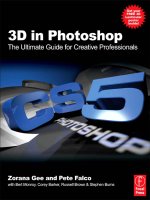The Hands-on Guide for Science Communicators - L. Christensen (Springer 2007) Episode 5 pdf
Bạn đang xem bản rút gọn của tài liệu. Xem và tải ngay bản đầy đủ của tài liệu tại đây (1.86 MB, 20 trang )
73
2. The press release from NRAO:
Figure 13: Press release for
the “ejected star” story.
3. The news article on Sky & Telescope’s website:
Figure 14: Article on the
Sky & Telescope website for
“ejected star”.
PRESS RELEASES
NRAOSky&Telescope
74
THE HANDS-ON GUIDE FOR SCIENCE COMMUNICATORS
4. The article in USA Today:
Figure 15: Article in the
international newspaper
USA Today about the
“ejected star”. USA TODAY
9 January 2003. Reprinted
with Permission.
It is interesting to see that as the story progressed and permeated into
the more popular media it became simpler and the case for the ejec-
tion of the star became stronger. In this particular case it is notable
that the word “ejected” is used in the original paper, although with a
USA Today and Dan Vergano
75
different meaning from the regular one of “thrown out” or “leaving”.
In fact, the scientists have not observed the system for long enough to
show whether the star is still gravitationally bound to the system or
whether it is “leaving”. In the abstract of the peer reviewed paper the
last sentence clearly states uncertainty, and thereby the somewhat (for
layman and communicator) confusing use of the word “eject”. This is a
very clear-cut case of semantic confusion, but similar, though generally
less obvious problems often occur.
The press release from NRAO is very clear on this point by using the
word “probably” in the title.
The article on the Sky & Telescope (S &T) website treats the story in Sky
& Telescope’s usual objective way, quoting “external” scientists, stating
the pros and cons. The style of the article is not light, but the target
group is also science attentive.
The article in USA Today is remarkable in the sense that it is one of rela-
tively few science stories in this newspaper and also that it has received
ample space. Seen in this light, it seems natural for the journalist, Dan
Vergano, to choose a somewhat lighter angle. He has omitted — or
played down — some of the scientifi c caveats, s uch as the “ejected”
issue discussed above. The article still gives a good insight into the
scientifi c result and is well targeted towards its audience.
Note that other scientists in 2004 found that the star system was sta-
ble (ie that the star was not leaving the system). In 2005 the original
authors defended their original fi nding, so there is no fi nal consensus
on this issue yet.
PRESS RELEASES
77
9. PRODUCTION OF PRINTED PRODUCTS
The topic of layout an d prepress is large and could easily justify a much
deeper treatment here. The layout of printed products is partly an artis-
tic discipline where text and images are combined into an aesthetically
pleasing whole, and partly a more technical discipline that involves
detailed knowledge of graphical rules, typefaces, software and colour
spaces.
Two tips that can lead to better and faster results in the technical pro-
duction of printed products:
1. Eliminate the use of offset fi lms by using print shops that offer Com-
puter-To-Plate (C TP) technology. Recent advances in print technology
have moved printing away from offset printing wi th its tedious devel-
opment and alignment of large sheets of fi lms to digital printing. This
makes the printing process faster, more reliable (reproducible on several
oc casions), better (better defi nition, sharper) and fl exible (smaller vol-
umes no longer have large start-up costs for fi lms and manual labour).
Print on Demand (P oD)
25
in this context has at least two meanings:
Either the EPO offi ce prints small volumes on demand wi th a digital
print offi ce externally or in house, or the end-user pulls digital mate-
rial (e.g. print-ready PDF fi les) f rom a website and prints it himself on
demand (with an external or in house print offi ce). In both cases the
advantages in terms of speed, availability and cost savings are great
for both the EPO offi ce and the end-user.
2. Use PDF fi les ex clusively when shipping print-ready fi les to the prin-
ter. In this way it is possible to proof exactly what is sent to the printer
calmly in the offi ce on the screen or on a proofi ng pr inter. In addition
some compatibility issues are eliminated, by removing the depend-
ence on:
operating systems (MAC/Windows);
type of software;
version of software;
which fonts are installed.
9.1 CASE STUDY: THE INFRARED REVOLUTION BROCHURE
As an example of a brochure, take the European Space Agency’s The
Infrared Revolution. The brochure tells the story of the birth of an en-
tire fi eld of astronomy and feasts on the great science exemplifi ed by
protoplanetary disks, solar systems under creation, dust, cold objects
and much more. It introduces the great infrared observatories of the
past and those to come.
The unusual feature of this brochure was the thematic approach that
focused on the science of infrared astronomy rather than being purely
a promotion or PR-oriented. The original brief from ESA requested a
thematic brochure that discussed the history and science of one area of
as tro nomy while mentioning the topics to be promoted such as Hubble,
James Webb Space Telescope, Herschel etc as examples in passing. This
25 />•
•
•
•
PRINTED PRODUCTS
78
THE HANDS-ON GUIDE FOR SCIENCE COMMUNICATORS
approach is well suited to the European environment where the media
are more sceptical about PR than perhaps in the US.
The task of choosing the topic was not easy as many different require-
ments had to be satisfi ed:
The science had to be interesting.
It had to be a topic several ESA missions had in common (the
thematic approach).
Science had to be given a fair and objective treatment.
The topic had to be one where ESA is global actor.
The brochure had to be as interesting as possible and with an
appeal to laypeople.
The brochure was produced in a highly effi cient collaboration between
Monica G. Salomone, a Spanish science journalist, myself and graphics
designer Martin Kornmesser. The result is available in printed form and
on the web
26
.
26 />•
•
•
•
•
Figure 16: The cover of the
European Space Agency
(ESA) brochure, The Infrared
Revolution.
Figure 17 (opposite page):
A spread from the brochure
The Infrared Revolution
produced for ESA. It shows
the graphical approach with
many elements of texts
and images spread over the
pages in a non-traditional
way.
79
81
10. VISUAL COMMUNICATION
Images, ill ustrations and visual design are key factors in successful
science communication. The effort needed here can hardly be over-
emphasised. It is true that all good science communication is based
on good science, but without good visuals the chances of selling the
products vanish. Images have always been an integral part of science,
but two factors have contributed in particular to increase the impor-
VISUAL COMMUNICATION
Figure 18: The famous “Pillars of Creation” image from
the Hubble Space Telescope is the most famous Hubble
photograph and also one of the most famous science
images ever taken. The image shows part of the Eagle
Nebula star nursery.
NASA/ESA & Jeff Hester (University of Arizona)
82
THE HANDS-ON GUIDE FOR SCIENCE COMMUNICATORS
tance of images: the advent of computers and the continuing decrease
in the attention span of the average human.
Some visuals are easy for laypeople to interpret, others are harder to
comprehend. At one end of the spectrum the mainstream scientifi c
literature contains examples of advanced graphs that are so marvel-
Figure 19: Like the fury of a
raging sea, this image from
the NASA/ESA Hubble Space
T elescope combined from
greyscale raw data shows
a bubbly ocean of glowing
hydrogen, oxygen, and
sulphur gas in the massive
and luminous molecular
nebula Messier 17.
NASA/ESA Hubble Space Telescope
Figure 20: A remote sensing
image created from raw
data from the European
Space Agency’s Envisat.
The image shows Mexico’s
Yucatan Peninsula extending
into the Caribbean.
ESA/Envisat
83
lously complicated that they can literally take hours to understand fully.
In science communication we exist to communicate to Everyman and
work at the other end of the visual spectrum that is occupied by simple
artist’s impressions and aesthetic representations of real data.
10.1 CREATING IMAGES FROM RAW DATA
In some branches of science, such as astronomy or mathematics, there
are plenty of chances to create images from real data. Work of this type,
intended for scientifi c purposes, as opposed to communication pur-
poses, is known as scientifi c visualisation and of ten involves advanced
real-time interactions with the data, bright false colour schemes and an
abundance of annotations, legends and scales. In science communica-
tion the challenge is use the data to convey only the relevant part of the
message and keep things as simple and visually appealing as possible.
This is often easier said than done and is almost an art form in itself.
In astronomy we are blessed with incredible photo opportunities of
our Universe (see for instance fi gure 18 and fi gure 19). Even so, it still
takes substantial resources to clean the images of the various artefacts
from telescope and instrument. It may take anything from a couple of
days to eight man weeks of work to process the raw data to produce
one fi nished, polished EPO quality image. Appendix A is dedicated to
a thorough hands-on treatment of how to produce EPO style images
from raw astronomical data.
VISUAL COMMUNICATION
Figure 21: Scientists from
IBM Almaden Research
Center have here overlayed
two Scanning Tunneling
Microscopy images on top
of one another. One image
with magenta-coloured
nickel atoms poking up
through the other image
showing a xenon atom (the
big light blue bump in the
centre).
IBM Almaden Research Center
84
THE HANDS-ON GUIDE FOR SCIENCE COMMUNICATORS
Figure 22: A so-called
bubble chamber photo
tak en at CERN in 1973.
This photo confi rmed the
electroweak theory, which
had predicted that the weak
force of nature and the
electromagnetic force of
nature were different facets
of the same interaction.
CERN
85
VISUAL COMMUNICATION
Figure 23: A colour-
enhanced picture of particle
tracks in the Big European
Bubble Chamber at CERN.
CERN
86
THE HANDS-ON GUIDE FOR SCIENCE COMMUNICATORS
In fi elds like remote sensing (fi gure 20), nanophysics (fi gure 21) or par-
ti cle physics (fi gures 22 and 23) it is al so necessary to extract and look
at the raw data and before assembling individual “exposures” to colour
images.
10.2 ARTIST’S IMPRESSIONS
The development of an artist’s impression that is sc ientifi cally “correct”
takes much longer than “free-fantasy” illustrations. Much iteration be-
tween artist and scientists is necessary between the fi rst draft and the
fi nal image. An example can be seen in fi gure 24.
10.3 OTHER SCIENCE IMAGES WITHOUT DATA
Some branches of science may be less visually appealing, but may have
other advantages. In some fi elds one can send a photographer to a lab
or a facility to obtain photos for a press r elease instead of having to
create all visuals on a computer. Each branch of science has its own
challenges in producing EPO visuals, involving different approaches
and techniques, though probably the effort involved in each case is
comparable. What matters is the signifi cance assigned to the task of
producing (or buying) an EPO image for the next release, the website,
the new brochure etc. It does take a signifi cant investment to set up a
technical and scientifi c image production pipeline that works fo r your
particular fi eld, and for your particular organisation. Some examples of
science images without data are shown in fi gures 26 and 27.
Figure 24: This artist’s
impression example shows
an oblique view of our Milky
Way galaxy. The black-hole
system GRO J1655-40 (1) is
streaking through space at
a rate of 400,000 kilometres
per hour. The yellow star
(2) is our Sun. The path of
the black hole is shown in
yellow, (3). The galaxy (4)
is an ongoing 3D project,
whi ch is improved by each
use. Realistic galaxies are
one of the most diffi cult
things to recreate in a 3D
programme.
Much iteration between
artist and scientists is
necessary between the
fi rst draft and the fi nal
image.
87
VISUAL COMMUNICATION
Figure 26: Images created
without data are relieved
of the diffi cult issues of
handling and manipulating
the data, but may be
less interesting. Here a
pharmacologist scientist is
performing an experiment
in an image that shows
different interesting aspects
of the science.
bartproductions/Istockphoto.com
Figure 25: This artist’s
impression was created in
Adobe® Photoshop®, mainly
by drawing with a digitising
tablet. Some components
are copied from other
images. This illustration
has the following scientifi c
components: (1) Quasar in
the distant Universe about
900 million years after Big
Bang. (2) Individual newly
born stars. (3) The central
part of the story: the iron
gas dispersed by the fi rst
generation of stars. (4)
Supernova remnants from
the fi rst supernovae. (5)
Newly born star clusters. (6)
Cavity carved by the fi erce
radiation from the new stars
and (7) dust.
88
THE HANDS-ON GUIDE FOR SCIENCE COMMUNICATORS
10.4 CORPORATE VISUAL IDENTITY
A strong corporate visual identity is not enough to create a strong
brand. But a strong brand needs a strong corporate visual identity. Even
in science communication it is necessary to have an elegant, simple and
ap pealing branding of the organisation and of the products we are try-
ing to “sell”. Branding of a science project calls for consistent design and
consistent use of defi ning visuals such as logos and key images.
10.5 COLOURS
In science commu nication, the two main colour spaces are RGB and
CMYK . Conver ting betw een the two colour spaces is a sensitive task
that may cause unexpected problems. The two colour spaces have dif-
ferent gamuts (see below), so there is no unique way of converting
between them.
Figure 27: How does one
illustrate the fi eld of non-
linear optics? A fi eld that
usually involves microscopic
structures that are hard
to see with the naked eye.
One way to do it is by
using interesting optical
laboratories, lasers and the
scientists themselves. Here
a scientist is inspecting a
silicon wafer through a
magnifying glass in the lab.
leezsnow/Istockphoto.com
89
10.5.1 RGB colours
The RGB colour model relates very closely to the way we perceive colour
with the r, g and b receptors in our retinas. RGB uses additive colour
mixing an d is the basic colour model used in television or any other
medium that projects colour with light, including computers and web
graphics, but it cannot be used for professional print production.
The secondary colours of RGB — cyan, magenta, and yellow — are
formed by mixing two of the primary colours (red, green or blue) and
excluding the third colour. Red and green thus combine to make yel-
low, green and blue to make cyan, and blue and red form magenta. The
combination of red, green, and blue at full intensity makes white.
Using the “screen mode” in Adobe® Photo shop® for the differen t layers
in an image will make the colours mix together according to the addi-
tive colour mixing model. This is analogous to letting light beams of
different colours overlap on a screen.
Figure 28: The additive or
RGB colour model relates
very closely to the way we
perceive colour with the
r, g and b receptors in our
retinas.
10.5.2 CMYK colours
The CMYK model used in printing lays down overlapping layers of vary-
ing percentages of transparent cyan (C), magenta (M) and yellow (Y)
inks. In practice, however, the combining of cyan, magenta, and yellow
inks does not produce a pure black due to impurities in the inks. For
this reason, black ink (K) is used in addition for deeper black in the print
VISUAL COMMUNICATION
90
THE HANDS-ON GUIDE FOR SCIENCE COMMUNICATORS
process, which is thus called four-colour printing or CMYK printing. The
CMYK model u ses the subtractive colour model, where a combinat ion
of 100% of each component yields black and 0% of each yields white.
Figure 29: The colours
created by the subtractive
model of CMYK do not look
exactly like the colours
created in the additive
model of RGB. Most
importantly, CMYK cannot
reproduce the brightness of
RGB colours. In addition, the
CMYK gamut (colour range)
is much smaller than the
RGB gamut.
10.5.3 Gamut
The range of colours the human eye can perceive is quite large. One
describes such a range, or subset of colours, as a gamut
27
. The two
colour spaces discussed above span only a fraction of the colours we
can see with our eyes. Furthermore the two colour spaces do not have
the same gamut. Some colours are included in the RGB space but not
in the CMYK space, and vice versa, meaning that converting from one
colour space to the other may cause problems for colours in the outer
regions of the gamuts.
27 />91
Figure 30: This illustration
shows the principle of the
different gamuts of the RGB
and CMYK colour spaces.
The background is the CIE
Chromaticity Diagram
representing the entire
colour range, or the whole
gamut, of human colour
perception.
10.5.4 Colour management
No two output devices, monitors, printers will reproduce the same
output colour from the same input colour. The primary goal of colour
management
28
is to obtain a good match across the output devices
and so increase the chance that what you see on your screen is what
you get back from the printshop, or the same as most other people will
see on their monitors.
This topic is enormous, and technically very demanding. It is really im-
portant to be in control of colour when producing high-quality graphical
pro ducts for print or web use. In science communication it is especially
im portant to have a colour calibrated monitor. The colour calibration
can either be done by technically and graphically avid people on the
team or by an external consultant. This work involves using a colou-
rimeter that measures the output colours. These measurements can
then be related to a standard colour space, and a colour profi le for the
output device can be calculated.
More information is available on the web
29
or in Fraser et al. (2004).
28 />29 See for instance and http://www.
normankoren.com/color_management.html
VISUAL COMMUNICATION
92
THE HANDS-ON GUIDE FOR SCIENCE COMMUNICATORS
10.6 FILE TYPES
Be prepared to spend the necessary time creating stunning visuals
— often longer than writing texts, etc.
There are two general groups of “ images”: vector graphics (or line art)
and bitmaps (pixel- based). Some of the most common fi le formats
are:
GIF: Mostly used for web.
JPEG: A very effi cient format. Widely used, especially for web.
TIFF: The standard publication bitmap format.
Postscript: A standard vector format.
See the Glossary for more details.
•
•
•
•
93
11. TECHNICAL SET-UP
Having a strong technical skills base (section 3.4) and technical au to-
nomy is absolutely mandatory if the communication offi ce is to keep
pace with the speed of the news fl ow and the demands of the press.
This covers superfi cially simple, but often controversial issues, such
as having administrative privileges f or operating systems, having ac-
cess to offi ce supplies during off hours (printing paper, printing inks,
stationery and so on) and purchasing printers t hat are not shared with
other departments.
Technical autonomy means that the EPO offi ce has full control over the
technical equipment necessary in the production chain (see chapter 4).
This often means investing in dedicated hardware that is available 24-7.
Some examples of equipment that are extremely useful in a science
communication offi ce:
Fast computers ( for all staff): the communication offi ce is likely
to be the group in any organisation with the most “need for
speed”.
Market continuously operating systems: that are market lead-
ers and are updated to provide the newest and most advanced
applications (for example, Windows-based or Mac OS-based).
The more people use an operating system world-wide, the more
applications will be available for the diverse needs of an EPO
offi ce.
B/W and colour laser printers: for fast and fl exible in-offi ce pro-
duc tion of hard copies, for archiving purposes and with low
main tenance.
Large format printers: for in-offi ce production of posters and
banners (see fi gure 31).
•
•
•
•
TECHNICAL SET-UP
Figure 31: A large format
printer. Here a 42 inch (106
cm) HP 5000. It is worth
setting a high premium on
reliability, low maintenance
and no essential expert
knowledge. Once confi gured,
calibrated and loaded with
good paper, this device
basically works as a normal
desktop printer.
Having a strong technical
skills base and technical
autonomy is absolutely
mandatory.
94
THE HANDS-ON GUIDE FOR SCIENCE COMMUNICATORS
Colour managed monitors: colour calibration i s really the only
way to judge on-screen colours when producing images and
graphics (see section 10.5.4).
Video editing equipment: for in-offi ce editing of Video News
Releases (VNRs). A small full broadcast video editing system i s
shown in fi gure 63.
A 3D workstation: allows modelling and rendering o f anima-
tions and the like. This computer may double as the graphic
designer’s personal computer. See fi gure 32. Read more about
the details of video editing (hardware and software) in chapter
15.
A render farm: a (sometimes surprisingly simple and cheap)
software solution that consists of a series of computers con-
nected via the internal (for example, Ethernet) network that
renders 3D or 2D animations
30
. The fast computers mentioned
above could, for instance, double as a render farm.
30 For instance a reliable and cheap network rendering solution comes with the standard Cinema 4D
software package. It even has an unlimited number of clients.
•
•
•
•
Figure 32: A graphics
workstation, here a
combined 3D workstation
and the graphic designer’s
personal computer. Note
the dual monitor system
allowing for a larger,
cleaner workspace, and the
digitising tablet to the right
(for freehand drawing).