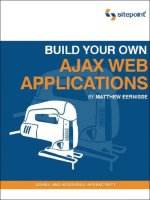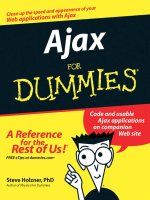build your own ajax web applications PHẦN 1 doc
Bạn đang xem bản rút gọn của tài liệu. Xem và tải ngay bản đầy đủ của tài liệu tại đây (794.31 KB, 32 trang )
Summary of Contents
Preface xi
1. AJAX: the Overview 1
2. Basic XMLHttpRequest 13
3. The “A” in AJAX 41
4. AJAX and POST Requests 85
5. Broader AJAX with Edit-in-place 129
6. Web Services and Slide-and-hide 167
7. More Web Services and a Back Button 199
8. Drag and Drop with AJAX Chess 243
A. AJAX Toolkits 283
Index 287
Licensed to
Licensed to
Build Your Own AJAX Web
Applications
by Matthew Eernisse
Licensed to
Build Your Own AJAX Web Applications
by Matthew Eernisse
Copyright © 2006 SitePoint Pty. Ltd.
Editor: Georgina LaidlawExpert Reviewer: Stuart Langridge
Index Editor: Bill JohncocksManaging Editor: Simon Mackie
Cover Design: Jess BentleyTechnical Editor: Craig Anderson
Cover Layout: Alex WalkerTechnical Director: Kevin Yank
Latest Update: October 2006Printing History:
First Edition: June 2006
Notice of Rights
All rights reserved. No part of this book may be reproduced, stored in a retrieval system or transmitted
in any form or by any means, without the prior written permission of the publisher, except in the
case of brief quotations embodied in critical articles or reviews.
Notice of Liability
The author and publisher have made every effort to ensure the accuracy of the information herein.
However, the information contained in this book is sold without warranty, either express or implied.
Neither the authors and SitePoint Pty. Ltd., nor its dealers or distributors will be held liable for any
damages to be caused either directly or indirectly by the instructions contained in this book, or by
the software or hardware products described herein.
Trademark Notice
Rather than indicating every occurrence of a trademarked name as such, this book uses the names
only in an editorial fashion and to the benefit of the trademark owner with no intention of infringe-
ment of the trademark.
Published by SitePoint Pty. Ltd.
424 Smith Street Collingwood
VIC Australia 3066.
Web: www.sitepoint.com
Email:
ISBN 0–9758419–4–7
Printed and bound in the United States of America
Licensed to
About the Author
Matthew lives in Houston, Texas, USA, and works for the Open Source Applications
Foundation building the web UIs for Scooby, a next-generation web-based calendar client,
and Cosmo, a calendar server. In his abundant free time, he writes about AJAX, JavaScript,
Ruby, and PHP at Fleegix.org, and operates EpiphanyRadio, a webcast radio station.
Matthew plays drums and speaks fluent Japanese.
About the Expert Reviewer
Stuart Langridge has been playing with the Web since 1994, and is quite possibly the
only person in the world to have a BSc in Computer Science and Philosophy. He invented
the term “unobtrusive DHTML” and has been a leader in the quest to popularize this
new approach to scripting. When not working on the Web, he’s a keen Linux user and
part of the team at open-source radio show LUGRadio, and likes drinking decent beers,
studying stone circles and other ancient phenomena, and trying to learn the piano.
About the Technical Director
As Technical Director for SitePoint, Kevin Yank oversees all of its technical publica-
tions—books, articles, newsletters, and blogs. He has written over 50 articles for SitePoint,
but is best known for his book, Build Your Own Database Driven Website Using PHP &
MySQL. Kevin lives in Melbourne, Australia, and enjoys performing improvised comedy
theatre and flying light aircraft.
About SitePoint
SitePoint specializes in publishing fun, practical, and easy-to-understand content for web
professionals. Visit to access our books, newsletters, articles,
and community forums.
Licensed to
Licensed to
To my wife, Masako, and my
three little boys—Hiromasa,
Akira, and Yoshiki—for all
their love, patience, and
support.
Licensed to
Licensed to
Table of Contents
Preface xi
1. AJAX: the Overview 1
AJAX Web Applications 2
The Bad Old Days 3
Prehistoric AJAX 3
What Makes AJAX Cool 4
AJAX Technologies 8
Data Exchange and Markup: XML 8
W3C Document Object Model 10
Presentation: CSS 11
Communication: XMLHttpRequest 11
Putting it All Together: JavaScript 12
Summary 12
2. Basic XMLHttpRequest 13
A Simple AJAX Library 14
Starting our Ajax Class 14
Creating an XMLHttpRequest Object 16
Sending a Request 18
Processing the Response 23
Aborting the Request 28
Wrapping it Up 29
Example: a Simple Test Page 29
Example: a Simple AJAX App 33
Laying the Foundations 33
Handling the Result with showPoll 34
Starting the Process Over Again 36
Full Example Code 36
Running the App 38
Further Reading 38
JavaScript’s Object Model 38
XMLHttpRequest 39
Summary 39
3. The “A” in AJAX 41
Planned Application Enhancements 42
Organizing the Code 43
Loss of Scope with setTimeout 44
Creating the Monitor Object 47
Licensed to
Configuring and Initializing our Application 48
Setting Up the UI 49
The toggleButton Method 50
The toggleStatusMessage Method 51
Checking your Work In Progress 52
Polling the Server 53
Handling Timeouts 57
The Response Times Bar Graph 58
The Running List in pollArray 58
Displaying the Results 59
Stopping the Application 66
Status Notifications 67
The Status Animation 68
Setting Up Status 70
Internet Explorer Memory Leaks 71
The displayOpacity Method 72
Running the Animation 75
Styling the Monitor 80
Summary 83
4. AJAX and POST Requests 85
Review: Sending Data with GET 86
Sending Data with POST 86
A Quick Form POST 88
Using formData2QueryString 88
An Application Login 90
Accessibility and Backward Compatibility 90
Markup and CSS 91
Creating the Login Class 94
Setting it Up with init 95
Setting the Login Prompt 97
Ensuring Valid Input 99
Submitting the Form Data 103
Processing the Submission 104
Showing Processing Status 107
Handling the Server Response 109
Dealing with Login Failures 110
AJAX and Screen Readers 112
Thinking “Linearly” 112
Skip Navigation Links 115
Notification for Dynamic Content 117
Testing in Multiple Readers 118
iv
Build Your Own AJAX Web Applications
Licensed to
The Screen Reader Code 121
Setting Up Notification 122
Showing Notifications 123
Enabling the Submit Button 125
Adding Instructions to a Form Element 126
Further Reading 127
Summary 128
5. Broader AJAX with Edit-in-place 129
Page Markup 130
Accessibility and Backward Compatibility 132
The Blog Class 133
The init Method 134
Edit-in-place 134
Editing an Entry 137
The getSrcElem Method 138
Getting the Entry’s ID 139
Changing the State 140
Turning on Editable State 140
Enabling and Disabling Other Input 145
Returning to Display State 146
Saving Changes 148
The Status Animation 149
Starting the Animation 150
The doStatusAnim Method 151
The Fake Back-end Page 152
Using YAML 152
The PHP Code 154
Response Examples 154
Parsing YAML in JavaScript 155
Handling the Response 156
Stopping the Status Animation 157
Cleaning Up with stopReset 157
Adding a New Entry 158
Adding the New Entry divs 159
Canceling the New Entry 161
The Placeholder ID 162
Future Enhancements 163
Loading Existing Entries 163
Concurrency and Locking 164
Errors and Timeouts 165
Summary 165
v
Licensed to
6. Web Services and Slide-and-hide 167
Slide-and-hide Window 168
Web Services: an Overview 168
APIs and Protocols 169
REST 169
XML-RPC 170
SOAP 171
Network-centric vs Application-centric 171
Amazon Web Services Client 172
Amazon Web Services Accounts 173
Amazon E-Commerce Service 174
The Client Class 175
Initial Setup 176
Cross-site AJAX 177
XMLHttpRequest and Security 177
An AJAX Relay 178
The Proxy Script 179
Sending the Request to Amazon Web Services 182
Getting the Search Text 183
Sending the Request 183
Handling the Results from Amazon 184
Using xml2ObjArray 185
Formatting the Results 187
Performing the Slide-and-hide 188
The Slide-and-hide Effect 190
AJAX Fat-client Code 191
Legacy Browsers and Accessibility 191
Usability: the Back Button Problem 192
Debugging Client-side AJAX 194
Further Reading 196
Cross-site Scripting (XSS) 196
Mashups 197
Summary 197
7. More Web Services and a Back Button 199
The Search Application 200
Accessibility and Backward Compatibility 201
Fixing the Back Button 201
Setting Up the Search Class 202
The init Method 202
Disabling and Enabling Buttons 205
Enabling Search 205
vi
Build Your Own AJAX Web Applications
Licensed to
The submitSearch Method 206
Passing to the Proxy Script 207
Submitting the Search 207
The Proxy Script 208
Requirements 209
Initial Setup 209
Amazon Web Services 210
Printing the Response 211
Google Web APIs 211
Using a SOAP Library 211
The eBay Platform 214
A Few Hurdles 215
The Code 216
Testing the Proxy Script 217
Handling the Results 218
Amazon 218
Google 220
eBay 223
Displaying the Results 223
Fallback for Non-JavaScript Browsers 223
Screen Reader Code 225
Alerting Users to Page Changes 226
The Back Button Problem 227
The Two Options 227
SearchHistory Class 228
Adding to the History 229
Navigating the History 231
Displaying the History Entry 232
Building your own Back Button 233
Adding the Buttons 233
Using the Browser’s Back Button 234
Using the Location Hash 235
Setting Up the Fix 235
Setting the Hash 237
Watching the Hash 238
Displaying the Entry 239
Decisions, Decisions 240
Search App Enhancements 240
Paging 240
History Menu 240
Further Reading 241
Apache2 and OpenSSL on Linux 241
vii
Licensed to
Apache2 and OpenSSL on Windows 241
WSDL 241
Summary 242
8. Drag and Drop with AJAX Chess 243
AJAX Chess 243
Problems to Solve 244
The Chess Class 245
Starting the Application 246
Setting Up the Board 247
The Status Panel 249
Loading a Game 250
Using JSON 251
Encoding an Object with JSON 251
Decoding JSON Strings 252
Displaying Game State 253
The handleLoadGame Method 253
The displayGame Method 255
Global Event Handlers 258
Going Global 259
Handling Mouse Clicks 259
Moving Pieces 261
The mousemove Handler 262
The mouseup Handler 262
The Draggable Class 263
The Click Offset 264
Viewport Positions and Board Positions 264
The move Method 265
The drop Method 266
The doMove Method 269
Making a Backup 270
Error Checking 270
Aborting the Move on Error 271
Saving the Move 272
The handleMove Method 274
Polling for Server State 276
Wiping the Board 278
AJAX Chess Back End 280
Future Enhancements 280
Summary 281
viii
Build Your Own AJAX Web Applications
Licensed to
A. AJAX Toolkits 283
Index 287
ix
Licensed to
x
Licensed to
Preface
In the ten years or so since I made my first static web page, it’s been amazing to
see the evolution of the Web as a platform—first for the exchange of information,
and then for actual applications, running right in the browser. And now the AJAX
explosion is taking web development to the next level. Using the power of AJAX-
style development, you can create applications that rival desktop apps in their
power and responsiveness and, best of all, you don’t have to rely on ugly hacks
and kludges to get there.
What is AJAX? The acronym originally stood for “Asynchronous JavaScript and
XML”—quite a mouthful—but it has since come to refer to a style of development
that uses web technologies like XML, DOM, CSS, and JavaScript to create uber-
interactive web documents that behave like full-blown applications. None of
these AJAX technologies are actually all that new (even the AJAX “secret sauce,”
XMLHttpRequest, has been around for years), but not a lot of people really knew
how to use them to the fullest. Now, with the proliferation of “Web 2.0” applic-
ations that push the web-app envelope, and its cool, easy-to-remember name,
the AJAX style of development is really starting to take off.
In the early days, web apps used server-side scripting like CGI, as well as simple
web forms and image rollovers in the browser. Now we’re seeing developers take
major steps forward to enhance the user experience with the ability to update
the UI in pieces, instead of requiring a single, enormous redraw, and client-side
functionality like drag-and-drop and edit-in-place. Today’s web applications are
more interconnected as well, and are sometimes made up of data from multiple
services or sources. A browser-based AJAX app is a fantastic platform for providing
this kind of super-interactive, networked app experience to users. And the best
part is that the AJAX revolution is still just getting started, so now’s a great time
to jump in.
This book gives me a chance to show some cool ways in which you can use AJAX
techniques to add real power and responsiveness to your web applications while
supporting accessibility and backward compatibility. The beauty of AJAX is that
it lets you do all this using straightforward, standards-based code, so you won’t
be seeing weird hacks or browser-specific code in this book. So, roll up your
sleeves—I hope you’re ready to get your hands dirty in some AJAX code!
Licensed to
Who Should Read this Book?
This book is aimed primarily at web application developers who are already fa-
miliar with basic client-side web technologies like CSS and JavaScript.
If that’s not you, don’t be put off: this book will suit you if you’re willing to do
some learning as you go. JavaScript syntax is pretty straightforward, and we’re
using plain, vanilla code that’s pretty much free of browser-specific workarounds.
We also provide links to valuable resources that you can use to learn more about
the technologies used in AJAX development.
Some traditional applications programmers may also find this book of interest
for seeing how they can create a real desktop-app-style user interface that runs
in a browser. More and more of these guys will be looking to dip their toes into
the AJAX pool as “web application development” and plain “application develop-
ment” continue to converge.
What’s In this Book?
This book contains eight chapters. Each chapter builds on the concepts and
techniques introduced in the previous ones, so if you’re still fairly new to web
development, you’re probably better off to take the chapters step by step, in order.
If you’re a battle-hardened veteran, it might make more sense for you to jump
around among the topics that interest you.
Chapter 1: AJAX: The Overview
This chapter takes you through a quick overview of AJAX and the technolo-
gical building blocks that work together to make an AJAX web application.
It also looks back briefly on the ugly coding gymnastics that web developers
had to use back in the Bad Old Days before AJAX, to help explain why AJAX
is such a massive step forward. If you’re not an old hand at web development,
this chapter will provide an introduction to the basic technologies you’ll need
in order to embark upon modern client-side web development with AJAX.
Chapter 2: Basic XMLHttpRequest
XMLHttpRequest is the heart and soul of AJAX. It makes AJAX web devel-
opment possible by allowing browsers to make HTTP requests to a server
without reloading the page. This chapter takes you through the process of
putting together a very simple AJAX JavaScript library; it will give you a good
grounding in how XMLHttpRequest makes requests, and an understanding
of the different ways you can access the results returned from the server.
xii
Preface
Licensed to
With the under-the-hood knowledge of XMLHttpRequest you’ll get from
this chapter, you’ll be able to work with almost any JavaScript XMLHttpRe-
quest library, and confidently diagnose and debug issues with XMLHttpRe-
quest in your web application.
Chapter 3: The “A” in AJAX
A is for “asynchronous.” Asynchronicity is what makes AJAX so cool: XML-
HttpRequest gives you the power to pull content from the server any time
you want, without reloading the entire web page. In this chapter, you’ll build
your first real AJAX app—a web app monitor that uses XMLHttpRequest to
poll a server with basic HTTP GET requests, and reports the time it takes to
get a response. This app demonstrates some of the complexity we must deal
with in a browser-based AJAX app, including the timing of events, timeouts,
and keeping users continuously informed about what the application is doing
with the help of animations and status messages.
Chapter 4: AJAX and POST Requests
We move to the grown-ups’ table in this chapter, which focuses on AJAX
HTTP POST requests. POST is the bread-and-butter of web forms, and the
process of sending packages of data back to the server. Combining it with
some tasty AJAX can make your app a lot more palatable to users. The
demonstration code in this chapter shows off one of the optimal uses for
AJAX: it’s a web app login that uses XMLHttpRequest to pass user authen-
tication data back to the server, and displays status messages inline on the
page. You’ll also learn how to create this kind of AJAX-y UI without breaking
the app’s accessibility or backwards compatibility.
Chapter 5: Broader AJAX with Edit-in-place
When non-developer types talk about AJAX web applications, they usually
mean more than just XMLHttpRequest. In this chapter, we’ll demonstrate
a little of what those people are talking about as we discuss edit-in-place. The
demo code for this chapter creates a basic blog page that lets you edit the
entries right on the page, instead of having to go to a separate web form. It
displays a nice, fading color animation effect to let users know when the ap-
plication is busy processing their edits.
Chapter 6: Web Services and Slide-and-hide
This chapter moves us into the interconnected Web 2.0 world with a basic
overview of web services and a demonstration that shows how you can wire
up your AJAX web app to them. The application we’ll work with in this
chapter plugs into Amazon’s ECS (E-Commerce Service) web service with
some simple REST-style HTTP requests to perform book searches. Unlike a
xiii
Licensed to
boring old web form submission that loads the results in a new page, this app
pulls down the XML results, formats them nicely, then uses a cool slide-and-
hide effect to insert them right into the page.
Chapter 7: More Web Services and a Back Button
There’s more to web services than REST. This chapter goes into more depth
on the topic of web services, providing example code for an accessible AJAX
search application that talks to the Google Web APIs, Del.icio.us, and the
EBay platform using more sophisticated methods such as SOAP and XML-
RPC. We also discuss two separate ways to fix the classic AJAX Back Button
Problem—one that builds navigation for the search history into the applica-
tion, and a hack that forces the browser’s real Back button to behave properly.
Chapter 8: Drag and Drop with AJAX Chess
This final chapter uses an in-the-browser game of AJAX Chess to demonstrate
a sophisticated drag-and-drop interface in which absolute-positioned UI ele-
ments are placed relative to the window size, drag constraints are used, and
drop functionality triggers XMLHttpRequest requests to the server to save
each move in the game. The complex interactivity of this app is managed
through a global event listener setup that routes all user input through a
single point, but gives you the flexibility to process events the way you want.
The AJAX Chess game also shows a basic way to synchronize the application
state between browsers with polling, and how to abort and revert to a previous
state in the event of a server error.
This Book’s Web Site
Located at the web site supporting this
book will give you access to the following facilities.
The Code Archive
As you progress through the text, you’ll note a number of references to the code
archive. This is a downloadable ZIP archive that contains complete code for all
the examples presented in this book. You can download the code archive from
/>Updates and Errata
The Corrections and Typos page on the book’s web site, at
will always have the latest in-
xiv
Preface
Licensed to
formation about known typographical and code errors, and necessary updates
for changes to technologies.
The SitePoint Forums
While I’ve made every attempt to anticipate any questions you may have, and
answer them in this book, there is no way that any book could cover everything
there is to know about AJAX. If you have a question about anything in this book,
the best place to go for a quick answer is SitePoint’s Forums
1
—SitePoint’s vibrant
and knowledgeable community.
The SitePoint Newsletters
In addition to books like this one, SitePoint offers free email newsletters. The
SitePoint Tech Times covers the latest news, product releases, trends, tips, and
techniques for all technical aspects of web development. The long-running SitePoint
Tribune is a biweekly digest of the business and moneymaking aspects of the Web.
Whether you’re a freelance developer looking for tips to score that dream contract,
or a marketing major striving to keep abreast of changes to the major search en-
gines, this is the newsletter for you. The SitePoint Design View is a monthly com-
pilation of the best in web design. From new CSS layout methods to subtle
Photoshop techniques, SitePoint’s chief designer shares his years of experience
in its pages. Browse the archives or sign up to any of SitePoint’s free newsletters
at />Your Feedback
If you can’t find your answer through the forums, or you wish to contact me for
any other reason, the best place to write is SitePoint has
a well-manned email support system set up to track your inquiries, and if the
support staff are unable to answer your question, they send it straight to me.
Suggestions for improvement as well as notices of any mistakes you may find are
especially welcome.
Acknowledgements
Any author is only as good as his editors. I’d like to extend a sincere and heartfelt
thanks for the great work done by Simon Mackie, my editor, and Stuart Langridge,
1
/>xv
Licensed to
my expert reviewer. Their advice and feedback have made this book immeasurably
better. Much appreciation also goes to Georgina Laidlaw, my language editor,
and Craig Anderson, my tech editor, for their hard work keeping the train on the
tracks.
I’d also like to express a word of thanks to a few other people who had a hand
in the creation of this book either directly or indirectly: Mitch Kapor and everyone
at OSAF, for being so incredibly brilliant, and giving me such a great opportunity
to learn; RMS and Linus, for all the open-source goodness; all the folks in
#javascript on Freenode, from the clueless to the cranky to the crazy-smart, for
providing endless hours of both education and entertainment; Robbie and Will,
for opportunity; Ed and Hugh, for early programming help; and Neil, Geddy,
and Alex, for giving a geeky kid some inspiration back in the day, and producing
some great music to write a book to.
xvi
Preface
Licensed to
AJAX: the Overview
1
He’s escaping, idiot! Dispatch War Rocket Ajax! To bring back his body!
—General Kala, Flash Gordon
So here you are, book in hand, ready to learn all about this thing called AJAX.
But, what exactly is it? The term AJAX refers to a loose grouping of technologies
that are used to create dynamic, interactive web content.
The term AJAX, originally coined by Jesse James Garrett of Adaptive Path in his
essay AJAX: A New Approach To Web Applications,
1
is an acronym for “Asynchron-
ous JavaScript And XML.” That’s a bit of a mouthful, but it’s simply describing
a technique that uses JavaScript to refresh a page’s contents from a web server
without having to reload the entire page. This is different from the traditional
method of updating web pages, which requires the browser to refresh the entire
page in order to display any changes to the content.
Similar techniques have been around in one form or another (often achieved with
the help of some clever hacks) for quite a while. But the increasing availability
of the XMLHttpRequest class in browsers, the coining of the catchy term AJAX,
and the advent of a number of high-profile examples such as Google Maps,
2
1
/>2
/>Licensed to
Gmail,
3
Backpack,
4
and Flickr,
5
have allowed these kinds of highly interactive
web applications to begin to gain traction in the development world.
As the term AJAX has become more widespread, its definition has expanded to
refer more generally to browser-based applications that behave much more dy-
namically than old-school web apps. This new crop of AJAX web applications
make more extensive use of interaction techniques like edit-in-place text, drag-
and-drop, and CSS animations or transitions to effect changes within the user
interface. This book will explain those techniques, and show you how to develop
AJAX web applications of your own.
AJAX Web Applications
AJAX can be a great solution for many web development projects—it can empower
web apps to step up and take over a lot of the ground that previously was occupied
almost exclusively by desktop applications.
All the same, it’s important to keep in mind that AJAX is not a sort of magic fairy
dust that you can sprinkle on your app to make it whizzy and cool. Like any
other new development technique, AJAX isn’t difficult to mis-use, and the only
thing worse than a horrible, stodgy, old-school web app is a horrible, poorly ex-
ecuted AJAX web app.
When you apply it to the right parts of your web application, in the right ways,
AJAX can enhance users’ experience of your application significantly. AJAX can
improve the interactivity and speed of your app, ultimately making that applica-
tion easier, more fun, and more intuitive to use.
Often, AJAX applications are described as being “like a desktop application in
the browser.” This is a fairly accurate description—AJAX web apps are significantly
more responsive than traditional, old-fashioned web applications, and they can
provide levels of interactivity similar to those of desktop applications.
But an AJAX web app is still a remote application, and behaves differently from
a desktop application that has access to local storage. Part of your job as an AJAX
developer is to craft applications that feel responsive and easy to use despite the
communication that must occur between the app and a distant server. Fortunately,
3
/>4
/>5
/>2
Chapter 1: AJAX: the Overview
Licensed to
the AJAX toolbox gives you a number of excellent techniques to accomplish exactly
that.
The Bad Old Days
One of the first web development tasks that moved beyond serving simple, static
HTML pages was the technique of building pages dynamically on the web server
using data from a back-end data store.
Back in the “bad old days” of web development, the only way to create this dy-
namic, database-driven content was to construct the entire page on the server
side, using either a CGI script (most likely written in Perl), or some server com-
ponent that could interpret a scripting language (such as Microsoft’s Active
Server Pages). Even a single change to that page necessitated a round trip from
browser to server—only then could the new content be presented to the user.
In those days, the normal model for a web application’s user interface was a web
form that the user would fill out and submit to the server. The server would
process the submitted form, and send an entirely new page back to the browser
for display as a result. So, for example, the completion of a multi-step, web-based
“wizard” would require the user to submit a form—thereby prompting a round-
trip between the browser and the server—for each step.
Granted, this was a huge advance on static web pages, but it was still a far cry
from presenting a true “application” experience to end-users.
Prehistoric AJAX
Early web developers immediately began to look for tricks to extend the capabil-
ities of that simple forms-based model, as they strove to create web applications
that were more responsive and interactive. These hacks, while fairly ad hoc and
crude, were the first steps web developers took toward the kind of interactivity
we see in today’s AJAX applications. But, while these tricks and workarounds
often provided serviceable, working solutions, the resulting code was not a pretty
sight.
Nesting Framesets
One way to get around the problem of having to reload the entire page in order
to display even the smallest change to its content was the hideous hack of nesting
framesets within other framesets, often several levels deep. This technique allowed
3
The Bad Old Days
Licensed to