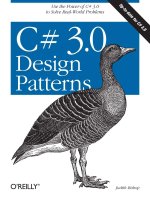C# 3.0 Design Patterns PHẦN 3 pps
Bạn đang xem bản rút gọn của tài liệu. Xem và tải ngay bản đầy đủ của tài liệu tại đây (224.71 KB, 32 trang )
42
|
Chapter 2: Structural Patterns: Decorator, Proxy, and Bridge
The second implementation of the Bridge interface in this example also happens to
be a
Proxy to SpaceBook. Most of the Proxy mechanisms have been stripped out, and
all that remains is the smart proxy operation of keeping a serial count of users. Here
is
OpenBook in its most rudimentary form:
public class MyOpenBook : Bridge {
// Combination of a virtual and authentication proxy
SpaceBook mySpaceBook;
string name;
static int users;
public MyOpenBook (string n) {
name = n;
users++;
mySpaceBook = new SpaceBook(name+"-"+users);
}
public void Add(string message) {
mySpaceBook.Add(message);
}
public void Add(string friend, string message) {
mySpaceBook.Add(friend, name + " said: "+message);
}
public void Poke(string who) {
mySpaceBook.Poke(who,name);
}
}
Note that the Bridge defines the operations that will be supported by all Portal mem-
bers. Now, suppose OpenBook wanted to add some cool operations, like
SuperPoke:
public void SuperPoke (string who, string what) {
myOpenBook.Add(who, what+" you");
}
SuperPoke is implemented rather crudely on top of Add, as this is a SpaceBook-
supported feature. If we put
SuperPoke in OpenBook, the compiler will accept it, but
we won’t be able to call it because in the main program
tom is a reference to a Portal
object and SuperPoke is not in the Portal. We can solve this problem in two ways:
• Add the new operation to the
Portal (Abstraction), but not to the Bridge,soit
does not affect other implementations.
• If we cannot alter the
Portal, we can create an extension method to extend it as
follows:
static class OpenBookExtensions {
public static void SuperPoke (this Portal me, string who, string what) {
me.Add(who, what+" you");
}
}
Example: OpenBook
|
43
and call it the same way we call the other methods:
tom.SuperPoke("Judith-1","hugged");
Extension methods are one of the new features in C# 3.0.
The full program for the OpenBook extension is given in Example 2-6. The
SpaceBook and MySpaceBook classes from Example 2-4 were not altered in any way and
are given as headers only to save space. In this output, Judith has switched to Open-
Book and therefore has the name Judith-1. Tom, as the second OpenBook user, is
given the name Tom-2.
C# 3.0 Feature—Extension Methods
Extension methods allow developers to add new methods to an existing type without
having to create an inherited class or to recompile the original. Thus, you can add
methods to classes for which you might not even have the sources (e.g.,
System.
String
). An extension method is defined the same way as any other, with two
stipulations:
• It is declared as
static in an outer-level static, nongeneric class.
• The type it is extending is declared as the first parameter, preceded by
this.
The method can then be called as an instance method on an object of the type that has
been extended.
cf. C# Language Specification Version 3.0, September 2007, Section 10.6.9
Example 2-6. Bridge pattern example code—OpenBook
using System;
using System.Collections.Generic;
// Bridge Pattern Example Judith Bishop Dec 2006, Aug 2007
// Extending SpaceBook with a second implementation via a Portal
// Abstraction
class Portal {
Bridge bridge;
public Portal (Bridge aSpaceBook) {
bridge = aSpaceBook;
}
public void Add(string message)
{bridge.Add(message);}
public void Add(string friend, string message)
{bridge.Add(friend,message);}
public void Poke(string who)
{bridge.Poke(who);}
}
44
|
Chapter 2: Structural Patterns: Decorator, Proxy, and Bridge
// Bridge
interface Bridge {
void Add(string message);
void Add(string friend, string message);
void Poke(string who);
}
class SpaceBookSystem {
// The Subject
private class SpaceBook { }
// The Proxy
public class MySpaceBook { }
// A Proxy with little to do
// Illustrates an alternative implementation of the Bridge pattern
public class MyOpenBook : Bridge {
// Combination of a virtual and authentication proxy
SpaceBook myOpenBook;
string name;
static int users;
public MyOpenBook (string n) {
name = n;
users++;
myOpenBook = new SpaceBook(name+"-"+users);
}
public void Add(string message) {
myOpenBook.Add(message);
}
public void Add(string friend, string message) {
myOpenBook.Add(friend, name + " : "+message);
}
public void Poke(string who) {
myOpenBook.Poke(who,name);
}
}
}
static class OpenBookExtensions {
public static void SuperPoke (this Portal me, string who, string what) {
me.Add(who, what+" you");
}
}
// The Client
class BridgePattern : SpaceBookSystem {
static void Main ( ) {
Example 2-6. Bridge pattern example code—OpenBook (continued)
Example: OpenBook
|
45
Portal me = new Portal(new MyOpenBook("Judith"));
me.Add("Hello world");
me.Add("Today I worked 18 hours");
Portal tom = new Portal(new MyOpenBook("Tom"));
tom.Poke("Judith-1");
tom.SuperPoke("Judith-1","hugged");
tom.Add("Judith-1","Poor you");
tom.Add("Hey, I'm on OpenBook - it's cool!");
}
}
/* Output
======== Judith-1's SpaceBook =========
Hello world
===================================
======== Judith-1's SpaceBook =========
Hello world
Today I worked 18 hours
===================================
======== Judith-1's SpaceBook =========
Hello world
Today I worked 18 hours
Tom poked you
Tom : hugged you
===================================
======== Judith-1's SpaceBook =========
Hello world
Today I worked 18 hours
Tom poked you
Tom : hugged you
Tom : Poor you
===================================
======== Tom-2's SpaceBook =========
Hey, I'm on OpenBook - it's cool!
===================================
*/
Example 2-6. Bridge pattern example code—OpenBook (continued)
46
|
Chapter 2: Structural Patterns: Decorator, Proxy, and Bridge
Use
Bridge is a very simple, but very powerful pattern. Given a single implementation, we
can add a second one together with a
Bridge and an Abstraction and achieve
considerable generality over the original design.
A well-quoted use of the Bridge pattern is in graphics, where different displays have
different capabilities and drivers. These would be the implementations of the Bridge
pattern, and the
Bridge would be an interface of their essential capabilities. The
Client calls the Abstraction to display something, and the Abstraction can examine
the properties of the one or more
Bridge instances (drivers) it is holding and select
the most appropriate one for the task.
Exercise
1. Although some limited operations can be added to OpenBook, the fact that
some fundamental ones, such as the page header, are embedded in the private
SpaceBook class makes real change difficult. Assuming that you can negotiate an
upgrade with the developers of SpaceBook, make a proposal, including a UML
diagram, for the long-term design of an extensible system. Implement it.
Pattern Comparison
The careful reader might have noticed that the three patterns described in this chap-
ter seem to offer much the same service. At a high level, they are all helping to extend
classes in novel ways, and they all provide alternatives to inheritance. A summary of
when each pattern might be used was provided at the end of each section. Because
this is also a programming book, we’ll now summarize the object mechanisms the
patterns use (see Table 2-2) and draw conclusions about their comparative opera-
tion. This summary is based on the UML diagrams and theory code for each of the
patterns.
In each pattern, we can identify four roles, which can fall under the headings origi-
nal, new, interface, and client. The actual names given to these meta-roles are shown
in the first three rows of the table. Note that the Bridge pattern can work in two
ways. In our examples, we used the “Bridge-up” option. We assumed that we had
Use the Bridge pattern when…
You can:
• Identify that there are operations that do not always need to be implemented in the same way.
You want to:
• Completely hide implementations from clients.
• Avoid binding an implementation to an abstraction directly.
• Change an implementation without even recompiling an abstraction.
• Combine different parts of a system at runtime.
Pattern Comparison
|
47
one implementation already and wanted to share its interface with other implemen-
tations yet to be built. To do so, we needed to create an
Abstraction that was closely
connected to the
Bridge interface. An equally valid application for the Bridge pattern
would be to have an original abstraction in mind and to build it hand-in-hand with
the implementations (the “Bridge-down” approach).
As you can see in the fourth row of the table, variations are found in the clients. For
example, the Decorator pattern aggregates the interface so that it can share decora-
tions; it provides the original as a construction parameter. The Bridge-up pattern
does the same. To make this more concrete, here are the two statements from the
clients:
// Decorator
Display(new DecoratorA(new IComponent( ));
// Bridge-up
Console.WriteLine(new Abstraction(new ImplementationA( )).Operation( ));
The fifth row shows what objects are invoked in the pattern. The Decorator pattern
can call the original components or the decorators, but the Bridge pattern variations
only call one or the other. The Proxy pattern both aggregates and invokes only the
new classes.
Table 2-2. Comparison of Decorator, Proxy, and Bridge patterns
Decorator Proxy Bridge-down Bridge-up
Original
Component Subject Abstraction Implementation
Interface
IComponent ISubject Bridge Bridge
New
Decorator Proxy Implementation Abstraction
Client aggregates New with interface New Original with new New with original
Client activates Original and new New Original New
Original changed by Implementing the
interface
No change Aggregating the
interface
Implementing the
interface
New classes Aggregate the
interface
Implement the
interface
Aggregate the
original
Implement the
interface
Implement the
interface
Aggregate the
interface
Operation routed From new to original From new to original From original to new From new to original
48
|
Chapter 2: Structural Patterns: Decorator, Proxy, and Bridge
The next row itemizes how the original changes as a result of the pattern. Only the
Proxy pattern enables the original to remain completely unchanged. The Decorator
pattern relies on there being an interface that everyone implements, which might
have to be added after the original classes are developed. The Bridge pattern is more
closely coupled, and there is an understanding that the original must incorporate
considerable references to the rest of the system.
All the patterns rely on rerouting operations. The last row in the table shows that the
rerouting is always done from the new code back to the original; in the case of the
Bridge pattern, it just depends on which class is called new and which class is called
the original. It is worth noting that in real-time applications, where reaction time is
important, the overhead of the time for rerouting the operations might not be
acceptable.
49
Chapter 3
CHAPTER 3
Structural Patterns: Composite
and Flyweight
3
The Composite and Flyweight structural patterns apply to systems that have many
data objects. The Composite pattern has wide applicability, and its composite lists
can also make use of the Flyweight pattern. The Flyweight pattern shares identical
objects behind the scenes to save space. In their implementations, these patterns
make use of the following novel C# features:
• Generics
• Properties
• Structs
• Indexers
• Implicit typing
• Initializers
• Anonymous types
Composite Pattern
Role
The Composite pattern arranges structured hierarchies so that single components
and groups of components can be treated in the same way. Typical operations on the
components include add, remove, display, find, and group.
Illustration
Computer applications that specialize in grouping data abound these days. Consider
a music playlist in iTunes or a digital photo album in Flickr or iPhoto (Figure 3-1).
Items are put in a large list, which is then given structure separately.
50
|
Chapter 3: Structural Patterns: Composite and Flyweight
Looking at the screenshot from iPhoto, we can see that there are different ways of
viewing the photos that have been imported: chronologically or by named event. A sin-
gle photo can appear in many albums (“Last Roll,” “2007,” and “Switzerland,” for
example). Creating an album forms a composite object but does not entail actually
copying the photos. In this context, the important point about the Composite pattern
is that the operations carried out on photos and albums of photos should have the
same names and effects, even though the implementations are different. For example,
the user should be able to display a photo or an album (that contains photos). Simi-
larly, deletions of a single photo or an album should behave in the same way.
Design
The Composite pattern is one of the simplest there is, on the face of it. It has to deal
with two types:
Components and Composites of those components. Both types agree to
conform to an interface of common operations.
Composite objects consist of
Components, and in most cases, operations on a Composite are implemented by calling
the equivalent operations for its
Component objects. See Figure 3-2 for the UML dia-
gram for this pattern.
The essential players in the Composite pattern UML diagram are:
IComponent
Defines the operations for objects in the composition, and any default behavior
that will be applicable across objects of both types
Figure 3-1. Composite pattern illustration—iPhoto
Composite Pattern
|
51
Operation
Performs an operation on IComponent-conforming objects
Component
Implements the operations as applicable to single objects that cannot be further
decomposed
Composite
Implements the operations as applicable to composite objects, using (or accessing)
a list of components kept locally and probably using the equivalent
Component
operations
The client deals only with the
IComponent interface, which simplifies its task.
Figure 3-2. Composite pattern UML diagram
QUIZ
Match the Composite Pattern Players with the iPhoto Illustration
To test whether you understand the Composite pattern, cover the lefthand column of
the table below and see if you can identify the players among the items from the illus-
trative example (Figure 3-1), as shown in the righthand column. Then check your
answers against the lefthand column.
IComponent
Component
Composite
Operation
A visible entity in iPhoto
A single photo
An album of photos
Open and view
Client <<interface>>
IComponent
+Operation()
Component
+Operation()
Composite
–list : IComponent
+Operation()
For each component
call its operation
52
|
Chapter 3: Structural Patterns: Composite and Flyweight
Implementation
Although our illustration referred to photos and albums, the design and implementa-
tion of the Composite pattern is completely independent from the kind of basic com-
ponent being handled. We could equally well be dealing with groups of people or bank
account portfolios. The composite operations, however, have to iterate through a
structure of these components. To realize both the flexibility of components of any
type and a connection between leaf and composite, we can use the C# generics feature.
By declaring
IComponent, Component, and Composite as generic types, we create an imple-
mentation of the Composite pattern that can be instantiated in a practical example.
For the Composite pattern, we will not create a program, but a
namespace containing two classes,
Composite and Component, and an
interface,
IComponent.
Starting with the IComponent interface, we declare it as a generic of type T. Then each
of the anticipated operations follows:
public interface IComponent <T> {
void Add(IComponent <T> c);
IComponent <T> Remove(T s);
IComponent <T> Find(T s);
string Display(int depth);
T Item {get; set;}
}
C# Feature—Generics
Generics are an extension to the type system whereby structs, classes, interfaces, dele-
gates, and methods can be parameterized with types. For example, a generic type like
List<T> is a generator for constructed types like List<string> and List<Person>. All the
collections in the .NET Framework library used by C# are available in generic form.
They include
Dictionary, Stack, Queue, and List, plus variations on them. There are
also generic methods such as
Sort and BinarySearch. These require the types they are
working on to implement the
IComparer interface so that comparisons between ele-
ments can be done correctly.
To specify a generic type or method, use the generic parameters in angle brackets, as
in
<T> or <T, P>. The generic type can be used to specify further generic elements, again
using the
<T> format, or it can be used normally as a type, as in T.
To construct an actual type or method from a generic one, supply actual types for each
of the generic parameters, as in
<string>.
cf. C# Language Specification Version 3.0, September 2007, Section 10.1.3
Composite Pattern
|
53
Because the types will be in a separate namespace, they must all be
declared as
public.
Why do Add, Remove, and Find refer to IComponent <T> and Remove and Find refer to T
as well? What is the difference between <T> and T? Recall that an object of type
IComponent is either a Component or a Composite and will have state associated with
being an IComponent, in addition to the actual value of the element it is storing. The
element is of the type
T, so in the case of Find and Remove, we pass as parameters
the actual element values of type
T. For example, if the interface were instantiated
with T as an Image, we would pass an Image object to Find and in return get a refer-
ence to an
IComponent object. The returned object would contain the Image object if
the search were successful.
The last line of the interface is interesting because it introduces a new syntax for prop-
erties in classes. Before C# 3.0, this new syntax was only present in interfaces. It has
now been extended to classes as well and makes programs shorter and easily readable.
Now, let’s consider how the
Component class would be implemented in accordance
with the
IComponent interface, as in the namespace shown in Example 3-1.
C# 3.0 Feature—Properties and Accessors
A property gives controlled access to the private local state of an object, either directly
to its fields or via some computation. Properties define one or two accessors:
get and/
or
set. The most common form of a property is:
public type Field {get; set;}
where Field is an identifier. This declaration creates a private field and makes it acces-
sible for public reading and writing via the name
Field.
By placing such properties in an interface, we are effectively requiring classes to supply
property accessors as well as the usual methods when implementing the interface.
Properties can omit either the
get or the set accessor; it is more typical to omit the set,
which makes the property read-only.
Properties can also compute the result of a
get or set, in which case, the expanded syn-
tax is:
public type Field {
get { statements; return expression; }
set { statements including reference to value; }
}
A property typically, but not necessarily, has access to a private type Field. value is
the implicit parameter of a call to set a property.
cf. C# Language Specification Version 3.0, September 2007, Section 10.7
54
|
Chapter 3: Structural Patterns: Composite and Flyweight
Example 3-1. Composite pattern—namespace code
1 using System;
2 using System.Collections.Generic;
3 using System.Text; // for StringBuilder
4
5 namespace CompositePattern {
6
7 // The Interface
8 public interface IComponent <T> {
9 void Add(IComponent <T> c);
10 IComponent <T> Remove(T s);
11 string Display(int depth);
12 IComponent <T> Find(T s);
13 T Name {get; set;}
14 }
15
16 // The Component
17 public class Component <T> : IComponent <T> {
18 public T Name {get; set;}
19
20 public Component (T name) {
21 Name = name;
22 }
23
24 public void Add(IComponent <T> c) {
25 Console.WriteLine("Cannot add to an item");
26 }
27
28 public IComponent <T> Remove(T s) {
29 Console.WriteLine("Cannot remove directly");
30 return this;
31 }
32
33 public string Display(int depth) {
34 return new String('-', depth) + Name+"\n";
35 }
36
37 public IComponent <T> Find (T s) {
38 if (s.Equals(Name))
39 return this;
40 else
41 return null;
42 }
43 }
44
45 // The Composite
46 public class Composite <T> : IComponent <T> {
47 List <IComponent <T>> list;
48
49 public T Name {get; set;}
50
51 public Composite (T name) {
52 Name = name;
Composite Pattern
|
55
The namespace starts off with the definition of the interface with its four methods
and one property. Then follows the
Component class. Not all of IComponent’s methods
are meaningful for
Components. Adding and removing are done only in Composites, so
53 list = new List <IComponent <T>> ( );
54 }
55
56 public void Add(IComponent <T> c) {
57 list.Add(c);
58 }
59
60 IComponent <T> holder=null;
61
62 // Finds the item from a particular point in the structure
63 // and returns the composite from which it was removed
64 // If not found, return the point as given
65 public IComponent <T> Remove(T s) {
66 holder = this;
67 IComponent <T> p = holder.Find(s);
68 if (holder!=null) {
69 (holder as Composite<T>).list.Remove(p);
70 return holder;
71 }
72 else
73 return this;
74 }
75
76 // Recursively looks for an item
77 // Returns its reference or else null
78 public IComponent <T> Find (T s) {
79 holder = this;
80 if (Name.Equals(s)) return this;
81 IComponent <T> found=null;
82 foreach (IComponent <T> c in list) {
83 found = c.Find(s);
84 if (found!=null)
85 break;
86 }
87 return found;
88 }
89
90 // Displays items in a format indicating their level in the composite structure
91 public string Display(int depth) {
92 StringBuilder s = new StringBuilder(new String('-', depth));
93 s.Append("Set "+ Name + " length :" + list.Count + "\n");
94 foreach (IComponent <T> component in list) {
95 s.Append(component.Display(depth + 2));
96 }
97 return s.ToString( );
98 }
99 }
100 }
Example 3-1. Composite pattern—namespace code (continued)
56
|
Chapter 3: Structural Patterns: Composite and Flyweight
a simple error message is written out (see the upcoming “Exercises” section for an
extension on this point). In the
Component’s Find method (lines 37–42), the class
relies on the actual type parameter for
T having an Equals method. If it does not, the
generic instantiation will fail at compile time.
The
Display method (lines 33–35) also assumes that the field accessed by the Name
property has a ToString method defined. In fact, only string-like types will work
properly here, so it is likely that the
Display method should be defined later (see the
upcoming “Exercises” section.)
The
Composite class also implements the IComponent interface (line 46). The Find and
Remove methods of the Composite are more elaborate than those in the Component so
that they can handle arbitrary structures of composites and components. Let’s look
at some of the more interesting statements:
• The
Composite keeps as a list a local structure that consists of Components and
Composites (line 47). When the contents are Composites, a new object is created,
as well as a new list. The list is declared as:
List <IComponent <T>> list;
This shows that an open generic type can be used as a parameter to another
generic type.
• The logic of
Remove (lines 65–74) is that we first find the item in the structure
and then, if it is there, we remove it from the list structure held locally in the
Composite (line 69):
(holder as Composite<T>).list.Remove(p);
The holder variable is of type IComponent and needs to be cast to a Composite
before the list can be accessed.
• An open generic type can still be used in a
foreach loop, as in the Find and
Display methods (lines 82 and 94):
foreach (IComponent <T> c in list) {
found = c.Find(s);
• The call to Find will go to the appropriate method, depending on the actual type of
c at runtime. This supports the Composite pattern’s ideal of having Components and
Composites be treated the same.
That completes the theoretical Composite pattern implementation. Apart from the
concern with the
Display method, the three preceding types can be used together for
any elements. Thus, we can put them in a namespace called
CompositePattern for use
in the next example.Example: Photo Library
In this example, we are concerned with collecting the filenames of digital photos into
named sets. We will not use actual images in this example, just filenames as strings.
The client is given a domain-specific set of commands with which to create and
manipulate the library. Central to the manipulation of the library, from the user’s
point of view, is “where we are.” We start out at an empty set called “Album.” Some
Composite Pattern
|
57
of the commands leave the system at the component that has just been adjusted,
whereas others move it back to the first component in the set. The commands are:
AddSet
Add a new empty set with a name and stay there.
AddPhoto
Add a new named photo after the pointer and stay there.
Find
Find the named component (set or photo), or return null if it is not found.
Remove
Remove the named component (set or photo) and stay at the set from which it
was removed.
Display
Display the whole structure.
Quit
Exit the program.
Thus, the two operations that work on either
ComponentsorComposites are Find and
Remove. Consider some examples of the workings of this system, illustrated in
Example 3-2. The input commands are shown in the middle, the result of
Display is
shown on the left, and some commentary appears on the right.
The input file contains all the commands in the middle. The program
will expect this file to be called Composite.dat.
Example 3-2. Composite pattern—Photo Library sample run
AddSet Home
AddPhoto Dinner.jpg
AddSet Pets Going down another level
AddPhoto Dog.jpg
AddPhoto Cat.jpg
Find Album Ensures Garden is at same level as Home
AddSet Garden
AddPhoto Spring.jpg
AddPhoto Summer.jpg
AddPhoto Flowers.jpg
AddPhoto Trees.jpg
Display Returns to start of Album
Set Album length :2
Set Home length :2
Dinner.jpg
Set Pets length :2
Dog.jpg
Cat.jpg
Set Garden length :4
Spring.jpg
Summer.jpg
58
|
Chapter 3: Structural Patterns: Composite and Flyweight
The Client class that implements these commands is shown in Example 3-3. It is a
simple command interpreter that makes good use of C#’s switch on string feature.
Flowers.jpg
Trees.jpg
Remove Flowers.jpg Will remain at Garden
AddPhoto BetterFlowers.jpg To end of Garden
Display
Set Album length :2
Set Home length :2
Dinner.jpg
Set Pets length :2
Dog.jpg
Cat.jpg
Set Garden length :4
Spring.jpg
Summer.jpg
Trees.jpg
BetterFlowers.jpg
Find Home
Remove Pets
Display
Set Album length :2
Set Home length :1
Dinner.jpg
Set Garden length :4
Spring.jpg
Summer.jpg
Trees.jpg
BetterFlowers.jpg
Quit
Example 3-3. Composite pattern example code—Photo Library
using System;
using System.Collections.Generic;
using System.IO;
using CompositePattern;
// The Client
class CompositePatternExample {
static void Main ( ) {
IComponent <string> album = new Composite<string> ("Album");
IComponent <string> point = album;
string [] s;
string command, parameter;
// Create and manipulate a structure
StreamReader instream = new StreamReader("Composite.dat");
do {
string t = instream.ReadLine( );
Console.WriteLine("\t\t\t\t"+t);
s = t.Split( );
Example 3-2. Composite pattern—Photo Library sample run (continued)
Composite Pattern
|
59
Use
The Composite pattern has wide applicability and is often used in conjunction with
the Decorator, Iterator, and Visitor patterns. Its composite lists can also make use of
the Flyweight pattern, discussed next. The Composite pattern looks like an ordinary
data structure implementation, but it is more than that because of its ability to
manipulate the different types of the elements equally.
command = s[0];
if (s.Length>1) parameter = s[1]; else parameter = null;
switch (command) {
case "AddSet" :
IComponent <string> c = new Composite <string> (parameter);
point.Add(c);
point = c;
break;
case "AddPhoto" :
point.Add(new Component <string> (parameter));
break;
case "Remove" :
point = point.Remove(parameter);
break;
case "Find" :
point = album.Find(parameter);
break;
case "Display" :
Console.WriteLine(album.Display(0));
break;
case "Quit" :
break;
}
} while (!command.Equals("Quit"));
}
}
Use the Composite pattern when…
You have:
• An irregular structure of objects and composites of the objects
You want:
• Clients to ignore all but the essential differences between individual objects and composites of objects
• To treat all objects in a composite uniformly
But consider using as well:
• The Decorator pattern to provide operations like Add, Remove, and Find
• The Flyweight pattern to share components, provided the notion of “where I am” can be disregarded and all
operations start at the root of the composite
• The Visitor pattern to localize the operations that are currently distributed between the Composite and
Component classes
Example 3-3. Composite pattern example code—Photo Library (continued)
60
|
Chapter 3: Structural Patterns: Composite and Flyweight
Exercises
1. A manager is an employee who leads engineers, technicians, and support person-
nel, all of whom are also employees. Focusing on the operation of going on
leave, model this scenario with the Composite pattern.
2. In the Composite pattern example, the
Component class has two error conditions.
Implement them using exceptions, and decide whether the exceptions should be
part of the
IComponent interface. In general, how do you think patterns should
deal with exceptions?
3. The
Display methods in Component and Composite assume that the type T is string-
like. Create a version of the Composite pattern where
T is not a type that converts
to strings (use
Image, for instance) and investigate whether the Display methods
can be overridden by extension methods in the namespace of the Client.
4. In the
Composite class, change the List to a Dictionary class. How will this affect
the
Find operation?
5. Although we strove to have one interface for components and composites, an
alternative approach is to consider the operations that are really common and to
separate out those that apply only to, for example, composites. We will then
have two levels of interfaces, as in:
interface IComponent {
// Name, Display
}
interface IComposite<T> IComponent where T : IComponent {
// Add, Remove, Find
}
Now, there is no need for IComponent to be generic—a component is just some-
thing that has a name and can be displayed. The tension about when to use
T
and when to use IComponent<T> falls away, too. Reprogram the example in this
manner. (Hint: the second interface above makes use of generic constraints,
which are covered in Chapter 6.)
Flyweight Pattern
Role
The Flyweight pattern promotes an efficient way to share common information
present in small objects that occur in a system in large numbers. It thus helps reduce
storage requirements when many values are duplicated. The Flyweight pattern dis-
tinguishes between the intrinsic and extrinsic state of an object. The greatest savings
in the Flyweight pattern occur when objects use both kinds of state but:
• The intrinsic state can be shared on a wide scale, minimizing storage requirements.
• The extrinsic state can be computed on the fly, trading computation for storage.
Flyweight Pattern
|
61
Illustration
Consider now the image aspect of the Photo Library application, as discussed with
the Composite pattern. At any one time, we want to have a full page of images dis-
played and, with no discernable time lag, we want to be able to scroll up and down
through the library. This implies that as many images as possible should be pre-
loaded into memory and kept there while the photo application is running. For a
Photo Group application, the primary function is to arrange photos in groups. Pho-
tos can belong to several different groups, so the number of images to display could
increase enormously. If all of the images do not fit in memory, the fact that they can
belong to different groups means that any given photo may be called up for display
at irregular times, resulting in a lot of disk transfers.
Consider the illustration in Figure 3-3. With a smaller window, the first two groups
could have scrolled off the window by the time the Food group appears, requiring at
least three of the images to be refetched and displayed.
An object’s unshared state is the set of groups to which it belongs. Its extrinsic state
is the actual image, which is large—it occupies about 2 MB. However, there are
methods in the
System.Drawing namespace to convert an image to a thumbnail of
about 8 KB. This will be the object’s intrinsic state, which is small enough to allow
all the unique images to remain in memory at any one time. Through the group
information, the application can display the images in various combinations. Using
disk fetches, it can also show the complete original-sized images.
Design
Consider the UML diagram in Figure 3-4. As explained in the previous section, the
Flyweight pattern relies on being able to divide up the application’s state into three
types. The
intrinsicState resides in the Flyweight objects. The Flyweight class
implements an
IFlyweight interface, which specifies the operations upon which the
rest of the system relies. The
Client maintains the unSharedState as well as a dictio-
nary of all the
Flyweights, which it gets from a FlyweightFactory whose job it is to
ensure that only one of each value is created. Finally, the
extrinsicState does not
appear in the system as such; it is meant to be computed at runtime for each
instrinsicState instance, as required.
The players in the Flyweight pattern are:
Client
Computes and maintains the unshared state of the objects
IFlyweight
Defines an interface through which Flyweights can receive and act on intrinsic
state
62
|
Chapter 3: Structural Patterns: Composite and Flyweight
Figure 3-3. Flyweight pattern illustration—Photo Group
Figure 3-4. Flyweight pattern UML diagram
<<interface>>
IFlyweight
+Operation()
FlyweightFactory
–flyweights : Dictionary
Client
–unSharedState
Flyweight
–intrinsicState
+Operation()
exintrinsicState
computed at runtime
Flyweight Pattern
|
63
FlyweightFactory
Creates and manages unique Flyweight objects
Flyweight
Stores intrinsic state that is shareable among all objects
There are other design options. For example, in Figure 3-4, the
Flyweight is shown as
computing the
extrinsicState. However, the Client could do the computation and
pass the
extrinsicState to the Flyweight as a parameter to the Operation. Also, we
envisage the
unSharedState as a Dictionary of values related to the Flyweights; how-
ever, the
unSharedState could have a more complex structure, warranting its own
class. In this case, it would stand alongside the Flyweight class and implement the
IFlyweight interface.
Implementation
Our implementation of the Flyweight pattern makes use of two interesting features
from C# 1.0 and three from C# 3.0. They are:
• Structs
• Indexers
• Implicit typing for local variables and arrays
• Object and collection initializers
• Anonymous types
QUIZ
Match the Flyweight Pattern Players with the Photo Group
Illustration
To test whether you understand the Flyweight pattern, cover the lefthand column of
the table below and see if you can identify the players among the items from the illus-
trative example (Figure 3-4), as shown in the righthand column. Then check your
answers against the lefthand column.
Client
xIFlyweight
FlyweightFactory
Flyweight
intrinsicState
extrinsicState
unSharedState
Photo Group Application
Specification of an image
Register of unique images
Creator and drawer of a thumbnail
Thumbnail
Full image
Group information
64
|
Chapter 3: Structural Patterns: Composite and Flyweight
In addition, it uses generic collections from C# 2.0, as discussed in the section on
the Composite pattern. I will introduce these features in the text that follows.
This pattern encompasses three types:
IFlyweight, Flyweight, and FlyweightFactory.
As in the Composite pattern, we shall put them in a namespace and use the
namespace as the theory example for the pattern.
Because the types are in an interface, they and their constructors must
be declared as
public.
We’ll start with the interface:
public interface IFlyweight {
void Load (string filename);
void Display (PaintEventArgs e, int row, int col);
}
The Load method will load into memory a thumbnail version of a given image using
its filename. The
Display method will display that thumbnail. Later, we will need to
add further
Display options for displaying the full version of the image (its extrinsic
state). Now, let’s consider the first of our four features: structs.
A
Flyweight is an ideal candidate for a struct; Flyweights are small, and they do not
inherit from anything (although the type does implement an interface). Here is our
Flyweight struct:
public struct Flyweight : IFlyweight {
// Intrinsic state
Image pThumbnail;
C# Feature—Structs
C# has two typing constructs that define attributes and operations: the well-known
class and the lesser-known struct. Structs are similar to classes in that they represent
types that can contain data members and function members. However, a variable of a
struct type directly contains the data of the struct, whereas a variable of a class type
contains a reference to the data. Instances of both class and structs are objects. How-
ever, Structs have value semantics—that is, the value is passed on assignment, rather
than the reference, as is the case with objects instantiated from classes.
Structs are lightweight and are implemented without the overhead. They are particu-
larly useful for small data structures. The restriction on structs is that they cannot
inherit from other types; they can, however, implement interfaces.
cf. C# Language Specification Version 3.0, September 2007, Section 11
Flyweight Pattern
|
65
public void Load (string filename) {
pThumbnail = new Bitmap("images/"+filename).
GetThumbnailImage(100, 100, null, new IntPtr( ));
}
public void Display(PaintEventArgs e, int row, int col) {
e.Graphics.DrawImage(pThumbnail,col*100+10, row*130+40,
pThumbnail.Width,pThumbnail.Height);
}
}
As desired, Load uses the image at the given filename, but it doesn’t retain a copy of it
in its intrinsicState; it keeps only the thumbnail. The computations done to position
the thumbnails across the screen are shown in Figure 3-3. They could obviously be
improved using constants. Notice, however, that the
row and col information is derived
from the unSharedState of the group, which is kept by the Client.
Next, let’s consider the factory. We’ll look further at factories in Chapter 6, but for
now, I’ll just say that in their simplest form, they generate objects according to spe-
cific conditions. Here, we are interested in checking whether an object exists already
before we add it to a collection. Before we dive into the code, let’s take a quick look
at indexers.
Now, we can give the
FlyweightFactory class:
1 public class FlyweightFactory {
2 // Keeps an indexed list of IFlyweight objects in existence
3 Dictionary <string,IFlyweight> flyweights =
4 new Dictionary <string,IFlyweight> ( );
5
6 public FlyweightFactory ( ) {
7 flyweights.Clear( );
8 }
9
10 public IFlyweight this[string index] {
11 get {
12 if (!flyweights.ContainsKey(index))
13 flyweights[index]=new Flyweight( );
14 return flyweights[index];
15 }
16 }
17 }
In lines 3–4, a Dictionary is declared, mapping strings to flyweights. On lines 13–14,
the
Dictionary is accessed using the indexer that is part of the Dictionary definition.
Line 13 is an example of the use of the
set accessor, and line 14 calls a get accessor.
This is all part of the member declared in lines 10–16, where we define our own
indexer for the
FlyweightFactory class. Line 10 specifies the return type and the key
type, and lines 12–14 give the body of the
get accessor. It starts by checking whether
there is already a
Flyweight with this key. If not, it allocates one. In either case, it
returns the element in the dictionary with the correct index.
66
|
Chapter 3: Structural Patterns: Composite and Flyweight
Jumping ahead, we will see that the FlyweightFactory is instantiated as follows:
static FlyweightFactory album = new FlyweightFactory( );
and accessed as follows:
album[filename].Load(filename);
Thus, the indexer provides collection-like access to an object that holds a private
collection.
Example: Photo Group
Now, consider the application that produced the output in Figure 3-4. Its code, pre-
ceded by the
FlyweightPattern namespace developed above, is shown in Example 3-4.
Instructions for compiling a namespace separately from the program
that uses it are included in the discussion of the Façade pattern in
Chapter 4.
C# Feature—Indexers
An indexer is a member that enables an object to be indexed using the same syntax as
an array. It is used with collections so that we can index collection objects using
[index] instead of Key(index). Moreover, the indexer accessor can check whether the
index value exists first, using the
ContainsKey method.
Indexers are related to properties and share the same syntax for accessors,
get and set.
An indexer is defined as:
modifiers return-type this[key-type key] {
get { }
set { }
}
The contents of the get block should return a value of type return-type. The contents
of the
set block can use the value implicit parameter.
If a type has an indexer defined an object of that type can be used, as in:
obj[index] = x;
x = obj[index];
Indexers are already defined for arrays (of course) and for all the collections in the .NET
Framework library used by C#.
cf. C# Language Specification Version 3.0, September 2007, Section 10.9