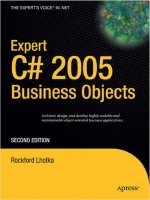Classic Shell Scripting phần 1 pps
Bạn đang xem bản rút gọn của tài liệu. Xem và tải ngay bản đầy đủ của tài liệu tại đây (973.08 KB, 44 trang )
Classic Shell Scripting
By Nelson H.F. Beebe, Arnold Robbins
Publisher: O'Reilly
Pub Date: May 2005
ISBN: 0-596-00595-4
Pages: 560
Slots: 1.0
An essential skill for Unix users and system administrators, shell scripts let you easily
crunch data and automate repetitive tasks, offering a way to quickly harness the full power
of any Unix system. This book provides the tips, tricks, and organized knowledge you
need to create excellent scripts, as well as warnings of the traps that can turn your best
efforts into bad shell scripts.
1
Simpo PDF Merge and Split Unregistered Version -
2
Copyright © 2005 O'Reilly Media, Inc. All rights reserved.
Printed in the United States of America.
Published by O'Reilly Media, Inc., 1005 Gravenstein Highway North, Sebastopol, CA 95472.
O'Reilly books may be purchased for educational, business, or sales promotional use. Online editions are also
available for most titles (
). For more information, contact our corporate/institutional
sales department: (800) 998-9938 or
Nutshell Handbook, the Nutshell Handbook logo, and the O'Reilly logo are registered trademarks of O'Reilly
Media, Inc. Classic Shell Scripting, the image of a African tent tortoise, and related trade dress are trademarks
of O'Reilly Media, Inc.
Many of the designations used by manufacturers and sellers to distinguish their products are claimed as
trademarks. Where those designations appear in this book, and O'Reilly Media, Inc. was aware of a trademark
claim, the designations have been printed in caps or initial caps.
While every precaution has been taken in the preparation of this book, the publisher and authors assume no
responsibility for errors or omissions, or for damages resulting from the use of the information contained herein.
Simpo PDF Merge and Split Unregistered Version -
Copyright
Foreword
Preface
Intended Audience
What You Should Already Know
Chapter Summary
Conventions Used in This Book
Code Examples
Unix Tools for Windows Systems
Safari Enabled
We'd Like to Hear omfr You
Acknowledgments
Chapter 1. Background
Section 1.1. Unix History
Section 1.2. Software Tools P nciri ples
Section 1.3. Summary
Chapter 2. Getting Started
Section 2.1. Scripting Languages Versus Compiled Languages
Section 2.2. Why Use a Shell Script?
Section 2.3. A Simple Script
Section 2.4. Self-Contained Script : The #! Fis rst Line
Section 2.5. Basic Shell Constructs
u entsSection 2.6. Accessing Shell Script Arg m
Section 2.7. Simple Execution Tracing
iza ionSection 2.8. Internationalization and Local t
3
Section 2.9. Summary
Chapter 3. Searching and Substitutions
Section 3.1. Searching for Text
Section 3.2. Regular Expressions
Section 3.3. Working with Fields
Section 3.4. Summary
Chapter 4. Text Processing Tools
Section 4.1. Sorting Text
Section 4.2. Removing Duplicates
agraphsSection 4.3. Reformatting Par
S C aractersection 4.4. Counting Lines, Words, and h
Section 4.5. Printing
Section 4.6. Extracting the First and Last Lines
ction 4.7. SummarySe
Chapter 5. Pipelines Can Do Amazing Things
Section 5.1. Extracting Data from Structured Text Files
Section 5.2. Structured Data for the Web
Section 5.3. Cheating at Word Puzzles
Simpo PDF Merge and Split Unregistered Version -
Section 5.4. Word Lists
Section 5.5. Tag Lists
Section 5.6. Summary
Chapter 6. Variables, Making Decisions, and Repeating Actions
Section 6.1. Variables and Arithmetic
Section 6.2. Exit Statuses
Section 6.3. The case Statement
Section 6.4. Looping
ction 6.5. FunctionsSe
Section 6.6. Summary
Chapter 7. Input and Output, Files, and Command Evaluation
utput, and ErrorSection 7.1. Standard Input, O
Section 7.2. Reading Lines with read
Section 7.3. More About Redirections
Section 7.4. The Full Story on printf
Section 7.5. Tilde Expansion and Wildcards
Section 7.6. Command Substitution
Section 7.7. Quoting
Section 7.8. Evaluation Order and eval
Section 7.9. Built-in Commands
Section 7.10. Summary
Chapter 8. Production Scripts
Section 8.1. Path Searching
Section 8.2. Automating Software Builds
Section 8.3. Summary
Chapter 9. Enough awk to Be Dangerous
Section 9.1. The awk Command Line
S ing Modelection 9.2. The awk Programm
Section 9.3. Program Elements
Section 9.4. Records and Fields
Section 9.5. Patterns and Actions
Section 9.6. One-Line Programs in awk
Section 9.7. Statements
Section 9.8. User-Defined Functions
Section 9.9. String Functions
Section 9.10. Numeric Functions
Section 9.11. Summary
Cha F espter 10. Working with il
Section 10.1. Listing Files
Section 10.2. Updating Modification Times with touch
porary FilesSection 10.3. Creating and Using Tem
Section 10.4. Finding Files
sSection 10.5. Running Commands: xarg
Section 10.6. Filesystem Space Information
Section 10.7. Comparing Files
ction 10.8. Summary
Se
4
Simpo PDF Merge and Split Unregistered Version -
5
Cha : Merging User Databasespter 11. Extended Example
Section 11.1. The Problem
Section 11.2. The Password Files
s rd FilesSection 11.3. Merging Pas wo
Section 11.4. Changing File Ownership
Section 11.5. Other Real-World Issues
Section 11.6. Summary
Chapter 12. Spellchecking
Section 12.1. The spell Program
Section 12.2. The Original Unix Spellchecking Prototype
Section 12.3. Improving ispell and aspell
k awkSection 12.4. A Spellchec er in
Section 12.5. Summary
Chapter 13. Processes
Section 13.1. Process Creation
Section 13.2. Process Listing
Section 13.3. Process Control and Deleti no
e all TracingSection 13.4. Process Syst m-C
Section 13.5. Process Accounting
d ling of ProcessesSection 13.6. Delayed Sche u
es stemSection 13.7. The /proc Fil y
Section 13.8. Summary
Chapter 14. Shell Portability Issues and Extensions
Section 14.1. Gotchas
Section 14.2. The bash shopt Command
Section 14.3. Common Extensions
Section 14.4. Download Information
d ourne-Style ShellsSection 14.5. Other Exten ed B
Section 14.6. Shell Versions
Section 14.7. Shell Initialization and Termination
Section 14.8. Summary
Chapter 15. Secure Shell Scripts: Getting Started
sSection 15.1. Tips for Secure Shell Script
Section 15.2. Restricted Shell
Section 15.3. Trojan Horses
Section 15.4. Setuid Shell Scripts: A Bad Idea
Section 15.5. ksh93 and Privileged Mode
Section 15.6. Summary
Appendix A. Writing Manual Pages
Section A.1. Manual Pages for pathfind
Section A.2. Manual-Page Syntax h C ecking
ConversionSection A.3. Manual-Page Format
Section A.4. Manual-Page Installation
Appendix B. Files and Filesystems
Simpo PDF Merge and Split Unregistered Version -
Section B.1. What Is a File?
Section B.2. How Are Files Named?
Section B.3. What's in a Unix File?
Section B.4. The Unix Hierarchical Filesystem
Section B.5. How Big Can Unix Files Be?
Section B.6. Unix File Attributes
Section B.7. Unix File Ownership and Privacy Issues
Section B.8. Unix File Extension Conventions
Section B.9. Summary
App mmandsendix C. Important Unix Co
ndsSection C.1. Shells and Built-in Comma
Section C.2. Text Manipulation
Section C.3. Files
Section C.4. Processes
Section C.5. Miscellaneous Programs
Chapter 16. Bibliography
Section 16.1. Unix Programmer's Manuals
Section 16.2. Programming with the Unix Mindset
Section 16.3. Awk and Shell
Section 16.4. Standards
Section 16.5. Security and Cryptogr hap y
e sSection 16.6. Unix Int rnal
ksSection 16.7. O'Reilly Boo
Section 16.8. Miscellaneous Books
Colophon
Index
6
Simpo PDF Merge and Split Unregistered Version -
7
Foreword
Surely I haven't been doing shell scripting for 30 years?!? Well, now that I think about it, I suppose I have,
although it was only in a small way at first. (The early Unix shells, before the Bourne shell, were very primitive
by modern standards, and writing substantial scripts was difficult. Fortunately, things quickly got better.)
In recent years, the shell has been neglected and underappreciated as a scripting language. But even though it
was Unix's first scripting language, it's still one of the best. Its combination of extensibility and efficiency
remains unique, and the improvements made to it over the years have kept it highly competitive with other
scripting languages that have gotten a lot more hype. GUIs are more fashionable than command-line shells as
user interfaces these days, but scripting languages often provide most of the underpinnings for the fancy screen
graphics, and the shell continues to excel in that role.
The shell's dependence on other programs to do most of the work is arguably a defect, but also inarguably a
strength: you get the concise notation of a scripting language plus the speed and efficiency of programs written
in C (etc.). Using a common, general-purpose data representation—lines of text—in a large (and extensible) set
of tools lets the scripting language plug the tools together in endless combinations. The result is far more
flexibility and power than any monolithic software package with a built-in menu item for (supposedly)
everything you might want. The early success of the shell in taking this approach reinforced the developing
Unix philosophy of building specialized, single-purpose tools and plugging them together to do the job. The
philosophy in turn encouraged improvements in the shell to allow doing more jobs that way.
Shell scripts also have an advantage over C programs—and over some of the other scripting languages too
(naming no names!)—of generally being fairly easy to read and modify. Even people who are not C
programmers, like a good many system administrators these days, typically feel comfortable with shell scripts.
This makes shell scripting very important for extending user environments and for customizing software
packages.
Indeed, there's a "wheel of reincarnation" here, which I've seen on several software projects. The project puts
simple shell scripts in key places, to make it easy for users to customize aspects of the software. However, it's
so much easier for the
project to solve problems by working in those shell scripts than in the surrounding C
code, that the scripts steadily get more complicated. Eventually they are too complicated for the users to cope
with easily (some of the scripts we wrote in the C News project were notorious as stress tests for shells, never
mind users!), and a new set of scripts has to be provided for user customization
For a long time, there's been a conspicuous lack of a good book on shell scripting. Books on the Unix
programming environment have touched on it, but only briefly, as one of several topics, and the better books are
long out-of-date. There's reference documentation for the various shells, but what's wanted is a novice-friendly
tutorial, covering the tools as well as the shell, introducing the concepts gently, offering advice on how to get
the best results, and paying attention to practical issues like readability. Preferably, it should also discuss how
the various shells differ, instead of trying to pretend that only one exists.
This book delivers all that, and more. Here, at last, is an up-to-date and painless introduction to the first and best
of the Unix scripting languages. It's illustrated with realistic examples that make useful tools in their own right.
It covers the standard Unix tools well enough to get people started with them (and to make a useful reference
for those who find the manual pages a bit forbidding). I'm particularly pleased to see it including basic coverage
of awk, a highly useful and unfairly neglected tool which excels in bridging gaps between other tools and in
doing small programming jobs easily and concisely.
I recommend this book to anyone doing shell scripting or administering Unix-derived systems. I learned things
from it; I think you will too.
Henry Spencer
SP Systems
Simpo PDF Merge and Split Unregistered Version -
8
Preface
The user or programmer new to Unix
[1]
is suddenly faced with a bewildering variety of programs, each of which
often has multiple options. Questions such as "What purpose do they serve?" and "How do I use them?" spring
to mind.
[1]
Throughout this book, we use the term Unix to mean not only commercial variants of the original Unix system,
such as Solaris, Mac OS X, and HP-UX, but also the freely available workalike systems, such as GNU/Linux and
the various BSD systems: BSD/OS, NetBSD, FreeBSD, and OpenBSD.
This book's job is to answer those questions. It teaches you how to combine the Unix tools, together with the
standard shell, to get your job done. This is the art of
shell scripting. Shell scripting requires not just a
knowledge of the shell language, but also a knowledge of the individual Unix programs: why each one is there,
and how to use them by themselves and in combination with the other programs.
Why should you learn shell scripting? Because often, medium-size to large problems can be decomposed into
smaller pieces, each of which is amenable to being solved with one of the Unix tools. A shell script, when done
well, can often solve a problem in a mere fraction of the time it would take to solve the same problem using a
conventional programming language such as C or C++. It is also possible to make shell scripts
portable—i.e.,
usable across a range of Unix and POSIX-compliant systems, with little or no modification.
When talking about Unix programs, we use the term
tools deliberately. The Unix toolbox approach to problem
solving has long been known as the "Software Tools" philosophy.
[2]
[2]
This approach was popularized by the book Software Tools (Addison-Wesley).
A long-standing analogy summarizes this approach to problem solving. A Swiss Army knife is a useful thing to
carry around in one's pocket. It has several blades, a screwdriver, a can opener, a toothpick, and so on. Larger
models include more tools, such as a corkscrew or magnifying glass. However, there's only so much you can do
with a Swiss Army knife. While it might be great for whittling or simple carving, you wouldn't use it, for
example, to build a dog house or bird feeder. Instead, you would move on to using
specialized tools, such as a
hammer, saw, clamp, or planer. So too, when solving programming problems, it's better to use specialized
software tools.
Intended Audience
This book is intended for computer users and software developers who find themselves in a Unix environment,
with a need to write shell scripts. For example, you may be a computer science student, with your first account
on your school's Unix system, and you want to learn about the things you can do under Unix that your Windows
PC just can't handle. (In such a case, it's likely you'll write multiple scripts to customize your environment.) Or,
you may be a new system administrator, with the need to write specialized programs for your company or
school. (Log management and billing and accounting come to mind.) You may even be an experienced Mac OS
developer moving into the brave new world of Mac OS X, where installation programs are written as shell
scripts. Whoever you are, if you want to learn about shell scripting, this book is for you. In this book, you will
learn:
Software tool design concepts and principles
A number of principles guide the design and implementation of good software tools. We'll explain those
principles to you and show them to you in use throughout the book.
What the Unix tools are
Simpo PDF Merge and Split Unregistered Version -
9
A core set of Unix tools are used over and over again when shell scripting. We cover the basics of the
shell and regular expressions, and present each core tool within the context of a particular kind of
problem. Besides covering what the tools do, for each tool we show you
why it exists and why it has
particular options.
Learning Unix is an introduction to Unix systems, serving as a primer to bring someone with no Unix
experience up to speed as a basic user. By contrast,
Unix in a Nutshell covers the broad swath of Unix
utilities, with little or no guidance as to when and how to use a particular tool. Our goal is to bridge the
gap between these two books: we teach you how to exploit the facilities your Unix system offers you to
get your job done quickly, effectively, and (we hope) elegantly.
How to combine the tools to get your job done
In shell scripting, it really is true that "the whole is greater than the sum of its parts." By using the shell
as "glue" to combine individual tools, you can accomplish some amazing things, with little effort.
About popular extensions to standard tools
If you are using a GNU/Linux or BSD-derived system, it is quite likely that your tools have additional,
useful features and/or options. We cover those as well.
About indispensable nonstandard tools
Some programs are not "standard" on most traditional Unix systems, but are nevertheless too useful to
do without. Where appropriate, these are covered as well, including information about where to get
them.
For longtime Unix developers and administrators, the software tools philosophy is nothing new. However, the
books that popularized it, while still being worthwhile reading, are all on the order of 20 years old, or older!
Unix systems have changed since these books were written, in a variety of ways. Thus, we felt it was time for
an updated presentation of these ideas, using modern versions of the tools and current systems for our examples.
Here are the highlights of our approach:
• Our presentation is POSIX-based. "POSIX" is the short name for a series of formal standards describing
a portable operating system environment, at the programmatic level (C, C++, Ada, Fortran) and at the
level of the shell and utilities. The POSIX standards have been largely successful at giving developers a
fighting chance at making both their programs and their shell scripts portable across a range of systems
from different vendors. We present the shell language, and each tool and its most useful options, as
described in the most recent POSIX standard.
• The official name for the standard is IEEE Std. 1003.1-2001.
[3]
This standard includes several optional
parts, the most important of which are the X/Open System Interface (XSI) specifications. These features
document a fuller range of historical Unix system behaviors. Where it's important, we'll note changes
between the current standard and the earlier 1992 standard, and also mention XSI-related features. A
good starting place for Unix-related standards is
/>[4]
[3]
A 2004 edition of the standard was published after this book's text was finalized. For purposes of
learning about shell scripting, the differences between the 2001 and 2004 standard don't matter.
[4]
A technical frequently asked questions (FAQ) file about IEEE Std. 1003.1-2001 may be found at
Some background on the standard is at
•
The home page for the Single UNIX Specification is Online access to the
current standard is available, but requires registration at
Simpo PDF Merge and Split Unregistered Version -
10
• Occasionally, the standard leaves a particular behavior as "unspecified." This is done on purpose, to
allow vendors to support historical behavior as extensions, i.e., additional features above and beyond
those documented within the standard itself.
• Besides just telling you how to run a particular program, we place an emphasis on why the program
exists and on what problem it solves. Knowing why a program was written helps you better understand
when and how to use it.
• Many Unix programs have a bewildering array of options. Usually, some of these options are more
useful for day-to-day problem solving than others are. For each program, we tell you which options are
the most useful. In fact, we typically do not cover all the options that individual programs have, leaving
that task to the program's manual page, or to other reference books, such as
Unix in a Nutshell (O'Reilly)
and Linux in a Nutshell (O'Reilly).
By the time you've finished this book, you should not only understand the Unix toolset, but also have
internalized the Unix mindset and the Software Tools philosophy.
What You Should Already Know
You should already know the following things:
• How to log in to your Unix system
• How to run programs at the command line
• How to make simple pipelines of commands and use simple I/O redirectors, such as < and >
• How to put jobs in the background with &
• How to create and edit files
• How to make scripts executable, using chmod
Furthermore, if you're trying to work the examples here by typing commands at your terminal (or, more likely,
terminal emulator) we recommend the use of a POSIX-compliant shell such as a recent version of ksh93, or the
current version of bash. In particular,
/bin/sh on commercial Unix systems may not be fully POSIX-
compliant.
Chapter 14 provides Internet download URLs for ksh93, bash, and zsh.
Chapter Summary
We recommend reading the book in order, as each chapter builds upon the concepts and material covered in the
chapters preceding it. Here is a chapter-by-chapter summary:
Chapter 1
Here we provide a brief history of Unix. In particular, the computing environment at Bell Labs where
Unix was developed motivated much of the Software Tools philosophy. This chapter also presents the
principles for good Software Tools that are then expanded upon throughout the rest of the book.
Chapter 2
This chapter starts off the discussion. It begins by describing compiled languages and scripting
languages, and the tradeoffs between them. Then it moves on, covering the very basics of shell scripting
with two simple but useful shell scripts. The coverage includes commands, options, arguments, shell
variables, output with echo and printf, basic I/O redirection, command searching, accessing arguments
from within a script, and execution tracing. It closes with a look at internationalization and localization;
issues that are increasingly important in today's "global village."
Simpo PDF Merge and Split Unregistered Version -
11
Chapter 3
Here we introduce text searching (or "matching") with regular expressions. We also cover making
changes and extracting text. These are fundamental operations that form the basis of much shell
scripting.
Chapter 4
In this chapter we describe a number of the text processing software tools that are used over and over
again when shell scripting. Two of the most important tools presented here are sort and uniq, which
serve as powerful ways to organize and reduce data. This chapter also looks at reformatting paragraphs,
counting text units, printing files, and retrieving the first or last lines of a file.
Chapter 5
This chapter shows several small scripts that demonstrate combining simple Unix utilities to make more
powerful, and importantly, more flexible tools. This chapter is largely a cookbook of problem statements
and solutions, whose common theme is that all the solutions are composed of linear pipelines.
Chapter 6
This is the first of two chapters that cover the rest of the essentials of the shell language. This chapter
looks at shell variables and arithmetic, the important concept of an exit status, and how decision making
and loops are done in the shell. It rounds off with a discussion of shell functions.
Chapter 7
This chapter completesthe description of the shell, focusing on input/output, the various substitutions
that the shell performs, quoting, command-line evaluation order, and shell built-in commands.
Chapter 8
Here we demonstrate combinations of Unix tools to carry out more complex text processing jobs. The
programs in this chapter are larger than those in
Chapter 5, but they are still short enough to digest in a
few minutes. Yet they accomplish tasks that are quite hard to do in conventional programming
languages such as C, C++, or Java©.
Chapter 9
This chapter describes the essentials of the awk language. awk is a powerful language in its own right.
However, simple, and sometimes, not so simple, awk programs can be used with other programs in the
software toolbox for easy data extraction, manipulation, and formatting.
Chapter 10
This chapter introduces the primary tools for working with files. It covers listing files, making
temporary files, and the all-important find command for finding files that meet specific criteria. It looks
at two important commands for dealing with disk space utilization, and then discusses different
programs for comparing files.
Chapter 11
Here we tie things together by solving an interesting and moderately challenging task.
Chapter 12
This chapter uses the problem of doing spellchecking to show how it can be solved in different ways. It
presents the original Unix shell script pipeline, as well as two small scripts to make the freely available
ispell and aspell commands more usable for batch spellchecking. It closes off with a reasonably sized
Simpo PDF Merge and Split Unregistered Version -
12
yet powerful spellchecking program written in awk, which nicely demonstrates the elegance of that
language.
Chapter 13
This chapter moves out of the realm of text processing and into the realm of job and system
management. There are a small number of essential utilities for managing processes. In addition, this
chapter covers the sleep command, which is useful in scripts for waiting for something to happen, as
well as other standard tools for delayed or fixed-time-of-day command processing. Importantly, the
chapter also covers the trap command, which gives shell scripts control over Unix signals.
Chapter 14
Here we describe some of the more useful extensions available in both ksh and bash that aren't in
POSIX. In many cases, you can safely use these extensions in your scripts. The chapter also looks at a
number of "gotchas" waiting to trap the unwary shell script author. It covers issues involved when
writing scripts, and possible implementation variances. Furthermore, it covers download and build
information for ksh and bash. It finishes up by discussing shell initialization and termination, which
differ among different shell implementations.
Chapter 15
In this chapter we provide a cursory introduction to shell scripting security issues.
Appendix A
This chapter describes how to write a manual page. This necessary skill is usually neglected in typical
Unix books.
Appendix B
Here we describe the Unix byte-stream filesystem model, contrasting it with more complex historical
filesystems and explaining why this simplicity is a virtue.
Appendix C
This chapter provides several lists of Unix commands. We recommend that you learn these commands
and what they do to improve your skills as a Unix developer.
Bibliography
Here we list further sources of information about shell scripting with Unix.
Glossary
The Glossary provides definitions for the important terms and concepts introduced in this book.
Conventions Used in This Book
We leave it as understood that, when you enter a shell command, you press Enter at the end. Enter is labeled
Return on some keyboards.
Characters called Ctrl-
X, where X is any letter, are entered by holding down the Ctrl (or Ctl, or Control) key
and then pressing that letter. Although we give the letter in uppercase, you can press the letter without the Shift
key.
Other special characters are newline (which is the same as Ctrl-J), Backspace (the same as Ctrl-H), Esc, Tab,
and Del (sometimes labeled Delete or Rubout).
This book uses the following font conventions:
Simpo PDF Merge and Split Unregistered Version -
Italic
Italic is used in the text for emphasis, to highlight special terms the first time they are defined, for
electronic mail addresses and Internet URLs, and in manual page citations. It is also used when
discussing dummy parameters that should be replaced with an actual value, and to provide commentary
in examples.
Constant Width
This is used when discussing Unix filenames, external and built-in commands, and command options. It
is also used for variable names and shell keywords, options, and functions; for filename suffixes; and in
examples to show the contents of files or the output from commands, as well as for command lines or
sample input when they are within regular text. In short, anything related to computer usage is in this
font.
Constant Width Bold
This is used in the text to distinguish regular expressions and shell wildcard patterns from the text to be
matched. It is also used in examples to show interaction between the user and the shell; any text the user
types in is shown in
Constant Width Bold. For example:
$ pwd User typed this
/home/tolstoy/novels/w+p System printed this
$
Constant Width Italic
This is used in the text and in example command lines for dummy parameters that should be replaced
with an actual value. For example:
$ cd directory
This icon indicates a tip, suggestion, or general note.
This icon indicates a warning or caution.
References to entries in the Unix User's Manual are written using the standard style:
name(N), where name is
the command name and N is the section number (usually 1) where the information is to be found. For example,
grep(1) means the manpage for grep in section 1. The reference documentation is referred to as the "man page,"
e this:
open( ), printf( ). You can see the
Look at printf(3) manpage
d, a sidebar, such as shown nearby, describes the tool as well as its significant
d purpose.
or just "manpage" for short.
We refer both to Unix system calls and C library functions lik
manpage for either kind of call by using the man command:
$ man open Look at open(2) manpage
man printf $
When programs are introduce
options, usage, an
Example
13
Simpo PDF Merge and Split Unregistered Version -
14
Usage
This section shows how to run the command, here named whizprog.
Purpo
This section describes why the program exists.
Major
lists the options that are important for everyday use of the program under
discussion.
Behav
This section summarizes what the program does.
Cavea
If there's anything to be careful of, it's mentioned here.
whizprog [ options ] [ arguments ]
se
options
This section
ior
ts
Code Examples
t to illustrate the feature being explained. We especially encourage you to
odification of the programs. See the file
COPYING included with the examples for the exact
This book is full of examples of shell commands and programs that are designed to be useful in your everyday
life as a user or programmer, not jus
modify and enhance them yourself.
The code in this book is published under the terms of the GNU General Public License (GPL), which allows
copying, reuse, and m
terms of the license.
The code is available from this book's web site:
We appreciate, but do not require, attribution. An attribution usually includes the title, author, publisher, an
ISBN. For example: "
d
pting, by Arnold Robbins and Nelson H.F. Beebe. Copyright 2005
O'Reilly Media, Inc., 0-596-00595-4."
Unix Tools for Windows Systems
the PC
ot surprising that several Unix shell-style interfaces to small-computer operating
ribes each environment in
turn (in alphabetical order), along with contact and Internet download information.
Cygwin
brary
ws 2000, and Windows XP, although the environment
Classic Shell Scri
Many programmers who got their initial experience on Unix systems and subsequently crossed over into
world wished for a nice Unix-like environment (especially when faced with the horrors of the MS-DOS
command line!), so it's n
systems have appeared.
In the past several years, we've seen not just shell clones, but also entire Unix environments. Two of them use
bash and ksh93. Another provides its own shell reimplementation. This section desc
Cygnus Consulting (now Red Hat) created the cygwin environment. First creating
cgywin.dll, a shared li
that provides Unix system call emulation, the company ported a large number of GNU utilities to various
versions of Microsoft Windows. The emulation includes TCP/IP networking with the Berkeley socket API. The
greatest functionality comes under Windows/NT, Windo
can and does work under Windows 95/98/ME, as well.
Simpo PDF Merge and Split Unregistered Version -
15
ix
The starting point for the cygwin project is
The cygwin environment uses bash for its shell, GCC for its C compiler, and the rest of the GNU utilities for its
Unix toolset. A sophisticated mount command provides a mapping of the Windows
C:\path notation to Un
filenames.
/. The first thing to download is an installer
Upon running it, you choose what additional packages you wish to install. Installation is entirely
Internet-based; there are no official cygwin CDs, at least not from the project maintainers.
DJGPP
The DJ
higher) PCs
running MS-DOS. It includes ports of many GNU development utilities. The development tools
n top of MS-DOS, with all the
GNU tools and bash as its shell. Unlike cygwin or UWIN (see further on), you don't need a version of
full 32-bit processor and MS-DOS. (Although, of course, you can use DJGPP from within a
Windows MS-DOS window.) The web site is />program.
GPP suite provides 32-bit GNU tools for the MS-DOS environment. To quote the web page:
DJGPP is a complete 32-bit C/C++ development system for Intel 80386 (and
require an 80386 or newer computer to run, as do the programs they produce. In most cases, the
programs it produces can be sold commercially without license or royalties.
The name comes from the initials of D.J. Delorie, who ported the GNU C++ compiler, g++, to MS-DOS, and
the text initials of g++, GPP. It grew into essentially a full Unix environment o
Windows, just a
.
lkit
Perhap ed Unix environment for the PC world is the MKS Toolkit from Mortice Kern
System
rporate Headquarters
MKS Too
s the most establish
s:
MKS Canada - Co
410 Albert Street
Waterloo, ON
Canada N2L 3V3
1-519-884-2251
1-519-884-8861 (FAX)
1-800-265-2797 (Sales)
/>The MKS Toolkit comes in various versions, depending on the development environment and the number o
developers who will be u
f
sing it. It includes a shell that is POSIX-compliant, along with just about all the
features of the 1988 Korn shell, as well as more than 300 utilities, such as awk, perl, vi, make, and so on. The
ports more than 1500 Unix APIs, making it extremely complete and easing porting to the
Windows environment.
le under
filesystem under
/reg. On top of the Unix API
ent
MKS library sup
AT&T UWIN
The UWIN package is a project by David Korn and his colleagues to make a Unix environment availab
Microsoft Windows. It is similar in structure to cygwin, discussed earlier. A shared library,
posix.dll,
provides emulation of the Unix system call APIs. The system call emulation is quite complete. An interesting
twist is that the Windows registry can be accessed as a
emulation, ksh93 and more than 200 Unix utilities (or rather, reimplementations) have been compiled and run.
The UWIN environment relies on the native Microsoft Visual C/C++ compiler, although the GNU developm
tools are available for download and use with UWIN.
Simpo PDF Merge and Split Unregistered Version -
is the web page for the project. It describes what is available, with
links for downloading binaries, as well as info
rmation on commercial licensing of the UWIN package. Also
included are links to various papers on UWIN, additional useful software, and links to other, similar packages.
antage to the UWIN package is that its shell
is the authentic ksh93. Thus, compatibility
with the Unix version of ksh93 isn't an issue.
Safari Enabled
The most notable adv
When you see a Safari® Enabled icon on the cover of your favorite technology book, it means
the book is available online through the O'Reilly Network Safari Bookshelf.
Safari offers a solution that's better than e-books. It's a virtual library that lets you easily search thousands of top
mples, download chapters, and find quick answers when you need the
most accurate, current information. Try it for free at
technology books, cut and paste code sa
.
We have tested and verified all of the information in this book to the best of our ability, but you may find that
features have changed (or even that we have made mistakes!). Please let us know about any errors you find, as
well as your suggestions for future editions, by writing:
nternational/local)
You ca ronically. To be put on the mailing list or request a catalog, send email to:
We'd Like to Hear from You
O'Reilly Media, Inc.
1005 Gravenstein Highway North
Sebastopol, CA 95472
1-800-998-9938 (in the U.S. or Canada)
1-707-829-0515 (i
1-707-829-0104 (FAX)
n also send us messages elect
To ask technical questions or comment on the book, send email to:
We have a web site for the book where we provide access to the examples, errata, and any plans for future
ese resources at:
/>editions. You can access th
Acknowledgments
Each of us would like to acknowledge the other for his efforts. Considering that we've never met in person, t
co-operation worked out quite well. Each of us also expresses our warmest thanks and love to our wives fo
their contributions, patience, love, and support during the writing of this book.
Chet Ramey, bash's maintainer, answered innumerable questions about the finer points of the POSIX shell.
Glenn Fowler and David Korn of AT&T Research, and Jim Meyering of the GNU Project, also answered
several questions. In alphabetical order, Keith Bostic, George Coulouris, Mary Ann Horton, Bill Joy, Rob Pike
Hugh Redelmeier (with help from Henry Spencer), and Dennis Ritchie answered several Unix history questio
Nat Tork
he
r
,
ns.
ington, Allison Randall, and Tatiana Diaz at O'Reilly Media shepherded the book from conception to
pic completion. Robert Romano at O'Reilly did a great job producing figures from our original ASCII art and
sketches. Angela Howard produced a comprehensive index for the book that should be of great value to our
readers.
16
Simpo PDF Merge and Split Unregistered Version -
17
for
ru's Unix Guru. We thank him for his kind words in the Foreword.
stems at the University of Utah in the Departments of Electrical and Computer Engineering,
ysics, and the Center for High-Performance Computing, as well as guest access kindly
provided by IBM and Hewlett-Packard, were essential for the software testing needed for writing this book; we
re grateful to all of them.
Arnold Robbins
elson H.F. Beebe
In alphabetical order, Geoff Collyer, Robert Day, Leroy Eide, John Halleck, and Henry Spencer acted as
technical reviewers for the first draft of this book. Sean Burke reviewed the second draft. We thank them all
their valuable and helpful feedback.
Henry Spencer is a Unix Gu
Access to Unix sy
Mathematics, and Ph
a
N
Simpo PDF Merge and Split Unregistered Version -
Chapter 1. Background
This chapter provides a brief history of the development of the Unix system. Understanding where and how
Unix developed and the intent behind its design will help you use the tools better. The chapter also introduces
the guiding principles of the Software Tools philosophy, which are then demonstrated throughout the rest of the
book.
18
1.1. Unix History
It is likely that you know something about the development of Unix, and many resources are available that
provide the full story. Our intent here is to show how the environment that gave birth to Unix influenced the
design of the various tools.
Unix was originally developed in the Computing Sciences Research Center at Bell Telephone Laboratories.
[1]
The first version was developed in 1970, shortly after Bell Labs withdrew from the Multics project. Many of the
ideas that Unix popularized were initially pioneered within the Multics operating system; most notably the
concepts of devices as files, and of having a command interpreter (or shell ) that was intentionally not integrated
into the operating system. A well-written history may be found at
[1]
The name has changed at least once since then. We use the informal name "Bell Labs" from now on.
Because Unix was developed within a research-oriented environment, there was no commercial pressure to
produce or ship a finished product. This had several advantages:
• The system was developed by its users. They used it to solve real day-to-day computing problems.
• The researchers were free to experiment and to change programs as needed. Because the user base was
small, if a program needed to be rewritten from scratch, that generally wasn't a problem. And because
the users were the developers, they were free to fix problems as they were discovered and add
enhancements as the need for them arose.
• Unix itself went through multiple research versions, informally referred to with the letter "V" and a
number: V6, V7, and so on. (The formal name followed the edition number of the published manual:
First Edition, Second Edition, and so on. The correspondence between the names is direct: V6 = Sixth
Edition, and V7 = Seventh Edition. Like most experienced Unix programmers, we use both
nomenclatures.) The most influential Unix system was the Seventh Edition, released in 1979, although
earlier ones had been available to educational institutions for several years. In particular, the Seventh
Edition system introduced both awk and the Bourne shell, on which the POSIX shell is based. It was
also at this time that the first published books about Unix started to appear.
• The researchers at Bell Labs were all highly educated computer scientists. They designed the system for
their personal use and the use of their colleagues, who also were computer scientists. This led to a "no
nonsense" design approach; programs did what you told them to do, without being chatty and asking lots
of "are you sure?" questions.
• Besides just extending the state of the art, there existed a quest for elegance in design and problem
solving. A lovely definition for elegance is "power cloaked in simplicity."
[2]
The freedom of the Bell
Labs environment led to an elegant system, not just a functional one.
[2]
I first heard this definition from Dan Forsyth sometime in the 1980s.
Of course, the same freedom had a few disadvantages that became clear as Unix spread beyond its development
environment:
Simpo PDF Merge and Split Unregistered Version -
19
• There were many inconsistencies among the utilities. For example, programs would use the same option
letter to mean different things, or use different letters for the same task. Also, the regular-expression
syntaxes used by different programs were similar, but not identical, leading to confusion that might
otherwise have been avoided. (Had their ultimate importance been recognized, regular expression-
matching facilities could have been encoded in a standard library.)
• Many utilities had limitations, such as on the length of input lines, or on the number of open files, etc.
(Modern systems generally have corrected these deficiencies.)
• Sometimes programs weren't as thoroughly tested as they should have been, making it possible to
accidentally kill them. This led to surprising and confusing "core dumps." Thankfully, modern Unix
systems rarely suffer from this.
• The system's documentation, while generally complete, was often terse and minimalistic. This made the
system more difficult to learn than was really desirable.
[3]
[3]
The manual had two components: the reference manual and the user's manual. The latter consisted of
tutorial papers on major parts of the system. While it was possible to learn Unix by reading all the
documentation, and many people (including the authors) did exactly that, today's systems no longer come
with printed documentation of this nature.
Most of what we present in this book centers around processing and manipulation of textual, not binary, data.
This stems from the strong interest in text processing that existed during Unix's early growth, but is valuable for
other reasons as well (which we discuss shortly). In fact, the first production use of a Unix system was doing
text processing and formatting in the Bell Labs Patent Department.
The original Unix machines (Digital Equipment Corporation PDP-11s) weren't capable of running large
programs. To accomplish a complex task, you had to break it down into smaller tasks and have a separate
program for each smaller task. Certain common tasks (extracting fields from lines, making substitutions in text,
etc.) were common to many larger projects, so they became standard tools. This was eventually recognized as
being a good thing in its own right: the lack of a large address space led to smaller, simpler,
more focused
programs.
Many people were working semi-independently on Unix, reimplementing each other's programs. Between
version differences and no need to standardize, a lot of the common tools diverged. For example, grep on one
system used -i to mean "ignore case when searching," and it used -y on another variant to mean the same thing!
This sort of thing happened with multiple utilities, not just a few. The common small utilities were named the
same, but shell programs written for the utilities in one version of Unix probably wouldn't run unchanged on
another.
Eventually the need for a common set of standardized tools and options became clear. The POSIX standards
were the result. The current standard, IEEE Std. 1003.1-2004, encompasses both the C library level, and the
shell language and system utilities and their options.
The good news is that the standardization effort paid off. Modern commercial Unix systems, as well as freely
available workalikes such as GNU/Linux and BSD-derived systems, are all POSIX-compliant. This makes
learning Unix easier, and makes it possible to write portable shell scripts. (However, do take note of
Chapter
14
.)
Interestingly enough, POSIX wasn't the only Unix standardization effort. In particular, an initially European
group of computer manufacturers, named X/Open, produced its own set of standards. The most popular was
XPG4 (X/Open Portability Guide, Fourth Edition), which first appeared in 1988. There was also an XPG5,
more widely known as the UNIX 98 standard, or as the "Single UNIX Specification." XPG5 largely included
POSIX as a subset, and was also quite influential.
[4]
[4]
The list of X/Open publications is available at
The XPG standards were perhaps less rigorous in their language, but covered a broader base, formally
documenting a wider range of existing practice among Unix systems. (The goal for POSIX was to make a
Simpo PDF Merge and Split Unregistered Version -
standard formal enough to be used as a guide to implementation from scratch, even on non-Unix platforms. As a
result, many features common on Unix systems were initially excluded from the POSIX standards.) The 2001
POSIX standard does double duty as XPG6 by including the X/Open System Interface Extension (or XSI, for
short). This is a formal extension to the base POSIX standard, which documents attributes that make a system
not only POSIX-compliant, but also XSI-compliant. Thus, there is now only one formal standards document
that implementors and application writers need refer to. (Not surprisingly, this is called the Single Unix
Standard.)
Throughout this book, we focus on the shell language and Unix utilities as defined by the POSIX standard.
Where it's important, we'll include features that are XSI-specific as well, since it is likely that you'll be able to
use them too.
1.2. Software Tools Principles
Over the course of time, a set of core principles developed for designing and writing software tools. You will
see these exemplified in the programs used for problem solving throughout this book. Good software tools
should do the following things:
Do one thing well
In many ways, this is the single most important principle to apply. Programs that do only one thing are
easier to design, easier to write, easier to debug, and easier to maintain and document. For example, a
program like grep that searches files for lines matching a pattern should
not also be expected to perform
arithmetic.
A natural consequence of this principle is a proliferation of smaller, specialized programs, much as a
professional carpenter has a large number of specialized tools in his toolbox.
Process lines of text, not binary
Lines of text are the universal format in Unix. Datafiles containing text lines are easy to process when
writing your own tools, they are easy to edit with any available text editor, and they are portable across
networks and multiple machine architectures. Using text files facilitates combining any custom tools
with existing Unix programs.
Use regular expressions
Regular expressions are a powerful mechanism for working with text. Understanding how they work
and using them properly simplifies your script-writing tasks.
Furthermore, although regular expressions varied across tools and Unix versions over the years, the
POSIX standard provides only two kinds of regular expressions, with standardized library routines for
regular-expression matching. This makes it possible for you to write your own tools that work with
regular expressions identical to those of grep (called Basic Regular Expressions or BREs by POSIX), or
identical to those of egrep (called Extended Regular Expressions or EREs by POSIX).
Default to standard I/O
When not given any explicit filenames upon which to operate, a program should default to reading data
from its standard input and writing data to its standard output. Error messages should always go to
standard error. (These are discussed in
Chapter 2.) Writing programs this way makes it easy to use them
as data filters—i.e., as components in larger, more complicated pipelines or scripts.
Don't be chatty
20
Simpo PDF Merge and Split Unregistered Version -
21
Software tools should not be "chatty." No
starting processing, almost done, or finished
processing
kinds of messages should be mixed in with the regular output of a program (or at least, not
by default).
When you consider that tools can be strung together in a pipeline, this makes sense:
tool_1 < datafile | tool_2 | tool_3 | tool_4 > resultfile
If each tool produces "yes I'm working" kinds of messages and sends them down the pipe, the data being
manipulated would be hopelessly corrupted. Furthermore, even if each tool sends its messages to
standard error, the screen would be full of useless progress messages. When it comes to tools, no news is
good news.
This principle has a further implication. In general, Unix tools follow a "you asked for it, you got it"
design philosophy. They don't ask "are you sure?" kinds of questions. When a user types
rm somefile,
the Unix designers figured that he knows what he's doing, and rm removes the file, no questions asked.
[5]
[5]
For those who are really worried, the -i option to rm forces rm to prompt for confirmation, and in any
case rm prompts for confirmation when asked to remove suspicious files, such as those whose permissions
disallow writing. As always, there's a balance to be struck between the extremes of never prompting and
always prompting.
Generate the same output format accepted as input
Specialized tools that expect input to obey a certain format, such as header lines followed by data lines,
or lines with certain field separators, and so on, should produce output following the same rules as the
input. This makes it easy to process the results of one program run through a different program run,
perhaps with different options.
For example, the netpbm suite of programs
[6]
manipulate image files stored in a Portable BitMap
format.
[7]
These files contain bitmapped images, described using a well-defined format. Each tool reads
PBM files, manipulates the contained image in some fashion, and then writes a PBM format file back
out. This makes it easy to construct a simple pipeline to perform complicated image processing, such as
scaling an image, then rotating it, and then decreasing the color depth.
[6]
The programs are not a standard part of the Unix toolset, but are commonly installed on GNU/Linux and
BSD systems. The WWW starting point is
From there, follow the links to
the Sourceforge project page, which in turn has links for downloading the source code.
[7]
There are three different formats; see the pnm(5) manpage if netpbm is installed on your system.
Let someone else do the hard part
Often, while there may not be a Unix program that does exactly what you need, it is possible to use
existing tools to do 90 percent of the job. You can then, if necessary, write a small, specialized program
to finish the task. Doing things this way can save a large amount of work when compared to solving
each problem fresh from scratch, each time.
Detour to build specialized tools
As just described, when there just isn't an existing program that does what you need, take the time to
build a tool to suit your purposes. However, before diving in to code up a quick program that does
exactly your specific task, stop and think for a minute. Is the task one that other people are going to need
done? Is it possible that your specialized task is a specific case of a more general problem that doesn't
have a tool to solve it? If so, think about the general problem, and write a program aimed at solving that.
Of course, when you do so, design and write your program so it follows the previous rules! By doing
this, you graduate from being a tool user to being a toolsmith, someone who creates tools for others!
Simpo PDF Merge and Split Unregistered Version -
22
1.3. Summary
Unix was originally developed at Bell Labs by and for computer scientists. The lack of commercial pressure,
combined with the small capacity of the PDP-11 minicomputer, led to a quest for small, elegant programs. The
same lack of commercial pressure, though, led to a system that wasn't always consistent, nor easy to learn.
As Unix spread and variant versions developed (notably the System V and BSD variants), portability at the shell
script level became difficult. Fortunately, the POSIX standardization effort has borne fruit, and just about all
commercial Unix systems and free Unix workalikes are POSIX-compliant.
The Software Tools principles as we've outlined them provide the guidelines for the development and use of the
Unix toolset. Thinking with the Software Tools mindset will help you write clear shell programs that make
correct use of the Unix tools.
Simpo PDF Merge and Split Unregistered Version -
23
Chapter 2. Getting Started
When you need to get some work done with a computer, it's best to use a tool that's appropriate to the job at
hand. You don't use a text editor to balance your checkbook or a calculator to write a proposal. So too, different
programming languages meet different needs when it comes time to get some computer-related task done.
Shell scripts are used most often for system administration tasks, or for combining existing programs to
accomplish some small, specific job. Once you've figured out how to get the job done, you can bundle up the
commands into a separate program, or script, which you can then run directly. What's more, if it's useful, other
people can make use of the program, treating it as a black box, a program that gets a job done, without their
having to know
how it does so.
In this chapter we'll make a brief comparison between different kinds of programming languages, and then get
started writing some simple shell scripts.
2.1. Scripting Languages Versus Compiled Languages
Most medium and large-scale programs are written in a compiled language, such as Fortran, Ada, Pascal, C,
C++, or Java. The programs are translated from their original source code into object code which is then
executed directly by the computer's hardware.
[1]
[1]
This statement is not quite true for Java, but it's close enough for discussion purposes.
The benefit of compiled languages is that they're efficient. Their disadvantage is that they usually work at a low
level, dealing with bytes, integers, floating-point numbers, and other machine-level kinds of objects. For
example, it's difficult in C++ to say something simple like "copy all the files in this directory to that directory
over there."
So-called scripting languages are usually interpreted. A regular compiled program, the interpreter, reads the
program, translates it into an internal form, and then executes the program.
[2]
[2]
See for an attempt to formalize the
distinction between compiled and interpreted language. This formalization is not universally agreed upon.
2.2. Why Use a Shell Script?
The advantage to scripting languages is that they often work at a higher level than compiled languages, being
able to deal more easily with objects such as files and directories. The disadvantage is that they are often less
efficient than compiled languages. Usually the tradeoff is worthwhile; it can take an hour to write a simple
script that would take two days to code in C or C++, and usually the script will run fast enough that
performance won't be a problem. Examples of scripting languages include awk, Perl, Python, Ruby, and the
shell.
Because the shell is universal among Unix systems, and because the language is standardized by POSIX, shell
scripts can be written once and, if written carefully, used across a range of systems. Thus, the reasons to use a
shell script are:
Simplicity
The shell is a high-level language; you can express complex operations clearly and simply using it.
Portability
Simpo PDF Merge and Split Unregistered Version -
24
By using just POSIX-specified features, you have a good chance of being able to move your script,
unchanged, to different kinds of systems.
Ease of development
You can often write a powerful, useful script in little time.
2.3. A Simple Script
Let's start with a simple script. Suppose that you'd like to know how many users are currently logged in. The
who command tells you who is logged in:
$ who
george pts/2 Dec 31 16:39 (valley-forge.example.com)
betsy pts/3 Dec 27 11:07 (flags-r-us.example.com)
benjamin dtlocal Dec 27 17:55 (kites.example.com)
jhancock pts/5 Dec 27 17:55 (:32)
camus pts/6 Dec 31 16:22
tolstoy pts/14 Jan 2 06:42
On a large multiuser system, the listing can scroll off the screen before you can count all the users, and doing
that every time is painful anyway. This is a perfect opportunity for automation. What's missing is a way to count
the number of users. For that, we use the wc (word count) program, which counts lines, words, and characters.
In this instance, we want
wc -l, to count just lines:
$ who | wc -l Count users
6
The
| (pipe) symbol creates a pipeline between the two programs: who's output becomes wc's input. The result,
printed by wc, is the number of users logged in.
The next step is to make this pipeline into a separate command. You do this by entering the commands into a
regular file, and then making the file executable, with chmod, like so:
$ cat > nusers Create the file, copy terminal input
with cat
who | wc -l Program text
^D Ctrl-D is end-of-file
$ chmod +x nusers Make it executable
$ ./nusers Do a test run
6 Output is what we expect
This shows the typical development cycle for small one- or two-line shell scripts: first, you experiment directly
at the command line. Then, once you've figured out the proper incantations to do what you want, you put them
into a separate script and make the script executable. You can then use that script directly from now on.
2.4. Self-Contained Scripts: The #! First Line
When the shell runs a program, it asks the Unix kernel to start a new process and run the given program in that
process. The kernel knows how to do this for compiled programs. Our nusers shell script isn't a compiled
program; when the shell asks the kernel to run it, the kernel will fail to do so, returning a "not executable format
file" error. The shell, upon receiving this error, says "Aha, it's not a compiled program, it must be a shell script,"
and then proceeds to start a new copy of
/bin/sh (the standard shell) to run the program.
Simpo PDF Merge and Split Unregistered Version -
25
The "fall back to
/bin/sh" mechanism is great when there's only one shell. However, because current Unix
systems have multiple shells, there needs to be a way to tell the Unix kernel which shell to use when running a
particular shell script. In fact, it helps to have a general mechanism that makes it possible to directly invoke
any
programming language interpreter, not just a command shell. This is done via a special first line in the script
file—one that begins with the two characters
#!.
When the first two characters of a file are
#!, the kernel scans the rest of the line for the full pathname of an
interpreter to use to run the program. (Any intervening whitespace is skipped.) The kernel also scans for a
single
option to be passed to that interpreter. The kernel invokes the interpreter with the given option, along with the
rest of the command line. For example, assume a csh script
[3]
named /usr/ucb/whizprog, with this first line:
[3]
/bin/csh is the C shell command interpreter, originally developed at the University of California at Berkeley.
We don't cover C shell programming in this book for many reasons, the most notable of which are that it's
universally regarded as being a poorer shell for scripting, and because it's not standardized by POSIX.
#! /bin/csh -f
Furthermore, assume that /usr/ucb is included in the shell's search path (described later). A user might type the
command
whizprog -q /dev/tty01. The kernel interprets the #! line and invokes csh as follows:
/bin/csh -f /usr/ucb/whizprog -q /dev/tty01
This mechanism makes it easy to invoke any interpreted language. For example, it is a good way to invoke a
standalone awk program:
#! /bin/awk -f
awk program here
Shell scripts typically start with
#! /bin/sh. Use the path to a POSIX-compliant shell if your /bin/sh isn't
POSIX compliant. There are also some low-level "gotchas" to watch out for:
• On modern systems, the maximum length of the #! line varies from 63 to 1024 characters. Try to keep it
less than 64 characters. (See
Table 2-1 for a representative list of different limits.)
• On some systems, the "rest of the command line" that is passed to the interpreter includes the full
pathname of the command. On others, it does not; the command line as entered is passed to the program.
Thus, scripts that look at the command-line arguments cannot portably depend on the full pathname
being present.
• Don't put any trailing whitespace after an option, if present. It will get passed along to the invoked
program along with the option.
• You have to know the full pathname to the interpreter to be run. This can prevent cross-vendor
portability, since different vendors put things in different places (e.g.,
/bin/awk versus /usr/bin/awk).
• On antique systems that don't have #! interpretation in the kernel, some shells will do it themselves, and
they may be picky about the presence or absence of whitespace characters between the #! and the name
of the interpreter.
Table 2-1 lists the different line length limits for the #! line on different Unix systems. (These were discovered
via experimentation.) The results are surprising, in that they are often not powers of two.
Table 2-1. #! line length limits on different systems
Vendor platform O/S version Maximum length
Apple Power Mac Mac Darwin 7.2 (Mac OS 10.3.2) 512
Compaq/DEC Alpha OSF/1 4.0 1024
Simpo PDF Merge and Split Unregistered Version -