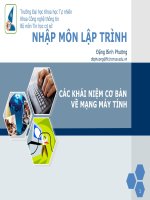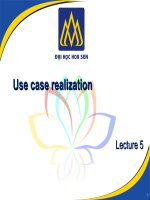Creating Mobile Games Using Java phần 5 pps
Bạn đang xem bản rút gọn của tài liệu. Xem và tải ngay bản đầy đủ của tài liệu tại đây (527.67 KB, 43 trang )
/**
* the top-corner Y coordinate according to this
* object's coordinate system:
*/
static final int CORNER_Y = 0;
/**
* the width of the portion of the screen that this
* canvas can use.
*/
static int DISP_WIDTH;
/**
* the height of the portion of the screen that this
* canvas can use.
*/
static int DISP_HEIGHT;
/**
* the height of the font used for this game.
*/
static int FONT_HEIGHT;
/**
* the font used for this game.
*/
static Font FONT;
/**
* color constant
*/
public static final int BLACK = 0;
/**
* color constant
*/
public static final int WHITE = 0xffffff;
//
// game object fields
/**
* a handle to the display.
*/
private Display myDisplay;
/**
* a handle to the MIDlet object (to keep track of buttons).
CHAPTER 5 ■ STORING AND RETRIEVING DATA 165
8806ch05.qxd 7/17/07 3:54 PM Page 165
Simpo PDF Merge and Split Unregistered Version -
*/
private Dungeon myDungeon;
/**
* the LayerManager that handles the game graphics.
*/
private DungeonManager myManager;
/**
* whether the game has ended.
*/
private static boolean myGameOver;
/**
* The number of ticks on the clock the last time the
* time display was updated.
* This is saved to determine if the time string needs
* to be recomputed.
*/
private int myOldGameTicks = 0;
/**
* the number of game ticks that have passed since the
* beginning of the game.
*/
private int myGameTicks = myOldGameTicks;
/**
* you save the time string to avoid re-creating it
* unnecessarily.
*/
private static String myInitialString = "0:00";
/**
* you save the time string to avoid re-creating it
* unnecessarily.
*/
private String myTimeString = myInitialString;
//
// gets/sets
/**
* This is called when the game ends.
*/
void setGameOver() {
myGameOver = true;
CHAPTER 5 ■ STORING AND RETRIEVING DATA 166
8806ch05.qxd 7/17/07 3:54 PM Page 166
Simpo PDF Merge and Split Unregistered Version -
myDungeon.pauseApp();
}
/**
* Find out if the game has ended.
*/
static boolean getGameOver() {
return(myGameOver);
}
/**
* Tell the layer manager that it needs to repaint.
*/
public void setNeedsRepaint() {
myManager.setNeedsRepaint();
}
//
// initialization and game state changes
/**
* Constructor sets the data, performs dimension calculations,
* and creates the graphical objects.
*/
public DungeonCanvas(Dungeon midlet) throws Exception {
super(false);
myDisplay = Display.getDisplay(midlet);
myDungeon = midlet;
// calculate the dimensions
DISP_WIDTH = getWidth();
DISP_HEIGHT = getHeight();
if((!myDisplay.isColor()) || (myDisplay.numColors() < 256)) {
throw(new Exception("game requires full-color screen"));
}
if((DISP_WIDTH < 150) || (DISP_HEIGHT < 170)) {
throw(new Exception("Screen too small"));
}
if((DISP_WIDTH > 250) || (DISP_HEIGHT > 320)) {
throw(new Exception("Screen too large"));
}
// since the time is painted in white on black,
// it shows up better if the font is bold:
FONT = Font.getFont(Font.FACE_SYSTEM,
Font.STYLE_BOLD, Font.SIZE_MEDIUM);
// calculate the height of the black region that the
// timer is painted on:
FONT_HEIGHT = FONT.getHeight();
TIMER_HEIGHT = FONT_HEIGHT + 8;
CHAPTER 5 ■ STORING AND RETRIEVING DATA 167
8806ch05.qxd 7/17/07 3:54 PM Page 167
Simpo PDF Merge and Split Unregistered Version -
// create the LayerManager (where all the interesting
// graphics go!) and give it the dimensions of the
// region it is supposed to paint:
if(myManager == null) {
myManager = new DungeonManager(CORNER_X, CORNER_Y,
DISP_WIDTH, DISP_HEIGHT - TIMER_HEIGHT, this);
}
}
/**
* This is called as soon as the application begins.
*/
void start() {
myGameOver = false;
myDisplay.setCurrent(this);
setNeedsRepaint();
}
/**
* sets all variables back to their initial positions.
*/
void reset() throws Exception {
// most of the variables that need to be reset
// are held by the LayerManager:
myManager.reset();
myGameOver = false;
setNeedsRepaint();
}
/**
* sets all variables back to the positions
* from a previously saved game.
*/
void revertToSaved() throws Exception {
// most of the variables that need to be reset
// are held by the LayerManager, so we
// prompt the LayerManager to get the
// saved data:
myGameTicks = myManager.revertToSaved();
myGameOver = false;
myOldGameTicks = myGameTicks;
myTimeString = formatTime();
setNeedsRepaint();
}
/**
* save the current game in progress.
*/
CHAPTER 5 ■ STORING AND RETRIEVING DATA 168
8806ch05.qxd 7/17/07 3:54 PM Page 168
Simpo PDF Merge and Split Unregistered Version -
void saveGame() throws Exception {
myManager.saveGame(myGameTicks);
}
/**
* clears the key states.
*/
void flushKeys() {
getKeyStates();
}
/**
* If the game is hidden by another app (or a menu)
* ignore it since not much happens in this game
* when the user is not actively interacting with it.
* (you could pause the timer, but it's not important
* enough to bother with when the user is just pulling
* up a menu for a few seconds)
*/
protected void hideNotify() {
}
/**
* When it comes back into view, just make sure the
* manager knows that it needs to repaint.
*/
protected void showNotify() {
setNeedsRepaint();
}
//
// graphics methods
/**
* paint the game graphics on the screen.
*/
public void paint(Graphics g) {
// color the bottom segment of the screen black
g.setColor(BLACK);
g.fillRect(CORNER_X, CORNER_Y + DISP_HEIGHT - TIMER_HEIGHT,
DISP_WIDTH, TIMER_HEIGHT);
// paint the LayerManager (which paints
// all the interesting graphics):
try {
myManager.paint(g);
} catch(Exception e) {
myDungeon.errorMsg(e);
}
CHAPTER 5 ■ STORING AND RETRIEVING DATA 169
8806ch05.qxd 7/17/07 3:54 PM Page 169
Simpo PDF Merge and Split Unregistered Version -
// draw the time
g.setColor(WHITE);
g.setFont(FONT);
g.drawString("Time: " + formatTime(), DISP_WIDTH/2,
CORNER_Y + DISP_HEIGHT - 4, g.BOTTOM|g.HCENTER);
// write "Dungeon Completed" when the user finishes a board:
if(myGameOver) {
myDungeon.setNewCommand();
// clear the top region:
g.setColor(WHITE);
g.fillRect(CORNER_X, CORNER_Y, DISP_WIDTH, FONT_HEIGHT*2 + 1);
int goWidth = FONT.stringWidth("Dungeon Completed");
g.setColor(BLACK);
g.setFont(FONT);
g.drawString("Dungeon Completed", (DISP_WIDTH - goWidth)/2,
CORNER_Y + FONT_HEIGHT, g.TOP|g.LEFT);
}
}
/**
* a simple utility to make the number of ticks look like a time
*/
public String formatTime() {
if((myGameTicks / 16) != myOldGameTicks) {
myTimeString = "";
myOldGameTicks = (myGameTicks / 16) + 1;
int smallPart = myOldGameTicks % 60;
int bigPart = myOldGameTicks / 60;
myTimeString += bigPart + ":";
if(smallPart / 10 < 1) {
myTimeString += "0";
}
myTimeString += smallPart;
}
return(myTimeString);
}
//
// game movements
/**
* update the display.
*/
void updateScreen() {
myGameTicks++;
// paint the display
try {
CHAPTER 5 ■ STORING AND RETRIEVING DATA 170
8806ch05.qxd 7/17/07 3:54 PM Page 170
Simpo PDF Merge and Split Unregistered Version -
paint(getGraphics());
flushGraphics(CORNER_X, CORNER_Y, DISP_WIDTH, DISP_HEIGHT);
} catch(Exception e) {
myDungeon.errorMsg(e);
}
}
/**
* Respond to keystrokes.
*/
public void checkKeys() {
if(! myGameOver) {
int vertical = 0;
int horizontal = 0;
// determine which moves the user would like to make:
int keyState = getKeyStates();
if((keyState & LEFT_PRESSED) != 0) {
horizontal = -1;
}
if((keyState & RIGHT_PRESSED) != 0) {
horizontal = 1;
}
if((keyState & UP_PRESSED) != 0) {
vertical = -1;
}
if((keyState & DOWN_PRESSED) != 0) {
// if the user presses the down key,
// we put down or pick up a key object
// or pick up the crown:
myManager.putDownPickUp();
}
// tell the manager to move the player
// accordingly if possible:
myManager.requestMove(horizontal, vertical);
}
}
}
Listing 5-9 shows the code for the LayerManager subclass DungeonManager.java.
Listing 5-9. DungeonManager.java
package net.frog_parrot.dungeon;
import javax.microedition.lcdui.*;
import javax.microedition.lcdui.game.*;
CHAPTER 5 ■ STORING AND RETRIEVING DATA 171
8806ch05.qxd 7/17/07 3:54 PM Page 171
Simpo PDF Merge and Split Unregistered Version -
/**
* This class handles the graphics objects.
*
* @author Carol Hamer
*/
public class DungeonManager extends LayerManager {
//
// dimension fields
// (constant after initialization)
/**
* The X coordinate of the place on the game canvas where
* the LayerManager window should appear, in terms of the
* coordinates of the game canvas.
*/
static int CANVAS_X;
/**
* The Y coordinate of the place on the game canvas where
* the LayerManager window should appear, in terms of the
* coordinates of the game canvas.
*/
static int CANVAS_Y;
/**
* The width of the display window.
*/
static int DISP_WIDTH;
/**
* The height of this object's visible region.
*/
static int DISP_HEIGHT;
/**
* the (right or left) distance the player
* goes in a single keystroke.
*/
static final int MOVE_LENGTH = 8;
/**
* The width of the square tiles that this game is divided into.
* This is the width of the stone walls as well as the princess and
* the ghost.
*/
static final int SQUARE_WIDTH = 24;
CHAPTER 5 ■ STORING AND RETRIEVING DATA 172
8806ch05.qxd 7/17/07 3:54 PM Page 172
Simpo PDF Merge and Split Unregistered Version -
/**
* The jump index that indicates that no jump is
* currently in progress.
*/
static final int NO_JUMP = -6;
/**
* The maximum speed for the player's fall.
*/
static final int MAX_FREE_FALL = 3;
//
// game object fields
/**
* the handle back to the canvas.
*/
private DungeonCanvas myCanvas;
/**
* the background dungeon.
*/
private TiledLayer myBackground;
/**
* the player.
*/
private Sprite myPrincess;
/**
* the goal.
*/
private Sprite myCrown;
/**
* the doors.
*/
private DoorKey[] myDoors;
/**
* the keys.
*/
private DoorKey[] myKeys;
/**
* the key currently held by the player.
*/
private DoorKey myHeldKey;
CHAPTER 5 ■ STORING AND RETRIEVING DATA 173
8806ch05.qxd 7/17/07 3:54 PM Page 173
Simpo PDF Merge and Split Unregistered Version -
/**
* The leftmost X coordinate that should be visible on the
* screen in terms of this object's internal coordinates.
*/
private int myViewWindowX;
/**
* The top Y coordinate that should be visible on the
* screen in terms of this object's internal coordinates.
*/
private int myViewWindowY;
/**
* Where the princess is in the jump sequence.
*/
private int myIsJumping = NO_JUMP;
/**
* Whether the screen needs to be repainted.
*/
private boolean myModifiedSinceLastPaint = true;
/**
* Which board we're playing on.
*/
private int myCurrentBoardNum = 0;
//
// gets/sets
/**
* Tell the layer manager that it needs to repaint.
*/
public void setNeedsRepaint() {
myModifiedSinceLastPaint = true;
}
//
// initialization
// set up or save game data.
/**
* Constructor merely sets the data.
* @param x The X coordinate of the place on the game canvas where
* the LayerManager window should appear, in terms of the
* coordinates of the game canvas.
* @param y The Y coordinate of the place on the game canvas where
CHAPTER 5 ■ STORING AND RETRIEVING DATA 174
8806ch05.qxd 7/17/07 3:54 PM Page 174
Simpo PDF Merge and Split Unregistered Version -
* the LayerManager window should appear, in terms of the
* coordinates of the game canvas.
* @param width the width of the region that is to be
* occupied by the LayoutManager.
* @param height the height of the region that is to be
* occupied by the LayoutManager.
* @param canvas the DungeonCanvas that this LayerManager
* should appear on.
*/
public DungeonManager(int x, int y, int width, int height,
DungeonCanvas canvas) throws Exception {
myCanvas = canvas;
CANVAS_X = x;
CANVAS_Y = y;
DISP_WIDTH = width;
DISP_HEIGHT = height;
// create a decoder object that creates the dungeon and
// its associated Sprites from data.
BoardDecoder decoder = new BoardDecoder(myCurrentBoardNum);
// get the background TiledLayer
myBackground = decoder.getLayer();
// get the coordinates of the square that the princess
// starts on.
int[] playerCoords = decoder.getPlayerSquare();
// create the player sprite
myPrincess = new Sprite(Image.createImage("/images/princess.png"),
SQUARE_WIDTH, SQUARE_WIDTH);
myPrincess.setFrame(1);
// you define the reference pixel to be in the middle
// of the princess image so that when the princess turns
// from right to left (and vice versa) she does not
// appear to move to a different location.
myPrincess.defineReferencePixel(SQUARE_WIDTH/2, 0);
// the dungeon is a 16x16 grid, so the array playerCoords
// gives the player's location in terms of the grid, and
// then you multiply those coordinates by the SQUARE_WIDTH
// to get the precise pixel where the player should be
// placed (in terms of the LayerManager's coordinate system)
myPrincess.setPosition(SQUARE_WIDTH * playerCoords[0],
SQUARE_WIDTH * playerCoords[1]);
// you append all the Layers (TiledLayer and Sprite)
// so that this LayerManager will paint them when
// flushGraphics is called.
append(myPrincess);
// get the coordinates of the square where the crown
// should be placed.
int[] goalCoords = decoder.getGoalSquare();
CHAPTER 5 ■ STORING AND RETRIEVING DATA 175
8806ch05.qxd 7/17/07 3:54 PM Page 175
Simpo PDF Merge and Split Unregistered Version -
myCrown = new Sprite(Image.createImage("/images/crown.png"));
myCrown.setPosition((SQUARE_WIDTH * goalCoords[0]) + (SQUARE_WIDTH/4),
(SQUARE_WIDTH * goalCoords[1]) + (SQUARE_WIDTH/2));
append(myCrown);
// The decoder creates the door and key sprites and places
// them in the correct locations in terms of the LayerManager's
// coordinate system.
myDoors = decoder.createDoors();
myKeys = decoder.createKeys();
for(int i = 0; i < myDoors.length; i++) {
append(myDoors[i]);
}
for(int i = 0; i < myKeys.length; i++) {
append(myKeys[i]);
}
// append the background last so it will be painted first.
append(myBackground);
// this sets the view screen so that the player is
// in the center.
myViewWindowX = SQUARE_WIDTH * playerCoords[0]
- ((DISP_WIDTH - SQUARE_WIDTH)/2);
myViewWindowY = SQUARE_WIDTH * playerCoords[1]
- ((DISP_HEIGHT - SQUARE_WIDTH)/2);
// a number of objects are created in order to set up the game,
// but they should be eliminated to free up memory:
decoder = null;
System.gc();
}
/**
* sets all variables back to their initial positions.
*/
void reset() throws Exception {
// first get rid of the old board:
for(int i = 0; i < myDoors.length; i++) {
remove(myDoors[i]);
}
myHeldKey = null;
for(int i = 0; i < myKeys.length; i++) {
remove(myKeys[i]);
}
remove(myBackground);
// now create the new board:
myCurrentBoardNum++;
// in this version you go back to the beginning if
// all boards have been completed.
if(myCurrentBoardNum == BoardDecoder.getNumBoards()) {
CHAPTER 5 ■ STORING AND RETRIEVING DATA 176
8806ch05.qxd 7/17/07 3:54 PM Page 176
Simpo PDF Merge and Split Unregistered Version -
myCurrentBoardNum = 0;
}
// you create a new decoder object to read and interpret
// all the data for the current board.
BoardDecoder decoder = new BoardDecoder(myCurrentBoardNum);
// get the background TiledLayer
myBackground = decoder.getLayer();
// get the coordinates of the square that the princess
// starts on.
int[] playerCoords = decoder.getPlayerSquare();
// the dungeon is a 16x16 grid, so the array playerCoords
// gives the player's location in terms of the grid, and
// then you multiply those coordinates by the SQUARE_WIDTH
// to get the precise pixel where the player should be
// placed (in terms of the LayerManager's coordinate system)
myPrincess.setPosition(SQUARE_WIDTH * playerCoords[0],
SQUARE_WIDTH * playerCoords[1]);
myPrincess.setFrame(1);
// get the coordinates of the square where the crown
// should be placed.
int[] goalCoords = decoder.getGoalSquare();
myCrown.setPosition((SQUARE_WIDTH * goalCoords[0]) + (SQUARE_WIDTH/4),
(SQUARE_WIDTH * goalCoords[1]) + (SQUARE_WIDTH/2));
// The decoder creates the door and key sprites and places
// them in the correct locations in terms of the LayerManager's
// coordinate system.
myDoors = decoder.createDoors();
myKeys = decoder.createKeys();
for(int i = 0; i < myDoors.length; i++) {
append(myDoors[i]);
}
for(int i = 0; i < myKeys.length; i++) {
append(myKeys[i]);
}
// append the background last so it will be painted first.
append(myBackground);
// this sets the view screen so that the player is
// in the center.
myViewWindowX = SQUARE_WIDTH * playerCoords[0]
- ((DISP_WIDTH - SQUARE_WIDTH)/2);
myViewWindowY = SQUARE_WIDTH * playerCoords[1]
- ((DISP_HEIGHT - SQUARE_WIDTH)/2);
// a number of objects are created in order to set up the game,
// but they should be eliminated to free up memory:
decoder = null;
System.gc();
}
CHAPTER 5 ■ STORING AND RETRIEVING DATA 177
8806ch05.qxd 7/17/07 3:54 PM Page 177
Simpo PDF Merge and Split Unregistered Version -
/**
* sets all variables back to the position in the saved game.
* @return the time on the clock of the saved game.
*/
int revertToSaved() throws Exception {
int retVal = 0;
// first get rid of the old board:
for(int i = 0; i < myDoors.length; i++) {
remove(myDoors[i]);
}
myHeldKey = null;
for(int i = 0; i < myKeys.length; i++) {
remove(myKeys[i]);
}
remove(myBackground);
// now get the info of the saved game
// only one game is saved at a time, and the GameInfo object
// will read the saved game's data from memory.
GameInfo info = new GameInfo();
if(info.getIsEmpty()) {
// if no game has been saved, you start from the beginning.
myCurrentBoardNum = 0;
reset();
} else {
// get the time on the clock of the saved game.
retVal = info.getTime();
// get the number of the board the saved game was on.
myCurrentBoardNum = info.getBoardNum();
// create the BoradDecoder that gives the data for the
// desired board.
BoardDecoder decoder = new BoardDecoder(myCurrentBoardNum);
// get the background TiledLayer
myBackground = decoder.getLayer();
// get the coordinates of the square that the princess
// was on in the saved game.
int[] playerCoords = info.getPlayerSquare();
myPrincess.setPosition(SQUARE_WIDTH * playerCoords[0],
SQUARE_WIDTH * playerCoords[1]);
myPrincess.setFrame(1);
// get the coordinates of the square where the crown
// should be placed (this is given by the BoardDecoder
// and not from the data of the saved game because the
// crown does not move during the game).
int[] goalCoords = decoder.getGoalSquare();
myCrown.setPosition((SQUARE_WIDTH * goalCoords[0]) + (SQUARE_WIDTH/4),
(SQUARE_WIDTH * goalCoords[1]) + (SQUARE_WIDTH/2));
// The decoder creates the door and key sprites and places
// them in the correct locations in terms of the LayerManager's
CHAPTER 5 ■ STORING AND RETRIEVING DATA 178
8806ch05.qxd 7/17/07 3:54 PM Page 178
Simpo PDF Merge and Split Unregistered Version -
// coordinate system.
myDoors = decoder.createDoors();
myKeys = decoder.createKeys();
// get an array of ints that lists whether each door is
// open or closed in the saved game
int[] openDoors = info.getDoorsOpen();
for(int i = 0; i < myDoors.length; i++) {
append(myDoors[i]);
if(openDoors[i] == 0) {
// if the door was open, make it invisible
myDoors[i].setVisible(false);
}
}
// the keys can be moved by the player, so you get their
// coordinates from the GameInfo saved data.
int[][] keyCoords = info.getKeyCoords();
for(int i = 0; i < myKeys.length; i++) {
append(myKeys[i]);
myKeys[i].setPosition(SQUARE_WIDTH * keyCoords[i][0],
SQUARE_WIDTH * keyCoords[i][1]);
}
// if the player was holding a key in the saved game,
// you have the player hold that key and set it to invisible.
int heldKey = info.getHeldKey();
if(heldKey != -1) {
myHeldKey = myKeys[heldKey];
myHeldKey.setVisible(false);
}
// append the background last so it will be painted first.
append(myBackground);
// this sets the view screen so that the player is
// in the center.
myViewWindowX = SQUARE_WIDTH * playerCoords[0]
- ((DISP_WIDTH - SQUARE_WIDTH)/2);
myViewWindowY = SQUARE_WIDTH * playerCoords[1]
- ((DISP_HEIGHT - SQUARE_WIDTH)/2);
// a number of objects are created in order to set up the game,
// but they should be eliminated to free up memory:
decoder = null;
System.gc();
}
return(retVal);
}
/**
* save the current game in progress.
*/
void saveGame(int gameTicks) throws Exception {
CHAPTER 5 ■ STORING AND RETRIEVING DATA 179
8806ch05.qxd 7/17/07 3:54 PM Page 179
Simpo PDF Merge and Split Unregistered Version -
int[] playerSquare = new int[2];
// the coordinates of the player are given in terms of
// the 16x16 dungeon grid. You divide the player's
// pixel coordinates to get the right grid square.
// If the player was not precisely aligned with a
// grid square when the game was saved, the difference
// will be shaved off.
playerSquare[0] = myPrincess.getX()/SQUARE_WIDTH;
playerSquare[1] = myPrincess.getY()/SQUARE_WIDTH;
// save the coordinates of the current locations of
// the keys, and if a key is currently held by the
// player, we save the info of which one it was.
int[][] keyCoords = new int[4][];
int heldKey = -1;
for(int i = 0; i < myKeys.length; i++) {
keyCoords[i] = new int[2];
keyCoords[i][0] = myKeys[i].getX()/SQUARE_WIDTH;
keyCoords[i][1] = myKeys[i].getY()/SQUARE_WIDTH;
if((myHeldKey != null) && (myKeys[i] == myHeldKey)) {
heldKey = i;
}
}
// save the information of which doors were open.
int[] doorsOpen = new int[8];
for(int i = 0; i < myDoors.length; i++) {
if(myDoors[i].isVisible()) {
doorsOpen[i] = 1;
}
}
// take all the information you've gathered and
// create a GameInfo object that will save the info
// in the device's memory.
GameInfo info = new GameInfo(myCurrentBoardNum, gameTicks,
playerSquare, keyCoords,
doorsOpen, heldKey);
}
//
// graphics methods
/**
* paint the game graphic on the screen.
*/
public void paint(Graphics g) throws Exception {
// only repaint if something has changed:
if(myModifiedSinceLastPaint) {
g.setColor(DungeonCanvas.WHITE);
// paint the background white to cover old game objects
CHAPTER 5 ■ STORING AND RETRIEVING DATA 180
8806ch05.qxd 7/17/07 3:54 PM Page 180
Simpo PDF Merge and Split Unregistered Version -
// that have changed position since last paint.
// here coordinates are given
// with respect to the graphics (canvas) origin:
g.fillRect(0, 0, DISP_WIDTH, DISP_HEIGHT);
// here coordinates are given
// with respect to the LayerManager origin:
setViewWindow(myViewWindowX, myViewWindowY, DISP_WIDTH, DISP_HEIGHT);
// call the paint function of the superclass LayerManager
// to paint all the Layers
paint(g, CANVAS_X, CANVAS_Y);
// don't paint again until something changes:
myModifiedSinceLastPaint = false;
}
}
//
// game movements
/**
* respond to keystrokes by deciding where to move
* and then moving the pieces and the view window correspondingly.
*/
void requestMove(int horizontal, int vertical) {
if(horizontal != 0) {
// see how far the princess can move in the desired
// horizontal direction (if not blocked by a wall
// or closed door)
horizontal = requestHorizontal(horizontal);
}
// vertical < 0 indicates that the user has
// pressed the UP button and would like to jump.
// therefore, if you're not currently jumping,
// you begin the jump.
if((myIsJumping == NO_JUMP) && (vertical < 0)) {
myIsJumping++;
} else if(myIsJumping == NO_JUMP) {
// if you're not jumping at all, you need to check
// if the princess should be falling:
// you (temporarily) move the princess down and see if that
// causes a collision with the floor:
myPrincess.move(0, MOVE_LENGTH);
// if the princess can move down without colliding
// with the floor, then we set the princess to
// be falling. The variable myIsJumping starts
// negative while the princess is jumping up and
// is zero or positive when the princess is coming
// back down. You therefore set myIsJumping to
// zero to indicate that the princess should start
CHAPTER 5 ■ STORING AND RETRIEVING DATA 181
8806ch05.qxd 7/17/07 3:54 PM Page 181
Simpo PDF Merge and Split Unregistered Version -
// falling.
if(! checkCollision()) {
myIsJumping = 0;
}
// you move the princess Sprite back to the correct
// position she was at before you (temporarily) moved
// her down to see if she would fall.
myPrincess.move(0, -MOVE_LENGTH);
}
// if the princess is currently jumping or falling,
// you calculate the vertical distance she should move
// (taking into account the horizontal distance that
// she is also moving).
if(myIsJumping != NO_JUMP) {
vertical = jumpOrFall(horizontal);
}
// now that you've calculated how far the princess
// should move, you move her. (this is a call to
// another internal method of this method
// suite, it is not a built-in LayerManager method):
move(horizontal, vertical);
}
/**
* Internal to requestMove. Calculates what the
* real horizontal distance moved should be
* after taking obstacles into account.
* @return the horizontal distance that the
* player can move.
*/
private int requestHorizontal(int horizontal) {
// you (temporarily) move her to the right or left
// and see if she hits a wall or a door:
myPrincess.move(horizontal * MOVE_LENGTH, 0);
if(checkCollision()) {
// if she hits something, then she's not allowed
// to go in that direction, so you set the horizontal
// move distance to zero and then move the princess
// back to where she was.
myPrincess.move(-horizontal * MOVE_LENGTH, 0);
horizontal = 0;
} else {
// if she doesn't hit anything then the move request
// succeeds, but you still move her back to the
// earlier position because this was just the checking
// phase.
myPrincess.move(-horizontal * MOVE_LENGTH, 0);
horizontal *= MOVE_LENGTH;
CHAPTER 5 ■ STORING AND RETRIEVING DATA 182
8806ch05.qxd 7/17/07 3:54 PM Page 182
Simpo PDF Merge and Split Unregistered Version -
}
return(horizontal);
}
/**
* Internal to requestMove. Calculates the vertical
* change in the player's position if jumping or
* falling.
* this method should only be called if the player is
* currently jumping or falling.
* @return the vertical distance that the player should
* move this turn. (negative moves up, positive moves down)
*/
private int jumpOrFall(int horizontal) {
// by default you do not move vertically
int vertical = 0;
// The speed of rise or descent is computed using
// the int myIsJumping. Since you are in a jump or
// fall, you advance the jump by one (which simulates
// the downward pull of gravity by slowing the rise
// or accelerating the fall) unless the player is
// already falling at maximum speed. (a maximum
// free fall speed is necessary because otherwise
// it is possible for the player to fall right through
// the bottom of the maze )
if(myIsJumping <= MAX_FREE_FALL) {
myIsJumping++;
}
if(myIsJumping < 0) {
// if myIsJumping is negative, that means that
// the princess is rising. You calculate the
// number of pixels to go up by raising 2 to
// the power myIsJumping (absolute value).
// note that you make the result negative because
// the up and down coordinates in Java are the
// reverse of the vertical coordinates we learned
// in math class: as you go up, the coordinate
// values go down, and as you go down the screen,
// the coordinate numbers go up.
vertical = -(2<<(-myIsJumping));
} else {
// if myIsJumping is positive, the princess is falling.
// you calculate the distance to fall by raising 2
// to the power of the absolute value of myIsJumping.
vertical = (2<<(myIsJumping));
}
// now you temporarily move the princess the desired
// vertical distance (with the corresponding horizontal
CHAPTER 5 ■ STORING AND RETRIEVING DATA 183
8806ch05.qxd 7/17/07 3:54 PM Page 183
Simpo PDF Merge and Split Unregistered Version -
// distance also thrown in), and see if she hits anything:
myPrincess.move(horizontal, vertical);
if(checkCollision()) {
// here you're in the case where she did hit something.
// you move her back into position and then see what
// to do about it.
myPrincess.move(-horizontal, -vertical);
if(vertical > 0) {
// in this case the player is falling.
// so you need to determine precisely how
// far she can fall before she hit the bottom
vertical = 0;
// you temporarily move her the desired horizontal
// distance while calculating the corresponding
// vertical distance.
myPrincess.move(horizontal, 0);
while(! checkCollision()) {
vertical++;
myPrincess.move(0, 1);
}
// now that you've calculated how far she can fall,
// you move her back to her earlier position
myPrincess.move(-horizontal, -vertical);
// you subtract 1 pixel from the distance calculated
// because once she has actually collided with the
// floor, she's gone one pixel too far
vertical ;
// now that she's hit the floor, she's not jumping
// anymore.
myIsJumping = NO_JUMP;
} else {
// in this case you're going up, so she
// must have hit her head.
// This next if is checking for a special
// case where there's room to jump up exactly
// one square. In that case you increase the
// value of myIsJumping in order to make the
// princess not rise as high. The details
// of the calculation in this case were found
// through trial and error:
if(myIsJumping == NO_JUMP + 2) {
myIsJumping++;
vertical = -(2<<(-myIsJumping));
// now you see if the special shortened jump
// still makes her hit her head:
// (as usual, temporarily move her to test
// for collisions)
myPrincess.move(horizontal, vertical);
CHAPTER 5 ■ STORING AND RETRIEVING DATA 184
8806ch05.qxd 7/17/07 3:54 PM Page 184
Simpo PDF Merge and Split Unregistered Version -
if(checkCollision()) {
// if she still hits her head even
// with this special shortened jump,
// then she was not meant to jump
myPrincess.move(-horizontal, -vertical);
vertical = 0;
myIsJumping = NO_JUMP;
} else {
// now that you've checked for collisions,
// you move the player back to her earlier
// position:
myPrincess.move(-horizontal, -vertical);
}
} else {
// if she hit her head, then she should not
// jump up.
vertical = 0;
myIsJumping = NO_JUMP;
}
}
} else {
// since she didn't hit anything when you moved
// her, then all you have to do is move her back.
myPrincess.move(-horizontal, -vertical);
}
return(vertical);
}
/**
* Internal to requestMove. Once the moves have been
* determined, actually perform the move.
*/
private void move(int horizontal, int vertical) {
// repaint only if you actually change something:
if((horizontal != 0) || (vertical != 0)) {
myModifiedSinceLastPaint = true;
}
// if the princess is moving left or right, you set
// her image to be facing the right direction:
if(horizontal > 0) {
myPrincess.setTransform(Sprite.TRANS_NONE);
} else if(horizontal < 0) {
myPrincess.setTransform(Sprite.TRANS_MIRROR);
}
// if she's jumping or falling, you set the image to
// the frame where the skirt is inflated:
if(vertical != 0) {
myPrincess.setFrame(0);
CHAPTER 5 ■ STORING AND RETRIEVING DATA 185
8806ch05.qxd 7/17/07 3:54 PM Page 185
Simpo PDF Merge and Split Unregistered Version -
// if she's just running, you alternate between the
// two frames:
} else if(horizontal != 0) {
if(myPrincess.getFrame() == 1) {
myPrincess.setFrame(0);
} else {
myPrincess.setFrame(1);
}
}
// move the position of the view window so that
// the player stays in the center:
myViewWindowX += horizontal;
myViewWindowY += vertical;
// after all that work, you finally move the
// princess for real!!!
myPrincess.move(horizontal, vertical);
}
//
// sprite interactions
/**
* Drops the currently held key and picks up another.
*/
void putDownPickUp() {
// you do not want to allow the player to put
// down the key in the air, so you verify that
// you're not jumping or falling first:
if((myIsJumping == NO_JUMP) &&
(myPrincess.getY() % SQUARE_WIDTH == 0)) {
// since you're picking something up or putting
// something down, the display changes and needs
// to be repainted:
setNeedsRepaint();
// if the thing you're picking up is the crown,
// you're done, the player has won:
if(myPrincess.collidesWith(myCrown, true)) {
myCanvas.setGameOver();
return;
}
// keep track of the key you're putting down in
// order to place it correctly:
DoorKey oldHeld = myHeldKey;
myHeldKey = null;
// if the princess is on top of another key,
// that one becomes the held key and is hence
// made invisible:
for(int i = 0; i < myKeys.length; i++) {
CHAPTER 5 ■ STORING AND RETRIEVING DATA 186
8806ch05.qxd 7/17/07 3:54 PM Page 186
Simpo PDF Merge and Split Unregistered Version -
// you check myHeldKey for null because you don't
// want to accidentally pick up two keys.
if((myPrincess.collidesWith(myKeys[i], true)) &&
(myHeldKey == null)) {
myHeldKey = myKeys[i];
myHeldKey.setVisible(false);
}
}
if(oldHeld != null) {
// place the key you're putting down in the princess's
// current position and make it visible:
oldHeld.setPosition(myPrincess.getX(), myPrincess.getY());
oldHeld.setVisible(true);
}
}
}
/**
* Checks if the player hits a stone wall or a door.
*/
boolean checkCollision() {
boolean retVal = false;
// the "true" arg means to check for a pixel-level
// collision (so merely an overlap in image
// squares does not register as a collision)
if(myPrincess.collidesWith(myBackground, true)) {
retVal = true;
} else {
// Note: it is not necessary to synchronize
// this block because the thread that calls this
// method is the same as the one that puts down the
// keys, so there's no danger of the key being put down
// between the moment you check for the key and
// the moment you open the door:
for(int i = 0; i < myDoors.length; i++) {
// if she's holding the right key, then open the door
// otherwise bounce off
if(myPrincess.collidesWith(myDoors[i], true)) {
if((myHeldKey != null) &&
(myDoors[i].getColor() == myHeldKey.getColor())) {
setNeedsRepaint();
myDoors[i].setVisible(false);
} else {
// if she's not holding the right key, then
// she has collided with the door just the same
// as if she had collided with a wall:
retVal = true;
}
CHAPTER 5 ■ STORING AND RETRIEVING DATA 187
8806ch05.qxd 7/17/07 3:54 PM Page 187
Simpo PDF Merge and Split Unregistered Version -
}
}
}
return(retVal);
}
}
The princess and the crown Sprites were too simple to warrant making whole subclasses
for them (similarly I didn’t bother to subclass TiledLayer for the background this time). But for
the doors and keys, I wanted to store their colors in the Sprite object itself, so I created a sub-
class, DoorKey.java (see Listing 5-10).
Listing 5-10. DoorKey.java
package net.frog_parrot.dungeon;
import javax.microedition.lcdui.*;
import javax.microedition.lcdui.game.*;
/**
* This class represents doors and keys.
*
* @author Carol Hamer
*/
public class DoorKey extends Sprite {
//
// fields
/**
* The image file shared by all doors and keys.
*/
public static Image myImage;
/**
* A code int that indicates the door or key's color.
*/
private int myColor;
//
// get/set data
/**
* @return the door or key's color.
*/
public int getColor() {
CHAPTER 5 ■ STORING AND RETRIEVING DATA 188
8806ch05.qxd 7/17/07 3:54 PM Page 188
Simpo PDF Merge and Split Unregistered Version -
return(myColor);
}
//
// constructor and initializer
static {
try {
myImage = Image.createImage("/images/keys.png");
} catch(Exception e) {
throw(new RuntimeException(
"DoorKey.<init> >failed to load image, caught "
+ e.getClass() + ": " + e.getMessage()));
}
}
/**
* Standard constructor sets the image to the correct frame
* (according to whether this is a door or a key and what
* color it should be) and then puts it in the correct location.
*/
public DoorKey(int color, boolean isKey, int[] gridCoordinates) {
super(myImage, DungeonManager.SQUARE_WIDTH, DungeonManager.SQUARE_WIDTH);
myColor = color;
int imageIndex = color * 2;
if(isKey) {
imageIndex++;
}
setFrame(imageIndex);
setPosition(gridCoordinates[0] * DungeonManager.SQUARE_WIDTH,
gridCoordinates[1] * DungeonManager.SQUARE_WIDTH);
}
}
And, of course, you don’t want to forget about the Thread subclass GameThread.java (see
Listing 5-11).
Listing 5-11. GameThread.java
package net.frog_parrot.dungeon;
/**
* This class contains the loop that keeps the game running.
*
* @author Carol Hamer
*/
public class GameThread extends Thread {
CHAPTER 5 ■ STORING AND RETRIEVING DATA 189
8806ch05.qxd 7/17/07 3:54 PM Page 189
Simpo PDF Merge and Split Unregistered Version -