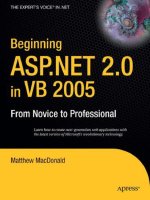ASP.NET 4.0 in Practice phần 9 pdf
Bạn đang xem bản rút gọn của tài liệu. Xem và tải ngay bản đầy đủ của tài liệu tại đây (15.34 MB, 50 trang )
375TECHNIQUE 85 Deterministically removing items from OutputCache
filterContext.RouteData.Values(ParameterName).ToString
End If
filterContext.HttpContext.Cache.Insert(
key, key, Nothing,
Cache.NoAbsoluteExpiration,
Cache.NoSlidingExpiration)
filterContext.HttpContext.
Response.AddCacheItemDependency(key)
End Sub
End Class
Our custom
DependencyOutputCacheAttribute
inherits from the standard
Output-
CacheAttribute
B
and modifies its
OnResultExecuting
method
C
, by which the
base class inserts the current page into the cache. Our task is to insert a second ele-
ment into the cache
E
, whose key is automatically determined and links the control-
ler and the action names. We’ll also insert another optional parameter if it’s
contained within the request
D
. The last step is to set up a dependency between the
OutputCache entry and this new one, which will be our removal item
F
. The entire
logic is shown in figure 14.5.
Now we can take care of the removal logic. Once again, the action filter’s infrastruc-
ture proves to be an extremely smart way to declaratively inject our custom logic
where we want. The following listing shows
RemoveCachedAttribute
’s code.
C#:
public class RemoveCachedAttribute : ActionFilterAttribute
{
public string ParameterName { get; set; }
public string BasePrefix { get; set; }
public override void OnResultExecuting(
ResultExecutingContext filterContext)
{
base.OnResultExecuting(filterContext);
string key = string.IsNullOrEmpty(BasePrefix) ?
filterContext.RouteData.Values["action"].ToString() + "_" +
filterContext.RouteData.Values["controller"].ToString() : BasePrefix;
if (!string.IsNullOrEmpty(ParameterName))
key += filterContext.RouteData.Values[ParameterName];
Listing 14.2 Implementation of RemoveCachedAttribute
Insert removal
item in cache
E
Set up cache
dependency
F
Cache
Removal Item
Cached page
Cache.Remove(
“Removal Item”)
Cache dependency
Cache
Remo al Item
Cach d page
Figure 14.5 Thanks to
the removal item and the
cache dependency that
we set up, we’re finally
able to evict the cached
page when we need to.
Calculate
removal
item’s key
B
376 CHAPTER 14 Caching in ASP.NET
filterContext.HttpContext.Cache.Remove(key);
}
}
VB:
Public Class RemoveCachedAttribute
Inherits ActionFilterAttribute
Public Property ParameterName As String
Public Property BasePrefix As String
Public Overrides Sub OnResultExecuting(
ByVal filterContext As ResultExecutingContext)
MyBase.OnResultExecuting(filterContext)
Dim key As String
If String.IsNullOrEmpty(BasePrefix) Then
key = filterContext.RouteData.Values("action").ToString + "_" +
filterContext.RouteData.Values("controller").ToString
Else
key = BasePrefix
End If
If Not String.IsNullOrEmpty(ParameterName) Then
key += "_" +
filterContext.RouteData.Values(ParameterName).ToString
End If
filterContext.HttpContext.Cache.Remove(key)
End Sub
End Class
This new filter represents the counterpart of
DependencyOutputCacheAttribute
and
uses the same logic to redetermine the same key
B
and use it to evict the removal
item from the cache
C
. Based on how ASP.NET Cache dependency works, the result is
the timely invalidation of the page from the OutputCache.
At last, we managed to build everything we need to achieve our ultimate goal: to
cache the Show Post page and remove it whenever a new comment is inserted. We can
do it by simply decorating the corresponding two actions, as shown in the following
listing.
C#:
[DependencyOutputCache(Duration = 30,
Location=OutputCacheLocation.Server,
VaryByParam="None",
ParameterName="id")]
public ActionResult Post(int id)
{
// post load logic here
}
[HttpPost]
[RemoveCached(ParameterName = "id")]
Listing 14.3 Deterministically removing the page from the cache
Invalidate
removal item
C
Calculate
removal
item’s key
B
Invalidate
removal item
C
OutputCache
with dependency
B
Page removed
from cache
C
377TECHNIQUE 85 Deterministically removing items from OutputCache
public ActionResult Post(int id, Comment newComment)
{
// comment save logic
}
VB:
<DependencyOutputCache(Duration := 30,
Location:=OutputCacheLocation.Server,
VaryByParam:="None",
ParameterName:="id")>
Public Function Post(ByVal id as Integer) as ActionResult
' post load logic here
End Function
<HttpPost>
<RemoveCached(ParameterName := "id")>
Public Function Post(ByVal id as Integer,
ByVal newComment as Comment) as ActionResult
' comment save logic
End Function
This code contains the two actions involved in the process of showing a post and
inserting a new comment. The first one caches the page by using
DependencyOutput-
CacheAttribute
B
, discriminating the removal item’s key with the
id
parameter. We
need to use the ID because we want to be able to have as many removal items as we
have cached posts. The second action, using the same parameter, invalidates the page
by using
RemoveCacheAttribute
C
.
DISCUSSION
OutputCache is one of the best ways to limit the computational load on the server,
although the standard implementation in ASP.NET MVC isn’t exempt from limitations;
the inability to deterministically remove pages from the cache forces us to base our
invalidation logic on timeout only. Unfortunately, you won’t always be able to accept
this compromise. When your website offers a certain degree of interactivity, users
always expect to see the results of their inputs on the page immediately.
Thanks to
ASP.NET MVC’s high level of expandability, you can have the best of both
worlds with a simple customization. In this section, we built an extended version of
OutputCache support that allowed us to signal to the framework when an action must
cause a page to disappear from the cache. We did this by using action filters or, in
OutputCache
with dependency
B
Page removed
from cache
C
What if the two actions had different names?
DependencyOutputCacheAttribute
and
RemoveCachedAttribute
build the re-
moval-item key by using the controller and the action names. This state of affairs
works fine until the two actions involved in the process have the same name, as in
listing 14.3. In the more typical case in which this isn’t necessarily true, a
Base-
Prefix
property is provided for both attributes to set up a common key.
378 CHAPTER 14 Caching in ASP.NET
other words, by writing declarative code in ASP.NET MVC fashion. The advantage of
this solution is not only stylistic—it’s much less invasive and can easily be plugged into
an existing project.
OutputCache and partial views
When you’re building an application, it’s quite uncommon to cache the whole page;
usually only portions of it are customizable on a per-user basis. Take a look at figure 14.6,
which shows CoolMVCBlog’s homepage.
The page shown in figure 14.6 has a welcome message that’s shown only when it’s
served to an authenticated user. The message itself changes from user to user, and it’s
customized with their name. These characteristics make it unfeasible to cache this
whole page. On the other hand, the list of posts is a good candidate for being cached
because it remains unchanged each time the page is returned, unless someone writes
a new post.
COULDN’T WE USE VARYBYCUSTOM FOR THIS? To get around this issue and
keep showing to each user the correct welcome message, we could use a
VaryByCustom
parameter on the
OutputCache
attribute to differentiate the
cache entries based on the session ID. Although everything would work as
expected, this isn’t a solution to the problem of scalability because it won’t be
shared among users; we’ll end up having a cached page for each user, raising
the memory pressure without almost any performance gain. Doing things this
way would be like saving pages in session storage.
We need something that allows us to cache only portions of a page. Even though this
solution isn’t immediately available in
ASP.NET MVC, you can still leverage it on your
websites by referencing the MvcContrib external library. Let’s see how.
TECHNIQUE 86
Figure 14.6 CoolMVCBlog provides a welcome message for the authenticated user. If we cached this
whole page, the same message would be shown to everyone who visits our website.
379TECHNIQUE 86 OutputCache and partial views
PROBLEM
We do like OutputCache, but we want to apply it to only some portions of the page
instead of the whole page.
SOLUTION
As far as we know, when a request to an ASP.NET MVC application returns a web page,
it can be the result of one view and some partial views, but on the controller side the pro-
cess is orchestrated by a single action. This process flow isn’t always true; we can effec-
tively render a portion of a page using different actions via the
RenderAction
HTML
helper. When you use actions in this way they’re called child actions and are another way
to build reusable components, in addition to the ones you saw in chapter 9. Let’s imag-
ine we have an action that returns the server time, like the one in the following listing.
C#:
public ActionResult CurrentServerTime()
{
ViewData["time"] = DateTime.Now.ToLongTimeString();
return this.View();
}
<%@ Control Language="C#"
Inherits="System.Web.Mvc.ViewUserControl" %>
Hi from CurrentServerTime: <%: ViewData["time"] %>
VB:
Public Function CurrentServerTime() As ActionResult
ViewData("time") = DateTime.Now.ToLongTimeString
return this.View
End Function
<%@ Control Language="VB"
Inherits="System.Web.Mvc.ViewUserControl" %>
Hi from CurrentServerTime: <%: ViewData("time") %>
We can insert the output it produces within another view, referencing it with the
Ren-
derAction
HTML helper:
<% Html.RenderAction("CurrentServerTime"); %>
If we could leverage OutputCache for just this child action, we could effectively
achieve our goal of caching portions of pages. Unfortunately, the standard
Output-
CacheAttribute
doesn’t work with child actions. So what happens if we decorate
Cur-
rentServerTime
with the attribute, as in the following code?
C#:
[OutputCache(Duration=30, VaryByParam="none")]
public ActionResult CurrentServerTime()
{
//
}
Listing 14.4 Action and view to show the server time
380 CHAPTER 14 Caching in ASP.NET
VB:
<OutputCache(Duration:=30, VaryByParam:="none")>
Public Function CurrentServerTime() As ActionResult
'
End Function
What happens is you don’t get any results: the caching feature isn’t triggered and the
action gets executed at every request. You can easily verify this by adding this child
action to a parent non-cached one, which produces the output in figure 14.7. Then
you can experiment to determine that the
two times are perfectly in sync.
To activate OutputCache for child
actions, you need an additional feature
that’s available in
ASP.NET MVC only as a
separate download. It’s part of the MvcCon-
trib project and you can download it at
/>After you’ve downloaded MvcContrib’s bin file and referenced it in your project, acti-
vating partial caching is a breeze. All you have to do is decorate the child action with
ChildActionCacheAttribute
:
C#:
[ChildActionCache(Duration=30)]
public ActionResult CurrentServerTime()
{
//
}
VB:
<ChildActionCache(Duration:=30)>
Public Function CurrentServerTime() As ActionResult
'
End Function
With this attribute in place on the child
action, if you rerun and refresh the previ-
ous page, you’ll get the result shown in fig-
ure 14.8—the caching is actually working!
MvcContrib what?
MvcContrib is an open source project that involves some of the best ASP.NET gurus
on the planet. MvcContrib aims to extend ASP.NET MVC by providing features that
aren’t part of the original release. Its code is released under the Apache 2.0 license,
so you can use it for both proprietary and open source projects. ASP.NET MVC 3 will
hopefully feature built-in support for partial caching.
Figure 14.7 Although CurrentServerTime
is OutputCache-enabled, this feature doesn’t
affect the child action. As a result, both the non-
cached parent and the cached child show the
same time.
Figure 14.8 Parent and child action times
are not in sync anymore because the child
CurrentServerTime action has been success-
fully cached and refreshes only every 30 seconds.
381TECHNIQUE 87 Implementing data caching in ASP.NET
Notice that the current implementation is far simpler than the “official” Output-
Cache; all it provides is a
Duration-
based expiration logic. A
Key
property is also pro-
vided; you can specify the cache key you want to use so that you can manually remove
the cached entry when you need to.
DISCUSSION
In an application, you won’t usually keep the whole page in memory. Think about per-
user customized content, such as welcome messages and login forms, or consider what
happens when you provide dynamic advertising, banners, or data that must be up-to-
date at each response. In these situations, the ability to cache only some portions of a
web page, without affecting others, is dramatically useful. Even though
ASP.NET MVC
doesn’t provide a built-in mechanism to accomplish such a result, you don’t have to
build your own implementation; instead, consider using the one provided with the
MVCContrib open source project, which makes achieving your goals a breeze.
Until now, we’ve used ASP.NET Cache to keep some HTML output in memory so
that we can reuse it when similar and subsequent requests occur. Because ASP.NET
Cache is primarily general-purpose storage, you can leverage it to keep objects of any
type. Our next step is to analyze what ASP.NET 4.0 can offer in terms of data caching
and how this feature can meet your needs for scaling.
14.4 Data caching techniques
OutputCache isn’t flexible enough when you have different representations of the
same data that differ only in terms of the markup generated. If you use OutputCache,
you’re saving the cost associated with generating the markup (which is minimal, after
all), but you’ll continue to make different queries to the same data just to save its dif-
ferent representation in memory. OutputCache has other limitations, so in distrib-
uted applications you should opt for data caching (often simply referred to as
caching). By saving an object in memory, you can use it whenever you like, without
limits, and transform it into different shapes.
Implementing data caching in ASP.NET
Because ASP.NET 4.0 is based on .NET Framework 4.0, you get a set of new caching fea-
tures that are useful and interesting. In this scenario, we’ll explore what you can do
with these features.
PROBLEM
If the amount of work that the pages are sending to the database is growing, the prob-
lem is that you need to be parsimonious. Remember, external calls (to a database, or,
in distributed environments, to services) have a high cost. In most cases, the requests
made by different pages are identical and so is the response. You can dramatically
improve the performance and scalability of your application with some caching.
SOLUTION
We’re comfortable with the axiom that our page will be faster if we don’t invoke a
query—or perform a call to a service—each time the page is requested. Caching tries
to apply this axiom, using an
API that we can program against.
TECHNIQUE 87
382 CHAPTER 14 Caching in ASP.NET
As previously outlined, .NET Framework 4.0 has a new set of APIs that are built
from scratch and can be used independently from ASP.NET. If you have old applica-
tions that you’re migrating from previous versions, don’t worry: the old calls will auto-
matically be redirected to the new implementation, so you won’t need to do it
manually. Technically speaking, the new caching features are implemented in classes
located under
System.Runtime.Caching
and custom providers are supported (we’ll
talk about all this in more detail later in this chapter).
The base abstract class is called
ObjectCache
and represents a generic cache
implementation that’s not specifically limited to in-memory. The default (and only)
provider shipped with .
NET Framework 4.0 is called
MemoryCache
and works in mem-
ory, but, thanks to the base abstract class, you can directly work against
ObjectCache
in your business layer. The base abstract class will help you be prepared to change the
implementation based on your future needs, without rewriting the code.
ObjectCache
has an interface that supports cache region (useful when you’re deal-
ing with out-of-process caching services) and change monitors (the equivalent of
cache dependencies from previous versions), and has a richer
API—it’s more mature
and more useful in modern applications.
MemoryCache
doesn’t support regions, but has new methods to query the cache
store, which are used in the following listing.
C#:
string key = "lastUpdate";
if (!MemoryCache.Default.Contains(key, null))
MemoryCache.Default[key] = DateTime.Now;
DateTime value = (DateTime)MemoryCache.Default[key];
DateTime value2 = (DateTime)MemoryCache.Default.AddOrGetExisting(key,
DateTime.Now, ObjectCache.InfiniteAbsoluteExpiration,
null);
VB:
Dim key as String = "lastUpdate"
If Not MemoryCache.Default.Contains(key, Nothing) is Nothing Then
MemoryCache.Default(key) = DateTime.Now
End If
Dim value as DateTime = (DateTime)MemoryCache.Default(key)
Dim value2 as DateTime =
(DateTime)MemoryCache.Default.AddOrGetExisting(key,
DateTime.Now, ObjectCache.InfiniteAbsoluteExpiration,
null)
ObjectCache
provides a full API that lets you add, replace, remove, and enumerate
objects from the cache store. The previous code is the same even if you use another
provider. You can simply refer to
ObjectCache
to represent the correct provider’s
instance to refer to it.
Listing 14.5 MemoryCache can be used to save and retrieve data from cache
383TECHNIQUE 87 Implementing data caching in ASP.NET
CACHE: ADD VERSUS INSERT Although adding and inserting elements into the
cash might seem to be similar tasks, they’re actually different. If you add an
object to the cache and another object already exists for the given key, an
exception is thrown. If you just want to replace an object (if it’s present), you
need to use the insert methods.
Change monitors are an important aspect of .
NET Framework 4.0’s cache implemen-
tation; they’re used to provide an expiration policy that isn’t only based on timeout,
but can also be linked to particular events, like a file modification or another cache
object’s expiration. Let’s take a closer look at change monitors.
Using change monitors
ASP.NET 4.0 supports the following change monitors, which are all based on the
Chan-
geMonitor
class in
System.Runtime.Caching
:
■
CacheEntryChangeMonitor
—Monitors another cache entry
■
FileChangeMonitor
—Links to a list of files
■
SqlChangeMonitor
—Uses SQL Server’s cache dependency
The change monitor classes implement the corresponding features that were previ-
ously provided by cache dependencies and are similar to them.
Figure 14.9 is a basic schema of how a change monitor works.
With change monitors, you have more granular control over the expiration policy,
and they’re simpler to combine together than cache dependencies are. The following
listing contains an example of how the new
API works.
C#:
CacheItemPolicy policy = new CacheItemPolicy {
AbsoluteExpiration = DateTime.Now.AddHours(1),
SlidingExpiration = ObjectCache.NoSlidingExpiration,
Priority = CacheItemPriority.Default,
ChangeMonitors = {
Listing 14.6 Explicitly specifying a CacheItemPolicy with ChangeMonitor
Object saved in
cache
Cache
store
A monitor is added
Monitor
Callback invoked
Item removed from
cache
Item in cache
Figure 14.9 Change monitors are used to monitor an external resource. When their monitored
resources change, a callback to the application is invoked and the related cache entry is removed.
384 CHAPTER 14 Caching in ASP.NET
new HostFileChangeMonitor(new List<String> {
"c:\\pathto\\myfile.ext"
})
}
};
MemoryCache.Default.Add("cacheKey", DateTime.Now, policy, null);
VB:
Dim policy As New CacheItemPolicy With {
.AbsoluteExpiration = DateTime.Now.AddHours(1),
.SlidingExpiration = ObjectCache.NoSlidingExpiration,
.Priority = CacheItemPriority.Default }
policy.ChangeMonitors.Add(New HostFileChangeMonitor({"c:\path"}))
MemoryCache.Default.Add("cacheKey", DateTime.Now, policy, Nothing)
In this example, a new
HostFileChangeMonitor
is added to the collection of change
monitors in the current
CacheItemPolicy
, which monitors the specified files and, if
any of them is modified, triggers the invalidation. Using callbacks, you can associate
your own logic with removal and updating using the
RemovedCallback
and
Update-
Callback
properties.
DISCUSSION
Caching features in .NET Framework 4.0 are now mature, and you can use them not
only for your web applications, but also for non-web ones. Even though caching was
possible with previous versions, now that the classes reside in a separate assembly, you
don’t need to reference System.Web, which simplifies the deployment.
Cache in
ASP.NET 4.0 might benefit from these new features, which will add more
granular control over an item’s expiration policy and support custom providers, like
the one you use when you have to share the cache items across multiple, different
servers. Before moving on to the topics related to building custom cache providers, lis-
ten up while we tell you about some tips and tricks that are useful when you’re work-
ing with caching.
14.4.1 Cache tips and tricks
This section consists of a list of tips and tricks that we’ve learned from our own experi-
ence of working with caching in everyday applications. Use this information as a guide
to enhance your cache strategy and get some great advice from us!
DO NOT DIRECTLY USE CACHE
It’s always a good choice to wrap your cache in your business logic so that you don’t
directly reference the cache in your pages. Wrapping your cache in this way will help
you to granularly control its behavior and keep everything organized. Caching is a
responsibility that is demanded of the business logic, which can centrally apply the
requested behavior.
USE LOCKS TO AVOID RACE CONDITIONS
Typically, Cache is accessed in a multithreading environment, which means that
you’re subject to deadlocks and race conditions. When this happens, it’s possible that
385TECHNIQUE 87 Implementing data caching in ASP.NET
a call to an instruction is performed at the same time from different threads, and then
an unwanted situation occurs.
Depending on your code, you might execute the code multiple times or not at all.
To keep that from happening, you need to write code that will use locking and avoid
concurrency. Of course, you only need to do this when items are being added to the
cache, because reading is thread-safe by design. In reality,
MemoryCache
is thread-safe,
but because race conditions can occur while reading, a lock is required to ensure data
integrity. The following listing contains the implementation of the solution.
C#:
private static object lockObject = new object();
public List<Customer> GetCustomers()
{
string cacheKey = "customers";
List<Customer> customers = ObjectCache[cacheKey] as List<Customer>;
if(customers == null)
{
lock (lockObject)
{
customers = ObjectCache[cacheKey] as List<Customer>;
if (customers == null)
{
ObjectCache[cacheKey] = customers;
}
}
}
return customers;
}
VB:
Private Shared lockObject As New Object()
Public Function GetCustomers() As List(Of Customer)
Dim cacheKey As String = "customers"
Dim customers As List(Of Customer) =
TryCast(ObjectCache(cacheKey), List(Of Customer))
If customers Is Nothing Then
SyncLock lockObject
customer = TryCast(ObjectCache(cacheKey), List(Of Customer))
If customers Is Nothing Then
ObjectCache(cacheKey) = customers
End If
End SyncLock
End If
Return customers
End Function
Listing 14.7 A thread-safe cache pattern
386 CHAPTER 14 Caching in ASP.NET
Locking the items will let you control the phase and avoid race conditions. As for mul-
tithreading techniques, we’re going to explain them in more detail in chapter 16.
DO NOT USE HIGH TIMEOUTS
High timeouts aren’t always a good option. If you need to persist your objects for a
long time, it might be the right choice. On the other hand, if you already know that
the objects aren’t going to be used very often, are going to change frequently,
or aren’t crucial to your application, a policy with a lower timeout is a better choice.
Always remember that you’re consuming your server’s memory, so it’s not ideal
to cache objects for a long time; they probably won’t be used effectively for a
long period.
DO NOT USE REMOVEDCALLBACKS TO INSERT ITEMS IN THE CACHE
If you need to ensure that a copy exists in the cache every time a particular object is
requested, you don’t need to use
RemovedCallback
s to implement this behavior.
RemovedCallback
s are, in fact, useful for associating custom logic with removal (to
remove other objects, based on some conditions). If you simply insert an item into the
cache again just after it’s removed (after a memory pressure from the server
occurred), you decrease your scalability. The best pattern to use to ensure that a fresh
item is inserted in the cache every time it’s accessed (if it’s not already present) is
shown in listing 14.7.
DO NOT ALTER COLLECTIONS IN MEMORY
This point is related to the first one about not using caching directly. When you’re
dealing with a cached object, you’re dealing with multithreading, and race conditions
might occur. To avoid this problem, avoid altering collections in memory; if you need to,
use a lock, like we showed you in listing 14.7. Accessing an item by key is quicker than
retrieving a collection from memory and finding the item inside it.
PREPARE YOUR OBJECTS TO BE SERIALIZABLE
This tip is important for dealing with out-of-process providers, when an item saved in
cache must be serializable. A serializable item can not only be copied in memory, but
can also be transmitted across the wire. If you’re planning to switch sometime to an
out-of-process provider, you’ll want to remember this advice. Because you can choose
the caching provider at the runtime stage in
ASP.NET 4.0, serializable items let you
transparently move from an in-process strategy, such as the standard ASP.NET Cache,
to an enterprise cache server, like AppFabric, by building your own provider.
We just provided you with a wealth of tips that you can use to make your applica-
tions the best they can be. Now let’s talk about custom cache providers and what they
can do for you.
14.5 Building custom cache providers
If you’re lucky enough to work on big projects, you’ll probably have needs that are dif-
ferent from those of the average developer. Big projects don’t come around often, but
they need non-trivial techniques.
387TECHNIQUE 87 Building custom cache providers
In previous versions of ASP.NET, support for cache providers was nonexistent, so you
had to write the implementation and basic infrastructure code if you needed to support
different strategies and switch them without rewriting the code. For these situations,
you couldn’t even use OutputCache. It’s so tied to the
ASP.NET infrastructure that the
only way to implement a custom approach is to be part of the ASP.NET team itself.
Version 4.0 introduces a new set of APIs specifically targeted to developing a cus-
tom provider, so your work is simplified. Before we get into it, we need to analyze the
reasons behind writing custom providers and how you can benefit from existing solu-
tions on the market.
14.5.1 Do I need a provider?
When you have a high number of concurrent requests, caching might help you avoid
calls to external resources, like a database or a service. In these scenarios, you’ll typi-
cally be using more than one server in a cluster configuration. Clusters are powerful
because you can reply to a huge amount of requests in a short amount of time,
depending on how many nodes you add to it. Clusters let you scale quickly by adding
more hardware.
In a distributed architecture like this one, the problem with
ASP.NET memory
cache is that it’s limited to a single server and can’t be synchronized across them. You
can write code that does this for you (by using a set of services that will work under the
hood), but doing it that way will add a lot of complexity in terms of code to be written,
and it will have an impact on deployment, too.
CACHE LIFETIME IN OUT-OF-PROCESS ENGINES When you use an out-of-process
engine for caching, the items are saved outside the ASP.NET process and seri-
alized (and deserialized) on request. This means that the class must be
marked as
Serializable
. The items aren’t tied to a specific AppDomain, so
when one of the web applications recycles, the items aren’t removed from the
cache. To clear the cache, you have to follow the engine rules.
To handle this situation, you need to change your implementation from an in-mem-
ory one to an out-of-process one. The best option is to use a distributed caching engine,
which can automatically synchronize cache items across several servers, without
requiring you to do any additional work. It’s a good idea to follow this route when
you’re working with clusters, but you can also use it as a way to share the same objects
across different AppDomains. The typical scenario is an application that has more
than one web site (www., forum., and so on). Generally, each site will have its own copy
of cached objects, which will consume more memory and introduce problems with
consistency of data across the different AppDomains. Out-of-process caching will help
in this situation, too.
The next topic we’ll cover is how to simply achieve out-of-process caching by taking
advantage of the features offered by Microsoft Windows Server AppFabric, a new
application framework recently introduced by Microsoft.
388 CHAPTER 14 Caching in ASP.NET
14.5.2 Windows Server AppFabric caching
Plenty of cache engines work out-of-process, from MemCached to NCache to Scale-
Out. A new player that was released just a month after .NET Framework 4.0 is Micro-
soft Windows Server AppFabric caching, previously known by the code name Velocity .
AppFabric caching is a fully distributed cache engine that supports cache regions,
balancing items across the nodes, and so on. Read more about AppFabric caching on
You can install it on Windows Vista, Windows 7, Windows
Server 2008, and Windows Server 2008 R2. Best of all, it’s free of charge. You can see
how it works in figure 14.10.
We’re going to use AppFabric caching in this section because it’s gaining a lot in pop-
ularity. If you don’t have it installed already, you can do so quickly from Microsoft Web
Platform Installer. AppFabric caching works as a single node cluster, which is useful
for you to test its behavior before moving to production. Unfortunately, its administra-
tion is possible only via a command prompt (based on PowerShell) or
API. An official
graphical interface doesn’t exist, but the commands to start and query the engine sta-
tus are simple and are highlighted in
MSDN.
Our first provider based on AppFabric caching will be a custom cache provider.
Custom cache provider
You can write a custom cache provider in ASP.NET 4.0 by simply implementing a class
that inherits from
ObjectCache
, which is the base abstract class that’s used by the only
provider already implemented in ASP.NET, the aforementioned
MemoryCache
.
Writing a custom provider isn’t difficult. In this example, we’ll use Windows Server
AppFabric, which we assume is configured and running locally. You can obviously use
this as a base to implement additional option or to target a different caching engine.
Web cluster Cache cluster
Server1
Server2
Server3
Obj
Web2
Web1
Web3
Web4
Figure 14.10 When an item is added to the cache, AppFabric caching automatically
balances it across the cluster’s nodes. When retrieved, the object can be sent from
any server in the cluster.
TECHNIQUE 88
389TECHNIQUE 88 Custom cache provider
PROBLEM
We need to share the cache objects in a cluster and make the cached items synchro-
nized across the different servers. AppFabric caching will make this possible.
Our custom provider will be based on
ObjectCache
, and we’ll show you how to
build a simple cache factory. You’ll be able to change the provider by changing the
configuration. This ability fills a gap present in
ASP.NET, where a full Provider Model
(like the one for the Membership, Roles, or Profile APIs) doesn’t exist for caching.
SOLUTION
The API for AppFabric caching is located in the
Microsoft.ApplicationServer.
Caching.Client
and
Microsoft.ApplicationServer.Caching.Core
assemblies. You
need to add a reference to them in your application before you start. Our solution
will offer a new caching provider for .
NET Framework 4.0, which we’ll use in our
ASP.NET application.
Configure AppFabric
First of all, you need to configure the caching servers. You can be this via code or in
web.config. Using web.config is a better idea because you can control this setting
more easily.
<configSections>
<section name="dataCacheClient"
type="Microsoft.ApplicationServer.Caching.DataCacheClientSection,
Microsoft.ApplicationServer.Caching.Core, Version=1.0.0.0,
Culture=neutral, PublicKeyToken=31bf3856ad364e35" />
</configSections>
<dataCacheClient>
<hosts>
<host name="localhost" cachePort="22233" />
</hosts>
<securityProperties mode="None" protectionLevel="None"/>
</dataCacheClient>
Now that the provider is configured, you can write the code necessary to implement
the provider.
DataCache and DataCacheFactory
The class that’s responsible for accessing AppFabric caching is
DataCache
, which can
be created via the
DataCacheFactory
class. Because creating this instance is expen-
sive, it needs to be created and shared across multiple requests. To implement this
behavior, we chose a static property; the code is shown in the following listing.
C#:
private static DataCache factory;
private static DataCache CacheFactory
{
get
Listing 14.8 DataCache factory initialization
390 CHAPTER 14 Caching in ASP.NET
{
if (factory == null)
{
lock (syncObj)
{
if (factory == null)
{
DataCacheFactory cacheFactory = new DataCacheFactory();
factory = cacheFactory.GetDefaultCache();
}
}
}
return factory;
}
}
VB:
Private Shared factory As DataCache
Private Shared ReadOnly Property CacheFactory() As DataCache
Get
If factory Is Nothing Then
SyncLock syncObj
If factory Is Nothing Then
Dim cacheFactory As New DataCacheFactory()
factory = cacheFactory.GetDefaultCache()
End If
End SyncLock
End If
Return factory
End Get
End Property
By using this code, we’re reading the configuration from the application configura-
tion file, which in our case is web.config.
Saving items in the cache
The cache instance is ready, but we need to access it. ObjectCache provides a lot of
overloads, which are mandatory and must be implemented. You can find the com-
plete listing in the downloadable code samples for this book. The following listing
shows the most interesting part. The other overloads will simply call this method.
C#:
public override void Set(CacheItem item, CacheItemPolicy policy)
{
if (item == null || item.Value == null)
return;
if (policy != null && policy.ChangeMonitors != null
&& policy.ChangeMonitors.Count>0)
throw new NotSupportedException("Change monitors are not supported");
Listing 14.9 Saving items in cache using Windows Server AppFabric
391TECHNIQUE 88 Custom cache provider
item.Key = item.Key.ToLowerInvariant();
CreateRegionIfNeeded();
TimeSpan expire = (policy.AbsoluteExpiration.Equals(null)) ?
policy.SlidingExpiration :
(policy.AbsoluteExpiration - DateTimeOffset.Now);
if (string.IsNullOrEmpty(item.RegionName))
CacheFactory.Put(item.Key, item.Value, expire);
else
CacheFactory.Put(item.Key, item.Value,
expire, item.RegionName);
}
VB:
Public Overrides Sub [Set](item As CacheItem,
policy As CacheItemPolicy)
If item Is Nothing OrElse item.Value Is Nothing Then
Return
End If
If policy IsNot Nothing
AndAlso policy.ChangeMonitors IsNot Nothing
AndAlso policy.ChangeMonitors.Count > 0 Then
Throw New NotSupportedException("Change monitors are not supported")
End If
item.Key = item.Key.ToLowerInvariant()
CreateRegionIfNeeded()
Dim expire As TimeSpan =
If((policy.AbsoluteExpiration.Equals(Nothing)),
policy.SlidingExpiration,
(policy.AbsoluteExpiration - DateTimeOffset.Now))
If String.IsNullOrEmpty(item.RegionName) Then
CacheFactory.Put(item.Key, item.Value, expire)
Else
CacheFactory.Put(item.Key, item.Value, expire, item.RegionName)
End If
End Sub
Remember that to be cached in AppFabric caching, the objects need to be serializ-
able. The only other important point to keep in mind is that AppFabric’s API provides
explicit calls for default or explicit regions, and you must address this fact in your
code. Regions are used to separate the items, which are contained in the same area, to
be divided by multiple applications. You don’t have to use regions, but using them
enables you to differentiate your cache policy. AppFabric caching also supports
named caches, which is another option that groups together a set of regions.
To create the region, you need to use the
CreateRegion
method provided by
DataCache
. The following listing contains the code.
C#:
private void CreateRegionIfNeeded()
{
Listing 14.10 Create or check for a cache region
Keys are case sensitive
Region
created if
needed
Absolute or sliding
expiration check
Keys are case sensitive
Region
created if
needed
Absolute
or sliding
expiration
check
392 CHAPTER 14 Caching in ASP.NET
try
{
CacheFactory.CreateRegion(DefaultRegionName);
}
catch (DataCacheException ex)
{
if (!ex.ErrorCode.Equals(
DataCacheErrorCode.RegionAlreadyExists))
throw ex;
}
}
VB:
Private Sub CreateRegionIfNeeded()
Try
CacheFactory.CreateRegion(DefaultRegionName)
Catch ex As DataCacheException
If Not ex.ErrorCode.
Equals( _
DataCacheErrorCode.RegionAlreadyExists) Then
Throw ex
End If
End Try
End Sub
As you can see, you need to explicitly create the region every time because it’s
removed when the service restarts (it’s saved in memory). Unfortunately, there isn’t a
specific
API to check for the existence of a region, and a specific exception is provided
instead. This is by design and can’t be changed.
Retrieving items from the cache
To retrieve an item previously cached by AppFabric, you have to use the
Get
method.
As you can see in the following listing, the code is straightforward.
C#:
public override object Get(string key, string regionName = null)
{
key = key.ToLower()Invariant;
CreateRegionIfNeeded();
return (regionName == null) ?
CacheFactory.Get(key) :
CacheFactory.Get(key, regionName);
}
VB:
Public Overrides Function Get(key As String,
regionName As String = Nothing) As Object
key = key.ToLowerInvariant()
CreateRegionIfNeeded()
If regionName Is Nothing Then
Return CacheFactory.Get(key)
Listing 14.11 Retrieving items from cache using AppFabric
Create
region
Ignore
exception
Create
region
Ignore
exception
393TECHNIQUE 89 Custom OutputCache provider
Else
Return CacheFactory.Get(key, regionName)
End If
End Function
You don’t need to know anything else to start working with AppFabric. You can test
your provider directly, or, as you’ll learn in the next section, write a simple set of
classes to implement a Provider Model.
Using a Provider Model
To support a Provider Model, you need to implement a custom interface:
C#:
public interface ICacheBuilder
{
ObjectCache GetInstance();
}
VB:
Public Interface ICacheBuilder
Function GetInstance() As ObjectCache
End Interface
You need this interface because
MemoryCache
doesn’t have a public parameterless con-
structor, but its instance needs to be accessed using its
Default
property.
To speed up development, we used an Inversion of Control (IoC) container, spe-
cifically Unity from Microsoft patterns & practices. Take a look at the previous snip-
pet, which exposes a static property of type
ObjectCache
. Using this approach, you
can simply refer to this class, called
CacheFactory
, which will instantiate the provider
defined in web.config.
DISCUSSION
Custom providers are a new and exciting feature in ASP.NET 4.0. If you write a custom
provider, you’re no longer forced to store your objects in local memory—you can also
go out-of-process. Windows Server AppFabric caching is the solution offered by Micro-
soft to easily manage out-of-process and distributed caching. By implementing a custom
provider using its
API and putting forth a small amount of effort to produce a cache fac-
tory, we made ASP.NET fully support a true Provider Model; we specified the configured
provider in web.config and automatically injected it using an IoC container.
Custom OutputCache provider
To complete our examination of cache providers, we need to take a look at Output-
Cache. In this scenario, we’ll write a custom provider using the same API that we pre-
sented before, so that we can save the items directly in Windows Server AppFabric’s
caching store.
PROBLEM
When OutputCache items are saved out-of-process in a distributed cache store, they
can be synchronized across multiple servers, and you can keep them updated with less
TECHNIQUE 89
394 CHAPTER 14 Caching in ASP.NET
effort. ASP.NET 4.0 supports custom providers, and we want to use AppFabric caching
as the designated storage.
SOLUTION
To implement a custom OutputCache provider, you need to inherit from the base
class
OutputCacheProvider
, which has a single implementation already available that
saves the items in memory. This class provides three methods to insert, get, and
remove items; we’re not providing them in this book because they’re simple (and will
basically implement code similar to the code in section 14.5.2).
The interesting thing about this case is that you can also specify the provider pro-
grammatically, by overriding the
GetOutputCacheProviderName
method in global.asax:
C#:
public override string GetOutputCacheProviderName(HttpContext context)
{
if (context.Request.Path.EndsWith("outputcache.aspx",
StringComparison.InvariantCultureIgnoreCase))
return "AppFabricCache";
else
return base.GetOutputCacheProviderName(context);
}
VB:
Public Overrides Function GetOutputCacheProviderName(context As
HttpContext) As String
If context.Request.Path.EndsWith("outputcache.aspx",
StringComparison.InvariantCultureIgnoreCase) Then
Return "AppFabricCache"
Else
Return MyBase.GetOutputCacheProviderName(context)
End If
End Function
Or, you can globally register the provider in web.config:
<caching>
<outputCache>
<providers>
<add name="AppFabricCache" type="AppFabricCacheProvider, App_Code"/>
</providers>
</outputCache>
</caching>
When a page with the
@OutputCache
directive that matches our requirements is found
(a page that has outputcache.aspx as its path), our new provider will be used.
DISCUSSION
ASP.NET 4.0 fully supports caching, thanks to an extensible model that enables custom
providers to be implemented. Data caching or output caching serve different needs,
but can work together to support your caching strategies. When these different cach-
ing strategies are used correctly, they can give your existing applications new life, with-
out any additional investments in hardware.
395Summary
14.6 Summary
This chapter analyzed in depth the different options available in ASP.NET when it comes
time to give a serious boost to your applications. If your website is performing slowly, or
you’re experiencing overloads on the server, caching is the key to effective scaling.
Cache is especially useful in high traffic sites because it shields the database (or the
services, if an
SOA architecture is used) from a high number of calls. In turn, your
application’s throughput will increase, without investments in more hardware.
In this chapter, we went through different, practical issues you might face in real-
world scenarios, all of which had a common solution: always keep the most used items
(whether .
NET objects or entire pages) in separate storage, so that you can easily and
quickly reuse them.
After exploring many features of data caching and output caching, valid for both
ASP.NET Web Forms and MVC applications, we moved on to the new features in .NET
Framework 4.0 for building custom cache providers. When you need to keep the cache
synchronized across different servers, this is the way to go. Using an out-of-process
engine, like Microsoft Windows Server AppFabric caching, you can further enhance
your performance and gain even more scalability.
Now that most of the picture is clear, the next chapter will cover some extreme cus-
tomizations and concepts you can put into practice to build even smarter applications.
396
Extreme ASP.NET 4.0
Extensibility is a driving force of ASP.NET, and this chapter is composed of different
techniques used to implement advanced—and probably extreme—ASP.NET-based
features.
We described
HttpModule
s and
HttpHandler
s in chapter 1 from an architectural
point of view. In this chapter, we’ll use them to implement common strategies in
websites; for example, we’ll look at error handling, which is fundamental for both
security and troubleshooting. We’ll use multithreading techniques to increase per-
formance in specific scenarios. Finally, we’ll talk about how
HttpRuntime
extensibil-
ity can address your remaining needs, letting you store your own source in any non-
conventional storage, such as a database or even remote servers.
This chapter and the next are the last in the book, and we’ve already covered
everything you’ll see from now on, to some degree, in the previous chapters.
This chapter, in particular, is organized to show you advanced topics related to
This chapter covers
■
HttpModule
s
■
Logging and error handling
■
Extending
HttpRuntime
■
How to build a virtual path provider
397Using HttpModules
HttpRuntime
and multithreading. If you need out-of-the-ordinary techniques in your
application, this chapter is for you.
15.1 Using HttpModules
As we mentioned in chapter 1,
HttpModule
s are a special kind of class used to intercept
mainly
HttpApplication
events (but you can handle events from any object if you need
to). An
HttpModule
implements the
IHttpModule
interface from the
System.Web
namespace and is loaded at runtime. Generally,
HttpModule
s are stateless with regard
to the current request, so they don’t contain state related to the current request, but they
do use
HttpContext
(a singleton class) as their state context.
HttpContext
offers access to both
HttpRequest
and
HttpResponse
, enabling state
to be used across request and response. You also have the ability to use session state,
caching, and application state.
Each
HttpApplication
has only one instance of a given
HttpModule
. Remember
that you can have different instances of
HttpApplication
in a given web application,
depending on the ASP.NET
HttpApplication
pool configuration (not to be confused
with IIS ones), or in case ASP.NET demands more. (For a complete rundown of the
details of this topic, see chapter 1.) This single-instance behavior is reflected by
IHttpModule
interface members, which are composed of a simple
Init()
member,
used to initialize elements, and a
Dispose()
member, optionally used to clean up
resources if you need to do that.
To build an
HttpModule
, you need to register it in the web.config file. Depending on
your IIS version, you can make an
HttpModule
globally available and use it across all
kinds of requests. For information about this specific feature, available on IIS 7.0 and 7.5,
see chapter 1.
Migrating HttpHandlers and HttpModules to the IIS 7.0 integrated pipeline
To enable
HttpHandler
s and
HttpModule
s in the IIS 7.0 integrated pipeline, you
need to move the data under the
system.WebServer
node, instead of under
sys-
tem.web
. You can automatically do this with the following command-line tool:
%windir%\system32\inetsrv\APPCMD.EXE migrate config <Application Path>
To avoid a runtime error when the legacy
httpModules
section is present (for exam-
ple, if you need to deploy this application to both IIS 6.0/7.0 in classic pipeline and
IIS 7.0 in integrated pipeline), you can set
validateIntegratedModeConfigura-
tion
under
system.webServer\validation.
You can also use a shortcut to enable all managed modules to run for all requests in
your application, regardless of the
preCondition
attribute (to be set to
managed-
Handler
), by setting the
runAllManagedModulesForAllRequests
property in the sys-
tem.webServer\modules section.
398 CHAPTER 15 Extreme ASP.NET 4.0
NOTE
HttpApplication
has different events, giving you full control over
which ASP.NET state you need to capture, either request or response. You can
find all the events in the documentation, which is also available on MSDN at
/>HttpModule
s are considered the heart of ASP.NET because common features are
implemented with it:
OutputCache
,
SessionState
, authorization, and authentication,
to name a few. Extensibility in ASP.NET often depends on
HttpModule
s because they
enable you to modify virtually anything related to the response and request flows. This
section is dedicated to leveraging
HttpApplication
.
Modifying the response flow with HttpModules
HttpModule
s can modify every single aspect of ASP.NET, so you can use them to manip-
ulate the response flow before you send the output straight to the browser. This tech-
nique can be useful in a lot of scenarios: you can add specific headers to specific kinds
of content or simply modify the flow and redirect the user to a specific page. When
you use
HttpModule
s creatively, you can deeply influence the way ASP.NET handles the
response flow, as we’ll show you in this example.
PROBLEM
We want to write a module to handle a custom authorization mechanism for our appli-
cation. We want to provide a new authorization feature, with our custom logic inside.
ASP.NET includes
UrlAuthorizationModule
by default, which is useful for mapping
access, via web.config, to a given set of URLs. This custom module will let you dynami-
cally specify authorization rules, so you don’t have to rely on static specification with
the web.config rules.
SOLUTION
Generally,
BeginRequest
or
EndRequest
events of
HttpApplication
are used the most
because you usually need to modify the output either before the corresponding
HttpHandler
begins its work or right after the output is ready to be sent.
The
AuthorizeRequest
and
AuthenticateRequest
events are also useful. They’re
respectively related to authorization and authentication requests from ASP.NET. They
both enable you to customize those mechanisms, as outlined in figure 15.1.
TECHNIQUE 90
Figure 15.1 The ASP.NET request flow in action. HttpApplication events are intercepted by custom
modules, so the flow can be changed. In this figure, MyModule is a custom module that will intercept
BeginRequest and AuthorizeRequest events.
399TECHNIQUE 90 Modifying the response flow with HttpModules
These events are strictly synchronous, but you can also use their asynchronous equiva-
lents in a fire-and-forget way. Using them asynchronously is handy when you have to
deal with data loading or intensive processing routines, where you don’t need to mod-
ify the request or response status.
For our specific problem, we need to intercept and handle the
AuthorizeRequest
event of the
HttpApplication
class. This event occurs after
BeginRequest
and
AuthenticateRequest
to ensure that the request will be authorized before any han-
dler or module is processed any further.
For our simple example, we’re going to intercept the event, and, if the current
time is after 5
PM, we’ll set the
StatusCode
property of
HttpResponse
to 401, which
means that the request isn’t authorized. The result is that ASP.NET will stop the
request, and, depending on the authentication configuration, the user will be redi-
rected to the login page; in the case of Windows Authentication, the user will be asked
for a valid account.
Obviously, you can use a better-fitting dynamic routine, but this solution is a good
way for you to get the point regarding authorization customization. The code in the
following listing shows how to achieve the result.
C#:
public class AuthorizationModule : IHttpModule
{
public void Init(HttpApplication context)
{
context.AuthorizeRequest += new EventHandler(OnAuthorizeRequest);
}
void OnAuthorizeRequest (object sender, EventArgs e)
{
HttpApplication app = (HttpApplication)sender;
if (DateTime.Now.Hour >= 17
app.Context.Response.StatusCode = 401;
}
}
VB:
Public Class AuthorizationModule
Implements IHttpModule
Public Sub Init(ByVal context As HttpApplication)
➥
Implements IHttpModule.Init
AddHandler context.AuthorizeRequest, AddressOf OnAuthorizeRequest
End Sub
Private Sub OnAuthorizeRequest(ByVal sender As Object,
ByVal e As EventArgs)
Dim app As HttpApplication = DirectCast(sender, HttpApplication)
If DateTime.Now.Hour >= 17 Then
app.Context.Response.StatusCode = 401
Listing 15.1 A custom authorization module to modify the response flow