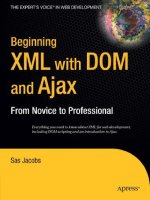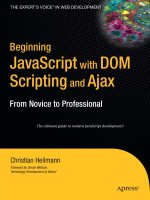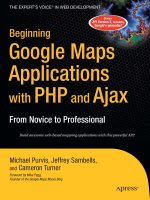Beginning Google Maps Applications with PHP and Ajax From Novice to Professional PHẦN 10 ppt
Bạn đang xem bản rút gọn của tài liệu. Xem và tải ngay bản đầy đủ của tài liệu tại đây (320.29 KB, 32 trang )
Method Returns Description
showMapBlowup Opens an info window at the given GLatLng,
(latlng, [opts]) which contains a close-up view on the map
centered on the given
GLatLng.
closeInfoWindow() Closes the current info window.
getInfoWindow() GInfoWindow Returns the info window object of this map. If no
info window exists, it is created but not displayed.
enableInfoWindow() does not affect the result of
getInfoWindow().
Coordinate Transformations
Method Returns Description
fromLatLngToDivPixel(latlng) GPoint Returns the GPoint pixel coordinates of
the given
GLatLng geographical location,
relative to the DOM element that contains
the draggable map.
fromDivPixelToLatLng(pixel) GLatLng Returns the GLatLng geographical
coordinates of the given
GPoint pixel
coordinates, relative to the DOM element
that contains the draggable map.
fromContainerPixelToLatLng(pixel) GLatLng Returns the GLatLng geographical coordi-
nates of the given
GPoint pixel
coordinates, relative to the DOM element
that contains the map on the page.
Events
Event Arguments Description
addmaptype maptype Fired when a map type is added to the map using
addMapType().
removemaptype maptype Fired when a map type is removed from the map
using
removeMapType().
click overlay, latlng Fired when the map is clicked with the mouse. If the
click is on a
GOverlay object such as a marker, the
overlay is passed to the event handler through the
overlay argument and the overlay’s click event is
fired. If no overlay is clicked, the
GLatLng location of
the click is passed in the
latlng argument.
movestart Fired when the map tiles begin to move. This will
fire when dragging the map with the mouse, in
which case a
dragstart is also fired, or by invoking
the movement using one of the
GMap methods.
move Fired while the map is moving. This event may
fire repeatedly as the map moves.
moveend Fired when the map stops moving.
zoomend oldLevel, newLevel Fired when the map reaches a new zoom level.
maptypechanged Fired when another map type is selected.
infowindowopen Fired when the info window opens.
APPENDIX B ■ GOOGLE MAPS API 327
7079chAppBFINAL.qxd 7/26/06 5:05 PM Page 327
Event Arguments Description
infowindowclose Fired when the info window closes. If a currently
open info window is reopened at a different point
using another call to
openInfoWindow*(), then
infowindowclose will fire first.
addoverlay overlay Fired when an overlay is added using addOverlay().
The overlay is passed to the event handler.
removeoverlay overlay Fired when a single overlay is removed by the
method
removeOverlay(). The overlay that was
removed is passed as an argument to the event
handler.
clearoverlays Fired when all overlays are removed by
clearOverlays().
mouseover latlng Fired when the mouse moves into the map from
outside the map. A
GLatLng location is passed to
the event handler.
mouseout latlng Fired when the user moves the mouse off the map.
A
GLatLng location is passed to the event handler.
mousemove latlng Fired when the user moves the mouse inside the
map. This event is repeatedly fired while the user
moves around the map. A
GLatLng location is
passed to the event handler.
dragstart Fired when the user starts dragging the map.
drag Repeatedly fired while the user drags the map.
dragend Fired when the user stops dragging the map.
load Fired when everything on the map has loaded,
with the exception of the image tiles, which load
asynchronously.
class GMapOptions
The GMapOptions class, instantiated as an object literal, is used to provide optional arguments
to the GMap class constructor.
GMapOptions Properties
Property Type Description
size GSize Sets the size of the map container. If the container is of
a different size, the container will be resized to the given
GSize. If no size is passed, the map will assume the current
size of the container.
mapTypes Array of GMapType Array of GMapType constants to allow for the map. If no
mapTypes are defined, the constant G_DEFAULT_MAP_TYPES
is used. See also GMap2.addMapType().
enum GMapPane
As discussed in Chapter 9, the GMapPane constants define the various layers of the map used to
place overlays and their complementary icons and shadows.
APPENDIX B ■ GOOGLE MAPS API328
7079chAppBFINAL.qxd 7/26/06 5:05 PM Page 328
GMapPane Constants
Constant Description
G_MAP_MAP_PANE The bottom layer, directly on top of the map. Used to hold
overlays such as polylines.
G_MAP_MARKER_SHADOW_PANE The pane containing the shadow of the markers. Lies
directly beneath the markers.
G_MAP_MARKER_PANE The pane containing the markers.
G_MAP_FLOAT_SHADOW_PANE The pane containing the shadow of the info window. It lies
above the
G_MAP_MARKER_PANE to allow the markers to
appear in the shadow of the info window.
G_MAP_MARKER_MOUSE_TARGET_PANE The pane that holds transparent objects that react to the
DOM mouse events registered on the overlays. It lies above
the
G_MAP_FLOAT_SHADOW_PANE to allow all the markers on the
map to be clickable, even if they lie in the shadow of the info
window.
G_MAP_FLOAT_PANE The topmost layer. This pane contains any overlays that
appear above all others but under the controls, such as the
info window.
class GKeyboardHandler
You can instantiate a GKeyboardHandler to add your own keyboard bindings to a map.
GKeyboardHandler Bindings
Key Action Description
up, down, left, right Continuously moves the map while the key is pressed. If two
nonopposing keys are pressed simultaneously, the map will
move diagonally.
page down, page up, home, end Triggers an animated pan by three-quarters of the height or
width in the corresponding direction.
+, - Adjusts the zoom level of the map by one level closer (+) or
farther away (-).
GKeyboardHandler Constructor
Constructor Description
GKeyboardHandler(map) Creates a keyboard event handler for the given map.
interface GOverlay
As discussed in detail in Chapters 7 and 9, the GOverlay interface is implemented by the
GMarker, GPolyline, and GInfoWindow classes, as well as any custom overlays you create. The
GOverlay instance must be attached to the map using the GMap2.addOverlay() method. Upon
addition, the map will call the GOverlay.initialize() method. Whenever the map display
changes, the map will call GOverlay.redraw().
APPENDIX B ■ GOOGLE MAPS API 329
7079chAppBFINAL.qxd 7/26/06 5:05 PM Page 329
GOverlay Constructor
Constructor Description
GOverlay() Creates the default implementation of the GOverlay methods and should be used
when inheriting from the class.
GOverlay Static Method
Static Method Returns Description
getZIndex(latitude) Number Returns the CSS z-index value for the given latitude. By
default, overlays that are farther south have higher z-index
values, so that the overlays will appear stacked when close
together.
GOverlay Abstract Methods
Method Returns Description
initialize(map) Called by GMap2.addOverlay() so the overlay can draw itself
into the various panes of the map.
remove() Called by GMap2.removeOverlay() and GMap2.clearOverlays().
The overlay should use this method to remove itself from the
map.
copy() GOverlay Returns an uninitialized copy of itself.
redraw(force) Called when the map display changes. force will be true only if
the zoom level or the pixel offset of the map view has changed.
class GInfoWindow
GInfoWindow is always created by the GMap or GMarker class and accessed by their methods.
GInfoWindow Methods
Method Returns Description
selectTab(index) Selects the tab with the given index.
hide() Makes the info window invisible but does not
remove it from the map.
show() Makes the info window visible if it’s currently
invisible.
isHidden() Boolean Returns true if the info window is hidden or closed.
reset(latlng, tabs, size, Resets the state of the info window to the given
[offset], [selectedTab]) arguments. If the argument value is null, that item
will maintain its current value.
getPoint() GLatLng Returns the geographical point at which the info
window is anchored. The default info window points
to this point, modulo the pixel offset.
getPixelOffset() GSize Returns the offset, in pixels, of the tip of the info
window from the anchor point.
getSelectedTab() Number Returns the index of the selected tab. The first left-
most tab is index 0.
APPENDIX B ■ GOOGLE MAPS API330
7079chAppBFINAL.qxd 7/26/06 5:05 PM Page 330
GInfoWindow Event
Event Arguments Description
closeclick Fired when the info window’s close button (X) is clicked.
class GInfoWindowTab
Instances of GInfoWindowTab are passed as an array to the tabs argument of GMap2.
openInfoWindowTabs(), GMap2.openInfoWindowTabsHtml(), GMarker.openInfoWindowTabs(), and
GMarker.openInfoWindowTabsHtml().
GInfoWindowTab Constructor
Constructor Description
GInfoWindowTab(label, content) Creates a tab object that can be passed to the tabs argu-
ment for all
openInfoWindowTabs*() methods. The label
is the text that appears on the tab. The content can be
either an HTML string or a DOM node, depending on
which openInfoWindowTabs*() method you plan to use.
class GInfoWindowOptions
The GInfoWindowOptions class, instantiated as an object literal, is used to provide optional
arguments for the GMap and GMarker methods: openInfoWindow(), openInfoWindowHtml(),
openInfoWindowTabs(), openInfoWindowTabsHtml(), and showMapBlowup().
GInfoWindowOptions Properties
Property Type Description
selectedTab Number Sets the window to open at the given tab. The first leftmost tab is
index 0. By default, the window will open on tab 0.
maxWidth Number Maximum width, in pixels, of the info window content.
onOpenFn Function Called after the info window has finished opening and the content
is displayed.
onCloseFn Function Called when the info window has been closed.
zoomLevel Number Applies only when using showMapBlowup(). The zoom level of the
blowup map in the info window.
mapType GMapType Applies only when using showMapBlowup(). The map type of the
blowup map in the info window.
class GMarker
An instance of the GMarker class is used to mark a geographical location on a map. It implements
the GOverlay interface and is added to the map using the GMap2.addOverlay() method.
APPENDIX B ■ GOOGLE MAPS API 331
7079chAppBFINAL.qxd 7/26/06 5:05 PM Page 331
GMarker Constructor
Constructor Description
GMarker(latlng, [opts]) Creates a new marker at the given GLatLng with optional arguments
specified by GMarkerOptions.
GMarker Methods
Method Returns Description
openInfoWindow Opens the info window over the icon of the marker.
(content, [opts]) The content of the info window must be defined using
a DOM node. Optional arguments are passed using
the
GInfoWindowOptions class.
openInfoWindowHtml Opens the info window over the icon of the marker.
(content, [opts]) The content of the info window must be defined using
a string of HTML. Optional arguments are passed
using the
GInfoWindowOptions class.
openInfoWindowTabs Opens the tabbed info window over the icon of the
(tabs, [opts]) marker. The content of the info window must be
defined as an array of
GInfoWindowTab instances that
contain the tab content as DOM nodes. Optional
arguments are passed using the
GInfoWindowOptions
class.
openInfoWindowTabsHtml Opens the tabbed info window over the icon of the
(tabs, [opts]) marker. The content of the info window must be
defined as an array of
GInfoWindowTab instances that
contain the tab content as a string of HTML. Optional
arguments are passed using the
GInfoWindowOptions
class.
showMapBlowup([opts]) Opens the info window over the icon of the marker.
The content of the info window becomes a close-up of
the area around the info window’s anchor. Optional
arguments are passed using the
GInfoWindowOptions
class.
getIcon() GIcon Returns the GIcon associated with this marker as
defined in the constructor.
getPoint() GLatLng Returns the GLatLng geographical coordinates of the
marker’s anchor. The anchor is set by the constructor
or modified by
setPoint().
setPoint(latlng) Sets the geographical coordinates of the marker’s
anchor to the given GLatLng instance.
GMarker Events
Event Arguments Description
click Fired when the marker is clicked with the mouse. The
GMap’s click event will also fire with the marker passed
as the overlay argument.
dblclick Fired when the marker icon is double-clicked.
mousedown Fired when the DOM mousedown event is fired on the
marker icon.
APPENDIX B ■ GOOGLE MAPS API332
7079chAppBFINAL.qxd 7/26/06 5:05 PM Page 332
Event Arguments Description
mouseup Fired for the DOM mouseup on the marker.
mouseover Fired when the mouse moves into the area of the marker
icon.
mouseout Fired when the mouse moves out of the area of the
marker icon.
infowindowopen Fired when the info window of the map is opened using
one of the
GMarker info window methods.
infowindowclose Fired when the info window, opened using
GMarker.OpenInfoWindow*(), is closed or if the info
window is opened on another marker.
remove Fired when the marker is removed from the map.
class GMarkerOptions
The GMarkerOptions class, instantiated as an object literal, is used to provide optional argu-
ments for the GMarker class.
GMarkerOptions Properties
Property Type Description
icon GIcon An instance of the GIcon class. If not specified, G_DEFAULT_ICON is used.
clickable Boolean If set to false, the marker becomes inert and consumes fewer
resources. Inert markers will not respond to any events. By default,
this option is true and markers are clickable.
title String The title will appear as a tool tip on the marker, like the title attribute
on HTML elements.
class GPolyline
If available, the GPolyline class draws a polyline on the map using the browser’s built-in vector-
drawing facilities. Otherwise, the polyline is drawn using an image from Google servers.
GPolyline Constructor
Constructor Description
GPolyline(points, [color], Creates a polyline from the array of GLatLng instances. Option-
[weight], [opacity]) ally, the color of the line can be defined as a string in the hexa-
decimal format RRGGBB; the
weight can be defined in pixels;
and the
opacity can be defined as a number between 0 and 1,
where 0 is transparent and 1 is opaque.
GPolyline Methods
Method Returns Description
getVertexCount() Number Returns the number of vertices in the polyline.
getVertex(index) GLatLng Returns the vertex with the given index in the polyline
starting at 0 for the first vertex.
APPENDIX B ■ GOOGLE MAPS API 333
7079chAppBFINAL.qxd 7/26/06 5:05 PM Page 333
GPolyline Event
Event Arguments Description
remove Fired when the polyline is removed from the map.
class GIcon
The GIcon class specifies the image to display as the icon for the GMarker on the map. If no icon
is specified, G_DEFAULT_ICON is used.
GIcon Constructor
Constructor Description
GIcon([copy], [image]) Creates a new GIcon object. Existing GIcon’s properties can be copied
by passing the existing icon into the
copy argument. The optional
image argument can be used as a shortcut to the image property.
GIcon Constant
Constant Description
G_DEFAULT_ICON The default icon used by markers.
GIcon Properties
Property Type Description
image String URL for the foreground image.
shadow String URL for the shadow image.
iconSize GSize The pixel size of the foreground image.
shadowSize GSize The pixel size of the shadow image.
iconAnchor GPoint The pixel coordinates of the image’s anchor relative to the
top-left corner of the image.
infoWindowAnchor GPoint The pixel coordinates of the point where the info window
will be anchored, relative to the top-left corner of the image.
printImage String URL of the foreground image used for printed maps. It must
be the same size as the
image property.
mozPrintImage String The URL of the foreground icon image used for printed maps in
Firefox/Mozilla. It must be the same size as the
image property.
printShadow String The URL of the shadow image used for printed maps. Most
browsers can’t accurately print PNG transparency, so this
property should be a GIF.
APPENDIX B ■ GOOGLE MAPS API334
7079chAppBFINAL.qxd 7/26/06 5:05 PM Page 334
Property Type Description
transparent String Used to represent the clickable part of the icon in Internet
Explorer. This should be a URL to a 24-bit PNG version of the
main icon image with 1% opacity and the same shape and
size as the
image property.
imageMap Array of Used to represent the clickable part of the icon in browsers
numbers other than Internet Explorer. This should be an array of integers
representing the X/Y coordinates of the clickable image area.
class GPoint
In version 1 of the API, a GPoint represented a geographical latitude and longitude. In version 2
of the API, a GPoint represents a point on the map by its pixel coordinates. Now, for geographi-
cal latitude and longitude, see the GLatLng class.
Unlike regular HTML DOM elements, the map coordinates increase to the left and down,
so the X coordinate increases as objects are farther west, and the Y coordinate increases as
objects are farther south.
■Note Although the x and y properties are accessible and modifiable, Google recommends you always
create a new GPoint instance and avoid modifying an existing one.
GPoint Constructor
Constructor Description
GPoint(x, y) Creates a GPoint object.
GPoint Properties
Property Type Description
x Number X coordinate, increases to the left.
y Number Y coordinate, increases downwards.
GPoint Methods
Method Returns Description
equals(other) Boolean Returns true if the other given GPoint has equal coordinates.
toString() String Returns a string that contains the X and Y coordinates, separated
by a comma and surrounded by parentheses, in the form (x,y).
class GSize
A GSize is a width and height definition, in pixels, of a rectangular area on the map. Note that
although the width and height properties are accessible and modifiable, Google recommends
that you always create a new GSize instance and avoid modifying an existing one.
APPENDIX B ■ GOOGLE MAPS API 335
7079chAppBFINAL.qxd 7/26/06 5:05 PM Page 335
GSize Constructor
Constructor Description
GSize(width, height) Creates a GSize object.
GSize Properties
Property Type Description
width Number The width in pixels.
height Number The height in pixels.
GSize Methods
Method Returns Description
equals(other) Boolean Returns true if the other given GSize has exactly equal
components.
toString() String Returns a string that contains the width and height coordi-
nates, separated by a comma and surrounded by parentheses,
in the form (width,height).
class GBounds
A GBounds instance represents a rectangular area of the map in pixel coordinates. The
GLatLngBounds class represents a rectangle in geographical coordinates.
GBounds Constructor
Constructor Description
GBounds(points) Constructs a rectangle that contains all the given points in the points
array.
GBounds Properties
Property Type Description
minX Number The X coordinate of the left edge of the rectangle.
minY Number The Y coordinate of the top edge of the rectangle.
maxX Number The X coordinate of the right edge of the rectangle.
maxY Number The Y coordinate of the bottom edge of the rectangle.
GBounds Methods
Method Returns Description
toString() String Returns a string containing the northwest and the
southeast corners of the area separated by a comma,
surrounded by parentheses, in the form
(nw,se).
min() GPoint The point at the upper-left corner of the box.
APPENDIX B ■ GOOGLE MAPS API336
7079chAppBFINAL.qxd 7/26/06 5:05 PM Page 336
Method Returns Description
max() GPoint The point at the lower-right corner of the box.
containsBounds(other) Boolean Returns true if the other GBounds is entirely contained in
this
GBounds.
extend(point) Increases the size of the bounds so the given GPoint is
also contained in the bounds.
intersection(other) GBounds Returns a new GBounds object that represents the over-
lapping portion of this and the given GBounds.
class GLatLng
A GLatLng instance represents a geographical longitude and latitude on the map projection.
■Note Although longitude is representative of an X coordinate on a map, and latitude with the Y coordinate,
Google has chosen to follow customary cartography terminology where the latitude coordinate is written
first, followed by the longitude as represented in the GLatLng constructor arguments.
GLatLng Constructor
Constructor Description
GLatLng(lat, lng, [unbounded]) Creates a new GLatLng instance. If the unbounded flag is
true, the latitude and longitude will be used as passed.
Otherwise, latitude will be restricted to between -90
degrees and +90 degrees, and longitude will be wrapped to
lie between -180 degrees and +180 degrees.
GLatLng Methods
Method Returns Description
lat() Number Returns the latitude coordinate in degrees.
lng() Number Returns the longitude coordinate in degrees.
latRadians() Number Returns the latitude coordinate in radians, as a number
between -PI/2 and +PI/2.
lngRadians() Number Returns the longitude coordinate in radians, as a number
between -PI and +PI.
equals(other) Boolean Returns true if the other GLatLng has equal components
(within an internal round-off accuracy).
distanceFrom(other) Number Returns the distance, in meters, from this GLatLng to the
other GLatLng. Google’s API approximates the earth as
a sphere, so the distance could be off by as much as 0.3%.
toUrlValue() String Returns a string representation of this point that can be
used as a URL parameter value. The string is formatted with
the latitude and the longitude in degrees rounded to six
decimal digits, separated by a comma, without whitespace.
APPENDIX B ■ GOOGLE MAPS API 337
7079chAppBFINAL.qxd 7/26/06 5:05 PM Page 337
GLatLng Properties
There are a few GLatLng properties; however, they exist only for backward-compatibility with
version 1 of the API. Therefore, we do not list them here. If you would like to reference them,
see Google’s online documentation at />reference.html#GLatLng.
class GLatLngBounds
A GLatLngBounds instance represents a rectangle in geographical coordinates. The GBounds
class represents a rectangle in pixel coordinates.
GLatLngBounds Constructor
Constructor Description
GLatLngBounds([sw], [ne]) Creates a new instance of GLatLngBounds with a boundary
defined by the southwest and northeast corners.
GLatLngBounds Methods
Method Returns Description
equals(other) Boolean Returns true if the other GLatLngBounds has equal
components (within an internal round-off accuracy).
contains(latlng) Boolean Returns true if the geographical coordinates of the
given
GLatLng lie within the boundary.
intersects(other) Boolean Returns true if the given GLatLngBounds intersects this
GLatLngBounds.
containsBounds(other) Boolean Returns true if the given GLatLngBounds is contained
entirely within this
GLatLngBounds.
extend(latlng) Increases the size of the bounds so the given GLatLng
is also contained in the bounds. When calculating the
longitude change, the bounds will enlarged in the
smaller of the two possible ways given the wrapping of
the map. If both directions are equal, the bounds will
extend at the eastern boundary.
getSouthWest() GLatLng Returns the latitude and longitude at the southwest
corner of the rectangle.
getNorthEast() GLatLng Returns the latitude and longitude at the northeast
corner of the rectangle.
toSpan() GLatLng Returns a GLatLng with latitude and longitude degrees
representing the height and width, respectively.
isFullLat() Boolean Returns true if this boundary extends the full height of
the map, from the south pole to the north pole.
isFullLng() Boolean Returns true if this boundary extends fully around the
earth.
isEmpty() Boolean Returns true if this boundary is empty.
getCenter() GLatLng Returns the center point of the rectangle.
APPENDIX B ■ GOOGLE MAPS API338
7079chAppBFINAL.qxd 7/26/06 5:05 PM Page 338
interface GControl
As discussed in Chapter 9, the GControl interface is implemented by all control objects, and
implementations must be added to the maps using the GMap2.addControl() method.
GControl Constructor
Constructor Description
GControl([printable], [selectable]) Creates the prototype instance for a new control
class. If the
printable flag is true, the control will
appear when printed. Use the
selectable argument
to indicate if the control contains text that should be
selectable.
GControl Methods
Method Returns Description
printable() Boolean Returns true to the map if the control should
be printable; otherwise, returns false.
selectable() Boolean Returns true to the map if the control contains
selectable text; otherwise, returns false.
initialize(map) Node Will be called by GMap2.addControl() so the
control can initialize itself and attach itself to
the map container.
getDefaultPosition() GControlPosition Returns to the map the GControlPosition rep-
resenting where the control appears by default.
This can be overridden by the second argument
to GMap2.addControl().
class GControl
The following are existing instances of the GControl interface.
GControl Constructors
Constructor Description
GSmallMapControl() Creates a control with buttons to pan in four directions, and zoom in
and zoom out.
GLargeMapControl() Creates a control with buttons to pan in four directions, and zoom in
and zoom out, and a zoom slider.
GSmallZoomControl() Creates a control with buttons to zoom in and zoom out.
GScaleControl() Creates a control that displays the map scale.
GMapTypeControl() Creates a control with buttons to switch between map types.
class GControlPosition
The GControlPosition class describes the position of a control in the map container. A corner
from one of the GControlAnchor constants and an offset relative to that anchor determine the
position.
APPENDIX B ■ GOOGLE MAPS API 339
7079chAppBFINAL.qxd 7/26/06 5:05 PM Page 339
GControlPosition Constructor
Constructor Description
GControlPosition(anchor, offset) Creates a new control position.
enum GControlAnchor
The GControlAnchor constants are used to reference the position of a GControl within the map
viewport. You will need these if you are creating your own control objects, as discussed in
Chapter 9.
GControlAnchor Constants
Constant Description
G_ANCHOR_TOP_RIGHT Anchored in the top-right corner of the map.
G_ANCHOR_TOP_LEFT Anchored in the top-left corner of the map.
G_ANCHOR_BOTTOM_RIGHT Anchored in the bottom-right corner of the map.
G_ANCHOR_BOTTOM_LEFT Anchored in the bottom-left corner of the map.
class GMapType
As discussed in Chapter 9, the GMapType is the grouping of a map projection and tile layers.
GMapType Constructor
Constructor Description
GMapType(layers, projection, name, [opts]) Creates a new GMapType instance with the
given layer array of
GTileLayers, the given
GProjection, a name for the map type con-
trol, and optional arguments from
GMapTypeOptions.
GMapType Methods
Method Returns Description
getSpanZoomLevel Number Returns the zoom level at which the GLatLng
(center, span, viewSize) span
, centered on the GLatLng center, will fit
in the
GSize defined by viewSize.
getBoundsZoomLevel Returns the zoom level at which the
(latlngBounds, viewSize) GLatLngBounds will fit in the GSize defined
by
viewSize.
getName(short) String Returns the name of the map type. If short is
true, the short name will be returned;
otherwise, the full name will be returned.
getProjection() GProjection Returns the GProjection instance.
getTileSize() Number Returns the tile size in pixels. The tiles are
assumed to be quadratic, and all tile layers
have the same tile size.
APPENDIX B ■ GOOGLE MAPS API340
7079chAppBFINAL.qxd 7/26/06 5:05 PM Page 340
Method Returns Description
getTileLayers() Array of Returns the array of tile layers.
GTileLayer
getMinimumResolution
Number Returns the lowest zoom level.
([latlng])
getMaximumResolution
Number Returns the highest zoom level.
([latlng])
getTextColor()
String Returns the color that should be used for text,
such as the copyright, overlaid on the map.
getLinkColor() String Returns the color that should be used for
a hyperlink overlaid on the map.
getErrorMessage() String Returns the error message to display on
zoom level where this map type doesn’t have
any map tiles.
getCopyrights Array of strings Returns the copyright messages appropriate
(bounds, zoom) for the given GLatLngBounds bounds at the
given zoom level.
getUrlArg() String Returns a value that can be used as a URL
parameter value to identify this map type in
the current map view. Useful for identifying
maps and returning to the same location via
hyperlinks in web applications.
GMapType Constants
Constant Description
G_NORMAL_MAP The normal street map type.
G_SATELLITE_MAP The Google Earth satellite images.
G_HYBRID_MAP The transparent street maps over Google Earth satellite images.
G_DEFAULT_MAP_TYPES An array of G_NORMAL_MAP, G_SATELLITE_MAP, and G_HYBRID_MAP.
GMapType Event
Event Argument Description
newcopyright copyright Fired when a new GCopyright instance is added to
the
GCopyrightCollection associated with one of
the tile layers contained in the map type.
class GMapTypeOptions
The GMapTypeOptions class, instantiated as an object literal, is used to provide optional argu-
ments for the GMapType constructor.
APPENDIX B ■ GOOGLE MAPS API 341
7079chAppBFINAL.qxd 7/26/06 5:05 PM Page 341
GMapTypeOptions Properties
Property Type Description
shortName String The short name that is returned from GMapType.getName(true).
The default is the same as the name from the constructor.
urlArg String The URL argument that is returned from GMapType.getUrlArg().
The default is an empty string.
maxResolution Number The maximum zoom level. The default is the maximum from all
tile layers.
minResolution Number The minimum zoom level. The default is the minimum from all
tile layers.
tileSize Number The tile size for the tile layers. The default is 256.
textColor String The text color returned by GMapType.getTextColor(). The
default is
"black".
linkColor String The text color returned by GMapType.getLinkColor(). The
default is
"#7777cc".
errorMessage String The error message returned by GMapType.getErrorMessage().
The default is an empty string.
interface GTileLayer
As explained in Chapters 7 and 9, you use the GTileLayer interface to implement your own
custom tile layers.
GTileLayer Constructor
Constructor Description
GTileLayer(copyrights, Creates a new tile layer instance. The arguments for the con-
minResolution, maxResolution) structor can be omitted if instantiated as a prototype for
your custom tile layer.
copyrights is an array of GCopyright
objects. minResolution and maxResolution refer to the min-
imum and maximum zoom levels, respectively.
GTileLayer Methods
Method Returns Description
minResolution() Number Returns the lowest zoom level for the layer.
maxResolution() Number Returns the highest zoom level for the layer.
getTileUrl(tile, zoom) String Abstract, must be implemented in custom tile layers.
Returns the URL of the map tile.
tile is a GPoint
representing the x and y tile index. zoom is the current
zoom level of the map.
isPng() Boolean Abstract, must be implemented in custom tile layers.
Returns true if the tiles are PNG images; otherwise,
GIF is assumed.
getOpacity() Number Abstract, must be implemented in custom tile layers.
Returns the layer opacity between
0 and 1, where 0 is
transparent and 1 is opaque.
APPENDIX B ■ GOOGLE MAPS API342
7079chAppBFINAL.qxd 7/26/06 5:05 PM Page 342
GTileLayer Event
Event Argument Description
newcopyright copyright Fired when a new GCopyright instance is added to the
GCopyrightCollection of this tile layer.
class GCopyrightCollection
The GCopyrightCollect is a collection of GCopyright objects for the current tile layer(s).
GCopyrightCollection Constructor
Constructor Description
GCopyrightCollection([prefix]) Creates a new copyright collection. If the prefix argument
is defined, the copyright messages all share the same given
prefix.
GCopyrightCollection Methods
Method Returns Description
addCopyright(copyright) Adds the GCopyright object to the
collection.
getCopyrights(bounds, zoom) Array of strings Returns all copyrights for the given
GLatLng bounds at the given zoom
level.
getCopyrightNotice(bounds, zoom) String Returns the prefix concatenated
with all copyrights for the given
GLatLng bounds at the given zoom
level, separated by commas.
GCopyrightCollection Event
Event Argument Description
newcopyright copyright Fired when a new GCopyright is added to the
GCopyrightCollection.
class GCopyright
The GCopyright class defines which copyright message applies to a boundary on the map, at
a given zoom level.
GCopyright Constructor
Constructor Description
GCopyright(id, bounds, Creates a new GCopyright object with the given id, the given
minZoom, copyrightText) GLatLng bounds, and the minimum zoom level with which the
copyright applies.
APPENDIX B ■ GOOGLE MAPS API 343
7079chAppBFINAL.qxd 7/26/06 5:05 PM Page 343
GCopyright Properties
Property Type Description
id Number A unique identifier.
minZoom Number The lowest zoom level at which this information applies.
bounds GLatLngBounds The latitude and longitude boundary for the copyright.
text String The copyright message.
interface GProjection
As explained in Chapter 9, the GProjection interface is responsible for all the mathematical
calculations related to placing objects on the map. The GMercatorProjection, for example, is
used by all predefined map types and calculates geographical positions based on the Mercator
mapping projection.
GProjection Methods
Method Returns Description
fromLatLngToPixel GPoint Returns the map coordinates in pixels from the
(latlng, zoom) given GLatLng geographical coordinates and the
given zoom level.
fromPixelToLatLng GLatLng Returns the geographical coordinates for the
(point, zoom, [unbounded]) given GPoint and the given zoom level. The
unbounded flag, when true, prevents the
geographical longitude coordinate from wrapping
when beyond the -180 or +180 degrees meridian.
tileCheckRange Returns true if the index of the tile given in the
(tile, zoom, tilesize) tile GPoint is in a valid range for the map type
and zoom level. If false is returned, the map will
display an empty tile. In some cases where the
map wraps past the meridian, you may modify
the tile index to point to an existing tile.
getWrapWidth(zoom) Returns the number of pixels after which the
map repeats itself in the longitudinal direction.
The default is
Infinity, and the map will not
repeat itself.
class GMercatorProjection
This GMercatorProjection class is an implementation of the GProjection interface and is used
by all the predefined GMapType objects.
GMercatorProjection Constructor
Constructor Description
GMercatorProjection(zoomlevels) Creates a GProjection object based on the Mercator pro-
jection for the given number of zoom levels.
APPENDIX B ■ GOOGLE MAPS API344
7079chAppBFINAL.qxd 7/26/06 5:05 PM Page 344
GMercatorProjection Methods
Method Returns Description
fromLatLngToPixel GPoint See GProjection.
(latlng, zoom)
fromPixelToLatLng GLatLng
See GProjection.
(pixel, zoom, [unbounded])
checkTileRange
See GProjection.
(tile, zoom, tilesize)
getWrapWidth(zoom)
See GProjection. Returns the width of the map
for the entire earth, in pixels, for the given zoom
level.
namespace GEvent
The GEvent namespace contains the methods you need to register and trigger event listeners
on objects and DOM elements. The events defined by the Google Maps API are all custom
events and are fired internally using GEvent.triggerEvent().
GEvent Static Methods
Static Method Returns Description
addListener GEventListener Registers an event handler for the event on
(object, event, handler) the object. Returns the GEventListener
handle that can be used to deregister the
handler with
GEvent.removeListener().
When referencing
'this' from within the
supplied handler function,
'this' will
refer to the JavaScript object supplied in
the first argument.
addDomListener GEventListener Registers an event handler for the event on
(dom, event, handler) the DOM object. Returns the GEventListener
handle that can be used to deregister the
handler with
GEvent.removeListener().
When referencing
'this' from within the
supplied handler function,
'this' will
refer to the DOM object supplied in the
first argument.
removeListener(handler) Removes the handler. The handler must
have been created using
addListener() or
addDomListener().
clearListeners Removes all handlers on the given source
(source, event) object or DOM, for the given event, that
were registered using
addListener() or
addDomListener().
clearInstanceListeners Removes all handlers on the given object or
(source) DOM for all events that were registered
using
addListener() or addDomListener().
trigger Fires the given event on the source object.
(source, event, ) Any additional arguments after the event
are passed as arguments to the event
handler functions.
APPENDIX B ■ GOOGLE MAPS API 345
7079chAppBFINAL.qxd 7/26/06 5:05 PM Page 345
Static Method Returns Description
bind(source, event, Registers the specified method on the
object, method) given object as the event handler for the
custom event on the given source object.
You can then use the
trigger() method to
execute the event.
bindDom(source, event, Registers the specified method on the
object, method) given object as the event handler for the
custom event on the given source object.
Unlike
bind(), the source object must be
an HTML DOM element. You can then use
the
trigger() method to execute the event.
callback(object, method) Calls the given method on the given object.
callbackArgs Calls the given method on the given object
(object, method, ) with the given arguments.
GEvent Event
Event Argument Description
clearlisteners event Fired for the object when clearListeners() or
clearInstanceListeners() is called on that object.
class GEventListener
The GEventListener class is opaque. There are no methods or constructor. Instances of the
GEventListener are returned only from GEvent.addListener() and GEvent.addDomListener().
Instances of GEventListener can also be passed back to GEvent.removeListener() to disable
the listener.
namespace GXmlHttp
The GXmlHttp namespace provides a browser-agnostic factory method to create an XmlHttpRequest
(Ajax) object.
GXmlHttp Static Method
Static Method Returns Description
create() GXmlHttp Factory to create a new instance of XmlHttpRequest.
namespace GXml
The GXml namespace provides browser-agnostic methods to handle XML. The methods will
function correctly only in browsers that natively support XML.
APPENDIX B ■ GOOGLE MAPS API346
7079chAppBFINAL.qxd 7/26/06 5:05 PM Page 346
GXml Static Methods
Static Method Returns Description
parse(xmlString) Node Parses the given XML string into a DOM representation. In
the event that the browser doesn’t support XML, the
method returns the DOM node of an empty
DIV element.
value(xmlDom) String Returns the text value of the XML document fragment
given in DOM representation.
class GXslt
The GXslt class provides browser-agnostic methods to apply XSLT to XML. The methods will
function correctly only in browsers that natively support XSL.
GXslt Static Methods
Static Method Returns Description
create(xsltDom) GXslt Creates a new GXslt instance from the DOM
representation of an XSLT stylesheet.
transformToHtml Boolean Transforms the xmlNode DOM representation
(xmlDom, htmlDom) of the XML document using the XSLT from the constructor.
The resulting HTML DOM object will be appended to the
htmlDom. In the event that the browser does not support
XSL, this method will do nothing and return false.
namespace GLog
The GLog namespace is not directly related to the mapping functions of the map but is pro-
vided to help you debug your web applications. As discussed in Chapter 9, you can use the
write*() methods to open a floating log window and record and debug messages.
GLog Static Methods
Static Method Returns Description
write(message, [color]) Writes a message to the log as plaintext. The
message text will be escaped so HTML characters
appear as visible characters in the log window.
writeUrl(url) Writes a URL to the log as a clickable link.
writeHtml(html) Writes HTML to the log as rendered HTML (not
escaped).
enum GGeoStatusCode
The GGeoStatusCode constants are returned from the geocoder.
APPENDIX B ■ GOOGLE MAPS API 347
7079chAppBFINAL.qxd 7/26/06 5:05 PM Page 347
GGeoStatusCode Constants
Constant Description
G_GEO_SUCCESS The supplied address was successfully recognized and no errors
were reported.
G_GEO_SERVER_ERROR The server failed to process the request.
G_GEO_MISSING_ADDRESS The address is null.
G_GEO_UNKNOWN_ADDRESS The supplied address could not be found.
G_UNAVAILABLE_ADDRESS The address was found; however it could not be exposed by Google
for legal reasons.
G_GEO_BAD_KEY The supplied API key is invalid.
class GClientGeocoder
Use the GClientGeocoder class to geocode addressees using Google’s geocoding service.
GClientGeocoder Constructor
Constructor Description
GClientGeocoder([cache]) Creates a new instance of a geocoder. You may optionally supply
your own client-side GFactualGeocodeCache object.
GClientGeocoder Methods
Method Returns Description
getLatLng Retrieves the latitude and longitude of the
(address, callback) supplied address. If successful, the callback
function receives a populated
GLatLng object. If
the
address can’t be found, the callback receives
a
null value.
getLocations Retrieves one or more geocode locations based on
(address, callback) the supplied address and passes them as a response
object to the callback function (see Chapter 10). The
response contains a
Status property (response.
Status
) that can be examined to determine if the
response was successful.
getCache() GGeocodeCache Returns the cache in use by the geocoder instance.
setCache(cache) Tells the geocoder instance to discard the current
cache and use the supplied
GGeocodeCache cache
object. If null is passed, caching will be disabled.
reset() Resets the geocoder and the cache.
class GGeocodeCache
Use the GGeocodeCache class to create a cache for GClientGeocoder requests.
APPENDIX B ■ GOOGLE MAPS API348
7079chAppBFINAL.qxd 7/26/06 5:05 PM Page 348
GGeocodeCache Constructor
Constructor Description
GGeocodeCache() Creates a new cache object for storing encoded address. When instanti-
ated, the constructor calls reset().
GGeocodeCache Methods
Method Returns Description
get(address) Object Retrieves the stored response for the given address. If the
address can’t be found, it will return null.
isCachable(reply) Boolean Determines if the given address should be cached. This
method is used to avoid caching null or invalid responses
and can be extended in your custom cache objects to
provide more control of the cache.
put(address, reply) Stores the given reply/address combination in the
cache based on the results of the
isCacheable() and
toCanonical() methods.
reset() Empties the cache.
toCanonical(address) String Returns a canonical version of the address by converting
the address to lowercase and stripping out commas and
extra spaces.
class GFactualGeocodeCache
The GFactualGeocodeCache class is a stricter version of the GGeocodeCache class. It restricts the
cache to replies that are unlikely to change within a short period of time.
GFactualGeocodeCache Constructor
Constructor Description
GFactualGeocodeCache() Creates a new instance of the cache.
GFactualGeocodeCache Method
Method Returns Description
isCachable(reply) Boolean Implementation of GGeocodeCache. isCachable() whereby
the status of the response is validated against
GGeoStatusCode
constants. Only successful (G_GEO_SUCCESS) requests or
known invalid requests are cached.
Functions
Along with the classes and objects, the API includes a few functions that don’t require you to
instantiate them as new objects.
APPENDIX B ■ GOOGLE MAPS API 349
7079chAppBFINAL.qxd 7/26/06 5:05 PM Page 349
Function Returns Description
GDownloadUrl(url, onload) Retrieves the resource from the given URL, and
calls the
onload function with the results of the
resource as the first argument and the HTTP
response status code as the second. The URL
should be an absolute or relative path. This
function is a simplified version of the
GXmlHttp
class and discussed in Chapter 3. It is subject to
the same-origin restriction of cross-site
scripting and, like the
GXmlHttp class, it is
executed asynchronously.
GBrowserIsCompatible() Boolean Returns true if the browser supports the API.
Use this function to determine if the browser is
compatible with the Google Maps API.
GUnload() Dismantles the map objects to free browser
memory and avoid leaks and bugs. Call this func-
tion in the
unload event handler for your web
page to free up browser memory and help clean
up browser leaks and bugs. Calling this function
will disable all the map objects on the page.
APPENDIX B ■ GOOGLE MAPS API350
7079chAppBFINAL.qxd 7/26/06 5:05 PM Page 350
■Symbols
( ) parentheses after function name, 20
■A
addControl() method, 21
addDomListener() method, 35
addListener() method, 25, 35
addMarker() method, 29
addOverlay() method, 21–22, 23, 146
addresses. See also geocoding services, web
service for
Canadian, 83–85, 289–290
converting between latitude/longitude
and postal, 63
European, 86
Japanese, 290
ranges, 305, 311
spacing, limitations of, 311
xAL, 70, 74
XML data files, 63–64
advertisement, integrated, 204
air travel, shortest routes of, 267–268
airports, data on, 6–7, 318–319
Ajax, 48, 59, 147
alert() method, JavaScript, 53–55
angles, 262, 283. See also Pythagorean
theorem
Antenna Structure Registration (ASR)
database (FCC), 97–100, 102, 104,
110–112, 145
arctangent, 262
areas, calculating, 261–262, 263–266, 269–273
array_merge() method, 108
arrays, 26–27, 108
ASR (Antenna Structure Registration)
database (FCC), 97–100, 102, 104,
110–112, 145
atan, 262
atan2() method, 262
Azimuthal projections, 240
■B
background images, overlay, 169, 172, 175
Beginning Ajax with PHP: From Novice to
Professional (Babin), 59
Beginning PHP and MySQL 5: From Novice to
Professional (Gilmore), 102
Behaviour library, 128
BETWEEN clause, 309, 311
blog, googlemapsbook, 21
Blue Marble, 247, 248, 249–258
body class, 126–127, 134
body section of map, 15
body.onunload event, 20
boundary method
client-side, 187–188
server-side, 149–150, 153–155
browsers
forms and, 41
security, 48, 102, 175, 185
XML received by, 55
bubbles, information, 21, 23, 26
businesses, data on, 201
buttons, customizing, 128
■C
caching data
advantages, 63, 86, 90
client-side, 75
creating map from, 90–93
database storage for, 90, 249
example, 86, 88
GClientGeocoder and, 280
inappropriate uses, 86, 90
Canadian addresses, geocoding, 83–85,
289–290
Canadian Census Department’s Statistics
Canada, 290
Canadian Postal Code Conversion File, 290
Canadian Road Network Files (GML version),
311
capital cities, data on, 114, 150
capitalization conventions, 72
Cartesian method of calculating great-circle
distances, 268
Cascading Style Sheets (CSS), 18, 119–120,
129, 275
Census Bureau data, US, 285, 288–289,
294–295, 318. See also Tiger/Line
data
Census Department, Canadian, 290
centering map on location, 16–17, 23
centerLatitude, 26
centerLongitude, 26
circumference, calculating, 263
client-server communication, 146, 147
client-side overlays, 170
Index
351
7079chIDX.qxd 7/28/06 12:55 PM Page 351