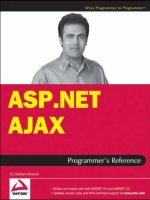Foundations of ASP.NET AJAX phần 3 pdf
Bạn đang xem bản rút gọn của tài liệu. Xem và tải ngay bản đầy đủ của tài liệu tại đây (617.66 KB, 28 trang )
Figure 3-6. Adding a web form to test your JavaScript
You’ll now see the suite of ASP.NET AJAX server controls in your Toolbox installed
into Visual Studio 2005 (see Figure 3-7). Drag and drop the
ScriptManager control onto the
designer for TestAJAXBookNamespace.aspx (or whatever you called the web form). Also
drag and drop (from the HTML tab) an Input (Button) control to the web page. You can
see the result in Figure 3-8.
CHAPTER 3 ■ THE MICROSOFT AJAX LIBRARY: MAKING CLIENT-SIDE JAVASCRIPT EASIER38
828-8 CH03.qxd 9/9/07 5:24 PM Page 38
Figure 3-7. The ASP.NET AJAX server control within the Toolbox
Figure 3-8. The
ScriptManager server control and HTML button in the Visual Studio 2005
Designer
CHAPTER 3 ■ THE MICROSOFT AJAX LIBRARY: MAKING CLIENT-SIDE JAVASCRIPT EASIER 39
828-8 CH03.qxd 9/9/07 5:24 PM Page 39
Coding and Running the Application
If you double-click the button in the designer, Visual Studio 2005 will add the onclick
attribute to the <input type="button"> HTML element, set its value to return
Button1_onclick(), and implement the stub of the function Button1_onclick inside a
<script> element within the HTML head element.
You can then put the following script into this function:
var testCar = new AJAXBook.Car('Honda','Pilot','2005');
alert(testCar.get_MakeandModel());
alert(testCar.get_Year());
return false;
The last step is to tell the ScriptManager to download your custom JavaScript file by
adding the following HTML inside the
<ScriptManager> element:
<Scripts>
<asp:ScriptReference Path="~/AJAXBook.js" />
</Scripts>
You can see the HTML of the complete web page in Figure 3-9.
Figure 3-9. The HTML for your first ASP.NET AJAX web page
CHAPTER 3 ■ THE MICROSOFT AJAX LIBRARY: MAKING CLIENT-SIDE JAVASCRIPT EASIER40
828-8 CH03.qxd 9/9/07 5:24 PM Page 40
Now run your application by pressing the F5 key. You’ll be asked if you want to
modify the Web.config file to enable debugging. After you click OK, your default web
browser will open, and you’ll see a pretty dull-looking web page with a single button that,
when clicked, returns the values for the properties of make, model, and year for this
instance of a
Car object. In Figure 3-10, you can see the partial output of this application
because just the first message box has been captured (after closing this message box, the
other showing the year will be shown).
Figure 3-10. Running your first ASP.NET AJAX application that uses JavaScript classes and
namespaces
Using Namespaces and Classes in JavaScript
The AJAX core classes (MicrosoftAjax.js) contain the facility to register namespaces and
classes using the
Type.registerNamespace and Type.registerClass methods. You can use
these to build objects in JavaScript and assign them to the namespaces for clearer, easier-
to-read, and easier-to-debug code. Listing 3-1 shows the definition of the
Car class you
used earlier. This class is registered to the
AJAXBook namespace.
CHAPTER 3 ■ THE MICROSOFT AJAX LIBRARY: MAKING CLIENT-SIDE JAVASCRIPT EASIER 41
828-8 CH03.qxd 9/9/07 5:24 PM Page 41
Listing 3-1. Creating a Car Namespace
Type.registerNamespace("AJAXBook");
AJAXBook.Car = function(strMake, strModel, strYear)
{
this._Make = strMake;
this._Model = strModel;
this._Year = strYear;
};
AJAXBook.Car.prototype =
{
get_Make: function()
{
return this._Make;
},
get_Model: function()
{
return this._Model;
},
get_MakeandModel: function()
{
return this._Make + " " + this._Model;
},
get_Year: function()
{
return this._Year;
},
dispose: function()
{
alert("Bye");
}
};
AJAXBook.Car.registerClass("AJAXBook.Car");
CHAPTER 3 ■ THE MICROSOFT AJAX LIBRARY: MAKING CLIENT-SIDE JAVASCRIPT EASIER42
828-8 CH03.qxd 9/9/07 5:24 PM Page 42
In the code, the namespace AJAXBook is registered using the Type.registerNamespace
method registerNamespace command. Next, the class Car is implemented using the proto-
type model. In the prototype model, a class consists of two parts: the constructor, which
initializes the private variables, and the prototype, which is used to declare the methods
of the class and the dispose function in which you can perform any cleanup before your
object is reclaimed. It is important to note that in the prototype model, the notion of pri-
vate is handled by using variables that are prefixed with the underscore (_) character.
Finally, the class is registered to the namespace using the
AJAXBook.Car.registerClass
method, which, in this case, takes a single parameter: the fully qualified name of the
class. Now any JavaScript that includes this JavaScript file will be able to create an
instance of an
AJAXBook.Car object by using script such as the following:
var testCar = new AJAXBook.Car('Honda', 'Pilot', '2005');
Your code can then invoke methods on this object in the usual manner:
alert(testCar.get_Year());
Using Inheritance in JavaScript
In the previous section, you registered your class using the registerClass method proto-
type that accepts only a single parameter. You can also include a second parameter that
specifies the base class from which the class is inheriting. One of the goals of AJAX is to
make your JavaScript easier to read and debug. Inheritance is a useful way to prevent
replication of member variables and methods among your classes, thereby helping you
to achieve this goal.
This is probably best demonstrated by example. Earlier you created a
Car class for a
generic car. Lots of different types of cars exist; for example, a sport utility vehicle (SUV)
is different from a sports car in that it will usually have four-wheel drive (4WD), whereas
the sports car will have only two-wheel drive. If you want to implement car classes where
you will query if the car has the 4WD, it makes sense to have a subclass of
Car called SUV
that has a 4WD property.
You can try this by adding the following code to the bottom of the JavaScript file you
created earlier:
AJAXBook.SUV = function(strMake, strModel, strYear, strDriveType)
{
AJAXBook.SUV.initializeBase(this, [strMake, strModel, strYear]);
this._DriveType = strDriveType;
}
CHAPTER 3 ■ THE MICROSOFT AJAX LIBRARY: MAKING CLIENT-SIDE JAVASCRIPT EASIER 43
828-8 CH03.qxd 9/9/07 5:24 PM Page 43
AJAXBook.SUV.prototype =
{
get_DriveType: function()
{
return this._DriveType;
},
dispose: function()
{
alert("Disposing instance of class SUV");
}
}
AJAXBook.SUV.registerClass("AJAXBook.SUV", AJAXBook.Car);
The earlier code implemented an AJAXBook.Car class that had a constructor that
received three parameters to initialize the
_Make, _Model, and _Year members on the Car
object. This code now implements the SUV class. The SUV constructor takes the same
parameters as the
Car constructor, plus an additional parameter (strDriveType) that spec-
ifies the type of 4WD the vehicle will use.
The first line of the
SUV constructor passes the make, model, and year up to the base
class, so they can be initialized in the base class, thereby avoiding the need to duplicate
them in the initialization code in the
AJAXBook.SUV class. The SUV constructor then imple-
ments and initializes the single distinct property of the
SUV class: _DriveType. The
prototype of the class contains two methods: the first allows you to define the
DriveType
property, and the second, the Dispose method, just displays an alert that the memory of
the class instance is being reclaimed. The last statement in the code shows how to use the
registerClass method to register the SUV class in the AJAXBook namespace. The first
parameter in the
registerClass method, AJAXBook.SUV, specifies the fully qualified name
of the new class. The second parameter in the
registerClass method, AJAXBook.Car, speci-
fies the base class. In other words,
AJAXBook.SUV inherits from AJAXBook.Car.
To see the
AJAXBook.SUV class in action, return to the web page you created earlier,
and change the
Button1_onclick script to match the following code:
function Button1_onclick()
{
var testCar = new AJAXBook.Car('Honda','Pilot','2005');
alert(testCar.get_MakeandModel());
alert(testCar.get_Year());
var testSUV = new AJAXBook.SUV('Honda','Pilot','2005','Active');
alert("SUV Make and Model: " + testSUV.get_MakeandModel());
alert(testSUV.get_Year());
CHAPTER 3 ■ THE MICROSOFT AJAX LIBRARY: MAKING CLIENT-SIDE JAVASCRIPT EASIER44
828-8 CH03.qxd 9/9/07 5:24 PM Page 44
alert(testSUV.get_DriveType());
return false;
}
We’ve added the creation of an instance of the class AJAXBook.SUV and invoked its
methods
get_MakeandModel, get_Year, and get_DriveType. The instance of the class AJAX-
Book.SUV contains the method get_DriveType, but the get_MakeandModel and get_Year
methods are implemented by the base class AJAXBook.Car and inherited by the derived
class
AJAXBook.SUV. Run the application, and you’ll see them in action (see Figure 3-11).
Figure 3-11. Calling a method from the base class on the derived class
Implementing Interfaces in JavaScript
The AJAX Library also adds support for interfaces to JavaScript. An interface is a con-
tract—by implementing an interface, you state that you will implement a specific set of
methods. Using interfaces allows you to implement a common set of methods across
multiple classes with less room for error (e.g., leaving a method out in one of the classes).
CHAPTER 3 ■ THE MICROSOFT AJAX LIBRARY: MAKING CLIENT-SIDE JAVASCRIPT EASIER 45
828-8 CH03.qxd 9/9/07 5:24 PM Page 45
As an example, consider the following case. There are two types of sports cars: a “real”
sports car that has a stick shift (manual transmission) and an “imitation” sports car that
has an automatic transmission.
Here is the code that defines the stick shift interface:
AJAXBook.IStickShift = function()
{
this.get_GearCount = Function.abstractMethod;
this.set_GearCount = Function.abstractMethod;
this.get_CurrentGear = Function.abstractMethod;
this.set_CurrentGear = Function.abstractMethod;
}
AJAXBook.IStickShift.registerInterface('AJAXBook.IStickShift');
It defines four abstract methods that any class using this interface must support. The
abstractMethod property defines the method names and parameters but gives no method
implementation. They are “Set the current gear,” “Get the current gear,” “Set the number
of gears the transmission has,” and “Get the number of gears the transmission has.” A real
sports car is one that implements this interface and, by definition, these methods:
AJAXBook.SportsCar = function(strMake, strModel, strYear, strGears)
{
AJAXBook.SportsCar.initializeBase(this, [strMake, strModel, strYear]);
this._GearCount = strGears;
this._CurrentGear = 0;
}
AJAXBook.SportsCar.prototype =
{
get_GearCount: function()
{
return this._GearCount;
},
set_GearCount: function(strGears)
{
this._GearCount = strGears;
},
get_CurrentGear: function()
{
return this._CurrentGear;
CHAPTER 3 ■ THE MICROSOFT AJAX LIBRARY: MAKING CLIENT-SIDE JAVASCRIPT EASIER46
828-8 CH03.qxd 9/9/07 5:24 PM Page 46
},
set_CurrentGear: function(strCurrentGear)
{
this._CurrentGear = strCurrentGear;
},
dispose: function()
{
alert("Disposing instance of class SportsCar");
}
}
AJAXBook.SportsCar.registerClass("AJAXBook.SportsCar",
AJAXBook.Car,
AJAXBook.IStickShift);
In this case, the registerClass method call passes the fully qualified name of the
class, the class it inherits from, and the interface it implements. You can implement more
than one interface with your class simply by specifying each interface into the
register-
Class method and separating the interface’s name by a comma.
Conversely, an imitation sports car is just a fancy-looking normal car, so its class defi-
nition would look like this:
AJAXBook.ImitationSportsCar = function(strMake, strModel, strYear)
{
AJAXBook.ImitationSportsCar.initializeBase(this, [strMake, strModel, strYear]);
}
AJAXBook.ImitationSportsCar.prototype =
{
Dispose: function()
{
Alert("Disposing instance of class ImitationSportsCar");
}
}
AJAXBook.ImitationSportsCar.registerClass(
"AJAXBook.ImitationSportsCar",
AJAXBook.Car);
CHAPTER 3 ■ THE MICROSOFT AJAX LIBRARY: MAKING CLIENT-SIDE JAVASCRIPT EASIER 47
828-8 CH03.qxd 9/9/07 5:24 PM Page 47
Within your client-side JavaScript, you can check whether or not your class imple-
ments the
IStickShift interface so that you can determine what kind of car it is and
whether or not it implements the interface’s methods prior to using them.
The following example uses the web page from earlier but changes the content of the
button’s
onclick event handler to this:
function Button1_onclick()
{
var testSportsCar = new AJAXBook.SportsCar('Porsche','999','2005','6');
var testImitationSportsCar = new AJAXBook.ImitationSportsCar('Shorspe',
'123',
'2005');
ProcessCar(testSportsCar);
ProcessCar(testImitationSportsCar);
return false;
}
This event handler calls a helper function named ProcessCar, which looks like this:
function ProcessCar(theCar)
{
if(AJAXBook.IStickShift.isImplementedBy(theCar))
{
alert("Current Car: "
+ theCar.get_MakeandModel()
+ " This is a good sports car "
+ " I can change gears with a stick shift.");
theCar.set_CurrentGear(5);
alert(theCar.get_MakeandModel()
+ " is now cruising in gear number: "
+ theCar.get_CurrentGear());
}
else
{
alert("Current Car: "
+ theCar.get_MakeandModel()
+ " This is an imitation sports car "
+ " it's an automatic with a sleek body.");
}
}
CHAPTER 3 ■ THE MICROSOFT AJAX LIBRARY: MAKING CLIENT-SIDE JAVASCRIPT EASIER48
828-8 CH03.qxd 9/9/07 5:24 PM Page 48
This method checks to see whether the car being passed is a “real” sports car. It does
this by checking whether it implements the
IStickShift interface using the method AJAX-
Book.IStickShift.isImplementedBy(), which returns true only if the specified object is an
instance of a class that implements the
IStickShift interface. After it is determined that
the car object implements the interface, then it is safe to call the methods
set_Current-
Gear() and get_CurrentGear(). If an attempt was made to call the methods and they didn’t
exist, an exception would be thrown.
You can see the application in action in Figure 3-12.
Figure 3-12. Implementing the
IStickShift interface
Accessing Server Resources from JavaScript
A typical design pattern in web applications is consuming a web service and presenting
the data it returns to the user. This forms a typical n-tier architecture, with the web serv-
ice and the information it provides being a resource tier for your web application, which
is the presentation tier. To consume the web service, you would normally require the web
service to be invoked from the server because before the AJAX framework release, it was-
n’t possible to call it from the client side. This degrades the responsiveness of a web
application because it first must issue a postback to the server and then wait for a
response while the server-side code invokes the web service.
With ASP.NET AJAX, web applications can now invoke web services directly from the
client. The AJAX Library supports client-side web service proxies, which make calling a
web service as easy as calling a JavaScript function. To generate a client-side web service
proxy, you need to specify a
<Services> tag within the <ScriptManager> tag that was dis-
cussed earlier. Within the
<Services> tag, you need to add a <asp:ServiceReference> tag for
each web service you want to use.
Web services are ideally suited for business logic that needs to be used by a number
of applications. In the following example, a web service is what calculates the value of a
car based on its make, model, and how much it has depreciated in value. Depreciation is
not something that can normally be calculated on the client because it is based on a
complex formula that uses database lookups. For this example, the depreciation will sim-
ply be calculated as $2,000 in value for each year the car has aged.
CHAPTER 3 ■ THE MICROSOFT AJAX LIBRARY: MAKING CLIENT-SIDE JAVASCRIPT EASIER 49
828-8 CH03.qxd 9/9/07 5:24 PM Page 49
First you need to add a new web service item to your Visual Studio 2005 project and
name it CarService.asmx. Add a new
WebMethod to the web service named getCarValue.
You’ll need to add the following
using statements at the top of the code file to provide
access to the ASP.NET 2.0 AJAX Extensions’ attributes and keywords:
using System.Web.Script;
using System.Web.Script.Services;
Now here’s the code for your getCarValue method:
[WebMethod]
public int getCarValue(string strCarMake,
string strCarModel,
int strCarYear)
{
int nReturn = 0;
if (strCarMake == "Honda")
{
if (strCarModel == "Pilot")
{
nReturn = 40000;
}
else
{
nReturn = 30000;
}
}
else
{
nReturn = 20000;
}
int nDepreciation = (System.DateTime.Now.Year - strCarYear) * 2000;
nReturn -= nDepreciation;
return Math.Max(0, nReturn);
}
This crude calculation establishes the base value of a Honda at $30,000 (unless it is a
Pilot, in which case, it is $40,000). Other makes of car have a base value of $20,000.
Depreciation is then subtracted from the car’s base value at $2,000 per year of age.
CHAPTER 3 ■ THE MICROSOFT AJAX LIBRARY: MAKING CLIENT-SIDE JAVASCRIPT EASIER50
828-8 CH03.qxd 9/9/07 5:24 PM Page 50
Finally, you need to add a [ScriptService] attribute to the web service declaration. By
adding this tag to the web service, you’re telling the ASP.NET 2.0 AJAX Extensions to cre-
ate a proxy object for the web service so that it is accessible via JavaScript.
[ScriptService]
public class CarService : System.Web.Services.WebService
The web service is complete and ready to be invoked from the client; now it’s time to
create the web page that is going to call it. Open Default.aspx in the designer, and add a
ScriptManager element to the page by dragging it from the Toolbox and dropping it onto
the page designer. Now add three ASP.NET label controls, three HTML input (text) con-
trols, and an HTML input (button) control to the web page. Label the three text fields
“Make:”, “Model:”, and “Year:”, and name them
txtMake, txtModel, and txtYear. Set the text
of the button to “Get Value”. The web page should look like Figure 3-13.
Figure 3-13. Designing the web service client application
CHAPTER 3 ■ THE MICROSOFT AJAX LIBRARY: MAKING CLIENT-SIDE JAVASCRIPT EASIER 51
828-8 CH03.qxd 9/9/07 5:24 PM Page 51
■Note By using the HTML Input button, the page does not have to be posted back when the button is
clicked.
Next, go to the source view for this form, find the
asp:ScriptManager tag, and add a
<Services> tag inside of it. Within the <Services> tag, add an <asp:ServiceReference> tag
with a
Path attribute that points to the web service. This will cause the AJAX Library to
generate a web service proxy at runtime. The HTML should look like this:
<asp:ScriptManager ID="ScriptManager1" runat="server">
<Scripts>
<asp:ScriptReference Path="~/AJAXBook.js" />
</Scripts>
<Services>
<asp:ServiceReference Path="~/CarService.asmx" />
</Services>
</asp:ScriptManager>
Next, you need to implement the button’s onclick event handler, which will invoke
the web service, via its proxy, and pass it the parameters entered in the text fields. In
design view, double-click the button to create the event handler function. You will auto-
matically be returned to the source view and will be inside the
Button1_onclick function.
Add the following code to this function:
requestValue = CarService.getCarValue(form1.txtMake.value,
form1.txtModel.value,
form1.txtYear.value,
OnComplete,
OnError);
return false;
In JavaScript, you refer to an HTML control by prefixing it with the name of the form
that it is on. In this case, the form is called
form1; therefore, you can get the value of the
txtMake field using form1.txtMake.value.
To invoke a web service method via a proxy, you use the name of the web service, fol-
lowed by a period, followed by the name of the web method you want to call. You pass
parameters into the web method, and get the return value, just like for a normal function
CHAPTER 3 ■ THE MICROSOFT AJAX LIBRARY: MAKING CLIENT-SIDE JAVASCRIPT EASIER52
828-8 CH03.qxd 9/9/07 5:24 PM Page 52
call. In this case, the web method is named getCarValue, and the service is called CarService,
so the method that needs to be called is
CarService.getCarValue. If the web service is
defined within a namespace, then the name of the method would be prefixed by the
namespace (e.g., if the namespace is
MyServicesForAjaxApps, then the method name
would be
MyServicesForAjaxApps.CarService.getCarValue). If you are in doubt as to what
to use, then look at the value of the
Class attribute in the web service’s .asmx file (see the
<%@ WebService %> attribute at the start of the .asmx file) and use that appended with the
name of the web method.
Now, the
getCarValue web method only expects three parameters, but we’ve passed five
parameters into the web service proxy. Because the AJAX Library invokes web services
asynchronously, it needs to inform you when the call to the web service is complete.
The two additional parameters are the names of the methods to call if the web service
call completes successfully and the method to call if it fails. In this case, the function
onComplete will be called if the web service call completes successfully, and the function
onError will be called if there is a problem calling the web service.
In this example, you need to implement the callback functions like this:
function onComplete(result)
{
alert("The car is worth s$" + result);
}
function onError(error)
{
alert(error.get_message());
}
If the call to the web service completes successfully, then the result is passed back to
the
onComplete function, in this case, the calculated value of the car. If it fails, an error
object is passed to the
onError function. The message associated with the error can be
obtained by calling the object’s
get_message method.
Figure 3-14 shows the application calculating the value of a 2005 Honda Pilot at
$36,000, and the method
onComplete displaying the results.
CHAPTER 3 ■ THE MICROSOFT AJAX LIBRARY: MAKING CLIENT-SIDE JAVASCRIPT EASIER 53
828-8 CH03.qxd 9/9/07 5:24 PM Page 53
Figure 3-14. The result of a call to the getCarValue web service
Summary
In this chapter, you were introduced to the power that the Microsoft AJAX Library adds to
JavaScript. You learned about the extensions implemented in the file MicrosoftAjax.js that
add true object-oriented programming to JavaScript, with features such as inheritance,
namespaces, interfaces, and classes. By walking through an example, you were able to
see how these features work and how you can use them to make JavaScript easier to code,
debug, and maintain. Additionally, you looked at the JavaScript features that automati-
cally encapsulate asynchronous web service calls from your browser application. You saw
how to implement and consume a web service as well as how to process the asynchro-
nous results. Comparing the complexity of this call to the AJAX code in Chapter 1, you
can see it is accomplishing almost the exact same task with less code and in an easier-
to-read and easier-to-maintain manner.
From here, you can begin to see the value that ASP.NET AJAX brings to developing
AJAX-style applications. The following chapter will provide details on the server-side
portion of ASP.NET AJAX: the ASP.NET 2.0 AJAX Extensions.
CHAPTER 3 ■ THE MICROSOFT AJAX LIBRARY: MAKING CLIENT-SIDE JAVASCRIPT EASIER54
828-8 CH03.qxd 9/9/07 5:24 PM Page 54
ASP.NET AJAX Client Libraries
In the first three chapters, you looked at the basics of ASP.NET AJAX and how you can
use it to build web applications that provide slick, clean, high-performing UIs by restrict-
ing the need for full-page postbacks to the server and that use the intelligence of the
browser on the client side. You also learned about the ASP.NET AJAX JavaScript exten-
sions that bring about a great deal of object-oriented support to JavaScript, thereby
allowing you to create classes, events, interfaces, and even the ability to implement
inheritance in JavaScript. These additions bring JavaScript one step closer to the .NET
programming model with which you’re already familiar. In this chapter, you’ll learn a bit
more about the JavaScript extensions and the built-in types as well as explore the main
components of the ASP.NET AJAX client library.
JavaScript Type Extensions
In the previous chapter, you saw the JavaScript extensions made available by the ASP.NET
AJAX client library and how you can use them to build object-oriented script files for your
web application. In this section, we’ll revisit the JavaScript extensions and discuss some
of the new types included in the base class libraries that to some extent resemble those
found in the .NET Framework. Keep in mind, however, that JavaScript by nature is not a
strongly typed language, and the classes discussed here are not natively supported types.
You still need to have a
ScriptManager control on your page to use any of these JavaScript
type extensions.
Array and Boolean Extensions
Arrays are nothing new in JavaScript, but the added extensions in the ASP.NET AJAX
libraries make them a whole lot more functional and similar to those available in the
.NET Framework. Of course, these are not going to be exactly identical in signature and
behavior to the
Array object of the .NET Framework. Another important point to note is
that the methods of the
Array extension are provided as helper methods for an existing
JavaScript
Array object, and thus using them does not require instantiation in a similar
55
CHAPTER 4
828-8 CH04.qxd 10/14/07 8:07 PM Page 55
manner to static methods. Therefore, you can start using the methods without having to
instantiate the
Array extension itself. Table 4-1 lists the methods of the Array extension.
Table 4-1. Methods of the
Array Extension
Method Name Description
add Adds an element to the end of an array
addRange Copies all elements of one array to the end of another array
clear Deletes all elements of an array
clone Creates a shallow copy of an array
contains Boolean value indicating whether or not an element is in an array
dequeue Deletes the first element of an array
enqueue Another method for adding an element to the end of an array
forEach Iterates through the elements of an array
indexOf Returns the index of a specified element in an array (returns -1 if the
element wasn’t found in the array)
insert Inserts a value at a specified location in an array
pars Creates an Array object from a string variable
remove Removes the first occurrence of an element in an array
removeAt Removes an element at a specified location in an array
To better understand these methods and how they can be used, consider the follow-
ing JavaScript snippet:
<script type="text/javascript" language=javascript>
function ArraySample() {
//Instantiate a JavaScript array object
var myArray = [];
myArray[0] = 'First';
Array.add(myArray, 'Second');
var newArray = ['Third','Fourth','Fifth'];
//Add the newArray object to the myArray
Array.addRange(myArray,newArray);
//Remove the last item from the Array
Array.removeAt(myArray, 4);
CHAPTER 4 ■ ASP.NET AJAX CLIENT LIBRARIES56
828-8 CH04.qxd 10/14/07 8:07 PM Page 56
DisplayArray(myArray);
}
function DisplayArray(arr) {
var i;
var strArray='';
for (i in arr)
{
strArray+=(i+':'+arr[i]+', ');
}
alert (strArray);
}
</script>
In this example, a classic JavaScript Array object is created and given a value (First)
at the initial index. After that, the
add and addRange methods of the Array extension are
used to add additional values to the array. Then the last value of the array is removed
using the
removeAt method, and the underlying Array object is passed to the DisplayArray
function to be displayed as shown in Figure 4-1. Once again, notice how the array object
here,
myArray, is passed in as a parameter to methods of the Array extension. It’s impor-
tant to realize that these additional methods listed in Table 4-1 are not new methods on
the native JavaScript
Array object itself.
Figure 4-1. JavaScript output of the
Array extension sample
The
Boolean extension provided in the ASP.NET AJAX client library is the simplest one
with the least number of methods. It just provides one extra method,
parse, which con-
verts a string into a
Boolean value. The native JavaScript Boolean type does not natively
support string initialization. The following script simply declares a
Boolean value set to
false and displays the Boolean value if false.
boolVar = Boolean.parse("false");
if (!boolVar)
alert ('False');
CHAPTER 4 ■ ASP.NET AJAX CLIENT LIBRARIES 57
828-8 CH04.qxd 10/14/07 8:07 PM Page 57
■Note In Visual Studio 2008, there is great Intellisense support for all types in xyz.
Date Extensions
Months, days, or years are fairly easy to get access to via the native JavaScript Date object,
but having globalization support for dates takes some work. The ASP.NET AJAX client
library
Date extension provides excellent support for globalization of dates by enabling
a wide range of date formatting options based on the browser locale. Unlike the
Array
extension, the methods provided by the Date extension are instance methods, so you
have to create a
Date object before using them. Table 4-2 lists the four methods of this
extension.
Table 4-2. Methods of the
Date Extension
Method Name Description
format Formats a date by using the invariant (culture-independent) culture
localeFormat Creates a date from a locale-specific string using the current culture
parseInvariant Creates a date from a string using the invariant culture
parseLocale Creates a date from a locale-specific string using the current culture
Note that there are two format methods here: format and localeFormat. The only dif-
ference is that the format method is culture invariant, meaning that regardless of the
current culture, it always uses the same formatting for the date. If you wanted to display
culture-sensitive dates (so that dates are displayed differently based on the country
and/or language), you first have to set the
EnableScriptGlobalization property of the
ScriptManager control to true. This ensures that the current culture is serialized and sent
to the browser for the ASP.NET AJAX client library to correctly process the desired date
format based on the specified culture settings. Table 4-3 lists the various formatting
options supported by the format methods of the
Date extension.
Table 4-3. List of the Supported Date Formats
Format Description
d Short date pattern (e.g., 05/10/07)
D Long date pattern (e.g., Thursday, 10 May 2007)
t Short time pattern (e.g., 18:05)
CHAPTER 4 ■ ASP.NET AJAX CLIENT LIBRARIES58
828-8 CH04.qxd 10/14/07 8:07 PM Page 58
T Long time pattern (e.g., 18:05:12)
F Full date pattern (e.g., Thursday, 10 May 2007 18:05:12)
M Month and day pattern (e.g., May 10)
s Sortable date and time pattern (e.g., 2007-05-10T18:05:12)
Y Year and month pattern (e.g., 2007 May)
For instance, to display the present date, you can just instantiate a new Date object, and
using the
format method, pass in the intended format provider (as listed in Table 4-3).
function displayDate() {
var today = new Date();
alert (today.format('D'));
}
The formatted date as the result of the preceding script is shown in Figure 4-2.
Figure 4-2. Displaying the current date in long format
Error Extensions
JavaScript has an Error object and is often used in conjunction with try/catch blocks.
However, this is a generic
Error object used to encapsulate all types of errors and report
them to the user. The ASP.NET AJAX client library
Error extension provides support for
some degree of typed exceptions on the client. It contains some of the commonly typed
exceptions found in the .NET Framework. The
Error extension allows developers to not
only handle exceptions based on the type of the error generated but also manually throw
errors of a certain type as needed.
The ASP.NET AJAX client library takes care of all necessary work required to properly
serialize these typed errors into and from JSON. When using the
Error extension to throw
CHAPTER 4 ■ ASP.NET AJAX CLIENT LIBRARIES 59
Format Description
828-8 CH04.qxd 10/14/07 8:07 PM Page 59
an exception, a new type of exception based on the underlying exception type in the Sys
namespace (discussed in a later section in this chapter) is generated. You can even gener-
ate custom errors and make specific references pertaining to the original source of the
error. Table 4-4 lists all ten of the supported static methods of the
Error extension.
Table 4-4. Methods of the
Error Extension
Method Name Description
argument Creates an Error object based on the Sys.ArgumentException exception.
argumentNull Creates an Error object based on the Sys.ArgumentNullException
exception.
argumentOutOfRange Creates an Error object based on the Sys.ArgumentOutOfRangeException
exception.
argumentType Creates an Error object based on the Sys.ArgumentTypeException
exception.
argumentUndefined Creates an Error object based on the Sys.ArgumentUndefinedException
exception.
create Creates an Error object that can contain additional error information.
invalidOperation Creates an Error object based on the Sys.InvalidOperationException
exception.
notImplemented Creates an Error object based on the Sys.NotImplementedException
exception.
parameterCount Creates an Error object based on the Sys.ParameterCountException
exception.
popStackFrame Adds extra information to the fileName and lineNumber properties of an
Error instance regarding the source of the error. This is particularly
useful when creating custom errors.
Suppose you are writing some validation logic for a function and want to generate a
typed exception on the client for a missing parameter. You can use the
Error.argumentNull
method to generate an exception of that type by passing the name of the missing param-
eter and a description as shown here:
Error.argumentNull("x", "The x parameter was not provided.");
Also, suppose you had implemented the classic try/catch block in your JavaScript,
and checking for a necessary condition turned out to be false. You can generate a custom
typed exception for proper handling later. The
create method is all that is needed to cre-
ate a custom exception as shown in the following
GenerateError function:
function GenerateError() {
try
CHAPTER 4 ■ ASP.NET AJAX CLIENT LIBRARIES60
828-8 CH04.qxd 10/14/07 8:07 PM Page 60
{
throw Error.create('A custom error was generated');
}
catch(e)
{
alert(e.message);
}
}
Running the function displays the error message to the user as shown in Figure 4-3.
Figure 4-3. Displaying a custom generated error
Consequently, if you needed to have additional properties in the custom exception,
you provide another object to the
create method, which contains a list of key/value pairs
to the
create method such as those illustrated in the following script:
var errParms = {source: 'GenerateError', ErrorID: '999'};
Error.create('A custom error was generated', errParms);
This additional information in the errParms object can then be used in the catch clause
for better error handling and logging.
Number Extension
The Number extension is similar to the Date extension in that it has a few static and
instance methods for extending the underlying JavaScript type and providing support for
parsing and output formatting. Just like dates, the formatting of numbers can vary based
on the specified culture. This is especially true when displaying currencies that are stored
as numbers. The
Number extension has two methods for parsing and another two for for-
matting values as listed in Table 4-5.
CHAPTER 4 ■ ASP.NET AJAX CLIENT LIBRARIES 61
828-8 CH04.qxd 10/14/07 8:07 PM Page 61
Table 4-5. Methods of the Number Extension
Method Name Description
format Formats a number by the invariant culture
localeFormat Formats a number by the current culture
parseInvariant Parses a number value from a string
parseLocale Parses a number from a locale-specific string
The two formatting methods of the Number extension support four format providers
that can be used depending on a type of number (e.g., percentage, currency, etc.). These
format providers are listed in Table 4-6.
Table 4-6. List of the Supported Number Formats
Format Description
p The number is converted to a string that represents a percent (e.g., -
1,234.56 %).
d The number is converted to a string of decimal digits (0-9), prefixed by
a minus sign if the number is negative (e.g., -1234.56).
c The number is converted to a string that represents a currency amount
(e.g., $1,234.56).
n The number is converted to a string of the form "-d,ddd,ddd.ddd…"
(e.g., -1,234.56).
So as you can see the c format provider can be used to automatically format a num-
ber into currency and even localize as specified by the
CultureInfo class on the server.
The following script uses the
parseInvariant method to parse out a number from a string
value, and then using the
localeFormat, the number is displayed as a currency value.
function DisplayCurrency() {
var num = Number.parseInvariant("130.52");
alert (num.localeFormat("c"));
}
And, because the current culture had been implicitly set to United States, the cur-
rency format is
$ with cents displayed after the decimal place as shown in Figure 4-4.
CHAPTER 4 ■ ASP.NET AJAX CLIENT LIBRARIES62
828-8 CH04.qxd 10/14/07 8:07 PM Page 62