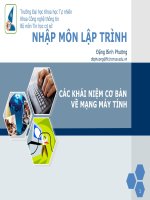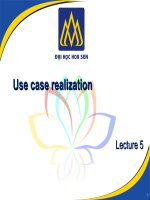Java Swing phần 5 ppsx
Bạn đang xem bản rút gọn của tài liệu. Xem và tải ngay bản đầy đủ của tài liệu tại đây (714.19 KB, 99 trang )
Java Swing – O’Reilly
- 397 -
Adds a separator to the toolbar. Be sure not to confuse the toolbar separator with
JSeparator, which is a separate Swing component. The toolbar separator created by this
method is simply a blank area of space used to provide spacing between groups of toolbar
components. The size is normally up to the toolbar, though you can specify the separator's
size explicitly if you wish.
protected void paintBorder(Graphics g)
Overrides the paintBorder() method in JComponent in order to observe the
borderPainted property.
protected PropertyChangeListener createActionChangeListener(JButton b)
An internal utility method that creates an individual property change listener for a specific
menu item. The programmer typically will not need to call this method.
protected void addImpl(Component comp, Object constraints, int index)
Adds the given component to the toolbar, with the specified constraints, and at the position
specified by index.
14.8.1.7 Creating a Toolbar
The following example adds a toolbar to the JMenu example above, creating a set of buttons from
the Action objects we added to the menu. Just for fun, we added tool tips to the buttons on the
toolbar. We also allow the user to choose from a specified font combo box, showing that you can
use other kinds of components in a toolbar. Note that we add the combo box and a JLabel for the
combo box as separate components, and that the combo box uses its own actionPerformed()
method:
// ToolBarExample.java
//
import java.awt.*;
import java.awt.event.*;
import javax.swing.*;
import javax.swing.border.*;
import javax.swing.event.*;
public class ToolBarExample extends JPanel implements ActionListener {
public JTextPane pane;
public JMenuBar menuBar;
public JToolBar toolBar;
String fonts[] =
{"Serif","SansSerif","Monospaced","Dialog","DialogInput"};
public ToolBarExample() {
super(true);
menuBar = new JMenuBar();
JMenu formatMenu = new JMenu("Justify");
formatMenu.setMnemonic('J');
Java Swing – O’Reilly
- 398 -
MenuAction leftJustifyAction = new MenuAction("Left",
new ImageIcon("left.gif"));
MenuAction rightJustifyAction = new MenuAction("Right",
new ImageIcon("right.gif"));
MenuAction centerJustifyAction = new MenuAction("Center",
new ImageIcon("center.gif"));
MenuAction fullJustifyAction = new MenuAction("Full",
new ImageIcon("full.gif"));
JMenuItem item;
item = formatMenu.add(leftJustifyAction);
item.setIcon((Icon)leftJustifyAction.getValue(Action.SMALL_ICON));
item.setHorizontalTextPosition(JMenuItem.RIGHT);
item.setMnemonic('L');
item = formatMenu.add(rightJustifyAction);
item.setIcon((Icon)rightJustifyAction.getValue(Action.SMALL_ICON));
item.setHorizontalTextPosition(JMenuItem.RIGHT);
item.setMnemonic('R');
item = formatMenu.add(centerJustifyAction);
item.setIcon((Icon)centerJustifyAction.getValue(Action.SMALL_ICON));
item.setHorizontalTextPosition(JMenuItem.RIGHT);
item.setMnemonic('C');
item = formatMenu.add(fullJustifyAction);
item.setIcon((Icon)fullJustifyAction.getValue(Action.SMALL_ICON));
item.setHorizontalTextPosition(JMenuItem.RIGHT);
item.setMnemonic('F');
menuBar.add(formatMenu);
menuBar.setBorder(new BevelBorder(BevelBorder.RAISED));
toolBar = new JToolBar();
JButton button;
button = toolBar.add(leftJustifyAction);
button.setActionCommand((String)leftJustifyAction.getValue(Action.NAME));
button.setToolTipText((String)leftJustifyAction.getValue(Action.NAME));
button = toolBar.add(rightJustifyAction);
button.setActionCommand((String)rightJustifyAction.getValue(Action.NAME));
button.setToolTipText((String)rightJustifyAction.getValue(Action.NAME));
button = toolBar.add(centerJustifyAction);
button.setActionCommand((String)centerJustifyAction.getValue(Action.NAME));
button.setToolTipText((String)centerJustifyAction.getValue(Action.NAME));
button = toolBar.add(fullJustifyAction);
button.setActionCommand((String)fullJustifyAction.getValue(Action.NAME));
button.setToolTipText((String)fullJustifyAction.getValue(Action.NAME));
toolBar.addSeparator();
JLabel label = new JLabel("Font");
toolBar.add(label);
toolBar.addSeparator();
JComboBox combo = new JComboBox(fonts);
combo.addActionListener(this);
toolBar.add(combo);
// Disable one of the Actions
fullJustifyAction.setEnabled(false);
}
public void actionPerformed(ActionEvent e) {
try { pane.getStyledDocument().insertString(0,
"Font ["+((JComboBox)e.getSource()).getSelectedItem()+
Java Swing – O’Reilly
- 399 -
"] chosen!\n", null);
} catch (Exception ex) {;}
}
public static void main(String s[]) {
ToolBarExample example = new ToolBarExample();
example.pane = new JTextPane();
example.pane.setPreferredSize(new Dimension(250, 250));
example.pane.setBorder(new BevelBorder(BevelBorder.LOWERED));
example.toolBar.setMaximumSize(example.toolBar.getSize());
JFrame frame = new JFrame("Menu Example");
frame.addWindowListener(new BasicWindowMonitor());
frame.setJMenuBar(example.menuBar);
frame.getContentPane().add(example.toolBar, BorderLayout.NORTH);
frame.getContentPane().add(example.pane, BorderLayout.CENTER);
frame.pack();
frame.setVisible(true);
}
class MenuAction extends AbstractAction {
public MenuAction(String text, Icon icon) {
super(text, icon);
}
public void actionPerformed(ActionEvent e) {
try { pane.getStyledDocument().insertString(0,
"Action ["+e.getActionCommand()+"] performed!\n", null);
} catch (Exception ex) {;}
}
}
}
This demonstrates one of the nice things about using Action objects. Not only can you populate a
toolbar with buttons generated from Action icons, but you can also disable the Action directly
with one method call. For example, ToolBarExample.java includes the line:
fullJustifyAction.setEnabled(false);
Once the action is disabled, all the triggering components are notified of the property change. In our
program, both the menu item and the toolbar button for left justification are grayed, as shown in
Figure 14.22
.
Figure 14.22. Disabling actions automatically grays the toolbar and menu representations
Java Swing – O’Reilly
- 400 -
As we mentioned, this program added a combobox to the toolbar as well. The layout of the combo
box was not quite what was expected— Swing placed it towards the top of the toolbar, instead of in
the middle. This is primarily an artifact of the layout used with the toolbar, the BoxLayout. You can
override this layout manually (GridBagLayout() works effectively), but it is best to set the
floatable property to false when you do so. Otherwise, the layout manager resets itself when the
toolbar is repositioned.
You can define the alignment of the components in the toolbar by setting the alignmentY (or
alignmentX) property on each component you add. For example, adding the following lines to the
previous example causes everything to line up nicely:
label.setAlignmentY(0);
combo.setAlignmentY(0);
Finally, a JToolBar is a regular Swing component, so you can use more than one in an application.
Again, if you do so, and you wish to make the toolbars floatable, it is best to place each toolbar in a
concentric BorderLayout container, leaving the other three sides unpopulated. This will ensure that
the toolbars maintain their respective positions if they are both dragged to a new side.
14.8.1.8 The MetalToolBarUI isRollover property
The MetalLookAndFeel checks for a special client property called "JToolBar.isRollover" when
it installs the MetalToolBarUI. If the value of this property is set to Boolean.TRUE, the UI installs
a special dynamic border on any JButtons in the toolbar. This custom border only paints itself
when the cursor is over the button; otherwise, the border is invisible. This gives a nice highlighting
effect to the toolbar.
If you are using the Metal L&F, you can turn this feature on by calling:
MyToolbar.setClientProperty("JToolbar.isRollover", Boolean.TRUE);
The other Swing L&Fs ignore this property.
Chapter 15. Tables
Java Swing – O’Reilly
- 401 -
Tables represent one of the most common formats for viewing data. Database records are easy to
sort and choose from a table. Statistics on disk usage can be displayed for several computers or
several time periods all at once. Stock market quotes can be tracked. And where would sales
presentations be without tables? Well, the JTable class in the Swing package now gives you access
to a single component that can handle all of the preceding examples and more.
Without getting fancy, you can think of tables as an obvious expression of two-dimensional data. In
fact, the JTable class has a constructor that takes an Object[][] argument and displays the
contents of that two-dimensional array as a table with rows and columns. For example, Figure 15.1
shows how a table of string objects falls out very quickly.
Figure 15.1. Two-dimensional array of strings for data
This program was generated with very little code. All we did was set up a JTable object with an
String[][] argument for the table data, and a String[] argument for the table's headers. Rather
than adding the table itself directly to our window, we enclose it in a scroll pane:
// SimpleTable.java
// A test of the JTable class using default table models and a convenience
// constructor.
//
import java.awt.*;
import javax.swing.*;
public class SimpleTable extends JFrame {
public SimpleTable() {
super("Simple JTable Test");
setSize(300, 200);
addWindowListener(new BasicWindowMonitor());
JTable jt = new JTable(new String[][] {
{"This", "is"}, {"a", "Test"}},
new String[] {"Column", "Header"});
JScrollPane jsp = new JScrollPane(jt);
getContentPane().add(jsp, BorderLayout.CENTER);
}
public static void main(String args[]) {
SimpleTable st = new SimpleTable();
st.setVisible(true);
}
}
As you can see, we rely entirely on the data models built for us and simply pass in our data (a
String[][] object) and our column headers (a String[] object). JTable takes care of the rest of
it. With the default models, you can select multiple rows, edit individual cells, and listen for
selection events. But of course, you are not restricted to the default models, and you can produce
Java Swing – O’Reilly
- 402 -
some pretty interesting effects if you decide to roll your own. To get there, you need to know about
the basics of a JTable, beginning with columns.
15.1 Table Columns
With Swing tables, the basic unit is not an individual cell; rather, it is a column. Most columns in
real-world tables represent a certain type that will be consistent for all of the records displayed. For
example, a record containing a person's name will have a String type and might be the first column
of the table. For every other record (row), the first cell is always a String. The columns do not
need to all have the same type. The same record could hold not only a person's name, but whether
or not they owned a computer. That column would hold boolean values, not String values.
The ability to store different types of data also affects how the table draws the data. The table
column that maps to the "owns a computer" field could use a JCheckBox object for the cells of this
column, while using regular JLabel objects for the cells of other columns. But again, each column
will have one data type and one class responsible for drawing it.
Now, as the JTable class evolves, you may find alternate ways to think about tables without relying
so heavily on columns. You'll want to keep an eye on the API in future releases of the JFC package.
Figure 15.2 shows how the classes of the JTable package fit together.
Figure 15.2. The JTable and related classes and interfaces
15.1.1 The TableColumn Class
The starting point for building your columns is this class. The TableColumn class supplies access to
all the basic components of an individual column. But, this class should not be confused with the
TableColumnModel interface. That model, discussed in the next section, dictates the form of a
collection of table columns, which then makes up a full table.
Java Swing – O’Reilly
- 403 -
15.1.1.1 Properties
The TableColumn class has the properties listed in Table 15.1.
Table 15.1, TableColumn Properties
Property Data Type get is set bound Default Value
cellEditor TableCellEditor
null
cellRenderer TableCellRenderer
null
headerRenderer TableCellRenderer
null
headerValue Object
null
identifier Object
null
maxWidth int
Integer.MAX_VALUE
minWidth int
15
modelIndex int
0
resizable boolean
true
width int
75
The cellEditor , cellRenderer, and headerRenderer properties determine which components
are used to draw (and possibly edit) cell values. The default value of
null for these properties
indicates that a default renderer or editor should be built and used. The
headerValue property is
accessible to the headerRenderer for drawing an appropriate header. The identifier property is
used to identify a column uniquely. If identifier is not specified, the getIdentifier() method
returns the current headerValue. The minWidth and maxWidth properties determine the minimum
and maximum width in pixels for the column. By setting these properties to the same value, you can
create a fixed-width column. The current width of the column is stored in the width property. The
modelIndex determines the index value used when rendering or editing the column to get the
appropriate data values. It is normally set in the constructor, and does not need to be modified after
that. Relocating the column on-screen has no effect on the model index. The resizable property
only affects the user's ability to manually resize columns—you can programmatically resize a
column at any time.
15.1.1.2 Constants
Four of the properties are associated with constants that describe them, for use with property change
events. These constants are listed in Table 15.2.
Table 15.2, TableColumn Constants
Constant Type Description
CELL_RENDERER_PROPERTY String
The property name of the cellRenderer property
COLUMN_WIDTH_PROPERTY String
The property name of the columnWidth
property
HEADER_RENDERER_PROPERTY String
The property name of the headerRenderer property
HEADER_VALUE_PROPERTY String
The property name of the headerValue
property
15.1.1.3 Events
Java Swing – O’Reilly
- 404 -
The only events generated by the TableColumn class are property change events generated when
any of the column's bound properties (cellRenderer, headerRenderer, headerValue, and width)
are changed.
public void addPropertyChangeListener(PropertyChangeListener l)
public void removePropertyChangeListener (PropertyChangeListener l)
Add or remove a property change listener interested in receiving events from this column.
15.1.1.4 Fields
protected TableCellEditor cellEditor
protected TableCellRenderer cellRenderer
protected TableCellRenderer headerRenderer
protected Object headerValue
protected Object identifier
protected boolean isResizable
protected int maxWidth
protected int minWidth
protected int modelIndex
protected int resizedPostingDisableCount
protected int width
The fields in the TableColumn class store their respective properties from Table 15.1. (The
isResizable field corresponds to the resizable property.)
15.1.1.5 Constructors
The following constructors exist for building TableColumn objects:
public TableColumn()
Creates an empty column with the default property values.
public TableColumn(int modelIndex)
Creates an empty column with the specified modelIndex.
public TableColumn(int modelIndex, int width)
Creates an empty column with the specified modelIndex and width in pixels. The
minWidth and maxWidth properties keep their default values.
public TableColumn(int modelIndex, int width, TableCellRenderer cellRenderer,
TableCellEditor cellEditor)
This constructor creates an empty column with the specified modelIndex, width in pixels,
cellRenderer, and cellEditor. Either (or both) of the renderer or editor arguments can be
null, in which case the appropriate default will be used.
15.1.1.6 Miscellaneous Methods
Java Swing – O’Reilly
- 405 -
While the get/set methods for the properties constitute a majority of the TableColumn class, the
following methods provide some additional functionality:
protected TableCellRenderer createDefaultHeaderRenderer()
Creates a TableCellRenderer object using an anonymous inner class to create a JLabel
with a distinct border and background that reflects the fact that this is a header cell, and not
a regular part of the table data.
public void disableResizedPosting()
public void enableResizedPosting()
Increment and decrement a counter to determine whether or not column resize events are
reported during or after a resize. A counter is used so that if two calls to disable the resize
posting are received (presumably from two separate sources), two complementary enable
calls must be received before resize posting is re-enabled. These methods are not commonly
used.
public void sizeWidthToFit()
Forces the width of the column to match that of its header, even if it means modifying the
minWidth or maxWidth properties.
15.1.2 The TableColumnModel Interface
A single column is not a very interesting table—an interesting list, maybe, but not a table. To
handle real tables (even ones with only one column) we need a model for storing several columns as
a collection. The TableColumnModel interface provides that functionality in the Swing package. As
you may have noticed from Figure 15.2, the JTable class uses a column model in addition to a
table model. While the table model provides the specific values for the cells in a column, the
column model provides information such as the column margins and whether or not column
selections are allowed.
The purpose of the TableColumnModel interface falls into two areas: managing column selections
and column spacing. For managing selections, you have access to the usual selection properties,
such as the number of selected columns and the selection model in place. For dealing with column
spacing, you can control the column margins and view the total column width.
15.1.2.1 Properties
TableColumnModel has the properties listed in Table 15.3. The columnCount property returns the
number of columns supported by this model. While this might seem like redundant information,
given that table model (discussed later in this chapter) knows how many columns it supports, the
next chapter examines some column models that do not use all of the columns available in the table
model. The columnMargin property dictates how much space should be left between columns. That
spacing is included when calculating the value of the
totalColumnWidth . You can turn column
selection on or off with the columnSelectionAllowed property. If column selections are allowed,
you can then use the selectionModel , selectedColumns, and selectedColumnCount properties
to work with the selections. As with other selections, you can use the
selectionModel to
programmatically affect the selected columns if needed.
Java Swing – O’Reilly
- 406 -
The column and columns properties let you access the table's columns themselves. The index used
as an argument to getColumn() refers to the column's index in the column model, which doesn't
necessarily match the index of the column in the table model, or the order in which columns appear
on the screen.
Table 15.3, TableColumnModel Properties
Property Data Type get is set bound Default Value
column (indexed) TableColumn
columns Enumeration
columnCount int
columnMargin int
columnSelectionAllowed boolean
selectedColumnCount int
selectedColumns int[]
selectionModel ListSelectionModel
totalColumnWidth int
15.1.2.2 Events
Any class implementing the TableColumnModel interface will have to support the
ColumnModelEvent, which is generated when a column's view size, position, or extent size
changes. The interface defines the standard addColumnModelListener() and
removeColumnModelListener() methods, but the implementing class will be responsible for
writing the code to fire the events when columns are added, removed, or moved.
public void addColumnModelListener(TableColumnModelListener l)
public void remove ColumnModelListener(TableColumnModelListener l)
Add or remove a listener interested in changes to this column model.
15.1.2.3 Column Methods
The TableColumnModel interface defines several methods for working with the columns in the
model.
public void addColumn(TableColumn column)
Appends column to the current column model.
public int getColumnIndex(Object identifier)
public int getColumnIndexAtX(int xPixel)
Return the column model (screen) index of a column, either with a header matching
identifier, or at the specified xPixel location on the screen.
public void moveColumn(int index, int newIndex)
Moves the column at index to newIndex. Other columns should be shifted around as needed
to accommodate the moved column. This visually relocates the column on the screen only.
The table model does not change.
Java Swing – O’Reilly
- 407 -
public void removeColumn(TableColumn column)
Deletes column from the column model. Columns following the removed column will be
shifted one index to fill the gap.
15.1.3 The DefaultTableColumnModel Class
The DefaultTableColumnModel class implements the TableColumnModel interface and serves as
the column model if you do not specify a model in the JTable constructor. It also works as a good
starting point for creating your own column models. You inherit everything you need; just override
the methods you want to change.
15.1.3.1 Properties
The DefaultTableColumnModel class inherits all of its properties from the TableColumnModel
interface and supplies the default values shown in Table 15.4
.
Table 15.4, DefaultTableColumnModel Properties
Property Data Type get is set bound Default Value
column (indexed)* TableColumn
columns* Enumeration
columnCount* int
0
columnMargin int
1
columnSelectionAllowed* boolean
false
selectedColumnCount* int
0
selectedColumns* int[]
null
selectionModel* ListSelectionModel
DefaultListSelectionModel()
totalColumnWidth* int
0
15.1.3.2 Events
The DefaultTableColumnModel supports the ColumnModelEvent events that are dictated by the
TableColumnModel interface, but it includes several convenience methods beyond simply attaching
listeners:
protected void fireColumnAdded(TableColumnModelEvent e)
protected void fireColumnMarginChanged()
protected void fireColumnMoved(TableColumnModelEvent e)
protected void fireColumnRemoved(TableColumnModelEvent e)
protected void fireColumnSelectionChanged(ListSelectionEvent e)
These helper methods are used to fire events when columns are added, resized, relocated,
removed, or selected. They also give you access to firing column-based events to create your
own column model by extending this class.
public void addColumnModelListener(TableColumnModelListener x)
public void removeColumnModelListener(TableColumnModelListener x)
Add or remove a listener for TableColumnModelEvents fired by this model.
protected void propertyChange(PropertyChangeEvent e)
Java Swing – O’Reilly
- 408 -
protected void valueChanged(ListSelectionEvent e)
The DefaultTableColumnModel listens to some of these events to keep the visual state of
the table in sync. The COLUMN_WIDTH_PROPERTY change events (from one of the added
TableColumn objects) cause the width cache for the table to be recalculated. The
valueChanged() method listens for new column selections and fires off a column selection
changed event.
15.1.3.3 Fields
protected ChangeEvent changeEvent
Since only one change event is ever needed for the column model, one is kept around as a
field.
protected EventListenerList listenerList
Holds the list of listeners for table column events.
protected Vector tableColumns
Holds the actual columns currently in the model.
protected int columnMargin
protected boolean columnSelectionAllowed
protected ListSelectionModel selectionModel
protected int totalColumnWidth
These remaining fields hold the values for their respective properties listed in Table 15.4.
15.1.3.4 Constructors
public DefaultTableColumnModel()
This sets up a new
DefaultTableColumnModel with the default values for properties listed
in Table 15.4
.
15.1.3.5 Methods
protected ListSelectionModel createSelectionModel ()
Create a list selection model to manage selections in this table column model.
public void addColumn(TableColumnColumn)
public int getColumnIndex(Object identifier)
public int getColumnIndexAtx(int xPixell)
public void moveColumn(int index, int newindex)
public void removeColumn(TableColumn column)
These methods provide straightforward implementation of the abstract methods required by
the TableColumnModel interface.
protected void recalcWidthCache()
Java Swing – O’Reilly
- 409 -
Runs through an enumeration of the columns, adding up their widths as it goes. This method
is called whenever columns are added, removed, or resized. This width is used to determine
the values on a horizontal scrollbar, if one exists.
15.1.4 The TableColumnModelEvent Class
Many of the events fired by the DefaultTableColumnModel class use this event class to encode
which columns were affected. Notice that these events describe something happening to a
contiguous group of columns, unlike the selection events. There is no direct support for things like
removing a discontiguous selection of columns. You must generate a different event for each
contiguous range of columns that needs to be removed.
15.1.4.1 Fields
protected int fromIndex
protected int toIndex
These fields hold the index values representing the first and last columns affected by the
event, respectively.
15.1.4.2 Constructors
public TableColumnModelEvent(TableColumnModel source, int from, int to)
As the only constructor for these events, you must supply the from and to column indices of
the affected columns. If only one column is affected, from and to will have the same value.
15.1.4.3 Event Methods
public int getFromIndex()
public int getToIndex()
Use these methods to find the affected columns.
15.1.5 The TableColumnModelListener Interface
If you want to listen to any of the column model events you must implement the
TableColumnModelListener interface and register as a listener for these events. Not surprisingly,
the event-firing methods from the DefaultTableColumnModel class reflect the types of events this
interface defines:
public void columnAdded(TableColumnModelEvent e)
public void columnMarginChanged(ChangeEvent e)
public void columnMoved(TableColumnModelEvent e)
public void columnRemoved(TableColumnModelEvent e)
public void columnSelectionChanged(ListSelectionEvent e)
Use these methods to react to changes in the column model. While you cannot add a
ListSelectionListener directly to the column model if you only care about column
selections, you can retrieve the selection model (using getSelectionModel()) and attach a
listener to that object.
Java Swing – O’Reilly
- 410 -
15.1.6 Implementing A Column Model
Here's a custom column model that keeps all of its columns in alphabetical order as they get added:
// SortingColumnModel.java
// A simple extension of the DefaultTableColumnModel class that sorts
// incoming columns.
//
import javax.swing.table.*;
public class SortingColumnModel extends DefaultTableColumnModel {
public void addColumn(TableColumn tc) {
super.addColumn(tc);
int newIndex = sortedIndexOf(tc);
if (newIndex != tc.getModelIndex()) {
moveColumn(tc.getModelIndex(), newIndex);
}
}
protected int sortedIndexOf(TableColumn tc) {
// just do a linear search for now
int stop = getColumnCount();
String name = tc.getHeaderValue().toString();
for (int i = 0; i < stop; i++) {
if (name.compareTo(getColumn(i).getHeaderValue().toString()) <= 0) {
return i;
}
}
return stop;
}
}
Implementing the model is simple. We just override addColumn() to add the column to the
superclass and then move it into the appropriate position. You can use this column model with any
data model. The next section goes into much more detail on the table model used to store the real
data, so for this simple example, we'll use the
DefaultTableModel class to hold the data. Once we
have our table model and our column model, we can build a
JTable with them. Then, any columns
we add are listed in alphabetical order (by the header), regardless of the order in which they were
added. The result looks like Figure 15.3.
Figure 15.3. A sorting column model; the columns were added as "In," "Names,"
"Order"
Here's the code that puts the table and column models together:
// ColumnExample.java
Java Swing – O’Reilly
- 411 -
// A test of the JTable class using default table models and a convenience
// constructor.
import java.awt.*;
import javax.swing.*;
import javax.swing.table.*;
public class ColumnExample extends JFrame {
public ColumnExample() {
super("Abstract Model JTable Test");
setSize(300, 200);
addWindowListener(new BasicWindowMonitor());
DefaultTableModel dtm = new DefaultTableModel(
new String[][] {
{"1", "2", "3"},
{"4", "5", "6"} },
new String[] {"Names", "In", "Order"});
SortingColumnModel scm = new SortingColumnModel();
JTable jt = new JTable(dtm, scm);
jt.createDefaultColumnsFromModel();
JScrollPane jsp = new JScrollPane(jt);
getContentPane().add(jsp, BorderLayout.CENTER);
}
public static void main(String args[]) {
ColumnExample ce = new ColumnExample();
ce.setVisible(true);
}
}
There's no trick here. All we do is create our sorting column model and use it when we create the
JTable. You can find some other examples of custom column models in the next chapter.
15.2 Table Data
We've seen the TableColumnModel which stores a lot of information about the structure of a table,
but doesn't contain the actual data. The data that's displayed in a JTable is stored in a TableModel.
The TableModel interface describes the minimum requirements for a model that supplies the
information necessary to display and edit a table's cells, and to show column headers. The
AbstractTableModel fills out most of the TableModel interface, but leaves the methods for
retrieving the actual data undefined. The DefaultTableModel extends AbstractTableModel and
provides an implementation for storing data as a vector of vectors. We'll be looking at both the
abstract and default table models in more detail later in this chapter.
15.2.1 The TableModel Interface
All of the table models start with this interface. A table model must be able to give out information
on the number of rows and columns in the table and have access to the values of the cells of the
table. The TableModel interface also has methods that can be used to encode information about the
columns of the table (such as a localized name or class type), apart from the column model.
Java Swing – O’Reilly
- 412 -
15.2.1.1 Properties
The TableModel interface supports the properties shown in Table 15.5. The columnCount is the
number of columns in the data model. This does not have to match the number of columns reported
by the column model. Likewise, rowCount is the number of rows in the data model. columnName
and columnClass are indexed properties that let you retrieve the name of the column and the class
of objects in the column. The name used in the table model is distinct from anything used in the
TableColumn class. For both properties, remember that the index refers to the table model,
regardless of where the column appears on the screen.
Table 15.5, TableModel Properties
Property Data Type get is set bound Default Value
columnCount int
rowCount int
15.2.1.2 Events
As you may have come to expect from other models in the Swing package, the TableModel has its
own event type, TableModelEvent, generated whenever the table changes. A full discussion of the
TableModelEvent class and the TableModelListener appears later in this chapter.
public void addTableModelListener(TableModelListener l)
public void removeTableModelListener(TableModelListener l)
Add and remove listeners interested in receiving table model events.
15.2.1.3 Cell Methods
These methods let you obtain and change the values of individual cells.
public Object getValueAt(int rowIndex, int columnIndex)
Returns the value of the cell at (rowIndex, columnIndex). Base types (int, float, etc.) are
wrapped in an appropriate
Object.
public boolean isCellEditable(int rowIndex, int columnIndex)
Returns
true if the cell at (rowIndex, columnIndex) can be edited.
public void setValueAt(Object aValue, int rowIndex, int columnIndex)
Sets the value of the cell at (rowIndex, columnIndex) to aValue. As with the
getValueAt() method, you may need to wrap primitive data types in an Object (like
Integer) before using them to set the value of a cell.
15.2.2 The AbstractTableModel Class
This class implements many of the methods of the TableModel interface, leaving the really
important ones to you. If you want to build your own table model, this is the place to start. (In fact,
the documentation shipped with the Swing package even recommends starting here, rather than with
Java Swing – O’Reilly
- 413 -
the DefaultTableModel presented below.) The three unimplemented methods from TableModel
are:
• public abstract int getColumnCount()
• public abstract int getRowCount()
• public abstract Object getValueAt(int row, int col)
With these methods, you can build your own table model better suited to the kinds of data you want
to display. You can extend this model to support databases and even dynamic data.
As a starting point, let's look at recreating that first table with our own data model. For fun, we'll
throw in support for the column headers as well. (This is not one of the requirements of a minimal
table model, but it makes the table look more professional.) Here's the source code:
// AbstractExample.java
// A test of the JTable class using default table models and a convenience
// constructor.
//
import java.awt.*;
import javax.swing.*;
import javax.swing.table.*;
public class AbstractExample extends JFrame {
public AbstractExample() {
super("Abstract Model JTable Test");
setSize(300, 200);
addWindowListener(new BasicWindowMonitor());
TableModel tm = new AbstractTableModel() {
String[][] data = { {"This", "is"}, {"a", "Test"} };
String[] headers = {"Column", "Header"};
public int getRowCount() { return data.length; }
public int getColumnCount() { return headers.length; }
public Object getValueAt(int r, int c) { return data[r][c]; }
public String getColumnName(int c) { return headers[c]; }
};
JTable jt = new JTable(tm);
JScrollPane jsp = new JScrollPane(jt);
getContentPane().add(jsp, BorderLayout.CENTER);
}
public static void main(String args[]) {
AbstractExample ae = new AbstractExample();
ae.setVisible(true);
}
}
Instead of supplying the data and headers in the JTable constructor, we built them into our own
table model, and then created the JTable with our own model. Apart from changing the title of our
application's frame, the resulting table in Figure 15.4
is exactly the same as the first example.
Java Swing – O’Reilly
- 414 -
Figure 15.4. A JTable built with a custom TableModel class
15.2.2.1 Fields
protected EventListenerList listenerList
The AbstractTableModel class adds a listener list for table model event listeners. You can
access the list with the add and remove methods.
15.2.2.2 Events
public void addTableModelListener(TableModelListener l)
public void removeTableModelListener(TableModelListener l)
Add and remove listeners for table model events coming from this model. The listeners are
used in the various event firing methods presented below.
public void fireTableDataChanged()
public void fireTableStructureChanged()
public void fireTableRowsInserted(int first, int last)
public void fireTableRowsUpdated(int first, int last)
public void fireTableRowsDeleted(int first, int last)
public void fireTableCellUpdated(int row, int col)
These methods all call fireTableChanged() after constructing an appropriate
TableModelEvent object. fireTableDataChanged() indicates that all of the cells in the
table might have changed, but the columns of the table are still intact. On the other hand, the
fireTableStructureChanged() method indicates that the actual columns present in the
model may have changed (in name, type or even number) as well.
public void fireTableChanged(TableModelEvent e)
Reports event
e to any registered listeners.
15.2.2.3 TableModel Methods
The other methods from the TableModel interface are shown below with their default
implementations:
public int findColumn(String columnName)
Provides an easy mechanism for looking up columns by their associated names. This is a
linear search, so large tables may need to override this.
public Class getColumnClass(int index)
Returns Object.class.
public String getColumnName(int index)
Java Swing – O’Reilly
- 415 -
Returns spreadsheet-style letter names such as "A," "B," , "Z," "AA," "AB," etc.
public boolean isCellEditable(int row, int col)
Returns false. You'll have to override this if you want to create an editable table.
public void setValueAt(Object value, int row, int col)
Implemented with an empty body to support the read-only tables. You'll have to override
this if you want to create an editable table.
15.2.3 The TableModelEvent Class
Several methods of the AbstractTableModel class help you fire events to report changes in your
data model. All of the methods build an appropriate TableModelEvent object and send it out to any
registered listeners through the fireTableChanged() method. The TableModelEvent class
encompasses the properties listed in Table 15.6
.
Table 15.6, TableModelEvent Properties
Property Data Type get is set bound Default Value
column int
firstRow int
lastRow int
type int
The column property shows the column affected by this event, which could be a specific column or
ALL_COLUMNS. Likewise, firstRow and lastRow identify the first and last row in a range of rows
affected by this event; they may be a specific column on HEADER_ROW; lastRow will be greater than
or equal to the firstRow. Finally, type indicates which type of event occurred; its value will be one
of the constants INSERT, UPDATE, or DELETE.
15.2.3.1 Constants
The properties and constructors can make use of several constants, defined in the TableModelEvent
class and shown in Table 15.7.
Table 15.7, TableModelEvent Constants
Constant
Data
Type
Description
ALL_COLUMNS int
Indicates that the event is not localized on one column.
DELETE int
One of the values that can be returned by the getType() call; indicates that rows have
been deleted from the model.
HEADER_ROW int
This constant can be used in place of a normal first row value to indicate that the metadata
(such as column names) of the table has changed.
INSERT int
One of the values that can be returned by the getType() call; indicates that rows have
been inserted into the model.
UPDATE int
One of the values that can be returned by the getType() call; indicates that data in some
of the rows has changed. The number of rows and columns has not changed.
15.2.3.2 Fields
protected int column
Java Swing – O’Reilly
- 416 -
protected int firstRow
protected int lastRow
protected int type
All of the fields for TableModelEvent store the values of their respective properties.
15.2.3.3 Constructors
You can build a TableModelEvent using any one of the following constructors:
public TableModelEvent(TableModel source)
Use this constructor when everything has changed. For example, in a database query display
table, a new query will likely have new (or at least different) columns. This constructor
would build an object appropriate for reporting such an event.
public TableModelEvent(TableModel source, int row)
If the data in one row has changed, use this constructor. This is an update event that affects
all columns in row.
public TableModelEvent(TableModel source, int firstRow, int lastRow)
If the data in a range of rows (firstRow lastRow inclusive) has changed, use this
constructor. This is an update event that affects all columns in the range.
public TableModelEvent(TableModel source, int firstRow, int lastRow, int column)
If a cell or range of cells in one column has changed, use this constructor. (For a single cell,
the firstRow and lastRow values are the same.) This is an update event. The ALL_COLUMNS
value can be used in column to indicate that all columns need to be updated.
public TableModelEvent(TableModel source, int firstRow, int lastRow, int column, int type)
Use this method to specify an insert or delete event (rather than an update event). You can
specify the range of rows, the column (or
ALL_COLUMNS), and the event type (INSERT,
DELETE, or UPDATE).
15.2.4 The TableModelListener Interface
As you saw in the previous examples, the JTable class listens to model events to keep the view of
the table consistent with the model. If you want to monitor changes in a table yourself, implement
this interface. Only one method exists for event notification, and you register the listener with the
model itself, not with the JTable.
public void tableChanged(TableModelEvent e)
Called for any table model events your model generates. You can use getType() to
distinguish between events of different types.
Java Swing – O’Reilly
- 417 -
15.2.5 The DefaultTableModel Class
While you will most likely create your own table models by extending the AbstractTableModel
class as we did earlier in this chapter, the Swing package includes a DefaultTableModel class that
contains a Vector of Vector objects to house the data. This class itself extends
AbstractTableModel and provides a few methods for manipulating the data. The default model
presumes that every cell is editable.
15.2.5.1 Properties
The DefaultTableModel class provides default values to the properties inherited from the
TableModel interface. These values are shown in Table 15.8.
Table 15.8, DefaultTableModel Properties
Property Data Type get is set bound Default Value
columnCount* int
0
rowCount* int
0
15.2.5.2 Events
The DefaultTableModel class does not support any new event types, but since it does contain real
data, it provides the following helper methods to generate events:
public void newDataAvailable(TableModelEvent e)
public void newRowsAdded(TableModelEvent e)
public void rowsRemoved(TableModelEvent e)
These methods all fire the appropriate table model events. If e is null, the model assumes
all of the associated data has changed, and creates an appropriate event.
15.2.5.3 Fields
protected Vector dataVector
Holds a vector of data representing the table. Most entries in this vector will be other vectors
or arrays.
protected Vector columnIdentifiers
Holds the names of the columns in the model.
15.2.5.4 Constructors
public DefaultTableModel()
Builds a DefaultTableModel with zero rows and zero columns
public DefaultTableModel(int numRows, int numColumns)
Builds a DefaultTableModel with the specified number of rows and columns
public DefaultTableModel(Vector columnNames, int numRows)
public DefaultTableModel(Object[] columnNames, int numRows)
Java Swing – O’Reilly
- 418 -
Build a DefaultTableModel with the specified number of rows. The number of columns
matches the number of elements in the columnNames vector (or array), which also supplies
the names for the columns in the column header.
public DefaultTableModel(Vector data, Vector columnNames)
public DefaultTableModel(Object[] [] data, Object[] columnNames)
Build a DefaultTableModel with the number of rows determined by the data object and the
number of columns determined by the columnNames object. The data vector columns will
be padded or truncated to match the number of columns dictated by the columnNames
vector.
The Object arrays get converted to vectors (or vectors of vectors in the case of Object[]
[]
) using the convertToVector() methods discussed below.
15.2.5.5 Data Methods
With the DefaultTableModel class, you can get and set the data directly. These methods work in
addition to the usual getValueAt() and setValueAt() methods for individual cells.
public Vector getDataVector()
Returns the row vector, which itself contains vectors representing the collection of cells (one
for each column) for each row.
public void setDataVector(Object[][] newData, Object[] columnIDs)
public void setDataVector(Vector newData, Vector columnIDs)
Set the new data (as a vector of vectors) for the model. The columnIDs field can be null, or
it can contain the names of columns that will be returned by getColumnName(). (Although
you can create column IDs that are not of String type, the getColumnName() method will
convert them to strings using the
toString() method.) The first column ID is mapped to
the first column in newData, the second column ID to the second column, and so on.
protected static Vector convertToVector(Object[] array)
protected static Vector convertToVector(Object[] [] array)
Return a
Vector consisting of the objects in the given array. The second method returns a
Vector of Vectors, each holding one column of the array.
15.2.5.6 Row and Column Methods
All of these methods for modifying the rows or columns in the table generate the appropriate table
change event for you.
public void addColumn(Object columnID)
public void addColumn(Object columnID, Object[] columnData)
public void addColumn(Object columnID, Vector columnData)
Add a new column to the model. The first version inserts null values into the rows currently
in the table. Both the second and third versions insert values into the current rows up to their
Java Swing – O’Reilly
- 419 -
size or the number of rows, and null values after that if more rows exist. (If, for example,
you had 20 rows but supplied a vector of 18 objects, the last two rows would receive null
values.) The columnID field must not be null.
public void addRow(Object[] rowData)
public void addRow(Vector rowData)
These methods append new rows to the table. Like the padding that occurs with adding
columns, the row's data is truncated or extended as necessary to match the current number of
columns in the table.
public String getColumnName(int index)
Returns the name of the column indicated by
index. If the column names array (from the
constructor or a
setData() call) is null or does not contain a name for the specified
column, the spreadsheet default inherited from the AbstractTableModel class is used. If
the column names array contains a non-String object, the toString() method for that
object will be used and returned.
public Object getValueAt(int row, int column)
Returns the object at the specified location in the table model.
public void insertRow(int row, Object[] rowData)
public void insertRow(int row, Vector rowData)
Inserts a new row at row in the table. As with the addRow() methods, the size of the
rowData vector is adjusted to match the number of columns in the table.
public boolean isCellEditable(int row, int column)
Returns
true because all cells in a DefaultTableModel are editable.
public void moveRow(int startIndex, int endIndex, int toIndex)
Moves a range of rows (from
startIndex to endIndex inclusive) to a new location
(toIndex). The other rows are shifted accordingly.
public void removeRow(int index)
Deletes the row at
index from the table.
public void setColumnIdentifiers(Object[] columnIDs)
public void setColumnIdentifiers(Vector columnIDs)
Set the identifiers for the columns in the table to
columnIDs. The number of identifiers
passed in dictates the number of columns in the table.
public void setNumRows(int newSize)
Java Swing – O’Reilly
- 420 -
Changes the number of rows in the current table. If newSize is less than the current table
size, the extra rows are truncated. If newSize is larger than the current table size, extra rows
(new Vector(getColumnCount()) objects) are added to pad the table to newSize rows.
public void setValueAt(Object balue, int row, int column)
Sets the table cell and the given row and column to value. This method overrides the
implementiation in AbstractTableModel. (The implementation in AbstractTableModel
does nothing.)
15.2.6 Dynamic Table Data
Since we've already seen some simple examples of table models at work in a JTable object, let's
look at some more interesting ones.
You can take advantage of the convenience methods that generate TableModelEvent objects to
create a table model that responds to dynamic data. A classic example of dynamic table data is stock
market quotes. Of course, you have to pay for the quote feed, but if you've done that, you could use
a
JTable to show off your portfolio.
Just to try out dynamic data, we'll simulate a stock market where Swing components are the traded
commodities. The heart of this simulator is
MYOSM, which sets up a thread to play with the values of
the components so that we have changing data to look at. The example contains two different
constructors. One constructor for MYOSM simply starts the updater thread. This is the version our
final application will use, since the JTable we build will be showing off the stock quotes; the other
constructor creates its own JFrame that monitors and displays the changes. If you run MYOSM as an
application, that's the version you'll see.
Here's the code that will serve as our stock market. (The Stock class is available online, but isn't
particularly interesting, so we didn't list it.)
// MYOSM.java
// Make Your Own Stock Market: A simple stock market simulator that contains a
// few stocks and their current prices (and deltas). It randomly adjusts the
// prices on stocks to give a dynamic feel to the data.
//
import javax.swing.*;
import java.awt.*;
import java.util.*;
public class MYOSM extends JFrame implements Runnable {
Stock[] market = {
new Stock("JTree", 14.57),
new Stock("JTable", 17.44),
new Stock("JList", 16.44),
new Stock("JButton", 7.21),
new Stock("JComponent", 27.40)
};
boolean monitor;
Random rg = new Random();
Thread runner;
Java Swing – O’Reilly
- 421 -
public MYOSM() {
// not meant to be shown as a real frame
super("Thread only version . . .");
runner = new Thread(this);
runner.start();
}
// This version creates a real frame so that you can see how the typical
stocks
// get updated. It's not meant to be used with other programs, but rather as
a
// debugging tool to make sure the market runs ok.
public MYOSM(boolean monitorOn) {
super("Stock Market Monitor");
setSize(400, 100);
addWindowListener(new BasicWindowMonitor());
monitor = monitorOn;
getContentPane().add(new JLabel("Trading is active. " +
"Close this window to close the market."),
BorderLayout.CENTER);
runner = new Thread(this);
runner.start();
}
// Here's the heart of our stock market. In an infinite loop, just pick a
// random stock and update its price. To make the program interesting, we'll
// update a price every second.
public void run() {
while(true) {
int whichStock = Math.abs(rg.nextInt()) % market.length;
double delta = rg.nextDouble() - 0.4;
market[whichStock].update(delta);
if (monitor) {
market[whichStock].print();
}
try {
Thread.sleep(1000);
}
catch(InterruptedException ie) {
}
}
}
public Stock getQuote(int index) {
return market[index];
}
// This method returns the list of all the symbols in the market table
public String[] getSymbols() {
String[] symbols = new String[market.length];
for (int i = 0; i < market.length; i++) {
symbols[i] = market[i].symbol;
}
return symbols;
}
public static void main(String args[]) {
MYOSM myMarket = new MYOSM(args.length > 0);
myMarket.setVisible(true);
}
}