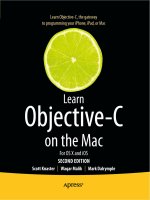Learn Objective C on the Mac phần 3 ppt
Bạn đang xem bản rút gọn của tài liệu. Xem và tải ngay bản đầy đủ của tài liệu tại đây (307.03 KB, 37 trang )
CHAPTER 3: Introduction to Object- Oriented Programming 51
you get with freshly allocated memory. When the allocation and initialization steps are done,
we say that a new object instance has been created.
NOTE
Because an object’s local variables are specific to that instance of the object, we call them instance vari-
ables, often shortened to “ivars.”
To create a new object, we send the new message to the class we’re interested in. Once the
class receives and handles the new message, we’ll have a new object instance to play with.
One of the nifty features of Objective- C is that you can treat a class just like an object and send
it messages. This is handy for behavior that isn’t tied to one particular object but is global to
the class. The best example of this kind of message is allocating a new object. When you want
a new circle, it’s appropriate to ask the Circle class for that new object, rather than asking an
existing circle.
Here is Shapes- Object’s main() function, which creates the circle, rectangle, and spheroid:
int main (int argc, const char * argv[])
{
id shapes[3];
ShapeRect rect0 = { 0, 0, 10, 30 };
shapes[0] = [Circle new];
[shapes[0] setBounds: rect0];
[shapes[0] setFillColor: kRedColor];
ShapeRect rect1 = { 30, 40, 50, 60 };
shapes[1] = [Rectangle new];
[shapes[1] setBounds: rect1];
[shapes[1] setFillColor: kGreenColor];
ShapeRect rect2 = { 15, 19, 37, 29 };
shapes[2] = [OblateSphereoid new];
[shapes[2] setBounds: rect2];
[shapes[2] setFillColor: kBlueColor];
drawShapes (shapes, 3);
return (0);
} // main
CHAPTER 3: Introduction to Object- Oriented Programming52
You can see that Shapes- Object’s main() is very similar to Shapes- Procedural’s. There are
a couple of differences, though. Instead of an array of shapes, Shapes- Object has an array of
id elements (which you probably remember are pointers to any kind of object). You create
individual objects by sending the new message to the class of object you want to create:
shapes[0] = [Circle new];
shapes[1] = [Rectangle new];
shapes[2] = [OblateSphereoid new];
Another difference is that Shapes- Procedural initializes objects by assigning struct members
directly. Shapes- Object, on the other hand, doesn’t muck with the object directly. Instead,
Shapes- Object uses messages to ask each object to set its bounding rectangle and fill color:
[shapes[0] setBounds: rect0];
[shapes[0] setFillColor: kRedColor];
[shapes[1] setBounds: rect1];
[shapes[1] setFillColor: kGreenColor];
[shapes[2] setBounds: rect2];
[shapes[2] setFillColor: kBlueColor];
After this initialization frenzy, the shapes are drawn using the drawShapes() function we
looked at earlier, like so:
drawShapes (shapes, 3);
Extending Shapes- Object
Remember when we added triangles to the Shapes- Procedural program? Let’s do the same
for Shapes- Object. The task should be a lot neater this time. You can find the project for this
in the 03.11 Shapes-Object- 2 folder of Learn ObjC Projects.
We had to do a lot of stuff to teach Shapes-Procedural- 2 about triangles: edit the ShapeType
enum, add a drawTriangle() function, add a triangle to the list of shapes, and modify the
drawShapes() function. Some of the work was pretty invasive, especially the surgery done
to
drawShapes(), in which we had to edit the loop that controls the drawing of all shapes,
potentially introducing errors.
CHAPTER 3: Introduction to Object- Oriented Programming 53
With Shapes-Object- 2, we only have to do two things: create a new Triangle class, and then
add a Triangle object to the list of objects to draw.
Here is the Triangle class, which happens to be exactly the same as the Circle class with
all occurrences of “Circle” changed to “Triangle”:
@interface Triangle : NSObject
{
ShapeColor fillColor;
ShapeRect bounds;
}
- (void) setFillColor: (ShapeColor) fillColor;
- (void) setBounds: (ShapeRect) bounds;
- (void) draw;
@end // Triangle
@implementation Triangle
- (void) setFillColor: (ShapeColor) c
{
fillColor = c;
} // setFillColor
- (void) setBounds: (ShapeRect) b
{
bounds = b;
} // setBounds
- (void) draw
{
NSLog (@"drawing a triangle at (%d %d %d %d) in %@",
bounds.x, bounds.y,
bounds.width, bounds.height,
colorName(fillColor));
} // draw
@end // Triangle
CHAPTER 3: Introduction to Object- Oriented Programming54
NOTE
One drawback to cut and paste programming, like our Triangle class, is that it tends to create a lot of
duplicated code, like the setBounds: and setFillColor: methods. We’ll introduce you to inheri-
tance in the next chapter, which is a fine way to avoid redundant code like this.
Next, we need to edit main() so it will create the new triangle. First, change the size of the
shapes array from 3 to 4 so it will have enough room to store the new object:
id shapes[4];
After that, add a block of code that creates a new Triangle, just like we create a new
Rectangle or Circle:
ShapeRect rect3 = { 47, 32, 80, 50 };
shapes[3] = [Triangle new];
[shapes[3] setBounds: rect3];
[shapes[3] setFillColor: kRedColor];
And finally, update the call to drawShapes()with the new length of the shapes array:
drawShapes (shapes, 4);
And that’s it. Our program now understands triangles:
drawing a circle at (0 0 10 30) in red
drawing a rectangle at (30 40 50 60) in green
drawing an egg at (15 19 37 29) in blue
drawing a triangle at (47 32 80 50) in red
Note that we were able to add this new functionality without touching the drawShapes()
function or any other functions that deal with shapes. That’s the power of object- oriented
programming at work.
NOTE
The code in Shapes-Object- 2 provides an example of object- oriented programming guru Bertrand Meyer’s
Open/Closed Principle, which says that software entities should be open for extension but closed for
modification. The drawShapes() function is open to extension: just add a new kind of shape object to
the array to draw. drawShapes() is also closed to modification: we can extend it without modifying it.
Software that adheres to the Open- Closed Principle tends to be more robust in the face of change, because
you don’t have to edit code that’s already working correctly.
CHAPTER 3: Introduction to Object- Oriented Programming 55
Summary
This is a big, head- space chapter—one with lots of concepts and ideas—and it’s a long
chapter, too. We talked about the powerful concept of indirection and showed that you’ve
already been using indirection in your programs, such as when you deal with variables and
files. Then we discussed procedural programming and showed you some of the limitations
caused by its “functions first, data second” view of the world.
We introduced object- oriented programming, which uses indirection to tightly associate
data with code that operates on it. This permits a “data first, functions second” style of pro-
gramming. We talked about messages, which are sent to objects. The objects handle these
messages by executing methods, the chunks of code that make the object sing and dance.
You also learned that every method call includes a hidden parameter named
self, which
is the object itself. By using this self parameter, methods find and manipulate the object’s
data. The implementation for the methods and a template for the object’s data are defined
by the object’s class. You create a new object by sending the new message to the class.
Coming up in our next chapter is inheritance, a feature that lets you leverage the behavior of
existing objects so you can write less code to do your work. Hey, that sounds great! We’ll see
you there!
w
Chapter 4
Inheritance
hen you write an object- oriented program—and we hope you’re going to
write a lot of them—the classes and objects you create have relationships
with each other. They work together to make your program do its thing.
Two aspects of OOP are most important when dealing with relationships
between classes and objects. The first is inheritance, the subject of this chap-
ter. When you create a new class, it’s often useful to define the new class in
terms of its differences from another, already existing class. Using inheritance,
you can define a class that has all the capabilities of a parent class: it inherits
those capabilities.
The other OOP technique used with related classes is composition, in which
objects contain references to other objects. For example, a car object in a racing
simulator might have four tire objects that it uses during game play. When your
object keeps references to others, you can take advantage of features offered by
the others: that’s composition. We’ll cover composition in the next chapter.
Why Use Inheritance?
Remember our old friend the Shapes- Object program from the previous
chapter? It contained several classes that had very similar interfaces and
implementations. And, of course, they’re similar because we created them
by cutting and pasting.
We’ll jog your memory by presenting the interfaces for the Circle and
Rectangle classes:
@interface Circle : NSObject
{
ShapeColor fillColor;
ShapeRect bounds;
CHAPTER 4: Inheritance58
}
- (void) setFillColor: (ShapeColor) fillColor;
- (void) setBounds: (ShapeRect) bounds;
- (void) draw;
@end // Circle
@interface Rectangle : NSObject
{
ShapeColor fillColor;
ShapeRect bounds;
}
- (void) setFillColor: (ShapeColor) fillColor;
- (void) setBounds: (ShapeRect) bounds;
- (void) draw;
@end // Rectangle
The interfaces for these classes are much alike, very, very much alike. In fact, except for the
class names, they’re identical twins.
The implementations of Circle and Rectangle are also very similar. Recall from the previ-
ous chapter that setFillColor: and setBounds: are identical in the two classes:
@implementation Circle
- (void) setFillColor: (ShapeColor) c
{
fillColor = c;
} // setFillColor
- (void) setBounds: (ShapeRect) b
{
bounds = b;
} // setBounds
//
@end // Circle
@implementation Rectangle
- (void) setFillColor: (ShapeColor) c
{
CHAPTER 4: Inheritance 59
fillColor = c;
} // setFillColor
- (void) setBounds: (ShapeRect) b
{
bounds = b;
} // setBounds
//
@end // Rectangle
These methods do exactly the same job; they set the fillColor and bounds instance
variables. However, the implementations of Circle and Rectangle are not identical. For
example, the draw method’s signature, that is, the method’s name and parameters, is the
same in both classes, but the implementations differ:
@implementation Circle
//
- (void) draw
{
NSLog (@"drawing a circle at (%d %d %d %d) in %@",
bounds.x, bounds.y,
bounds.width, bounds.height,
colorName(fillColor));
} // draw
@end // Circle
@implementation Rectangle
//
- (void) draw
{
NSLog (@"drawing rect at (%d %d %d %d) in %@",
bounds.x, bounds.y,
bounds.width, bounds.height,
colorName(fillColor));
} // draw
@end // Rectangle
CHAPTER 4: Inheritance60
Shapes-Object clearly duplicates a lot of code and behavior between the Circle and
Rectangle classes. Figure 4-1 is a diagram of the classes.
setFillColor:
setBounds:
draw
fillColor
bounds
Circle
setFillColor:
setBounds:
draw
fillColor
bounds
Rectangle
Figure 4-1. Shapes- Object architecture without inheritance
NOTE
In Figure 4-1, the name of the class is at the top of each box. The middle section gives the instance vari-
ables, and the bottom shows the methods provided by the class. This kind of diagram is defined by the
Unified Modeling Language (UML), which is a common way to diagram classes, their contents, and their
relationships.
There’s a lot of duplication in Figure 4-1, and that just smells like inefficiency. When you’re
programming, duplication like this suggests bad architecture. You have twice as much code
to maintain, and you have to make changes in two (or more) places when you modify code,
which greatly increases your chances of introducing errors. If you forget to make a change in
one of these places, weird bugs can occur.
Wouldn’t it be nice if all this duplicated stuff could be consolidated in one place? And it
would be nicer still if we could maintain the ability to have custom methods where we need
them, such as when we have to draw circles and rectangles. We need a system that allows
us to tell the compiler, “The Circle class is just like this other thing, with a couple of tweaks
here and there.” Well, you probably already figured out that the powerful OOP feature for
exactly this is inheritance.
Figure 4-2 shows how our architecture looks after we sprinkle in some inheritance. We have
created Shape, a brand new class, to hold the common instance variables and declare the
methods. Class Shape holds the implementation of setFillColor: and setBounds:.
Take a look (in Figure 4-2) at our spiffy new Circle and Rectangle classes. They’re a lot
smaller than they were before. All the common elements got pulled up into Shape. The only
things left in Circle and Rectangle are elements that make them unique, the draw method
in particular. We now say that Circle and Rectangle inherit from Shape.
CHAPTER 4: Inheritance 61
draw
Circle
draw
Rectangle
setFillColor:
setBounds:
draw
fillColor
bounds
Shape
Figure 4-2. Improved Shapes- Object architecture using inheritance
NOTE
A line with an arrow on the end, as shown in Figure 4-2, is the UML way to indicate inheritance. This
line shows the inheritance relationship between Circle and Shape and between Rectangle
and Shape.
Just as you might have inherited features like your hair color, shape of your nose, or your
desire to use a Mac from your biological parents, inheritance in OOP means that a class
acquires features from another class, its parent or superclass. Circle and Rectangle,
because they inherit from Shape, pick up Shape’s two instance variables.
NOTE
Directly changing the value of inherited instance variables is considered bad form. Be sure to use methods
to change them.
In addition to instance variables, inheritance also brings methods along for the ride. Every
Circle and every Rectangle knows how to respond to setFillColor: and setBounds:.
They inherit that ability from class Shape.
CHAPTER 4: Inheritance62
Inheritance Syntax
Let’s take a look at the syntax we’ve been using to declare a new class:
@interface Circle : NSObject
The identifier following the colon is the class you’re inheriting from. You can inherit from no
class in Objective- C, but if you’re using Cocoa, you’ll want to inherit from NSObject, because
it provides a lot of useful features (you also get those features when you inherit from a class
that inherits from NSObject). We’ll cover more of NSObject’s features when we talk about
memory management in Chapter 9.
INHERIT THE ONE
Some languages, such as C++, include a feature called multiple inheritance, in which a class can inherit
directly from two or more classes. Objective- C does not support multiple inheritance. If you tried to use mul-
tiple inheritance in Objective- C, which might look something like the following statement, you would make
the compiler very unhappy:
@interface Circle : NSObject, PrintableObject
You can get many of the benefits of multiple inheritance by using other features of Objective- C, such as cat-
egories (see Chapter 12) and protocols (see Chapter 13).
Now that you’ve discovered inheritance and we’re fixing up our architecture so that our
classes inherit from Shape, the interfaces for Circle and Rectangle change to look like the
following listing (you can find the code for this program in 04.01 Shapes-Inheritance):
@interface Circle : Shape
@end // Circle
@interface Rectangle : Shape
@end // Rectangle
You can’t get much simpler than that. When code is simple, bugs have no place to hide.
Notice that we don’t declare the instance variables any more: we get them from Shape
as part of our inheritance. You’ll notice we didn’t include the curly braces for the missing
instance variables: if you don’t have any ivars, you can omit the braces. We also don’t declare
the methods we get from Shape (setBounds: and setFillColor:).
CHAPTER 4: Inheritance 63
Now lets look at the code that makes Shape do its thing. Here’s the declaration of Shape:
@interface Shape : NSObject
{
ShapeColor fillColor;
ShapeRect bounds;
}
- (void) setFillColor: (ShapeColor) fillColor;
- (void) setBounds: (ShapeRect) bounds;
- (void) draw;
@end // Shape
You can see that Shape ties up in one neat package all the stuff that was duplicated in differ-
ent classes before.
The implementation of Shape is lovely and unsurprising:
@implementation Shape
- (void) setFillColor: (ShapeColor) c
{
fillColor = c;
} // setFillColor
- (void) setBounds: (ShapeRect) b
{
bounds = b;
} // setBounds
- (void) draw
{
} // draw
@end // Shape
Although the draw method doesn’t do anything, we define it anyway so that all of Shape’s
subclasses can implement their versions. It’s OK to have an empty body, or one that returns
a dummy value, for a method definition.
Now let’s examine the implementation of Circle. As you probably figured out, it’s a lot sim-
pler now:
@implementation Circle
- (void) draw
{
NSLog (@"drawing a circle at (%d %d %d %d) in %@",
bounds.x, bounds.y,
bounds.width, bounds.height,
colorName(fillColor));
CHAPTER 4: Inheritance64
} // draw
@end // Circle
Here’s the new, simplified Rectangle implementation:
@implementation Rectangle
- (void) draw
{
NSLog (@"drawing rect at (%d %d %d %d) in %@",
bounds.x, bounds.y,
bounds.width, bounds.height,
colorName(fillColor));
} // draw
@end // Rectangle
The Triangle and OblateSpheroid classes are similarly skinnier. Take a look at the 04.01
Shapes- Inheritance folder for details.
You can now run Shapes- Inheritance and see that it works exactly as it did before. Notice
this fascinating fact: we didn’t have to touch any of the code in
main() that sets up and uses
the objects. That’s because we didn’t change which methods the objects respond to, and we
didn’t modify their behavior.
NOTE
Moving and simplifying code this way is called refactoring, a subject which is quite trendy in the OOP
community. When you refactor, you move code around to improve the architecture, as we did here to
eliminate duplicate code, without changing the code’s behavior or results. A typical development cycle
involves adding some features to your code and then refactoring to take out any duplication.
You might be surprised to learn that object- oriented programs often become simpler after new features
are added, which is exactly what happened when we added the Shapes class.
Time Out for Terminology
What would new technology be without new terms to learn? Here are the words you’ll need
to be fully inheritance literate:
■
The superclass is the class you’re inheriting from. The superclass of Circle is Shape.
The superclass of Shape is NSObject.
■
Parent class is another word for “superclass.” For example, Shape is the parent class
of Rectangle.
CHAPTER 4: Inheritance 65
■
The subclass is the class doing the inheriting. Circle is a subclass of Shape, and
Shape is a subclass of NSObject.
■
Child class is another word for “subclass.” Circle is a child class of Shape. It’s your
choice whether to use subclass/superclass or parent class/child class. You’ll come
across both pairs in the real world. In this book, we use superclass and subclass, pos-
sibly because we’re more nerdy than parental.
■
You override an inherited method when you want to change its implementation.
Circle has its own draw method, so we say it overrides draw. Objective- C makes
sure that the appropriate class’s implementation of an overridden method is called
when the code runs.
How Inheritance Works
We did major surgery to Shapes- Object, taking all that code out of Circle and Rectangle
and moving it into Shape. It’s very cool that the rest of the program still works, without mod-
ification. Creating and initializing all the different shapes in main() didn’t change, and the
drawShapes() function is the same, yet the program still works:
■
drawing a circle at (0 0 10 30) in red
■
drawing a rect at (30 40 50 60) in green
■
drawing an egg at (15 19 37 29) in blue
■
drawing a triangle at (47 32 80 50) in red
Here, you can see another aspect of the power of OOP: you can make radical changes to a pro-
gram, and if you’re careful, things will still work when you’re done. Of course, you can do that
with procedural programming, but your chances of success are usually higher with OOP.
Method Dispatching
How do objects know which methods to run when they receive messages? For example,
setFillColor:’s code has been moved out of the Circle and Rectangle classes, so how
does the Shape code know what to do when you send setFillColor: to a Circle object?
Here’s the secret: when code sends a message, the Objective- C method dispatcher searches
for the method in the current class. If the dispatcher doesn’t find the method in the class of
the object receiving the message, it looks at the object’s superclasses.
CHAPTER 4: Inheritance66
Figure 4-3 shows how method dispatching works for code sending the setFillColor:
message to a Circle object, using the old, pre- Shape version of our program. To handle
code like [shape setFillColor: kRedColor], the Objective- C method dispatcher looks
at the object receiving the message; in this case, it’s an object of class Circle. The object has
a pointer to its class, and the class has a pointer to its code. The dispatcher uses these point-
ers to find the right code to run.
Circle
class
code
- (void) setFillColor: (ShapeColor) c
{
fillColor = c;
} // setFillColor
- (void) setBounds: (ShapeRect) b
{
bounds = b;
} // setBounds
- (void) draw
{
NSLog (@"drawing a circle at (%d %d %d %d) in %@",
bounds.x, bounds.y,
bounds.width, bounds.height,
colorName(fillColor));
} // draw
[shape setFillColor: kRedColor];
0, 0,
10, 30
Red
(Circle)
Figure 4-3. Method dispatch without inheritance
Check out Figure 4-4, which shows our snazzy new inheritance- enhanced structure. In this
code, class Circle has a reference to its superclass, Shape. The Objective- C method dis-
patcher uses this information to find the right implementation of a method when a message
comes in.
Circle
class
code
- (void) draw
{
NSLog (@"drawing a circle at (%d %d %d %d) in %@",
bounds.x, bounds.y,
bounds.width, bounds.height,
colorName(fillColor));
} // draw
0, 0,
10, 30
Red
(Circle)
Shape
class
code
- (void) setFillColor: (ShapeColor) c
{
fillColor = c;
} // setFillColor
- (void) setBounds: (ShapeRect) b
{
bounds = b;
} // setBounds
- (void) draw
{
} // draw
Figure 4-4. Inheritance and class code
CHAPTER 4: Inheritance 67
Figure 4-5 shows the method dispatch process when inheritance is involved. When you send
the setFillColor: message to the Circle object, the dispatcher first consults the Circle
class to see if it can respond to setFillColor: with its own code. In this case, the answer is
no: the dispatcher discovers that Circle has no definition for setFillColor:, so it’s time to
look in the superclass, Shape. The dispatcher then roots around in Shape and finds the defi-
nition of setFillColor:, and it runs that code.
This action of saying, “I can’t find it here, I’ll go look in the superclass,” is repeated for every
class in the inheritance chain, as necessary. If a method can’t be found in either the Circle
or Shape class, the dispatcher checks class NSObject, because it’s the next superclass in the
chain. If the method doesn’t exist in NSObject, the most super of the superclasses, you’ll get
a runtime error (and you would also have gotten a compile- time warning).
Circle
class
code
- (void) draw
{
NSLog (@"drawing a circle at (%d %d %d %d) in %@",
bounds.x, bounds.y,
bounds.width, bounds.height,
colorName(fillColor));
} // draw
0, 0,
10, 30
Red
(Circle)
Shape
class
code
- (void) setFillColor: (ShapeColor) c
{
fillColor = c;
} // setFillColor
- (void) setBounds: (ShapeRect) b
{
bounds = b;
} // setBounds
- (void) draw
{
} // draw
[shape setFillColor: kRedColor];
Figure 4-5. Method dispatch with inheritance
Instance Variables
We’ve spent time discussing how methods are called in response to messages. Now, let’s
look at how Objective- C accesses instance variables. How does Circle’s draw method find
the bounds and fillColor instance variables declared in Shape?
When you create a new class, its objects inherit the instance variables from its superclasses,
and then (optionally) add their own instance variables. To see how instance variable inheri-
tance works, let’s invent a new shape that adds a new instance variable. This new class,
CHAPTER 4: Inheritance68
RoundedRectangle, needs a variable to hold the radius to use when drawing the corners of
the rectangle. The class definition goes a little something like this:
@interface RoundedRectangle : Shape
{
int radius;
}
@end // RoundedRectangle
Figure 4-6 shows the memory layout of
a rounded rectangle object. NSObject
declares one instance variable, called isa,
which holds the pointer to the object’s class.
Next are the two instance variables declared by Shape: fillColor and bounds. Finally,
there’s radius, the instance variable that RoundedRectangle declares.
NOTE
The NSObject instance variable is called isa because inheritance sets up an “is a” relationship between
the subclass and the superclass; that is, a Rectangle is a Shape, and a Circle is a Shape. Code that
uses a Shape can also use a Rectangle or Circle instead.
The ability to use a more specific kind of object (a Rectangle or Circle) instead of a general type
(Shape) is called polymorphism, a Greek word meaning “many shapes,” appropriately enough.
Remember that every method call gets
a hidden parameter, called self, which is
a pointer to the object that receives the
message. Methods use the self parame-
ter to find the instance variables they use.
Figure 4-7 shows self pointing to
a rounded rectangle object. self points
to the first instance variable of the first
class in the chain of inheritance. For
RoundedRectangle, the inheritance
chain starts with NSObject, then con-
tinues with Shape, and finally ends with RoundedRectangle, so self points to isa, the first
instance variable. The Objective- C compiler knows the layout of the instance variables in an
object because it has seen the @interface declarations for each of these classes. With this
important knowledge, the compiler can generate code to find any instance variable.
isa
(NSObject)
fillColor
bounds
(Shape)
radius
(RoundedRectangle)
Figure 4-6. Object instance variable layout
isa
fillColor
bounds
radius
self
Figure 4-7. The self parameter pointing to a circle
object
CHAPTER 4: Inheritance 69
CAUTION: FRAGILE!
The compiler works its magic by using a “base plus offset” mechanism. Given the base address of an object—
that is, the memory location of the first byte of the first instance variable—the compiler can find all other
instance variables by adding an offset to that address.
For example, if the base address of the rounded rectangle object is 0x1000, the isa instance variable is
at 0x1000 + 0, which is 0x1000. isa is a 4- byte value, so the next instance variable, fillColor,
starts at an offset of four, at 0x1000 + 4, or 0x1004. Every instance variable has an offset from the
object’s base.
When you access the fillColor instance variable in a method, the compiler generates code to take the
value that self holds and add the value of the offset (4, in this case) to point to the location where the vari-
able’s value is stored.
This does lead to problems over time. These offsets are now hard- coded into the program generated by the
compiler. Even if Apple’s engineers wanted to add another instance variable to NSObject, they couldn’t,
because that would change all of the instance variable offsets. This is called the fragile base class problem.
Apple has fixed this problem with the new 64- bit Objective- C runtime introduced with Leopard, which uses
indirection for determining ivar locations.
Overriding Methods
When you’re making your own fresh subclasses, you often add your own methods. Sometimes,
you’ll add a new method that introduces a unique feature to your class. Other times, you’ll
replace or enhance an existing method defined by one of your new class’s superclasses.
For instance, you could start with the Cocoa NSTableView class, which shows a scrolling list
of stuff for users to click, and add a new behavior, such as announcing the contents of the
list with a speech synthesizer. You might add a new method called speakRows that feeds the
contents of the table to the speech synthesizer.
Or, instead of adding an entirely new feature, you might create a subclass that tweaks
an existing behavior inherited from one of its superclasses. In Shapes- Inheritance, Shape
already does most of what we want a shape to do by setting the fill color and bounds of the
shape, but Shape doesn’t know how to draw anything. And it can’t know how to draw: Shape
is a generic, abstract class, and every shape is drawn differently. So when we want to make
a Circle class, we subclass Shape and write a draw method that knows how to draw a circle.
When we created Shape, we knew that all its subclasses would have to draw, even though
we didn’t know exactly what they would do to implement their drawing. So we gave Shape
a
draw method, but made it empty so that every subclass could do its own thing. When
CHAPTER 4: Inheritance70
classes such as Circle and Rectangle implement their own draw methods, we say that they
have overridden the draw method.
When a draw message is sent to a circle object, the method dispatcher runs the overridden
method—Circle’s implementation of draw. Any implementation of draw defined by a super-
class, such as Shape, is completely ignored. That’s fine in this case—Shape has no code in its
implementation of draw. But other times, you might not want to ignore the superclass’s version
of a method. For more on this, read on.
I Feel Super!
Objective-C provides a way to override a method and still call the superclass’s implementation—
useful when you want to let the superclass do its thing and perform some additional work
before or after. To call the inherited method implementation, you use super as the target for
a method call.
For example, let’s suppose we just learned that some cultures are offended by red circles, and
we want to sell our Shapes- Inheritance software in those countries. Instead of drawing red
circles, as we’ve been doing all along, we want all the circles to be drawn in green. Because
this limitation affects only circles, one way to do this is to modify Circle so that all circles are
drawn green. Other shapes drawn in red aren’t a problem, so we don’t need to eliminate them.
Why not just bash Circle’s fill color methods directly? Here, we could. You don’t always have
this luxury, though; for example, you don’t have the code for the class you want to modify.
Remember that setFillColor: is defined in class Shape. We can therefore fix the problem
for circles only by overriding setFillColor: in the Circle class. We’ll look at the color
parameter, and if it’s red, we’ll change it to green. We’ll then use super to tell the superclass
(Shape) to store this changed color into the fillColor instance variable (the complete code
listing for this program is in 04.02 Shapes-Green-Circles).
The
@interface section of Circle doesn’t change, because we’re not adding any new
methods or instance variables. We only need to add code to the @implementation section:
@implementation Circle
- (void) setFillColor: (ShapeColor) c
{
if (c == kRedColor) {
c = kGreenColor;
}
[super setFillColor: c];
} // setFillColor
// and the rest of the Circle @implementation
// is unchanged
@end // Circle
CHAPTER 4: Inheritance 71
In this new implementation of setFillColor:, we examine the ShapeColor parameter to
see if it’s red. If so, we change it to green. Next, we ask the superclass to do the work of put-
ting the color in the instance variable with the code [super setFillColor: c].
Where does super come from? It’s not a parameter or an instance variable, but instead a bit
of magic provided by the Objective- C compiler. When you send a message to super, you’re
asking Objective- C to send the message to the class’s superclass. If it’s not defined there,
Objective- C continues looking up the inheritance chain in the usual fashion.
Figure 4-8 shows the flow of execution for Circle’s setFillColor:. The circle object is
sent the setFillColor: message. The method dispatcher finds the custom version of
setFillColor: that’s implemented by class Circle.
After Circle’s version of setFillColor: does its check for kRedColor and changes the
color if needed, the superclass’s method is invoked by calling [super setFillColor: c].
The super call runs Shape’s version of the setFillColor: method.
Circle
class
code
- (void) setFillColor: (ShapeColor) c
{
if (c == kRedColor) {
c = kGreenColor;
}
[super setFillColor: c];
} // setFillColor
0, 0,
10, 30
Red
(Circle)
Shape
class
code
- (void) setFillColor: (ShapeColor) c
{
fillColor = c;
} // setFillColor
- (void) setBounds: (ShapeRect) b
{
bounds = b;
} // setBounds
- (void) draw
{
} // draw
[shape setFillColor: kRedColor];
Figure 4-8. Calling the superclass method
NOTE
When you override a method, invoking the superclass method is almost always a good idea, in case it’s
doing more work than you’re aware of. In this case, we have access to the source for Shape, so we know
that all Shape does in its setFillColor: is stick the new color into an instance variable. But if
we weren’t so well versed in Shape, we wouldn’t know if Shape was doing something else. And even
though we know what Shape does now, we might not if the class is changed or enhanced later. By calling
the inherited method, we make sure we get all the features it implements.
CHAPTER 4: Inheritance72
Summary
Inheritance is a vital concept in object- oriented programming, as many advanced tech-
niques of OOP involve it. In this chapter, you met inheritance and saw how it was used
to beautify and simplify the Shapes- Object code. We discussed how new classes can be
made from existing classes, and you saw how instance variables of a superclass appear in
subclasses.
We went over the Objective- C method dispatch machinery and noted how it crawls up the
inheritance chain looking for the method to run in response to a particular message. Finally,
we introduced the super keyword and showed how you can use it to take advantage of
a superclass’s code in an overridden method.
You’ll get to know composition in the next chapter, which is another way of having different
objects collaborate to get work done. It might not be quite as geeky- cool as inheritance, but
it’s very important, so we’ll see you there.
73
i
Chapter 5
Composition
n the previous chapter, you got hip to inheritance, a way to set up a relation-
ship between two classes that removes the need for a lot of duplicated code.
And we (briefly) mentioned that you can also set up relationships using
composition, which is the subject of this chapter. You can use composition to
combine objects so they can work together. In a typical program, you’ll use
both inheritance and composition when creating your own classes, so it’s
important to have a good handle on both concepts.
What Is Composition?
Composition in programming is like composition in music: you’re bringing
individual components together and making them work to build something
bigger. In music, you might bring together a bassoon part and an oboe part
in creating a symphony. In software, you might bring together a pedal object
and a tire object as part of a virtual unicycle.
In Objective- C, you compose by including pointers to objects as instance
variables. So, our virtual unicycle would have a pointer to a Pedal object and
a pointer to a Tire object and would look something like this:
@interface Unicycle : NSObject
{
Pedal *pedal;
Tire *tire;
}
@end // Unicycle
Through composition, a Unicycle consists of a Pedal and a Tire.
CHAPTER 5: Composition74
NOTE
You’ve already seen a form of composition in the Shapes- Object program: the Shape class makes use of
rectangles (a struct) and colors (an enum). Strictly speaking, only objects are said to be composed.
More primitive types like int, float, enum, and struct are considered to just be part of the object.
Car Talk
Let’s put the Shapes program aside for awhile (are those sighs of relief we hear?) and take
a look at modeling an automobile. A car, in our simplified model, has an engine and four
tires. Rather than wading through the physics modeling of actual tires and engines, we’ll
use a couple of classes that have only a method to print out which part they represent: tire
objects will say that they’re tires, and the engine object will say that it’s an engine. In a real
program, the tires would have attributes like air pressure and handling ability, and the
engine would have variables like horsepower and gas mileage. The code for this program
can be found in 05.01 CarParts.
Like the Shapes program, CarParts has everything in its mainCarParts.m. CarParts starts out
by importing the Foundation framework header:
#import <Foundation/Foundation.h>
The Tire class follows; there’s not much to it except a description method:
@interface Tire : NSObject
@end // Tire
@implementation Tire
- (NSString *) description
{
return (@"I am a tire. I last a while");
} // description
@end // Tire
NOTE
You can leave out the curly braces in your class definitions if you don’t have any instance variables.
The only method in Tire is description, and it wasn’t declared in the interface. Where did
it come from? How can anybody know to use description with a Tire if it’s not included in
the interface? It happens with the help of a little Cocoa magic.
CHAPTER 5: Composition 75
Customizing for NSLog()
Remember that NSLog() lets you use the %@ format specifier to print objects. When NSLog()
processes the %@ specifier, it asks the corresponding object in the parameter list for its
description. Speaking technically, NSLog() sends the description message to the object, and
the object’s description method builds an NSString and returns it. NSLog() then includes
that string in its output. By supplying a description method in your class, you can custom-
ize how your objects are printed by NSLog().
In your description methods, you can return a literal NSString , such as @"I am a cheese
Danish object"
, or you can construct a string that describes all sorts of information about
the object, such as the fat content and calories for the cheese Danish. The description
method for Cocoa’s NSArray class, which manages a collection of objects, provides informa-
tion about the array itself, such as the number of objects it contains and descriptions of each
object it contains. These descriptions, naturally, are acquired by sending the description
message to each of the objects the array contains.
Getting back to CarParts, let’s have a look at the Engine class. Like Tire, it has just a description
method. In a real program, your engine would have methods such as start and accelerate
and instance variables like RPMs. But we’re here to see a simple example of composition at work,
so we’ve given Engine just a description:
@interface Engine : NSObject
@end // Engine
@implementation Engine
- (NSString *) description
{
return (@"I am an engine. Vrooom!");
} // description
@end // Engine
The last part is the car itself, which has an engine and a C array of four tires. The car uses
composition to assemble itself. Car also has a method called print that uses NSLog() to
print out the tires and engine:
@interface Car : NSObject
{
Engine *engine;
Tire *tires[4];
}
- (void) print;
@end // Car