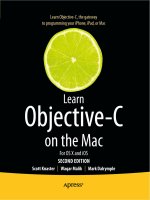Learn Objective C on the Mac phần 7 docx
Bạn đang xem bản rút gọn của tài liệu. Xem và tải ngay bản đầy đủ của tài liệu tại đây (230.15 KB, 37 trang )
CHAPTER 10: Object Initialization 199
- (id) initWithPressure: (float) p
{
if (self = [self initWithPressure: p
treadDepth: 20.0]) {
}
return (self);
} // initWithPressure
- (id) initWithTreadDepth: (float) td
{
if (self = [self initWithPressure: 34.0
treadDepth: td]) {
}
return (self);
} // initWithTreadDepth
NOTE
You don’t really need the empty bodies for the if statements, as in initWithPressure:treadDepth:.
We like to do that so that all the init methods have a consistent look.
Adding the AllWeatherRadial Initializer
Now, it’s time to add an initializer to AllWeatherRadial. The only method we need to add is
an override of the designated initializer:
- (id) initWithPressure: (float) p
treadDepth: (float) td
{
if (self = [super initWithPressure: p
treadDepth: td]) {
rainHandling = 23.7;
snowHandling = 42.5;
}
return (self);
} // initWithPressure:treadDepth
CHAPTER 10: Object Initialization200
Now, when we run the program, the proper defaults are set:
AllWeatherRadial: 34.0 / 20.0 / 23.7 / 42.5
AllWeatherRadial: 34.0 / 20.0 / 23.7 / 42.5
AllWeatherRadial: 34.0 / 20.0 / 23.7 / 42.5
AllWeatherRadial: 34.0 / 20.0 / 23.7 / 42.5
I am a slant- 6. VROOOM!
VROOM, indeed!
Initializer Rules
You’re not required to create an initializer method for your class. If you don’t have any state
you need to set up or the default behavior of alloc in clearing everything out to zero is
good enough, you might choose not to bother with an init.
If you do write an initializer, be sure you call the superclass’s designed initializer in your own
designated initializer.
If you have more than one initializer, pick one to be the designated initializer. That method
will be the one that calls the superclass’s designated initializer. Implement all of your other
initializers in terms of your designated initializer, as we did previously.
Summary
In this chapter, you learned all about object allocation and initialization. In Cocoa, these
are two separate operations: alloc, a class method that comes from NSObject, allocates
a chunk of memory and clears it to zero. init methods, which are instance methods, get an
object up and running.
A class can have more than one init method. These init methods are usually convenience
methods that make getting the object configured the way you want easier. You’ll choose
one of these init methods to be the designated initializer. All other init methods are
coded in terms of the designated initializer.
In your own init methods, you need to call either your own designated initializer or the
superclass’s designated initializer. Be sure to assign the value of the superclass’s initialzer to
self and return that value from your init method. It’s possible for a superclass to decide
to return an entirely different object.
Coming next are properties, a quick and easy way to make your accessor methods.
201
r
Chapter11
Properties
emember back in the mists at the dawn of time when we wrote accessor
methods for our instance variables? We wrote a lot of boilerplate code, creat-
ing both a -setBlah method to set the object’s blah attribute (obviously) and
a -blah method to retrieve it. If the attribute is an object, we needed to retain
the new one and release the old one. There are utilities out there that will
turn your class definition into method declarations and definitions that you
can paste into your files. But still, writing accessor methods is a lot of mind-
numbing work that can better be applied to doing the cool stuff that’s unique
to your program.
In Objective-C 2.0, Apple introduced properties, a combination of new
compiler directives and a new attribute accessor syntax. The new proper-
ties feature greatly reduces the amount of mindless code you have to write.
Throughout this chapter, we’ll be modifying 10.01 CarParts-Init to use proper-
ties. The final code for this chapter can be found in the 11.01 CarProperties
project.
Remember that Objective-C 2.0 features can only be used on Mac OS X 10.5
(Leopard) or later. Properties are used heavily in newer parts of Cocoa (espe-
cially the snazzy Core Animation features) and are also used a lot in iPhone
development, so they’re worth getting familiar with.
CHAPTER 11: Properties202
Shrinking Property Values
First off, we’re going to convert one of the simpler classes, AllWeatherRadial, to use prop-
erties. To make the discussion a little more interesting, we’ll add a couple of calls in main to
change some values on the AllWeatherRadials we create. We’re simulating someone buy-
ing four tires on sale from different stores, so all four have different handling characteristics.
Here is main again, with the new lines in bold:
int main (int argc, const char * argv[])
{
NSAutoreleasePool *pool;
pool = [[NSAutoreleasePool alloc] init];
Car *car = [[Car alloc] init];
int i;
for (i = 0; i < 4; i++) {
AllWeatherRadial *tire;
tire = [[AllWeatherRadial alloc] init];
[tire setRainHandling: 20 + i];
[tire setSnowHandling: 28 + i];
NSLog(@"the tire's handling is %.f %.f",
[tire rainHandling],
[tire snowHandling]);
[car setTire: tire
atIndex: i];
[tire release];
}
Engine *engine = [[Slant6 alloc] init];
[car setEngine: engine];
[car print];
[car release];
[pool release];
return (0);
} // main
If you run the program now, you’ll get this output, showing our newly changed tire handling
values:
CHAPTER 11: Properties 203
tire 0's handling is 20 28
tire 1's handling is 21 29
tire 2's handling is 22 30
tire 3's handling is 23 31
AllWeatherRadial: 34.0 / 20.0 / 20.0 / 28.0
AllWeatherRadial: 34.0 / 20.0 / 21.0 / 29.0
AllWeatherRadial: 34.0 / 20.0 / 22.0 / 30.0
AllWeatherRadial: 34.0 / 20.0 / 23.0 / 31.0
I am a slant-6. VROOOM!
Shrinking the Interface
Now let’s look at AllWeatherRadial’s class interface:
#import <Foundation/Foundation.h>
#import "Tire.h"
@interface AllWeatherRadial : Tire {
float rainHandling;
float snowHandling;
}
- (void) setRainHandling: (float) rainHanding;
- (float) rainHandling;
- (void) setSnowHandling: (float) snowHandling;
- (float) snowHandling;
@end // AllWeatherRadial
This should be old hat for you. Let’s clean it up, property-style:
#import <Foundation/Foundation.h>
#import "Tire.h"
@interface AllWeatherRadial : Tire {
float rainHandling;
float snowHandling;
}
@property float rainHandling;
@property float snowHandling;
@end // AllWeatherRadial
A bit simpler, isn’t it? No need for the four method definitions. Notice that we’ve grown two
keywords preceded by at signs. Recall that the at sign is a signal for “Objective-C weirdness
CHAPTER 11: Properties204
coming your way”! @property is a new compiler feature that says that a new object attribute
is being declared.
@property float rainHandling; says that objects of the class AllWeatherRadial have
an attribute, of type float, called rainHandling. It also says that you can set the property by
calling -setRainHanding: and that you can access the attribute by calling -rainHandling.
You can run the program now, and it behaves just as it did before. All @property is doing is
automatically declaring the setter and getter methods for the attribute. The attribute doesn’t
actually have to match the name of the instance variable, but it will in most cases. We’ll talk
about this a bit later. There are also some additional knobs you can turn on the properties; we’ll
talk about them later too, so please hang on.
Shrinking the Implementation
Now, let’s look at the AllWeatherRadial implementation again:
#import "AllWeatherRadial.h"
@implementation AllWeatherRadial
- (id) initWithPressure: (float) p
treadDepth: (float) td
{
if (self = [super initWithPressure: p
treadDepth: td]) {
rainHandling = 23.7;
snowHandling = 42.5;
}
return (self);
} // initWithPressure:treadDepth
- (void) setRainHandling: (float) rh
{
rainHandling = rh;
} // setRainHandling
- (float) rainHandling
{
return (rainHandling);
} // rainHandling
- (void) setSnowHandling: (float) sh
CHAPTER 11: Properties 205
{
snowHandling = sh;
} // setSnowHandling
- (float) snowHandling
{
return (snowHandling);
} // snowHandling
- (NSString *) description
{
NSString *desc;
desc = [[NSString alloc] initWithFormat:
@"AllWeatherRadial: %.1f / %.1f / %.1f / %.1f",
[self pressure], [self treadDepth],
[self rainHandling],
[self snowHandling]];
return (desc);
} // description
@end // AllWeatherRadial
In the previous chapter, we discussed the init method, the designated initializer, all the set-
ter and getter methods, and the description. We’re now going to ruthlessly eliminate of all
the setter and getter methods and replace them with two lines of code:
#import "AllWeatherRadial.h"
@implementation AllWeatherRadial
@synthesize rainHandling;
@synthesize snowHandling;
- (id) initWithPressure: (float) p
treadDepth: (float) td
{
if (self = [super initWithPressure: p
treadDepth: td]) {
rainHandling = 23.7;
snowHandling = 42.5;
}
return (self);
CHAPTER 11: Properties206
} // initWithPressure:treadDepth
- (NSString *) description
{
NSString *desc;
desc = [[NSString alloc] initWithFormat:
@"AllWeatherRadial: %.1f / %.1f / %.1f / %.1f",
[self pressure], [self treadDepth],
[self rainHandling],
[self snowHandling]];
return (desc);
} // description
@end // AllWeatherRadial
@synthesize
is a new compiler feature that says “create the accessors for this attribute.” For
the line of code @synthesize rainHandling;, the compiler emits the compiled code for
-setRainHandling: and -rainHandling.
NOTE
You may be familiar with code generation: Cocoa accessor-writing utilities and UI builders on other
platforms generate source code, which is then compiled. But @synthesize is not code generation. You
won’t ever see the code that implements -setRainHandling: and -rainHandling, but these
methods will exist and will be callable. This gives Apple the flexibility of changing the way accessors are
generated in Objective-C, possibly leading to safer implementations or better performance.
If you run the program now, you’ll get the same results as we got before the changes.
Dots Incredible
Objective-C 2.0 properties introduce a new bit of syntactic sugar that makes accessing
object attributes easier. These new features also make Objective-C a bit more approachable
for folks who are used to languages like C++ and Java.
Recall the two new lines we added to
main to change the tire’s handling values:
[tire setRainHandling: 20 + i];
[tire setSnowHandling: 28 + i];
CHAPTER 11: Properties 207
We can replace that code with this:
tire.rainHandling = 20 + i;
tire.snowHandling = 28 + i;
If you run the program again, you’ll see the same results. We use NSLog to report the han-
dling values of the tires:
NSLog(@"tire %d's handling is %.f %.f", i,
[tire rainHandling],
[tire snowHandling]);
We can now replace that code with this:
NSLog(@"tire %d's handling is %.f %.f", i,
tire.rainHandling,
tire.snowHandling);
The “dot notation” looks a lot like structure access in C and object access in Java—on pur-
pose. When you see a dot on the left-hand side of an equal sign, the setter for that attribute
name (-setRainHandling: and -setSnowHandling:) will be called. Otherwise, if you see
a dot next to an object variable, the getter for that attribute name (-rainHandling and
-snowHandling) is called.
NOTE
Dot notation is just shorthand for calling accessor methods. No additional magic is happening under
the hood. In Chapter 15, we’ll talk about key-value coding, which actually uses some hard-core runtime
magic. There is no connection between the property dot notation and the cool stuff key-value coding does
behind the scenes.
If you’re using properties, and you get strange error messages about accessing something
that is not a struct, make sure you’ve included all the necessary header files for the classes
you’re using.
That’s pretty much it for the new stuff that properties introduce. Of course, we have some
additional cases to discuss for the proper handling of object attributes and for avoiding the
exposure of both setters and getters. Let’s talk about those next.
CHAPTER 11: Properties208
Objecting to Properties
So far we’ve looked at properties for scalar types—float in particular, but the same
techniques apply for int, char, BOOL, and struct. For example, you can have an NSRect
property if you want.
Objects bring some added complications. Recall that we retain and release objects as they
flow through our accessors. For some object values, particularly string values, you want to
always -copy them. Yet for other object values, like delegates (which we’ll talk about in the
next chapter), you don’t want to retain them at all.
NOTE
Whoa, wait a minute. What’s with that copying and not retaining?
You want to make copies of string arguments. A common error is to get a string from the user interface,
like a text field, and use that as something’s name. The strings you get from text fields are typically muta-
ble strings and will change when the user types something new. Making a copy of the string prevents the
value from changing unexpectedly.
Now, what about not retaining objects? There is a special case, called a retain cycle, in which reference
counting breaks down. If you have an owner/owned relationship, as between Car and Engine, you
want the car to retain (own) the engine but not the other way around. The engine should not retain the
car it has been installed in. If the car retains the engine, and the engine retains the car, then neither refer-
ence count will go to zero, and neither will ever be cleaned up. Car’s dealloc won’t get called until the
engine releases the car in its dealloc, and the engine’s dealloc won’t get called until car’s dealloc
releases the Engine. They just sit there, staring at each other, waiting for the other to blink. The general
rule is that the owner object retains the ownee object, and not the other way around.
Lucky garbage collection users don’t need to worry about this case.
Let’s add a new feature to Car so that we can play with some new property syntax. That’s
gonna be exciting! We’ll give the car a name. We’ll start out old school and use traditional
accessor methods. First is Car.h, with the new goodies in bold:
#import <Cocoa/Cocoa.h>
@class Tire;
@class Engine;
@interface Car : NSObject {
NSString *name;
NSMutableArray *tires;
Engine *engine;
}
CHAPTER 11: Properties 209
- (void)setName: (NSString *) newName;
- (NSString *) name;
- (void) setEngine: (Engine *) newEngine;
- (Engine *) engine;
- (void) setTire: (Tire *) tire
atIndex: (int) index;
- (Tire *) tireAtIndex: (int) index;
- (void) print;
@end // Car
Now we add the implementation of the accessors (notice that we’re copying the name),
along with choosing a default name for the car and displaying it in the description:
#import "Car.h"
@implementation Car
- (id) init
{
if (self = [super init]) {
name = @"Car";
tires = [[NSMutableArray alloc] init];
int i;
for (i = 0; i < 4; i++) {
[tires addObject: [NSNull null]];
}
}
return (self);
} // init
- (void) dealloc
{
[name release];
[tires release];
[engine release];
[super dealloc];
CHAPTER 11: Properties210
} // dealloc
- (void)setName: (NSString *)newName {
[name release];
name = [newName copy];
} // setName
- (NSString *)name {
return (name);
} // name
- (Engine *) engine
{
return (engine);
} // engine
- (void) setEngine: (Engine *) newEngine
{
[newEngine retain];
[engine release];
engine = newEngine;
} // setEngine
- (void) setTire: (Tire *) tire
atIndex: (int) index
{
[tires replaceObjectAtIndex: index
withObject: tire];
} // setTire:atIndex:
- (Tire *) tireAtIndex: (int) index
{
Tire *tire;
tire = [tires objectAtIndex: index];
return (tire);
CHAPTER 11: Properties 211
} // tireAtIndex:
- (void) print
{
NSLog (@"%@ has:", name);
int i;
for (i = 0; i < 4; i++) {
NSLog (@"%@", [self tireAtIndex: i]);
}
NSLog (@"%@", engine);
@end // Car
And we’ll set the name in main:
Car *car = [[Car alloc] init];
[car setName: @"Herbie"];
Run the program, and you’ll see the car’s name at the beginning of the output. OK, let’s start
adding properties to Car. Here is Car.h in all its glory:
#import <Cocoa/Cocoa.h>
@class Tire;
@class Engine;
@interface Car : NSObject {
NSString *name;
NSMutableArray *tires;
Engine *engine;
}
@property (copy) NSString *name;
@property (retain) Engine *engine;
- (void) setTire: (Tire *) tire
atIndex: (int) index;
- (Tire *) tireAtIndex: (int) index;
- (void) print;
@end // Car
CHAPTER 11: Properties212
You’ll notice the declarations of the simple accessors are gone, and they have been replaced
by @property declarations. You can decorate @property with additional attributes to express
your exact intentions on how the property is to behave. By adding copy to name, the compiler
and users of the class know that name is going to be copied. This can simplify the life of pro-
grammers using this class, because programmers know they won’t need to make a copy of
strings they get out of text fields. engine, on the other hand, is managed just by retain/release.
If you don’t supply either one, the compiler will default to assign, which is generally not what
you want with objects.
NOTE
You can use some other decorations, like nonatomic, which makes accessors a bit faster if they won’t be
used in a multithreaded environment. Desktop machines are so fast that there is no real performance gain
by making a property nonatomic, but iPhone developers frequently use it to eke out more performance
on that resource-constrained device. You can also use assign if you don’t want the attribute object to be
retained, to help avoid retain cycles.
Car.m has two major changes. The name and engine accessors are deleted and two
@synthesize directives are added:
@implementation Car
@synthesize name;
@synthesize engine;
And finally, main uses dot notation to set stuff:
Car *car = [[Car alloc] init];
car.name = @"Herbie";
car.engine = [[Slant6 alloc] init];
Appellation Spring
In all the code in this chapter, the name of the property has been the same as the name of
an instance variable that backs that property. This pattern is very common and probably one
you’ll use most of the time. Sometimes, though, you may want one name for the instance
variable and another for the public attribute name.
Let’s say we want to call the name instance variable in Car something else, like appellation.
We just change the name of the instance variable in Car.h:
@interface Car : NSObject {
NSString *appellation;
CHAPTER 11: Properties 213
NSMutableArray *tires;
Engine *engine;
}
@property (copy) NSString *name;
@property (retain) Engine *engine;
and then change the synthesize directive:
@synthesize name = appellation;
The compiler will still create -setName: and -name but will use the appellation instance
variable inside of their implementations.
But when you compile, you see a couple of errors. You may recall that we directly accessed
the name instance variable, which has been changed. We can choose to do a search and
replace on the name, or we can change direct ivar access to use accessors instead. In init,
change
name = @"Car";
to
self.name = @"Car";
What’s that self-dot-name business? It’s a bit of disambiguation to let the compiler know
that we want to vector through the accessors. If we just use a naked name, the compiler
assumes that we’re directly modifying an instance variable. To go through the accessors, we
can write [self setName:@"Car"]. Remember that the dot is just shorthand for making
this exact same call, so self.name = @"Car" is just another way of saying the same thing.
In
dealloc, we’ll pull a nifty trick:
self.name = nil;
This line says to call setName: with an argument of nil. The generated accessor method
will automatically release the previous name and replace the name with nil. This method
accomplishes the work of releasing the memory for the name. Of course, we could just
release name to clean up the memory. If you’re clearing out a property outside of dealloc,
using the “assign to nil” trick will set the property value to nil, keeping us from having a
dangling reference to memory that might have been freed.
Finally, -description needs its first NSLog fixed:
NSLog (@"%@ has:", self.name);
CHAPTER 11: Properties214
Now, we can rename appellation to something else, like nickname or moniker. We just
need to change the instance variable name and the name used in @synthesize.
Read-Only About It
You might have an object with an attribute that is read-only. This attribute might be a value
that’s computed on the fly, like the surface area of a banana, or might be one that you want
other objects to read but not change, like your driver’s license number. You can code for
these situations with more attributes on @property.
By default, properties are mutable: you can read and write them. Properties have a
readwrite attribute you can use. Since it’s the default, you won’t usually use it, but it’s
there if you need it and you want to make your intentions clear. We could have used
readwrite in Car.h:
@property (readwrite, copy) NSString *name;
@property (readwrite, retain) Engine *engine;
But we didn’t, because we generally want to stamp out and abolish and get rid of redun-
dancy and repetition and saying the same thing over again.
Returning to our read-only property discussion, let’s say we have a property, such as our
license number or shoe size, that we don’t want to be changed by anybody. We can use the
readonly attribute on @property. An example class would be something like this:
@interface Me : NSObject {
float shoeSize;
NSString *licenseNumber;
}
@property (readonly) float shoeSize;
@property (readonly) NSString *licenseNumber;
@end
When the compiler sees that @property is readonly, it generates a getter but not a setter
for that attribute. Users of Me can call -shoeSize and -licenseNumber, but if you try to call
-setShoeSize:, the compiler will complain. You’ll get the same behavior when using dot
notation.
Alas, Properties Don’t Do Everything
You’ll notice we didn’t convert Car’s tire methods to properties:
- (void) setTire: (Tire *) tire
atIndex: (int) index;
- (Tire *) tireAtIndex: (int) index;
CHAPTER 11: Properties 215
That’s because these methods don’t fit into the fairly narrow range of methods that prop-
erties cover. Properties will only let you replace -setBlah and -blah methods, but not
methods that take extra arguments, like the tire’s position on the car.
Summary
In this chapter, we discussed properties, which are a way to reduce the amount of code you
have to write (and read later) when doing common operations with object attributes. Use
the @property directive to tell the world, “Hey, this object has this attribute of this name
of this type.” Also use the directive to pass on some information about the property, like its
mutability (readonly or readwrite) and object memory management (retain, assign, or
copy). Behind the scenes, the compiler automatically generates the method declarations for
the setter and getter for the object’s attribute.
Use the @synthesize directive to tell the compiler to generate the implementation for the
accessors. You can control which instance variable is affected by the generated implementa-
tion. If you don’t want to use Apple default behavior, you’re free to write your own code for
the accessors.
Dot notation, although usually presented in the context of properties, is just shorthand for
calling the setter and getter for objects. For example, dealie.blah = greeble is exactly the
same as [dealie setBlah: greeble], and shronk = dealie.greeble is exactly the same
as shronk = [dealie greeble]. Dot notation reduces the amount of typing you have to
do and is a little more comfortable for folks coming from other languages.
Coming up next are categories, Objective-C’s way of letting you extend existing classes,
even if you don’t have the code for them! Don’t miss that.
w
Chapter12
Categories
hen you write object-oriented programs, you’ll often want to add some new
behavior to an existing class: you can always create new hoops for objects to
jump through. For example, you might have designed a new kind of tire, so
you’d subclass Tire and add the new cool stuff. When you want to add behav-
ior to an existing class, you’ll often create a subclass.
But sometimes, subclassing isn’t convenient. For example, you might want
to add some new behavior to NSString, but you remember that NSString is
really the front end for a class cluster, which makes it difficult to subclass. In
other cases, you might be able to make a subclass, but you’re using a toolkit or
library that won’t be able to handle objects of the new class. For example, your
new subclass of NSString won’t be returned when you make a new string
with the stringWithFormat: class method.
The dynamic runtime dispatch mechanism employed by Objective-C lets you
add methods to existing classes. Hey, that sounds pretty cool! The Objective-C
term for these new methods is “categories.”
Creating a Category
A category is a way to add new methods to existing classes. Want to add a
new method to a class? Go right ahead! You can do this to any class, even
classes you don’t have the source code for.
For example, let’s say you are writing a crossword puzzle program that takes a
series of strings, determines the length of each string, and puts those lengths
into an NSArray or NSDictionary. You’ll need to wrap each length in an
NSNumber object before adding it into the NSArray or NSDictionary.
CHAPTER 12: Categories218
You could write this code:
NSNumber *number;
number = [NSNumber numberWithUnsignedInt: [string length]];
// do something with number
But that would soon get tedious. Instead, you could add a category to NSString that does
this work for you. In fact, let’s do that. The LengthAsNSNumber project is located in the 12.01
LengthAsNSNumber project directory and contains the code that adds such a category to
NSString.
@interface
The declaration of a category looks a lot like the declaration for a class:
@interface NSString (NumberConvenience)
- (NSNumber *) lengthAsNumber;
@end // NumberConvenience
You should notice a couple of interesting things about this declaration. First, an existing
class is mentioned, followed by a new name in parentheses. This means that the category
is called NumberConvenience, and it adds methods to NSString. Another way to say this is,
“We’re adding a category onto NSString called NumberConvenience.” You can add as many
categories to a class as you want, as long as the category names are unique.
You indicate the class you’re putting the category onto (NSString) and the name of the cat-
egory (NumberConvenience), and you list the methods you’re adding, followed by @end. You
can’t add new instance variables, so there is no instance variable section as there is with a
class declaration.
@implementation
It comes as no surprise that the @interface section has an @implementation companion.
You put the methods you’re writing in @implementation:
@implementation NSString (NumberConvenience)
- (NSNumber *) lengthAsNumber
{
unsigned int length = [self length];
return ([NSNumber numberWithUnsignedInt: length]);
} // lengthAsNumber
@end // NumberConvenience
CHAPTER 12: Categories 219
Like the @interface for the category, the @implementation has the names of the class and
the category, along with the bodies of the new methods.
The
lengthAsNumber method gets the length of the string by calling [self length]. You
will send the lengthAsNumber message to this string. Then, a new NSNumber is created with
the length.
Let’s take a quick time-out for one of our new favorite topics: memory management. Is this
code correct? Yes! numberWithUnsignedInt is not an alloc, copy, or new method. Because
it’s not one of those three, it will return an object that we can assume has a retain count of
1 and has been autoreleased. The NSNumber object we create will get cleaned up when the
currently active autorelease pool is destroyed.
And here is the new category in action. main() creates a new NSMutableDictionary, adds
three strings as the keys and the length of the strings as the values:
int main (int argc, const char *argv[])
{
NSAutoreleasePool *pool;
pool = [[NSAutoreleasePool alloc] init];
NSMutableDictionary *dict;
dict = [NSMutableDictionary dictionary];
[dict setObject: [@"hello" lengthAsNumber]
forKey: @"hello"];
[dict setObject: [@"iLikeFish" lengthAsNumber]
forKey: @"iLikeFish"];
[dict setObject: [@"Once upon a time" lengthAsNumber]
forKey: @"Once upon a time"];
NSLog (@"%@", dict);
[pool release];
return (0);
} // main
Let’s pull this apart, piece by piece, in our usual fashion. First, we create an autorelease pool,
which you’re probably tired of hearing about by now:
NSAutoreleasePool *pool;
pool = [[NSAutoreleasePool alloc] init];
CHAPTER 12: Categories220
Just as a reminder, this pool is where all the autoreleased objects go. In particular, the
mutable dictionary will end up in here, as will all of the NSNumbers our category creates.
After making the pool, a new mutable dictionary is created. Recall that this handy Cocoa
class lets us store pairs of keys and objects.
NSMutableDictionary *dict;
dict = [NSMutableDictionary dictionary];
We can’t put primitive types like ints into a dictionary, so we have to use a wrapper class
like NSNumber. Luckily, our shiny new category makes it easy to embed our string length into an
NSNumber. Here is the code that adds the value of 5 to the dictionary, using the key @"hello ":
[dict setObject: [@"hello" lengthAsNumber]
forKey: @"hello"];
That code looks weird, but it’s actually doing the right thing. Remember that the @"string"
kind of strings are actually full-blown NSString objects. They react to messages just like any
other NSString object. Because we now have this category on NSString, any string will
react to lengthAsNumber, even literal strings like these.
This bears repeating. This bears repeating! Any NSString will respond to lengthAsNumber—
that includes literal strings, strings from description methods, mutable strings, strings from
other parts of the toolkit, strings loaded from files, strings fetched from across the vast reaches
of the Internet, and so on. This compatibility is what makes categories a hugely powerful idea.
There is no need to subclass NSString to get this behavior—it just works.
When you run the program, you’ll get output like this:
{
"Once upon a time" = 16;
hello = 5;
iLikeFish = 9;
}
Bad Categories
Now that you’re all high on categories, let’s bring you back to earth a bit. Categories have
two limitations. The first is that you can’t add new instance variables to a class. There’s
nowhere to put them.
The second limitation concerns name collisions, in which one of your category methods
has the same name as an existing method. When names collide, the category wins. Your
category method will completely replace the original method, with no way of getting the
original back. Some programmers add a prefix to their category methods to make sure there
won’t be a conflict.
CHAPTER 12: Categories 221
NOTE
There are techniques for getting around the inability to add new instance variables. For example, you can
use a global dictionary to store a mapping between objects and any extra variables you want to associate
with them. But you may want to consider if a category is really the best choice for what you’re doing.
Good Categories
In Cocoa, categories are used mainly for three purposes: splitting a class’s implementa-
tion across multiple files or multiple frameworks, creating forward references for private
methods, and adding informal protocols to an object. Don’t worry if you have no idea what
“informal protocol” means. We’ll cover that in a little bit.
Splitting an Implementation with Categories
As you saw in Chapter 6, you can put a class’s interface into a header file and the implemen-
tation into a .m file. But you can’t split an @implementation across multiple .m files. If you
have a single large class you want to split across multiple .m files, you can use categories to
do the job.
Take, for instance, the NSWindow class provided by the AppKit. If you look at the documenta-
tion for NSWindow, you’ll find hundreds of methods. The NSWindow documentation is over 60
pages long when printed.
Putting all the code for NSWindow into one file would make it huge and unwieldy for the
Cocoa development team, not to mention us poor developers. If you look at the header file
(which lives at /System/Library/Frameworks/AppKit.framework/Headers/NSWindow.h) and
search for “@interface”, you’ll see the official class interface:
@interface NSWindow : NSResponder
Then there are a whole bunch of categories, including these:
@interface NSWindow(NSKeyboardUI)
@interface NSWindow(NSToolbarSupport)
@interface NSWindow(NSDrag)
@interface NSWindow(NSCarbonExtensions)
@interface NSObject(NSWindowDelegate)
This use of categories allows all the keyboard user interface stuff to live in one source file, the
toolbar code in another file, drag-and-drop features in yet another, and so on. These catego-
ries also break the methods into logical groups, making it easier for folks who are reading
the header file. That’s what we’re going to try but on a smaller scale.
CHAPTER 12: Categories222
Using Categories in our Project
The CategoryThing project, found in the 12.02 CategoryThing folder, has a simple class that’s
spread across a couple of implementation files.
First is CategoryThing.h, which has the class declaration and some categories. This file starts
with the #import of the Foundation framework, and the class declaration with three integer
instance variables:
#import <Foundation/Foundation.h>
@interface CategoryThing : NSObject {
int thing1;
int thing2;
int thing3;
}
@end // CategoryThing
After the class declaration come three categories, and each category has accessor methods
for one instance variable. We’ll put the implementation of these into separate files.
@interface CategoryThing (Thing1)
- (void) setThing1: (int) thing1;
- (int) thing1;
@end // CategoryThing (Thing1)
@interface CategoryThing (Thing2)
- (void) setThing2: (int) thing2;
- (int) thing2;
@end // CategoryThing (Thing2)
@interface CategoryThing (Thing3)
- (void) setThing3: (int) thing3;
- (int) thing3;
@end // CategoryThing (Thing3)
And that’s it for CategoryThing.h.
CategoryThing.m is pretty simple, containing a description method we can use with the
%@
format specifier in NSLog():
CHAPTER 12: Categories 223
#import "CategoryThing.h"
@implementation CategoryThing
- (NSString *) description
{
NSString *desc;
desc = [NSString stringWithFormat: @"%d %d %d",
thing1, thing2, thing3];
return (desc);
} // description
@end // CategoryThing
Time for a memory management check. Is description doing the right thing? Yes, it is.
Because stringWithFormat is not an alloc, copy, or new, it returns an object we can assume
has a retain count of 1 and has been autoreleased, so it will be cleaned up when the current
autorelease pool goes away.
Now for the categories—Thing1.m has the implementation for the Thing1 category:
#import "CategoryThing.h"
@implementation CategoryThing (Thing1)
- (void) setThing1: (int) t1
{
thing1 = t1;
} // setThing1
- (int) thing1
{
return (thing1);
} // thing1
@end // CategoryThing
The interesting point to note is that a category can access the instance variables of the class
it has been put onto. Category methods are first-class citizens.
The contents of Thing2.m are very similar to those of Thing1.m:
#import "CategoryThing.h"
@implementation CategoryThing (Thing2)