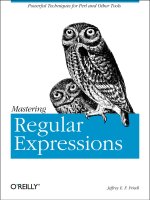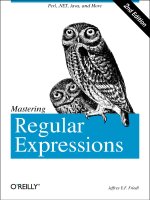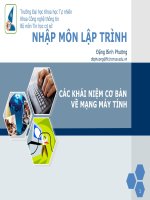O’Reilly Mastering Perl 2007 phần 5 pps
Bạn đang xem bản rút gọn của tài liệu. Xem và tải ngay bản đầy đủ của tài liệu tại đây (241.24 KB, 32 trang )
Number Name
severity 2 -cruel
severity 1 -brutal
I find out that the policy responsible for this is TestingAndDebugging::RequireUseWarn
ings
, but I’m neither testing nor debugging, so I have warnings turned off.
§
My .perl
criticrc is now a bit longer:
# perlcriticrc
[-ValuesAndExpressions::ProhibitLeadingZeros]
[-TestingAndDebugging::RequireUseWarnings]
I can continue the descent in severity to get pickier and pickier warnings. The lower I
go, the more obstinate I get. For instance, perlcritic starts to complain about using
die instead of croak, although in my program croak does nothing I need since I use
die at the top-level of code rather than in subroutines. croak can adjust the report for
the caller, but in this case there is no caller:
"die" used instead of "croak" at line 114, column 8. See page 283 of PBP. (Severity: 3)
If I want to keep using perlcritic, I need to adjust my configuration file for this pro-
gram, but with these lower severity items, I probably don’t want to disable them across
all of my perlcritic analyses. I copy my .perlcriticrc to journal-critic-profile and tell
perlcritic where to find my new configuration using the profile switch:
$ perlcritic profile journal-critic-profile ~/bin/journals
Completely turning off a policy might not always be the best thing to do. There’s a
policy to complain about using eval in a string context and that’s generally a good idea.
I do need the string
eval for dynamic module loading though. I need it to use a variable
with require, which only takes a string or a bareword:
eval "require $module";
Normally, Perl::Critic complains about that because it doesn’t know that this partic-
ular use is the only way to do this. Ricardo Signes created Perl::Critic::Lax for just
these situations. It adds a bunch of policies that complain about a construct unless it’s
a use, such as my eval-require, that is a good idea. His policy
Perl::Critic::Policy::Lax::ProhibitStringyEval::ExceptForRequire takes care of
this one. String
evals are still bad, but just not in this case. As I’m finishing this book,
he’s just released this module, and I’m sure it’s going to get much more useful. By the
time you get this book there will be even more Perl::Critic policies, so keep checking
CPAN.
§
In general, I recommend turning off warnings once a program is in production. Turn on warnings when you
need to test or debug the program, but after that, you don’t need them. The warnings will just fill up logfiles.
Perl::Critic | 121
Creating My Own Perl::Critic Policy
That’s just the beginning of Perl::Critic. I’ve already seen how I want to change how
it works so I can disable some policies, but I can also add policies of my own, too. Every
policy is simply a Perl module. The policy modules live under the Perl::Critic::Pol
icy::*
namespace and inherit from the Perl::Critic::Policy module.
‖
package Perl::Critic::Policy::Subroutines::ProhibitMagicReturnValues;
use strict;
use warnings;
use Perl::Critic::Utils;
use base 'Perl::Critic::Policy';
our $VERSION = 0.01;
my $desc = q{returning magic values};
sub default_severity { return $SEVERITY_HIGHEST }
sub default_themes { return qw(pbp danger) }
sub applies_to { return 'PPI::Token::Word' }
sub violates
{
my( $self, $elem ) = @_;
return unless $elem eq 'return';
return if is_hash_key( $elem );
my $sib = $elem->snext_sibling();
return unless $sib;
return unless $sib->isa('PPI::Token::Number');
return unless $sib =~ m/^\d+\z/;
return $self->violation( $desc, [ 'n/a' ], $elem );
}
1;
There’s much more that I can do with Perl::Critic. With the Test::Perl::Critic
module, I can add its analysis to my automated testing. Every time I run make test I
find out if I’ve violated the local style. The criticism pragma adds a warnings-like fea-
ture to my programs so I get Perl::Critic warnings (if there are any) when I run the
program.
Although I might disagree with certain policies, that does not diminish the usefulness
of
Perl::Critic. It’s configurable and extendable so I can make it fit the local situation.
Check the references at the end of this chapter for more information.
‖
The Perl::Critic::DEVELOPER documentation goes into this in detail.
122 | Chapter 7: Cleaning Up Perl
Summary
Code might come to me in all sorts of formats, encodings, and other tricks that make
it hard to read, but I have many tools to clean it up and figure out what it’s doing. With
a little work I can be reading nicely formatted code instead of suffering from the revenge
of the programmers who came before me.
Further Reading
See the perltidy site for more details and examples: You
can install perltidy by installing the Perl::Tidy module. It also has plug-ins for Vim
and Emacs, as well as other editors.
The
perlstyle documentation is a collection of Larry Wall’s style points. You don’t
have to follow his style, but most Perl programmers seem to. Damian Conway gives his
own style advice in Perl Best Practices.
Josh McAdams wrote “Perl Critic” for The Perl Review 2.3 (Summer 2006): http://
www.theperlreview.com.
Perl::Critic has its own web site where you can upload code for it to analyze: http://
perlcritic.com/. It also has a project page hosted at Tigris: />Summary | 123
CHAPTER 8
Symbol Tables and Typeglobs
Although I don’t normally deal with typeglobs or the symbol table, I need to understand
them for the tricks I’ll use in later chapters. I’ll lay the foundation for advanced topics
including dynamic subroutines and jury-rigging code in this chapter.
Symbol tables organize and store Perl’s package (global) variables, and I can affect the
symbol table through typeglobs. By messing with Perl’s variable bookkeeping I can do
some powerful things. You’re probably already getting the benefit of some of these
tricks without evening knowing it.
Package and Lexical Variables
Before I get too far, I want to review the differences between package and lexical vari-
ables. The symbol table tracks the package variables, but not the lexical variables. When
I fiddle with the symbol table or typeglobs, I’m dealing with package variables. Package
variables are also known as global variables since they are visible everywhere in the
program.
In Learning Perl and Intermediate Perl, we used lexical variables whenever possible. We
declared lexical variables with
my and those variables could only be seen inside their
scope. Since lexical variables have limited reach, I didn’t need to know all of the pro-
gram to avoid a variable name collision. Lexical variables are a bit faster too since Perl
doesn’t have to deal with the symbol table.
Lexical variables have a limited scope, and they only affect that part of the program.
This little snippet declares the variable name
$n twice in different scopes, creating two
different variables that do not interfere with each other:
my $n = 10; # outer scope
my $square = square( 15 );
print "n is $n, square is $square\n";
sub square { my $n = shift; $n ** 2; }
125
This double use of $n is not a problem. The declaration inside the subroutine is a
different scope and gets its own version that masks the other version. At the end of the
subroutine, its version of $n disappears as if it never existed. The outer $n is still 10.
Package variables are a different story. Doing the same thing with package variables
stomps on the previous definition of
$n:
$n = 10;
my $square = square( 15 );
print "n is $n, square is $square\n";
sub square { $n = shift; $n ** 2; }
Perl has a way to deal with the double use of package variables, though. The local built-
in temporarily moves the current value, 10, out of the way until the end of the scope,
and the entire program sees the new value, 15, until the scope of local ends:
$n = 10;
my $square = square( 15 );
print "n is $n, square is $square\n";
sub square { local $n = shift; $n ** 2; }
We showed the difference in Intermediate Perl. The local version changes everything
including the parts outside of its scope while the lexical version only works inside its
scope. Here’s a small program that demonstrates it both ways. I define the package
variable $global, and I want to see what happens when I use the same variable name
in different ways. To watch what happens, I use the show_me subroutine to tell me what
it thinks the value of $global is. I’ll call show_me before I start, then subroutines that do
different things with $global. Remember that show_me is outside of the lexical scope of
any other subroutine:
#!/usr/bin/perl
# not strict clean, yet, but just wait
$global = "I'm the global version";
show_me('At start');
lexical();
localized();
show_me('At end');
sub show_me
{
my $tag = shift;
print "$tag: $global\n"
}
126 | Chapter 8: Symbol Tables and Typeglobs
The lexical subroutine starts by defining a lexical variable also named $global. Within
the subroutine, the value of $global is obviously the one I set. However, when it calls
show_me, the code jumps out of the subroutine. Outside of the subroutine, the lexical
variable has no effect. In the output, the line I tagged with From lexical() shows I'm
the global version
:
sub lexical
{
my $global = "I'm in the lexical version";
print "In lexical(), \$global is > $global\n";
show_me('From lexical()');
}
Using local is completely different since it deals with the package version of the vari-
able. When I localize a variable name, Perl sets aside its current value for the rest of the
scope. The new value I assign to the variable is visible throughout the entire program
until the end of the scope. When I call show_me, even though I jump out of the subrou-
tine, the new value for $global that I set in the subroutine is still visible:
sub localized
{
local $global = "I'm in the localized version";
print "In localized(), \$global is > $global\n";
show_me('From localized');
}
The output shows the difference. The value of $global starts off with its original version.
In lexical(), I give it a new value but show_me can’t see it; show_me still sees the global
version. In
localized(), the new value sticks even in show_me. However, after I’ve called
localized(), $global comes back to its original values:
At start: I'm the global version
In lexical(), $global is > I'm in the lexical version
From lexical: I'm the global version
In localized(), $global is > I'm in the localized version
From localized: I'm in the localized version
At end: I'm the global version
Hold that thought for a moment because I’ll use it again after I introduce typeglobs.
Getting the Package Version
No matter which part of my program I am in or which package I am in, I can always
get to the package variables as long as I preface the variable name with the full package
name. Going back to my lexical(), I can see the package version of the variable even
when that name is masked by a lexical variable of the same name. I just have to add
the full package name to it,
$main::global:
sub lexical
{
my $global = "I'm in the lexical version";
print "In lexical(), \$global is > $global\n";
Package and Lexical Variables | 127
print "The package version is still > $main::global\n";
show_me('From lexical()');
}
The output shows that I have access to both:
In lexical, $global is > I'm the lexical version
The package version is still > I'm the global version
That’s not the only thing I can do, however. If, for some odd reason, I have a package
variable with the same name as a lexical variable that’s currently in scope, I can use
our (introduced in Perl 5.6) to tell Perl to use the package variable for the rest of the
scope:
sub lexical
{
my $global = "I'm in the lexical version";
our $global;
print "In lexical with our, \$global is > $global\n";
show_me('In lexical()');
}
Now the output shows that I don’t ever get to see the lexical version of the variable:
In lexical with our, $global is > I'm the global version
It seems pretty silly to use our that way since it masks the lexical version for the rest of
the subroutine. If I only need the package version for part of the subroutine, I can create
a scope just for it so I can use it for that part and let the lexical version take the rest:
sub lexical
{
my $global = "I'm in the lexical version";
{
our $global;
print "In the naked block, our \$global is > $global\n";
}
print "In lexical, my \$global is > $global\n";
print "The package version is still > $main::global\n";
show_me('In lexical()');
}
Now the output shows all of the possible ways I can use $global:
In the naked block, our $global is > I'm the global version
In lexical, my $global is > I'm the lexical version
The package version is still > I'm the global version
The Symbol Table
Each package has a special hash-like data structure called the symbol table, which
comprises all of the typeglobs for that package. It’s not a real Perl hash, but it acts like
it in some ways, and its name is the package name with two colons on the end.
128 | Chapter 8: Symbol Tables and Typeglobs
This isn’t a normal Perl hash, but I can look in it with the keys operator. Want to see
all of the symbol names defined in the main package? I simply print all the keys for this
special hash:
#!/usr/bin/perl
foreach my $entry ( keys %main:: )
{
print "$entry\n";
}
I won’t show the output here because it’s rather long, but when I look at it, I have to
remember that those are the variable names without the sigils. When I see the identifier
_, I have to remember that it has references to the variables $_, @_, and so on. Here are
some special variable names that Perl programmers will recognize once they put a sigil
in front of them:
/
"
ARGV
INC
ENV
$
-
0
@
If I look in another package, I don’t see anything because I haven’t defined any variables
yet:
#!/usr/bin/perl
foreach my $entry ( keys %Foo:: )
{
print "$entry\n";
}
If I define some variables in package Foo, I’ll then be able to see some output:
#!/usr/bin/perl
package Foo;
@n = 1 5;
$string = "Hello Perl!\n";
%dict = { 1 => 'one' };
sub add { $_[0] + $_[1] }
foreach my $entry ( keys %Foo:: )
{
print "$entry\n";
}
The Symbol Table | 129
The output shows a list of the identifier names without any sigils attached. The symbol
table stores the identifier names:
n
add
string
dict
These are just the names, not the variables I defined, and from this output I can’t tell
which variables I’ve defined. To do that, I can use the name of the variable in a symbolic
reference, which I’ll cover in Chapter 9:
#!/usr/bin/perl
foreach my $entry ( keys %main:: )
{
print "-" x 30, "Name: $entry\n";
print "\tscalar is defined\n" if defined ${$entry};
print "\tarray is defined\n" if defined @{$entry};
print "\thash is defined\n" if defined %{$entry};
print "\tsub is defined\n" if defined &{$entry};
}
I can use the other hash operators on these hashes, too. I can delete all of the variables
with the same name. In the next program, I define the variables $n and $m then assign
values to them. I call show_foo to list the variable names in the Foo package, which I use
because it doesn’t have all of the special symbols that the main package does:
#!/usr/bin/perl
# show_foo.pl
package Foo;
$n = 10;
$m = 20;
show_foo( "After assignment" );
delete $Foo::{'n'};
delete $Foo::{'m'};
show_foo( "After delete" );
sub show_foo
{
print "-" x 10, $_[0], "-" x 10, "\n";
print "\$n is $n\n\$m is $m\n";
foreach my $name ( keys %Foo:: )
{
print "$name\n";
}
}
130 | Chapter 8: Symbol Tables and Typeglobs
The output shows me that the symbol table for Foo:: has entries for the names n and
m, as well as for show_foo. Those are all of the variable names I defined; two scalars and
one subroutine. After I use delete, the entries for n and m are gone:
After assignment
$n is 10
$m is 20
show_foo
n
m
After delete
$n is 10
$m is 20
show_foo
Typeglobs
By default, Perl variables are global variables, meaning that I can access them from
anywhere in the program as long as I know their names. Perl keeps track of them in the
symbol table, which is available to the entire program. Each package has a list of defined
identifiers just like I showed in the previous section. Each identifier has a pointer (al-
though not in the C sense) to a slot for each variable type. There are also two bonus
slots for the variables NAME and PACKAGE, which I’ll use in a moment. The following shows
the relationship between the package, identifier, and type of variable:
Package Identifier Type Variable
+ > SCALAR - $bar
|
+ > ARRAY - @bar
|
+ > HASH - %bar
|
Foo:: > bar + > CODE - &bar
|
+ > IO - file and dir handle
|
+ > GLOB - *bar
|
+ > FORMAT - format names
|
+ > NAME
|
+ > PACKAGE
There are seven variable types. The three common ones are the SCALAR, ARRAY, and
HASH, but Perl also has CODE for subroutines (Chapter 9 covers subroutines as data), IO
for file and directory handles, and GLOB for the whole thing. Once I have the glob I can
get a reference to a particular variable of that name by accessing the right entry. To
access the scalar portion of the
*bar typeglob, I access that part almost like a hash access.
The Symbol Table | 131
Typeglobs are not hashes though; I can’t use the hash operators on them and I can’t
add more keys:
$foo = *bar{SCALAR}
@baz = *bar{ARRAY}
I can’t even use these typeglob accesses as lvalues:
*bar{SCALAR} = 5;
I’ll get a fatal error:
Can't modify glob elem in scalar assignment
I can assign to a typeglob as a whole, though, and Perl will figure out the right place to
put the value. I’ll show that in “Aliasing,” later in this chapter.
I also get two bonus entries in the typeglob,
PACKAGE and NAME, so I can always tell from
which variable I got the glob. I don’t think this is terribly useful, but maybe I’ll be on
a Perl Quiz Show someday:
#!/usr/bin/perl
# typeglob-name-package.pl
$foo = "Some value";
$bar = "Another value";
who_am_i( *foo );
who_am_i( *bar );
sub who_am_i
{
local $glob = shift;
print "I'm from package " . *{$glob}{PACKAGE} . "\n";
print "My name is " . *{$glob}{NAME} . "\n";
}
Although this probably has limited usefulness, at least outside of any debugging, the
output tells me more about the typeglobs I passed to the function:
I'm from package main
My name is foo
I'm from package main
My name is bar
I don’t know what sorts of variable these are even though I have the name. The typeglob
represents all variables of that name. To check for a particular type of variable, I’d have
to use the
defined trick I used earlier:
my $name = *{$glob}{NAME};
print "Scalar $name is defined\n" if defined ${$name};
132 | Chapter 8: Symbol Tables and Typeglobs
Aliasing
I can alias variables by assigning one typeglob to another. In this example, all of the
variables with the identifier bar become nicknames for all of the variables with the
identifier foo once Perl assigns the *foo typeglob to the *bar typeglob:
#!/usr/bin/perl
$foo = "Foo scalar";
@foo = 1 5;
%foo = qw(One 1 Two 2 Three 3);
sub foo { 'I'm a subroutine!' }
*bar = *foo; # typeglob assignment
print "Scalar is <$bar>, array is <@bar>\n";
print 'Sub returns <', bar(), ">\n";
$bar = 'Bar scalar';
@bar = 6 10;
print "Scalar is <$foo>, array is <@foo>\n";
When I change either the variables named bar or foo, the other is changed too because
they are actually the same thing with different names.
I don’t have to assign an entire typeglob. If I assign a reference to a typeglob, I only
affect that part of the typeglob that the reference represents. Assigning the scalar ref-
erence
\$scalar to the typeglob *foo only affects the SCALAR part of the typeglob. In the
next line, when I assign a \@array to the typeglob, the array reference only affects the
ARRAY part of the typeglob. Having done that, I’ve made *foo a Frankenstein’s monster
of values I’ve taken from other variables:
#!/usr/bin/perl
$scalar = 'foo';
@array = 1 5;
*foo = \$scalar;
*foo = \@array;
print "Scalar foo is $foo\n";
print "Array foo is @foo\n";
This feature can be quite useful when I have a long variable name but I want to use a
different name for it. This is essentially what the Exporter module does when it imports
symbols into my namespace. Instead of using the full package specification, I have it
in my current package. Exporter takes the variables from the exporting package and
assigns to the typeglob of the importing package:
package Exporter;
sub import {
The Symbol Table | 133
my $pkg = shift;
my $callpkg = caller($ExportLevel);
#
*{"$callpkg\::$_"} = \&{"$pkg\::$_"} foreach @_;
}
Filehandle Arguments in Older Code
Before Perl 5.6 introduced filehandle references, if I had to pass a subroutine a filehandle
I’d have to use a typeglob. This is the most likely use of typeglobs that you’ll see in
older code. For instance, the CGI module can read its input from a filehandle I specify,
rather than using STDIN:
use CGI;
open FH, $cgi_data_file or die "Could not open $cgi_data_file: $!";
CGI->new( *FH ); # can't new( FH ), need a typeglob
This also works with references to typeglobs:
CGI->new( \*FH ); # can't new( FH ), need a typeglob
Again, this is the older way of doing things. The newer way involves a scalar that holds
the filehandle reference:
use CGI;
open my( $fh ), $cgi_data_file or die "Could not open $cgi_data_file: $!";
CGI->new( $fh );
In the old method, the filehandles were package variables so they couldn’t be lexical
variables. Passing them to a subroutine, however, was a problem. What name do I use
for them in the subroutine? I don’t want to use another name already in use because
I’ll overwrite its value. I can’t use local with a filehandle either:
local( FH ) = shift; # won't work.
That line of code gives a compilation error:
Can't modify constant item in local
I have to use a typeglob instead. Perl figures out to assign the IO portion of the FH
typeglob:
local( *FH ) = shift; # will work.
Once I’ve done that, I use the filehandle FH just like I would in any other situation. It
doesn’t matter to me that I got it through a typeglob assignment. Since I’ve localized
it, any filehandle of that name anywhere in the program uses my new value, just as in
my earlier local example. Nowadays, just use filehandle references, $fh, and leave this
stuff to the older code (unless I’m dealing with the special filehandles STDOUT, STDERR,
and STDIN).
134 | Chapter 8: Symbol Tables and Typeglobs
Naming Anonymous Subroutines
Using typeglob assignment, I can give anonymous subroutines a name. Instead of deal-
ing with a subroutine dereference, I can deal with a named subroutine.
The
File::Find module takes a callback function to select files from a list of directories:
use File::Find;
find( \&wanted, @dirs );
sub wanted { }
In File::Find::Closures, I have several functions that return two closures I can use
with File::Find. That way, I can run common find tasks without recreating the
&wanted function I need:
package File::Find::Closures;
sub find_by_name
{
my %hash = map { $_, 1 } @_;
my @files = ();
(
sub { push @files, canonpath( $File::Find::name )
if exists $hash{$_} },
sub { wantarray ? @files : [ @files ] }
)
}
I use File::Find::Closures by importing the generator function I want to use, in this
case find_by_name, and then use that function to create two anonymous subroutines:
one for
find and one to use afterward to get the results:
use File::Find;
use File::Find::Closures qw( find_by_name );
my( $wanted, $get_file_list ) = find_by_name( 'index.html' );
find( $wanted, @directories );
foreach my file ( $get_file_list->() )
{
}
Perhaps I don’t want to use subroutine references, for whatever reasons. I can assign
the anonymous subroutines to typeglobs. Since I’m assigning references, I only affect
subroutine entry in the typeglob. After the assignment I can then do the same thing I
did with filehandles in the last section, but this time with named subroutines. After I
assign the return values from find_by_name to the typeglobs *wanted and
*get_file_list, I have subroutines with those names:
The Symbol Table | 135
( *wanted, *get_file_list ) = find_by_name( 'index.html' );
find( \&wanted, @directories );
foreach my file ( get_file_list() )
{
}
In Chapter 9, I’ll use this trick with AUTOLOAD to define subroutines on the fly or to
replace existing subroutine definitions.
Summary
The symbol table is Perl’s accounting system for package variables, and typeglobs are
the way I access them. In some cases, such as passing a filehandle to a subroutine, I
can’t get away from the typeglob because I can’t take a reference to a filehandle package
variable. To get around some of these older limitations in Perl, programmers used
typeglobs to get to the variables they needed. That doesn’t mean that typeglobs are
outdated, though. Modules that perform magic, such as
Exporter, uses them without
me even knowing about it. To do my own magic, typeglobs turn out to be quite handy.
Further Reading
Chapters 10 and 12 of Programming Perl, Third Edition, by Larry Wall, Tom Christi-
ansen, and Jon Orwant describe symbol tables and how Perl handles them internally.
Phil Crow shows some symbol table tricks in “Symbol Table Manipulation” for
Perl.com: />Randal Schwartz talks about scopes in his Unix Review column for May 2003: http://
www.stonehenge.com/merlyn/UnixReview/col46.html.
136 | Chapter 8: Symbol Tables and Typeglobs
CHAPTER 9
Dynamic Subroutines
For the purposes of this chapter, I’m going to label as “dynamic subroutines” anything
I don’t explicitly name by typing sub some_name or that doesn’t exist until runtime. Perl
is extremely flexible in letting me figure out the code as I go along, and I can even have
code that writes code. I’m going to lump a bunch of different subroutine topics in this
chapter just because there’s no good home for them apart from each other.
We first showed anonymous subroutines in Learning Perl when we showed
user-defined sorting, although we didn’t tell you that they were anonymous subrou-
tines. In Intermediate Perl we used them to create closures, work with
map and grep,
and a few other things. I’ll pick up where Intermediate Perl left off to show just how
powerful they can be. With any of these tricks, not knowing everything ahead of time
can be very liberating.
Subroutines As Data
I can store anonymous subroutines in variables. They don’t actually execute until I tell
them to. Instead of storing values, I store behavior. This anonymous subroutine adds
its first two arguments and returns the result, but it won’t do that until I execute it. I
merely define the subroutine and store it in $add_sub:
my $add_sub = sub { $_[0] + $_[1] };
This way, I can decide what to do simply by choosing the variable that has the behavior
that I want. A simple-minded program might do this with a series of if-elsif tests and
branches because it needs to hardcode a branch for each possible subroutine call. Here
I create a little calculator to handle basic arithmetic. It takes three arguments on the
command line and does the calculation. Each operation gets its own branch of code:
#!/usr/bin/perl
# basic-arithmetic.pl
use strict;
while( 1 )
137
{
my( $operator, @operand ) = get_line();
if( $operator eq '+' ) { add( @operand ) }
elsif( $operator eq '-' ) { subtract( @operand ) }
elsif( $operator eq '*' ) { multiply( @operand ) }
elsif( $operator eq '/' ) { divide( @operand ) }
else
{
print "No such operator [$operator ]!\n";
last;
}
}
print "Done, exiting \n";
sub get_line
{
# This could be a lot more complicated, but this isn't the point
print "\nprompt> ";
my $line = <STDIN>;
$line =~ s/^\s+|\s+$//g;
( split /\s+/, $line )[1,0,2];
}
sub add { print $_[0] + $_[1] }
sub subtract { print $_[0] - $_[1] }
sub multiply { print $_[0] * $_[1] }
sub divide { print $_[1] ? $_[0] / $_[1] : 'NaN' }
Those branches are really just the same thing; they take the two operands, perform a
calculation, and print the result. The only thing that differs in each branch is the sub-
routine name. If I want to add more operations, I have to add more nearly identical
branches of code. Not only that, I have to add the code to the while loop, obscuring
the intent of the loop. If I decide to do things a bit differently, I have to change every
branch. That’s just too much work.
I can turn that on its head so I don’t have a long series of branches to code or maintain.
I want to extract the subroutine name from the branches so I can make one block of
code that works for all operators. Ideally, the
while loop wouldn’t change and would
just deal with the basics of getting the data and sending them to the right subroutine:
while( 1 )
{
my( $operator, @operand ) = get_line();
my $some_sub = ;
138 | Chapter 9: Dynamic Subroutines
print $some_sub->( @operands );
}
Now the subroutine is just something stored in the variable $some_sub, so I have to
decide how to get the right anonymous subroutine in there. I could use a dispatch table
(a hash that stores the anonymous subroutines), and then select the subroutines by
their keys. In this case, I use the operator symbol as the key. I can also catch bad input
because I know which operators are valid: they are the keys of the hash.
My processing loop stays the same even if I add more operators. I also label the loop
REPL (for Read-Evaluate-Print), and I’ll use that label later when I want to control the
looping from one of my subroutines:
#!/usr/bin/perl
use strict;
use vars qw( %Operators );
%Operators = (
'+' => sub { $_[0] + $_[1] },
'-' => sub { $_[0] - $_[1] },
'*' => sub { $_[0] * $_[1] },
'/' => sub { $_[1] ? eval { $_[0] / $_[1] } : 'NaN' },
);
while( 1 )
{
my( $operator, @operand ) = get_line();
my $some_sub = $Operators{ $operator };
unless( defined $some_sub )
{
print "Unknown operator [$operator]\n";
last;
}
print $Operators{ $operator }->( @operand );
}
print "Done, exiting \n";
sub get_line
{
print "\nprompt> ";
my $line = <STDIN>;
$line =~ s/^\s+|\s+$//g;
( split /\s+/, $line )[1,0,2];
}
Subroutines As Data | 139
If I want to add more operators, I just add new entries to the hash. I can add completely
new operators, such as the % operator for modulus, or the x operator as a synonym for
the * multiplication operator:
use vars qw( %Operators );
%Operators = (
'+' => sub { $_[0] + $_[1] },
'-' => sub { $_[0] - $_[1] },
'*' => sub { $_[0] * $_[1] },
'/' => sub { eval { $_[0] / $_[1] } || 'NaN' },
'%' => sub { $_[0] % $_[1] },
);
$Operators{ 'x' } = $Operators{ '*' };
That’s fine and it works, but maybe I have to change my program so that instead of the
normal algebraic notation I use Reverse Polish Notation (where the operands come first
and the operator comes last). That’s easy to handle because I just change the way I pick
the anonymous subroutine. Instead of looking at the middle argument, I look at the
last argument. That all happens in my get_line subroutine. I rearrange that a bit and
everything else stays the same:
sub get_line
{
print "\nprompt> ";
my $line = <STDIN>;
$line =~ s/^\s+|\s+$//g;
my @list = split /\s+/, $line;
unshift( @list, pop @list );
@list;
}
Now that I’ve done that, I can make a little change to handle more than just binary
operators. If I want to handle something that takes more than two arguments, I do the
same thing I just did: take the last argument and use it as the operator and pass the rest
of the arguments to the subroutine. I don’t really have to change anything other than
adding a new operator. I define a
" operator and use the max function from
List::Util to find the maximum value of all the arguments I pass to it. This is similar
to the example we showed in Learning Perl to show that Perl doesn’t care how many
arguments I pass to a subroutine:
%Operators = (
# same stuff as before
'"' => sub {
my $max = shift;
foreach ( @_ ) { $max = $_ if $_ > $max }
$max
},
);
140 | Chapter 9: Dynamic Subroutines
I can also handle a single operand because my code doesn’t really care how many there
are, and a list of one element is just as good as any other list. Here’s the reason that I
actually wrote this program. I often need to convert between number bases, or from
Unix time to a time I can read:
%Operators = (
# same stuff as before
'dh' => sub { sprintf "%x", $_[0] },
'hd' => sub { sprintf "%d", hex $_[0] },
't' => sub { scalar localtime( $_[0] ) },
);
Finally, how about an operator that works with 0 arguments? It’s just a degenerate case
of what I already have. My previous programs didn’t have a way to stop the program.
If I used those programs, I’d have to interrupt the program. Now I can add my q op-
erator, which really isn’t an operator but a way to stop the program. I cheat a little by
using last to break out of the while loop.
*
I could do anything I like, though, including
exit straight away. In this case, I use last with the loop label I gave to the while:
%Operators = (
# same stuff as before
'q' => sub { last REPL },
);
If I need more operators, I simply add them to the hash with a reference to the sub-
routine that implements them. I don’t have to add any logic or change the structure of
the program. I just have to describe the additional feature (although the description is
in code).
Creating and Replacing Named Subroutines
In the last section I stored my anonymous subroutines in a variable, but a subroutine
is really just another slot in the typeglob (see Chapter 8). I can store subroutines there,
too. When I assign an anonymous subroutine to a typeglob, Perl figures out to put it
in the CODE slot. After that, I use the subroutine just as if I had defined it with a name:
print "Foo is defined before\n" if defined( &foo );
*foo = sub { print "Here I am!\n" };
foo();
print "Foo is defined afterward\n" if defined( &foo );
This can be useful if I need to replace some code in another module as I’ll do in Chap-
ter 10. I don’t want to edit the other module. I’ll leave it as it is and replace the single
*
Normally, exiting a subroutine by using next, last, or redo is a not a good thing. That doesn’t mean it’s a
bad thing, but it’s odd enough to have its own warning in perldiag.
Creating and Replacing Named Subroutines | 141
definition I need to change. Since subroutines live in the symbol table, I can just use
the full package specification to replace a subroutine:
#!/usr/bin/perl
package Some::Module;
sub bar { print "I'm in " . __PACKAGE__ . "\n" }
package main;
Some::Module::bar();
*Some::Module::bar = sub { print "Now I'm in " . __PACKAGE__ . "\n" };
Some::Module::bar();
If I run this under warnings, Perl catches my suspicious activity and complains because
I really shouldn’t be doing this without a good reason:
$ perl -w replace_sub.pl
I'm in Some::Module
Subroutine Some::Module::bar redefined at replace_sub.pl line 11.
Now I'm in main
I change the code a bit to get around that warning. Instead of turning off all warnings,
I isolate that bit of code with a naked block and turn off any warnings in the rede
fine
class:
{
no warnings 'redefine';
*Some::Module::bar = sub { print "Now I'm in " . __PACKAGE__ . "\n" };
}
Although I did this with an existing subroutine definition, I can do it without a previous
declaration, too. With a little modification my main package defines the new subroutine
quux in Some::Module:
package Some::Module;
# has no subroutines
package main;
{
no warnings 'redefine';
*Some::Module::quux = sub { print "Now I'm in " . __PACKAGE__ . "\n" };
}
Some::Module::quux();
142 | Chapter 9: Dynamic Subroutines
See anything familiar? If I change it around it might look a bit more like something
you’ve seen before as a trick to import symbols into another namespace. You’ve prob-
ably been doing this same thing for quite a while without even knowing about it:
package Some::Module;
sub import
{
*main::quux = sub { print "I came from " . __PACKAGE__ . "\n" };
}
package main;
Some::Module->import();
quux();
This is the same thing that the Exporter module does to take definitions in one package
and put them into another. It’s only slightly more complicated than this because
Exporter figures out who’s calling it and does some work to look in @EXPORT and
@EXPORT_OK. Other than that, it’s a bunch of monkey programming around an assign-
ment to a typeglob.
Symbolic References
In the previous section, I replaced the definition of a valid subroutine name with an
anonymous subroutine. I fiddled with the symbol table to make things happen. Now,
I’m going to move from fiddling to abuse.
A symbolic reference, or reference to the symbol table, uses a string to choose the name
of the variable and what looks like a dereference to access it:
my $name = 'foo';
my $value_in_foo = ${ $name }; # $foo
This normally isn’t a good idea, so much so that strict prohibits it. Adding use
strict
to my example, I get a fatal error:
use strict;
my $name = 'foo';
my $value_in_foo = ${ $name }; # $foo
It’s the refs portion of strict that causes the problem:
Can't use string ("foo") as a SCALAR ref while "strict refs" in use at program.pl line 3.
I can get around that by turning off the refs portion temporarily:
use strict;
{
no strict 'refs';
Symbolic References | 143
my $name = 'foo';
my $value_in_foo = ${ $name }; # $foo
}
I could also just not turn on the refs portion of strict, but it’s better to turn it off only
when I need it and let Perl catch unintended uses:
use strict qw(subs vars); # no 'refs'
For dynamic subroutine tricks, I want to store the subroutine name in a variable, and
then turn it into a subroutine.
First, I put the name
foo into the scalar $good_name. I then dereference it as a typeglob
reference so I can assign my anonymous subroutine to it. Since $good_name isn’t a ref-
erence, Perl uses it’s value as a symbolic reference. The value becomes the name of the
typeglob Perl should look at and affect. When I assign my anonymous subroutine to *
{ $good_name }
, I’m creating an entry in the symbol table for the current package for a
subroutine named &foo. It also works with the full package specification so I can create
&Some::Module::foo, too:
#!/usr/bin/perl
use strict;
{
no strict 'refs';
my $good_name = "foo";
*{ $good_name } = sub { print "Hi, how are you?\n" };
my $remote_name = "Some::Module::foo";
*{ $remote_name } = sub { print "Hi, are you from Maine?\n" };
}
foo(); # no problem
Some::Module::foo(); # no problem
I can be even more abusive, though, and this is something that I shouldn’t ever do, at
least not in any code that does something useful or important. Save this for an Obfus-
cated Perl Contest.
By putting the name in a variable I can get around Perl’s variable naming convention.
Normally, I have to start a variable name with a letter or an underscore and follow it
with letters, underscores, or digits. Now I get around all that to create the subroutine
with the name
<=> by using a symbolic reference:
{
no strict 'refs';
my $evil_name = "<=>";
*{ $evil_name } = sub { print "How did you ever call me?\n" };
# <=>() yeah, that's not gonna happen
*{ $evil_name }{CODE}->();
144 | Chapter 9: Dynamic Subroutines
&{$evil_name}(); # Another way ;-)
}
I still can’t use my illegal subroutine in the normal way, so I have to look in its typeglob
or use another symbolic reference.
Iterating Through Subroutine Lists
In my Data::Constraint module, I needed to provide a way to validate a value in such
a way that the user could build up complex requirements easily and without writing
code. The validation would be a matter of configuration, not programming.
Instead of applying a validation routine to a set of values, I turned it around to apply a
list of subroutines to a value. Each particular value would have its own combination of
validation routines, and I’d validate each value separately (although probably still in
some sort of loop). Each subroutine is a constraint on the value.
I start by defining some subroutines to check a value. I don’t know ahead of time what
the values will represent or which constraints the user will place on it. I’ll make some
general subroutines that the programmer can combine in any way she likes. Each sub-
routine returns true or false:
my %Constraints = (
is_defined => sub { defined $_[0] },
not_empty => sub { length $_[0] > 0 },
is_long => sub { length $_[0] > 8 },
has_whitespace => sub { $_[0] =~ m/\s/ },
no_whitespace => sub { $_[0] =~ m/\s/ },
has_digit => sub { $_[0] =~ m/\d/ },
only_digits => sub { $_[0] !~ m/\D/ },
has_special => sub { $_[0] =~ m/[^a-z0-9]/ },
);
The %Constraints hash now serves as a library of validation routines that I can use.
Once defined, I figure out how I want to use them.
For example, I want to write a password checker that looks for at least eight characters,
no whitespace, at least one digit, and at least one special character. Since I’ve stored
the subroutines in a hash, I just pull out the ones I need and pass the candidate password
to each one:
chomp( my $password = <STDIN> );
my $fails = grep {
! $Constraints{ $_ }->( $password )
} qw( is_long no_whitespace has_digit has_special );
I use grep in scalar context so it returns the number of items for which its block returns
true. Since I really want the number of items that return false, I negate the return value
of the subroutine call to make false turn into true, and vice versa. If $fails is anything
but zero, I know that something didn’t pass.
Iterating Through Subroutine Lists | 145
The benefit comes when I want to apply this to many different values, each of which
might have their own constraints. The technique is the same, but I have to generalize
it a bit more:
my $fails = grep {
! $Constraints{ $_ }->( $input{$key} )
} @constraint_names;
From there parameter checking is simply configuration:
password is_long no_whitespace has_digit has_special
employee_id not_empty only_digits
last_name not_empty
I specify that configuration however I like and load it into my program. It is especially
useful for nonprogrammers who need to change the behavior of the application. They
don’t need to touch any code. If I store that in a file, I read in the lines and build a data
structure to hold the names and the constraints that go with them. Once I have that
set up, I access everything in the right way to do the same thing I did in the previous
example:
while( <CONFIG> )
{
chomp;
my( $key, @constraints ) = split;
$Config{$key} = \@constraints;
}
my %input = get_input(); # pretend that does something
foreach my $key ( keys %input )
{
my $failed = grep {
! $Constraints{ $_ }->( $input{$key} )
} @{ $Config{$key} };
push @failed, $key if $failed;
}
print "These values failed: @failed\n";
My code to check them is small and constant no matter how many input parameters I
have or the particular requirements for each of them.
This is the basic idea behind
Data::Constraint, although it does more work to set up
the situation and return a list of the constraints the value did not meet. I could change
this up a little to return a list of the constraints that failed:
my @failed = grep {
$Constraints{ $_ }->( $value ) ? () : $_
} @constraint_names;
146 | Chapter 9: Dynamic Subroutines