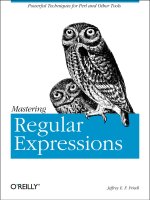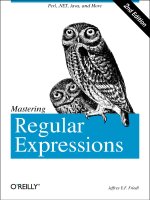O’Reilly Mastering Perl 2007 phần 8 pot
Bạn đang xem bản rút gọn của tài liệu. Xem và tải ngay bản đầy đủ của tài liệu tại đây (245.83 KB, 32 trang )
The string that pack creates in this case is shorter than just stringing together the char-
acters that make up the data, and certainly not as easy to read:
Packed string has length [9]
Packed string is [☐öˆ Perl]
The format string NCA* has one letter for each of the rest of the arguments and tells
pack how to interpret it. The N treats its argument as a network-order unsigned long.
The C treats its argument as an unsigned char, and the A treats its argument as an ASCII
character. After the A I use a * as a repeat count to apply it to all the characters in its
argument. Without the *, it would only pack the first character in Perl.
Once I have my packed string, I can write it to a file, send it over a socket, or anything
else I can do with strings. When I want to get back my data, I use
unpack with the same
template string:
my( $long, $char, $ascii ) = unpack( "NCA*", $packed );
print <<"HERE";
Long: $long
Char: $char
ASCII: $ascii
HERE
As long as I’ve done everything correctly, I get back the data I had when I started:
Long: 31415926
Char: 32
ASCII: Perl
I can pack several data together to form a record for a flat file database. Suppose my
record comprises the ISBN, title, and author for a book. I can use three different A
formats, giving each a length specifier. For each length, pack will either truncate the
argument if it is too long or pad it with spaces if it’s shorter:
my( $isbn, $title, $author ) = (
'0596527241', 'Mastering Perl', 'brian d foy'
);
my $record = pack( "A10 A20 A20", $isbn, $title, $author );
print "Record: [$record]\n";
The record is exactly 50 characters long, no matter which data I give it:
Record: [0596527241Mastering Perl brian d foy ]
When I store this in a file along with several other records, I always know that the next
50 bytes is another record. The seek built-in puts me in the right position, and I can
read an exact number of bytes with sysread:
open my($fh), "books.dat" or die ;
seek $fh, 50 * $ARGV[0]; # move to right record
220 | Chapter 14: Data Persistence
sysread $fh, my( $record ), 50; # read next record.
There are many other formats I can use in the template string, including every sort of
number format and storage. If I wanted to inspect a string to see exactly what’s in it, I
can unpack it with the H format to turn it into a hex string. I don’t have to unpack the
string in $packed with the same template I used to create it:
my $hex = unpack( "H*", $packed );
print "Hex is [$hex]\n";
I can now see the hex values for the individual bytes in the string:
Hex is [01df5e76205065726c]
The unpack built-in is also handy for reading binary files. Here’s a bit of code to read
the Portable Network Graphics (PNG) data from Gisle Aas’s Image::Info distribution.
In the while loop, he reads a chunk of eight bytes, which he unpacks as a long and a
four-character ASCII string. The number is the length of the next block of data and the
string is the block type. Further on in the subroutine he uses even more unpacks:
package Image::Info::PNG;
sub process_file {
my $signature = my_read($fh, 8);
die "Bad PNG signature"
unless $signature eq "\x89PNG\x0d\x0a\x1a\x0a";
$info->push_info(0, "file_media_type" => "image/png");
$info->push_info(0, "file_ext" => "png");
my @chunks;
while (1) {
my($len, $type) = unpack("Na4", my_read($fh, 8));
}
}
Data::Dumper
With almost no effort I can serialize Perl data structures as (mostly) human-readable
text. The Data::Dumper module, which comes with Perl, turns its arguments into a tex-
tual representation that I can later turn back into the original data. I give its Dumper
function a list of references to stringify:
#!/usr/bin/perl
# data-dumper.pl
use Data::Dumper qw(Dumper);
Flat Files | 221
my %hash = qw(
Fred Flintstone
Barney Rubble
);
my @array = qw(Fred Barney Betty Wilma);
print Dumper( \%hash, \@array );
The program outputs text that represents the data structures as Perl code:
$VAR1 = {
'Barney' => 'Rubble',
'Fred' => 'Flintstone'
};
$VAR2 = [
'Fred',
'Barney',
'Betty',
'Wilma'
];
I have to remember to pass it references to hashes or arrays; otherwise, Perl passes
Dumper a flattened list of the elements and Dumper won’t be able to preserve the data
structures. If I don’t like the variable names, I can specify my own. I give Data::Dumper-
>new
an anonymous array of the references to dump and a second anonymous array of
the names to use for them:
#!/usr/bin/perl
# data-dumper-named.pl
use Data::Dumper qw(Dumper);
my %hash = qw(
Fred Flintstone
Barney Rubble
);
my @array = qw(Fred Barney Betty Wilma);
my $dd = Data::Dumper->new(
[ \%hash, \@array ],
[ qw(hash array) ]
);
print $dd->Dump;
I can then call the Dump method on the object to get the stringified version. Now my
references have the name I gave them:
$hash = {
'Barney' => 'Rubble',
'Fred' => 'Flintstone'
};
$array = [
'Fred',
222 | Chapter 14: Data Persistence
'Barney',
'Betty',
'Wilma'
];
The stringified version isn’t the same as what I had in the program, though. I had a
hash and an array before but now I have references to them. If I prefix my names with
an asterisk in my call to Data::Dumper->new, Data::Dumper stringifies the data:
my $dd = Data::Dumper->new(
[ \%hash, \@array ],
[ qw(*hash *array) ]
);
The stringified version no longer has references:
%hash = (
'Barney' => 'Rubble',
'Fred' => 'Flintstone'
);
@array = (
'Fred',
'Barney',
'Betty',
'Wilma'
);
I can then read these stringified data back into the program or even send them to another
program. It’s already Perl code, so I can use the string form of eval to run it. I’ve saved
the previous output in data-dumped.txt, and now I want to load it into my program.
By using
eval in its string form, I execute its argument in the same lexical scope. In my
program I define %hash and @array as lexical variables but don’t assign anything to them.
Those variables get their values through the eval and strict has no reason to complain:
#!/usr/bin/perl
# data-dumper-reload.pl
use strict;
my $data = do {
if( open my $fh, '<', 'data-dumped.txt' ) { local $/; <$fh> }
else { undef }
};
my %hash;
my @array;
eval $data;
print "Fred's last name is $hash{Fred}\n";
Since I dumped the variables to a file, I can also use do. We covered this partially in
Intermediate Perl, although in the context of loading subroutines from other files. We
advised against it then because either require or use work better for that. In this case,
we’re reloading data and the do built-in has some advantages over eval. For this task,
Flat Files | 223
do takes a filename and it can search through the directories in @INC to find that file.
When it finds it, it updates %INC with the path to the file. This is almost the same as
require, but do will reparse the file every time whereas require or use only do that the
first time. They both set %INC so they know when they’ve already seen the file and don’t
need to do it again. Unlike
require or use, do doesn’t mind returning a false value,
either. If do can’t find the file, it returns undef and sets $! with the error message. If it
finds the file but can’t read or parse it, it returns undef and sets $@. I modify my previous
program to use do:
#!/usr/bin/perl
# data-dumper-reload-do.pl
use strict;
use Data::Dumper;
my $file = "data-dumped.txt";
print "Before do, \$INC{$file} is [$INC{$file}]\n";
{
no strict 'vars';
do $file;
print "After do, \$INC{$file} is [$INC{$file}]\n";
print "Fred's last name is $hash{Fred}\n";
}
When I use do, I lose out on one important feature of eval. Since eval executes the code
in the current context, it can see the lexical variables that are in scope. Since do can’t
do that it’s not strict safe and it can’t populate lexical variables.
I find the dumping method especially handy when I want to pass around data in email.
One program, such as a CGI program, collects the data for me to process later. I could
stringify the data into some format and write code to parse that later, but it’s much
easier to use
Data::Dumper, which can also handle objects. I use my Business::ISBN
module to parse a book number, then use Data::Dumper to stringify the object, so I can
use the object in another program. I save the dump in isbn-dumped.txt:
#!/usr/bin/perl
# data-dumper-object.pl
use Business::ISBN;
use Data::Dumper;
my $isbn = Business::ISBN->new( '0596102062' );
my $dd = Data::Dumper->new( [ $isbn ], [ qw(isbn) ] );
open my( $fh ), ">", 'isbn-dumped.txt'
or die "Could not save ISBN: $!";
224 | Chapter 14: Data Persistence
print $fh $dd->Dump();
When I read the object back into a program, it’s like it’s been there all along since
Data::Dumper outputs the data inside a call to bless:
$isbn = bless( {
'country' => 'English',
'country_code' => '0',
'publisher_code' => 596,
'valid' => 1,
'checksum' => '2',
'positions' => [
9,
4,
1
],
'isbn' => '0596102062',
'article_code' => '10206'
}, 'Business::ISBN' );
I don’t need to do anything special to make it an object but I still need to load the
appropriate module to be able to call methods on the object. Just because I can bless
something into a package doesn’t mean that package exists or has anything in it:
#!/usr/bin/perl
# data-dumper-object-reload.pl
use Business::ISBN;
my $data = do {
if( open my $fh, '<', 'isbn-dumped.txt' ) { local $/; <$fh> }
else { undef }
};
my $isbn;
eval $data;
print "The ISBN is ", $isbn->as_string, "\n";
Similar Modules
The Data::Dumper module might not be enough for me all the time and there are several
other modules on CPAN that do the same job a bit differently. The concept is the same:
turn data into text files and later turn the text file back into data. I can try to dump an
anonymous subroutine:
use Data::Dumper;
my $closure = do {
my $n = 10;
sub { return $n++ }
Flat Files | 225
};
print Dumper( $closure );
I don’t get back anything useful, though. Data::Dumper knows it’s a subroutine, but it
can’t say what it does:
$VAR1 = sub { "DUMMY" };
The Data::Dump::Streamer module can handle these situations to a limited extent al-
though it has a problem with scoping. Since it must serialize the variables to which the
code refs refer, those variables come back to life in the same scope as the code reference:
use Data::Dump::Streamer;
my $closure = do {
my $n = 10;
sub { return $n++ }
};
print Dump( $closure );
With Data::Dumper::Streamer I get the lexicals variables and the code for my anony-
mous subroutine:
my ($n);
$n = 10;
$CODE1 = sub {
return $n++;
};
Since Data::Dump::Streamer serializes all of the code references in the same scope, all
of the variables to which they refer show up in the same scope. There are some ways
around that, but they may not always work. Use caution.
If I don’t like the variables
Data::Dumper has to create, I might want to use
Data::Dump, which simply creates the data:
#!/usr/bin/perl
use Business::ISBN;
use Data::Dump qw(dump);
my $isbn = Business::ISBN->new( '0596102062' );
print dump( $isbn );
The output is almost just like that from Data::Dumper, although it is missing the
$VARn stuff:
bless({
article_code => 10_206,
checksum => 2,
country => "English",
country_code => 0,
226 | Chapter 14: Data Persistence
isbn => "0596102062",
positions => [9, 4, 1],
publisher_code => 596,
valid => 1,
}, "Business::ISBN")
When I eval this, I won’t create any variables. I have to store the result of the eval to
use the variable. The only way to get back my object is to assign the result of eval to
$isbn:
#!/usr/bin/perl
# data-dump-reload.pl
use Business::ISBN;
my $data = do {
if( open my $fh, '<', 'data-dump.txt' ) { local $/; <$fh> }
else { undef }
};
my $isbn = eval $data;
print "The ISBN is ", $isbn->as_string, "\n";
There are several other modules on CPAN that can dump data, so if I don’t like any of
these formats I have many other options.
YAML
YAML (YAML Ain’t Markup Language) is the same idea as Data::Dumper, although
more concise and easier to read. YAML is becoming more popular in the Perl com-
munity and is already used in some module distribution maintenance. The Meta.yml
file produced by various module distribution creation tools is
YAML. Somewhat acci-
dentally, the JavaScript Object Notation (JSON) is a valid YAML format. I write to a
file that I give the extension .yml:
#!/usr/bin/perl
# yaml-dump.pl
use Business::ISBN;
use YAML qw(Dump);
my %hash = qw(
Fred Flintstone
Barney Rubble
);
my @array = qw(Fred Barney Betty Wilma);
my $isbn = Business::ISBN->new( '0596102062' );
open my($fh), ">", 'dump.yml' or die "Could not write to file: $!\n";
print $fh Dump( \%hash, \@array, $isbn );
Flat Files | 227
The output for the data structures is very compact although still readable once I un-
derstand its format. To get the data back, I don’t have to go through the shenanigans
I experienced with Data::Dumper:
Barney: Rubble
Fred: Flintstone
- Fred
- Barney
- Betty
- Wilma
!perl/Business::ISBN
article_code: 10206
checksum: 2
country: English
country_code: 0
isbn: 0596102062
positions:
- 9
- 4
- 1
publisher_code: 596
valid: 1
The YAML module provides a Load function to do it for me, although the basic concept
is the same. I read the data from the file and pass the text to Load:
#!/usr/bin/perl
# yaml-load.pl
use Business::ISBN;
use YAML;
my $data = do {
if( open my $fh, '<', 'dump.yml' ) { local $/; <$fh> }
else { undef }
};
my( $hash, $array, $isbn ) = Load( $data );
print "The ISBN is ", $isbn->as_string, "\n";
YAML’s only disadvantage is that it isn’t part of the standard Perl distribution yet and it
relies on several noncore modules as well. As YAML becomes more popular this will
probably improve. Some people have already come up with simpler implementations
of YAML, including Adam Kennedy’s
YAML::Tiny and Audrey Tang’s YAML::Syck.
Storable
The Storable module, which comes with Perl 5.7 and later, is one step up from the
human-readable data dumps from the last section. The output it produces might be
228 | Chapter 14: Data Persistence
human-decipherable, but in general it’s not for human eyes. The module is mostly
written in C, and part of this exposes the architecture on which I built perl, and the
byte order of the data will depend on the underlying architecture. On a big-endian
machine, my G4 Powerbook for instance, I’ll get different output than on my little-
endian MacBook. I’ll get around that in a moment.
The
store function serializes the data and puts it in a file. Storable treats problems as
exceptions (meaning it tries to die rather than recover), so I wrap the call to its functions
in eval and look at the eval error variable $@ to see if something serious went wrong.
More minor errors, such as output errors, don’t die and return undef, so I check that
too and find the error in $! if it was related to something with the system (i.e., couldn’t
open the output):
#!/usr/bin/perl
# storable-store.pl
use Business::ISBN;
use Storable qw(store);
my $isbn = Business::ISBN->new( '0596102062' );
my $result = eval { store( $isbn, 'isbn-stored.dat' ) };
if( $@ )
{ warn "Serious error from Storable: $@" }
elsif( not defined $result )
{ warn "I/O error from Storable: $!" }
When I want to reload the data I use retrieve. As with store, I wrap my call in eval to
catch any errors. I also add another check in my if structure to ensure I got back what
I expected, in this case a Business::ISBN object:
#!/usr/bin/perl
# storable-retreive.pl
use Business::ISBN;
use Storable qw(retrieve);
my $isbn = eval { retrieve( 'isbn-stored.dat' ) };
if( $@ )
{ warn "Serious error from Storable: $@" }
elsif( not defined $isbn )
{ warn "I/O error from Storable: $!" }
elsif( not eval { $isbn->isa( 'Business::ISBN' ) } )
{ warn "Didn't get back Business::ISBN object\n" }
print "I loaded the ISBN ", $isbn->as_string, "\n";
To get around this machine-dependent format, Storable can use network order, which
is architecture-independent and is converted to the local order as appropriate. For that,
Storable provides the same function names with a prepended “n.” Thus, to store the
data in network order, I use
nstore. The retrieve function figures it out on its own so
Storable | 229
there is no nretrieve function. In this example, I also use Storable’s functions to write
directly to filehandles instead of a filename. Those functions have fd in their name:
my $result = eval { nstore( $isbn, 'isbn-stored.dat' ) };
open my $fh, ">", $file or die "Could not open $file: $!";
my $result = eval{ nstore_fd $isbn, $fh };
my $result = eval{ nstore_fd $isbn, \*STDOUT };
my $result = eval{ nstore_fd $isbn, \*SOCKET };
$isbn = eval { fd_retrieve(\*SOCKET) };
Now that you’ve seen filehandle references as arguments to Storable’s functions, I need
to mention that it’s the data from those filehandles that Storable affects, not the file-
handles themselves. I can’t use these functions to capture the state of a filehandle or
socket that I can magically use later. That just doesn’t work, no matter how many
people ask about it on mailing lists.
Freezing Data
The Storable module, which comes with Perl, can also freeze data into a scalar. I don’t
have to store it in a file or send it to a filehandle; I can keep it in memory, although
serialized. I might store that in a database or do something else with it. To turn it back
into a data structure, I use thaw:
#!/usr/bin/perl
# storable-thaw.pl
use Business::ISBN;
use Data::Dumper;
use Storable qw(nfreeze thaw);
my $isbn = Business::ISBN->new( '0596102062' );
my $frozen = eval { nfreeze( $isbn ) };
if( $@ ) { warn "Serious error from Storable: $@" }
my $other_isbn = thaw( $frozen );
print "The ISBN is ", $other_isbn->as_string, "\n";
This has an interesting use. Once I serialize the data it’s completely disconnected from
the variables in which I was storing it. All of the data are copied and represented in the
serialization. When I thaw it, the data come back into a completely new data structure
that knows nothing about the previous data structure.
Before I show that, I’ll show a shallow copy, in which I copy the top level of the data
structure, but the lower levels are the same references. This is a common error in copy-
ing data. I think they are distinct copies only later to discover that a change to the copy
also changes the original.
230 | Chapter 14: Data Persistence
I’ll start with an anonymous array that comprises two other anonymous arrays. I want
to look at the second value in the second anonymous array, which starts as Y. I look at
that value in the original and the copy before and after I make a change in the copy. I
make the shallow copy by dereferencing $AoA and using its elements in a new anony-
mous array. Again, this is the naive approach, but I’ve seen it quite a bit and probably
even did it myself a couple or fifty times:
#!/usr/bin/perl
# shallow-copy.pl
my $AoA = [
[ qw( a b ) ],
[ qw( X Y ) ],
];
# make the shallow copy
my $shallow_copy = [ @$AoA ];
# Check the state of the world before changes
show_arrays( $AoA, $shallow_copy );
# Now, change the shallow_copy
$shallow_copy->[1][1] = "Foo";
# Check the state of the world after changes
show_arrays( $AoA, $shallow_copy );
print "\nOriginal: $AoA->[1]\nCopy: $shallow_copy->[1]\n";
sub show_arrays {
foreach my $ref ( @_ ) {
print "Element [1,1] is $AoA->[1][1]\n";
}
}
When I run the program, I see from the output that the change to $shallow_copy also
changes $AoA. When I print the stringified version of the reference for the corresponding
elements in each array, I see that they are actually references to the same data:
Element [1,1] is Y
Element [1,1] is Y
Element [1,1] is Foo
Element [1,1] is Foo
Original: ARRAY(0x18006c4)
Copy: ARRAY(0x18006c4)
To get around the shallow copy problem I can make a deep copy by freezing and im-
mediately thawing, and I don’t have to do any work to figure out the data structure.
Once the data are frozen, they no longer have any connection to the source. I use
nfreeze to get the data in network order just in case I want to send it to another machine:
Storable | 231
use Storable qw(nfreeze thaw);
my $deep_copy = thaw( nfreeze( $isbn ) );
This is so useful that Storable provides the dclone function to do it in one step:
use Storable qw(dclone);
my $deep_copy = dclone $isbn;
Storable is much more interesting and useful than I’ve shown for this section. It can
also handle file locking and has hooks to integrate it with classes so I can use its features
for my objects. See the Storable documentation for more details.
The
Clone::Any module by Matthew Simon Cavalletto provides the same functionality
through a facade to several different modules that can make deep copies. With
Clone::Any’s unifying interface, I don’t have to worry about which module I actually
use or is installed on a remote system (as long as one of them is):
use Clone::Any qw(clone);
my $deep_copy = clone( $isbn );
DBM Files
The next step after Storable are tiny, lightweight databases. These don’t require a da-
tabase server but still handle most of the work to make the data available in my program.
There are several facilities for this, but I’m only going to cover a couple of them. The
concept is the same even if the interfaces and fine details are different.
dbmopen
Since at least Perl 3, I’ve been able to connect to DBM files, which are hashes stored on
disk. In the early days of Perl, when the language and practice was much more Unix-
centric, DBM access was important since many system databases used that format. The
DBM was a simple hash where I could specify a key and a value. I use dbmopen to connect
a hash to the disk file, then use it like a normal hash. dbmclose ensures that all of my
changes make it to the disk:
#!/usr/bin/perl
# dbmopen.pl
dbmopen %HASH, "dbm-open", 0644;
$HASH{'0596102062'} = 'Intermediate Perl';
while( my( $key, $value ) = each %HASH ) {
print "$key: $value\n";
}
dbmclose %HASH;
232 | Chapter 14: Data Persistence
In modern Perl the situation is much more complicated. The DBM format branched
off into several competing formats, each of which had their own strengths and pecu-
liarities. Some could only store values shorter than a certain length, or only store a
certain number of keys, and so on.
Depending on the compilation options of the local perl binary, I might be using any of
these implementations. That means that although I can safely use
dbmopen on the same
machine, I might have trouble sharing it between machines since the next machine
might have used a different DBM library.
None of this really matters because CPAN has something much better.
DBM::Deep
Much more popular today is DBM::Deep, which I use anywhere that I would have pre-
viously used one of the other DBM formats. With this module, I can create arbitrarily
deep, multilevel hashes or arrays. The module is pure Perl so I don’t have to worry
about different library implementations, underlying details, and so on. As long as I have
Perl, I have everything I need. It works without worry on a Mac, Windows, or Unix,
any of which can share DBM::Deep files with any of the others. And best of all, it’s pure
Perl.
Joe Huckaby created
DBM::Deep with both an object-oriented interface and a tie interface
(see Chapter 17). The documentation recommends the object interface, so I’ll stick to
that here. With a single argument, the constructor uses it as a filename, creating the
file if it does not already exist:
use DBM::Deep;
my $isbns = DBM::Deep->new( "isbns.db" );
if( $isbns->error ) {
warn "Could not create database: " . $isbns->error . "\n";
}
$isbns->{'0596102062'} = 'Intermediate Perl';
Once I have the DBM::Deep object, I can treat it just like a hash reference and use all of
the hash operators.
Additionally, I can call methods on the object to do the same thing. I can even set
additional features, such as file locking and flushing when I create the object:
#!/usr/bin/perl
use DBM::Deep;
my $isbns = DBM::Deep->new(
file => "isbn.db"
locking => 1,
autoflush => 1,
);
DBM Files | 233
if( $isbns->error ) {
warn "Could not create database: " . $isbns->error . "\n";
}
$isbns->put( '0596102062', 'Intermediate Perl' );
my $value = $isbns->get( '0596102062' );
The module also handles objects based on arrays, which have their own set of methods.
It has hooks into its inner mechanisms so I can define how it does its work.
By the time you read this book,
DBM::Deep should already have transaction support
thanks to the work of Rob Kinyon, its current maintainer. I can create my object and
then use the
begin_work method to start a transaction. Once I do that, nothing happens
to the data until I call commit, which writes all of my changes to the data. If something
goes wrong, I just call rollback to get to where I was when I started:
my $db = DBM::Deep->new( 'file.db' );
eval {
$db->begin_work;
die "Something didn't work" if $error;
$db->commit;
}
if( $@ )
{
$db->rollback;
}
Summary
By stringifying Perl data I have a lightweight way to pass data between invocations of
a program and even between different programs. Slightly more complicated are binary
formats, although Perl comes with the modules to handle that too. No matter which
one I choose, I have some options before I decide that I have to move up to a full
database server.
Further Reading
Advanced Perl Programming, Second Edition, by Simon Cozens (O’Reilly) covers object
stores and object databases in Chapter 4, “Objects, Databases, and Applications.” Si-
mon covers two popular object stores,
Pixie and Tangram, that you might find useful.
234 | Chapter 14: Data Persistence
Programming Perl, Third Edition, by Larry Wall, Tom Christiansen, and Jon Orwant
(O’Reilly) discusses the various implementations of DBM files, including the strengths
and shortcomings of each.
Programming the Perl DBI by Tim Bunce and Alligator Descartes (O’Reilly) covers the
Perl Database Interface (
DBI). The DBI is a generic interface to most popular database
servers. If you need more than I covered in this chapter, you probably need DBI. I could
have covered SQLite, an extremely lightweight, single-file relational database in this
chapter, but I access it through the DBI just as I would any other database so I left it
out. It’s extremely handy for quick persistence tasks, though.
The
BerkeleyDB module provides an interface to the BerkeleyDB library (http://
sleepycat2.inetu.net/products/bdb.html) which provides another way to store data. It’s
use is somewhat complex but it is very powerful.
Alberto Simões wrote “Data::Dumper and Data::Dump::Streamer” for The Perl Re-
view 3.1 (Winter 2006).
Vladi Belperchinov-Shabanski shows an example of
Storable in “Implementing Flood
Control” for Perl.com: />Randal Schwartz has some articles on persistent data: “Persistent Data,” Unix Re-
view, February 1999 ( />“Persistent Storage for Data,” Linux Magazine, May 2003 ( />merlyn/LinuxMag/col48.html); and “Lightweight Persistent Data,” Unix Review, July
2004 ( />Further Reading | 235
CHAPTER 15
Working with Pod
Perl has a default documentation format called Plain Old Documentation, or Pod for
short. I can use it directly in my programs, and even between segments of code. Other
programs can easily pick out the Pod and translate it into more familiar formats, such
as HTML, text, or even PDF. I’ll discuss some of the most used features of Pod, how
to test your Pod, and how to create your own Pod translator.
The Pod Format
Sean Burke, the same person responsible for most of what I’ll cover in this chapter,
completely specified the Pod format in the perlpodspec documentation page. This is the
gory-details version of the specification and how to parse it, which we’ll do in this
chapter. The stuff we showed you in Learning Perl and Intermediate Perl are just the
basics covered in the higher-level perlpod documentation page.
Directives
Pod directives start at the beginning of a line at any point where Perl is expecting a new
statement. Each directive starts with an equal sign, =, at the beginning of a line when
Perl is expecting a new statement (so not in the middle of statements). When Perl is
trying to parse a new statement but sees that
=, it switches to parsing Pod. Perl continues
to parse the Pod until it reaches the =cut directive or the end of the file:
#!/usr/bin/perl
=head1 First level heading
Here's a line of code that won't execute:
print "How'd you see this!?\n";
=over 4
=item First item
237
=item Second item
=back
=cut
print "This line executes\n";
Body Elements
Inside the text of the Pod, interior sequences specify nonstructural markup that should
be displayed as particular typefaces or special characters. Each of these start with a
letter, which specifies the type of sequence and has the content in brackets. For instance,
in Pod I use the
< to specify a literal <. If I want italic text (if the formatter supports that)
I use I<>:
=head1
Alberto Simões helped review I<Mastering Perl>.
In HTML, I would write <i>Mastering Perl</i> to
get italics.
=cut
Multiline Comments
Since Perl can deal with Pod in the middle of code, I can use it to comment multiple
lines of code. I just wrap Pod directives around them. I only have to be careful that
there isn’t another =cut in the middle:
=pod
=cut
Translating Pod
I have two ways to turn Pod into some other format: a ready-made translator or write
my own. I might even do both at once by modifying something that already exists. If I
need to add something extra to the basic Pod format, I’ll have to create something to
parse it.
Fortunately, Sean Burke has already done most of the work by creating
Pod::Parser,
which, as long as I follow the basic ideas, can parse normal Pod as well as my personal
extensions to it as long as I extend Pod::Parser with a subclass.
238 | Chapter 15: Working with Pod
Pod Translators
Perl comes with several Pod translators already. You’ve probably used one without even
knowing it; the perldoc command is really a tool to extract the Pod from a document
and format it for you. Typically it formats it for your terminal settings, perhaps using
color or other character features:
$ perldoc Some::Module
That’s not all that perldoc can do, though. Since it’s formatting its output for the ter-
minal window, when I redirect the output to a file it doesn’t look right. The headings,
for one thing, come out weird:
$ perldoc CGI > cgi.txt
$ more cgi.txt
CGI(3) User Contributed Perl Documentation CGI(3)
NNAAMMEE
CGI - Simple Common Gateway Interface Class
Using the -t switch, I can tell perldoc to output plaintext instead of formatting it for
the screen:
% perldoc -t CGI > cgi.txt
% more cgi.txt
NAME
CGI - Simple Common Gateway Interface Class
Stepping back even further, perldoc can decide not to format anything. The -m switch
simply outputs the source file (which can be handy if I want to see the source but don’t
want to find the file myself).
perldoc searches through @INC looking for it. perldoc can
do all of this because it’s really just an interface to other Pod translators. The perldoc
program is really simple because it’s just a wrapper around Pod::Perldoc, which I can
see by using perldoc to look at its own source:
$ perldoc -m perldoc
#!/usr/bin/perl
eval 'exec /usr/local/bin/perl -S $0 ${1+"$@"}'
if 0;
# This "perldoc" file was generated by "perldoc.PL"
require 5;
BEGIN { $^W = 1 if $ENV{'PERLDOCDEBUG'} }
use Pod::Perldoc;
exit( Pod::Perldoc->run() );
The Pod::Perldoc module is just code to parse the command-line options and dispatch
to the right subclass, such as Pod::Perldoc::ToText. What else is there? To find the
directory for these translators, I use the -l switch:
$ perldoc -l Pod::Perldoc::ToText
/usr/local/lib/perl5/5.8.4/Pod/Perldoc/ToText.pm
Translating Pod | 239
$ ls /usr/local/lib/perl5/5.8.4/Pod/Perldoc
BaseTo.pm ToChecker.pm ToNroff.pm ToRtf.pm ToTk.pm
GetOptsOO.pm ToMan.pm ToPod.pm ToText.pm ToXml.pm
Want all that as a Perl one-liner?
$ perldoc -l Pod::Perldoc::ToText | perl -MFile::Basename=dirname \
-e 'print dirname( <> )' | xargs ls
I could make that a bit shorter on my Unix machines since they have a dirname utility
already (but it’s not a Perl program):
$ perldoc -l Pod::Perldoc::ToText | xargs dirname | xargs ls
If you don’t have a dirname utility, here’s a quick Perl program that does the same thing,
and it looks quite similar to the dirname program in the Perl Power Tools.
*
It’s some-
thing I use often when moving around the Perl library directories:
#!/usr/bin/perl
use File::Basename qw(dirname);
print dirname( $ARGV[0] );
Just from that, I can see that I can translate Pod to nroff (that’s the stuff going to my
terminal), text, RTF, XML, and a bunch of other formats. In a moment I’ll create an-
other one.
perldoc doesn’t have switches to go to all of those formats, but its -o switch can specify
a format. Here I want it in XML format, so I use -oxml and add the -T switch, which
just tells perldoc to dump everything to standard output. I could have also used -d to
send it to a file:
$ perldoc -T -oxml CGI
I don’t have to stick to those formatters, though. I can make my own. I could use my
own formatting module with the -M switch to pull in Pod::Perldoc::ToRtf, for instance:
$ perldoc -MPod::Perldoc::ToRtf CGI
Pod::Perldoc::ToToc
Now I have everything in place to create my own Pod formatter. For this example, I
want a table of contents from the Pod input. I can discard everything else, but I want
the text from the =head directives, and I want the text to be indented in outline style.
I’ll follow the naming sequence of the existing translators and name mine
Pod::Perldoc::ToToc. I’ve even put it on CPAN. I actually used this module to help me
write this book.
*
You can find Perl Power Tools here: />240 | Chapter 15: Working with Pod
The start of my own translator is really simple. I look at one of the other translators
and do what they do until I need to do something differently. This turns out to be really
easy because most of the hard work happens somewhere else:
package Pod::Perldoc::ToToc;
use strict;
use base qw(Pod::Perldoc::BaseTo);
use subs qw();
use vars qw();
use Pod::TOC;
$VERSION = '0.10_01';
sub is_pageable { 1 }
sub write_with_binmode { 0 }
sub output_extension { 'toc' }
sub parse_from_file
{
my( $self, $file, $output_fh ) = @_; # Pod::Perldoc object
my $parser = Pod::TOC->new();
$parser->output_fh( $output_fh );
$parser->parse_file( $file );
}
For my translator I inherit from Pod::Perldoc::BaseTo. This handles almost everything
that is important. It connects what I do in parse_from_file to perldoc’s user interface.
When perldoc tries to load my module, it checks for parse_from_file because it will
try to call it once it finds the file it will parse. If I don’t have that subroutine, perldoc
will move onto the next formatter in its list. That -M switch I used earlier doesn’t tell
perldoc which formatter to use; it just adds it to the front of the list of formatters that
perldoc will try to use.
In
parse_from_file, the first argument is a Pod::Perldoc object. I don’t use that for
anything. Instead I create a new parser object from my Pod::TOC module, which I’ll
show in the next section. That module inherits from
Pod::Simple, and most of its in-
terface comes directly from Pod::Simple.
The second argument is the filename I’m parsing, and the third argument is the file-
handle, which should get my output. After I create the parser, I set the output
destination with
$parser->output_fh(). The Pod::Perldoc::BaseTo module expects
output on that filehandle and will be looking for it. I shouldn’t simply print to
STDOUT, which would bypass the Pod::Perldoc output mechanism, and cause the mod-
ule to complain that I didn’t send it any output. Again, I get the benefit of all of the
inner workings of the Pod::Perldoc infrastructure. If the user wanted to save the output
Translating Pod | 241
in a file, that’s where $output_fh points. Once I have that set up, I call
$parser->parse_file(), and all the magic happens.
Pod::Simple
I didn’t have to actually parse the Pod in my TOC creator because I use Pod::Simple
behind the scenes. It gives me a simple interface that allows me to do things when
certain events occur. All of the other details about breaking apart the Pod and deter-
mining what those pieces represent happen somewhere else, where I don’t have to deal
with them. Here’s the complete source for my
Pod::TOC module to extract the table of
contents from a Pod file:
package Pod::TOC;
use strict;
use base qw( Pod::Simple );
$VERSION = '0.10_01';
sub _handle_element
{
my( $self, $element, $args ) = @_;
my $caller_sub = ( caller(1) )[3];
return unless $caller_sub =~ s/.*_(start|end)$/${1}_$element/;
my $sub = $self->can( $caller_sub );
$sub->( $self, $args ) if $sub;
}
sub _handle_element_start
{
my $self = shift;
$self->_handle_element( @_ );
}
sub _handle_element_end
{
my $self = shift;
$self->_handle_element( @_ );
}
sub _handle_text
{
my $self = shift;
return unless $self->get_flag;
print { $self->output_fh }
"\t" x ( $self->_get_flag - 1 ), $_[1], "\n";
}
242 | Chapter 15: Working with Pod
{ # scope to hide lexicals that only these subs need
my @Head_levels = 0 4;
my %flags = map { ( "head$_", $_ ) } @Head_levels;
foreach my $directive ( keys %flags )
{
no strict 'refs';
foreach my $prepend ( qw( start end ) )
{
my $name = "${prepend}_$directive";
*{$name} = sub { $_[0]->_set_flag( $name ) };
}
}
sub _is_valid_tag { exists $flags{ $_[1] } }
sub _get_tag { $flags{ $_[1] } }
}
{
my $Flag;
sub _get_flag { $Flag }
sub _set_flag
{
my( $self, $caller ) = shift;
my $on = $caller =~ m/^start_/ ? 1 : 0;
my $off = $caller =~ m/^end_/ ? 1 : 0;
unless( $on or $off ) { return };
my( $tag ) = $caller =~ m/_(.*)/g;
return unless $self->_is_valid_tag( $tag );
$Flag = do {
if( $on ) { $self->_get_tag( $tag ) } # set the flag if we're on
elsif( $off ) { undef } # clear if we're off
};
}
}
The Pod::TOC module inherits from Pod::Simple. Most of the action happens when
Pod::Simple parses the module. I don’t have a parse_file subroutine that I need for
Pod::Perldoc::ToToc because Pod::Simple already has it, and I don’t need it to do any-
thing different.
What I need to change, however, is what
Pod::Simple will do when it runs into the
various bits of Pod. Allison Randal wrote Pod::Simple::Subclassing to show the various
ways to subclass the module, and I’m only going to use the easiest one. When
Translating Pod | 243
Pod::Simple runs into a Pod element, it calls a subroutine named
_handle_element_start with the name of the element, and when it finishes processing
that element, it calls _handle_element_end in the same way. When it encounters text
within an element, it calls _handle_text. Behind the scenes, Pod::Simple figures out
how to join all the text so I can handle it as logical units (e.g., a whole paragraph) instead
of layout units (e.g., a single line with possibly more lines to come later).
My
_handle_element_start and _handle_element_end are just wrappers around
_handle_element. I’ll figure out which one it is by looking at caller. In
_handle_element, I take the calling subroutine stored in $caller_sub and pick out either
start or end. I put that together with the element name, which is in $element. I end up
with things such as start_head1 and end_head3 in $caller_sub. I need to show a little
more code to see how I handle those subroutines.
When I get the begin or end event, I don’t get the text inside that element, so I have to
remember what I’m processing so
_handle_text knows what to do. Every time
Pod::Simple runs into text, no matter if it’s a =headN directive, a paragraph in the body,
or something in an item list, it calls _handle_text. For my table of contents, I only want
to output text when it’s from a =head directive. That’s why I have a bit of indirection
in _handle_text.
In the
foreach loop, I go through the different levels of the =head directive.
†
Inside the
outer foreach loop, I want to make two subroutines for every one of those levels:
start_head0, end_head0, start_head1, end_head1, and so on. I use a symbolic reference
(see Chapter 8) to create the subroutine names dynamically, and assign an anonymous
subroutine to the typeglob for that name (see Chapter 9).
Each of those subroutines is simply going to set a flag. When a
start_headN subroutine
runs, it turns on the flag, and when the end_headN subroutine runs, it turns off the same
flag. That all happens in
_set_flag, which sets $Flag.
My
_handle_text routine looks at $flag to decide what to do. If it’s a true value, it
outputs the text, and if it’s false, it doesn’t. This is what I can use to turn off output for
all of the text that doesn’t belong to a heading. Additionally, I’ll use $flag to determine
the indentation level of my table of contents by putting the =head level in it.
So, in order of execution: when I run into
=head1, Pod::Simple calls
_handle_element_start. From that, I immediately dispatch to _handle_element, which
figures out that it’s the start, and knows it just encountered a =head1. From that,
_handle_element figures out it needs to call start_head1, which I dynamically created.
start_head1 calls _set_flag( 'start_head1' ), which figures out based on the argument
to turn on $Flag. Next, Pod::Simple runs into a bit of text, so it calls _handle_text,
which checks
_get_flag and gets a true value. It keeps going and prints to the output
filehandle. After that, Pod::Simple is done with =head1, so it calls
†
I’m using the values 0 to 4 because PseudoPod, the format O’Reilly uses and that I used to write this book,
adds
=head0 to the Pod format.
244 | Chapter 15: Working with Pod
_handle_element_end, which dispatches to _handle_element, which then calls
end_head1. When end_head1 runs, it calls _set_flag, which turns off $Flag. This se-
quence happens every time Pod::Simple encounters =head directives.
Subclassing Pod::Simple
I wrote this book using the Pod format, but one that O’Reilly Media has extended to
meet its publishing needs. For instance, O’Reilly added an
N directive for footnotes.
‡
Pod::Parser can still handle those, but it needs to know what to do when it finds them.
Allison Randal created
Pod::PseudoPod as an extension of Pod::Simple. It handles those
extra things O’Reilly added and serves as a much longer example of a subclass. I sub-
classed her module to create Pod::PseudoPod::MyHTML, which I used to create the HTML
for the Mastering Perl web site. You can get that source from there, too.
§
Pod in Your Web Server
Andy Lester wrote the Apache::Pod module (based on Apache::Perldoc by Rich Bowen)
so he could serve the Perl documentation from his Apache web server and read it with
his favorite browser. I certainly like this more than paging to a terminal, and I get the
benefits of everything the browser gives me, including display styling, search, and links
to the modules or URLs the documentation references.
Sean Burke’s
Pod::Webserver makes its own web server to translate Pod for the Web.
It uses Pod::Simple to do its work and should run anywhere that Perl will run. If I don’t
want to install Apache, I can still have my documentation server.
Testing Pod
Once I’ve written my Pod, I can check it to ensure that I’ve done everything correctly.
When other people read my documentation, they shouldn’t get any warnings about
formatting, and a Pod error shouldn’t keep them from reading it because the parser
gets confused. What good is the documentation if the user can’t even read it?
Checking Pod
Pod::Checker is another sort of Pod translator, although instead of spitting out the Pod
text in another format, it watches the Pod and text go by. When it finds something
suspicious, it emits warnings. Perl already comes with podchecker, a ready-to-use pro-
gram similar to perl -c, but for Pod. The program is really just a program version of
Pod::Checker, which is just another subclass of Pod::Parser:
‡
You may have noticed that we liked footnotes in Learning Perl and Intermediate Perl.
§
Mastering Perl web site: />Testing Pod | 245