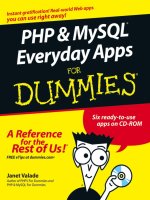PHP & MySQL Everyday Apps for Dummies phần 4 pps
Bạn đang xem bản rút gọn của tài liệu. Xem và tải ngay bản đầy đủ của tài liệu tại đây (854.98 KB, 45 trang )
The constructor
The constructor starts the PHP session. The PHP session_start function
checks to see whether a session already exists. If not, it starts a new session.
If so, it continues the existing session. The constructor doesn’t expect any
information to be passed. Thus, the statement to create a
Session object is
$sess = new Session();
getVariable
This method returns the value of a stored PHP session variable. It checks
whether the variable exists in the session. If it does, the method returns the
variable value. If the variable doesn’t exist, the method returns
FALSE and
stores an informative message.
storeVariable
This method stores a PHP session variable. The method expects two values:
a string that is the variable name and a value for the variable. The following
numbers refer to line numbers in Listing 4-8:
#29 Begins an
if block that executes when the first parameter is not a
string. The block throws an exception with a message stating that the
parameter is not a valid variable name.
#35 Begins an
else block that executes if the parameter is a string. The
block stores the information in the
$_SESSION superglobal array and
uses the variable name as the key.
getMessage
This method returns the contents of the $message property.
login
This method logs an Account into the session.
#44 Notice that the method expects two arguments: an
Account object
and a string that is a password. The name of the object that is
expected is included in the method signature. If
$acct is not an
Account object, a fatal error occurs, as follows:
Fatal error: Argument 1 must be an object of class
Account in c:\Session.class on line 39
#46 Calls the
comparePassword method of the Account object that was
passed to the
login method. If the comparePassword method fails,
the
login method returns FALSE.
116
Part II: Building a User Authentication Application
09_575872 ch04.qxd 5/27/05 6:18 PM Page 116
#47 If the comparePassword method does not fail, the login method
stores a PHP session variable called
auth with a value of “yes”. This
variable can be checked on other pages in the session to see if the
user is logged in. You can change this method to store a different vari-
able name and value if you prefer. In fact, you can make the method
more general by having the name and value of the authorization vari-
able passed rather than coded right in the method.
#48 After storing the authorization variable, the login method returns
TRUE.
Writing the Email class
After a new customer successfully registers, the application sends a verifica-
tion e-mail message to the e-mail address provided by the customer.
The properties
The Email class stores the information needed to send an email message.
private $message;
private $addr;
private $subj;
$message contains the contents of the message. $addr contains the email
address to which the message will be sent.
$subj contains the text line that
will be the subject line of the e-mail message.
The code
Listing 4-9 contains the complete code for the Email class. The four methods
are discussed in detail after the code listing. Notice the line numbers at the
ends of some of the lines of code. The discussion following the listing refers
to the line numbers.
117
Chapter 4: User Login Application
LISTING 4-9:THE CODE FOR THE EMAIL CLASS
<?php
/* Class: Email
* Desc: Stores an email message.
*/
class Email
{
private $message;
private $addr;
Continued
09_575872 ch04.qxd 5/27/05 6:18 PM Page 117
118
Part II: Building a User Authentication Application
LISTING 4-9: (Continued)
private $subj;
function setMessage($message)
{
if(!is_string($message))
throw new Exception(“Message must be a string”);
else
{
$this->message = $message;
return TRUE;
}
}
function setAddr($addr)
{
if(!is_string($addr))
{
throw new Exception(“Address must be a string.”);
return FALSE;
}
else
{
$this->addr = $addr;
return TRUE;
}
}
function setSubj($subj)
{
if(!is_string($subj))
throw new Exception(“Subject must be a string”);
else
{
$this->subj = $subj;
return TRUE;
}
}
function sendEmail()
{
if(!empty($this->subj) and #49
!empty($this->addr) and
!empty($this->message))
{
if(!mail($this->addr,$this->subj,$this->message))
throw new Exception(“Email could not be sent.”);
else
return TRUE;
}
else #58
{
09_575872 ch04.qxd 5/27/05 6:18 PM Page 118
The constructor
The Email class doesn’t need a constructor because no actions need to be
performed when the
Email object is created.
setSubj, setAddr, setMessage
These methods store the information needed to send the e-mail message.
Each method checks to see if the information passed is a string. If not, it
throws an exception with an informative message. If so, it stores the informa-
tion in the appropriate property and returns
TRUE.
sendEmail
This method sends the e-mail message.
#49 Begins an
if block that executes if all the required information is
available. If none of the required properties are empty, the e-mail is
sent. If the e-mail send is successful, the method returns
TRUE. If the
send fails, an exception is thrown with a message.
#58 Begins an
else block that executes if any of the properties are empty.
An exception is thrown with a message.
This
Email class is very simple. You can easily see where additional methods
could be useful. For instance, a method that allows more than one e-mail
address to be saved might be useful. Another useful method could set e-mail
headers, such as a from header. However, for this application, the methods
are sufficient.
Writing the login application script
After writing all the class code needed for the login application, you write the
application script that creates and uses the objects to provide the application’s
functionality. The application script has the following general structure:
if (form has not been previously displayed and submitted)
Display the Login Web Page with blank form fields
else (if the form has been submitted by the user)
if(the user submitted the login form)
119
Chapter 4: User Login Application
throw new Exception(“Subject, Address, and message
are required. One or more is missing”);
return FALSE; }
}
}
?>
09_575872 ch04.qxd 5/27/05 6:18 PM Page 119
1 Test whether all the fields are filled in. If not,
redisplay the form with an error message.
2 Test whether the user name is in the database. If
not, redisplay the form with an error message.
3 Test whether the password is correct. If not,
redisplay the form with an error message.
4 When login succeeds, display the protected Web
page.
elseif(the user submitted the registration form)
1 Test whether all the fields are filled in. If not,
redisplay the form with an error message.
2 Test whether the information is in the correct
format. If not, redisplay form with error message.
3 When information is correct, store it in database.
4 Display the protected Web page.
The application program creates objects and uses their methods to perform
these tasks. The application program script is shown in Listing 4-10.
120
Part II: Building a User Authentication Application
LISTING 4-10:THE LOGIN APPLICATION SCRIPT
<?php
/* Program: Login-OO.php
* Desc: User Login Application script. The program
* displays the Login Web page. New customer
* registration information is validated and
* stored in a database. Existing customers’
* passwords are compared to valid passwords.
*/
require_once(“WebForm.class”); #9
require_once(“Account.class”);
require_once(“Database.class”);
require_once(“Session.class”);
require_once(“Email.class”);
try #15
{
$form =
new WebForm(“double_form.inc”,”fields_login.inc”,$_POST);
}
catch(Exception $e)
{
echo $e->getMessage();
exit();
}
//First time form is displayed. Form is blank. //
if (!isset($_POST[‘Button’])) #26
{
$form->displayForm();
exit();
}
// Process form that has been submitted with user info //
else #32
09_575872 ch04.qxd 5/27/05 6:18 PM Page 120
121
Chapter 4: User Login Application
{
$sess = new Session(); #34
try
{
$db = new Database(“Vars.inc”); #37
$db->useDatabase(“CustomerDirectory”); #38
$acct = new Account($db->getConnection(),”Customer”);
}
catch(Exception $e)
{
echo $e->getMessage().”\n<br>”;
exit();
}
// Login form was submitted //
if (@$_POST[‘Button’] == “Login”) #48
{
try
{
$blanks = $form->checkForBlanks(); #52
}
catch(Exception $e)
{
echo $e->getMessage();
exit();
}
if(is_array($blanks)) #59
{
$GLOBALS[‘message_1’] =
“User name or Password was blank.
Please enter both.”;
$form->displayForm();
exit();
}
try
{
if(!$acct->selectAccount($_POST[‘fusername’])) #69
{
$GLOBALS[‘message_1’] = $acct->getMessage().
“ Please try again.”;
$form->displayForm();
exit();
}
if(!$sess->login($acct,$_POST[‘fpassword’])) #76
{
$GLOBALS[‘message_1’] = $acct->getMessage().
“ Please try again.”;
$form->displayForm();
exit();
}
header(“Location: SecretPage.php”); #83
exit();
Continued
09_575872 ch04.qxd 5/27/05 6:18 PM Page 121
122
Part II: Building a User Authentication Application
LISTING 4-10: (Continued)
}
catch(Exception $e)
{
echo $e->getMessage();
}
}
// Registration form was submitted //
elseif($_POST[‘Button’] = “Register”) #93
{
$not_required[] = “fax”; #95
try
{
$form->setFieldsNotRequired($not_required); #98
$blanks = $form->checkForBlanks(); #99
}
catch(Exception $e)
{
echo $e->getMessage();
}
if(is_array($blanks)) #105
{
$GLOBALS[‘message_2’] =
“The following required fields were blank.
Please enter the required information: “;
foreach($blanks as $value)
{
$GLOBALS[‘message_2’] .=”$value, “;
}
$form->displayform();
exit();
}
$form->trimData(); #117
$form->stripTagsFromData(); #118
try
{
$errors = $form->verifyData(); #121
}
catch(Exception $e)
{
echo $e->getMessage();
}
if(is_array($errors)) #127
{
$GLOBALS[‘message_2’] = “”;
foreach($errors as $value)
{
$GLOBALS[‘message_2’] .=”$value<br> “;
}
$form->displayform();
exit();
}
$newdata = $form->getAllFields(); #137
09_575872 ch04.qxd 5/27/05 6:18 PM Page 122
123
Chapter 4: User Login Application
try
{
if($acct->selectAccount($newdata[‘user_name’])) #140
{
$GLOBALS[‘message_2’] =
“Member ID already used.
Select a new Member ID.”;
$form->displayForm();
exit();
}
if(!$acct->createNewAccount($newdata)) #148
{
echo “Couldn’t create new account.
Try again later.”;
exit();
}
$sess->storeVariable(“auth”,”yes”); #154
$sess->storeVariable(“logname”,$newdata[‘user_name’]);
$em = new Email(); #156
$em->setAddr($newdata[‘email’]);
$em->setSubj(“Your new customer registration”);
$emess = “Your new customer account has been setup.”;
$emess .= “ Your new user name and password are: “;
$emess .= “\n\n\t{$newdata[‘user_name’]}\n\t”;
$emess .= “{$newdata[‘password’]}\n\n”;
$emess .= “We appreciate your interest. \n\n”;
$emess .= “If you have any questions or problems,”;
$emess .= “ email ”;
$em->setMessage($emess);
$em->sendEmail(); #167
}
catch(Exception $e)
{
echo $e->getMessage();
exit();
}
header(“Location: SecretPage.php”);
}
}
?>
Notice that many of the statements in this script are enclosed in
try/catch
blocks. If a method throws an exception and the exception is not caught, a
fatal error occurs as follows:
Fatal error: Uncaught exception ‘Exception’ with message
‘Database is not available.’ in c:\Database.class:56
Therefore, you need to catch any exception thrown by a method either in the
method itself or in the script that uses the method.
09_575872 ch04.qxd 5/27/05 6:18 PM Page 123
The following explanation of the script refers to the line numbers in
Listing 4-10:
#9 Lines 9 to 16 include all the needed files.
#15 Begins a
try/catch block that creates the WebForm object.
#26 Begins an
if block that executes if no button was clicked, meaning
the form has not yet been submitted. The block displays the login
Web page with blank form fields.
#32 Begins an
else block that executes if a button was clicked, meaning
the user submitted the form. This block does all the form processing
and password authentication.
#34 Creates a
Session object.
#37 Lines 37 and 38 create a
Database object and select the correct
database.
#39 Creates an
Account object.
#48 Begins an
if block that executes when the user submits the login
form. This block tests whether the user name and password submit-
ted are valid.
#52 Checks the login form fields for blanks. None can be blank.
#59 Begins an
if block that executes if any fields are blank. An
error message is created, and the form is redisplayed. Notice
that the error message is stored in the
$GLOBALS array so that
the
WebForm method has access to the message.
#69 Begins an
if block that executes when the user name is not
found in the database. An error message is created, the form is
redisplayed, and the script exits.
#76 Begins an
if block that executes when the password from the
form does not match the password stored in the database for
this user. An error message is created, and the form is redis-
played.
#83 Displays a protected Web page. The name
SecretPage.php is
just a sample name. You want to use the name of a script on
your Web site that you want the customers to see when they
log in — in other words, the main, or home, page of your pro-
tected Web site.
#93 Begins an
elseif block that executes when the user submits the reg-
istration form. This block processes and stores the information from
the form fields.
#95 Creates an array containing the name of the field that is allowed
to be blank. In this case,
fax is the only field that can be left
blank.
124
Part II: Building a User Authentication Application
09_575872 ch04.qxd 5/27/05 6:18 PM Page 124
#98 Sets the name of the field that is allowed to be blank.
#99 Checks the form for blank fields. An array of the names of fields
that are blank is returned. If
fax is blank, it is ignored.
#105 Begins an
if block that executes if the $blank array contains
any elements — that is, if any fields are blank. An error message
is created, and the form is redisplayed. Notice that the error
message is stored in the
$GLOBALS array so that the WebForm
method has access to the message.
#117 Trims the data in all the fields.
#118 Removes any HTML tags from the data in the fields.
#121 Checks that the data is in the correct format. The methods
return an array of error messages if any data is incorrectly
formatted.
#127 Begins an
if block that executes if the $errors array contains
any elements — that is, if any fields contain bad data. An error
message is created, and the form is redisplayed with the error
message.
#137 Gets the data from the
WebForm object. You need to store the
data from the object. You don’t store the data from the
$_POST
array that the user entered into the form because the data
might have been changed on lines 120 and 121.
#140 Begins an
if block that executes if the user name was found in
the database. Duplicate user names are not allowed. An error
message is created, and the form is redisplayed.
#148 Begins an
if block that executes if the createNewAccount
method fails. An error message is displayed, and the script
exits.
#154 Stores the session variable that indicates that the user success-
fully logged in. The script reaches this line only when no error
conditions were found.
#155 Stores the user name in a session variable for use later in the
session.
#156 Lines 156 to 167 create and send an e-mail message to the cus-
tomer that his or her new account has been successfully
installed.
#174 Displays a protected Web page. The name
SecretPage.php is
just a sample name. You want to use the name of a script on
your Web site that you want the customers to see when they
log in — in other words, the main page (or home page) of your
protected Web site.
125
Chapter 4: User Login Application
09_575872 ch04.qxd 5/27/05 6:18 PM Page 125
Protecting your Web pages
The Web pages in your protected Web site or protected section of your Web
site are no different than any other Web pages. You just want to restrict them
to users who are logged in. To do this, you check whether the user is logged
in at the top of every page.
If the user logs in via the
Login-OO.php application script described in the
preceding section, a session is started, and the value
“yes” is stored in a ses-
sion variable, as follows:
$sess->setVariable(“auth”,”yes”);
You can check this
$auth session variable at the top of every protected Web
page to see if it’s set to
“yes”. If so, the user is logged in. You can add the
following statements to the top of every script to check the
$auth session
variable:
require_once(“Session.class”);
$sess = new Session();
if($sess->getVariable(“auth”) != “yes”)
{
header(“Location: Login-OO.php”);
exit();
}
When you create the session object, PHP checks to see whether a current
session exists for the user. If so, the current session variables are made avail-
able to the script.
The
if statement tests whether the session variable $auth equals “yes”. If
$auth is not set to “yes” or if $auth doesn’t exist, the user isn’t logged in,
and the
if block is executed, taking the user to the login Web page and exit-
ing the current script. If
$auth is set to “yes”, the script continues to display
the Web page contents.
Adding Features to the Application
The login application in this chapter provides basic login functionality.
Additional features can be added. Some common features of login applica-
tions that are not provided in this chapter are:
ߜ Forgotten password button: It’s almost guaranteed that users will forget
their passwords. Many applications provide a button that users can
click when they can’t remember their passwords. Some applications
e-mail the password to the user, and some provide a page where the
user can change the password.
126
Part II: Building a User Authentication Application
09_575872 ch04.qxd 5/27/05 6:18 PM Page 126
If you want to e-mail the user her password from the database, you need
to use a different password encryption function, because
md5(), used in
this application, is a one-way encryption function. You can’t retrieve the
password in its original form. The password is protected from everyone,
even you. Many users feel more secure knowing that no one can find out
their password. If you want two-way encryption so that you can decrypt
the password and e-mail it to the user, check the AES and DES functions
in MySQL or the
mcrypt function in PHP.
Rather than retrieve the password and e-mail it to the user, which is
basically an unsecure procedure, you can provide the users with a Web
page where they can change their passwords. However, you need to be
sure that only the actual account owner can change the password. Many
applications request and store the answer to a security question, such
as your mother’s maiden name, and require the correct answer before
making any changes to the account.
ߜ Account management: Users move and change their phone numbers.
Their e-mail addresses can change. A feature that allows users to change
the information stored for their accounts is handy. Many login applica-
tions provide a “manage your account” button that provides Web pages
where a user can change his address, phone number, password, and so
forth.
You can add these common features or features that are very specific to your
Web site. But first, I suggest that you get the application working as it is.
Then, when it’s working, you can add features, one at a time. Don’t change
too many things at once. Troubleshooting one feature at a time is easiest.
In general, adding features to the object-oriented application is easier than
adding to the procedural application. One of the strengths of object-oriented
programming is that you can add code without needed to change the existing
code. If you believe your application is likely to grow in the future, you might
be wise to build the object-oriented application.
127
Chapter 4: User Login Application
09_575872 ch04.qxd 5/27/05 6:18 PM Page 127
128
Part II: Building a User Authentication Application
09_575872 ch04.qxd 5/27/05 6:18 PM Page 128
Part III
Building Online
Sales Applications
10_575872 pt03.qxd 5/27/05 6:17 PM Page 129
In this part . . .
I
n this part, I provide two applications related to online
sales. The first application displays a catalog of prod-
ucts (Chapter 5). The second application allows customers
to purchase products online (Chapter 6). For each applica-
tion, I show two different methods — procedural and
object oriented.
10_575872 pt03.qxd 5/27/05 6:17 PM Page 130
Chapter 5
Online Catalog Application
In This Chapter
ᮣ Designing Web pages that display products
ᮣ Building the database to store product information
ᮣ Writing procedural code for the Catalog application
ᮣ Developing and using objects to program the Catalog application
T
he online catalog application is one of the most common applications on
the Web. Whether the Web site is offered by an individual with a handful
of products or a huge company with gazillions of products, the principle is
the same. The customer needs to see the products and information about
them before buying anything.
On many Web sites with catalogs, customers can purchase the catalog items
online. In this chapter, I provide a catalog application that doesn’t include
online purchasing functionality. The application in this chapter only displays
the catalog. The application in Chapter 6 is an online purchasing application,
which provides the ability to purchase catalog items online.
Designing the Online Catalog Application
The basic function of the online catalog application is to display a store’s
products to the customers. If a store offers only a dozen products, you can
just display them all on one page. However, a store generally offers many
products, more than you can reasonably display on a single Web page.
Usually, the products are categorized. A small number of products can be suc-
cessfully categorized by one category level. If the store offers a large number
of products, however, you might need to use two, three, or more category
levels to successfully categorize the products into categories small enough
to be displayed. For instance, the example in this chapter is a store that sells
food products. I use two category levels for this example. Foods are catego-
rized first at the high category level, such as fruit, vegetables, herbs, and so
on. Second levels within the high level of fruit might be apple, orange, and
cherry. The product might be Delicious or Granny Smith, which would be in
the category fruit: apple.
11_575872 ch05.qxd 5/27/05 6:20 PM Page 131
If your products are categorized, the online catalog typically first displays a
page showing the categories available. The customer can select a category to
see all the products in that category. If you have several levels of categories,
the customer might need to select successive categories before reaching the
product Web page.
Even with categories, some stores might have many products in a single
category. For instance, Sears probably has many products in the category
“Dresses” or even “Evening Dresses.” A common practice when displaying
a large number of products is to display only a certain number of products
(often ten) on a page. The customer clicks a button to see the next set of
products or the previous set of products.
To meet its basic functionality, the online catalog application should
ߜ Display the product categories from which the user can select.
ߜ Display the products in the category the user selects. It should display
all the product information (price, description, and so on) needed by the
customer. It should display the products one page at a time if the prod-
uct list is quite long.
Creating the Catalog Database
The application design calls for a database that stores product information.
The database is the catalog, the core of this application. The database stores
the product names, ordering numbers, description, price, and any other rele-
vant information, such as size, color, and so on.
Designing the Catalog database
Your first design task is to select the information you want to store. What you
store depends on the type of product. You need to store any information that
a customer might use when deciding which product to purchase. The store
owner, who knows the products and what customers need to know, can pro-
vide this information along with graphics of the products. Some possible
information to store might include
ߜ Product name: Obviously, customers will need this information.
ߜ Product ID: In most cases, the product name is not unique, so you usu-
ally need to store a product number, a unique number that identifies the
product to the purchaser.
ߜ Product description: A text description of the product.
132
Part III: Building Online Sales Applications
11_575872 ch05.qxd 5/27/05 6:20 PM Page 132
ߜ Size: A product might come in sizes. Even when only one size is avail-
able, customers need information about the size for some purposes. For
instance, you might have only one size coffee table for sale, but the cus-
tomers still need to know the size to know whether it will fit in their
living rooms.
ߜ Color: A product might come in several colors.
ߜ Price: Customers will surely want to know how much the products cost!
ߜ Product availability: Customers might also like to know when the prod-
uct was added to the catalog, whether it’s in stock, or when it’s due to
arrive.
You can add information for your use only to your product entry in the data-
base. For instance, you might add information about the company that sup-
plies you with the product. This information is stored in the database, but
never displayed to customers.
The store in this example is called The Food Shop. It sells food items. At the
present time, it sells fruit and vegetables, but the store owners hope to
expand to other items soon.
The database contains only one table. The product information is stored one
row per product. The fields needed for the table are shown in Table 5-1.
Table 5-1 Database Table: Customer
Variable Name Type Description
catalog_number INT(6) Product identification number,
assigned sequentially by MySQL
(primary key).
name VARCHAR(40) Name of the individual product.
added_date DATE Date the product was added to the
catalog.
category VARCHAR(20) First-level category name.
type VARCHAR(20) Second-level category name.
description VARCHAR(255) Description of the product.
price DECIMAL(7,2) Price of the product. All prices are
entered at price per pound.
pix VARCHAR(20) Filename of the graphic file that
contains an image of the product.
133
Chapter 5: Online Catalog Application
11_575872 ch05.qxd 5/27/05 6:20 PM Page 133
The table has eight fields. All fields except description are required and may
not be blank. The
description field is allowed to be blank when the product
is entered. The description can be added later.
The
catalog_number field is the product number that uniquely identifies the
product. This number is used when the customer orders the product. This is
an
AUTO_INCREMENT field, so MySQL assigns numbers to it sequentially when
the product is added to the database. In some stores, a meaningful product
ID number is assigned and entered, rather than just a sequential number.
The
pix field has a default filename. If no filename is entered, a default image
file (
Missing.jpg) that says “image not available” is entered.
Building the Catalog database
The following SQL statement creates this database:
CREATE DATABASE FoodCatalog;
The following SQL statement creates the table:
CREATE TABLE Food (
catalog_number INT(6) NOT NULL AUTO_INCREMENT,
name VARCHAR(20) NOT NULL,
added_date DATE NOT NULL,
category VARCHAR(20) NOT NULL,
type VARCHAR(20) NOT NULL,
description VARCHAR(255),
price DECIMAL(7,2) NOT NULL,
pix VARCHAR(20) NOT NULL DEFAULT “Missing.jpg”,
PRIMARY KEY(catalog_number) );
Accessing the food database
PHP provides MySQL functions for accessing your database from your PHP
script. The MySQL functions are passed the information needed to access the
database, such as a MySQL account name and password. This is not related
to any other account name or password that you have, such as a password to
log onto the system.
PHP provides two different sets of MySQL functions, as follows:
ߜ
mysql
: MySQL functions developed for MySQL versions up to 4.0.
Although you can continue to use these functions with newer versions of
MySQL, you can’t use some of the advanced features of MySQL. The func-
tions are in the format
mysql_action()
, such as
mysql_connect()
and
mysql_query()
. Because you have used PHP and MySQL prior to reading
this book, you should be familiar with these functions.
134
Part III: Building Online Sales Applications
11_575872 ch05.qxd 5/27/05 6:20 PM Page 134
ߜ mysqli: MySQL Improved functions developed to use the advanced
features of MySQL 4.1 and later. The MySQL Improved extension is avail-
able only with PHP 5, not with PHP 4. The functions are in the format
mysqli_action(), such as mysqli_connect() and mysqli_query().
In addition, the MySQL Improved extension includes some built-in
classes, so you can use objects when working with your database.
Because MySQL 4.1 is now the recommended version on the MySQL Web site,
I use the MySQL Improved functions in this chapter. I use the procedural
functions when building the procedural programs. I use the object-oriented
classes when building the object-oriented programs.
If you’re using PHP 4 or for other reasons want to use the mysql functions —
rather than the mysqli functions — you might need to make small changes to
the syntax. The mysqli functions are very similar to the mysql functions, but
some differences exist. The syntax differences are shown in Appendix C. More
information about the functions is available in the PHP manual at
www.php.net/
manual/en/ref.mysqli.php
and www.php.net/manual/en/ref.mysql.php.
In this application, I have stored the information needed by the PHP mysqli
functions in a separate file called
Vars.inc. This file is stored in a directory
outside my Web space for security reasons. The file contains information sim-
ilar to the following:
<?php
$host = “localhost”;
$user = “admin”;
$passwd = “xy.34W”;
$database = “FoodCatalog”;
?>
Notice the PHP tags at the beginning (
<?php) and the end (?>) of the file. If
you don’t include these tags, the information might display on the Web page
for the whole world to see, which isn’t what you want at all.
Adding data to the database
This database is intended to hold the information for all your products. You
can enter the product information in any way you normally enter rows into
your databases.
Building the Catalog Web Pages
The online catalog requires two types of Web pages. One page displays an
index of product categories, where customers select the category that inter-
ests them. If your catalog has subcategories, you may display the index page
135
Chapter 5: Online Catalog Application
11_575872 ch05.qxd 5/27/05 6:20 PM Page 135
more than once — once for each level of categories. The second type of page
is the product page, which displays the product information for products in
the selected category.
Designing the catalog Web pages
Online catalogs abound on the Web. You’ve undoubtedly seen many, each
with a unique look and feel. However, different designs can provide the same
functionality. You might already know exactly what design you want, but keep
in mind that the most functional design for you depends a great deal on the
type and quantity of products that you have in your catalog.
The catalog in this chapter offers foods. The information to be displayed for
each product is the name, description, price, and a picture. The information
fits easily on one or two lines across the screen. Other products might require
more or less space on the screen. Some catalogs display one page per product.
You need to design two different types of pages: an index page that displays
categories and a product page that displays the products in a category.
Designing the index page
The index page needs to display categories in a form so that users can select
a category. In this design, the categories are displayed in a form with radio
buttons. Figure 5-1 shows what the index page of the online catalog looks like
when it’s displayed in a browser.
Figure 5-1:
The index
page
displayed by
the online
catalog
application.
136
Part III: Building Online Sales Applications
11_575872 ch05.qxd 5/27/05 6:20 PM Page 136
The code for the index page is stored in separate files that are included when
the application needs to display the catalog index page. Thus, the code that
defines the Web page is separate from the PHP code that provides the logic of
the application.
The code for the catalog index page consists of two files: the code that
defines the look and feel of the page and the code that provides the specific
information for the page.
Designing the products page
The products page for a catalog needs to display products so that customers
can see all the information about the product. If all the products don’t fit on a
page, the product page needs to display as many times as necessary to show
the customer all the products in the category. Some catalogs display just a
list of products with a link to a page containing more information, which can
sometimes be a complete page about one product.
In this design for the Food Shop, the information for the product fits on a line
or two so that several products can be displayed on a page. One page of prod-
ucts is displayed at a time. At the bottom of a page, a form is displayed with
submit buttons that users can press to see the next page, a previous page, or
to return to the categories page. Figure 5-2 shows the products page of the
online catalog displayed in a browser.
The code for the products page is stored in separate files, just like the code
for the index page: the file that defines the look and feel of the page and the
file that provides the specific information for the page.
Figure 5-2:
The
products
page
displayed by
the online
catalog
application.
137
Chapter 5: Online Catalog Application
11_575872 ch05.qxd 5/27/05 6:20 PM Page 137
Writing the code for the index page
The catalog index page provides a simple form that contains a list of cate-
gories. The Food Shop catalog contains two levels of categories. However,
because the catalog doesn’t have a lot of categories at this time, both levels
of categories can be displayed on one index page. Some catalogs might have
so many categories that only the top-level categories are displayed on one
index page. The customer would need to click a top-level category to see the
second-level categories. In the Food Shop catalog, however, displaying the
category levels separately isn’t necessary.
The code that creates the index page is in two separate files:
ߜ
catalog_index_page.inc: Contains the code that defines the look and
feel of the Web page. It produces a Web page with a form that lists the
categories. The first-level categories are headings. The second-level cate-
gories are listed under the related first-level category. Each second-level
category is a radio button choice, so the customer can click the cate-
gory of products he wants to see. This file doesn’t include specific infor-
mation, such as the category names displayed by the radio buttons.
Another file must be used in conjunction with this file to create the Web
page.
ߜ fields_index_page.inc: Contains the specific information for the
Catalog Index Web page. When used with
catalog_index_page.inc, it
displays a form where customers can select a category. A different file
could be used with
catalog_index_page.inc to create a different Web
page.
The remainder of this section shows the details of these files. The second file is
short and easier to understand, so I discuss it first, in Listing 5-1. Then, when
explaining the first file,
catalog_index_page.inc in Listing 5-2, I can refer to
the information contained in
fields_index_page.inc. The same two files are
used for both the procedural and the object-oriented applications.
Writing fields_index_page.inc
The file shown in Listing 5-1 provides information specific to the Web page.
For this page, only one array is needed. The
$page array contains elements
that are displayed at the top and bottom of the entire page.
Setting up your elements and fields in this separate file, rather than including
them in the file with the HTML code for the form, greatly simplifies the design
and maintenance of the form. You can easily see and edit the fields and ele-
ments in this separate file.
138
Part III: Building Online Sales Applications
11_575872 ch05.qxd 5/27/05 6:20 PM Page 138
Notice that the $page array is defined in a structured format. The array could
be defined with much less space, but this format makes the values clear and
easy to change if necessary.
Writing catalog_index_page.inc
This script contains the code that defines how the Web page looks. It
includes HTML code for the forms and for tables to organize the page. The
code includes variables where specific information is needed. The variable
values are provided in the previous file,
fields_index_page.inc. For exam-
ple, the script includes the following line that defines the Web page title:
<head><title><?php echo $page[‘title’]?></title></head>
The variable
$page[‘title’] is found in the file fields_index_page.inc,
where it is set to “The Food Shop Catalog”.
139
Chapter 5: Online Catalog Application
LISTING 5-1:THE FILE THAT CONTAINS THE ARRAYS NEEDED FOR THE INDEX PAGE
<?php
/* File: fields_index_page.inc
* Desc: Builds the arrays needed to display the
* product categories for the catalog.
*/
$page = array( “title” => “The Food Shop Catalog”,
“top” => “The Food Shop Catalog”,
“bottom” => “Send questions and comments
to ”,
);
?>
LISTING 5-2:THE SCRIPT THAT DEFINES THE CATALOG INDEX PAGE
<?php
/* File: catalog_index_page.inc
* Desc: Displays the categories for the catalog.
*/
?>
<html>
<head><title><?php echo $page[‘title’] ?></title></head> #7
<body>
<?php
/* Display text before form */
echo “<div style=’margin-left: .1in’>
<h1 align=’center’> {$page[‘top’]}</h1><hr>”; #12
Continued
11_575872 ch05.qxd 5/27/05 6:20 PM Page 139
The following numbers refer to the bold line numbers in Listing 5-2:
#7 Includes a short PHP section that echoes the title.
#12 Includes a short PHP section that echoes the top heading in the Web
page.
#15 Echoes the HTML for the form tag that starts the form.
#16 Starts a
foreach loop that loops through the $food_categories
array. The loop displays the array. The outside loop displays the first-
level categories. The loop ends at line 26.
#20 Begins an inside
foreach loop that displays the second level
categories.
#27 Lines 27 to 29 echo the HTML that displays the submit button and
ends the form. The submit button is named Products because it’s a
button to display products.
#32 Displays the “bottom” element from the
$page array.
Writing the code for the products page
The catalog products page displays a list of product information. Products
are displayed one page at a time. A small form at the end of each page dis-
plays submit buttons for going to the next page, the previous page, and the
index page.
140
Part III: Building Online Sales Applications
LISTING 5-2: (Continued)
/* Create form containing selection list */
echo “<form action=’$_SERVER[PHP_SELF]’ method=’POST’>\n”;
foreach($food_categories as $key => $subarray) #16
{
echo “<h3>$key</h3>”;
echo “<ul>”;
foreach($subarray as $type) #20
{
echo “<input type=’radio’ name=’interest’
value=’$type’><b>$type</b><br>\n”;
}
echo “</ul>”;
} #26
echo “<p><input type=’submit’ name=’Products’
value=’Select Category’>\n
</form>\n”; #29
?>
</div>
<hr><font size=”-1”><?php echo $page[‘bottom’] ?> #32
</body></html>
11_575872 ch05.qxd 5/27/05 6:20 PM Page 140