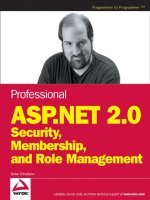Professional ASP.NET 2.0 Security, Membership, and Role Management phần 2 ppt
Bạn đang xem bản rút gọn của tài liệu. Xem và tải ngay bản đầy đủ của tài liệu tại đây (1.04 MB, 64 trang )
Response.Write(“The user on the HttpContext when the page executes is: “ +
“[null or empty]” + “<br />”);
else
Response.Write(“The user on the HttpContext when the page executes is: “ +
User.Identity.Name + “<br />”);
Response.Write(“The user on the HttpContext is of type: “ +
User.ToString() + “<br />”);
Response.Write(“The user on the HttpContext and the “ +
“thread principal point at the same object: “ +
(Thread.CurrentPrincipal == User) + “<br />”);
}
The information is displayed running on an ASP.NET 2.0 application with the following characteristics:
❑ The site is running locally on the web server (that is, not on a UNC share).
❑ IIS has Anonymous and Integrated Authentication enabled.
❑ ASP.NET is using the default mode of
Windows for authentication.
❑ The
<identity /> element’s impersonate attribute is set to false.
The page output is shown here:
The OS thread identity during BeginRequest is: NT AUTHORITY\NETWORK SERVICE
The managed thread identity during BeginRequest is: [null or empty]
The managed thread identity during BeginRequest is a GenericPrincipal: True
The user on the HttpContext during BeginRequest is: [null]
The OS thread identity when the page executes is: NT AUTHORITY\NETWORK SERVICE
The managed thread identity when the page executes is: [null or empty]
The managed thread identity is of type: System.Security.Principal.WindowsPrincipal
The user on the HttpContext when the page executes is: [null or empty]
The user on the HttpContext is of type: System.Security.Principal.WindowsPrincipal
The user on the HttpContext and the thread principal point at the same object: True
The operating system thread identity makes sense because this is the identity of the underlying IIS6
worker process. The ASP.NET runtime is not impersonating any identity, so the security context of the
thread is not reset by ASP.NET. As mentioned earlier, during
BeginRequest neither the HttpContext
nor the Thread object have had any security information explicitly set by ASP.NET.
The security information during page execution is a bit more interesting. The operating system thread
identity has not changed. However, the
IPrincipal associated with the current thread, and the
IPrincipal associated with HttpContext is a reference to a WindowsPrincipal. Furthermore, the
managed thread and
HttpContext are referencing the same object instance. Clearly something occurred
after
Application_BeginRequest that caused a WindowsPrincipal to come into the picture.
At this point, the important thing to keep in mind is that before the
AuthenticateRequest event in the
ASP.NET pipeline occurs, neither the thread principal nor the
User property of HttpContext should be
relied on for identifying the current. The operating system identity though has been established.
However, this identity can be affected by a number of factors, as you will see in the next section.
37
Security Processing for Each Request
05_596985 ch02.qxp 12/14/05 7:46 PM Page 37
Establishing the Operating System Thread Identity
Both ASP.NET and IIS have a “say” in the identity of the underlying operating system thread that is
used for request processing. By default, the identity is set to that of the IIS6 worker process:
NT AUTHOR-
ITY\NETWORK SERVICE
. However, developers and administrators have the option to use the IIS6 MMC
to change the identity of the IIS6 application pool (that is, the worker process) to a different domain or
machine account.
In earlier versions of ASP.NET, determining the actual impersonation token passed to ASP.NET was dif-
ficult because the technique involved some rather esoteric code. However, it is easy to get a reference to
the impersonation token that IIS passes to ASP.NET in ASP.NET 2.0. The following line of code gets a ref-
erence to the identity associated with the IIS impersonation token:
WindowsIdentity wi = Request.LogonUserIdentity;
With this information, it is much simpler to see the impersonation token without the sometimes confus-
ing effects of other authentication and configuration settings. For example, with the sample application
used in the previous section (anonymous access allowed in IIS, Windows authentication enabled in
ASP.NET, no impersonation), some of the security information for a page request is:
The OS thread identity during BeginRequest is: NT AUTHORITY\NETWORK SERVICE
The OS thread identity when the page executes is: NT AUTHORITY\NETWORK SERVICE
The impersonation token from IIS is: DEMOTEST\IUSR_DEMOTEST
Getting confused yet? From this listing it appears that yet another security identity has appeared! In this
case the output shows the default anonymous credentials for the IIS installation on my machine. The
reason for this behavior is that the impersonation token that IIS hands off to ISAPI extensions is based
on the security settings for the application in IIS.
If the IIS application is deployed on a UNC share with explicit UNC credentials, the security token that
IIS makes available to the ASP.NET ISAPI extension corresponds to the explicit UNC credentials.
Technically, IIS6 also supports UNC access whereby IIS6 can use the credentials of the browser user to
access the UNC share (pass-through authentication to the UNC share). However, this mode of UNC
access has not been tested with ASP.NET 2.0 and should not be used for ASP.NET applications.
The following table shows the various IIS security options and the resulting impersonation token that IIS
will hand off to ASP.NET:
IIS Authentication Type Impersonation Token Handed Off to ASP.NET
Integrated, Basic, Digest, Token corresponding to the authenticated
or Certificate Mapping (or mapped) browser user
Anonymous The default identity configured in IIS for anony-
mous access. Usually an account of the form
IUSR_MACHINENAME
Running on a UNC share The configured UNC identity. This identity is
with explicit credentials passed regardless of the IIS authentication type.
38
Chapter 2
05_596985 ch02.qxp 12/14/05 7:46 PM Page 38
After the thread of execution enters the ASP.NET ISAPI extension and starts running the ASP.NET
pipeline, the setting of the impersonate attribute on the
<identity /> element will affect the operating
system thread identity. Prior to starting execution of the HTTP pipeline, ASP.NET will initialize the iden-
tity of the operating system thread based on a combination of the settings in the
<identity /> attribute
and the impersonation token available from IIS.
If the impersonate attribute of
the <identity /> element is set to true, then ASP.NET will change the
operating system thread’s identity using the token that IIS passed to ASP.NET. However, if ASP.NET
does not explicitly set the thread token, the operating system thread will run with the credentials config-
ured for the worker process in IIS.
Continuing with previous sample, if the following configuration change is made to the application:
<identity impersonate=”true” />
Then ASP.NET explicitly impersonates using the supplied impersonation token. Now, the security infor-
mation for the request changes to reflect the default anonymous user configured in IIS (at this point the
sample application is not requiring IIS to authenticate the browser user):
The OS thread identity during BeginRequest is: DEMOTEST\IUSR_DEMOTEST
The OS thread identity when the page executes is: DEMOTEST\IUSR_DEMOTEST
The impersonation token from IIS is: DEMOTEST\IUSR_DEMOTEST
Changing the settings in IIS to instead allow only Integrated authentication causes IIS to hand off an
impersonation token representing an authenticated user. Because ASP.NET impersonates this token, the
thread identity will reflect the authenticated user identity:
The OS thread identity during BeginRequest is: CORSAIR\demouser
The OS thread identity when the page executes is: CORSAIR\demouser
The impersonation token from IIS is: CORSAIR\demouser
If the configuration for <identity /> includes an explicit value for the username and password
attributes then ASP.NET ignores the impersonation token that is provided by IIS, and ASP.NET instead
explicitly sets the operating system’s thread token based on the credentials in the
<identity /> ele-
ment. For example, if the sample application is switched back to allow Anonymous access in IIS and the
configuration is changed to use the following:
<identity impersonate=”true” userName=””
password=”pass!word1”/>
Then the security information reflects the application impersonation identity:
The OS thread identity during BeginRequest is: CORSAIR\appimpersonation
The OS thread identity when the page executes is: CORSAIR\appimpersonation
The impersonation token from IIS is: DEMOTEST\IUSR_DEMOTEST
Another variation with application impersonation follows. This time the sample application in IIS is con-
figured to require Integrated authentication. Notice how ASP.NET still sets the thread identity to the
configured application impersonation account. The credentials negotiated with the browser are only
available by looking at the impersonation token supplied by IIS.
39
Security Processing for Each Request
05_596985 ch02.qxp 12/14/05 7:46 PM Page 39
The OS thread identity during BeginRequest is: CORSAIR\appimpersonation
The OS thread identity when the page executes is: CORSAIR\appimpersonation
The impersonation token from IIS is: CORSAIR\demouser
Throughout the previous samples, the sample application was running locally on the web server. If
instead the sample application is placed on a UNC share configured with explicit UNC credentials, the
only security identities used for the operating system thread are either the UNC credentials or the appli-
cation impersonation credentials. This is due in part because IIS always set the impersonation token to
the explicit UNC identity, regardless of whether or not the application in IIS is configured to require
some type of authentication with the browser.
When running the sample application on a UNC share without impersonation enabled, the security
information looks like:
The OS thread identity during BeginRequest is: CORSAIR\uncidentity
The OS thread identity when the page executes is: CORSAIR\uncidentity
The impersonation token from IIS is: CORSAIR\uncidentity
This highlights an important piece of ASP.NET security behavior. ASP.NET always ignores the true/false
state of the impersonate attribute when running on a UNC share. Instead, ASP.NET will impersonate the
UNC identity. Running on a UNC share with client impersonation enabled (
<identity impersonate
=”true” />
), the security information is exactly the same because of this behavior:
The OS thread identity during BeginRequest is: CORSAIR\uncidentity
The OS thread identity when the page executes is: CORSAIR\uncidentity
The impersonation token from IIS is: CORSAIR\uncidentity
However, if application impersonation is configured for an application (that is, the username and pass-
word attributes of the
<identity /> element are set), then ASP.NET will ignore the impersonation
token from IIS and will instead set the operating system thread identity to the values specified in the
<identity /> element. Notice in the following output that the UNC identity is only available from the
impersonation token passed by IIS:
The OS thread identity during BeginRequest is: CORSAIR\appimpersonation
The OS thread identity when the page executes is: CORSAIR\appimpersonation
The impersonation token from IIS is: CORSAIR\uncidentity
To summarize all this information (what?— you don’t have it memorized yet!), the following table lists
the combinations of impersonation tokens from IIS and operating system thread identities based on vari-
ous configuration settings when running on IIS6. Remember that client impersonation means
<identity
impersonate=”true”/>
, whereas application impersonation means an explicit username and password
were configured in the
<identity /> element. In the following table, when running on a UNC share is
yes, this means that the application in IIS has an explicit set of UNC credentials configured for accessing
the share. I noted earlier that “officially” ASP.NET 2.0 is not supported running on a UNC share that uses
pass-through authentication.
40
Chapter 2
05_596985 ch02.qxp 12/14/05 7:46 PM Page 40
On UNC ASP.NET Operating System Impersonation
Share? IIS Authentication Impersonation Thread Identity Token
No Anonymous None NETWORK IUSR_
allowed SERVICE MACHINE
NAMENAME
No Anonymous Client IUSR_ IUSR_
allowed MACHINE MACHINE
NAMENAME NAMENAME
No Anonymous Application The application IUSR_
allowed impersonation MACHINE
credentials NAMENAME
No Authenticated None NETWORK The credentials
access required SERVICE of the browser
user
No Authenticated Client The credentials The credentials
access required of the browser user of the browser
user
No Authenticated Application The application The credentials of
access required impersonation the browser user
credentials
Yes Anonymous
allowed None The configured The configured
UNC identity UNC identity
Yes Anonymous Client The configured The configured
allowed UNC identity UNC identity
Yes Anonymous Application The application The configured
allowed impersonation UNC identity
credentials
Yes Authenticated None The configured The configured
access required UNC identity UNC identity
Yes Authenticated Client The configured The configured
access required UNC identity UNC identity
Yes Authenticated Application The application The configured
access required impersonation UNC identity
credentials
The ASP.NET Processing Pipeline
And now for a brief interlude to review the processing pipeline in ASP.NET 2.0: a basic understanding of
the pipeline is useful for knowing when authentication and authorization occur within the lifecycle of an
ASP.NET request and, thus, when other security credentials are established in ASP.NET and how these
credentials are used later on in the ASP.NET pipeline.
41
Security Processing for Each Request
05_596985 ch02.qxp 12/14/05 7:46 PM Page 41
Developers who have worked with the ASP.NET pipeline are usually familiar with the synchronous
events that can be hooked. ASP.NET 2.0 expands on the original pipeline by adding a number of
Post
events to make it easier for developers to cleanly separate pipeline processing.
The current ASP.NET 2.0 synchronous pipeline events are listed in the order that they occur:
1. BeginRequest
2. AuthenticateRequest
3. PostAuthenticateRequest
4. AuthorizeRequest
5. PostAuthorizeRequest
6. ResolveRequestCache
7. PostResolveRequestCache
8. PostMapRequestHandler
9. AcquireRequestState
10. PostAcquireRequestState
11. PreRequestHandlerExecute
12. At this stage, the selected handler executes the current request. The most familiar handler is the
Page handler.
13. PostRequestHandlerExecute
14. ReleaseRequestState
15. PostReleaseRequestState
16. UpdateRequestCache
17. PostUpdateRequestCache
18. EndRequest
I discuss what happens during AuthenticateRequest, PostAuthenticateRequest, and
AuthorizeRequest in more detail shortly. Suffice it to say that prior to the completion of
AuthenticateRequest and PostAuthenticateRequest, only the operating system thread identity
should be used. Other identities have not been completely initialized until these two events complete.
For most developers, the operating system thread identity that is established prior to
BeginRequest
remains stable for the duration of the entire pipeline. Similarly, after authentication has occurred during
AuthenticateRequest and PostAuthenticateRequest, the values of HttpContext.Current.User
as well as Thread.CurrentPrincipal remain constant for the remainder of the pipeline.
ASP.NET 2.0 introduces a lot of new functionality for asynchronous processing in the pipeline as well.
For example, each of the synchronous events in the previous list also has a corresponding asynchronous
event that developers can hook. Asynchronous pipeline processing makes it possible for developers to
author long-running tasks without tying up ASP.NET worker threads. Instead, in ASP.NET 2.0 develop-
ers can start long running tasks in a way that quickly returns control to the current ASP.NET 2.0 worker
thread. Then at a later point the ASP.NET runtime will be notified of the completion of the asynchronous
work, and a worker thread is scheduled to continue running the pipeline again.
42
Chapter 2
05_596985 ch02.qxp 12/14/05 7:46 PM Page 42
Thread Identity and Asynchronous Pipeline Events
Because of the support for asynchronous processing in ASP.NET 2.0, developers need to be cognizant of
the security values available at different phases of asynchronous processing. In general, asynchronous
pipeline events are handled in the following manner:
1. The developer subscribes to an asynchronous pipeline event in global.asax or with an
HttpModule. Subscribing involves supplying a Begin and an End event handler for the asyn-
chronous pipeline event.
2. ASP.NET runs the Begin event handler. The developer’s code within the Begin event handler
kicks off an asynchronous task and returns the
IAsyncResult handle to ASP.NET.
3. The asynchronous work actually occurs on a framework thread pool thread. This is a critical distinction
because when the actual work occurs, ASP.NET is not involved. No security information from the
ASP.NET world will be auto-magically initialized. As a result, it is the responsibility of the developer
to ensure that any required security identity information is explicitly passed to the asynchronous
task. Furthermore, if the asynchronous task expects to be running under a specific identity, the task is
responsible for impersonating prior to performing any work as well as reverting impersonation
when the work is completed.
4. Once the asynchronous work is done, the thread pool thread will call back to ASP.NET to notify
it that the work has completed.
5. As part of the callback processing, ASP.NET will call the developer’s End event handler.
Normally in the
End event handler, the developer uses the IAsyncResult handle from step 2 to
call
EndInvoke and process the results.
6. ASP.NET starts up processing the page request again using a different ASP.NET worker thread.
Before ASP.NET resumes running the request, it reinitializes the ASP.NET worker thread to
ensure that the correct security context and security identities are being used.
To make this all a bit clearer, let’s walk through a variation of the identity sample used earlier. The asyn-
chronous sample hooks the asynchronous version of
BeginRequest with an HttpModule. The module
is registered as follows:
<httpModules>
<add name=”AsyncEventModule” type=”AsyncEventsModule”/>
</httpModules>
The module’s Init method is where the asynchronous event registration actually occurs. Notice that
both a Begin and an End event handler are registered.
using System.Collections;
using System.Security.Principal;
using System.Threading;
public class AsyncEventsModule : IHttpModule
{
public void Dispose()
{
//do nothing
43
Security Processing for Each Request
05_596985 ch02.qxp 12/14/05 7:46 PM Page 43
}
public void Init(HttpApplication context)
{
context.AddOnBeginRequestAsync(
new BeginEventHandler(this.BeginRequest_BeginEventHandler),
new EndEventHandler(this.BeginRequest_EndEventHandler)
);
}
//Implementations of being and end event handlers shown later
}
Within the same ASP.NET application, there is a class called Sleep that will sleep for one second when
one of its methods is called. The
Sleep class simulates a class that would perform some type of lengthy
work that is best executed in the background. The constructor for the
Sleep class accepts a reference to
an
IDictionary. This will be used to initialize the Sleep class with a reference to the HttpContext’s
Items collection. Using the Items collection, an instance of the Sleep class can log the operating system
thread identity, both during asynchronous execution and after completion of asynchronous processing.
using System.Collections;
using System.Security.Principal;
using System.Threading;
public class Sleep
{
private IDictionary state;
public Sleep(IDictionary appState)
{
state = appState;
}
public void DoWork()
{
state[“AsyncWorkerClass_OperatingSystemThreadIdentity”] =
WindowsIdentity.GetCurrent().Name;
Thread.Sleep(1000);
}
public void StoreAsyncEndID()
{
state[“AsyncWorkerClass_EndEvent_OperatingSystemThreadIdentity”] =
WindowsIdentity.GetCurrent().Name;
}
}
The Begin event handler for BeginRequest will use a delegate to trigger an asynchronous call to the
DoWork method. The module defines a delegate that is used to wrap the DoWork method on the Sleep
class as follows:
public delegate void AsyncSleepDelegate();
44
Chapter 2
05_596985 ch02.qxp 12/14/05 7:46 PM Page 44
For simplicity, the Begin and End pipeline event handlers are also implemented as part of the same
HttpModule. The Begin event handler (which follows), first obtains a reference to the HttpContext
associated with the current request by casting the sender parameter to an instance of HttpApplication.
Using the context, the module stores the operating system thread identity. Then the module creates an
instance of the class that will perform the actual asynchronous work. After wrapping the
DoWork method
with an
AsyncSleepDelegate, the module calls BeginInvoke. The code passes the AsyncCallback
reference supplied by ASP.NET as one of the parameters to BeginInvoke. This is necessary because it is
the ASP.NET runtime that is called back by the .NET Framework thread pool thread carrying out the
asynchronous work. Without hooking up the callback, there would be no way for the flow of execution to
return back to ASP.NET after an asynchronous piece of work was completed. The second parameter passed
to
BeginInvoke is a reference to the very AsyncSleepDelegate being called. As a result, the delegate
reference will be available when asynchronous processing is completed and
EndInvoke is called on the
delegate.
The return value from any call made to a
BeginInvoke method is a reference to an IAsyncResult. The
BeginInvoke method is auto-generated by the .NET Framework to support asynchronous method calls
without developers needing to explicitly author asynchronous class definitions. Returning an
IAsyncResult allows ASP.NET to pass the reference back to the developer’s End event later on when
asynchronous processing is complete.
private IAsyncResult BeginRequest_BeginEventHandler(
object sender, EventArgs e, AsyncCallback cb, object extraData)
{
HttpApplication a = (HttpApplication)sender;
a.Context.Items[“BeginRequestAsync_OperatingSystemThreadID”] =
WindowsIdentity.GetCurrent().Name;
Sleep s = new Sleep(a.Context.Items);
AsyncSleepDelegate asd = new AsyncSleepDelegate(s.DoWork);
IAsyncResult ar = asd.BeginInvoke(cb, asd);
return ar;
}
When asynchronous work has completed, the .NET Framework calls back to ASP.NET using the callback
reference that was supplied earlier to the
BeginInvoke call. As part of the callback processing, ASP.NET
calls the
End event (which follws) that was registered, passing it the IAsyncResult that was returned
from the
BeginInvoke call. This allows the End event to cast the AsyncState property available from
IAsyncResult back to a reference to the AsyncSleepDelegate. The End event can now call
EndInvoke against the AsyncSleepDelegate to gather the results of the asynchronous processing. In
the sample application, there is no return value, but in practice any asynchronous processing would
probably return a reference to a query or some other set of results.
Because the
End event now has a reference to the AsyncSleepDelegate, it can use the Target property of
the delegate to get back to the original instance of
Sleep that was used. The End event then logs the current
operating system thread identity as it exists during the
End event using the StoreAsyncEndID method on
the
Sleep instance. At this point, having the Sleep instance log the thread identity is acceptable because
this method call is synchronous and thus executes on the same thread running the
End event handler.
private void BeginRequest_EndEventHandler(IAsyncResult ar)
{
AsyncSleepDelegate asd = (AsyncSleepDelegate)ar.AsyncState;
45
Security Processing for Each Request
05_596985 ch02.qxp 12/14/05 7:46 PM Page 45
asd.EndInvoke(ar);
Sleep s = (Sleep)asd.Target;
s.StoreAsyncEndID();
}
You can run the sample with a variety of different settings for <identity /> in web.config as well as
the directory security settings in IIS. Using the sample code earlier, the following extra lines of code
show the asynchronous identity information.
Response.Write(“The OS thread identity during BeginRequest_BeginEventHandler is: “
+ Context.Items[“BeginRequestAsync_OperatingSystemThreadID”] + “<br />”);
Response.Write(“The OS thread identity during the actual async work is: “ +
Context.Items[“AsyncWorkerClass_OperatingSystemThreadIdentity”] + “<br />”);
Response.Write(“The OS thread identity during BeginRequest_EndEventHandler is: “ +
Context.Items[“AsyncWorkerClass_EndEvent_OperatingSystemThreadIdentity”] +
“<br />”);
The following results show the identity information with Anonymous access allowed in IIS and the
<identity /> configured for application impersonation:
The OS thread identity during BeginRequest is: CORSAIR\appimpersonation
The OS thread identity during BeginRequest_BeginEventHandler is:
CORSAIR\appimpersonation
The OS thread identity during the actual async work is: NT AUTHORITY\NETWORK
SERVICE
The OS thread identity during BeginRequest_EndEventHandler is: NT AUTHORITY\NETWORK
SERVICE
The OS thread identity when the page executes is: CORSAIR\appimpersonation
The impersonation token from IIS is: DEMOTEST\IUSR_DEMOTEST
The initial stages of processing, including the Begin event handler, use the application impersonation
account for the operating system thread identity. However, during the asynchronous work in the
Sleep
instance, a thread from the .NET Framework thread pool was used. Because the application is running in
an IIS6 worker process, the default identity for any operating system threads is the identity of the worker
process. In this case, the worker process is using the default identity of NT AUTHORITY\NETWORK
SERVICE.
The
End event handler also executes on a thread pool thread, and as a result the operating system thread
identity is also NT AUTHORITY\NETWORK SERVICE. However, because the work that occurs in the
End event handler is usually limited to just retrieving the results from the asynchronous call, the identity
of the thread at this point should not be an issue. Note that just from an architectural perspective you
should not be performing any “heavy” processing at this point. The general assumption is that the
End
event handler is used for any last pieces of work after asynchronous processing is completed.
This highlights the fact that if a developer depends on the thread identity during asynchronous work
(for example, a call is made to SQL Server using integrated security), the developer is responsible for
impersonating and reverting identities during the asynchronous call. Because you own the work of
safely manipulating the thread identity at this point, you may need to carefully wrap all work in a
try/finally block to ensure that the thread pool’s thread identity is always reset to its original state.
46
Chapter 2
05_596985 ch02.qxp 12/14/05 7:46 PM Page 46
Although some tricks can be used to marshal an appropriate security token over to an asynchronous
worker class, performing work that requires specific credentials will always be a bit complicated.
For example, the sample intentionally used application impersonation to show that the application imper-
sonation identity is not available during asynchronous processing. If an application required this identity
to perform a piece of asynchronous work, you would need to first get a copy of the operating system
thread token in the
Begin event (there is a Token property on WindowsIdentity), and then pass the token
to the asynchronous worker class. If the
Sleep class is modified to accept a token in its constructor, it can
impersonate the necessary identity in the
DoWork method when asynchronous work is performed:
//the Sleep class is now constructed with:
Sleep s = new Sleep(a.Context.Items,WindowsIdentity.GetCurrent().Token);
public class Sleep
{
private IDictionary state;
private IntPtr aspnetThreadToken;
public Sleep(IDictionary appState, IntPtr token)
{
state = appState;
aspnetThreadToken = token;
}
public void DoWork()
{
WindowsIdentity wi = new WindowsIdentity(aspnetThreadToken);
WindowsImpersonationContext wic = null;
try
{
wic = wi.Impersonate();
state[“AsyncWorkerClass_OperatingSystemThreadIdentity”] =
WindowsIdentity.GetCurrent().Name;
Thread.Sleep(1000);
}
finally
{
if (wic != null)
wic.Undo();
}
}
//StoreAsyncEndID snipped for brevity
}
The result of impersonating the identity during the asynchronous work shows that now the application
impersonation identity is available:
The OS thread identity during BeginRequest_BeginEventHandler is:
CORSAIR\appimpersonation
The OS thread identity during the actual async work is: CORSAIR\appimpersonation
The OS thread identity during BeginRequest_EndEventHandler is: NT AUTHORITY\NETWORK
SERVICE
47
Security Processing for Each Request
05_596985 ch02.qxp 12/14/05 7:46 PM Page 47
Overall, the moral of the story here is that when planning for asynchronous pipeline events, the question
of the identity needed to carry out the background work needs to be considered early on. If using the
worker process identity is not an option, for simplicity using a fixed set of identity information that can be
loaded from configuration or encapsulated in a worker class may be a better choice than trying to “hop”
the ASP.NET thread’s security identity over the wall to the asynchronous worker class. Although the
modifications shown earlier were pretty simple, the actual identity that is used will vary depending on IIS
and ASP.NET security settings. Trying to debug why a background task is failing will be much more diffi-
cult if the task depends on an identity that can be easily changed with a few misconfigurations.
Although it isn’t shown here, if the security information required by your asynchronous task is instead
just the
IPrincipal from either HttpContext.Current.User or Thread.CurrentPrincipal, you
can pass the
IPrincipal reference to your asynchronous worker class. In the case of HttpContext
.Current.User
, it is even easier because you can just pass an HttpContext reference to your worker
class (the sample passed the
Items collection from the current HttpContext). You may need the
IPrincipal for example if you pass user information to your middle tier for authorization or auditing
purposes.
Also, note that in some cases the value of
Thread.CurrentPrincipal may appear to be retained across
the main ASP.NET request, and your asynchronous task. However, this behavior should not be relied on
because it is entirely dependent on which managed thread is selected from the framework’s thread pool
to execute asynchronous tasks.
One last piece of information about managing security for asynchronous tasks is in order. The sample
we looked at used a separate class to carry out the asynchronous work. However, a number of .NET
Framework classes provide methods that return an
IAsyncResult reference. For example, both the
System.IO.FileStream and the System.Data.SqlClient.SqlCommand classes support asyn-
chronous reads. As another example, the
System.Net.HttpWebRequest class also supports making
asynchronous requests to HTTP endpoints. In cases like these, you need to look at the class signatures
and determine if they have any built-in support for passing a security identity along to their asyn-
chronous processing. In the case of
System.Net.HttpWebRequest, there is a Credentials property
that you can explicitly set. When the
HttpWebRequest class asynchronously makes a request, it will use
the security information that you set in the
Credentials property. A similar ability to automatically
pass along the correct credentials exists when using the
SqlCommand and SqlConnection classes.
AuthenticateRequest
The AuthenticateRequest event is the point in the HTTP pipeline where you can have code examine
the current security information for a request and based upon it, create an
IPrincipal implementation
and attach it to the current ASP.NET request. The end result of
AuthenticateRequest is that both the
managed thread’s identity (available from
Thread.CurrentPrincipal) and the User property of the
current
HttpContext will be initialized to an IPrincipal that can be used by downstream code.
Be default, ASP.NET ships with a number of
HttpModules that hook the AuthenticateRequest event.
You can see this list (and modify it) in the root
web.config file that is available in the following location:
%windir%\Microsoft.NET\Framework\v2.0.50727\CONFIG
The web.config file in the framework’s CONFIG directory is a new concept in ASP.NET 2.0. The devel-
opment teams at Microsoft decided to separate web-specific configuration out of
machine.config to
speed up load times for non-web applications. As a result, non-ASP.NET applications do not have to
chug through configuration sections for features unsupported outside of a web environment.
48
Chapter 2
05_596985 ch02.qxp 12/14/05 7:46 PM Page 48
Looking at the <httpModules /> configuration element in the root web.config file, the following
entries are for modules that hook
AuthenticateRequest:
<add name=”WindowsAuthentication”
type=”System.Web.Security.WindowsAuthenticationModule” />
<add name=”FormsAuthentication”
type=”System.Web.Security.FormsAuthenticationModule” />
<add name=”PassportAuthentication”
type=”System.Web.Security.PassportAuthenticationModule” />
Of the three default modules, we will only take a closer look at the WindowsAuthenticationModule
and FormsAuthenticationModule.
WindowsAuthenticationModule
The WindowsAuthenticationModule is the only authentication module that depends on the imperson-
ation token available from IIS. Its purpose is to construct a
WindowsPrincipal based on the imperson-
ation token from IIS when a
web.config contains the setting <authentication mode=”Windows”/>.
The resultant
WindowsPrincipal is set as the value of the User property for the current HttpContext.
If a different authentication mode has been configured, the
WindowsAuthenticationModule immedi-
ately returns whenever it is called during the
AuthenticateRequest event. Note that the module does
not look at or use the security identity of the underlying operating system thread when creating a
WindowsPrincipal. As a result, the settings in the <identity /> element have no effect on the output
from the
WindowsAuthenticationModule.
The name of the module
WindowsAuthenticationModule is a little misleading because in reality this
module does not actually authenticate a user. Authentication usually implies some kind of challenge
(username and password), a response and a resultant representation of the success or failure of the chal-
lenge/response. However, this module is not involved in any challenge/response sequence.
Instead, all this occurs up front in IIS. If IIS is configured to require some type of authenticated access to
an application (Integrated using NTLM or Kerberos, Basic, Digest, or Certificate Mapping), then it is IIS
that challenges the browser for credentials according to the enabled authentication types. If the response
succeeds (and in some cases the response involves multiple network round trips to complete all of the
security negotiations), then it is IIS that creates the data that represents a successfully authenticated user
by doing all of the following:
❑ Creating an impersonation token that represents the authenticated user and making this token
available to all ISAPI extensions, including ASP.NET
❑ Setting the values of the
LOGON_USER and AUTH_TYPE server variables to reflect the authenti-
cated user and the authentication type that was used
WindowsAuthenticationModule just consumes the results of the security negotiations with IIS and
makes the results of these negotiations available as a
WindowsPrincipal.
The very first time the module is called, it caches the value of
WindowsIdentity.GetAnonymous().
This anonymous identity has the following characteristics:
❑ The value of
Name is the empty string.
❑ The value of
AuthenticationType is the empty string.
❑ IsAnonymous is set to true.
❑
IsAuthenticated is set to false.
49
Security Processing for Each Request
05_596985 ch02.qxp 12/14/05 7:46 PM Page 49
Assuming Windows authentication is enabled for an application, WindowsAuthenticationModule
inspects the LOGON_USER and AUTH_TYPE server variables for the current request. If the module deter-
mines that no browser user was authenticated for the request, it ignores the impersonation token from
IIS, and instead it constructs a
WindowsPrincipal containing the anonymous WindowsIdentity that it
cached when the module first started up.
Because the module looks at the server variables to determine whether an authenticated browser user
exists, it is possible for the module to ignore the impersonation token from IIS. Remember earlier that
you saw a sample application with the
IUSR_MACHINENAME identity in the impersonation token. Part of
the output from the sample application when anonymous access was allowed in IIS, but Windows
authentication was configured in
web.config looked like:
The managed thread identity when the page executes is: [null or empty]
The managed thread identity is of type: System.Security.Principal.WindowsPrincipal
The impersonation token from IIS is: DEMOTEST\IUSR_DEMOTEST
The user on the HttpContext when the page executes is: [null or empty]
The user on the HttpContext is of type: System.Security.Principal.WindowsPrincipal
Now you know why the IPrincipal attached to both the context and the thread is a WindowsPrincipal
with a username of empty string. This is the anonymous WindowsIdentity that the module cached dur-
ing its initial startup for use on all requests with an unauthenticated browser user.
On the other hand, if an authenticated browser user is detected (i.e.
LOGON_USER and AUTH_TYPE are not
empty strings),
WindowsAuthenticationModule looks at the impersonation token from IIS and creates
a
WindowsIdentity with the token.
After the module creates a
WindowsIdentity (either an authenticated or an anonymous identity),
it raises the
Authenticate event. A developer can choose to hook the Authenticate event from
WindowsAuthenticationModule. The WindowsIdentity that the module created is passed as part
of the event argument of type
WindowsAuthenticationEventArgs. A developer can choose to create a
custom principal in their event handler by setting the
User property on the WindowsAuthentication
EventArgs
event argument. The thing that is a little weird about this event is that a developer can actu-
ally do some pretty strange things with it. For example:
❑ A developer could technically ignore the
WindowsIdentity supplied by the module and create
a custom
IIdentity wrapped in a custom IPrincipal implementation and then set this cus-
tom
IPrincipal on the WindowsAuthenticationEventArgs User property.
❑ Alternatively, a developer could obtain a completely different
WindowsIdentity (in essence
ignoring the impersonation token from IIS) and then wrap it in a
WindowsPrincipal and set it
on the event argument’s
User property.
In general though, there isn’t a compelling usage of the
Authenticate event for most applications. The
Authenticate event was originally placed on this module (and others) to make it easier for developers
to figure out how to attach custom
IPrincipal implementations to an HttpContext without needing
to create an
HttpModule or hook events in global.asax. Architecturally though, it makes more sense
to just let
WindowsAuthenticationModule carry out its work, and not hook the Authenticate event.
If a web application needs to implement a custom authentication mechanism, it should use a custom
HttpModule that itself hooks the AuthenticateRequest pipeline event. With ASP.NET 2.0, this
approach is even easier because you can author the module with a class file inside of the
App_Code
directory and just reference the type (without all of the other assembly identification information) inside
of the
<httpModules /> configuration section of web.config.
50
Chapter 2
05_596985 ch02.qxp 12/14/05 7:46 PM Page 50
Once the Authenticate event returns, WindowsAuthenticationModule looks at the User property on
the
WindowsAuthenticationEventArgs that was passed to the event. If an IPrincipal was set, the
module sets the value of
HttpContext.Current.User to the IPrincipal reference. If the User prop-
erty on the event arguments is null though (the normal case), the module wraps the
WindowsIdentity
it determined earlier (either an anonymous WindowsIdentity, or a WindowsIdentity corresponding
to the IIS impersonation token) in a
WindowsPrincipal, and sets this principal on HttpContext
.Current.User
.
Using the sample application shown earlier in the chapter, look at a few variations of IIS security set-
tings and UNC locations while using Windows authentication. Earlier, you saw the results of running
with Anonymous allowed in IIS for a local web application. If instead some type of authenticated access
is required in IIS (Integrated, Digest, Basic, or Certificate Mapping), the output changes to reflect the
authenticated browser user.
The OS thread identity when the page executes is: CORSAIR\appimpersonation
The managed thread identity when the page executes is: CORSAIR\demouser
The managed thread identity is of type: System.Security.Principal.WindowsPrincipal
The user on the HttpContext when the page executes is: CORSAIR\demouser
The user on the HttpContext is of type: System.Security.Principal.WindowsPrincipal
Regardless of whether impersonation is in effect (in this case, I enabled application impersonation), the
value of
Thread.CurrentPrincipal and HttpContext.Current.User will always reflect the authen-
ticated browser user (and hence the IIS impersonation token) when some type of browser authentication
is required.
If the application is running on a UNC share using explicit UNC credentials, then the usefulness of
Windows authentication as an ASP.NET authentication mode is pretty minimal. Remember that in ear-
lier UNC examples you saw that the impersonation token from IIS always reflected the explicit UNC
credentials. Because
WindowsAuthenticationModule creates a WindowsPrincipal that is either an
anonymous identity, or an identity matching the impersonation token from IIS, this means that in the
UNC case there will only ever be one of two possible
WindowsPrincipal objects attached to the thread
and the context: an anonymous
WindowsIdentity, or an identity matching the UNC identity.
The following output is for the same application using application impersonation and running on a
UNC share with anonymous access allowed:
The OS thread identity when the page executes is: CORSAIR\appimpersonation
The managed thread identity when the page executes is: [null or empty]
The managed thread identity is of type: System.Security.Principal.WindowsPrincipal
The user on the HttpContext when the page executes is: [null or empty]
The user on the HttpContext is of type: System.Security.Principal.WindowsPrincipal
When authenticated access to the application is required, the only change is that the identity on the
thread and the context change to reflect the explicit UNC identity configured in IIS.
The OS thread identity when the page executes is: CORSAIR\appimpersonation
The managed thread identity when the page executes is: CORSAIR\uncidentity
The managed thread identity is of type: System.Security.Principal.WindowsPrincipal
The user on the HttpContext when the page executes is: CORSAIR\uncidentity
The user on the HttpContext is of type: System.Security.Principal.WindowsPrincipal
Chances are that most developers will find that being limited to only two possible identities in the UNC
case doesn’t make for a very useful authentication story.
51
Security Processing for Each Request
05_596985 ch02.qxp 12/14/05 7:46 PM Page 51
The following table summarizes the type of WindowsIdentity that is set on the HttpContext for vari-
ous settings:
Running on a UNC Share? Authenticated Access WindowsIdentity set
Required in IIS? on the HttpContext
No No The value of
WindowsIdentity
.GetAnonymous()
No Yes A WindowsIdentity corresponding to
the authenticated browser user
Yes No The value of
WindowsIdentity
.GetAnonymous()
Yes Yes A WindowsIdentity corresponding
to the explicit UNC credentials
configured in IIS
FormsAuthenticationModule
FormsAuthenticationModule inspects the cookies and the URL of the incoming request, looking for a
forms authentication ticket (an encrypted representation of a
FormsAuthenticationTicket instance).
If the authentication mode is set to forms
(<authentication mode=”Forms” />, the module will use
a valid ticket to create a
GenericPrincipal containing a FormsIdentity, and set the principal on
HttpContext.Current.User. If a different authentication mode has been configured, then the module
immediately exits during the
AuthenticateRequest event.
Before the module attempts to extract a forms authentication ticket, it raises an
Authenticate event.
This event is similar in behavior to the
Authenticate event raised by WindowsAuthenticationModule.
Developers can choose to hook the
Authenticate event on the FormsAuthenticationModule, and
supply a custom
IPrincipal implementation by setting the User property on the
FormsAuthenticationEventArgs parameter that is passed to the event. After the event fires, if an
IPrincipal was set on the event argument, FormsAuthenticationModule sets the value of
HttpContext.Current.User to the same value, and then exits.
In forms authentication the
Authenticate event is a bit more useful, because conceptually “forms” authen-
tication implies some type of logon form that gathers credentials from a user. Hooking the
Authenticate
event can be useful if developers programmatically create a FormsAuthenticationTicket, but then
need to manage how the ticket is issued and processed on each subsequent request. As with the
WindowsAuthenticationModule, the Authenticate event can be used as just a convenient way to author
a completely custom authentication scheme without needing to author and then register an
HttpModule.
If you do not hook the event, then the normal processing of
FormsAuthenticationModule occurs. In
Chapter 5, on forms authentication, you learn more about the options available for handling forms
authentication tickets. Briefly though, the sequence of steps the module goes through to arrive at a
FormsIdentity are:
52
Chapter 2
05_596985 ch02.qxp 12/14/05 7:46 PM Page 52
1. The module first gets the encrypted ticket that may have been sent as part of the request. The
ticket could be in a cookie, in a custom HTTP header (remember from Chapter 1 that the
ASP.NET ISAPI filter automatically removes information embedded in the request URL and
converts it to a customer HTTP header called
HTTP_ASPFILTERSESSIONID), in a query-string
variable or in a posted form variable.
2. After the module has the ticket, it attempts to decrypt it. If decryption succeeds, the module
now has a reference to an instance of
FormAuthenticationTicket. Some other validations
occur including confirming that the ticket has not expired, and that if SSL is required for cookie-
based tickets that the current request is running under SSL.
3. If decryption or any of the subsequent validations fail, then the ticket is invalid and the
FormsAuthenticationModule explicitly clears the ticket by either issuing an outdated cookie
or clearing the cookieless representation from the
HTTP_ASPFILTERSESSIONID header. At this
point the module exits, which means no
IPrincipal is created or attached to the context.
4. If a valid ticket was found, but the ticket was in a query-string variable or was part of a posted
form variable, then the module will transfer the ticket into either a cookie or the cookieless
representation of a forms authentication ticket. A side effect of this is that the module will
trigger a redirect if transferring the ticket to a cookieless representation.
5. The module then creates an instance of a GenericPrincipal. Because forms authentication has
no concept of roles, and requires no custom properties or methods on the principal, it uses a
GenericPrincipal. The custom representation for forms authentication is the FormsIdentity
class. By this point, the module has a reference to a FormsAuthenticationTicket instance as
a side effect of the earlier decryption step. It constructs a
FormsIdentity, passing in the
FormsAuthenticationTicket reference to the constructor. The FormsIdentity instance is
then used to construct a
GenericPrincipal.
6. GenericPrincipal is set as the value of the User property on the current HttpContext.
7. The module may update the expiration date for the ticket if sliding expirations have been
enabled for forms authentication. As with step 4, when working with cookieless tickets,
automatically updating the expiration date will trigger a redirect.
8. FormsAuthenticationModule sets the public SkipAuthorization property on the current
HttpContext. Note that even though the module sets this property, it does not actually use it.
Instead downstream authorization modules can inspect this property when authorizing a
request. The module will set the property to
true if either the configured forms authentication
login page is being requested (it wouldn’t make any sense to deny access to the application’s
login page), or if the current request is for the ASP.NET assembly resource handler (
webre-
source.axd
) and the resource handler has been configured in the <httpHandlers /> section.
The reason for the extra check for
webresource.axd is that it is possible to remove the handler
definition from configuration, in which case ASP.NET no longer considers
webresource.axd to
be a special request that should skip authorization.
Unlike
WindowsAuthenticationModule, FormsAuthenticationModule sets up security information
that is divorced from any information about the operating system thread identity. In some ways, forms
authentication is a much easier authentication model to use because developers do not have to wrestle
with the intricacies of IIS authentication, UNC shares and ASP.NET’s impersonation settings.
53
Security Processing for Each Request
05_596985 ch02.qxp 12/14/05 7:46 PM Page 53
Tweaking some of the earlier samples to require forms authentication, the following output shows the
results of running an application with Anonymous access allowed in IIS (requiring authenticated access
in IIS with forms authentication in ASP.NET is sort of pointless) and application impersonation enabled
in ASP.NET.
The OS thread identity when the page executes is: CORSAIR\appimpersonation
The managed thread identity when the page executes is: testuser
The managed thread identity is of type: System.Security.Principal.GenericPrincipal
The user on the HttpContext when the page executes is: testuser
The user on the HttpContext is of type: System.Security.Principal.GenericPrincipal
The impersonation token from IIS is: DEMOTEST\IUSR_DEMOTEST
As you can see, HttpContext and the current thread reflect the GenericPrincipal that is created by
FormsAuthenticationModule. The fact that application impersonation is being used is ignored, as is
the value of the impersonation token available from IIS.
When developing with forms authentication, you probably should still be aware of the operating system
thread identity because it is this identity that will be used when using some type of integrated security
with back-end resources such as SQL Server. However, from a downstream authorization perspective,
using forms authentication means that only the
GenericPrincipal (and the contained
FormsIdentity) are relevant when making authorization decisions.
DefaultAuthentication and Thread.CurrentPrincipal
Most of the sample output has included information about the identity of Thread.CurrentPrincipal
and the identity on HttpContext.Current.User. However, in the previous discussions on
WindowsAuthenticationModule and FormsAuthenticationModule, you saw that these modules
only set the value of the
User property for the current context.
How then did the same
IPrincipal reference make it onto the CurrentPrincipal property of the cur-
rent thread? The answer lies within the ASP.NET runtime. Since ASP.NET 1.0, there has been a “hidden”
pipeline event called
DefaultAuthentication. This event is not publicly exposed, so as a module
author you cannot directly hook the event. However, there is an ASP.NET authentication module that
runs during the
DefaultAuthentication event called DefaultAuthenticationModule. As a devel-
oper, you never explicitly configure this module. Instead when the ASP.NET runtime is initializing an
application and is hooking up all of the
HttpModules registered in the <httpModules /> configuration
section, it also automatically registers the
DefaultAuthenticationModule. As a result, this module is
always running in every ASP.NET application. There is no way to “turn off” or unregister the
DefaultAuthenticationModule.
This module provides a number of services for an ASP.NET application:
1. It exposes a public Authenticate event (like the other authentication modules) that a devel-
oper can hook.
2. It provides a default behavior for failed authentication attempts.
3. The module ensures that if the User property has not been set yet, a GenericPrincipal is cre-
ated and set on the current context’s
User property.
4. The module explicitly sets the CurrentPrincipal property of the current thread to the same
value as the current context’s
User property.
54
Chapter 2
05_596985 ch02.qxp 12/14/05 7:46 PM Page 54
Initially, DefaultAuthenticationModule looks at the value of Response.StatusCode, and if the sta-
tus code is set to a value greater than 200, then the module routes the current request directly to the
EndRequest pipeline event. This effectively bypasses all other stages of the ASP.NET processing
pipeline except for any cleanup or residual processing that can occur during the
EndRequest event.
Normally, unless a piece of code explicitly changes the value of
Response.StatusCode, it defaults to
200 when the
Response object is initially created. As a side effect of DefaultAuthenticationModule
checking the StatusCode, if DefaultAuthenticationModule detects that Response.StatusCode
was set to 401 (indicating an Access Denied error has occurred), the module writes out a custom 401
error message to
Response prior to handing off the request to the EndRequest event.
Note that neither
WindowsAuthenticationModule nor FormsAuthenticationModule sets the
StatusCode property. So, the behavior in DefaultAuthenticationModule around status codes is only
useful for developers who write custom authentication mechanisms that explicitly set the
StatusCode
for failed authentication attempts.
To see this behavior, look at a simple application with an
HttpModule that hooks the AuthenticateRequest
event. The module just sets the StatusCode property on the response to 401. The application is config-
ured in IIS to allow only Anonymous access (this prevents an IIS credentials prompt from occurring in the
sample). In ASP.NET, the application has its authentication mode set to
None, because the normal scenario
for depending on the 401 behavior of
DefaultAuthenticationModule makes sense only when you
write a custom authentication mechanism:
<! registering the HttpModule in web.config >
<httpModules>
<add name=”Fake401” type=”ModuleThatForces401”/>
</httpModules>
<! Authentication mode in web.config is set to None >
<authentication mode=”None”/>
public class ModuleThatForces401 : IHttpModule
{
//Default implementation details left out
private void FakeA401(Object source, EventArgs e)
{
HttpContext.Current.Response.StatusCode = 401;
}
public void Init(HttpApplication context)
{
context.AuthenticateRequest += new EventHandler(this.FakeA401);
}
}
Running a website with this module results in a custom error page containing an “Access is denied”
error message generated by
DefaultAuthenticationModule.
If the
StatusCode is currently set to 200 or less, DefaultAuthenticationModule will raise the
Authenticate event. Instead of writing an HttpModule, a developer can choose to hook this event and
use it as a convenient place to perform custom authentication. Custom authentication code running in
this event should create an
IPrincipal and set it on the current context’s User property if the custom
55
Security Processing for Each Request
05_596985 ch02.qxp 12/14/05 7:46 PM Page 55
authentication succeeds. Optionally, you can set StatusCode to 401 (or some other error code depend-
ing on the type of failure).
DefaultAuthenticationModule will look at the StatusCode again after
the
Authenticate event completes, and will output custom error information if a 401 is in the
StatusCode. Also, any StatusCode greater than 200 will cause the module to short-circuit the request
and reroute it to the
EndRequest pipeline event.
Modifying the previous sample to use the
Authenticate request event rather than an HttpModule to
set the
StatusCode, results in the same behavior with an error page displaying “Access Denied.”
//In global.asax
void DefaultAuthentication_Authenticate(
Object sender, DefaultAuthenticationEventArgs e)
{
e.Context.Response.StatusCode = 401;
}
If StatusCode is still set to 200 or lower and any custom authentication in the Authenticate event
succeeds, the
DefaultAuthenticationModule checks the current context’s User property. If the User
property is still null (remember that the property defaults to null back when BeginRequest occurs),
the module constructs a
GenericPrincipal containing a GenericIdentity with the following charac-
teristics:
❑ The username is set to the empty string.
❑ The authentication type is set to the empty string.
❑ A zero-length string array is assigned as the set of roles associated with the principal.
❑ The
IsAuthenticated property in the identity returns false.
The reason the module creates the
GenericPrincipal is that most downstream authorization code
expects some kind of
IPrincipal to exist on the current HttpContext. If the module did not place at
least a default
IPrincipal implementation on the User property, developers would probably be
plagued with null reference exceptions when various pieces of authorization code attempted to perform
IsInRole checks.
After ensuring that default principal exists, the module sets
Thread.CurrentPrincipal to the same
value as
HttpContext.Current.User. It is this behavior that automatically ensures the thread principal
and the context’s principal are properly synchronized. Remember earlier in the chapter the diagram
showing the various locations where identity information could be stored. The fact that ASP.NET has
an
HttpContext with a property for holding an IPrincipal creates the potential for an identity mis-
match with the .NET Framework’s convention of storing an
IPrincipal on the current thread. Having
the
DefaultAuthenticationModule synchronize the two values ensures that developers can use either
the ASP.NET coding convention (
HttpContext.Current.User) or the .NET Framework’s coding
convention (
Thread.CurrentPrinicpal) for referencing the current IPrincipal, and both coding
styles will reference the same identity and result in the same security decisions. Another nice side
effect of this synchronization is that developers using the declarative syntax for making access checks
(
[PrincipalPermission(SecurityAction.Demand, Role=”Administrators”] ) will also get the
same behavior because
PrincipalPermission internally performs an access check against
Thread.CurrentPrincipal (not HttpContext.Current.User).
56
Chapter 2
05_596985 ch02.qxp 12/14/05 7:46 PM Page 56
PostAuthenticateRequest
This event is new to ASP.NET 2.0, along with most of the other Post* events in the pipeline. The two
ASP.NET modules that hook this event are
AnonymousIdentificationModule and RoleManagerModule.
Of the two, only
RoleManagerModule is actually involved in security-related work. The
AnonymousIdentificationModule hooks PostAuthenticateRequest because it is early enough in
the pipeline for it to issue an anonymous identifier for use with the Profile feature, but it is late enough
in the pipeline that it can determine if the current user is authenticated, and thus an anonymous identi-
fier would not be needed in that case.
Because
RoleManagerModule, and the role manager feature, is covered in much more detail later on in
the book, I will simply say at this point that the purpose of the
RoleManagerModule is to create a
RolePrincipal class and set it as the value for both HttpContext.Current.User and Thread
.CurrentPrincipal
. The RolePrincipal class fulfills IsInRole access checks with user-to-role map-
pings stored using the Role Manager feature.
It is important for developers to understand that because the
PostAuthenticateRequest event occurs
after the
DefaultAuthenticationModule has run, any changes made to either HttpContext
.Current.User
or Thread.CurrentPrincipal will not be automatically synchronized. For example,
this is why
RoleManagerModule has to set both the context and the thread’s principals. If the module
did not perform this extra work, developers would be left with two different principals and two differ-
ent sets of results from calling
IPrincipal.IsInRole.
A simple application that hooks
PostAuthenticateRequest illustrates this subtle problem. The appli-
cation uses forms authentication, which initially results in same
GenericPrincipal on both the con-
text’s
User property the current principal of the thread. However, the sample application changes the
principal on
HttpContext.Current.User to a completely different value during the
PostAuthenticateRequest event.
//Hook PostAuthenticateRequest inside of global.asax
void Application_PostAuthenticateRequest(Object sender, EventArgs e)
{
IPrincipal p = HttpContext.Current.User;
//Only reset the principal after having logged in with
//forms authentication.
if (p.Identity.IsAuthenticated)
{
GenericIdentity gi =
new GenericIdentity(“CompletelyDifferentUser”, “”);
string[] roles = new string[0];
HttpContext.Current.User =
new GenericPrincipal(gi, roles);
//Ooops - forgot to sync up with Thread.CurrentPrincipal!!
}
}
57
Security Processing for Each Request
05_596985 ch02.qxp 12/14/05 7:46 PM Page 57
The resulting output shows the mismatch between the thread principal and the context’s principal. The
testuser account is the identity that was logged in with forms authentication.
The managed thread identity when the page executes is: testuser
The managed thread identity is of type: System.Security.Principal.GenericPrincipal
The user on the HttpContext when the page executes is: CompletelyDifferentUser
The user on the HttpContext is of type: System.Security.Principal.GenericPrincipal
The user on the HttpContext and the thread principal point at the same object:
False
Now in practice you wouldn’t create a new identity during PostAuthenticateRequest. However, you
may have a custom mechanism for populating roles, much like the Role Manager feature, whereby the
roles for a user are established after an
IIdentity implementation has been created for a user. Hooking
PostAuthenticateRequest is a logical choice because by this point you are guaranteed to have some
type of
IIdentity implementation available off of the context. But as shown previously, if you reset the
principal during
PostAuthenticateRequest, it is your responsibility to also set the value on
Thread.CurrentPrincipal to prevent mismatches later on in the pipeline.
AuthorizeRequest
Now you will turn your attention to the portion of the pipeline that authorizes users to content and
pages. As the name of the pipeline event implies, decisions on whether the current user is allowed to
continue are made during this pipeline event.
ASP.NET ships with two
HttpModules configured in the <httpModules /> section that enforce
authorization:
❑
FileAuthorizationModule
❑ UrlAuthorizationModule
Developers can hook this event and provide their own custom authorization implementations as well.
By the time the
AuthorizeRequest event occurs, the IPrincipal references for the current context and
the current thread have been set and should be stable for the remainder of the request. Although it is
technically possible to change either of these identities during this event (or any other event later in the
pipeline), this is not a practice you want to adopt!
FileAuthorizationModule
FileAuthorizationModule authorizes access to content by checking the ACLs on the underlying
requested file and confirming that the current user has either read, or read/write access (more on what
defines the “current user” in a bit). For
HEAD, GET, and POST requests, the module checks for read access.
For all other verbs, the module checks for both read and write access.
Because ACL checks only make sense when working with a
WindowsIdentity,
FileAuthorizationModule is really only useful if all the following are true:
❑ The ASP.NET application uses Windows authentication.
❑ The ASP.NET application is not running on a UNC share.
58
Chapter 2
05_596985 ch02.qxp 12/14/05 7:46 PM Page 58
If an ASP.NET application is running on a UNC share, FileAuthorizationModule does not attempt any
file ACL checks. Instead it just immediately exits. The module has this behavior because UNC based
ASP.NET applications run with the explicit UNC credentials. If these credentials did not have access to all
of the files on the UNC share, the application would fail in IIS anyway. As a result, performing a file ACL
check is redundant (the app made it far enough to start running in ASP.NET; therefore, the UNC identity
has access to the share). Although configuring
FileAuthorizationModule in web.config for these
types of applications is innocuous, developers should probably remove
FileAuthorizationModule
from their configuration files because it serves no purpose in the UNC case.
Because
FileAuthorizationModule performs file ACL checks, it requires that a WindowsIdentity be
available on
HttpContext.Current.User. If some other type of IIdentity implementation is on the
User property, the module automatically grants access and immediately exits. This means file ACLs are
not checked when the authentication mode is set to
Forms or None.
Assuming that you are using Windows authentication in ASP.NET, the question arises on how to use file
ACL checks when anonymous access is allowed in IIS. If your site has a mixture of public and private
content, you can set more restrictive ACLs on the private content. If an unauthenticated browser user
attempts to access the private content, then
FileAuthorizationModule will force the browser to
authenticate itself (more on this later). If an authenticated user is allowed access to the file, then he or
she will be able to access the private content.
The user token that the
FileAuthorizationModule uses for making the access check is the imperson-
ation token supplied from IIS. From earlier topics, you know that in non-UNC scenarios, the impersonation
token is either
IUSR_MACHINENAME or the token associated with an authenticated browser user. This
means that if you want to grant access to anonymous users, what you really need to do is set the NTFS
ACLs on the filesystem to allow read (or read/write access depending the HTTP verbs being used) access
to the
IUSR_MACHINENAME account. If you happened to change the default anonymous user account in the
IIS MMC, you would grant access to whatever anonymous user account is currently configured for the
application in IIS.
You can see this behavior pretty easily by explicitly denying access for
IUSR_MACHINENAME when you
set up the ACLs for a file. In IIS, set the application to only allow Anonymous access; this prevents IIS
from attempting to negotiate an authenticated identity with the browser. Now when you try to browse
to the file,
FileAuthorizationModule will return a 401 status code and write out some custom error
information stating that access is denied. If you then grant access on the file to
IUSR_MACHINENAME
again, you will be able to successfully browse to the file.
Because it is the impersonation token that is used for file ACL checks by the module, other security identi-
ties are ignored by
FileAuthorizationModule. For example, if you are using application impersonation,
the operating system thread identity will be running as the application impersonation identity. Although
technically nothing prevents you from using application impersonation with file authorization, application
impersonation does not affect the impersonation token from IIS. Because
FileAuthorizationModule
does not use the operating system thread identity for its access checks, it ignores the effects of application
impersonation and instead the access checks will always be made against the anonymous or authenticated
user account from IIS.
The concept to always remember when using
FileAuthorizationModule is that only the anonymous
user account from IIS or the authenticated browser user will be used for the access checks. This also
means that an application needs to run with client impersonation (that is,
<identity
impersonate=”true” />
for file authorization checks to really make any sense.
59
Security Processing for Each Request
05_596985 ch02.qxp 12/14/05 7:46 PM Page 59
When FileAuthorizationModule determines that the identity represented by the IIS impersonation
token does not have read (or read/write access depending on the HTTP verb used), it sets
Response
.StatusCode
to 401, writes custom error information indicating that access is denied, and reroutes the
request to the
EndRequest event in the pipeline.
If the application is configured in IIS to allow authenticated access as part of the security options, when the
401 result is detected by IIS, it will attempt to negotiate an authenticated connection with the browser after
the 401 occurs. If this negotiation succeeds, the next request to ASP.NET will be made as an authenticated
browser identity. Of course, if the authenticated browser identity also lacks the appropriate file access, the
subsequent 401 error results in the custom error information from the ASP.NET module, and no additional
authentication negotiation with the browser occurs.
UrlAuthorizationModule
Because an authorization strategy tightly tied to Windows security identities is not always useful for
Internet-facing applications, a more generic authorization mechanism is implemented in
UrlAuthorizationModule. Based on the URL authorization rules defined in configuration, the module
uses the
IPrincipal on the User property of the current context to compare against the users and roles
that are defined in the authorization rules. Because URL authorization works only against the
User
property and the configuration-based authorization rules, it can be used with any type of authentication
that sets an
IPrincipal on the current context’s User property. For example, if you use Windows
authentication with
UrlAuthorizationModule, the module uses the WindowsIdentity in the context’s
User property in a generic fashion. The module does not “know” the extra security semantics available
from Windows authenticated users. Instead, the module performs its access checks based solely off of the
value of the
Name property on the associated IIdentity and the results of calling IPrincipal
.IsInRole
.
As with file authorization, URL authorization also does not depend on the operating system thread iden-
tity. However, URL authorization can be used in conjunction with file authorization. Remember from pre-
vious topics though that the security identity represented by the IIS impersonation token will not
necessarily match the
IPrincipal in the User property on the current context. In the case of unauthenti-
cated browser users and Windows authentication, the
User property will contain a dummy principal
(username set to empty string) while the impersonation token represents the anonymous access account
configured in IIS. Because of this, be careful when mixing file and URL authorization, and keep in mind
the different identities that each authorization module depends on.
Before attempting any type of authorization,
UrlAuthorizationModule first checks to see if the value
of
HttpContext.Current.SkipAuthorization is set to true. Authentication modules have the
option of setting this property to true as a hint to
UrlAuthorizationModule. As mentioned earlier, one
example of this is
FormsAuthenticationModule, which indicates that authorization should be skipped
when a user requests the forms authentication login page. If
SkipAuthorization is set to true,
UrlAuthorizationModule immediately exits, and no further work is performed.
The module delegates the actual work of authorizing the current
User to the AuthorizationSection
configuration class. This class is the root of the portion of the configuration hierarchy that defines the
<authorization /> configuration element and all of the nested authorization rules. Because <autho-
rization />
definitions can be made at the level of the machine, website, application or an individual
subdirectory, the
AuthorizationSection class merges the rules from the hierarchy of applicable
60
Chapter 2
05_596985 ch02.qxp 12/14/05 7:46 PM Page 60
configuration files to determine the set of rules that apply for the given page. Note that because of the
merge behavior, the authorization rules defined in configuration files at the most granular configuration
level take precedence. For example, this means authorization rules defined in a subdirectory are evaluated
before authorization rules defined at the application level.
The default authorization rules that ship with ASP.NET are defined in the root
web.config file located at:
%windir%\Microsoft.NET\Framework\v2.0.50727\CONFIG\web.config
The default rules just grant access to everyone:
<authorization>
<allow users=”*” />
</authorization>
However, rules can either allow or deny access, and can do so based on a combination of username,
roles, and HTTP verbs. For example:
<allow verbs=”GET” users=”John Doe”, role=”Browser Users” />
<deny verbs=”POST” />
After the merged set of rules have been determined, each authorization rule (defined with <allow /> or
<deny /> elements) is iterated over sequentially. The result from the first authorization rule that matches
either the name (
User.Identity.Name) or one of the roles (User.IsInRole) is used as the authorization
decision. The sequential nature of the authorization processing has two implications:
1. It is up to you to order the authorization rules in configuration so that they are evaluated in the
correct order. For example, having a rule that allows access to a user based on a role precede a
rule that denies access to the same user based on name results in the user always being granted
access. ASP.NET does not perform any automatic rule reordering.
2. A URL authorization check is a linear walk of all authorization rules. From a performance per-
spective, for a specific resource or directory you should place the most commonly applicable
rules at the top of the
<authorization /> section. For example, if you need to deny access on
a resource for most users, but you allow access to only a small subset of these users, it makes
sense to put the
<deny /> element first because that is the most common case.
Using a simple application with a few pages, subdirectories, and authorization rules, we can get a better
idea of the merge behavior and rule ordering behavior for URL authorization. The directory structure for
the sample application is show in Figure 2-2.
61
Security Processing for Each Request
05_596985 ch02.qxp 12/14/05 7:46 PM Page 61