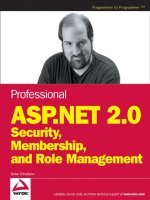Professional ASP.NET 2.0 Security, Membership, and Role Management phần 7 ppsx
Bạn đang xem bản rút gọn của tài liệu. Xem và tải ngay bản đầy đủ của tài liệu tại đây (939.56 KB, 64 trang )
By this point, the Initialize method is able to complete without error, or it catches whatever exception
occurred. For either case the feature marks itself as being initialized. In the error case, it also stores a refer-
ence to the exception that caused initialization to fail. This is another point where the ASP.NET provider-
based features are a little different than the sample feature. The ASP.NET provider-based features need to
store the exception and rethrow it whenever their private initialization methods are called from their pub-
lic properties and methods. However, the sample feature class shown previously instead relies on the
Framework to do the heavy lifting.
Because
Initialize was called from the static constructor, the Framework will remember that the
static constructor failed. This means if the
Initialize method fails, subsequent attempts to call public
properties or methods on the static feature class result in a
System.TypeInitializationException
being thrown. The InnerException property on this exception instance will represent the true excep-
tion that was thrown from inside of the
Initialize method. From a programming standpoint either
the ASP.NET approach or the approach shown previously that relies on a static constructor is valid. The
decision is up to you.
Using the static constructor eliminates the need for funky lock logic, but you do need to drill into the
TypeInitializationException to find the root cause of a failure. The ASP.NET approach means that
you will always have the problematic exception being thrown from public APIs and properties. But you
will need to use locking inside of your feature’s initialization logic and have each public property and
method on your feature class call back to your initialization method to cause the initialization exception
to be rethrown.
At this point, let’s take a look at the feature’s configuration section class. You want a configuration class
that provides strongly typed access for a configuration that looks like:
<sampleFeature defaultProvider=”DefaultSampleFeatureProvider”>
<providers>
<add name=”DefaultSampleFeatureProvider”
type=”SampleFeature.SampleFeatureProviderImplementation, SampleFeature”
connectionStringName=”SomeConnectionString”
color=”red”
food=”burgers”
description=”this came from config” />
</providers>
</sampleFeature>
The feature itself has its own configuration section as indicated by the <sampleFeature /> configuration
element. The one allowable attribute on this element is the “
defaultProvider” attribute. Nested within a
<sampleFeature /> is a <providers /> section allowing for one or more provider definitions. Aside
from the “name” and “type” attributes, all of the other attributes are feature-specific.
The configuration section class that models this configuration section is shown here:
using System;
using System.Configuration;
namespace SampleFeature
{
public class SampleFeatureConfigurationSection : ConfigurationSection
{
357
The Provider Model
12_596985 ch09.qxp 12/14/05 7:50 PM Page 357
public SampleFeatureConfigurationSection(){}
[ConfigurationProperty(“providers”)]
public ProviderSettingsCollection Providers
{
get
{
return (ProviderSettingsCollection)base[“providers”];
}
}
[ConfigurationProperty(“defaultProvider”,
DefaultValue = “DefaultSampleFeatureProvider”)]
[StringValidator(MinLength = 1)]
public string DefaultProvider {
get
{
return (string)base[“defaultProvider”];
}
set
{
base[“defaultProvider”] = value;
}
}
}
}
Inheriting from ConfigurationSection means that this class represents a configuration section in an
application configuration file. The default constructor is used by the configuration system when it
new()’s
up configuration section classes while parsing configuration. The only custom code that you need to write
in the configuration class are the custom properties that represent configuration attributes and nested
configuration sections.
The
Providers property represents the nested <providers /> configuration section. The declarative
attribute on the property causes the configuration system to parse the
<providers /> section and its
nested elements into an instance of a
ProviderSettingsCollection. By using the
ProviderSettingsCollection class, you automatically leverage the built-in behavior of the
<providers /> configuration section without the need to write any additional code.
The
DefaultProvider property has two declarative attributes on it. The ConfigurationProperty
attribute indicates that if a “defaultProvider” attribute is found within the <sampleFeature /> element
that its value will be available via the
DefaultProvider property. The ConfigurationProperty also has
a default value indicating that the property should be set to “
DefaultSampleFeatureProvider” if the
attribute is not found in the configuration file. Last, the
StringValidator attribute tells the configuration
system that if the attribute exists in configuration, the attribute must be a non-empty string. This type of
declarative validation rule is automatically enforced when the configuration system attempts to parse the
configuration.
In the
SampleFeatureMainEntryPoint.Initialize method, the following code is what triggers the
parsing and loading of the configuration section:
358
Chapter 9
12_596985 ch09.qxp 12/14/05 7:50 PM Page 358
SampleFeatureConfigurationSection sc =
(SampleFeatureConfigurationSection)ConfigurationManager.GetSection(
“sampleFeature”);
The configuration runtime knows to associate the <sampleFeature /> configuration section with the
SampleFeatureConfigurationSection class once you add the following section definition to your
application’s configuration file:
<configSections>
<section name=”sampleFeature”
type=”SampleFeature.SampleFeatureConfigurationSection, SampleFeature”
allowDefinition=”MachineToApplication” />
</configSections>
A <section /> element is used to associate an XML element called sampleFeature to the custom
configuration class you just saw. The
type attribute tells the configuration system where to find the
class; in this case the class is located in an unsigned assembly called
SampleFeature.dll. Depend-
ing on whether you are defining the custom section for a web application, you can also use the
“
allowDefinition” attribute to control the inheritance behavior of the configuration section. Because
provider-based features usually don’t allow redefinition in the level of individual subdirectories, the
“
allowDefinition” attribute is set to limit the “sampleFeature” element to only machine.config,
the root
web.config or an application’s web.config file.
At this point, the only piece left to implement for the sample feature is a concrete provider. The basic
implementation of a concrete provider (less the initialization step) is:
using System;
using System.Configuration;
using System.Configuration.Provider;
namespace SampleFeature
{
public class SampleFeatureProviderImplementation : SampleFeatureProvider
{
private string color;
private string food;
private String connectionString;
public override string Color
{
get { return color; }
}
public override string Food
{
get { return food; }
}
public override string GetMeAString(string andPutThisOnTheEndOfIt)
{
return “This string came from the “ +
“ SampleFeatureProviderImplementation.\r\n” +
“The provider description is: “ + Description + “\r\n” +
“The provider color is: “ + Color + “\r\n” +
359
The Provider Model
12_596985 ch09.qxp 12/14/05 7:50 PM Page 359
“The provider food is: “ + Food + “\r\n” +
andPutThisOnTheEndOfIt;
}
//Initialize method snipped out for now
}
}
The concrete provider implementation inherits from SampleFeatureProvider and overrides the two
abstract properties as well as the single abstract method defined on the provider base class. The value of
the public properties is established when the provider is initialized, while the public method simply
plays back the property values as well as some extra strings. Assuming that you configure an instance
of
SampleFeatureProviderImplementation as the default provider in configuration, a call to
SampleFeatureMainEntryPoint.GetMeAString is simply forwarded to the method implementation
shown previously. Remember that the forwarding code in the static feature class references the static
Provider property, which contains a reference to the default provider defined in configuration:
public static string GetMeAString(string someString) {
return Provider.GetMeAString(someString); }
This is the same approach used by most of the ASP.NET 2.0 provider-based features and explains why
you can use static classes like
Membership and these classes just work because their static methods
internally forward their calls to the default feature provider.
Of course, the concrete provider really can’t accomplish anything unless it is initialized first:
public override void Initialize(string name,
System.Collections.Specialized.NameValueCollection config)
{
if ( (config == null) || (config.Count == 0) )
throw new ArgumentNullException(
“You must supply a non-null, non-empty value for config.”);
if (string.IsNullOrEmpty(config[“description”]))
{
config.Remove(“description”);
config.Add(“description”,
“This would be where you put a localized description for the provider.”);
}
//Let ProviderBase perform the basic initialization
base.Initialize(name, config);
//Perform feature-specific provider initialization here
//Color
if (string.IsNullOrEmpty(config[“color”]))
{
color = “The default color for the provider”;
}
else
{
color = config[“color”];
360
Chapter 9
12_596985 ch09.qxp 12/14/05 7:50 PM Page 360
}
config.Remove(“color”);
//Food
if (string.IsNullOrEmpty(config[“food”]))
{
food = “The default food for the provider”;
}
else
{
food = config[“food”];
}
config.Remove(“food”);
//Get the connection string
string connectionStringName = config[“connectionStringName”];
if (String.IsNullOrEmpty(connectionStringName))
throw new ProviderException(
“You must specify a connectionStringName attribute for the provider”);
ConnectionStringsSection cs =
(ConnectionStringsSection)ConfigurationManager.GetSection(
“connectionStrings”);
if (cs == null)
throw new ProviderException(
“The <connectionStrings/> configuration section was not defined.”);
if (cs.ConnectionStrings[connectionStringName] == null)
throw new ProviderException(
“The connectionStringName could not be found “ +
“in the <connectionStrings /> configuration section.”);
else
connectionString =
cs.ConnectionStrings[connectionStringName].ConnectionString;
if (String.IsNullOrEmpty(connectionString))
throw new ProviderException(
“The specified connection string has an invalid value.”);
config.Remove(“connectionStringName”);
//Check to see if unexpected attributes were set in configuration
if (config.Count > 0)
{
string extraAttribute = config.GetKey(0);
if (!String.IsNullOrEmpty(extraAttribute))
throw new ProviderException(“The following unrecognized attribute was “ +
“found in the “ + Name + “‘s configuration: ‘“ +
extraAttribute + “‘“);
else
throw new ProviderException(“An unrecognized attribute was “ +
“found in the provider’s configuration.”);
}
}
361
The Provider Model
12_596985 ch09.qxp 12/14/05 7:50 PM Page 361
The name parameter contains the “name” attribute from the provider’s <add /> configuration element,
while the
config parameter contains all of the other attributes that the configuration runtime found on
the
<add /> provider element. The provider first makes a sanity check to ensure that it was passed a
valid collection of configuration attributes. When a provider is initialized via a static feature provider
that in turn uses a configuration class, this sanity check is redundant. However, as mentioned earlier,
there isn’t anything that prevents a developer from attempting to
new() up a provider and manually
initialize it — hence the sanity check.
If a “description” attribute was not supplied in the provider’s
<add /> element, or if it was the empty
string, then the provider supplies a default description instead. Although the sample doesn’t show it
here, this is the point at which the ASP.NET 2.0 providers will fallback and return a localized description
for a provider if you did not supply a “description” in configuration. With the “name” and “description”
attributes squared away, the provider calls the
Initialize implementation on ProviderBase.
ProviderBase will automatically hook up these two attributes to the Name and Description proper-
ties defined on
ProviderBase.
After the base class performs its initialization tasks, the next pieces of code transfer the “color” and
“food” attributes from configuration and hook them up to the provider’s
Color and Food properties.
Notice that the provider treats these attributes as optional and automatically supplies default values if
they were not specified in configuration. Because the configuration class for providers treats all
attributes other than “name” and “type” as optional, you need to implement code in your custom
providers to either enforce additional required attributes or supply reasonable defaults, as shown in the
sample provider. Also notice how after each configuration attribute is used, the attribute is removed
from the configuration collection with a call to the
Remove method.
The next block of logic deals with handling a connection string attribute. The sample feature obviously
doesn’t use any type of connection string, but I included the code for handling connection strings
because it is pretty likely that many of you writing custom providers will need to deal with connection
strings at some point. The sample provider requires a “
connectionStringName” attribute on each
provider
<add /> element. If it doesn’t find the attribute in the attribute collection passed to
Initialize, the provider throws an exception.
Assuming that the attribute was defined, the provider goes through the following series of steps to get
the actual connection string:
1. The provider gets a reference to the strongly typed configuration class for the <connection
Strings />
configuration section. Remember that this is a new section in the 2.0 Framework
and is intended to be the place for storing database connection strings (as opposed to
<appSettings />).
2. The provider looks for the connection string defined by “connectionStringName” in the
<connectionStrings /> section. If there is no such connection string with that name, the
provider throws an exception.
3. The provider gets the value of the specified connection string and performs a basic verification
to ensure it was not set to the empty string. If the connection string’s value was set to the empty
string, the provider throws an exception.
4. The provider stores the connection string internally and then removes the
“
connectionStringName” attribute from the configuration attribute collection.
362
Chapter 9
12_596985 ch09.qxp 12/14/05 7:50 PM Page 362
By this point, the provider and ProviderBase have processed all of the configuration attributes that are
known to the two classes. As a final verification, the provider checks to see if there are any remaining
attributes in the configuration attribute collection. If there are remaining attributes, the provider throws
an exception because it doesn’t know what to do with them. This is an important design point because
all of the ASP.NET 2.0 providers perform similar processing with their configuration attributes. For
example, if you were to supply additional attributes when configuring a
SqlMembershipProvider, the
provider would fail with a similar exception.
One subtle point with the way the
Initialize method is coded is that it is possible for the provider to
fail initialization and end up in a sort of “zombie” state; the provider exists in memory, but it hasn’t
completed enough of its initialization to be of any use. Theoretically, if you could get a reference to a
zombie provider, you could call properties and methods on it, and depending on when the provider ini-
tialization failed, you would get different results. It turns out that the ASP.NET 2.0 providers also have
the same small loophole. The ASP.NET providers don’t have extra protections that throw exceptions
from public properties or methods because these protections already exist in the static feature classes.
Assuming that you aren’t trying to create and initialize providers manually, the static feature classes will
fail initialization when one of the configured providers throws an exception from an
Initialize call.
This, in turn, means that if you attempt to get a reference to a configured provider via a call to either the
Provider or Providers properties on the static feature class, you will also get an exception.
This behavior holds true for the sample feature as well. If a provider fails initialization, attempting to call
SampleFeatureMainEntryPoint.Provider (or Providers) will return a TypeInitialization
Exception
, and you won’t actually be able to get a reference to a “zombie” provider. Of course, you
could still attempt to manually create and initialize a provider, but this approach is outside the intended
usage boundaries of provider-based features. You can certainly implement additional protections in your
providers to cover this case, but because a developer cannot “accidentally” misuse a provider when
going through a static feature class, this design loophole was not addressed in the 2.0 Framework.
Now that you have the end-to-end sample feature coded up (finally!), let’s actually try it out in a few
scenarios. You can compile all of the previous code into a standalone assembly. Then reference the
assembly from a console application that has the following configuration:
<configuration>
<configSections>
<section name=”sampleFeature”
type=”SampleFeature.SampleFeatureConfigurationSection, SampleFeature”
allowDefinition=”MachineToApplication” />
</configSections>
<sampleFeature >
<providers>
<add name=”DefaultSampleFeatureProvider”
type=”SampleFeature.SampleFeatureProviderImplementation, SampleFeature”
connectionStringName=”SomeConnectionString”
color=”red”
food=”burgers”
description=”this came from config” />
<add name=”SecondSampleFeatureProvider”
type=”SampleFeature.SampleFeatureProviderImplementation, SampleFeature”
363
The Provider Model
12_596985 ch09.qxp 12/14/05 7:50 PM Page 363
connectionStringName=”SomeConnectionString”
color=”green”
food=”milk-shake” />
<add name=”ThirdSampleFeatureProvider”
type=”SampleFeature.SampleFeatureProviderImplementation, SampleFeature”
connectionStringName=”SomeConnectionString” />
</providers>
</sampleFeature>
<connectionStrings>
<add name=”SomeConnectionString”
connectionString=”the connection string value” />
</connectionStrings>
</configuration>
The test application’s configuration includes the <section /> that tells the configuration system
how to parse the
<sampleFeature /> configuration element. There are three providers defined for
the sample feature. Notice how the “
defaultProvider” is not defined on the <sampleFeature />
element while there is a provider <add /> element using the default value for this attribute of
“
DefaultSampleFeatureProvider.” The second and third provider definitions do not include a
“description,” whereas the third provider definition defines the bare minimum number of required
attributes (that is, “
name,” “type,” and “connectionStringName”). Last, there is a <connection
Strings />
section that all of the provider definitions reference.
You can use the feature with the following sample test console application:
using System;
using SampleFeature;
namespace SampleFeatureConsoleTest
{
class Program
{
static void Main(string[] args)
{
try
{
Console.WriteLine(
SampleFeatureMainEntryPoint.GetMeAString(“console app”));
}
catch(Exception ex) { }
SampleFeatureProvider sp =
SampleFeatureMainEntryPoint.Providers[“SecondSampleFeatureProvider”];
string anotherString = sp.GetMeAString(“Using the second provider.”);
Console.WriteLine(anotherString);
SampleFeatureProvider sp2 =
SampleFeatureMainEntryPoint.Providers[“ThirdSampleFeatureProvider”];
364
Chapter 9
12_596985 ch09.qxp 12/14/05 7:50 PM Page 364
string anotherString2 = sp2.GetMeAString(
“This provider had no config attributes defined.”);
Console.WriteLine(anotherString2);
}
}
}
The sample application works just as you would expect any other provider-based feature to work. With
just the provider definition in configuration, it calls the static feature class to output a string. Internally,
this results in a call to the default provider. The other two code blocks demonstrate accessing the two
nondefault providers and then calling methods directly on them. The sample output is:
This string came from the SampleFeatureProviderImplementation.
The provider description is: this came from config
The provider color is: red
The provider food is: burgers
console app
This string came from the SampleFeatureProviderImplementation.
The provider description is: This would be where you put a localized description
for the provider.
The provider color is: green
The provider food is: milk-shake
Using the second provider.
This string came from the SampleFeatureProviderImplementation.
The provider description is: This would be where you put a localized description
for the provider.
The provider color is: The default color for the provider
The provider food is: The default food for the provider
This provider had no config attributes defined.
You can see how the description varies between the providers, with the second and third providers
relying on the default description defined inside of the provider’s
Initialize method. The output
from the third provider also demonstrates how the provider can fallback to reasonable defaults when
option feature-specific attributes are not defined in the provider’s configuration.
If you run the sample console application along with the sample provider code in a debugger, you can
play around with intentionally creating bad configurations. Then you can see how the exception behavior
inside of the static feature class’s
Initialize method causes the second and third attempts to call into
the feature to fail (this is why the test app eats all exceptions from the first attempt to use the feature).
Just for grins, you can take the sample feature and drop it into the “
/bin” directory of a web application.
Take the configuration section shown for the sample console application and drop it into the
web
.config
for a sample web application. Then create a test page with roughly the same code as shown
above for the console application and have it write out the results to a web page. You will get the exact
same feature behavior as was demonstrated for the console application.
365
The Provider Model
12_596985 ch09.qxp 12/14/05 7:50 PM Page 365
Summary
The 2.0 Framework introduces a new design concept with provider-based features. Rather than creating
features and services where the internal implementations are “black boxes,” the new provider-based fea-
tures allow you to author custom implementations of business logic and data access logic. You can then
swap these custom implementations into place with a few simple configuration settings.
The core design pattern used by provider-based features is the Strategy pattern. The Strategy pattern is a
design approach that allows you to plug in different implementations for the core logic of a feature. In
the case of the 2.0 Framework and ASP.NET 2.0, the providers are the implementation of the Strategy
design pattern.
A number of support classes exist in
System.Configuration, System.Configuration.Providers
and System.Web.Configuration to make it easier to write provider-based features yourself. You can
use the existing provider base class in conjunction with provider-specific configuration classes to build
the basic underpinnings of a provider-based feature.
Overall the sample provider-based feature that was shown had roughly 200 lines for code (and that
includes the braces!). Approximately half of the code is boilerplate implementation of things like the
provider collection and the configuration class. However, with around only 100 lines of actual initialization
code (and again the basics of initialization are the same regardless of feature), you can create a custom
provider-based feature that you can use across the spectrum of fat client and web-based applications.
366
Chapter 9
12_596985 ch09.qxp 12/14/05 7:50 PM Page 366
Membership
One of the unique aspects of ASP.NET 2.0 is that it introduces a number of powerful new application
services that are built using the provider model. Membership is one of the new services and
addresses the common need that websites have for creating and managing users and their creden-
tials. Although the Membership feature ships with a great deal of functionality right out of the box, it
is also flexible enough for you to customize or extend many of the core aspects of the feature.
This chapter discusses the core classes of the Membership feature: The public static
Membership class,
the base
MembershipProvider class, and the MembershipUser class all include functionality that is
common regardless of the kind of providers used with the feature. You will see the various coding
assumptions baked into the Membership feature for each of these classes.
MembershipProvider is
covered in detail so that you get a better idea about what needs to be implemented as well as the gen-
eral behavior that ASP.NET expects from custom providers.
Last, you gain some insight into miscellaneous design concepts and areas of the Membership
feature. The idea of user uniqueness is covered along with guidance about how to create a custom
hash algorithm for use by providers. You also see how you can use the Membership feature in
applications other than ASP.NET websites.
This chapter will cover the following topics:
❑ The
Membership class
❑ The
MembershipUser Class
❑ The
MembershipProvider base class
❑ The “primary key” for membership
❑ Suypported environments
❑ Using custom Hash algorithms
13_596985 ch10.qxp 12/14/05 7:50 PM Page 367
The Membership Class
Probably the first exposure many of you had to the Membership feature was through the similarly
named
Membership class. This class is defined as a public static class, and the style of programming you
use with it is meant to parallel other common ASP.NET classes such as
Request, Response, and so on.
Rather than having to muddle around trying to figure out how to get up and running with the feature,
the idea is that after developers know of the
Membership class, they can quickly access the functionality
of the feature.
As with many provider-based features, the most important task the
Membership class provides has
already completed before any of your code does anything substantial with the feature. The previous
chapter, on the provider model, showed how a static feature class is responsible for initializing a feature,
including the instantiation and initialization of all providers associated with the feature. Because the
Membership class is static, it performs initialization only once during the lifetime of an application.
Furthermore, it instantiates only one instance of each configured
MembershipProvider. So, if you plan
on writing custom
MembershipProviders, you need to follow the guidelines from Chapter 9 to ensure
that your custom providers are thread-safe in all public properties and methods.
Although the
Membership class is static, for historical reasons (the Membership feature was implemented
very early on in the development cycle of ASP.NET 2.0) the class doesn’t take advantage of the Framework’s
support for static constructors. Instead, if you were to disassemble the class you would see that is has an
internal initialization method that implements locking semantics to ensure that it initializes the feature only
once. Furthermore, scattered (or perhaps more accurately—liberally spammed) through all of the properties
and methods are internal calls to the initialization method to ensure that the feature has parsed configura-
tion and instantiated providers before attempting to do anything substantial with the feature.
If you look at the public signature of the
Membership class, the properties and methods are broken
down into three general areas:
❑ Public properties that mirror data loaded from configuration
❑ Public methods that are just facades on top of the underlying default provider
❑ Utility methods that can be used by providers
Before delving into each of these areas though, you need to be familiar with the difference between the
feature’s providers, and the feature’s default provider. By now, you have probably seen many examples
of the Membership feature’s configuration. The default configuration can always be found up in
machine.config (more on why this is the case a little bit later).
Because you can configure multiple providers for the Membership feature, much of the public API on the
Membership static class may seem a bit redundant. Furthermore, you might wonder how a method like
Membership.CreateUser maps to all the providers you have configured. This is where the concept of
the default provider comes in. The
<membership /> configuration element has a defaultProvider
attribute that defines the specific provider that the static Membership class “talks” to for much of its API.
<membership defaultProvider=”SomeProviderDefinition”>
<providers>
<add name=”SomeProviderDefinition” />
<add name=”A_Different_Provider_Definition” />
</providers>
</membership>
368
Chapter 10
13_596985 ch10.qxp 12/14/05 7:50 PM Page 368
If you have only one provider defined in configuration, using the static Membership class and getting a
reference to the single default provider are pretty much the same thing. The only difference between the
two approaches is that the static
Membership class provides several convenient overloads that map to
the method signatures found on a
MembershipProvider. For example, several CreateUser overloads
on the static
Membership class internally map to the single CreateUser method that is defined on
MembershipProvider.
However, if you have multiple provider references in configuration, it is almost guaranteed that the static
Membership class will be of limited use to you. In fact, I would go so far as to say that other than using
the
Membership class for reading global Membership configuration settings, you probably won’t use the
Membership class at all in this scenario. By way of example, even the login controls that rely heavily on
the Membership feature don’t make much use of the static
Membership class. Instead, the login controls
get a reference to individual providers via the
Membership.Providers property and then invoke various
pieces of functionality directly on the providers with a
MembershipProvider reference.
Of all of the properties available on the Membership class, only the following ones are global to the feature:
❑
HashAlgorithmType — This is a string property that echoes back the value of the
hashAlgorithmType attribute from configuration. It is mainly of use to custom provider imple-
menters that need to know which hash algorithm an application expects from its providers.
❑
Provider — Returns a MembershipProvider reference to the provider defined by the
defaultProvider attribute on the <membership /> configuration element. If you have only
one provider, you probably won’t use this property.
❑
Providers — Returns a MembershipProviderCollection containing one reference to each
provider defined within the
<providers /> element contained within a <membership /> ele-
ment. If your application needs to use multiple providers, you will become very familiar this
property.
❑
UserIsOnlineTimeWindow — Defines the number of minutes that should be used to determine
whether a user has been considered active on the site.
Several other static public properties are available on the
Membership class, but I won’t list them here.
These properties are just part of the
Membership façade that maps to the same set of properties on the
default provider. So, if you access the
Membership.PasswordStrenthRegularExpression property for
example, you are really retrieving the value of the
PasswordStrengthRegularExpression property
from the default Membership provider. There is also a public event definition: the
ValidatingPassword
event. If you register an event handler with this property, in reality you are registering your event handler
with the default provider.
Most of the public methods on the
Membership class are also facades that just forward their calls inter-
nally to the default provider. The purpose of these façade methods is to make the underlying
MembershipProvider API a little less intimidating. As such the façade methods “fill in the blanks” for
method overloads that have fewer parameters than their counterparts on the
MembershipProvider
class. On one hand, for example, administrative methods like Membership.FindUsersByName don’t
require you to supply more advanced parameters such as page index or page size; you can just call the
narrower overloads on the
Membership class without having to juggle the extra information. On the
other hand, if you take advantage of this functionality with a 100,000 user data store you will quickly
regret not using the wider overloads that support paging.
369
Membership
13_596985 ch10.qxp 12/14/05 7:50 PM Page 369
This leads to a bit of a philosophical question: to use or not to use the façade methods on the static
Membership class. If you are just writing a small site for yourself and you want to get up and running
with a minimum of hassle, all of the façade methods are reasonable. However, if you plan on having
more than a few hundred users on your site, and definitely if you are working on production-grade line-
of-business or Internet-facing applications, you should look more carefully at the façade methods that
you use. At a minimum, I would recommend using the widest overloads possible because they give you
full access to all of the parameters from the underlying
MembershipProvider.
To be absolutely flexible though, and to ensure your applications are maintainable over the long haul,
you should use the
Membership.Providers property to get a reference to the desired provider, and
then use the resulting
MembershipProvider reference to carry out your tasks. This programming style
will give you the flexibility in the future to use multiple providers in your application — something that
will be somewhat monotonous to retrofit into an application that relied exclusively on the static
Membership class:
//This is OK for simpler applications
MembershipUser mu = Membership.CreateUser(“I_am_new”,”123password@#”);
//This is better to use for larger applications
MembershipProvider mp = Membership.Providers[“Provider_Number_2”];
MembershipCreateStatus status;
MembershipUser mu;
mu = mp.CreateUser(“username”, “12password@#”, “email”,
“passwordquestion”, “passwordanswer”,
true /*isApproved*/, null /*providerUserKey*/, out status);
Obviously, it is a bit more of a hassle to use the provider directly in this case because the CreateUser
overload supports quite a few more parameters. But after you code it this way, it is much easier to swap
out providers later, potentially even adding logic that chooses a different provider on the fly based on
information supplied by the user. It also makes it easier to adjust the code if you choose to turn on or off
features like unique email addresses and self-service password resets.
The third set of methods on the
Membership class are utility methods. Currently, there is only one:
GeneratePassword. If you write custom providers that support self-service password reset with auto-
generated passwords this method comes in handy. The method signature is shown here:
public static string GeneratePassword(int length,
int numberOfNonAlphanumericCharacters)
One mode of self-service password reset automatically generates a random password when a user has
forgotten his or her password. Because generating a string random password is a pain to get correct, it is
actually a handy utility to have around.
The method generates a random string of characters based on the length parameter. Furthermore, it will
ensure that at least a number of these characters are considered to be nonalphanumeric characters (for
example,
Char.IsLetterOrDigit returns false for a certain number of random characters) based on
the second parameter. Note that the method may generate a password with more nonalphanumberic
characters than specified by the
numberOfNonAlphanumericCharacters parameter; you are only
guaranteed that the auto-generated password has at least this many nonalphanumeric characters. Last,
the method ensures that each randomly generated character won’t trigger a false positive from
370
Chapter 10
13_596985 ch10.qxp 12/14/05 7:50 PM Page 370
ASP.NET’s request validation functionality. It would be frustrating to say the least if the system auto-
generated a new password only for the poor website user to always be rejected on the login page
because ASP.NET detected a potentially suspicious character in the submitted password when request
validation was turned on.
The MembershipUser Class
Regardless of whether you code against the static Membership class or directly against Membership
Providers
, you will invariable deal with the MembershipUser class. The MembershipUser class is
intended to be a lightweight representation of a user (though in retrospect it is just a tad bit too
lightweight — hopefully basic information such as first name, last name, and/or friendly name will be
tacked on in a future release). The class is not intended to be an exhaustive or comprehensive representa-
tion of everything you would ever want to store about a user.
For ASP.NET 2.0, if you need to store more extensive information about a user, the usual approach is to
leverage the Profile feature by defining the additional properties you need within the
<profile />
configuration section. Alternatively, you can author a custom provider (perhaps deriving from an exist-
ing provider type) that works with a derived version of
MembershipUser. Using the Profile feature is
definitely the simpler of the two approaches. However, writing a custom provider and custom
MembershipUser class is appropriate if you don’t want to use the Profile feature in your website.
The main purpose of the
MembershipUser class is to contain the basic pieces of information relevant to
authenticating a user. Some of the properties are self-explanatory, but I have listed them here with an
explanation for each:
❑
Comment — Intended as the one generic property on MembershipUser that you can use to store
any information you deem appropriate. No part of the Membership feature makes use of this
property, and it is safe to say that future releases of the Membership feature will also leave this
property alone. Although you can go overboard and implement entire universes of functionality
with this property, it comes in handy when you need to store just a few extra pieces of informa-
tion and need a convenient place to put them, perhaps those pesky first name and last name
properties!
❑
Username — This is the username that your website users type when logging in. It is also one
component of the primary key for users in the Membership feature and other related ASP.NET
application services.
❑
CreationDate — The date and time when the user was first created in the back-end data store.
The property returns its value as a local date time, but the expectation is that providers store it
in universal coordinate date time (UTC).
❑
ProviderUserKey — An alternate representation of the primary key for a MembershipUser.
Where
Username is considered to be part of the primary key for identifying a user across all
ASP.NET features, the
ProviderUserKey is a data-store specific primary key for the user. This
can be useful when retrofitting a custom
MembershipProvider onto an existing data store and
you want to integrate it with other features you have written that already rely on a data-store-
specific primary key. Note that because this property is typed as object, it is up to you to make
the correct type casts within your code.
371
Membership
13_596985 ch10.qxp 12/14/05 7:50 PM Page 371
❑ ProviderName — The string name of the provider that manages the MembershipUser instance.
Because the
MembershipUser class supports a number of methods that deal with the user
object, each user object needs to know the provider that should be called. In other words, a
MembershipUser’s methods act as a mini-façade on top of the provider that initially was
responsible for creating the
MembershipUser. As a side note, the reason that this property is a
string (it was a
MembershipProvider reference early on in ASP.NET 2.0) is to make it possible
to serialize a
MembershipUser instance. If this property had been left as a reference type, this
would have required all
MembershipProvider instances to also be serializable.
❑
Email — An optional email address for the user. This property is very important if you want
to support self-service password resets because without an email address there is no way to
communicate to the users the newly generated password or their old password.
❑
IsApproved — A Boolean property that provides a basic mechanism for indicating whether a
user is actually allowed to login to a site. If you set
IsApproved to false for a user, even if the
user supplies the correct username-password credentials at login, the login attempt (that is, the
call to
ValidateUser) will fail. With the IsApproved property, you can implement a basic two-
step user creation process where external customers request an account and internal personnel
approve each account. The Web Administration Tool that is accessible inside of the Visual
Studio environment provides a UI for this type of basic two-step creation process.
❑
IsOnline — A Boolean property indicating whether the user has been active on the site with the
last
Membership.UserIsOnlineTimeWindow minutes. The actual computation of whether a
user is considered online is made inside of this property by comparing the
LastActivityDate
property for the user to the current UTC time on the web server. If you rely on this property,
make sure that your web servers regularly synchronize their time with a common time source.
Note that the
IsOnline property is not virtual in this release, so if you want to implement
alternate logic for
IsOnline you have to add your own custom property to a derived
implementation of
MembershipUser.
❑
IsLockedOut — A Boolean property indicating whether the user account has been locked out
due to a security violation. This property has a distinctly different connotation from the
IsApproved property. While IsApproved simply indicates whether a user should be allowed
to login to a site,
IsLockedOut indicates whether an excessive number of bad login attempts
have occurred. If you support self-service password reset or password retrieval using a pass-
word question-and-answer challenge, this property also indicates whether an excessive number
of failed attempts were made to answer the user’s password question.
❑
PasswordQuestion — You can choose to support self-service password resets or self-service
password retrieval on your site. For added protection, you can require that the user answer a
password question before resetting the password or retrieving the current password. This prop-
erty contains the password question that was set for the user. It is up to you whether to allow
each user to type in a unique question, or if you provide a canned list of password questions.
Note that even though you can retrieve the password question for a user, the password answer
is not exposed as a property because it should only be managed internally by providers.
❑
LastActivityDate — The last date and time that the user was considered to be active. Certain
methods defined on
MembershipProvider are expected to update this value in the back-end
data store when called. Other companion features, such as Profile, and Web Parts
Personalization, update this value assuming that you use the ASP.NET SQL providers for all of
these features. The property is returned as a local date time, but providers should internally
store the value in UTC time.
372
Chapter 10
13_596985 ch10.qxp 12/14/05 7:50 PM Page 372
❑ LastLoginDate — The last date and time a successful call to ValidateUser occurred. Providers
are expected to update this value after each successful password validation. The property is
returned as a local date time, but providers should internally store the value in UTC time.
❑
LastPasswordChangedDate — The last date and time that the password was changed—either
by the user explicitly updating their password or by having the system create a new auto-gener-
ated password. The property is returned as a local date time, but providers should internally
store the value in UTC time.
❑
LastLockoutDate — The last date and time that the user account was locked out — either due
to an excessive number of bad passwords or because too many bad password answers were
supplied. This value is only expected to be reliable when the account is in a locked out state
(that is,
this.IsLockedOut is true). For accounts that are not locked out, this property may
instead return a default value. The property is returned as a local date time, but providers
should internally store the value in UTC time.
Extending MembershipUser
The MembershipUser class is public but it is not sealed, so you can write derived versions of this class.
Most of its public properties are defined virtual for this reason. In fact, the
ActiveDirectoryMembershipProvider takes advantage of this and uses a derived version of
MembershipUser to help optimize the interaction of the provider with an Active Directory or Active
Directory Application Mode data store.
The class definition for
MembershipUser is:
public class MembershipUser
{
//Virtual properties
public virtual string UserName{ get; }
public virtual object ProviderUserKey{ get; }
public virtual string Email{ get; set; }
public virtual string PasswordQuestion{ get; }
public virtual string Comment{ get; set; }
public virtual bool IsApproved{ get; set; }
public virtual bool IsLockedOut{ get; }
public virtual DateTime LastLockoutDate{ get; }
public virtual DateTime CreationDate { get; }
public virtual DateTime LastLoginDate { get; set; }
public virtual DateTime LastActivityDate { get; set; }
public virtual DateTime LastPasswordChangedDate { get; }
public override string ToString();
public virtual string ProviderName { get; }
//Non-virtual properties
public bool IsOnline { get; }
//Constructors
public MembershipUser(
string providerName,
string name,
object providerUserKey,
string email,
373
Membership
13_596985 ch10.qxp 12/14/05 7:50 PM Page 373
string passwordQuestion,
string comment,
bool isApproved,
bool isLockedOut,
DateTime creationDate,
DateTime lastLoginDate,
DateTime lastActivityDate,
DateTime lastPasswordChangedDate,
DateTime lastLockoutDate )
protected MembershipUser() { }
//Methods - all are virtual
public virtual string GetPassword()
public virtual string GetPassword(string passwordAnswer)
public virtual bool ChangePassword(string oldPassword, string newPassword)
public virtual bool ChangePasswordQuestionAndAnswer(
string password, string newPasswordQuestion, string newPasswordAnswer)
public virtual string ResetPassword(string passwordAnswer)
public virtual string ResetPassword()
public virtual bool UnlockUser()
}
As mentioned earlier, the IsOnline property cannot be overridden, so you are left with the default
implementation. All of the other properties though can be overridden. The default implementation for
these properties simply returns the property values that were set when the object was first constructed.
As you can see from the lengthy constructor parameter list, the usage model for
MembershipUser is:
1. Either a provider or your code new()’s up an instance, passing in all of the relevant data.
2. You subsequently access the properties set in the constructor via the public properties.
3. If you want to then update the MembershipUser object, you pass the modified instance back to
the
UpdateUser method implemented either on the static Membership class or on a specific
MembershipProvider.
Note that with this approach updating the user is a little awkward because there is no update method on
the user object itself. Instead, the user object is passed as a piece of state to the
UpdateUser method on a
provider.
The capability to override individual properties is somewhat limited though because you don’t have
access to the private variables that back each of these properties. The most likely purpose of an override
would be to throw an exception (for example,
NotSupportedException) for properties that may not be
supported by custom providers. For example, if you authored a custom provider that did not support
the concept of account lockouts, you could throw a
NotSupportedException from a
LastLockoutDate override.
All of the public methods currently defined on
MembershipUser can be overridden. The default imple-
mentations of these methods are just facades that do two things:
❑ Get a reference to the
MembershipProvider based on the providerName parameter supplied
in the constructor.
❑ Calls the method on the
MembershipProvider reference that corresponds to the public method
on the
MembershipUser object — for example the ResetPassword overloads on
MembershipUser call the ResetPassword method on the appropriate provider.
374
Chapter 10
13_596985 ch10.qxp 12/14/05 7:50 PM Page 374
The providerName parameter on the constructor is actually a very important piece of information that
effectively limits any kind of “tricks” involving manual creation of providers. Remember from Chapter 9
that the provider initialization sequence is something that you can accomplish with a few lines of your
own custom code.
However, if you attempt to instantiate
MembershipProviders with your own code, and if you need to
manipulate
MembershipUser instances, your code will fail. Inside of the MembershipUser constructor a
validation check ensures
providerName actually exists in the Membership.Providers collection. If the
provider cannot be found, an exception is thrown. If you wanted to try something like spinning up
dozens or hundreds of provider instances on the fly without first defining the providers in configura-
tion, the basic approach or just instantiating providers manually won’t work.
MembershipUser State after Updates
If you call any of the public methods on MembershipUser that affect the state of the user object (that is,
all methods except for the
GetPassword overloads), then the MembershipUser instance calls an internal
method called
UpdateSelf. Unfortunately in ASP.NET 2.0 this method is not public or protected, let
alone being defined as virtual, so the behavior of this method is a black box. What happens is that after
the state of the
MembershipUser instance is modified, the base class internally triggers a call to
GetUser() on the user object’s associated provider instance. If you look at a SQL trace on the
SqlMembershipProvider, or if you trace method calls on a custom provider, this is why you always
see an extra user retrieval running after most of the methods on
MembershipUser are called.
With the
MembershipUser instance returned from the GetUser call, the internal UpdateSelf method
transfers the latest property values from the returned
MembershipUser instance to the properties on the
original
MembershipUser instance. The idea here is that some of the public methods on MembershipUser
cause changes to related properties —for example, calling ResetPassword implicitly changes the
LastPasswordChangedDate. The theory was that it wouldn’t make sense for a method call to change the
state of the
MembershipUser instance and then have the instance not reflect the changes. Though arguably
there isn’t anything wrong with a different approach that would have left the original
MembershipUser
instance intact despite the changes in the data store. Some developers will probably find it a little odd that
the original
MembershipUser instance suddenly changes on them.
Because some of the properties on a
MembershipUser instance are public read-only properties, the
behavior of this self-updating gets a little weird. The
UpdateSelf method transfers updated values for
read-only properties directly to the private variables of the
MembershipUser base class. For properties
that have setters,
UpdateSelf transfers property data by calling the public MembershipUser setters
instead. This means that if you have written a derived
MembershipUser class, and overridden the
public setters and the constructors, the
UpdateSelf behavior may either bypass your custom logic or it
may call your logic too many times.
For example, if a derived
MembershipUser class overrides the constructor and performs some manipula-
tions on
PasswordQuestion prior to calling the base constructor, then the private variable holding the pass-
word question will reflect this work. If you then subsequently call
ChangePasswordQuestionAndAnswer
on the MembershipUser instance, the internal UpdateSelf method will cause the following to occur:
375
Membership
13_596985 ch10.qxp 12/14/05 7:50 PM Page 375
1. A new MembershipUser instance is retrieved from the call to GetUser (assume that you write
a custom provider that returns a derived
MembershipUser instance). As a result, this new
instance will have its password question processed in your custom constructor.
2. UpdateSelf then takes the result of MembershipUser.PasswordQuestion and transfers its
value directly to the private variable on the original
MembershipUser instance that stores the
question.
With this sequence you are probably OK because the custom processing in your constructor happened
only once and then the result was directly stored in a private variable on the original instance. What
happens though for a property with a public setter—for example the
Comment property? Now the
sequence of steps is:
1. A new MembershipUser instance is retrieved from the call to GetUser. The new instance does
something to the
Comment in your custom constructor.
2. UpdateSelf takes the result of MembershipUser.Comment and calls the public Comment setter
on the original
MembershipUser instance. If you have custom logic in your setter as well, then
it will end up manipulating the
Comment property a second time, which will potentially result
in a bogus value.
To demonstrate this, start out with a custom
MembershipUser type, as shown below:
using System.Web.Security;
public class CustomMembershipUser : MembershipUser
{
public CustomMembershipUser() {}
//Copy constructor
public CustomMembershipUser(MembershipUser mu) :
base(mu.ProviderName, mu.UserName, mu.ProviderUserKey, mu.Email,
mu.PasswordQuestion, mu.Comment, mu.IsApproved, mu.IsLockedOut,
mu.CreationDate, mu.LastLoginDate, mu.LastActivityDate,
mu.LastPasswordChangedDate, mu.LastLockoutDate) { }
public override string Comment
{
get
{ return base.Comment; }
set
{
base.Comment =
value + “ Whoops! Extra modification occurred in property setter”;
}
}
}
Try using this custom type to retrieve a MembershipUser and perform what should be a no-op update:
MembershipUser mu = Membership.GetUser(“testuser”);
//Convert the MembershipUser into the custom user type
376
Chapter 10
13_596985 ch10.qxp 12/14/05 7:50 PM Page 376
CustomMembershipUser cu = new CustomMembershipUser(mu);
Response.Write(“Comment before update: “ + cu.Comment + “<br/>”);
Membership.UpdateUser(cu);
Response.Write(“Comment after update: “ + cu.Comment);
When you run this code snippet in a page load event, the output is bit surprising:
Comment before update: This is the original comment
Comment after update: This is the original comment Whoops! Extra modification
occurred in property setter
Even though the code snippet appears to change none of the properties on the MembershipUser
instance, after the update the Comment property has clearly been modified. This is due to the behavior of
the internal
UpdateSelf method on MembershipUser — in this case, UpdateSelf was triggered by
code inside of the
Membership class implementation of UpdateUser. (Membership.UpdateUser calls
an internal method on
MembershipUser which in turn calls UpdateSelf). You will see the same side
effect from calling methods on
MembershipUser as well. If you run into this problem, you can avoid the
“stealth” update by calling
UpdateUser on a provider directly. Doing so bypasses the refresh logic hid-
den inside of the
Membership and MembershipUser classes.
It is likely though that derived versions of
MembershipUser probably won’t be changing the data that is
returned inside of property setters. However, developers may author derived classes that implement
custom dirty detection (that is, if the setters weren’t called and an update is attempted, do nothing with
the
MembershipUser object) as well as throw exceptions from unsupported properties.
For the case of dirty detection, the only real workaround is to override the methods as well as the properties
on
MembershipUser. Then you can write code in the method overrides that does something like:
using System.Web.Security;
public class CustomMembershipUser : MembershipUser
{
//Used by a custom provider to determine if the user object really
//needs to be updated.
internal bool isDirty = false;
public override string Comment
{
set
{
base.Comment = value;
isDirty = true;
}
}
public override bool ChangePassword(string oldPassword, string newPassword)
{
//When this call returns, UpdateSelf will have triggered the object’s
//dirty flag by accident.
377
Membership
13_596985 ch10.qxp 12/14/05 7:50 PM Page 377
bool retVal = base.ChangePassword(oldPassword, newPassword);
//reset your private dirty tracking flags to false at this point
isDirty = false;
}
}
On one hand, basically you need to explicitly manage your dirty detection logic and ensure that after
you call the base implementation, your reset your internal dirty detection flags because they may have
been spuriously tripped due to the way
UpdateSelf works.
On the other hand, if you throw exceptions from some of your property getters and setters, you may be
wondering if it is even possible to write a derived
MembershipUser class. Theoretically, if the second the
internal
UpdateSelf method attempts to transfer property data back to the original MembershipUser
instance, your custom class should blow up. In the finest programming tradition (and trust me—I mean
this tongue in cheek), the solution in ASP.NET 2.0 is that the transfer logic inside of
UpdateSelf is
wrapped in a series of
try-catch blocks. So, the guts of this method look something like:
try
{
Comment = newUserFromGetUser.Comment;
}
catch (NotSupportedException) { }
And here you thought jokes about Microsoft code relying on swallowing exceptions was a joke—however,
ildasm.exe does not lie. Seriously though, the trick to making sure that a derived MembershipUser class
doesn’t fail because of unimplemented properties is to always throw a
NotSupportedException (or a
derived version of this exception) from any properties that you don’t want to support. The internal
UpdateSelf will always eat a NotSupportedException when it is transferring property data between
MembershipUser instances. If you use a different exception type though, then you will quickly see that
your derived
MembershipUser type fails whenever its public set methods are called. Needless to day,
making
UpdateSelf protected virtual is on the list of enhancements for a future release!
The way in which updated property data is transferred back to the original
MembershipUser instance is
summarized in the following table:
Property Name Transferred to Private Variable Transferred Using Public Setter
Comment No Yes
CreationDate Yes No
Email No Yes
IsApproved No Yes
IsLockedOut Yes No
LastActivityDate No Yes
LastLockoutDate Yes No
LastLoginDate No Yes
378
Chapter 10
13_596985 ch10.qxp 12/14/05 7:50 PM Page 378
Property Name Transferred to Private Variable Transferred Using Public Setter
LastPasswordChangedDate Yes No
PasswordQuestion Yes No
ProviderUserKey Yes No
Why Are Only Certain Properties Updatable?
Only a subset of the properties on a MembershipUser instance has public setters. The reasons for this
differ depending on the specific property. The different reasons for each read-only property are
described in the following list:
❑
UserName —In this release of the Membership feature, a username is considered part of the pri-
mary key for a
MembershipUser. As a result, there is no built-in support for updating the user-
name. There are no public APIs in any of the application services that allow you to make this
change, though of course there is nothing stopping enterprising developers from tweaking things
down in the data layer to make this work. From an API perspective, because username is not
meant to be updated, this property is left as a read-only property.
❑
ProviderUserKey — Because this property is a data-store specific surrogate for UserName, the
same feature restriction applies. The Membership feature doesn’t expect the underlying primary
key for a user to be updatable. Again this may change in a future release.
❑
PasswordQuestion — This piece of user data is updatable, but you need to use the
ChangePasswordQuestionAndAnswer method to effect a change. You cannot just change the
property directly and than call
Update on a provider.
❑
IsLockedOut — The value for this property is meant to reflect the side effect of previous login
attempts or attempts to change a password using a question and answer challenge. As a result,
it isn’t intended to be directly updatable through any APIs. Note that you can unlock a user
with the
UnlockUser method on MembershipUser.
❑
LastLockoutDate — As with IsLockedOut, the value of this property is a side effect of an
account being locked, or being explicitly unlocked. So, it is never intended to be directly updat-
able though the APIs.
❑
CreationDate — This date/time is determined as a side effect of calling CreateUser. After a
user is created, it doesn’t really make sense to go back and change this date.
❑
LastPasswordChangedDate — As with other read-only properties, the value is changed as a
side effect of calling either
ChangePassword or ResetPassword. From a security perspective, it
wouldn’t be a good idea to let arbitrary code change this type of data because then you wouldn’t
have any guarantee of when a user actually triggered a password change.
❑
IsOnline — This is actually a computed property as described earlier, so there is no need for a
setter. You can indirectly influence this property by setting
LastActivityDate.
❑
ProviderName — When a MembershipUser instance is created, it must be associated with a
valid provider. After this associated is established though, the Membership feature expects the
same provider to manage the user instance for the duration of its lifetime. If this property were
settable, you could end up with some strange results if you changed the value in between calls
to the other public methods on the
MembershipUser class.
379
Membership
13_596985 ch10.qxp 12/14/05 7:50 PM Page 379
Among the properties that are public, Email, Comment, and IsApproved are pretty easy to understand.
Email and Comment are just data fields, while IsApproved can be toggled between true and false —
with a value of
false causing ValidateUser to fail even if the correct username and password are
supplied to the method.
LastActivityDate is public so that you can write other features that work with the Membership
online tracking feature. For example, you could implement a custom feature that updates the user’s
LastActivityDate each time user-specific data is retrieved. The ASP.NET SQL providers actually do
this for Profile and Web Parts Personalization. However the ASP.NET SQL providers all use a common
schema, so the Profile and Personalization providers perform the update from inside of the database.
The
LastActivityDate property allows for similar behavior but at the level of an object API as
opposed to a data layer.
The last settable property on
MembershipUser is the LastLoginDate property. However, leaving
LastLoginDate as setable may seem a bit odd. It means that someone can write code to arbitrarily set
when a user logged in — which of course means audit trails for logins can become suspect. Some develop-
ers though want to integrate the existing Membership providers with their own authentication systems.
For these scenarios, there is the concept of multiple logins, and thus the desire to log a user account into
an external system while having the Membership feature reflect when this external login occurred.
If you want to prevent
LastLoginDate from being updatable (currently only the SQL provider even
supports getting and setting this value), you can write a derived
MembershipProvider that returns a
derived
MembershipUser instance. The derived MembershipUser instance can just throw a
NotSupportedException from the LastLoginDate setter.
DateTime Assumptions
There are quite a number of date related properties on the Membership feature, especially for the
MembershipUser class. For smaller websites the question of how date-time values are handled is proba-
bly moot. In single-server environments, or web farms running in a single data center, server local time
would be sufficient. However, as the feature was being iterated on a few things become pretty clear:
❑ The
ActiveDirectoryMembershipProvider relies on AD/ADAM for storage. The Active
Directory store keeps track of significant time related data using UTC time—not server local time.
❑ If in the future the feature is ever extended to officially support database replication with the
SqlMembrshipProvider, then problems with running in multiple time zones will become
an issue.
For both of these reasons, the code within the providers as well as within the core Membership classes was
changed to instead use UTC time internally. Unlike the forms authentication feature that unfortunately has
the quirk with using local times as opposed to UTC times, the desire was to have the Membership feature
always work in UTC time to avoid problems with multiple time-zone support as well as clock adjustments
(that is, daylight savings time).
Although the Membership feature doesn’t support database replication in ASP.NET 2.0 (it has never
been tested), it is theoretically possible in future releases to have a network topology whereby different
slices of Membership data are created in completely different time zones and then cross-replicated
between different data centers. For this kind of scenario, having a common time measure is critical.
380
Chapter 10
13_596985 ch10.qxp 12/14/05 7:50 PM Page 380
On a less theoretical note, it is likely that some websites will do things such as create new users right
around the time server clocks are being adjusted. If information such as
CreationDate were stored in
machine local time, you would end up with some bizarre data records indicating that users were being
created in the recent past or the soon-to-arrive future. Especially with security sensitive data this isn’t a
desirable outcome.
Some folks may also have server deployments that span time zones. For example, you may have multi-
ple data centers with web servers running into two different time zones — with each set of web servers
pointed back to a central data center running your database servers. In this kind of scenario, which time
zone do you pick? If you don’t use UTC time, you will always end up with weird date-time behavior
because with this type of physical deployment some set of servers will always be in a different time zone
than the time zone you selected for storing your data.
From a programming perspective, the .NET Framework traditionally returned machine local times from
all public APIs. To handle this behavior while still handling UTC times internally, the Membership fea-
ture assumes that all date-time parameters passed in to public properties and methods to be in local
time. Furthermore, whenever date-time data is returned from public properties and methods, data is
always converted back to machine local time. Internally though, the core Membership classes as well as
the default providers manipulate and store date-time data in UTC time. If you look at the data stored by
the
SqlMembershipProvider in a database, you will see that all the date-time-related columns appears
to be wrong (assuming, of course, that you don’t actually live somewhere in the GMT time zone!). The
reason is that by the time any Membership data is stored, the date-time-related variables have been con-
verted to UTC time.
From the standpoint of someone using the Membership feature, this behavior should be mostly trans-
parent to you. You can retrieve instances of
MembershipUser objects, set date-related properties, or per-
form date related queries all using the local time your machine. The only potential for confusion occurs
if you perform search queries using other features such as Profile that support date ranges for search
parameters. If your query happens to span a time period when the clocks were reset, you will probably
get slightly different results than if the Membership feature had stored data keyed off of a machine’s
local time.
Within the Membership feature, the way in which UTC times are enforced is:
❑ The various classes always call
ToUniversalTime on any date-time parameters passed in to them.
❑ The
MembershipUser class calls ToUniversalTime on all date-time parameters for its con-
structor as well as in the setters for any public properties. This means that you can set a
machine-local date time for a property like
LastActivityDate, and MembershipUser will still
ensure that it is treated as a UTC time internally. Due to the way the .NET Framework
System.DateTime class works, you can actually pass UTC date-time parameters if you want to
the
MembershipUser class (or any class for that matter). This works because the result of calling
ToUniversalTime on a UTC System.DateTime is a no-op.
❑ For public getters, the
MembershipUser class calls ToLocalTime on date-time data prior to
returning it. As a result, all data retrieved from the Membership feature will always reflect
machine-local times.
The one thing you should do for your servers, both web servers and whatever back-end servers store
Membership data, is to regularly synchronize your server clocks with a common time source. Although
this recommendation isn’t made specifically because of any inherent problem with using UTC time, the
implementation details for supporting UTC time highlight the need for synchronized clocks.
381
Membership
13_596985 ch10.qxp 12/14/05 7:50 PM Page 381