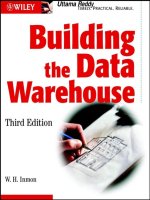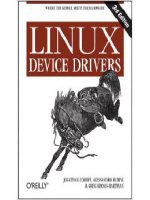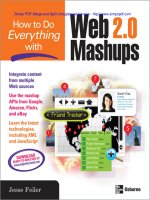Programming in Objective-C 2.0 edition phần 1 ppt
Bạn đang xem bản rút gọn của tài liệu. Xem và tải ngay bản đầy đủ của tài liệu tại đây (1.44 MB, 59 trang )
Programming in
Objective-C 2.0
Stephen G. Kochan
Upper Saddle River, NJ • Boston • Indianapolis • San Francisco
New York
• Toronto • Montreal • London • Munich • Paris • Madrid
Cape Town
• Sydney • Tokyo • Singapore • Mexico City
Simpo PDF Merge and Split Unregistered Version -
Programming in Objective-C 2.0
Copyright © 2009 by Pearson Education, Inc.
All rights reserved. No part of this book shall be reproduced, stored in a retrieval system, or
transmitted by any means, electronic, mechanical, photocopying, recording, or otherwise,
without written permission from the publisher. No patent liability is assumed with respect to
the use of the information contained herein. Although every precaution has been taken in
the preparation of this book, the publisher and author assume no responsibility for errors or
omissions. Nor is any liability assumed for damages resulting from the use of the informa-
tion contained herein.
ISBN-13: 978-0-321-56615-7
ISBN-10: 0-321-56615-7
Library of Congress Cataloging-in-Publication Data:
Kochan, Stephen G.
Programming in Objective-C 2.0 / Stephen G. Kochan. 2nd ed.
p. cm.
ISBN 978-0-321-56615-7 (pbk.)
1. Objective-C (Computer program language) 2. Object-oriented
programming (Computer science) 3. Macintosh (Computer) Programming.
I. Title.
QA76.73.O115K63 2009
005.1'17 dc22
2008049771
Printed in the United States of America
First Printing December 2008
Trademarks
All terms mentioned in this book that are known to be trademarks or service marks have
been appropriately capitalized. Sams Publishing cannot attest to the accuracy of this infor-
mation. Use of a term in this book should not be regarded as affecting the validity of any
trademark or service mark.
Warning and Disclaimer
Every effort has been made to make this book as complete and as accurate as possible,
but no warranty or fitness is implied. The information provided is on an “as is” basis. The
author and the publisher shall have neither liability nor responsibility to any person or entity
with respect to any loss or damages arising from the information contained in this book.
Bulk Sales
Pearson offers excellent discounts on this book when ordered in quantity for bulk
purchases or special sales. For more information, please contact
U.S. Corporate and Government Sales
1-800-382-3419
For sales outside of the U.S., please contact
International Sales
Acquisitions Editor
Mark Taber
Development
Editor
Michael Thurston
Managing Editor
Patrick Kanouse
Project Editor
Mandie Frank
Copy Editor
Krista Hansing
Editorial Services,
Inc.
Indexer
Ken Johnson
Proofreader
Arle Writing
and Editing
Technical Editor
Michael Trent
Publishing
Coordinator
Vanessa Evans
Designer
Gary Adair
Compositor
Mark Shirar
Simpo PDF Merge and Split Unregistered Version -
Table of Contents
Copyright 1
Developer’s Library
4
About the Author 5
About the Technical Reviewers 5
We Want to Hear from You! 6
Reader Services 6
Chapter 1. Introduction 8
What You Will Learn from This Book 9
How This Book Is Organized 10
Acknowledgments 12
Part I: The Objective-C 2.0 Language 14
Chapter 2. Programming in Objective-C 16
Compiling and Running Programs 16
Explanation of Your First Program 25
Displaying the Values of Variables 29
Summary 32
Exercises 32
Chapter 3. Classes, Objects, and Methods 34
What Is an Object, Anyway? 34
Instances and Methods 35
An Objective-C Class for Working with Fractions 37
The @interface Section 40
The @implementation Section 44
The program Section 45
Accessing Instance Variables and Data Encapsulation 51
Summary 54
Exercises 54
Chapter 4. Data Types and Expressions 56
Data Types and Constants 56
Arithmetic Expressions 63
Assignment Operators 71
A Calculator Class 72
Bit Operators 74
Types: _Bool, _Complex, and _Imaginary 80
Exercises 80
Chapter 5. Program Looping 84
The for Statement 85
The while Statement 96
The do Statement 101
The break Statement 102
The continue Statement 103
Summary 103
Exercises 103
Chapter 6. Making Decisions 106
The if Statement 106
The switch Statement 127
Boolean Variables 130
The Conditional Operator 135
Exercises 136
Chapter 7. More on Classes 140
Separate Interface and Implementation Files 140
Synthesized Accessor Methods 146
Accessing Properties Using the Dot Operator 147
Multiple Arguments to Methods 148
Simpo PDF Merge and Split Unregistered Version -
Local Variables 153
The self Keyword 156
Allocating and Returning Objects from Methods 157
Exercises 163
Chapter 8. Inheritance 164
It All Begins at the Root 164
Extension Through Inheritance: Adding New Methods 169
Overriding Methods
182
Extension Through Inheritance: Adding New Instance Variables 188
Abstract Classes 190
Exercises 191
Chapter 9. Polymorphism, Dynamic Typing, and Dynamic Binding 194
Polymorphism: Same Name, Different Class 194
Dynamic Binding and the id Type 198
Compile Time Versus Runtime Checking 200
The id Data Type and Static Typing 201
Asking Questions About Classes 202
Exception Handling Using @try 207
Exercises 210
Chapter 10. More on Variables and Data Types 212
Initializing Classes 212
Scope Revisited 214
Storage Class Specifiers 220
Enumerated Data Types 222
The typedef Statement 225
Data Type Conversions 227
Exercises 229
Chapter 11. Categories and Protocols 232
Categories 232
Protocols 238
Composite Objects 242
Exercises 243
Chapter 12. The Preprocessor 246
The #define Statement 246
The #import Statement 254
Conditional Compilation 257
Exercises 260
Chapter 13. Underlying C Language Features 262
Arrays 263
Functions 269
Structures 278
Pointers 290
Unions 309
They’re Not Objects! 312
Miscellaneous Language Features 312
How Things Work 317
Exercises 319
Part II: The Foundation Framework 322
Chapter 14. Introduction to the Foundation Framework 324
Foundation Documentation 324
Chapter 15. Numbers, Strings, and Collections 328
Number Objects 329
String Objects 333
Array Objects 348
Synthesized AddressCard Methods 356
Dictionary Objects 374
Set Objects 377
Exercises 382
Chapter 16. Working with Files 384
Managing Files and Directories: NSFileManager 385
Simpo PDF Merge and Split Unregistered Version -
Working with Paths: NSPathUtilities.h 396
Basic File Operations: NSFileHandle 404
Exercises 409
Chapter 17. Memory Management 412
The Autorelease Pool 412
Reference Counting 413
An Autorelease Example 425
Summary of Memory-Management Rules 426
Garbage Collection 427
Exercises 429
Chapter 18. Copying Objects 430
The copy and mutableCopy Methods 431
Shallow Versus Deep Copying
433
Implementing the <NSCopying> Protocol 436
Copying Objects in Setter and Getter Methods 439
Exercises 441
Chapter 19. Archiving 442
Archiving with XML Property Lists 442
Archiving with NSKeyedArchiver 444
Writing Encoding and Decoding Methods 447
Using NSData to Create Custom Archives 454
Using the Archiver to Copy Objects 457
Exercises 459
Part III: Cocoa and the iPhone SDK 460
Chapter 20. Introduction to Cocoa 462
Framework Layers 462
Cocoa Touch 463
Chapter 21. Writing iPhone Applications 466
The iPhone SDK 466
Your First iPhone Application 466
An iPhone Fraction Calculator 483
Summary 498
Exercises 499
Part IV: Appendixes 502
Glossary 504
Appendix B. Objective-C 2.0 Language Summary 512
Digraphs and Identifiers 512
Comments 516
Constants 517
Data Types and Declarations 520
Expressions 531
Storage Classes and Scope 546
Functions 550
Classes 553
Statements 563
Exception Handling 568
Preprocessor 568
Appendix C. Address Book Source Code 576
AddressCard Interface File 576
AddressBook Interface File 577
AddressCard Implementation File 577
AddressBook Implementation File 579
Appendix D. Resources 582
Answers to Exercises, Errata, and Such 582
Objective-C Language 582
C Programming Language 583
Cocoa 583
iPhone and iTouch Application Development 584
Simpo PDF Merge and Split Unregistered Version -
❖
To Roy and Ve, two people whom I dearly miss
❖
Simpo PDF Merge and Split Unregistered Version -
informit.com/devlibrary
Developer’s
Library
ESSENTIAL REFERENCES FOR PROGRAMMING PROFESSIONALS
Developer’s Library books are designed to provide practicing programmers with
unique, high-quality references and tutorials on the programming languages and
technologies they use in their daily work.
All books in the Developer’s Library are written by expert technology practitioners
who are especially skilled at organizing and presenting information in a way that’s
useful for other programmers.
Key titles include some of the best, most widely acclaimed books within their
topic areas:
PHP & MySQL Web Development
Luke Welling & Laura Thomson
ISBN 978-0-672-32916-6
MySQL
Paul DuBois
ISBN-13: 978-0-672-32938-8
Linux Kernel Development
Robert Love
ISBN-13: 978-0-672-32946-3
Python Essential Reference
David Beazley
ISBN-13: 978-0-672-32862-6
Programming in Objective-C
Stephen G. Kochan
ISBN-13: 978-0-321-56615-7
PostgreSQL
Korry Douglas
ISBN-13: 978-0-672-33015-5
Developer’s Library books are available at most retail and online bookstores, as well
as by subscription from Safari Books Online at
safari.informit.com
Developer’s Library
Simpo PDF Merge and Split Unregistered Version -
About the Author
Stephen Kochan is the author and coauthor of several bestselling titles on the C lan-
guage, including Programming in C (Sams, 2004), Programming in ANSI C (Sams, 1994),
and Topics in C Programming (Wiley, 1991), and several Unix titles, including Exploring the
Unix System (Sams, 1992) and Unix Shell Programming (Sams 2003). He has been pro-
gramming on Macintosh computers since the introduction of the first Mac in 1984, and
he wrote Programming C for the Mac as part of the Apple Press Library. In 2003 Kochan
wrote Programming in Objective-C (Sams, 2003), and followed that with another Mac-
related title, Beginning AppleScript (Wiley, 2004).
About the Technical Reviewers
Michael Trent has been programming in Objective-C since 1997—and programming
Macs since well before that. He is a regular contributor to Steven Frank’s
www.cocoadev.com Web site, a technical reviewer for numerous books and magazine
articles, and an occasional dabbler in Mac OS X open source projects. Currently, he is
using Objective-C and Apple Computer’s Cocoa frameworks to build professional video
applications for Mac OS X. Michael holds a Bachelor of Science degree in computer
science and a Bachelor of Arts degree in music from Beloit College of Beloit,Wisconsin.
He lives in Santa Clara, California, with his lovely wife,Angela.
Simpo PDF Merge and Split Unregistered Version -
We Want to Hear from You!
As the reader of this book, you are our most important critic and commentator.We value
your opinion and want to know what we’re doing right, what we could do better, what
areas you’d like to see us publish in, and any other words of wisdom you’re willing to
pass our way.
You can email or write me directly to let me know what you did or didn’t like about
this book—as well as what we can do to make our books stronger.
Please note that I cannot help you with technical problems related to the topic of this book, and
that due to the high volume of mail I receive, I might not be able to reply to every message.
When you write, please be sure to include this book’s title and author, as well as your
name and phone or email address. I will carefully review your comments and share them
with the author and editors who worked on the book.
E-mail:
Mail: Mark Taub
Associate Publisher
Sams Publishing
800 East 96th Street
Indianapolis, IN 46240 USA
Reader Services
Visit our website and register this book at www.informit.com/title/9780321566157 for
convenient access to any updates, downloads, or errata that might be available for this
book.
Simpo PDF Merge and Split Unregistered Version -
Simpo PDF Merge and Split Unregistered Version -
1
Introduction
Dennis Ritchie at AT&T Bell Laboratories pioneered the C programming language in
the early 1970s. However, this programming language did not begin to gain widespread
popularity and support until the late 1970s.This was because, until that time, C compilers
were not readily available for commercial use outside of Bell Laboratories. Initially, this
growth in popularity was also partly spurred by the equal, if not faster, growth in popular-
ity of the UNIX operating system, which was written almost entirely in C.
Brad J. Cox designed the Objective-C language in the early 1980s.The language was
based on a language called SmallTalk-80. Objective-C was layered on top of the C lan-
guage, meaning that extensions were added to C to create a new programming language
that enabled objects to be created and manipulated.
NeXT Software licensed the Objective-C language in 1988 and developed its libraries
and a development environment called NEXTSTEP. In 1992, Objective-C support was
added to the Free Software Foundation’s GNU development environment.This software
is in the public domain, which means that anyone who wants to learn how to program in
Objective-C can do so by downloading its tools at no charge.
In 1994, NeXT Computer and Sun Microsystems released a standardized specification
of the NEXTSTEP system, called OPENSTEP.The Free Software Foundation’s imple-
mentation of OPENSTEP is called GNUStep.A Linux version, which also includes the
Linux kernel and the GNUStep development environment, is called, appropriately
enough, LinuxSTEP.
On December 20, 1996, Apple Computer announced that it was acquiring NeXT
Software, and the NEXTSTEP/OPENSTEP environment became the basis for the next
major release of Apple’s operating system, OS X. Apple’s version of this development en-
vironment was called Cocoa.With built-in support for the Objective-C language, cou-
pled with development tools such as Project Builder (or its successor Xcode) and
Interface Builder,Apple created a powerful development environment for application de-
velopment on Mac OS X.
In 2007,Apple released an update to the Objective-C language and labeled it
Objective-C 2.0.That version of the language is covered in this second edition of the
book.
Simpo PDF Merge and Split Unregistered Version -
2
Chapter 1 Introduction
When the iPhone was released in 2007, developers clamored for the opportunity to
develop applications for this revolutionary device.At first,Apple did not welcome third-
party application development.The company’s way of placating wannabe iPhone devel-
opers was to allow them to develop web-based applications.A web-based application runs
under the iPhone’s built-in Safari web browser and requires the user to connect to the
website that hosts the application in order to run it. Developers were not satisfied with
the many inherent limitations of web-based applications, and Apple shortly thereafter an-
nounced that developers would be able to develop so-called native applications for the
iPhone.
A native application is one that resides on the iPhone and runs under the iPhone’s op-
erating system, in the same way that the iPhone’s built-in applications (such as Contacts,
iPod, and Weather) run on the device.The iPhone’s OS is actually a version of Mac OS
X, which meant that applications could be developed and debugged on a MacBook Pro,
for example. In fact, Apple soon provided a powerful Software Development Kit (SDK)
that allowed for rapid iPhone application development and debugging.The availability of
an iPhone simulator made it possible for developers to debug their applications directly
on their development system, obviating the need to download and test the program on an
actual iPhone or iPod Touch device.
What You Will Learn from This Book
When I contemplated writing a tutorial on Objective-C, I had to make a fundamental
decision.As with other texts on Objective-C, I could write mine to assume that the
reader already knew how to write C programs. I could also teach the language from the
perspective of using the rich library of routines, such as the Foundation and Application
Kit frameworks. Some texts also take the approach of teaching how to use the develop-
ment tools, such as the Mac’s Xcode and Interface Builder.
I had several problems adopting this approach. First, learning the entire C language be-
fore learning Objective-C is wrong. C is a procedural language containing many features
that are not necessary for programming in Objective-C, especially at the novice level. In
fact, resorting to some of these features goes against the grain of adhering to a good ob-
ject-oriented programming methodology. It’s also not a good idea to learn all the details
of a procedural language before learning an object-oriented one.This starts the program-
mer in the wrong direction, and gives the wrong orientation and mindset for fostering a
good object-oriented programming style. Just because Objective-C is an extension to the
C language doesn’t mean you have to learn C first.
So I decided neither to teach C first nor to assume prior knowledge of the language.
Instead, I decided to take the unconventional approach of teaching Objective-C and the
underlying C language as a single integrated language, from an object-oriented program-
ming perspective.The purpose of this book is as its name implies: to teach you how to
program in Objective-C 2.0. It does not profess to teach you in detail how to use the de-
velopment tools that are available for entering and debugging programs, or to provide in-
Simpo PDF Merge and Split Unregistered Version -
3
How This Book Is Organized
depth instructions on how to develop interactive graphical applications with Cocoa.You
can learn all that material in greater detail elsewhere, after you’ve learned how to write
programs in Objective-C. In fact, mastering that material will be much easier when you
have a solid foundation of how to program in Objective-C.This book does not assume
much, if any, previous programming experience. In fact, if you’re a novice programmer,
you should be able to learn Objective-C as your first programming language.
This book teaches Objective-C by example.As I present each new feature of the lan-
guage, I usually provide a small complete program example to illustrate the feature. Just as
a picture is worth a thousand words, so is a properly chosen program example.You are
strongly encouraged to run each program (all of which are available online) and compare
the results obtained on your system to those shown in the text. By doing so, you will
learn the language and its syntax, but you will also become familiar with the process of
compiling and running Objective-C programs.
How This Book Is Organized
This book is divided into three logical parts. Part I,“The Objective-C 2.0 Language,”
teaches the essentials of the language. Part II,“The Foundation Framework,” teaches how
to use the rich assortment of predefined classes that form the Foundation framework. Part
III,“Cocoa Programming and the iPhone SDK,” gives you an overview of Cocoa’s Appli-
cation Kit framework and then walks you through the process of developing a simple
iPhone application using the UIKit framework, and developing and debugging the code
with Xcode and Interface Builder.
A framework is a set of classes and routines that have been logically grouped together to
make developing programs easier. Much of the power of programming in Objective-C
rests on the extensive frameworks that are available.
Chapter 2,“Programming in Objective-C,” begins by teaching you how to write your
first program in Objective-C.
Because this is not a book on Cocoa programming, graphical user interfaces (GUIs)
are not extensively taught and are hardly even mentioned until Part III. So an approach
was needed to get input into a program and produce output. Most of the examples in this
text take input from the keyboard and produce their output in a window: a Terminal
window if you’re using
gcc from the command line, or a Console window if you’re using
Xcode.
Chapter 3,“Classes, Objects, and Methods,” covers the fundamentals of object-ori-
ented programming.This chapter introduces some terminology, but it’s kept to a mini-
mum. I also introduce the mechanism for defining a class and the means for sending
messages to instances or objects. Instructors and seasoned Objective-C programmers will
notice that I use static typing for declaring objects. I think this is the best way for the stu-
dent to get started because the compiler can catch more errors, making the programs
more self-documenting and encouraging the new programmer to explicitly declare the
data types when they are known.As a result, the notion of the
id type and its power is not
fully explored until Chapter 9,“Polymorphism, Dynamic Typing, and Dynamic Binding.”
Simpo PDF Merge and Split Unregistered Version -
4
Chapter 1 Introduction
Chapter 4,“Data Types and Expressions,” describes the basic Objective-C data types
and how to use them in your programs.
Chapter 5,“Program Looping,” introduces the three looping statements you can use in
your programs:
for, while, and do.
Making decisions is fundamental to any computer programming language. Chapter 6,
“Making Decisions,” covers the Objective-C language’s
if and switch statements in detail.
Chapter 7,“More on Classes,” delves more deeply into working with classes and ob-
jects. Details about methods, multiple arguments to methods, and local variables are dis-
cussed here.
Chapter 8,“Inheritance,” introduces the key concept of inheritance.This feature makes
the development of programs easier because you can take advantage of what comes from
above. Inheritance and the notion of subclasses make modifying and extending existing
class definitions easy.
Chapter 9 discusses three fundamental characteristics of the Objective-C language.
Polymorphism, dynamic typing, and dynamic binding are the key concepts covered here.
Chapters 10–13 round out the discussion of the Objective-C language, covering issues
such as initialization of objects, protocols, categories, the preprocessor, and some of the
underlying C features, including functions, arrays, structures, and pointers.These underly-
ing features are often unnecessary (and often best avoided) when first developing object-
oriented applications. It’s recommended that you skim Chapter 13,“Underlying C
Features,” the first time through the text and return to it only as necessary to learn more
about a particular feature of the language.
Part II begins with Chapter 14,“Introduction to the Foundation Framework,” which
gives an introduction to the Foundation framework and how to access its documentation.
Chapters 15–19 cover important features of the Foundation framework.These include
number and string objects, collections, the file system, memory management, and the
process of copying and archiving objects.
By the time you’re done with Part II, you will be able to develop fairly sophisticated
programs in Objective-C that work with the Foundation framework.
Part III starts with Chapter 20,“Introduction to Cocoa.” Here you’ll get a quick
overview of the Application Kit that provides the classes you need to develop sophisti-
cated graphical applications on the Mac.
Chapter 21,“Writing iPhone Applications,” introduces the iPhone SDK and the UIKit
framework.This chapter illustrates a step-by-step approach to writing a simple iPhone (or
iTouch) application, followed by a calculator application that enables you to use your
iPhone to perform simple arithmetic calculations with fractions.
Because object-oriented parlance involves a fair amount of terminology,Appendix A,
“Glossary,” provides definitions of some common terms.
Appendix B,“Objective-C Language Summary,” gives a summary of the Objective-C
language, for your quick reference.
Appendix C,“Address Book Source Code,” gives the source code listing for two classes
that are developed and used extensively in Part II of this text.These classes define address
Simpo PDF Merge and Split Unregistered Version -
5
Acknowledgments
card and address book classes. Methods enable you to perform simple operations such as
adding and removing address cards from the address book, looking up someone, listing
the contents of the address book, and so on.
After you’ve learned how to write Objective-C programs, you can go in several direc-
tions.You might want to lean more about the underlying C programming language—or
you might want to start writing Cocoa programs to run on Mac OS X, or develop more
sophisticated iPhone applications. In any case,Appendix D,“Resources,” will guide you in
the right direction.
Acknowledgments
I would like to acknowledge several people for their help in the preparation of the first
edition of this text. First, I want to thank Tony Iannino and Steven Levy for reviewing the
manuscript. I am also grateful to Mike Gaines for providing his input.
I’d also like to thank my technical editors, Jack Purdum (first edition) and Mike Trent.
I was lucky enough to have Mike review both editions of this text. He provided the most
thorough review of any book I’ve ever written. Not only did he point out weaknesses,
but he was also generous enough to offer his suggestions. Because of Mike’s comments in
the first edition, I changed my approach to teaching memory management and tried to
make sure that every program example in this book was “leak free.” Mike also provided
invaluable input for my chapter on iPhone programming.
From the first edition, Catherine Babin supplied the cover photograph and provided
me with many wonderful pictures to choose from. Having the cover art from a friend
made the book even more special.
I am so grateful to Mark Taber from Pearson for putting up with all delays and for be-
ing kind enough to work around my schedule and to tolerate my consistent missing of
deadlines while working on this second edition. From Pearson I’d also like to thank my
development editor, Michael Thurston, my copy editor, Krista Hansing, and my project
editor, Mandie Frank, who expertly managed the mad dash to the finish line.
As always, my children showed an incredible amount of maturity and patience while I
pulled this book together over the summer (and then into the fall)! To Gregory, Linda,
and Julia, I love you!
Stephen G. Kochan
October 2008
Simpo PDF Merge and Split Unregistered Version -
Simpo PDF Merge and Split Unregistered Version -
Part I
The Objective-C 2.0
Language
1 Introduction
2 Programming in Objective-C
3 Classes, Objects, and Methods
4 Data Types and Expressions
5 Program Looping
6 Making Decisions
7 More on Classes
8 Inheritance
9 Polymorphism, Dynamic Typing,
and Dynamic Binding
10 More on Variables and Data Types
11 Categories and Protocols
12 The Preprocessor
13 Underlying C Language Features
Simpo PDF Merge and Split Unregistered Version -
Simpo PDF Merge and Split Unregistered Version -
2
Programming in
Objective-C
In this chapter, we dive right in and show you how to write your first Objective-C pro-
gram.You won’t work with objects just yet; that’s the topic of the next chapter.We want you
to understand the steps involved in keying in a program and compiling and running it.We
give special attention to this process both under Windows and on a Macintosh computer.
To begin, let’s pick a rather simple example: a program that displays the phrase “Pro-
gramming is fun!” on your screen.Without further ado, Program 2.1 shows an Objective-
C program to accomplish this task:
Program 2.1
// First program example
#import Foundation/Foundation.h>
int main (int argc, const char * argv[])
{
NSAutoreleasePool * pool = [[NSAutoreleasePool alloc] init];
NSLog (@”Programming is fun!”);
[pool drain];
return 0;
}
Compiling and Running Programs
Before we go into a detailed explanation of this program, we need to cover the steps in-
volved in compiling and running it.You can both compile and run your program using
Xcode, or you can use the GNU Objective-C compiler in a Terminal window. Let’s go
through the sequence of steps using both methods.Then you can decide how you want
to work with your programs throughout the rest of this book.
Simpo PDF Merge and Split Unregistered Version -
10
Chapter 2 Programming in Objective-C
Note
These tools should be preinstalled on all Macs that came with OS X. If you separately in-
stalled OS X, make sure you install the Developer Tools as well.
Using Xcode
Xcode is a sophisticated application that enables you to easily type in, compile, debug, and
execute programs. If you plan on doing serious application development on the Mac,
learning how to use this powerful tool is worthwhile.We just get you started here. Later
we return to Xcode and take you through the steps involved in developing a graphical ap-
plication with it.
First, Xcode is located in the
Developer folder inside a subfolder called Applications.
Figure 2.1 shows its icon.
Start Xcode. Under the File menu, select New Project (see Figure 2.2).
A window appears, as shown in Figure 2.3.
Figure 2.1 Xcode Icon
Figure 2.2 Starting a new project
Simpo PDF Merge and Split Unregistered Version -
11
Compiling and Running Programs
Scroll down the left pane until you get to Command Line Utility. In the upper-right
pane, highlight Foundation Tool.Your window should now appear as shown in Figure 2.4.
Click Choose.This brings up a new window, shown in Figure 2.5.
Figure 2.3 Starting a new project: selecting the application type
Figure 2.4 Starting a new project: creating a Foundation tool
Simpo PDF Merge and Split Unregistered Version -
12
Chapter 2 Programming in Objective-C
We’ll call the first program prog1, so type that into the Save As field.You may want to
create a separate folder to store all your projects in. On my system, I keep the projects for
this book in a folder called
ObjC Progs.
Click the Save button to create your new project.This gives you a project window
such as the one shown in Figure 2.6. Note that your window might display differently if
you’ve used Xcode before or have changed any of its options.
Now it’s time to type in your first program. Select the file
prog1.m in the upper-right
pane.Your Xcode window should now appear as shown in Figure 2.7.
Objective-C source files use
.m as the last two characters of the filename (known as its
extension).Table 2.1 lists other commonly used filename extensions.
Figure 2.5 Xcode file list window
Table 2.1 Common Filename Extensions
Extension Meaning
.c C language source file
.cc, .cpp C++ language source file
.h Header file
.m Objective-C source file
.mm Objective-C++ source file
.pl Perl source file
.o Object (compiled) file
Simpo PDF Merge and Split Unregistered Version -
13
Compiling and Running Programs
Figure 2.6 Xcode prog1 project window
Figure 2.7 File prog1.m and edit window
Simpo PDF Merge and Split Unregistered Version -
14
Chapter 2 Programming in Objective-C
Returning to your Xcode project window, the bottom-right side of the window shows
the file called
prog1.m and contains the following lines:
#import <Foundation/Foundation.h>
int main (int argc, const char * argv[]) {
NSAutoreleasePool * pool = [[NSAutoreleasePool alloc] init];
// insert code here
NSLog (@”Hello World!”);
[pool drain];
return 0;
}
Note
If you can’t see the file’s contents displayed, you might have to click and drag up the bottom-
right pane to get the edit window to appear. Again, this might be the case if you’ve previously
used Xcode.
You can edit your file inside this window. Xcode has created a template file for you to
use.
Make changes to the program shown in the Edit window to match Program 2.1.The
line you add at the beginning of
prog1.m that starts with two slash characters (//) is called
a comment; we talk more about comments shortly.
Your program in the edit window should now look like this:
// First program example
int main (int argc, const char * argv[])
{
NSAutoreleasePool * pool = [[NSAutoreleasePool alloc] init];
NSLog (@”Programming is fun!”);
[pool drain];
return 0;
}
Don’t worry about all the colors shown for your text onscreen. Xcode indicates values,
reserved words, and so on with different colors.
Now it’s time to compile and run your first program—in Xcode terminology, it’s called
build and run.You need to save your program first, however, by selecting Save from the File
menu. If you try to compile and run your program without first saving your file, Xcode
asks whether you want to save it.
Simpo PDF Merge and Split Unregistered Version -
15
Compiling and Running Programs
Under the Build menu, you can select either Build or Build and Run. Select the latter
because that automatically runs the program if it builds without any errors.You can also
click the Build and Go icon that appears in the toolbar.
Note
Build and Go means “Build and then do the last thing I asked you to do,” which might be
Run, Debug, Run with Shark or Instruments, and so on. The first time you use this for a proj-
ect, Build and Go means to build and run the program, so you should be fine using this op-
tion. However, just be aware of the distinction between “Build and Go” and “Build and Run.”
If you made mistakes in your program, you’ll see error messages listed during this step.
In this case, go back, fix the errors, and repeat the process.After all the errors have been
removed from the program, a new window appears, labeled
prog1 – Debugger Console.
This window contains the output from your program and should look similar to Figure
2.8. If this window doesn’t automatically appear, go to the main menu bar and select Con-
sole from the Run menu.We discuss the actual contents of the Console window shortly.
You’re now done with the procedural part of compiling and running your first pro-
gram with Xcode (whew!).The following summarizes the steps involved in creating a
new program with Xcode:
1. Start the Xcode application.
2. If this is a new project, select File, New Project.
3. For the type of application, select Command Line Utility, Foundation Tool, and
click Choose.
Figure 2.8 Xcode Debugger Console window
Simpo PDF Merge and Split Unregistered Version -