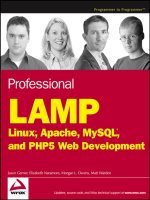Professional LAMP Linux Apache, MySQL and PHP5 Web Development phần 4 pptx
Bạn đang xem bản rút gọn của tài liệu. Xem và tải ngay bản đầy đủ của tài liệu tại đây (639.28 KB, 41 trang )
If you wanted to obliterate testuser3 from the system, you would send the following:
REVOKE ALL PRIVILEGES, GRANT OPTION FROM testuser3@localhost;
Alternatives to GRANT and REVOKE
If, for some reason, you don’t feel like using the GRANT or REVOKE commands, you can manually create
the users and apply the privileges directly to the MySQL access tables.
MySQL stores the different levels of user privileges in four main tables inside the built-in
mysql
database. Each of the four main access tables corresponds to the four different access levels.
At the global level, there is the
user table, whose structure looks like this:
Field Type
Host varchar(60)
User varchar(16)
Password varchar(41)
Select_priv enum(‘N’,’Y’)
Insert_priv enum(‘N’,’Y’)
Update_priv enum(‘N’,’Y’)
Delete_priv enum(‘N’,’Y’)
Create_priv enum(‘N’,’Y’)
Drop_priv enum(‘N’,’Y’)
Reload_priv enum(‘N’,’Y’)
Shutdown_priv enum(‘N’,’Y’)
Process_priv enum(‘N’,’Y’)
File_priv enum(‘N’,’Y’)
Grant_priv enum(‘N’,’Y’)
References_priv enum(‘N’,’Y’)
Index_priv enum(‘N’,’Y’)
Alter_priv enum(‘N’,’Y’)
Show_db_priv enum(‘N’,’Y’)
Super_priv enum(‘N’,’Y’)
Create_tmp_table_priv enum(‘N’,’Y’)
Lock_tables_priv enum(‘N’,’Y’)
Execute_priv enum(‘N’,’Y’)
Table continued on following page
97
Advanced MySQL
07_59723x ch04.qxd 10/31/05 6:36 PM Page 97
Field Type
Repl_slave_priv enum(‘N’,’Y’)
Repl_client_priv enum(‘N’,’Y’)
ssl_type enum(‘’,’ANY’,’X509’,’SPECIFIED’)
ssl_cipher Blob
x509_issuer Blob
x509_subject Blob
max_questions int(11) unsigned
max_updates int(11) unsigned
max_connections int(11) unsigned
The
user table contains a list of every user in the system, as well as any global privileges that user might
have. The key fields related to access privileges are all the columns that have the suffix
_priv. Note that
all privilege columns have a default value of
no.
The
db table holds records for any access permissions at the database-level. The structure for db looks
like this:
Field Type
Host varchar(60)
Db varchar(64)
User varchar(16)
Select_priv enum(‘N’,’Y’)
Insert_priv enum(‘N’,’Y’)
Update_priv enum(‘N’,’Y’)
Delete_priv enum(‘N’,’Y’)
Create_priv enum(‘N’,’Y’)
Drop_priv enum(‘N’,’Y’)
Grant_priv enum(‘N’,’Y’)
References_priv enum(‘N’,’Y’)
Index_priv enum(‘N’,’Y’)
Alter_priv enum(‘N’,’Y’)
Create_tmp_table_priv enum(‘N’,’Y’)
Lock_tables_priv enum(‘N’,’Y’)
98
Chapter 4
07_59723x ch04.qxd 10/31/05 6:36 PM Page 98
A user will show up in this table only when they need explicit database-level permissions.
Another table,
tables_priv, houses the permissions for table-level operations:
Field Type
Host char(60)
Db char(64)
User char(16)
Table_name char(64)
Grantor char(77)
Timestamp timestamp
Table_priv set(‘Select’, ‘Insert’, ‘Update’, ‘Delete’, ‘Create’, ‘Drop’, ‘Grant’, ‘Ref-
erences’, ‘Index’, ‘Alter’)
Column_priv set(‘Select’, ‘Insert’, ‘Update’, ‘References’)
Like the db table, a user need appear in this table only when they require table-level permissions.
The final table,
columns_priv, contains column-level access definitions, and looks like this:
Field Type
Host char(60)
Db char(64)
User char(16)
Table_name char(64)
Column_name char(64)
Timestamp timestamp
Column_priv set(‘Select’, ‘Insert’, ‘Update’, ‘References’)
Why do you need to know all the intimate details of each of these tables? If you want to add or remove
access permissions without using GRANT or REVOKE, you must use standard INSERT, UPDATE, and
DELETE commands against these core tables.
To first create a user in the database, regardless of the access level, they must exist in the
user table:
INSERT INTO mysql.user (Host, User, Password) VALUES (‘localhost’, ‘testuser6’,
PASSWORD(‘testpass6’) );
Notice that the PASSWORD() function was used here, whereas in the GRANT syntax it is not. The GRANT
command automatically encrypts the password with the PASSWORD() function; a manual insert such as
this does not, so you must encrypt it yourself.
99
Advanced MySQL
07_59723x ch04.qxd 10/31/05 6:36 PM Page 99
To add access permissions, you simply insert a row into the appropriate table, specifying Y for each per-
mission column required. To give your newly created user database-level
SELECT, UPDATE, INSERT, and
DELETE permissions on the VehicleInventory database, use the following:
INSERT INTO mysql.db (Host, Db, User, Select_priv, Insert_priv, Update_priv,
Delete_priv) VALUES (‘localhost’, ‘VehicleInventory’, ‘testuser6’, ‘Y’, ‘Y’, ‘Y’,
‘Y’);
If you need to revoke user permissions, you simply perform a DELETE on the required tables. To remove
the database-level permissions for
testuser6, use this query:
DELETE FROM mysql.db WHERE Host=’localhost’ AND User=’testuser6’;
Removing a user entirely from the database is only a slight bit more complicated. You must first remove
all permissions granted to that user, and then you can use a
DELETE command to remove them from the
user table.
In order for MySQL to be aware of the privileges you’ve just manually changed, you must reload the
privilege tables:
FLUSH PRIVILEGES;
If you don’t flush the privileges after making an access change, it won’t be reflected in MySQL until the
next time it is restarted. This applies to any privilege changes you make manually to any access level—
using
GRANT or REVOKE does not require you to reload the privilege tables.
Server Restriction
Another way to restrict server access, at a much larger scale, is to actually restrict remote access on the
server as a whole. If your database serves only users logged into the machine directly, there is little need
to have the server accept remote network connections. To stop MySQL from listening for incoming net-
work connections, make sure the following exists in the
[mysqld] section of your MySQL configuration
file (typically
my.cnf):
[mysqld]
skip-networking
Adding that statement to the configuration file, and then restarting the MySQL server process, disables
any incoming traffic to MySQL. Such a measure is important if your network and server security is
important, and when only local accounts need access.
Analyzing the Database
While your time using a database will most likely be spent adding, updating, retrieving, and deleting
data, there will be occasions when you need to immediately find out information about the database
structure itself. Thankfully, MySQL provides some easy-to-use informational tools, as well as simple
ways to analyze and optimize your databases.
100
Chapter 4
07_59723x ch04.qxd 10/31/05 6:36 PM Page 100
When inside the MySQL command shell, you can use several different commands that share the prefix
SHOW, to get various bits of information about the current state of the database. The following sections
describe some of the more common
SHOW commands.
SHOW COLUMNS
The SHOW COLUMNS command returns a listing of all the columns in a table, and their attributes. The gen-
eral format of
SHOW COLUMNS is as follows:
SHOW COLUMNS FROM [table] FROM [database]
If you want to get a list of all the columns in the New_Vehicle table, you could use the following:
SHOW COLUMNS FROM New_Vehicles FROM VehicleInventory;
Which returns the following:
+ + + + + + +
| Field | Type | Null | Key | Default | Extra |
+ + + + + + +
| vehicle_id | int(11) | | PRI | NULL | auto_increment |
| model_id | int(11) | YES | | NULL | |
| price | decimal(10,2) | YES | | NULL | |
| color | varchar(200) | YES | | NULL | |
| description | text | YES | | NULL | |
| modelyear | int(11) | YES | | NULL | |
+ + + + + + +
In the return output, the Field column contains the name of each column, Type shows the column data
type,
Null specifies whether or not NULL values are allowed in the column, Key indicates what key or
index types each column belongs to,
Default shows any specified default column value, and Extra
shows any special treatment given to each column. Note that this command is functionally identical to
MySQL’s
DESCRIBE [table] command.
SHOW CREATE TABLE
You might want to learn what command could be used to create a given table. For that, you have the
SHOW CREATE TABLE command:
SHOW CREATE TABLE [table name]
To get the create command that would create your New_Vehicles table, send:
SHOW CREATE TABLE New_Vehicles \G
Running this command against the VehicleInventory database gives you this:
*************************** 1. row ***************************
Table: New_Vehicles
Create Table: CREATE TABLE `New_Vehicles` (
101
Advanced MySQL
07_59723x ch04.qxd 10/31/05 6:36 PM Page 101
`vehicle_id` int(11) NOT NULL auto_increment,
`model_id` int(11) default NULL,
`price` decimal(10,2) default NULL,
`color` varchar(200) default NULL,
`description` text,
`modelyear` int(11) default NULL,
PRIMARY KEY (`vehicle_id`)
) ENGINE=MyISAM DEFAULT CHARSET=latin1
This whole CREATE TABLE command can then be entered in a fresh database to create an exact copy of
the structure of the
New_Vehicles table.
SHOW DATABASES
The SHOW DATABASES command does exactly what it looks like — it shows all databases in the system
that the currently logged-in account has access to. Simply run the command:
SHOW DATABASES;
And it will return a list of the databases accessible by the current user:
+ +
| Database |
+ +
| VehicleInventory |
| mysql |
+ +
SHOW GRANTS
The SHOW GRANTS command lists all access privileges given to a specific user account. For example, to see
all the access granted to the
testuser1 account in the VehicleInventory database, use the following:
SHOW GRANTS FOR ‘testuser1’@’localhost’ \G
Which returns this:
*************************** 1. row ***************************
Grants for testuser1@localhost: GRANT USAGE ON *.* TO ‘testuser1’@’localhost’
IDENTIFIED BY PASSWORD ‘*E69570F2322D3DC1F956C48199FEB21FF2D7D984’
*************************** 2. row ***************************
Grants for testuser1@localhost: GRANT ALL PRIVILEGES ON `vehicleinventory`.* TO
‘testuser1’@’localhost’
*************************** 3. row ***************************
Grants for testuser1@localhost: GRANT SELECT, SELECT (description), INSERT
(description), UPDATE (description) ON `vehicleinventory`.`used_vehicles` TO
‘testuser1’@’localhost’
102
Chapter 4
07_59723x ch04.qxd 10/31/05 6:36 PM Page 102
Database Maintenance
You’ve created your Vehicle Inventory database, put it in production, set up searching, and the client is
now pleased with the outcome. Time to sit back and relax, right?
Not quite. There’s another thing you might want to consider, to help minimize the cost of a catastrophic
loss of the production databases. What you need are backups.
Creating Backups
Backups in MySQL are very easy to perform, thanks to a great set of client tools that come with the sys-
tem. To create your backup, you can use the
mysqldump utility. The first thing you need to do is exit the
MySQL client, if needed, and find yourself at your standard shell prompt:
mysql> exit
Once you’re back at a command prompt, it’s a simple matter of invoking the mysqldump command-line
tool. For most database backups, the following generic format will work:
mysqldump opt databasename > backupfile.sql
Here you’re calling the mysqldump command and telling it to dump the database named databasename
into a file called backupfile.sql. Also present is the opt option, which tells the backup utility to use
a set of common options that output a format that can help MySQL restore the file more accurately.
For more mysqldump options, type man mysqldump at your command prompt.
To back up the vehicle inventory database, use the following:
mysqldump opt VehicleInventory > vi_backup.sql
As with the mysql command-line client, if you need to supply a username and password, make sure
you use
-u and -p accordingly before the name of the database.
You now have a full database-creation script in the file
vi_backup.sql. You can now archive this file as
needed, restore it to a different server, burn it to a CD or DVD, or anything else you prefer.
Restoring Databases from Backups
In the event that a server crashes, or gets hacked, or you just want a copy of the production database for
testing in a development environment, you’re going to have to know how to restore your database back-
ups. In MySQL, it’s extremely simple, as you can use the MySQL command-line client, like so:
mysql databasename < backupfile.sql
So to restore the VehicleInventory database, use this:
mysql VehicleInventory < vi_backup.sql
103
Advanced MySQL
07_59723x ch04.qxd 10/31/05 6:36 PM Page 103
Note that the name of the destination database for your restoration must be an actual database that already
exists in the system. If you want to restore a backup to a new table, just log into the
mysql client, create an
empty database with the name you want, exit the client, and then restore your backup as desired.
Summary
Hopefully with the information in this chapter, you’ll be able to go out and set up intricate database
schemas, use complex queries, and maintain the whole system as well. Armed with these basic tools,
there should be very few database obstacles you can’t overcome. You might find in your role as a devel-
oper that you’ll spend less time at a command-line interface, and more with tools such as PhpMyAdmin
or MySQL AB’s own MySQL Administrator GUI tool. The raw commands and queries you’ve seen in
this chapter should be able to apply in any of these tools, as long as they have a way to enter raw com-
mands. Your understanding of the exact SQL that performs your administrative and data-manipulative
duties will also help you understand exactly what is going on behind any text fields, radio buttons, and
checkboxes of a GUI MySQL application—or in your PHP application itself.
104
Chapter 4
07_59723x ch04.qxd 10/31/05 6:36 PM Page 104
PHP Configuration
When you work with LAMP technologies, there are very few things that influence your coding
decisions more than how PHP is configured. The backbone of any PHP installation is the configu-
ration file,
php.ini. The settings found in this file can greatly affect how you code your applica-
tions, how well the server performs, and even how secure it is. This chapter tells you what settings
to look for and change in order to improve your PHP installation and provides you with a set of
scripts to automatically prepare your PHP environment and configuration settings to your liking.
Modifying php.ini
As mentioned previously, the php.ini file is your primary tool for configuring your PHP installa-
tion. This section covers a number of the configuration directives that you should set, and several
that are new with PHP5.
Recommended Configuration Directives
When you configure PHP, there are a number of settings to keep in mind, in order to keep your
system secure and performing at top speed:
❑
register_globals = off: One of the most common problems with moving older PHP
code to a newer system is how PHP handles form data and variables. In older versions of
PHP, form fields were automatically converted into global variables that shared the same
name with the PHP engine. While some found this convenient, it eventually became a
security risk because of naming and usage confusion. Since PHP 4.2.0, the value for
reg-
ister_globals
was off by default. You should keep this set to off, and use the $_GET,
$_POST, and $_COOKIE superglobals, instead of relying on the automatically created
variables.
When you develop your applications, it is especially imperative to keep register_
globals
set to off, as you can’t always be sure of the settings of any production servers
where it might end up.
08_59723x ch05.qxd 10/31/05 6:35 PM Page 105
❑ display_errors = off: While not necessary and actually a burden in a development environ-
ment, it’s a good idea to set
display_errors to off for any PHP applications on a production
or public web server. Turning
display_errors off prohibits PHP from displaying any parse or
runtime errors to the user’s web browser. Any error the end-user sees can give insight as to the
inner workings of the application, which could be helpful information to any malicious individ-
uals who wish to attack your site.
In a development or debugging situation, it’s perfectly acceptable to leave
display_errors on,
to help with debugging.
❑
log_errors = on: This setting, usually used in conjunction with display_errors, tells PHP
to log all errors normally seen on the screen to a file. You can use that file for later analysis or
debugging, or use your own choice of tools to regularly and automatically notify the webmaster.
❑
error_log = filename or error_log = syslog: The error_log directive tells PHP where to
send errors when
log_errors is enabled. You can either specify a filename where PHP will
write the errors, or specify
syslog, and it will send the errors to the system logging daemon.
❑
error_reporting = E_ALL: This directive simply tells PHP to report all errors, warnings, and
notices it encounters. By default, PHP shows everything except notices. Showing notices is usu-
ally a good idea, especially during development, as it can help you track down uninitialized
variables and other minor code gaps.
❑
magic_quotes_gpc = off: The magic_quotes_gpc directive tells PHP whether it should auto-
matically escape input/form data when a script is loaded. While this setting is intended as a
time-saver, it can actually cause problems if you decide to switch databases, or use a database
that doesn’t escape special characters with a backslash. If you think you might one day switch
database systems, or you currently use a mixed database environment or even no database at
all, it’s a good idea to set this to
off.
❑
variables_order = “GPCS”: Setting variables_order to GPCS tells PHP not to automatically
generate the
$_ENV array that normally holds environment variables— normally set when
variables_order is set to EGPCS. This setting is recommended for performance reasons only,
and if you still need to access environment variables, you can use the
getenv() function.
❑
allow_call_time_pass_reference = off: This directive might not affect all code, but it can
help you keep your code from becoming obsoleted by a future version of PHP. Setting
allow_call_time_pass_reference to off prevents you from forcing function arguments to
be passed by reference. If you try to pass an argument by reference (using the
& prefix) when it
is set
off, a warning will be generated. While not currently a critical issue for production
servers, it’s a good setting to use when developing your applications, to ensure they will be
compatible with future versions of PHP.
❑
asp_tags = off: Although this is normally not an issue on most setups, using ASP-style tags
(
<% %>) instead of the standard PHP tags (<?php ?>) can eventually become a problem if you
move an application to a server that has a different setting for
asp_tags. Although it’s not a
critical requirement, performance issue, or security problem, it’s a good idea to keep
asp_tags
set to off during development in order to avoid code compatibility issues later.
❑
short_open_tag = off: Like setting asp_tags to off, setting short_open_tag to off also
helps ensure your applications will work universally across different servers, instead of being
broken by a simple configuration difference.
106
Chapter 5
08_59723x ch05.qxd 10/31/05 6:35 PM Page 106
Another benefit to using short_open_tag = off is that you can use <?xml ?> statements, like an
XML document prolog, in your scripts. If
short_open_tag was set to on and you tried to use
<?xml, it would attempt to parse anything within the <? ?> wrappers as PHP, and throw an error.
❑
zlib.output_compression = on: Setting zlib.output_compression to on tells PHP to com-
press the output data using the zlib library, before sending it to the end user. This has a similar
effect as using
mod_gzip or mod_deflate in Apache: the output bytes are reduced, thus
improving transfer time over the Internet.
New to PHP5
In addition to the greatly improved object model introduced in PHP5, a handful of new configuration
settings were added. New to PHP5 are the following:
❑
mail.force_extra_parameters
❑ register_long_arrays
❑ session.hash_function
❑ session.hash_bits_per_character
❑ zend.ze1_compatibility_mode
The following sections describe these new directives.
mail.force_extra_parameters
This new directive allows you to specify specific values to be passed to Sendmail when you use the
mail() function. Normally when using the mail() function, you can pass a fifth parameter that sends
extra command-line arguments to
Sendmail. When this directive is set, any Sendmail command-line
arguments specified in the fifth parameter of
mail() are automatically overwritten by the value set in
mail.force_extra_parameters.
Any value set for
mail.force_extra_parameters is always used when sending mail — even in
safe mode, where the fifth argument to
mail() is disallowed.
register_long_arrays
Normally when a form is submitted on a website, PHP takes the values in each of the form fields, and
places them in two large arrays, depending on the method of the form (
GET or POST). If the form is sub-
mitted using
GET, an array named $HTTP_GET_VARS is populated with the form values, each field hav-
ing a corresponding named index in the array, in addition to an identical array named
$_GET that holds
the same values. This duplication is primarily for backward-compatibility— the superglobals
$_GET
and $_POST were not introduced until PHP 4.1.0, so many older applications still use the older
$HTTP_*_VARS arrays.
If your applications do not use the older-style arrays at all, you should set this to
off for performance
reasons.
107
PHP Configuration
08_59723x ch05.qxd 10/31/05 6:35 PM Page 107
session.hash_function
In the past, when PHP created a new session and session ID for a user, you had no control over what
algorithm was used to create the session ID. With
session.hash_function, you have the ability to
choose between two hash algorithms used to create the session ID.
Setting this option to
0 tells PHP to use MD5 to hash the session ID (128bits). If you wanted to use
SHA-1 (160bits), you would set the value to
1.
session.hash_bits_per_character
To further configure the session ID, you can use session.hash_bits_per_character to specify how
many bits are stored in each character of the session ID when converting to a readable value. The options
are as follows:
❑ 4 : 0-9, a-f
❑ 5 : 0-9, a-v
❑ 6 : 0-9, a-z, A-Z, “-”, and “,”
zend.ze1_compatibility_mode
The last new configuration setting, zend.ze1_compatibility_mode, simply specifies whether or not
you want to enable compatibility with Zend Engine 1 (PHP4).
PHP Configuration during Runtime
Checking and changing the settings of directives in php.ini directly is often a quick and easy solution
to monitoring and modifying your installation, but many times you can’t bring the server down to make
a change, or you need to know a setting while a script is running. The techniques in this part of the
chapter will help you make modifications while the server is still running.
Obtaining Current Runtime Settings
If you need to know the exact version of PHP installed, PHP provides the phpversion() function,
which returns a string listing the full installed version. For example:
<?php
echo “The current version of PHP installed is: “ . phpversion();
?>
This would output something like the following:
The current version of PHP installed is: 5.0.4
108
Chapter 5
08_59723x ch05.qxd 10/31/05 6:35 PM Page 108
Retrieving Configuration Settings
There might be times when a simple version check isn’t enough information, and you require a little
more information about the way PHP is configured, but you don’t have access to
php.ini directly. To
look up runtime configuration settings, you have three main choices:
ini_get(), get_cfg_var(),
and
ini_get_all().
The first option,
ini_get(), checks a given string against the current runtime configuration. If a setting
matches, it returns the value of that setting; if no match is found, an empty string is returned:
<?php
echo “Error reporting: “ . ini_get(‘error_reporting’) . “\n” .
“Register globals: “ . ini_get(‘register_globals’) . “\n” .
“Nonexistant setting: “ . ini_get(‘nonexistant’) . “\n”;
?>
Running this should produce output similar to the following:
Error reporting: 2047
Register globals:
Nonexistant setting:
Note that the value of error reporting is actually the numerical equivalent to the constant E_ALL in this
case. But where’s the value for
register_globals? When ini_get() returns what php.ini considers
Boolean (off or on, 0 or 1, yes or no), it automatically converts them. Any value of “off” or “no” automat-
ically gets converted to “0”; any value of “yes” or “on” automatically becomes “1.”
The second option for retrieving configuration settings,
get_cfg_var(), behaves almost identically to
ini_get(), except that it pulls its values directly from php.ini and not the current runtime environ-
ment. Unless you’ve changed a configuration variable in your code (more on this later), the value should
normally match what is returned by
ini_get(). Take, for example, the following code:
<?php
echo “Error reporting: “ . get_cfg_var(‘error_reporting’) . “\n” .
“Register globals: “ . get_cfg_var(‘register_globals’) . “\n” .
“Nonexistant setting: “ . get_cfg_var(‘nonexistant’) . “\n”;
?>
Unless a setting was changed in the active script, this code would produce identical output to the
following:
<?php
echo “Error reporting: “ . ini_get(‘error_reporting’) . “\n” .
“Register globals: “ . ini_get(‘register_globals’) . “\n” .
“Nonexistant setting: “ . ini_get(‘nonexistant’) . “\n”;
?>
109
PHP Configuration
08_59723x ch05.qxd 10/31/05 6:35 PM Page 109
The third way to get configuration information, ini_get_all(), acts like ini_get() magnified.
Instead of specifying a single value to lookup,
ini_get_all() returns an array containing all the regis-
tered configuration options. Its returned values aren’t just limited to the current setting either —
ini_get_all() returns the global value set in php.ini, the current local value as it exists at the
moment, and the access level required to change the setting.
Look at this simple example:
<?php
print_r(ini_get_all());
?>
You execute this code, and you get something similar to the following:
Array
(
[allow_call_time_pass_reference] => Array
(
[global_value] =>
[local_value] =>
[access] => 6
)
[allow_url_fopen] => Array
(
[global_value] => 1
[local_value] => 1
[access] => 4
)
[always_populate_raw_post_data] => Array
(
[global_value] => 0
[local_value] => 0
[access] => 6
)
[arg_separator.input] => Array
(
[global_value] => &
[local_value] => &
[access] => 6
)
Note this output has been greatly abbreviated — the actual returned array has over 150 different
items. Also note that some of the values are empty strings, like the global and local values for
allow_call_time_pass_reference. When ini_get_all() returns each setting, it uses the same
value transformation that
ini_get() performs, in regards to off/on values.
110
Chapter 5
08_59723x ch05.qxd 10/31/05 6:35 PM Page 110
Extension Information
Now that you can gather information about the runtime settings, it’s time to learn how to check exten-
sions and their properties. PHP provides you with three built-in functions to look up information about
loaded extensions.
The first,
extension_loaded(), simply checks to see if a given extension is loaded. All you need to do
is provide the name of the extension, and it will return a Boolean indicating whether or not it is avail-
able, like so:
<?php
if (extension_loaded(‘mysql’))
{
echo “MySQL is available.\n”;
}
else
{
echo “MySQL is NOT available.\n”;
}
if (extension_loaded(‘fakesql’))
{
echo “Fake SQL is available.\n”;
}
else
{
echo “Fake SQL is NOT available.\n”;
}
?>
When you run this, you should see the following:
MySQL is available.
Fake SQL is NOT available.
If you need to know the status of more than one extension at a time, PHP gives you get_loaded_
extensions()
. Like ini_get_all(), get_loaded_extensions() returns an array of all the extensions
loaded. Consider the following code:
<?php
print_r(get_loaded_extensions());
?>
This should produce output similar to the following, give or take a few extensions, based on your current
setup:
Array
(
[0] => xml
111
PHP Configuration
08_59723x ch05.qxd 10/31/05 6:35 PM Page 111
[1] => tokenizer
[2] => standard
[3] => SQLite
[4] => SPL
[5] => sockets
[6] => SimpleXML
[7] => session
[8] => posix
[9] => pgsql
[10] => pcre
[11] => mysqli
[12] => mysql
[13] => iconv
[14] => gd
[15] => exif
[16] => dom
[17] => ctype
[18] => calendar
[19] => bz2
[20] => bcmath
[21] => zlib
[22] => openssl
[23] => libxml
)
Once you know an extension is available, you might want to know a little more about that particular
module. To get a listing of all the functions that an extension provides, use
get_extension_funcs().
Like some of the previous informational commands, it returns an array of available values, but in this
case, it provides a list of functions for a given extension. For example:
<?php
print_r(get_extension_funcs(‘simplexml’));
?>
Running this code should give a list of all the functions provided by the SimpleXML extension:
Array
(
[0] => simplexml_load_file
[1] => simplexml_load_string
[2] => simplexml_import_dom
)
Magic Quotes
As mentioned earlier in the chapter, PHP allows a special data handling device called “magic quotes.”
When magic quotes are enabled, PHP automatically escapes any special characters — single quote, double
quote, NULL — by prefixing them with a backslash, to prevent issues when using the strings in a database.
There are actually two places where PHP can automatically escape strings: input data from a web form or
request, or automatically from any function that returns any data at all. Each replacement is controlled by
112
Chapter 5
08_59723x ch05.qxd 10/31/05 6:35 PM Page 112
its own configuration directive. Automatic escape of input data is controlled by the magic_quotes_gpc
directive, and the escaping from any function is controlled by the magic_quotes_runtime setting.
Because these are both critical operations that can “dirty” your data if neglected, PHP provides two
functions to quickly ascertain the current setting for each:
get_magic_quotes_gpc(), for the input
data, and
get_magic_quotes_runtime() for the function handler. Both functions require no argu-
ments, and return 1 if the setting is enabled, or 0 if disabled. Run this code:
<?php
echo “Magic quotes GPC: “ . get_magic_quotes_gpc() . “\n” .
“Magic quotes runtime: “ . get_magic_quotes_runtime() . “\n”;
?>
Depending on your current configuration, you’ll see something similar to this:
Magic quotes GPC: 0
Magic quotes runtime: 0
Changing Configuration Dynamically
You can now check configuration settings and extension properties real-time in your code, but if some-
thing’s not the way you like it, what are you going to do? With some built-in PHP functions, you can
change the way PHP behaves in certain situations.
Quotes That Aren’t So Magical
If you’re like me, you probably don’t like it if magic_quotes_runtime is enabled, mangling all the
output from every function. While it can be seen as a convenience, it usually just gets in the way, and
forces you to use
stripslashes() or addslashes() all over the place. To change it, you can use
set_magic_quotes_runtime(). An argument of “1” turns on the automatic replacement; a value of
“0” turns it off:
<?php
// Turn on magic_quotes_runtime
set_magic_quotes_runtime(1);
// Turn off magic_quotes_runtime
set_magic_quotes_runtime(0);
?>
Unfortunately, the same cannot be said for magic_quotes_gpc — you cannot change its value at run-
time (more on this later).
Removing the Time Limit
If you find yourself in a situation where a script is running a bit longer than PHP will allow, you have
two choices: optimize your code so it’s faster, and tell PHP to be a bit more patient. Perhaps you’ve
already optimized your code as much as you can, and the default 30-second timeout is still too quick.
113
PHP Configuration
08_59723x ch05.qxd 10/31/05 6:35 PM Page 113
It’s time to make PHP wait a little longer before timing-out. To do this, you use set_time_limit(), and
simply specify the number of seconds your script is allowed to run:
<?php
// Set the timeout at one minute
set_time_limit(60);
?>
If you’re not able to accurately guess how long of a time frame your script needs, and are absolutely sure
you have no infinite loops, you can remove the timeout completely by setting the value to zero:
<?php
// Will run forever if you’re not careful
set_time_limit(0);
?>
When you use set_time_limit(), there are two things to keep in mind. First, if your server is running
PHP in safe mode, using
set_time_limit() will have no effect. You must either disable safe mode, or
change the global value in
php.ini. Second, whenever set_time_limit() is called, it resets the inter-
nal timer to 0. If your script has run for 15 seconds, and you set the timeout to 20 seconds, it won’t exit
in 5 more seconds— it will reset the counter to 0 and count for a fresh 20 seconds, a total of 35 seconds.
Changing Directives
What if you wanted to just change any random runtime configuration setting? To do this, you can use
the function
ini_set(). To use ini_set(), simply pass the name of the setting, and the new value.
If the function is successful, it will return the old value; if not, it will return false. Run this code:
<?php
echo “Setting error_reporting to E_STRICT \n”;
$old = ini_set(‘error_reporting’, E_STRICT);
echo “Old value was: “ . $old . “\n”;
?>
You should see the following:
Setting error_reporting to E_STRICT
Old value was: 2047
If you decide you don’t want your changed values anymore, you can use ini_restore() to reinstate
the original values from when the script began execution:
114
Chapter 5
08_59723x ch05.qxd 10/31/05 6:35 PM Page 114
<?php
echo “Setting error_reporting to E_STRICT \n”;
$old = ini_set(‘error_reporting’, E_STRICT);
echo “Old value was: “ . $old . “\n” .
“New value is: “ . ini_get(‘error_reporting’) . “\n”;
ini_restore(‘error_reporting’);
echo “The value is once again: “ . ini_get(‘error_reporting’) . “\n”;
?>
When you run the code this time, it should successfully restore the old values:
Old value was: 2047
New value is: 2048
The value is once again: 2047
Before you go hog-wild changing settings, you need to realize there are limitations as to what settings
you can actually change during the execution of a script. If you remember back when
ini_get_all()
was shown, the array for each configuration directive returned three values:
[allow_call_time_pass_reference] => Array
(
[global_value] =>
[local_value] =>
[access] => 6
)
The third value, access, indicates where the configuration directive can actually be changed. The number
that is provided for access is actually a sum of any of the following values:
Value Meaning
1 Directive can be set in user scripts.
2 Directive can be set in
php.ini, .htaccess, or httpd.conf.
4 Directive can be set in
php.ini or httpd.conf.
7 Entry can be set anywhere.
In the example directive,
allow_call_time_pass_reference, access has a value of 6, meaning the
directive can only be changed in
php.ini, .htaccess, or httpd.conf. The key thing to keep in mind is
if the setting has an access value of 2, 4, or 6, it cannot be changed during the execution of the script. Any
attempts to do so will return false automatically.
115
PHP Configuration
08_59723x ch05.qxd 10/31/05 6:35 PM Page 115
Automated Version and Feature Checking
Knowing the various ways to evaluate and change settings at runtime is helpful, but it can be a pain try-
ing to ensure a constant environment across systems and applications, in all scripts or pages. One possi-
ble solution is to take all of your version and extension checks, put them in their own script, and include
or require that script at the top of each of the pages. This method works just fine, but keeping that verifi-
cation script updated can quickly become a chore. In this next section, you’ll take a look at a variation of
a simple environment-checking script— one that uses an easily modifiable configuration file, and takes
only a few lines of code to call.
This set of scripts consists of three main blocks of code and one simple configuration file. To begin, have
look at the configuration file, in this example, called
reqs.xml:
<requirements>
<packages>
<package name=”gd” />
<package name=”mysql” />
<package name=”pgsql” />
</packages>
<environment>
<setting name=”register_globals” value=”off” />
<php minversion=”5.0.0” />
</environment>
</requirements>
If you’ve had any experience with XML, you’ll recognize this as a simple set of tags grouped to establish
the site configuration. Wrapped inside the main enclosing
<requirements> tags, there are two main
sections.
The first section,
<packages></packages>, holds a listing of any and all extensions that are required
for your application. Each extension is specified by using a
<package /> empty tag, with the attribute
name=”” specifying the name of the extension. The name of the extension should match the name
returned by
get_loaded_extensions(), mentioned earlier.
The second section contains definitions that define specific application settings, by default found in
php.ini, and version requirements for PHP itself. Each <setting /> tag can correspond to a PHP runtime
configuration setting. The
name=”” attribute matches the configuration setting’s name, and the value=””
attribute holds any value that would be used in php.ini. The <php /> tag allows you to specify version
requirements for the application — a minimum version is specified in the
minversion=”” attribute, and a
maximum version in a corresponding
maxversion=”” attribute (not shown).
In this example of
reqs.xml, the GD, MySQL, and PostgreSQL extensions are listed as required, the
minimum version of PHP allowed is 5.0.0, and the
register_globals directive must be set to off.
Specifying the minimum version of 5.0.0 in this example is technically unnecessary — the class structures
that follow will run only on PHP 5.0 and later because of the different object models.
116
Chapter 5
08_59723x ch05.qxd 10/31/05 6:35 PM Page 116
The next file in the configuration checker is class.ConfigManager.php, which acts as the central
control point for the scripts:
<?php
class ConfigManager
{
public $configfile = ‘reqs.xml’;
public $configtype = ‘xml’;
public $errors;
public function __construct($configfile = null, $configtype = null)
{
if ($configfile)
{
$this->configfile = $configfile;
}
if ($configtype)
{
$this->configtype = $configtype;
}
}
public function processConfig()
{
switch ($this->configtype)
{
case ‘xml’:
require_once ‘class.XMLConfigProcessor.php’;
$proc = new XMLConfigProcessor($this->configfile);
$this->errors = $proc->process();
break;
}
echo nl2br($this->errors);
}
}
?>
The first part of this class should be pretty straightforward. It begins by declaring the class ConfigManager,
and declaring three public properties:
<?php
class ConfigManager
{
public $configfile = ‘reqs.xml’;
public $configtype = ‘xml’;
public $errors;
117
PHP Configuration
08_59723x ch05.qxd 10/31/05 6:35 PM Page 117
The first property, configfile, holds the name of the configuration file you’re going to use. The default
value for this configuration file is set to
reqs.xml, so you don’t need to explicitly set this property unless
you use a different filename. The
configtype property is where the type of configuration is specified. In
this case, a default value of
xml is provided to indicate your configuration is in XML format. The last
property,
errors, is simply a placeholder for any error messages encountered during processing later on.
Next follows the constructor method for the class:
public function __construct($configfile = null, $configtype = null)
{
if ($configfile)
{
$this->configfile = $configfile;
}
if ($configtype)
{
$this->configtype = $configtype;
}
}
While nothing truly amazing happens in this constructor, it does allow provisions for passing a configu-
ration file and type when the object is created, and uses those values to set the corresponding properties.
The final method in
ConfigManager is where all the magic happens:
public function processConfig()
{
switch ($this->configtype)
{
case ‘xml’:
require_once ‘class.XMLConfigProcessor.php’;
$proc = new XMLConfigProcessor($this->configfile);
$this->errors = $proc->process();
break;
}
echo nl2br($this->errors);
}
}
?>
The processConfig() method first determines the type of configuration, and then calls the necessary
code and utilizes component objects based on the configuration type. Currently, there is only one type
specified in
processConfig, one that handles XML configuration files. Any number of additional cases
can be added as new configuration processor types are created. If you wanted to store your configura-
tion in a database, you could devise your own database-configuration-processing object, and then add a
case to this
switch that calls any processing methods in your new class.
Notice the class file for
XMLConfigProcessor is included at this point instead of at the beginning of the
file, or earlier in the class. This way, the class file is only parsed if and when needed, to help cut down
on extraneous processing if a different configuration type is used. To use
XMLConfigProcessor, it’s a
118
Chapter 5
08_59723x ch05.qxd 10/31/05 6:35 PM Page 118
simple matter of instantiating the object, passing the configuration file name to the constructor, and finally
calling the method that processes the configuration (covered in more detail later on in the chapter).
The next file in this set is a simple interface to define a group of methods to be supported by any config-
uration processing classes:
<?php
interface ConfigProcessor
{
public function checkExtensions();
public function checkPHP();
public function checkConfig();
public function process();
}
?>
This one is pretty straightforward — the four methods defined here will prescribe the common functional-
ity for all processing classes for any configuration types. The first three methods —
checkExtensions(),
checkPHP(), and checkConfig() — are primarily intended as internal methods for the implementing
classes, and the last method,
process(), is intended to be the main public method to trigger the other
three.
The last file in the configuration checking tool is
class.XMLConfigProcessor.php, which, as you
might guess from the filename, processes the XML configuration file:
<?php
require_once ‘interface.ConfigProcessor.php’;
class XMLConfigProcessor implements ConfigProcessor
{
public $xmlfile;
private $message = ‘’;
private $xml;
public function __construct($xmlfile = null)
{
if ($xmlfile)
{
$this->xmlfile = $xmlfile;
}
}
public function process()
{
// Check for needed libraries
if (!$this->checkDeps() or
!$this->checkConfigAccess())
{
119
PHP Configuration
08_59723x ch05.qxd 10/31/05 6:35 PM Page 119
return $this->message;
}
$this->xml = simplexml_load_file($this->xmlfile);
if (!$this->checkPHP() or
!$this->checkExtensions() or
!$this->checkConfig())
{
return $this->message;
}
}
private function checkConfigAccess()
{
$returnValue = false;
// Check to see if config file exists and is readable
if (file_exists($this->xmlfile) and
is_readable($this->xmlfile))
{
$returnValue = true;
}
else
{
$this->message .= “Warning: “ .
“Could not access config file.\n”;
}
// Clear cached filesystem lookups
clearstatcache();
return $returnValue;
}
private function checkDeps()
{
$returnValue = true;
// Check for SimpleXML
if (!extension_loaded(‘SimpleXML’))
{
$returnValue = false;
$this->message .= “Warning: “ .
“SimpleXML extension not available.\n”;
}
return $returnValue;
}
public function checkExtensions()
{
$returnValue = true;
// Check for all listed extensions
120
Chapter 5
08_59723x ch05.qxd 10/31/05 6:35 PM Page 120
$exts = $this->xml->xpath(‘packages/package’);
foreach ($exts as $ext)
{
if (!extension_loaded($ext[‘name’]))
{
$returnValue = false;
$this->message .= “Warning: “ .
$ext[‘name’] .
“ extension not available.\n”;
}
}
return $returnValue;
}
public function checkPHP()
{
// Check if PHP requirement is present
if (count($phpreq = $this->xml->xpath(‘environment/php’)) == 0)
{
return true;
}
// Flatten element array
$phpreq = $phpreq[0];
// Check minimum version
if ($phpreq[‘minversion’] and
version_compare(phpversion(),
$phpreq[‘minversion’]) < 0)
{
$this->message .= “Warning: “ .
“PHP version is less than “ .
$phpreq[‘minversion’] . “.\n”;
return false;
}
// Check maximum version
if ($phpreq[‘maxversion’] and
version_compare(phpversion(),
$phpreq[‘maxversion’]) > 0)
{
$this->message .= “Warning: “ .
“PHP version is greater than “ .
$phpreq[‘maxversion’] . “.\n”;
return false;
}
return true;
}
public function checkConfig()
{
$returnValue = true;
121
PHP Configuration
08_59723x ch05.qxd 10/31/05 6:35 PM Page 121