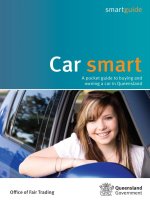MIT Guide to Science and Engineering Communication 2ed - J Paradis (MIT 2002) Episode 4 pps
Bạn đang xem bản rút gọn của tài liệu. Xem và tải ngay bản đầy đủ của tài liệu tại đây (591.43 KB, 25 trang )
These forms, whether developed from a database and computer graphics
package such as Excel (Microsoft Office), SAS (hwww.sas.comi), or
Matlab (hwww.mathworks.comi) or even roughed out on a pad of grid
paper help you examine your data for important trends. They are think-
ing aids. Depending on the point you’re making, you could create a va-
riety of graphs out of the data in Figure 6.3. Two of many possibilities
are shown in Figure 6.4a, b. The simple line graph compares two trends
in the data; the semilogarithmic chart compares rates of change for two
series of values that differ greatly in magnitude.
Choosing the Type of Graphic
Modern data graphics libraries offer an immense varie ty of options for
analysis and presentation; familiarize yourself with those that are used in
Figure 6.3
Tables are the simplest visual format and preserve the original data. Each cell
represents a full sentence. Tables do not, however, convey visual patterns and
may obscure significant events or trends.
Developing Graphics 65
Figure 6.4
Graphics can manipulate data. Many different graphics may be prepared from
the tabular data in Figure 6.3, depending on the writer’s purpose and audience.
The line chart (a) focuses on the comparative flux of one element at different
ocean depths. The semilogarithmic chart (b) plots the mean values of two data
series of very different magnitudes.
(a)
(b)
66 Developing Graphics
your field. A simple, widely available package like Excel enables you to
visualize data in a variety of line graphs, bar charts, surface charts, scat-
tergrams, logarithmic charts, pie charts, and others. The more elaborate
suites of programs in Matlab and SAS apply to a variety of specialized
fields in the sciences, applied sciences, and social sciences.
Choose a graphic design that supports your argument and works
effectively with your data. The choices range from simple line graphs
that track a set of values for a given item to more complex series that
plot correlations of two interrelated variables. Some of the more common
kinds of graphic visualization include:
.
Items with Different Values. Tracing the different values for one or
more items is one of the most common kinds of graphic display (Figure
6.5). These values may be plotted as bars on a bar or column chart or
data points on a line graph. An example might be a series of values for
costs of a specific service such as electrical power in different parts of the
country. Bar charts are the most straightforward way to visualize this
kind of discontinuous data. Sometimes called column charts if they are
aligned verti cally, bar charts are effective for showing a series of discrete
values. Pictographs, which are bar charts whose bars are made up of
symbols, are often effective with general audiences. You might use a line
graph, however, if you are showing a trend in the changing values for an
item: the changing fructose content in a species of plant, for example, as
it is sampled at latitudes progressively closer to the equator.
.
Time Series. Time series, probably the most widely used of all data
graphs, plot a changing value for one or more items in relation to some
unit of tim e (see Figure 6.4). This kind of continuous data, marked by
uninterrupted extension in time, is best represented in a line graph that
connects the data points. Data appropriate for time series might be the
size (area) of a bacterial culture per one-hour period under a defined set
of conditions. Other, less continuous kinds of time-related data, such as
the sales volume for an item in liters, kilograms, or dollars over several
months, may be represented better in a bar chart. It is possible, of course,
to connect the ends of the bars (at their midpoints) in a bar chart with a
line to emphasize a trend in discontinu ous data.
.
Percentages. Line graphs, bar charts, and pie charts can all express
percentages (Figure 6.6). Percentages may be parts of a whole, or they
may be percentiles, which express more subtle distinctions. For example,
you could represent the pe rcentage of oz one in air samples at 100-meter
increments between 5,000 and 10,000 meters, or you could graph the
percentage of a specific population or percentile of students scoring A, B,
Developing Graphics 67
Figure 6.5
Typical graphs of items with different values.
68 Developing Graphics
Figure 6.6
Typical graphs of percentages.
C, D, and E points on a given exam. If the percentage readings are taken
at very frequent intervals, then a line graph is a good choice. For larger
intervals, the bar chart is more appropriate. For a simple percentage
breakdown of a given sample, the pie chart or the 100 percent bar chart
are the most effective.
.
Comparison. In plotting comparisons (Figure 6.7), your challenge is
to design a graph that displays a series of trends simply and clearly. Pie
charts are not as effective for comparing values as the line graph or bar
chart. Multiple data fields are very effective when the scales of the data
trends are changing or when there are too many trends to fit into a single
data field.
.
Correlation. Correlations demonstrate or suggest the mutual influ-
ence (covariance) of two variables (Figure 6.8a). The variables A and B
are normally two different items or two aspects of a single item. The
correlation in Figure 6.1, for example, relates the strength of a weld to
the motion of the welded parts during welding. Electrical output is a
function of resistance, and bacterial growth is a function of ambient
temperature. Correlation represents these linkag es.
Each variable depends on the other, or both variables depend on yet
another phenomenon. The covariance may be positive or negative, where
an increase in A shows a proportional increase or decrease in B. The in-
dependent variable is plotted on the horizontal scale for a line graph or
scatter chart. The line graph and scatter chart are most effective for dis-
playing correlation because each data point is an expression of the two
variables.
Be careful not to confuse correlation with comparison. Correlated
variables are supposed to be interdependent, although proof of their in-
terdependence is often the key issue in the graphic display.
.
Ratios and Rates of Change. The semilogarithmic scale (Figure 6.8b)
is an effective way of plotting data for an item whose values vary greatly.
For example, if the series of data points jumps from the 10
1
range to the
10
3
range, the trend cannot be seen clearly on a standard scale because
a scale designed for the 10
3
range would not show variations at the
10
1
magnitude. With the semilogarithmic scale, which shows rate of
change, different magnitudes may be plotted in detail and with clarity.
An increasing slope shows increasing rate of change in relation to prior
values.
.
Frequency Distributions. Distribution graphics illustrate the spread
of a population, as in the bell curve distribution demonstrating proba-
bility (Figure 6.8c). In construct ing frequency graphs, you select an in-
cremental unit (the independent variable) that will best reveal the shape
70 Developing Graphics
Figure 6.7
Some typical ways of graphing comparisons.
Figure 6.8
Some common varieties of analytical graphs: (a) correlation of two variables,
(b) rate of change, (c) frequency, and (d) net differences.
72 Developing Graphics
Figure 6.8 (continued)
Developing Graphics 73
Figure 6.8 (continued)
74 Developing Graphics
Figure 6.8 (continued)
Developing Graphics 75
of the sample population and then plot the number or percentage of
items in the total population that belong in each increment.
Some variables, such as electric current or heat, are continuous, where-
as others, such as population, are discontinuous. Continuous variables
are best represented with a line graph, a frequency polygon (with da ta
points connected by lines), or a smooth curve. Discontinuous variables
are best presented in histograms or step charts (Figure 6.8c).
Note that in your frequency graphs and charts, the plotting of data
will depend on data collection. Data may be plotted for specific values
(e.g., 0
or 5
C, Day 5 or 10), or data may be plotted for intervals (e.g.,
1–4 or 5–9
C, Days 5–9 or 10–14). For specific values, the data point
appears direct ly above the value on the horizontal scale. For intervals,
the data point appears above the midpoint of the interval on the hori-
zontal scale. For a step chart or histogram, the interval (i.e., 5–9 days) is
the width of the column.
.
Net Differences. Net difference charts use both positive and negative
values to show fluctuation and resulting differences (Figure 6.8d). Devi-
ation bar charts illustrate the percent deviation from a given value, such
as a mean value.
Preparing Tables, Graphs, and Drawings
Tables
Tables represent portions of your data that are important enough to
merit inclusion in your presentation. They may conveniently be prepared
using spreadsheets, although you may wish to override some elements of
the template in order to simplify the table. A table like the one in Figure
6.3, prepared in Excel, gives us a clear, detailed, and numerically accu-
rate snapshot of hundreds of hours of work.
Because there is so little supporting prose to make sense of a table, it is
important to design a simple structu re, using as few lines as are neces-
sary. Give special attention to creating a concise title and descriptive
headings (i.e., boxhead or stubhead). Place the title above the table. After
or under each heading, specify the units in parentheses (see Figure 6.3).
Arrange the independent variable of the table along the horizontal axis
and the dependent variable along the vertical axis. Number each table
consecutively as Table 1, 2, 3 (larger documents with chapters use Table
1-1, 1-2, 1-3. or 1.1, 1.2, 1.3, and so on). Align the values in the ver-
tical columns along the decimal. If you are missing a value for a cell,
76 Developing Graphics
leave the space blank. Be sure to identify and discuss the table in your
main text.
Graphs
Designing and preparing graph ics takes time, even with the powerful
assistance of spreadsheets. The table and ch arts shown in Figures 6.3
and 6.4 will take a skil led user of Excel a couple of hours to prepare.
Crude draft graphics should suffice until you’re ready to commit the
time needed to complete a finished version. Preparing a graph involves a
series of steps:
1. Select a design that demonstrates the point you want to make. Early
in the project, read over your notes, outlines, or drafts and think care-
fully about which key ideas you want to support with your graphics.
Note places as you write your draft manuscript where graphics should
be used to support an argument or illustrate a mechanism or process.
Study other documents in your subject area to get ideas for effective
approaches to displaying data. Using your database, you may want to
experiment with various graphic templates to see which ones work well
with the data. Keep in mind that developing finished graphics is time
consuming, space is limited, and reproducing graphics is expensive.
2. Choose your scale and plot your data. When you have decided on
a graphic design—items with values, time series, percentages, compari-
sons, correlations, rates of change, frequency distributions, net differ-
ences, or others—work out a scale that will effectively reveal the trend
you want to show. Plot the data.
.
Line graphs. Place the independent variable on the horizontal x-axis
and the dependent variable on the vertical y-axis. The intersection of the
x- and y-axes is zero. If you start either axis at a value greater than zero
(i.e., suppress the 0), indicate this with a broken scale line, as shown in
Figure 6.9a. Design a scale that doesn’t exaggerate curves—see Figure
6.9d. Keep the data field clear of material other than the data itself, and
make the curve lines more prominent than other lines of the graph. These
data plotting principles also apply to scattercharts, logarithmic charts,
and frequency polygons.
.
Bar charts. If the bar chart is aligned vertically (i.e., column chart),
the independent variable goes on vertical axis; if the chart is aligned
horizontally, the independent variable goes on the horizontal axis. If you
start plotting the values for your dependent variable at a value greater
than zero, indicate this with a scale break, as shown in Figure 6.9d.
Avoid using distracting hatching to fill in the bars. Use alternating shades
Developing Graphics 77
78 Developing Graphics
Figure 6.9
The scale and design of a graph can affect accuracy. The horizontal and vertical
scales for line graphs should begin at zero. A suppressed zero (a) or scale break
(b) can be used to eliminate a large blank space in the data field. A continuous
horizontal scale line across a dot chart (c) eliminates the need for a zero baseline.
Scales should clearly reveal variation without exaggeration (d). Use range bars
(e) to show standard deviation, standard error, or confidence intervals—be sure
to identify which. Theoretical curves and lines with mathematical formulas (f)
should be plotted along with empirical data for comparison.
of black or other colors. Dot charts are similar to bar charts, but use a
small circle or dot rather than a bar to plot the value—see, for example,
Figure 6.9c.
.
Pie charts. When preparing pie charts, plot sections clockwise, be-
ginning with the largest section at 12 o’clock and adding success ively
smaller ones. Identify the percentages in each wedge (see Figure 6.6).
3. Label the graph. Many otherwise excellent visuals turn out to be
useless because they are incompletely or ambiguously labeled. All graph
labels start with a figure number, followed by a concise title that clearly
describes the trend or content being displayed. In the final document, the
figure title app ears below the data field. Titles may be followed by one or
more sentences, sometimes called the caption, that further describe the
content of the graph. Number each figure consecutively as Figure 1, 2, 3
(for larger documents with chapters, number figures by chapter as Figure
1-1, 1-2, 1-3 or Figure 1.1, 1.2, 1.3, and so on). If you are using data
from a copyrighted source, get written permission to use it and give
credit to your source at the end of the caption. You should also label the
variables on the x and y scales of the graph along with their units of
measurement. If your graph includes comparative curves or multiple
bars, label each one directly or in legends that identify the bar or curve
according to the shapes of its data points or the shades of its bars (see
Figure 6.7).
Drawings and Other Illustrations
Line drawings and other artwork may be prepared in several ways. You
may photograph items for reproduction, optically scan printe d illustra-
tions and photographs into files for submission with your document, or
prepare your own illustrations with the help of a drawing or computer-
aided design (CAD) program. Line art, such as the apparatus shown
in Figure 6.10, can be prepared on a computer drawing program in a
couple of hours. In all these instances, it is important to find out from
your editor the requ irements for submission so that you don’t waste time
in formats that the publisher doesn’t accept. Always select or prepare
materials that contribute to your discussion; resist the temptation to
clutter your document with costly distractions.
Give each illustration a figure number and a short descriptive title.
Add a succinct explanatory caption if it will help the reader situa te the
illustration. If you use material from another sou rce, obtain written per-
mission from the copyright owner and identify your source at the end of
your caption. Be sure to refer to your illustration in the text.
80 Developing Graphics
Revising and Producing Graphics
It takes time to perfect a graphic. Some element always needs tweak-
ing before you can be sure that the graphic will be clear to your target
audience. Here are some final things to check before you submit for
publication.
Are Your Curves and Scales Accurate?
The accuracy of data is often an issue. Authors face two special concerns:
the technical accuracy of the data and the presentational accuracy of the
visual. Check over your data to be sure you have derived it effectively
and review your visualization of the data to be sure you are presenting it
Figure 6.10
A typical schematic demonstrating a process mechanism with flow moving from
left to right. The apparatus is an experimental setup for atomizing No. 6 oil.
(Source: Kwack et al. 1992. Courtesy of ASME.)
Developing Graphics 81
with a mini mum of distortion. Some of these accuracy issues are illus-
trated in Figure 6.9.
Are the Graphics Adapted to Your Readers?
Use visuals that work for your audience. Readers vary greatly in their
familiarity with various forms. A specialist in a scientific or technical
field normally expects a range of interpretive analytical graphics—
scattergrams, histograms, logarithmic charts, detailed design drawings,
function plots, and the like. The drawing shown in figure 6.10 is a typi-
cal no-frills illustration of an apparatus addressed to a technical audi-
ence. By contrast, administrators often prefer much-simplified graphics
that address their managerial concerns for understanding a situation
and allocating resources. Simple tables, line graphs, bar charts, pie charts,
and diagrams, produced by spreadsheet programs, are appropriate for
such decision making.
Are Your Graphics Consistent with Your Data?
Not all graphics are equal to a given task. You may be displaying the
right information without effectively making the point. Be prepared to
discard or redesign a graphic if it is not doing the job. We see an example
of this problem in Figure 6.11a, which attempts to use pie charts c om-
paratively. The author is trying to argue that aluminum will continue to
hold its own with composites (CFCs) and Titanium as a material used to
build military and civil aircraft parts. Yet the four pie charts do not
facilitate a read er’s recognizing either the general trends or the specific
instances of aluminum use. The eye has trouble distinguishing the com-
parative sizes of pie slices in two different pies (not to mention 4). A set
of segmented 100 percent bar charts (Figure 6.11b) does a better job of
comparing.
Are Your Graphics Used Effectively in the Text?
A graphic not only needs a clear descriptive title, caption and labels; it
also needs to be discussed in the text. As you work on improving the
clarity of your titles and labels, look for ways of getting more out of your
graphic in your textual discussion. Be sure to use the same terms and
units in your graphic and your discussion in the text. Tell the reader
what the graphic means. Explain how it supports the main discussion.
82 Developing Graphics
Add parenthetical information (conditions, limitations) not identified in
the graphic’s caption.
Is Your Graphic Cleaned Up for Submission?
Because fine details can make or break a graphic, be doubly vigilant as
you prepare the final version. Cryptic and incomplete labeling are among
the most common sources of ineffective graphics. Emphasize data, not
graphic apparatus. Be wary of the fancy background patterns available
on the many spreads heet routines, for apparatus can easily overwhelm
the substance of a graphic. Be sure, however, that your apparatus is
complete and visible.
For example, a crude graph, such as the line graph of Figure 6.12, will
have many minor problems that need attention as you prep are the final
manuscript. The example is a rough semilogarithmic line graph devel-
oped from an experimental series. The graph is numerically accurate but
needs cleaning up and resizing for final production. If the graph were
reduced to 60 percent of the original, as many graphics routinely are in
final production, the information would disappear. An improved version
is shown in Figure 6.13.
Consider the following (see Figure 6.12) as you prepare the final
version:
1. Title and caption placement and submission. Titles are treated as
part of the text, not part of the figure. If you are submitting your figure
for outside publication, include the figure number and title in brackets
where you think it should appear in the text. Then identify the figure
number in the file of the floppy disk or tape the number on the back of
the completed figure. When submitting your manuscript, include a sepa-
rate ‘‘List of Figures and Tables’’ in a floppy file that gives the full num-
ber, title, and caption for each of your visuals. (List tables and figures
separately.) If you are producing your own documents, titles appear be-
low figures and above tables.
2. Symbols. Check to make sure that you are using the standard units
and symbols of your discipline. The symbol for ‘‘Hertz’’ is ‘‘Hz’’ (not
‘‘HZ’’).
3. Title and caption wording. Wording should be unambiguous. Place
modifiers next to words they modify. The modifier ‘‘0.25 uF’’ applies to
capacitors and should be better placed.
4. Data points. Be sure that data points are large enough not to be
obscured when reduced. Squares, circles, and triangles are more effective
Developing Graphics 83
84 Developing Graphics
than different styles of lines in distinguishing among curves. Emphasize
actual data points and make lines between them less prominent. If the
curve itself is a calculation, however, make it the most prominent line on
the graph.
5. Labels. Do not place complicated legends in the data field. When-
ever possible, just label parts of the figure (e.g., curves). Avoid extra
comments that clutter your data field.
6. Scale numbering. Simplify scale units by placing their multiples (e.g.,
1000s or 10
3
), just below the scale or in the label.
Figure 6.11
Make the graphic support the argument. In (a) the author attempts to use four
pie charts to compare component values of four wholes. The comparisons are
hard to follow. In (b), two segmented bars make a clearer comparison of the
same components. (Adapted from Aviation Week and Space Technology, 1984.)
Developing Graphics 85
Figure 6.12
A draft graph. Although the information is accurately plotted, the graph is poorly
sized for reduction, the labeling is unclear, the data region is cluttered, and the
data points are too small for later reduction in publication.
86 Developing Graphics
Figure 6.13
This revised version of Figure 6.12 has improved the clarity of the information.
The original legend and labels have been reworded.
Developing Graphics 87
7. Boxes, tick marks, and grids. Locating aids help orient the reader,
but use them with restraint. Keep them thin and unobtrusive. If you use a
box around your graphic, place tick marks outside the box, where they
do not interfere with nearby data.
8. Nonstandard abbreviations in labels and legends. Avoid using
cryptic abbreviations. When abbreviating, include enough letters to
ensure clarity. For example, the ‘‘T’’, which stands for ‘‘terminal’’ in
Figure 6.12, should be spelled out in the legend so as not to be read as
‘‘temperature’’.
The Many Uses of Graphi cs
Graphics are often the most effective elements of documents—proposals,
reports, articles, and entire books—where they arrange, summarize, and
highlight data. Prepare them well, and they will amply reward you for
your time. Plan a graphics strategy at the early outline stage of your
document. Simplified versions of you r document graphics will also be
essential to any oral presentations your give on your topic (see Chapter
15). Live audiences often focus attention best on key points when they are
presented in visual aids, whether in overhead transparencies or Power-
Point. A diagram often readily explains what words obscure.
88 Developing Graphics
7
Design of Page and Screen
Developing Document Standards
Prepare a Style Guide
Think Visua lly
Design Individual Pages
Specify Design Elements
Consider Options for Illustrations
Include Navigation Aids
Consider Binding Options
Electronic Document Templates
Issues in Screen Design
The Future of Document Standards
o
For almost two years you’ve been drafting documentation for a start-up
company. You’ve worked with all departments at each stage of product
development. Your efforts have paid off. Now, as the company moves
from development to marketing, you’ve been made the publication man-
ager, and you’ve just hired two new staff writers. Your first task is to in-
struct them about specifications for the company’s documentation, most
of which are stored only in your memory. You need quickly to develop
document standards so that all work from your department is consistent.
To complicate matters, you want documents to be available both in hard-
copy and electronic form.
Technical documents are rarely built of words alone. In addition to
sentences and paragraphs, they are likely to contain a mix of other ele-
ments: headings and subheadings, headers and footers, tables of contents,