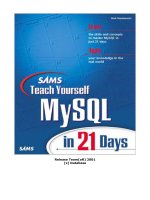Teach Yourself J2EE in 21 Days phần 2 docx
Bạn đang xem bản rút gọn của tài liệu. Xem và tải ngay bản đầy đủ của tài liệu tại đây (1.62 MB, 113 trang )
• Specify command-line parameters to be passed to an application
• Specify parameters to be passed into an applet
• Hard-code the parameters into the program
The last option is the weakest approach, because it restricts the program to working with
one type of JNDI service provider on one specific host.
The first two options are the most suited to production environments. They both require
that you distribute simple text configuration files with the program.
JNDI Properties Files
An application resource file called jndi.properties defines the JNDI service. The
JNDI system automatically reads the application resource files from all components in
the program’s CLASSPATH and from lib/jndi.properties in the Java runtime home
directory (this is the jre sub-directory of the Java JDK home directory).
The following example from Sun Microsystems’ J2EE RI shows a typical jndi.proper-
ties file:
java.naming.factory.initial=com.sun.enterprise.naming.SerialInitContextFactory
java.naming.provider.url=localhost:1099
java.naming.factory.url.pkgs=com.sun.enterprise.naming
Each entry in the property file defines a name value pair. The InitialContext object
uses these properties to determine the JNDI service provider.
The J2EE server vendor usually supplies a sample jndi.properties file defining the
properties that need to be configured with their server. You can find the J2EE RI
jndi.properties file in the lib/classes directory in the J2EE RI installation directory.
Normally, any given JNDI service will require the following named properties:
java.naming.provider.url
This defines the DNS host name of the machine running the JNDI service and the service
port number. This is the only property that the network administrator needs to customize.
The property value is a machine name with an optional colon and port number. By
default, JNDI uses port 1099, and most sites do not change this value. The default server
is usually localhost.
Consider a host called
nameserver in the Sams Publishing domain
(
samspublishing.com), the full URL including port number for a default JNDI server on
this host would be as follows:
nameserver.samspublishing.com:1099
java.naming.factory.initial
88 Day 3
05 0672323842 CH03 3/20/02 9:31 AM Page 88
Naming and Directory Services 89
3
You set this property to the classname (including the package) of the Initial Context
Factory for the JNDI Service Provider. This value effectively determines which JNDI
Service Provider you use. To use the default Naming Service supplied with the J2EE RI,
you would specify this property as follows:
java.naming.factory.initial=com.sun.enterprise.naming.SerialInitContextFactory
java.naming.factory.url.pkgs
This property defines prefix package names the InitialContext class uses for finding
other classes JNDI requires. The J2EE RI uses the following value for this property:
java.naming.factory.url.pkgs=com.sun.enterprise.naming
More information on these and other JNDI properties can be found in the API documen-
tation for the Context class and in the JNDI Tutorial from Sun Microsystems.
The simplest way to define the JNDI Service Provider is to configure every client’s Java
home directory to include the necessary JNDI properties. This approach suits an intranet
where all machines are centrally managed.
Another approach is to include a suitable JNDI properties file with the client program
and distribute everything as a JAR file (program class files and the jndi.properties
file). This suits Web-based intranets or extranets, where applets are used or where you
can distribute the client JAR file to users.
Application Properties
Using the -D option, you can supply the JNDI properties on the java command line of an
application. This has the disadvantage of requiring long command lines that are hard to
remember and easy to mistype. A way around this problem is for you to provide script
files to run the application on the target platforms; typically, you will supply batch files
for Windows and shell scripts for Linux and Unix.
The following is an example of a command line that defines the JNDI factory classes and
server:
java
➥-D
java.naming.factory.initial=com.sun.enterprise.naming.SerialInitContextFactory
➥–D java.naming.provider.url=localhost:1099 MyClass
Providing a jndi.properties file in the application JAR file is a cleaner solution than
providing command-line parameters. However, using command-line parameters makes
the JNDI properties more apparent when customizing the application for a local site. It is
easy to overlook a jndi.properties file in a JAR file.
05 0672323842 CH03 3/20/02 9:31 AM Page 89
Applet Parameters
An applet can accept the JNDI properties as parameters, for example
<applet code=”MyApplet.class” width=”640” height=”480”>
<param name=”java.naming.factory.initial”
value= “com.sun.enterprise.naming.SerialInitContextFactory” >
<param name=”java.naming.provider.url”
“value= localhost:1099”>
</applet>
Using parameters with the applet HTML file makes the JNDI properties more apparent
when customizing the applet for a local site. A jndi.properties file in the jar file is
easily overlooked.
Hard-Coded Properties
The least desirable way to specify the JNDI properties is via hard-coded values in the
program. Hard coding the properties means including the JNDI classnames and the serv-
er name in the source code. This is undesirable because it means that should the network
architecture change, you must edit, recompile, and redistribute the program. Obviously,
you want to avoid this maintenance overhead if you can. The network architecture may
change if the JNDI service moves to a different server or you install a new JNDI Service
Provider.
The mechanism for defining the service in code is via a hash table of properties passed
into the InitialContext constructor:
Hashtable env = new Hashtable();
env.put(Context.INITIAL_CONTEXT_FACTORY,
“com.sun.enterprise.naming.SerialInitContextFactory”);
env.put(Context. PROVIDER_URL,
“localhost:1099”);
Context ctx = new InitialContext(env);
Notice how the code uses symbolic constants from the Context class rather than using
strings representing the properties (such as “java.naming.factory.initial”). This
approach makes the code more portable should the property names change in future ver-
sions of Java or JNDI.
Binding JNDI Objects
After the initial JNDI context has been obtained, a program can look up existing objects
and bind new objects to the context.
When working with EJBs, the main JNDI activity is to look up existing bound objects;
the J2EE server does most of the binding of the objects automatically.
90 Day 3
05 0672323842 CH03 3/20/02 9:31 AM Page 90
Naming and Directory Services 91
3
Because this section discusses the binding of objects, you can skip it if your primary pur-
pose for using JNDI is to obtain EJB and other references within a J2EE application.
Binding Objects
Binding an object means adding a name to the JNDI service and associating that name
with a Java object. The name and object are bound to a context. Listing 3.1 shows how a
text message can be bound to the name sams/book.
LISTING 3.1 Full Text of JNDIBind.java
1: import javax.naming.*;
2: public class JNDIBind
3: {
4: private final static String JNDI = “sams/book”;
5:
6: public static void main(String[] args) {
7: try {
8: Context ic = new InitialContext();
9: ic.bind(JNDI,”Teach Yourself J2EE in 21 Days”);
10: System.out.println(“Bound “+JNDI);
11: }
12: catch (NamingException ex) {
13: System.err.println(ex);
14: System.exit(1);
15: }
16: }
17: }
The object to be bound must implement the Serializable interface so that the name
server can store a copy of the object.
The Context.bind() method will fail with a NameAlreadyBoundException (which
extends
NamingException) if an object is already bound to that name. Another subclass
of
NamingException is thrown if there is some other form of error, such as an invalid
name. Remember that different Service Providers may have different naming conven-
tions.
Binding Problems
A Service Provider may not support binding of all types of objects. If the service cannot
bind a particular object, it will throw an exception.
Using the default naming service for J2EE RI that uses a transient CORBA naming ser-
vice, the class of the object must be in the
CLASSPATH used by the J2EE RI JNDI server.
For now, this means using standard J2SE and J2EE classes or configuring the J2EE RI
services to include your class files. The recommended approach is to edit the user
05 0672323842 CH03 3/20/02 9:31 AM Page 91
configuration file (userconfig.sh or userconfig.bat) in the bin directory of the J2EE
RI home directory, and add the required class directories or JAR files to the J2EE_CLASS-
PATH variable defined in the configuration file.
An alternative is to use a Web Service to dynamically upload the required class files.
Dynamic uploading of class files is dicussed in the “Loading Classes from a Code Base”
section, later in this chapter.
Some Naming Services (such as LDAP) may use security features to ensure that only
authorized programs can bind new objects. The bind() method can also fail if it violates
any security features of the underlying naming service. The “Security” section of today’s
lesson covers this in more detail.
Name Persistence
A bound object normally remains in the namespace until it is unbound. If the bound
name remains across server restarts, it is said to be persistent. Commercial servers, such
as NDS, Active Directory, and LDAP, are persistent name servers and store the bound
names and ancilliary information on disk (typically in a database).
The default naming service for Sun Microsystems’ J2EE RI is a transient service; it
reloads bound objects from configuration files in the SDK home directory whenever it is
restarted. This naming service will not retain objects bound with the Context.bind()
method across server restarts.
Rebinding Objects
You can use the rebind() method to solve the problem of bind() failing if a name is
already bound. For example,
ic.rebind(“sams/book”,”Teach Yourself J2EE in 21 Days”);
The code unbinds any existing object bound to that name and binds the new object in its
place.
Using
rebind() is a good design technique when a programmer is sure the name will not
be in use by another component. The alternative is to explicitly unbind the old name first
if it is in use as discussed in the next section on “Unbinding Objects.”
Unbinding Objects
You can remove an object from a namespace by using the Context.unbind() method. A
program uses this method when it is closing down and needs to remove its advertised
service because a bound name is not automatically unbound when the program shuts
down.
92 Day 3
05 0672323842 CH03 3/20/02 9:31 AM Page 92
Naming and Directory Services 93
3
Another common use for unbind() is to test if a name is already in use and unbind the
old object before binding a new object. The advantage of using unbind() in preference
to rebind() is that you can verify that the object to be unbound is at least of the same
type as the new object to be bound.
String JNDI = “sams/book”;
try {
Object o = ic.lookup(JNDI);
if (o instanceof String)
ic.unbind (JNDI);
}
catch (NameNotFoundException ex) {}
ic.bind(JNDI,”Teach Yourself J2EE in 21 Days”);
This example rebinds a string bound to the name sams/book, but will fail with a
NameAlreadyBoundException if the name is bound to another class of object. This is a
better design approach than that of using the rebind() method.
Renaming Objects
You can rename objects using Context.rename() by specifying the old name and then
the new name as parameters. The new name must specify a name in the same context as
the old name. An object must be bound to the old name, and the new name must not
have a bound object; otherwise, a NamingException is thrown.
ic.rename(“sams/book”,”sams/teachyourself”);
JNDI Name Lookup
The most common use of JNDI is to look up objects that have been bound to a name. To
do this, you require two items of information:
• The JNDI name
• The class of the bound object
With this information in hand, object lookup is the simple matter of using the
Context.lookup() method to find the object and then to cast that object to the required
class.
Listing 3.2 shows a simple program to look up the name
sams/book that was bound by
the program in Listing 3.1.
LISTING 3.2 Full Text of JNDILookup.java
1: import javax.naming.*;
2: public class JNDILookup
05 0672323842 CH03 3/20/02 9:31 AM Page 93
3: {
4: private final static String JNDI = “sams/book”;
5: public static void main(String[] args) {
6: try {
7: Context ic = new InitialContext();
8: String name = (String)ic.lookup(JNDI);
9: System.out.println(JNDI+”=”+name);
10: }
11: catch (NamingException ex) {
12: System.err.println(ex);
13: System.exit(1);
14: }
15: catch (ClassCastException ex) {
16: System.err.println(ex);
17: System.exit(1);
18: }
19: }
20: }
You can run the JNDIBind program in Listing 3.1 and then run this JNDILookup program
to print out the value of the string bound against sams/book.
94 Day 3
LISTING 3.2 Continued
When casting an object that the lookup() method returns, that object’s
class must be in the client program’s class path. If this is not the case, the
program throws an exception.
Note
Changing Contexts
The example name sams/book used in Listings 3.1 and 3.2 is an example of a Composite
Name. If you need to look up many names in the same context of a composite name
(names of the form sams/ ), it is better to change to sub-context and look up the sim-
ple name within that context.
With this information in hand, the sub-context is a name entry just like any other name,
and you look it up in just the same way. The retrieved object is another Context object.
Listing 3.3 shows code that retrieves a name from a sub-context.
LISTING 3.3 Full Text of JNDILookupSAMS.java
1: import javax.naming.*;
2: public class JNDILookupSAMS
3: {
05 0672323842 CH03 3/20/02 9:31 AM Page 94
Naming and Directory Services 95
3
4: public static void main(String[] args) {
5: try {
6: Context ic = new InitialContext();
7: Context ctx = (Context)ic.lookup(“sams”);
8: String name = (String)ctx.lookup(“book”);
9: System.out.println(name);
10: }
11: catch (NamingException ex) {
12: System.err.println(ex);
13: System.exit(1);
14: }
15: catch (ClassCastException ex) {
16: System.err.println(ex);
17: System.exit(1);
18: }
19: }
20: }
Narrowing RMI-IIOP Objects
There is only one additional twist to the lookup tale, and that is when dealing with RMI
over IIOP objects.
The implementation of J2EE requires the use of RMI-IIOP to implement the remote
interfaces to EJB components. Consequently, when a lookup is for an EJB name (more
on this on Day 4, “Introduction to EJBs”), you cannot cast the returned object to the
required class; instead, you must narrow it.
RMI-IIOP uses a portable remote object to encapsulate information about the real remote
object. A portable remote object contains information about the real bound object in a
portable format that can be interogated by the recipient to find the real remote object.
The process of obtaining the real object from the portable remote object is called nar-
rowing.
You use the
PortableRemoteObject.narrow() method in the javax.rmi package to nar-
row a protable remote object to obtain the actual remote object. The narrow() method
takes two parameters:
• The object to narrow
• A
java.lang.Class object defining the real remote object’s class
Listing 3.4 previews the discussion on Day 4 about EJB objects, but also serves to illus-
trate the use of the
narrow() method.
LISTING 3.3 Continued
05 0672323842 CH03 3/20/02 9:31 AM Page 95
LISTING 3.4 Narrowing an EJB Home Object
1: InitialContext ic = new InitialContext();
2: Object lookup = ic.lookup(“java:comp/env/ejb/Agency”);
3: AgencyHome home = (AgencyHome)
➥PortableRemoteObject.narrow(lookup, AgencyHome.class);
If your primary purpose for understanding JNDI is to enable the lookup and use of EJBs
and other J2EE technologies (such as JDBC data sources and Message queues), you can
skip the rest of this day’s material and return to it at a later date.
Contexts
Contexts provide a hierarchical structure to JNDI names, and composite names group
together related names. The initial context provides a top-level view of the namespace
and any sub-contexts reflect the hierarchical composite name structure.
Listing Contexts
The namespace represents contexts as names, and you can look these up just like any
other name. You can obtain a listing of the names in a context by using Context.list().
This method provides a list of name and class bindings as a
javax.naming.NamingEnumeration, where each element in the enumeration is a
javax.naming.NameClassPair object. Listing 3.5 shows a simple program to list the
names and classes for the example sams sub context.
LISTING 3.5 Full Text of JNDIListSAMS.java
1: import javax.naming.*;
2: public class JNDIListSAMS
3: {
4: public static void main(String[] args)
5: {
6: try {
7: Context ctx = new InitialContext();
8: NamingEnumeration list = ctx.list(“sams”);
9: while (list.hasMore()) {
10: NameClassPair item = (NameClassPair)list.next();
11: String cl = item.getClassName();
12: String name = item.getName();
13: System.out.println(cl+” - “+name);
14: }
15: }
16: catch (NamingException ex) {
17: System.out.println (ex);
18: System.exit(1);
96 Day 3
05 0672323842 CH03 3/20/02 9:31 AM Page 96
Naming and Directory Services 97
3
19: }
20: }
21: }
You must run the JNDIBind program from Listing 3.1 before running this program; oth-
erwise, the “sams” sub context will not exist. Running the program in Listing 3.5 will
produce a single line of output:
java.lang.String – book
The parameter to the list() method defines the name of the context to list. If this is the
empty string, the method lists the current context.
If the initial context of the J2EE RI namespace is listed, you must have the J2EE RI
classes in your search path; otherwise, you will get an org.omg.CORBA.BAD_PARAM excep-
tion caused by another CORBA exception:
org.omg.CORBA.MARSHAL: Unable to read value from underlying bridge :
➥ Serializable readObject method failed internally
➥ minor code: 1398079699 completed: Maybe
Don’t believe the completed: Maybe tagged on to the end of the error message. It didn’t
complete.
The easiest solution to this problem is to run the setenv script in the bin directory of
J2EE RI. This script creates a variable CPATH that you can use as the CLASSPATH for run-
ning J2EE RI client programs.
Under Windows use
%J2EE_HOME%\bin\setenv
java –classpath .;%CPATH% JNDIList
Under Linux and Unix use
$J2EE_HOME/bin/setenv
java –classpath .:$CPATH JNDIList
The CD-ROM accompanying this book includes the JNDIList program, which is the
same as the program in Listing 3.5 but without the parameter to the
list() method.
The
list() method returns the name and the bound object’s classname, but not the
object itself. It is a lightweight interface designed for browsing the namespace.
A second method, called
Context.listBindings(), retrieves the object itself. The
listBindings() method returns a NamingEnumeration, where each element is of type
LISTING 3.5 Continued
05 0672323842 CH03 3/20/02 9:31 AM Page 97
javax.naming.Binding. Access methods in the Binding class support retrieval of the
information of the bound object. Listing 3.6 shows a simple recursive tree-walking pro-
gram that is a useful diagnostic tool for examining JNDI namespaces.
LISTING 3.6 Full Text of JNDITree.java
1: import javax.naming.*;
2: public class JNDITree
3: {
4: public static void main(String[] args) {
5: Context ctx=null;
6: try {
7: ctx = new InitialContext();
8: listContext (ctx,””);
9: }
10: catch (NamingException ex) {
11: System.err.println (ex);
12: System.exit(1);
13: }
14: }
15:
16: private static void listContext (Context ctx, String indent) {
17: try {
18: NamingEnumeration list = ctx.listBindings(“”);
19: while (list.hasMore()) {
20: Binding item = (Binding)list.next();
21: String className = item.getClassName();
22: String name = item.getName();
23: System.out.println(indent+className+” “+name);
24: Object o = item.getObject();
25: if (o instanceof javax.naming.Context)
26: listContext ((Context)o,indent+” “);
27: }
28: }
29: catch (NamingException ex) {
30: System.err.println (“List error: “+ex);
31: }
32: }
33: }
Creating and Destroying Contexts
Binding a composite name will automatically create any intermediate sub-contexts
required to bind the name. Binding the name
com/sams/publishing/book/j2ee in 21
days
creates the following sub-contexts if they don’t already exist:
com
com/sams
com/sams/publishing
com/sams/publishing/book
98 Day 3
05 0672323842 CH03 3/20/02 9:31 AM Page 98
Naming and Directory Services 99
3
You can explicitly create contexts with the Context.createSubcontext() method. The
single method parameter is the name of the context. If this is a composite name, all inter-
mediate contexts must already exist. The createSubContext() method will throw a
NameAlreadyBoundException if the name already exists.
Contrary to the API documentation, the J2EE RI naming service will auto-
matically create any intermediate contexts.
Note
Listing 3.7 shows a simple program for creating arbitrary contexts.
LISTING 3.7 Full Text of JNDICreate.java
1: import javax.naming.*;
2: public class JNDICreate
3: {
4: public static void main(String[] args) {
5: try {
6: if (args.length != 1) {
7: System.out.println (“Usage: JNDICreate context”);
8: System.exit(1);
9: }
10: Context ic = new InitialContext();
11: ic.createSubcontext(args[0]);
12: }
13: catch (NamingException ex) {
14: System.err.println(ex);
15: System.exit(1);
16: }
17: }
18: }
The Context.destroySubcontext() method can destroy contexts. Again, the single
method parameter is the name of the context. The context does not have to be empty,
because the method will remove from the namespace any bound names and sub-contexts
with the destroyed context.
Listing 3.8 shows a simple program for deleting arbitrary contexts.
Use this program with caution, because destroying the wrong context will render your
J2EE server unusable. If you are using the J2EE RI, restarting the J2EE server can recti-
fy a mistake; this might not be the case with other servers.
05 0672323842 CH03 3/20/02 9:31 AM Page 99
LISTING 3.8 Full Text of JNDIDestroy.java
1: import javax.naming.*;
2: public class JNDIDestroy
3: {
4: public static void main(String[] args) {
5: try {
6: if (args.length != 1) {
7: System.out.println (“Usage: JNDIDestroy context”);
8: System.exit(1);
9: }
10: Context ic = new InitialContext();
11: ic.destroySubcontext(args[0]);
12: }
13: catch (NamingException ex) {
14: System.err.println(ex);
15: System.exit(1);
16: }
17: }
18: }
The destroyContext() method can throw a NameNotFoundException if the name
doesn’t exist and a NotContextException if the bound name is not a context.
More on JNDI Names
JNDI has to support different naming conventions for different Service Providers in the
most transparent manner possible. Generally, programmers will specify JNDI names as
strings, but a little understanding of how JNDI interprets bound names will help circum-
vent many simple problems that can occur when using names.
Special Characters
JNDI applies minimal interpretation to names specified as String objects. JNDI uses the
forward slash character (/) as a name separator to provide a simple name hierarchy
called a Composite Name. It is conventional for these composite names to be used to
group related names (such as plumbers in the phone book). As an example, JDBC data
sources take names of jdbc/XXX and EJBs the form ejb/XXX. While this is only a con-
vention, it does help separate different sorts of named objects within the JNDI name
space.
Composite and Compound Names
Composite names can span different naming systems. An LDAP name can combine with
a file system name to get a composite name:
cn=Martin Bond, ou=Authors, o=SAMS, c=us/agency/agency.ldif
100 Day 3
05 0672323842 CH03 3/20/02 9:31 AM Page 100
Naming and Directory Services 101
3
Here a filename (agency/agency.ldif) is appended to an LDAP name. How JNDI inter-
prets this is up to the individual Service Provider.
Incidentally, JNDI calls structured names like the DNS and LDAP compound names.
JNDI does not interpret compound names, but simply passes them through to the Service
Provider.
Besides forward slash (/), JNDI also treats backslash (\), single quote (‘), and double
quote (“) characters as special. If a compound name or a component of a name contains
any of these characters, they must be escaped using the backslash character (\).
If the underlying Service Provider uses the forward slash as a name separator (for exam-
ple, the CORBA name service), there appears to be a conflict between JNDI and the
Service Provider. In practice, there is unlikely to be a problem because JNDI recognizes
two sorts of name separation—weak and strong. JNDI always passes the entire name to
the Service provider. A strong name separation implementation (such as LDAP or DNS)
simply processes the first part of the composite name and returns the remainder to the
JNDI Naming Manager to pass on to other name services. A weak name separation
implementation will simply process the entire composite name.The COSNaming server
used in the J2EE RI uses weak separation, as does the RMIRegistry naming service.
For those programmers who need to do more that use names to look up and bind objects,
JNDI provides several classes for manipulating and parsing composite and compound
names. The JNDI name support classes in the javax.naming package are Name,
CompositeName, and CompoundName.
URLs
In certain contexts, JNDI recognizes a URL (Uniform Resource Locator). The primary
use of URLs is to identify the JNDI server usually through the
java.naming.provider.url property, as shown in the following:
java.naming.provider.url=ldap://localhost:389
You can also specify a URL as a parameter to the lookup() and bind() methods in the
Context class. For example,
Context ic = new InitialContext();
Object obj = ic.lookup(“ldap://localhost:389/cn=Winston,dc=my-domain,dc=com”);
This overrides the default context and forces JNDI to perform the lookup against the
specified server. You need to take care with this approach, because the class path must
contain the necessary Service Provider classes, and these must be able to process the
request bind or lookup operation. In practice, this means that the URL must use the same
Service Provider classes as the initial context.
05 0672323842 CH03 3/20/02 9:31 AM Page 101
Attributes
Attributes are a feature of a Directory service and are not available with simple name
servers. Typically, you use attributes with an LDAP server. The J2EE RI JNDI server is a
CORBA name server, and it does not support attributes.
An attribute is additional information stored with a name. Storing full name, address,
phone number, and e-mail with a person’s name is a common use of a directory service.
NDS uses attributes to control access to shared network drives and to configure a user’s
login environment.
A directory service stores attributes as values against a keyword (LDAP calls them IDs).
Directory services usually support searching for names (objects) that have certain attrib-
utes defined (or not defined). Searching often supports looking for names with certain
attributes that have a specific value (often wildcard pattern matching is supported). A
simple search of a personnel database under an LDAP server might be to find all names
whose surname is Washington.
LDAP uses a schema system to control which attributes an object must define and those
that it may define. Any attributes that you add or delete must not break the schema’s
requirements. LDAP servers may be able to disable schema checking, but this is usually
a bad idea because the schema was created for a purpose.
If you want to see the capabilities of attributes, you must have access to a directory serv-
er. The rest of this section is based on using an LDAP Directory Server.
Overview of LDAP X.500 Names
LDAP names conform to the X.500 standard that requires a hierarchical namespace. A
Distinguished Name (DN) unambiguously identifies each entry in the directory. The DN
consists of the concatenation of the names from the root of the directory tree down to the
specific entry.
X.500 focuses on the interoperability of different directory services rather than specify-
ing how a directory service should define the DN. Consequently, different implementa-
tions of X.500 can each use a different syntax for representing object names (as shown
earlier when we compared LDAP and Microsoft Active Directory names).
The official specification for the X.500 Directory Service is available from the
International Telecommunications Union (ITU) Web site at
/>X.500-199708-S.
LDAP uses a comma-separated list of names with the names specified from the lowest
entry up the tree to the higher entries.
102 Day 3
05 0672323842 CH03 3/20/02 9:31 AM Page 102
Naming and Directory Services 103
3
Names consist of name and value pairs with the names typically being those in the fol-
lowing list. Each name has a short code and a full name; it is usual to only use the short
code because the Distinguished Names are fairly long.
• c (countryName)—ISO two letter code for county such as us, uk, and so forth.
• o (organizationName)—Organization or company name, such as samspublishing
• ou (organizationUnitName)—Organizational unit, typically a division or depart-
ment within an organization
• l (localityName)—Typically defines a location within an organizational unit
• cn (commonName)—Common name (sometimes called personal name), usually the
name of the user or client
• dc (domainComponent)—A component part of a domain name (such as DNS
names)
• uid (userid)—Typically represents a login name
An example LDAP DN looks like the following:
cn=Martin Bond, ou=Authors, o=SAMS, c=us
This will be a familiar structure if you work with digital certificates whose names con-
form to the X.509 standard.
Obtaining an LDAP Server
Using an LDAP Directory Service requires the JNDI properties to specify the JNDI
Service provider from Sun Microsystems and to have an LDAP server running.
The J2EE RI does not include an LDAP server, so you will have to obtain one from else-
where. Only certain operating systems provide LDAP servers. Windows NT, 2000, and
XP users will have to purchase the enterprise (or server) editions of the operating system,
which are typically significantly more expense than the usual desktop or professional
editions. Sun Microsystems’ Solaris 8 Operating Environment includes an LDAP server.
Linux and Unix users can download and install the OpenLDAP implementation, which is
an open source server available free of charge for personal use. The Open LDAP server
can be downloaded from />Users of Microsoft Windows will have to make other arrangements as OpenLDAP is not
available for the platform. If an Active Directory server is accessible on the network or
you use the Enterprise (or Server) edition of the Operating System, this is a simple solu-
tion. Otherwise, Windows users are well advised to find a spare PC and install Linux on
that and use OpenLDAP.
05 0672323842 CH03 3/20/02 9:31 AM Page 103
Using OpenLDAP
Given that many users experimenting with LDAP will probably use OpenLDAP on a
Linux server, a brief digression on configuring Linux/LDAP for the programs in the rest
of this section is useful. Other users must adapt the configuration for their own LDAP
servers.
104 Day 3
Interestingly, with today’s low cost of hardware, it may be cheaper for the
home user to purchase a second system to run Linux rather then purchase
the additional license required to run the Enterprise (or Server) versions of
Windows NT/2000/XP.
Note
You only need to install Open LDAP if you want to evaluate the directory
service features of JNDI and do not have access to a suitable directory ser-
vice on your network. The following discussion of LDAP is not necessary for
your understanding and use of J2EE.
Note
The rest of this sub-section assumes that you have some knowledge of Linux and
OpenLDAP (at the very least, that you have successfully installed OpenLDAP on a Unix
server). The following OpenLDAP dicussion assumes that you have installed OpenLDAP
in the default location of /usr/local (for example OpenLDAP v2.0.15 will be in the
directory /usr/local/openldap- 2.0.15).
If you build and install OpenLDAP according to the supplied instructions, the process
results in an empty LDAP directory namespace. The following steps will populate that
namespace with a few sample entries. Make sure the
slapd (LDAP) server is not running
before making the following changes (if you have just installed OpenLDAP then
slapd
will not be running).
If you install OpenLDAP 2.0 with the recommended Berkeley database, it creates a
default empty database with the DN suffix of dc=my-domain,dc=com.
To create a new DN suffix of o=Agency,c=US, you must add the following lines to the
end of the
slapd configuration file (/usr/local/etc/openldap/slapd.conf):
database ldbm
suffix “o=Agency,c=US”
directory /usr/local/var/openldap-ldbm
rootdn “cn=Manager,o=Agency,c=US”
rootpw secret
index objectclass eq
index cn,sn pres,eq,sub,subany
05 0672323842 CH03 3/20/02 9:31 AM Page 104
Naming and Directory Services 105
3
Having defined the DN, you must add some sample data to the database. Listing 3.9
shows a configuration file for populating the database with sample data for use with the
example programs shown in this section.
LISTING 3.9 Full Text of agency.ldif
1: dn: o=Agency,c=us
2: objectclass: top
3: objectclass: organization
4: o: Agency
5: description: Job Agency
6:
7: dn: ou=Customers,o=Agency,c=us
8: objectclass: top
9: objectclass: organizationalUnit
10: ou: Customers
11:
12: dn: cn=All Customers,ou=Customers,o=Agency,c=us
13: objectclass: top
14: objectclass: groupofnames
15: member: cn=Winston,ou=Customers,o=Agency,c=us
16: member: cn=George,ou=Customers,o=Agency,c=us
17: cn: Customers
18:
19: dn: cn=Manager,o=Agency,c=us
20: objectclass: top
21: objectclass: person
22: cn: Manager
23: sn: Manager
24:
25: dn: cn=George,ou=Customers,o=Agency,c=us
26: objectclass: top
27: objectclass: person
28: cn: George
29: cn: George Washington
30: description: President
31: sn: Washington
32:
33: dn: cn=Abraham,ou=Customers,o=Agency,c=us
34: objectclass: top
35: objectclass: person
36: cn: Abraham
37: cn: Abraham Lincoln
38: description: President
39: sn: Lincoln
40:
41: dn: cn=Winston,ou=Customers,o=Agency,c=us
42: objectclass: top
43: objectclass: person
05 0672323842 CH03 3/20/02 9:31 AM Page 105
44: cn: Winston
45: cn: Winston Churchill
46: description: Prime Minister
47: sn: Churchill
Copy this file to the Linux server and call it agency.ldif. Ensure that the slapd LDAP
server is not running and, using the following slapdadd commandto install the sample
names in the OpenLDAP configuration:
slapadd -b “o=Agency,c=US” –l agency.ldif
You can check the database configuration by using the slapcat command as follows:
slapcat | more
If you make a mistake or want to change the database configuration, you must delete the
existing entries (slapadd will not replace an entry that already exists in the database).
You can delete the existing OpenLDAP database by removing all of the files in the data-
base directory specified in the slapd.conf configuration file. The following command
will delete the default ldbm database used by slapd:
rm /usr/local/var/openldap-ldbm/*
You can now use slapadd to create the new database as shown previously.
You can start the slapd (OpenLDAP) server using the following command:
/usr/local/openldap-2.0.15/services/slapd/slapd –d 1
This will run the server in debug mode with diagnostic messages being displayed to the
screen.
In the next section, you will test your LDAP server setup. You will find that the
OpenLDAP database now has three entries for the
Customer Organizational Unit:
cn=Abraham,ou=Customers,o=Agency,c=us
cn=George,ou=Customers,o=Agency,c=us
cn=Winston,ou=Customers,o=Agency,c=us
You must leave the slapd server running while you evaluate the examples shown in the
rest of this section. When you want to stop the server, simply use Ctrl+C to interrupt the
server or use the
kill command to send the server a terminate signal.
Configuring JNDI to use LDAP
After an LDAP server is available for use, you must configure JNDI to use that server.
This requires that you to obtain a JNDI Service Provider for LDAP (this isn’t part of the
LDAP server) and configure the JNDI properties accordingly.
106 Day 3
LISTING 3.9 Continued
05 0672323842 CH03 3/20/02 9:31 AM Page 106
Naming and Directory Services 107
3
JDK1.3 and J2EE RI 1.3 include an LDAP Service Provider from Sun Microsystems and
all you have to do to use LDAP is to configure the JNDI properties to use the LDAP ser-
vice. The simplest way to do this is to create an empty text file in the current directory
called jndi.properties and add the following lines to this file.
java.naming.factory.initial=com.sun.jndi.ldap.LdapCtxFactory
java.naming.provider.url=ldap://localhost:389
If the LDAP server is not running on the current machine, replace the name localhost
with the name or IP address of the actual LDAP server. Port number 389 is the default
LDAP port number, and you can omit it if LDAP is running on the default port (or
replace it by the actual port number if a non-standard port is being used).
Testing the LDAP Server
Before looking at attributes, it is worth checking that the LDAP server is up and running
with the sample data. Verify that you can look up one of these sample names by using
the simple JNDILoopAny script shown in Listing 3.10. The code reads the JNDI name
from the command-line arguments.
LISTING 3.10 Full Text of JNDILookupAny.java
1: import javax.naming.*;
2: public class JNDILookupAny
3: {
4:
5: public static void main(String[] args) {
6: if (args.length != 1) {
7: System.err.println (“Usage: JNDILookupAny JNDIname”);
8: System.exit(1);
9: }
10: try {
11: Context ic = new InitialContext();
12: Object o = ic.lookup(args[0]);
13: System.out.println(args[0]+”=”+o);
14: }
15: catch (NamingException ex) {
16: System.err.println(ex);
17: System.exit(1);
18: }
19: catch (ClassCastException ex) {
20: System.err.println(ex);
21: System.exit(1);
22: }
23: }
24: }
05 0672323842 CH03 3/20/02 9:31 AM Page 107
Run the following command to check access to the LDAP server.
java JNDILookupAny “cn=Manager, o=Agency,c=us “
This will display an entry similar to the following:
ou=Customers,o=Agency,c=US=com.sun.jndi.ldap.LdapCtx@42719c
If the test doesn’t work, you must check your local LDAP configuration. The most likely
problem will relate to security. You may need to provide security credentials to the
LDAP server. The “Security” section at the end of today’s lesson briefly covers this.
Obtaining a Directory Context
Attributes are only supported by Directory Services and cannot be accessed through the
ordinary Context object. Instead, you must use a javax.naming.directory.DirContext
class. The DirContext is a sub-class of Context, and you can use it in place of a
Context when dealing with a Directory Service where you require directory functionality
(such as attributes). For example,
DirContext ic = new InitialDirContext();
The javax.naming.directory package contains the other attribute classes discussed
next.
Reading Attributes
Attributes are read from the context just like a name is looked up from the context. The
DirContext.getAttributes() method returns a NamingEnumeration that contains a col-
lection of Attribute objects. Each Attribute has an ID (or key) and a list of values (an
attribute can have more than one value for the same key). Listing 3.11 shows how all the
attributes for an object can be listed.
LISTING 3.11 Full Text of JNDIAttributes.java
1: import javax.naming.*;
2: import javax.naming.directory.*;
3: public class JNDIAttributes
4: {
5: public static void main(String[] args) {
6: if (args.length != 1) {
7: System.err.println (“Usage: JNDIAttributes JNDIname”);
8: System.exit(1);
9: }
10: try {
11: DirContext ctx = new InitialDirContext();
12: Attributes attrs = ctx.getAttributes(args[0]);
108 Day 3
05 0672323842 CH03 3/20/02 9:31 AM Page 108
Naming and Directory Services 109
3
13: NamingEnumeration ae = attrs.getAll();
14: while (ae.hasMore()) {
15: Attribute attr = (Attribute)ae.next();
16: System.out.println(“ attribute: “ + attr.getID());
17: NamingEnumeration e = attr.getAll();
18: while (e.hasMore())
19: System.out.println(“ value: “ + e.next());
20: }
21: System.out.println(“END of attributes for “+args[0]);
22: }
23: catch (NamingException ex) {
24: System.out.println (ex);
25: System.exit(1);
26: }
27: }
28: }
Running this program against the sample data produces the following result:
> java JNDIAttributes “cn=George,ou=Customers,o=Agency,c=us”
attribute: description
value: President
attribute: objectClass
value: person
attribute: sn
value: Washington
attribute: cn
value: George
value: George Washington
END of attributes for cn=George,ou=Customers,o=Agency,c=us
A second form of the getAttributes() method allows you to provide an array of
attribute names, and it only returns the values for those attributes. It is not an error to
query an attribute that isn’t defined; it simply doesn’t return a value for that attribute.
The following fragment shows how to find the
cn and sn attributes for a name:
String[] IDs = {“sn”, “cn”};
Attributes attrs = ctx.getAttributes(“cn=George,ou=Customers,o=Agency,c=us”,IDs);
Searching for Objects
A powerful and useful feature of attributes is the ability for you to search for names that
have specific attributes or names that have attributes of a particular value.
You use the
Context.search() method to search for names. There are several over-
loaded forms of this method, all of which require a DN to define the context in the name
LISTING 3.11 Continued
05 0672323842 CH03 3/20/02 9:31 AM Page 109
tree where the search should begin. The simplest form of search() takes a second para-
meter that is an Attributes object that contains a list of attributes to find. Each attribute
can be just the name or the name and a value for that attribute.
Listing 3.12 shows a simple program to find all names that have a surname (sn) defined
and a description of President.
LISTING 3.12 Full Text of JNDISearch.java
1: import javax.naming.*;
2: import javax.naming.directory.*;
3: public class JNDISearch
4: {
5: private final static String JNDI = “ou=Customers,o=Agency,c=us”;
6:
7: public static void main(String[] args) {
8: try {
9: DirContext ctx = new InitialDirContext();
10: // create case insensitive search attributes
11: Attributes match = new BasicAttributes(true);
12: match.put(new BasicAttribute(“sn”));
13: match.put(new BasicAttribute(“description”,”president”));
14: NamingEnumeration enum = ctx.search(JNDI, match);
15: while (enum.hasMore()) {
16: SearchResult res = (SearchResult)enum.next();
17: System.out.println(res.getName()+”,”+JNDI);
18: }
19: }
20: catch (NamingException ex) {
21: System.out.println (ex);
22: System.exit(1);
23: }
24: }
25: }
The search() method returns a NamingEnumeration containing objects of class
SearchResult (a sub-class of NameClassPair discussed earlier). The SearchResult
encapsulates information about the names found. The example program simply prints out
the names (the names in the
SearchResult object are relative to the context that was
searched).
Running the program in Listing 3.12 will return the following values from the sample data:
cn=George,ou=Customers,o=Agency,c=us
cn=Abraham,ou=Customers,o=Agency,c=us
The SearchResult class also has a getAttributes() method that returns the attributes
for the found name. The simple search shown in Listing 3.12 returns all of the name’s
attributes.
110 Day 3
05 0672323842 CH03 3/20/02 9:31 AM Page 110
Naming and Directory Services 111
3
A second form of the search() method takes a third parameter that is an array of String
objects specifying the attributes for the method to return. The following code fragment
shows how to search and return just the surname and common name attributes:
NamingEnumeration enum = ctx.search(JNDI, match, new String[]{“sn”,”cn”});
Another form of the search() method takes a String parameter specifying a search filter.
The filter uses a simple prefix notation for combining attributes and values. The JNDI
API documentation and the JNDI Tutorial from Sun Microsystems provides full details
of the search filter syntax. Listing 3.13 shows a search for names with a description or
President or Prime Minister.
LISTING 3.13 Full Text of JNDIFilter.java
1: import javax.naming.*;
2: import javax.naming.directory.*;
3: public class JNDIFilter
4: {
5: private final static String JNDI = “ou=Customers,o=Agency,c=us”;
6:
7: public static void main(String[] args) {
8: try {
9: DirContext ctx = new InitialDirContext();
10: SearchControls sc = new SearchControls();
11: String filter =
➥”(|(description=President)(description=Prime Minister))”;
12: NamingEnumeration enum = ctx.search(JNDI, filter, sc);
13: while (enum.hasMore()) {
14: SearchResult res = (SearchResult)enum.next();
15: System.out.println(res.getName()+”,”+JNDI);
16: }
17: }
18: catch (NamingException ex) {
19: System.out.println (ex);
20: System.exit(1);
21: }
22: }
23: }
You can use the javax.naming.directory.SearchControls argument required by
search() to
• Specify which attributes the method returns (the default is all attributes)
• Define the scope of the search, such as the depth of tree to search down to
• Limit the results to a maximum number of names
• Limit the amount of time for the search
05 0672323842 CH03 3/20/02 9:31 AM Page 111
Running the program in Listing 3.13 with the sample data produces the following output:
cn=George,ou=Customers,o=Agency,c=us
cn=abraham,ou=Customers,o=Agency,c=us
cn=Winston,ou=Customers,o=Agency,c=us
Manipulating Attributes
The DirContext. ModifyAttributes() method supports the addition, modification, and
deletion of attributes for a name. To manipulate an attribute, the program must have write
permission to entries in the LDAP name server. On a live system, the program must sup-
ply valid user credentials when obtaining the initial context (see the “Security” section
later in this lesson). If you attempt to modify a name’s attributes without the requisite
permissions, a javax.naming.NoPermissionException is thrown.
If you are using the OpenLDAP server purely for evaluating JNDI, you can easily change
the permissions so that all users have write permission. Find the slapd configuration file
(by default, this is /usr/local/etc/openladap/slapd.conf) and replace the following
line:
access to * by * read
with
access to * by * write
Stop and restart the slapd server for this change to take effect.
You can manipulate attributes in one of two ways. The first, and most functional, is to
create an array of javax.naming.directory.ModificationItem objects. Each entry in
the array specifies an attribute ID and an operation (one of
DirContext.REPLACE_ATTRIBUTE, DirContext.ADD_ATTRIBUTE, and
DirContext.REMOVE_ATTRIBUTE). To modify or add a new attribute, the
ModifyAttributes() method requires an additional parameter for the value of the
attribute.
Listing 3.14 shows how the entry for
Abraham can update the description attribute and
add a new
seeAlso attribute.
LISTING 3.14 Full Text of JNDIModify.java
1: import javax.naming.*;
2: import javax.naming.directory.*;
3: public class JNDIModify
4: {
5: private final static String JNDI =
➥”cn=Abraham,ou=Customers,o=Agency,c=us”;
112 Day 3
05 0672323842 CH03 3/20/02 9:31 AM Page 112