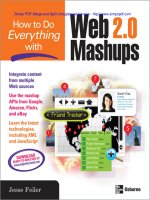thinking in c 2nd ed volume 2 rev 20 - phần 1 pptx
Bạn đang xem bản rút gọn của tài liệu. Xem và tải ngay bản đầy đủ của tài liệu tại đây (150.08 KB, 52 trang )
1 z 516
Note: This document requires the installation of the fonts Georgia, Verdana and Andale Mono
(code font) for proper viewing. These can be found at:
/>Revision 19—(August 23, 2003)
Finished Chapter 11, which is now going through review and copyediting. Modified a number of
examples throughout the book so that they will compile with Linux g++ (basically fixing case-
sensitive naming issues).
Revision 18—(August 2, 2003)
Chapter 5 is complete. Chapter 11 is updated and is near completion. Updated the front matter
and index entries. Home stretch now.
Revision 17—(July 8, 2003)
Chapters 5 and 11 are 90% done!
Revision 16—(June 25, 2003)
Chapter 5 text is almost complete, but enough is added to justify a separate posting. The example
programs for Chapter 11 are also fairly complete. Added a matrix multiplication example to the
valarray material in chapter 7. Chapter 7 has been tech-edited. Many corrections due to
comments from users have been integrated into the text (thanks!).
Revision 15—(March 1 ,2003)
Fixed an omission in C10:CuriousSingleton.cpp. Chapters 9 and 10 have been tech-edited.
Revision 14—(January ,2003)
Fixed a number of fuzzy explanations in response to reader feedback (thanks!). Chapter 9 has
been copy-edited.
Revision 13—(December 31, 2002)
Updated the exercises for Chapter 7. Finished rewriting Chapter 9. Added a template variation of
Singleton to chapter 10. Updated the build directives. Fixed lots of stuff. Chapters 5 and 11 still
await rewrite.
Revision 12—(December 23, 2002)
Added material on Design Patterns as Chapter 10 (Concurrency will move to Chapter 11). Added
exercises for Chapter 6. Here is the status of all chapters:
100% complete: 1-4, 6, 8
Copy-edited, waiting for tech edit: 7, 10
Incomplete: 5, 9, 11
Revision 11 (December 13, 2002) –
Chapter 7 has been updated. Chapter 6 has been copy-edited and a few bugs were fixed. Chapter 4
2 z 516
has been tech-edited. The exercises are still out of date except for chapters 1-3.
Revision 10 (October 15, 2002) –
Chapters 1 through 3 are now 100% complete (copy-edited and tech-edited). Chapter 4 has been
copy-edited. Updated Chapter 6 to fit in its new position and adding introductory material.
(Chapters 5 and 7-10 are still unfinished at this point).
Revision 9 (August 29, 2002) –
Finished Chapter 4 (IOStreams). Reordered the material and added material on wide stream and
locales. Removed references to strstreams. Edited the “Iostreams examples” section. Added new
exercises.
Revision 8 (August 6, 2002)
Made ExtractCode.cpp in Chapter 3 work for GNU C++.
Copy-edited Chapters 1 through 3.
Revision 7 (July 31, 2002)
Fixed omissions in comments for code extraction throughout text.
Edited Chapter 3:
z Added a wide-character version of ichar_traits
z Replaced SiteMapConvert.cpp with ExtractCode.cpp
z Added exercises
Revision 6 (July 27, 2002)
Finished Chapter 3 (Strings)
z Mentioned caveat about reference counting with multithreading.
z Removed first (out-of-date) HTML example
z Fixed the ichar_traits example
z Fixed stupid MemCheck.cpp error in Chapter 2
Revision 5 (July 20, 2002)
Chapters 1 and 2 are “finished”.
z Reordered the material in Chapter 1:
{ Placed exception specifications last, and warned of their dangers with
template classes
{ Added a section on Exception Safety.
{ Added material on auto_ptr
{ Added material illustratin
g
b
ad_exce
p
tion
3 z 516
g
p
{ Explained the internal implementation of exceptions and the Zero-cost
Model
z Merged Chapter 3 (Debugging) into Chapter 2:
{ Added material on invariants, assertions and Design-by-contract
{ Placed the TestSuite in its own namespace
{ Finished the MemCheck system for tracking memory errors
z Removed Chapter 11 (Design Patterns)
{ Will be replaced by Chapter 10 (Concurrent Programming)
Revision 4, August 19, 2001
z Restructured the book; this is the first version with Chuck Allison coauthoring.
Incorporated Chuck's testing framework, which will be used throughout the book and
automatically included as part of the book's build process in the makefiles.
z In the code subdirectory of the unpacked distribution, you can now use make to
compile for Borland, Microsoft, Gnu g++2.95 (distributed with Cygwin) and Gnu
g++3.0 (tested under Linux).
z Under Windows98/NT/2000, you will get best results running under the free Cygwin
environment (www.Cygwin.com), even if you're compiling for Borland or Microsoft. In
particular, some linker command lines for Microsoft are too long for Win98
COMMAND.COM, but work just fine under Cygwin.
z Made many code changes to allow programs to be run inside the test framework, in
particular removing the need for user input when executing programs.
z Added //{L} /TestSuite/Test in all the programs where the unit test framework is used
that can be run without user input, to cause the makefile builder to generate calls to the
programs as part of the build process.
“This book is a tremendous achievement. You owe it to yourself to have a copy on your shelf. The
chapter on iostreams is the most comprehensive and understandable treatment of that subject
I’ve seen to date.”
Al Stevens
Contributing Editor, Doctor Dobbs Journal
“Eckel’s book is the only one to so clearly explain how to rethink program construction for object
orientation. That the book is also an excellent tutorial on the ins and outs of C++ is an added
bonus.”
Andrew Binstock
Editor, Unix Review
“Bruce continues to amaze me with his insight into C++, and Thinking in C++ is his best
collection of ideas yet. If you want clear answers to difficult questions about C++, buy this
outstanding book.”
Gar
y
Entsmin
g
er
4 z 516
yg
A
uthor,
The Tao of Objects
“Thinking in C++ patiently and methodically explores the issues of when and how to use inlines,
references, operator overloading, inheritance and dynamic objects, as well as advanced topics
such as the proper use of templates, exceptions and multiple inheritance. The entire effort is
woven in a fabric that includes Eckel’s own philosophy of object and program design. A must for
every C++ developer’s bookshelf, Thinking in C++ is the one C++ book you must have if you’re
doing serious development with C++.”
Richard Hale Shaw
Contributing Editor, PC Magazine
Thinking
In
C++
Volume 2: Practical Programming
Bruce Eckel, President, MindView, Inc.
Chuck Allison, Utah Valley State College
©2004 MindView, Inc.
The information in this book is distributed on an “as is” basis, without warranty. While every
precaution has been taken in the preparation of this book, neither the author nor the publisher
shall have any liability to any person or entitle with respect to any liability, loss or damage caused
or alleged to be caused directly or indirectly by instructions contained in this book or by the
computer software or hardware products described herein.
All rights reserved. No part of this book may be reproduced in any form or by any electronic or mechanical means
including information storage and retrieval systems without permission in writing from the publisher or authors,
except by a reviewer who may quote brief passages in a review. Any of the names used in the examples and text of
this book are fictional; any relationship to persons living or dead or to fictional characters in other works is purely
coincidental.
Dedication
To all those who have worked tirelessly
on the development of the C++ language
5 z 516
What’s inside
Preface 19
Goals 19
Chapters 20
Exercises 23
Exercise solutions 23
Source code 23
Language standards 25
Language support 25
Seminars, CD-ROMs & consulting. 25
Errors 26
About the cover 26
Acknowledgements 26
Building Stable Systems 29
1: Exception handling 31
Traditional error handling 32
Throwing an exception 34
Catching an exception 36
The try block 36
Exception handlers 36
Exception matching 39
Catching any exception 42
Re-throwing an exception 42
Uncaught exceptions 43
Cleaning up 45
Resource management 47
Making everything an object 49
auto_ptr 52
Function-level try blocks 53
Standard exceptions 55
Exception specifications 58
Better exception specifications? 64
Exception specifications and inheritance 64
When not to use exception specifications 66
Exception safety 66
Programming with exceptions 71
When to avoid exceptions 71
Typical uses of exceptions. 73
Overhead 77
Summary 79
Exercises 80
2: Defensive programming 83
Assertions 86
A simple unit test framework 90
6 z 516
Automated testing 92
The TestSuite Framework 97
Test suites 101
The test framework code. 102
Debugging techniques 110
Trace macros 110
Trace file 111
Finding memory leaks 112
Summary 119
Exercises 120
The Standard C++ Library 125
3: Strings in depth 127
What’s in a string? 128
Creating and initializing C++ strings 130
Operating on strings 133
Appending, inserting, and concatenating strings 134
Replacing string characters 136
Concatenation using nonmember overloaded operators 141
Searching in strings 142
Finding in reverse 147
Finding first/last of a set of characters 148
Removing characters from strings 150
Comparing strings 153
Strings and character traits 157
A string application 164
Summary 170
Exercises 171
4: Iostreams 172
Why iostreams? 172
Iostreams to the rescue 177
Inserters and extractors 177
Common usage 183
Line-oriented input 185
Handling stream errors 187
File iostreams 190
A File-Processing Example 192
Open modes 194
Iostream buffering 195
Seeking in iostreams 198
String iostreams 202
Input string streams 203
Output string streams 205
Output stream formatting 209
Format flags 209
Format fields 211
Width, fill, and precision 213
An exhaustive example 214
Manipulators 218
Manipulators with arguments 219
Creating manipulators 223
7 z 516
Effectors 224
Iostream examples 227
Maintaining class library source code 227
Detecting compiler errors 232
A simple datalogger 235
Internationalization 240
Wide Streams 240
Locales 243
Summary 246
Exercises 246
5: Templates in depth 251
Template parameters 251
Non-type template parameters 252
Default template arguments 254
Template template parameters 256
The typename keyword 263
Using the template keyword as a hint 266
Member Templates 268
Function template issues 271
Type deduction of function template arguments 271
Function template overloading 276
Taking the address of a generated function template 277
Applying a function to an STL sequence 281
Partial ordering of function templates 285
Template specialization 286
Explicit specialization 287
Partial Specialization 289
A practical example 291
Preventing template code bloat 295
Name lookup issues 300
Names in templates 300
Templates and friends 306
Template programming idioms 312
Traits 312
Policies 318
The curiously recurring template pattern 323
Template metaprogramming 326
Compile-time programming 327
Expression templates 337
Template compilation models 344
The inclusion model 344
Explicit instantiation 345
The separation model 348
Summary 350
Exercises 351
6: Generic algorithms 355
A first look 355
Predicates 359
Stream iterators 361
Algorithm complexity 364
Function objects 365
8 z 516
Classification of function objects 367
Automatic creation of function objects 368
Adaptable function objects 372
More function object examples 374
Function pointer adapters 383
Writing your own function object adapters 390
A catalog of STL algorithms 394
Support tools for example creation 397
Filling and generating 401
Counting 403
Manipulating sequences 404
Searching and replacing 410
Comparing ranges 419
Removing elements 423
Sorting and operations on sorted ranges 427
Heap operations 438
Applying an operation to each element in a range 440
Numeric algorithms 449
General utilities 453
Creating your own STL-style algorithms 455
Summary 457
Exercises 457
7: Generic containers 465
Containers and iterators 465
STL reference documentation 467
A first look 468
Containers of strings 474
Inheriting from STL containers 476
A plethora of iterators 479
Iterators in reversible containers 481
Iterator categories 482
Predefined iterators 485
The basic sequences: vector, list, deque 491
Basic sequence operations 491
vector 495
deque 502
Converting between sequences 505
Checked random-access. 508
list 509
Swapping basic sequences 516
set 517
A completely reusable tokenizer 520
stack 526
queue 530
Priority queues 535
Holding bits 545
bitset<n> 546
vector<bool> 551
Associative containers 552
Generators and fillers for associative containers 558
The magic of maps 561
Multimaps and duplicate keys 563
9 z 516
Multisets 567
Combining STL containers 571
Cleaning up containers of pointers 574
Creating your own containers 576
STL extensions 579
Non-STL containers 581
Summary 586
Exercises 587
Special Topics 591
8: Runtime type identification 593
Runtime casts 593
The typeid operator 599
Casting to intermediate levels 602
void pointers 603
Using RTTI with templates 604
Multiple inheritance 605
Sensible uses for RTTI 606
A trash recycler 607
Mechanism and overhead of RTTI 612
Summary 613
Exercises 614
9: Multiple inheritance 615
Perspective 615
Interface inheritance 617
Implementation inheritance 621
Duplicate subobjects 628
Virtual base classes 633
Name lookup issues 643
Avoiding MI 647
Extending an interface 648
Summary 653
Exercises 653
10: Design patterns 655
The pattern concept 655
The singleton 657
Variations on singleton 658
Classifying patterns 664
Features, idioms, patterns 664
Building complex objects 665
Factories: encapsulating object creation 673
Polymorphic factories 676
Abstract factories 680
Virtual constructors 683
Observer 690
The “inner class” idiom 693
The observer example 697
Multiple dispatching 701
Multiple dispatching with Visitor 705
10 z 516
Exercises 708
11: Concurrency 710
Motivation 711
Concurrency in C++ 712
Installing ZThreads 713
Defining Tasks 715
Using Threads 717
Creating responsive user interfaces 719
Simplifying with Executors 721
Yielding 725
Sleeping 726
Priority 728
Sharing limited resources 730
Ensuring the existence of objects 731
Improperly accessing resources 735
Controlling access 738
Simplified coding with Guards 740
Thread local storage 744
Terminating tasks 747
Preventing iostream collision 747
The Ornamental Garden 748
Terminating when blocked 754
Interruption 755
Cooperation between threads 761
Wait and signal 762
Producer-Consumer relationships 767
Solving Threading problems with Queues 770
Broadcast 777
Deadlock 784
Summary 791
Exercises 793
A: Recommended reading 797
General C++ 797
Bruce’s books 798
Chuck’s books 798
In-depth C++ 798
Design Patterns 800
B: Etc 801
Index 809
Preface
In Volume 1 of this book, you learn the fundamentals of C and C++. In
this volume, we look at more advanced features, with an eye towards
developing techniques and ideas that produce robust C++ programs.
11 z 516
Thus, in this volume we are assuming that you are familiar with the material developed in Volume
1.
Comment
Goals
Our goals in this book are to:
Comment
1. Present the material a simple step at a time, so the reader can easily digest each concept
before moving on.
2.
Teach “practical programming” techniques that you can use on a day-to-day basis.
3. Give you what we think is important for you to understand about the language, rather
than everything we know. We believe there is an “information importance hierarchy,” and
there are some facts that 95% of programmers will never need to know, but that would just
confuse people and add to their perception of the complexity of the language. To take an
example from C, if you memorize the operator precedence table (we never did) you can
write clever code. But if you have to think about it, it will confuse the reader/maintainer of
that code. So forget about precedence, and use parentheses when things aren’t clear. This
same attitude will be taken with some information in the C++ language, which is more
important for compiler writers than for programmers.
4.
Keep each section focused enough so the lecture time—and the time between exercise
periods—is small. Not only does this keep the audience’ minds more active and involved
during a hands-on seminar, but it gives the reader a greater sense of accomplishment.
5.
We have endeavored not to use any particular vendor’s version of C++. We have tested the
code on all the implementations we could, and when one implementation absolutely
refused to work because it doesn’t conform to the C++ Standard, we’ve flagged that fact in
the example (you’ll see the flags in the source code) to exclude it from the build process.
6.
Automate the compiling and testing of the code in the book. We have discovered that code
that isn’t compiled and tested is probably broken, so in this volume we’ve instrumented the
examples with test code. In addition, the code that you can download from
has been extracted directly from the text of the book using
programs that also automatically create makefiles to compile and run the tests. This way
we know that the code in the book is correct.
Chapters
Here is a brief description of the chapters contained in this book:
Part 1: Building Stable Systems
1. Exception handling. Error handling has always been a problem in programming. Even if you
dutifully return error information or set a flag, the function caller may simply ignore it. Exception
handling is a primary feature in C++ that solves this problem by allowing you to “throw” an object
out of your function when a critical error happens. You throw different types of objects for
different errors, and the function caller “catches” these objects in separate error handling
routines. If you throw an exception, it cannot be ignored, so you can guarantee that something
will happen in response to your error. The decision to use exceptions (a good one!) affects code
design in fundamental ways.
Comment
2. Defensive Programming. Many software problems can be prevented. To program
defensively is to craft code in such a way that bugs can be found and fixed early before they have a
chance to do damage in the field. The use of assertions is the single most important thing you can
do to validate your code during development, while at the same time leaving an executable
documentation trail in your code that reveals what you were thinking when you wrote the code in
the first place. Before you let your code out of your hands it should be rigorously tested. A
12 z 516
framework for automated unit testing is an indispensable tool for successful, everyday software
development.
Part 2: The Standard C++ Library
3. Strings in Depth. Text processing is the most common programming activity by far. The C++
string class relieves the programmer from memory management issues, while at the same time
delivering a powerhouse of text processing capability. C++ also supports the use of wide
characters and locales for internationalized applications.
4. Iostreams. One of the original C++ libraries—the one that provides the essential I/O
facility—is called iostreams. Iostreams is intended to replace C’s stdio.h with an I/O library that
is easier to use, more flexible, and extensible—you can adapt it to work with your new classes. This
chapter teaches you the ins and outs of how to make the best use of the existing iostream library
for standard I/O, file I/O, and in-memory formatting.
Comment
5. Templates in Depth. The distinguishing feature of “modern C++” is the broad power of
templates. Templates are for more than just generic containers; they support development of
robust, generic, high-performance libraries. There is a lot to know about templates—they
constitute, as it were, a sub-language within the C++ language, and give the programmer an
impressive degree of control over the compilation process. It is not an understatement to say that
templates have revolutionized C++ programming.
6. Generic Algorithms. Algorithms are at the core of computing, and C++, through its
template facility, supports an impressive entourage of powerful, efficient, and easy-to-use generic
algorithms. The standard algorithms are also customizable through function objects. This chapter
looks at every algorithm in the library. (Chapters 6 and 7 cover that portion of the standard C++
library commonly-known as the Standard Template Library, or STL.)
7. Generic Containers & Iterators. C++ supports all the common data structures known to
man in a type-safe manner. You never have to worry about what such a container holds; the
homogeneity of its objects is guaranteed. Separating the traversing of a container from the
container itself, another accomplishment of templates, is made possible through iterators. This
ingenious arrangement allows a flexible application of algorithms to containers by means of the
simplest of designs.
Part 3: Special Topics
8. Run-time type identification. Run-time type identification (RTTI) lets you find the exact
type of an object when you only have a pointer or reference to the base type. Normally, you’ll want
to intentionally ignore the exact type of an object and let the virtual function mechanism
implement the correct behavior for that type. But occasionally (like when writing software tools
such as debuggers) it is helpful to know the exact type of an object for which you only have a base
pointer; often this information allows you to perform a special-case operation more efficiently.
This chapter explains what RTTI is for and how to use it.
Comment
9. Multiple inheritance. This sounds simple at first: A new class is inherited from more than
one existing class. However, you can end up with ambiguities and multiple copies of base-class
objects. That problem is solved with virtual base classes, but the bigger issue remains: When do
you use it? Multiple inheritance is only essential when you need to manipulate an object through
more than one common base class. This chapter explains the syntax for multiple inheritance, and
shows alternative approaches—in particular, how templates solve one common problem. The use
of multiple inheritance to repair a “damaged” class interface is demonstrated as a genuinely
valuable use of this feature.
Comment
13 z 516
10. Design Patterns. The most revolutionary advance in programming since objects is the
introduction of design patterns. A design pattern is a language-independent codification of a
solution to a common programming problem, expressed in such a way that it can apply to many
contexts. Patterns such as Singleton, Factory Method, and Visitor now find their way into daily
discussions around the keyboard. This chapter shows how to implement and use some of the
more useful design patterns in C++.
11. Concurrent Programming. Users have long been used to responsive user interfaces that
(seem to) process multiple tasks simultaneously. Modern operating systems allow processes to
have multiple threads that share the process address space. Multi-threaded programming
requires a different mindset, however, and comes with its own set of “gotchas.” This chapter uses
a freely available library (the ZThread library by Eric Crahen of IBM) to show how to effectively
manage multi-threaded applications in C++.
Exercises
We have discovered that simple exercises are exceptionally useful during a seminar to complete a
student’s understanding, so you’ll find a set at the end of each chapter.
Comment
These are fairly simple, so they can be finished in a reasonable amount of time in a classroom
situation while the instructor observes, making sure all the students are absorbing the material.
Some exercises are a bit more challenging to keep advanced students entertained. They’re all
designed to be solved in a short time and are only there to test and polish your knowledge rather
than present major challenges (presumably, you’ll find those on your own—or more likely they’ll
find you).
Exercise solutions
Solutions to exercises can be found in the electronic document The C++ Annotated Solution
Guide, Volume 2, available for a nominal fee from www.MindView.net.
Comment
Source code
The source code for this book is copyrighted freeware, distributed via the web site
. The copyright prevents you from republishing the code in print media
without permission.
Comment
In the starting directory where you unpacked the code you will find the following copyright notice:
Comment
//:! :CopyRight.txt
Copyright (c) MindView, Inc., 2003
Source code file from the book
"Thinking in C++, 2nd Edition, Volume 2."
All rights reserved EXCEPT as allowed by the
following statements: You can freely use this file
for your own work (personal or commercial),
including modifications and distribution in
executable form only. Permission is granted to use
this file in classroom situations, including its
use in presentation materials, as long as the book
"Thinking in C++" is cited as the source.
Except in classroom situations, you cannot copy
and distribute this code; instead, the sole
distribution point is
(and official mirror sites) where it is
14 z 516
freely available. You cannot remove this
copyright and notice. You cannot distribute
modified versions of the source code in this
package. You cannot use this file in printed
media without the express permission of the
author. The authors makes no representation about
the suitability of this software for any purpose.
It is provided "as is" without express or implied
warranty of any kind, including any implied
warranty of merchantability, fitness for a
particular purpose or non-infringement. The entire
risk as to the quality and performance of the
software is with you. The authors and publisher shall not be liable for any damages suffered by you or any
third party as a result of using or distributing software. In no event will the authors or the publisher be liable
for any
lost revenue, profit, or data, or for direct,
indirect, special, consequential, incidental, or
punitive damages, however caused and regardless of
the theory of liability, arising out of the use of
or inability to use software, even if Bruce Eckel
and the publisher have been advised of the
possibility of such damages. Should the software
prove defective, you assume the cost of all
necessary servicing, repair, or correction. If you
think you've found an error, please submit the
correction using the form you will find at
www.MindView.net. (Please use the same
form for non-code errors found in the book.)
///:~
You may use the code in your projects and in the classroom as long as the copyright notice is
retained.
Comment
Language standards
Throughout this book, when referring to conformance to the ANSI/ISO C standard, we will be
referring to the 1989 standard, and will generally just say ‘C.’ Only if it is necessary to distinguish
between Standard 1989 C and older, pre-Standard versions of C will we make the distinction. We
do not reference C99 in this book.
Comment
As this book goes to press the ANSI/ISO C++ committee has long ago finished working on the
first C++ standard, commonly known as C++98. We will use the term Standard C++ to refer to
this standardized language. If we simply refer to C++, assume we mean “Standard C++.” The C++
standards committee continues to address issues important to the C++ community that will find
expression in C++0x, a future C++ standard not likely to be available for many years.
Comment
Language support
Your compiler may not support all the features discussed in this book, especially if you don’t have
the newest version of your compiler. Implementing a language like C++ is a Herculean task, and
you can expect that the features will appear in pieces rather than all at once. But if you attempt
one of the examples in the book and get a lot of errors from the compiler, it’s not necessarily a bug
in the code or the compiler—it may simply not be implemented in your particular compiler yet. On
the Windows platform we have validated all examples with the C++ compiler found in Microsoft’s
Visual Studio .NET 2003; Borland C++ Builder version 6; the GNU projects g++ compiler,
version 3.2, running under Cygwin; and the Edison Design Group’s C++ front end using the
Dinkumware full C++ library. We have also run all the examples on Mac OS X with Metrowerks
C++ version 8. In those instances where a compiler does not support the feature required by a
15 z 516
sample program, we have so indicated in comments in the source code.
Comment
Seminars, CD-ROMs & consulting
Bruce Eckel’s company, MindView, Inc., provides public hands-on training seminars based on the
material in this book, and also for advanced topics. Selected material from each chapter
represents a lesson, which is followed by a monitored exercise period so each student receives
personal attention. We also provide on-site training, consulting, mentoring, and design & code
walkthroughs. Information and sign-up forms for upcoming seminars and other contact
information can be found at .
Comment
Errors
No matter how many tricks a writer uses to detect errors, some always creep in and these often
leap off the page for a fresh reader. If you discover anything you believe to be an error, please use
the feedback system built into the electronic version of this book, which you will find at
. The feedback system uses unique identifiers on the paragraphs in
the book, so click on the identifier next to the paragraph that you wish to comment on. Your help
is appreciated.
Comment
About the cover
The cover artwork was painted by Larry O’Brien’s wife, Tina Jensen (yes, the Larry O’Brien who
was the editor of Software Development Magazine for so many years). Not only are the pictures
beautiful, but they are excellent suggestions of polymorphism. The idea for using these images
came from Daniel Will-Harris, the cover designer (www.Will-Harris.com), working with Bruce
Eckel.
Acknowledgements
Volume 2 of this book languished in a half-completed state for a long time while Bruce got
distracted with other things, notably Java, Design Patterns and especially Python (see
www.Python.org). If Chuck hadn’t been willing (foolishly, he has sometimes thought) to finish the
other half and bring things up-to-date, this book almost certainly wouldn’t have happened. There
aren’t that many people whom Bruce would have felt comfortable entrusting this book to. Chuck’s
penchant for precision, correctness and clear explanation is what has made this book as good as it
is.
Jamie King acted as an intern under Chuck’s direction during the completion of this book. He was
instrumental in making sure the book got finished, not only by providing feedback for Chuck, but
especially because of his relentless questioning and picking of every single possible nit that he
didn’t completely understand. If your questions are answered by this book, it’s probably because
Jamie asked them first. Jamie also enhanced a number of the sample programs and created many
of the exercises at the end of each chapter.
Eric Crahen of IBM was instrumental in the completion of Chapter 11 (Concurrent Programming).
When we were looking for a threads package, we sought out one that was intuitive and easy to use,
while being sufficiently robust to do the job. With Eric we got that and then some—he was
extremely cooperative and has used our feedback to enhance his library, while we have benefited
from his insights as well.
We are grateful to have had Pete Becker as a technical editor. Few people are as articulate and
discriminating as Pete, not to mention as expert in C++ and software development in general. We
also thank Bjorn Karlsson for his gracious and timely technical assistance as he reviewed the
entire manuscript with little notice.
16 z 516
The ideas and understanding in this book have come from many other sources, as well: friends
like Andrea Provaglio, Dan Saks, Scott Meyers, Charles Petzold, and Michael Wilk; pioneers of the
language like Bjarne Stroustrup, Andrew Koenig, and Rob Murray; members of the C++
Standards Committee like Nathan Myers (who was particularly helpful and generous with his
insights), Herb Sutter, PJ Plauger, Pete Becker, Kevlin Henney, David Abrahams, Tom Plum, Reg
Charney, Tom Penello, Sam Druker, and Uwe Steinmueller, John Spicer, Steve Adamczyk, and
Daveed Vandevoorde; people who have spoken in the C++ track at the Software Development
Conference (which Bruce created and developed, and Chuck spoke in); and often students in
seminars, who ask the questions we need to hear to make the material clearer.
Comment
The book design, cover design, and cover photo were created by Bruce’s friend Daniel Will-Harris,
noted author and designer, who used to play with rub-on letters in junior high school while he
awaited the invention of computers and desktop publishing. However, we produced the camera-
ready pages ourselves, so the typesetting errors are ours. Microsoft
®
Word XP was used to write
the book and to create camera-ready pages. The body typeface is Georgia and the headlines are in
Verdana. The code type face is Andale Mono.
Comment
We also wish to thank the generous professionals at the Edison Design Group and Dinkumware,
Ltd., for giving us complimentary copies of their compiler and library (respectively). Without their
assistance some of the examples in this book could not have been tested. We also wish to thank
Howard Hinnant and the folks at Metrowerks for a copy of their compiler, and Sandy Smith and
the folks at SlickEdit for keeping Chuck supplied with a world-class editing environment for so
many years. Greg Comeau also provided a copy of his successful EDG-based compiler, Comeau
C++.
A special thanks to all our teachers, and all our students (who are our teachers as well).
Evan Cofsky () provided all sorts of assistance on the server as well as
development of programs in his now-favorite language, Python. Sharlynn Cobaugh and Paula
Steuer were instrumental assistants, preventing Bruce from being washed away in a flood of
projects.
Dawn McGee provided much-appreciated inspiration and enthusiasm during this project. The
supporting cast of friends includes, but is not limited to: Mark Western, Gen Kiyooka, Kraig
Brockschmidt, Zack Urlocker, Andrew Binstock, Neil Rubenking, Steve Sinofsky, JD Hildebrandt,
Brian McElhinney, Brinkley Barr, Bill Gates at Midnight Engineering Magazine, Larry
Constantine & Lucy Lockwood, Tom Keffer, Greg Perry, Dan Putterman, Christi Westphal, Gene
Wang, Dave Mayer, David Intersimone, Claire Sawyers, The Italians (Andrea Provaglio, Laura
Fallai, Marco Cantu, Michael Seaver, Huston Franklin, David Wagstaff, Corrado, Ilsa and
Christina Giustozzi), Chris & Laura Strand, The Almquists, Brad Jerbic, John Kruth & Marilyn
Cvitanic, Holly Payne (yes, the famous novelist!), Mark Mabry, The Robbins Families, The
Moelter Families (& the McMillans), The Wilks, Dave Stoner, Laurie Adams, The Cranstons, Larry
Fogg, Mike & Karen Sequeira, Gary Entsminger & Allison Brody, Chester Andersen, Joe Lordi,
Dave & Brenda Bartlett, The Rentschlers, The Sudeks, Lynn & Todd, and their families. And of
course, Mom & Dad, Sandy, James & Natalie, Kim& Jared, Isaac, and Abbi.
17 z 516
Software engineers spend about as much time validating code as they
do creating it. Quality is or should be the goal of every programmer,
and one can go a long way towards that goal by eliminating problems
before they rear their ugly heads. In addition, software systems should
be robust enough to behave reasonably in the presence of unforeseen
environmental problems.
Exception handling was introduced into C++ to support sophisticated error handling without
cluttering code with an inordinate amount of error-handling logic. Chapter 1 shows how proper
use of exceptions can make for well-behaved software, and also introduces the design principles
that underlie exception-safe code. In Chapter 2 we cover unit testing and debugging techniques
intended to maximize code quality long before it’s released. The use of assertions to express and
enforce program invariants is a sure sign of an experienced software engineer. We also introduce
a simple framework to help mitigate the tedium of unit testing.
1: Exception handling
Improving error recovery is one of the most powerful ways you can
increase the robustness of your code.
Unfortunately, it’s almost accepted practice to ignore error conditions, as if we’re in a state of
denial about errors. One reason, no doubt, is the tediousness and code bloat of checking for many
errors. For example, printf( ) returns the number of characters that were successfully printed,
but virtually no one checks this value. The proliferation of code alone would be disgusting, not to
mention the difficulty it would add in reading the code.
Comment
The problem with C’s approach to error handling could be thought of as coupling—the user of a
function must tie the error-handling code so closely to that function that it becomes too ungainly
and awkward to use.
Comment
One of the major features in C++ is exception handling, which is a better way of thinking about
and handling errors. With exception handling the following statements apply:
Comment
1. Error-handling code is not nearly so tedious to write, and it doesn't become mixed up with
your "normal" code. You write the code you want to happen; later in a separate section you
write the code to cope with the problems. If you make multiple calls to a function, you
handle the errors from that function once, in one place.
2.
Errors cannot be ignored. If a function needs to send an error message to the caller of that
function, it “throws” an object representing that error out of the function. If the caller
doesn’t “catch” the error and handle it, it goes to the next enclosing dynamic scope, and so
on until the error is either caught or the program terminates because there was no handler
to catch that type of exception.
This chapter examines C’s approach to error handling (such as it is), discusses why it did not work
well for C, and explains why it won’t work at all for C++. This chapter also covers try, throw, and
catch, the C++ keywords that support exception handling.
Comment
Traditional error handling
18 z 516
In most of the examples in these volumes, we use assert( ) as it was intended: for debugging
during development with code that can be disabled with #define NDEBUG for the shipping
product. Runtime error checking uses the require.h functions (assure( ) and require( ))
developed in Chapter 9 in Volume 1. These functions are a convenient way to say, “There’s a
problem here you’ll probably want to handle with some more sophisticated code, but you don’t
need to be distracted by it in this example.” The require.h functions might be enough for small
programs, but for complicated products you might need to write more sophisticated error-
handling code.
Comment
Error handling is quite straightforward in situations in which you know exactly what to do
because you have all the necessary information in that context. Of course, you just handle the
error at that point.
Comment
The problem occurs when you don’t have enough information in that context, and you need to
pass the error information into a different context where that information does exist. In C, you
can handle this situation using three approaches:
Comment
1. Return error information from the function or, if the return value cannot be used this way,
set a global error condition flag. (Standard C provides errno and perror( ) to support
this.) As mentioned earlier, the programmer is likely to ignore the error information
because tedious and obfuscating error checking must occur with each function call. In
addition, returning from a function that hits an exceptional condition might not make
sense.
2.
Use the little-known Standard C library signal-handling system, implemented with the
signal( ) function (to determine what happens when the event occurs) and raise( ) (to
generate an event). Again, this approach involves high coupling because it requires the
user of any library that generates signals to understand and install the appropriate signal-
handling mechanism; also in large projects the signal numbers from different libraries
might clash.
3.
Use the nonlocal goto functions in the Standard C library: setjmp( ) and longjmp( ).
With setjmp( ) you save a known good state in the program, and if you get into trouble,
longjmp( ) will restore that state. Again, there is high coupling between the place where
the state is stored and the place where the error occurs.
When considering error-handling schemes with C++, there’s an additional critical problem: The C
techniques of signals and setjmp( )/longjmp( ) do not call destructors, so objects aren’t
properly cleaned up. (In fact, if longjmp( ) jumps past the end of a scope where destructors
should be called, the behavior of the program is undefined.) This makes it virtually impossible to
effectively recover from an exceptional condition because you’ll always leave objects behind that
haven’t been cleaned up and that can no longer be accessed. The following example demonstrates
this with setjmp/longjmp:
Comment
//: C01:Nonlocal.cpp
// setjmp() & longjmp()
#include <iostream>
#include <csetjmp>
using namespace std;
class Rainbow {
public:
Rainbow() { cout << "Rainbow()" << endl; }
~Rainbow() { cout << "~Rainbow()" << endl; }
};
jmp_buf kansas;
void oz() {
19 z 516
Rainbow rb;
for(int i = 0; i < 3; i++)
cout << "there's no place like home\n";
longjmp(kansas, 47);
}
int main() {
if(setjmp(kansas) == 0) {
cout << "tornado, witch, munchkins \n";
oz();
} else {
cout << "Auntie Em! "
<< "I had the strangest dream "
<< endl;
}
} ///:~
The setjmp( ) function is odd because if you call it directly, it stores all the relevant information
about the current processor state (such as the contents of the instruction pointer and runtime
stack pointer) in the jmp_buf and returns zero. In this case it behaves like an ordinary function.
However, if you call longjmp( ) using the same jmp_buf, it’s as if you’re returning from
setjmp( ) again—you pop right out the back end of the setjmp( ). This time, the value returned
is the second argument to longjmp( ), so you can detect that you’re actually coming back from a
longjmp( ). You can imagine that with many different jmp_bufs, you could pop around to
many different places in the program. The difference between a local goto (with a label) and this
nonlocal goto is that you can return to any pre-determined location higher up in the runtime stack
with setjmp( )/longjmp( ) (wherever you’ve placed a call to setjmp( )).
Comment
The problem in C++ is that longjmp( ) doesn’t respect objects; in particular it doesn’t call
destructors when it jumps out of a scope. Destructor calls are essential, so this approach won’t
work with C++. In fact, the C++ standard states that branching into a scope with goto (effectively
bypassing constructor calls), or branching out of a scope with longjmp( ) where an object on the
stack has a destructor, constitutes undefined behavior.
Comment
Throwing an exception
If you encounter an exceptional situation in your code—that is, one in which you don’t have
enough information in the current context to decide what to do—you can send information about
the error into a larger context by creating an object that contains that information and “throwing”
it out of your current context. This is called throwing an exception. Here’s what it looks like:
Comment
//: C01:MyError.cpp
class MyError {
const char* const data;
public:
MyError(const char* const msg = 0) : data (msg) {}
};
void f() {
// Here we "throw" an exception object:
throw MyError("something bad happened");
}
int main() {
// As you’ll see shortly,
// we’ll want a "try block" here:
f();
[1]
20 z 516
} ///:~
MyError is an ordinary class, which in this case takes a char* as a constructor argument. You
can use any type when you throw (including built-in types), but usually you’ll create special
classes for throwing exceptions.
Comment
The keyword throw causes a number of relatively magical things to happen. First, it creates a
copy of the object you’re throwing and, in effect, “returns” it from the function containing the
throw expression, even though that object type isn’t normally what the function is designed to
return. A naive way to think about exception handling is as an alternate return mechanism
(although you find you can get into trouble if you take the analogy too far). You can also exit from
ordinary scopes by throwing an exception. In any case, a value is returned, and the function or
scope exits.
Comment
Any similarity to function returns ends there because where you return is some place completely
different from where a normal function call returns. (You end up in an appropriate part of the
code—called an exception handler—that might be far removed from where the exception was
thrown.) In addition, any local objects created by the time the exception occurs are destroyed.
This automatic cleanup of local objects is often called “stack unwinding.”
Comment
In addition, you can throw as many different types of objects as you want. Typically, you’ll throw a
different type for each category of error. The idea is to store the information in the object and in
the name of its class so that someone in a calling context can figure out what to do with your
exception.
Comment
Catching an exception
As mentioned earlier, one of the advantages of C++ exception handling is that it allows you to
concentrate on the problem you’re actually trying to solve in one place, and then deal with the
errors from that code in another place.
Comment
The try block
If you’re inside a function and you throw an exception (or a called function throws an exception),
the function exits in the process of throwing. If you don’t want a throw to leave a function, you
can set up a special block within the function where you try to solve your actual programming
problem (and potentially generate exceptions). This block is called the try block because you try
your various function calls there. The try block is an ordinary scope, preceded by the keyword try:
Comment
try {
// Code that may generate exceptions
}
If you check for errors by carefully examining the return codes from the functions you use, you
need to surround every function call with setup and test code, even if you call the same function
several times. With exception handling, you put everything in a try block and handle exceptions
after the try block. Thus, your code is a lot easier to write and easier to read because the goal of
the code is not confused with the error checking.
Comment
Exception handlers
Of course, the thrown exception must end up some place. This place is the exception handler, and
you need one exception handler for every exception type you want to catch. Exception handlers
immediately follow the try block and are denoted by the keyword catch:
Comment
try {
21 z 516
// Code that may generate exceptions
} catch(type1 id1) {
// Handle exceptions of type1
} catch(type2 id2) {
// Handle exceptions of type2
} catch(type3 id3)
// Etc
} catch(typeN idN)
// Handle exceptions of typeN
}
// Normal execution resumes here
The syntax of a catch clause resembles functions that take a single argument. The identifier (id1,
id2, and so on) can be used inside the handler, just like a function argument, although you can
omit the identifier if it’s not needed in the handler. The exception type usually gives you enough
information to deal with it.
Comment
The handlers must appear directly after the try block. If an exception is thrown, the exception-
handling mechanism goes hunting for the first handler with an argument that matches the type of
the exception. It then enters that catch clause, and the exception is considered handled. (The
search for handlers stops once the catch clause is found.) Only the matching catch clause
executes; control then resumes after the last handler associated with that try block.
Comment
Notice that, within the try block, a number of different function calls might generate the same
type of exception, but you need only one handler.
Comment
To illustrate using try and catch, the following variation of Nonlocal.cpp replaces the call to
setjmp( ) with a try block and replaces the call to longjmp( ) with a throw statement.
Comment
//: C01:Nonlocal2.cpp
// Illustrates exceptions
#include <iostream>
using namespace std;
class Rainbow {
public:
Rainbow() { cout << "Rainbow()" << endl; }
~Rainbow() { cout << "~Rainbow()" << endl; }
};
void oz() {
Rainbow rb;
for(int i = 0; i < 3; i++)
cout << "there's no place like home\n";
throw 47;
}
int main() {
try {
cout << "tornado, witch, munchkins \n";
oz();
}
catch (int) {
cout << "Auntie Em! "
<< "I had the strangest dream "
<< endl;
}
} ///:~
22 z 516
When the throw statement in oz( ) executes, program control backtracks until it finds the catch
clause that takes an int parameter, at which point execution resumes with the body of that catch
clause. The most important difference between this program and Nonlocal.cpp is that the
destructor for the object rb is called when the throw statement causes execution to leave the
function oz( ).
Comment
There are two basic models in exception-handling theory: termination and resumption. In
termination (which is what C++ supports), you assume the error is so critical that there’s no way
to automatically resume execution at the point where the exception occurred. In other words,
“whoever” threw the exception decided there was no way to salvage the situation, and they don’t
want to come back.
Comment
The alternative error-handling model is called resumption, first introduced with the PL/I
language in the 1960s. Using resumption semantics means that the exception handler is
expected to do something to rectify the situation, and then the faulting code is automatically
retried, presuming success the second time. If you want resumption in C++, you must explicitly
transfer execution back to the code where the error occurred, usually by repeating the function
call that sent you there in the first place. It is not unusual, therefore, to place your try block inside
a while loop that keeps reentering the try block until the result is satisfactory.
Comment
Historically, programmers using operating systems that supported resumptive exception handling
eventually ended up using termination-like code and skipping resumption. Although resumption
sounds attractive at first, it seems it isn’t quite so useful in practice. One reason may be the
distance that can occur between the exception and its handler; it is one thing to terminate to a
handler that’s far away, but to jump to that handler and then back again may be too conceptually
difficult for large systems on which the exception can be generated from many points.
Comment
Exception matching
When an exception is thrown, the exception-handling system looks through the “nearest”
handlers in the order they appear in the source code. When it finds a match, the exception is
considered handled and no further searching occurs.
Comment
Matching an exception doesn’t require a perfect correlation between the exception and its
handler. An object or reference to a derived-class object will match a handler for the base class.
(However, if the handler is for an object rather than a reference, the exception object is “sliced”—
truncated to the base type — as it is passed to the handler; this does no damage but loses all the
derived-type information.) For this reason, as well as to avoid making yet another copy of the
exception object, it is always better to catch an exception by reference instead of by value. If a
pointer is thrown, the usual standard pointer conversions are used to match the exception.
However, no automatic type conversions are used to convert from one exception type to another
in the process of matching, for example:
Comment
//: C01:Autoexcp.cpp
// No matching conversions
#include <iostream>
using namespace std;
class Except1 {};
class Except2 {
public:
Except2(const Except1&) {}
};
void f() { throw Except1(); }
[2]
[3]
23 z 516
int main() {
try { f();
} catch (Except2&) {
cout << "inside catch(Except2)" << endl;
} catch (Except1&) {
cout << "inside catch(Except1)" << endl;
}
} ///:~
Even though you might think the first handler could be used by converting an Except1 object into
an Except2 using the constructor conversion, the system will not perform such a conversion
during exception handling, and you’ll end up at the Except1 handler.
Comment
The following example shows how a base-class handler can catch a derived-class exception:
Comment
//: C01:Basexcpt.cpp
// Exception hierarchies
#include <iostream>
using namespace std;
class X {
public:
class Trouble {};
class Small : public Trouble {};
class Big : public Trouble {};
void f() { throw Big(); }
};
int main() {
X x;
try {
x.f();
} catch(X::Trouble&) {
cout << "caught Trouble" << endl;
// Hidden by previous handler:
} catch(X::Small&) {
cout << "caught Small Trouble" << endl;
} catch(X::Big&) {
cout << "caught Big Trouble" << endl;
}
} ///:~
Here, the exception-handling mechanism will always match a Trouble object, or anything that is
a Trouble (through public inheritance), to the first handler. That means the second and third
handlers are never called because the first one captures them all. It makes more sense to catch the
derived types first and put the base type at the end to catch anything less specific.
Comment
Notice that these examples catch exceptions by reference, although for these classes it isn’t
important because there are no additional members in the derived classes, and there are no
argument identifiers in the handlers anyway. You’ll usually want to use reference arguments
rather than value arguments in your handlers to avoid slicing off information.
Comment
Catching any exception
Sometimes you want to create a handler that catches any type of exception. You do this using the
ellipsis in the argument list:
Comment
catch( ) {
cout << "an exception was thrown" << endl;
[4]
24 z 516
}
An ellipsis catches any exception, so you’ll want to put it at the end of your list of handlers to avoid
pre-empting any that follow it.
Comment
Because the ellipsis gives you no possibility to have an argument, you can’t know anything about
the exception or its type. It’s a “catchall.” Such a catch clause is often used to clean up some
resources and then rethrow the exception.
Comment
Re-throwing an exception
You usually want to re-throw an exception when you have some resource that needs to be
released, such as a network connection or heap memory that needs to be deallocated. (See the
section “Resource Management” later in this chapter for more detail). If an exception occurs, you
don’t necessarily care what error caused the exception—you just want to close the connection you
opened previously. After that, you’ll want to let some other context closer to the user (that is,
higher up in the call chain) handle the exception. In this case the ellipsis specification is just what
you want. You want to catch any exception, clean up your resource, and then re-throw the
exception so that it can be handled elsewhere. You re-throw an exception by using throw with no
argument inside a handler:
Comment
catch( ) {
cout << "an exception was thrown" << endl;
// Deallocate your resource here, and then re-throw…
throw;
}
Any further catch clauses for the same try block are still ignored—the throw causes the
exception to go to the exception handlers in the next-higher context. In addition, everything about
the exception object is preserved, so the handler at the higher context that catches the specific
exception type can extract any information the object may contain.
Comment
Uncaught exceptions
As we explained in the beginning of this chapter, exception handling is considered better than the
traditional return-an-error-code technique because exceptions can’t be ignored. If none of the
exception handlers following a particular try block matches an exception, that exception moves to
the next-higher context, that is, the function or try block surrounding the try block that did not
catch the exception. (The location of this try block is not always obvious at first glance, since it’s
higher up in the call chain.) This process continues until, at some level, a handler matches the
exception. At that point, the exception is considered “caught,” and no further searching occurs.
Comment
The terminate( ) function
If no handler at any level catches the exception, the special library function terminate( )
(declared in the <exception> header) is automatically called. By default, terminate( ) calls the
Standard C library function abort( ), which abruptly exits the program. On Unix systems, abort
( ) also causes a core dump. When abort( ) is called, no calls to normal program termination
functions occur, which means that destructors for global and static objects do not execute. The
terminate( ) function also executes if a destructor for a local object throws an exception during
stack unwinding (interrupting the exception that was in progress) or if a global or static object’s
constructor or destructor throws an exception. In general, do not allow a destructor to throw an
exception.
Comment
The set_terminate( ) function
You can install your own terminate( ) function using the standard set_terminate( ) function,
which returns a pointer to the terminate( ) function you are replacing (which will be the default
25 z 516
library version the first time you call it), so you can restore it later if you want. Your custom
terminate( ) must take no arguments and have a void return value. In addition, any terminate
( ) handler you install must not return or throw an exception, but instead must execute some sort
of program-termination logic. If terminate( ) is called, the problem is unrecoverable.
Comment
The following example shows the use of set_terminate( ). Here, the return value is saved and
restored so that the terminate( ) function can be used to help isolate the section of code in which
the uncaught exception is occurring:
Comment
//: C01:Terminator.cpp
// Use of set_terminate()
// Also shows uncaught exceptions
#include <exception>
#include <iostream>
#include <cstdlib>
using namespace std;
void terminator() {
cout << "I'll be back!" << endl;
exit(0);
}
void (*old_terminate)()
= set_terminate(terminator);
class Botch {
public:
class Fruit {};
void f() {
cout << "Botch::f()" << endl;
throw Fruit();
}
~Botch() { throw 'c'; }
};
int main() {
try {
Botch b;
b.f();
} catch( ) {
cout << "inside catch( )" << endl;
}
} ///:~
The definition of old_terminate looks a bit confusing at first: it not only creates a pointer to a
function, but it initializes that pointer to the return value of set_terminate( ). Even though you
might be familiar with seeing a semicolon right after a pointer-to-function declaration, here it’s
just another kind of variable and can be initialized when it is defined.
Comment
The class Botch not only throws an exception inside f( ), but also in its destructor. As we
explained earlier, this situation causes a call to terminate( ), as you can see in main( ). Even
though the exception handler says catch( ), which would seem to catch everything and leave no
cause for terminate( ) to be called, terminate( ) is called anyway. In the process of cleaning up
the objects on the stack to handle one exception, the Botch destructor is called, and that
generates a second exception, forcing a call to terminate( ). Thus, a destructor that throws an
exception or causes one to be thrown is usually a sign of poor design or sloppy coding.
Comment
Cleaning up