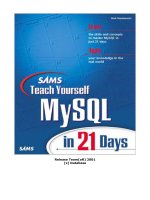Teach Yourself TCP/IP in 14 Days Second Edition phần 2 pps
Bạn đang xem bản rút gọn của tài liệu. Xem và tải ngay bản đầy đủ của tài liệu tại đây (435.88 KB, 49 trang )
It is usually easy to tell which type of Ethernet network
is being used by checking the connector to a network card. If it
has a telephone-style plug, it is 10BaseT. The cable for 10BaseT
looks the same as telephone cable. If the network has a D-
shaped connector with many pins in it, it is 10Base5. A 10Base2
network has a connector similar to a cable TV coaxial
connector, except it locks into place. The 10Base2 connector is
always circular.
The size of a network is also a good indicator. 10Base5 is used in
large networks with many devices and long transmission runs.
10Base2 is used in smaller networks, usually with all the
network devices in fairly close proximity. Twisted-pair (10BaseT)
networks are often used for very small networks with a
maximum of a few dozen devices in close proximity.
Ethernet and TCP/IP work well together, with Ethernet providing the physical cabling
(layers one and two) and TCP/IP the communications protocol (layers three and four)
that is broadcast over the cable. The two have their own processes for packaging
information: TCP/IP uses 32-bit addresses, whereas Ethernet uses a 48-bit scheme. The two
work together, however, because of one component of TCP/IP called the Address
Resolution Protocol (ARP), which converts between the two schemes. (I discuss ARP in
more detail later, in the section titled "Address Resolution Protocol.")
Ethernet relies on a protocol called Carrier Sense Multiple Access with Collision
Detect (CSMA/CD). To simplify the process, a device checks the network cable to see if
anything is currently being sent. If it is clear, the device sends its data. If the cable is
busy (carrier detect), the device waits for it to clear. If two devices transmit at the same
time (a collision), the devices know because of their constant comparison of the cable
traffic to the data in the sending buffer. If a collision occurs, the devices wait a random
amount of time before trying again.
The Internet
As ARPANET grew out of a military-only network to add subnetworks in universities,
corporations, and user communities, it became known as the Internet. There is no single
network called the Internet, however. The term refers to the collective network of
subnetworks. The one thing they all have in common is TCP/IP as a communications
protocol.
Simpo PDF Merge and Split Unregistered Version -
As described in the first chapter, the organization of the Internet and adoption of new
standards is controlled by the Internet Advisory Board (IAB). Among other things, the
IAB coordinates several task forces, including the Internet Engineering Task Force
(IETF) and Internet Research Task Force (IRTF). In a nutshell, the IRTF is concerned
with ongoing research, whereas the IETF handles the implementation and engineering
aspects associated with the Internet.
A body that has some bearing on the IAB is the Federal Networking Council (FNC), which
serves as an intermediary between the IAB and the government. The FNC has an advisory
capacity to the IAB and its task forces, as well as the responsibility for managing the
government's use of the Internet and other networks. Because the government was
responsible for funding the development of the Internet, it retains a considerable
amount of control, as well as sponsoring some research and expansion of the Internet.
The Structure of the Internet
As mentioned earlier, the Internet is not a single network but a collection of networks
that communicate with each other through gateways. For the purposes of this chapter, a
gateway (sometimes called a router) is defined as a system that performs relay functions
between networks, as shown in Figure 2.3. The different networks connected to each
other through gateways are often called subnetworks, because they are a smaller part
of the larger overall network. This does not imply that a subnetwork is small or
dependent on the larger network. Subnetworks are complete networks, but they are
connected through a gateway as a part of a larger internetwork, or in this case the
Internet.
Figure 2.3. Gateways act as relays between subnetworks.
With TCP/IP, all interconnections between physical networks are through gateways. An
important point to remember for use later is that gateways route information packets
based on their destination network name, not the destination machine. Gateways are
supposed to be completely transparent to the user, which alleviates the gateway from
handling user applications (unless the machine that is acting as a gateway is also
someone's work machine or a local network server, as is often the case with small
networks). Put simply, the gateway's sole task is to receive a Protocol Data Unit (PDU)
from either the internetwork or the local network and either route it on to the next
gateway or pass it into the local network for routing to the proper user.
Gateways work with any kind of hardware and operating system, as long as they are
designed to communicate with the other gateways they are attached to (which in this
case means that it uses TCP/IP). Whether the gateway is leading to a Macintosh network,
a set of IBM PCs, or mainframes from a dozen different companies doesn't matter to the
Simpo PDF Merge and Split Unregistered Version -
gateway or the PDUs it handles.
There are actually several types of gateways, each
performing a difference type of task. I look at the different
gateways in more detail on Day 5, "Gateway and Routing
Protocols."
In the United States, the Internet has the NFSNET as its backbone, as shown in Figure
2.4. Among the primary networks connected to the NFSNET are NASA's Space Physics
Analysis Network (SPAN), the Computer Science Network (CSNET), and several other
networks such as WESTNET and the San Diego Supercomputer Network (SDSCNET), not
shown in Figure 2.4. There are also other smaller user-oriented networks such as the
Because It's Time Network (BITNET) and UUNET, which provide connectivity through
gateways for smaller sites that can't or don't want to establish a direct gateway to the
Internet.
Figure 2.4. The US Internet network.
The NFSNET backbone is comprised of approximately 3,000 research sites, connected by T-3
leased lines running at 44.736 Megabits per second. Tests are currently underway to
increase the operational speed of the backbone to enable more throughput and
accommodate the rapidly increasing number of users. Several technologies are being
field-tested, including Synchronous Optical Network (SONET), Asynchronous Transfer
Mode (ATM), and ANSI's proposed High-Performance Parallel Interface (HPPI). These new
systems can produce speeds approaching 1 Gigabit per second.
The Internet Layers
Most internetworks, including the Internet, can be thought of as a layered
architecture (yes, even more layers!) to simplify understanding. The layer concept helps
in the task of developing applications for internetworks. The layering also shows how
the different parts of TCP/IP work together. The more logical structure brought about
by using a layering process has already been seen in the first chapter for the OSI model,
so applying it to the Internet makes sense. Be careful to think of these layers as
conceptual only; they are not really physical or software layers as such (unlike the
OSI or TCP/IP layers).
It is convenient to think of the Internet as having four layers. This layered Internet
Simpo PDF Merge and Split Unregistered Version -
architecture is shown in Figure 2.5. These layers should not be confused with the
architecture of each machine, as described in the OSI seven-layer model. Instead, they
are a method of seeing how the internetwork, network, TCP/IP, and the individual
machines work together. Independent machines reside in the subnetwork layer at the
bottom of the architecture, connected together in a local area network (LAN) and
referred to as the subnetwork, a term you saw in the last section.
Figure 2.5. The Internet architecture.
On top of the subnetwork layer is the internetwork layer, which provides the
functionality for communications between networks through gateways. Each
subnetwork uses gateways to connect to the other subnetworks in the internetwork.
The internetwork layer is where data gets transferred from gateway to gateway until
it reaches its destination and then passes into the subnetwork layer. The internetwork
layer runs the Internet Protocol (IP).
The service provider protocol layer is responsible for the overall end-to-end
communications of the network. This is the layer that runs the Transmission Control
Protocol (TCP) and other protocols. It handles the data traffic flow itself and ensures
reliability for the message transfer.
The top layer is the application services layer, which supports the interfaces to the user
applications. This layer interfaces to electronic mail, remote file transfers, and remote
access. Several protocols are used in this layer, many of which you will read about
later.
To see how the Internet architecture model works, a simple example is useful. Assume
that an application on one machine wants to transfer a datagram to an application on
another machine in a different subnetwork. Without all the signals between layers, and
simplifying the architecture a little, the process is shown in Figure 2.6. The layers in the
sending and receiving machines are the OSI layers, with the equivalent Internet
architecture layers indicated.
Figure 2.6. Transfer of a datagram over an internetwork.
The data is sent down the layers of the sending machine, assembling the datagram with
the Protocol Control Information (PCI) as it goes. From the physical layer, the datagram
(which is sometimes called a frame after the data link layer has added its header and
trailing information) is sent out to the local area network. The LAN routes the
information to the gateway out to the internetwork. During this process, the LAN has
no concern about the message contained in the datagram. Some networks, however, alter
the header information to show, among other things, the machines it has passed through.
From the gateway, the frame passes from gateway to gateway along the internetwork
until it arrives at the destination subnetwork. At each step, the gateway analyzes the
Simpo PDF Merge and Split Unregistered Version -
datagram's header to determine if it is for the subnetwork the gateway leads to. If not,
it routes the datagram back out over the internetwork. This analysis is performed in the
physical layer, eliminating the need to pass the frame up and down through different
layers on each gateway. The header can be altered at each gateway to reflect its
routing path.
When the datagram is finally received at the destination subnetwork's gateway, the
gateway recognizes that the datagram is at its correct subnetwork and routes it into
the LAN and eventually to the target machine. The routing is accomplished by reading
the header information. When the datagram reaches the destination machine, it passes up
through the layers, with each layer stripping off its PCI header and then passing the
result on up. At long last, the application layer on the destination machine processes
the final header and passes the message to the correct application.
If the datagram was not data to be processed but a request for a service, such as a remote
file transfer, the correct layer on the destination machine would decode the request
and route the file back over the internetwork to the original machine. Quite a process!
Internetwork Problems
Not everything goes smoothly when transferring data from one subnetwork to another.
All manner of problems can occur, despite the fact that the entire network is using one
protocol. A typical problem is a limitation on the size of the datagram. The sending
network might support datagrams of 1,024 bytes, but the receiving network might use
only 512-byte datagrams (because of a different hardware protocol, for example). This is
where the processes of segmentation, separation, reassembly, and concatenation
(explained in the last chapter) become important.
The actual addressing methods used by the different subnetworks can cause conflicts
when routing datagrams. Because communicating subnetworks might not have the same
network control software, the network-based header information might differ, despite
the fact that the communications methods are based on TCP/IP. An associated problem
occurs when dealing with the differences between physical and logical machine names.
In the same manner, a network that requires encryption instead of clear-text datagrams
can affect the decoding of header information. Therefore, differences in the security
implemented on the subnetworks can affect datagram traffic. These differences can all
be resolved with software, but the problems associated with addressing methods can
become considerable.
Another common problem is the different networks' tolerance for timing problems. Time-
out and retry values might differ, so when two subnetworks are trying to establish
communication, one might have given up and moved on to another task while the second
is still waiting patiently for an acknowledgment signal. Also, if two subnetworks are
Simpo PDF Merge and Split Unregistered Version -
communicating properly and one gets busy and has to pause the communications process
for a short while, the amount of time before the other network assumes a disconnection
and gives up might be important. Coordinating the timing over the internetwork can
become very complicated.
Routing methods and the speed of the machines on the network can also affect the
internetwork's performance. If a gateway is managed by a particularly slow machine, the
traffic coming through the gateway can back up, causing delays and incomplete
transmissions for the entire internetwork. Developing an internetwork system that can
dynamically adapt to loads and reroute datagrams when a bottleneck occurs is very
important.
There are other factors to consider, such as network management and troubleshooting
information, but you should begin to see that simply connecting networks together
without due thought does not work. The many different network operating systems and
hardware platforms require a logical, well-developed approach to the internetwork.
This is outside the scope of TCP/IP, which is simply concerned with the transmission of the
datagrams. The TCP/IP implementations on each platform, however, must be able to
handle the problems mentioned.
Internet Addresses
Network addresses are analogous to mailing addresses in that they tell a system where
to deliver a datagram. Three terms commonly used in the Internet relate to addressing:
name, address, and route.
The term address is often generically used with
communications protocols to refer to many different things. It
can mean the destination, a port of a machine, a memory
location, an application, and more. Take care when you
encounter the term to make sure you know what it is really
referring to.
A name is a specific identification of a machine, a user, or an application. It is usually
unique and provides an absolute target for the datagram. An address typically identifies
where the target is located, usually its physical or logical location in a network. A
route tells the system how to get a datagram to the address.
Simpo PDF Merge and Split Unregistered Version -
You use the recipient's name often, either specifying a user name or a machine name, and
an application does the same thing transparently to you. From the name, a network
software package called the name server tries to resolve the address and the route,
making that aspect unimportant to you. When you send electronic mail, you simply
indicate the recipient's name, relying on the name server to figure out how to get the
mail message to them.
Using a name server has one other primary advantage besides making the addressing and
routing unimportant to the end user: It gives the system or network administrator a lot
of freedom to change the network as required, without having to tell each user's
machine about any changes. As long as an application can access the name server, any
routing changes can be ignored by the application and users.
Naming conventions differ depending on the platform, the network, and the software
release, but following is a typical Ethernet-based Internet subnetwork as an example.
There are several types of addressing you need to look at, including the LAN system, as
well as the wider internetwork addressing conventions.
Subnetwork Addressing
On a single network, several pieces of information are necessary to ensure the correct
delivery of data. The primary components are the physical address and the data link
address.
The Physical Address
Each device on a network that communicates with others has a unique physical address,
sometimes called the hardware address. On any given network, there is only one
occurrence of each address; otherwise, the name server has no way of identifying the
target device unambiguously. For hardware, the addresses are usually encoded into a
network interface card, set either by switches or by software. With respect to the OSI
model, the address is located in the physical layer.
In the physical layer, the analysis of each incoming datagram (or protocol data unit) is
performed. If the recipient's address matches the physical address of the device, the
datagram can be passed up the layers. If the addresses don't match, the datagram is
ignored. Keeping this analysis in the bottom layer of the OSI model prevents unnecessary
delays, because otherwise the datagram would have to be passed up to other layers for
analysis.
Simpo PDF Merge and Split Unregistered Version -
The length of the physical address varies depending on the networking system, but
Ethernet and several others use 48 bits in each address. For communication to occur, two
addresses are required: one each for the sending and receiving devices.
The IEEE is now handling the task of assigning universal physical addresses for
subnetworks (a task previously performed by Xerox, as they developed Ethernet). For
each subnetwork, the IEEE assigns an organization unique identifier (OUI) that is 24 bits
long, enabling the organization to assign the other 24 bits however it wants. (Actually,
two of the 24 bits assigned as an OUI are control bits, so only 22 bits identify the
subnetwork. Because this provides 2
22
combinations, it is possible to run out of OUIs in the
future if the current rate of growth is sustained.)
The format of the OUI is shown in Figure 2.7. The least significant bit of the address (the
lowest bit number) is the individual or group address bit. If the bit is set to 0, the address
refers to an individual address; a setting of 1 means that the rest of the address field
identifies a group address that needs further resolution. If the entire OUI is set to 1s,
the address has a special meaning which is that all stations on the network are assumed
to be the destination.
Figure 2.7. Layout of the organization unique identifier.
The second bit is the local or universal bit. If set to zero, it has been set by the universal
administration body. This is the setting for IEEE-assigned OUIs. If it has a value of 1, the
OUI has been locally assigned and would cause addressing problems if decoded as an IEEE-
assigned address.
The remaining 22 bits make up the physical address of the subnetwork, as assigned by the
IEEE. The second set of 24 bits identifies local network addresses and is administered
locally. If an organization runs out of physical addresses (there are about 16 million
addresses possible from 24 bits), the IEEE has the capacity to assign a second subnetwork
address.
The combination of 24 bits from the OUI and 24 locally assigned bits is called a media
access control (MAC) address. When a packet of data is assembled for transfer across an
internetwork, there are two sets of MACs: one from the sending machine and one for the
receiving machine.
The Data Link Address
The IEEE Ethernet standards (and several other allied standards) use another address
called the link layer address (abbreviated as LSAP for link service access point). The
LSAP identifies the type of link protocol used in the data link layer. As with the
Simpo PDF Merge and Split Unregistered Version -
physical address, a datagram carries both sending and receiving LSAPs. The IEEE also
enables a code that identifies the EtherType assignment, which identifies the upper layer
protocol (ULP) running on the network (almost always a LAN).
Ethernet Frames
The layout of information in each transmitted packet of data differs depending on the
protocol, but it is helpful to examine one to see how the addresses and related
information are prepended to the data. This section uses the Ethernet system as an
example because of its wide use with TCP/IP. It is quite similar to other systems as well.
A typical Ethernet frame (remember that a frame is the term for a network-ready
datagram) is shown in Figure 2.8. The preamble is a set of bits that are used primarily to
synchronize the communication process and account for any random noise in the first
few bits that are sent. At the end of the preamble is a sequence of bits that are the start
frame delimiter (SFD), which indicates that the frame follows immediately.
Figure 2.8. The Ethernet frame.
The recipient and sender addresses follow in IEEE 48-bit format, followed by a 16-bit
type indicator that is used to identify the protocol. The data follows the type indicator.
The Data field is between 46 and 1,500 bytes in length. If the data is less than 46 bytes, it
is padded with 0s until it is 46 bytes long. Any padding is not counted in the calculations
of the data field's total length, which is used in one part of the IP header. The next
chapter covers IP headers.
At the end of the frame is the cyclic redundancy check (CRC) count, which is used to
ensure that the frame's contents have not been modified during the transmission process.
Each gateway along the transmission route calculates a CRC value for the frame and
compares it to the value at the end of the frame. If the two match, the frame can be sent
farther along the network or into the subnetwork. If they differ, a modification to the
frame must have occurred, and the frame is discarded (to be later retransmitted by the
sending machine when a timer expires).
In some protocols, such as the IEEE 802.3, the overall layout of the frame is the same,
with slight variations in the contents. With 802.3, the 16 bits used by Ethernet to
identify the protocol type are replaced with a 16-bit value for the length of the data
block. Also, the data area itself is prepended by a new field.
IP Addresses
Simpo PDF Merge and Split Unregistered Version -
TCP/IP uses a 32-bit address to identify a machine on a network and the network to which
it is attached. IP addresses identify a machine's connection to the network, not the
machine itself—an important distinction. Whenever a machine's location on the network
changes, the IP address must be changed, too. The IP address is the set of numbers many
people see on their workstations or terminals, such as 127.40.8.72, which uniquely
identifies the device.
IP (or Internet) addresses are assigned only by the Network Information Center (NIC),
although if a network is not connected to the Internet, that network can determine its
own numbering. For all Internet accesses, the IP address must be registered with the NIC.
There are four formats for the IP address, with each used depending on the size of the
network. The four formats, called Class A through Class D, are shown in Figure 2.9. The
class is identified by the first few bit sequences, shown in the figure as one bit for Class
A and up to four bits for Class D. The class can be determined from the first three (high-
order) bits. In fact, in most cases, the first two bits are enough, because there are few
Class D networks.
Figure 2.9. The four IP address class structures.
Class A addresses are for large networks that have many machines. The 24 bits for the
local address (also frequently called the host address) are needed in these cases. The
network address is kept to 7 bits, which limits the number of networks that can be
identified. Class B addresses are for intermediate networks, with 16-bit local or host
addresses and 14-bit network addresses. Class C networks have only 8 bits for the local
or host address, limiting the number of devices to 256. There are 21 bits for the network
address. Finally, Class D networks are used for multicasting purposes, when a general
broadcast to more than one device is required. The lengths of each section of the IP
address have been carefully chosen to provide maximum flexibility in assigning both
network and local addresses.
IP addresses are four sets of 8 bits, for a total 32 bits. You often represent these bits as
separated by a period for convenience, so the IP address format can be thought of as
network.local.local.local for Class A or network.network.network.local for Class C.
The IP addresses are usually written out in their decimal equivalents, instead of the
long binary strings. This is the familiar host address number that network users are used
to seeing, such as 147.10.13.28, which would indicate that the network address is 147.10
and the local or host address is 13.28. Of course, the actual address is a set of 1s and 0s.
The decimal notation used for IP addresses is properly called dotted quad notation—a bit of
trivia for your next dinner party.
The IP addresses can be translated to common names and letters. This can pose a problem,
though, because there must be some method of unambiguously relating the physical
Simpo PDF Merge and Split Unregistered Version -
address, the network address, and a language-based name (such a tpci_ws_4 or
bobs_machine). The section later in this chapter titled "The Domain Name System" looks
at this aspect of address naming.
From the IP address, a network can determine if the data is to be sent out through a
gateway. If the network address is the same as the current address (routing to a local
network device, called a direct host), the gateway is avoided, but all other network
addresses are routed to a gateway to leave the local network (indirect host). The
gateway receiving data to be transmitted to another network must then determine the
routing from the data's IP address and an internal table that provides routing
information.
As mentioned, if an address is set to all 1s, the address applies to all addresses on the
network. (See the previous section titled "Physical Addresses.") The same rule applies to
IP addresses, so that an IP address of 32 1s is considered a broadcast message to all
networks and all devices. It is possible to broadcast to all machines in a network by
altering the local or host address to all 1s, so that the address 147.10.255.255 for a
Class B network (identified as network 147.10) would be received by all devices on that
network (255.255 being the local addresses composed of all 1s), but the data would not
leave the network.
There are two contradictory ways to indicate broadcasts. The later versions of TCP/IP
use 1s, but earlier BSD systems use 0s. This causes a lot of confusion. All the devices on a
network must know which broadcast convention is used; otherwise, datagrams can be
stuck on the network forever!
A slight twist is coding the network address as all 0s, which means the originating
network or the local address being set to 0s, which refers to the originating device only
(usually used only when a device is trying to determine its IP address). The all-zero
network address format is used when the network IP address is not known but other
devices on the network can still interpret the local address. If this were transmitted to
another network, it could cause confusion! By convention, no local device is given a
physical address of 0.
It is possible for a device to have more than one IP address if it is connected to more than
one network, as is the case with gateways. These devices are called multihomed, because
they have a unique address for each network they are connected to. In practice, it is best
to have a dedicate machine for a multihomed gateway; otherwise, the applications on
that machine can get confused as to which address they should use when building
datagrams.
Two networks can have the same network address if they are connected by a gateway.
This can cause problems for addressing, because the gateway must be able to
differentiate which network the physical address is on. This problem is looked at again in
the next section, showing how it can be solved.
Simpo PDF Merge and Split Unregistered Version -
Address Resolution Protocol
Determining addresses can be difficult because every machine on the network might not
have a list of all the addresses of the other machines or devices. Sending data from one
machine to another if the recipient machine's physical address is not known can cause a
problem if there is no resolution system for determining the addresses. Having to
constantly update a table of addresses on each machine would be a network
administration nightmare. The problem is not restricted to machine addresses within a
small network, because if the remote destination network addresses are unknown,
routing and delivery problems will also occur.
The Address Resolution Protocol (ARP) helps solve these problems. ARP's job is to
convert IP addresses to physical addresses (network and local) and in doing so, eliminate
the need for applications to know about the physical addresses. Essentially, ARP is a
table with a list of the IP addresses and their corresponding physical addresses. The
table is called an ARP cache. The layout of an ARP cache is shown in Figure 2.10. Each
row corresponds to one device, with four pieces of information for each device:
Figure 2.10. The ARP cache address translation table layout.
● IF Index: The physical port (interface)
● Physical Address: The physical address of the device
● IP Address: The IP address corresponding to the physical address
● Type: The type of entry in the ARP cache
Mapping Types
The mapping type is one of four possible values indicating the status of the entry in the
ARP cache. A value of 2 means the entry is invalid; a value of 3 means the mapping is
dynamic (the entry can change); a value of 4 means static (the entry doesn't change);
and a value of 1 means none of the above.
When the ARP receives a recipient device's IP address, it searches the ARP cache for a
match. If it finds one, it returns the physical address. If the ARP cache doesn't find a
Simpo PDF Merge and Split Unregistered Version -
match for an IP address, it sends a message out on the network. The message, called an
ARP request, is a broadcast that is received by all devices on the local network. (You
might remember that a broadcast has all 1s in the address.) The ARP request contains the
IP address of the intended recipient device. If a device recognizes the IP address as
belonging to it, the device sends a reply message containing its physical address back to
the machine that generated the ARP request, which places the information into its ARP
cache for future use. In this manner, the ARP cache can determine the physical address
for any machine based on its IP address.
Whenever an ARP request is received by an ARP cache, it uses the information in the
request to update its own table. Thus, the system can accommodate changing physical
addresses and new additions to the network dynamically without having to generate an
ARP request of its own. Without the use of an ARP cache, all the ARP requests and
replies would generate a lot of network traffic, which can have a serious impact on
network performance. Some simpler network schemes abandon the cache and simply use
broadcast messages each time. This is feasible only when the number of devices is low
enough to avoid network traffic problems.
The layout of the ARP request is shown in Figure 2.11. When an ARP request is sent, all
fields in the layout are used except the Recipient Hardware Address (which the request
is trying to identify). In an ARP reply, all the fields are used.
Figure 2.11. The ARP request and ARP reply layout.
This layout, which is combined with the network system's protocols into a protocol data
unit (PDU), has several fields. The fields and their purposes are as follows:
● Hardware Type: The type of hardware interface
● Protocol Type: The type of protocol the sending device is using
● Hardware Address Length: The length of each hardware address in the datagram,
given in bytes
● Protocol Address Length: The length of the protocol address in the datagram,
given in bytes
● Operation Code (Opcode): The Opcode indicates whether the datagram is an ARP
request or an ARP reply. If the datagram is a request, the value is set to 1. If it is a
reply, the value is set to 2.
● Sender Hardware Address: The hardware address of the sending device
● Sender IP Address: The IP address of the sending device
● Recipient IP Address: The IP Address of the recipient
Simpo PDF Merge and Split Unregistered Version -
● Recipient Hardware Address: The hardware address of the recipient device
Some of these fields need a little more explanation to show their legal values and field
usage. The following sections describe these fields in more detail.
The Hardware Type Field
The hardware type identifies the type of hardware interface. Legal values are as
follows:
Type Description
1 Ethernet
2 Experimental Ethernet
3 X.25
4 Proteon ProNET (Token Ring)
5 Chaos
6 IEEE 802.X
7 ARCnet
The Protocol Type Field
The protocol type identifies the type of protocol the sending device is using. With TCP/IP,
these protocols are usually an EtherType, for which the legal values are as follows:
Decimal Description
512 XEROX PUP
513 PUP Address Translation
1536 XEROX NS IDP
Simpo PDF Merge and Split Unregistered Version -
2048 Internet Protocol (IP)
2049 X.75
2050 NBS
2051 ECMA
2052 Chaosnet
2053 X.25 Level 3
2054 Address Resolution Protocol (ARP)
2055 XNS
4096 Berkeley Trailer
21000 BBN Simnet
24577 DEC MOP Dump/Load
24578 DEC MOP Remote Console
24579 DEC DECnet Phase IV
24580 DEC LAT
24582 DEC
24583 DEC
32773 HP Probe
32784 Excelan
32821 Reverse ARP
32824 DEC LANBridge
32823 AppleTalk
If the protocol is not EtherType, other values are allowed.
ARP and IP Addresses
Two (or more) networks connected by a gateway can have the same network address. The
gateway has to determine which network the physical address or IP address corresponds
with. The gateway can do this with a modified ARP, called the Proxy ARP (sometimes
Simpo PDF Merge and Split Unregistered Version -
called Promiscuous ARP). A proxy ARP creates an ARP cache consisting of entries from
both networks, with the gateway able to transfer datagrams from one network to the
other. The gateway has to manage the ARP requests and replies that cross the two
networks.
An obvious flaw with the ARP system is that if a device doesn't know its own IP address,
there is no way to generate requests and replies. This can happen when a new device
(typically a diskless workstation) is added to the network. The only address the device is
aware of is the physical address set either by switches on the network interface or by
software. A simple solution is the Reverse Address Resolution Protocol (RARP), which
works the reverse of ARP, sending out the physical address and expecting back an IP
address. The reply containing the IP address is sent by an RARP server, a machine that
can supply the information. Although the originating device sends the message as a
broadcast, RARP rules stipulate that only the RARP server can generate a reply. (Many
networks assign more than one RARP server, both to spread the processing load and to
act as a backup in case of problems.)
The Domain Name System
Instead of using the full 32-bit IP address, many systems adopt more meaningful names for
their devices and networks. Network names usually reflect the organization's name
(such as tpci.com and bobs_cement). Individual device names within a network can range
from descriptive names on small networks (such as tims_machine and laser_1) to more
complex naming conventions on larger networks (such as hpws_23 and tpci704).
Translating between these names and the IP addresses would be practically impossible on
an Internet-wide scale.
To solve the problem of network names, the Network Information Center (NIC) maintains
a list of network names and the corresponding network gateway addresses. This system
grew from a simple flat-file list (which was searched for matches) to a more complicated
system called the Domain Name System (DNS) when the networks became too numerous
for the flat-file system to function efficiently.
DNS uses a hierarchical architecture, much like the UNIX filesystem. The first level of
naming divides networks into the category of subnetworks, such as com for commercial,
mil for military, edu for education, and so on. Below each of these is another division
that identifies the individual subnetwork, usually one for each organization. This is
called the domain name and is unique. The organization's system manager can further
divide the company's subnetworks as desired, with each network called a subdomain. For
example, the system merlin.abc_corp.com has the domain name abc_corp.com, whereas the
network merlin.abc_corp is a subdomain of merlin.abc_corp.com. A network can be
identified with an absolute name (such as merlin.abc_corp.com) or a relative name (such as
Simpo PDF Merge and Split Unregistered Version -
merlin) that uses part of the complete domain name.
Seven first-level domain names have been established by the NIC so far. These are as
follows:
.arpa An ARPANET-Internet identification
.com Commercial company
.edu Educational institution
.gov Any governmental body
.mil Military
.net Networks used by Internet Service Providers
.org Anything that doesn't fall into one of the other categories
The NIC also allows for a country designator to be appended. There are designators for
all countries in the world, such as .ca for Canada and .uk for the United Kingdom.
DNS uses two systems to establish and track domain names. A name resolver on each
network examines information in a domain name. If it can't find the full IP address, it
queries a name server, which has the full NIC information available. The name resolver
tries to complete the addressing information using its own database, which it updates in
much the same manner as the ARP system (discussed earlier) when it must query a name
server. If a queried name server cannot resolve the address, it can query another name
server, and so on, across the entire internetwork.
There is a considerable amount of information stored in the name resolver and name
server, as well as a whole set of protocols for querying between the two. The details,
luckily, are not important to an understanding of TCP/IP, although the overall concept
of the address resolution is important when understanding how the Internet translates
between domain names and IP addresses.
Summary
In this chapter you have seen the relationship of OSI and TCP/IP layered architectures, a
history of TCP/IP and the Internet, the structure of the Internet, Internet and IP
addresses, and the Address Resolution Protocol. Using these concepts, you can now move
on to look at the TCP/IP family of protocols in more detail.
Simpo PDF Merge and Split Unregistered Version -
The next chapter begins with the Internet Protocol (IP), showing how it is used and the
format of its header information. The rest of the chapter covers gateway information
necessary to piece together the rest of the protocols. Gateways are also revisited on
Day 5.
Q&A
Explain the role of gateways in internetworks.
Gateways act as a relay between networks, passing datagrams from network to network
searching for a destination address. Networks talk to each other through gateways.
Expand the following TCP/IP protocol acronyms: DNS, SNMP, NFS, RPC, TFTP.
DNS is the Domain Name Server, which allows a common name to be used instead of an IP
address. SNMP is the Simple Network Management Protocol, used to provide information
about devices. NFS is the Network File System, a protocol that allows machines to access
other file systems as if they were part of their own. RPC is the Remote Procedure Call
protocol that allows applications to communicate. TFTP is the Trivial File Transfer
Protocol, a simple file transfer system with no security.
Name the Internet's advisory bodies.
The Internet Advisory Board (IAB) controls the Internet. The Internet Engineering Task
Force (IETF) handles implementations of protocols on the Internet, and the Internet
Research Task Force (IRTF) handles research.
What does ARP do?
The Address Resolution Protocol converts IP addresses to physical device addresses.
What are the four IP address class structures and their structure?
Class A for large networks: Network address is 7 bits, local address is 24 bits. Class B for
midsize networks: Network address is 14 bits, local address is 16 bits. Class C for small
networks: Network address is 21 bits, local address is 8 bits. Class D for multicast
addresses, using 28 bits. Class D networks are seldom encountered.
Quiz
Simpo PDF Merge and Split Unregistered Version -
1. Draw the layered architectures of both the OSI Reference Model and TCP/IP.
Show how the layers correspond in each diagram.
2. Show the layered Internet architecture, explaining each layer's purpose.
3. Show how a datagram is transferred from one network, through one or more
gateways, to the destination network. In each device, show the layered
architecture and how high up the layered structure the datagrams goes.
4. Draw the IP header and an Ethernet frame, showing the number of bits used for
each component. Explain each component's role.
5. Explain what an ARP cache is. What is its structure and why is it used?
Simpo PDF Merge and Split Unregistered Version -
■ Internet Protocol
■ The Internet Protocol Datagram Header
■ Version Number
■ Header Length
■ Type of Service
■ Datagram Length (or Packet Length)
■ Identification
■ Flags
■ Fragment Offset
■ Time to Live (TTL)
■ Transport Protocol
■ Header Checksum
■ Sending Address and Destination Address
■ Options
■ Padding
■ A Datagram's Life
■ Internet Control Message Protocol (ICMP)
■ IPng: IP Version 6
■ IPng Datagram
■ Priority Classification
■ Flow Labels
■ 128-Bit IP Addresses
■ IP Extension Headers
■ Hop-by-Hop Headers
■ Routing Headers
■ Fragment Headers
■ Authentication Headers
■ Internet Protocol Support in Different Environments
■ MS-DOS
■ Microsoft Windows
■ Windows NT
■ OS/2
■ Macintosh
■ DEC
■ IBM's SNA
■ Local Area Networks
■ Summary
Simpo PDF Merge and Split Unregistered Version -
■ Q&A
■ Quiz
— 3 —
The Internet Protocol (IP)
Yesterday I looked at the history of TCP/IP and the Internet in some detail. Today I
move on to the first of the two important protocol elements of TCP/IP: the Internet
Protocol, the "IP" part of TCP/IP. A good understanding of IP is necessary to continue on
to TCP and UDP, because the IP is the component that handles the movement of
datagrams across a network. Knowing how a datagram must be assembled and how it is
moved through the networks helps you understand how the higher-level layers work
with IP. For almost all protocols in the TCP/IP family, IP is the essential element that
packages data and ensures that it is sent to its destination.
This chapter contains, unfortunately, even more detail on headers, protocols, and
messaging than you saw in the last couple of days. This level of information is necessary
in order for you to deal with understanding the applications and their interaction with
IP, as well as troubleshooting the system. Although I don't go into exhaustive detail,
there is enough here that you can refer back to this chapter whenever needed.
As with many of the subjects I look at in this book, don't assume that this chapter covers
everything there is to know about IP. There are many books written on IP alone, going
into each facet of the protocol and its functionality. Luckily, most of the details are
transparent to you, and there is little advantage gained in knowing it. For that reason,
I simplify the subject a little, still providing enough detail for you to see how IP works
and what it does.
Internet Protocol
The Internet Protocol (IP) is a primary protocol of the OSI model, as well as an integral
part of TCP/IP (as the name suggests). Although the word "Internet" appears in the
protocol's name, it is not restricted to use with the Internet. It is true that all machines
on the Internet can use or understand IP, but IP can also be used on dedicated networks
that have no relation to the Internet at all. IP defines a protocol, not a connection.
Simpo PDF Merge and Split Unregistered Version -
Indeed, IP is a very good choice for any network that needs an efficient protocol for
machine-to-machine communications, although it faces some competition from protocols
like Novell NetWare's IPX on small to medium local area networks that use NetWare as
a PC server operating system.
What does IP do? Its main tasks are addressing of datagrams of information between
computers and managing the fragmentation process of these datagrams. The protocol
has a formal definition of the layout of a datagram of information and the formation of
a header composed of information about the datagram. IP is responsible for the routing
of a datagram, determining where it will be sent, and devising alternate routes in case
of problems.
Another important aspect of IP's purpose has to do with unreliable delivery of a
datagram. Unreliable in the IP sense means that the delivery of the datagram is not
guaranteed, because it can get delayed, misrouted, or mangled in the breakdown and
reassembly of message fragments. IP has nothing to do with flow control or reliability:
there is no inherent capability to verify that a sent message is correctly received. IP
does not have a checksum for the data contents of a datagram, only for the header
information. The verification and flow control tasks are left to other components in
the layer model. (For that matter, IP doesn't even properly handle the forwarding of
datagrams. IP can make a guess as to the best routing to move a datagram to the next
node along a path, but it does not inherently verify that the chosen path is the fastest
or most efficient route.) Part of the IP system defines how gateways manage datagrams,
how and when they should produce error messages, and how to recover from problems
that might arise.
In the first chapter, you saw how data can be broken into smaller sections for
transmission and then reassembled at another location, a process called fragmentation
and reassembly. IP provides for a maximum packet size of 65,535 bytes, which is much
larger than most networks can handle, hence the need for fragmentation. IP has the
capability to automatically divide a datagram of information into smaller datagrams if
necessary, using the principles you saw in Day 1.
When the first datagram of a larger message that has been divided into fragments
arrives at the destination, a reassembly timer is started by the receiving machine's IP
layer. If all the pieces of the entire datagram are not received when the timer reaches a
predetermined value, all the datagrams that have been received are discarded. The
receiving machine knows the order in which the pieces are to be reassembled because of a
field in the IP header. One consequence of this process is that a fragmented message has
a lower chance of arrival than an unfragmented message, which is why most
applications try to avoid fragmentation whenever possible.
IP is connectionless, meaning that it doesn't worry about which nodes a datagram passes
through along the path, or even at which machines the datagram starts and ends. This
information is in the header, but the process of analyzing and passing on a datagram has
Simpo PDF Merge and Split Unregistered Version -
nothing to do with IP analyzing the sending and receiving IP addresses. IP handles the
addressing of a datagram with the full 32-bit Internet address, even though the
transport protocol addresses use 8 bits. A new version of IP, called version 6 or IPng (IP
Next Generation) can handle much larger headers, as you will see toward the end of
today's material in the section titled "IPng: IP Version 6."
The Internet Protocol Datagram Header
It is tempting to compare IP to a hardware network such as Ethernet because of the basic
similarities in packaging information. Yesterday you saw how Ethernet assembles a
frame by combining the application data with a header block containing address
information. IP does the same, except the contents of the header are specific to IP. When
Ethernet receives an IP-assembled datagram (which includes the IP header), it adds its
header to the front to create a frame—a process called encapsulation. One of the primary
differences between the IP and Ethernet headers is that Ethernet's header contains the
physical address of the destination machine, whereas the IP header contains the IP
address. You might recall from yesterday's discussion that the translation between the
two addresses is performed by the Address Resolution Protocol.
Encapsulation is the process of adding something to the
start (and sometimes the end) of data, just as a pill capsule
holds the medicinal contents. The added header and tail give
details about the enclosed data.
The datagram is the transfer unit used by IP, sometimes more specifically called an
Internet datagram, or IP datagram. The specifications that define IP (as well as most of
the other protocols and services in the TCP/IP family of protocols) define headers and
tails in terms of words, where a word is 32 bits. Some operating systems use a different
word length, although 32 bits per word is the more-often encountered value (some
minicomputers and larger systems use 64 bits per word, for example). There are eight bits
to a byte, so a 32-bit word is the same as four bytes on most systems.
The IP header is six 32-bit words in length (24 bytes total) when all the optional fields
are included in the header. The shortest header allowed by IP uses five words (20 bytes
total). To understand all the fields in the header, it is useful to remember that IP has
no hardware dependence but must account for all versions of IP software it can
encounter (providing full backward-compatibility with previous versions of IP). The IP
header layout is shown schematically in Figure 3.1. The different fields in the IP header
Simpo PDF Merge and Split Unregistered Version -
are examined in more detail in the following subsections.
Figure 3.1. The IP header layout.
Version Number
This is a 4-bit field that contains the IP version number the protocol software is using.
The version number is required so that receiving IP software knows how to decode the
rest of the header, which changes with each new release of the IP standards. The most
widely used version is 4, although several systems are now testing version 6 (called
IPng). The Internet and most LANs do not support IP version 6 at present.
Part of the protocol definition stipulates that the receiving software must first check
the version number of incoming datagrams before proceeding to analyze the rest of the
header and encapsulated data. If the software cannot handle the version used to build
the datagram, the receiving machine's IP layer rejects the datagram and ignores the
contents completely.
Header Length
This 4-bit field reflects the total length of the IP header built by the sending machine;
it is specified in 32-bit words. The shortest header is five words (20 bytes), but the use of
optional fields can increase the header size to its maximum of six words (24 bytes). To
properly decode the header, IP must know when the header ends and the data begins,
which is why this field is included. (There is no start-of-data marker to show where the
data in the datagram begins. Instead, the header length is used to compute an offset
from the start of the IP header to give the start of the data block.)
Type of Service
The 8-bit (1 byte) Service Type field instructs IP how to process the datagram properly.
The field's 8 bits are read and assigned as shown in Figure 3.2, which shows the layout of
the Service Type field inside the larger IP header shown in Figure 3.1. The first 3 bits
indicate the datagram's precedence, with a value from 0 (normal) through 7 (network
control). The higher the number, the more important the datagram and, in theory at
least, the faster the datagram should be routed to its destination. In practice, though,
Simpo PDF Merge and Split Unregistered Version -
most implementations of TCP/IP and practically all hardware that uses TCP/IP ignores
this field, treating all datagrams with the same priority.
Figure 3.2. The 8-bit Service Type field layout.
The next three bits are 1-bit flags that control the delay, throughput, and reliability
of the datagram. If the bit is set to 0, the setting is normal. A bit set to 1 implies low
delay, high throughput, and high reliability for the respective flags. The last two bits
of the field are not used. Most of these bits are ignored by current IP implementations,
and all datagrams are treated with the same delay, throughput, and reliability
settings.
For most purposes, the values of all the bits in the Service Type field are set to 0 because
differences in precedence, delay, throughput, and reliability between machines are
virtually nonexistent unless a special network has been established. Although these
flags would be useful in establishing the best routing method for a datagram, no
currently available UNIX-based IP system bothers to evaluate the bits in these fields.
(Although it is conceivable that the code could be modified for high security or high
reliability networks.)
Datagram Length (or Packet Length)
This field gives the total length of the datagram, including the header, in bytes. The
length of the data area itself can be computed by subtracting the header length from
this value. The size of the total datagram length field is 16 bits, hence the 65,535 bytes
maximum length of a datagram (including the header). This field is used to determine the
length value to be passed to the transport protocol to set the total frame length.
Identification
This field holds a number that is a unique identifier created by the sending node. This
number is required when reassembling fragmented messages, ensuring that the fragments
of one message are not intermixed with others. Each chunk of data received by the IP
layer from a higher protocol layer is assigned one of these identification numbers when
the data arrives. If a datagram is fragmented, each fragment has the same identification
number.
Flags
Simpo PDF Merge and Split Unregistered Version -