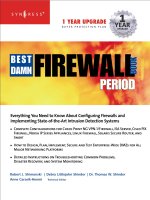the best damn cisco internetworking book period phần 5 docx
Bạn đang xem bản rút gọn của tài liệu. Xem và tải ngay bản đầy đủ của tài liệu tại đây (990.78 KB, 117 trang )
424 Chapter 4 • IP Addressing, Multicasting, and IPv6
ICMPv6 informational messages have the same format as the ICMPv6 error messages.The
type field values for informational messages range from 128 to 255.Table 4.22 shows some of the
common type fields for ICMPv6 informational messages.
Table 4.22 ICMPv6 Informational Messages
Type Field Value ICMPv6 Informational Message
128 Echo Request
129 Echo Reply
130 Multicast Listener Query
131 Multicast Listener Report
132 Multicast Listener Done
133 Router Solicitation
134 Router Advertisement
135 Neighbor Solicitation
136 Neighbor Advertisement
137 Redirect
Understanding Neighbor Discovery
IPv6’s Neighbor Discovery protocol is used to obtain information that facilitates the packet-for-
warding process.The information gathered by the Neighbor Discovery protocol can be used for:
■
Next Hop Determination
■
Address Resolution
■
Prefix Discovery
■
Parameter Discovery
■
Redirection
Several ICMPv6 messages are used in the Neighbor Discovery protocol., which are
discussed later.
Router Solicitation and Advertisement
During the autoconfiguration process, after the workstation generates a unique link-local address,
it queries for a router.The workstation sends a Router Solicitation message and listens for a
Router Advertisement message.
The presence of a router indicates that there may be other subnets connected to the router.
Each subnet must have its own subnet identifier because routing is dependent on unique subnet
numbers. Host identifiers are not used to make routing decisions.The workstation address must
now have a unique subnet identifier.The link-local address, with its zero subnet ID, is not suffi-
cient for inter-subnet communications.
www.syngress.com
253_BDCisco_04.qxd 10/14/03 10:05 AM Page 424
IP Addressing, Multicasting, and IPv6 • Chapter 4 425
The Router Advertisement contains a network number or prefix.The prefix may contain an
aggregatable global unicast prefix or simply a subnet identifier. Router Advertisements for each
router interface contain different prefixes.This prefix will be concatenated with the Interface ID
to form the workstation’s IPv6 address.
The workstation uses information from the Router Advertisement to update its caches.The
subnet ID is added to the workstation’s Prefix List cache.This cache is used to determine if an
address is on the workstation’s subnet (on-link) or not (off-net).The router’s information is added
to the Neighbor cache and the Destination cache. If the router can be used as a default router, an
entry is added to the Default Router List cache.
Neighbor Solicitation and Advertisement
To communicate with a destination host on the same subnet, the workstation must discover the
destination’s Interface ID.To do so, the workstation uses the functions provided by the IPv6
Neighbor Discovery protocol.The workstation sends a Neighbor Solicitation message to the des-
tination, and the Interface ID is returned in a Neighbor Advertisement message.This interface ID
is placed in a header before the IPv6 header and transmitted on the subnet.The workstation then
adds an entry to its Neighbor Cache containing the destination IPv6 address and Interface ID, a
pointer to packets pending transmission, and a flag indicating whether the destination is a router.
This cache will be used for future transmissions (instead of sending duplicate solicitation mes-
sages).
Figure 4.66 illustrates how Neighbor Solicitation and Advertisement messages play a key role
in the Neighbor Discovery process.The workstation solicits the local router and receives the
subnet identifier it needs to complete its host IPv6 address.
www.syngress.com
253_BDCisco_04.qxd 10/14/03 10:05 AM Page 425
426 Chapter 4 • IP Addressing, Multicasting, and IPv6
The router solicitation packet contains a value of 133 in the ICMP packet header and is sent
to an all-routers multicast address when an IPv6 interface is enabled to request an immediate
router advertisement from the neighboring routers, rather than wait for their next periodic router
www.syngress.com
Figure 4.66 Router and Neighbor Discovery
A B
Neighbor Solicitation
ICMPv6 Type = 135
Souce = A
Destination = solicited-node multicast of B
Data = link-layer address of A
Query = requesting your link address?
Neighbor Advertisement
ICMPv6 Type = 136
Souce = B
Destination = A
Data = link-layer address of B
A and B can exchange packets
A
B
Router Solicitation
ICMPv6 Type = 133
Source = 0::0 or configured unicast address
Destination = all routers multicast address
Data =
(sent when interface enabled)
Router Advertisement
ICMPv6 Type = 134
Source = router link-local address
Destination = all nodes multicast address or
source address of router A if answering
solicitation message
Data = options, prefix, lifetime, autoconfig flag
253_BDCisco_04.qxd 10/14/03 10:05 AM Page 426
IP Addressing, Multicasting, and IPv6 • Chapter 4 427
advertisement.The router solicitation message causes neighboring IPv6 routers to respond with a
router advertisement message, which enables the host to immediately auto-configure its interface.
The router advertisement packet contains a value of 134 in the ICMP packet header and is
periodically sent to an all-nodes multicast address to announce their presence, or is sent in
response to a router solicitation packet and is sent in response to the router solicitation message.
The advertisement typically contains prefixes that local-link nodes can use to auto-configure
their IPv6 addresses, the lifetime information for each advertised prefix, the flags indicating a
stateless or stateful auto-configuration, whether the router sending the advertisement should be
used as a default router, and host information such as hop limit and MTU.
Neighbor solicitation packets contain a value of 135 in the ICMP packet header and are sent
to solicited-node multicast addresses to determine the link-layer address of a neighbor on the
same local link.The neighbor solicitation can also be sent to a neighbor’s unicast address to verify
neighbor reachablity and is used for duplicate address detection. Neighbor reachablity identifies
the failure of a neighbor or the failure of the forwarding path to the neighbor.The neighbor
solicitation message causes a neighbor advertisement to be sent from the neighboring routers.
The neighbor advertisement packet contains a value of 136 in the ICMP packet header and
is sent in response to a neighbor solicitation message.A neighbor advertisement message is sent
with the source address of the IPv6 interface sending the neighbor advertisement. After the
sender of the neighbor solicitation receives the neighbor advertisement, the two nodes can com-
municate. A node may also send unsolicited neighbor advertisements to announce a link-layer
address change.This concept is illustrated in Figure 4.67.
www.syngress.com
253_BDCisco_04.qxd 10/14/03 10:05 AM Page 427
428 Chapter 4 • IP Addressing, Multicasting, and IPv6
www.syngress.com
Figure 4.67 Neighbor Discovery: Neighbor Solicitation/Advertisement Messages
A B
Neighbor Solicitation
ICMPv6 Type = 135
Souce = A
Destination = solicited-node multicast of B
Data = link-layer address of A
Query = requesting your link address?
Neighbor Advertisement
ICMPv6 Type = 136
Souce = B
Destination = A
Data = link-layer address of B
A and B can exchange packets
A
B
Router Solicitation
ICMPv6 Type = 133
Source = 0::0 or configured unicast address
Destination = all routers multicast address
Data =
(sent when interface enabled)
Router Advertisement
ICMPv6 Type = 134
Source = router link-local address
Destination = all nodes multicast address or
source address of router A if answering
solicitation message
Data = options, prefix, lifetime, autoconfig flag
253_BDCisco_04.qxd 10/14/03 10:05 AM Page 428
IP Addressing, Multicasting, and IPv6 • Chapter 4 429
A redirect packet contains a value of 137 in the ICMP packet header. Routers use a redirect
packet to inform hosts of a better first hop for a destination. Routers also use the redirect packet
when the destination address of the packet is not a multicast address, when the packet is not
addressed to the router, when the packet is about to be sent out the interface it was received on,
or when the source address of the packet is a global IPv6 address of a neighbor on the same link
or a link-local address.
Redirect Message
Routers issue the Redirect message to inform other nodes of a better first hop to the destination.
A node can be redirected to another router on the same link.
When the workstation is ready to send a packet to a destination host, it queries the Prefix
List to determine whether the destination’s IPv6 address is on-link or off-link. If the destination
host is off-link, the packet is transmitted the next hop, which is the router in the Default Router
List.The workstation then updates its Destination cache with an entry for the destination host
and its next hop address. If the default router selected is not the optimal next hop to the destina-
tion, the router sends a Redirect message to the source workstation with the new recommended
next hop router for the destination.The workstation then updates its Destination Cache with the
new next hop for the destination.
Message Options
Neighbor Discovery messages may contain additional information options.These options include:
■
Source Link-Layer Address Option The ink-layer address of the source of the mes-
sage that is used in Router Solicitation, Router Advertisement, and Neighbor
Solicitation messages.
■
Target Link-Layer Address Option The link-layer address of the target of the mes-
sage that is used in Neighbor Advertisement and Redirect messages.
■
Prefix Information Option Prefixes for address autoconfiguration and used in
Router Advertisements.
■
Redirected Header Option All or part of the packet that is being redirected.
■
MTU Option The MTU size of the link. It is used in Router Advertisements.
Configuring IPv6 Addressing
The first step in configuring IPv6 on a router is making sure that at least IOS version 12.2(1)T
Technology release is installed, which is the earliest version that supports IPv6
Some of the commands from the router are listed below to give a quick overview of the var-
ious commands that can be configured just for IPv6.The first mode shown is the global configu-
ration mode.The second list shown is one from an interface; in this case an Ethernet interface.
6Router-1(config)# ipv6 ?
access-list Configure access lists
www.syngress.com
253_BDCisco_04.qxd 10/14/03 10:05 AM Page 429
430 Chapter 4 • IP Addressing, Multicasting, and IPv6
cef Cisco Express Forwarding for IPv6
hop-limit Configure hop count limit
host Configure static hostnames
icmp Configure ICMP parameters
local Specify local options
neighbor Neighbor
prefix-list Build a prefix list
route Configure static routes
router Enable an IPV6 routing process
source-route Process packets with source routing header options
unicast-routing Enable unicast routing
6Router-1(config-if)# ipv6 ?
IPv6 interface subcommands:
address Configure IPv6 address on interface
cef Cisco Express Forwarding for IPv6
enable Enable IPv6 on interface
mtu Set IPv6 Maximum Transmission Unit
nd IPv6 interface Neighbor Discovery subcommands
redirects Enable sending of ICMP Redirect messages
rip Configure RIP routing protocol
traffic-filter Access control list for packets
unnumbered Preferred interface for source address selection
verify Enable per packet validation
Once you have verified that the Cisco IOS version you are using supports IPv6, the next step
is to enable IPv6 globally on the router.This is done while in the configuration mode with the
command ipv6 unicast-routing. If this command is not enabled globally, the rest of the com-
mands on the interfaces will not operate.
6Router-1# configure terminal
Enter configuration commands, one per line. End with CNTL/Z.
6Router-1(config)# ipv6 unicast-routing
6Router-1(config)#
Enabling IPv6 globally does not do much good until IPv6 is configured on individual inter-
faces, so the next step is to enable IPv6 on LAN and WAN interfaces.
Configuring LAN Addresses
There are a few steps involved in configuring the LAN address. Assuming that the IPv6 global
routing has already been configured, the first step is to configure the actual interface. In most
cases this will be an Ethernet interface, although it is possible to configure IPv6 on other types of
LAN interfaces such as Token Ring.
www.syngress.com
253_BDCisco_04.qxd 10/14/03 10:05 AM Page 430
IP Addressing, Multicasting, and IPv6 • Chapter 4 431
The three types are link-local, site-local, and the global addresses.The global and site-local
addresses are assigned at the same time. If a global address is already assigned by the architecture
of your network, then the full address will be typed in during configuration. If only the first 64
bits are specified, then the Extended Unique Identifier (EUI) command at the end of the global
address will have an Interface ID assigned for the global address. Configure IPv6 addresses on
each interface. Each of the commands can be seen below, the first with the full address and the
second using the EUI parameter at the end of the command to have the router assign the last 64
bits of the address.
If the EUI is used, only the first 64 bits of the address need to be specified; the rest of the
address will be filled in automatically using the MAC address of the router. If there are multiple
interfaces using the EUI parameter, you will notice that all of the interfaces will have addresses
with the same last 64 bits.
Router configuration for predetermined global address
6Router-1(config)# int e0
6Router-1(config-if)# ipv6 address 2000:1:1::1/64
6Router-1(config-if)#
Router configuration for global address to be assigned Interface ID
6Router-1(config)# int e0
6Router-1(config-if)# ipv6 address 2000:1:1:1::/64 eui-64
6Router-1(config-if)#
When the EUI parameter is used, the remaining 64 bits of the address are automatically com-
pleted by the router.The address produced by the command above can be seen below. Notice
that only the first 64 bits were defined above. Also notice that the link-local address has the same
last 64 bits as the global address.
6Router-1# show ipv6 interface ethernet 0
Ethernet0 is up, line protocol is up
IPv6 is enabled, link-local address is FE80::200:CFF:FE47:58E1
Global unicast address(es):
2000:1:1::1, subnet is 2000:1:1::/64
Joined group address(es):
FF02::1
FF02::2
FF02::1:FF00:1
FF02::1:FF47:58E1
When the IPv6 address has been assigned to the interface, a link-local address gets assigned as
well.The router automatically assigns a link-local address, and will typically use the EUI identifi-
cation of the router for the last 64 bits of the address. If the architecture of your network requires
that the local links have specific addresses, you can assign an address as link-local by simply typing
www.syngress.com
253_BDCisco_04.qxd 10/14/03 10:05 AM Page 431
432 Chapter 4 • IP Addressing, Multicasting, and IPv6
link-local after the IPv6 address in the configuration. For link-local to be enabled, the address
must be a valid one between FE80 and FEBF.
6Router-1(config)# int e0
6Router-1(config-if)# ipv6 address fe80::1:1:1:1 link-local
6Router-1(config-if)# ipv6 addr 2001::1 link-local
Invalid link-local address
Sometimes an interface may not require an IPv6 interface, as is the case when subinterfaces
are used for tunneling.The configuration of an unnumbered interface is similar to the equivalent
IPv4 configuration. Simply type the command IPv6 unnumbered and the interface will have
no IPv6 address assigned to it, although it will be associated with the interface specified at the
end of the command.The command for enabling IPv6 on an interface while maintaining an
unnumbered interface is shown here:
6Router-1(config)# int s1
6Router-1(config-if)# ipv6 unnumbered loopback0
6Router-1(config-if)# ipv6 enable
Secondary addresses can be assigned by entering another IPv6 address on the desired inter-
face. When an IPv6 address is assigned to an interface, it will join several multicast groups
including the all-nodes, the all-routers, and the solicited-node multicast groups. Figure 4.68 is a
quick diagram of the network as configured above.
Configuring Duplicate Address Detection
Duplicate address detection (DAD) verifies that a new IPv6 address is unique to the router.The
router will check using neighbor solicitation messages, and if the address is not unique, an error
message identifying the offending interface is returned.This is a default feature with no config-
urable parameters, though the number of solicitation messages sent out an interface can be
adjusted. It must fall in the range from 0 to 600.
6Router-1(config-if)# ipv6 nd dad attempts 2
The DAD can be turned off by setting the value of attempts to zero.The command, no
ipv6 nd dad attempts, resets the number of attempts to the default of one.
www.syngress.com
Figure 4.68 LAN Diagram
EthernetEthernet
6Router-26Router-1
S0 S0
2000:1:1::1/64 2000:1:1::2/64
2000:1:2::1/64 2000:1:3::1/64
Loopback 0
2000:1:5::1/128
Loopback 0
2000:1:5::2/128
253_BDCisco_04.qxd 10/14/03 10:05 AM Page 432
IP Addressing, Multicasting, and IPv6 • Chapter 4 433
Configuring DNS
Configuring DNS for IPv6 contains almost the same steps you would use to configure it for IPv4.
6Router-1(config)# ip domain-lookup
Identify the DNS server you want to use by its IPv6 address:
6Router-1(config)# ip name-server 1000:1000:2ad::2000:2000:2
You can also perform static hostname to IPv6 address mappings:
6Router-1(config)# ipv6 host 6Router-2 2000:1:1::2
6Router-1(config)# ipv6 host backup 2001 2000:1:5::1
Configuring WAN Addresses
The basic concepts of addressing WAN interfaces still apply with IPv6, with slight variations to
allow for its unique characteristics.The mapping of data link addresses to IPv6 addresses needs to
be address thoroughly.
Configuring ATM
The configuration of ATM using IPv6 is not very different from the configuration for IPv4.The
ipv6 address command assigns an IPv6 address to the ATM interface. For a point-to-point
interface, only an IPv6 address would be required to configure the ATM interface.
If the interface is multipoint, then protocol ipv6 must be entered on the interface for the
particular PVC. Examples of some configurations are shown here.
Point-to-Point
6Router-1(config-if-atm-vc)# ipv6 address 2000:1:20::1/64
6Router-2(config-if-atm-vc)# ipv6 address 2000:1:20::2/64
Point-to-Multipoint
6Router-1(config-if-atm-vc) protocol ipv6 2000:1:20::2
6Router-1(config-if-atm-vc) protocol ipv6 fe80::1:1:20:2
6Router-1(config-if-atm-vc) ipv6 address 2000:1:20::1
6Router-2(config-if-atm-vc) protocol ipv6 2000:1:20::1
6Router-2(config-if-atm-vc) protocol ipv6 fe80::1:1:20:1
6Router-2(config-if-atm-vc) ipv6 address 2000:1:20::2
Configuring Frame-Relay
IPv6 is configured similarly to IPv4, with the same steps and issues that you would use and find
with IPv4. Figure 4.69 and 4.70 provide two frame-relay scenarios.
www.syngress.com
253_BDCisco_04.qxd 10/14/03 10:05 AM Page 433
434 Chapter 4 • IP Addressing, Multicasting, and IPv6
Point-to-Point
6Router-1(config)# int s0
6Router-1(config-if)# encapsulation frame-relay
6Router-1(config)# int s0.100 point-to-point
6Router-1(config-subif)# ipv6 address 2000:1:1::1/64
6Router-1(config-subif)# frame-relay interface-dlci 101
6Router-1(config)# int s0.200 point-to-point
6Router-1(config-subif)# ipv6 address 2000:1:10::1/64
6Router-1(config-subif)# frame-relay interface-dlci 201
6Router-2(config)# int s0
6Router-2(config-if)# encapsulation frame-relay
6Router-2(config)# int s0.101 point-to-point
6Router-2(config-subif)# ipv6 address 2000:1:1::2/64
6Router-2(config-subif)# frame-relay interface-dlci 100
6Router-2(config)# int s0.300 point-to-point
6Router-2(config-subif)# ipv6 address 2000:1:11::1/64
6Router-2(config-subif)# frame-relay interface-dlci 301
6Router-3(config)# int s0
6Router-3(config-if)# encapsulation frame-relay
6Router-3(config)# int s0.201 point-to-point
www.syngress.com
Figure 4.69 Frame-Relay Point-to-Point
6Router-1
6Router-2 6Router-3
S0.100
2000:1:1::1/64
dlci 100
S0.301
2000:1:11::2/64
dlci 301
S0.300
2000:1:11::1/64
dlci 300
S0.201
2000:1:10::2/64
dlci 201
S0.200
2000:1:10::1/64
dlci 200
S0.101
2000:1:1::2/64
dlci 101
253_BDCisco_04.qxd 10/14/03 10:05 AM Page 434
IP Addressing, Multicasting, and IPv6 • Chapter 4 435
6Router-3(config-subif)# ipv6 address 2000:1:10::2/64
6Router-3(config-subif)# frame-relay interface-dlci 200
6Router-3(config)# int s0.301 point-to-point
6Router-3(config-subif)# ipv6 address 2000:1:11::2/64
6Router-3(config-subif)# frame-relay interface-dlci 300
Notice that the commands are almost identical to what is used to configure IPv4 in a similar
scenario.
Point-to-Multipoint
6Router-1(config)# int s0
6Router-1(config-if)# encapsulation frame-relay
6Router-1(config-if)# ipv6 address 2000:1:1::1/64
6Router-1(config-if)# ipv6 address fe80:1:1::1 link-local
6Router-1(config-if)# frame-relay map ipv6 2000:1:1::2 200
6Router-1(config-if)# frame-relay map ipv6 2000:1:1::3 300
6Router-1(config-if)# frame-relay map ipv6 fe80:1:1::2 200
6Router-1(config-if)# frame-relay map ipv6 fe80:1:1::3 300
6Router-2(config)# int s0
6Router-2(config-if)# encapsulation frame-relay
6Router-2(config-if)# ipv6 address 2000:1:1::2/64
6Router-2(config-if)# ipv6 address fe80:1:1::2 link-local
www.syngress.com
Figure 4.70 Frame-Relay Point-to-Multipoint
6Router-1
6Router-2 6Router-3
S0
S0S0
2000:1:1::2/64
FE80:1:1::2
dlci 200
2000:1:1::3/64
FE80:1:1::3
dlci 300
2000:1:1::1/64
FE80:1:1::1
dlci 100
253_BDCisco_04.qxd 10/14/03 10:05 AM Page 435
436 Chapter 4 • IP Addressing, Multicasting, and IPv6
6Router-2(config-if)# frame-relay map ipv6 2000:1:1::1 100
6Router-2(config-if)# frame-relay map ipv6 2000:1:1::3 300
6Router-2(config-if)# frame-relay map ipv6 fe80:1:1::1 100
6Router-2(config-if)# frame-relay map ipv6 fe80:1:1::3 300
6Router-3(config)# int s0
6Router-3(config-if)# encapsulation frame-relay
6Router-3(config-if)# ipv6 address 2000:1:1::3/64
6Router-1(config-if)# ipv6 address fe80:1:1::3 link-local
6Router-3(config-if)# frame-relay map ipv6 2000:1:1::1 100
6Router-3(config-if)# frame-relay map ipv6 2000:1:1::2 200
6Router-3(config-if)# frame-relay map ipv6 fe80:1:1::1 100
6Router-3(config-if)# frame-relay map ipv6 fe80:1:1::1 100
Configuring ICMPv6 and Neighbor Discovery
You can adjust your ICMPv6 parameters to improve CPU utilization rates, and to certain tracer-
oute features. In the command shown, we adjust the error interval and the bucket size (number
of tokens in the bucket).The latter affects CPU utilization, and pertains to the number of out-
standing messages the router has.
6Router-1(config)# ipv6 icmp error-interval 100 10
Neighbor discovery in IPv6 is equivalent to IP ARP in IPv4.You can create static entries as
shown.
6Router-1(config)# ipv6 neighbor 2000:1:2::10 ethernet0 0000.1234.5678
Notice the error message received when attempting to configure neighbor cache on a serial
interface:
6Router-1(config)# ipv6 neighbor 2000:1:1::10 serial0 0000.1111.2222
% Static Neighbor Cache entries not supported on this interface type
Monitoring and Troubleshooting IPv6
Cisco provides a wealth of tools to support IPv6 networks.These consist primarily of show and
debug commands used to examine IPv6 past and present activity on the router.
Using Basic show Commands
Cisco provides several show commands that can be used to check many aspects of the IPv6 con-
figuration, as shown.
6Router-1# show ipv6 ?
access-list Summary of access lists
cef Cisco Express Forwarding for IPv6
www.syngress.com
253_BDCisco_04.qxd 10/14/03 10:05 AM Page 436
IP Addressing, Multicasting, and IPv6 • Chapter 4 437
interface IPv6 interface status and configuration
local IPv6 local options
mtu MTU per destination cache
neighbors Show IPv6 neighbor cache entries
prefix-list List IPv6 prefix lists
protocols IPv6 Routing Protocols
rip RIP routing protocol status
route Show IPv6 route table entries
routers Show local IPv6 routers
traffic IPv6 traffic statistics
tunnel Summary of IPv6 tunnels
We will discuss several of these commands and provide sample output.The show ipv6
interface command displays the status and operational information about interfaces.The full
command syntax is as follows:
show ipv6 interface [brief] [interface-type interface-number]
6Router-1# show ipv6 interface serial0
Serial0 is up, line protocol is up
! denotes the status of the interface
IPv6 is enabled, link-local address is FE80::2E0:B0FF:FE5A:D998
! displays the status of the IPv6 on the interface and the
! link local address assigned
Global unicast address(es):
2001::1000:1000:1, subnet is 2001::/64 Joined group address(es):
! shows the multicast groups this interface belongs to
FF02::1
FF02::2
FF02::1:FF00:1
FF02::1:FF5A:D998
MTU is 1500 bytes
ICMP error messages limited to one every 500 milliseconds
! frequency of ICMP messages
ICMP redirects are enabled
ND DAD is enabled, number of DAD attempts: 1
! neighbor discovery status
ND reachable time is 30000 milliseconds
Hosts use stateless autoconfig for addresses.
The IPv6 interface status is derived through the use of DAD. If DAD has identified the link-
local address of the interface as being a duplicate address, the processing of IPv6 packets is disabled
www.syngress.com
253_BDCisco_04.qxd 10/14/03 10:05 AM Page 437
438 Chapter 4 • IP Addressing, Multicasting, and IPv6
on the interface and the interface is marked stalled. If IPv6 is not enabled, the interface is marked
disabled. During the DAD process, the interface may also display DUPLICATE,TENTATIVE, or
OK.The TENTATIVE status informs you that the DAD process is in progress.
The joined group addresses list the multicast groups to which this interface belongs.The
ICMP error messages line indicates ICMP messages are periodically sent every 500 milliseconds
(default) and the rate can be modified using the ipv6 icmp error-interval command, which
can ultimately reduce link-layer congestion.
ND DAD indicates that the Neighbor Discovery Duplicate Address Detection is enabled.The
number of DAD attempts indicates the number of Neighbor Solicitation messages that were sent
while the DAD process was being performed.
You can use the show ipv6 interface brief command to obtain a summary listing of all
IPv6 interfaces.
The show ipv6 route command displays the routing table and the next hop to a remote
network.The full command syntax for show ipv6 route command is as follows:
show ipv6 route [ipv6-address | ipv6-prefix/prefix-length | protocol].
6Router-1
# show ipv6 route
IPv6 Routing Table - 9 entries
Codes: C - Connected, L - Local, S - Static, R - RIP, B - BGP
I1 - ISIS L1, I2 - ISIS L2, IA - ISIS interarea
! legend of possible protocol types that may be displayed below
Timers: Uptime/Expires
L 2000:1:1::1/128 [0/0]
via ::, Serial0, 20:45:43/never
! neighboring network information
C 2000:1:1::/64 [0/0]
via ::, Serial0, 20:45:46/never
L 2000:1:2::1/128 [0/0]
via ::, Ethernet0, 20:46:12/never
C 2000:1:2::/64 [0/0]
via ::, Ethernet0, 20:46:13/never
B 2000:1:3::/64 [20/1]
via 2000:1:1::2, Serial0, 20:45:37/never
L 3FFE:4200:1:1::1/128 [0/0]
via ::, Ethernet0, 1d19h/never
C 3FFE:4200:1:1::/64 [0/0]
via ::, Ethernet0, 1d19h/never
L FE80::/10 [0/0]
via ::, Null0, 1w5d/never
L FF00::/8 [0/0]
via ::, Null0, 1w5d/never
www.syngress.com
253_BDCisco_04.qxd 10/14/03 10:05 AM Page 438
IP Addressing, Multicasting, and IPv6 • Chapter 4 439
The command displays the routing protocol used to learn the route it is using. It also shows
the prefix of the remote network (2000:1:1::1/128), the administrative distance and metric for
the link (0/0), and the interface to forward packets through (Serial0).The output also indicates
the last time the route was updated and when the route expires [20:45:43/never] (local and con-
nected routes never expire).
The show ipv6 route command enables you to specify the IPv6 address/network and prefix
and/or the protocol type to enable more granularity in the output.The full command syntax is
listed here:
show ipv6 route [ipv6-address | ipv6-prefix/prefix-length | protocol]
The show ipv6 route summary command is used to display the number of routes per
route source and each prefix length.This command lists the total number of entries in the IPv6
routing table and provides a quick look at the total number of locally connected, directly con-
nected, statically mapped, and dynamically derived networks as well as a summary of the total
number of routing table entries per given prefix length.
6Router-1# show ipv6 route summary
IPv6 Routing Table Summary - 9 entries
! total routing table entries
5 local, 3 connected, 0 static, 0 RIP, 1 BGP 0 IS-IS
! route source
Number of prefixes:
/8: 1, /10: 1, /64: 4, /128: 3
# number of accessible networks by prefix
The show ipv6 neighbors command displays the contents of the neighbor discovery cache
constructed through the exchange of Router Solicitation/Advertisement, Neighbor
Solicitation/Advertisement, and Redirect ICMP messages.This command helps determine which
neighbors are inaccessible or the last time the neighbor was contacted.
show ipv6 neighbors [interface-type interface-number | ipv6-address]
6Router-1# show ipv6 neighbors
IPv6 Address Age Link-layer Addr State Interface
2000:1:2::10 - 0000.1234.5678 REACH Ethernet0
! list of each IPv6 neighbor
The above shows the neighbor’s IPv6 address (2000:1:2::10), the last time it was confirmed to
be reachable (a hyphen (-) indicates a static entry), its link-layer (MAC) address, and so on.Table
4.23 lists the various neighbor communication states.The listed states apply only to non-static
neighbor cache entries.
www.syngress.com
253_BDCisco_04.qxd 10/14/03 10:05 AM Page 439
440 Chapter 4 • IP Addressing, Multicasting, and IPv6
Table 4.23 Neighbor Cache Entry States
Neighbor Cache Entry Definition
INCMP - Incomplete Neighbor resolution has not been completed. The Neighbor
Solicitation ICMP message has been sent but the Neighbor
Advertisement message has not yet been received.
REACH - Reachable The neighbor has been confirmed as reachable within the last
Reachable Time (default 30000 ms). The Reachable Time is
displayed in the show IPv6 interface output.
STALE The neighbor has not been successfully contacted within the
Reachable Time setting. No action is taken until a packet is
sent.
DELAY The DELAY state follows the STALE state and indicates a packet
was sent within the last DELAY_FIRST_PROBE_TIME. If a
confirmation is not received, the state changes to the PROBE
state and sends a Neighbor Solicitation message.
PROBE Neighbor Solicitation messages will continue to be sent at an
interval specified by the neighbor discovery-related variable
RetransTimer (RFC 2461, Neighbor Discovery for IPv6), until
reachability is confirmed. The RetransTimer interval is specified
in milliseconds
???? The neighbor is in an unknown state.
Use the show ipv6 protocols command to display the IPv6 routing protocols configured
on the router.
6Router-1# B
IPv6 Routing Protocol is "connected"
IPv6 Routing Protocol is "static"
IPv6 Routing Protocol is "bgp 64999"
! the BGP network configured on this router
IGP synchronization is disabled
Redistribution:
None
Neighbor(s):
Address FiltIn FiltOut Weight RoutemapIn RoutemapOut
2000:1:1::2
IPv6 Routing Protocol is "rip cisco"
! RIP is configured on the Serial0 and Ehternet0 interfaces
Interfaces:
Serial0
Ethernet0
Redistribution:
Redistributing protocol rip cisco
! RIP is being redistributed
www.syngress.com
253_BDCisco_04.qxd 10/14/03 10:05 AM Page 440
IP Addressing, Multicasting, and IPv6 • Chapter 4 441
The show ipv6 protocols command also displays if neighbor route maps or AS filter lists
have been applied to each of the interfaces.You can also add the summary keyword at the end
of the command to display each configured protocol, as shown here:
6Router-1# B
Index Process Name
0 connected
1 static
5 bgp 64999
6 rip cisco
The show ipv6 traffic command provides statistics for IPv6, ICMP, and UDP packets that
have been received by or originated from the IPv6-configured router.
6Router-1# show ipv6 traffic
IPv6 statistics:
Rcvd: 17489 total, 14367 local destination
! total number of IPv6 packets received by this router
0 format errors, 0 hop count exceeded
0 bad header, 0 unknown option, 0 bad source
0 unknown protocol, 0 not a router
0 fragments, 0 total reassembled
0 reassembly timeouts, 0 reassembly failures
Sent: 67630 generated, 0 forwarded
! total number od IPv6 packets sent from this router
0 fragmented into 0 fragments
1 encapsulation failed, 3122 no route, 0 too big
Mcast: 0 received, 0 sent
ICMP statistics:
Rcvd: 61 input, 0 checksum errors, 0 too short
! total number of IPv6 ICMP packets reeived by this router
0 unknown info type, 0 unknown error type
unreach: 0 routing, 0 admin, 0 neighbor, 0 address, 0 port
parameter: 0 error, 0 header, 0 option
0 hopcount expired, 0 reassembly timeout, 0 too big
25 echo request, 25 echo reply
! total number of ping request/replies to this router
0 group query, 0 group report, 0 group reduce
0 router solicit, 0 router advert, 0 redirects
2 neighbor solicit, 9 neighbor advert
! neigbor discovery statistics
www.syngress.com
253_BDCisco_04.qxd 10/14/03 10:05 AM Page 441
442 Chapter 4 • IP Addressing, Multicasting, and IPv6
Sent: 6000 output, 0 rate-limited
! total number of ICMP packets sent by this router
unreach: 0 routing, 0 admin, 0 neighbor, 0 address, 0 port
parameter: 0 error, 0 header, 0 option
0 hopcount expired, 0 reassembly timeout,0 too big
30 echo request, 25 echo reply
! total number of ping request/replies from this router
0 group query, 0 group report, 0 group reduce
0 router solicit, 5880 router advert, 0 redirects
! number of router advertisements sent by this router
32 neighbor solicit, 33 neighbor advert
! ICMP neighbor advertisements and solicitations
! used in neighbor discovery sent by this router
UDP statistics:
Rcvd: 9089 input, 0 checksum errors, 0 length errors
0 no port, 0 dropped
Sent: 56804 output
Using the show bgp Commands
The show bgp ipv6 command displays the Border Gateway Protocol (BGP) table version, the
next hop address to reach the listed network along with the metric, a local preference (if config-
ured), weight, and AS path.
show bgp ipv6 [ipv6-prefix/prefix-length] [longer-prefixes]
6Router-1# B
BGP table version is 13, local router ID is 172.16.0.1
! the BGP table version number and IP address used as the router ID
Status codes: s suppressed, d damped, h history, * valid, > best, i - internal,r RIB-
failure
Origin codes: i - IGP, e - EGP, ? – incomplete
! indicates the origin of the entry
Network Next Hop Metric LocPrf Weight Path
* 2000:1:1::/64 2000:1:1::2 0 65000 i
! the accessible BGP networks and the next hop address to reach them
*> :: 32768 I
! the :: indicates the router has non-BGP routes to this network
*> 2000:1:2::/64 :: 32768 i
*> 2000:1:3::/64 2000:1:1::2 0 65000 i
www.syngress.com
253_BDCisco_04.qxd 10/14/03 10:05 AM Page 442
IP Addressing, Multicasting, and IPv6 • Chapter 4 443
The show bgp ipv6 command output contains similar information as the show ipv6 route
command but displays only BGP routing information.
The show bgp ipv6 summary command provides an overview of the BGP configuration
on the router.
6Router-1# B
BGP router identifier 172.16.0.1, local AS number 64999
! the BGP router ID and AS assigned to this router
BGP table version is 13, main routing table version 13
3 network entries and 4 paths using 659 bytes of memory
! memory used by the BGP routing protocol
2 BGP path attribute entries using 120 bytes of memory
1 BGP AS-PATH entries using 24 bytes of memory
0 BGP route-map cache entries using 0 bytes of memory
0 BGP filter-list cache entries using 0 bytes of memory
BGP activity 10/41 prefixes, 14/10 paths, scan interval 60 secs
Neighbor V AS MsgRcvd MsgSent TblVer InQ OutQ Up/Down State/PfxRcd
2000:1:1::2 4 65000 4293 4300 13 0 0 1d22h 2
The show bgp ipv6 neighbors command is useful for determining the status of the BGP
neighbor communications.
show bgp ipv6 neighbors [ipv6-address] [received-routes | routes | flap-statistics |
advertised-routes | paths regular-expression | dampened-routes]
Pay particular attention to the current BGP state and length of time the the peer connection
has been established.
6Router-1# show bgp ipv6 neighbors
BGP neighbor is 2000:1:1::2, remote AS 65000, external link
! the BGP neighbors address and AS number
Member of peer-group cisco for session parameters
! update policy peer group this router belongs to
BGP version 4, remote router ID 172.16.8.33
BGP state = Established, up for 00:51:16
! current state of the BGP session and how long the
! underlying TCP connection has been established
Last read 00:00:16, hold time is 180, keepalive interval is 60 seconds
! BGP configuration settings
Neighbor capabilities:
! the BGP capabilities advertised and received from this neighbor
Route refresh: advertised and received(old & new)
Address family IPv6 Unicast: advertised and received
www.syngress.com
253_BDCisco_04.qxd 10/14/03 10:05 AM Page 443
444 Chapter 4 • IP Addressing, Multicasting, and IPv6
Received 1528 messages, 0 notifications, 0 in queue
! IPv6 unicast-specific properties of this neighbor
Sent 1535 messages, 1 notifications, 0 in queue
Default minimum time between advertisement runs is 30 seconds
For address family: IPv6 Unicast BGP table version 13, neighbor version 13
! confirms router and neighbor are using the same BGP routing table
Index 1, Offset 0, Mask 0x2
cisco peer-group member
Route refresh request: received 0, sent 0
2 accepted prefixes consume 136 bytes
Prefix advertised 11, suppressed 0, withdrawn 1
Connections established 4; dropped 2
! number of times the peers have agreed to speak BGP
! and the how often a good connection has failed or been taken down
Last reset 22:53:50, due to BGP Notification sent, hold time expired
Connection state is ESTAB, I/O status: 1, unread input bytes: 0
Local host: 2000:1:1::1, Local port: 179
! peering address of the local router
Foreign host: 2000:1:1::2, Foreign port: 11631 # peering address of the neighbor
Enqueued packets for retransmit: 0, input: 0 mis-ordered: 0 (0 bytes)
Event Timers (current time is 0x3D6B4AF8):
Timer Starts Wakeups Next
Retrans 58 2 0x0
TimeWait 0 0 0x0
AckHold 55 26 0x0
SendWnd 0 0 0x0
KeepAlive 0 0 0x0
GiveUp 0 0 0x0
PmtuAger 0 0 0x0
DeadWait 0 0 0x0
iss: 2268213783 snduna: 2268215016 sndnxt: 2268215016 sndwnd: 15152
irs: 840903895 rcvnxt: 840905059 rcvwnd: 15221 delrcvwnd: 1163
SRTT: 302 ms, RTTO: 323 ms, RTV: 21 ms, KRTT: 0 ms
www.syngress.com
253_BDCisco_04.qxd 10/14/03 10:05 AM Page 444
IP Addressing, Multicasting, and IPv6 • Chapter 4 445
minRTT: 4 ms, maxRTT: 424 ms, ACK hold: 200 ms
Flags: passive open, nagle, gen tcbs
Datagrams (max data segment is 1440 bytes):
Rcvd: 84 (out of order: 0), with data: 55, total data bytes: 1163
Sent: 82 (retransmit: 2, fastretransmit: 0), with data: 82, total data bytes: 45
20
Cisco provides several clear ipv6 commands as shown.
6Router-1# clear ipv6 ?
neighbors Clear IPv6 ND Entry Cache
prefix-list Prefix-list
route Clear IPv6 route table entries
traffic Clear traffic counters
Finally, you have a choice of IPv6 specific debug commands.
6Router-1# debug ipv6 ?
icmp ICMPv6 debugging
nd IPv6 Neighbor Discovery debugging
packet IPv6 packet debugging
rip RIP Routing Protocol debugging
routing IPv6 routing table debugging
…and of course, you can always view your configuration.
6Router-1# show running-config
(omitted)
!
hostname 6Router-1
!
ipv6 unicast-routing
!
interface Loopback0
no ip address
no ip route-cache
no ip mroute-cache
The command, ipv6 unicast-routing, enables IPv6 globally, and is mandatory.
Verifying WAN Addressing
Cisco provides commands for checking the mapping of data link addresses to IPv6 addresses.
6Router-1# show atm map
www.syngress.com
253_BDCisco_04.qxd 10/14/03 10:05 AM Page 445
446 Chapter 4 • IP Addressing, Multicasting, and IPv6
Map list ATM0pvc1: PERMANENT
Ipv6 FE80::1:1 maps to VC 1, VPI 1, VCI 32, ATM0,
Broadcast
Ipv6 2000:1:1::1 maps to VC 1, VPI 1, VCI 32, ATM0
Frame-Relay
6Router-1# show frame-relay map
Serial1 (up): ip 10.10.10.2 dlci 200(0xC8,0x3080), static,
CISCO, status defined, active
Serial1 (up): ipv6 2000:1:1::2 dlci 200(0xC8,0x3080), static,
CISCO, status defined, active
Serial1 (up): ipv6 2000:1:1::3 dlci 300(0x12C,0x48C0), static,
CISCO, status defined, active
Verifying ICMPv6 and Neighbor Discovery Configuration
To view a router’s neighbor discovery cache, use the show ipv6 neighbors Ethernet0 com-
mand.This command lists discovered neighbors that the router has in its cache. Both discovered
and statically configured entries are shown.A hyphen (-) in the age field indicates that the entry
is static.
6Router-1# show ipv6 neighbors ethernet0
IPv6 Address Age Link-layer Addr State Interface
2000:1:2::10 - 0000.1234.5678 REACH Ethernet0
2000:1:2::15 0 0000.2345.5678 REACH Ethernet0
2000:1:2::17 1 0000.2222.5678 REACH Ethernet0
To view ICPMv6 traffic and other general traffic on the router, issue the command show
ipv6 traffic.This will give the IPv6 statistics as shown here.
6Router-1# show ipv6 traffic
IPv6 statistics:
Rcvd: 4903 total, 4892 local destination
0 format errors, 0 hop count exceeded
0 bad header, 0 unknown option, 0 bad source
0 unknown protocol, 0 not a router
0 fragments, 0 total reassembled
0 reassembly timeouts, 0 reassembly failures
Sent: 27330 generated, 0 forwarded
0 fragmented into 0 fragments
1 encapsulation failed, 11 no route, 0 too big
Mcast: 0 received, 0 sent
www.syngress.com
253_BDCisco_04.qxd 10/14/03 10:05 AM Page 446
IP Addressing, Multicasting, and IPv6 • Chapter 4 447
ICMP statistics:
Rcvd: 36 input, 0 checksum errors, 0 too short
0 unknown info type, 0 unknown error type
unreach: 0 routing, 0 admin, 0 neighbor, 0 address, 0 port
parameter: 0 error, 0 header, 0 option
0 hopcount expired, 0 reassembly timeout, 0 too big
15 echo request, 10 echo reply
0 group query, 0 group report, 0 group reduce
0 router solicit, 0 router advert, 0 redirects
2 neighbor solicit, 9 neighbor advert
Sent: 2561 output, 0 rate-limited
unreach: 0 routing, 0 admin, 0 neighbor, 0 address, 0 port
parameter: 0 error, 0 header, 0 option
0 hopcount expired, 0 reassembly timeout,0 too big
15 echo request, 15 echo reply
0 group query, 0 group report, 0 group reduce
0 router solicit, 2480 router advert, 0 redirects
25 neighbor solicit, 26 neighbor advert
UDP statistics:
Rcvd: 4797 input, 0 checksum errors, 0 length errors
0 no port, 0 dropped
Sent: 24701 output
Using debug Commands
Debug commands are useful for gathering real-time information on IPv6 events as they occur.
The Cisco IOS provides several IPv6 debug commands, as shown.
6Router-1# debug ipv6 ?
access-list IPv6 access list debugging
cef IPv6 CEF information
icmp ICMPv6 debugging
interface IPv6 interface debugging
nd IPv6 Neighbor Discovery debugging
packet IPv6 packet debugging
pool IPv6 prefix pool debugging
rip RIP Routing Protocol debugging
routing IPv6 routing table debugging
The debug ipv6 packet command displays information on the IPv6 packets received, gen-
erated, and forwarded on this router. Fast-switched packets do not generate messages.The debug
www.syngress.com
253_BDCisco_04.qxd 10/14/03 10:05 AM Page 447
448 Chapter 4 • IP Addressing, Multicasting, and IPv6
ipv6 packet command creates substantial overhead on the router and should only be used when
traffic levels are very low.
6Router-1# debug ipv6 packet
IPv6 unicast packet debugging is on
6Router-1#
1w6d: IPV6: source 2000:1:1::2 (Serial0)
! the source address in the IPv6 header
1w6d: dest 2000:1:1::1
! the destination address in the IPv6 header
1w6d: traffic class 192, flow 0x0, len 79+4, prot 6, hops 64, forward to ulp
!the contents of the traffic class, flow, length, protocol, and hops fields
1w6d: IPV6: source 2000:1:1::1 (local)
1w6d: dest 2000:1:1::2 (Serial0)
1w6d: traffic class 192, flow 0x0, len 60+0, prot 6, hops 64, originating
!indicates this packet originated from this router
…
1w6d: IPV6: source FE80::2E0:B0FF:FE5A:D998 (local)
1w6d: dest FF02::9 (Serial0)
1w6d: traffic class 224, flow 0x0, len 112+1388, prot 17, hops 255, originating
1w6d: IPv6: Sending on Serial0
1w6d: IPV6: source FE80::2E0:B0FF:FE5A:D998 (local)
1w6d: dest FF02::9 (Ethernet0)
1w6d: traffic class 224, flow 0x0, len 112+1388, prot 17, hops 255, originating
1w6d: IPv6: Sending on Ethernet0
1w6d: IPV6: source FE80::2E0:B0FF:FE5A:D998 (local)
1w6d: dest FF02::9 (Serial0)
1w6d: traffic class 224, flow 0x0, len 112+1388, prot 17, hops 255, originating
1w6d: IPv6: Sending on Serial0
1w6d: IPV6: source FE80::2E0:B0FF:FE5A:D998 (local)
1w6d: dest FF02::9 (Ethernet0)
1w6d: traffic class 224, flow 0x0, len 112+1388, prot 17, hops 255, originating
1w6d: IPv6: Sending on Ethernet0
1w6d: IPV6: source 2000:1:1::2 (Serial0)
1w6d: dest 2000:1:1::1
1w6d: traffic class 192, flow 0x0, len 79+4, prot 6, hops 64, forward to ulp
! indicates this was received by the router and forwarded
! to an upper-layer protocol
1w6d: IPV6: source 2000:1:1::1 (local)
1w6d: dest 2000:1:1::2 (Serial0)
1w6d: traffic class 192, flow 0x0, len 60+12, prot 6, hops 64, originating
www.syngress.com
253_BDCisco_04.qxd 10/14/03 10:05 AM Page 448