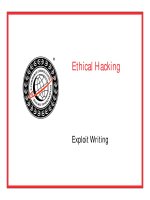More Java Pitfalls 50 New Time-Saving Solutions and Workarounds phần 2 ppsx
Bạn đang xem bản rút gọn của tài liệu. Xem và tải ngay bản đầy đủ của tài liệu tại đây (458.56 KB, 48 trang )
009:
010: public class ImageAnnotationServer1
011: {
012: public static final int DEFAULT_IAS_PORT = 8999;
013: boolean done;
014:
015: public ImageAnnotationServer1() throws Exception
016: {
017: this(DEFAULT_IAS_PORT);
018: }
019:
020: public ImageAnnotationServer1(int port) throws Exception
021: {
022: acceptConnections(port);
023: }
024:
025: public void acceptConnections(int port) throws Exception
026: {
027: // get the ServerSocketChannel
028: ServerSocketChannel ssc = ServerSocketChannel.open();
029: System.out.println(“Received a: “ + Æ
ssc.getClass().getName());
030:
031: // get the ServerSocket on this channel
032: ServerSocket ss = ssc.socket();
033:
034: // bind to the port on the local host
035: InetAddress address = InetAddress.getLocalHost();
036: InetSocketAddress sockAddress = new Æ
InetSocketAddress(address, port);
037: ss.bind(sockAddress);
038:
039: // set to non-blocking
040: ssc.configureBlocking(false);
041:
042: // create a Selector to multiplex channels on
043: Selector theSelector = Selector.open();
044:
045: // register this channel (for all events) with the Æ
Selector
046: // NOTE how do we know which events are OK????
047: SelectionKey theKey = ssc.register(theSelector, Æ
SelectionKey.OP_ACCEPT |
Listing 2.4 (continued)
28 Item 2
Simpo PDF Merge and Split Unregistered Version -
048: SelectionKey.OP_READ |
049: SelectionKey.OP_CONNECT |
050: SelectionKey.OP_WRITE);
051:
052: while (theSelector.select() > 0)
053: {
054: // get the ready keys
055: Set readyKeys = theSelector.selectedKeys();
056: Iterator i = readyKeys.iterator();
057:
058: // Walk through the ready keys collection and
Æ
process datarequests.
059: while (i.hasNext())
060: {
061: // get the key
062: SelectionKey sk = (SelectionKey)i.next();
063:
064: if (sk.isConnectable())
065: {
066: System.out.println(“is Connectable.”);
067: }
// other checks removed for brevity
083: }
084: }
085: }
086:
087: public static void main(String [] args)
088: {
// argument check removed for brevity
094:
095: try
096: {
097: int p = Integer.parseInt(args[0]);
098: ImageAnnotationServer1 ias1 = new
Æ
ImageAnnotationServer1(p);
099: } catch (Throwable t)
100: {
101: t.printStackTrace();
102: }
103: }
104: }
105:
Listing 2.4 (continued)
NIO Performance and Pitfalls 29
Simpo PDF Merge and Split Unregistered Version -
Let’s walk through the logic in this program one step at a time. These follow the bold
lines in Listing 2.4. The steps are as follows:
1. At line 28, the program opens the ServerSocketChannel. You do not
directly instantiate a ServerSocketChannel. Instead, you get an instance of
one from the Service Provider Interface classes for this channel type.
2. At line 32, the program gets the ServerSocket from the ServerSock-
etChannel. The connection between the original java.net classes (Socket
and ServerSocket) and their respective channels is more intertwined than
the relationship between the original IO streams and their respective channels.
In this case, a ServerSocketChannel is not a bound connection to a port;
instead, you must retrieve the ServerSocket and bind it to the network
address and port. Without you blindly copying the example code, it is unintu-
itive when you must switch from channels to their IO counterparts.
3. At line 37, the program binds the local host and port to the server socket.
4. At line 40, we configure the ServerSocketChannel to be non-blocking. This
means that a call to read or write on a socket from this channel will return
immediately whether there is data available or not. For example, in blocking
mode, the program would wait until there was data available to be read before
returning. It is important to understand that you can use these selectable chan-
nels on both clients and servers. This is the chief benefit of non-blocking IO—
your program never waits on the IO but instead is notified when it occurs. This
concept of the program reacting to multiplexed data instead of waiting until it
occurs is an implementation of the Reactor pattern [Schmidt 96]. Figure 2.2 is a
UML diagram of the Reactor pattern.
Figure 2.2 The Reactor pattern.
1 *
1 *
<<interface>>
EventHandler
ConcreteEventHandler
Handle
Reactor
-void select()
-void register_handler(h:h)
-void handle_events()
30 Item 2
Simpo PDF Merge and Split Unregistered Version -
The Reactor pattern demultiplexes concurrent events to one or more event handlers.
The key participants in the pattern are handles and a synchronous event demulti-
plexer. A handle represents the object of the event. In the NIO package implementation
of this pattern, the handle is represented by the SelectionKey class. Thus, in relation
to network servers, a handle represents a socket channel. The synchronous event
demultiplexer blocks awaiting for events to occur on a set of handles. A common
example of such a demultiplexer is the Unix select() system call. In the NIO pack-
age implementation of this pattern, the Selector class performs the synchronous event
demultiplexing. Lastly, the Event Handler interface (and specific implementation)
implements an object hook for a specific event handling. In the NIO implementation,
the SelectionKey performs the object hook operation by allowing you to attach an
object via the attach() method and retrieve the object via the attachment()
method. Here is an example of attaching a Callback object to a key:
sk.attach(new Callback(sk.channel()));
1. At line 43, we create a Selector object (by calling the Selector.open()
method) to multiplex all registered channels.
2. At line 47, we register the SelectableChannel with the Selector and
specify which operations in the channel we want to be notified about. Here lies
are first potential pitfall. If we do not register the correct operations for this
channel object (which is provided by a Service Provider and not instantiated),
an exception will be thrown. The operations that you can register for are
OP_ACCEPT, OP_CONNECT, OP_READ, and OP_WRITE. In fact, in Listing 2.4,
since we did not check which operations are valid on this channel with the
validOps() method, an exception will be thrown.
3. At line 52, we call select() on the Selector to wait for operations on the
registered channels.
4. At line 55, the select() method returns the number of SelectionKeys
ready for processing. If the number is greater than 0, you can retrieve the set of
selected SelectionKeys. A SelectionKey represents the registration and
state of a Channel registered with a Selector. Once you have the Selec-
tionKey, you can test its state and act accordingly.
Running Listing 2.4 produces:
E:\classes\org\javapitfalls\item2>java Æ
org.javapitfalls.item2.ImageAnnotationServer1 5544
Received a: sun.nio.ch.ServerSocketChannelImpl
java.lang.IllegalArgumentException at
java.nio.channels.spi.AbstractSelectableChannel.register Æ
(AbstractSelectableChannel.java:170)
The IllegalArgumentException is thrown because we attempted to register
operations that were not valid on the ServerSocketChannel. The only operation we
can register on that channel is OP_ACCEPT. Listing 2.5 registers the correct operation,
NIO Performance and Pitfalls 31
Simpo PDF Merge and Split Unregistered Version -
accepts the channel, and receives a file from the client. Listing 2.5 presents the changes
to the acceptConnections() method.
025: public void acceptConnections(int port) throws Exception
026: {
// omitted code Identical to Listing 2.4
053: SelectionKey theKey = ssc.register(theSelector, Æ
SelectionKey.OP_ACCEPT);
054:
055: int readyKeyCnt = 0;
056: while ( (readyKeyCnt = theSelector.select()) > 0)
057: {
058: System.out.println(“Have “ + readyKeyCnt + “ ready keys ”);
059:
060: // get the ready keys
061: Set readyKeys = theSelector.selectedKeys();
062: Iterator i = readyKeys.iterator();
063:
064: // Walk through the ready keys collection and process the Æ
requests.
065: while (i.hasNext())
066: {
067: // get the key
068: SelectionKey sk = (SelectionKey)i.next();
069: i.remove();
070:
071: if (sk.isAcceptable())
072: {
073: System.out.println(“is Acceptable.”);
074: // accept it
075:
076: // get the channel
077: ServerSocketChannel channel = (ServerSocketChannel) Æ
sk.channel();
078:
079: // using method in NBTimeServer JDK example
080: System.out.println(“Accepting the connection.”);
081: Socket s = channel.accept().socket();
082:
083: DataInputStream dis = new Æ
DataInputStream(s.getInputStream());
084: DataOutputStream dos = new
Æ
DataOutputStream(s.getOutputStream());
085:
086: // Code to read file from the client
112: }
113: }
114: }
115:}
Listing 2.5 Changes to acceptConnections()method
32 Item 2
Simpo PDF Merge and Split Unregistered Version -
After working our way through the simple incorrect event registration pitfall, we
can create a non-blocking server that properly accepts a socket connection. Here are the
key changes highlighted in Listing 2.5:
■■ At line 53, we register the single operation OP_ACCEPT on the server socket
channel.
■■ At line 56, we call select()to wait on any events on the registered channel.
■■ At line 69, we remove the SelectionKey from the set of SelectionKeys
returned from the select()method. This is a potential pitfall, because if you
do not remove the key, you will reprocess it. So, it is the programmer’s respon-
sibility to remove it from the set. This is especially dangerous if you have mul-
tiple threads processing the selection keys.
■■ At line 71, we test if the key isAcceptable(),which is the only operation we
registered for. However, it is important to understand that once accepted, you
get a channel for each incoming connection (each a separate key), which can in
turn be registered with the Selector for other operations (reads and writes).
■■ At line 77, we get the registered channel (in this case the ServerSock-
etChannel) from the SelectionKey via the channel()method.
■■ At line 81, we call the accept() method to accept the socket connection and
get a SocketChannel object. Given this object we can either process the chan-
nel (which is the approach of our simple server) or register it with the Selector
like this:
SocketChannel sockChannel = channel.accept();
sockChannel.configureBlocking( false );
SelectionKey readKey =
sockChannel.register( theSelector,
SelectionKey.OP_READ|SelectionKey.OP_WRITE );
A run of Listing 2.5 (ImageAnnotationServer2) accepts a single connection, receives
the file, and then exits. The problem is in line 56 where the while loop (which follows
Sun’s NBTimeServer example) only continues if there are greater than 0 events
returned from select(); however, the documentation clearly states that 0 events may
be returned. Therefore to fix this pitfall, it is necessary to loop forever in the server and
not assume select() will block until at least one event is ready, like this:
int readyKeyCnt = 0;
// loop forever (even if select() returns 0 ready keys)
while (true)
{
readyKeyCnt = theSelector.select();
//
}
With the above change made, ImageAnnotationServer3.java is ready to continually
accept files from clients. This pitfall has introduced you to some of the major features
of the NIO package. The package has some clear benefits at the cost of some additional
complexity. Readers should be ready for more changes to Java’s IO packages. The most
NIO Performance and Pitfalls 33
Simpo PDF Merge and Split Unregistered Version -
glaring pitfall with this package is its separation from the IO package and the addition
of brand-new metaphors. Having said that, most programmers will overlook that
incongruity for the benefits of the new features. Overall, the performance improve-
ments offered by NIO make up for the minor pitfalls mentioned here. All programmers
should be encouraged to learn and use the NIO package.
Item 3: I Prefer Not to Use Properties
I have worked in a number of places where all development was done on an isolated
network and a set of machines was used for office automation tasks like email, Web
browsing, word processing, and time charging.
In this case, I really have two sets of properties that I need to handle. First, I have the
set of properties that handle configuring the system in general. Examples of this would
be the mail server that needs to be referenced, the network file server to point toward,
and the timecard server. These are things that are clearly independent of any user and
have more to do with the system than the individual user accessing the system.
Second, a multitude of user properties are required. It starts by being arranged by
functional application, and then it is further organized by functional areas within the
application.
Consider this properties file:
server=timecard.mcbrad.com
server=mail.mcbrad.com
server=ftp.mcbrad.com
This obviously wouldn’t work, but it illustrates a simple problem in a properties file.
You cannot give a common name to a particular property. Notice that naming a prop-
erty “server” is remarkably appropriate in each of these cases. Furthermore, if you
wanted to use a common piece of code to make a TCP/IP connection for all three apps
listed, you couldn’t do it without either writing custom code to parse out of three dif-
ferent files (a maintenance nightmare) or parsing the server subproperty.
This properties file shows a more typical example to avoid namespace collision:
timecard.server=timecard.mcbrad.com
mail.server=mail.mcbrad.com
ftp.server=ftp.mcbrad.com
Notice that these property names imply a sense of hierarchy. In fact, there is no hier-
archy. There are only further qualified property names to make them more unique.
However, our earlier example gave us the idea of being able to take the server subnode
off of all of the primary nodes. There are no nodes since the properties file is not stored
as a tree. This is where the Preferences API comes in handy. Listing 3.1 is an example of
a preferences file.
34 Item 3
Simpo PDF Merge and Split Unregistered Version -
01: <?xml version=”1.0” encoding=”UTF-8”?>
02: <!DOCTYPE preferences SYSTEM Æ
‘ />03:
04: <preferences EXTERNAL_XML_VERSION=”1.0”>
05:
06: <root type=”user”>
07: <map />
08: <node name=”com”>
09: <map>
10: <entry key=”addr” value=”8200 Greensboro Dr.” />
11: <entry key=”pi” value=”3.1416” />
12: <entry key=”number” value=”23” />
13: </map>
14: <node name=”mcbrad”>
15: <map />
16: <node name=”prefs”>
17: <map>
18: <entry key=”mail” value=”mail” />
19: <entry key=”ftp” value=”shortbus” />
20: <entry key=”timecard” value=”spectator” />
21: </map>
22: </node>
23: </node>
24: </node>
25:
26: </root>
27: </preferences>
28:
Listing 3.1 A preferences file
This preferences file shows the hierarchical organization of its XML format. It is very
helpful when organizing multiple preferences under a particular user’s settings.
Hang on, though. This just jumped from a discussion of system properties to user
properties. Being able to do that in a single file is probably the best example of how we
benefit from a hierarchical format. Now that we have a tree structure, not only can we
separate nodes between different parts of the system, but we can also make a separa-
tion between the system and the user. Once that separation can be defined, we can
make a distinction between users. This makes it easier to maintain a large number of
users, all separated on the tree.
Using properties, you must store user properties within the context of the user’s
home directory, and then you almost always need to store those values in a file that is
hard-coded into the system. This adds an additional problem with trying to ensure
consistent access to these hard-coded locations. Listing 3.2 is an example of how a
developer might use properties.
I Prefer Not to Use Properties 35
Simpo PDF Merge and Split Unregistered Version -
01: package org.pitfalls.prefs;
02:
03: import java.util.Properties;
04: import java.io.*;
05:
06: public class PropertiesTest {
07:
08: private String mailServer;
09: private String timecardServer;
10: private String userName;
11: private String ftpServer;
12:
13:
14: public PropertiesTest() {
15: }
16:
17: [ GETTER AND SETTER METHODS FOR MEMBER VARIABLES ]
18:
19: public void storeProperties() {
20:
21: Properties props = new Properties();
22:
23: props.put(“TIMECARD”, getTimecardServer());
24: props.put(“MAIL”, getMailServer());
25: props.put(“FTP”, getFtpServer());
26: props.put(“USER”, getTimecardServer());
27:
28: try {
29:
30: props.store(new FileOutputStream(“myProps.properties”), Æ
“Properties”);
31:
32: } catch (IOException ex) {
33:
34: ex.printStackTrace();
35:
36: }
37:
38: }
39:
Listing 3.2 Storing user properties
Here is the example of the properties file that is produced:
#Properties
#Sun Feb 24 23:16:09 EST 2002
TIMECARD=time.mcbrad.com
FTP=ftp.mcbrad.com
USER=time.mcbrad.com
MAIL=mail.mcbrad.com
36 Item 3
Simpo PDF Merge and Split Unregistered Version -
Instead, Listing 3.3 shows the same example with preferences:
package org.pitfalls.prefs;
import java.util.prefs.Preferences;
public class PreferencesTest {
private String mailServer;
private String timecardServer;
private String userName;
private String ftpServer;
public PreferencesTest() {
}
[ GETTER AND SETTER METHODS FOR MEMBER VARIABLES ]
public void storePreferences() {
Preferences prefs = Preferences.userRoot();
prefs.put(“timecard”, getTimecardServer());
prefs.put(“MAIL”, getMailServer());
prefs.put(“FTP”, getFtpServer());
prefs.put(“user”, getTimecardServer());
}
public static void main(String[] args) {
PreferencesTest myPFTest = new PreferencesTest();
myPFTest.setFtpServer(“ftp.mcbrad.com”);
myPFTest.setMailServer(“mail.mcbrad.com”);
myPFTest.setTimecardServer(“time.mcbrad.com”);
myPFTest.setUserName(“Jennifer Richardson”);
myPFTest.storePreferences();
}
Listing 3.3 Storing user preferences
Figure 3.1 shows the preferences stored, in this case, in the Windows Registry.
Notice the slashes prior to each of the capital letters? This is due to the implementation
on the Windows Registry, which does not support case-sensitive keys. The slashes sig-
nify a capital letter.
I Prefer Not to Use Properties 37
Simpo PDF Merge and Split Unregistered Version -
Figure 3.1 Preferences stored in the Windows Registry.
So is the hierarchical nature of preferences the reason to use them instead of proper-
ties? While that is certainly a great reason, it is not the only reason. Properties files have
no standardized way of placing configuration information within the filesystem. This
means that you need a configuration file to find your configuration file! Furthermore,
you must have a filesystem available, so a lot of devices cannot use the Properties
API.
What about using JNDI? JNDI is a hierarchical structure. JNDI is a solid choice for
maintaining information about users, applications, and distributed objects. Two things
run against JNDI, however:
■■ It doesn’t give any indication of how the hierarchy is structured. Just because
you can access the naming or directory service through JNDI doesn’t give the
information necessary to find the root of your specific context.
■■ It can seem like driving a tack with a sledgehammer. JNDI requires a directory
server to be available. Often the directory server is maintained by a separate
organization, which may not see value in maintaining the fact that a guy
named Marshall likes to have his email messages display their text in hot pink.
No matter what your application, there is likely to be something that should be
maintained in a more simple fashion.
Why not have a solution that handles properties in a hierarchical fashion and is
independent of the back end storage mechanism? This is what the Preferences API
gives you.
38 Item 3
Simpo PDF Merge and Split Unregistered Version -
Item 4: When Information Hiding Hides Too Much
When you are developing a framework that will be used by a large project, it is some-
times helpful to abstract the details of another API from the developers using your
framework. For example, in an access control system, it may not be necessary to tell the
users of your API that you are using database access control, directory server access
control, or your own homegrown method of access control. Instead, you may simply
hide the fact of what mechanism you are using and provide a public class (or interface)
called AccessControl. When you write the implementation class, you will handle
the mechanism of access control.
Many times, when API developers abstract the implementation of these classes,
sometimes too much is abstracted where implementation-specific exceptions are
involved. As an example, see Listing 4.1, which is an implementation of an access con-
trol mechanism with a Lightweight Directory Access Protocol (LDAP)-based directory
server.
01: package org.javapitfals.item4;
02: import netscape.ldap.*;
03: public class AccessControl
04: {
05: private String m_host = null;
06: private int m_port = 389;
07: private int m_ldapversion = 3;
08: private LDAPConnection m_ld = null;
09:
10:
// 1 and 2 argument constructors removed for brevity
20: public AccessControl(String hostname, int portnumber,
int ldapversion)
21: {
22: m_host = hostname;
23: m_port = portnumber;
24: m_ldapversion = ldapversion;
25: }
26: private void createConnection() throws LDAPException
27: {
28: m_ld = new LDAPConnection();
29: m_ld.connect(m_host, m_port);
30: }
31: /**
32: * The purpose of this function is to authenticate to
33: * the Directory Server with credentials.
34: *
35: * @param uname the user name
36: * @param pw the password
37: * @return successful authentication
38: */
Listing 4.1 A bad example of abstracting details (continued)
When Information Hiding Hides Too Much 39
Simpo PDF Merge and Split Unregistered Version -
39: public boolean authenticate(String uname, String pw)
40: {
41: boolean result = false;
42: String dn = “uid=” + uname + “,ou=People,dc=pitfalls.org”;
43: try
44: {
45: createConnection();
46: m_ld.authenticate( m_ldapversion, dn, pw );
47: result = true;
48: }
49: catch ( LDAPException e )
50: {
51: //here, result is originally set to false, so do nothing
52: }
53: return (result);
54: }
55: }
Listing 4.1 (continued)
In lines 39 through 54 of Listing 4.1, there exists a method called authenticate()
that returns a boolean value, denoting a successful login to the access control mecha-
nism. In line 42, the username is turned into a LDAP distinguished name, and in lines
45 and 46, the method creates a connection and attempts to authenticate the user. If an
LDAPException is thrown, the method simply returns false.
This is a good example of how ignoring exceptions for the purpose of hiding detail
can cause hours and hours of pain for developers using this code. Of course, this
class compiles fine. If the infrastructure is in place for this example (network connec-
tivity, a directory server, the correct username and password), the method will return
a boolean true value, and everything will work correctly. However, if there is another
problem, such as a directory server problem or network connectivity problems, it
will return false. How does the implementer using this API handle the problem or
know what the problem is? The original API used by this class throws an LDAPEx-
ception, but the authenticate method in listing 4.1 simply ignores it and returns
false.
What is the API developer of this class to do? First of all, a simple design change to
use an interface that has the authenticate() method could be used along with a
creational design pattern. This way, multiple implementation classes could be written
(LDAPAccessControl, DatabaseAccessControl, etc.) that can realize this inter-
face, depending on which mechanism we are using. The developer using the API
would still not need to know the internals but would have to handle an exception
thrown by that method, as shown in the code segment below.
40 Item 4
Simpo PDF Merge and Split Unregistered Version -
public interface iAccessControl
{
public boolean authenticate(String user, String passwd) throws
AccessException;
}
The inclusion of a new exception brings up another possible pitfall, however. We have
created a new AccessException class because we do not want the API user to have to
handle exceptions such as LDAPException that are dependent on our hidden imple-
mentation. In the past, developers have handled this in a way shown in Listing 4.2.
01: public boolean authenticate(String uname, String pw)
throws AccessException
02: {
03: boolean result = false;
04: String dn = “uid=” + uname + “,ou=People,dc=pitfalls.org”;
05: try
06: {
07: createConnection();
08: m_ld.authenticate( m_ldapversion, dn, pw );
09: result = true;
10: }
11: catch ( LDAPException e )
12: {
13: throw new AccessException(e.getMessage());
14: }
15: return (result);
16: }
17: }
Listing 4.2 Losing information with a new exception
On line 13 of Listing 4.2, we throw a new AccessException class to hide the
LDAP-specific exception from the API user. Unfortunately, sometimes this complicates
debugging because we lose a lot of information about the original cause of the excep-
tion, which was contained in our original LDAPException. For example, perhaps
there was an actual bug in the LDAP API we are using. We lose a vast majority of
debugging information by discarding the “causative exception,” which was LDAPEx-
ception in our example.
Prior to JDK 1.4, situations like these presented quite a few problems for debugging.
Thankfully, JDK 1.4 released much-needed enhancements to allow “chained excep-
tions.” Changes to the java.lang.Throwable class can be seen in Table 4.1, and the
implementation of Throwable.printStackTrace()was also changed to show the
entire “causal” chain for debugging purposes. As you can see by looking at Table 4.1,
Throwable classes can now be associated as the “cause” for other Throwable classes.
When Information Hiding Hides Too Much 41
Simpo PDF Merge and Split Unregistered Version -
Table 4.1 New Chained Exception Capabilities Added to Throwable in JDK 1.4
METHOD DESCRIPTION
public Throwable getCause() Returns the cause of this throwable
or null if the cause is nonexistent or
unknown. (The cause is the throwable
that caused this throwable to get
thrown.)
public Throwable Initializes the cause of this
initCause(Throwable c) throwable to the specified value.
(The cause is the throwable that
caused this throwable to get thrown.)
public Throwable(Throwable cause) Constructs a new throwable with
the specified cause.
public Throwable(String message, Constructs a new throwable with the
Throwable cause) specified detail message and cause.
Of course, java.lang.Exception and java.lang.Error are subclasses of
Throwable, so now we can make minor adjustments to our code, passing in the cause
of the exception to our new AccessException class. This is seen in Listing 4.3.
01: public boolean authenticate(String uname, String pw)
throws AccessException
02: {
03: boolean result = false;
04: String dn = “uid=” + uname + “,ou=People,dc=pitfalls.org”;
05: try
06: {
07: createConnection();
08: m_ld.authenticate( m_ldapversion, dn, pw );
09: result = true;
10: }
11: catch ( LDAPException e )
12: {
13: throw new AccessException(e);
14: }
15: return (result);
16: }
17: }
Listing 4.3 Modifying authenticate(), passing causality
42 Item 4
Simpo PDF Merge and Split Unregistered Version -
Listing 4.3 shows a simple way to handle our exception without losing information.
Finally, Listing 4.4 shows the resulting class that replaces the listing in 4.1. As you can
see in line 3 of Listing 4.4, we create a class that implements our iAccessControl
interface, and we have modified our authenticate() method to throw an
AccessException, passing the causal exception to the constructor in lines 39 to 55.
01: package org.javapitfals.item4;
02: import netscape.ldap.*;
03: public class LDAPAccessControl implements iAccessControl
04: {
05: private String m_host = null;
06: private int m_port = 389;
07: private int m_ldapversion = 3;
08: private LDAPConnection m_ld = null;
09:
10:
11: public LDAPAccessControl(String hostname)
12: {
13: this(hostname, 389, 3);
14: }
15:
16: public LDAPAccessControl(String hostname, int portnumber)
17: {
18: this(hostname, portnumber, 3);
19: }
20: public LDAPAccessControl(String hostname, int portnumber,
int ldapversion)
21: {
22: m_host = hostname;
23: m_port = portnumber;
24: m_ldapversion = ldapversion;
25: }
26: private void createConnection() throws LDAPException
27: {
28: m_ld = new LDAPConnection();
29: m_ld.connect(m_host, m_port);
30: }
31: /**
32: * The purpose of this function is to authenticate to
33: * the Directory Server with credentials.
34: *
35: * @param uname the user name
36: * @param pw the password
37: * @return successful authentication
Listing 4.4 The better implementation (continued)
When Information Hiding Hides Too Much 43
Simpo PDF Merge and Split Unregistered Version -
38: */
39: public boolean authenticate(String uname, String pw)
40: throws AccessException
41: {
42: boolean result = false;
43: String dn = “uid=” + uname + “,ou=People,dc=pitfalls.org”;
44: try
45: {
46: createConnection();
47: m_ld.authenticate( m_ldapversion, dn, pw );
48: result = true;
49: }
50: catch ( LDAPException e )
51: {
52: throw new AccessException(e);
53: }
54: return (result);
55: }
56: }
Listing 4.4 (continued)
This pitfall showed the traps that can present themselves when you try to hide the
implementation details when creating an API for use by other developers. The key
points that you should keep in mind are as follows:
■■ Take advantage of interfaces when hiding your implementation details.
■■ Be wary of not handling exceptions properly. Instead of returning a value from
a method (such as false or null), think about the cause of your returning these
values. If there could be multiple causes, throw an exception.
■■ Instead of taking some information from one exception and placing it a new
exception, take advantage of the new JDK 1.4 changes to Throwable and add
the original exception to your new exception.
Item 5: Avoiding Granularity
Pitfalls in java.util.logging
The release of J2SDK 1.4 brought us a new logging API—java.util.logging. For
those of us who have been frustrated by our own implementations of logging over the
years, this can be a powerful package that comes out of the box with the J2SE. An appli-
cation can create a logger to log information, and several handlers (or objects that “log”
the data) can send logging information to the outside world (over a network, to a file,
to a console, etc.) Loggers and handlers can filter out information, and handlers can
use Formatter objects to format the resulting output of the Handler object.
44 Item 5
Simpo PDF Merge and Split Unregistered Version -
Figure 5.1 Levels of granularity.
At first glance, adding a logging solution into your application looks incredibly easy
and quite intuitive. When you start changing the granularity of logging, however,
there are some potential pitfalls that lie in your path. Figure 5.1 shows the levels of
granularity from the class java.util.logging.Level, with the lowest level of
granularity being Level.FINEST. The key point to know is that when a logger is set
to show messages at a level of granularity, it will show messages labeled at that level
and above. For example, a logger set to the FINEST level of granularity will show all
messages labeled Level.FINEST and above in Figure 5.1. When a logger is set to
show messages at Level.INFO, it will show messages labeled Label.INFO,
Label.WARNING, and Label.SEVERE. Of course, as Figure 5.1 shows, the Level
class also includes “ALL” for logging all messages and “OFF” for logging no messages.
A first attempt at using this log package, experimenting with levels of granularity,
can be shown in Listing 5.1.
01: package org.javapitfalls.item5;
02:
03: import java.io.*;
04: import java.util.logging.*;
05:
06: public class BadLoggerExample1
07: {
08: private Logger m_log = null;
09:
10: public BadLoggerExample1(Level l)
Listing 5.1 BadLoggerExample 1 (continued)
Level.OFF
Level.SEVERE
Level.WARNING
Level.INFO
Level.CONFIG
Level.FINE
Level.FINER
Level.FINEST
Level.ALL
SHOWS
Avoiding Granularity Pitfalls in java.util.logging 45
Simpo PDF Merge and Split Unregistered Version -
11: {
12:
13:
14: //This creates the logger!
15: m_log = Æ
Logger.getLogger(“org.pitfalls.BadLoggerExample1.logger”);
16:
17: m_log.setLevel(l);
18: }
19: /*
20: * This tests the levels of granularity!
21: */
22: public void test()
23: {
24: System.out.println(“The level for the log is: “
25: + m_log.getLevel());
26: m_log.finest(“This is a test for finest”);
27: m_log.finer(“This is a test for finer”);
28: m_log.fine(“This is a test for fine”);
29: m_log.info(“This is a test for info”);
30: m_log.warning(“This is a warning test”);
31: m_log.severe(“This is a severe test”);
32: }
33:
34: /*
35: * A very simple example, where we will optionally
36: * pass in the level of granularity to our application
37: */
38: public static void main(String[] args)
39: {
40: Level loglevel = Level.INFO;
41:
42: if ( args.length !=0 )
43: {
44: if ( args[0].equals(“ALL”) )
45: {
46: loglevel = Level.ALL;
47: }
48: else if ( args[0].equals(“FINE”) )
49: {
50: loglevel = Level.FINE;
51: }
52: else if ( args[0].equals(“FINEST”) )
53: {
54: loglevel = Level.FINEST;
55: }
56: else if ( args[0].equals(“WARNING”) )
57: {
58: loglevel = Level.WARNING;
Listing 5.1 (continued)
46 Item 5
Simpo PDF Merge and Split Unregistered Version -
59: }
60: else if ( args[0].equals(“SEVERE”) )
61: {
62: loglevel = Level.SEVERE;
63: }
64:
65: }
66: BadLoggerExample1 logex = new BadLoggerExample1(loglevel);
67: logex.test();
68: }
69:}
Listing 5.1 (continued)
In Listing 5.1, you can see that we create a simple logger and call a test function that
tests the levels of granularity. In the main() method of this class, we pass it an argu-
ment pertaining to the level of granularity (ALL, FINE, FINEST, WARNING, SEVERE),
or if there is no argument, the loglevel defaults to INFO. If you run this program with-
out an argument, you will see the following printed to standard error, which is correct
output:
The level for the log is: INFO
Feb 16, 2002 3:42:08 PM org.pitfalls.logging.BadLoggerExample1 test
INFO: This is a test for info
Feb 16, 2002 3:42:08 PM org.pitfalls.logging.BadLoggerExample1 test
WARNING: This is a warning test
Feb 16, 2002 3:42:08 PM org.pitfalls.logging.BadLoggerExample1 test
SEVERE: This is a severe test
Additionally, if you pass SEVERE as an argument, you will see the following correct
output:
The level for the log is: SEVERE
Feb 16, 2002 3:42:09 PM org.pitfalls.logging.BadLoggerExample1 test
SEVERE: This is a severe test
However, if you run this program with the argument FINE, you will see the following:
The level for the log is: FINE
Feb 16, 2002 3:42:10 PM org.pitfalls.logging.BadLoggerExample1 test
INFO: This is a test for info
Feb 16, 2002 3:42:10 PM org.pitfalls.logging.BadLoggerExample1 test
WARNING: This is a warning test
Feb 16, 2002 3:42:10 PM org.pitfalls.logging.BadLoggerExample1 test
SEVERE: This is a severe test
Avoiding Granularity Pitfalls in java.util.logging 47
Simpo PDF Merge and Split Unregistered Version -
What happened? Where are the “fine” messages? Is something wrong with the Log-
ger? We set the level of granularity to FINE, but it still acts as if its level is INFO. We
know that is wrong, because we printed out the level with the Logger’s getLevel()
method. Let us add a FileHandler to our example, so that it will write the log to a
file, and see if we see the same output. Listing 5.2 shows the BadLoggerExample2,
where we add a FileHandler to test this. On lines 20 and 21 of Listing 5.2, we create
a new FileHandler to write to the log file log.xml, and we add that handler to our
Logger object.
01: package org.javapitfalls.item5;
02:
03: import java.io.*;
04: import java.util.logging.*;
05:
06: public class BadLoggerExample2
07: {
08: private Logger m_log = null;
09:
10: public BadLoggerExample2(Level l)
11: {
12: FileHandler fh = null;
13:
14: //This creates the logger!
15: m_log = Æ
Logger.getLogger(“org.pitfalls.BadLoggerExample2.logger”);
16:
17: //Try to create a FileHandler that writes it to file!
18: try
19: {
20: fh = new FileHandler(“log.xml”);
21: m_log.addHandler(fh);
22: }
23: catch ( IOException ioexc )
24: {
25: ioexc.printStackTrace();
26: }
27:
28: m_log.setLevel(l);
29: }
30: /*
31: * This tests the levels of granularity!
32: */
33: public void test()
34: {
35: System.out.println(“The level for the log is: “
Listing 5.2 BadLoggerExample2.java (continued)
48 Item 5
Simpo PDF Merge and Split Unregistered Version -
36: + m_log.getLevel());
37: m_log.finest(“This is a test for finest”);
38: m_log.finer(“This is a test for finer”);
39: m_log.fine(“This is a test for fine”);
40: m_log.info(“This is a test for info”);
41: m_log.warning(“This is a warning test”);
42: m_log.severe(“This is a severe test”);
43: }
44:
45: /*
46: * A very simple example, where we will optionally
47: * pass in the level of granularity to our application
48: */
49: public static void main(String[] args)
50: {
51: Level loglevel = Level.INFO;
52:
53: if ( args.length !=0 )
54: {
55: if ( args[0].equals(“ALL”) )
56: {
57: loglevel = Level.ALL;
58: }
59: else if ( args[0].equals(“FINE”) )
60: {
61: loglevel = Level.FINE;
62: }
63: else if ( args[0].equals(“FINEST”) )
64: {
65: loglevel = Level.FINEST;
66: }
67: else if ( args[0].equals(“WARNING”) )
68: {
69: loglevel = Level.WARNING;
70: }
71: else if ( args[0].equals(“SEVERE”) )
72: {
73: loglevel = Level.SEVERE;
74: }
75:
76: }
77: BadLoggerExample2 logex = new BadLoggerExample2(loglevel);
78: logex.test();
79: }
80: }
Listing 5.2 (continued)
Avoiding Granularity Pitfalls in java.util.logging 49
Simpo PDF Merge and Split Unregistered Version -
This time, we see the same output as before when we pass in the FINE argument,
but a log file is generated, showing the XML output, shown in Listing 5.3! Now, stan-
dard error prints out the same seemingly incorrect thing as before, not showing the
FINE test, and the FileHandler seems to write the correct output. What is going on?
Why does the file output not match the output written to standard error?
<?xml version=”1.0” encoding=”windows-1252” standalone=”no”?>
<!DOCTYPE log SYSTEM “logger.dtd”>
<log>
<record>
<date>2002-02-16T15:51:00</date>
<millis>1013892660502</millis>
<sequence>0</sequence>
<logger>org.pitfalls.BadLoggerExample2.logger</logger>
<level>FINE</level>
<class>org.pitfalls.logging.BadLoggerExample2</class>
<method>test</method>
<thread>10</thread>
<message>This is a test for fine</message>
</record>
<record>
<date>2002-02-16T15:51:00</date>
<millis>1013892660522</millis>
<sequence>1</sequence>
<level>INFO</level>
<logger> <class>, <method> and <thread> elements same as above
<message>This is a test for info</message>
</record>
<record>
<date>2002-02-16T15:51:00</date>
<millis>1013892660612</millis>
<sequence>2</sequence>
<level>WARNING</level>
<message>This is a warning test</message>
</record>
<record>
<date>2002-02-16T15:51:00</date>
<millis>1013892660622</millis>
<sequence>3</sequence>
<level>SEVERE</level>
<message>This is a severe test</message>
</record>
</log>
Listing 5.3 XML-formatted output from FileHandler
50 Item 5
Simpo PDF Merge and Split Unregistered Version -
Figure 5.2 Logger/handler relationship diagram.
This behavior is quite strange. What happened? There are actually three things that
we need to understand in order to understand this strange behavior:
Default Configurations of Loggers and Handlers. Loggers and handlers have
default configurations, read from a preference file in your JRE’s lib directory. A
key thing to understand is that granularities may be set for each, using the
setLevel()method.
Inheritance of Loggers. Another key thing to understand about the logging API
is that each logger has a parent, and all data sent to a logger will go to its parent
as well. The top parent is always the Root Logger, and you can create an inheri-
tance tree descending from the Root Logger. In our initial example in Listing 5.1,
we did not set a handler, but we still had output. Why? The reason is the Root
Logger had a ConsoleHandler, whose default content level is Level.INFO.
You can disable sending log messages to your parent’s handler by calling the
setUseParentHandlers(false) on the Logger class.
The Relationship between Handlers and Loggers. As we mentioned before,
there are default levels of handlers. By default, all ConsoleHandlers log at the
Level.INFO level, and all FileHandlers log at the Level.ALL level. The log-
ger itself can set its level, and you can also set the level of the handlers. The key is
that the level of the handler can never show a lower level of granularity than the
logger itself. For example, if the logger’s level is set to Level.INFO, the attached
handlers will only see Level.INFO levels and above (from our diagram in Fig-
ure 5.1). In our example in Listing 5.2, we set our logger level to Level.FINE,
and because the FileHandler’s level was the default level (Level.ALL), it
only saw what the logger was able to pass through (FINE and below).
GRANULARITY
Level.SEVERE
Level.WARNING
Level.INFO
Level.CONFIG
Level.FINE
Level.FINER
Level.FINEST
Level.ALL
Parent Logger
Granularity A
New Logger
Granularity B
Handler
Granularity C
Handler
Granularity D
Log Messages
higher than and equal to
Granularity B are sent to
Logger Parent
Log Messages higher than
and equal to Granularity C
are logged
Log Messages
higher than and equal to
Granularity A are sent to
Handlers
Log Messages
higher than and equal to
Granularity B are sent to
Handlers
Log Messages higher than
and equal to Granularity D
are logged
Avoiding Granularity Pitfalls in java.util.logging 51
Simpo PDF Merge and Split Unregistered Version -
Confusing? We have presented this graphically in Figure 5.2 for your convenience.
In our earlier example tests with BadLoggerExample1.java in Listing 5.1, everything
seemed to work when we set the level to Level.INFO and Level.SEVERE, because
those levels were higher than Level.INFO, the default level for the parent logger.
However, when we set the level to Level.FINE, the parent’s logger’s handler was
only passed messages higher than and equal to Level.INFO.
Luckily, it is very simple to set the levels for your handlers and loggers with the
setLevel() method, and it is possible to not send messages to your logger’s parent
with the logger’s setUseParentsHandlers(false) method. Listing 5.4 shows our
changes to Listing 5.2, where we modify the constructor to set all of the handlers at the
same level.
10: public GoodLoggerExample(Level l)
11: {
12: FileHandler fh = null;
13: ConsoleHandler ch = new ConsoleHandler();
14:
15: //This creates the logger!
16: m_log = Æ
Logger.getLogger(“org.pitfalls.GoodLoggerExample.logger”);
17: m_log.addHandler(ch);
18: //Try to create a FileHandler that writes it to file!
19: try
20: {
21: fh = new FileHandler(“log.xml”);
22: m_log.addHandler(fh);
23: }
24: catch ( IOException ioexc )
25: {
26: ioexc.printStackTrace();
27: }
28:
29: /* This will set everything to the same level! */
30: m_log.setLevel(l);
31: m_log.setUseParentHandlers(false);
32: fh.setLevel(l);
33: ch.setLevel(l);
34: }
Listing 5.4 Better constructor—GoodLoggerExample.java
In Listing 5.4, we want to create our own ConsoleHandler to log user-friendly
messages to standard error, and we will continue to have our own FileHandler to
write XML messages to file. On line 13, we instantiate a new ConsoleHandler, and
on line 17, we add it to our logger. Finally, lines 29 to 33 fix the rest: we set the level of
the logger (and every handler) to the same level, and we set our logger to not send
messages to our parent’s handler. The result of this program is the expected output.
52 Item 5
Simpo PDF Merge and Split Unregistered Version -