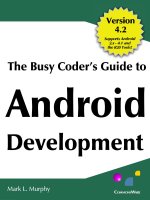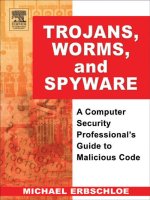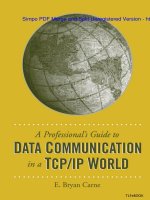cisco security professional''''s guide to secure intrusion detection systems phần 2 pps
Bạn đang xem bản rút gọn của tài liệu. Xem và tải ngay bản đầy đủ của tài liệu tại đây (1.1 MB, 68 trang )
42 Chapter 2 • Cisco Intrusion Detection
Cisco understands the potential difficulties involved with managing network
and security infrastructure.To alleviate management impediments, Cisco provides
a series of management options that offer ease of use and centralized manage-
ment. With tools like the Cisco IDS Event Viewer, IDS Device Manager, Secure
Policy Manager, and the CiscoWorks VPN/Security Management Solution,
administrators have many powerful options at their fingertips.
The Cisco Network IDS solution set includes appliance-based intrusion
detection through the Cisco 4200 line of sensors. Ranging from performance
options between 45 Mbps to 1 Gbps, the 4200 series offers multiple options for
security administrators and can be quickly and easily integrated into network
environments. Cisco also helps companies leverage existing switching and routing
infrastructures through use of the Cisco Catalyst 6500 IDSM and Cisco IDS
Module for 2600, 3600, and 3700 routers.These modules integrate seamlessly
into existing hardware to provide additional network security.And last but cer-
tainly not least, network IDS functionality is available in routers through an inte-
grated but limited IOS functionality.
Cisco Host IDS works on the service endpoints in the network. Installed on
hosts such as web and mail servers, the host sensor software protects operating
systems and application-level functionality through tight integration.This is
accomplished by inspecting all interaction with the operating system and com-
paring the requests for service against a database of known attacks. Should the
request match a known exploit, the request for service will be terminated by the
sensor software. Along with preventing known attacks, the Host sensor can also
protect against generic or unknown exploits by preventing dangerous situations
such as buffer overruns, a typical result of hacker exploits. Finally, the Host IDS
software acts as a shield against intentional file corruption attempts, such as Trojan
code insertion attacks.This is performed by “fingerprinting” executables and con-
figuration files during baseline operations.This fingerprint or checksum is then
regularly compared to the current version to protect system resources such as
Registry keys, password files, and executables against unwanted manipulation.
Cisco’s Network Sensor Platforms
As part of their flexible deployment strategy, Cisco offers several different
Network IDS platforms to meet the varying needs of enterprise environments.
Included in the Network IDS suite of products are the Cisco IDS 4200 Series
www.syngress.com
267_cssp_ids_02.qxd 9/25/03 4:40 PM Page 42
Cisco Intrusion Detection • Chapter 2 43
sensors, the Cisco Catalyst 6000 IDS Modules, Cisco IDS Modules for 2600,
3600, and 3700 routers, and the Cisco router and firewall-based sensors. All of
these devices represent the cost-effective, comprehensive security solutions Cisco
can provide for custom-tailored network performance needs.
From the affordable Cisco IDS 4210 to the high performance IDS 4250XL,
the Cisco 4200 Series devices provide an appliance-based detection system. Refer
to Table 2.1 for details regarding the Cisco IDS platforms.
Cisco IDS Appliances
At the core of Cisco’s IDS solution are the dedicated IDS sensors that compose
the 4200 series.These appliance-based products are available in five performance
levels as follows:
■
Cisco IDS 4210—45 Mbps
■
Cisco IDS 4215—80 Mbps
■
Cisco IDS 4230—100 Mbps
■
Cisco IDS 4235—250 Mbps
■
Cisco IDS 4250—500 Mbps
■
Cisco IDS 4250 XL—1000 Mbps
Each specific sensor incorporates the same richly featured functionality of
Cisco IDS 4.0 software, yet has different interface and internal hardware that
imposes varied traffic processing limitations.The flexibility of these small form
factor devices facilitates easy integration into different environments from SOHO
to enterprise to service provider networks.
Cisco rates the performance of their devices based on specific traffic variables
such as new and concurrent TCP or HTTP sessions and average packet size. For
instance, the performance rating of all the 4200 Series IDS sensors, except the
4250 XL, is based on an average packet size of 445 bytes.The 4250 XL Gigabit
performance is based on 595 bytes packets. In general, smaller packet sizes add an
increased overhead as devices must process more header information per number
of packets vs. a smaller number of larger packets with less header overhead which
will result in reduced performance.
www.syngress.com
267_cssp_ids_02.qxd 9/25/03 4:40 PM Page 43
Table 2.1 The Cisco Sensor Capability Matrix
Monitoring Optional
Sensor Throughput Interface Control Interface Interfaces RU
Cisco IDS 4210 45 Mbps 1 10/100 1 10/100Base-TX
Base-TX N/A 1
Cisco IDS 4215 80 Mbps 1 10/100 1 10/100Base-TX Four 10/100 1
Base-TX BaseTX sniffing
interfaces
Cisco IDS 4230 100 Mbps 1 10/100 1 10/100Base-TX N/A 4
Base-TX
Cisco IDS 4235 250 Mbps 1 10/100/1000 1 10/100/1000 Four 10/100 1
Base-TX Base-TX BaseTX sniffing
interfaces
Cisco IDS 4250 500 Mbps 1 10/100/1000 1 10/100/1000 Four 10/100Base-TX
Base-TX Base-TX One 1000Base-SX 1
Cisco IDS 4250XL 1 Gbps 2 1000Base-SX 1 10/100/1000 One 1000Base-SX 1
(MTRJ) Base-TX
Cisco IDS Module 2600: 10 Mbps Router internal 1 10/100/1000 N/A 1 Network
for 2600, 3600, 3600: 45 Mbps bus Base-TX Module Slot
and 3700 Router 3700: 45 Mbps
Cisco IDS Module 600 Mbps Switch Via Switch or direct N/A 1 Slot
for 6500 Switch backplane Telnet
267_cssp_ids_02.qxd 9/25/03 4:40 PM Page 44
Cisco Intrusion Detection • Chapter 2 45
4210 Sensor
The Cisco 4210 Sensor is the newest member to the 4200 series lineup. It is a
rack mountable, 1RU device that can deliver up to 45 Mbps of traffic analysis.
The 4210 has two fixed ports, both 10/100Base-TX (Fast Ethernet) to be used
for monitoring and control. Due to its processing capabilities, the Cisco 4210 is
optimized to monitor multiple T1/E1,T3, or Ethernet environments.The 4210
could also function as a sensor in partially loaded Fast Ethernet environments.
The Cisco 4210 is ideally suited for SOHO, remote office locations, and
other low bandwidth demand environments.
4215 Sensor
Similar to the 4210, the Cisco 4215 Sensor is a sensor designed for network
infrastructure running at less than Fast Ethernet speeds.The 4215 could perform
adequately in a typical partially loaded 100 Mbps environment. Capable of 80
Mbps, the 4215 improves upon the 4210 in throughput capability and in poten-
tial maximum interfaces. Instead of only one monitoring interface like the 4210,
the 4215 has four additional (and optional) monitoring interfaces.This means that
with the primary monitoring interface, the 4215 is able to provide intrusion
detection on five different interfaces.
Because of the improved interface density, the 4215 is well suited for moni-
toring multiple, discrete network segments such as internal, external, and DMZ
networks. Like most of the 4200 Series devices, the 4215 is 1 rack unit in height,
making it a good fit for tight equipment rooms and closets.
4230 Sensor
The 4230 Sensor is one of the older models in the 4200 series. In fact, the Cisco
IDS 4230 sensor was end-of-sale (EOS) as of July, 2002. While software and
hardware support will continue for a limited time, this device is no longer avail-
able from Cisco. Instead, Cisco recommends the use of the 4235 sensor based on
improved performance, size, and port density. We’ll discuss the 4230 sensor in this
chapter because the hardware is still included in the CSIDS 9E0-100 exam.
The 4230 sensor is a dual Pentium III-based sensor with two fixed
10/100Base-T ports. Like the 4210, one is reserved for monitoring, while the
other is intended for command and control access.The 4230 is capable of han-
dling 100 Mbps, which makes it a good choice for Fast Ethernet environments.
At four RU, the 4230 is a larger device than the other 4200 series sensors.
www.syngress.com
267_cssp_ids_02.qxd 9/25/03 4:40 PM Page 45
46 Chapter 2 • Cisco Intrusion Detection
4235 Sensor
As the replacement of the 4230 sensor, the 4235 improves on size, performance,
port density, and port capacity.The 4235 offers performance up to 250 Mbps and
due to its 10/100/1000-capable TX monitoring interface, the 4235 can be used
in partially loaded gigabit environments. Ideally, the 4235 is suited for multiple T3
networks or high-speed switched environments.
The 4235 sensor, like the 4215, has the option of four additional 10/100Base-
TX interfaces enabling IDS capabilities on multiple networks with one device.
The 4235 is one RU in height and has a gigabit-capable control interface.
4250 Sensor
The Cisco IDS 4250 sensor incorporates many of the features of the 4235 sensor,
but with increased performance of 500 Mbps.The 4250 is also the only 4200
series sensor that is scalable via a simple hardware upgrade for full line-rate
gigabit performance. At one RU, the 4250 has a 10/100/1000Base-TX control
and monitoring port.The 4250 also has the option of four additional
10/100Base-TX interfaces or one additional 1000Base-SX SC fiber interface.
This flexibility enables the use of the 4250 in various environments including
gigabit subnets and on switches used to aggregate traffic from numerous subnets.
4250 XL Sensor
The most capable of the Cisco 4200 IDS series, the 4250 XL performs at gigabit
speeds and is ideal for fully or partially saturated gigabit network environments.
Like the other sensors, the 4250 XL is one RU, but accommodates dual
1000Base-SX monitoring interfaces with MTRJ connectors.The 4250 XL also
has a 10/100/1000Base-TX control interface and an additional and optional
1000Base-SX SC monitoring interface.
The Cisco IDS Module for
Cisco 2600, 3600, and 3700 Routers
With the recent addition of the Cisco IDS Module for the 2600XM, 3600, and
3700 Cisco routers, Cisco provides affordable and capable intrusion detection ser-
vices in small office and branch office environments.The module provides secu-
rity on WAN links and reduces operational costs through integration with
existing equipment.
www.syngress.com
267_cssp_ids_02.qxd 9/25/03 4:40 PM Page 46
Cisco Intrusion Detection • Chapter 2 47
The IDS module fits on a single network module on the router. It has a
20GB onboard IDE hard disk for event storage and logging and provides a single
10/100 Fast Ethernet port for command and control. Because it monitors data
directly from the router bus, the module does not require a monitoring port. In a
2600XM, the IDS module can process 10 Mbps of data. In the 3600 and 3700, it
can process 45 Mbps. Only one IDS module can function in the routing device.
The IDS module runs the same Cisco IDS 4.0 software that the 4200 series
IDS sensors do giving the router full IDS capabilities. Furthermore, the module
provides the ability to inspect traffic traversing the router on any interface and,
given an attack signature detection, can either shutdown router interfaces or send
TCP resets to terminate the offending TCP session
NOTE
The IDS router module requires the IOS FW/IDS feature set and Cisco IOS
12.2(15)ZJ or later.
The Cisco 6500 Series IDS Services Module
Like the IDS Module for Cisco routers, Cisco also offers a module for the Cisco
6500 series switch. Referred to as the IDSM, the module occupies one or more
slots in the 6500 chassis, making it an excellent IDS sensor choice in networks
where the 6500 platform is already deployed.There are two revisions of the IDSM,
the IDSM-1 and the IDSM-2.The IDSM-2 is a far more capable device offering
five times the performance of the IDSM-2.The IDSM-1 has been EOL and is no
longer supported either with service packs or signature updates. Some of the other
differences in functionality between the revisions are highlighted in Table 2.2.
Table 2.2
IDSM-1 vs. IDSM-2 Comparison
Functionality IDSM-1 IDSM-2
Performance 250 Mbps 600 Mbps
SPAN/RSPAN X X
VACL Capture X X
Shunning X X
IEV X X
www.syngress.com
Continued
267_cssp_ids_02.qxd 9/25/03 4:40 PM Page 47
48 Chapter 2 • Cisco Intrusion Detection
Table 2.2 IDSM-1 vs. IDSM-2 Comparison
Functionality IDSM-1 IDSM-2
VMS X X
IDM X
TCP Resets X
IP Logging X
CLI X
Signature Micro Engines X
Same Code as Appliances X
Fabric Enabled X
SNMP
Unix Director X
CSPM X
Event retrieval method PostOffice RDEP
Slot Size (form factor) 1 RU 1RU
Local Event Store 100,000 Events N/A, retrieved
As can be seen, the IDSM-2 module has far greater capabilities. Indeed,
because it runs the Cisco IDS 4.0 software, it incorporates all of the functionality
of the Cisco 4200 IDS series appliances while delivering 600 Mbps of perfor-
mance.The benefit of the IDSM is that it takes data directly from the switch
backplane and can monitor any traffic sent across the switch. Data to be moni-
tored can be specified by SPAN and RSPAN or by VLANS via VACL capture
mechanisms.
Besides performance, noteworthy differences between the two revisions
include more management capabilities and more security features. For instance,
the IDSM-2 module facilitates management via the Cisco VPN/Security
Management Solution (VMS), Cisco IDS Device Manager (IDM), IDS Event
Viewer (IEV), and via the CLI. Additionally, the IDSM-2 supports advanced IDS
features such as TCP Resets, IP Logging, and Signature Micro Engines while the
IDSM-1 does not. Also, the new IDSM supports Cisco’s new method of event
retrieval, Remote Data Exchange Protocol (RDEP) whereas IDSM-1 supports
PostOffice Protocol only.
On the IDSM-2 there is no limit to the number of VLANs monitored on
the module and no impact to traffic traversing the switch. Furthermore, the only
www.syngress.com
267_cssp_ids_02.qxd 9/25/03 4:40 PM Page 48
Cisco Intrusion Detection • Chapter 2 49
limit to the number of IDS modules in a Catalyst 6500 is the number of free
slots in the chassis. Finally, it should be noted that Cisco no longer sells the
IDSM-1 as of April, 2003. All of this information and more will be discussed in
detail in Chapter 6, which focuses on the IDSM solution specifically.
Cisco’s Host Sensor Platforms
Cisco also offers Host IDS to protect the service endpoints distributed in the
network.The Cisco HIDS solution is based on Entercept functionality and aug-
ments Cisco’s NIDS capabilities as proscribed in the AVVID architecture and
SAFE blueprint.Two forms of the sensor are available, the Standard Agent and
the Web Edition Agent. While both lend critical, focused functionality to the
protection of host systems, the Web Edition includes all Standard Agent function-
ality and adds protective measures specifically for web servers. We’ll discuss both
of these agents next.
The software is distributed to the critical systems on the network, yet is con-
trolled via a centralized, secure console for ease of management. From the Cisco
IDS Host Sensor Console, administrators can configure and manage all sensors in
the network. For instance, as new attack signatures are regularly made available by
the Cisco Countermeasures Research Team (C-CRT), security administrators
simply download the new signatures to the console, then upload them to the var-
ious NIDSs via a centralized process. Additionally, the Cisco VMS software can
be used should administrators already be running CiscoWorks to manage other
NIDS and security devices in the network.The Cisco IDS Host Sensor software
is capable of protecting the following platforms:
■
Standard Agent:
■
Windows 2000 Server and Advanced Server (up to Service Pack 2)
■
Windows NT v4.0 Server and Enterprise Server (Service Pack 4 or
later)
■
Solaris 2.6 SPARC architecture 4u (32-bit kernel)
■
Solaris 7 SPARC architecture 4u (32- and 64-bit kernel)
■
Solaris 8 SPARC architecture 4u (32- and 64-bit kernel)
■
Web Edition Agent (includes all Standard Agent functionality):
■
All Standard Agent OS platforms
www.syngress.com
267_cssp_ids_02.qxd 9/25/03 4:40 PM Page 49
50 Chapter 2 • Cisco Intrusion Detection
■
Web servers as follows:
■
Microsoft IIS v4.0 and v5.0
■
Apache v1.3.6 through v1.3.24 for Solaris SPARC (Apache
on Windows NT/2000 and LINUX is not supported)
■
Planet Web Server v4.0 and v4.1 and v6 for Solaris SPARC
■
Netscape Enterprise Server v3.6 for Solaris SPARC
■
Console Agent:
■
Windows 2000 Server and Advanced Server (SP1 and SP2)
■
Microsoft Windows NT Server (SP6a)
Cisco Host Sensor
Capable of running on various operating systems such as Windows or Solaris, the
Cisco IDS Host Sensor integrates into the host OS to protect it from malicious
intent.The Host Sensor not only inspects inbound traffic destined for the server,
but also intercepts system calls, adding an extra and complete layer of security.
This capability allows the sensor to understand the processes and users triggering
the system call as well as the resources required for the call. Armed with this
information, the sensor applies a combination of behavioral rules and attack sig-
natures to determine whether the system activity is benign or malicious. Should
abnormal activity be detected, the sensor has the power to terminate the system
call and alert security administrators.
Due to the software design, the Host Sensor Standard Agent can prevent
malicious activity in several ways.As we’ve discussed, the sensor uses known
attack signatures to distinguish normal and harmful activity. Because Cisco main-
tains dedicated resources for the development of timely attack signatures, the
Cisco Host Sensor will always be ready and able to detect the latest threats.
From Chapter 1, we know that signature-based detection systems are vulner-
able during the time between new exploit discovery and protective signature
development.To combat this issue, Cisco provides an additional layer of protec-
tion via behavior anomaly detection capabilities on the sensor.This helps detect
and prevent previously unknown attacks until a signature can be developed.
Should a call or action on a server violate predefined and normal behavioral pat-
terns, the sensor can block the malicious activity and alert the security team.
Because the sensor software is fully integrated with the host operating system,
the software can also prevent arbitrary code execution, possibly due to buffer
www.syngress.com
267_cssp_ids_02.qxd 9/25/03 4:40 PM Page 50
Cisco Intrusion Detection • Chapter 2 51
overflow exploits.This functionality is critical since over 60 percent of Computer
Emergency Response Team (CERT) security advisories result from buffer over-
flow exploits.
The tight integration also permits the host sensor to protect the operating
system’s critical resources and files such as configuration files, Registry settings, and
binaries that are often the focus of an attack. Similarly, the sensor also prevents
unauthorized privilege escalation by securing user permissions and configurations.
The Web Edition Agent includes all Standard Agent functionality, yet includes
additional protective mechanisms to prevent web server–specific attacks. When
installed, the Web Edition Agent automatically determines and adapts to the
existing Apache, iPlanet, or IIS web server. It can then act as a protective element
that parses HTTP streams, inspecting the TCP conversations for malicious logic
and blocking potential attacks before they reach the server. Because the Agent sits
on the server, it can examine web requests without obfuscation by application-
level encryption techniques such as Secure Sockets Layer (SSL) thereby adding
additional security that Network IDS cannot provide.
Managing Cisco’s IDS Sensors
In conjunction with Cisco’s flexible approach to security management, Cisco has
developed several means of managing IDS platforms in the network. Each has
different intents and benefits to better address the varying needs of security
administrators. Some of the methods by which security professionals can manage
their Network IDS infrastructure include
■
Command Line Interface (CLI) via console,Telnet, or SSH access
■
Cisco IDS Event Viewer (IEV)
■
Cisco IDS Device Manager (IDM)
■
Cisco Secure Policy Manager (CSPM)
■
CiscoWorks VPN/Security Management Solution (VMS)
Of these management techniques, all but CSPM and CiscoWorks VMS are
provided as part of the Cisco IDS 4.0 Sensor software. Cisco Host IDS sensors
can also be managed by VMS or, for smaller environments, by the Cisco IDS
Host Sensor Console software. While we’ll briefly examine each of these
methods in this section, these administrative tools will be covered in detail in
subsequent chapters.
www.syngress.com
267_cssp_ids_02.qxd 9/25/03 4:40 PM Page 51
52 Chapter 2 • Cisco Intrusion Detection
As the most simple and perhaps quickest method of management, the CLI is
available on all NIDS products, including the IDS modules for Cisco routers and
switches.The CLI is accessible from the device console, but also from remote ter-
minals via Telnet and Secure Shell (SSH). Using the CLI enables administrators to
efficiently monitor and maintain their devices from virtually anywhere in the
network.
The Cisco IEV and IDM are both graphical interface tools that allow adminis-
trators less experienced in CLI operations to manage the IDS infrastructure. IEV is
a Java-based event viewer that runs on Windows platforms and includes MySQL as
a backend database for event storage. Using IEV, administrators can view event and
alert data from up to five IDS sensors in the network.The Cisco IDM is a browser-
based configuration tool from which the security team can view and manipulate
any number of IDS devices in the network.Although the IDM can be used to
manage over 1000 IDS devices, Cisco typically recommends a ratio of 20 to 25
sensors per management console.Additional sensors can overwhelm administrators
with high volumes of information that they may be required to analyze. For
deployments larger than 25 sensors, multiple IDM consoles should be installed to
manage the sensors. Both Cisco IEV and IDM provide secure management of the
IDS infrastructure through Secure Sockets Layer–based (SSL) access.
Alternatively, large enterprise administrators may choose to implement Cisco
VMS. Cisco VMS can run on either a Windows/Intel platform or on a Sun
SPARC running Solaris.The Cisco VMS software is part of the CiscoWorks
Suite of products and is intended as a large-scale, enterprise solution for security
management. Using the VMS, an organization can manage all of their security
devices including
■
Cisco Network IDS sensors
■
Cisco Switch IDSM sensors
■
Cisco IDS Network Module for routers
■
Management Center for Cisco Security Agents
■
Cisco PIX Firewalls
■
Cisco Firewall Services Modules
■
Cisco IOS Routers
■
Cisco Host IDS
www.syngress.com
267_cssp_ids_02.qxd 9/25/03 4:40 PM Page 52
Cisco Intrusion Detection • Chapter 2 53
As can be seen, the Cisco VMS enables an enterprise wide view of security. It
includes all of the IDS management capabilities available via IEV, IDM, and the
CLI, but facilitates management of a far greater scale of devices. VMS has several
modules itself.Among those, the Cisco VMS 2.1 Security Monitor and IDS
Management Center v1.1 are required from IDS management.
Because security devices (such as IDS) transport potentially sensitive data,
secure techniques, such as SSH, IEV, or IDM, should be used to monitor and
maintain the security infrastructure. Cisco has also developed two protocols by
which IDS equipment can be managed, PostOffice Protocol and Remote Data
Exchange Protocol (RDEP). We’ll discuss both of these protocols next.
Cisco PostOffice Protocol
To manage and maintain the Cisco IDS devices, Cisco first developed a propri-
etary protocol known as PostOffice Protocol. It is now being replaced by RDEP,
which we’ll describe later.The PostOffice Protocol is not to be confused with
the Post Office Protocol POP3 (TCP port 110) commonly used by mail clients
to retrieve Internet mail. Rather, the Cisco PostOffice Protocol is a UDP service
that functions, by default, over port 45000 to provide messaging between the
management console and IDS sensors. After Cisco IDS Software Version 2.2.1,
this default port is configurable.The PostOffice Protocol provides messaging for:
■
Command data
■
Error and alarm messages
■
Command and IP logs
■
Redirects
■
Device heartbeats
The PostOffice Protocol is primarily a “push” technology as opposed to the
“pull” mechanism of RDEP. Because PostOffice Protocol was the primary
means of communication between security devices, Cisco developed reliability,
redundancy, and fault-tolerance schemes within the protocol to ensure messaging
success.
While a UDP-based service, PostOffice Protocol requires acknowledgement
of alarm message delivery.This promotes reliability since the IDS sensor will con-
tinue to send alert messages until it receives acknowledgement from the console.
www.syngress.com
267_cssp_ids_02.qxd 9/25/03 4:40 PM Page 53
54 Chapter 2 • Cisco Intrusion Detection
Redundancy and fault tolerance are enabled via multiple IDS console devices
configured to service the same group of sensors.The PostOffice Protocol permits
sensors to propagate messages up to 255 destinations, which allows for redundant
alarm notifications and ensures the appropriate personnel are notified when an
alarm is received. Similarly, up to 255 addresses can be specified for a single con-
sole host.This facilitates fault tolerance; should one route to a console address fail,
another could easily initiate connectivity.
With PostOffice, administrators must assign each IDS sensor a unique identi-
fier composed of some of the following attributes:
■
Host ID The Host ID must be a unique numeric value greater than
zero, such as 30.
■
Organization ID The Organization ID must be a numeric value
greater than zero, such as 100.This number can be the same for multiple
sensors.
■
Host name The Host name is an alphanumeric string that identifies
the host, such as Sensor1B.
■
Organization name The Organization name is an alphanumeric
string that identifies the company or organization, such as AcmeCorp.
An example of the PostOffice naming convention is shown in Figure 2.1.
www.syngress.com
Figure 2.1 PostOffice Protocol Addressing
IDS Console
Host ID: 30
Organization ID: 20
Host Name: Console1
Organization Name: AcmeCorp
IDS Sensor
Host ID: 1
Organization ID: 20
Host Name: Sensor1
Organization Name: AcmeCorp
IDS Sensor
Host ID: 2
Organization ID: 20
Host Name: Sensor2
Organization Name: AcmeCorp
IDS Sensor
Host ID: 3
Organization ID: 20
Host Name: Sensor3
Organization Name: AcmeCorp
267_cssp_ids_02.qxd 9/25/03 4:40 PM Page 54
Cisco Intrusion Detection • Chapter 2 55
This helps the security team identify sensors in large environments, but it is also
required for the PostOffice Addressing scheme, which is
composed of three compo-
nents.The host and organization identifiers signify the first two components of
the addressing scheme, while the third component is a unique application identi-
fier. All three of these unique identifiers are used by the protocol to route com-
mand and control communications.
For example, in Figure 2.2, a sensor with Host ID 3 and Org ID 20 issues a
PostOffice Protocol alert using Application ID 10006 destined for an IDS con-
sole with Host ID 30 and Org ID 20. Upon receiving the alert, the Console
acknowledges it via Application ID 10000 to the sensor.
Remote Data Exchange Protocol
As of the Cisco IDS 4.0 software, PostOffice Protocol is no longer used for com-
munication between console and IDS sensor devices. Instead, Cisco implements
the Remote Data Exchange Protocol (RDEP), which is a proprietary HTTP and
XML-based configuration and event generation messaging system. It employs
“pull” mechanisms for event collection and analysis.
With Cisco IDS 4.0 Sensors, management and control functionality used an
SSL-based XML messaging format for communication. Alarm notification from
sensors still requires acknowledgement as it did with PostOffice Protocol.The
RDEP protocol is TCP-based however, so it employs the reliability routines pre-
www.syngress.com
Figure 2.2 PostOffice Addressing Scheme
IDS (3.20)
IDS Console
(30.20)
PostOffice Protocol
Acknowledgment
PostOffice Protocol
Alert
Attack
Detected
Acknowledgment Received
HostID: 3
OrgID: 20
AppID: 10000
Alarm Received
HostID: 30
OrgID: 20
AppID: 10006
Alarm Sent
HostID: 3
OrgID: 20
AppID: 10006
Acknowledgement Sent
HostID: 30
OrgID: 20
AppID: 10000
267_cssp_ids_02.qxd 9/25/03 4:40 PM Page 55
56 Chapter 2 • Cisco Intrusion Detection
sent in TCP as well. Because the transport uses Secure Socket Layer to encrypt
communications, the protocol is secure.
The RDEP protocol is simpler and easier to manage than the PostOffice
Protocol. It uses well-known TCP port 443 by default for quick firewall rule set
modification. When configuring RDEP communications, administrators will
need to provide a device name for the sensor, whether they intend to use
encryption for communication, and on what port they wish to run the service.
Deploying Cisco IDS Sensors
In the first chapter, we briefly discussed some of the best practices related to
planning and managing the implementation of IDS sensors. In general, security
architects will find that IDS is best deployed near the ingress/egress points of the
network.This could include locations such as the following:
■
Internet-connected Networks An IDS connected near the
Internet/Corporate demarcation point provides insight into all traffic
destined to and from the corporate network.
■
Extranet Networks IDSs near vendor and partner portals or gateways
provide visibility into these mixed zone, semi-trusted networks.
■
Intranet Networks IDSs at the gateway routers and firewalls between
divisions such as Accounting, Human Resources, and other sensitive
internal groups.
■
Remote Access Networks Don’t forget the alternative points of entry
and exit to your network. Remote Access Networks could include tradi-
tional dialup RAS network, broadband VPN demarcation points, or
Wireless Access Points.
We also covered security policy generation through the Cisco Security Wheel
methodology and studied the Cisco AVVID architecture and SAFE blueprint. All
of these resources can help security architects and administrators decide the most
effective locations to place IDS in the infrastructure.
Intelligent deployment of Cisco IDS sensors involves at a minimum, three
steps.These include
1. Understanding and analyzing the network
2. Identifying the critical infrastructure and services
3. Placing sensors based on network and services function
www.syngress.com
267_cssp_ids_02.qxd 9/25/03 4:40 PM Page 56
Cisco Intrusion Detection • Chapter 2 57
We’ll discuss each of these steps in this section.
NOTE
Securing the network is part of the Secure step in the Cisco Security
Wheel process, which comes after building security policy. If administra-
tors are in the process of deciding where to deploy IDS, it is assumed
they have generated a comprehensive and solid security policy complete
with security zone definition and other critical attributes of the policy.
Understanding and Analyzing the Network
Intelligent IDS deployment requires detailed knowledge and analysis of the net-
work as a whole.As we discussed in Chapter 1, this involves gathering and under-
standing attributes such as overall network size and topology, ingress and egress
points, service locations, and general application flow parameters. In small environ-
ments this may be simple, but in large enterprise networks, a comprehensive appre-
ciation of the routing and content switching foundation can be quite a task.
You should start with a map of the network, examining the topology from a
routed or Layer 3 perspective.You need to gain an understanding of the routed
environment first. As part of the audit, you should scrutinize active/active, redun-
dant networks. Since asynchronous routing and switching can create havoc on
IDS systems; the IDS sensor needs to inspect the entire dataflow or conversation
to be effective. Understand the perimeter security devices where access may be
permitted or denied. Also, you should understand the impact of IP version 6 and
VPN encryption—both of these can defeat IDS. It may also be necessary to learn
the Layer-2 design of the network, especially in large ATM or MPLS clouds,
since communities of interest are often aggregated on the same physical network
platform.
After full comprehension of the Layer-3 environment, you should work up
the OSI model to Layer 7, the application layer. Make an overlay of the Layer-3
network map by placing services flow information on the routed links.This will
help you understand which links in the network carry the most critical applica-
tion traffic such as web or e-mail requests. It will also help you understand the
next step, Identifying the Critical Infrastructure and Services.
www.syngress.com
267_cssp_ids_02.qxd 9/25/03 4:40 PM Page 57
58 Chapter 2 • Cisco Intrusion Detection
Finally, using the previously developed security policy, verify that the security
zones are properly defined and examine how they interact with the routed and
application environment. Understanding the traffic and how it flows across the
network is an essential step in planning IDS implementations.
Identifying the Critical
Infrastructure and Services
As part of the network analysis, security administrators should identify the critical
components both in terms of networks and service. After all, the network exists
only to get people and machines to application services! On the network map,
place symbols near the endpoints of critical services remembering the function of
IDS and the Cisco SAFE axioms:
■
Routers are targets As an active element in the network, hackers can
direct attacks towards routers to disrupt a large number or services and
network connections with one strike. For instance, in July of 2003, a
vulnerability in Cisco IOS (CERT Advisory CA-2003-15) was discov-
ered affecting Cisco devices. By sending specially crafted IPv4 packets to
an interface on a vulnerable device, an intruder could cause the device
to stop processing packets destined to that interface. By targeting routers
with this vulnerability, a hacker could effectively shut down a Cisco-
based network. Cisco quickly released fix code for the vulnerability.
■
Switches are targets Similar to routers, switches serve as an active ele-
ment in the network. Disrupting their functionality through a DoS
attack or by manipulating their configuration could impact large groups
of people. Some Cisco switches were affected by the vulnerability as dis-
cussed earlier.
■
Hosts are targets One of the most dangerous evolutions in hacking
involves using compromised hosts as unwitting attackers in a large scale
Distributed DoS (DDoS) attack.This type of attack was used in the well-
known Nimda worm. Oftentimes, hosts are used in “blended threats”
where a combination of worms,Trojan horses, and other malicious code is
instantiated on hosts for use in a secondary attack such as a DDoS.
■
Networks are targets Networks are only functional with the cooper-
ative interaction of many router, switches, and other active elements.
Large-scale attacks or blended threats can disrupt networks as a whole. A
www.syngress.com
267_cssp_ids_02.qxd 9/25/03 4:40 PM Page 58
Cisco Intrusion Detection • Chapter 2 59
good example occurred when the Slammer Worm was unleashed
(CERT Advisory CA-2003-04) and many Internet-connected networks
ground to a halt under the load of UDP worm traffic.
■
Applications are targets Application functionality is the primary
reason networks exist—we all connect to the network to access some
form of application. It may be a file share or a web site or perhaps a
database to which we seek access. Regardless, applications are a tradi-
tional favorite of hackers since they contain vital information and can,
when compromised, affect such a large community.
In a well-developed network and systems architecture, services should be
aggregated in high bandwidth, manageable farms. Often, these are in DMZs,
extranets, or intranets. Regardless, it is most likely that the map will highlight the
following locations as critical:
■
Internet ingress/egress points
■
Server farm ingress/egress points
■
Remote Access networks
■
Wireless access points
Because wireless access points can involve encryption such as WEP, they, and
VPNs in general, present a challenge for IDS systems.The encryption prevents
IDS sensors from gaining cleartext access to the payload, and in some instances,
the packet header and payload. Since IDS cannot decrypt these datastreams, the
traffic passes without IDS inspection.This is precisely why it is beneficial to place
IDS at the point of decryption in networks so that you may gain insight into the
traffic passing through the tunnel.
In most instances, the critical network and services locations will be near
existing security infrastructures such as firewalls. Once the critical infrastructure
has been mapped, it’s time to select the placement of sensors.
Placing Sensors Based on
Network and Services Function
With technological changes and new threats, the placement of intrusion detection
systems has evolved over time. Initially, IDSs were typically deployed only at the
Internet ingress/egress point, outside the company firewall. With the understanding
that perhaps most malicious activity emanates from within an organization, this
www.syngress.com
267_cssp_ids_02.qxd 9/25/03 4:40 PM Page 59
60 Chapter 2 • Cisco Intrusion Detection
approach proved inadequate in monitoring all security threats. Now, with cost-
effective, more advanced management techniques and software, an increased
number of IDSs can typically be supported.
NOTE
When placing an IDS, don’t forget to consider how to connect to the
devices for management purposes once they are placed in the network.
Security architects should design and build efficient and reliable net-
works over which to manage the security infrastructure.
With the Cisco IDSM sensor modules and 4250 XL sensors, it is often pos-
sible to place IDS in core network environments. In many ways, this makes good
sense, since a lot of traffic traverses the core network in many network architec-
tures and it is simply not feasible to position IDS in every distribution and/or
access device. If the IDS deployed in an organization can handle the core net-
work speeds, it is generally recommended to place equipment there.
IDSs should also be positioned near the areas considered as critical in the pre-
vious steps.This may mean that IDSs are deployed on DMZs, above or below
firewalls, and near alternative network access locations such as RAS or WAP seg-
ments. Let’s look at a couple examples that illustrate the placement of an IDS.
Case Study 1: Small IDS Deployment
Our first example (Figure 2.3) involves the Nittany Corporation, who has a small
internal network and a server farm DMZ that houses all internally and externally
accessed services.The organization relies heavily on its e-commerce web site and
e-mail server for business success.
www.syngress.com
267_cssp_ids_02.qxd 9/25/03 4:40 PM Page 60
Cisco Intrusion Detection • Chapter 2 61
After fully investigating the network architecture, the security administrator
knows that a lot of potentially dangerous network traffic flows from the Internet
to the DMZ. She makes this network her first priority for IDS. She also knows
that the web and e-mail servers are absolutely critical to business, so she chooses
to deploy host sensors on these servers for extra application layer protection.
Finally, the security administrator knows, based on firewall alerts and log files, that
a lot of attacks are directed towards the internal network of her company.
The Nittany Company is small, however, and is restricted to a fairly tight
budget.Thus, it cannot afford multiple IDS sensors.
While the primary intent of the IDS deployment may be to safeguard the
company’s critical servers, the company can get the added benefits of multinet-
work coverage by selecting the Cisco 4215 IDS Sensor. By using the optional
10/100Base-TX interfaces, the security administrator can simultaneously monitor
www.syngress.com
Figure 2.3 Simple IDS Deployment
ISP 1
ISP 2
4215
Sensor
Perimeter
Firewall
Perimeter
Routers
DMZ
Switch
Web Servers
Mail Servers
External
Switch
Internal
Switch
Users
1.54Mbps1.54Mbps
IDS
Console
Detection on
external network
Detection on
DMZ network
Detection on
internal network
Host IDS
on servers
267_cssp_ids_02.qxd 9/25/03 4:40 PM Page 61
62 Chapter 2 • Cisco Intrusion Detection
the external, internal, and DMZ networks as shown earlier. Since the 4215 is
capable of performing at 80 Mbps, it is a good choice—the company’s internal
network is only 100 Mbps and the dual Internet connections provide roughly 3
Mbps maximum combined throughput.
Furthermore, because she’s selected to install Cisco Host IDS sensors on the
critical servers, the Nittany Corporation will have extra protection at the service
endpoints operating systems and at the application layer.
From a cost perspective, this solution allows the company to deploy IDS in
multiple network segments without the cost of additional IDS sensors.
Case Study 2: Complex IDS Deployment
The second example involves a larger, more complex network and services envi-
ronment with high bandwidth requirements. In this example, the ACME
Company is a large defense contracting organization with a headquarters campus
network and remote offices in seven cities. While each location has its own secu-
rity infrastructure, headquarters contains most internally and externally sought
services. Network and services operations are centrally managed from the head-
quarters office.
As a consultant, you have been asked to review the ACME Company security
stance with specific regards to Intrusion Detection. ACME has a very limited
deployment of IDS, but, because of recent hacking and worm attack problems,
seeks to deploy an enterprise-wide IDS solution.
So, where do you start? Based on what we’ve discussed so far, you should
remember that intelligent deployment of Cisco IDS sensors involves, at a min-
imum, three steps as follows:
1. Understanding and analyzing the network
2. Identifying the critical infrastructure and services
3. Placing sensors based on network and services functions
You should also remember the Cisco AVVID and SAFE information from
Chapter 1.Your first step is to map the network to understand how routing,
switching, and traffic flow occurs in the ACME Company. While you’re drawing,
you add the SAFE modular design to the map for reference.
www.syngress.com
267_cssp_ids_02.qxd 9/25/03 4:40 PM Page 62
Cisco Intrusion Detection • Chapter 2 63
NOTE
To simplify the network map, some SAFE modules are combined where
possible in Figure 2.4.
When finished, your map should look like Figure 2.4.
In your research, you determine ACME is using BGP in the Corporate
Internet Module to provide redundant and load-balanced access to the Internet.
www.syngress.com
Figure 2.4 Complex IDS Deployment Network Map
E-Commerce and VPN/RAS Module
Corporate Internet Module
Server and Management Module
Core Module
Building Distribution and Edge Module
Building Distribution and Edge Module
Building Distribution and Edge Module
Building Distribution and Edge Module
ISP 1
ISP 2
100Mbps10Mbps
Remote Offices (7)
Cisco
3600
Router
RAS
Cisco 3550
Access
Switches
Cisco 4503
L3 Switches
Cisco PIX 535
Firewalls
DMZ Services
Cisco 4503
L3 Switches
Internal Services
Cisco 4503
L3 Switches
Cisco 3550
Access Switches
Cisco 4503 L3
Distribution Switches
Cisco Aironet WAP
Cisco 6506 L3
Core Switches
Cisco 3550
Access Switches
Cisco 4503 L3
Distribution Switches
Cisco Aironet WAP
Cisco 3550
Access Switches
Cisco 4503 L3
Distribution Switches
Cisco Aironet WAP
Cisco 3550
Access Switches
Cisco 4503 L3
Distribution Switches
Cisco Aironet WAP
Building Distribution and Edge Module
Cisco 4503 L3
Distribution Switches
Cisco Aironet WAP
Cisco 3550
Access Switches
Frame Relay
Cisco 3030 VPN
Concentrator
267_cssp_ids_02.qxd 9/25/03 4:40 PM Page 63
64 Chapter 2 • Cisco Intrusion Detection
You also realize that, internally,ACME uses OSPF and routes down to the
Distribution Cisco 4503 switches in the Building Distribution and Edge Modules.
It’s important to note that OSPF and BGP are providing active/active network
connectivity where possible since this can disrupt an IDS, as we’ve previously dis-
cussed. Use the remote offices route into the Campus Core for connectivity.
The next step is to determine the critical services and application layer flows
across the network. From Figure 2.4, it’s apparent that the E-Commerce and
VPN/RAS Module contains Internet accessible services.A lot of critical services,
such as DNS, E-mail, and E-commerce web sites are located in this module and,
therefore, require extra security. VPN and remote access services are provided in
this module as well.There’s also an internal server farm in the Server and
Management Module. Since many of the network management systems (NMS),
databases, and other critical applications reside here, it’s important to protect this
area as well. Finally, you’ve made note of the wireless access that ACME has
recently installed in each building.To ensure security in the wireless deployment,
they provide force clients to authenticate and tunnel wireless connections to the
VPN concentrator in the Server and Management Module.
So, now that you’ve gained a good appreciation for the network and critical
services at the ACME Company, it’s time to determine where the best locations
are for an IDS. In your discussions with ACME managers, you’ve determined that
budget, while not infinite, probably won’t be a limiting factor in your design.
Based on the SAFE architecture, you choose to focus on network areas other
than the distribution and edge networks.
Let’s have a look at your IDS implementation by focusing on each area in
which you’ve selected to place IDS.The Server and Management Module is
shown in Figure 2.5.
The Service and Management Module is an essential part of the network to
protect.Therefore, you’ve decided to install the Cisco Host IDS sensor on the
critical servers.You’ll also need to inspect the traffic coming and going from the
SAFE module. Don’t forget that it includes VPN traffic from all of your wireless
clients in the access layer of the network. Because this part of the network has
high-bandwidth requirements, you select the Cisco 4250 XL Sensor, which pro-
vides gigabit performance, to inspect traffic. Finally, this is the network from
which you’ll be managing the entire Cisco-based IDS infrastructure. Because
you’re working in an enterprise-sized network with multiple IDS sensors, you
select CiscoWorks VMS, which will provide management capabilities for all your
IDSs. For each IDS deployment, you’ll configure the Control and Reporting IDS
www.syngress.com
267_cssp_ids_02.qxd 9/25/03 4:40 PM Page 64
Cisco Intrusion Detection • Chapter 2 65
sensor interface in a private VLAN that communicates securely back to the VMS
server.
N
OTE
As previously discussed, the routed environment in the ACME Company
provides for active/active network flow across redundant platforms. To
accommodate this design, IDSs need special provisions at the switch so
that they may inspect traffic flowing across either of the ingress/egress
paths. This could be accomplished via trunks configured between the
switch devices over which RSPAN data is shared.
Like the Services and Management Module, the E-Commerce and
VPN/RAS Module contains critical servers and services that require extra secu-
rity protection. It’s also a high-speed network environment, with gigabit attached
servers and switching devices.This type of computing environment requires a
similar solution to that in the Services and Management Module.You load servers
with the Cisco Host IDS software and install another Cisco 4250XL Sensor con-
nected to the Cisco 4503 switches.This way, you’ll be able to inspect traffic at
www.syngress.com
Figure 2.5 Server and Management Module IDS
Host IDS
Sensors
Internal Services
Cisco 4503
L3 Switches
Cisco 3030 VPN
Concentrator
CiscoWorks VMS
4250 XL
Sensor
267_cssp_ids_02.qxd 9/25/03 4:40 PM Page 65
66 Chapter 2 • Cisco Intrusion Detection
speeds of up to 1 Gbps and you’ll have host-based inspection and protection for
your servers.The E-Commerce and VPN/RAS Module is shown in Figure 2.6.
So far, you’ve done a good job of protecting the services in the organization.
But what about the security of the users and general network infrastructure? As
we discussed earlier, the SAFE architecture doesn’t include IDS at the distribution
and edge networks. So where is a good location to inspect user traffic? Since the
ACME Company uses the Cisco 6506 switch platform in the core, you can most
likely deploy the Cisco IDSM-2 Module in the 6506 chassis.This decision will
depend on the interface speeds and utilization of the Core switches. If you’re
using less than 1 Gbps, the IDSM-2 Module will work well. Again, the
active/active network design in the core is something you’ll need to consider.
Like the other modules we’ve discussed so far, you’ll need something like
RSPAN to trade traffic between the core switches.This will ensure your IDS can
inspect entire network flows, regardless of which network device they traverse.
The Core Module is shown in Figure 2.7.
www.syngress.com
Figure 2.6 E-Commerce and VPN/RAS Module IDS
RAS
DMZ Services
Cisco 4503
L3 Switches
Host IDS
Sensors
4250 XL
Sensor
Figure 2.7 Core Module IDS
Cisco 6506 L3
Core Switches
Switches with IDSM-2
Modules
267_cssp_ids_02.qxd 9/25/03 4:40 PM Page 66