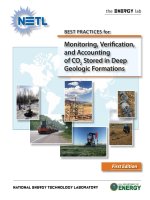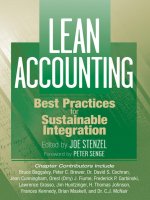Active Directory Best Practices 24 seven Migrating, Designing, and Troubleshooting phần 1 potx
Bạn đang xem bản rút gọn của tài liệu. Xem và tải ngay bản đầy đủ của tài liệu tại đây (589.03 KB, 37 trang )
24
seven
Active Directory
Best Practices:
Migrating, Designing, and Troubleshooting
4305book.fm Page i Tuesday, July 20, 2004 11:33 PM
4305book.fm Page ii Tuesday, July 20, 2004 11:33 PM
24
seven
™
San Francisco
London
Active Directory
®
Best Practices:
Migrating, Designing, and Troubleshooting
Brad Price
4305book.fm Page iii Tuesday, July 20, 2004 11:33 PM
Associate Publisher: Joel Fugazzotto
Acquisitions Editor: Elizabeth Peterson
Developmental Editor: Tom Cirtin
Production Editor: Lori Newman
Technical Editor: David E. Brown
Copyeditor: Kathy Grider-Carlyle
Compositor: Maureen Forys, Happenstance Type-O-Rama
Graphic Illustrator: Happenstance Type-O-Rama
Proofreaders: Laurie O’Connell, Nancy Riddiough
Indexer: Ted Laux
Cover Designer: Ingalls + Associates
Cover Illustrator: Hank Osuna
Copyright © 2004 SYBEX Inc., 1151 Marina Village Parkway, Alameda, CA 94501. World rights reserved. No part of this publication may be
stored in a retrieval system, transmitted, or reproduced in any way, including but not limited to photocopy, photograph, magnetic, or other record,
without the prior agreement and written permission of the publisher.
Library of Congress Card Number: 2003115669
ISBN: 0-7821-4305-9
SYBEX and the SYBEX logo are either registered trademarks or trademarks of SYBEX Inc. in the United States and/or other countries.
24seven and the 24seven logoare trademarks of SYBEX Inc.
Screen reproductions produced with FullShot 99. FullShot 99 © 1991–1999 Inbit Incorporated. All rights reserved.
FullShot is a trademark of Inbit Incorporated.
TRADEMARKS: SYBEX has attempted throughout this book to distinguish proprietary trademarks from descriptive terms by following the cap-
italization style used by the manufacturer.
The author and publisher have made their best efforts to prepare this book, and the content is based upon final release software whenever possible.
Portions of the manuscript may be based upon pre-release versions supplied by software manufacturer(s). The author and the publisher make no
representation or warranties of any kind with regard to the completeness or accuracy of the contents herein and accept no liability of any kind
including but not limited to performance, merchantability, fitness for any particular purpose, or any losses or damages of any kind caused or alleged
to be caused directly or indirectly from this book.
Manufactured in the United States of America
10 9 8 7 6 5 4 3 2 1
4305book.fm Page iv Tuesday, July 20, 2004 11:33 PM
To the three most important people in my life—
my beautiful wife DeAnn and equally beautiful
daughters Jami and Becca.
I cherish your love and am thankful for all of your
support.
4305book.fm Page v Tuesday, July 20, 2004 11:33 PM
Acknowledgments
I would not have
been able to complete this project without the support of my family. DeAnn—
once again I find myself thanking you for all that you sacrifice so that I can complete these demanding
schedules. Thank you for standing beside me, believing in me, and taking the time to allow me to
complete these projects. You are truly my soulmate, and I love you very much. Jami and Becca—your
compassion, humor, and beautiful smiles make every moment I spend with you the most fulfilling
moments of my life. I have watched you both grow into smart, caring, beautiful women, and I am very
proud of you. I love you both!
I have to thank my brother, John, for his contributions to the book. He took time out of his own
busy schedule to write Chapter 19, “Securing the Base Operating System,” and Chapter 21, “Patch
Management.” He has collaborated with me on each of the books that I have written and has been
an invaluable asset. Without him to bounce ideas off of and brainstorm with, I wouldn’t have been
able to maintain my sanity.
To the rest of my family—I couldn’t have done this without your understanding. Dad and
Mom—you two are the best. You gave me the confidence to believe that I could do anything I put
my mind to. Your support has always meant the world to me. To the rest of this ever expanding,
slightly insane cast of characters that I call my family—even though I rarely get the chance to say it,
each and every one of you means so much to me. Thank you all for supporting these ventures of mine.
I also work with a fantastic group of people who allow me to bounce questions and ideas off them:
Bill Davis, Martin Deutsch, Penny Morgan, Randy Muller, Ron Smiley, and Scott Fenstermacher. I
want to give Michelle Ingram a special thank you for your Novell expertise. I just hope I didn’t
depress you too much when you read my take on migration! And to Jason Oldham, Dan McCain,
Susan Kunz, Margaret Teague, Chris and Connie Kelly, Mark Smith, Eros DeSouza, Terry Sikkema,
Steve Denger, Dawn Oltmanns, Diane Silveri, Karen Gill, Krista Stellar, Courtney Simpson, Leon
Hedding, Todd Smith, Adam Corsaw, Chad Price, Roxanne Gaskins, Yannick LeBoulch, and all of
the other characters in my life—thanks for supporting my efforts.
As for the Sybex staff that I worked with on this runaway train, thank you for believing in me
enough to ask me on for another project. Elizabeth Peterson—we’ve worked on two together now.
Ready for another? Tom Cirtin—you were a great DE to work with. Thank you for all of your help
and guidance. Lori Newman—I know I had you scared at the start, and the middle, and at the end
as we fought to keep things on track, but we did it. I hope I didn’t cause you to pull too much of your
hair out! David E. Brown, technical editor—thanks for keeping my head straight in a couple of places
and handing out suggestions as we went along. Kathy Grider-Carlyle, editor—thank you for making
my words resemble English instead of gibberish! Your polish makes the manuscript shine. And to
everyone else who assisted on the book—bravo!
4305book.fm Page vi Tuesday, July 20, 2004 11:33 PM
Contents at a Glance
Introduction . . . . . . . . . . . . . . . . . . . . . . . . . . . . . . . . . . . . . . . . . . . . . . . . . . . . . . . . . . . . . . . xvii
Part 1 • Design . . . . . . . . . . . . . . . . . . . . . . . . . . . . . . . . . . . . . . . . . . . . . . . . . . . . . . . . 1
Chapter 1 • Active Directory Forest Design . . . . . . . . . . . . . . . . . . . . . . . . . . . . . . . . . . . .3
Chapter 2 • Active Directory Domain Design . . . . . . . . . . . . . . . . . . . . . . . . . . . . . . . . 19
Chapter 3 • Domain Name System Design . . . . . . . . . . . . . . . . . . . . . . . . . . . . . . . . . . 37
Chapter 4 • Sites, Flexible Single Master Operations, and Global Catalog Design . . . 51
Chapter 5 • Organizational Unit Design . . . . . . . . . . . . . . . . . . . . . . . . . . . . . . . . . . . . 67
Chapter 6 • Exchange Design Considerations . . . . . . . . . . . . . . . . . . . . . . . . . . . . . . . . 99
Chapter 7 • Hardware Sizing and Placement . . . . . . . . . . . . . . . . . . . . . . . . . . . . . . . . 109
Part 2 • Deployment and Migration . . . . . . . . . . . . . . . . . . . . . . . . . . . . . . . . . . . . 119
Chapter 8 • Deployment . . . . . . . . . . . . . . . . . . . . . . . . . . . . . . . . . . . . . . . . . . . . . . . . 121
Chapter 9 • Domain Migration and Consolidation . . . . . . . . . . . . . . . . . . . . . . . . . . . 137
Chapter 10 • NetWare Migration . . . . . . . . . . . . . . . . . . . . . . . . . . . . . . . . . . . . . . . . 159
Part 3 • Maintenance and Administration . . . . . . . . . . . . . . . . . . . . . . . . . . . . . . . 165
Chapter 11 • Backup and Disaster Recovery . . . . . . . . . . . . . . . . . . . . . . . . . . . . . . . . 167
Chapter 12 • Optimizing the Active Directory Database . . . . . . . . . . . . . . . . . . . . . . 179
Chapter 13 • Troubleshooting Active Directory Replication . . . . . . . . . . . . . . . . . . . 195
Chapter 14 • Maintaining DNS . . . . . . . . . . . . . . . . . . . . . . . . . . . . . . . . . . . . . . . . . . 205
Chapter 15 • Troubleshooting the File Replication Service . . . . . . . . . . . . . . . . . . . . 217
Chapter 16 • Troubleshooting Logon Failures . . . . . . . . . . . . . . . . . . . . . . . . . . . . . . 229
4305book.fm Page vii Tuesday, July 20, 2004 11:33 PM
viii
CONTENTS AT A GLANCE
Chapter 17 • Troubleshooting FSMO Roles . . . . . . . . . . . . . . . . . . . . . . . . . . . . . . . . 243
Chapter 18 • Group Policy . . . . . . . . . . . . . . . . . . . . . . . . . . . . . . . . . . . . . . . . . . . . . . 255
Part 4 • Security in Active Directory . . . . . . . . . . . . . . . . . . . . . . . . . . . . . . . . . . . . 273
Chapter 19 • Securing the Base Operating System . . . . . . . . . . . . . . . . . . . . . . . . . . . . 275
Chapter 20 • Securing DNS . . . . . . . . . . . . . . . . . . . . . . . . . . . . . . . . . . . . . . . . . . . . . 289
Chapter 21 • Patch Management . . . . . . . . . . . . . . . . . . . . . . . . . . . . . . . . . . . . . . . . . 301
Chapter 22 • Securing Active Directory . . . . . . . . . . . . . . . . . . . . . . . . . . . . . . . . . . . . 313
Appendix • Scripting Resources . . . . . . . . . . . . . . . . . . . . . . . . . . . . . . . . . . . . . . . . . . 325
Index. . . . . . . . . . . . . . . . . . . . . . . . . . . . . . . . . . . . . . . . . . . . . . . . . . . . . . . . . . . . . . . . . . . . 327
4305book.fm Page viii Tuesday, July 20, 2004 11:33 PM
Contents
Introduction . . . . . . . . . . . . . . . . . . . . . . . . . . . . . . . . . . . . . . . . . . . . . . . . . . . . . . . . . . . . . . . . . . . . . . . xvii
Part 1 • Design . . . . . . . . . . . . . . . . . . . . . . . . . . . . . . . . . . . . . . . . . . . . . . . . . . . . . . . . . . . . . . . 1
Chapter 1 • Active Directory Forest Design. . . . . . . . . . . . . . . . . . . . . . . . . . . . . . . . . 3
Active Directory Forest Design Criteria . . . . . . . . . . . . . . . . . . . . . . . . . . . . . . . . . . . . . . . . . . . . . . 4
Schema . . . . . . . . . . . . . . . . . . . . . . . . . . . . . . . . . . . . . . . . . . . . . . . . . . . . . . . . . . . . . . . . . . . . . .5
Schema Considerations . . . . . . . . . . . . . . . . . . . . . . . . . . . . . . . . . . . . . . . . . . . . . . . . . . . . . . . . . 5
Security Boundary . . . . . . . . . . . . . . . . . . . . . . . . . . . . . . . . . . . . . . . . . . . . . . . . . . . . . . . . . . . . .6
Replication Boundary . . . . . . . . . . . . . . . . . . . . . . . . . . . . . . . . . . . . . . . . . . . . . . . . . . . . . . . . . . 7
A Common Global Catalog . . . . . . . . . . . . . . . . . . . . . . . . . . . . . . . . . . . . . . . . . . . . . . . . . . . . .8
Kerberos and Trusts . . . . . . . . . . . . . . . . . . . . . . . . . . . . . . . . . . . . . . . . . . . . . . . . . . . . . . . . . . . 9
Political and Administration Boundary . . . . . . . . . . . . . . . . . . . . . . . . . . . . . . . . . . . . . . . . . . .10
Multiple Forests Pros and Cons . . . . . . . . . . . . . . . . . . . . . . . . . . . . . . . . . . . . . . . . . . . . . . . . . . .10
Forest Functionality Mode Features in Windows 2003 . . . . . . . . . . . . . . . . . . . . . . . . . . . . . . . .13
Best Practices for Forest Designs . . . . . . . . . . . . . . . . . . . . . . . . . . . . . . . . . . . . . . . . . . . . . . . . . . .15
Keeping It Simple: Start with a Single Forest . . . . . . . . . . . . . . . . . . . . . . . . . . . . . . . . . . . . . .15
Aiming for the Ideal Design . . . . . . . . . . . . . . . . . . . . . . . . . . . . . . . . . . . . . . . . . . . . . . . . . . . .16
Designing with Change Control Policies in Mind . . . . . . . . . . . . . . . . . . . . . . . . . . . . . . . . . .16
Separating Extranet Applications into Their Own Forest . . . . . . . . . . . . . . . . . . . . . . . . . . . .17
Building a Design Based on the Standard Forest Scenarios . . . . . . . . . . . . . . . . . . . . . . . . . . .17
Next Up . . . . . . . . . . . . . . . . . . . . . . . . . . . . . . . . . . . . . . . . . . . . . . . . . . . . . . . . . . . . . . . . . . . . . .18
Chapter 2 • Active Directory Domain Design . . . . . . . . . . . . . . . . . . . . . . . . . . . . . . 19
Active Directory Domain Design Criteria . . . . . . . . . . . . . . . . . . . . . . . . . . . . . . . . . . . . . . . . . . . .20
Defining Domain Requirements . . . . . . . . . . . . . . . . . . . . . . . . . . . . . . . . . . . . . . . . . . . . . . . .20
Domain Boundaries . . . . . . . . . . . . . . . . . . . . . . . . . . . . . . . . . . . . . . . . . . . . . . . . . . . . . . . . . .20
Defining Tree Requirements . . . . . . . . . . . . . . . . . . . . . . . . . . . . . . . . . . . . . . . . . . . . . . . . . . .21
Multiple Domains Pros and Cons . . . . . . . . . . . . . . . . . . . . . . . . . . . . . . . . . . . . . . . . . . . . . . . . . .22
DNS Requirements . . . . . . . . . . . . . . . . . . . . . . . . . . . . . . . . . . . . . . . . . . . . . . . . . . . . . . . . . .22
Authentication Options . . . . . . . . . . . . . . . . . . . . . . . . . . . . . . . . . . . . . . . . . . . . . . . . . . . . . . .23
Interforest Trusts . . . . . . . . . . . . . . . . . . . . . . . . . . . . . . . . . . . . . . . . . . . . . . . . . . . . . . . . . . . .24
Domain Controller Placement . . . . . . . . . . . . . . . . . . . . . . . . . . . . . . . . . . . . . . . . . . . . . . . . . .26
Domain Functional Levels . . . . . . . . . . . . . . . . . . . . . . . . . . . . . . . . . . . . . . . . . . . . . . . . . . . . .28
Best Practices for Domain Designs . . . . . . . . . . . . . . . . . . . . . . . . . . . . . . . . . . . . . . . . . . . . . . . . .34
Next Up . . . . . . . . . . . . . . . . . . . . . . . . . . . . . . . . . . . . . . . . . . . . . . . . . . . . . . . . . . . . . . . . . . . . . .35
Chapter 3 • Domain Name System Design . . . . . . . . . . . . . . . . . . . . . . . . . . . . . . . . 37
Tied Together . . . . . . . . . . . . . . . . . . . . . . . . . . . . . . . . . . . . . . . . . . . . . . . . . . . . . . . . . . . . . . . . .37
How to Resolve . . . . . . . . . . . . . . . . . . . . . . . . . . . . . . . . . . . . . . . . . . . . . . . . . . . . . . . . . . . . . . . .38
So Many Zone Types . . . . . . . . . . . . . . . . . . . . . . . . . . . . . . . . . . . . . . . . . . . . . . . . . . . . . . . . .40
How to Name a Zone . . . . . . . . . . . . . . . . . . . . . . . . . . . . . . . . . . . . . . . . . . . . . . . . . . . . . . . .44
4305book.fm Page ix Tuesday, July 20, 2004 11:33 PM
x
CONTENTS
Internal and External Name Options . . . . . . . . . . . . . . . . . . . . . . . . . . . . . . . . . . . . . . . . . . . . . . .45
Keeping Them Separate . . . . . . . . . . . . . . . . . . . . . . . . . . . . . . . . . . . . . . . . . . . . . . . . . . . . . . .45
Identical Confusion . . . . . . . . . . . . . . . . . . . . . . . . . . . . . . . . . . . . . . . . . . . . . . . . . . . . . . . . . .45
Understanding the Current DNS Infrastructure . . . . . . . . . . . . . . . . . . . . . . . . . . . . . . . . . . . . . .46
That Other DNS Server . . . . . . . . . . . . . . . . . . . . . . . . . . . . . . . . . . . . . . . . . . . . . . . . . . . . . . . . .47
Propagating the Changes . . . . . . . . . . . . . . . . . . . . . . . . . . . . . . . . . . . . . . . . . . . . . . . . . . . . . . . . .48
DNS Design Best Practices . . . . . . . . . . . . . . . . . . . . . . . . . . . . . . . . . . . . . . . . . . . . . . . . . . . . . . .49
Next Up . . . . . . . . . . . . . . . . . . . . . . . . . . . . . . . . . . . . . . . . . . . . . . . . . . . . . . . . . . . . . . . . . . . . . .49
Chapter 4 • Sites, Flexible Single Master Operations,
and Global Catalog Design . . . . . . . . . . . . . . . . . . . . . . . . . . . . . . . . . . . . . . . . . . . . . 51
Determining the Site Topology . . . . . . . . . . . . . . . . . . . . . . . . . . . . . . . . . . . . . . . . . . . . . . . . . . . .51
Understanding the Current Network Infrastructure . . . . . . . . . . . . . . . . . . . . . . . . . . . . . . . . . . .53
Identifying the Current Network Infrastructure Design . . . . . . . . . . . . . . . . . . . . . . . . . . . . . .53
Setting Your Sites to Support the Active Directory Design . . . . . . . . . . . . . . . . . . . . . . . . . . . . .55
Designing Site Links and Site Link Bridges . . . . . . . . . . . . . . . . . . . . . . . . . . . . . . . . . . . . . . . . . .58
Site Links . . . . . . . . . . . . . . . . . . . . . . . . . . . . . . . . . . . . . . . . . . . . . . . . . . . . . . . . . . . . . . . . . .58
Site Link Bridges . . . . . . . . . . . . . . . . . . . . . . . . . . . . . . . . . . . . . . . . . . . . . . . . . . . . . . . . . . . . .60
Choosing Global Catalog Placement . . . . . . . . . . . . . . . . . . . . . . . . . . . . . . . . . . . . . . . . . . . . . . . .61
Choosing Flexible Single Master Operations Placement . . . . . . . . . . . . . . . . . . . . . . . . . . . . . . . .62
Operations Masters in a Single Domain Forest . . . . . . . . . . . . . . . . . . . . . . . . . . . . . . . . . . . . .63
Operations Masters Site Placement in a Multiple-Domain Forest . . . . . . . . . . . . . . . . . . . . . .63
Best Practices for Site Design . . . . . . . . . . . . . . . . . . . . . . . . . . . . . . . . . . . . . . . . . . . . . . . . . . . . .65
Next Up . . . . . . . . . . . . . . . . . . . . . . . . . . . . . . . . . . . . . . . . . . . . . . . . . . . . . . . . . . . . . . . . . . . . . .66
Chapter 5 • Organizational Unit Design . . . . . . . . . . . . . . . . . . . . . . . . . . . . . . . . . . 67
Designing OUs for Administrative Control . . . . . . . . . . . . . . . . . . . . . . . . . . . . . . . . . . . . . . . . . .67
Understanding the OU Design Options . . . . . . . . . . . . . . . . . . . . . . . . . . . . . . . . . . . . . . . . . .68
Understanding OU Design Criteria . . . . . . . . . . . . . . . . . . . . . . . . . . . . . . . . . . . . . . . . . . . . . .73
Designing OUs for Group Policy . . . . . . . . . . . . . . . . . . . . . . . . . . . . . . . . . . . . . . . . . . . . . . . . . .77
Understanding Company Objectives . . . . . . . . . . . . . . . . . . . . . . . . . . . . . . . . . . . . . . . . . . . . .80
Creating a Simple Design . . . . . . . . . . . . . . . . . . . . . . . . . . . . . . . . . . . . . . . . . . . . . . . . . . . . . .84
Creating the OU Structure . . . . . . . . . . . . . . . . . . . . . . . . . . . . . . . . . . . . . . . . . . . . . . . . . . . . .92
Best Practices for Organizational Design . . . . . . . . . . . . . . . . . . . . . . . . . . . . . . . . . . . . . . . . . . . .96
Next Up . . . . . . . . . . . . . . . . . . . . . . . . . . . . . . . . . . . . . . . . . . . . . . . . . . . . . . . . . . . . . . . . . . . . . .97
Chapter 6 • Exchange Design Considerations. . . . . . . . . . . . . . . . . . . . . . . . . . . . . . 99
Understanding the Changes . . . . . . . . . . . . . . . . . . . . . . . . . . . . . . . . . . . . . . . . . . . . . . . . . . . . . . .99
Prepping the Forest . . . . . . . . . . . . . . . . . . . . . . . . . . . . . . . . . . . . . . . . . . . . . . . . . . . . . . . . . .100
Prepping the Domains . . . . . . . . . . . . . . . . . . . . . . . . . . . . . . . . . . . . . . . . . . . . . . . . . . . . . . .103
Creating Administrative Groups . . . . . . . . . . . . . . . . . . . . . . . . . . . . . . . . . . . . . . . . . . . . . . .105
Automatic Display Name Generation . . . . . . . . . . . . . . . . . . . . . . . . . . . . . . . . . . . . . . . . . . . . . .105
Extended Attributes . . . . . . . . . . . . . . . . . . . . . . . . . . . . . . . . . . . . . . . . . . . . . . . . . . . . . . . . . . . .106
Best Practices for Design . . . . . . . . . . . . . . . . . . . . . . . . . . . . . . . . . . . . . . . . . . . . . . . . . . . . . . . .107
Next Up . . . . . . . . . . . . . . . . . . . . . . . . . . . . . . . . . . . . . . . . . . . . . . . . . . . . . . . . . . . . . . . . . . . . .108
4305book.fm Page x Tuesday, July 20, 2004 11:33 PM
CONTENTS
xi
Chapter 7 • Hardware Sizing and Placement . . . . . . . . . . . . . . . . . . . . . . . . . . . . . 109
Determining Domain Controller Specifications and Placement . . . . . . . . . . . . . . . . . . . . . . . . .109
Determining Domain Controller Specifications . . . . . . . . . . . . . . . . . . . . . . . . . . . . . . . . . . .110
Choosing Domain Controller Placement . . . . . . . . . . . . . . . . . . . . . . . . . . . . . . . . . . . . . . . . .111
Choosing Global Catalog Placement . . . . . . . . . . . . . . . . . . . . . . . . . . . . . . . . . . . . . . . . . . . .112
Sizing and Placement Made Simple . . . . . . . . . . . . . . . . . . . . . . . . . . . . . . . . . . . . . . . . . . . . .113
Choosing Master Operations Placement . . . . . . . . . . . . . . . . . . . . . . . . . . . . . . . . . . . . . . . . .116
Best Practices for Hardware Sizing and Placement . . . . . . . . . . . . . . . . . . . . . . . . . . . . . . . . . . . .118
Next Up . . . . . . . . . . . . . . . . . . . . . . . . . . . . . . . . . . . . . . . . . . . . . . . . . . . . . . . . . . . . . . . . . . . . .118
Part 2 • Deployment and Migration . . . . . . . . . . . . . . . . . . . . . . . . . . . . . . . . . . . . . . . . . . . 119
Chapter 8 • Deployment . . . . . . . . . . . . . . . . . . . . . . . . . . . . . . . . . . . . . . . . . . . . . 121
Defining Domain Names . . . . . . . . . . . . . . . . . . . . . . . . . . . . . . . . . . . . . . . . . . . . . . . . . . . . . . . .121
Identifying the Forest Root Domain . . . . . . . . . . . . . . . . . . . . . . . . . . . . . . . . . . . . . . . . . . . . . . .122
Deployment Methods . . . . . . . . . . . . . . . . . . . . . . . . . . . . . . . . . . . . . . . . . . . . . . . . . . . . . . . . . .123
Manual Setup . . . . . . . . . . . . . . . . . . . . . . . . . . . . . . . . . . . . . . . . . . . . . . . . . . . . . . . . . . . . . .123
Automatic Setup . . . . . . . . . . . . . . . . . . . . . . . . . . . . . . . . . . . . . . . . . . . . . . . . . . . . . . . . . . . .124
First Domain Controller . . . . . . . . . . . . . . . . . . . . . . . . . . . . . . . . . . . . . . . . . . . . . . . . . . . . . .126
Replica Domain Controllers . . . . . . . . . . . . . . . . . . . . . . . . . . . . . . . . . . . . . . . . . . . . . . . . . .131
Automating Domain Controller Promotion . . . . . . . . . . . . . . . . . . . . . . . . . . . . . . . . . . . . . .134
Best Practices for Deployment . . . . . . . . . . . . . . . . . . . . . . . . . . . . . . . . . . . . . . . . . . . . . . . . . . . .136
Next Up . . . . . . . . . . . . . . . . . . . . . . . . . . . . . . . . . . . . . . . . . . . . . . . . . . . . . . . . . . . . . . . . . . . . .136
Chapter 9 • Domain Migration and Consolidation . . . . . . . . . . . . . . . . . . . . . . . . 137
Keeping Connected . . . . . . . . . . . . . . . . . . . . . . . . . . . . . . . . . . . . . . . . . . . . . . . . . . . . . . . . . . . .137
Migration Options . . . . . . . . . . . . . . . . . . . . . . . . . . . . . . . . . . . . . . . . . . . . . . . . . . . . . . . . . . . . .138
ADMT Interface . . . . . . . . . . . . . . . . . . . . . . . . . . . . . . . . . . . . . . . . . . . . . . . . . . . . . . . . . . . .138
Preparing for Migration . . . . . . . . . . . . . . . . . . . . . . . . . . . . . . . . . . . . . . . . . . . . . . . . . . . . . . . . .140
ADMT Prerequisites . . . . . . . . . . . . . . . . . . . . . . . . . . . . . . . . . . . . . . . . . . . . . . . . . . . . . . . .140
The Rollback Plan . . . . . . . . . . . . . . . . . . . . . . . . . . . . . . . . . . . . . . . . . . . . . . . . . . . . . . . . . .141
Profile Migration . . . . . . . . . . . . . . . . . . . . . . . . . . . . . . . . . . . . . . . . . . . . . . . . . . . . . . . . . . .142
Migration Order . . . . . . . . . . . . . . . . . . . . . . . . . . . . . . . . . . . . . . . . . . . . . . . . . . . . . . . . . . . .142
Maintaining Unique Accounts . . . . . . . . . . . . . . . . . . . . . . . . . . . . . . . . . . . . . . . . . . . . . . . . .143
Verifying Account Status . . . . . . . . . . . . . . . . . . . . . . . . . . . . . . . . . . . . . . . . . . . . . . . . . . . . .143
Scripting ADMT . . . . . . . . . . . . . . . . . . . . . . . . . . . . . . . . . . . . . . . . . . . . . . . . . . . . . . . . . . .143
Password Migration . . . . . . . . . . . . . . . . . . . . . . . . . . . . . . . . . . . . . . . . . . . . . . . . . . . . . . . . . . . .144
Migrating from Windows NT 4 . . . . . . . . . . . . . . . . . . . . . . . . . . . . . . . . . . . . . . . . . . . . . . . . . .145
Migration Strategies . . . . . . . . . . . . . . . . . . . . . . . . . . . . . . . . . . . . . . . . . . . . . . . . . . . . . . . . . . . .146
Incorporating the Master User Domains . . . . . . . . . . . . . . . . . . . . . . . . . . . . . . . . . . . . . . . . .146
Incorporating the Resource Domains . . . . . . . . . . . . . . . . . . . . . . . . . . . . . . . . . . . . . . . . . . .148
Controlling Domain Controller Overrun . . . . . . . . . . . . . . . . . . . . . . . . . . . . . . . . . . . . . . . . . . .149
Emulating a BDC . . . . . . . . . . . . . . . . . . . . . . . . . . . . . . . . . . . . . . . . . . . . . . . . . . . . . . . . . . .150
Neutralizing the Emulator . . . . . . . . . . . . . . . . . . . . . . . . . . . . . . . . . . . . . . . . . . . . . . . . . . . .151
Migrating from Windows 2000 . . . . . . . . . . . . . . . . . . . . . . . . . . . . . . . . . . . . . . . . . . . . . . . . . .151
Prepping the Forest . . . . . . . . . . . . . . . . . . . . . . . . . . . . . . . . . . . . . . . . . . . . . . . . . . . . . . . . . .152
4305book.fm Page xi Tuesday, July 20, 2004 11:33 PM
xii
CONTENTS
Prepping the Domain . . . . . . . . . . . . . . . . . . . . . . . . . . . . . . . . . . . . . . . . . . . . . . . . . . . . . . . .154
Application Issues . . . . . . . . . . . . . . . . . . . . . . . . . . . . . . . . . . . . . . . . . . . . . . . . . . . . . . . . . . .155
Upgrade or Reconstruction . . . . . . . . . . . . . . . . . . . . . . . . . . . . . . . . . . . . . . . . . . . . . . . . . . . . . .156
Other Migration Utilities . . . . . . . . . . . . . . . . . . . . . . . . . . . . . . . . . . . . . . . . . . . . . . . . . . . . . . .156
Best Practices for Domain Migration and Consolidation . . . . . . . . . . . . . . . . . . . . . . . . . . . . . .157
Next Up . . . . . . . . . . . . . . . . . . . . . . . . . . . . . . . . . . . . . . . . . . . . . . . . . . . . . . . . . . . . . . . . . . . . .157
Chapter 10 • NetWare Migration. . . . . . . . . . . . . . . . . . . . . . . . . . . . . . . . . . . . . . . 159
Preparing for Migration . . . . . . . . . . . . . . . . . . . . . . . . . . . . . . . . . . . . . . . . . . . . . . . . . . . . . . . . .159
A Bird’s Eye View of Migration . . . . . . . . . . . . . . . . . . . . . . . . . . . . . . . . . . . . . . . . . . . . . . . . . .160
Application Compatibility . . . . . . . . . . . . . . . . . . . . . . . . . . . . . . . . . . . . . . . . . . . . . . . . . . . .161
Data Migration . . . . . . . . . . . . . . . . . . . . . . . . . . . . . . . . . . . . . . . . . . . . . . . . . . . . . . . . . . . . .161
Mail Migration . . . . . . . . . . . . . . . . . . . . . . . . . . . . . . . . . . . . . . . . . . . . . . . . . . . . . . . . . . . . .161
Mapped Devices . . . . . . . . . . . . . . . . . . . . . . . . . . . . . . . . . . . . . . . . . . . . . . . . . . . . . . . . . . . .162
Test, Test, Test . . . . . . . . . . . . . . . . . . . . . . . . . . . . . . . . . . . . . . . . . . . . . . . . . . . . . . . . . . . . .162
Train Users . . . . . . . . . . . . . . . . . . . . . . . . . . . . . . . . . . . . . . . . . . . . . . . . . . . . . . . . . . . . . . . .162
Working with Microsoft Directory Synchronization Services . . . . . . . . . . . . . . . . . . . . . . . . . . .163
Best Practices for NetWare Migration . . . . . . . . . . . . . . . . . . . . . . . . . . . . . . . . . . . . . . . . . . . . .164
Next Up . . . . . . . . . . . . . . . . . . . . . . . . . . . . . . . . . . . . . . . . . . . . . . . . . . . . . . . . . . . . . . . . . . . . .164
Part 3 • Maintenance and Administration . . . . . . . . . . . . . . . . . . . . . . . . . . . . . . . . . . . . . . 165
Chapter 11 • Backup and Disaster Recovery . . . . . . . . . . . . . . . . . . . . . . . . . . . . . . 167
Reactive versus Proactive . . . . . . . . . . . . . . . . . . . . . . . . . . . . . . . . . . . . . . . . . . . . . . . . . . . . . . . .167
Domain Controller Backup . . . . . . . . . . . . . . . . . . . . . . . . . . . . . . . . . . . . . . . . . . . . . . . . . . . . . .168
System State Backup . . . . . . . . . . . . . . . . . . . . . . . . . . . . . . . . . . . . . . . . . . . . . . . . . . . . . . . . .168
Performing a System State Backup . . . . . . . . . . . . . . . . . . . . . . . . . . . . . . . . . . . . . . . . . . . . . .168
Limitations of Windows Backup . . . . . . . . . . . . . . . . . . . . . . . . . . . . . . . . . . . . . . . . . . . . . . .169
Restoring Active Directory . . . . . . . . . . . . . . . . . . . . . . . . . . . . . . . . . . . . . . . . . . . . . . . . . . . . . .170
Directory Services Restore Mode . . . . . . . . . . . . . . . . . . . . . . . . . . . . . . . . . . . . . . . . . . . . . . .170
DSRM Password . . . . . . . . . . . . . . . . . . . . . . . . . . . . . . . . . . . . . . . . . . . . . . . . . . . . . . . . . . .170
Primary Restore . . . . . . . . . . . . . . . . . . . . . . . . . . . . . . . . . . . . . . . . . . . . . . . . . . . . . . . . . . . .171
Normal Restore . . . . . . . . . . . . . . . . . . . . . . . . . . . . . . . . . . . . . . . . . . . . . . . . . . . . . . . . . . . .172
Authoritative Restore . . . . . . . . . . . . . . . . . . . . . . . . . . . . . . . . . . . . . . . . . . . . . . . . . . . . . . . .172
The Tombstone . . . . . . . . . . . . . . . . . . . . . . . . . . . . . . . . . . . . . . . . . . . . . . . . . . . . . . . . . . . .173
Automated System Recovery . . . . . . . . . . . . . . . . . . . . . . . . . . . . . . . . . . . . . . . . . . . . . . . . . . . . .174
The ASR Backup . . . . . . . . . . . . . . . . . . . . . . . . . . . . . . . . . . . . . . . . . . . . . . . . . . . . . . . . . . .175
The ASR Restore . . . . . . . . . . . . . . . . . . . . . . . . . . . . . . . . . . . . . . . . . . . . . . . . . . . . . . . . . . .176
Best Practices for Disaster Recovery . . . . . . . . . . . . . . . . . . . . . . . . . . . . . . . . . . . . . . . . . . . . . . .176
Next Up . . . . . . . . . . . . . . . . . . . . . . . . . . . . . . . . . . . . . . . . . . . . . . . . . . . . . . . . . . . . . . . . . . . . .177
Chapter 12 • Optimizing the Active Directory Database . . . . . . . . . . . . . . . . . . . . 179
Configuring Diagnostic Logging . . . . . . . . . . . . . . . . . . . . . . . . . . . . . . . . . . . . . . . . . . . . . . . . . .179
Using ADSI Edit to View Directory Service Partitions . . . . . . . . . . . . . . . . . . . . . . . . . . . . . . . .181
Using NTDSUTIL for Active Directory Database Troubleshooting and Repair . . . . . . . . . . .182
Committing Transactions to the Database . . . . . . . . . . . . . . . . . . . . . . . . . . . . . . . . . . . . . . .183
Checking Database Integrity . . . . . . . . . . . . . . . . . . . . . . . . . . . . . . . . . . . . . . . . . . . . . . . . . .184
4305book.fm Page xii Tuesday, July 20, 2004 11:33 PM
CONTENTS
xiii
Compacting the Database . . . . . . . . . . . . . . . . . . . . . . . . . . . . . . . . . . . . . . . . . . . . . . . . . . . . .184
Moving the Database . . . . . . . . . . . . . . . . . . . . . . . . . . . . . . . . . . . . . . . . . . . . . . . . . . . . . . . .186
Moving the Log Files . . . . . . . . . . . . . . . . . . . . . . . . . . . . . . . . . . . . . . . . . . . . . . . . . . . . . . . .187
Removing Orphaned Objects . . . . . . . . . . . . . . . . . . . . . . . . . . . . . . . . . . . . . . . . . . . . . . . . . .187
Maintaining Security Accounts . . . . . . . . . . . . . . . . . . . . . . . . . . . . . . . . . . . . . . . . . . . . . . . .191
Best Practices for Optimizing AD . . . . . . . . . . . . . . . . . . . . . . . . . . . . . . . . . . . . . . . . . . . . . . . . .192
Next Up . . . . . . . . . . . . . . . . . . . . . . . . . . . . . . . . . . . . . . . . . . . . . . . . . . . . . . . . . . . . . . . . . . . . .193
Chapter 13 • Troubleshooting Active Directory Replication . . . . . . . . . . . . . . . . . 195
Replication Overview . . . . . . . . . . . . . . . . . . . . . . . . . . . . . . . . . . . . . . . . . . . . . . . . . . . . . . . . . . .195
Determining DNS Problems . . . . . . . . . . . . . . . . . . . . . . . . . . . . . . . . . . . . . . . . . . . . . . . . . . . . .196
Verifying Replication . . . . . . . . . . . . . . . . . . . . . . . . . . . . . . . . . . . . . . . . . . . . . . . . . . . . . . . . . . .198
Using RepAdmin . . . . . . . . . . . . . . . . . . . . . . . . . . . . . . . . . . . . . . . . . . . . . . . . . . . . . . . . . . .200
Using ReplMon . . . . . . . . . . . . . . . . . . . . . . . . . . . . . . . . . . . . . . . . . . . . . . . . . . . . . . . . . . . .200
Using DCDiag . . . . . . . . . . . . . . . . . . . . . . . . . . . . . . . . . . . . . . . . . . . . . . . . . . . . . . . . . . . . .202
Controlling Replication in Large Organizations . . . . . . . . . . . . . . . . . . . . . . . . . . . . . . . . . . . . .202
Best Practices for Troubleshooting AD Replication . . . . . . . . . . . . . . . . . . . . . . . . . . . . . . . . . .203
Next Up . . . . . . . . . . . . . . . . . . . . . . . . . . . . . . . . . . . . . . . . . . . . . . . . . . . . . . . . . . . . . . . . . . . . .204
Chapter 14 • Maintaining DNS . . . . . . . . . . . . . . . . . . . . . . . . . . . . . . . . . . . . . . . . 205
DNS Resolution Methods . . . . . . . . . . . . . . . . . . . . . . . . . . . . . . . . . . . . . . . . . . . . . . . . . . . . . . .205
Root Domain SRV Record High Availability . . . . . . . . . . . . . . . . . . . . . . . . . . . . . . . . . . . . . . .208
Active Directory Application Mode . . . . . . . . . . . . . . . . . . . . . . . . . . . . . . . . . . . . . . . . . . . . . . .210
Diagnostic Tools . . . . . . . . . . . . . . . . . . . . . . . . . . . . . . . . . . . . . . . . . . . . . . . . . . . . . . . . . . . . . .212
Best Practices for Maintaining DNS . . . . . . . . . . . . . . . . . . . . . . . . . . . . . . . . . . . . . . . . . . . . . . .215
Next Up . . . . . . . . . . . . . . . . . . . . . . . . . . . . . . . . . . . . . . . . . . . . . . . . . . . . . . . . . . . . . . . . . . . . .216
Chapter 15 • Troubleshooting the File Replication Service. . . . . . . . . . . . . . . . . . 217
File Replication Service Overview . . . . . . . . . . . . . . . . . . . . . . . . . . . . . . . . . . . . . . . . . . . . . . . . .217
FRS Problems . . . . . . . . . . . . . . . . . . . . . . . . . . . . . . . . . . . . . . . . . . . . . . . . . . . . . . . . . . . . . . . .218
Journal Wrap . . . . . . . . . . . . . . . . . . . . . . . . . . . . . . . . . . . . . . . . . . . . . . . . . . . . . . . . . . . . . .218
Morphed Directories . . . . . . . . . . . . . . . . . . . . . . . . . . . . . . . . . . . . . . . . . . . . . . . . . . . . . . . .218
Staging Area Problems . . . . . . . . . . . . . . . . . . . . . . . . . . . . . . . . . . . . . . . . . . . . . . . . . . . . . . .219
Parallel Version Vector Joins . . . . . . . . . . . . . . . . . . . . . . . . . . . . . . . . . . . . . . . . . . . . . . . . . .219
FRS Troubleshooting Tools . . . . . . . . . . . . . . . . . . . . . . . . . . . . . . . . . . . . . . . . . . . . . . . . . . . . .219
Using
FRSDIAG.EXE
. . . . . . . . . . . . . . . . . . . . . . . . . . . . . . . . . . . . . . . . . . . . . . . . . . . . . . . .220
Using Ultrasound . . . . . . . . . . . . . . . . . . . . . . . . . . . . . . . . . . . . . . . . . . . . . . . . . . . . . . . . . . .220
Microsoft Operations Manager . . . . . . . . . . . . . . . . . . . . . . . . . . . . . . . . . . . . . . . . . . . . . . . .225
Common FRS Problem Resolution . . . . . . . . . . . . . . . . . . . . . . . . . . . . . . . . . . . . . . . . . . . . . . .226
Best Practices for Troubleshooting FRS . . . . . . . . . . . . . . . . . . . . . . . . . . . . . . . . . . . . . . . . . . . .227
Next Up . . . . . . . . . . . . . . . . . . . . . . . . . . . . . . . . . . . . . . . . . . . . . . . . . . . . . . . . . . . . . . . . . . . . .227
Chapter 16 • Troubleshooting Logon Failures . . . . . . . . . . . . . . . . . . . . . . . . . . . . 229
Auditing for Logon Problems . . . . . . . . . . . . . . . . . . . . . . . . . . . . . . . . . . . . . . . . . . . . . . . . . . . .229
Acctinfo.dll . . . . . . . . . . . . . . . . . . . . . . . . . . . . . . . . . . . . . . . . . . . . . . . . . . . . . . . . . . . . . . . . . . . . 233
Kerberos Logging . . . . . . . . . . . . . . . . . . . . . . . . . . . . . . . . . . . . . . . . . . . . . . . . . . . . . . . . . . .234
Native Mode Logon Problems . . . . . . . . . . . . . . . . . . . . . . . . . . . . . . . . . . . . . . . . . . . . . . . . . . .235
4305book.fm Page xiii Tuesday, July 20, 2004 11:33 PM
xiv
CONTENTS
Account Lockout Problems . . . . . . . . . . . . . . . . . . . . . . . . . . . . . . . . . . . . . . . . . . . . . . . . . . . . . .236
Remote Access Issues . . . . . . . . . . . . . . . . . . . . . . . . . . . . . . . . . . . . . . . . . . . . . . . . . . . . . . . . . . .240
Are You Being Attacked? . . . . . . . . . . . . . . . . . . . . . . . . . . . . . . . . . . . . . . . . . . . . . . . . . . . . . . . .240
Controlling WAN Communication . . . . . . . . . . . . . . . . . . . . . . . . . . . . . . . . . . . . . . . . . . . . . . .240
Best Practices for Logon and Account Lockout Troubleshooting . . . . . . . . . . . . . . . . . . . . . . .241
Next Up . . . . . . . . . . . . . . . . . . . . . . . . . . . . . . . . . . . . . . . . . . . . . . . . . . . . . . . . . . . . . . . . . . . . .241
Chapter 17 • Troubleshooting FSMO Roles. . . . . . . . . . . . . . . . . . . . . . . . . . . . . . . 243
FSMO Roles and Their Importance . . . . . . . . . . . . . . . . . . . . . . . . . . . . . . . . . . . . . . . . . . . . . . .243
Schema Master . . . . . . . . . . . . . . . . . . . . . . . . . . . . . . . . . . . . . . . . . . . . . . . . . . . . . . . . . . . . .244
Domain Naming Master . . . . . . . . . . . . . . . . . . . . . . . . . . . . . . . . . . . . . . . . . . . . . . . . . . . . .244
Relative Identifier Master . . . . . . . . . . . . . . . . . . . . . . . . . . . . . . . . . . . . . . . . . . . . . . . . . . . . .244
Infrastructure Master . . . . . . . . . . . . . . . . . . . . . . . . . . . . . . . . . . . . . . . . . . . . . . . . . . . . . . . .245
Primary Domain Controller Emulator . . . . . . . . . . . . . . . . . . . . . . . . . . . . . . . . . . . . . . . . . . .246
Transferring and Seizing FSMO Roles . . . . . . . . . . . . . . . . . . . . . . . . . . . . . . . . . . . . . . . . . . . . .247
Identifying the Current Role Holder . . . . . . . . . . . . . . . . . . . . . . . . . . . . . . . . . . . . . . . . . . . .247
Transferring the Role to Another Domain Controller . . . . . . . . . . . . . . . . . . . . . . . . . . . . . .251
Seizing the Role on the Standby Domain Controller . . . . . . . . . . . . . . . . . . . . . . . . . . . . . . .252
Best Practices for Troubleshooting FSMO Roles . . . . . . . . . . . . . . . . . . . . . . . . . . . . . . . . . . . .253
Next Up . . . . . . . . . . . . . . . . . . . . . . . . . . . . . . . . . . . . . . . . . . . . . . . . . . . . . . . . . . . . . . . . . . . . .254
Chapter 18 • Group Policy . . . . . . . . . . . . . . . . . . . . . . . . . . . . . . . . . . . . . . . . . . . . 255
Troubleshooting Tools . . . . . . . . . . . . . . . . . . . . . . . . . . . . . . . . . . . . . . . . . . . . . . . . . . . . . . . . .256
Group Policy Results Tool . . . . . . . . . . . . . . . . . . . . . . . . . . . . . . . . . . . . . . . . . . . . . . . . . . .256
Group Policy Verification Tool . . . . . . . . . . . . . . . . . . . . . . . . . . . . . . . . . . . . . . . . . . . . . . .258
Software Installation Diagnostics Tool . . . . . . . . . . . . . . . . . . . . . . . . . . . . . . . . . . . . . . . . . .259
Troubleshooting with the Group Policy Management Console . . . . . . . . . . . . . . . . . . . . . . . . .259
Group Policy Modeling . . . . . . . . . . . . . . . . . . . . . . . . . . . . . . . . . . . . . . . . . . . . . . . . . . . . . .260
Group Policy Results . . . . . . . . . . . . . . . . . . . . . . . . . . . . . . . . . . . . . . . . . . . . . . . . . . . . . . . .260
Troubleshooting Methodology . . . . . . . . . . . . . . . . . . . . . . . . . . . . . . . . . . . . . . . . . . . . . . . . . . .263
GPO Not Applying . . . . . . . . . . . . . . . . . . . . . . . . . . . . . . . . . . . . . . . . . . . . . . . . . . . . . . . . .264
GPO Applying When It Should Not . . . . . . . . . . . . . . . . . . . . . . . . . . . . . . . . . . . . . . . . . . .265
User Environment Logging . . . . . . . . . . . . . . . . . . . . . . . . . . . . . . . . . . . . . . . . . . . . . . . . . . .266
Other Factors to Consider . . . . . . . . . . . . . . . . . . . . . . . . . . . . . . . . . . . . . . . . . . . . . . . . . . . . . . .268
Handy Dandy Scripts . . . . . . . . . . . . . . . . . . . . . . . . . . . . . . . . . . . . . . . . . . . . . . . . . . . . . . . .269
Best Practices for Group Policy . . . . . . . . . . . . . . . . . . . . . . . . . . . . . . . . . . . . . . . . . . . . . . . . . . .270
Next Up . . . . . . . . . . . . . . . . . . . . . . . . . . . . . . . . . . . . . . . . . . . . . . . . . . . . . . . . . . . . . . . . . . . . .271
Part 4 • Security in Active Directory . . . . . . . . . . . . . . . . . . . . . . . . . . . . . . . . . . . . . . . . . . . 273
Chapter 19 • Securing the Base Operating System. . . . . . . . . . . . . . . . . . . . . . . . . 275
Securing the Domain Controller from a Physical Access Attack . . . . . . . . . . . . . . . . . . . . . . . . .275
Guarding Against Remote Access Attacks . . . . . . . . . . . . . . . . . . . . . . . . . . . . . . . . . . . . . . . . . .276
Domain Controller Auditing Policy Settings . . . . . . . . . . . . . . . . . . . . . . . . . . . . . . . . . . . . .276
Configuring User Rights Assignments . . . . . . . . . . . . . . . . . . . . . . . . . . . . . . . . . . . . . . . . . . .277
Domain Controller Security Options . . . . . . . . . . . . . . . . . . . . . . . . . . . . . . . . . . . . . . . . . . .278
4305book.fm Page xiv Tuesday, July 20, 2004 11:33 PM
CONTENTS
xv
Protecting Systems During Installation . . . . . . . . . . . . . . . . . . . . . . . . . . . . . . . . . . . . . . . . . . . . .281
Use Operating System Best Practices . . . . . . . . . . . . . . . . . . . . . . . . . . . . . . . . . . . . . . . . . . . .281
Secure Installation Location . . . . . . . . . . . . . . . . . . . . . . . . . . . . . . . . . . . . . . . . . . . . . . . . . . .282
Disable 8.3 Auto-Name Generation . . . . . . . . . . . . . . . . . . . . . . . . . . . . . . . . . . . . . . . . . . . .282
Securing Well-Known User Accounts . . . . . . . . . . . . . . . . . . . . . . . . . . . . . . . . . . . . . . . . . . . . .282
Securing Service Accounts . . . . . . . . . . . . . . . . . . . . . . . . . . . . . . . . . . . . . . . . . . . . . . . . . . . .283
Using the Syskey Utility to Secure Password Information . . . . . . . . . . . . . . . . . . . . . . . . . . .283
Defining Domain Controller Communication with IPSec Filters . . . . . . . . . . . . . . . . . . . . . . . .284
Modifying the Default Services . . . . . . . . . . . . . . . . . . . . . . . . . . . . . . . . . . . . . . . . . . . . . . . . . . .285
Best Practices for Securing Domain Controllers . . . . . . . . . . . . . . . . . . . . . . . . . . . . . . . . . . . . . .287
Next Up . . . . . . . . . . . . . . . . . . . . . . . . . . . . . . . . . . . . . . . . . . . . . . . . . . . . . . . . . . . . . . . . . . . . .288
Chapter 20 • Securing DNS . . . . . . . . . . . . . . . . . . . . . . . . . . . . . . . . . . . . . . . . . . . 289
Keeping the System Going . . . . . . . . . . . . . . . . . . . . . . . . . . . . . . . . . . . . . . . . . . . . . . . . . . . . . . .289
Limit the Dynamic Updates . . . . . . . . . . . . . . . . . . . . . . . . . . . . . . . . . . . . . . . . . . . . . . . . . . .290
Monitor for Traffic . . . . . . . . . . . . . . . . . . . . . . . . . . . . . . . . . . . . . . . . . . . . . . . . . . . . . . . . .290
Separate Namespaces . . . . . . . . . . . . . . . . . . . . . . . . . . . . . . . . . . . . . . . . . . . . . . . . . . . . . . . .290
Set Quotas . . . . . . . . . . . . . . . . . . . . . . . . . . . . . . . . . . . . . . . . . . . . . . . . . . . . . . . . . . . . . . . . .291
Disable Recursion . . . . . . . . . . . . . . . . . . . . . . . . . . . . . . . . . . . . . . . . . . . . . . . . . . . . . . . . . . .293
Use Appropriate Routing . . . . . . . . . . . . . . . . . . . . . . . . . . . . . . . . . . . . . . . . . . . . . . . . . . . . .294
Keeping the System Accurate . . . . . . . . . . . . . . . . . . . . . . . . . . . . . . . . . . . . . . . . . . . . . . . . . . . . .295
Use IPSec . . . . . . . . . . . . . . . . . . . . . . . . . . . . . . . . . . . . . . . . . . . . . . . . . . . . . . . . . . . . . . . . .295
Use Secure DDNS . . . . . . . . . . . . . . . . . . . . . . . . . . . . . . . . . . . . . . . . . . . . . . . . . . . . . . . . . .295
Avoid Cache Poisoning . . . . . . . . . . . . . . . . . . . . . . . . . . . . . . . . . . . . . . . . . . . . . . . . . . . . . .296
Allow Appropriate Access . . . . . . . . . . . . . . . . . . . . . . . . . . . . . . . . . . . . . . . . . . . . . . . . . . . .296
Lock Down Transfers . . . . . . . . . . . . . . . . . . . . . . . . . . . . . . . . . . . . . . . . . . . . . . . . . . . . . . . .298
Best Practices for Securing DNS . . . . . . . . . . . . . . . . . . . . . . . . . . . . . . . . . . . . . . . . . . . . . . . . . .299
Next Up . . . . . . . . . . . . . . . . . . . . . . . . . . . . . . . . . . . . . . . . . . . . . . . . . . . . . . . . . . . . . . . . . . . . .299
Chapter 21 • Patch Management. . . . . . . . . . . . . . . . . . . . . . . . . . . . . . . . . . . . . . . 301
Monitor Security Bulletins and Announcements . . . . . . . . . . . . . . . . . . . . . . . . . . . . . . . . . . . . .301
Determine Systems Affected by Vulnerability . . . . . . . . . . . . . . . . . . . . . . . . . . . . . . . . . . . . . . .302
Test Patch in a Secure Environment . . . . . . . . . . . . . . . . . . . . . . . . . . . . . . . . . . . . . . . . . . . . . . .304
Develop a Deployment Plan . . . . . . . . . . . . . . . . . . . . . . . . . . . . . . . . . . . . . . . . . . . . . . . . . . . . .304
Integrate Patch into Live Environment . . . . . . . . . . . . . . . . . . . . . . . . . . . . . . . . . . . . . . . . . . . . .306
Windows Update . . . . . . . . . . . . . . . . . . . . . . . . . . . . . . . . . . . . . . . . . . . . . . . . . . . . . . . . . . .307
Deploying the Patch with Software Update Services . . . . . . . . . . . . . . . . . . . . . . . . . . . . . . .308
Using SMS Server with the SUS Feature Pack to Deploy the Patch . . . . . . . . . . . . . . . . . . .310
Third-Party Solutions . . . . . . . . . . . . . . . . . . . . . . . . . . . . . . . . . . . . . . . . . . . . . . . . . . . . . . . . . .311
Best Practices for Patch Management . . . . . . . . . . . . . . . . . . . . . . . . . . . . . . . . . . . . . . . . . . . . . .312
Next Up . . . . . . . . . . . . . . . . . . . . . . . . . . . . . . . . . . . . . . . . . . . . . . . . . . . . . . . . . . . . . . . . . . . . .312
Chapter 22 • Securing Active Directory . . . . . . . . . . . . . . . . . . . . . . . . . . . . . . . . . 313
Placement of the Active Directory Database Files . . . . . . . . . . . . . . . . . . . . . . . . . . . . . . . . . . . .313
Guaranteeing Database Space . . . . . . . . . . . . . . . . . . . . . . . . . . . . . . . . . . . . . . . . . . . . . . . . . .314
Auditing Domain Controllers . . . . . . . . . . . . . . . . . . . . . . . . . . . . . . . . . . . . . . . . . . . . . . . . .314
Maintaining the Service Account Administrators . . . . . . . . . . . . . . . . . . . . . . . . . . . . . . . . . . . . .321
4305book.fm Page xv Tuesday, July 20, 2004 11:33 PM
xvi
CONTENTS
Creating a Baseline . . . . . . . . . . . . . . . . . . . . . . . . . . . . . . . . . . . . . . . . . . . . . . . . . . . . . . . . . . . . .322
Using Secure Administrative Methods . . . . . . . . . . . . . . . . . . . . . . . . . . . . . . . . . . . . . . . . . . . . .322
Secondary Logon . . . . . . . . . . . . . . . . . . . . . . . . . . . . . . . . . . . . . . . . . . . . . . . . . . . . . . . . . . .322
Trustworthy Personnel . . . . . . . . . . . . . . . . . . . . . . . . . . . . . . . . . . . . . . . . . . . . . . . . . . . . . . .322
Two-Person Authentication . . . . . . . . . . . . . . . . . . . . . . . . . . . . . . . . . . . . . . . . . . . . . . . . . . .323
Controlling Cached Credentials . . . . . . . . . . . . . . . . . . . . . . . . . . . . . . . . . . . . . . . . . . . . . . . .323
Best Practices for Securing Active Directory . . . . . . . . . . . . . . . . . . . . . . . . . . . . . . . . . . . . . . . . .323
Next Up . . . . . . . . . . . . . . . . . . . . . . . . . . . . . . . . . . . . . . . . . . . . . . . . . . . . . . . . . . . . . . . . . . . . .324
Appendix • Scripting Resources . . . . . . . . . . . . . . . . . . . . . . . . . . . . . . . . . . . . . . . 325
From Microsoft . . . . . . . . . . . . . . . . . . . . . . . . . . . . . . . . . . . . . . . . . . . . . . . . . . . . . . . . . . . . . . .325
From Third-Party Vendors . . . . . . . . . . . . . . . . . . . . . . . . . . . . . . . . . . . . . . . . . . . . . . . . . . . . . .326
Index. . . . . . . . . . . . . . . . . . . . . . . . . . . . . . . . . . . . . . . . . . . . . . . . . . . . . . . . . . . . . . . . . . . . . . . . . . . 327
4305book.fm Page xvi Tuesday, July 20, 2004 11:33 PM
Introduction
This book was an interesting departure from the study guides that I have written in the past. Gone
were the nights of trying to come up with hundreds of sample questions and simulations.
If you look at the information contained in these pages, you will find that I did not include basic
introductory information about Windows 2000, Windows Server 2003, or Active Directory. I
approached this book at the intermediate and advanced level. I assumed that this book’s readers
would have a basic understanding of Windows server operating systems and would know how to
use and manipulate the Active Directory tools that ship with the operating systems.
With that assumption in mind, I broke the topics into four parts:
◆
Design
◆
Deployment and migration
◆
Maintenance and administration
◆
Securing Active Directory
These are four areas that administrators need to face and understand if they are going to have
a sound, functional, and efficient Active Directory.
Part 1, “Design,” covers the important issues that you will need to address as you prepare to
roll out Active Directory. Forest, domain, and DNS design issues are addressed so that you will
have a thorough understanding of the criteria and interoperability requirements that you need to
have in place. Without a sound plan, you may be required to rework your design.
Also in Part 1, we cover the topics of sites, Flexible Single Master Operations, Global Catalog,
Organizational Units, the effects of Exchange on your design, and hardware-sizing recommenda-
tions. Even though this information will probably be used only once during the lifecycle of your
Active Directory infrastructure, it takes up a fair amount of the book. You should treat Active
Directory like a child. If you nurture it and treat it right during its infancy, you will probably end
up with a healthy child.
Part 2, “Deployment and Migration,” addresses three topics:
◆
Deployment
◆
Domain migration and consolidation
◆
NetWare migration
4305book.fm Page xvii Tuesday, July 20, 2004 11:33 PM
xviii
Deployment takes into consideration the different methods of rolling out the operating systems
and Active Directory. Tips and methodologies for manual and automated installation are covered.
Domain migration and consolidation addresses what you should expect when moving from a Win-
dows NT–based infrastructure to Active Directory, as well as moving from Windows 2000 to
Windows Server 2003. NetWare migration takes a look at some of the stumbling blocks you may
encounter when you are moving from “that other network operating system” to Active Directory.
Part 3, “Maintenance and Administration,” is probably where a majority of readers will dog-ear
the pages of this book. This part covers:
◆
Backup and Disaster Recovery
◆
Maintaining the Active Directory Database
◆
Troubleshooting Active Directory and File System Replication
◆
Maintaining DNS
◆
Troubleshooting Logon Failures
◆
Controlling the Flexible Single Master Operations
◆
Working with Group Policy
A lot of information is contained in this part, and I hope you find that it is a good reference when
you have problems with your Active Directory infrastructure.
Part 4, “Securing Active Directory,” presents tips on securing your domain controllers and Active
Directory from many different types of attacks, from physical attacks to attacks on the database itself.
Due to the sheer number of attacks that are occurring on all computer platforms, many companies
have created security initiatives so that they can protect their assets. In this part, I tried to present some
of best security tips for:
◆
Securing the Underlying Operating System
◆
Preventing Problems through Patch Management
◆
Securing the Underlying DNS
◆
Securing Active Directory Itself
Why Should You Read This?
This book is designed to give you the solutions you need fast and give them to you without a lot of
wasted verbiage. I tried to put together information that will help you maintain your Active Directory
infrastructure in the most efficient manner. I did not add fluff to this book. It is as concise as possible,
yet it brings together some of the most important topics that you will have to face. If you are looking
for a book about day-to-day operations, such as creating users and groups, working with group man-
agement, and using Computer Management to create shares or look at Event Viewer, you will need
to look for another one.
This book is meant for the administrator who already understands the standard tools and is
looking for more
.
4305book.fm Page xviii Tuesday, July 20, 2004 11:33 PM
WHY SHOULD YOU READ THIS?
xix
Have you seen tools such as DSAStat, ADSI Edit, FRSDiag, and ReplMon? They are covered
here. Other utilities that will help you maintain Active Directory replication, perform FRS replica-
tion, perform disaster recovery, work with Group Policy, and secure your system are also covered.
Not everyone can be an expert on all facets of Active Directory. Many people understand Active
Directory well, but they do not have the additional knowledge to maintain some of the underlying
technologies that allow it to function. Some have a love/hate relationship with Active Directory and
want to know what they can do to alleviate some of their problems, while others will want to know
the logic behind the design decisions. The topics covered in this book will help you with some of the
more obscure and misunderstood topics. You should consider adding this book to your administra-
tive toolkit.
4305book.fm Page xix Tuesday, July 20, 2004 11:33 PM
4305book.fm Page xx Tuesday, July 20, 2004 11:33 PM
part
1
Design
In this part:
◆
Chapter 1: Active Directory Forest
Design
◆
Chapter 2: Active Directory Domain
Design
◆
Chapter 3: Domain Name System
Design
◆
Chapter 4: Sites, Flexible Single-
Master Operations and Global
Catalog Design
◆
Chapter 5: Organizational Unit Design
◆
Chapter 6: Exchange Design
Considerations
◆
Chapter 7: Hardware Sizing and
Placement
4305book.fm Page 1 Wednesday, July 14, 2004 5:13 PM
4305book.fm Page 2 Wednesday, July 14, 2004 5:13 PM
chapter
1
Active Directory Forest Design
How do you optimally
design a database that replicates only parts of itself to as many as thou-
sands of domain controllers at differing intervals? Therein lies the need for this book. Active Direc-
tory may very well become the largest database implementation within your organization. If you talk
to very many database administrators, you will see them cringe when you mention that you would like
to replicate a database to multiple servers. But that is exactly what you are going to do with Active
Directory and your domain controllers.
Throughout the first section of this book, I am going to discuss design criteria that you should
consider when designing your Active Directory infrastructure. The chapters in Part I are organized
simply. To do an Active Directory design, go through the chapters in order. By doing so, you will end
up with a good understanding of the building blocks for a design that allows for efficient adminis-
tration and control of the entire Active Directory environment.
Active Directory is a technology that is unlike most directory services in that it is an integral part
of the operating system (OS). The many other directory services out there “sit on top” of the OS.
Netware Directory Services (NDS), for example, can be easily upgraded independent of an OS
upgrade. Not so for Active Directory. To update the directory service on the Microsoft platform, you
currently need to upgrade to the latest Server OS or service pack. Each service pack brings a host of
bug and security fixes for Active Directory, as well additional functionality; therefore, you should
apply the latest service pack on all of your domain controllers within a month of its release—although
that is easier said than done.
Take note that Active Directory enhancements, features, and functionality are greatly upgraded by
Windows Server 2003. The move from Windows 2000 to 2003 requires very little planning. The
two databases are built on the same underlying technologies, but Microsoft learned a lot after the ini-
tial rollout with Active Directory under Windows 2000. Consider Active Directory in Windows
Server 2003 as version 2.0 to the 1.0 Active Directory version in Windows 2000—this is an unof-
ficial versioning that’s included just for illustrative purposes. New administrative tools have been
added and additional functionality has been included. However, for most of the added functionality,
you will need to retire all of your Windows 2000 domain controllers. I’ll discuss more on that later
in this chapter as we review the functional levels for domains and forests.
4305book.fm Page 3 Wednesday, July 14, 2004 5:13 PM
4
CHAPTER 1
ACTIVE DIRECTORY FOREST DESIGN
You should consider moving to Windows Server 2003 for a myriad of reasons, not the least of
which is the support timeline expiration of Windows 2000. Mainstream product support expires five
years after a product release. Many in the IT industry will take the conspiracy theorist’s stance and
accuse Microsoft of retiring products in order to keep companies on the purchasing side of the table.
However, in our industry, you must admit that the technologies that develop over the course of five
years tend to make operating systems and applications obsolete. For those of you who have left Win-
dows NT 4 for the greener pastures of Windows 2000 and Active Directory, could you even imagine
trying to perform some of the administrative tasks on Windows NT 4 that you can perform with the
newer technologies?
Tip
For more information on the lifecycle of operating systems and applications, peruse the article on Microsoft’s website
/>
In the following sections, we are going to look at the criteria you should consider when developing
your Active Directory design. Most of the information included comes from working with Active
Directory over the past few years and the methodology that has proven to work the best. While some
of the information may seem like it is common sense to you, there are times when common sense
seems to take a back seat to the desire to implement technology.
Active Directory Forest Design Criteria
Active Directory design is both technically and operationally driven. It requires compromise among
diverse groups that may be used to doing tasks their own way—DNS admins can use Unix for DNS,
NetWare admins have a different architecture of directory services that they want to implement, ERP
packages use their own directory service, proxy/firewall/internet access might use its own directory
service, mail uses its own directory service You get the idea. How do you please everyone in your
design? You probably won’t. Start by developing the ideal design by yourself, if possible, and then let
each group have its turn telling you what modifications they would like to see or, in a worst case sce-
nario, why your design won’t work. If you let each group try to design Active Directory, you’ll never
get done.
Get executive sponsorship in the design phase. I cannot stress this point enough. In other words,
find an executive to approve the design phase of Active Directory with input from other groups
(afterward). If you make an executive ally within the organization and they trust and like your plan,
you will find that getting the design approved and moving on to the planning stages will be much eas-
ier. A college professor of project management once told me that executive sponsorship of projects
is the number one indicator of whether a project will get done. He actually buys stock in companies
that have good project management business processes. He says he does well with his stock picks.
Active Directory design is about putting structure around a chaos of unorganized objects. It’s
about administrative control and separating the service owners accountable for maintaining Active
Directory and the services that support it from data owner administrators who are responsible for
maintaining the objects within the directory. It is about architecting a solution that takes into account
the limitations of the technology you are working with (Windows Server and Active Directory) and
designing around the organizational day-to-day business. Your design needs to take into consider-
ation speed/latency, name resolution, availability, security, disaster/recovery, hardware, etc.
4305book.fm Page 4 Wednesday, July 14, 2004 5:13 PM
ACTIVE DIRECTORY FOREST DESIGN CRITERIA
5
Forest Design should be your first architectural element when designing Active Directory. A forest
is the smallest instance of Active Directory. The forest is the topmost container in Active Directory. It
is scalable beyond 5,000 domain controllers, 5,000 sites, and millions of users according to Microsoft’s
Branch Office Deployment Guide. Even the largest organizations should be able to contain all of the
necessary objects within a single forest. You will find that other considerations will come into play when
developing your design. Legislative, political, or organizational reasons may force you to move to a mul-
tiple forest design, but make sure there is a valid reason to do so. Later in this chapter, I will discuss the
pros and cons of single and multiple forest implementations.
Although a forest is almost insanely easy to build, it is far, far more complex to design. Several
options are available, and you need to know what roles forests and domains play within your orga-
nization. As you will see in the next section, the domain is no longer the security boundary, as it was
under Windows NT 4. I will discuss the differences and the new technologies that make up the secu-
rity boundary, replication boundary, administration boundary, schema, and Global Catalog.
Schema
A forest shares a single
schema,
which can be defined as the rules of what can go into a directory service.
Active Directory is made up of
objects,
which are instances of an object class that have been defined by
combining attributes to form what can be allowed within the directory. These rules also define where
objects can be created and used within the directory service. Because all of the objects within the forest
have to follow the same rules, there can be only one schema per forest.
Due to the important nature of the schema, you should not take its existence lightly. While you
may not have to think about it on a daily basis, you will need to make sure that you do not allow any-
one to have access to the schema. If changes are enacted within the schema, the results could be disas-
trous. Your organization may be one of the lucky ones that never have to modify their schema, but
very few organizations are so lucky.
Many organizations will modify their default schema so that it will support directory-enabled
applications. One such example, and probably the most popular, is the need to implement Exchange.
Both Exchange 2000 Server and Exchange Server 2003 add many additional attributes and object
classes to the schema. Prior to implementing an Active Directory–enabled application within your
production environment, make sure you understand the ramifications of altering your schema. Test
the application first in a test environment. Later, in the “Best Practices for Forest Design” section, I
will discuss the need to change management. You should read this section if you want to control how
changes are made to your infrastructure.
Note
If you would like to see the schema extensions that are installed with Exchange 2000/2003, check out the
information at
/>e2k3_ldf_diff_ad_schema_intro.asp
.
Schema Considerations
If you are extending the schema for an in-house application, consider contacting an Object Identifier
(OID) issuing authority for the proper classification. Failure to do so could cause problems with
other applications when they are installed within your environment. If an application needs to use an
OID that is already in use, the application will fail the install. Windows Server 2003 will allow you
4305book.fm Page 5 Wednesday, July 14, 2004 5:13 PM