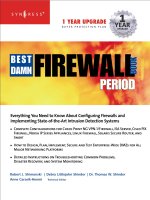the best damn firewall book period phần 2 ppsx
Bạn đang xem bản rút gọn của tài liệu. Xem và tải ngay bản đầy đủ của tài liệu tại đây (4.14 MB, 133 trang )
DMZ Concepts, Layout, and Conceptual Design • Chapter 3 99
number of the areas that we must be aware of during our consideration of the design and its
implementation.
Application Servers in the DMZ
Application server placement in the DMZ must be designed with tight control in mind. As in
other screened subnet configurations, the basic security of the operating system must first be
assured on the local machine, with all applicable patches and service packs applied and unused
services disabled or removed if possible.
We spend a great deal of time in this book covering the hardening of your systems (Windows
2000, Sun Solaris, and the like) within the DMZ. Additionally, functionality of the application
servers located in the DMZ should be limited to specific tasks that do not involve critical corpo-
rate data or information.Therefore, although it is acceptable to place a Web server in the DMZ
with a supporting database server, neither of those servers should contain confidential or critical
corporate information, because they are still located in an area in which they are considered
untrusted.
Critical or confidential information should not be accessible from or stored in the DMZ. For
example, as discussed in the following section, it is not acceptable to store any type of internal
network authentication information on machines in the DMZ. Likewise, front-end servers or
application proxy servers can be placed in the DMZ for other needs, such as an e-mail server
front end or a DNS forwarder. In these instances, neither the e-mail front end nor the DNS
server should store any information about the internal network or allow general communication
to pass unchecked to or from the internal network.Traffic to these servers from the internal net-
work should pass through a firewall restricting traffic to individual machines in both directions
using specific port and address information.
Domain Controllers in the DMZ
Domain controllers for Windows networks or other directory services authentication servers
should never have those services located within the DMZ if it’s possible to keep them out. It is
feasible in some configurations to provide a front end to these critical servers from within the
DMZ, but it is not recommended, because compromise of the bastion host being allowed to
communicate with the internal network through the firewall while requesting service could lead
to compromise of the entire internal system.Access to your internal network that requires
authentication should instead be handled in your design by the use of VPN solutions, including
RADIUS and TACACS/TACACS+, discussed in the next section. It is possible, however, that
domain controllers need to be placed within the DMZ depending on what services you plan to
provide in the DMZ. For example, if you were running a cluster that is highly available from the
Internet on Windows 2000 servers, the cluster will not operate correctly without a domain con-
troller present. For that reason, you have to accurately assess what you will need and analyze how
to implement it and secure it.
www.syngress.com
252_BDFW_03.qxd 9/18/03 4:43 PM Page 99
100 Part I • Introduction to Network Security & Firewalls
RADIUS-Based Authentication Servers in the DMZ
Remote Authentication Dial-In User Service (RADIUS) servers, by definition and usage, are
required to have full access to the authentication information provided by the Directory Services
system in the enterprise, whether Windows, Novell, UNIX, Sun, or another OS. For this reason,
the RADIUS server must be fully protected from attack and patched completely to avoid DoS
conditions such as those detailed by CERT in advisories issued in 2002.The preferred option
would have the RADIUS server located in the internal network, with proxied requests coming
from a Routing and Remote Access Services (RRAS) server and restricted communication that
would be allowed through the firewall to the RADIUS server only from the specified RRAS
servers. Additionally, it would make sense to plan for the use of IPsec to further protect that
traffic. Regardless, understand that you will need to analyze the need and deploy it based on a
proper design that provides the service that is needed but still remains secure.
VPN DMZ Design Concepts
VPN usage has grown during the past few years. Many organizations embraced the possibility of
VPN use as a method to communicate securely from remote offices.This led to a surge of con-
nectivity that was requested in order to allow home “teleworkers” to perform their job functions
without entering the secured environs of the actual workplace and its network.
A number of changes have been implemented in VPN technology in the recent past, and
these have modified the thought process that we must undertake as we design our DMZ infras-
tructure.To begin with, VPN solutions should be created in a separate DMZ space, away from
the other parts of the Internet-facing infrastructure, as well as your back-end private LAN.The
VPN technologies now may incorporate the capability to enter your network space through
public switched telephone network (PSTN) connections, Frame Relay connections, modem
banks, and the public Internet as well as dedicated connections from customers and business part-
ners that may use any of these access methods. Each of these connection types must be included
in the plan, and entry points must be carefully controlled to allow the required access and protec-
tion of information while not allowing a back-door entry to our internal networks.
A number of these plans are discussed in subsequent chapters of this book as different firewall
configurations and designs are considered and discussed. When we’re looking at the possibilities
for VPN implementation and protection, it is extremely important to use all potential security
tools available, including IPsec and its authentication and encryption possibilities. It is also impor-
tant to evaluate the actual network design, in order to use RFC1918 (private) addressing in the
internal network and properly secure the addressing within the VPN, which should be registered
addresses.This is called NAT—Network Address Translation.
Private addressing is one of the basic features of most firewalls. NAT converts private, internal
IP addresses into publicly routable addresses.You might want to translate or to NAT (using the
term as a verb to describe this process) your internal addresses because they are nonroutable pri-
vate addresses or to discourage attacks from the Internet. RFC1918 lists the addresses that are
available for private use on the internal network.The Internet Assigned Numbers Authority
(IANA) has reserved the following three blocks of the IP address space for private networks:
www.syngress.com
252_BDFW_03.qxd 9/18/03 4:43 PM Page 100
DMZ Concepts, Layout, and Conceptual Design • Chapter 3 101
■
10.0.0.0 through 10.255.255.255 (10 /8 prefix)
■
172.16.0.0 through 172.31.255.255 (172.16 /12 prefix)
■
192.168.0.0 through 192.168.255.255 (192.168 /16 prefix)
NOTE
You can learn more about RFC1918 by visiting the RFC document online: www.cis.ohio-
state.edu/cgi-bin/rfc/rfc1918.html
If you are using these addresses on your internal LAN and clients on the internal LAN need
to communicate to Internet resources, you need to NAT these addresses to public addresses in
order to be routed throughout the Internet. Public addresses are typically IP addresses assigned to
your organization by the Network Information Center (NIC) or by your ISP.
The problem facing IPv4 is that the public address pool has been depleted, so network adminis-
trators may no longer be able to assign public addresses to all clients on their internal LANs and
have them access Internet resources without the use of NAT.Therefore, administrators are forced to
assign private addresses to internal clients and use their allocated public addresses for NAT address
pools and for services provided by the DMZ directly accessible by the Internet, such as Web and e-
mail relays. NAT makes it possible for a small number of public IP addresses to provide Internet
connectivity for a large range of hosts. NAT can provide a static one-to-one IP mapping between
private and public addresses or dynamically map a large number of internal private addresses to a
pool of public addresses.This can extend a network with only one IP address.
Advanced Risks
After you have considered the basic issues for connectivity to your infrastructure, it is appropriate
to begin to explore and plan for other areas that might need protection through your DMZ
design.There are nearly infinite possibilities for incorporation into your overall design, including
the ability to protect not only the internal network but e-commerce, business partner, and
extranet connections. Additionally, your enterprise may be involved in the creation of hosted ser-
vices, in which you are providing protection to Web, FTP, or other servers that require unique
protections and the ability to provide management capabilities as well.This section visits a
number of those potential areas that may be appropriate for coverage in the overall DMZ design.
Business Partner Connections
Business partner connections can provide a unique challenge to the DMZ designer. In the case of
business partners, there is often a requirement to provide access to and from enterprise resource
planning (ERP) packages such as those from Oracle, PeopleSoft, Microsoft’s Great Plains software,
and others that are currently in use to provide project management, packaging, and collaboration
tools to members of multiple organizations. One of the challenges that can arise rather quickly is
the question of how to appropriately allow connectivity between organizations with proper
authentication and protection of information for all parties. Many of the basic designs that we
www.syngress.com
252_BDFW_03.qxd 9/18/03 4:43 PM Page 101
102 Part I • Introduction to Network Security & Firewalls
discussed previously, including the use of specifically screened subnets for VPN access, provide
partial solutions to these issues, but each case also requires an in-depth evaluation and most cer-
tainly collaboration between the DMZ designers involved to appropriately channel the access
entry points, remote access if needed, and authentication of the users from various entities to
maintain your security requirements.
Extranets
Of the possibilities that can be explored in relation to business partner connections, extranets pro-
vide a great flexibility in their implementation and use by an enterprise. Extranets can be Web
browser-based information stores, can allow contact by customers seeking catalog information,
and can allow real-time or close to real-time tracking capabilities of shipments and the supply
chain. Additionally, the extranet can be configured for collaborative efforts and used between
business partners for the ultimate capability to share information and processes while working on
joint projects. Extranets, much like the discussion earlier of VPN accesses, will usually be placed
on isolated DMZ segments to segregate them from the hosting network’s operations.These DMZ
segments will house and host machines that will allow for the use of ERP software and the ware-
housing of information in common to the project.The use of extranet applications is most often
Web browser based for the client that is seeking the information and not normally for storing
highly sensitive data, although the data should still be protected.
Web and FTP Sites
Customer-based Web and FTP sites that are provided or hosted by your organization can again
cause the DMZ design to change in some way. Hosting the information on customer-based sites
requires the same processes that we looked at in relation to hosting our own Web and FTP
servers in the DMZ, with an additional requirement that some sort of remote management capa-
bility be provided for the customer to administer and monitor the sites.This hosting can lead to a
plan that involves use of modems or other devices not protected by the DMZ design and must
be carefully explored. Ensure that your DMZ design will not be compromised by the methods
used to allow remote access to these servers and their administration by the client customer. It
may be appropriate to host customer-based operations in a separate DMZ segment, away from
your operation altogether.
E-Commerce Services
Among the possibilities that we may include in our overall DMZ design scheme is hosting or
supporting e-commerce services. As with other DMZ design considerations, the DMZ segment
hosting e-commerce services must provide a level of isolation that protects such things as credit
card information and transactions. It can include restrictions that block access from noncustomer
address ranges, and it can also include restrictions on traffic to limit it to ports for Web services
and Secure Sockets Layer (SSL) to protect the internal records being generated by the action of
the services. E-commerce activities should also include restrictions that disable IP forwarding
between servers and segregation of services such as noncritical database information among dif-
ferent servers for load balancing and to distribute security to a higher degree. No contact should
be allowed between the e-commerce DMZ servers inbound to the internal network.
www.syngress.com
252_BDFW_03.qxd 9/18/03 4:43 PM Page 102
DMZ Concepts, Layout, and Conceptual Design • Chapter 3 103
E-Mail Services
E-mail services are among the most used (and abused) services that are provided through a com-
bination of access points, both external and internal. E-mail server front ends should be located in
segregated DMZ subnets, and the firewalls allowing access into and out of the e-mail subnet
should incorporate strong ACL rule sets that only allow communication on appropriate ports
internally and externally.This construction should also include mail relay settings on the DMZ
mail server that do not allow relaying of mail from any network other than the internal network,
which limits the potential that your front-end server might be used for spamming.The external
firewall that allows access to the e-mail front end should be configured to block outbound SMTP
traffic that did not originate at the front-end server, and the front-end server should be config-
ured to only relay mail to accepted internal addresses while rejecting all other communications.
Great care must be used in the proper configuration of mail servers from all vendors when access
is granted in any fashion from the external networks.
Advanced Design Strategies
Up to this point, the discussion of design has been directed at the access path design and the
methods of securing access to the internal network from the external network. In most cases, the
DMZ is used to block incoming traffic and control it more completely through the multiple
layers that are placed in the design, thus offering tighter control that stops access to the internal
network. Standard DMZ designs almost always default to a condition in which the internal net-
work’s access to the external public network is unrestricted.
Before we finish our discussion of basic designs, it is appropriate to explore briefly some of
the ways we might consider blocking access from the internal network to the external network,
either wholly or in part, if the security design we created earlier indicates a need to do so. In the
next section, we visit some of the common conditions that your organization might want to
block or limit in your efforts to protect your assets and information.
Advanced DMZ Design Concepts
Intranet users have often been allowed full and unrestricted access to public network resources via
the DMZ structure. Often, the protection for the internal network involves using NAT or some
proxied connectivity to allow outward flow while restricting inbound flow to requests originated
within the internal network.You should think about some special considerations while you are
working in this area. Let’s list some of them and consider them as an addition to the overall design:
■
General FTP use that is unrestricted may lead to security breach. Outbound FTP should
not be allowed from the internal network.
■
DMZ design lends itself to allowing control of unnecessary services that may be present
on the external network. For example, the DMZ design may incorporate outbound
blocking of ports to services providing instant messaging, nonbusiness-related networks,
and other restrictions as appropriate to your system.
www.syngress.com
252_BDFW_03.qxd 9/18/03 4:43 PM Page 103
104 Part I • Introduction to Network Security & Firewalls
■
Known management ports for externally located devices and services should be blocked
from the internal network.
Additionally, we must look at the applications that are in use from the internal network to
determine the appropriate level of outbound access to accommodate those applications. When
you’re given the task of building a DMZ in a large DMZ environment or when you need to
support multiple service types, it might be desirable to separate them by adding additional “legs”
to the DMZ.There are two reasons why you might want to use a DMZ leg:
■
An additional leg might be necessary if the number of servers has exceeded the number
of available IP addresses for hosts on the DMZ subnet. By adding a DMZ interface, you
can assign another IP range and add more servers.
■
It’s a good idea to separate service types. Service types are Web, FTP, e-mail, DNS, VPN,
and remote access.
As we continue, a number of other considerations must be taken into account as we create
the design plan. For example, although many DMZ configurations are allowing access to a Web
server that we are operating, there must be a method in place to advise us of the presence of
potential hackers working within our borders.
To this end, the DMZ design will also most often create a provision for some type of IDS
system placement in the various levels of the DMZ structure to evaluate and report on intrusion
attempts. As with all services that we provide, the Web services servers must be continually evalu-
ated and kept up to date in their levels of security and service packs.
Another conceptual area that must be visited is the difference between a DMZ that is estab-
lished for the purpose of isolating or segregating the public network from your private network,
and a DMZ that is used for the purpose of isolating or segregating a portion of your internal
network.The design you create should include the capability to establish internal DMZ structures
to protect confidential information from the general LAN operation.This could include segrega-
tion of financials or provision for VPN access to the internal network that does not originate
from the public network (such as Frame Relay PVC channels or PSTN modem access). Again,
when dealing with these special cases, the designer must make sure that the design does not
introduce a back-door situation that allows public network bypass of the DMZ structure through
compromise of a host machine.
Remote Administration Concepts
Remote management and administration of the various pieces of hardware within the DMZ
design you implement provide another challenge for the designer. Although it is extremely
tempting to use the built-in capabilities of the various operating systems and the management
software provided for many of our hardware devices, it is very important to give the alternatives a
good long look. Use of these tools for normal management from within the internal network is
almost certainly a quick recipe for breach and disaster.
It is certainly technologically possible to access the equipment in the DMZ through use of
SSH,Telnet, or Microsoft’s Terminal Services and to create firewall rules allowing traffic on the nec-
essary ports to accomplish this task. So, what’s the problem with using the built-in tools? In-band
www.syngress.com
252_BDFW_03.qxd 9/18/03 4:43 PM Page 104
DMZ Concepts, Layout, and Conceptual Design • Chapter 3 105
versus out-of-band management of your systems is the problem we need to work on. In-band manage-
ment tools, including SNMP-based traps and management agents, rely on the integrity of the net-
work they are mounted on to provide the reports and management capabilities we use to control
the various hardware and configuration of hardware and servers. What happens when the under-
lying network capability is degraded, reduced, or overloaded through an equipment failure or a DoS
attack? No management is possible, because we now can’t reach the equipment.The other alterna-
tive is to provide some type of out-of-band management capability.This can be accomplished in a
number of ways, including serial connections to secured management ports on the devices to be
managed or a separate management screened subnet, such as illustrated in Figure 3.14.
In this simplified design, the servers located in the DMZ are each configured as a multihomed
machine, with the additional adapters (represented in the figure by dark dashed lines) configured to
accept communications only from the designated management workstation(s), if your security
policy allows multiple administrative units.The outside firewall is configured to allow specific port-
based traffic to flow from the management workstation to the servers, and the management work-
station is not accessible from either the untrusted network or the protected LAN.This eliminates
much of the security vulnerability that is presented when management options only include in-
band tools.
www.syngress.com
Figure 3.14 A Method to Provide Out-of-Band Management in the DMZ
Internet or
Untrusted
External Firewall
Web Server
Management Workstation
Screening Router
Internal Firewall
Internal LAN
DMZ
FTP Server
Server
Server
252_BDFW_03.qxd 9/18/03 4:43 PM Page 105
106 Part I • Introduction to Network Security & Firewalls
Authentication Design
Earlier in the chapter, we mentioned that it is generally inappropriate to locate a RADIUS server
in a DMZ segment because it creates a condition in which the authentication information is
potentially accessible to the public network, with a potential for breach of your DMZ. In some
environments, it might be necessary to implement a plan to accommodate the authentication of
users entering the DMZ from a public network. In this case, the DMZ design should include a
separate authentication DMZ segment, and the equipment in that segment should be hardened,
as we previously detailed in our discussion of placement. At this point, it is possible to provide an
RRAS server in the DMZ with no account information and use ACLs and packet filtering at the
firewall to restrict and encrypt the traffic between the two machines to the authentication traffic.
It is recommended that this process use IPsec, and it would require that Protocol ID 51 for IPsec
and IKE traffic on port 500 (UDP) be allowed for the communication to occur. It is also possible
that other third-party authentication products such as Cisco’s CiscoSecure ACS could provide a
gateway and controls to allow this functionality.
DMZ High Availability and Failover
The enterprise wants security, and wants their systems up with as little downtime as possible.
High availability provides a server (be it a firewall or an application server) with the ability to
have a system pick up where it let off if it fails. Many operating systems and firewall appliances
have high availability capability, including Check Point Firewall-1, Solaris, and Cisco PIX.
There are two types of high availability in a DMZ: cable-based failover and LAN-based
failover. When cable-based failover is implemented, a firewall will be able to immediately fail over
to the secondary unit and skip the series of tests if the primary unit loses power due to a power
failure or it is simply shut off.This is not possible with LAN-based failover, where a power failure
of the primary unit must be detected via a series of tests.
DMZ Server Cluster
This configuration shows a DMZ server cluster.All systems in the cluster maintain an active con-
nection to other systems in the cluster via the hub.The only system in the cluster that maintains
active connections outside the failover information hub is the active DMZ system. When the pri-
mary DMZ system fails, it deactivates (or is deactivated) via information over the failover com-
munication network, and the next system in the cluster brings up its network interfaces to
perform the job of the primary DMZ server.
We must also consider the need for high availability. In Figure 3.15, we have a configuration
that differs slightly from a standard DMZ.
www.syngress.com
252_BDFW_03.qxd 9/18/03 4:43 PM Page 106
DMZ Concepts, Layout, and Conceptual Design • Chapter 3 107
Figure 3.15 contains many features similar to those in a typical DMZ. However, what is dif-
ferent is that rather than one DMZ system connected to the external network switch, three
DMZs are connected to the external network switch. Additionally, there are several connections
from these DMZ systems to the same public and private networks. We also see a connection
between the DMZ systems.
The PIX Failover Services
When your DMZ design calls for a highly available firewall solution because downtime due to a
problem with the firewall hardware will not be tolerated, consider using the PIX’s failover fea-
ture.The failover feature allows you to set up a second PIX in Standby mode, and if the primary,
or active, PIX should go offline, the secondary PIX will switch to Active mode and take over for
the failed PIX. If the optional stateful failover feature is configured, the secondary PIX can main-
tain operating state for active TCP connections during failover, so users will not lose their sessions
as the PIX fails over to its backup unit. In order to enable failover, the primary and secondary
PIX firewalls need to be identical in terms of chassis, OS version, and hardware options.
If high availability is required, the DMZ architect can consider adding a second PIX in con-
junction with the PIX’s failover feature, which allows the secondary PIX firewall to back up the
primary PIX in the event of a failure. Figure 3.16 shows how redundancy can be added to the
traditional “three-legged’’ firewall design.This design is ideal for corporations of all sizes, where
the Internet/DMZ infrastructure is essential to the business and therefore they cannot afford
www.syngress.com
Figure 3.15 DMZ Servers in a Conceptual Highly Available Configuration
252_BDFW_03.qxd 9/18/03 4:43 PM Page 107
108 Part I • Introduction to Network Security & Firewalls
downtime and require a resilient, highly available solution. Both the primary and secondary PIX
firewalls need to be identical models and have the same interface options. Each PIX will have an
interface on the internal, external, and DMZ LANs. When set up as a redundant pair, the PIX
has the ability detect problems within the units or on any of the interfaces and automatically
failover to the backup unit.The PIX offers the option of stateful failover, which means that any
open sessions on the primary will be automatically transferred to the secondary unit without
client sessions disconnecting, so the failure is transparent to end users. In order for the PIX to
support failover, some additional hardware is required, such as an additional interface to support
the optional stateful failover feature, and a Cisco proprietary cable for heartbeats between the pri-
mary and secondary units. .
The PIX offers two options that provide connectivity for the primary and secondary PIX
firewalls to exchange heartbeats and configuration information.The first option is a Cisco propri-
etary high-speed serial cable connected to a special serial failover port on the PIX.The second
option is to use one of the PIX LAN interfaces to carry heartbeat and configuration traffic.The
advantage of using the Cisco proprietary high-speed serial cable to send heartbeat and configura-
tion traffic is that it will not waste a LAN interface for a rather small amount of traffic. Instead, it
uses a serial port specifically designed for failover.The disadvantage is that the high-speed serial
cable is rather short (six feet long), and if the PIX firewalls are not physically located close
together, you cannot use the cable-based solution because the cable cannot be extended. If you
have a situation in which the PIX firewalls are not physically located together, you can consider
the second option, a LAN-based failover, which uses interfaces on each PIX to provide dedicated
media for heartbeat and configuration traffic.The disadvantage of this option is that an interface
on each PIX will be wasted just for heartbeat and configuration traffic. It is important to note
www.syngress.com
Figure 3.16 Traditional “Three-Legged” Firewall with Redundancy
Internal LAN
DMZ
Web
Server
Server
FTP
Server
Users
Internet
Primary Pix
Secondary
Pix
Internet
Router
252_BDFW_03.qxd 9/18/03 4:43 PM Page 108
DMZ Concepts, Layout, and Conceptual Design • Chapter 3 109
that heartbeat and configuration traffic should not be confused with state traffic used for the
stateful failover option, which the active PIX uses to send the standby PIX TCP state informa-
tion. Although you can configure the PIX to carry heartbeat, configuration, and state traffic all on
one interface on each PIX using the LAN-based failover option, doing so is not recommended.
When failover occurs, the standby PIX assumes all the IP addresses and MAC addresses on all
interfaces of the failed PIX. Because there is no change to the IP address or MAC address infor-
mation, other devices on the network will not be aware of a failure and that they are now com-
municating through a different device. Another feature of failover is that when a configuration
change is made to the primary, it is automatically copied to the secondary PIX, and when a write
memory command to save the configuration to Flash is issued on the primary, it also copies the
configuration to the secondary’s Flash.
What Causes Failover to Occur
To determine the health status of each PIX, the primary and secondary PIX poll each other.The
poll interval is set using the failover poll command; the default is 15 seconds. Polls, also called heart-
beats, are sent over all interfaces, including the failover cable. If either PIX misses two consecutive
heartbeats, each PIX will go through a series of tests to determine which PIX is in trouble. Each
unit goes through four tests to determine its health: a Link Up/Down test, a Network Activity
test, an ARP test, and a Broadcast Ping test. Each PIX firewall performs one test at a time. If a
unit passes a test and the other unit does not, the PIX that passed will take over. If both PIX
units fail, they move on to the next test. At the default poll interval (15 seconds), the PIX units
can take up to 45 seconds to run through all the tests and determine if failover should take place.
www.syngress.com
252_BDFW_03.qxd 9/18/03 4:43 PM Page 109
110 Part I • Introduction to Network Security & Firewalls
Summary
DMZ design includes a number of important steps that make the overall design process smoother
and less subject to breach.These steps include the capability and duty to perform a complete
physical and logical security analysis of the systems to be protected, followed by the adoption of
an enterprise security policy to detail the path of management, monitoring, enforcement, and
responsibility for various areas of the enterprise’s security. Once we have completed a security
analysis and have a security policy that has been supported and is in place, we can begin to think
about the design of the DMZ structure.
Generically, we create the basic DMZ structure after we have identified the assets and
resources that need protection.This generic plan is followed by an evaluation of how the infor-
mation currently flows in the organization and how it should be handled in a secure sense to iso-
late and protect the systems from compromise.
When the generic tasks have been completed, the design begins to take shape as we con-
figure and define the various levels of the DMZ structure to provide necessary services to cus-
tomers, employees, and partners.There are nearly infinite possibilities in the use of various
equipment and configurations, and we’re charged with creating a design that is functional and
economically feasible in the reduction of risk. Here we begin to consider not only the best log-
ical design but also the design that might be the most feasible to protect our data.
We find as we proceed that the level of service that we are providing and the connectivity
needs of the various partners and operations greatly affect the level of configuration within the
DMZ structure. We also find that it is possible to allow connectivity in multiple levels for various
services while always striving to protect the internal network from harm.
www.syngress.com
252_BDFW_03.qxd 9/18/03 4:43 PM Page 110
Introduction to
Intrusion Detection
Systems
Best Damn Topics in this Chapter:
■
What Is Intrusion Detection?
■
What Is an Intrusion?
■
Why Are Intrusion Detection Systems
Important?
■
What Else Can Be Done with Intrusion
Detection Systems
Chapter 4
111
252_BDFW_04.qxd 9/18/03 4:44 PM Page 111
112 Part I • Introduction to Network Security & Firewalls
Introduction
“Intruder Alert! Intruder Alert! Warning, Will Robinson!” When we heard that ominous
announcement emanating from a robot as it twisted and turned with arms thrashing and head
spinning, we sat galvanized to our televisions waiting for the intruder to reveal itself. Would this
be the end of Will Robinson, as we knew him?
All right, this might be a bit dramatic for a prelude to a discussion of intrusion detection, but
with most security administrators, when a beeper goes off there is a moment of anxiety. Is this
the big one? Did they get in? Do they own my network? Do they own my data?
These and many other questions flood the mind of the well-prepared security administrator.
Conversely, the ill-prepared security administrator, being totally unaware of the intrusion, experi-
ences little anxiety. For him, the anxiety comes later.
Okay, so how can a security-minded administrator protect his network from intrusions? The
answer to that question is quite simple, with an intrusion detection system.
N
OTE
Intrusion detection works in conjunction with firewalls in various ways. One of the ways
is to use intrusion detection is to test your firewall rules to make sure they are working
properly. One of the other ways is to use intrusion detection and firewalls to set rules
for a firewall. For more information on integrating an IDS with a firewall, refer to
Chapter 31 of this book, “Combining Firewalls and IDS.”
What Is Intrusion Detection?
Webster’s dictionary defines an intrusion as “the act of thrusting in, or of entering into a place or
state without invitation, right, or welcome.” When we speak of intrusion detection, we are referring
to the act of detecting an unauthorized intrusion by a computer on a network.This unauthorized
access, or intrusion, is an attempt to compromise, or otherwise do harm, to other network devices.
An Intrusion Detection System (IDS) is the high-tech equivalent of a burglar alarm—a bur-
glar alarm configured to monitor access points, hostile activities, and known intruders.The sim-
plest way to define an IDS might be to describe it as a specialized tool that knows how to read
and interpret the contents of log files from routers, firewalls, servers, and other network devices.
Furthermore, an IDS often stores a database of known attack signatures and can compare patterns
of activity, traffic, or behavior it sees in the logs it is monitoring against those signatures to recog-
nize when a close match between a signature and current or recent behavior occurs. At that
point, the IDS can issue alarms or alerts, take various kinds of automatic action ranging from
shutting down Internet links or specific servers to launching backtraces, and make other active
attempts to identify attackers and actively collect evidence of their nefarious activities.
By analogy, an IDS does for a network what an antivirus software package does for files that
enter a system: It inspects the contents of network traffic to look for and deflect possible attacks,
just as an antivirus software package inspects the contents of incoming files, e-mail attachments,
active Web content, and so forth to look for virus signatures (patterns that match known mal-
www.syngress.com
252_BDFW_04.qxd 9/18/03 4:44 PM Page 112
Introduction to Intrusion Detection Systems • Chapter 4 113
ware) or for possible malicious actions (patterns of behavior that are at least suspicious, if not
downright unacceptable).
To be more specific, intrusion detection means detecting unauthorized use of or attacks on a
system or network. An IDS is designed and used to detect and then to deflect or deter (if pos-
sible) such attacks or unauthorized use of systems, networks, and related resources. Like firewalls,
IDSs can be software based or can combine hardware and software (in the form of preinstalled
and preconfigured stand-alone IDS devices). Often, IDS software runs on the same devices or
servers where firewalls, proxies, or other boundary services operate; an IDS not running on the
same device or server where the firewall or other services are installed will monitor those devices
closely and carefully. Although such devices tend to operate at network peripheries, IDSs can
detect and deal with insider attacks as well as external attacks.
IDSs vary according to a number of criteria. By explaining those criteria, we can explain
what kinds of IDSs you are likely to encounter and how they do their jobs. First and foremost, it
is possible to distinguish IDSs by the kinds of activities, traffic, transactions, or systems they mon-
itor. IDSs can be divided into network-based, host-based, and distributed. IDSs that monitor net-
work backbones and look for attack signatures are called network-based IDSs, whereas those that
operate on hosts defend and monitor the operating and file systems for signs of intrusion and are
called host-based IDSs. Groups of IDSs functioning as remote sensors and reporting to a central
management station are known as Distributed IDS (DIDS).
In practice, most commercial environments use some combination of network, and host,
and/or application-based IDS systems to observe what is happening on the network while also
monitoring key hosts and applications more closely. IDSs can also be distinguished by their dif-
fering approaches to event analysis. Some IDSs primarily use a technique called signature detection.
This resembles the way many antivirus programs use virus signatures to recognize and block
infected files, programs, or active Web content from entering a computer system, except that it
uses a database of traffic or activity patterns related to known attacks, called attack signatures.
Indeed, signature detection is the most widely used approach in commercial IDS technology
today. Another approach is called anomaly detection. It uses rules or predefined concepts about
“normal” and “abnormal” system activity (called heuristics) to distinguish anomalies from normal
system behavior and to monitor, report on, or block anomalies as they occur. Some anomaly
detection IDSs implement user profiles.These profiles are baselines of normal activity and can be
constructed using statistical sampling, rule-base approach or neural networks.
Literally hundreds of vendors offer various forms of commercial IDS implementations.
Most effective solutions combine network- and host-based IDS implementations. Likewise, the
majority of implementations are primarily signature based, with only limited anomaly-based
detection capabilities present in certain specific products or solutions. Finally, most modern IDSs
include some limited automatic response capabilities, but these usually concentrate on automated
traffic filtering, blocking, or disconnects as a last resort.Although some systems claim to be able
to launch counterstrikes against attacks, best practices indicate that automated identification and
backtrace facilities are the most useful aspects that such facilities provide and are therefore those
most likely to be used.
IDSs are classified by their functionality and are loosely grouped into the following three
main categories:
www.syngress.com
252_BDFW_04.qxd 9/18/03 4:44 PM Page 113
114 Part I • Introduction to Network Security & Firewalls
■
Network-Based Intrusion Detection System (NIDS)
■
Host-Based Intrusion Detection System (HIDS)
■
Distributed Intrusion Detection System (DIDS)
Network IDS
The NIDS derives its name from the fact that it monitors the entire network. More accurately, it
monitors an entire network segment. Normally, a computer network interface card (NIC) oper-
ates in nonpromiscuous mode. In this mode of operation, only packets destined for the NICs
specific media access control (MAC) address are forwarded up the stack for analysis.The NIDS
must operate in promiscuous mode to monitor network traffic not destined for its own MAC
address. In promiscuous mode, the NIDS can eavesdrop on all communications on the network
segment. Operation in promiscuous mode is necessary to protect your network. However, in view
of emerging privacy regulations, monitoring network communications is a responsibility that
must be considered carefully.
In Figure 4.1, we see a network using three NIDS.The units have been placed on strategic
network segments and can monitor network traffic for all devices on the segment.This configu-
ration represents a standard perimeter security network topology where the screened subnets on
the DMZ housing the public servers are protected by NIDSs. When a public server is compro-
mised on a screened subnet, the server can become a launching platform for additional exploits.
Careful monitoring is necessary to prevent further damage.
The internal host systems inside the firewall are protected by an additional NIDS to mitigate
exposure to internal compromise.The use of multiple NIDS within a network is an example of a
defense-in-depth security architecture.
www.syngress.com
Figure 4.1 NIDS Network
Internet
Mail Server Web Server DNSWeb Server
NIDS
NIDS NIDS
Firewall
252_BDFW_04.qxd 9/18/03 4:44 PM Page 114
Introduction to Intrusion Detection Systems • Chapter 4 115
Host-Based IDS
HIDS differ from NIDS in two ways. HIDS protects only the host system on which it resides,
and its network card operates in nonpromiscuous mode. Nonpromiscuous mode of operation can
be an advantage in some cases, because not all NICs are capable of promiscuous mode. In addi-
tion, promiscuous mode can be CPU intensive for a slow host machine. HIDS can be run
directly on the firewall as well, to help keep the firewall secure.
Another advantage of HIDS is the ability to tailor the ruleset to a specific need. For example,
there is no need to interrogate multiple rules designed to detect DNS exploits on a host that is
not running Domain Name Services. Consequently, the reduction in the number of pertinent
rules enhances performance and reduces processor overhead.
Figure 4.2 depicts a network using HIDS on specific servers and host computers. As previ-
ously mentioned, the ruleset for the HIDS on the mail server is customized to protect it from
mail server exploits, while the Web server rules are tailored for Web exploits. During installation,
individual host machines can be configured with a common set of rules. New rules can be
loaded periodically to account for new vulnerabilities.
Distributed IDS
The standard DIDS functions in a Manager/Probe architecture. NIDS detection sensors are
remotely located and report to a centralized management station. Attack logs are periodically
uploaded to the management station and can be stored in a central database; new attack signa-
www.syngress.com
Figure 4.2 HIDS Network
HIDS
HIDS HIDS
HIDS
HIDSHIDS
Internet
Mail Server Web Server DNSWeb Server
Firewall
252_BDFW_04.qxd 9/18/03 4:44 PM Page 115
116 Part I • Introduction to Network Security & Firewalls
tures can be downloaded to the sensors on an as-needed basis.The rules for each sensor can be
tailored to meet its individual needs. Alerts can be forwarded to a messaging system located on
the management station and used to notify the IDS administrator.
In Figure 4.3, we see a DIDS system comprised of four sensors and a centralized management
station. Sensors NIDS 1 and NIDS 2 are operating in stealth promiscuous mode and are protecting
the public servers. Sensors NIDS 3 and NIDS 4 are protecting the host systems in the trusted com-
puting base.The DIDS are on the outside of the firewall, usually on the DMZ or outside.
The network transactions between sensor and manager can be on a private network, as
depicted, or the network traffic can use the existing infrastructure. When using the existing net-
work for management data, the additional security afforded by encryption, or VPN technology, is
highly recommended.
In a DIDS, complexity abounds.The scope and functionality varies greatly from manufacturer
to manufacturer, and the definition blurs accordingly. In a DIDS, the individual sensors can be
NIDS, HIDS, or a combination of both.The sensor can function in promiscuous mode or non-
promiscuous mode. However, in all cases, the DIDS’ single defining feature requires that the dis-
tributed sensors report to a centralized management station.
www.syngress.com
Figure 4.3 DIDS Network
NIDS 1
NIDS 2
NIDS 3
NIDS 4
NIDS
Management
Station
Private Management NetworkPrivate Management Network
Internet
Mail Server Web Server DNSWeb Server
Firewall
252_BDFW_04.qxd 9/18/03 4:44 PM Page 116
Introduction to Intrusion Detection Systems • Chapter 4 117
What Is an Intrusion?
At the scene of a crime, one of the first tasks of the forensic evidence technician is the gathering
of fingerprints.These fingerprints can be used to determine the identity of the criminal. Just as in
criminal forensics, network forensics technicians gather fingerprints at the scene of a computer
crime.The fingerprints are extracted from the victim computer’s log and are known as signatures
or footprints. Almost all exploits have a unique signature. Let’s look at the signatures of our three:
Directory Traversal, CodeRed, and Nimda.
■
Directory Traversal footprint The Directory Traversal exploit or dot “ /” could be
used against IIS 4.0 and 5.0 if extended Unicode characters were used to represent the
“/” and “\”. For example, if a hacker entered the string in Figure 4.4 into his browser,
the contents of a directory on the victim’s computer would be displayed on the hacker’s
system.The important part of this example is the uniqueness of the pattern / %c1.The
pattern can be used as a digital fingerprint or signature/footprint in an IDS.
Figure 4.4 Directory Traversal Footprint
%c1%1c /winnt/system32/cmd.exe?/c+dir
■
CodeRed footprint For the CodeRed exploit, the system footprint was provided by
Advisory CA-2001-19 and stated that the CodeRed worm activity can be identified on
a machine by the presence of the entry in the Web server log files (Figure 4.5).The
footprint of Figure 4.5 is extremely important from an intrusion detection point of
view. It represents the information necessary to detect the intrusion before it can do
damage to your network.
Figure 4.5 CodeRed Footprint
/default.ida?NNNNNNNNNNNNNNNNNNNNNNNNNNNNNNNNNNNNNNNNNNNNNNNNNNNNNNNNNNNNNNNNNNNNNNNNNN
NNNNNNNNNNNNNNNNNNNNNNNNNNNNNNNNNNNNNNNNNNNNNNNNNNNNNNNNNNNNNNNNNNNNNNNNNNNNNNNNNNNNNNN
NNNNNNNNNNNNNNNNNNNNNNNNNNNNNNNNNNNNN%u9090%u6858%ucbd3%u7801%u9090%u6805%ucbd3% u7801
etc.
■
Nimda footprint The numerous footprints described in the CERT Advisory CA-
2001-26 read like a dictionary of exploits. Within Figure 4.6 are displayed a few of the
exploits delivered in its payload. When one is building an intrusion detection rule, Nimda’s
system footprints offer many signatures from which to choose. Furthermore, because the
zombie machines or hacker scripts cycle through the complete list, any entry could be
used to detect the intrusion.The most obvious one to use (from a security adminis-
trator’s point of view) is GET /scripts/root.exe. GET root.exe in an HTML request is
very suspicious, especially on a Windows machine.
www.syngress.com
252_BDFW_04.qxd 9/18/03 4:44 PM Page 117
118 Part I • Introduction to Network Security & Firewalls
Figure 4.6 Nimda Footprint
GET /scripts/root.exe?/c+dir
GET /c/winnt/system32/cmd.exe?/c+dir
GET /d/ winnt/system32/cmd.exe?/c+dir
GET /scripts/ %5c / %5c /winnt/system32/cmd.exe?/c+dir
GET /_mem_bin/ %5c….%5c /winnt/system32/cmd.exe?/c+dir
GET /_vti_bin/ %5c….%5c /winnt/system32/cmd.exe?/c+dir
Why Are Intrusion
Detection Systems Important?
Everyone is familiar with the oft-used saying,“What you don’t know can’t hurt you.” However,
anyone who has ever bought a used automobile has learned, first hand, the absurdity of this state-
ment. In the world of network security, the ability to know when an intruder is engaged in
reconnaissance, or other malicious activity, can mean the difference between being compromised
and not being compromised. In addition, in some environments, what you don’t know can
directly affect employment—yours.
IDSs can detect ICMP and other types of network reconnaissance scans that might indicate
an impending attack. In addition, the IDS can alert the admin of a successful compromise, which
allows him the opportunity to implement mitigating actions before further damage is caused.
IDSs provide the security administrator with a window into the inner workings of the net-
work, analogous to an x-ray or a blood test in the medical field.The ability to analyze the
internal network traffic and to determine the existence of network viruses and worms is not alto-
gether different from techniques used by the medical profession.The similarity of network viruses
and worms to their biological counterparts has resulted in their medical monikers. IDSs provide
the microscope necessary to detect these invaders. Without the aid of intrusion detection, a secu-
rity administrator is vulnerable to exploits and will become aware of the presence of exploits only
after a system crashes or a database is corrupted.
Why Are Attackers Interested in Me?
“The Attack of the Zombies”—sounds a lot like an old B-grade movie, doesn’t it? Unfortunately,
in this case, it is not cinema magic. Zombie attacks are real and cost corporations and consumers
billions. Zombies are computerized soldiers under the control of nefarious hackers, and in the
process of performing distributed denial-of-service (DDoS) attacks, they blindly carry out the
will of their masters.
In February 2000, a major DDoS attack blocked access to eBay, Amazon.com, AOL-
TimeWarner, CNN, Dell Computers, Excite,Yahoo!, and other e-commerce giants.The damage
done by this DDoS ranged from slowdown to complete system outages.The U.S.Attorney
General instructed the FBI to launch a criminal investigation.This historical attack was perpe-
trated by a large group of compromised computers operating in concert.
www.syngress.com
252_BDFW_04.qxd 9/18/03 4:44 PM Page 118
Introduction to Intrusion Detection Systems • Chapter 4 119
The lesson to be learned from this event is that no network is too small to be left unpro-
tected. If a hacker can use your computer, he will.The main purpose of the CodeRed exploit
was to perform a DDoS on the White House Web site. It failed, due only to the author’s over-
sight in using a hard-coded IP address instead of Domain Name Services.The exploit compro-
mised over a million computers, ranging from corporate networks to home users.
In light of the recent virus activity, the growth of the information security industry, and
taking into account government-sponsored hacking, the use of an IDS such can prove crucial in
the protection of the world’s network infrastructure.
Where Does an IDS Fit with
the Rest of My Security Plan?
IDSs are a great addition to a network’s defense-in-depth architecture.They can be used to identify
vulnerabilities and weaknesses in your perimeter protection devices; for example, firewalls and
routers.The firewall rules and router access lists can be verified regularly for functionality. In the
event these devices are reconfigured, the IDS can provide auditing for change management control.
IDS logs can be used to enforce security policy and are a great source of forensic evidence.
Inline IDSs can halt active attacks on your network while alerting administrators to their presence.
Properly placed IDSs can alert you to the presence of internal attacks. Industry analysis of
percentages varies. However, the consensus is that the majority of attacks occur from within.
An IDS can detect failed administrator login attempts and recognize password-guessing pro-
grams. Configured with the proper ruleset, it can monitor critical application access and immedi-
ately notify the system administrator of possible breaches in security.
Doesn’t My Firewall Serve as an IDS?
At this point, you may hazard the question,“doesn’t my firewall serve as an IDS?” Absolutely
Not! Having said that, we shall try to stop the deluge of scorn from firewall administrators who
might take exception to the statement. Admittedly, a firewall can be configured to detect certain
types of intrusions, such as an attempt to access the Trojan backdoor SubSeven’s port 27374. In
addition, it could be configured to generate an alert for any attempt to penetrate your network.
In the strictest sense this would be an IDS function.
However, it is asking enough of the technology to simply determine what should and
shouldn’t be allowed into or out of your network without expecting it to analyze the internal
contents of every packet. Even a proxy firewall is not designed to examine the contents of all
packets; the function would be enormously CPU intensive. Nevertheless, a firewall should be an
integral part of your defense-in-depth, with its main function being a gatekeeper and a filter (see
Table 4.1).
www.syngress.com
252_BDFW_04.qxd 9/18/03 4:44 PM Page 119
120 Part I • Introduction to Network Security & Firewalls
Table 4.1 Comparing Firewalls and IDS
Functionality Firewall IDS
Detects unauthorized and malicious access by a computer Yes Yes
Uses signatures to identify malicious intrusions No Yes
Defines borders on a trusted network from an untrusted Yes No
network
Enforces Network Security Policies Yes Yes
Can detect failed administrator login attempts and recognize No Yes
password-guessing programs
Used to identify vulnerabilities and weaknesses in your No Yes
perimeter protection
Defines network traffic flow Yes No
Detects Trojan horses and Backdoors No Yes
Firewalls and IDS do both enforce network policy, but how they implement it is completely
different.An IDS is a reconnaissance system: It collects information and will notify you of what
it’s found. An IDS can find any type of packet it’s designed to find by a defined signature.
A firewall, on the other hand, is a like a dragon protecting the castle. It keeps out the
untrusted network traffic, and only allows in what it has defined as being acceptable. For
example, if an attacker has managed to compromise a Web server and uses it to store contraband
(for example, pornographic materials, pirated software), your firewall will not detect this.
However, if your Web server is being used for inappropriate content, this can be discovered
through your IDS.
Both firewall logs and IDS logs can provide you with information to help with computer
forensics or any incident handling efforts. If a system is compromised, you will have some logs
on what has been going on—through both the firewall and the IDS.
What makes an IDS necessary for a defense in depth is that it can be used to identify vulner-
abilities and weaknesses in your perimeter protection devices; in other words, firewalls and
routers. Firewall rules and router access lists can be verified regularly for functionality.You can set
up various IDS signatures to test your firewall to make sure it’s not letting some undesired net-
work traffic through the filter.This is covered in greater detail in Part VI of this book.
Where Else Should I Be Looking for Intrusions?
When computers that have been otherwise stable and functioning properly begin to perform
erratically and periodically hang or show the Blue Screen of Death, a watchful security adminis-
trator should consider the possibility of a buffer overflow attack.
Buffer overflow attacks represent a large percentage of today’s computer exploits. Failure of
programmers to check input code has led to some of the most destructive and costly vulnerabili-
ties to date.
Exploits that are designed to overflow buffers are usually operating system (OS) and applica-
tion software specific. Without going into detail, the input to the application software is manipu-
lated in such a manner as to cause a system error or “smash the stack” as it is referred to by some
www.syngress.com
252_BDFW_04.qxd 9/18/03 4:44 PM Page 120
Introduction to Intrusion Detection Systems • Chapter 4 121
security professionals. At this point in the exploit, malicious code is inserted into the computer’s
process stack and the hacker gains control of the system.
In some cases, for the exploit to be successful, the payload, or malicious code, must access OS
functions located at specific memory addresses. If the application is running on an OS other than
that for which the exploit was designed, the results of overflowing the buffer will be simply a
system crash and not a compromise; the system will appear to be unstable with frequent resets.
Interestingly, in this situation the definition of the exploit changes from a system compromise to a
DoS attack.
IDSs can alert you to buffer overflow attacks. Snort has a large arsenal of rules designed to
detect these attacks; the following are just a few:
■
Red Hat lprd overflow
■
Linux samba overflow
■
IMAP login overflow
■
Linux mountd overflow
Backdoors and Trojans
Backdoors and Trojans come in many flavors. However, they all have one thing in common—they
are remote control programs. Some are malicious code designed to “zombiefy” your computer,
drafting it into a hacker’s army for further exploits. Others are designed to eavesdrop on your
keystrokes and send your most private data to their authors. Programs such as Netbus, SubSeven,
and BO2k are designed to perform these tasks with minimal training on the part of the hacker.
Remote control programs can have legitimate purposes, such as remote system administration.
PCAnywhere, Citrix, and VNC are examples of commercial and free remote control programs.
However, it should be pointed out that commercial products, in the hands of hackers, could just as
easily be used for compromise.The legitimate use of these tools should be monitored, especially in
sensitive environments.
Snort has many rules to aid the security administrator in detecting unauthorized use of these
programs.
Case Study:The Unpatriotic Computer
Being alerted when an attempt to compromise your network is taking place provides valuable
information. Such information allows you to take proactive steps to mitigate vulnerabilities, and
then to take steps to secure your perimeter from further attempts. Equally valuable information,
and perhaps even more important, is confirmation that you have been compromised. In other
words, while the knowledge of an attempt might be useful, the knowledge of a successful com-
promise is crucial.
In the early hours of the CodeRed attack, the information available to construct an attack
signature was sketchy.The global Internet community was reeling from the sheer volume of
attacks and trying to cope with the network destruction. During those initial hours, we became
aware of the intent of CodeRed. One of its main purposes was to perform a DoS attack on the
White House Web site.Thousands of computer zombies operating in concert would have flooded
www.syngress.com
252_BDFW_04.qxd 9/18/03 4:44 PM Page 121
122 Part I • Introduction to Network Security & Firewalls
www.whitehouse.gov with 410MB of data every four and a half hours per instance of the worm.
The amount of data would quickly have overwhelmed the government computer and rendered it
useless.
Armed with this knowledge, at our site we immediately built an attack signature using the
White House’s IP address of 198.137.240.91 and configured Snort to monitor the egress to the
Internet. Any attempt to access this address would generate an alert, plus the log provided us with
the source address of the attacking computer. Essentially, what we accomplished was a method of
remotely detecting the presence of compromised systems on our internal network.
The author of CodeRed hard-coded the Internet address into the payload, thereby allowing
the White House networking administrators to simply change the Internet address and thwart the
attack. We continued to use our signature that was built on the old IP address and it proved to be
invaluable on many occasions, alerting us to newly compromised systems.
What Else Can Be Done with Intrusion Detection?
The name “Intrusion Detection System” conjures up a vision of a device that sits on the
perimeter of your network alerting you to the presence of intruders. While this is a valid applica-
tion, it is by no means the only one. IDS can also play an important role in a defense-in-depth
architecture by protecting internal assets, in addition to acting as a perimeter defense. Many
internal functions of your network can be monitored for security and compliance.
In this section, we look at various internal IDS applications and reveal how an IDS can be
used to protect your most valuable resources.
Monitoring Database Access
When pondering the selection of a candidate for the “Crown Jewels” of a company, there is no
better choice than the company’s database. Many times, an organization’s most valuable assets are
stored in that database. Consider the importance of data to a pharmaceutical research company or
to a high-tech software developer.Think the unthinkable—the theft of the U.S. military’s launch
codes for the nation’s Intercontinental Ballistic Missile System.The importance of data confiden-
tially, integrity, and availability in such situations cannot be stressed strongly enough.
Admittedly, database servers are usually located deep within a network and are only accessible
by internal resources. However, if one considers the FBI’s statistics for internal compromise, this
location is not as safe as one might assume. A NIDS, when properly configured on the same seg-
ment with your database server, can go a long way in preventing internal compromise.
Snort includes a comprehensive ruleset designed to protect from database exploits.The fol-
lowing are a few examples:
■
ORACLE drop table attempt
■
ORACLE EXECUTE_SYSTEM attempt
■
MYSQL root login attempt
■
MYSQL show databases attempt
www.syngress.com
252_BDFW_04.qxd 9/18/03 4:44 PM Page 122
Introduction to Intrusion Detection Systems • Chapter 4 123
Monitoring DNS Functions
What’s in a name? For our discussion, the important question is,“What’s in a name server?”The
answer is,“Your network’s configuration.”The entries in your domain name server might include
internal network component names, IP addresses, and other private information about your net-
work.The only information a hacker requires to map your network can be gleaned from a DNS
zone transfer.The first step in a DNS reconnaissance probe is to determine the version of your
DNS server. An IDS detects this intrusion by invoking the rule “DNS Name Version Attempt.”
The second step in the exploit will be detected by the rule “DNS Zone Transfer Attempt.”
IDSs placed at key locations within your network can guard against DNS exploits. An IDS
offers many rules to protect your namespace.
E-Mail Server Protection
When taking into account e-mail protection, we often resort to e-mail virus-scanning software to
mitigate exposure.These programs have matured over the years and have become a formidable
defense against attacks stemming from e-mail. Snort has many rules that can detect e-mail viruses
such as the QAZ worm, NAVIDAD worm, and the newest versions of the ExploreZip. In
response to a brand new threat or a revision of an existing virus, Snort rules can be modified
immediately. Viruses are often in the wild for a considerable amount of time before virus-scan-
ning companies respond with updates; this delay can prove to be a costly one.
In addition, one should develop a comprehensive approach to e-mail security by considering
the possibility of an attack on the server itself. Snort has the ability to detect viral e-mail content
while simultaneously protecting the e-mail server from attack. It is this added functionality that
makes Snort stand out.An IDS can be configured to detect and block e-mail bombers, as well as
other exploits that might disable your e-mail services.
Using an IDS to Monitor My Company Policy
In today’s litigious society, given the enormous legal interest in subjects such as downstream liti-
gation and intellectual property rights, it would be prudent to consider monitoring for compli-
ance with your company’s security policy. Major motion picture companies have employed law
firms specializing in Internet theft of intellectual property. Recently, many companies were sued
because their employees illegally downloaded the motion picture Spiderman. Some of the
employees involved were not aware that their computers were taking part in a crime.
Nevertheless, the fines for damages were stiff—up to $100,000 in some cases.
Many file-sharing programs, such as Kazaa and Gnutella, are often used to share content that
is federally prohibited. Computers are networked with computers in other countries that have
differing laws. In the United States, the possession of child pornography is a federal offense. One
is liable under the law simply for possessing it and can be held accountable whether one deliber-
ately downloaded the content or not.
www.syngress.com
252_BDFW_04.qxd 9/18/03 4:44 PM Page 123