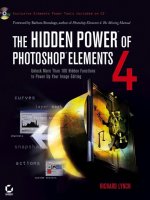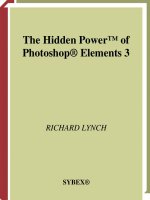the hidden power of phtoshop elements 3 pdf
Bạn đang xem bản rút gọn của tài liệu. Xem và tải ngay bản đầy đủ của tài liệu tại đây (97.15 KB, 18 trang )
SYBEX Index
The Hidden Power
™
of Photoshop
®
Elements 3
Richard Lynch
Index
Copyright © 2004 SYBEX Inc., 1151 Marina Village Parkway, Alameda, CA 94501. World rights reserved. No part of this publication
may be stored in a retrieval system, transmitted, or reproduced in any way, including but not limited to photocopy, photograph,
magnetic or other record, without the prior agreement and written permission of the publisher.
ISBN: 0-7821-4385-7
SYBEX and the SYBEX logo are either registered trademarks or trademarks of SYBEX Inc. in the USA and other countries.
TRADEMARKS: Sybex has attempted throughout this book to distinguish proprietary trademarks from descriptive terms by following
the capitalization style used by the manufacturer. Copyrights and trademarks of all products and services listed or described herein
are property of their respective owners and companies. All rules and laws pertaining to said copyrights and trademarks are inferred.
This document may contain images, text, trademarks, logos, and/or other material owned by third parties. All rights reserved. Such
material may not be copied, distributed, transmitted, or stored without the express, prior, written consent of the owner.
The author and publisher have made their best efforts to prepare this book, and the content is based upon final release software
whenever possible. Portions of the manuscript may be based upon pre-release versions supplied by software manufacturers. The
author and the publisher make no representation or warranties of any kind with regard to the completeness or accuracy of the
contents herein and accept no liability of any kind including but not limited to performance, merchantability, fitness for any particular
purpose, or any losses or damages of any kind caused or alleged to be caused directly or indirectly from this book.
Sybex Inc.
1151 Marina Village Parkway
Alameda, CA 94501
U.S.A.
Phone: 510-523-8233
www.sybex.com
A
Absolute Colorimetric value, 266–267
acceleration in animation, 307, 307
Active Links in Web Photo Gallery, 288
Add Luminosity tool
for color correction, 126
for tones, 104
Add Noise filters
purpose and location of, 8
working with, 99–101
Add Photos dialog box, 289
Add To Sample Eyedropper tool, 134, 135
Add To Shape Area mode, 240
Add Zone option, 270
additive color, 17
adjustment layers for gradients, 59
Adobe Acrobat, 263
Adobe Gamma
for monitor calibration, 24–28, 24–29
purpose and location of, 7
Adobe RGB workspace, 29–30
alpha channels, 195–197
Amount setting for Unsharp Mask, 94, 96–98
analog film, 38
animation, 302–303
acceleration, deceleration, and constant speed
in, 307, 307
building, 306
compiling parts in, 308–314, 309–311
planning, 303–305, 304
in Web images, 283
anomalies in histograms, 83
Anti-Aliased option, 69
applying
duotones, 149–153, 150–152
gradient maps, 62–64
Arc setting for warped text, 245–246, 246
artifacts in JPEG images, 279
Auto Contrast setting, 333
Auto control for RAW files, 337
Auto Levels setting, 333
B
Background Eraser tool, 317
backgrounds
in compositing, 195, 195
for textures, 220
for transformations, 202–204
with vector images, 249
balance, color, 138–140, 138–139
Banner tab, 288
banner text, 288
Basic Color Correction tool, 7
bevels, 227
Bicubic interpolation, 36, 324–325
Bilinear interpolation, 36
Bilinear resampling, 225
binary formats, 328
bit depth
description, 328–329
for RAW files, 337
Bit Depth control, 337
bitmap images
characteristics of, 16–17, 17
color modes and purpose of, 326
profiles for, 32
Index
Note to the Reader: Throughout this index boldfaced page numbers indicate primary discussions of a
topic. Italicized page numbers indicate illustrations.
Copyright © 2004 SYBEX Inc., 1151 Marina Village Parkway, Alameda, CA 94501. World rights reserved.
black-and-white images. See also grayscale
images
converting color images to, 43–53, 49, 51–52
converting to color images, 53–55, 55
duotones for. See duotones
black color
in CMYK separation, 168–173, 170–173
in duotone printing, 154
bleeding, 272
bleedingheart.psd file, 124, 124
Blend Mask tool
for noise, 101
purpose and location of, 9
for selections, 186
for textures, 223
for tones, 103, 103, 107–108
blending modes
for blue component, 48
for color calculations, 158
for duotones, 153
for green component, 47
list of, 329–331
for luminosity, 50
for red component, 46
blue component, creating, 48–49
Blur filters
for noise, 99–101, 115
shortcut and description for, 318
for textures, 223
body text for Web Photo Gallery, 288
booklets, 272, 272
boring composition, 180
bottle.psd file, 132–133, 132
bricks in patterns, 217–218, 217–218
brightness setting
in monitor calibration, 25
for RAW files, 336
for tone, 130
Brush tool, 317
brushes for Clone Stamp, 74
Burn tool, 318
butterfly.psd file, 142–145, 142
buttons
for gradients, 61
rollovers for, 297–301, 297
shaping, 209–211, 211
C
calculations
for color, 156–159, 156, 158–159, 162–163
for selections, 188–190, 189
calibration
in image editing process, 4
of monitors, 22–28, 24–29
tools for, 7
camera RAW files
characteristics of, 331–333, 331
working with, 333–337, 334
cameras
resolution, 320–321
working with, 38
canvas size for windows, 225, 230, 230
captainhook.psd file, 247
capture problems, anomalies from, 83
cathode ray tubes (CRTs) in film recorders, 273
Channel Mix Grayscale tool, 162
channels
in compositing, 195–197
creating, 43–49, 49
mixing, 156–157, 160–162, 160–161
Channels palette, 14
cleanup
for color, 112–113, 112–113
for tone, 72–73
Clear Grayscale tool, 105
Clear Guides tool
for transformations, 202
in window creation, 229
Click state for rollovers, 297–298, 297
clipping in histograms, 79, 84
clipping paths for vectors, 248–251, 249–250
Clone Stamp tool
for color cleanup, 112
for patterns, 219
purpose and location of, 7
shortcut and description for, 318
for tone, 73–75, 73
Clouds filter, 220–222, 221
340 ■ black-and-white images–clouds filter
Copyright © 2004 SYBEX Inc., 1151 Marina Village Parkway, Alameda, CA 94501. World rights reserved.
CMY Color tool, 166
CMY Separation tool, 168
CMY Setup tool, 165
CMYK color mode, 17–18, 18, 173–174
converting RGB to, 18, 259–260
drivers for, 262–263
vs. duotones, 146–147
output settings for, 262
PDF files for, 262–263
previewing, 267–269
for printing, 17, 174–176, 175–176
separation, 163–164
black separation in, 168–173, 170–173
making, 164–168, 165–168
testing, 260–261, 261
CMYK.pdf file, 260–262
CMYK Process tool, 172, 174, 268
CMYK Process Effect tool, 172
color
in 16-bit images, 18
for animation, 302
balance, 138–140, 138–139
and bit depth, 329
calculations for, 156–159, 156, 158–159,
162–163
channel mixing for, 156–157, 160–162,
160–161
cleanup for, 112–113, 112–113
color modes, 12–13
Color Settings dialog box, 31–32, 31
color space, 29–30
converting
black-and-white images to, 53–55, 55
to black-and-white images, 43–53, 49,
51–52
in cropping, 184
curves for, 120–127, 122, 124
duotones for. See duotones
in GIF images, 278–280, 283
gradients. See gradients and gradient maps
hand-coloring, 57–59, 58–59
History Brush for, 140–145, 141–142
Hue/Saturation for, 130–131, 130
in image editing process, 4–5
in JPEG images, 278–279, 283
levels correction for, 116–120, 116, 118–119
luminosity extracted from, 50–51, 51
managing, 20–22
in monitors, 321
noise in, 113–116, 114–115
preferences for, 28
in printing, 258–259
saturation masking. See saturation masking
separating. See separations
as tone, 12–14, 13
tools for, 7–9
types of, 14–18, 16–18
for Web Photo Gallery, 288
Color Balance tool
purpose and location of, 8
working with, 138–140, 138–139
Color blend mode, 331
Color Burn blend mode, 330
Color Dodge blend mode, 330
Color Noise Reduction control, 337
Color Picker dialog box
for blue component, 48
for gradients, 65, 67
for green component, 47
for projected light, 54–55
for red component, 46
for Web Photo Gallery, 288
color ranges for saturation masking, 133–136,
134–136
Color Settings dialog box, 31–32, 31
color stops for gradients, 61
color temperature, 23, 27
Color tool, 8
Colorize option, 131
colspan attribute, 295
columns for slice positioning, 293–295, 294–295
Combine tool, 241
Combine Vectors tool, 249, 250
combining shapes, 241
comments in HTML, 283
Commit Mode for saturation masking, 136–137
Commit Transparency tool, 190
components, color, separating, 43–59, 49
cmy color tool–components
■ 341
Copyright © 2004 SYBEX Inc., 1151 Marina Village Parkway, Alameda, CA 94501. World rights reserved.
Composite layer for color and tone, 57
composition, 179
compositing elements in, 192–193, 194
alpha channels in, 195–197
arranging parts in, 195, 196
backgrounds in, 195, 195
extracting elements in, 193
cropping for, 183–185, 184–185
isolating elements in, 185–192, 186, 188–191
tips for, 180–183, 181–182
tools for, 8–9
compression
characteristics of, 327–328
of GIF images, 279
of JPEG images, 279
constant elements in animation, 308
constant speed in animation, 307, 307
contrast
boosting, 94–99, 96–98
curves for, 88–94, 89–93
gradients for, 64–65, 65
in image editing, 11–12, 11
in monitor calibration, 25
Contrast control for RAW files, 336
contrastfix.psd file, 92
Convert CMYK Before Printing option, 262
converting
black-and-white images to color, 53–55, 55
in CMYK color separation, 165–169, 167–168
color images to black-and-white, 43–53, 49,
51–52
RGB color
to CMYK, 18, 259–260
to Indexed Color, 16
text to vectors, 244
Copy tool, 8
Create Texture option, 78
Create Warped Text option, 245
Create Web Photo Gallery dialog box, 243,
287, 287
Creation Setup dialog box, 288
Crop tool and cropping, 183
for composition, 183–185, 184–185
paper, 272
purpose and location of, 8
shortcut and description for, 317
for slices, 291
tools for, 8
Web images, 283
Crop1.psd file, 185
Crop2.psd file, 185
CRTs (cathode ray tubes) in film recorders, 273
curtainmap.psd file, 232–233
curtains
creating, 231–232, 231–232
shadows for, 232–234, 233–234
Curves tool and curves, 88, 225
for CMYK color separation, 173
for color correction, 120–127, 122, 124
for contrast, 88–94, 89–93
for duotones, 148–149, 148–149, 151–153,
151–152
interface for, 89–90
manipulating, 91–94, 91–93
purpose and location of, 8
for textures, 223, 223
in window creation, 225, 228, 228
Custom Colors tab, 288
Custom Phosphors screen, 26, 26
custom picture packages, 269–271, 270–271
Custom Shape tool and custom shapes,
242–244, 243
shortcut and description for, 317
for vectors, 240
cycles in animation, 303
D
damage
Healing Brush for, 77
planning for, 72
tools for, 7–8
dark tones, gradients for, 64–65, 65
Darken blend mode
for Clone Stamp, 75
quick keys and effects of, 330
darkroom sharpening effect, 162
DCS EPS files, printing, 174–176, 175–176
DCS Templates tool, 10
342 ■ composite layer for color and tone–dcs templates tool
Copyright © 2004 SYBEX Inc., 1151 Marina Village Parkway, Alameda, CA 94501. World rights reserved.
deceleration in animation, 307, 307
decimating images, 35
Default Foreground and Background Colors
tool, 319
Define Pattern option, 219
delays in animation, 305
Delete Selections and Alphas tool, 196–197
depth of field in composition, 182, 182
Description field for ICC profiles, 25, 25
Difference blend mode
for CMYK color separation, 169
quick keys and effects of, 331
for saturation masking, 136
Difference Clouds filter, 221–222, 221
digital cameras
resolution, 320–321
working with, 38
Digital Negative (DNG) file formats, 332
directories for Web images, 283
dirty lenses, 74
Displace filter, 233, 234
Display & Cursors preferences, 74
Display Calibrator Assistant, 7, 23
Dissolve blend mode, 330
Distort option for Transform, 201, 201
distortions
in animation, 309
with transformations, 200–203, 200–202
Distribution Type setting, 99
DNG (Digital Negative) file formats, 332
Dodge tool, 318
dot pitch for monitors, 321
dots
halftone, 255–256, 255
printer, 254
dots per inch (dpi) resolution, 33
for printing, 254–255
for scanners, 319
Down state for rollovers, 297–298, 297
downloading Web graphics, 283–284
downsampling images, 35, 37
dpi (dots per inch) resolution, 33
for printing, 254–255
for scanners, 319
drivers for printing, 262–263
Drop Black tool, 137
drop shadows, 191, 191
in compositing, 195
for separations, 185–186
Soft Edge option, 227, 230
dual-purpose images, 37
Duotone Bar tool, 153
Duotone_Preview_bar.psd file, 153
Duotone Setup tool, 153
duotones, 145–146, 145
applying, 149–153, 150–152
creating, 146–149, 148–149
printing, 154, 154–155
for tonal corrections, 155–156, 156
duotoning.psd file, 149
duplication for tone, 75–76
dust
Healing Brush for, 77
preventing, 72
Dust and Scratches filter, 116
E
edges, printing to, 272, 272
8-bit images, 15, 18–19
effects in compositing, 195
efficiency of color, 18
elements
creating, 216–217
patterns for, 217–219, 217–220
textures for, 219–224, 221, 223
Ellipse tool
shortcut and description for, 317
for vectors, 240
Elliptical Marquee tool, 317
Embed Color Profile option, 30
embedded profiles, 20–21
Emboss filter, 221–223, 221
EPS format files
color modes and purpose of, 326
printing, 174–176, 175–176
separations for CMYK, 268
equipment for image editing, 38–39
deceleration in animation–equipment for image editing
■ 343
Copyright © 2004 SYBEX Inc., 1151 Marina Village Parkway, Alameda, CA 94501. World rights reserved.
Eraser tool
in duplication, 76
shortcut and description for, 317
in window creation, 229, 229
evaluation tools, 7
Exclude Overlapping Shape Areas mode, 240
Exclusion blend mode, 331
Exposure control for RAW files, 336
extracting elements, 193
Eyedropper tool
for curves, 90, 92
purpose and location of, 7
for saturation masking, 134
shortcut and description for, 319
for tones, 78–79
F
factory settings for monitor, 24
fading contrast, curves for, 88–94, 89–93
field depth in composition, 182, 182
file types, 326–327
compression with, 327–328
for Web graphics, 278–281
fill layers
for blue component, 48
for green component, 47
for patterns, 219, 219
for projected light, 54–55
for red component, 46
for RGB, 54
for saturation masking, 133–134
film
analog, 38
duotones for, 154
film recorders
characteristics of, 273
resolution for, 35
filters
for grayscale, 14
sharpening. See sharpening
for textures, 220–222, 221
finger smudges, 72
fishhook shape, 242–244, 243
Fixed Size option, 209
flatbed scanners, 320
Flatten command, purpose and location of, 9
Flatten Image command and flattened images
for duotones, 153
for hand-coloring, 58
for separations, 45
flip books, 302
flipping in composition, 182–183
fly-away hair, 192
Focoltone colors, 148
fonts
converting to vectors, 244
for Web pages, 284
for Web Photo Gallery, 288
formats for vector images, 250
frames
for animation, 302–306, 304
for windows, 225–227, 225–227
Free Transform option, 201, 206
Full Color Management option, 32
full toned images in histograms, 82, 82
G
gamma
Adobe Gamma for, 24–28, 24–29
for tonal response, 23
gaps in histograms, 82–83, 86, 86
Gaussian Blur tool
for noise, 99–100, 115
purpose and location of, 9
for textures, 223
Gaussian distributions, 100, 100
GIF (Graphics Interchange Format)
for animation, 302
characteristics of, 278–280
color modes and purpose of, 326
for downloaded images, 283–284
Global Angle option, 227
Gradient Editor, 60–64, 60
Gradient Map dialog box, 60
Gradient tool, 59, 318
Gradient Used For Grayscale Mapping
swatch, 63
gradients and gradient maps, 9, 59–61, 60
344 ■ eraser tool–gradients and gradient maps
Copyright © 2004 SYBEX Inc., 1151 Marina Village Parkway, Alameda, CA 94501. World rights reserved.
applying, 62–64
buttons for, 61
for color, 66–68, 67
for contrast, 64–65, 65
for duotones, 147, 148, 153
editing, 62
masks for, 68–70, 68–69
names for, 61
opacity and color stops for, 61–62, 66, 68
for textures, 220, 221
Graphics Interchange Format (GIF)
for animation, 302
characteristics of, 278–280
color modes and purpose of, 326
for downloaded images, 283–284
grays
for color references, 120–127, 122, 124
for curves, 89
in halftone printing, 257
grayscale images. See also black-and-white
images
8-bit, 19
color representation in, 13–14
DCS files, 174
from duotones, 154
file size of, 34
gray tone levels in, 16, 16
profiles for, 32
green component, creating, 47–48
grip edges, 272
Group With Previous Layer option, 125–126
Guides tool and guides
purpose and location of, 8
for slices, 290, 291
for transformations, 202, 205–206
in window creation, 228–229
H
hair, fly-away, 192
halftone screening, 254
halftones
printing, 146, 255–258, 255, 258
resolution for, 35
halo effects, 96–97, 97, 163
hand-coloring, 57–59, 58–59
Hand tool, 319
Hard Light blend mode, 330
harmonious color for duotones, 147–148
Healing Brush tool
purpose and location of, 7
shortcut and description for, 318
for tone, 76–78
Hertz, 321
hex values, 15
Hidden Power tools, installing, 49
hiddenlibrary.psd file, 242
high-contrast images in histograms, 80, 81
high-key images in histograms, 80, 81
highlights
for color balance, 139
in histograms, 87
histograms
for color, 119, 119
purpose and location of, 7
for tones, 79–85, 80–84
History Brush tool
application of, 144–145
for color, 140–143, 141–142
preparation for, 143–144
purpose and location of, 9
History palette, 10, 10
Horizontal Type tool, 318
Horizontal Type Mask tool, 318
horsehead.psd file, 103, 103
hosts, web, 285
HSB color scheme, 65
HSB measurements, 130
HTML (Hypertext Markup Language), inserting
Web images in, 284–286
html tags, 286
hue, 56, 130
Hue blend mode, 331
Hue/Saturation dialog box
for blue component, 48
for CMYK separation, 167–168, 167–168
for color, 130–131, 130
in curtain creation, 232
for duotones, 145–146, 145
for green component, 47
graphics interchange format (gif)–hue/saturation dialog box
■ 345
Copyright © 2004 SYBEX Inc., 1151 Marina Village Parkway, Alameda, CA 94501. World rights reserved.
purpose and location of, 8
for red component, 46
for saturation masking, 134–136, 134, 136
in window creation, 228–229, 229
I
ICC profiles, 22–28, 24–29, 30
image editing process, 3–4
checklist for, 4
color in. See color
correction in, 5
equipment for, 38–39
preparation for, 4–5
purposing in, 6
resolution in, 32–33
for images types, 34–35
measuring, 33–34
resizing images, 35–37
tonal range and contrast in, 11–12, 11
Image Size dialog box, 174–175, 175
Image Size palette, 218
Image Size panel, 281
Image Size tool, 8
image tags, 286
imagesetters
duotones for, 154
vs. laser printers, 257
img tags, 294
Impressionist Brush tool, 317
Indexed Color mode, 15
compression in, 279
converting RGB to, 16
profiles for, 32
Info palette
for grays, 121
purpose and location of, 7
for tones, 78, 78
ink, 254
inkjet printing, 35, 254, 258–259, 259
input resolution, 319–321
inserting Web images, 284–286
Intent setting in printing profiles, 266–267
interpolation, 35–37, 323–325
Intersect Shape Areas mode, 240
Invert option for layers, 171
isolating elements, 185–186
J
JavaScript for rollovers, 297–301
JPEG (Joint Photographic Experts Group)
format
characteristics of, 278–279
color modes and purpose of, 326
for downloaded images, 283–284
from RAW files, 332–333
K
Kodak Photo CD scanning, 320
L
Large Photos tab, 288
laser printers
vs. imagesetters, 257
for PostScript printing, 254
Lasso tool
for duplicating, 76
shortcut and description for, 317
Layer Styles, 227, 227
layers
for 16-bit images, 15
for blue component, 48
for channel mixing, 160–161
for CMYK color separation, 165–170, 165
for color calculations, 158–159
for curves, 88
for duotones, 151–152
for gradients, 59, 68
for green component, 47
for Hue/Saturation, 131
for luminosity, 50
for masking, 104
for projected light, 54–55
for red component, 45–46
for RGB, 54
for saturation masking, 133
for snapshots, 141
for textures, 220–221
346 ■ icc profiles–layers
Copyright © 2004 SYBEX Inc., 1151 Marina Village Parkway, Alameda, CA 94501. World rights reserved.
LED (light-emitting diode) printing, 274
levels
for CMYK color separation, 173
for color correction, 116–120, 116, 118–119
for curves, 89
for histograms, 79
for saturation masking, 136
for tones, 85–87, 86
Levels tool, 7, 9
libraries for shapes, 242
light
for buttons, 209–211, 211
projected, 54–55, 55
tonal range of, 11–12, 11
for tree shadows, 211–215, 211–212, 214–216
light-emitting diode (LED) printing, 274
Lighten blend mode
for Clone Stamp, 75
quick keys and effects of, 330
lighting for monitor calibration, 24
lightness for tone, 130
lily.psd file, 50, 59
Limited Color Management option, 31
line art resolution, 35
line screen setting, 255
Line tool
shortcut and description for, 317
for vectors, 240
Linear Burn blend mode
for channel mixing, 161
quick keys and effects of, 330
Linear Dodge blend mode
for channel mixing, 160–161
quick keys and effects of, 330
Linear Light blend mode, 331
lines per inch (lpi) resolution, 33, 255–256
links
for rollovers, 300
for Web images, 283, 288
Liquify tool, 200
local contrast, sharpening, 97–99, 98
Lock Transparent Pixels option, 191
logos, scalable vector art for, 244–248, 246–248
lossless compression, 279
lossy compression, 327
low contrast images in histograms, 82
low-key images in histograms, 80, 80
lpi (lines per inch) resolution, 33, 255–256
Luminance Smoothing control, 337
luminosity, separating, 49–51, 51
Luminosity blend mode, 331
luminosity masks, 170, 170
Luminosity tool, 8
M
Magic Eraser tool, 318
Magic Wand tool
for selections, 187–188
shortcut and description for, 317
Magnetic Lasso tool, 317
Make Clipping Path option, 250
Make CMYK Split tool, 268
Make Guide tool
for slices, 290
for transformations, 202, 205–206
in window creation, 228
Make Work Path dialog box, 242
manual selections, 187–188, 188
maps, gradients. See gradients and gradient
maps
Marquee tool
Fixed Size option, 209
purpose and location of, 8
for slices, 291
for windows, 205
Mask mode for Selection Brush, 187
Masking tool, 7–9
masks
for color calculations, 159
for gradients, 68–70, 68–69
for isolating elements, 185
saturation, 131–133, 132, 136–138
in CMYK color separation, 169
color ranges for, 133–136, 134–136
preparation for, 133
for textures, 223
with tones, 102–108, 103–107
measuring resolution, 33–34
led (light-emitting diode) printing–measuring resolution
■ 347
Copyright © 2004 SYBEX Inc., 1151 Marina Village Parkway, Alameda, CA 94501. World rights reserved.
Median filter, 116
medium-key contrast images in histograms, 82, 82
Merge command, 9
Merge Down option
for blue component, 48
in curtain creation, 231
for green component, 47
for luminosity, 50
for masking, 105
for red component, 46
in window creation, 225–226
Merge Linked option
for blue component, 48
for green component, 48
for red component, 47
Merge Visible option, 208
midtones
for color balance, 139
contrast for, 91, 91
masks for, 108
mixing channels, 156–157, 160–162, 160–161
Mode tool, 7, 9
moire patterns, 256, 258
monitors
calibrating, 22–28, 24–29
in image editing process, 4
profiles, 21–22
resolution and settings, 321–323
Monochromatic option for noise, 100
Move tool, 317
movies. See animation
moving curve points, 90
multi-layered approach for hand-coloring, 59
Multiply Blending Mode
for blue component, 48
for duotones, 150
for green component, 47
quick keys and effects of, 330
for red component, 46
multipurpose images, 37
N
names
gradients, 61
ICC profiles, 25, 25
Web images, 283
Nearest Neighbor interpolation, 36, 324–325
negatives, scanners for, 320
New command, 7
New Image dialog box, 309, 312
new_perspectives.psd file, 209, 211, 213
No Color Management option, 31
noise
in color, 113–116, 114–115
managing, 99–101, 100, 102
in textures, 222
Noise filter, 222
Normal blend mode
for Clone Stamp, 75
quick keys and effects of, 330
Normal state for rollovers, 297–298, 297
Note Paper filter, 221–222, 221
O
object creation, 224–225
curtains, 231–232, 231–232
placement in, 235, 235
shadows, 232–234, 233–234
window, 225–231, 225–230
oceansun.psd file, 63, 64
offset color, 258
Offset dialog box, 218, 219
offset printing, 273
Offset setting for Displace filter, 233
onMouse command, 298
onMouseOut command, 299
onMouseOver command, 299
opacity
in channel mixing, 161
in cropping, 184
for gradients, 61–62, 66, 68
for textures, 223
optimizing
tools for, 9
Web graphics, 281
Option/Alt key for selection, 73–74
Options bar for vectors, 240–241, 240
orchid.psd file, 185–192, 185–186, 188–191
348 ■ median filter–orchid.psd file
Copyright © 2004 SYBEX Inc., 1151 Marina Village Parkway, Alameda, CA 94501. World rights reserved.
orientation of guides, 205–206
Out state for rollovers, 297–298, 297
output resolution, 323
Over state for rollovers, 297–298, 297
overlap with slices, 290
Overlay blend mode, 330
P
packages, picture, 269–271, 270–271
packaging images, tools for, 10
Page Size setting, 269
Paint Bucket tool
for gradients, 69
shortcut and description for, 317
painting color changes, 140–145, 141–142
Painting Cursors, 74
PANTONE colors, 148
paper
perforated, 272
for printing, 264–266
Paste tool, 8
patching for tone, 75–76
Pattern Stamp tool, 318
patterns, 217–219, 217–220
PCT (PICT) format, 326
PCX (PC Exchange) format, 326
PDF files
color modes and purpose of, 326
for printing, 262–263
Pencil tool, 318
percentages
for channel mixing, 157
for curves, 89
for grays, 123
Perceptual value in printer profiles, 266–267
perforated paper, 272
performance of rollovers, 300
perspective, 200–202, 200–202
Perspective Transform mode
in curtain creation, 232
description, 201, 201
perspectives.psd file, 202–203, 218
phosphors, 23, 26, 26
Photo Bin, 289
Photo CD scanning, 320
photo-quality inkjet printers, 254
photo-quality paper, 265–266
Photoshop documents (PSD) format, 326
PICT (PCT) format, 326
Picture Edit Layout screen, 269, 270
picture packages, 269–271, 270–271
Pin Light blend mode, 331
Pixar Computer Images (PXR) format, 327
pixels
in camera resolution, 320
redistributing, 35
pixels per inch (ppi) resolution, 33–34, 323
placement DCS files, 174–175, 175
planning
animation, 303–305, 304
composition, 180
for damage control, 72
PNG (Portable Network Graphics) format, 327
point and shoot, 182
points for curves, 90
Polygon tool
shortcut and description for, 317
for vectors, 240
Polygonal Lasso tool, 208
for gradients, 68–69
purpose and location of, 8
for shapes, 242, 243
shortcut and description for, 317
Portable Network Graphics (PNG) format, 327
PostScript printing, 254–255
ppi (pixels per inch) resolution, 33–34, 323
preload function, 300
preloading images for rollovers, 300–301
Preset panel for Web graphics, 281
Presets panel for gradients, 61
Preview CMYK tool, 268
Preview panel for Web graphics, 281
Preview RGB tool, 55, 126
Preview Selection tool, 196–197
previewing CMYK color, 267–269
Print Preview dialog box, 266, 269
orientation of guides–print preview dialog box
■ 349
Copyright © 2004 SYBEX Inc., 1151 Marina Village Parkway, Alameda, CA 94501. World rights reserved.
Print Size option, 321
Print Space, 266
Print To File option, 262
printers, 39, 254
printing, 253
Adobe RGB workspace for, 30
CMYK for, 17
converting RGB color to, 259–260
for DCS EPS files, 174–176, 175–176
drivers for, 262–263
duotones, 154, 154–155
to edges, 272, 272
film recorders for, 273
halftones, 146, 255–258, 255, 258
LED, 274
offset, 273
output settings for, 262
paper for, 264–266
PDF files for, 262–263
picture packages for, 269–271, 270–271
previewing, 267–269
profiles for, 266–267
resolution for, 254–259
RGB for, 264
services for, 264
stochastic, 258–259, 259
printing plates, duotones for, 154
PRN files, 263
profiles
color, 20–21
ICC, 22–28, 24–29, 30
monitor, 21–22
printing, 266–267
projected light from tones, 54–55, 55
Prokudin-Gorskii, Sergei Mikhailovich, images
by, 13
capture of, 332
cleanup for, 112, 113
separations for, 45, 53
Proximity Match option, 78
PSD (Photoshop documents) format, 326
purposing in image editing, 6
PXR (Pixar Computer Images) format, 327
Q
quality
of JPEG images, 279
vectors for, 248, 248
R
Radius setting for Unsharp Mask, 95–98
ranges for saturation masking, 133–136
RAW files
characteristics of, 331–333, 331
color modes and purpose of, 327
working with, 333–337, 334
reader requests, 338
Rectangle tool
shortcut and description for, 317
for vectors, 240
Rectangular Marquee tool
shortcut and description for, 317
for window selection, 206
red component, creating, 45–47
Red Eye Brush tool, 318
redistributing
pixels, 35
tones, 85–87, 86
Reduce Color Noise tool, 116
Reduce Noise Filter, 7
refresh rate for monitors, 321–322
Relative Colorimetric value, 266–267
relative links for Web images, 283
Remove Black Color tool, 172
repeating images on Web pages, 283
resampling
images, 35
in window creation, 225
resetting monitors, 24
reshaping elements, 199
light and shadow for, 209–215, 211–212,
214–216
transformations. See transformations
resizing
in animation, 309
CMYK files, 174–175, 175
images, 35–37
vector images, 248
350
■ print size option–resizing
Copyright © 2004 SYBEX Inc., 1151 Marina Village Parkway, Alameda, CA 94501. World rights reserved.
resolution, 32–33
of film recorders, 273
in image editing process, 4
for image types, 34–35
input, 319–321
measuring, 33–34
monitors, 321–323
of multipurpose images, 37
output, 323
for printing, 254–259
resizing images, 35–37
tools for, 7
of Web images, 280, 283
RGB color mode, 12–13
8-bit images in, 15
combinations in, 164
converting
to CMYK, 18, 259–260
to Indexed Color, 16
for printing, 264
profiles for, 32
workspace, 29–30
RGB layers for converting black-and-white
images to color, 54
RGB.psd file, 164
RGB tool, 8
RGBL color, 127
RGBL separations tool, 8
rollovers, 283, 297–301, 297
rose.psd file, 119–120, 119
rotating with Transform, 201, 201
Rotation control for RAW files, 337
Rounded Rectangle tool
shortcut and description for, 317
for vectors, 240
rows for slice positioning, 293–295, 294–295
rowspan attribute, 295
RSR file type, 327
ruler, 205
S
sample size for Eyedropper, 78–79, 92
samples per inch (spi) resolution, 33
saturation, color, 56, 130
Saturation blend mode, 331
Saturation control for RAW files, 336
saturation masking, 131–133, 132
in CMYK color separation, 169
color ranges for, 133–136, 134–136
masks for, 136–138
preparation for, 133
Saturation Masking tool, 138
Saturation value in printer profiles, 266–267
Save As command, 7, 9–10
Save For Web command, 10
Save For Web dialog box
for animation, 302
options in, 280–281, 282
for slices, 291
Save Optimized As dialog box, 281
Save Slice tool, 291
saving
slices, 291
tools for, 7, 9–10
vector images, 250
Web graphics, 280–281
scalable art, vectors for, 244–248, 246–248
scaling with Transform, 201, 201
scanners
maintenance tasks for, 38
resolution, 319–320
scattered highlights in histograms, 87
Scitext Continuous Tone (SCT) format, 327
Screen Blending Mode
for blue component, 48
for CMYK color separation, 172
for duotones, 150
for green component, 47
quick keys and effects of, 330
for red component, 46
screening in halftone printing, 254–256
scrolling in Web pages, 284
SCT (Scitext Continuous Tone) format, 327
seamless patterns, 217–219, 217–220
Selection Brush tool
shortcut and description for, 317
working with, 187
resolution–selection brush tool
■ 351
Copyright © 2004 SYBEX Inc., 1151 Marina Village Parkway, Alameda, CA 94501. World rights reserved.
selections
calculations for, 188–190, 189
for Clone Stamp, 73–74
for duplicating, 76
for Healing Brush, 77
for isolating elements, 185–191, 188–191
manual, 187–188, 188
SeparateShoes.psd file, 311
separations
CMYK color, 163–164
black separation in, 168–173, 170–173
making, 164–168, 165–168
color from tone, 43, 56–57, 57
borrowing tones in, 51–53, 51–52
channels for, 43–49, 49
color component in, 56–57, 57
compositing in, 53–55, 55
gradients for. See gradients and gradient
maps
hand-coloring in, 57–59, 58–59
luminosity in, 49–51, 51
for duotones, 154
Separations tool, 10
services for printing, 264
Set Background Color tool, 319
Set Foreground Color tool, 319
Settings control for RAW files, 336
shadows, 191, 191
for buttons, 209–211, 211
for color balance, 139
in composition, 181, 181, 195
in histograms, 87
masks for, 103–105, 103–105
for separations, 185–186
Soft Edge option, 227, 230
for trees, 211–215, 211–212, 214–216
for windows and curtains, 232–234, 233–234
Shadows control for RAW files, 336
Shape tool, 240–241
Shape From Selection tool, 242, 247
Shape From Text tool, 244, 246
Shape Selection tool, 240
shortcut and description for, 317
for vectors, 240–241, 243
shapes
light and shadow for, 209–215, 211–212,
214–216
printer dots, 254
transformations for. See transformations
Sharpen tool
shortcut and description for, 318
for unsharp masking, 163
Sharpen Plus tool, 163
sharpening
calculations for, 162–163
local contrast with, 97–99, 98
Unsharp Mask filter, 94–97, 96–97
Sharpness control for RAW files, 337
shortened tonal range, 83–85
Show More Options option, 266
sidewalk object, 204, 205
silhouette.psd file, 85
silhouettes, 80
Simple Inner Bevel option, 227
16-bit images, 18–19
vs. 8-bit, 15
advantages and disadvantages of, 337–338
size
16-bit images, 15
in animation, 309
in camera resolution, 320
canvas, 225, 230, 230
CMYK files, 174–175, 175
halftone dots, 255–256
image files, 33–34
monitors, 321–322
picture packages, 269
tools for, 8
vector images, 248
Web graphics, 282–284
sketching
animation, 303
slices, 290, 291
Web images, 284
skew for shadows, 214, 214
Skew On Center keys, 214
Skew option for Transform, 201, 201
skin tones, 120
352 ■ selections–skin tones
Copyright © 2004 SYBEX Inc., 1151 Marina Village Parkway, Alameda, CA 94501. World rights reserved.
Sky Gradient gradient map, 69
slice1.jpg file, 294
slice5.jpg file, 294–295
slices, 289
cutting, 290–292, 290–291
positioning, 292–296, 294–295
slicetext.html file, 292
Smudge tool, 318
smudges, 72
Snap To Grid feature
in curtain creation, 231
in window creation, 230
Snap To option for slices, 291
snapping, curves for, 88–94, 89–93
Snapshot tool, 140–141
snapshots, 140–141, 141
Soft Edge option, 227, 230
Soft Light blend mode, 330
software, 39
Solid Color option
for blue component, 48
for green component, 47
for red component, 46
spi (samples per inch) resolution, 33
spikes in histograms, 79
Split Luminosity tool
in color separation, 50–51, 169
in unsharp masking, 163
Split RGB tool, 49
for channel mixing, 161
for color correction, 125
for layers, 54
for transformations, 202
Split RGB w-Preview tool
for channel mixing, 160–161
for separations, 55
Split RGBL tool
for color correction, 127
for unsharp masking, 163
Sponge tool, 318
spot colors, 146, 148
Spot Healing Brush tool
shortcut and description for, 319
for tone, 78
Spyder device, 29
src reference, 296
sRGB workspace, 29–30
states for rollovers, 297–298, 297
stochastic printing, 254, 258–259, 259
Stops options for gradients, 62
Stretch To Fit option, 233
Style Settings dialog box, 227, 227
Styles and Effects palette, 227
Subtract From Sample Eyedropper tool, 134
Subtract From Shape Area mode, 240
subtractive color, 17
swap command, 298–301
Switch Foreground and Background Colors
tool, 319
T
tables for slices, 292–295, 294–295
Tagged Image File Format (TIFF)
color modes and purpose of, 327
from RAW files, 332
tails in histograms, 87
Targa (TGA) format, 327
targets for color correction, 131
td tags, 292–296
teapot image, compositing, 193–197, 194–196
temperature, color, 23, 27
Temperature control for RAW files, 336
templates for Web Photo Gallery, 287
testing
CMYK color, 260–261, 261
paper, 265–266
Web pages, 284
text
converting to vectors, 244
warped, 245–247, 246–247
Text To Shape command, 9
textures, 219–224, 221, 223
TGA (Targa) format, 327
third-party printer drivers, 262
35 mm film, 273
Threshold setting
for levels, 207, 208
for noise, 222
for Unsharp Mask, 95
sky gradient gradient map–threshold setting
■ 353
Copyright © 2004 SYBEX Inc., 1151 Marina Village Parkway, Alameda, CA 94501. World rights reserved.
thumbnails in Web Photo Gallery, 286–288
TIFF (Tagged Image File Format)
color modes and purpose of, 327
from RAW files, 332
timing for animation, 302
Tint control for RAW files, 336
tolerance levels for Unsharp Mask, 95
tonal range
for duotones, 148
in image editing, 11–12, 11
toner, 254
tones and tonal corrections, 71
for black-and-white images, 51–52
brightness for, 130
cleanup for, 72–73
Clone Stamp for, 73–75, 73
color as, 12–14, 13
curves for, 88–94, 89–93
duotones for, 155–156, 156
duplication for, 75–76
Eyedropper for, 78–79
healing tools for, 76–78
histograms for, 79–85, 80–84
in image editing process, 5
masking with, 102–108, 103–107
noise in, 99–101, 100, 102
redistributing, 85–87, 86
separating from color. See separations
sharpening for, 94–99, 96–98
tools for, 7, 9
toolbox, 316–319, 316
tr tags, 292–296
Transform tool
purpose and location of, 8
working with, 200–203, 201–202
transformations, 199–203, 200–202
in animation, 309
backgrounds for, 202–204
sidewalk object, 204, 205
tree object, 207–209, 207–209
window object, 205–206, 206
transparency, 190
Transparent Grayscale tool
for color calculations, 159
for tones, 107
tree objects
isolating, fixing, and positioning, 207–209,
207–209
shadows for, 211–215, 211–212, 214–216
TRUMATCH colors, 148
2-bit images, 328
24-bit images, 328
U
Undo History palette, 213
Uniform noise distributions, 99–101, 100
Units & Rulers option, 205
unsharp masking
calculations for, 162–163
Unsharp Mask filter, 94–97, 96–97, 162–163
Unsharp Masking tool, 9
Up state for rollovers, 297–298, 297
upsampling images, 35, 37
URLs for web pages, 285
Use All Layers option, 112
Use Cache For Histograms option, 86
Use Global Light option, 227, 227
V
vectors, 239
clipping paths for, 248–251, 249–250
converting text to, 244
for halftone printing, 258, 258
making, 240–244, 240, 243
for scalable art, 244–248, 246–248
Vertical option for guides, 205–206
Vertical Type tool, 318
Vertical Type Mask tool, 318
View Single Gamma Only option, 26
View Source option, 286
viewing size of monitors, 321–322
vince.psd file, 113–116, 114–115
Visited Links for Web Photo Gallery, 288
Vivid Light blend mode, 330
W
wallpattern.psd file, 222
warped text, 245–247, 246–247
354 ■ thumbnails in web photo gallery–warped text
Copyright © 2004 SYBEX Inc., 1151 Marina Village Parkway, Alameda, CA 94501. World rights reserved.
wavedirt.psd file, 74
Web graphics, 277
animation. See animation
download minimization, 283–284
file types for, 278–281
inserting, 284–286
resolution for, 34–35, 280, 283
rollovers, 297–301, 297
saving, 280–281
size of, 282–284
slices, 289
cutting, 290–292, 290–291
positioning, 292–296, 294–295
Web Photo Gallery, 286–289, 287
wedding images, exposure problems in, 84
White Balance control for RAW files, 336
white points, 23, 27, 27
white-to-black gradients for duotones, 147, 148
window objects
creating, 225–231, 225–230
isolating, fixing, and positioning, 205–206, 206
placing and fitting, 235, 235
shadows for, 232–234, 233–234
Wireless BMP format, 327
wisps of hair, 192
WiziWYG utility, 23
workspaces, 29–30
worms, drawing, 246–247, 246–247
Wrap Around option, 218
Z
zones for picture packages, 270
Zoom tool, 319
wavedirt.psd file–zoom tool
■ 355
Copyright © 2004 SYBEX Inc., 1151 Marina Village Parkway, Alameda, CA 94501. World rights reserved.