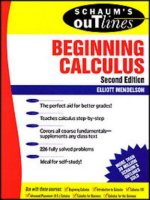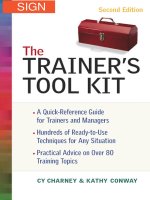THEORY AND PROBLEMS OF PROGRAMMING WITH Second Edition phần 1 pot
Bạn đang xem bản rút gọn của tài liệu. Xem và tải ngay bản đầy đủ của tài liệu tại đây (1.63 MB, 55 trang )
SCHAUM’S
OUTLINE
OF
THEORY
AND
PROBLEMS
OF
PROGRAMMING
WITH
Second Edition
BYRON
S.
GOTTFRIED,
Ph.D.
Professor
of
Industrial Engineering
University
of
Pittsburgh
SCHAUM’S
OUTLINE
SERIES
McGRAW
-HILL
New York
St.
Lauis San Francisco Auckland Bogota’ Caracas
Lisbon London Madrid Mexico City Milan Montreal
New Delhi San
Juan
Singapore
Sydney Tokyo Toronto
In memory
of
Sidney Gottfried:
father, teacher and friend
BYRON
S.
GOTTFRIED
is a Professor of Industrial Engineering and Academic
Director of the Freshman Engineering Program at the University of Pittsburgh. He
received his Ph.D. from Case-Western Reserve University
in
1962,
and has been a
member of the Pitt faculty since
1970.
His primary interests are
in
the areas of computer
simulation, software engineering, and the use of new educational paradigms. He is the
author of eleven college textbooks, including
Programming with
C,
Programming with
Pascal
and
Programming with Structured
BASIC
in
the Schaum’s Outline Series.
DEC is
a
registered trademark of Digital Equipment Corporation.
IBM is
a
registered trademark of International Business Machines Corporation.
IBM PC-AT is
a
trademark of International Business Machines Corporation.
Microsoft is
a
registered trademark of Microsoft Corporation.
Quick C and MS-DOS are registered trademarks of Microsoft Corporation.
Turbo C and Turbo C++
are
registered trademarks
of
Borland International, Inc.
VAX is
a
trademark of Digital Equipment Corporation.
VMS is
a
trademark of Digital Equipment Corporation.
Schaum’s Outline of Theory and Problems of
PROGRAMMING WITH
C
Copyright
0
1996, 1990 by The McGraw-Hill Companies, Inc. All rights reserved. Printed in the United
States of America. Except as permitted under the Copyright Act of 1976, no part
of
this publication may be
reproduced or distributed in any form
or
by any means,
or
stored in a data base
or
retrieval system, without the
prior written permission
of
the publisher.
456789
loll
1213 1415 1617
18
1920PRSPRS901098
ISBN 0-07-024035-3
Sponsoring Editors: John Aliano, Arthur Biderman
Production Supervisor: Suzanne Rapcavage
Editing Supervisor: Maureen Walker
Library
of
Congress
Cataloging-in-Publication
Data
Gottfried, Byron
S.,
date
Schaum’s outline
of
theory and problems of programming with C
/
Byron
S.
Gottfried.
2nd ed.
p.
cm.
(Schaum’s outline series)
ISBN 0-07-024035-3
1.
C (Computer program language)
I.
Title.
11.
Series.
QA76.73.Cl5G67 1996
005.13’3 dc20 96-2724
CIP
McGraw
-
Hill
iz
.4
Diiwon
of
TheMcGraw-HiU
Companies
Preface
C has continued to increase in popularity since the publication of the first edition of this book in
1990.
Most newer compilers provide numerous extensions to the
1989
ANSI standard, as well as a full-feature
graphical programming environment including a debugger, a project manager, and extensive on-line help.
Moreover, interest in C has not been diminished by the emergence of C++, since the features found in this
newer programming language require a solid background in C.
This second edition provides instruction
in
the use of the C language, within the context of contemporary
C programming style. It includes complete and understandable explanations of the commonly used features of
C, including most of the features included in the current ANSI standard. In addition, the book presents a
contemporary approach to programming, stressing the importance of clarity, legibility, modularity and
efficiency in program design. Thus, the reader is exposed to the principles of good programming practice as
well as the specific rules of C. Complete C programs are presented throughout the text, beginning with the
first chapter. The use of an interactive programming style
is
emphasized throughout the text.
The book can be used by a wide reader audience, ranging from beginning programmers to practicing
professionals. It is particularly well suited for advanced secondary or beginning college-level students as a
textbook for an introductory programming course, as a supplementary text, or as an effective independent-
study guide.
Many examples are included as an integral part of the text. These include numerous programming
examples of varying complexity, as well as illustrative drill-type problems. The sample programs conform to
the ANSI C standard. Many are solved using other programming languages
in
the companion Schaum’s
Outlines, thus providing the reader with a basis
of
comparison among several popular languages.
Sets of review questions and drill problems are provided at the end of each chapter. The review questions
enable readers to test their recall of the material presented within each chapter. They also provide an effective
chapter summary.
The drill problems reinforce the principles presented within each chapter. The reader
should solve as many of these problems as possible. Answers to most of the drill problems are provided at the
end of the book.
In addition, problems that require the writing of complete C programs are presented at the end of each
chapter, beginning with Chap.
5.
The reader is encouraged to write and execute as many of these programs
as
possible. This will greatly enhance the reader’s self-confidence and stimulate interest in the subject.
(Computer programming is a demanding skill, much like creative writing or playing a musical instrument. As
such, it cannot be learned simply by reading a textbook!)
Most of these programming problems require no special mathematical or technical background. Hence,
they can be solved by a broad range of readers. When using this book in a programming course, the instructor
may wish to supplement these problems with additional programming exercises that reflect particular
disciplinary interests.
A number of changes have been made to the earlier edition. Chapter
5
has been rewritten, illustrating the
use of C within Borland International’s Turbo C++ programming environment, and the material on debugging
techniques has been rewritten and expanded. The topics in Chap.
6
have been rearranged to correspond to the
order in which they are presented in most introductory programming courses, with branching preceding
looping. Some earlier material on the use
of
functions, reflecting an older programming style, has been
removed from Chap.
7,
and a section on dynamic memory allocation has been added to Chap.
10.
Stylistic
changes have been made in most programming examples; in particular, programs involving functions now
emphasize
full
function prototyping, as recommended
by
the current ANSI standard.
All of the programming examples and many of the end-of-chapter programming problems have been
solved on an Intel-type (“IBM-compatible”) personal computer, using several different versions of Borland
International’s Turbo C++ compiler. In addition, some of the examples were run on a Digital Equipment VAX
computer, using the versions of C provided by DEC for their VMS operating system.
111
iv
PREFACE
The principal features
of
C
are summarized in Appendixes A through
H
at the end
of
the book.
This
material should be used frequently for ready reference and quick recall.
It
is particularly helphl when writing
or
debugging a new program.
BYRON
S.
GOITFRIED
Contents
Chapter
1
INTRODUCTORY CONCEPTS
1
1.1
Introduction to Computers
1
1.2 Computer Characteristics
2
1.3 Modes
of
Operation
4
1.4 Types
of
Programming Languages
7
1.5 Introduction to C
7
1.6
Some Simple
C
Programs
10
1.7 Desirable Program Characteristics
18
Chapter
2
C Fundamentals
24
2.1
The C Character Set
24
2.2
Identifiers and Keywords
24
2.3 Data Types
26
2.4 Constants
27
2.5 Variables and Arrays
33
2.6 Declarations
35
2.7 Expressions
38
2.8 Statements
39
2.9
Symbolic Constants
40
Chapter
3
Operators and Expressions
46
3.1 Arithmetic Operators
46
3.2 Unary Operators
50
3.3
Relational and Logical Operators
53
3.4 Assignment Operators
56
3.5 The Conditional Operator
59
3.6 Library Functions
61
Chapter
4%
Data Input and Output
68
4.1
Preliminaries
68
4.2
Single Character Input
.
The
getchar
Function
69
4.3
Single Character Output
.
The
putchar
Function
69
4.4
Entering Input Data
.
The
scanf
Function
71
4.5
More About the
scanf
Function
75
4.6
Writing Output Data
.
The
printf
Function
80
4.7
More About the
printf
Function
84
4.8
The
gets
and
puts
Functions
89
4.9
Interactive (Conversational) Programming
90
Chapter
5
Preparing and Running
a
Complete
C
Program
101
5.1 Planning a C Program
101
5.2 Writing a
C
Program
103
5.3
Entering the Program into the Computer
104
5.4 Compiling and Executing the Program
106
5.5 Error Diagnostics
109
5.6 Debugging Techniques
112
V
vi
CONTENTS
Chapter
6
Control Statements
122
6.1 Preliminaries
122
6.2 Branching: The
if
.
else
Statement
124
6.3 Looping: The
while
Statement
127
6.4 More Looping: The
do
.
while
Statement
130
6.5 Still More Looping: The
for
Statement
133
6.6 Nested Control Structures
136
6.7 The
switch
Statement
146
6.8 The
break
Statement
153
6.9 The
continue
Statement
155
6.10 The Comma Operator
157
6.1
1
The
goto
Statement
160
Chapter
7
Functions
174
7.1
A Brief Overview
174
7.2
Defining a Function
176
7.3
Accessing a Function
179
7.4 Function Prototypes
181
7.5
Passing Arguments to a Function
188
7.6 Recursion
194
Chapter
8
Program Structure
207
8.1 Storage Classes
207
8.2 Automatic Variables
208
8.3
External (Global) Variables
210
8.4 Static Variables
216
8.5 Multifile Programs
219
8.6
More About Library Functions
228
Chapter
9
Arrays
241
9.1
Defining an Array
241
9.2
Processing an Array
245
9.3
Passing Arrays to Functions
248
9.4 Multidimensional Arrays
259
9.5
Arrays and Strings
265
Chapter
10
Pointers
280
10.1 Fundamentals
280
10.2 Pointer Declarations
283
10.3
Passing Pointers to Functions
284
10.4
Pointers and One-Dimensional Arrays
291
10.5
Dynamic Memory Allocation
294
10.6
Operations on Pointers
297
10.7
Pointers and Multidimensional Arrays
299
10.8
Arrays of Pointers
304
10.9
Passing Functions to Other Functions
315
10.10 More about Pointer Declarations
322
vii
CONTENTS
Chapter
11
Chapter
12
Chapter
13
Chapter
14
Appendix
A
Appendix
B
Appendix
c
Appendix
D
Appendix
E
Appendix
F
Appendix
G
Appendix
H
Structures and Unions
338
1
1.1 Defining a Structure
338
11.2 Processing a Structure
343
1
1.3 User-Defined Data Types
(typedef)
353
11.4 Structures
and
Pointers
356
I
1.5
Passing Structures to Functions
360
11.6 Self-Referential Structures
370
1
1.7 Unions
382
Data Files
399
12.1 Opening and Closing a Data File
399
12.2 Creating a Data File
401
12.3 Processing a Data File
407
12.4 Unformatted Data Files
412
Low-Level Programming
424
13.1 Register Variables
424
13.2 Bitwise Operations
427
13.3 Bit Fields
437
Some Additional Features of C
450
14.1 Enumerations
450
14.2 Command Line Parameters
455
14.3 More About Library Functions
458
14.4 Macros
458
14.5 The
C
Preprocessor
466
NUMBER SYSTEMS
476
ESCAPE SEQUENCES
477
OPERATOR SUMMARY
478
DATA TYPES AND DATA CONVERSION RULES
479
THE ASCII CHARACTER SET
481
CONTROL STATEMENT SUMMARY
482
COMMONLY USED
scanf
AND
printf
CONVERSION CHARACTERS
484
scanf
Conversion Characters
484
f
Conversion Characters
485
Flags
486
COMMONLY USED LIBRARY FUNCTIONS
487
ANSWERS TO SELECTED PROBLEMS
491
INDEX
523
Complete Programming Examples
The programming examples are listed
in
the order
in
which they first appear within the text,
The
examples
vary
from very simple to moderately complex. Multiple versions are presented
for
many
of
the
programs, particularly the simpler programs.
1.
Area
of
a Circle
-
Examples
1.6
-
1.13
2.
Lowercase to Uppercase Character Conversion
-
Examples
3.3
1,7.1
3.
Lowercase to Uppercase Text Conversion
-
Examples
4.4,6.9,6.12, 6.16,9.2
4.
Reading and Writing a Line
of
Text
-
Examples
4.19,4.3
1
5.
Averaging Student Exam Scores
-
Example
4.32
6.
Compound Interest Calculations
-
Examples
5.1
-
5.4,
8.13
7.
Syntactic Errors
-
Example
5.5
8.
Execution Errors (Real Roots
of
a Quadratic Equation)
-
Example
5.6
9.
Debugging a Program
-
Example
5.7
10.
Debugging with an Interactive Debugger
-
Example
5.8
11.
Generating Consecutive Integer Quantities
-
Examples
6.8,6.11,6.14,6.15
12.
Averaging a List
of
Numbers
-
Examples
6.10, 6.13,6.17,6.3
1
13.
Repeated Averaging
of
a List
of
Numbers
-
Example
6.18
14.
Converting Several Lines
of
Text to Uppercase
-
Examples
6.19,6.34
15.
Encoding a String
of
Characters
-
Example
6.20
16.
Repeated Compound Interest Calculations with Error Trapping
-
Example
6.2
1
17.
Solution
of
an Algebraic Equation
-
Example
6.22
18.
Calculating Depreciation
-
Examples
6.26, 7.13
19.
Searching
for
Palindromes
-
Example
6.32
20.
Largest
of
Three Integer Quantities
-
Example
7.9
21.
Calculating Factorials
-
Examples
7.10, 7.14, 8.2
22.
Simulation
of
a Game
of
Chance (Shooting Craps)
-
Examples
7.1
1,
8.9
23.
Printing Backwards
-
Example
7.15
24.
The Towers
of
Hanoi
-
Example
7.16
25.
Average Length
of
Several Lines
of
Text
-
Examples
8.3, 8.5
26.
Search
for
a Maximum
-
Examples
8.4, 8.1
1
27.
Generating Fibonacci Numbers
-
Examples
8.7, 8.12, 13.2
28.
Deviations About an Average
-
Examples
9.8,9.9
29.
Reordering a List
of
Numbers
-
Examples
9.13, 10.16
30.
A Piglatin Generator
-
Example
9.14
31.
Adding Two Tables ofNumbers
-
Examples
9.19, 10.22, 10.24
32.
Reordering a List
of
Strings
-
Examples
9.20, 10.26
33.
Analyzing a Line
of
Text
-
Example
10.8
34.
Displaying the Day
of
the Year
-
Example
10.28
35.
Future Value
of
Monthly Deposits (Compound Interest Calculations)
-
Examples
10.30, 14.13
36.
Updating Customer Records
-
Examples
1 1.14,
1
1.28
37.
Locating Customer Records
-
Example
1
1.26
38.
Processing a Linked List
-
Example
1
1.32
39.
Raising a Number to a Power
-
Examples
1
1.37, 14.5
40.
Creating a Data File (Lowercase to Uppercase Text Conversion)
-
Example
12.3
41.
Reading a Data File
-
Examples
12.4, 14.9
42.
Creating a File Containing Customer Records
-
Example
12.5
43.
Updating
a
File Containing Customer Records
-
Example
12.6
44.
Creating an Unformatted Data File Containing Customer Records
-
Example
12.7
45.
Updating an Unformatted Data File Containing Customer Records
-
Example
12.8
46.
Displaying Bit Patterns
-
Example
13.16
47.
Data Compression (Storing Names and Birthdates)
-
Example
13.23
Vlll
Chapter
1
Introductory
Concepts
This book offers instruction in computer programming using a popular, structured programming language
called C.
We will learn how programs can be written in
C.
In addition, we will see how problems that are
initially described in very general terms can be analyzed, outlined and finally transformed into well-organized
Cprograms. These concepts are demonstrated in detail by the many sample problems that are included
in
the
text.
1.1
INTRODUCTION TO
COMPUTERS
Today’s computers come in many different forms. They range from massive, multipurpose
mainJFames
and
supercomputers
to desktop-size
personal computers.
Between these extremes is a vast middle ground of
minicomputers
and
workstations.
Large minicomputers approach mainframes in computing power, whereas
workstations are powerful personal computers.
Mainframes and large minicomputers are used by many businesses, universities, hospitals and
government agencies to carry out sophisticated scientific and business calculations. These computers are
expensive (large computers can cost millions of dollars) and may require a sizeable staff of supporting
personnel and a special, carefully controlled environment.
Personal computers, on the other hand, are small and inexpensive. In fact, portable, battery-powered
“laptop” computers weighing less than
5
or
6
pounds are now widely used by many students and traveling
professionals. Personal computers are used extensively in most schools and businesses and they are rapidly
becoming common household items. Most students use personal computers when learning to program with
C.
Figure
1.1
shows a student using a laptop computer.
Fig.
1.1
1
2
INTRODUCTORY CONCEPTS
[CHAP.
I
Despite their small size and low cost, modem personal computers approach minicomputers in computing
power. They are now used for many applications that formerly required larger, more expensive computers.
Moreover, their performance continues to improve dramatically as their cost continues to drop. The design of
a personal computer permits a high level of interaction between the user and the computer. Most applications
(e.g., word processors, graphics programs, spreadsheets and database management programs) are specifically
designed to take advantage of this feature, thus providing the skilled user with a wide variety of creative tools
to write, draw or carry out numerical computations. Applications involving high-resolution graphics are
particularly common.
Many organizations connect personal computers to larger computers or to other personal computers, thus
permitting their use either as stand-alone devices or as terminals within a computer
network.
Connections over
telephone lines are also common. When viewed in this context, we see that personal computers often
complement,
rather than
replace,
the use of larger computers.
1.2
COMPUTER CHARACTERISTICS
All digital computers, regardless of their size, are basically electronic devices that can transmit, store, and
manipulate
information
(Le.,
data).
Several different types of data can be processed by a computer. These
include
numeric data, character data
(names, addresses, etc.),
graphic data
(charts, drawings, photographs,
etc.), and
sound
(music, speech patterns, etc.). The
two
most common types,
from
the standpoint of a
beginning programmer, are numeric data and character data. Scientific and technical applications are
concerned primarily with numeric data, whereas business applications usually require processing of both
numeric and character data.
To process a particular set of data, the computer must be given an appropriate set of instructions called a
program.
These instructions are entered into the computer and then stored in a portion of the computer’s
memory.
A stored program can be
executedat
any time. This causes the following things to happen.
1.
A set of information, called the
input data,
will be entered into the computer (from the keyboard, a
floppy disk, etc.) and stored in
a
portion of the computer’s memory.
2.
The input data will be processed to produce certain desired results, known as the
output data.
3.
The output data, and perhaps some of the input data, will be printed onto a sheet of paper or
displayed on a
monitor
(a television receiver specially designed to display computer output).
This three-step procedure can be repeated many times if desired, thus causing a large quantity of data to
be processed in rapid sequence. It should be understood, however, that each of these steps, particularly steps
2
and
3,
can be lengthy and complicated.
EXAMPLE
1.1
A
computer has been programmed to calculate the area of a circle using the formula
a
=
7cr
2,
given
a
numeric value for the radius
r
as input data. The following steps are required.
1.
Read the numeric value for the radius
of
the circle.
2.
Calculate the value of the area using the above formula. This value will be stored, along with the input data,
in
the computer’s memory.
3.
Print (display) the values of the radius and the corresponding area.
4.
stop.
Each
of
these steps will require one or more instructions in a computer program.
The foregoing discussion illustrates two important characteristics
of
a digital computer:
memory
and
capability to be programmed.
A third important characteristic is its
speed and reliability.
We will say more
about memory, speed and reliability in the next few paragraphs. Programmability will be discussed at length
throughout the remainder of this book.
CHAP.
11
INTRODUCTORY CONCEPTS
3
Memory
Every piece of information stored within the computer’s memory is encoded as some unique combination of
zeros and ones. These zeros and ones are called bits (binary digits). Each bit is represented by an electronic
device that is, in some sense, either “off’ (zero) or “on” (one).
Small computers have memories that are organized into 8-bit multiples called bytes,
as
illustrated in Fig.
1.2. Notice that the individual bits are numbered, beginning with
0
(for the rightmost bit) and extending to
7
(the leftmost bit). Normally, a single character (e.g., a letter, a single digit or a punctuation symbol) will
occupy one byte of memory. An instruction may occupy 1,
2
or 3 bytes. A single numeric quantity may
occupy
1
to
8
bytes, depending on its
precision
(i.e., the number of significant figures) and its
type
(integer,
floating-point, etc.).
bit number:
76543210
llImIn
One byte
Fig.
1.2
The size of
a
computer’s memory is usually expressed as some multiple of 21°
=
1024 bytes. This is
referred to as 1K. Modem small computers have memories whose sizes typically range
from
4 to 16
megabytes, where 1 megabyte (1M) is equivalent to 21°
x
21° bytes, or 21°
K
=
1024K bytes.
EXAMPLE
1.2
The memory
of
a personal computer has a capacity
of
16M
bytes. Thus,
as
many
as
16
x
1024
x
1024
=
16,777,216
characters and/or instructions can be stored
in
the computer’s memory.
If
the entire memory is used to
represent character data (which is actually quite unlikely), then over
200,000
names and addresses can be stored within the
computer at any one time, assuming
80
characters for each name and address.
If
the memory is used to represent numeric data rather than names and addresses, then more than
4
million individual
numbers can be stored at any one time, assuming each numeric quantity requires
4
bytes of memory.
Large computers have memories that are organized into
words
rather than bytes. Each word will consist
of a relatively large number of bits-typically 32 or 36. The bit-wise organization of
a
32-bit word is
illustrated in Fig. 1.3. Notice that the bits are numbered, beginning with
0
(for the rightmost bit) and extending
to 3 1 (the leftmost bit).
bitno.:
313029282726252423222120 1918 17 1615 14 13 12
11
10
9
8 7 6 5
4
3
2
1
0
One 32-bit word
Fig.
1.3
Figure 1.4 shows the same 32-bit word organized into 4 consecutive bytes. The bytes are numbered in the
same manner
as
the individual bits, ranging from
0
(for the rightmost byte) to 3 (the leftmost byte).
The use of a 32- or a 36-bit word permits one numeric quantity, or a small
group
of characters (typically
4
or
5),
to be represented within a single word of memory. Large computers commonly have several million
words (Le., several megawords) of memory.
4
INTRODUCTORY CONCEPTS
[CHAP.
1
bitno.:
31302928272625 2423 2221 20 19
18
17 16 15 14 13 12
11
10 9
8
7
6
5
4 3
2
1
0
One 4-byte (32-bit) word
Fig.
1.4
EXAMPLE
1.3
The memory
of
a large computer has a capacity
of
32M (32,768K)
words, which is equivalent to
32
x
1024
x
1024= 33,554,432
words. If the entire memory
is
used to represent numeric data (which
is
unlikely), then more
than
33
million
numbers can be stored within the computer at any one time, assuming each numeric quantity requires one
word
of
memory.
If
the memory is used to represent characters rather than numeric data, then about
130
million characters can be
stored at any one time, based upon
4
characters per word. This is enough memory
to
store the contents
of
several large
books.
Most computers also employ
auxiliary storage devices
(e.g., magnetic tapes, disks, optical memory
devices) in addition to their primary memories. These devices can store more than
1
gigabyte
(1
G
=
1024M
bytes) of information. Moreover, they allow information to be recorded permanently, since they can often be
physically disconnected from the computer and stored when not
in
use. However, the access time (i.e., the
time required to store or retrieve information) is considerably greater for these auxiliary devices than for the
computer's primary memory.
Speed and Reliability
Because of its extremely high speed, a computer can carry out calculations within minutes that might require
many days, perhaps even months or years, if carried out by hand. For example, the end-of-semester grades for
all students in a large university can typically be processed in just a few minutes on a large computer.
The time required to carry out simple computational tasks, such as adding
two
numbers, is usually
expressed in terms of
microseconds
(1 psec
=
10-6
sec) or
nanoseconds
(1
nsec
=
10-3
psec
=
10-9
sec).
Thus, if a computer can add two numbers in
10
nanoseconds (typical of a modern medium-speed computer),
100
million
(log)
additions will be carried out in one second.
This very high speed is accompanied by an equally high level of reliability. Thus, computers never make
mistakes of their own accord. Highly publicized "computer errors," such as a person's receiving a tax refund
of several million dollars, are the result of programming errors or data entry errors rather than errors caused by
the computer itself.
1.3
MODES
OF
OPERATION
There are
two
different ways that a large computer can be shared by many different users. These are the
batch
mode
and the
interactive mode.
Each has its own advantages for certain types of problems.
Batch Processing
In
batch processing,
a number
of
jobs are entered into the computer, stored internally, and then processed
sequentially. (A
job
refers to a computer program and its associated sets of input data.) After the job is
processed, the output, along with a listing of the computer program, is printed on multiple sheets of paper by a
high-speed printer. Typically, the user will pick up the printed output at some convenient time, after the job
has been processed.
In
classical batch processing
(which is now obsolete), the program and the data were recorded on
punched cards.
This information was read into the computer by means of a mechanical card reader and then
processed. In the early days of computing, all
jobs
were processed
in
this manner.
5
CHAP.
13
INTRODUCTORY CONCEPTS
Modern batch processing
is generally tied into a timesharing system (see below). Thus, the program and
the data are typed into the computer via a
timesharing terminal
or a personal computer acting as a terminal.
The information is then stored within the computer’s memory and processed in its proper sequence. This form
of batch processing is preferable to classical batch processing, since it eliminates the need for punched cards
and allows the input information (program and data) to be edited while it is being entered.
Large quantities of information (both programs and data) can be transmitted into and out of the computer
very quickly in batch processing. Furthermore, the user need not be present while the job is being processed.
Therefore, this mode of operation is well-suited to jobs that require large amounts of computer time or are
physically lengthy. On the other hand, the total time required for a job to be processed
in
this manner may
vary from several minutes to several hours, even though the job may require only a second or
two
of actual
computer time. (Each job must wait its turn before it can be read, processed, and the results displayed.) Thus,
batch processing is undesirable when processing small, simple jobs that must be returned as quickly as
possible (as, for example, when learning computer programming).
Timesharing
Timesharing
allows many different users to use a single computer simultaneously. The host computer may be
a mainframe, a minicomputer or a large desktop computer. The various users communicate with the computer
through their own individual terminals. In a modern timesharing network, personal computers are often used
as timesharing terminals. Since the host computer operates much faster than a human sitting at a terminal, the
host computer can support many terminals at the same time. Thus, each user will be unaware
of
the presence
of any other users and will seem to have the host computer at his or her own disposal.
An individual timesharing terminal may be wired directly to the host computer, or it may be connected
to
the computer over telephone lines, a microwave circuit, or even an earth satellite. Thus, the terminal can be
located far-perhaps hundreds
of
miles-from its host computer. Systems in which personal computers are
connected to large mainframes over telephone lines are particularly common. Such systems make use of
modems
(i.e., modulator/dernodulator devices)
to
convert the digitized computer signals into analog telephone
signals and vice versa. Through such an arrangement a person working at home, on his or her own personal
computer, can easily access a remote computer at school or at the office.
Timesharing is best suited for processing relatively simple jobs that do not require extensive data
transmission or large amounts of computer time. Many applications that arise in schools and commercial
offices have these characteristics. Such applications can be processed quickly, easily, and at minimum expense
using timesharing.
EXAMPLE
1.4
A
major university has a computer timesharing capability consisting of
200
hard-wired timesharing
terminals and 80 additional telephone connections. The timesharing terminals are located at various places around the
campus and are wired directly to a large mainframe computer. Each terminal is able to transmit information to or from the
central computer at a maximum speed of
960
characters per second.
The telephone connections allow students who are not on campus to connect their personal computers to the central
computer. Each personal computer can transmit data to or from the central computer at a maximum speed
of
240
characters per second. Thus,
all
280
terminals and personal computers can interact with the central computer at the same
time, though each student will be unaware that others are simultaneously sharing the computer.
Interactive Computing
Interactive computing
is
a
type of computing environment that originated with commercial timesharing
systems and has been refined by the widespread use of personal computers. In an interactive computing
environment, the user and the computer interact with each other during the computational session. Thus, the
user may periodically be asked to provide certain information that will determine what subsequent actions are
to be taken by the computer and vice versa.
6
INTRODUCTORY CONCEPTS
[CHAP.
1
EXAMPLE
1.5
A
student wishes to use a personal computer to calculate the radius of a circle whose area
has
a value of
100.
A
program is available that will calculate the area of a circle, given the radius. (Note that this is just the opposite of
what the student wishes to do.) This program isn’t exactly what is needed, but it does allow the student to obtain an
answer by trial and error. The procedure will be to guess a value for the radius and then calculate a corresponding area.
This trial-and-error procedure continues until the student has found a value for the radius that yields an area sufficiently
close to
100.
Once the program execution begins, the message
Radius
=
7
is displayed. The student then enters a value for the radius. Let us assume that the student enters a value of
5
for the radius.
The computer will respond by displaying
Area
=
78.5398
Do
you wish to repeat the calculation?
The student then types either
yes
or
no.
If the student types
yes,
the message
Radius
=
?
again appears, and the entire procedure is repeated. If the student types
no,
the message
Goodbye
is displayed and the computation is terminated.
Shown below is a printed copy of the information displayed during a typical interactive session using the program
described above. In this session, an approximate value of
r
=
5.6
was determined after only three calculations. The
information typed by the student is underlined.
Radius
=
7
5
Area
=
78.5398
Do
you wish to repeat the calculation?
ves
Radius
=
7
6
Area
=
113.097
Do
you wish to repeat the calculation?
ves
Radius
=
?
5.6
Area
=
98.5204
Do
you wish to repeat the calculation?
no
Goodbye
Notice the manner
in
which the student and the computer appear to be conversing with one another.
Also,
note that
the student waits until he or she sees the calculated value of the area before deciding whether or not to carry out another
calculation. If another calculation is initiated, the new value for the radius supplied by the student will depend on the
previously calculated results.
Programs designed for interactive computing environments are sometimes said
to
be
conversational
in
nature. Computerized games are excellent examples of such interactive applications: This includes fast-action,
graphical arcade games, even though the user’s responses may be reflexive rather than numeric or verbal.
7
CHAP.
11
INTRODUCTORY CONCEPTS
1.4
TYPES
OF
PROGRAMMING LANGUAGES
There are many different languages can be used to program a computer. The most basic of these is
machine
lunguage a
collection of very detailed, cryptic instructions that control the computer’s internal circuitry. This
is the natural dialect of the computer. Very few computer programs are actually written
in
machine language,
however, for two significant reasons: First, because machine language is very cumbersome to work with and
second, because every different type of computer has its own unique instruction set. Thus, a machine-language
program written for one type of computer cannot be run on another type of computer without significant
alterations.
Usually, a computer program will be written in some
high-level
language, whose instruction set is more
compatible with human languages and human thought processes. Most of these are
general-purpose
languages
such as
C.
(Some other popular general-purpose languages are Pascal, Fortran and BASIC.) There are also
various
special-purpose
languages that are specifically designed for some particular type of application. Some
common examples are CSMP and SIMAN, which are special-purpose
simulation
languages, and LISP, a
Zist-
processing
language that is widely used for artificial intelligence applications.
As
a rule, a single instruction in a high-level language will be equivalent to several instructions in
machine language. This greatly simplifies the task of writing complete, correct programs. Furthermore, the
rules for programming in a particular high-level language are much the same for all computers,
so
that a
program written for one computer can generally be run on many different computers with little or no
alteration. Thus, we see that a high-level language offers three significant advantages over machine language:
simplicity, uniformity
and
portability
(i.e., machine independence).
A program that is written in a high-level language must, however, be translated into machine language
before it can be executed. This is known as
compilation
or
interpretation,
depending on how it is carried out.
(Compilers translate the entire program into machine language before executing any of the instructions.
Interpreters, on the other hand, proceed through a program by translating and then executing single
instructions or small groups of instructions.) In either case, the translation is carried out automatically within
the computer. In fact, inexperienced programmers may not even be aware that this process is taking place,
since they typically see only their original high-level program, the input data, and the calculated results. Most
implementations of C operate as compilers.
A
compiler or interpreter is itself a computer program. It accepts a program written in a high-level
language (e.g.,
C)
as input, and generates a corresponding machine-language program as output. The original
high-level program is called the
source
program, and the resulting machine-language program is called the
object
program. Every computer must have its own compiler or interpreter for a particular high-level
language.
It is generally more convenient to develop a new program using an interpreter rather than a compiler.
Once an error-free program has been developed, however, a compiled version will normally execute much
faster than an interpreted version. The reasons for this are beyond the scope of our present discussion.
1.5
INTRODUCTION TO C
C is a general-purpose, structured programming language.
Its instructions consist
of
terms that resemble
algebraic expressions, augmented by certain English
keywords
such as
if, else, for,
do
and
while.
In this
respect C resembles other high-level structured programming languages such as Pascal and Fortran.
C
also
contains certain additional features, however, that allow it
to
be used at a lower level, thus bridging the gap
between machine language and the more conventional high-level languages. This flexibility allows C to be
used for
systems programming
(e.g., for writing operating systems)
as
well as for
applications programming
(e.g., for writing a program to solve a complicated system
of
mathematical equations, or for writing a program
to bill customers).
C is characterized by the ability to write very concise source programs, due in part to the large number of
operators included within the language. It has a relatively small instruction set, though actual implementations
include extensive
library functions
which enhance the basic instructions. Furthermore, the language
encourages users to write additional library functions of their own. Thus the features and capabilities of the
language can easily be extended by the user.
8
INTRODUCTORY CONCEPTS [CHAP.
1
C
compilers are commonly available for computers of all sizes, and C interpreters are becoming
increasingly common. The compilers are usually compact, and they generate object programs that are small
and highly efficient when compared with programs compiled from other high-level languages. The
interpreters are less efficient, though they are easier to use when developing a new program. Many
programmers begin with
an
interpreter, and then switch to a compiler once the program has been debugged
(i.e., once all of the programming errors have been removed).
Another important characteristic
of
C is that its programs are highly portable, even more
so
than with
other high-level languages. The reason for this is that C relegates most computer-dependent features to its
library functions. Thus, every version
of
C is accompanied by its own set of library functions, which are
written for the particular characteristics of the host computer. These library fbnctions are relatively
standardized, however, and each individual library function is generally accessed in the same manner from
one version of C to another. Therefore, most C programs can be processed on many different computers with
little or no alteration.
History
of
C
C
was originally developed in the
1970s
by Dennis Ritchie at Bell Telephone Laboratories, Inc. (now a part
of
AT&T). It is an outgrowth
of
two
earlier languages, called BCPL and B, which were also developed at Bell
Laboratories.
C
was largely confined to use within Bell Laboratories until
1978,
when Brian Kernighan and
Ritchie published a definitive description of the language.* The Kernighan and Ritchie description is
commonly referred to as “K&R C.”
Following the publication
of
the K&R description, computer professionals, impressed with C’s many
desirable features, began to promote the use of the language. By the mid
1980s,
the popularity of C had
become widespread. Numerous
C
compilers and interpreters had been written for computers of all sizes, and
many commercial application programs had been developed. Moreover, many commercial software products
that were originally written in other languages were rewritten in
C
in order to take advantage of its efficiency
and its portability.
Early commercial implementations of
C
differed somewhat from Kernighan and Ritchie’s original
definition, resulting in minor incompatibilities between different implementations of the language. These
differences diminished the portability that the language attempted to provide. Consequently, the American
National Standards Institute** (ANSI committee
X3J11)
has developed a standardized definition of the C
language. Virtually all commercial
C
compilers and interpreters now adhere to the ANSI standard. Many also
provide additional features of their own.
In the early
1980s,
another high-level programming language, called
C++,
was developed by Bjarne
Stroustrup*** at the Bell Laboratories. C++ is built upon
C,
and hence all standard C features are available
within
C++.
However,
C++
is not merely an extension
of
C.
Rather, it incorporates several new fundamental
concepts that form a basis for object-oriented programming a new programming paradigm that is of interest
to professional programmers. We will not describe
C++
in this book, except to mention that a knowledge of C
is an excellent starting point for learning
C++.
This book describes the features of
C
that are included in the ANSI standard and are supported by
commercial
C
compilers and interpreters. The reader who has mastered this material should have no difficulty
in customizing a
C
program to any particular implementation of the language.
Structure
of
a
C
Program
Every C program consists
of
one or more modules calledfunctions. One of the functions must be called
main.
The program will always begin by executing the
main
function, which may access other functions. Any other
function definitions must be defined separately, either ahead of or after
main
(more about this later, in Chaps.
7
and
8).
*
Brim
W.
Kernighan and Dennis
M.
Ritchie,
The
C
Programming Language,
Prentice-Hall, 1978.
**
ANSI
Standard X3.159-1989. American National Standards Institute, 1430 Broadway,
New
York,
NY,
10018. (See also Brim
W.
***
Kernighan and Dennis
M.
Ritchie,
The
C
Programming Language,
2d ed., Prentice-Hall, 1988.)
Stroustrup, Bjame,
The
C++
Programming Language,
2d ed., Addison-Wesley, 1991.
CHAP.
11
INTRODUCTORY CONCEPTS
9
Each function must contain:
1.
A function
heading,
which consists of the function name, followed by an optional list of
arguments,
enclosed in parentheses.
2.
A
list
of
argument
declarations,
if arguments are included
in
the heading.
3.
A compound statement,
which comprises the remainder of the function.
The arguments are symbols that represent information being passed between the function and other parts of
the program. (Arguments are also referred to as
parameters.)
Each compound statement is enclosed within a pair of braces, i.e.,
{
}.
The braces may contain one or
more elementary statements (called
expression statements)
and other compound statements. Thus compound
statements may be nested, one within another. Each expression statement must end with a semicolon
(;
).
Comments
(remarks) may appear anywhere within a program,
as
long as they are placed within the
delimiters
/*
and
*/
(e.g.,
/*
this
is
a
comment
*/).
Such comments are helpful
in
identifying the
program's principal features or in explaining the underlying logic of various program features.
These program components will be discussed in much greater detail later
in
this book.
For now, the
reader should be concerned only with an overview of the basic features that characterize most
C
programs.
EXAMPLE
1.6
Area
of
a
Circle
Here
is
an elementary C program that reads
in
the radius of a circle, calculates its
area and then writes the calculated result.
/*
program to calculate the area of a circle
*/
/*
TITLE (COMMENT)
*/
#include <stdio.h>
/*
LIBRARY FILE ACCESS
*/
main
(
)
/*
FUNCTION HEADING
*/
float radius, area;
/*
VARIABLE DECLARATIONS
*/
printf ("Radius
=
?
/*
OUTPUT STATEMENT (PROMPT)
*I
'I);
'I,
scanf
(
"%f
&radius)
;
I*
INPUT STATEMENT
*/
area
=
3.14159
*
radius
*
radius;
/*
ASSIGNMENT STATEMENT
*/
printf ("Area
=
%f",
area)
;
/*
OUTPUT STATEMENT
*/
1
The comments at the end of each line have been added
in
order to emphasize the overall program organization.
Normally a C program will not look like this. Rather, it might appear
as
shown below.
/*
program to calculate the area of a circle
*/
#include <stdio.h>
main
( )
float radius, area;
printf ("Radius
=
?
")
;
scanf ("%f &radius)
;
"I,
area
=
3.14159
*
radius
*
radius;
printf ("Area
=
%f
',
area)
;
The following features should be pointed out in this last program.
1.
The program is typed in lowercase.
Either upper- or lowercase can be used, though
it
is customary to type
ordinary instructions in lowercase. Most comments are also typed in lowercase, though comments are
sometimes typed
in
uppercase for emphasis, or to distinguish certain comments from the instructions.
10
INTRODUCTORY CONCEPTS
[CHAP.
1
(Uppercase and lowercase characters are not equivalent in C. Later in this book we will see some special
situations that are characteristically typed
in
uppercase.)
2.
The first line is a comment that identifies the purpose of the program.
3.
The second line contains a reference to a special file (called
stdio
.
h)
which contains information that must be
included in the program when
it
is compiled. The inclusion of this required information will be handled
automatically by the compiler.
4.
The third line is a heading for the function
main.
The empty parentheses following the name of the function
indicate that this function does not include any arguments.
5.
The remaining five lines of the program are indented and enclosed within a pair of braces. These five lines
comprise the compound statement within
main.
6.
The first indented line is a
variable declaration.
It establishes the symbolic names
radius
and
area
as
floating-point variables
(more about this in the next chapter).
7.
The remaining four indented lines are expression statements. The second indented line
(printf)
generates a
request for information (namely, a value for the radius). This value is entered into the computer via the third
indented line
(scanf).
8.
The fourth indented line is a particular type of expression statement called an
assignment statement.
This
statement causes the area to be calculated from the given value of the radius. Within this statement the asterisks
(*)
represent multiplication signs.
9.
The last indented line
(printf)
causes the calculated value for the area to be displayed. The numerical value
will be preceded by a brief label.
10.
Notice that each expression statement within the compound statement ends with a semicolon. This
is
required of
all expression statements.
1
I.
Finally, notice the liberal use of spacing and' indentation, creating
whitespace
within the program. The blank
lines separate different parts of the program into logically identifiable components, and the indentation indicates
subordinate relationships among the various instructions. These features are not grammatically essential, but
their presence is strongly encouraged
as
a matter of good programming practice.
Execution of the program results in
an
interactive dialog such
as
that shown below. The user's response is
underlined, for clarity.
Radius
=
7
3
Area
=
28.274309
1.6
SOME
SIMPLE
C
PROGRAMS
In this section we present several
C
programs that illustrate some commonly used features of the language.
All of the programs are extensions of Example 1.6; that is, each program calculates the area of a circle,
or
the
areas of several circles. Each program illustrates a somewhat different approach to this problem.
The reader should not attempt to understand the syntactic details of these examples, though experienced
programmers will recognize features similar to those found
in
other programming languages. Beginners
should focus their attention only on the overall program logic. The details will be provided later in this book.
EXAMPLE
1.7
Area
of
a
Circle
Here is a variation of the program given in Example
1.6
for calculating the area of
a circle.
/*
program to calculate the area of a circle
*/
#include <stdio.h>
#define
PI
3.14159
float process(f1oat radius);
/*
function prototype
*/
CHAP.
I]
INTRODUCTORY CONCEPTS
main
(
)
{
float radius, area;
/*
variable declaration
*/
printf
(
"Radius
=
3
"I)
;
scanf
(
"%f",
&radius)
;
area
=
process(radius);
printf ("Area
=
%fn,
area);
1
float process(f1oat r)
/*
function definition
*/
{
float a;
/*
local variable declaration
*/
a
=
PI
*
r
*
r;
return(a);
1
This version utilizes a separate programmer-defined function, called
process,
to carry out the actual calculations
(i.e., to process the data). Within this function,
r
is an argument (also called a
parameter)
that represents the value
of
the
radius supplied to
process
from
main,
and
a
is the calculated result that is returned to
main.
A
reference to the function
appears in
main,
within the statement
area
=
process(radius);
The
main
function is preceded by a
function declaration,
which indicates that
process
accepts a floating-point
argument and returns a floating-point value. The use of functions will be discussed
in
detail
in
Chap.
7.
This program also contains a
symbolic constant,
PI,
that represents the numerical value
3.14159.
This is a form of
shorthand that exists for the programmer's convenience. When the program is actually compiled, the symbolic constant
will automatically be replaced by its equivalent numerical value.
When this program is executed, it behaves
in
the same manner
as
the program shown
in
Example
1.6.
EXAMPLE
1.8
Area
of
a Circle with Error Checking
Here is a variation of the program given
in
Example
I
.7.
/*
program to calculate the area of a circle, with error checking
*/
#include <stdio.h>
#define
PI
3.14159
float process(f1oat radius);
/*
function prototype
*/
main
(
)
{
float radius, area;
/*
variable declaration
*/
printf('Rad1us
=
3
');
scanf
(
"%f
"
,
&radius)
;
if
(radius
<
0)
area
=
0;
else
area
=
process(radius);
printf ("Area
=
%f
"
,
area)
;
12
INTRODUCTORY CONCEPTS
[CHAP.
1
float process(f1oat r)
/*
function definition
*/
float a;
/*
local variable declaration
*/
a
=
PI
*
r
*
r;
return(a);
1
This program again calculates the area of a circle.
It
includes the function
process,
and the symbolic constant
PI,
as
discussed in the previous example. Now, however, we have added a simple error correction routine, which tests to see if
the value of the radius is less than zero. (Mathematically, a negative value for the radius does not make
any
sense.) The
test is carried out within
main,
using an
if
-
else
statement (see Sec.
6.6).
Thus, if
radius
has a negative value, a value
of zero is assigned to
area;
otherwise, the value for
area
is calculated within
process,
as
before.
EXAMPLE
1.9
Areas
of
Several Circles
The following program expands the previous sample programs by calculating
the areas of several circles.
/*
program to calculate the areas
of
circles, using a for loop
*/
#include <stdio.h>
#define
PI
3.14159
float process(f1oat radius);
/*
function prototype
*/
main
(
)
{
float radius, area;
/*
variable declaration
*/
int count, n;
/*
variable declaration
*/
printf
(
"How
many circles?
")
;
scanf ("%d", an)
;
for (count
=
1;
count
<=
n; ++count)
{
printf("\nCircle no. %d: Radius
=
?
",
count);
scanf
(
"%f
,,
,
&radius)
;
if
(radius
<
0)
area
=
0;
else
area
=
process(radius);
printf ("'Area
=
%f
\n"
,
area)
;
1
1
float process(f1oat r)
/*
function definition
*/
{
float a;
/*
local variable declaration
*/
a
=
PI
*
r
*
r;
return(a);
1
In this case the total number of circles, represented by the integer variable
n,
must be entered into the computer before any
calculation
is
carried out. The
for
statement is then used to calculate the areas repeatedly, for all
n
circles (see Sec.
6.4).
CHAP.
11
INTRODUCTORY CONCEPTS
13
Note the use of the variable
count,
which is used as a counter within the
for
loop (Le., within the repeated portion
of the program).
The value of
count
will increase by
1
during each pass through the loop. Also. notice the expression
++count
which appears
in
the
for
statement.
This is a shorthand notation for increasing the value of the counter
by
I
:
i.e., it is equivalent to
count
=
count
+
1
(see Sec.
3.2).
When the program is executed,
it
generates an interactive dialog, such
as
that shown below. The user's responses are
again underlined.
How
many circles?
9
Circle no. 1: Radius
=
?
3
Area
=
28.274309
Circle no. 2: Radius
=
?
3
Area
=
50.265442
Circle no. 3: Radius
=
?
5
Area
=
78.539749
EXAMPLE
1.10
Areas
of
an Unspecified Number
of
Circles
The previous program can be improved by processing
an unspecified number of circles, where the calculations continue until a value of zero is entered for the radius.
This
avoids the need to count, and then specify, the number
of
circles
in
advance. This feature is especially helpful when there
are many sets of data to be processed.
Here is the complete program.
/*
program to calculate the areas of circles,
using a for loop;
the number of circles is unspecified
*/
#include <stdio.h>
#define
PI
3.14159
float process(f1oat radius);
/*
function prototype
*/
main
( )
{
float radius, area;
/*
variable declaration
*/
int count
;
/* variable declaration
*/
printf
("To
STOP,
enter
0
for the radius\n");
printf ("\nRadius
=
?
");
scanf ("%f
,,
,
&radius)
;
for (count
=
1; radius
!=
0;
++count)
{
if
(radius <
0)
area
=
0;
else
area
= process(radius);
printf
(
"Area
=
%f
\nu, area)
;
printf
(
I'
\nRadius
=
?
"
)
;
scanf
(
"%f
,
&radius)
;
1
1
14
INTRODUCTORY
CONCEPTS
[CHAP.
1
float process(f1oat r)
/*
function definition
*/
{
float a;
/*
local variable declaration
*/
a
=
PI
*
r
*
r;
return(a);
1
Notice that this program will display a message at the beginning of the program execution, telling the user how to end
the computation.
The dialog resulting from a typical execution of this program is shown below. Once again, the user's responses are
underlined.
To
STOP,
enter
0
for the radius
Radius
=
?
9
Area
=
28.274309
Radius
=
?
4
Area
=
50.265442
Radius
=
?
3
Area
=
78.539749
Radius
=
?
Q
EXAMPLE
1.11
Areas
of
an Unspecified Number
of
Circles
Here is a variation of the program shown in the previous
example.
/*
program to calculate the areas of circles, using a while loop;
number of circles is unspecified
*/
#include <stdio.h>
#define
PI
3.141 59
float process(f1oat radius);
/*
function declaration
*/
main
(
)
{
float radius, area;
/*
variable declaration
*/
printf
("To
STOP,
enter
0
for the radius\n");
printf
(
\nRadius
=
?
"
)
;
scanf
(
"%f
&radius)
;
'I,
while (radius
!=
0)
{
if
(radius
<
0)
area
=
0;
else
area
=
process(radius);
printf
(
"Area
=
%f
\no, area)
;
printf("\nRadius
=
7
");
scanf("%f", &radius);
1
1
15
CHAP.
I]
INTRODUCTORY CONCEPTS
float process (f loat r)
/*
function definition
*/
t
float a;
/*
local variable declaration
*/
a
=
PI
*
r
*
r;
return(a);
}
This program includes the same features as the program shown in the previous example. Now, however, we use a
while
statement rather than a
for
statement to carry out the repeated program execution (see Sec.
6.2).
The
while
statement
will continue
to
execute
as
long
as
the value assigned to
radius
is not zero.
In more general terms, the
while
statement will continue to execute as long
as
the expression contained within the
parentheses is considered to be true. Therefore, the first line of the
while
statment can be written more briefly as
while (radius)
{
rather than
while (radius
!=
0)
{
because
any
nonzero value for
radius
will be interpreted as a true condition.
Some problems are better suited to the use of the
for
statement, while others are better suited
to
the use of
while.
The
while
statement is somewhat simpler
in
this particular application. There is also a third type of looping statement,
called
do
-
while,
which is similar to the
while
statement shown above. (More about this
in
Chap.
6).
When this program is executed,
it
generates an interactive dialog that is identical to that shown in Example 1.10.
EXAMPLE
1.12
Calculating and Storing the Areas
of
Several Circles
Some problems require that a series of
calculated results be stored within the computer, perhaps for recall in a later calculation. The corresponding input data
may also be stored internally, along with the calculated results. This
can
be accomplished through the use of arrays.
The following program utilizes two arrays, called
radius
and
area,
to
store the radius and the area for
as
many
as
100 different circles. Each array can be thought of
as
a list of numbers. The individual numbers within each list are
referred
to
as
array elements. The array elements are numbered, beginning with
0.
Thus, the radius of the first circle will
be stored within the array element
radius[
01,
the radius of the second circle will be stored within
radius
[
1
1,
and
so
on.
Similarly, the corresponding areas will be stored
in
area
[
01,
area
[
1
1,
etc.
Here is the complete program.
/*
program to calculate the areas of circles, using a while loop;
the results are stored in an array; the number of circles
is
unspecified
*/
#include <stdio.h>
#define
PI
3.14159
float process(f1oat radius);
/*
function prototype
*/
main
(
)
int n,
i
=
0;
/*
variable declaration
*/
float radius[100], area[100];
/*
array declaration
*/
printf
("To
STOP,
enter
0
for the radius\n\n");
printf ("Radius
=
7
")
;
scanf
(
"%f
,
&radius[
i]
)
;
16
INTRODUCTORY CONCEPTS
[CHAP.
1
while
(radius[i])
{
if
(radius[i]
c
0)
area[i]
=
0;
else
area[i]
=
process(radius[i]);
printf
("Radius
=
?
")
;
scanf
(
"%f
&radius
[
++i]
)
;
"I,
1
n
=
i;
/*
tag
the
highest
value
of
i
*/
/*
display
the
array
elements
*/
printf("\nSummary
of
Results\n\nn);
for
(i
=
0;
i
<=
n;
++i)
printf("Radius
=
%f
Area
=
%f\n",
radius[i],
area[i]);
}
float
process(f1oat
r)
/*
function
definition
*/
{
float
a;
/*
local
variable
declaration
*/
a
=
PI
*
r
*
r;
return(a);
An unspecified number of radii will be entered into the computer,
as
before.
As
each value for the radius is entered (i.e.,
as
the ith value is entered), it is stored within
radius
[
i]
.
Its corresponding area is then calculated and stored within
area[
i].
This process will continue until all of the radii have been entered, i.e., until a value
of
zero is entered for a
radius. The entire set
of
stored values (i.e., the array elements whose values are nonzero) will then be displayed.
Notice the expression
++i,
which appears twice within the program. Each
of
these expressions causes the value
of
i
to increase by 1; i.e., they are equivalent to
i
=
i
+
1.
Similarly, the statement
causes the current value of
i
to be decreased by
1
and the new value assigned to
n.
In other words, the statement is
equivalent to
n=i-i;
Expressions such
as
++i
and
- -
i
are discussed in detail in Chap.
3
(see Sec.
3.2).
When the program is executed it results
in
an
interactive dialog, such
as
that shown below. The user's responses are
once again underlined.
To
STOP,
enter
0
for
the
radius
Radius
=
?
3
Radius
=
?
3
Radius
=
?
Radius
=
?
Q
Summary
of
Results
Radius
=
3.000000
Area
=
28.274309
Radius
=
4.000000
Area
=
50.265442
Radius
=
5.000000
Area
=
78.539749