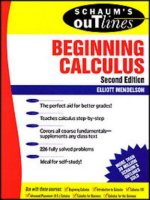THEORY AND PROBLEMS OF PROGRAMMING WITH Second Edition phần 6 ppsx
Bạn đang xem bản rút gọn của tài liệu. Xem và tải ngay bản đầy đủ của tài liệu tại đây (1.6 MB, 55 trang )
CHAP.
91
ARRAYS
267
/*
adjust the value of n
*/
n ;
/*
reorder the list of strings
*/
reorder(n, x);
/*
display the reordered list of strings
*/
printf("\n\nReordered List of Strings:\n");
for (i
=
0;
i
<
n; ++i)
printf("\nstring %d:
%s",
i
+
1, x[i]);
1
void reorder(int n, char x[][12])
/*
rearrange the list of strings
*/
{
char temp[ 121
;
int
i,
item;
for (item
=
0;
item
<
n
-
1; ++item)
/*
find the lowest of all remaining strings
*/
for (i
=
item
+
1;
i
<
n; ++i)
if
(strcmp(x[item], x[i])
>
0)
{
/*
interchange the two strings
*/
strcpy(temp, x[ item]
)
;
strcpy(x[item], x[i]);
strcpy(x[i], temp);
1
return;
1
The
strcmp
function appears in two different places within this program:
in
main,
when testing for a stopping
condition, and
in
rearrange,
when testing for the need to interchange two strings.
The actual string interchange is
carried out using
strcpy.
The dialog resulting from
a
typical execution of the program is shown
below.
The user's responses are underlined,
as
usual.
Enter each string
on
a separate line below
Type
'END'
when finished
string
1:
PACIFIC
string
2:
ATLANTIC
string
3:
INDIAN
string
4:
CARIBBEAN
string
5:
BERING
string
6:
BLACK
string
7:
RED
string
8:
NORTH
string
9:
BALTIC
string 10:
CASPIAN
string 11:
END
268
ARRAYS
[CHAP.
9
Reordered
List
of
Strings:
string
1:
ATLANTIC
string
2:
BALTIC
string
3:
BERING
string
4:
BLACK
string
5:
CARIBBEAN
string
6:
CASPIAN
string
7:
INDIAN
string
8:
NORTH
string
9:
PACIFIC
string
10:
RED
In the next chapter we will see
a
different
way
to represent lists
of
strings, which
is
more efficient in terms
of
its
memory requirements.
Review Questions
9.1
In what way does an array differ from an ordinary variable?
9.2
What conditions must be satisfied by all of the elements of any given array?
9.3
How are individual array elements identified?
9.4
What are subscripts? How are they written? What restrictions apply to the values that can be assigned to
subscripts?
9.5
Suggest a practical way to visualize one-dimensional arrays and two-dimensional arrays.
9.6
How does an array definition differ from that
of
an ordinary variable?
9.7
Summarize the rules for writing a one-dimensional array definition.
9.8
What advantage is there in defining an array size in terms of a symbolic constant rather than a fixed integer
quantity?
9.9
Can initial values be specified within an external array definition? Can they be specified within a static array
definition? Can they be specified within an automatic array definition?
9.10
How are initial values written in a one-dimensional array definition? Must the entire array be initialized?
9.11
What value is automatically assigned to those array elements that are not explicitly initialized?
9.12
Describe the manner in which an initial string constant is most commonly assigned to a one-dimensional character
array. Can a similar procedure be used to assign values to a one-dimensional numerical array?
9.13
When a one-dimensional character array of unspecified length is assigned an initial value, what extra character is
automatically added to the end of the string?
9.14
When are array declarations (in contrast to array definitions) required in a C program? How do such declarations
differ from array definitions?
9.15
How are arrays usually processed in C? Can entire arrays be processed with single instructions, without
repetition?
9.16
When passing an array to a function, how must the array argument be written? How
is
the corresponding formal
argument written?
9.17
How is an array name interpreted when it
is
passed to a function?
9.18
Suppose a function declaration includes argument type specifications, and one of the arguments is an array. How
must the array type specification be written?
9.19
When passing an argument to a function, what is the difference between passing by value and passing by
reference?
To
what types of arguments does each apply?
CHAP.
91
ARRAY
S
269
9.20
If an array is passed to a function and several of its elements are altered within the function, are these changes
recognized in the calling portion
of
the program? Explain.
9.2
1
Can an array be passed from a function to the calling portion
of
the program via a
return
statement?
9.22
How are multidimensional arrays defined? Compare with the manner in which one-dimensional arrays are
defined.
9.23
State the rule that determines the order in which initial values are assigned to multidimensional array elements.
9.24
When assigning initial values to the elements of a multidimensional array, what advantage
is
there to forming
groups of initial values, where each group is enclosed
in
its own set of braces?
9.25
When a multidimensional array is passed to a function, how are the formal argument declarations written?
Compare with one-dimensional arrays.
9.26
How can a list of strings be stored within a two-dimensional array? How can the individual strings be processed?
What library functions are available to simplifL string processing?
Problems
9.27
Describe the array that is defined in each of the following statements.
(a)
char
name[30];
(e)
#define
A
66
(b)
float c[6];
#define
B
132
(c)
#define
N
50
char
memo[A][B];
int
a"];
(6)
int params[ 51
[
51
;
v)
double
accounts[50][20][80];
9.28
Describe the array that is defined in each of the following statements. Indicate what values are assigned to the
individual array elements.
float C[8]
=
{2.,
5.,
3., -4., 12., 12.,
O.,
8.);
float c[8]
=
{2., 5.,
3.,
-4.);
int z[12]
=
(0,
0,
8,
0,
0,
6);
char
flag[4]
=
{'T',
'RI,
'U',
'E'};
char
flag[5]
=
{'T',
'RI,
'U',
'E'};
char
flag[]
=
"TRUE';
char
flag[]
=
'FALSE';
int p[2][4]
=
(1,
3,
5,
7);
int
p[2][4]
=
(1,
1,
3,
3,
5, 5,
7, 7);
int
p[2][4]
=
{
{I,
3,
5,
71,
(2, 4,
6,
8)
270
ARRAYS
[CHAP.
9
{l0J
{I
J
(12, 13, 14)
(m)
char colors[3][6]
=
{
{'RI,
'E',
ID'),
{'G',
'R',
'E',
'E',
'NI),
{'B',
'L',
'U',
'E')
};
9.29
Write an appropriate array definition for each of the following problem situations.
(a)
Define a one-dimensional, 12-element integer array called
c.
Assign the values 1, 4,
7,
10,
. .
.
,
34 to the
array elements.
(b)
Define a one-dimensional character array called
point.
Assign the string
"NORTH"
to the array elements.
End the string with the null character.
(c)
Define a one-dimensional, four-element character array called
letters.
Assign the characters
'
N
'
,
'
S
'
,
'
E
'
and
'
W
'
to the array elements.
(d)
Define a one-dimensional, six-element floating-point array called
const
s.
Assign the following values to
the array elements:
0.005
-0.032 1 e-6 0.167 -0.3e8 0.015
(e)
Define a two-dimensional, 3
x
4 integer array called
n.
Assign the following values to the array elements:
10 12 14 16
20 22 24 26
30 32 34 36
U>
Define a two-dimensional,
3
x
4 integer array called
n.
Assign the following values to the array elements:
10 12 14
0
0
20 22
0
0
30 32
0
(g)
Define a two-dimensional,
3
x
4 integer array called
n.
Assign the following values to the array elements:
10 12 14 16
20 22
0
0
0
0
0 0
9.30
In each
of
the following situations, write the definitions and declarations required
to
transfer the indicated.
variables and arrays from
main
to a function called
sample
(see Examples 9.10 and 9.11). In each case, assign
the value returned from the function to the floating-point variable
x.
(a)
Transfer the floating-point variables a and
b,
and the one-dimensional, 20-element integer array
j
star.
(b)
Transfer the integer variable
n,
the character variable
c
and the one-dimensional, 50-element double-
precision array
values.
(c)
Transfer the two-dimensional, 12
x
80
character array
text.
(d)
Transfer the one-dimensional, 40-element character array
message,
and the two-dimensional,
50
x
100
floating-point array
accounts.
CHAP.
91
ARRAYS
27
1
9.31
Describe the output generated
by
each of the following
programs.
#include <stdio.h>
main
( )
(
int a,
b
=
0;
static int c[lO]
=
(1,
2,
3,
4,
5,
6,
7,
8,
9,
0);
for (a
=
0;
a
<
10;
++a)
if ((c[a]
%
2)
==
0)
b
+=
c[al;
printf('%d',
b);
1
#include <stdio.h>
main
(
)
1
int a,
b
=
0;
static int c[lO]
=
(1,
2,
3,
4,
5,
6,
7,
8,
9,
0);
for (a
=
0;
a
<
10;
++a)
if ((a
%
2)
==
0)
b
+=
c[a];
printf("%d",
b);
1
#include <stdio.h>
main
(
)
{
int a,
b
=
0;
int c[lO]
=
(1,
2,
3,
4,
5,
6,
7,
8,
9,
0);
for (a
=
0;
a
<
10;
++a)
b
+=
c[a];
printf
(
"%d",
b)
;
1
#include <stdio.h>
int
c[lO]
=
(1,
2,
3,
4,
5,
6,
7,
8,
9,
0);
main
( )
{
int a,
b
=
0;
for
(a
=
0;
a
<
10;
++a)
if ((c[a]
%
2)
==
1)
b
+=
c[a];
printf
(
"%d8',
b)
;
1
#define
ROWS
3
#define
COLUMNS
4
int
z[ROWS][COLUMNS]
=
(1,
2,
3,
4,
5,
6,
7,
8,
9,
10, 11,
12);
main
(
)
{
int a,
b,
c
=
999;
272
ARRAYS
[CHAP.
9
for (a
=
0;
a
<
ROWS;
++a)
for (b
=
0;
b
<
COLUMNS; ++b)
if
(z[a][b]
<
c) c
=
z[a][b];
printf("%d", c);
1
V,
#include <stdio.h>
#define
ROWS
3
#define COLUMNS 4
main
( )
t
int a, b, c;
for (a
=
0;
a
<
ROWS;
++a)
{
c
=
999;
for (b
=
0;
b
c
COLUMNS; ++b)
if
(z[a][b]
c
c) c
=
z[a](b];
printf("%d
",
c);
1
1
(g)
#include <stdio. h>
#define
ROWS
3
#define COLUMNS 4
void subl(int z[][COLUMNS]);
main
(
)
t
Static
itlt
z[ROWS][COLUMNS]
=
(1, 2,
3,
4,
5,
6,
7,
8,
9,
10, 11, 12);
subl (z)
;
1
void subl (int x[ ] [4])
t
int a, b, c;
for (b
=
0;
b
c
COLUMNS;
++b)
{
c
=
0;
for (a
=
0;
a
c
ROWS;
++a)
if
(x[a][b]
>
c) c
=
x[a][b];
printf("%d
",
c);
return;
1
(h)
#include <stdio.
h>
#define
ROWS
3
#define COLUMNS 4
void subl(int z[][COLUMNS]);
273
CHAP.
91
ARRAYS
main
(
)
{
int a, b;
static int z[ROWS][COLUMNS]
=
{1,
2,
3,
4,
5,
6,
7,
8,
9,
10, 11,
12);
sub1
(z)
;
for (a
=
0;
a
<
ROWS;
++a)
{
for (b
=
0;
b
<
COLUMNS; ++b)
printf("%d
",
z[a][b]);
printf
(
I"
\no")
;
1
}
void subl(int x[][COLUMNS])
{
int a,
b;
for (a
=
0;
a
<
ROWS;
++a)
for (b
=
0;
b
<
COLUMNS;
++b)
if
((x[a][b]
%
2)
==
1) x[a][b] ;
return;
}
(i)
#include <stdio. h>
main
( )
int a;
static char c[]
=
"Programming with
C
can be great fun!";
for
(a
=
0;
c[a]
I=
'\O1;
++a)
if
((a
%
2)
==
0)
printf
(
"%c%c
"
,
c
[
a]
,
c
[
a
I
)
;
Programming Problems
9.32
Modify the program given in Example
9.8
(deviations about an average) to include
two
additional functions.
Have the first function read in the numbers to be averaged, calculating their sum
as
they are entered. The second
function should calculate the deviations about the average. All remaining program features (reading in a value for
n,
calculating a value for the average, displaying the calculated average and displaying the deviations about the
average) should be carried out in the
main
portion of the program.
9.33
Modify the program given in Example
9.9
(deviations about an average revisited) to include two additional
functions. Calculate and display the average in the first function. Calculate and display the deviations about the
average in the second function.
9.34
Modify the program given
in
Example
9.13
(reordering
a
list of numbers)
so
that the numbers are rearranged into a
sequence of
decreasing
values (i.e., from largest to smallest). Test the program using the data given
in
Example
9.13.
9.35
Modify the program given
in
Example
9.13
(reordering a list of numbers)
so
that any one of the following
rearrangements can be carried
out:
(a)
Smallest to largest, by magnitude
(b)
Smallest to largest, algebraic (by sign)
274
ARRAYS
[CHAP.
9
(c)
Largest to smallest, by magnitude
(6)
Largest to smallest, algebraic
Include a menu that will allow the user to select which rearrangement will be used each time the program is
executed. Test the program using the following
10
values.
4.7 -8.0
-2.3
11.4
12.9
5.1
8.8 -0.2
6.0 -14.7
9.36
Modify the piglatin generator given in Example
9.14
so
that it can accommodate punctuation marks, uppercase
letters and double-letter sounds.
9.37
Modify the program given in Example
9.19
(adding two tables of numbers)
so
that
it
calculates the differences
rather than the sums of the corresponding elements
in
two
tables of integer numbers. Test the program using the
data given in Example
9.19.
9.38
Modify the program given
in
Example
9.19
(adding
two
tables of numbers)
so
that it utilizes
1
three-dimensional
array rather than
3
two-dimensional arrays. Let the first subscript refer to one of the three tables. The second
subscript will refer to the row number, and the third subscript will refer to the column number.
9.39
Write a
C
program that will enter a line of text, store
it
in an array and then display
it
backwards. Allow the length
of the line to be unspecified (terminated by pressing the
Enter
key), but assume that it will not exceed
80
characters.
Test the program with any line of text of your own choosing. Compare with the program given in Example
7.15,
which makes use of recursion rather than
an
array. Which approach is better, and why?
9.40
Write an interactive C program to process the exam scores for a group of students in a C programming course.
Begin by specifying the number of exam scores for each student (assume this value is the same for all students in
the class). Then enter each student’s name and exam scores. Calculate an average score for each student, and an
overall class average
(an
average of the individual student averages). Display the overall class average, followed
by the name, the individual exam scores and the average score for each student.
Store the student names
in
a two-dimensional character array, and store the exam scores in a two-dimensional
floating-point array. Make the program
as
general
as
possible. Label the output clearly.
Test the program using the following set of student exam grades.
Adams
45
80 80
95
55
75
Brown
60 50 70 75
55
80
Davis
40 30 10 45
60
55
Fisher
0
5
5
0
10
5
Hamilton
90
85
100
95 90
90
Jones
95 90 80 95
85
80
Ludwig
35
50
55
65 45
70
Osborne
75
60 75 60 70
80
Prince
85 75 60
85 90 100
Richards
50 60 50
35
65
70
Smith
70 60 75 70
55
75
Thomas
10 25
35
20
30
10
Wolfe
25
40
65 75 85
95
Zorba
65
80 70
100
60 95
Compare with the program written for Prob.
6.69(k).
CHAP.
91
ARRAYS
275
9.41
Modify the program written for the previous problem to allow for unequal weighting of the individual exam
scores. In particular, assume that each of the first four exams contributes
15
percent to the final score, and each of
the last two exams contributes
20
percent [see Prob.
6.69(1)].
9.42
Extend the program written for the preceding problem
so
that the deviation of each student's average about the
overall class average will be determined. Display the class average, followed by each student's name, individual
exam scores, final score, and the deviation about the class average. Be sure that the output is logically organized
and clearly labeled.
9.43
Write a C program that will generate a table of values for the equation
y
=
2e-0.1t
sin
0.9
where
t
varies between
0
and
60.
Allow the size of the t-increment to be entered
as
an
input parameter.
9.44
Write a complete C program that will generate a table of compound interest factors,
FIP,
where
FIP
=
(1
+
iI100)"
In this formula
F
represents the future value
of
a given sum of money,
P
represents
its
present value,
i
represents
the annual interest rate, expressed
as
a percentage, and
n
represents the number of years.
Let each row in the table correspond to a different value of
n,
with
n
ranging from
1
to
30
(hence
30
rows).
Let each column represent a different interest rate.
Include the following interest rates:
4,
4.5,
5,
5.5,
6, 6.5,
7,
7.5,
8,
8.5,
9, 9.5,
10,
1
I,
12
and
15
percent (hence a total of
16
columns). Be sure to label the rows and columns
appropriately.
9.45
Consider the following foreign currencies and their equivalents to one U.S. dollar
British pound:
0.65
pound per U.S. dollar
Canadian dollar:
1.4
dollars per
U.S.
dollar
Dutch guilder:
1.7
guilders per
U.S.
dollar
French franc:
5.3
francs per
U.S.
dollar
German mark:
1.5
marks per U.S. dollar
Italian lira:
1570
lira per
U.S.
dollar
Japanese yen:
98
yen per U.S. dollar
Mexican peso:
3.4
pesos per
U.S.
dollar
Swiss franc:
1.3
francs per U.S. dollar
Write an interactive, menu-driven program that will accept two different currencies and return the value
of
the
second currency per one unit of the first currency. (For example, if the two currencies are Japanese yen and
Mexican pesos, the program will return the number of Mexican pesos equivalent to one Japanese yen.) Use the
data given above to carry out the conversions. Design the program
so
that it executes repeatedly, until a stopping
condition is selected from the menu.
9.46
Consider the following list of countries and their capitals.
Canada
Ottawa
England
London
France
Paris
Germany
Bonn
India
New Delhi
Israel
Jerusalem
Italy
Rome
Japan
Tokyo
Mexico
Mexico City
People's Republic of China
Beijing
Russia
Moscow
United States Washington
276
ARRAYS
[CHAP.
9
Write
an
interactive
C
program that will accept the name of a country
as
input and display the corresponding
capital, and vice versa. Design the program
so
that it executes repeatedly, until the word
End
is entered
as
input.
9.47
Write a complete
C
program for each of the problems presented below. Include the most appropriate types
of
arrays for each problem. Be sure to modularize each program, label the output clearly, and make use of natural
data types and efficient control structures.
(a)
Suppose we
are
given a table of integers,
A,
having
m
rows and
n
columns, and a list of integers,
X,
having
n
elements. We wish
to
generate a new list of integers,
Y,
that is formed by carrying out the following
operations.
Y[1]
=
A[l][l]*X[l]
+
A[l][2]*X[2]
+
.
.
.
+
A[l][n]*X[n]
Y[2]
=
A[2][1]*X[l]
+
A[2][2]*X[2]
+
. . .
+
A[2][n]*X[nJ
Y[m]
=
A[m][l]*X[l]
+
A[m][2]*X[2]
+
.
.
.
+
A[m][n]*X[n]
Display the input data (i.e., the values of the elements
A
and
X),
followed by the values of the elements of
Y.
Use the program to process the following data.
I'
12345 6 7
8
-8
23456 7
8
9
3
34567
8
910
-6
A= X=
45678 91011
5
5678 9 101112
-4
6 7
8
9 10
11
12
13
7
-2
(6)
Suppose
A
is a table of floating-point numbers having
k
rows and
m
columns, and
B
is a table of floating-
point numbers having
m
rows and
n
columns. We wish to generate a new table,
C,
where each element of
C
is determined by
C[i][j]
=
A[i][l]*B[l][j]
+
A[i][2]*B[2](j]
+
. .
.
+
A[i][m]*B[rn][j]
where
i
=
1,
2,
.
.
.
,
k
and
j
=
I,
2,
.
,
n.
(This operation is known
as
matrix multiplication.)
Use the program to process the following set of data.
yi
:]
615
0
-2
113
2 -113
0
5 712 314 -312
B=
0 - 1 1 0
0
3
-917 617 413
912 317
-3 3
4 -112
0
314
Display the elements of
A, B
and
C.
Be sure that everything is clearly labeled.
(c)
Read in the
first
m
elements of a one-dimensional floating-point array. Calculate the sum
of
these elements,
the mean, the deviations, the standard deviation, the algebraic maximum and the algebraic minimum.
The
mean
is defined
as
277
CHAP.
91
ARRAYS
the
deviation about the mean
is
di
=(xi-X),
i= 1,2,. . .
,m
and the
standard deviation
is
Use the program to process the following set of data.
27.5 87.0
13.4 39.9
53.8 47.7
29.2
8.1
74.5 63.2
Repeat the computation for
k
different lists of numbers. Calculate the overall mean, the overall standard
deviation, the absolute (largest) maximum and the absolute (algebraically smallest) minimum.
(d)
Suppose we are given a set of tabulated values for
y
versus
x,
i.e.,
and we wish to obtain a value of
y
at some specified value of
x
that lies between two of the tabulated
values. This problem is commonly solved by
interpolation,
i.e., by passing a polynomial
y(x)
through
n
points such that
y(xo)
=
yo,
y(x,)
=
y,,
. . .
,
fix,)
=
yn
and then evaluating
y
at the desired value of
x.
A
common way to carry out the interpolation is to use the
Lagrange form
of the interpolation
polynomial.
To
do this we write
wherefifx)
is
a polynomial such that
Notice thatfi(xi)
=
1
andf;o
=
0,
where
xi
is a tabulated value of
x
different from
x,.
Therefore we are
assured that
y(xi)
=
y,.
Write a
C
program to read in
n
pairs of data, where
n
does not exceed
10,
and then obtain an
interpolated value
of
y
at one
or
more specified values
of
x.
Use the program to obtain interpolated values
ofy at
x
=
13.7,
x
=
37.2,
x
=
112
and
x
=
147
from the data listed below. Determine how many tabulated
pairs of data are required in each calculation in order to obtain reasonably accurate interpolated y-values.
y
=
0.21073
x=
0
0.45482 20
0.490
1 1
30
0.50563 40
0.49245
50
0.47220 60
0.43433
80
0.33824
120
0.19390
180
9.48
The following problems are concerned with games of chance (gambling games). Each problem requires the use
of
random numbers,
as
described in Example
7.1
1.
The program written for each problem will require the use of an
array. The programs should be interactive and they should be modularized.
278 ARRAYS
[CHAP.
9
(a)
Write a
C
program that will simulate a game of
blackjack
between
two
players. The computer will not be a
participant in this game, but will simply deal the cards to each player and then provide each player with one
or
more “hits” (additional cards) when requested.
The cards are dealt in order, first one card to each player, then a second card to each player. Additional
hits
may then be requested.
The object of the game
is
to
obtain 21 points,
or
as
many points
as
possible without exceeding 21
points, on each hand.
A
player
is
automatically disqualified if
his
or
her hand exceeds 21 points. Picture
cards count 10 points, and an ace can count either 1 point
or
11 points. Thus a player can obtain
21
points
(blackjack!) if he
or
she
is
dealt
an
ace and either a picture card
or
a 10. If the player has a low score with
his (her) first two cards, he (she) may request one
or
more
hits,
as
long
as
his (her) total score does not
exceed 2
1.
Use random numbers to simulate dealing the cards. Be sure to include a provision that the same card
is not dealt more than once.
(b)
Roulette
is
played with a wheel containing 38 different squares along its circumference. Two of these
squares, numbered
0
and
00,
are green; 18 squares are red, and 18 are black. The red and black squares
alternate
in
color, and are numbered
1
through 36 in a random order.
A small marble is spun within the wheel, which eventually comes to rest within a groove beneath one
of
the squares. The game is played by betting on the outcome of each spin,
in
any one of the following
ways.
(i)
By selecting a single red
or
black square, at 35-to-1 odds. Thus, if a player were to bet $1.00 and
win, he
or
she would receive a total of $36.00: the original $1.00, plus an additional
$35.00.
(ii)
By selecting a color, either red
or
black, at 1-to-1 odds. Thus if a player chose red on a
$1
.OO
bet,
he
or
she would receive $2.00 if the marble came to rest beneath any red square.
(iii)
By selecting either the odd
or
the even numbers (excluding
0
and
00),
at
1
-to-
1
odds.
(iv)
By selecting either the low 18
or
the high 18 numbers at 1-to-1 odds.
The player will automatically lose if the marble comes to rest beneath one of the green squares
(0
or
00).
Write an interactive
C
program that will simulate a roulette game. Allow the players to select
whatever type of bets they wish by choosing from a menu. Then print the outcome of each game followed
by
an
appropriate message indicating whether each player has won
or
lost.
(c)
Write
an
interactive
C
program that will simulate a game
of
BINGO.
Print each letter-number combination
as
it
is drawn (randomly generated). Be sure that no combination is drawn more than once. Remember that
each of the letters B-I-N-G-0 corresponds to a certain range of numbers,
as
indicated below.
B: 1
-
15
I:
16
-
30
N:
31 -45
G:
46
-
60
0:
61 -75
Each player will have a card with five columns, labeled B-I-N-G-0. Each column will contain five
numbers, within the ranges indicated above. No two players will have the same card. The first player to
have one entire line
of
numbers drawn (either vertically, horizontally
or
diagonally) wins.
Note:
the center position of each card
is
sometimes covered before the game begins
(
a “free” call).
Also, the game is sometimes played such that a player must have
all
of the numbers on his
or
her card
drawn before he (she) can win.
9.49
Write
an
interactive
C
program that
will
encode
or
decode a line of text. To encode a line of text, proceed
as
follows.
1.
Convert each character, including blank spaces, to its ASCII equivalent.
2.
Generate a positive random integer. Add this integer to the ASCII equivalent of each character. The same
random integer will be used for the entire line of text.
279
CHAP.
91
ARRAYS
3.
Suppose that
N1
represents the lowest permissible value in the ASCII code, and
N2
represents the highest
permissible value. If the number obtained in step
2
above (i.e., the original ASCII equivalent plus the
random integer) exceeds
N2,
then subtract the largest possible multiple
of
N2
from this number, and add the
remainder to
N1.
Hence the encoded number will always fall between
N1
and
N2,
and will therefore always
represent some ASCII character.
4.
Display the characters that correspond to the encoded ASCII values.
The procedure is reversed when decoding a line of text. Be certain, however, that the same random number is
used in decoding
as
was used in encoding.
Chapter
10
Pointers
A
pointer
is a variable that represents the
location
(rather than the
value)
of a data item, such as a variable or
an array element. Pointers are used frequently in
C,
as they have a number of useful applications. For
example, pointers can be used to pass information back and forth between a function and its reference point.
In particular, pointers provide a way to return multiple data items from a function via function arguments.
Pointers also permit references to other functions to be specified as arguments to a given function. This has
the effect of passing functions as arguments to the given function.
Pointers are also closely associated with arrays and therefore provide an alternate way to access individual
array elements. Moreover, pointers provide a convenient way to represent multidimensional arrays, allowing
a
single multidimensional array to be replaced by a lower-dimensional array
of
pointers. This feature permits
a group of strings to be represented within a single array, though the individual strings may differ in length.
10.1 FUNDAMENTALS
Within the computer’s memory, every stored data item occupies one or more contiguous memory cells (i.e.,
adjacent words or bytes). The number of memory cells required to store a data item depends on the type of
data item. For example, a single character will typically be stored in one byte
(8
bits) of memory;
an
integer
usually requires
two
contiguous bytes; a floating-point number may require four contiguous bytes; and a
double-precision quantity may require eight contiguous bytes. (See Chap.
2
and Appendix
D.)
Suppose
v
is a variable that represents some particular data item. The compiler will automatically assign
memory cells for this data item. The data item can then be accessed if we know the location (i.e., the
address)
of the first memory cell.* The address of
v
’
s
memory location can be determined by the expression
&v,
where
&
is a unary operator, called the
address operator,
that evaluates the address of its operand.
Now let us assign the address of
v
to another variable,
pv.
Thus,
pv = &v
This new variable is called a
pointer
to
v,
since it “points” to the location where
v
is stored in memory.
Remember, however, that
pv
represents
v’s
address,
not its value. Thus,
pv
is referred to as a
pointer
variable.
The relationship between
pv
and
v
is illustrated in Fig.
10.1.
address
of
v
-b
PV
V
Fig. 10.1 Relationship between
pv
and
v
(where
pv
=
&v
and
v
=
*pv)
The data item represented by
v
(i.e., the data item stored in
v’s
memory cells) can be accessed by the
expression
*pv,
where
*
is a unary operator, called the
indirection operator,
that operates only on a pointer
*
Adjacent memory cells within a computer are numbered consecutively, from the beginning to the end
of
the memory area. The
number associated with each memory cell
is
known
as
the memory cell’s
address.
Most computers use a hexadecimal numbering
system
to
designate the addresses
of
consecutive memory cells, though some computers use
an
octal numbering system (see Appendix
A).
280
CHAP.
101
POINTERS
28
1
variable.
Therefore,
*pv
and
v
both represent the same data item (i.e., the contents of the same memory
cells). Furthermore, if we write
pv
=
&v
and
U
=
*pv,
then
U
and
v
will both represent the same value; Le.,
the value of
v
will indirectly be assigned to
U.
(It is assumed that
U
and
v
are of the same data type.)
EXAMPLE
10.1
Shown below is a simple program that illustrates the relationship between
two
integer variables, their
corresponding addresses and their associated pointers.
#include <stdio.h>
main
(
)
int
U
=
3;
int v;
int *pu;
/*
pointer to an integer
*/
int *pv;
/*
pointer to an integer
*/
pu
=
&U;
/*
assign address of
U
to pu
*/
v
=
*pu;
/*
assign value of
U
to v
*/
pv
=
&v;
/*
assign address of v to pv
*/
printf("\nu=%d &u=%X pu=%X *pu=%d',
U,
&U,
pu, *pu);
printf("\n\nv=%d &v=%X pv=%x *pv=%d",
V,
&v,
pv, *pv);
}
Note that
pu
is a pointer to
U,
and
pv
is a pointer to
v.
Therefore
pu
represents the address of
U,
and
pv
represents the
address of
v.
(Pointer declarations will be discussed in the next section.)
Execution of this program results in the following output.
U=3 &u=FBE pu=F8E *pu=3
v=3 &v=F8C pv=F8C *pv=3
In the first line, we see that
U
represents the value
3,
as
specified in the declaration statement.
The address of
U
is
determined automatically by the compiler
as
F8E
(hexadecimal).
The pointer
pu
is assigned this value; hence,
pu
also
represents the (hexadecimal) address
F8E.
Finally, the value to which
pu
points (i.e., the value stored in the memory cell
whose address is
F8E)
is
3,
as
expected.
Similarly, the second line shows that
v
also represents the value
3.
This is expected, since we have assigned the
value
*pu
to
v.
The address of
v,
and hence the value of
pv,
is
F8C.
Notice that
U
and
v
have different addresses. And
finally, we see that the value to which
pv
points is
3,
as
expected.
The relationships between
pu
and
U,
and
pv
and
v,
are shown in Fig.
10.2.
Note that the memory locations of the
pointer variables (i.e., address
EC7
for
pu,
and
EC5
for
pv)
are not displayed by the program.
F8E 3
F8C
b
3
Fig.
10.2
282
POINTERS
[CHAP.
10
The unary operators
&
and
*
are members
of
the same precedence group
as
the other unary operators, i.e.,
-,
++,
-
-,
!,
sizeof
and
(type),
which were presented in Chap.
3.
Remember that this group of operators
has a higher precedence than the groups containing the arithmetic operators, and that the associativity of the
unary operators is right to left (see Appendix
C).
The address operator
(a)
must act upon operands that are associated with unique addresses, such as
ordinary variables or single array elements. Thus
the address operator cannot act upon arithmetic
expressions,
such as
2
*
(U
+
v).
The indirection operator
(*)
can only act upon operands that are pointers (e.g., pointer variables).
However, if
pv
points to
v
(i.e.,
pv
=
&v),
then
an
expression such as
*pv
can be used interchangeably with
its corresponding variable
v.
Thus,
an
indirect reference (e.g.,
*pv)
can appear in place of an ordinary
variable (e.g.,
v)
within a more complicated expression.
EXAMPLE
10.2
Consider the simple
C
program shown below.
#include <stdio.h>
main
(
)
int ul, u2;
int v
=
3;
int *pv;
/*
pv points to v
*/
U1
=
2
*
(v
+
5);
/*
ordinary expression
*/
PV
=
av;
u2
=
2
*
(*pv
+
5);
/*
equivalent expression
*/
printf("\nul=%d u2=%dn,
ul,
u2);
1
This program involves the use
of
two integer expressions. The first,
2
*
(v
+
5),
is
an
ordinary arithmetic expression
whereas the second,
2
*
(
*pv
+
5),
involves the use
of
a
pointer. The expressions are equivalent, since
v
and
*pv
each
represent the same integer value.
The following output is generated when the program is executed.
ul=16 u2=16
An indirect reference can also appear on the left side of an assignment statement. This provides another
method for assigning a value to a variable or an array element.
EXAMPLE
10.3
A
simple
C
program
is
shown below.
#include <stdio.h>
main
(
)
{
int v
=
3;
int *pv;
pv
=
&v;
/*
pv points to v
*/
printf
(
I'
\n*pv=%d v=%d"
,
*pv, v)
;
*pv
=
0;
/*
reset v indirectly
*/
printf("\n\n*pv=%d v=%d", *pv, v);
1
283
CHAP.
101
POINTERS
The program begins by assigning an initial value of
3
to the integer variable
v,
and then assigns the address of
v
to the
pointer variable
pv.
Thus,
pv
becomes a pointer to
v.
The expression
*pv
therefore represents the value
3.
The
first
printf
statement is intended to illustrate this by displaying the current values of
*pv
and
v.
Following the first
printf
statement, the value of
*pv
is reset to
0.
Therefore,
v
will be reassigned the value
0.
This is illustrated by the second
printf
statement, which causes the new values of
*pv
and
v
to be displayed.
When the program is executed, the following output is generated.
*pv=3 v=3
*pv=o v=o
Thus, the value
of
v
has been altered by assigning a new value to
*pv.
Pointer variables can point to numeric or character variables, arrays, hnctions or other pointer variables.
(They can also point to certain other data structures that will be discussed later in this book.) Thus, a pointer
variable can be assigned the address of an ordinary variable (e.g.,
pv
=
&v).
Also, a pointer variable can be
assigned the value
of
another pointer variable (e.g.,
pv
=
px),
provided both pointer variables point to data
items
of
the same type. Moreover, a pointer variable can be assigned a
null
(zero) value, as explained in Sec.
10.2
below. On the other hand,
ordinary
variables
cannot
be assigned arbitrary addresses (i.e., an expression
such
as
&x
cannot appear on the left-hand side of an assignment statement).
Section
10.5
presents additional information concerning those operations that can be carried out on
pointers.
10.2
POINTER
DECLARATIONS
Pointer variables, like all other variables, must be declared before they may be used in a
C
program. The
interpretation of
a
pointer declaration differs, however, from the interpretation of other variable declarations.
When a pointer variable
is
declared, the variable name must be preceded by an asterisk
(*).
This
identifies the
fact that the variable
is
a pointer. The data type that appears in the declaration refers to the
object
of
the
pointer, i.e., the data item that is stored in the address represented by the pointer, rather than the pointer itself.
Thus, a pointer declaration may be written in general terms
as
data- type *ptvar;
where
ptvar
is the name of the pointer variable, and
data-type
refers to the data type of the pointer’s
object. Remember that an asterisk must precede
ptvar.
EXAMPLE
10.4
A
C
program contains the following declarations.
float
U,
v;
float *pv;
The first line declares
U
and
v
to be floating-point variables. The second line declares
pv
to be a pointer variable whose
object is a floating-point quantity; i.e.,
pv
points to a floating-point quantity. Note that
pv
represents an
address,
not a
floating-point quantity. (Some additional pointer declarations are
shown
in Examples
10.1
to
10.3.)
Within a variable declaration, a pointer variable can be initialized by assigning it the address of another
variable. Remember that the variable whose
address
is assigned to the pointer variable must have been
declared earlier in the program.
EXAMPLE
10.5
A
C
program contains the following declarations.
float
U,
v;
float *pv
=
&v;
284
POINTERS
[CHAP.
10
The variables
U
and
v
are declared to be floating-point variables and
pv
is declared
as
a pointer variable that points to a
floating-point quantity,
as
in Example
10.4.
In addition, the address of
v
is initially assigned to
pv.
This terminology can be confusing. Remember that these declarations are equivalent to writing
float
U,
v;
/*
floating-point variable declarations
*/
float
*pv;
/*
pointer variable declaration
*/
pv
=
8v;
/*
assign v's address to pv
*/
Note that an asterisk is not included
in
the assignment statement.
In general, it does not make sense to assign an integer value to a pointer variable. An exception, however,
is an assignment of
0,
which is sometimes used to indicate some special condition.
In such situations the
recommended programming practice is to define a symbolic constant
NULL
which represents
0,
and to use
NULL
in the pointer initialization. This practice emphasizes the fact that the zero assignment represents a
special situation.
EXAMPLE
10.6
A
C
program contains the following symbolic constant definitions and array declarations.
#define
NULL
0
float
U,
v;
float *pv
=
NULL;
The variables
U
and
v
are declared to be floating-point variables and
pv
is declared
as
a pointer variable that points to a
floating-point quantity. In addition,
pv
is initially assigned a value of
0
to indicate some special condition dictated by the
logic of the program (which is not shown in this example). The use of the symbolic constant
NULL
suggests that this
initial assignment is something other than the assignment of an ordinary integer value.
We will see other kinds of pointer declarations later in this chapter.
10.3
PASSING POINTERS TO
A
FUNCTION
Pointers are often passed to a function as arguments. This allows data items within the calling portion of the
program to be accessed by the function, altered within the function, and then returned to the calling portion of
the program in altered form. We refer to this use of pointers as passing arguments by
reference
(or by
address
or by
location),
in contrast to passing arguments by
value
as discussed in Chap.
7.
When
an
argument is passed by value, the data item is
copied
to the function. Thus, any alteration made
to the data item within the function is not carried over into the calling routine (see Sec.
7.5).
When an
argument is passed by reference, however (i.e., when a pointer is passed to a function), the
address
of a data
item
is
passed to the function. The contents
of
that address can be accessed freely, either within the function
or within the calling routine. Moreover, any change that
is
made to the data item (i.e., to the contents
of
the
address) will be recognized in both the function and the calling routine.
Thus,
the use of a pointer as a
function argument permits the corresponding data item to be altered globally from within the function.
When pointers are used as arguments to a function, some care is required with the formal argument
declarations within the function. Specifically, formal pointer arguments that must each be preceded by an
asterisk.
Function prototypes are written in the same manner.
If
a function declaration does not include
variable names, the data type of each pointer argument must be followed by an asterisk. The use of pointer
arguments is illustrated in the following example.
EXAMPLE
10.7
Here
is
a simple C program that illustrates the difference between ordinary arguments, which are
passed by value,
and
pointer arguments, which are passed by reference.
285
CHAP.
101
POINTERS
#include Cstdio. h>
void functl(int
U,
int v);
/*
function prototype
*/
void funct2(int *pu, int *pv);
/*
function prototype
*/
main
( )
{
int
U
=
1;
int v
=
3;
printf("\nBefore calling functl: u=%d v=%d",
U,
v);
functl (u, v);
printf("\nAfter calling functl: u=%d v=%d"
,
U,
v);
printf ('\n\nBefore calling funct2: u=%d v=%d"
U,
v)
;
funct2(&uJ &v);
printf("\nAfter calling funct2: u=%d v=%d",
U,
v);
1
void functl(int
U,
int v)
U
=
0;
v
=
0;
printf("\nWithin functl:
u=%d v=%d",
U,
v);
return;
1
void funct2(int *pu, int *pv)
{
*pu
=
0;
*pv
=
0;
printf("\nWithin funct2: *pu=%d *pv=%d"
,
*pu
,
*pv)
;
return
;
1
This program contains two functions, called
functl
and
funct2.
The first function,
functl,
receives
two
integer
variables
as
arguments. These variables are originally assigned the values
1
and
3,
respectively. The values are then
changed, to
0,
0
within
functl.
The new values are not recognized in
main,
however, because the arguments were
passed by value, and any changes to the arguments are local to the function in which the changes occur.
Now consider the second function,
f
unct2.
This function receives
two
pointers
to integer variables
as
its arguments.
The arguments are identified
as
pointers by the indirection operators (i.e., the asterisks) that appear
in
the argument
declaration. In addition, the argument declaration indicates that the pointers contain the addresses of
integer
quantities.
Within
funct2,
the contents of the pointer addresses are reassigned the values
0,
0.
Since the addresses are
recognized in both
funct2
and
main,
the reassigned values will be recognized within
main
after the call to
funct2.
Therefore, the integer variables
U
and
v
will have their values changed from
1, 3
to
0,O.
The six
printf
statements illustrate the values of
U
and
v,
and their associated values
*pu
and
*pv,
within
main
and
within the two functions. Hence, the following output is generated when the program is executed.
Before calling functl: u=l v=3
Within functl: u=o v=o
After calling functl:
u=l v=3
286
POINTERS
[CHAP.
10
Before calling funct2: u=l v=3
Within funct2: *pu=o *pv=o
After calling funct2: u=O v=O
Notice that the values of
U
and
v
are unchanged within
main
&er the call to
f
unct 1,
though the values of these variables
are
changed within
main
after the call
to
funct2.
Thus, the output illustrates the local nature of the alterations within
f
unct
1,
and the global nature of the alterations within
f
unct2.
This example contains some additional features that should be pointed out.
Notice, for example, the function
prototype
void funct2(int *pu, int *pv);
The items in parentheses identify the arguments
as
pointers to integer quantities. The pointer variables,
pu
and
pv,
have
not been declared elsewhere
in
main.
This
is
permitted
in
the function prototype, however, because
pu
and
pv
are dummy
arguments rather than actual arguments. The function declaration could also have been written without any variable
names,
as
void funct2(int
*)
int
*);
Now consider the declaration of the formal arguments within the first line off
unct2,
i.e.,
void funct2(int *pu, int *pv)
The formal arguments
pu
and
pv
are consistent with the dummy arguments in the function prototype.
In
this example the
corresponding variable names are the same, though this is generally not required.
Finally, notice the manner
in
which
U
and
v
are accessed within
f
unct2,
i.e.,
*pu
=
0;
*pv
=
0;
Thus,
U
and
v
are accessed indirectly, by referencing the contents of the addresses represented by the pointers
pu
and
pv.
This is necessary because the variables
U
and
v
are not recognized
as
such within
f
unct2.
We have already mentioned the fact that an array name is actually a pointer to the array; i.e., the array
name represents the address of the first element in the array (see Sec.
9.3).
Therefore,
an
array name is treated
as
a pointer when it is passed to a function. However, it is not necessary
to
precede the array name with
an
ampersand within the function call.
An array name that appears
as
a formal argument within a function definition can be declared either as
a
pointer or as an array of unspecified size,
as
shown in Sec.
9.3.
The choice is a matter of personal preference,
though it will often be determined by the manner in which the individual array elements are accessed within
the function (more about this in the next section).
EXAMPLE
10.8
Analyzing a Line
of
Text
Suppose we wish to analyze a line of text by examining each of the
characters and determinining into which of several different categories it falls. In particular, suppose we count the number
of vowels, consonants, digits, whitespace characters and “other” characters (punctuation, operators, brackets, etc.) This
can easily be accomplished by reading in a line of text, storing it in a one-dimensional character array, and then analyzing
the individual array elements.
An
appropriate counter will be incremented for each character. The value of each counter
(number
of
vowels, number of consonants, etc.) can then be written out after all of the characters have been analyzed.
Let us write a complete
C
program that will carry out such an analysis.
To
do
so,
we first define the following
symbols.
line
=
an 80-element character array containing the line of text
vowels
=
an
integer counter indicating the number of vowels
consonants
=
an integer counter indicating the number
of
consonants
digits
=
an
integer counter indicating the number of digits
CHAP.
101
POINTERS
287
whitespc
=
an integer counter indicating the number of whitespace characters (blank spaces
or
tabs)
other
=
an integer counter indicating the number
of
characters that do not fall into any
of
the preceding
categories
Notice that newline characters are not included
in
the "whitespace" category, because there can be no newline characters
within a single line of text.
We will structure the program
so
that the line
of
text is read into the main portion
of
the program, and then passed to
a function where it will be analyzed. The function will return the value of each counter after all of the characters have
been analyzed. The results
of
the analysis (i.e., the value
of
each counter) will then be displayed from the main portion
of
the program.
The actual analysis can be carried out by creating a loop to examine each
of
the characters. Within the loop we first
convert each character that is a letter to uppercase. This avoids the need to distinguish between uppercase and lowercase
letters.
We can then categorize the character using a nest of
if
-
else
statements. Once the proper category has been
identified, the corresponding counter is incremented. The entire process is repeated until the string termination character
(\O)
has
been found.
The complete
C
program is shown below.
/*
count the number of vowels, consonants, digits, whitespace characters,
and '"other" characters in a line of text
*/
#include <stdio.h>
#include <ctype.h>
/*
function prototype
*/
void scan-line(char line[], int *pv, int *pc, int *pd, int *pw, int
*PO);
main
( )
t
char line[80];
/*
line of text
*/
int vowels
=
0;
/*
vowel counter
*/
int consonants
=
0;
/*
consonant counter
*/
int digits
=
0;
/*
digit counter
*/
int whitespc
=
0;
/*
whitespace counter
*/
int other
=
0;
/*
remaining character counter
*/
printf ("Enter a line of text below: \nu);
scanf
(
\n]
'
,
line)
;
scan-line(line, &vowels, &consonants, &digits, &whitespc, &other);
printf("\nNo. of
vowels: %dn, vowels);
printf('\nNo. of
consonants: %d", consonants);
printf
(
"I
\nNo. of
digits: %d", digits);
printf("\nNo. of
whitespace characters: %d", whitespc);
printf('\nNo. of
other characters: %d", other);
1
void scan-line(char line[], int *pv, int *pc, int *pd, int *pw, int *PO)
/*
analyze the characters in a line of text
*/
1
char c;
/*
uppercase character
*/
int count
=
0;
/*
character counter
*/
288
POINTERS
[CHAP.
10
while ((c
=
toupper(line[count]))
I=
'\On)
{
if
(c
==
'AI
11
c
==
'E'
11
c
==
'I'
11
c
==
'0'
11
c
==
'U')
++
*pv;
/*
vowel
*I
else
if
(c
>=
'A'
&&
c
<=
'Z')
++
*pc;
/*
consonant
*I
else
if
(c
>=
'0'
&&
c
<=
'9')
++
*pd;
/*
digit
*/
I
else
if
(c
==
11
c
==
'\t')
++
*pw;
I*
whitespace
*I
else
++
*po;
I*
other
*/
++count;
1
return;
1
Notice the function prototype for
scan-line
that appears at the beginning of the program. In particular, notice the
use of the
void
data type, and notice the manner in which the argument data types are specified. Note the distinction
between the array argument and the remaining pointer arguments.
Also,
observe the manner in which the actual arguments are written in the call to
scan-line.
The array argument,
line,
is not preceded by an ampersand, since arrays are, by definition, pointers. Each of the remaining arguments must be
preceded by an ampersand
so
that its address, rather than its value, is passed to the function.
Now consider the function
scan-line.
All
of the formal arguments, including
line,
are pointers. However,
line
is declared
as
an
array whose size is unspecified, whereas the remaining arguments are specifically declared
as
pointers.
It
is possible (and quite common) to declare
line
as a pointer rather than an array. Thus, the first line of
scan-line
could
have been written
as
void scan-line(char *line, int *pv, int *pc, int *pd, int *pw, int *PO)
rather than
as
shown in the program listing. To be consistent, the corresponding function prototype would then be written
in a similar manner.
Incrementing the various counters also requires some explanation. First, note that it is the
content
of each address
(i.e., the
object
of each pointer) that is incremented. Second, note that each indirection expression (e.g.,
*pv)
is
preceded
by the unary operator
++.
Since the unary operators are evaluated from right to left, we are assured that the content of
each address, rather than the address itself, is increased in value.
Here
is
a typical dialog that might be encountered when the program is executed. (The line of text entered by the
user
is
underlined.)
Enter a line of text below:
Personal computers with memories in excess of
4096
KB
are now auite common.
The corresponding output is:
No.
of vowels: 23
No.
of consonants:
35
No.
of digits:
4
No.
of whitespace characters: 12
No.
of other characters: 1
Thus, we see that this particular line of text contains
23
vowels,
35
consonants,
4
digits,
12
whitespace characters (blank
spaces), and one other character (the period).
289
CHAP.
101
POINTERS
Recall that the
scanf
function requires those arguments that are ordinary variables to be preceded by
ampersands (see Sec.
4.4).
However, array names are exempted from this requirement. This may have
seemed somewhat mysterious back in Chap.
4
but it should now make sense, considering what we now know
about array names and addresses. Thus, the
scanf
function requires that the
addresses
of
the data items being
entered into the computer's memory be specified.
The ampersands provide a means for accessing the
addresses
of
ordinary single-valued variables.
Ampersands are not required with array names, since array
names themselves represent addresses.
EXAMPLE
10.9
The skeletal structure of a
C
program is shown below (repeated from Example
4.5).
#include <stdio.h>
main
(
)
1
char item[20];
int part no;
float cost;
scanf
("%s
%d
%f
",
item, &partno, &cost);
1
The
scanf
statement causes a character string, an integer quantity and a floating-point quantity to be entered into the
computer and stored in the addresses associated with
item, partno
and
cost,
respectively. Since
item
is the name of an
array, it is understood to represent an address.
Hence,
item
need not (cannot) be preceded by an ampersand within the
scanf
statement. On the other hand,
partno
and
cost
are conventional variables.
Therefore they must be written
as
&partno
and
&cost
within the
scanf
statement. The ampersands are required in order to access the
addresses
of
these
variables rather than their values.
If the
scanf
function is used to enter a single array element rather than an entire array, the name of the array element
must be preceded by an ampersand, as shown below (from Example
9.8)l
scanf
(
"%f",
&list
[
count]
)
;
It
is
possible to pass aportion
of
an array, rather than an entire array, to a function.
To
do
so,
the address
of
the first array element to be passed must be specified as an argument. The remainder
of
the array, starting
with the specified array element, will then be passed to the function.
EXAMPLE
10.10
The skeletal structure of a
C
program is shown below.
#include <stdio.h>
void process(f1oat z[]);
main
(
)
1
float z[lOO];
/*
enter values for elements
of
z
*/
process(&z[50]);
1
290
POINTERS
[CHAP.
10
void process(f1oat
f[])
/*
process elements
of
f
*/
return
;
1
Within
main,
z
is declared to be a 100-element, floating-point array. After the elements of
z
are entered into the
computer, the address of
z[
501
(i.e.,
&z[ 501)
is passed to the function
process.
Hence, the last
50
elements of
z
(i.e.,
the elements
z
[
501
through
z
[
991)
will be available to
process.
In the next section we will see that the address of
z
[
501
can be written
as
z
+
50
rather than
&z
[
501.
Therefore,
the call to
process
can appear
as
process(z
+
50)
rather than
process(&z[50]),
as
shown above. Either method
may be used, depending on the programmer’s preferences.
Within
process,
the corresponding array is referred to
as
f.
This array is declared to be a floating-point array whose
size is unspecified. Thus, the fact that the function receives only a portion of
z
is immaterial; if all of the array elements
are altered within
process,
only the last
50
elements will be affected within
main.
Within
process,
it may be desirable to declare the
formal
argument
f
as
a pointer to a floating-point quantity rather
than an array name. Thus, the outline of
process
may be written
as
void process(f1oat
*f)
{
,
/*
process elements
of
f
*/
return;
1
Notice the difference between the formal argument declarations in the two function outlines. Both declarations are valid.
A
function can also return a pointer to the calling portion
of
the program.
To
do
so,
the function
definition and any corresponding function declarations must indicate that the function will return a pointer.
This is accomplished by preceding the function name by an asterisk. The asterisk must appear in both the
function definition and the function declarations.
EXAMPLE
10.11
Shown below
is
the skeletal structure of a
C
program that transfers a double-precision array to a
function and returns a pointer to one of the array elements.
##include <stdio.
h>
double *scan(double z[]);
main
( )
double z[
1001
;
/*
array declaration
*/
double *pz;
/*
pointer declaration
*/
/*
enter values for elements of
z
*/
pz
=
scan(z);
CHAP.
101
POINTERS
29
1
,
double *scan(double f[])
{
double *pf;
/*
pointer declaration
*/
/*
process elements of
f
*/
pf=
;
return(pf);
Within
main
we see that
z
is declared to be a 100-element, double-precision array, and
pz
is a pointer to a double-
precision quantity. We also see a declaration for the function
scan.
Note that
scan
will accept a double-precision array
as
an argument, and it will return a pointer to (i.e., the address
of)
a double-precision quantity. The asterisk preceding the
function name
(*scan)
indicates that the function will return a pointer.
Within the function definition, the first line indicates that
scan
accepts one formal parameter
(f
[
1)
and returns a
pointer to a double-precision quantity.
The formal parameter will be a one-dimensional, double-precision array. The
outline suggests that the address of one
of
the array elements is assigned to the pointer
pf
during
or
&er the processing of
the array elements. This address is then returned to
main,
where it is assigned to the pointer variable
pz.
10.4
POINTERS AND ONE-DIMENSIONAL ARRAYS
Recall that an array name is really a pointer to the first element in the array. Therefore, if
x
is a one-
dimensional array, then the address of the first array element can be expressed
as
either
&x
[
01
or simply
as
x.
Moreover, the address of the second array element can be written as either
&x
[
1
]
or
as
(x
+
1
),
and
so
on.
In general, the address of array element
(i
+
1)
can be expressed as either
&x
[
i]
or
as
(x
+
i)
.
Thus we
have
two
different ways to write the address of any array element: We can write the actual array element,
preceded by an ampersand; or we can write an expression in which the subscript is added to the array name.
In the latter case, it should be understood that we are dealing with a very special and unusual type of
expression. In the expression
(x
+
i)
,
for example,
x
represents an address, whereas
i
represents
an
integer
quantity. Moreover,
x
is the name of an array whose elements may be characters, integers, floating-point
quantities, etc. (though all of the the array elements must be of the same data type). Thus, we are not simply
adding numerical values. Rather, we are specifLing an address that is a certain number of memory cells
beyond the address
of
the first array element. Or, in simpler terms, we are specifying a location that is
i
array
elements beyond the frrst.
Hence, the expression
(x
+
i)
is a symbolic representation for
an
address
specification rather than an arithmetic expression.
Recall that the number of memory cells associated with an array element will depend upon the data type
of the array as well as the particular computer’s architecture. With some computers, for example, an integer
quantity occupies
two
bytes
(two
memory cells), a floating-point quantity requires four bytes, and a double-
precision quantity requires eight bytes of memory. With other computers, an integer quantity may require
four bytes, and floating-point and double-precision quantities may each require eight bytes. And
so
on.
When writing the address of an array element in the form
(x
+
i
)
,
however, you need not be concerned
with the number of memory cells associated with each type of array element; the
C
compiler adjusts for this
automatically. You must specifL only the address of the fwst array element (i.e., the name of the array) and
the number
of
array elements beyond the first (i.e., a value for the subscript). The value of
i
is sometimes
referred to as an
ocffset
when used in this manner.
Since
&x
[
i]
and
(x
+
i)
both represent the address of the ith element of
x,
it would seem reasonable
that
x
[
i]
and
*
(x
+
i)
both represent the contents
of
that address, i.e., the
value
of the
ith
element of
x.
This is indeed the case. The
two
terms are interchangeable. Hence, either term can be used in any particular
application. The choice depends upon your individual preferences.