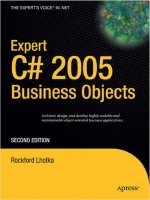KDE 2/Qt Programming Bible phần 1 ppsx
Bạn đang xem bản rút gọn của tài liệu. Xem và tải ngay bản đầy đủ của tài liệu tại đây (562.17 KB, 74 trang )
KDE 2/Qt
Programming Bible
Arthur Griffith
IDG Books Worldwide, Inc.
An International Data Group Company
Foster City, CA ✦ Chicago, IL ✦ Indianapolis, IN ✦ New York, NY
4682-1 fm.f.qc 11/20/00 15:45 Page iii
KDE 2/Qt Programming Bible
Published by
IDG Books Worldwide, Inc.
An International Data Group Company
919 E. Hillsdale Blvd., Suite 400
Foster City, CA 94404
www.idgbooks.com (IDG Books Worldwide
Web site)
Copyright © 2001 IDG Books Worldwide, Inc. All rights
reserved. No part of this book, including interior
design, cover design, and icons, may be reproduced
or transmitted in any form, by any means (electronic,
photocopying, recording, or otherwise) without the
prior written permission of the publisher.
ISBN: 0-7645-4682-1
Printed in the United States of America
10 9 8 7 6 5 4 3 2 1
1B/RV/RS/QQ/FC
Distributed in the United States by IDG Books
Worldwide, Inc.
Distributed by CDG Books Canada Inc. for Canada;
by Transworld Publishers Limited in the United
Kingdom; by IDG Norge Books for Norway; by IDG
Sweden Books for Sweden; by IDG Books Australia
Publishing Corporation Pty. Ltd. for Australia and
New Zealand; by TransQuest Publishers Pte Ltd. for
Singapore, Malaysia, Thailand, Indonesia, and Hong
Kong; by Gotop Information Inc. for Taiwan; by ICG
Muse, Inc. for Japan; by Intersoft for South Africa;
by Eyrolles for France; by International Thomson
Publishing for Germany, Austria, and Switzerland;
by Distribuidora Cuspide for Argentina; by LR
International for Brazil; by Galileo Libros for Chile; by
Ediciones ZETA S.C.R. Ltda. for Peru; by WS Computer
Publishing Corporation, Inc., for the Philippines;
by Contemporanea de Ediciones for Venezuela; by
Express Computer Distributors for the Caribbean
and West Indies; by Micronesia Media Distributor, Inc.
for Micronesia; by Chips Computadoras S.A. de C.V.
for Mexico; by Editorial Norma de Panama S.A. for
Panama; by American Bookshops for Finland.
For general information on IDG Books Worldwide’s
books in the U.S., please call our Consumer Customer
Service department at 800-762-2974. For reseller
information, including discounts and premium sales,
please call our Reseller Customer Service
department at 800-434-3422.
For information on where to purchase IDG Books
Worldwide’s books outside the U.S., please contact
our International Sales department at 317-572-3993
or fax 317-572-4002.
For consumer information on foreign language
translations, please contact our Customer Service
department at 800-434-3422, fax 317-572-4002, or
For information on licensing foreign or domestic
rights, please phone +1-650-653-7098.
For sales inquiries and special prices for bulk
quantities, please contact our Order Services
department at 800-434-3422 or write to the address
above.
For information on using IDG Books Worldwide’s
books in the classroom or for ordering examination
copies, please contact our Educational Sales
department at 800-434-2086 or fax 317-572-4005.
For press review copies, author interviews, or other
publicity information, please contact our Public
Relations department at 650-653-7000 or fax
650-653-7500.
For authorization to photocopy items for corporate,
personal, or educational use, please contact
Copyright Clearance Center, 222 Rosewood Drive,
Danvers, MA 01923, or fax 978-750-4470.
Library of Congress Cataloging-in-Publication Data
Griffith, Arthur.
KDE 2/Qt programming bible / Arthur Griffith.
p. cm.
ISBN 0-7645-4682-1 (alk. paper)
1. C++ (Computer program language)
2. Graphical user interfaces (Computer systems)
3. Linux I. Title.
QA76.73.C153.G7426 2001
005.13’3 dc21 00-047247
LIMIT OF LIABILITY/DISCLAIMER OF W
ARRANTY: THE PUBLISHER AND AUTHOR HAVE USED THEIR
BEST EFFORTS IN PREPARING THIS BOOK. THE PUBLISHER AND AUTHOR MAKE NO REPRESENTATIONS
OR WARRANTIES WITH RESPECT TO THE ACCURACY OR COMPLETENESS OF THE CONTENTS OF THIS
BOOK AND SPECIFICALLY DISCLAIM ANY IMPLIED WARRANTIES OF MERCHANTABILITY OR FITNESS
FOR A PARTICULAR PURPOSE. THERE ARE NO WARRANTIES WHICH EXTEND BEYOND THE
DESCRIPTIONS CONTAINED IN THIS PARAGRAPH. NO WARRANTY MAY BE CREATED OR EXTENDED BY
SALES REPRESENTATIVES OR WRITTEN SALES MATERIALS. THE ACCURACY AND COMPLETENESS OF
THE INFORMATION PROVIDED HEREIN AND THE OPINIONS STATED HEREIN ARE NOT GUARANTEED OR
WARRANTED TO PRODUCE ANY PARTICULAR RESULTS, AND THE ADVICE AND STRATEGIES CONTAINED
HEREIN MAY NOT BE SUITABLE FOR EVERY INDIVIDUAL. NEITHER THE PUBLISHER NOR AUTHOR
SHALL BE LIABLE FOR ANY LOSS OF PROFIT OR ANY OTHER COMMERCIAL DAMAGES, INCLUDING BUT
NOT LIMITED TO SPECIAL, INCIDENTAL, CONSEQUENTIAL, OR OTHER DAMAGES.
Trademarks: All brand names and product names used in this book are trade names, service marks,
trademarks, or registered trademarks of their respective owners. IDG Books Worldwide is not associated
with any product or vendor mentioned in this book.
is a registered trademark or trademark under exclusive license
to IDG Books Worldwide, Inc., from International Data Group, Inc.,
in the United States and/or other countries.
4682-1 fm.f.qc 11/20/00 15:45 Page iv
Eleventh Annual
Computer Press
Awards 1995
Tenth Annual
Computer Press
Awards 1994
Eighth Annual
Computer Press
Awards 1992
Ninth Annual
Computer Press
Awards 1993
IDG is the world’s leading IT media, research and exposition company. Founded in 1964, IDG had 1997 revenues of $2.05
billion and has more than 9,000 employees worldwide. IDG offers the widest range of media options that reach IT buyers
in 75 countries representing 95% of worldwide IT spending. IDG’s diverse product and services portfolio spans six key areas
including print publishing, online publishing, expositions and conferences, market research, education and training, and
global marketing services. More than 90 million people read one or more of IDG’s 290 magazines and newspapers, including
IDG’s leading global brands — Computerworld, PC World, Network World, Macworld and the Channel World family of
publications. IDG Books Worldwide is one of the fastest-growing computer book publishers in the world, with more than
700 titles in 36 languages. The “ For Dummies
®
” series alone has more than 50 million copies in print. IDG offers online
users the largest network of technology-specific Web sites around the world through IDG.net (), which
comprises more than 225 targeted Web sites in 55 countries worldwide. International Data Corporation (IDC) is the world’s
largest provider of information technology data, analysis and consulting, with research centers in over 41 countries and more
than 400 research analysts worldwide. IDG World Expo is a leading producer of more than 168 globally branded conferences
and expositions in 35 countries including E3 (Electronic Entertainment Expo), Macworld Expo, ComNet, Windows World
Expo, ICE (Internet Commerce Expo), Agenda, DEMO, and Spotlight. IDG’s training subsidiary, ExecuTrain, is the world’s
largest computer training company, with more than 230 locations worldwide and 785 training courses. IDG Marketing
Services helps industry-leading IT companies build international brand recognition by developing global integrated marketing
programs via IDG’s print, online and exposition products worldwide. Further information about the company can be found
at www.idg.com. 1/26/00
Welcome to the world of IDG Books Worldwide.
IDG Books Worldwide, Inc., is a subsidiary of International Data Group, the world’s largest publisher of
computer-related information and the leading global provider of information services on information technology.
IDG was founded more than 30 years ago by Patrick J. McGovern and now employs more than 9,000 people
worldwide. IDG publishes more than 290 computer publications in over 75 countries. More than 90 million
people read one or more IDG publications each month.
Launched in 1990, IDG Books Worldwide is today the #1 publisher of best-selling computer books in the
United States. We are proud to have received eight awards from the Computer Press Association in recognition
of editorial excellence and three from Computer Currents’ First Annual Readers’ Choice Awards. Our best-
selling For Dummies
®
series has more than 50 million copies in print with translations in 31 languages. IDG
Books Worldwide, through a joint venture with IDG’s Hi-Tech Beijing, became the first U.S. publisher to
publish a computer book in the People’s Republic of China. In record time, IDG Books Worldwide has become
the first choice for millions of readers around the world who want to learn how to better manage their
businesses.
Our mission is simple: Every one of our books is designed to bring extra value and skill-building instructions
to the reader. Our books are written by experts who understand and care about our readers. The knowledge
base of our editorial staff comes from years of experience in publishing, education, and journalism —
experience we use to produce books to carry us into the new millennium. In short, we care about books, so
we attract the best people. We devote special attention to details such as audience, interior design, use of
icons, and illustrations. And because we use an efficient process of authoring, editing, and desktop publishing
our books electronically, we can spend more time ensuring superior content and less time on the technicalities
of making books.
You can count on our commitment to deliver high-quality books at competitive prices on topics you want
to read about. At IDG Books Worldwide, we continue in the IDG tradition of delivering quality for more than
30 years. You’ll find no better book on a subject than one from IDG Books Worldwide.
John Kilcullen
Chairman and CEO
IDG Books Worldwide, Inc.
4682-1 fm.f.qc 11/20/00 15:45 Page v
Credits
Acquisitions Editors
John Osborn
Debra Williams Cauley
Project Editor
Kathi Duggan
Technical Editor
David Williams
Copy Editor
Luann Rouff
Project Coordinators
Louigene A. Santos
Danette Nurse
Graphics and Production Specialists
Robert Bihlmayer
John Greenough
Jude Levinson
Michael Lewis
Gabriele McCann
Victor Pérez-Varela
Ramses Ramirez
Quality Control Technician
Dina F Quan
Permissions Editors
Laura Carpenter
Laura Moss
Media Development Specialists
Laura Carpenter
Travis Silvers
Media Development Coordinators
Laura Carpenter
Marisa Pearman
Illustrators
Shelley Norris
Rashell Smith
Proofreading and Indexing
York Production Services
Cover Image
Angela F. Hunckler
Joyce Haughey
About the Author
Arthur Griffith has been programming computers for twenty-five years. He has
several years of experience in graphics programming, including X11 and motif. His
broad background includes oil and gas monitoring, satellite communications, insur-
ance company databases, real-time controls, and hardware diagnostic systems. He
specializes in writing computer language interpreters and compilers and has imple-
mented several special-purpose languages. Among the books he has written are
Java Master Reference and COBOL For Dummies. He is also the co-author of Peter
Norton’s Complete Guide to Linux. Arthur now lives in Homer, Alaska, and is a full-
time writer and teacher. You can contact him at
4682-1 fm.f.qc 11/20/00 15:45 Page vi
For Mary
4682-1 fm.f.qc 11/20/00 15:45 Page vii
4682-1 fm.f.qc 11/20/00 15:45 Page viii
Preface
I
f you want to write a KDE application, you’ve come to the right book.
This book is composed of numerous example programs, and each example is
accompanied by an explanation. When exploring or learning something new about
software, my personal preference is to have a simple example that shows me just
what I want and nothing else. Software is complicated enough that it becomes
impossible to explain all its nuances without offering examples, and an example
can be very confusing unless the key parts of it are clearly visible and explained.
Therefore, each example provided here is also a complete running program
designed to demonstrate just one thing.
The documentation of a program can be included as comments in the code, or it
can be separate text supplied along with the code. The examples in this book have
no embedded comments because each one is accompanied by text that explains it.
Leaving out comments produces a cleaner format, making it easier for a reader to
see the structure of the program. Most of the code is printed in the book with line
numbers, so the explanations can refer to specific lines.
What You Will Need
If you know how to program in C++, have access to a Linux computer, and are able
to download files from the Internet, this book will supply you with the know-how
you need to write KDE applications.
You can find a version of the development software on the CD, which is described
in Appendix A. Alternatively, see Appendix B to find out how to get the latest ver-
sion of everything. Appendix B contains a list of all the software you will need,
and where it can be found on the Internet.
Subject to Change
KDE is large and powerful, and it is moving fast. Fortunately, it is also very friendly.
4682-1 fm.f.qc 11/20/00 15:45 Page ix
x
Preface
Because KDE is an ongoing project, new things are being added constantly. This will
likely be the situation for the foreseeable future. Because of its open source status,
this growth will probably continue for the life of Linux and KDE.
From time to time, new methods for getting things done are added to the API, and it
is possible that some of the techniques described in this book will become outdated.
But KDE is quite stable now, so everything in the book should continue to work even
in the event of future changes. In some cases, if you run your applications from the
command line, there will be some text output to the console window. This text may
describe anything from a severe internal error to a simple piece of pertinent infor-
mation for the developer of the class you are using. This is typical of open source
development software, and symptomatic of software under development. Eventually,
in later versions, these messages will go away.
How to Use This Book
The book is divided into three parts. The first part is one continuous tutorial cover-
ing the basics of KDE programming. The second part is also composed of tutorials,
but the chapters can be consulted in any order on an as-needed basis. The third
part was not intended to be read sequentially — it is more of a reference section,
as are Appendixes C through G.
Appendix A or B: Installing the Software
If you have a late model Linux on a CD, you will have most of the software and may
have it all. If not, you have two options: You can install it from the CD supplied with
this book, or you can retrieve it from the Internet. Appendix A discusses the CD,
and Appendix B discusses the Internet.
Chapter 20: From Win32 to KDE
If you are a Win32 programmer, start by reading Chapter 20. This chapter is a point-
by-point comparison of two simple programs that are identical except that one is
written for Win32 and the other is written for KDE. Although there are some basic dif-
ferences, the underlying concepts behind writing a KDE application are very much
like those behind writing a Win32 application. For good measure, a GNOME program
is also included so you can compare the relative structure of all three applications.
Part I: Getting Started
Part I starts with the basics and puts the pieces together until you are able to cre-
ate applications that display buttons, labels, and other widgets, in whatever size,
4682-1 fm.f.qc 11/20/00 15:45 Page x
xi
Preface
shape, and position you would like them to be. The first chapter explains some of
the background information— mostly having to do with the Qt and KDE libraries
and how the various classes are used to construct running programs.
Chapter 2 is where the programming starts. This chapter describes the classes
available that can be used to create and display the main window for both Qt and
KDE applications. Chapter 3 expands on this by demonstrating methods for orga-
nizing the contents of windows and dialog boxes. Chapters 4 and 5 both cover the
subject of managing pop-up dialogs, both custom-built dialogs and the dialogs that
are predefined as part of either Qt or KDE. Chapter 6 explores the construction and
management of menus and toolbars. Chapter 7 describes the management of wid-
gets that come in groups— such as collections of buttons that toggle on and off
in relation to one another.
Part II: Step by Step
Part II can be studied from beginning to end, or you can skip around from one topic
to another as necessary. Although you will find a few cross-references from one
chapter to another, for the most part each chapter is independent of the others.
Chapter 8 describes how your program can respond to the mouse and keyboard.
Chapter 9 explains how you can manage and display pixel-level graphics — either
loaded from a file or compiled right into the program. Chapter 10 explains fonts
and the process for displaying strings of characters. Chapter 11 explores the options
you have for creating and managing colors. Chapter 12 contains several examples
of using the
QPainter class to perform a wide range of detailed graphics rendering.
Chapter 13 delves deeper into graphics by exploring the process of manipulating
graphics to fit a specific size or for placement on a printed page. Chapter 13 also
includes a special section on animation. Chapter 14 contains examples of dragging
and dropping graphic and text objects. Chapter 15 explores the process of communi-
cating data from one application to another. Chapter 16 rounds out the section’s
presentation of classes with examples of some miscellaneous utilities. Chapter 17
is an exploration of KDE facilities for internationalization.
Part III: Reference and Mechanics
A widget is an object that contains a window of some kind and is capable of being
displayed on the screen. Chapter 18 is an alphabetical list of the widgets of Qt,
along with some examples of how to use them. Chapter 19 is a list, with examples,
of all of the KDE widgets.
Chapter 20 contains simple descriptive examples of the same program written in
Win32, KDE, and GNOME.
4682-1 fm.f.qc 11/20/00 15:45 Page xi
xii
Preface
The Cross-Reference Appendixes
There is a lot of software here, and we all need some way to get a handle on it. The
appendixes contain reference information that can be very helpful in finding things.
Appendix Lists Contains
C Methods Each method name is listed, along with the classes
in which it can be found.
D Returned By The Qt and KDE classes have constructors, but you
can also acquire some of them from other classes
by calling methods that produce them. The
methods are listed here.
E Enumerated Types Enumerated types are listed alphabetically, showing
the classes in which they are defined and the
names of their values.
F Signals Signals are listed alphabetically with their argument
types and the classes from which they are emitted.
G Slots Slots are listed alphabetically with their argument
types and the classes that contain them.
Example Code
Most things described in this book are described by actual code samples. As much
as possible, these examples are complete running programs. I find that a simple
example — an example that demonstrates just one thing — is most useful to me
when I need to figure out (or be reminded) how to do something. Each example
is intended to demonstrate one, or possibly two, specific things.
The examples are not meant to demonstrate some kind of “correct” coding prac-
tice, or even the “correct” way to do a particular task. There is no correct way
because, in KDE as in all other software systems, there is usually more than one
way to get any particular job done. And the overall style and design of a program
are up to the programmer.
All of the example code, along with the makefiles for each, can be found here:
/>4682-1 fm.f.qc 11/20/00 15:45 Page xii
Acknowledgments
I
want to thank all of the KDE developers. This group has created an excellent
graphical user interface, and they have a right to be proud of what they’ve done.
I am grateful to the many members of the KDE developer’s group that took the time
to answer my questions and help keep me on the right track.
John Osborn came up with the original concept for this book. He defined the origi-
nal scope of the project and helped keep me in line when I tended to wander. I also
want to thank Laura Lewin, Andy Marinkovich, and Debra Williams Cauley for
putting things together in such a way that the book became a reality.
Kathi Duggan, while repairing things I wrote that no human being could otherwise
read, kept track of every chapter and graphic as it moved from one stage of produc-
tion to another. I feel more secure in putting my name on the book because David
Williams checked everything to make certain that the book was technically accurate.
Luann Rouff showed me how to convert my strange sentences into something that
could be read and understood.
And, as always, a special thank you to that special lady who makes everything
happen: Margot Maley at Waterside.
4682-1 fm.f.qc 11/20/00 15:45 Page xiii
Contents at a Glance
Preface. . . . . . . . . . . . . . . . . . . . . . . . . . . . . . . . . . . . . . . . . . . . ix
Acknowledgments . . . . . . . . . . . . . . . . . . . . . . . . . . . . . . . . . . . . xiii
Part I: Getting Started . . . . . . . . . . . . . . . . . . . . . . . . . . . . . 1
Chapter 1: What Is This Thing Called KDE? . . . . . . . . . . . . . . . . . . . . . . . 3
Chapter 2: Creating and Displaying a Window . . . . . . . . . . . . . . . . . . . . 11
Chapter 3: Laying Out Widgets in a Window . . . . . . . . . . . . . . . . . . . . . . 27
Chapter 4: Displaying a Pop-Up Dialog . . . . . . . . . . . . . . . . . . . . . . . . . 65
Chapter 5: The Predefined Dialogs . . . . . . . . . . . . . . . . . . . . . . . . . . . 99
Chapter 6: Menus and Toolbars . . . . . . . . . . . . . . . . . . . . . . . . . . . . 123
Chapter 7: Grouping Widgets . . . . . . . . . . . . . . . . . . . . . . . . . . . . . 147
Part II: Step by Step . . . . . . . . . . . . . . . . . . . . . . . . . . . . . 173
Chapter 8: The Mouse and the Keyboard . . . . . . . . . . . . . . . . . . . . . . . 175
Chapter 9: Graphics File Formats . . . . . . . . . . . . . . . . . . . . . . . . . . . 197
Chapter 10: Fonts . . . . . . . . . . . . . . . . . . . . . . . . . . . . . . . . . . . . 215
Chapter 11: Colors . . . . . . . . . . . . . . . . . . . . . . . . . . . . . . . . . . . . 237
Chapter 12: Drawing and Painting with QPainter . . . . . . . . . . . . . . . . . . 259
Chapter 13: Graphics Manipulation . . . . . . . . . . . . . . . . . . . . . . . . . . 295
Chapter 14: Drag and Drop . . . . . . . . . . . . . . . . . . . . . . . . . . . . . . . 339
Chapter 15: Interprocess Communications and Applets . . . . . . . . . . . . . . 355
Chapter 16: Some General Utility Classes . . . . . . . . . . . . . . . . . . . . . . 371
Chapter 17: Internationalization and Configuration . . . . . . . . . . . . . . . . . 395
Part III: Reference and Mechanics . . . . . . . . . . . . . . . . . . . . 413
Chapter 18: The Widgets of Qt . . . . . . . . . . . . . . . . . . . . . . . . . . . . . 415
Chapter 19: The Widgets of KDE . . . . . . . . . . . . . . . . . . . . . . . . . . . . 491
Chapter 20: Comparative Anatomy of Windowing Programs . . . . . . . . . . . 581
4682-1 fm.f.qc 11/20/00 15:45 Page xiv
Appendix A: What’s on the CD-ROM? . . . . . . . . . . . . . . . . . . . . . . . . . 591
Appendix B: Setting Up for Software Development . . . . . . . . . . . . . . . . . 597
Appendix C: Methods . . . . . . . . . . . . . . . . . . . . . . . . . . . . . . . . . . 603
Appendix D: Returned By . . . . . . . . . . . . . . . . . . . . . . . . . . . . . . . . 657
Appendix E: Enumerated Types . . . . . . . . . . . . . . . . . . . . . . . . . . . . 687
Appendix F: Signals . . . . . . . . . . . . . . . . . . . . . . . . . . . . . . . . . . . 709
Appendix G: Slots . . . . . . . . . . . . . . . . . . . . . . . . . . . . . . . . . . . . 717
Index . . . . . . . . . . . . . . . . . . . . . . . . . . . . . . . . . . . . . . . . . . . . 723
End-User License Agreement . . . . . . . . . . . . . . . . . . . . . . . . . . . . . . 756
GNU General Public License . . . . . . . . . . . . . . . . . . . . . . . . . . . . . . 759
CD-ROM Installation Instructions . . . . . . . . . . . . . . . . . . . . . . . . . . . 766
4682-1 fm.f.qc 11/20/00 15:45 Page xv
4682-1 fm.f.qc 11/20/00 15:45 Page xvi
Contents
Preface. . . . . . . . . . . . . . . . . . . . . . . . . . . . . . . . . . . . . . . . ix
Acknowledgments . . . . . . . . . . . . . . . . . . . . . . . . . . . . . . . . xiii
Part I: Getting Started 1
Chapter 1: What Is This Thing Called KDE? . . . . . . . . . . . . . . . . . 3
The Structure of a KDE Application . . . . . . . . . . . . . . . . . . . . . . . . 3
The Software Levels . . . . . . . . . . . . . . . . . . . . . . . . . . . . . . . . . 4
System . . . . . . . . . . . . . . . . . . . . . . . . . . . . . . . . . . . . . 4
glib . . . . . . . . . . . . . . . . . . . . . . . . . . . . . . . . . . . . . . . 4
X11 . . . . . . . . . . . . . . . . . . . . . . . . . . . . . . . . . . . . . . . 5
C++ API . . . . . . . . . . . . . . . . . . . . . . . . . . . . . . . . . . . . . 5
Qt Classes . . . . . . . . . . . . . . . . . . . . . . . . . . . . . . . . . . . 5
KDE Classes . . . . . . . . . . . . . . . . . . . . . . . . . . . . . . . . . . 5
Applications . . . . . . . . . . . . . . . . . . . . . . . . . . . . . . . . . . 5
About Qt . . . . . . . . . . . . . . . . . . . . . . . . . . . . . . . . . . . . . . . 6
The QObject Class . . . . . . . . . . . . . . . . . . . . . . . . . . . . . . 6
The MOC Compiler . . . . . . . . . . . . . . . . . . . . . . . . . . . . . . 8
About KDE . . . . . . . . . . . . . . . . . . . . . . . . . . . . . . . . . . . . . . 8
Events Happen . . . . . . . . . . . . . . . . . . . . . . . . . . . . . . . . . . . . 9
The Names of Things . . . . . . . . . . . . . . . . . . . . . . . . . . . . . . . 10
Chapter 2: Creating and Displaying a Window . . . . . . . . . . . . . . 11
Hello Qt . . . . . . . . . . . . . . . . . . . . . . . . . . . . . . . . . . . . . . . 11
Hello KDE . . . . . . . . . . . . . . . . . . . . . . . . . . . . . . . . . . . . . . 15
A Simple Window Class . . . . . . . . . . . . . . . . . . . . . . . . . . . . . . 16
Compound Widgets . . . . . . . . . . . . . . . . . . . . . . . . . . . . . . . . 19
Listening to a Button . . . . . . . . . . . . . . . . . . . . . . . . . . . . . . . . 21
Defining a Slot for a Signal . . . . . . . . . . . . . . . . . . . . . . . . . . . . . 22
Chapter 3: Laying Out Widgets in a Window . . . . . . . . . . . . . . . 27
Geometric Widget Placement . . . . . . . . . . . . . . . . . . . . . . . . . . . 27
The Size of a Widget . . . . . . . . . . . . . . . . . . . . . . . . . . . . . . . . 30
Fixed Grid Widget Placement . . . . . . . . . . . . . . . . . . . . . . . . . . . 31
Stretched Grid Widget Placement . . . . . . . . . . . . . . . . . . . . . . . . 34
Widgets in Multiple Grid Cells . . . . . . . . . . . . . . . . . . . . . . . . . . 38
4682-1 fm.f.qc 11/20/00 15:45 Page xvii
xviii
Contents
Vertical Box Layout . . . . . . . . . . . . . . . . . . . . . . . . . . . . . . . . 40
Horizontal Box Layout . . . . . . . . . . . . . . . . . . . . . . . . . . . . . . . 44
Boxes with Alignment . . . . . . . . . . . . . . . . . . . . . . . . . . . . . . . 44
A Layout Within a Layout . . . . . . . . . . . . . . . . . . . . . . . . . . . . . 47
A Layout That Is Also a Widget . . . . . . . . . . . . . . . . . . . . . . . . . . 50
ISa Instead of HASa . . . . . . . . . . . . . . . . . . . . . . . . . . . . . . . . . 53
Widgets Inside Widgets (Horizontal) . . . . . . . . . . . . . . . . . . . . . . 55
Widgets Inside Widgets (Vertical) . . . . . . . . . . . . . . . . . . . . . . . . 59
Chapter 4: Displaying a Pop-Up Dialog . . . . . . . . . . . . . . . . . . 65
A Simple Dialog . . . . . . . . . . . . . . . . . . . . . . . . . . . . . . . . . . . 65
Using Signals and Slots . . . . . . . . . . . . . . . . . . . . . . . . . . . . . . 68
A Signals and Slots Checklist . . . . . . . . . . . . . . . . . . . . . . . . . . . 75
KDialogBase . . . . . . . . . . . . . . . . . . . . . . . . . . . . . . . . . . . . . 77
KDialogBase Buttons . . . . . . . . . . . . . . . . . . . . . . . . . . . . . . . . 79
Using KDialogBase to Build a Dialog . . . . . . . . . . . . . . . . . . . . . . . 83
An Alternate Approach To KDialogBase Data . . . . . . . . . . . . . . . . . . 88
KMesageBox Derives From KDialogBase . . . . . . . . . . . . . . . . . . . . 89
Chapter 5: The Predefined Dialogs . . . . . . . . . . . . . . . . . . . . 99
The About Dialog . . . . . . . . . . . . . . . . . . . . . . . . . . . . . . . . . . 99
QFileDialog . . . . . . . . . . . . . . . . . . . . . . . . . . . . . . . . . . . . . 108
QTabDialog . . . . . . . . . . . . . . . . . . . . . . . . . . . . . . . . . . . . 113
QProgressDialog . . . . . . . . . . . . . . . . . . . . . . . . . . . . . . . . . 116
Chapter 6: Menus and Toolbars . . . . . . . . . . . . . . . . . . . . . . 123
KTMainWindow . . . . . . . . . . . . . . . . . . . . . . . . . . . . . . . . . . 123
The Menu Bar . . . . . . . . . . . . . . . . . . . . . . . . . . . . . . . . . . . 128
Pop-up Menus . . . . . . . . . . . . . . . . . . . . . . . . . . . . . . . . . . . 136
The Toolbar . . . . . . . . . . . . . . . . . . . . . . . . . . . . . . . . . . . . 138
The Status Bar . . . . . . . . . . . . . . . . . . . . . . . . . . . . . . . . . . . 141
Chapter 7: Grouping Widgets . . . . . . . . . . . . . . . . . . . . . . . 147
KButtonBox . . . . . . . . . . . . . . . . . . . . . . . . . . . . . . . . . . . . 147
Grouping Buttons with a Single Slot . . . . . . . . . . . . . . . . . . . . . . 150
Grouping Radio Buttons . . . . . . . . . . . . . . . . . . . . . . . . . . . . . 153
Grouping Check Buttons . . . . . . . . . . . . . . . . . . . . . . . . . . . . . 156
Some Widgets Are Also Frames . . . . . . . . . . . . . . . . . . . . . . . . . 160
Framing Options . . . . . . . . . . . . . . . . . . . . . . . . . . . . . . . . . 163
The Box QFrame . . . . . . . . . . . . . . . . . . . . . . . . . . . . . . 163
The Panel QFrame . . . . . . . . . . . . . . . . . . . . . . . . . . . . . 165
The WinPanel QFrame . . . . . . . . . . . . . . . . . . . . . . . . . . . 166
Using QFrame to Draw Lines . . . . . . . . . . . . . . . . . . . . . . . 166
Sharing Window Real Estate . . . . . . . . . . . . . . . . . . . . . . . . . . . 167
4682-1 fm.f.qc 11/20/00 15:45 Page xviii
xix
Contents
Part II: Step by Step 173
Chapter 8: The Mouse and the Keyboard . . . . . . . . . . . . . . . . 175
From a Port to a Slot . . . . . . . . . . . . . . . . . . . . . . . . . . . . . . . 175
The Mouse Events . . . . . . . . . . . . . . . . . . . . . . . . . . . . . . . . 176
Mouse Grabbing and Releasing . . . . . . . . . . . . . . . . . . . . . . . . . 182
Changing the Cursor’s Appearance . . . . . . . . . . . . . . . . . . . . . . . 184
Designing Your Own Cursor . . . . . . . . . . . . . . . . . . . . . . . . . . . 188
Keyboard Events . . . . . . . . . . . . . . . . . . . . . . . . . . . . . . . . . 191
Chapter 9: Graphics File Formats . . . . . . . . . . . . . . . . . . . . . 197
Two Kinds of Graphics . . . . . . . . . . . . . . . . . . . . . . . . . . . . . . 197
The XPM Format . . . . . . . . . . . . . . . . . . . . . . . . . . . . . . . . . 198
Showing XPM from Data . . . . . . . . . . . . . . . . . . . . . . . . . . . . . 201
Loading a Pixmap from a File . . . . . . . . . . . . . . . . . . . . . . . . . . 203
Using a Pixmap to Decorate a Button . . . . . . . . . . . . . . . . . . . . . 204
The XBM Format . . . . . . . . . . . . . . . . . . . . . . . . . . . . . . . . . 206
The Bitmap Utility . . . . . . . . . . . . . . . . . . . . . . . . . . . . . . . . 206
Customizing Graphics for Menus and Toolbars . . . . . . . . . . . . . . . . 208
Chapter 10: Fonts . . . . . . . . . . . . . . . . . . . . . . . . . . . . . . 215
The Anatomy of a Font . . . . . . . . . . . . . . . . . . . . . . . . . . . . . . 215
Names of the Fonts . . . . . . . . . . . . . . . . . . . . . . . . . . . . . . . . 217
Setting the Font of a Widget . . . . . . . . . . . . . . . . . . . . . . . . . . . 219
Selecting a Font with QFontDialog . . . . . . . . . . . . . . . . . . . . . . . 221
Selecting a Font with KFontDialog . . . . . . . . . . . . . . . . . . . . . . . 223
Font Placement by Metrics . . . . . . . . . . . . . . . . . . . . . . . . . . . 226
Font Placement by Rectangles . . . . . . . . . . . . . . . . . . . . . . . . . 231
Chapter 11: Colors . . . . . . . . . . . . . . . . . . . . . . . . . . . . . . 237
The Architecture of Color . . . . . . . . . . . . . . . . . . . . . . . . . . . . 237
Constructing a QColor Object . . . . . . . . . . . . . . . . . . . . . . . . . . 242
The KColorDialog . . . . . . . . . . . . . . . . . . . . . . . . . . . . . . . . . 245
QColors in a QColorGroup . . . . . . . . . . . . . . . . . . . . . . . . . . . 249
QColorGroups in a QPalette . . . . . . . . . . . . . . . . . . . . . . . . . . . 253
Setting Colors for a Few Widgets . . . . . . . . . . . . . . . . . . . . . . . . 254
Using the QPalette for Your Own Coloring . . . . . . . . . . . . . . . . . . . 256
Chapter 12: Drawing and Painting with QPainter . . . . . . . . . . . 259
Painting Pixels to a QPaintDevice . . . . . . . . . . . . . . . . . . . . . . . . 259
Some Rectangle Tricks . . . . . . . . . . . . . . . . . . . . . . . . . . . . . . 260
Pens . . . . . . . . . . . . . . . . . . . . . . . . . . . . . . . . . . . . . . . . . 265
Standard Brushes . . . . . . . . . . . . . . . . . . . . . . . . . . . . . . . . . 268
4682-1 fm.f.qc 11/20/00 15:45 Page xix
xx
Contents
Creating Custom Brushes . . . . . . . . . . . . . . . . . . . . . . . . . . . . 270
Every QPaintDevice Has Metrics . . . . . . . . . . . . . . . . . . . . . . . . 272
Pixel Drawing . . . . . . . . . . . . . . . . . . . . . . . . . . . . . . . . . . . 276
Drawing Arrays of Pixels . . . . . . . . . . . . . . . . . . . . . . . . . . . . . 278
Vector Line Drawing . . . . . . . . . . . . . . . . . . . . . . . . . . . . . . . 280
Line Segments and Polygons . . . . . . . . . . . . . . . . . . . . . . . . . . 282
Ellipses and Circles . . . . . . . . . . . . . . . . . . . . . . . . . . . . . . . . 284
Drawing Parts of Circles and Ellipses . . . . . . . . . . . . . . . . . . . . . 285
Rectangles with Rounded Corners . . . . . . . . . . . . . . . . . . . . . . . 288
Drawing Pixmaps and Text . . . . . . . . . . . . . . . . . . . . . . . . . . . 290
Chapter 13: Graphics Manipulation . . . . . . . . . . . . . . . . . . . 295
Using a QPicture to Store Graphics . . . . . . . . . . . . . . . . . . . . . . . 295
Painting Graphics to a Printer . . . . . . . . . . . . . . . . . . . . . . . . . . 298
Printer Information and Control . . . . . . . . . . . . . . . . . . . . . . . . 301
Fitting a Drawing to a Window . . . . . . . . . . . . . . . . . . . . . . . . . 306
Fitting a Drawing to a Subwindow . . . . . . . . . . . . . . . . . . . . . . . 307
Clipping . . . . . . . . . . . . . . . . . . . . . . . . . . . . . . . . . . . . . . 309
Scale . . . . . . . . . . . . . . . . . . . . . . . . . . . . . . . . . . . . . . . . 311
Shear . . . . . . . . . . . . . . . . . . . . . . . . . . . . . . . . . . . . . . . . 313
Translate . . . . . . . . . . . . . . . . . . . . . . . . . . . . . . . . . . . . . . 315
Rotate . . . . . . . . . . . . . . . . . . . . . . . . . . . . . . . . . . . . . . . 316
A Quadratic Bezier Curve . . . . . . . . . . . . . . . . . . . . . . . . . . . . 318
Animation with Pixmap Sequences . . . . . . . . . . . . . . . . . . . . . . . 320
Accessing Pixel Values with QImage . . . . . . . . . . . . . . . . . . . . . . 326
Using an Icon Provider in a QFileDialog . . . . . . . . . . . . . . . . . . . . 331
Chapter 14: Drag and Drop . . . . . . . . . . . . . . . . . . . . . . . . 339
A Simple Text Drag and Drop . . . . . . . . . . . . . . . . . . . . . . . . . . 339
Drag and Drop of Both Text and Image Data . . . . . . . . . . . . . . . . . 344
Cut and Paste . . . . . . . . . . . . . . . . . . . . . . . . . . . . . . . . . . . 349
Chapter 15: Interprocess Communications and Applets . . . . . . . 355
The DCOP Communications Model . . . . . . . . . . . . . . . . . . . . . . . 356
Command-Line Arguments . . . . . . . . . . . . . . . . . . . . . . . . . . . . 362
A Unique Application . . . . . . . . . . . . . . . . . . . . . . . . . . . . . . . 365
An Example Applet . . . . . . . . . . . . . . . . . . . . . . . . . . . . . . . . 366
Chapter 16: Some General Utility Classes . . . . . . . . . . . . . . . . 371
The String Classes . . . . . . . . . . . . . . . . . . . . . . . . . . . . . . . . 371
Examining a QString . . . . . . . . . . . . . . . . . . . . . . . . . . . . 372
Modifying a QString . . . . . . . . . . . . . . . . . . . . . . . . . . . . 374
QString Number Conversion . . . . . . . . . . . . . . . . . . . . . . . 376
The QString Translator . . . . . . . . . . . . . . . . . . . . . . . . . . 378
4682-1 fm.f.qc 11/20/00 15:45 Page xx
xxi
Contents
The White Space of a QString . . . . . . . . . . . . . . . . . . . . . . . 379
QStringList . . . . . . . . . . . . . . . . . . . . . . . . . . . . . . . . . 379
Running a Timer . . . . . . . . . . . . . . . . . . . . . . . . . . . . . . . . . . 382
The QDate Class . . . . . . . . . . . . . . . . . . . . . . . . . . . . . . . . . . 383
The QTime Class . . . . . . . . . . . . . . . . . . . . . . . . . . . . . . . . . 385
The QDateTime Class . . . . . . . . . . . . . . . . . . . . . . . . . . . . . . . 388
Writing to a File . . . . . . . . . . . . . . . . . . . . . . . . . . . . . . . . . . 389
Reading from a File . . . . . . . . . . . . . . . . . . . . . . . . . . . . . . . . 391
Streaming Text to a File . . . . . . . . . . . . . . . . . . . . . . . . . . . . . 392
Streaming Text from a File . . . . . . . . . . . . . . . . . . . . . . . . . . . . 392
Chapter 17: Internationalization and Configuration . . . . . . . . . . 395
A Translatable Application . . . . . . . . . . . . . . . . . . . . . . . . . . . 395
Declaring Translatable Strings . . . . . . . . . . . . . . . . . . . . . . . . . 399
Manipulating Translated Strings . . . . . . . . . . . . . . . . . . . . . . . . 400
Constructing the Translation Files . . . . . . . . . . . . . . . . . . . . . . . 401
Unicode and QChar . . . . . . . . . . . . . . . . . . . . . . . . . . . . . . . . 404
Configuration . . . . . . . . . . . . . . . . . . . . . . . . . . . . . . . . . . . 407
Part III: Reference and Mechanics 413
Chapter 18: The Widgets of Qt . . . . . . . . . . . . . . . . . . . . . . 415
QButton . . . . . . . . . . . . . . . . . . . . . . . . . . . . . . . . . . . . . . 415
QButtonGroup . . . . . . . . . . . . . . . . . . . . . . . . . . . . . . . . . . . 417
QCheckBox . . . . . . . . . . . . . . . . . . . . . . . . . . . . . . . . . . . . 418
QColorDialog . . . . . . . . . . . . . . . . . . . . . . . . . . . . . . . . . . . 418
QComboBox . . . . . . . . . . . . . . . . . . . . . . . . . . . . . . . . . . . . 419
QDialog . . . . . . . . . . . . . . . . . . . . . . . . . . . . . . . . . . . . . . . 422
QFileDialog . . . . . . . . . . . . . . . . . . . . . . . . . . . . . . . . . . . . . 422
QFontDialog . . . . . . . . . . . . . . . . . . . . . . . . . . . . . . . . . . . . 424
QFrame . . . . . . . . . . . . . . . . . . . . . . . . . . . . . . . . . . . . . . . 425
QGrid . . . . . . . . . . . . . . . . . . . . . . . . . . . . . . . . . . . . . . . . 426
QGroupBox . . . . . . . . . . . . . . . . . . . . . . . . . . . . . . . . . . . . 427
QHBox . . . . . . . . . . . . . . . . . . . . . . . . . . . . . . . . . . . . . . . 428
QHButtonGroup . . . . . . . . . . . . . . . . . . . . . . . . . . . . . . . . . . 429
QHeader . . . . . . . . . . . . . . . . . . . . . . . . . . . . . . . . . . . . . . 429
QHGroupBox . . . . . . . . . . . . . . . . . . . . . . . . . . . . . . . . . . . 431
QIconView . . . . . . . . . . . . . . . . . . . . . . . . . . . . . . . . . . . . . 432
QInputDialog . . . . . . . . . . . . . . . . . . . . . . . . . . . . . . . . . . . 435
QLCDNumber . . . . . . . . . . . . . . . . . . . . . . . . . . . . . . . . . . . 436
QLabel . . . . . . . . . . . . . . . . . . . . . . . . . . . . . . . . . . . . . . . 437
QLineEdit . . . . . . . . . . . . . . . . . . . . . . . . . . . . . . . . . . . . . 438
QListBox . . . . . . . . . . . . . . . . . . . . . . . . . . . . . . . . . . . . . . 440
QListView . . . . . . . . . . . . . . . . . . . . . . . . . . . . . . . . . . . . . 443
4682-1 fm.f.qc 11/20/00 15:45 Page xxi
xxii
Contents
QMainWindow . . . . . . . . . . . . . . . . . . . . . . . . . . . . . . . . . . . 446
QMenuBar . . . . . . . . . . . . . . . . . . . . . . . . . . . . . . . . . . . . . 448
QMessageBox . . . . . . . . . . . . . . . . . . . . . . . . . . . . . . . . . . . 449
QMultiLineEdit . . . . . . . . . . . . . . . . . . . . . . . . . . . . . . . . . . 451
QPopupMenu . . . . . . . . . . . . . . . . . . . . . . . . . . . . . . . . . . . 453
QPrintDialog . . . . . . . . . . . . . . . . . . . . . . . . . . . . . . . . . . . . 454
QProgressBar . . . . . . . . . . . . . . . . . . . . . . . . . . . . . . . . . . . 455
QProgressDialog . . . . . . . . . . . . . . . . . . . . . . . . . . . . . . . . . 456
QPushButton . . . . . . . . . . . . . . . . . . . . . . . . . . . . . . . . . . . 458
QRadioButton . . . . . . . . . . . . . . . . . . . . . . . . . . . . . . . . . . . 459
QScrollBar . . . . . . . . . . . . . . . . . . . . . . . . . . . . . . . . . . . . . 459
QScrollView . . . . . . . . . . . . . . . . . . . . . . . . . . . . . . . . . . . . 461
QSemiModal . . . . . . . . . . . . . . . . . . . . . . . . . . . . . . . . . . . . 463
QSizeGrip . . . . . . . . . . . . . . . . . . . . . . . . . . . . . . . . . . . . . 464
QSlider . . . . . . . . . . . . . . . . . . . . . . . . . . . . . . . . . . . . . . . 465
QSpinBox . . . . . . . . . . . . . . . . . . . . . . . . . . . . . . . . . . . . . . 467
QSplitter . . . . . . . . . . . . . . . . . . . . . . . . . . . . . . . . . . . . . . 469
QStatusBar . . . . . . . . . . . . . . . . . . . . . . . . . . . . . . . . . . . . . 470
QTabBar . . . . . . . . . . . . . . . . . . . . . . . . . . . . . . . . . . . . . . 471
QTabDialog . . . . . . . . . . . . . . . . . . . . . . . . . . . . . . . . . . . . 472
QTabWidget . . . . . . . . . . . . . . . . . . . . . . . . . . . . . . . . . . . . 473
QTextBrowser . . . . . . . . . . . . . . . . . . . . . . . . . . . . . . . . . . . 475
QTextView . . . . . . . . . . . . . . . . . . . . . . . . . . . . . . . . . . . . . 476
QToolBar . . . . . . . . . . . . . . . . . . . . . . . . . . . . . . . . . . . . . . 478
QToolButton . . . . . . . . . . . . . . . . . . . . . . . . . . . . . . . . . . . . 479
QVBox . . . . . . . . . . . . . . . . . . . . . . . . . . . . . . . . . . . . . . . 480
QVButtonGroup . . . . . . . . . . . . . . . . . . . . . . . . . . . . . . . . . . 481
QVGroupBox . . . . . . . . . . . . . . . . . . . . . . . . . . . . . . . . . . . . 481
QWidget . . . . . . . . . . . . . . . . . . . . . . . . . . . . . . . . . . . . . . 482
QWidgetStack . . . . . . . . . . . . . . . . . . . . . . . . . . . . . . . . . . . 486
QWizard . . . . . . . . . . . . . . . . . . . . . . . . . . . . . . . . . . . . . . 488
Chapter 19: The Widgets of KDE . . . . . . . . . . . . . . . . . . . . . 491
KAboutContainer . . . . . . . . . . . . . . . . . . . . . . . . . . . . . . . . . 491
KAboutContainerBase . . . . . . . . . . . . . . . . . . . . . . . . . . . . . . 493
KAboutContributor . . . . . . . . . . . . . . . . . . . . . . . . . . . . . . . . 494
KAboutDialog . . . . . . . . . . . . . . . . . . . . . . . . . . . . . . . . . . . 495
KAboutKDE . . . . . . . . . . . . . . . . . . . . . . . . . . . . . . . . . . . . 497
KAboutWidget . . . . . . . . . . . . . . . . . . . . . . . . . . . . . . . . . . . 497
KAccelMenu . . . . . . . . . . . . . . . . . . . . . . . . . . . . . . . . . . . . 498
KAnimWidget . . . . . . . . . . . . . . . . . . . . . . . . . . . . . . . . . . . 498
KAuthIcon . . . . . . . . . . . . . . . . . . . . . . . . . . . . . . . . . . . . . 500
KBugReport . . . . . . . . . . . . . . . . . . . . . . . . . . . . . . . . . . . . 500
KButtonBox . . . . . . . . . . . . . . . . . . . . . . . . . . . . . . . . . . . . 500
KCharSelect . . . . . . . . . . . . . . . . . . . . . . . . . . . . . . . . . . . . 501
KCharSelectTable . . . . . . . . . . . . . . . . . . . . . . . . . . . . . . . . . 503
4682-1 fm.f.qc 11/20/00 15:45 Page xxii
xxiii
Contents
KCModule . . . . . . . . . . . . . . . . . . . . . . . . . . . . . . . . . . . . . 503
KColorButton . . . . . . . . . . . . . . . . . . . . . . . . . . . . . . . . . . . 504
KColorCells . . . . . . . . . . . . . . . . . . . . . . . . . . . . . . . . . . . . 505
KColorCombo . . . . . . . . . . . . . . . . . . . . . . . . . . . . . . . . . . . 506
KColorDialog . . . . . . . . . . . . . . . . . . . . . . . . . . . . . . . . . . . 508
KColorPatch . . . . . . . . . . . . . . . . . . . . . . . . . . . . . . . . . . . . 508
KComboBox . . . . . . . . . . . . . . . . . . . . . . . . . . . . . . . . . . . . 509
KContainerLayout . . . . . . . . . . . . . . . . . . . . . . . . . . . . . . . . 511
KDatePicker . . . . . . . . . . . . . . . . . . . . . . . . . . . . . . . . . . . . 512
KDateTable . . . . . . . . . . . . . . . . . . . . . . . . . . . . . . . . . . . . . 513
KDialog . . . . . . . . . . . . . . . . . . . . . . . . . . . . . . . . . . . . . . . 514
KDialogBase . . . . . . . . . . . . . . . . . . . . . . . . . . . . . . . . . . . . 515
KDialogBaseButton . . . . . . . . . . . . . . . . . . . . . . . . . . . . . . . . 518
KDirectionButton . . . . . . . . . . . . . . . . . . . . . . . . . . . . . . . . . 518
KDockMainWindow . . . . . . . . . . . . . . . . . . . . . . . . . . . . . . . . 519
KDockWidget . . . . . . . . . . . . . . . . . . . . . . . . . . . . . . . . . . . 520
KDoubleNumInput . . . . . . . . . . . . . . . . . . . . . . . . . . . . . . . . 523
KDualColorButton . . . . . . . . . . . . . . . . . . . . . . . . . . . . . . . . 524
KEdFind . . . . . . . . . . . . . . . . . . . . . . . . . . . . . . . . . . . . . . 525
KEdGotoLine . . . . . . . . . . . . . . . . . . . . . . . . . . . . . . . . . . . . 526
KEdit . . . . . . . . . . . . . . . . . . . . . . . . . . . . . . . . . . . . . . . . 527
KEdReplace . . . . . . . . . . . . . . . . . . . . . . . . . . . . . . . . . . . . 528
KFileDialog . . . . . . . . . . . . . . . . . . . . . . . . . . . . . . . . . . . . . 529
KFontChooser . . . . . . . . . . . . . . . . . . . . . . . . . . . . . . . . . . . 532
KFontDialog . . . . . . . . . . . . . . . . . . . . . . . . . . . . . . . . . . . . 532
KFormulaEdit . . . . . . . . . . . . . . . . . . . . . . . . . . . . . . . . . . . 533
KFormulaToolBar . . . . . . . . . . . . . . . . . . . . . . . . . . . . . . . . . 534
KGradientSelector . . . . . . . . . . . . . . . . . . . . . . . . . . . . . . . . 535
KHSSelector . . . . . . . . . . . . . . . . . . . . . . . . . . . . . . . . . . . . 536
KHTMLView . . . . . . . . . . . . . . . . . . . . . . . . . . . . . . . . . . . . 537
KIconButton . . . . . . . . . . . . . . . . . . . . . . . . . . . . . . . . . . . . 539
KIconDialog . . . . . . . . . . . . . . . . . . . . . . . . . . . . . . . . . . . . 540
KIconView . . . . . . . . . . . . . . . . . . . . . . . . . . . . . . . . . . . . . 541
KImageTrackLabel . . . . . . . . . . . . . . . . . . . . . . . . . . . . . . . . 542
KIntNumInput . . . . . . . . . . . . . . . . . . . . . . . . . . . . . . . . . . . 543
KIntSpinBox . . . . . . . . . . . . . . . . . . . . . . . . . . . . . . . . . . . . 544
KKeyButton . . . . . . . . . . . . . . . . . . . . . . . . . . . . . . . . . . . . 545
KLed . . . . . . . . . . . . . . . . . . . . . . . . . . . . . . . . . . . . . . . . 545
KLineEdit . . . . . . . . . . . . . . . . . . . . . . . . . . . . . . . . . . . . . . 547
KLineEditDlg . . . . . . . . . . . . . . . . . . . . . . . . . . . . . . . . . . . . 548
KListBox . . . . . . . . . . . . . . . . . . . . . . . . . . . . . . . . . . . . . . 549
KListView . . . . . . . . . . . . . . . . . . . . . . . . . . . . . . . . . . . . . 550
KMenuBar . . . . . . . . . . . . . . . . . . . . . . . . . . . . . . . . . . . . . 551
KNumInput . . . . . . . . . . . . . . . . . . . . . . . . . . . . . . . . . . . . . 552
KPaletteTable . . . . . . . . . . . . . . . . . . . . . . . . . . . . . . . . . . . 552
KPanelApplet . . . . . . . . . . . . . . . . . . . . . . . . . . . . . . . . . . . 553
4682-1 fm.f.qc 11/20/00 15:45 Page xxiii
xxiv
Contents
KPasswordDialog . . . . . . . . . . . . . . . . . . . . . . . . . . . . . . . . . 554
KPasswordEdit . . . . . . . . . . . . . . . . . . . . . . . . . . . . . . . . . . 555
KPopupMenu . . . . . . . . . . . . . . . . . . . . . . . . . . . . . . . . . . . 556
KProgress . . . . . . . . . . . . . . . . . . . . . . . . . . . . . . . . . . . . . 557
KRestrictedLine . . . . . . . . . . . . . . . . . . . . . . . . . . . . . . . . . . 558
KRootPermsIcon . . . . . . . . . . . . . . . . . . . . . . . . . . . . . . . . . 559
KRuler . . . . . . . . . . . . . . . . . . . . . . . . . . . . . . . . . . . . . . . 560
KSelector . . . . . . . . . . . . . . . . . . . . . . . . . . . . . . . . . . . . . . 562
KSeparator . . . . . . . . . . . . . . . . . . . . . . . . . . . . . . . . . . . . . 563
KSpellConfig . . . . . . . . . . . . . . . . . . . . . . . . . . . . . . . . . . . . 564
KSpellDlg . . . . . . . . . . . . . . . . . . . . . . . . . . . . . . . . . . . . . . 566
KSplitList . . . . . . . . . . . . . . . . . . . . . . . . . . . . . . . . . . . . . . 567
KStatusBar . . . . . . . . . . . . . . . . . . . . . . . . . . . . . . . . . . . . . 568
KStatusBarLabel . . . . . . . . . . . . . . . . . . . . . . . . . . . . . . . . . 569
KTextBrowser . . . . . . . . . . . . . . . . . . . . . . . . . . . . . . . . . . . 570
KTextPrintDialog . . . . . . . . . . . . . . . . . . . . . . . . . . . . . . . . . 571
KTMainWindow . . . . . . . . . . . . . . . . . . . . . . . . . . . . . . . . . . 572
KToolBar . . . . . . . . . . . . . . . . . . . . . . . . . . . . . . . . . . . . . . 573
KToolBarButton . . . . . . . . . . . . . . . . . . . . . . . . . . . . . . . . . . 576
KWizard . . . . . . . . . . . . . . . . . . . . . . . . . . . . . . . . . . . . . . 578
KXYSelector . . . . . . . . . . . . . . . . . . . . . . . . . . . . . . . . . . . . 579
Chapter 20: Comparative Anatomy of Windowing Programs . . . . 581
A Win32 Program . . . . . . . . . . . . . . . . . . . . . . . . . . . . . . . . . 581
A KDE Program . . . . . . . . . . . . . . . . . . . . . . . . . . . . . . . . . . 584
A Point-by-Point Win32 and KDE Comparison . . . . . . . . . . . . . . . . . 586
Initialization . . . . . . . . . . . . . . . . . . . . . . . . . . . . . . . . . 586
The Main Window . . . . . . . . . . . . . . . . . . . . . . . . . . . . . 586
Responding to Events . . . . . . . . . . . . . . . . . . . . . . . . . . . 586
The Main Loop . . . . . . . . . . . . . . . . . . . . . . . . . . . . . . . 587
Program Shutdown . . . . . . . . . . . . . . . . . . . . . . . . . . . . . 587
Global Data . . . . . . . . . . . . . . . . . . . . . . . . . . . . . . . . . 587
A GNOME Program . . . . . . . . . . . . . . . . . . . . . . . . . . . . . . . . 588
4682-1 fm.f.qc 11/20/00 15:45 Page xxiv
xxv
Contents
Appendix A: What’s on the CD-ROM? . . . . . . . . . . . . . . . . . . 591
Appendix B: Setting Up for Software Development . . . . . . . . . . 597
Appendix C: Methods . . . . . . . . . . . . . . . . . . . . . . . . . . . . 603
Appendix D: Returned By . . . . . . . . . . . . . . . . . . . . . . . . . 657
Appendix E: Enumerated Types . . . . . . . . . . . . . . . . . . . . . . 687
Appendix F: Signals . . . . . . . . . . . . . . . . . . . . . . . . . . . . . 709
Appendix G: Slots . . . . . . . . . . . . . . . . . . . . . . . . . . . . . . 717
Index . . . . . . . . . . . . . . . . . . . . . . . . . . . . . . . . . . . . . . . 723
End-User License Agreement . . . . . . . . . . . . . . . . . . . . . . . . . 756
GNU General Public License . . . . . . . . . . . . . . . . . . . . . . . . . 759
CD-ROM Installation Instructions . . . . . . . . . . . . . . . . . . . . . . 766
4682-1 fm.f.qc 11/20/00 15:45 Page xxv
4682-1 fm.f.qc 11/20/00 15:45 Page xxvi
What Is This
Thing Called
KDE?
T
he name of the software is the K Desktop Environment,
called KDE for short. This chapter is an introduction to the
application development environment of KDE. It is a graphical
user interface that is popular on Linux and other flavors of the
UNIX family of operating systems. Virtually all graphical inter-
faces in the UNIX family are built on top of the X Windowing
System. The X Windowing System gives the graphics its porta-
bility across many systems; the Qt library of graphics objects
provides the basic building blocks of an application; and the
KDE library provides a standard look and feel.
The Structure of a KDE Application
When you write a KDE application, you are writing code that
will rest on top of a lot of other code. Most of the detailed work
of getting your application written has already been done, and
that work resides in the libraries of code that will link to your
application to do the things you would like for it to do. The
diagram in Figure 1-1 should give you some idea of the levels
of software that make up a KDE application.
1
1
CHAPTER
✦✦✦✦
In This Chapter
Understanding the
different parts and
the overall structure
of KDE
Learning the part
played by Qt
in application
development
Learning the
part played by
KDE in application
development
Learning about
widgets and the
event model
✦✦✦✦
4682-1 ch01.f.qc 11/13/00 14:09 Page 3