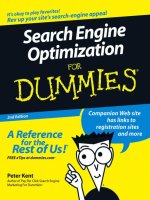Firewalls For Dummies 2nd Edition phần 5 pdf
Bạn đang xem bản rút gọn của tài liệu. Xem và tải ngay bản đầy đủ của tài liệu tại đây (1.41 MB, 44 trang )
Table 8-7 Firewall Filters to Access a PPTP Tunnel Server
Protocol Transport Source IP Source Target IP Target Action
Protocol Port Port
PPTP TCP Any Any 172.16.1.211 1723 Allow
GRE ID 47 Any 172.16.1.211 Allow
Using L2TP/IPSec firewall rules
The tough part about configuring L2TP firewall rules is that you have to
ignore the fact that L2TP is being used. Why, you ask? Because the L2TP pro-
tocol is encrypted using IPSec when it passes through your firewall. The fire-
wall is unable to determine what protocol is actually encrypted in the IPSec
packets.
The L2TP client and the L2TP server establish an IPSec security association
(SA) that uses the ESP protocol to encrypt all data transmitted from the
client to the L2TP server’s UDP port 1701. The packets are only decrypted
after they are received by the L2TP tunnel server.
So what do you do at the firewall to allow the L2TP/IPSec packets to pass?
You simply define the same firewall rules that you use for IPSec. The differ-
ence is that you know the endpoint of the tunnel. Table 8-8 shows the rules
required to allow L2TP/IPSec tunnel connections only to the tunnel server
located at IP address 23.23.2.35.
Table 8-8 Firewall Rules to Access an L2TP Tunnel Server
Protocol Transport Source IP Source Target IP Target Action
Protocol Port Port
IKE UDP Any 500 23.23.2.35 500 Allow
ESP ID 50 Any 23.23.2.35 Allow
AH ID 51 Any 23.23.2.35 Allow
If the remote access clients and remote access servers support NAT-D and
NAT-T, then the firewall can allow IPSec connections to both VPN Server 1
and VPN Server 2. In this case, the IPSec protocols are encapsulated in UDP
packets, thus removing the need for the ESP and AH filters shown in Table 8-8.
160
Part II: Establishing Rules
Table 8-9 shows the firewall rules required to allow L2TP/IPSec tunnel con-
nections only to the two internal tunnel servers.
Table 8-9 Firewall Rules to Access an L2TP Tunnel Server
with IPSec NAT Traversal
Protocol Transport Source IP Source Target IP Target Action
Protocol Port Port
NAT-D UDP Any Any 23.23.2.35 500 Allow
NAT-T UDP Any 4500 23.23.2.35 4500 Allow
NAT-D UDP Any Any 172.16.1.211 500 Allow
NAT-T UDP Any Any 172.16.1.211 4500 Allow
Note: The remote-access client will connect to VPN Server 2; it will connect to the external IP
address of 39.200.1.2. As with all firewall rules, the actual rule will list the true IP address of the
VPN server.
At this point, your head is probably spinning from all of these rules, rules,
rules that you must implement at a firewall for the complex protocols. The
bad news is that still more rules exist that you can implement at your fire-
wall. The good news is that the rules are much more logical and definitely
easier to digest (at least we think they are tasty). Rather than discussing
protocols, the next chapter looks at how a firewall can implement a Security
policy that restricts who can access the Internet and what they can do on
the Internet, and even limits what hours they can access the Internet.
161
Chapter 8: Designing Advanced Protocol Rules
162
Part II: Establishing Rules
Chapter 9
Configuring “Employees Only”
and Other Specific Rules
In This Chapter
ᮣ Choosing which users can access the Internet
ᮣ Restricting what can be downloaded from the Internet
ᮣ Preventing access to specific types of Web sites
ᮣ Restricting access hours
A
s an administrator, you can place restrictions on which particular users
are allowed to access the Internet by using specific protocols. Addition-
ally, you can place restrictions on access during certain times of the day and
to specific Web sites or content. The sections in this chapter walk you
through the decisions of implementing these specific rules.
Limiting Access by Users:
Not All Are Chosen
Sometimes, network administrators want to restrict access to the Internet
to specific users on the network. In a perfect world, all the users that require
access to the Internet sit in the same part of the office and are on a dedicated
subnet. In this scenario, you could configure firewall rules at the firewall to
allow only users on that specific subnet to access the Internet.
In the real world, however, people who require identical Internet access don’t
sit in the same section in the office. In fact, in larger organizations, they often
don’t even work in the same city.
To restrict access to only specific users or groups of users, many of today’s
firewalls interact with your network operating system to restrict access to
specific protocols or Internet sites based on user identities or group member-
ships. Of course, in order for this interaction to happen, authentication must
take place on the network so that the individual users can be identified. After
users have been authenticated, the firewall uses their network identities to
determine whether they have access to a requested protocol or site. If the
user (or groups to which the user belongs) is allowed access, then the access
will succeed. If the user (or any groups to which the user belongs) is explic-
itly denied access to a protocol or site, then the access will fail.
Restricting access to protocols to specific users or groups enables a firewall
administrator to further refine firewall rules by restricting who can use a pro-
tocol that is allowed to pass through the firewall. Adding authentication helps
a firewall administrator to better implement firewall filters that reflect the
true Security policy of an organization.
Figure 9-1 shows an example of how a Microsoft Internet Security and
Acceleration (ISA) server protocol rule that we created (named Web for
engineering) is applied only to the engineering group. This is not just an ISA
server feature! Most firewalls interact with the network operating system to
authenticate access to Internet protocols.
In this chapter, all examples use the Microsoft ISA server.
Many firewalls provide authentication by using protocols such as Remote
Authentication Dial-In User Service (RADIUS) or Terminal Access Controller
Figure 9-1:
Restricting
an ISA
Server
Protocol
Rule to the
engineering
group.
164
Part II: Establishing Rules
Access Control System Plus (TACACS+). Both protocols allow a firewall to for-
ward authentication requests to a central directory, thus allowing user- or
group-based authentication.
Filtering Types of Content
For cases in which an office may have low bandwidth availability, a company
may want to restrict the types of content that can be downloaded from the
Internet. For example, if 50 people share a 64 Kbps Integrated Services Digital
Network (ISDN) connection, you may want to prevent users from download-
ing video content from the Internet.
Another possibility is to prevent questionable content from being downloaded.
For example, a company may prevent the downloading of MP3 files to pre-
vent the storage and distribution of illegally copied music on the corporate
network.
In this respect, filtering forms of content is not related to the actual informa-
tion that is shown on a Web page or in an Internet application. Filtering con-
tent refers to the actual format of data that can be downloaded from the
Internet. For example, Figure 9-2 shows an ISA Server Site and Content Rule
setting that prevents the downloading of Audio, Video, and Virtual Reality
Modeling Language (VRML). This filter prevents users from downloading
bandwidth-intensive content in order to preserve the limited available band-
width on the connection to the Internet.
Figure 9-2:
Restricting
content in
an ISA
Server Site
and Content
Rule.
165
Chapter 9: Configuring “Employees Only” and Other Specific Rules
Filtering Other Content
Okay, but what about the stuff that actually appears on the page? Up to this
point in the chapter, we have talked about filtering based on the format of the
content. In some cases, a company doesn’t want its employees surfing for
pornography, reading hate-group Web sites, or using the Internet for other
content-related reasons. What can you do to prevent access to these types
of resources on the Internet?
You have two solutions:
ߜ Prevent the use of Uniform Resource Locators (URLs) that are known to
be undesirable Web links.
ߜ Implement content rating to prevent access to specific Web content.
A third possibility is to use a firewall that performs content inspection. Content
inspection looks at the HTML content and searches for configured keywords
and suppresses the display of such content.
Generally, a mix of the first two solutions is used to prevent access to unde-
sired content.
Preventing access to known “bad” sites
Many Web sites are known to contain questionable content. For example, if
you have children, you may want to prevent access to pornographic sites.
You can use a couple of different strategies:
ߜ URL blocking at the firewall: Many firewall products enable you to con-
figure firewalls so that specific URLs are blocked. If any form of the URL
is requested by a user, access to the Internet resource is blocked. Because
creating your own list of bad sites and maintaining such a list can be an
unmanageable chore, take advantage of the software that automatically
blocks certain types of Web sites and corresponding subscriptions to
lists of such Web sites. Such content-filtering solutions are often imple-
mented as add-on programs to existing firewalls.
ߜ URL blocking at the client: Most browsers allow you to configure a list
of sites that are blocked. Any attempts to connect to a URL included in
the listing are prevented by the browser.
166
Part II: Establishing Rules
Implementing Content Rating
What happens if you don’t have the time, patience, or resolve to find all
of the “bad” URLs on the Internet? Have no fear, content rating is here!
Content rating applies content ratings defined by the Internet Content
Rating Association (ICRA), formerly known as the Recreational Software
Advisory Council on the Internet (RSACi), to all Web sites visited by a
browser.
As shown in Figure 9-3, the RSACi settings allow access to Web sites to be
defined based on four categories of content: language, nudity, sex, and vio-
lence. If the Web site is rated above the level defined in your browser, access
is prevented. Likewise, you can also configure how your browser handles
unrated sites. The configuration is pretty simple: You decide either to allow
or block access to unrated sites.
The RSACi ratings are applied by having the browser inspect meta tags embed-
ded in a HyperText Markup Language (HTML) page. If these meta tags don’t
appear in the HTML page, the site is considered an unrated site. Blocking
access to unrated sites is a tough decision. It can be a bad idea, because it
can prevent access to useful Web sites that have not implemented the neces-
sary meta tags. On the other hand, a pornography site can input meta tags
that don’t accurately describe the content of the Web site.
Figure 9-3:
Implement-
ing RSACi
ratings.
167
Chapter 9: Configuring “Employees Only” and Other Specific Rules
You can also try several third-party software applications, such as Net Nanny,
on your home computer in order to prevent children from accessing adult-
oriented Web sites. Although you can do the same thing through most browser
settings, these third-party software applications make it easier for a parent
because they are preconfigured with recommended settings. Be warned, how-
ever, that these applications are not perfect. You still may be able to access
pornographic sites and also be blocked from accessing legitimate sites.
Setting the Clock: Filtering on Date/Time
The final configuration that you may want to use at your firewall is to limit
access during specific times of day. For example, you may want to prevent
the playing of Internet audio during the day due to bandwidth limitations,
but allow access to the night shift.
This configuration is accomplished by defining time frames for a specific
packet filter. For example, Figure 9-4 shows an ISA Server Site and Content
rule that is scheduled to be only active on weekdays outside of regular work
hours.
If someone attempts to use the protocol defined in the Site and Content Rule
during the inactive hours, access is prevented. On the other hand, if access is
attempted during the active hours, it is granted. Using time-based rules allows
a company to lessen Internet restrictions after business hours, while ensur-
ing that only approved Internet usage takes place during business hours.
Figure 9-4:
Defining an
ISA Server
Site and
Content
Rule
schedule.
168
Part II: Establishing Rules
Part III
Designing
Network
Configurations
In this part . . .
B
oot camp time! Defining rules on what your firewall
should do is not the complete picture. You have to
set up a working solution, too. In this part, you see how
you can place your firewall into your network to ensure
that the network gets the protection that it needs.
This part tells you everything you need to know to set up
a firewall for your home office or small office network. You
corporate types will hear about specially protected areas of
a network, called Demilitarized Zones (DMZs), and how you
can use multiple firewalls to create even stronger DMZs.
You can use several common firewall configurations to
protect your network. This part shows you how to put it
all together.
Now go put your boots on.
Chapter 10
Setting Up Firewalls for SOHO
or Personal Use
In This Chapter
ᮣ ISP firewall service
ᮣ Single dual-homed firewall
ᮣ Screened host
ᮣ Deployment scenario
A
trade-off exists between how secure you want your firewall architecture
to be and how much cost and effort is associated with realizing this goal.
This trade-off is different for different companies. A small office or home office
has different security needs from larger offices or enterprise-style businesses.
You can secure your connection to the Internet in many ways. All these solu-
tions rank from not secure, when you use no firewall at all, to very secure,
when you use several firewalls in sequence. Invariably, the most secure solu-
tions take the longest to design and deploy, the most effort to administer, and
generally are the most expensive. On the other hand, the most simple solu-
tion may be cheap, the easiest to set up and administer, but may not provide
enough security for your network.
In this chapter, we look at deploying firewalls for small offices, home offices,
or even for personal use.
No-Box Solution: ISP Firewall Service
Offices that don’t want to spend the money to set up their own network fire-
wall can rely on the ISP that they use to connect to the Internet to provide
the firewall function. Although not all ISPs want to provide this service, it has
the obvious benefit of being a low-cost solution.
However, for the following reasons, using an ISP to provide firewall function
isn’t necessarily an effective technique:
ߜ ISPs may not want to assume the responsibility of guaranteeing your
security on the Internet. Protecting against every possible attack is a
complex undertaking and requires cooperation from your users, for
example, when opening e-mail attachments.
ߜ The ISP solution is not customized to your needs but provides protec-
tion to many other customers as well. This means that firewall rules
will generally be more lax than you may want them to be.
ߜ The ISP firewall rules may be too restrictive. If you want to use a proto-
col that isn’t allowed through the ISP firewall, you may not be able to
change that configuration.
ߜ Generally, firewall solutions that don’t fully meet the Internet access
needs of your users may tempt them into secretly installing dial-up lines
or port redirection software to circumvent the restrictive firewall rules,
and thereby lower the security of your internal network. This is espe-
cially true for an ISP firewall service that can’t be tailored to your spe-
cific needs.
Single-Box Solution: Dual-Homed
Firewall
The simplest solution for a firewall architecture that you can deploy yourself
is to use a single dual-homed computer as a firewall. A dual-homed computer
is simultaneously connected to two networks — for example, the internal net-
work and the Internet. For home users, this computer may be the only com-
puter that they have. Personal firewalls, such as BlackICE or ZoneAlarm, are
well suited for this scenario. For small offices or home offices, the single fire-
wall machine can be a desktop computer used to dial in to the ISP or a
dedicated machine. All other computers in the office are connected in a
peer-to-peer style and use that single machine to access the Internet.
The following are the advantages of using a single firewall to secure your con-
nection to the Internet:
ߜ Cost: Obviously, deploying a single firewall is less expensive than solu-
tions that require two or more dedicated firewall machines. This includes
the cost of the firewall software and the hardware.
ߜ Simplicity: The single firewall is the one place that needs to be config-
ured to protect the connection to the Internet. You can concentrate on
this single machine. More complex designs are harder to understand
and have more room for configuration errors.
172
Part III: Designing Network Configurations
The single dual-homed firewall solution has some distinct disadvantages as
well:
ߜ Single point of protection: All network traffic going to and from the
Internet is going through this single firewall. This makes it a simple
solution, but also introduces a big risk. If the firewall is compromised,
a hacker can access your entire network.
ߜ Long single rule list: Although it may seem an advantage that all firewall
rules are in one list, this single list may be quite long and complex. This
complexity makes it harder to understand the current rule base of the
firewall.
ߜ No dedicated network segment: A dual-homed firewall only connects to
two networks. One connection is to the Internet, and the other connec-
tion is to the internal network. This may be enough to provide security
to a small business, but many businesses want a third dedicated net-
work segment for protecting servers that are accessible from the
Internet. We discuss these screened subnets, or demilitarized zones
(DMZs), in Chapter 11.
A dual-homed host is capable of routing packets between the two network
interfaces. You should make sure that these packets can’t directly route from
one network to the other network without being inspected by the firewall
software on the computer. If the firewall software doesn’t automatically pre-
vent this, you should disable this routing function manually. Directly routing
from one network interface to another network interface is also called IP
forwarding.
Screened Host
If you want to provide services to the Internet, such as a Web site, FTP servers,
or a VPN dial-in service for traveling users of your organization, you have to
decide on which computer you want to run those services. You have a choice:
You can either run those services on the dual-homed firewall itself, or you
can designate a server on your internal network to run those services.
A designated server on your internal network that provides services to the
Internet is called a screened host. We take this concept one step further in
Chapter 11, where we explain that such designated servers are not on the
internal network but on a separate network segment. This is a screened
subnet or DMZ.
173
Chapter 10: Setting Up Firewalls for SOHO or Personal Use
A screened host on the internal network can also be used to forward or proxy
requests to other computers on the internal network. Or, if you want to pro-
vide outbound Internet access, it can forward packets from computers on the
internal network to the firewall. Note that the screened host doesn’t need to
have two network adapters to do this task. The screened host can provide
this forward or proxy service by using only one adapter connected to the
internal network.
The advantage of this approach is that the firewall rules on the dual-homed
firewall can restrict the network traffic to only go to and from the screened
host. Because of this special role, the screened host should be secured more
than other computers on the internal network. Such a highly secured com-
puter that has relative direct contact with the Internet is called a bastion host.
Computers on the Internet can’t directly connect to other internal comput-
ers. All connections should go through the secured screened-host system.
Compare a screened host with a press officer for a large company. All con-
tacts from the “hostile” press reporters should go through the press officer,
who is probably extra-alert and media-trained to handle the press questions.
The press can’t directly contact other employees in the company. A press
officer will probably see herself as a bastion host. To get into the press room,
the press reporters have to show a press ID to the doorman. The doorman
acts as the firewall in this scenario.
A screened host combined with a dual-homed firewall still has the same
disadvantages of a single dual-homed firewall solution. Both the dual-homed
firewall providing the packet filtering and the screened host providing the
service to the Internet are each a single point of protection. If an attacker
manages to break in and compromise either the dual-home firewall or the
screened host, the entire internal network may be at risk.
Bypassing the screened host
In reality, a screened host may not be able to proxy or forward all protocols
that users on the internal network are allowed to use to access the Internet.
The screened host can only provide certain functions. This means that, for
outbound network traffic, the firewall rules on the dual-homed firewall may
allow direct connections from the computers on the internal network for
some protocols, and only allow connections from a screened host for other
protocols.
Table 10-1 shows the firewall rules for a dual-homed firewall that allows SMTP
and POP3 e-mail network traffic from all computers on the internal network
(subnet 192.168.222.0/24), and allows HTTP and HTTPS Web traffic only from
the screened host (IP address 192.168.222.15).
174
Part III: Designing Network Configurations
Table 10-1 Outbound Firewall Rules (Direct and Screened Host)
Protocol Transport Source IP Source Target IP Target Action
Protocol Port Port
SMTP TCP 192.168.222.0/24 Any Any 25 Allow
POP3 TCP 192.168.222.0/24 Any Any 110 Allow
HTTP TCP 192.168.222.15 Any Any 80 Allow
HTTPS TCP 192.168.222.15 Any Any 443 Allow
The packet filter listing reads as if just one computer on the internal network
can browse the Web. In effect, that is indeed what the configuration looks like
for the dual-homed firewall. The screened host itself can be configured to
proxy the HTTP and HTTPS requests from the other computers on the inter-
nal network.
Note that the computers on the internal network need to know this setup.
They should send Web requests to the screened host, and send e-mail traffic
directly to the internal network adapter of the dual-homed firewall.
Deployment Scenario
In order to understand the firewall solution for small offices, we will look at
an example to allow the DNS and Web (HTTP and HTTPS) protocols for out-
bound Internet access.
Allowing internal network users
to access the Internet
When users on the internal network want to “surf the Web,” they typically
type the Web site name in the address bar of the Web browser. This name is
resolved to the IP address of the Web site with the help of DNS servers. After
the Web browser obtains the IP address, it can connect to the IP address on
the Internet by using the HTTP or HTTPS protocol.
DNS queries
You have good security reasons to not let the computers on the internal net-
work connect directly to the firewall to resolve the DNS name by DNS servers
on the Internet. The internal network may use DNS to locate internal resources
175
Chapter 10: Setting Up Firewalls for SOHO or Personal Use
as well. If the computers on the internal network connect directly (through
the firewall) to DNS servers on the Internet, they may be tricked into resolv-
ing internal names to external IP addresses. The consequence could be that
instead of sending files to what they think is their home folder on an internal
server, they actually send their files to a rogue external server.
The method to “resolve” this problem, so to speak, is to send all DNS queries
from all the computers on the internal network to an internal DNS server. This
server is able to answer all queries that relate to internal resources directly.
The internal DNS server should forward any DNS queries that it can’t resolve
to an external DNS server. To implement this solution, the only computer on
the internal network that is allowed to send DNS queries out to the Internet is
the internal DNS server.
HTTP/HTTPS requests
After the DNS name is resolved to an IP address, the computer on the internal
network uses the IP address to connect to the external Web site, as shown in
Figure 10-1. You may want to restrict outbound HTTP and HTTPS network
traffic to only one server on the internal network, as well. All Web queries
must then run through that server. This allows you to filter for hours of oper-
ation, suitable content, inappropriate Web sites and, if the Internet access is
allowed, cache the Web responses.
We assume here for the sake of our example that you don’t want to limit the
access to external Web sites and that you also don’t want to cache the results.
This means that all computers on the internal network are allowed to contact
the firewall directly for Web requests.
Internet
DNS server
192.168.222.10
Private Network
192.168.222.0/24
Firewall
23.16.16.5
Client
External
Web server
39.100.24.80
External
DNS server
39.100.24.53
Client
Client
Figure 10-1:
Outbound
DNS and
Web
access.
176
Part III: Designing Network Configurations
Table 10-2 shows the firewall rules needed on the dual-homed firewall.
Table 10-2 Outbound Internet Access
Protocol Transport Source IP Source Target IP Target Action
Protocol Port Port
DNS UDP 192.168.222.10 Any 39.100.24.53 53 Allow
DNS TCP 192.168.222.10 Any 39.100.24.53 53 Allow
HTTP TCP 192.168.222.0/24 Any Any 80 Allow
HTTPS TCP 192.168.222.0/24 Any Any 443 Allow
In this example, the DNS queries can only be sent to the DNS server of the ISP
(IP address 39.100.24.53). The DNS firewall rules can be changed to allow the
internal DNS server to access any DNS server on the Internet.
Note that the firewall rules on the firewall don’t allow DNS zone transfers that
are initiated on the Internet, or even DNS queries from the Internet. This hides
the internal DNS information, so that users on the Internet can’t obtain it.
177
Chapter 10: Setting Up Firewalls for SOHO or Personal Use
178
Part III: Designing Network Configurations
Chapter 11
Creating Demilitarized Zones
with a Single Firewall
In This Chapter
ᮣ Understanding the demilitarized zone
ᮣ Figuring out DMZ configurations
ᮣ Designing three-pronged firewalls
ᮣ Knowing when to use multi-pronged firewalls
T
he hosting of services on the Internet requires that you expose a portion
of your network to the Internet while preventing access to your private
network. Although a single firewall between the Internet and a private network
provides security for smaller businesses, many larger businesses require that
a dedicated segment of the network be established for protecting Internet-
accessible resources. The common term for this segment of the network is a
demilitarized zone, or DMZ.
This chapter examines the basics of configuring a DMZ using a single firewall.
Topics include how a DMZ protects your network, typical DMZ configuration,
and how to define firewall rules when using a DMZ.
Looking at the Demilitarized Zone:
No-Man’s Land
A network DMZ is similar to an actual DMZ found in war-torn countries. The
DMZ in the military sense represents land near the borders of two warring
countries, which, by mutual agreement, can’t be entered by either side’s mili-
tary. A network DMZ resides between a public network, typically the Internet,
and a company’s private network.
Other similarities between a military DMZ and a network DMZ include
ߜ All traffic that enters and exits is inspected.
In a network, the DMZ is probably the most secured segment of the net-
work because all data that enters or exits the DMZ is inspected against a
firewall’s rule listing to determine whether the traffic is approved to
enter or exit the DMZ.
ߜ Resources in the DMZs are inspected to ensure that security is not
compromised.
Many companies use intrusion detection software in the DMZ, both on
the network itself and at each network device located in the DMZ, to
identify attacks launched against the resources. The intrusion detection
software immediately informs the firewall administrator that a sus-
pected attack is taking place.
ߜ DMZs act as a protective boundary to the private network.
By placing Internet-accessible resources in the DMZ, a firewall can be
configured to prevent all access attempts to the private network from
the Internet. Only access attempts directed to the DMZ are permitted by
the firewall, as long as the attempts use only approved protocols.
Examining Typical DMZ Configurations
Network administrators deploy two common configurations when deploying
a DMZ to protect Internet-accessible resources:
ߜ Three-pronged firewalls: The three prongs refer to the use of three net-
work cards in the firewall. Each network interface card represents one of
the “prongs” of the firewall and is assigned to a zone of the network: the
private network zone, the Internet zone, and the DMZ.
ߜ Multiple firewall DMZs: The deployment of a DMZ using multiple fire-
walls is discussed in Chapter 13. This chapter focuses on single firewall
DMZ configurations.
As shown in Figure 11-1, a three-pronged firewall uses a single firewall to protect
both the private network and the DMZ. This configuration saves money because
the company has to purchase only a single firewall. This configuration can also
be considered a security risk, however, because if the firewall is breached, the
attacker can gain access to the private network as well as the DMZ.
Not every firewall product supports three or more interfaces. If your firewall
product supports only two network interfaces, you won’t be able to deploy a
single firewall DMZ configuration.
180
Part III: Designing Network Configurations
Figure 11-2 shows a typical multiple firewall DMZ configuration. In this sce-
nario, two firewalls are used to separate the DMZ from both the private net-
work and the Internet. Although additional costs are associated with the
additional firewall, this configuration is believed to be more secure because
an attacker has to breach two firewalls in order to access resources on the
private network.
Private Network DMZ
Internet
Internal
server
Internal
server
Client
Client Client
Internet-accessible
server
Internet-accessible
server
Internet-accessible
server
Internet
Firewall
Figure 11-1:
A DMZ
using a
three-
pronged
firewall.
181
Chapter 11: Creating Demilitarized Zones with a Single Firewall
Other terms for DMZs
Although many network administrators approve
of the term DMZ to describe the secured por-
tion of a company’s network, others find the
term offensive due to the nature of the atroci-
ties that historically occur in a military DMZ.
Due to the connotations of the term, other terms
have evolved to describe a network DMZ, includ-
ing screened subnet and perimeter network.
The term screened subnet helps to identify the
function of a DMZ. All traffic that enters or exits
the DMZ is screened against a list of firewall rules
to determine whether the firewall should allow,
drop, or log the data as it crosses the firewall.
The term perimeter network describes the loca-
tion of a DMZ. Typically, the DMZ resides on the
perimeter of a company’s network, between the
Internet and the private network.
Although both terms define the purpose of a
DMZ, neither term catches the full definition of
a DMZ because each definition focuses either
on function or location.
Designing Three-Pronged Firewalls
You must make many decisions when implementing a three-pronged firewall.
These decisions include weighing the pros and cons of deploying a single fire-
wall DMZ and deciding how to handle IP addressing assignments based on
the protocols that must pass through the firewall.
Pros and cons
After you decide to create a DMZ to protect Internet-accessible resources,
you need to decide how to use it to provide the best security. A single firewall
with three or more interfaces offers many advantages:
ߜ Lower cost: By only using a single firewall for your DMZ solution, you
reduce the costs associated with buying two or more firewall licenses
and the hardware required to host the firewalls.
ߜ Simplification of zone definitions: Each network interface card in the
firewall represents a zone that must be protected. A three-pronged fire-
wall has separate zones defined for the Internet, the DMZ, and the pri-
vate network. By deploying zones, you can define the Security policy for
each zone. The Security policy assists in defining the necessary firewall
rules to provide the required level of security for each zone.
Each zone is physically represented by a network interface card in the
firewall, and each zone must have a unique TCP/IP subnet network
address to ensure that the firewall can make routing decisions when
packets arrive at any of its network interfaces.
Private Network DMZ Internet
Internal
server
Internal
server
Client
Client Client
Internet-accessible
server
Internet-accessible
server
Internet-accessible
server
Internet
Figure 11-2:
A DMZ
using two
separate
firewalls.
182
Part III: Designing Network Configurations
ߜ Fewer firewall rules listings to maintain: With only a single firewall,
only a single rules listing must be maintained for incoming packets to
the network. This reduces the complexity for firewall rules when a proto-
col must be passed from the Internet to the private network through two
or more firewalls.
As you can guess, deploying a DMZ with only a single firewall has some disad-
vantages, including
ߜ Your network has a single point of protection. If an attacker compro-
mises the firewall, he has access to all segments of the network connected
to the firewall. This includes both the DMZ and the private network.
ߜ The length of the inbound and outbound lists of firewall rules creates
complexities. All firewall rules are included in a single listing for the fire-
wall. The number of firewall rules that are created can make it difficult to
determine why a firewall rule exists in the listing in the first place. Be sure
to create detailed documentation on why a firewall rule exists — and what
purpose it plays — in order to reduce the effect of this disadvantage.
The number of firewall rules in the listing varies based on the firewall
product that you implement. Some firewalls define rules based only on
direction (inbound or outbound), whereas other firewalls define rules
based on network interface cards.
ߜ The firewall can become a bottleneck. All network traffic that passes
between the Internet and the DMZ, the DMZ and the private network,
and potentially, the Internet and the private network, must be inspected
by the firewall. This can result in the firewall becoming a bottleneck and
reducing the performance between the network and the Internet.
Addressing decisions
After you implement a three-pronged firewall, the next decision you must
make is what addressing schemes to use for each zone attached to the fire-
wall. Typically, your organization will want to take advantage of Network
Address Translation (NAT) in order to protect the private network-addressing
scheme from the Internet.
For the DMZ, the decision on which addressing scheme to use is based on the
protocols that must access resources in the DMZ. Two protocols that may
not be able to pass through a NAT service are
ߜ Internet Protocol Security (IPSec): IPSec protects data by either signing
the data or encrypting the data, preventing NAT from translating the IP
and TCP or UDP headers. Because the NAT process has to be able to
read these fields in order to work, NAT services don’t mix too well with
IPSec (kind of like oil and water).
183
Chapter 11: Creating Demilitarized Zones with a Single Firewall
The Internet Engineering Task Force (IETF) is currently investigating a
modification to IPSec that will allow NAT traversal. The combination of
NAT detection (NAT-D) and NAT traversal (NAT-T) allows IPSec clients
that implement the new IPSec drafts to pass traffic through a NAT device
ߜ Kerberos authentication: If a Kerberos implementation uses the client
address (CADDR) field, Kerberos authentication fails if the NAT process
replaces the source IP address information in a Kerberos authentication
exchange. The authentication fails because the contents of the CADDR
field must match the source IP address in the IP header of the packet. If
the two fields don’t match, authentication fails.
Implementing private network addressing in the DMZ
If you’re not using protocols that can’t cross a NAT device, consider using
RFC 1918 private network addressing in your DMZ, as shown in Figure 11-3.
As Figure 11-3 shows, the DMZ uses an RFC 1918 range of addresses,
192.168.1.0/24.
All servers located in the DMZ in this example are assigned IP addresses in
the 192.168.1.0/24 network range.
The private network, in this case, uses addresses in the 192.168.2.0/24
address range. Although this is a private network address range, the firewall
doesn’t need to perform NAT on packets that are transmitted between the
private network and the DMZ. NAT is performed only when a packet arrives
with a public network address that is destined to a private network address.
Private
network
DMZ
23.16.16.0/24
Internet
192.168.1.0/24192.168.2.0/24
Firewall
Figure 11-3:
Implement-
ing private
network
addressing
in the DMZ.
184
Part III: Designing Network Configurations