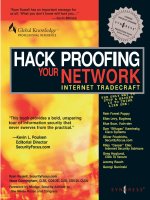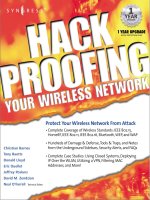hack book hack proofing your network internet tradecraft phần 7 doc
Bạn đang xem bản rút gọn của tài liệu. Xem và tải ngay bản đầy đủ của tài liệu tại đây (264.91 KB, 50 trang )
If authentication was successful, a NULL byte is returned by the server;
otherwise, a value of 1 is returned in addition to an error string.
rlogin (Port 513)
The rlogin protocol provides much the same functionality as the Telnet pro-
tocol, combined with the authentication mechanism of the rexec protocol, with
some exceptions. It supports trust relationships, which are specified via a file
called rhosts in the user’s home directory. This file contains a listing of users,
and the hosts on which they reside, who are allowed to log in to the specified
account without a password. Authentication is performed, instead, by trusting
that the user is who the remote rlogin client says he or she is. This authenti-
cation mechanism works only among UNIX systems, and is extremely flawed in
many ways; therefore, it is not widely used on networks today. If a trust rela-
tionship does not exist, user and password information is still transmitted in
plaintext over this protocol in a similar fashion to rexec:
■
An ASCII port number, specifying a port for the server to connect to, to
send standard error information. This is a port on the client host that
will be awaiting this connection. 0 is specified if this is not desired.
This string is NULL terminated.
■
A NULL terminated client username, 16 characters long or less.
■
A NULL terminated server username, 16 characters long or less.
■
A NULL terminated string consisting of the terminal type and speed.
The server then returns a 0 byte to indicate it has received these. If
authentication via the automatic trust mechanism fails, the connection is then
passed onto the login program, at which point a login proceeds as it would
have if the user had connected via the Telnet service.
X11 (Port 6000+)
The X11 Window system uses a “magic cookie” to perform authorization
against clients attempting to connect to a server. A randomly generated 128-bit
cookie is sent by X11 clients when connecting to the X Window server. By
sniffing this cookie, an attacker can use it to connect to the same X Window
server. Normally, this cookie is stored in a file named .Xauthority within a
user’s home directory. This cookie is passed to the X Window server by the
xdm program at logon.
NFS File Handles
The Network File System (NFS) originally created by Sun Microsystems relies
on what is known as an NFS file handle to grant access to a particular file or
directory offered by a file server. By monitoring the network for NFS file han-
dles, it is possible to obtain this handle, and use it yourself to obtain access to
the resource. Unfortunately, the NFS protocol uses ONC-RPC (Open Network
Computing-Remote Procedure Call) to perform its operations, which introduces
more complexity than a plaintext authentication mechanism. This does not
264 Chapter 9 • Sniffing
www.syngress.com
95_hack_prod_09 7/13/00 12:05 PM Page 264
provide more security; however, it makes it difficult to provide example net-
work traffic in this book.
The process by which a legitimate NFS client accesses a file system on a
server is as follows:
■
The user issues a mount request, attempting to mount a remote file
system.
■
The local operating system contacts an RPC service on the remote host
called rpc.mountd, passing it the name of the file system it wishes to
access.
■
The mountd program performs an access validation check to deter-
mine whether the request came from a privileged port on the client
host, and whether the client host has been given permission to access
the target host.
■
The mountd program sends a reply back to the client, including an
NFS file handle that provides access to the root of the file system the
user wishes to access.
■
The client program now contacts the NFS daemon (nfsd) on the target
host, passes in the file handle, and obtains access to the resource.
Windows NT Authentication
Windows operating systems support a number of different authentication types,
each of which progressively increase its security. The use of weak Windows NT
authentication mechanisms, as explained next, is one of the weakest links in
Windows NT security. The authentication types supported are explained here:
■
Plaintext Passwords are transmitted in the clear over the network
■
Lan Manager (LM) Uses a weak challenge response mechanism where
the server sends a challenge to the client, which it uses to encrypt the
user’s password hash and send it back to the server. The server does
the same, and compares the result to authenticate the user. The
mechanism with which this hash is transformed before transmission is
very weak, and the original hash can be sniffed from the network and
cracked quite easily. In Windows NT 4, even though a stronger authen-
tication mechanism is available (NTLM), the LM hash was still sent
over the network along with the NTLM hash, which lowers the security
to the security of the LM mechanism.
■
NT Lan Manager (NTLM) and NT Lan Manager v2 (NTLMv2) NTLM
and NTLMv2 provide a much stronger challenge/response mechanism
that has made it much more difficult to crack captured authentication
requests. NTLMv2 was introduced with the release of Service Pack 4
for Windows NT 4.0. NTLMv2 should be used if possible; however, care
must be taken to ensure that your clients can support the protocol.
You may need to install additional software on the clients to allow
them to use NTLMv2.
Sniffing • Chapter 9 265
www.syngress.com
95_hack_prod_09 7/13/00 12:05 PM Page 265
The development of these mechanisms occurred in a series of iterative
steps, as weaknesses were found in each prior implementation (fortunately,
the weaknesses became less significant with each improvement).
Specialized sniffers exist that support only the capture of Windows NT
authentication information. A good example is one included with the
L0phtCrack program (which is exclusively a Windows NT password cracker).
The documentation that comes with L0phtCrack explains in great detail how
Windows NT password hashes are created. L0phtCrack can be obtained at
www.l0pht.com/l0phtcrack.
Other Network Traffic
Although the ports we just examined are the most common to be sniffed due
to cleartext authentication information being passed, they are not the only
ones that an attacker may find of interest. A sniffer may be used to capture
interesting traffic on other ports as shown in this section.
SMTP (Port 25)
Simple Mail Transfer Protocol (SMTP) is used to transfer e-mail on the Internet
and internally in many organizations. E-mail has and always will be an attractive
target for an attacker. An attacker’s goal may be to watch the network adminis-
trator to determine whether he has been discovered, or much more sinister
activity. It is not hard to believe that in today’s competitive business environment,
the goal can be to monitor the network for internal company information, such as
merger and acquisition data, and partnership information. This can usually all be
gleaned by reading e-mail that has been sent over the network.
The dsniff sniffer, explained in more detail next, includes a program
designed to capture e-mail messages from the network:
“mailsnarf outputs e-mail messages sniffed from SMTP and POP
traffic in Berkeley mbox format, suitable for offline browsing with
your favorite mail reader (mail(1), pine(1), etc.).”
HTTP (Port 80)
HyperText Transfer Protocol (HTTP) is used to pass Web traffic. This traffic, usually
destined for port 80, is more commonly monitored for statistics and network usage
than for its content. While HTTP traffic can contain authentication information and
credit card transactions, this type of information is more commonly encrypted via
Secure Sockets Layer (SSL). Commercial products are available to monitor this
usage, for organizations that find it acceptable to track their users’ Web usage.
The dsniff sniffer also includes a program designed specifically to capture
URL requests from the network:
“urlsnarf outputs all requested URLs sniffed from HTTP traffic in
CLF (Common Log Format, used by almost all Web servers), suit-
able for offline post-processing with your favorite Web log analysis
tool (analog, wwwstat, etc.).”
266 Chapter 9 • Sniffing
www.syngress.com
95_hack_prod_09 7/13/00 12:05 PM Page 266
Common Implementations
There have been many sniffer programs written throughout the history of net-
work monitoring. We examine a few key programs here. Note that it is not our
intention to provide a comprehensive list of sniffers, only some example imple-
mentations. We examine both commercial implementations, used for network
diagnostics, and implementations written purely for capturing authentication
information. More implementations can be found at your nearest security site,
such as www.securityfocus.com/.
Network Associates Sniffer Pro
Sniffer Pro is a commercial product, the name itself being a trademark of
Network Associates, Inc. The product may very well be where the hacker-
derived name originated, as it existed long before targeted password capturing
programs were available. The Sniffer Pro product from Network Associates pro-
vides an easy-to-use interface for capturing and viewing network traffic. One
major benefit of commercial products is that they support a vast range of net-
work protocols, and display the decoded protocol data in a very easy-to-read
manner. Sniffer Pro runs in two primary modes: first, it captures network
traffic, and second, it decodes and displays it.
Figure 9.1 shows Sniffer Pro running in capture mode; network statistics
and data are displayed in the dials shown.
Sniffing • Chapter 9 267
www.syngress.com
Figure 9.1 Sniffer Pro in capture mode.
95_hack_prod_09 7/13/00 12:05 PM Page 267
Once captured, data is decoded and displayed in an easy-to-read fashion.
In Figure 9.2, we can see that Sniffer Pro has decoded the HTTP request for
us. Inside, we can see some relevant variables being passed, “alias” and “pw.”
For this Web application, those are the username and password.
NT Network Monitor
Windows NT server ships with network monitoring software called Network
Monitor, or Netmon for short. This version of Netmon only captures traffic
entering or leaving the server on which it is installed. However, there is a ver-
sion of Netmon that captures all traffic. That version is available with Systems
Management Server (SMS). Netmon provides some advantages over other com-
mercial network analyzers, in that it has the ability to decode some proprietary
Microsoft network traffic, which has no open specifications. A good example of
this type of traffic are the many different MS-RPC services that communicate
using named pipes over Windows NT networking. While Netmon does not
268 Chapter 9 • Sniffing
www.syngress.com
Figure 9.2 Sniffer Pro displaying captured data.
95_hack_prod_09 7/13/00 12:05 PM Page 268
decode all of these MS-RPC services, it does decode a significant portion,
which would not otherwise be understood.
Network Monitor’s operation is very similar to Sniffer Pro’s, as it provides
both a capture (Figure 9.3) and view (Figure 9.4) mechanism that provide the
same functionality.
TCPDump
TCPDump is by far the most popular network diagnostic and analysis tool
for UNIX-based operating systems. TCPDump monitors and decodes all IP,
TCP, UDP (User Datagram Protocol), and ICMP (Internet Control Message
Protocol) header data, in addition to some application layer data (mostly net-
work infrastructure protocols). TCPDump was not written as an attacker’s
tool, and is not designed to assist an attacker who wishes to monitor the
network. That being said, it does provide a good starting point for anyone
intending to write a sniffer, and since its source code is free, it provides
interesting reading.
Sniffing • Chapter 9 269
www.syngress.com
Figure 9.3 Network Monitor in capture mode.
95_hack_prod_09 7/13/00 12:05 PM Page 269
TCPDump can be obtained from www.tcpdump.org. Many modifications
have been made to TCPDump in recent years to add support for a wide range
of additional protocols.
dsniff
Dsniff is one of the most comprehensive sniffers available today. Dsniff is
written purely to monitor the network for known authentication information. It
does this very well, and has a wide range of functions to decode known pro-
tocol types. The current version of dsniff will decode authentication informa-
tion for the following protocols:
270 Chapter 9 • Sniffing
www.syngress.com
Figure 9.4 Network Monitor in view mode.
95_hack_prod_09 7/13/00 12:05 PM Page 270
AOL Instant Messenger Citrix Winframe
CVS (Concurrent Versions System) File Transfer Protocol (FTP)
HTTP ICQ
IMAP Internet Relay Chat (IRC)
Lightweight directory protocol (LDAP) RPC mount requests
Napster NNTP
Oracle SQL*Net OSPF (Open Shortest Path First)
PC Anywhere POP
PostgreSQL Routing Information Protocol (RIP)
Remote Login (rlogin) Windows NT plaintext
Network Associates Sniffer Pro SNMP (Simple Network Management
(remote) Protocol)
Socks Telnet
X11 RPC yppasswd
Dsniff also includes utilities to monitor and save HTTP URLs, e-mail, and
file transfers occurring on the network. Dsniff, written by Dug Song, is avail-
able on his Web site at www.monkey.org/~dugsong/dsniff.
Esniff.c
Esniff is probably one of the first sniffers that surfaced within the hacker
underground. Written by a hacker named “rokstar,” it functioned only on Sun
Microsystems’ SunOS (now outdated) operating systems. Esniff supports the
Telnet, FTP, and rlogin protocols. It provides basic functionality and does not
support a comprehensive list of protocols as those found in newer sniffers
such as dsniff and sniffit. This sniffer was first publicly published in Phrack
magazine, which can be obtained from:
/>Sniffit
Sniffit is another sniffer that has been around for several years. It is available for
several operating systems, including Linux, Solaris, SunOS, Irix, and FreeBSD.
Sniffit has not been updated in a few years, but I have found it to be quite stable
(even though the last release was classified as a beta). Brecht Claerhout, the
author of Sniffit, has two versions available on his Web site: 0.3.5 (released in
April 1997) and 0.3.7.beta (released in July 1998). I have had no problems com-
piling and using 0.3.7.beta, but if you encounter problems with 0.3.7.beta, then
you can still fall back and use 0.3.5. Brecht’s Web site is located at:
/>Sniffing • Chapter 9 271
www.syngress.com
95_hack_prod_09 7/13/00 12:05 PM Page 271
One of the reasons I like (and use) Sniffit so much is that you can easily
configure it to only log certain traffic, such as FTP and Telnet. This type of fil-
tering is not unusual, as it is available in other sniffers, such as Sniffer Pro
and Netmon to name only two. But when was the last time you saw either one
of those sniffers covertly placed on a compromised system? Sniffit is small and
easily configured to capture (and log) only traffic that you know carries useful
information in the clear, such as usernames and passwords for certain proto-
cols as shown in the following example:
[Tue Mar 28 09:46:01 2000] - Sniffit session started.
[Tue Mar 28 10:27:02 2000] - 10.40.1.6.1332-10.44.50.40.21: USER [hansen]
[Tue Mar 28 10:27:02 2000] - 10.40.1.6.1332-10.44.50.40.21: PASS [worksux]
[Tue Mar 28 10:39:42 2000] - 10.40.1.99.1651-10.216.82.5.23: login [trebor]
[Tue Mar 28 10:39:47 2000] - 10.40.1.99.1651-10.216.82.5.23: password [goaway]
[Tue Mar 28 11:08:10 2000] - 10.40.2.133.1123-10.60.56.5.23: login [jaaf]
[Tue Mar 28 11:08:17 2000] - 10.40.2.133.1123-10.60.56.5.23: password [5g5g5g5]
[Tue Mar 28 12:45:21 2000] - 10.8.16.2.2419-10.157.14.198.21: USER [afms]
[Tue Mar 28 12:45:21 2000] - 10.8.16.2.2419-10.157.14.198.21: PASS [smfasmfa]
[Tue Mar 28 14:38:53 2000] - 10.40.1.183.1132-10.22.16.51.23: login [hohman]
[Tue Mar 28 14:38:58 2000] - 10.40.1.183.1132-10.22.16.51.23: password [98rabt]
[Tue Mar 28 16:47:14 2000] - 10.40.2.133.1069-10.60.56.5.23: login [whitt]
[Tue Mar 28 16:47:16 2000] - 10.40.2.133.1067-10.60.56.5.23: password [9gillion]
[Tue Mar 28 17:13:56 2000] - 10.40.1.237.1177-10.60.56.5.23: login [douglas]
[Tue Mar 28 17:13:59 2000] - 10.40.1.237.1177-10.60.56.5.23: password [11satrn5]
[Tue Mar 28 17:49:43 2000] - 10.40.1.216.1947-10.22.16.52.23: login [demrly]
[Tue Mar 28 17:49:46 2000] - 10.40.1.216.1947-10.22.16.52.23: password [9sefi9]
[Tue Mar 28 17:53:08 2000] - 10.40.1.216.1948-10.22.16.52.23: login [demrly]
[Tue Mar 28 17:53:11 2000] - 10.40.1.216.1948-10.22.16.52.23: password [jesa78]
[Tue Mar 28 19:32:30 2000] - 10.40.1.6.1039-10.178.110.226.21: USER [custr2]
[Tue Mar 28 19:32:30 2000] - 10.40.1.6.1039-10.178.110.226.21: PASS [Alpo2p35]
[Tue Mar 28 20:04:03 2000] - Sniffit session ended.
As you can see, in a just a matter of approximately 10 hours, I have collected
usernames and passwords for nine different users for three FTP sites and five
Telnet locations. One user, demrly, seems to have used the incorrect password
when he or she tried to login to 10.22.16.52 the first time, but I will keep this
password handy because it may be a valid password at some other location.
Advanced Sniffing Techniques
As technology has moved forward, attackers have had to create new methods
to sniff network traffic. Let’s take a look at a couple of methods that attackers
use to get around technology advancements.
Switch Tricks
Switches came into vogue a few years ago, and a lot of people think that if they
have a switched network, that it is impossible for an attacker to successfully
use a sniffer to capture any information from them. It’s time to burst their
bubble, as you will see when we discuss methods of successfully sniffing on a
switched network.
272 Chapter 9 • Sniffing
www.syngress.com
95_hack_prod_09 7/13/00 12:05 PM Page 272
ARP Spoofing
When attempting to monitor traffic on a switched network, you will run into
one serious problem: The switch will limit the traffic that is passed over your
section of the network. Switches keep an internal list of the MAC addresses of
hosts that are on each port. Traffic is sent to a port, only if the destination
host is recorded as being present on that port. It is possible to overwrite the
ARP (Address Resolution Protocol) cache on many operating systems, which
would allow you to associate your MAC address with the default gateway’s IP
address. This would cause all outgoing traffic from the target host to be trans-
mitted to you instead. You would need to ensure that you have manually
added an ARP table entry for the real default gateway, to ensure that the
traffic will be sent to the real target, and also ensure that you have IP for-
warding enabled.
It has been found that many cable modem networks are also vulnerable to
this type of attack, since the cable modem network is essentially an Ethernet
network, with cable modems acting as bridges. In short, there is no solution to
this attack, and new generations of cable modem networks will use alternate
mechanisms to connect a user to the network.
The dsniff sniffer by Dug Song includes a program named “arpredirect” for
exactly this purpose.
“arpredirect redirects packets from a target host (or all hosts) on
the LAN intended for another host on the LAN by forging ARP
replies. This is an extremely effective way of sniffing traffic on a
switch.”
ARP Flooding
To serve its purpose, a switch must keep a table of all MAC (Ethernet)
addresses of the hosts that appear on each port. If a large number of
addresses appear on a single port, filling the address table on the switch, some
switches begin to send all traffic to the port.
The dsniff sniffer includes a program named “macof” that facilitates the
flooding of a switch with random MAC addresses to accomplish this:
“macof floods the local network with random MAC addresses
(causing some switches to fail open in repeating mode, facilitating
sniffing). A straight C port of the original Perl Net::RawIP macof
program by Ian Vitek <>.”
Routing Games
One method to ensure that all traffic on a network will pass through your host
is to change the routing table of the host you wish to monitor. This may be
possible by sending a fake route advertisement message via the Routing
Information Protocol (RIP), declaring yourself as the default gateway. If
Sniffing • Chapter 9 273
www.syngress.com
95_hack_prod_09 7/13/00 12:05 PM Page 273
successful, all traffic will be routed through your host. Ensure that you have
enabled IP forwarding, and that your default gateway is set to the real network
gateway. All outbound traffic from the host will pass through your host, and
onto the real network gateway. You may not receive return traffic, unless you
also have the ability to modify the routing table on the default gateway to
reroute all return traffic back to you.
Operating System Interfaces
Operating systems provide, or don’t provide, interfaces to their network link
layer. Let’s examine a variety of operating systems to determine how they inter-
face to their network link layer.
Linux
Linux provides an interface to the network link layer via its socket interface.
This is one of the easiest of the interfaces provided by any operating system.
The following program illustrates how simple this is. This program opens up
the specified interface, sets promiscuous mode, and then proceeds to read
Ethernet packets from the network. When a packet is read, the source and
destination MAC addresses are printed, in addition to the packet type.
#include <stdio.h>
#include <stdlib.h>
#include <sys/types.h>
#include <sys/socket.h>
#include <netinet/in.h>
#include <linux/if_arp.h>
#include <linux/if_ether.h>
#include <linux/sockios.h>
#include <net/ethernet.h>
int open_interface(char *name)
274 Chapter 9 • Sniffing
www.syngress.com
Awareness and Education
The primary idea behind this chapter is to educate you on the types of
traffic that traverse your networks, the simplicity with which it can be
monitored, and steps that you can take to limit your exposure. The real
solution is to ensure that you are aware of the traffic on your network,
and ensure that critical data is not transmitted in the clear. Make sure
that you know the protocol versions and the authentication mecha-
nisms that your network infrastructure runs on.
For IT Professionals
95_hack_prod_09 7/13/00 12:05 PM Page 274
{
struct sockaddr addr;
struct ifreq ifr;
int sockfd;
/* open a socket and bind to the specified interface */
sockfd = socket(AF_INET, SOCK_PACKET, htons(ETH_P_ALL));
if (sockfd < 0)
return -1;
memset(&addr, 0, sizeof(addr));
addr.sa_family = AF_INET;
strncpy(addr.sa_data, name, sizeof(addr.sa_data));
if (bind(sockfd, &addr, sizeof(addr)) != 0) {
close(sockfd);
return -1;
}
/* check to make sure this interface is ethernet, otherwise exit */
memset(&ifr, 0, sizeof(ifr));
strncpy(ifr.ifr_name, name, sizeof(ifr.ifr_name));
if (ioctl(sockfd, SIOCGIFHWADDR, &ifr) < 0) {
close(sockfd);
return -1;
}
if (ifr.ifr_hwaddr.sa_family != ARPHRD_ETHER) {
close(sockfd);
return -1;
}
/* now we set promiscuous mode */
memset(&ifr, 0, sizeof(ifr));
strncpy(ifr.ifr_name, name, sizeof(ifr.ifr_name));
if (ioctl(sockfd, SIOCGIFFLAGS, &ifr) < 0) {
close(sockfd);
return -1;
}
ifr.ifr_flags |= IFF_PROMISC;
if (ioctl(sockfd, SIOCSIFFLAGS, &ifr) < 0) {
close(sockfd);
return -1;
}
return sockfd;
}
/* read ethernet packets, printing source and destination addresses */
Sniffing • Chapter 9 275
www.syngress.com
95_hack_prod_09 7/13/00 12:05 PM Page 275
int read_loop(sockfd)
{
struct sockaddr_in from;
char buf[1792], *ptr;
int size, fromlen, c;
struct ether_header *hdr;
while (1) {
/* read the next available packet */
size = recvfrom(sockfd, buf, sizeof(buf), 0, &from, &fromlen);
if (size < 0)
return -1;
if (size < sizeof(struct ether_header))
continue;
hdr = (struct ether_header *)buf;
/* print out ethernet header */
for (c = 0; c < ETH_ALEN; c++)
printf(“%s%02x”,c == 0 ? “” : “:”,hdr->ether_shost[c]);
printf(“ > “);
for (c = 0; c < ETH_ALEN; c++)
printf(“%s%02x”,c == 0 ? “” : “:”,hdr->ether_dhost[c]);
printf(“ type: %i\n”, hdr->ether_type);
}
}
int main(int argc, char **argv)
{
int sockfd;
char *name = argv[1];
if (!argv[1]) {
fprintf(stderr, “Please specify an interface name\n”);
return -1;
}
if ((sockfd = open_interface(name)) < 0) {
fprintf(stderr, “Unable to open interface\n”);
return -1;
}
if (read_loop(sockfd) < 0) {
fprintf(stderr, “Error reading packet\n”);
return -1;
}
return 0;
}
276 Chapter 9 • Sniffing
www.syngress.com
95_hack_prod_09 7/13/00 12:05 PM Page 276
BSD
BSD-based operating systems such as OpenBSD, FreeBSD, NetBSD, and BSDI
all provide an interface to the link layer via a kernel-based driver called the
Berkeley Packet Filter, or BPF. BPF possesses some very nice features that
make it extremely efficient at processing and filtering packets.
The BPF driver has an in-kernel filtering mechanism. This is composed of a
built-in virtual machine, consisting of some very simple byte operations
allowing for the examination of each packet via a small program loaded into
the kernel by the user. Whenever a packet is received, the small program is
run on the packet, evaluating it to determine whether it should be passed
through to the user-land application. Expressions are compiled into simple
bytecode within user-land, and then loaded into the driver via an ioctl() call.
libpcap
Libpcap is not an operating system interface, but rather a portable cross-plat-
form library that greatly simplifies link layer network access on a variety of oper-
ating systems. Libpcap is a library originally developed at Lawrence Berkeley
National Laboratories. Its goal is to abstract the link layer interface on various
operating systems and create a simple standardized API (application program
interface). This allows the creation of portable code, which can be written to use
a single interface instead of multiple interfaces across many operating systems.
This greatly simplifies the technique of writing a sniffer, when compared to the
effort required to implement such code on multiple operating systems.
The original version available from Lawrence Berkeley Laboratories has
been significantly enhanced since its last official release. It has an open source
license (the BSD license), and therefore can also be used within commercial
software, and allows unlimited modifications and redistribution.
The original LBL version can be obtained from />libpcap.tar.Z. The tcpdump.org guys, who have taken over development of
TCPDump, have also adopted libpcap. More recent versions of libpcap can be
found at www.tcpdump.org .
In comparison to the sniffer written for the Linux operating system, using
its native system interface, a sniffer written on Linux using libpcap is much
simpler, as seen here:
#include <stdio.h>
#include <stdlib.h>
#include <sys/types.h>
#include <net/ethernet.h>
#include <pcap/pcap.h>
pcap_t *open_interface(char *name)
{
pcap_t *pd;
char ebuf[PCAP_ERRBUF_SIZE];
Sniffing • Chapter 9 277
www.syngress.com
95_hack_prod_09 7/13/00 12:05 PM Page 277
/* use pcap call to open interface in promiscuous mode */
pd = pcap_open_live(name, 1600, 1, 100, ebuf);
if (!pd)
return NULL;
return pd;
}
int read_loop(pcap_t *pd)
{
const unsigned char *ptr;
int size, c;
struct pcap_pkthdr h;
struct ether_header *hdr;
while (1) {
/* read the next available packet using libpcap */
ptr = pcap_next(pd, &h);
if (h.caplen < sizeof(struct ether_header))
continue;
hdr = (struct ether_header *)ptr;
/* print out ethernet header */
for (c = 0; c < ETH_ALEN; c++)
printf(“%s%02x”,c == 0 ? “” : “:”,hdr->ether_shost[c]);
printf(“ > “);
for (c = 0; c < ETH_ALEN; c++)
printf(“%s%02x”,c == 0 ? “” : “:”,hdr->ether_dhost[c]);
printf(“ type: %i\n”, hdr->ether_type);
}
}
int main(int argc, char **argv)
{
pcap_t *pd;
char *name = argv[1];
if (!argv[1]) {
fprintf(stderr, “Please specify an interface name\n”);
return -1;
}
pd = open_interface(name);
if (!pd) {
fprintf(stderr, “Unable to open interface\n”);
return -1;
}
278 Chapter 9 • Sniffing
www.syngress.com
95_hack_prod_09 7/13/00 12:05 PM Page 278
if (read_loop(pd) < 0) {
fprintf(stderr, “Error reading packet\n”);
return -1;
}
return 0;
}
Windows
Unfortunately, Windows-based operating systems provide no functionality to
access the network at the data link layer. One must obtain and install a third-
party packet driver to obtain access to this level. Until recently, there have
been no such drivers publicly available that a license didn’t have to be
obtained for. A BPF like driver has now been written that even supports the
BPF in-kernel filtering mechanism. A port of the libpcap library is also now
available that, when combined with the driver, provides an interface as easy as
their UNIX counterparts.
The driver, libpcap port, as well as a Windows version of TCPDump, are
both available from
Protection
So you probably think that all is lost and that there is nothing you can do to
prevent sniffing from occurring on your network, right? All is not lost, as you
will see in this section.
Encryption
Fortunately, for the state of network security, encryption is the one silver
bullet that will render a packet sniffer useless. Encrypted data, assuming its
encryption mechanism is valid, will thwart any attacker attempting to pas-
sively monitor your network.
Many existing network protocols now have counterparts that rely on strong
encryption, and all-encompassing mechanisms, such as IPSec, provide this for
all protocols. Unfortunately, IPSec is not widely used on the Internet outside of
individual corporations.
Secure Shell (SSH)
Secure Shell is a cryptographically secure replacement for the standard Telnet,
rlogin, rsh, and rcp commands. It consists of both a client and server that use
public key cryptography to provide session encryption. It also provides the
ability to forward arbitrary ports over an encrypted connection, which comes in
very handy for the forwarding of X11 Windows and other connections.
SSH has received wide acceptance as the secure mechanism to interactively
access a remote system. SSH was conceived and initially developed by Finnish
developer Tatu Ylonen. The original version of SSH turned into a commercial
Sniffing • Chapter 9 279
www.syngress.com
95_hack_prod_09 7/13/00 12:05 PM Page 279
venture, and while the original version is still freely available, the license has
become more restrictive. A public specification has been created, resulting in
the development of a number of different versions of SSH-compliant client and
server software that do not contain these restrictions (most significantly, those
that restrict commercial use).
The original SSH, written by Tatu Ylonen, is available from:
.fi/pub/ssh
The new commercialized SSH can be purchased from SSH Communications
Security at www.ssh.com. SSH Communications Security has made the com-
mercial version free to recognized universities.
A completely free version of SSH-compatible software, OpenSSH, developed
by the OpenBSD operating system project (as seen in Figure 9.5) can be
obtained from www.openssh.com.
Incidentally, the OpenBSD/OpenSSH team does a lot of good work for little
or no money. Figure 9.5 is available as a T-shirt, and proceeds go to help cover
expenses for the project. Check out the shirts, posters, and CD-ROMs that
they sell at:
www.openbsd.org/orders.html
280 Chapter 9 • Sniffing
www.syngress.com
Figure 9.5 The OpenSSH Project.
95_hack_prod_09 7/13/00 12:05 PM Page 280
Switching
Network switches do make it more difficult for an attacker to monitor your net-
work; however, not by much. Switches are sometimes recommended as a solu-
tion to the sniffing problem; however, their real purpose is to improve network
performance, not provide security. As explained in the Advanced Sniffing
Techniques section, any attacker with the right tools can still monitor a
switched host if they are on the same switch or segment as that system.
Detection
But what if you can’t use encryption on your network for some reason? What
do you do then? If this is the case, then you must rely on detecting any net-
work interface card (NIC) that may be operating in a manner that could be
invoked by a sniffer.
Local Detection
Many operating systems provide a mechanism to determine whether a network
interface is running in promiscuous mode. This is usually represented in a type
of status flag that is associated with each network interface and maintained in
the kernel. This can be obtained by using the ifconfig command on UNIX-
based systems.
The following examples show an interface on the Linux operating system
when it isn’t in promiscuous mode:
eth0 Link encap:Ethernet HWaddr 00:60:08:C5:93:6B
inet addr:10.0.0.21 Bcast:10.0.0.255 Mask:255.255.255.0
UP BROADCAST RUNNING MULTICAST MTU:1500 Metric:1
RX packets:1492448 errors:2779 dropped:0 overruns:2779 frame:2779
TX packets:1282868 errors:0 dropped:0 overruns:0 carrier:0
collisions:10575 txqueuelen:100
Interrupt:10 Base address:0x300
Note that the attributes of this interface mention nothing about promis-
cuous mode. When the interface is placed into promiscuous mode, as shown
next, the PROMISC keyword appears in the attributes section:
eth0 Link encap:Ethernet HWaddr 00:60:08:C5:93:6B
inet addr:10.0.0.21 Bcast:10.0.0.255 Mask:255.255.255.0
UP BROADCAST RUNNING PROMISC MULTICAST MTU:1500 Metric:1
RX packets:1492330 errors:2779 dropped:0 overruns:2779 frame:2779
TX packets:1282769 errors:0 dropped:0 overruns:0 carrier:0
collisions:10575 txqueuelen:100
Interrupt:10 Base address:0x300
It is important to note that if an attacker has compromised the security of
the host on which you run this command, he or she can easily affect this
output. An important part of an attacker’s toolkit is a replacement ifconfig
command that does not report interfaces in promiscuous mode.
Sniffing • Chapter 9 281
www.syngress.com
95_hack_prod_09 7/13/00 12:05 PM Page 281
Network Detection
There are a number of techniques, varying in their degree of accuracy, to
detect whether a host is monitoring the network for all traffic. There is no
guaranteed method to detect the presence of a network sniffer.
DNS Lookups
Most programs that are written to monitor the network perform reverse DNS
(Domain Name System) lookups when they produce output consisting of the
source and destination hosts involved in a network connection. In the process
of performing this lookup, additional network traffic is generated; mainly, the
DNS query to look up the network address. It is possible to monitor the net-
work for hosts that are performing a large number of address lookups alone;
however, this may be coincidental, and not lead to a sniffing host.
An easier way, which would result in 100 percent accuracy, would be to
generate a false network connection from an address that has no business
being on the local network. We would then monitor the network for DNS
queries that attempt to resolve the faked address, giving away the sniffing
host.
Latency
A second technique that can be used to detect a host that is monitoring the
network is to detect latency variations in the host’s response to network
traffic (i.e., ping). While this technique can be prone to a number of error con-
ditions (such as the host’s latency being affected by normal operation), it can
assist in determining whether a host is monitoring the network. The method
that can be used is to probe the host initially, and sample the response times.
Next, a large amount of network traffic is generated, specifically crafted to
interest a host that is monitoring the network for authentication information.
Finally, the latency of the host is sampled again to determine whether it has
changed significantly.
Driver Bugs
Sometimes an operating system driver bug can assist us in determining
whether a host is running in promiscuous mode. In one case, CORE-SDI, an
Argentine security research company, discovered a bug in a common Linux
Ethernet driver. They found that when the host was running in promiscuous
mode, the operating system failed to perform Ethernet address checks to
ensure that the packet was targeted toward one of its interfaces. Instead, this
validation was performed at the IP level, and the packet was accepted if it was
destined to one of the host’s interfaces. Normally, packets that did not corre-
spond to the host’s Ethernet address would have been dropped at the hard-
ware level; however, in promiscuous mode, this doesn’t happen. One could
determine whether the host was in promiscuous mode by sending an ICMP
ping packet to the host, with a valid IP address of the host, but an invalid
282 Chapter 9 • Sniffing
www.syngress.com
95_hack_prod_09 7/13/00 12:05 PM Page 282
Ethernet address. If the host responded to this ping request, it was determined
to be running in promiscuous mode.
AntiSniff
AntiSniff is a tool written by a Boston-based group of grey-hat hackers known
as the L0pht. They have combined several of the techniques just discussed
into a tool that can serve to effectively detect whether a host is running in
promiscuous mode. A 15-day trial version of this tool (for Windows-based
systems) can be obtained from their Web site located at:
www.l0pht.com/antisniff/download.html
A UNIX version is available for free for noncommercial use. See the license
for the restrictions on using this version.
Network Monitor
Network Monitor, available on Windows NT based systems, has the capability
to monitor who is actively running Netmon on your network. It also maintains
a history of who has Netmon installed on their system. It only detects other
copies of Network Monitor, so if the attacker is using another sniffer, then you
must detect it using one of the previous methods discussed.
Summary
In this chapter, we provided an introduction and overview to the many concepts
and techniques by which a sniffer works. We explained the goals that an attacker
has when running a sniffer on a network. We explained how a sniffer works, the
types of data that it looks for, and methods to circumvent and detect a sniffer.
We covered ways to write a simple sniffing program, and looked at some
commercial and freely available sniffing products. We showed examples of
some of the decoding capabilities built into each product. Fortunately, the real
solution to sniffing is encryption, which will thwart any attacker.
Unfortunately, encryption is not always a realistic solution.
Additional Resources
There are some interesting locations that provide a more comprehensive list of
available sniffer programs, some of which are listed here.
A list of network monitoring programs available from Underground Security
Systems Research:
www.ussrback.com/packetsniffers.htm
A very good and very detailed overview of packet sniffers written by Robert
Graham:
www.robertgraham.com/pubs/sniffing-faq.html
Sniffing • Chapter 9 283
www.syngress.com
95_hack_prod_09 7/13/00 12:05 PM Page 283
FAQs
Q: Is network monitoring legal?
A: While using sniffers for network diagnostics and management is legal, net-
work monitoring of employee activities by management has been highly
debated. Commercial tools exist for exactly this purpose. As far as this
author can determine, it is currently deemed acceptable for an organization
to monitor its employees.
Q: How can I detect a sniffer running on my network?
A: There is no 100 percent reliable method to detect a sniffer; however, utili-
ties are available to assist in this (AntiSniff).
Q: How can I protect myself from a sniffer?
A: Encryption, encryption, and encryption—this is the one true solution.
Many newer versions of network protocols also support enhancements that
provide secure authentication.
284 Chapter 9 • Sniffing
www.syngress.com
95_hack_prod_09 7/13/00 12:05 PM Page 284
Session Hijacking
Solutions in this chapter:
■
What is session hijacking?
■
How is it accomplished?
■
What are the difficulties with hijacking
sessions?
■
How do you protect against session
hijacking?
Chapter 10
285
95_hack_prod_10 7/13/00 9:16 AM Page 285
Introduction
The next logical attack after sniffing is session hijacking. Strictly speaking,
sniffing is a passive attack, and session hijacking is an active attack. We’ll also
look at the differences between a session hijacking attack where the attacker
can completely block traffic from one of the endpoints vs. where the attacker
can only inject new information. Session hijacking can be a very powerful
technique if you’re able to use it effectively. Session hijacking is difficult to
accomplish for a variety of reasons, which will be covered in this chapter.
What Is Session Hijacking?
Session hijacking is the act of taking over a connection of some sort (or one
that is in the process of being set up). This would probably be a network con-
nection in most examples, but could also be a UNIX pipe or TTY, a modem
connection, or some other connection type. Most of the time, we’ll be focusing
on network session hijacking, but the concepts apply elsewhere as well.
The point of hijacking a connection is to exploit trust. If the connection
you’re hijacking doesn’t represent a higher level of access than any nobody
could legitimately have, then you might as well just make a new connection as
yourself.
Session hijacking is probably best explained with an example: Imagine that
you’ve accomplished enough of an attack, or you’re positioned fortuitously so
that you’re able to monitor traffic between two machines. One of the machines
is a server that you’ve been trying to break into. The other is obviously a
client. In our example, you catch the root user logging in via Telnet, and you’ve
successfully stolen the password—only to find out that it is an s/key one-time
password. As the name implies, one-time passwords are used one time, so that
even if someone is monitoring and steals it, it will do him or her no good; it’s
been “used up.”
What do you do? Simple, you send a packet with the appropriate headers,
sequence numbers, etc., with a body of:
<cr> echo + + > /.rhosts <cr>
where <cr> is the carriage-return character. This particular command presup-
poses some other conditions before it’s useful, but it illustrates the point. This
particular command, if any of the Berkeley “r” services are enabled, will allow
anyone in the world to issue commands on that server as any user (including
root). Naturally, as the attacker, you’d follow this up with some devastating set
of commands issued via rsh, forever giving you ownership of that box until
they format the drives and start over.
Now, there are some difficulties with this attack as outlined, and we’ll cover
all of those in detail. Suffice it to say for now that the person sitting in front of
286 Chapter 10 • Session Hijacking
www.syngress.com
95_hack_prod_10 7/13/00 9:16 AM Page 286
the original client will either get his or her connection dropped, or the com-
mand above will be echoed back to the screen.
TCP Session Hijacking
So, what happened under the hood in the Telnet-hijacking example we just
saw? Let’s take a look at how the hijacking of a TCP (Transmission Control
Protocol) connection works in general. When attempting to hijack a TCP con-
nection, we must pay attention to all the details that go into a TCP connection.
These include things like sequence numbers, TCP headers, ACK packets, etc.
We won’t be doing a complete review of how TCP/IP works here, but let’s
look briefly at some relevant portions as a quick reminder. Recall that a TCP
connection starts out with the standard TCP three-way handshake: The client
sends a SYN (synchronization) packet, the server sends a SYN-ACK packet,
and the client responds with an ACK (acknowledgment) packet, and then
starts to send data, or waits for the server to send. During the information
exchange, sequence counters increment on both sides, and packet receipt
must be acknowledged with ACK packets. The connection finishes with either
an exchange of FIN (finish) packets, similar to the starting three-way hand-
shake, or more abruptly with RST (reset) packets.
Where during this sequence of packets do you want to send? Obviously,
you want to do it before the connection finishes, or else there will be no con-
nection left to hijack. You almost always want to hijack in the middle, after a
particular event has occurred. The event in question is the authentication
step. Think about what would happen if you were to hijack the connection
during the initial handshake, or before the authentication phase had com-
pleted. What would you have control of? The server would not be ready to
receive commands until the authentication phase had completed. You’d have a
hijacked connection that was waiting for you to provide a password of some
sort. In other words, you’d be in exactly the same situation as you would be if
you’d just connected as a normal client yourself.
As mentioned before, the point of hijacking a connection is to steal trust.
The trust doesn’t exist before the authentication has occurred. There are some
services that can be configured to authenticate on IP address alone, such as
the Berkeley “r” services mentioned earlier, but if that’s the case, then no
hijacking is really required; at that point, it becomes a matter of spoofing. If
you’re in a position to do TCP connection hijacking, then you’d easily be able
to spoof effectively.
We looked at a brief Telnet session hijacking example earlier in the chapter.
In that example, the goal was to execute a command on the server. For our
example, I deliberately picked a short command that we didn’t really need to
output from. There’s a reason for this: TCP can be pretty messy to hijack. Were
you to try to take over both sides of the conversation, or to hold a protracted
hijacked TCP conversation, you’d run into some difficulties. Let’s examine why.
Session Hijacking • Chapter 10 287
www.syngress.com
95_hack_prod_10 7/13/00 9:16 AM Page 287
Recall that TCP is a “reliable” transport. Since TCP sits atop an unreliable
layer (IP) that will sometimes drop packets, mangle them, or deliver them out
of order, TCP has to take responsibility for taking care of those problems.
Essentially, TCP does this by retransmitting packets as necessary. The TCP
software on each host keeps a copy of all the data it has sent so far, until it
receives an ACK packet from the other end. At that point, it drops the data
that has been acknowledged. If it has data in its sent queue that has not been
acknowledged after a certain amount of time, it sends it again, assuming it got
lost in transit.
When you try to jump into the middle of a TCP conversation, and pretend
to be one of the communicating parties, you’re going to be racing one of the
hosts to get a packet with the right sequence numbers onto the wire before the
legitimate host does. (For this example, assume that we can’t block the
packets coming from the legitimate hosts; we’ll get to cases where we can
shortly.) At some point during the race, you’ll get one of the packets in before
the real host. When that happens, you’ve just hijacked the connection. The
problem is, the host that you’re pretending to be and just beat in the race is
still going to send its packet.
The host that just received your packet is going to mark it as received,
ACK it when the time comes, and generally move on to later parts of the
data stream. When it receives a second packet with matching numbers, it
will just assume it has received a duplicate packet. Duplicate packets
happen all the time, and the TCP software on hosts are written to ignore
any packets that appear to be for data that they’ve already received. They
don’t care that the information doesn’t seem to match exactly, as should be
the case with a true duplicate.
During this process, at some point the recipient of your faked packet is
going to send an ACK for it to the other host that it was originally talking to.
Depending on where in the sending phase the host you’re pretending to be is,
this ACK may or may not make sense. If it hasn’t sent the packet yet when it
gets the ACK, then as far as it’s concerned, it shouldn’t have received it yet.
Most hosts in those circumstances will just ignore the early ACK, send the
pending packet anyway, and wait for another ACK to arrive.
When the server gets what it thinks is another copy of the packet, it will
send another ACK, which is intended to mean that the server had already
received that data, and had moved on. When an out-of-order ACK is received,
the proper response is to reply with an ACK packet with the expected sequence
number. So, when the server sends the real client an ACK that the client didn’t
expect (i.e., the reply to the “illegal” ACK is itself illegal), the client does the
same; it sends an ACK with the expected sequence number. The result is an
ACK storm.
The resulting ACK storm will continue until one of a few conditions is
met. First, if any of the ACKs get lost or corrupted along the way, the storm
will stop. On a fast, reliable local area network (LAN), packets don’t often
288 Chapter 10 • Session Hijacking
www.syngress.com
95_hack_prod_10 7/13/00 9:16 AM Page 288