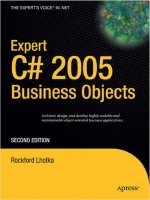ANSYS Coupled-Field Analysis Guide phần 1 ppsx
Bạn đang xem bản rút gọn của tài liệu. Xem và tải ngay bản đầy đủ của tài liệu tại đây (2.58 MB, 28 trang )
ANSYS Coupled-Field
Analysis Guide
ANSYS Release 10.0
002184
August 2005
ANSYS, Inc. and
ANSYS Europe,
Ltd. are UL
registered ISO
9001:2000
Companies.
ANSYS Coupled-Field Analysis Guide
ANSYS Release 10.0
ANSYS, Inc.
Southpointe
275 Technology Drive
Canonsburg, PA 15317
(T) 724-746-3304
(F) 724-514-9494
Copyright and Trademark Information
© 2005 SAS IP, Inc. All rights reserved. Unauthorized use, distribution or duplication is prohibited.
ANSYS, ANSYS Workbench, CFX, AUTODYN, and any and all ANSYS, Inc. product and service names are registered trademarks or trademarks of ANSYS, Inc.
or its subsidiaries located in the United States or other countries. ICEM CFD is a trademark licensed by ANSYS, Inc. All other trademarks or registered
trademarks are the property of their respective owners.
Disclaimer Notice
THIS ANSYS SOFTWARE PRODUCT AND PROGRAM DOCUMENTATION INCLUDE TRADE SECRETS AND ARE CONFIDENTIAL AND PROPRIETARY PRODUCTS
OF ANSYS, INC., ITS SUBSIDIARIES, OR LICENSORS. The software products and documentation are furnished by ANSYS, Inc., its subsidiaries, or affiliates
under a software license agreement that contains provisions concerning non-disclosure, copying, length and nature of use, compliance with exporting
laws, warranties, disclaimers, limitations of liability, and remedies, and other provisions. The software products and documentation may be used, disclosed,
transferred, or copied only in accordance with the terms and conditions of that software license agreement.
ANSYS, Inc. and ANSYS Europe, Ltd. are UL registered ISO 9001:2000 Companies.
U.S. GOVERNMENT RIGHTS
For U.S. Government users, except as specifically granted by the ANSYS, Inc. software license agreement, the use, duplication, or disclosure by the United
States Government is subject to restrictions stated in the ANSYS, Inc. software license agreement and FAR 12.212 (for non-DOD licenses).
Third-Party Software
See the online documentation in the product help files for the complete Legal Notice for ANSYS proprietary software and third-party software. The ANSYS
third-party software information is also available via download from the Customer Portal on the ANSYS web page. If you are unable to access the third-
party legal notices, please contact ANSYS, Inc.
Published in the U.S.A.
Table of Contents
1. Coupled-Field Analyses 1–1
1.1. Types of Coupled-Field Analysis 1–1
1.1.1. Sequential Method 1–2
1.1.1.1. Sequentially Coupled Analysis - Physics Files 1–2
1.1.1.2. Sequential Coupled Analysis - ANSYS Multi-field solver 1–2
1.1.1.3. Sequentially Coupled Analysis - Unidirectional ANSYS to CFX Load Transfer 1–2
1.1.2. Direct Method 1–3
1.1.3. When to Use Direct vs. Sequential 1–3
1.1.4. Miscellaneous Analysis Methods 1–3
1.1.4.1. Reduced Order Modeling 1–3
1.1.4.2. Coupled Physics Circuit Simulation 1–3
1.2. System of Units 1–3
1.3. About GUI Paths and Command Syntax 1–8
2. Sequentially Coupled Physics Analysis 2–1
2.1. What Is a Physics Environment? 2–2
2.2. General Analysis Procedures 2–2
2.3. Transferring Loads Between Physics 2–5
2.3.1. Compatible Element Types 2–5
2.3.2. Types of Results Files You May Use 2–7
2.3.3. Transient Fluid-Structural Analyses 2–7
2.4. Performing a Sequentially Coupled Physics Analysis with Physics Environments 2–8
2.4.1. Mesh Updating 2–9
2.4.2. Restarting an Analysis Using a Physics Environment Approach 2–12
2.5. Example Thermal-Stress Analysis Using the Indirect Method 2–12
2.5.1. The Problem Described 2–12
2.6. Example Thermal-Stress Analysis Using Physics Environments 2–14
2.7. Example Fluid-Structural Analysis Using Physics Environments 2–17
2.7.1. The Problem Described 2–17
2.7.2. The Procedure 2–17
2.7.2.1. Build the Model 2–18
2.7.2.2. Create Fluid Physics Environment 2–18
2.7.2.3. Create Structural Physics Environment 2–20
2.7.2.4. Fluid/Structure Solution Loop 2–21
2.7.3. Results 2–22
2.8. Example Induction-heating Analysis Using Physics Environments 2–28
2.8.1. The Problem Described 2–28
2.8.2. The Procedure 2–28
2.8.2.1. Step 1: Develop Attribute Relationship 2–29
2.8.2.2. Step2: Build the Model 2–30
2.8.2.3. Step 3: Create Electromagnetic Physics Environment 2–30
2.8.2.4. Step 4: Create Thermal Physics Environment 2–30
2.8.2.5. Step 5: Write Thermal Physics Environment 2–31
2.8.2.6. Step 6: Prepare DO Loop 2–31
2.8.2.7. Step 7: Repeat Prior Step 2–32
2.8.2.8. Step 8: Postprocess Results 2–32
2.8.2.9. Command Input Listing 2–32
2.8.2.10. Results 2–34
3. The ANSYS Multi-field (TM) Solver - MFS Single-Code Coupling 3–1
3.1. The ANSYS Multi-field solver and Solution Algorithm 3–2
3.1.1. Load Transfer 3–2
ANSYS Coupled-Field Analysis Guide . ANSYS Release 10.0 . 002184 . © SAS IP, Inc.
3.1.2. Mapping 3–7
3.1.2.1. Mapping Algorithms 3–7
3.1.2.2. Mapping Diagnostics 3–9
3.1.2.3. Mapping Operations 3–10
3.1.3. Coupled Field Loads 3–10
3.1.4. Elements Supported 3–12
3.1.5. Solution Algorithm 3–13
3.2. ANSYS Multi-field solver Solution Procedure 3–14
3.2.1. Set up Field Models 3–14
3.2.2. Flag Field Interface Conditions 3–14
3.2.3. Set up Field Solutions 3–14
3.2.3.1. Define Fields and Capture Field Solutions 3–15
3.2.3.2. Set up Interface Load Transfers 3–16
3.2.3.3. Set up Global Field Solution 3–17
3.2.3.4. Set up Stagger Solution 3–18
3.2.3.5. Set up Time and Frequency Controls 3–19
3.2.3.6. Set up Morphing (if necessary) 3–20
3.2.3.7. Clear or List Settings 3–21
3.2.4. Obtain the solution 3–21
3.2.5. Postprocess the Results 3–22
3.3. Sample Thermal-Stress Analysis of a Thick-walled Cylinder (Batch or Command Method) 3–23
3.3.1. Problem Description 3–23
3.3.2. Results 3–24
3.3.3. Command Listing 3–26
3.4. Sample Electrostatic Actuated Beam Analysis (Batch or Command Method) 3–28
3.4.1. Problem Description 3–28
3.4.2. Results 3–29
3.4.3. Command Listing 3–32
3.5. Sample Induction-Heating Analysis of a Circular Billet 3–34
3.5.1. Problem Description 3–34
3.5.2. Results 3–36
3.5.3. Command Listing 3–38
4. Multi-field Analysis Using Code Coupling 4–1
4.1. How MFX Works 4–2
4.1.1. Synchronization Points and Load Transfer 4–3
4.1.2. Elements and Load Types Supported 4–3
4.1.3. Solution Process 4–4
4.2. MFX Solution Procedure 4–4
4.2.1. Set Up ANSYS and CFX Models 4–5
4.2.2. Flag Field Interface Conditions 4–5
4.2.3. Set Up Master Input 4–5
4.2.3.1. Set Up Global MFX Controls 4–5
4.2.3.2. Set Up Interface Load Transfer 4–7
4.2.3.3. Set Up Time Controls 4–8
4.2.3.4. Set Up Mapping Operations 4–9
4.2.3.5. Set Up Stagger Solution 4–9
4.2.3.6. List or Clear Settings 4–10
4.2.4. Obtain the Solution 4–11
4.2.5. Multi-field Commands 4–11
4.2.6. Postprocess the Results 4–12
4.3. Starting and Stopping an MFX Analysis 4–12
4.3.1. Starting an MFX Analysis via the Launcher 4–12
ANSYS Coupled-Field Analysis Guide
ANSYS Coupled-Field Analysis Guide . ANSYS Release 10.0 . 002184 . © SAS IP, Inc.
vi
4.3.1.1. Other Settings 4–13
4.3.2. Starting an MFX Analysis via the Command Line 4–14
4.3.3. Stopping an MFX Run Manually 4–14
4.4. Example Simulation of a Piezoelectric Actuated Micro-Pump 4–15
4.4.1. Problem Description 4–15
4.4.2. Set Up the Piezoelectric and Fluid Inputs 4–16
4.4.3. Set up the CFX Model and Create the CFX Definition File 4–17
4.4.4. Set Up the MFX Controls 4–19
4.4.5. Run the Example from the ANSYS Launcher 4–20
5. Unidirectional ANSYS to CFX Load Transfer 5–1
5.1. The Unidirectional Load Transfer Method 5–1
5.2. Sample Unidirectional Load Transfer Analysis 5–2
5.2.1. ANSYS Command Listings 5–2
5.2.1.1. Solve Solid Analysis and Write Profile File 5–2
5.2.1.2. Generate and Write Fluid Region Mesh 5–3
5.2.1.3. Generate and Write Solid Region Mesh 5–5
5.2.2. CFX Procedure 5–6
6. Reduced Order Modeling 6–1
6.1. Model Preparation 6–2
6.1.1. Build the Solid Model 6–3
6.1.2. Mesh the Model 6–3
6.1.3. Create Structural Physics File 6–3
6.1.4. Create Electrostatic Physics File 6–4
6.1.5. Save Model Database 6–4
6.2. Generation Pass 6–4
6.2.1. Specify Generation Pass Jobname 6–6
6.2.2. Assign ROM Features 6–6
6.2.3. Assign Names for Conductor Pairs 6–6
6.2.4. Specify ROM Master Nodes 6–6
6.2.5. Run Static Analysis for Test Load and Extract Neutral Plane Displacements 6–7
6.2.6. Run Static Analysis for Element Loads and Extract Neutral Plane Displacements 6–7
6.2.7. Perform Modal Analysis and Extract Neutral Plane Eigenvectors 6–7
6.2.8. Select Modes for ROM 6–8
6.2.9. Modify Modes for ROM 6–8
6.2.10. List Mode Specifications 6–9
6.2.11. Save ROM Database 6–9
6.2.12. Run Sample Point Generation 6–9
6.2.13. Specify Polynomial Order 6–10
6.2.14. Define ROM Response Surface 6–10
6.2.15. Perform Fitting Procedure 6–10
6.2.16. Plot Response Surface 6–11
6.2.17. List Status of Response Surface 6–11
6.2.18. Export ROM Model to External System Simulator 6–11
6.3. Use Pass 6–11
6.3.1. Clear Database 6–12
6.3.2. Define a Jobname 6–12
6.3.3. Resume ROM Database 6–13
6.3.4. Define Element Type 6–13
6.3.5. Define Nodes 6–13
6.3.6. Activate ROM Database 6–14
6.3.7. Define Node Connectivity 6–14
6.3.8. Define Other Model Entities 6–14
ANSYS Coupled-Field Analysis Guide
vii
ANSYS Coupled-Field Analysis Guide . ANSYS Release 10.0 . 002184 . © SAS IP, Inc.
6.3.9. Using Gap Elements with ROM144 6–15
6.3.10. Apply Loads 6–15
6.3.11. Specify Solution Options 6–16
6.3.12. Run ROM Use Pass 6–16
6.3.13. Review Results 6–16
6.4. Expansion Pass 6–16
6.4.1. Clear Database 6–18
6.4.2. Define a Jobname 6–18
6.4.3. Resume ROM 6–18
6.4.4. Resume Model Database 6–18
6.4.5. Activate ROM Database 6–18
6.4.6. Perform Expansion Pass 6–19
6.4.7. Review Results 6–19
6.5. Sample Miniature Clamped-Clamped Beam Analysis (Batch or Command Method) 6–19
6.5.1. Problem Description 6–19
6.5.2. Program Listings 6–20
6.6. Sample Micro Mirror Analysis (Batch or Command Method) 6–25
6.6.1. Problem Description 6–25
6.6.2. Program Listings 6–26
7. Direct Coupled-Field Analysis 7–1
7.1. Lumped Electric Elements 7–3
7.2. Thermal-Electric Analysis 7–4
7.2.1. Elements Used in a Thermal-Electric Analysis 7–4
7.2.2. Performing a Thermal-Electric Analysis 7–5
7.3. Piezoelectric Analysis 7–5
7.3.1. Points to Remember 7–6
7.3.2. Material Properties 7–7
7.3.2.1. Permittivity Matrix (Dielectric Constants) 7–7
7.3.2.2. Piezoelectric Matrix 7–7
7.3.2.3. Elastic Coefficient Matrix 7–8
7.4. Piezoresistive Analysis 7–9
7.4.1. Points to Remember 7–9
7.4.2. Material Properties 7–10
7.4.2.1. Electrical Resistivity 7–10
7.4.2.2. Elastic Coefficient Matrix 7–10
7.4.2.3. Piezoresistive Matrix 7–10
7.5. Structural-Thermal Analysis 7–11
7.5.1. Elements Used in a Structural-Thermal Analysis 7–11
7.5.2. Performing a Structural-Thermal Analysis 7–12
7.6. Structural-Thermal-Electric Analyses 7–13
7.6.1. Structural-Thermoelectric Analysis 7–14
7.6.2. Thermal-Piezoelectric Analysis 7–14
7.7. Magneto-Structural Analysis 7–14
7.7.1. Points to Remember 7–15
7.8. Electromechanical Analysis 7–15
7.8.1. The 1-D Transducer Element 7–15
7.8.1.1. Element Physics 7–16
7.8.1.2. A Reduced Order Model 7–16
7.8.1.3. Static Analysis 7–17
7.8.1.4. Modal Analysis 7–19
7.8.1.5. Harmonic Analysis 7–20
7.8.1.6. Transient Analysis 7–20
ANSYS Coupled-Field Analysis Guide
ANSYS Coupled-Field Analysis Guide . ANSYS Release 10.0 . 002184 . © SAS IP, Inc.
viii
7.8.1.7. Electromechanical Circuit Simulation 7–20
7.8.2. The 2-D Transducer Element 7–20
7.8.2.1. Element Physics 7–21
7.8.2.2. Static Analysis 7–22
7.8.2.3. Transient Analysis 7–22
7.8.2.4. Problem Analysis 7–22
7.8.2.4.1. Under-Constrained Model 7–23
7.8.2.4.2. Bifurcation, Buckling, or Pulling In 7–23
7.8.2.4.3. Post-Buckling or Release 7–23
7.8.2.4.4. Dynamic Pull-in and Release or Hysteresis 7–23
7.8.2.4.5. Unconverged Solution with Decreasing Convergence Norm 7–23
7.8.2.4.6. Coarse Mesh and Convergence Norm Diverges 7–23
7.9. Sample Thermoelectric Cooler Analysis (Batch or Command Method) 7–24
7.9.1. Problem Description 7–24
7.9.2. Expected Results 7–26
7.9.3. Command Listing 7–27
7.10. Sample Thermoelectric Generator Analysis (Batch or Command Method) 7–29
7.10.1. Problem Description 7–29
7.10.2. Expected Results 7–32
7.10.3. Command Listing 7–32
7.11. Sample Structural-Thermal Harmonic Analysis (Batch or Command Method) 7–35
7.11.1. Problem Description 7–36
7.11.2. Expected Results 7–36
7.11.3. Command Listing 7–37
7.12. Sample Electro-Thermal Microactuator Analysis (Batch or Command Method) 7–39
7.12.1. Problem Description 7–39
7.12.2. Results 7–40
7.12.3. Command Listing 7–42
7.13. Sample Piezoelectric Analysis (Batch or Command Method) 7–44
7.13.1. Problem Description 7–44
7.13.2. Problem Specifications 7–45
7.13.3. Results 7–45
7.13.4. Command Listing 7–46
7.14. Sample Piezoresistive Analysis (Batch or Command Method) 7–48
7.14.1. Problem Description 7–48
7.14.2. Problem Specification 7–49
7.14.3. Results 7–50
7.14.4. Command Listing 7–50
7.15. Sample Electromechanical Analysis (Batch or Command Method) 7–52
7.15.1. Problem Description 7–53
7.15.2. Expected Results 7–53
7.15.2.1. Static Analysis 7–53
7.15.2.2. Modal Analysis 7–53
7.15.2.3. Harmonic Analysis 7–54
7.15.2.4. Displays 7–54
7.15.3. Building and Solving the Model 7–55
7.16. Sample Electromechanical Transient Analysis (Batch or Command Method) 7–56
7.16.1. Results 7–57
7.16.2. Command Listing 7–57
7.17. Sample Electromechanical Hysteresis Analysis (Batch or Command Method) 7–58
7.17.1. Problem Specifications 7–58
7.17.2. Results 7–58
ANSYS Coupled-Field Analysis Guide
ix
ANSYS Coupled-Field Analysis Guide . ANSYS Release 10.0 . 002184 . © SAS IP, Inc.
7.17.3. Command Listing 7–59
7.18. Sample Electromechanical Comb Finger Analysis (Batch or Command Method) 7–63
7.18.1. Problem Specifications 7–63
7.18.2. Results 7–63
7.18.3. Command Listing 7–64
7.19. Sample Force Calculation of Two Opposite Electrodes (Batch or Command Method) 7–67
7.19.1. Problem Specifications 7–67
7.19.2. Results 7–67
7.19.3. Command Listing 7–68
7.20. Where to Find Other Examples 7–70
8. Coupled Physics Circuit Simulation 8–1
8.1. Electromagnetic-Circuit Simulation 8–1
8.1.1. 2-D Circuit Coupled Stranded Coil 8–2
8.1.2. 2-D Circuit Coupled Massive Conductor 8–3
8.1.3. 3-D Circuit Coupled Stranded Coil 8–3
8.1.4. 3-D Circuit Coupled Massive Conductor 8–4
8.1.5. 3-D Circuit Coupled Solid Source Conductor 8–6
8.1.6. Taking Advantage of Symmetry 8–7
8.1.7. Series Connected Conductors 8–8
8.2. Electromechanical-Circuit Simulation 8–9
8.3. Piezoelectric-Circuit Simulation 8–10
8.4. Sample Electromechanical-Circuit Analysis 8–13
8.4.1. Problem Description 8–13
8.4.2. Results 8–15
8.4.3. Command Listing 8–15
8.5. Sample Piezoelectric-Circuit Analysis (Batch or Command Method) 8–16
8.5.1. Problem Description 8–16
8.5.2. Problem Specifications 8–17
8.5.3. Equivalent Electric Circuits (Reduced Order Model) 8–18
8.5.4. Results 8–19
8.5.5. Command Listing 8–20
Index Index–1
List of Figures
2.1. Data Flow for a Sequential Coupled-Field Analysis 2–3
2.2. Data Flow for a Sequentially Coupled Physics Analysis (Using Physics Environments) 2–4
2.3. Beam Above Ground Plane 2–9
2.4. Area Model of Beam and Air Region 2–11
2.5. Area Model of Beam and Multiple Air Regions 2–11
2.6. Stress Profile Across Material Discontinuity 2–16
2.7. Radial Stress Displayed on Geometry 2–17
2.8. Diagram of a Channel Obstruction Analysis 2–18
2.9. Nominal Fluid Physics Boundary Conditions 2–19
2.10. Nominal Structural Physics Boundary Conditions 2–20
2.11. Streamlines Near Gasket 2–22
2.12. Pressure Contours 2–23
2.13. von Mises Stress in Gasket 2–23
2.14. Axisymmetric 1-D Slice of the Induction Heating Domain 2–28
2.15. Solution Flow Diagram 2–29
2.16. Nominal Electromagnetic Physics Boundary Conditions 2–30
ANSYS Coupled-Field Analysis Guide
ANSYS Coupled-Field Analysis Guide . ANSYS Release 10.0 . 002184 . © SAS IP, Inc.
x
2.17. Nominal Thermal Physics Boundary Conditions 2–31
2.18. Temperature Response of Solid Cylinder Billet 2–35
3.1. Profile Preserving Interpolation 3–3
3.2. Globally Conservative Interpolation 3–3
3.3. Profile Preserving Interpolation - Load Imbalances 3–4
3.4. Globally Conservative Interpolation - Load Balance 3–4
3.5. Profile Preserving Interpolation - Coarse Mesh on the Sending Side 3–5
3.6. Profile Preserving Interpolation - Coarse Mesh on the Receiver Side 3–5
3.7. Globally Conservative Interpolation - Fine Mesh on Sending Side 3–6
3.8. Globally Conservative Interpolation - Fine Mesh on Receiver Side 3–6
3.9. Three Lower Order Elements 3–6
3.10. Six Lower Order Elements 3–7
3.11. Fluid-Solid Interaction Load Transfer 3–7
3.12. Node Mapped to Minimize Gap 3–8
3.13. Node Mapped to Closest Node 3–8
3.14. Node in Box 3 with Three Elements 3–9
3.15. Nine boxes and Node in Empty Box 3–9
3.16. Improperly Mapped Nodes 3–10
3.17. ANSYS Multi-field solver Algorithm 3–13
3.18. Time Steps 3–20
3.19. Thermal and Structural Model Mesh 3–24
3.20. Temperature Profile and Axial Stress 3–25
3.21. Structural and Electrostatic Field Mesh 3–29
3.22. Beam Displacement for 120 Volt Load 3–30
3.23. Electrostatic Field 3–31
3.24. Mid-span Beam Deflection vs Voltage 3–32
3.25. Axisymmetric 1-D Slice of the Induction Heating Domain 3–35
3.26. Nominal Electromagnetic Physics Boundary Conditions 3–35
3.27. Nominal Thermal Physics Boundary Conditions 3–35
3.28. ANSYS Multi-field solver Flow Chart for Induction Heating 3–36
3.29. Centerline and Surface Temperature 3–37
3.30. Temperature Profile at 3 Seconds 3–38
4.1. MFX Method Data Communication 4–3
4.2. ANSYS Multi-field solver Process 4–4
4.3. ANSYS and CFX Fields Solved Simultaneously 4–6
4.4. ANSYS and CFX Fields Solved Sequentially, ANSYS First 4–7
4.5. Piezoelectric Micropump Description 4–15
4.6. Model Dimensions 4–16
4.7. Model Boundary Conditions 4–16
4.8. Vertical Displacement of the Silicon Membrane's Center Point 4–21
4.9. von Mises Stress Distribution 4–22
4.10. Air Streamline Velocity 4–23
6.1. ROM Flowchart 6–1
6.2. Model Preparation Flowchart 6–2
6.3. Generation Pass Flowchart 6–5
6.4. Use Pass Flowchart 6–12
6.5. ROM144 and Attached Elements 6–14
6.6. Data Flow 6–17
6.7. Expansion Pass Flowchart 6–18
6.8. Clamped-Clamped Beam with Fixed Ground Conductor 6–19
6.9. Finite Element Model of the Structural and Electrostatic Domains 6–20
6.10. Schematic View of a Micro Mirror Array and a Single Mirror Cell 6–25
ANSYS Coupled-Field Analysis Guide
xi
ANSYS Coupled-Field Analysis Guide . ANSYS Release 10.0 . 002184 . © SAS IP, Inc.
6.11. Parameter Set for Geometrical Dimensions of the Mirror Cell 6–26
6.12. Modal Amplitudes vs. Voltage 6–32
6.13. Master Displacements vs. Voltage 6–32
6.14. Modal Amplitude of Mode 1 vs. High Polarization Voltage 6–34
6.15. Modal Amplitude of Mode 3 vs. High Polarization Voltage 6–35
6.16. Capacitances CAP12 and CAP13 vs. High Polarization Voltage 6–36
6.17. Capacitance CAP23 vs. High Polarization Voltage 6–37
6.18. Expanded Displacements for Acceleration Load 6–39
6.19. Expanded Displacements for Pressure Load 6–40
6.20. Harmonic Transfer Function Amplitude for 800 V Polarization Voltage 6–41
6.21. Harmonic Transfer Function Phase Angle for 800 V Polarization Voltage 6–42
6.22. Modal Amplitudes vs. Time at Saw Tooth Like Voltage Function 6–44
7.1. Procedure for Extracting Capacitance 7–16
7.2. Reduced Order Model 7–17
7.3. Micromirror Model 7–17
7.4. Electromechanical Hysteresis 7–18
7.5. Static Stability Characteristics 7–19
7.6. Thermoelectric Cooler 7–24
7.7. Finite Element Model 7–26
7.8. Temperature Distribution 7–27
7.9. Thermoelectric Generator 7–29
7.10. Temperature Dependent Material Properties 7–31
7.11. Clamped-clamped Beam 7–36
7.12. Frequency Dependence of Thermoelastic Damping in a Silicon Beam 7–37
7.13. Microactuator Model 7–40
7.14. Microactuator Displacements 7–41
7.15. Microactuator Temperatures 7–41
7.16. Piezoelectric Bimorph Beam 7–45
7.17. Four-Terminal Sensor 7–49
7.18. Finite Element Model 7–50
7.19. Electrostatic Parallel Plate Drive Connected to a Silicon Beam 7–53
7.20. Elements of MEMS Example Problem 7–54
7.21. Lowest Eigenvalue Mode Shape for MEMS Example Problem 7–54
7.22. Mid Span Beam Deflection for MEMS Example Problem 7–55
7.23. Potential Distribution on Deformed Comb Drive 7–64
7.24. Potential Distribution of Overlapping Electrodes 7–68
8.1. 2-D Circuit Coupled Stranded Coil 8–2
8.2. 2-D Circuit Coupled Massive Conductor 8–3
8.3. 3-D Circuit Coupled Stranded Coil 8–4
8.4. 3-D Circuit Coupled Massive Conductor 8–5
8.5. 3-D Circuit Coupled Solid Source Conductor 8–6
8.6. Circuit for Go and Return Conductors 8–7
8.7. Series Wound Stranded Conductor 8–8
8.8. CIRCU94 Components 8–11
8.9. Electrical Circuit Connections 8–12
8.10. Electrostatic Transducer - Resonator Model 8–13
8.11. Excitation Voltages 8–14
8.12. Mechanical Resonator Displacement (at Node 2) 8–15
8.13. Piezoelectric Circuit 8–17
8.14. Equivalent Circuit -Transient Analysis 8–18
8.15. Equivalent Circuit - Harmonic Analysis at ith Piezoelectric Resonance 8–19
8.16. Equivalent Circuit - Harmonic Analysis Near the 3rd Piezoelectric Resonance 8–19
ANSYS Coupled-Field Analysis Guide
ANSYS Coupled-Field Analysis Guide . ANSYS Release 10.0 . 002184 . © SAS IP, Inc.
xii
8.17. Harmonic Analysis Results 8–20
List of Tables
1.1. Mechanical Conversion Factors for MKS to µMKSV 1–4
1.2. Thermal Conversion Factors for MKS to µMKSV 1–4
1.3. Electrical Conversion Factors for MKS to µMKSV 1–4
1.4. Magnetic Conversion Factors for MKS to µMKSV 1–5
1.5. Piezoelectric Conversion Factors for MKS to µMKSV 1–5
1.6. Piezoresistive Conversion Factors for MKS to µMKSV 1–5
1.7. Thermoelectric Conversion Factors for MKS to µMKSV 1–6
1.8. Mechanical Conversion Factors for MKS to µMSVfA 1–6
1.9. Thermal Conversion Factors for MKS to µMSVfA 1–6
1.10. Electrical Conversion Factors for MKS to µMSVfA 1–7
1.11. Magnetic Conversion Factors for MKS to µMKSVfA 1–7
1.12. Piezoelectric Conversion Factors for MKS to µMKSVfA 1–7
1.13. Piezoresistive Conversion Factors for MKS to µMKSVfA 1–8
1.14. Thermoelectric Conversion Factors for MKS to µMKSVfA 1–8
2.1. How Results Transferred by LDREAD Become Loads 2–5
2.2. Compatible Element Types Across Physics Environments 2–6
2.3. Physics Environment Attributes 2–18
2.4. Fluid Physics Environment 2–19
2.5. Structural Physics Environment 2–20
2.6. Physics Environment Attributes 2–29
2.7. Electromagnetic Physics Environment 2–30
2.8. Thermal Physics Environment 2–30
3.1. Load Transfer Between Fields 3–10
3.2. Structural and Thermal Elements 3–12
3.3. Electromagnetic, Fluid, and Coupled-Field Elements 3–12
3.4. Hoop and Axial Stress Variation 3–26
6.1. ROM144 Loads 6–15
7.1. Coupled-Field Elements 7–1
7.2. Coupling Methods Used in Direct Coupled-Field Analyses 7–2
7.3. Elements Used in Thermal-Electric Analyses 7–4
7.4. Elements Used in Structural-Thermal Analyses 7–11
7.5. Units for Thermal Quantities 7–13
7.6. Elements Used in a Structural-Thermal-Electric Analyses 7–13
7.7. Methods of Analyzing Electromechanical Coupling 7–20
7.8. Material Properties 7–25
7.9. Thermoelectric Cooler Results 7–26
7.10. Semiconductor Element Dimensions 7–29
7.11. Material Properties 7–30
7.12. Results Using Material Properties at Average Temperature 7–32
7.13. Results Considering Material Temperature Dependence 7–32
7.14. Material Properties 7–36
7.15. Electrode 1-5 Voltages 7–46
7.16. Electrode 6-10 Voltages 7–46
7.17. Sensing Element Output Voltage 7–50
7.18. Initial Values and Expected Results 7–57
7.19. Initial Values 7–58
7.20. Expected Results 7–59
ANSYS Coupled-Field Analysis Guide
xiii
ANSYS Coupled-Field Analysis Guide . ANSYS Release 10.0 . 002184 . © SAS IP, Inc.
7.21. Initial Values 7–63
8.1. Piezoelectric Circuit Element Output Data 8–12
8.2. Transient Analysis Results 8–19
ANSYS Coupled-Field Analysis Guide
ANSYS Coupled-Field Analysis Guide . ANSYS Release 10.0 . 002184 . © SAS IP, Inc.
xiv
Chapter 1: Coupled-Field Analyses
A coupled-field analysis is a combination of analyses from different engineering disciplines (physics fields) that
interact to solve a global engineering problem, hence, we often refer to a coupled-field analysis as a multiphysics
analysis. When the input of one field analysis depends on the results from another analysis, the analyses are
coupled.
Some analyses can have one-way coupling. For example, in a thermal stress problem, the temperature field in-
troduces thermal strains in the structural field, but the structural strains generally do not affect the temperature
distribution. Thus, there is no need to iterate between the two field solutions. More complicated cases involve
two-way coupling. A piezoelectric analysis, for example, handles the interaction between the structural and
electric fields: it solves for the voltage distribution due to applied displacements, or vice versa. In a fluid-structure
interaction problem, the fluid pressure causes the structure to deform, which in turn causes the fluid solution to
change. This problem requires iterations between the two physics fields for convergence.
The coupling between the fields can be accomplished by either direct coupling (matrix coupling) or sequential
coupling (load vector coupling) . Load transfer can take place across surfaces or volumes. Coupling across fields
can be complicated because different fields may be solving for different types of analyses during a simulation.
For example, in an induction heating problem, a harmonic electromagnetic analysis calculates Joule heating,
which is used in a transient thermal analysis to predict a time-dependent temperature solution. The induction
heating problem is complicated further by the fact that the material properties in both physics simulations depend
highly on temperature.
Some of the applications in which coupled-field analysis may be required are pressure vessels (thermal-stress
analysis), fluid flow constrictions (fluid-structure analysis), induction heating (magnetic-thermal analysis), ultra-
sonic transducers (piezoelectric analysis), magnetic forming (magneto-structural analysis), and micro-electromech-
anical systems (MEMS).
The following coupled-field analysis topics are available:
1.1. Types of Coupled-Field Analysis
1.2. System of Units
1.3. About GUI Paths and Command Syntax
1.1. Types of Coupled-Field Analysis
The procedure for a coupled-field analysis depends on which fields are being coupled, but two distinct methods
can be identified: sequential and direct. These methods are described briefly below, and in the following chapters
in detail:
• Chapter 2, “Sequentially Coupled Physics Analysis”
• Chapter 3, “The ANSYS Multi-field (TM) Solver - MFS Single-Code Coupling”
• Chapter 4, “Multi-field Analysis Using Code Coupling”
• Chapter 5, “Unidirectional ANSYS to CFX Load Transfer”
• Chapter 6, “Reduced Order Modeling”
• Chapter 7, “Direct Coupled-Field Analysis”
• Chapter 8, “Coupled Physics Circuit Simulation”
ANSYS Coupled-Field Analysis Guide . ANSYS Release 10.0 . 002184 . © SAS IP, Inc.
1.1.1. Sequential Method
The sequential method involves two or more sequential analyses, each belonging to a different field. There are
different types of sequential analysis, explained in the following sections.
1.1.1.1. Sequentially Coupled Analysis - Physics Files
In a sequentially coupled physics analysis, you can couple the two fields by applying results from one analysis
as loads in another analysis. The load transfer occurs external to the analysis, and you must explicitly transfer
loads using the physics environment. An example of this type of analysis is a sequential thermal-stress analysis
where nodal temperatures from the thermal analysis are applied as "body force" loads in the subsequent stress
analysis. The physics analysis is based on a single finite element mesh across physics. Physics files can be used
to perform coupled-field analysis. Physics files are created which prepare the single mesh for a given physics
simulation. A solution proceeds in a sequential manner. A physics file is read to configure the database, a solution
is performed, another physics field is read into the database, coupled-field loads are transferred, and the second
physics is solved. Coupling occurs by issuing commands to read the coupled load terms from one physics to
another across a node-node similar mesh interface.
1.1.1.2. Sequential Coupled Analysis - ANSYS Multi-field solver
The ANSYS Multi-field solver, available for a large class of coupled analysis problems. It is an automated tool for
solving sequentially coupled field problems. It supersedes the physics file-based procedure and provides a robust,
accurate, and easy to use tool for solving sequentially coupled physics problems. It is built on the premise that
each physics is created as a field with an independent solid model and mesh. Surfaces or volumes are identified
for coupled load transfer. A multi-field solver command set configures the problem and defines the solution
sequencing. Coupled loads are automatically transferred across dissimilar meshes by the solver. The solver is
applicable to static, harmonic, and transient analysis, depending on the physics requirements. Any number of
fields may be solved in a sequential (or mixed sequential-simultaneous) manner.
Two versions of the ANSYS Multi-field solver, designed for different applications, offer their own benefits and
different procedures:
• MFS - Single code: The basic ANSYS Multi-field solver used if the simulation involves small models with
all physics field contained within a single product executable (e.g., ANSYS Multiphysics). The MFS - Single
code solver uses iterative coupling where each physics is solved sequentially, and each matrix equation
is solved separately. The solver iterates between each physics field until loads transferred across the
physics interfaces converge.
• MFX - Multiple code: The enhanced ANSYS Multi-field solver used for simulations with physics fields dis-
tributed between more than one product executable (e.g., between ANSYS Multiphysics and ANSYS CFX).
The MFX solver can accommodate much larger models than the MFS version. The MFX - Multiple code
solver uses iterative coupling where each physics is solved either simultaneously or sequentially, and each
matrix equation is solved separately. The solver iterates between each physics field until loads transferred
across the physics interfaces converge.
1.1.1.3. Sequentially Coupled Analysis - Unidirectional ANSYS to CFX Load Transfer
The unidirectional ANSYS to CFX load transfer method is available for fluid-solid interaction problems where you
know that the fluid analysis results do not affect the ANSYS loads significantly. Loads from an ANSYS Multiphysics
analysis can then be unidirectionally transferred to a CFX fluid analysis.
Chapter 1: Coupled-Field Analyses
ANSYS Coupled-Field Analysis Guide . ANSYS Release 10.0 . 002184 . © SAS IP, Inc.
1–2
1.1.2. Direct Method
The direct method usually involves just one analysis that uses a coupled-field element type containing all necessary
degrees of freedom. Coupling is handled by calculating element matrices or element load vectors that contain
all necessary terms. An example of this is a piezoelectric analysis using the PLANE223, SOLID226, or SOLID227
elements. Another example is MEMS analysis with the TRANS126 element.
1.1.3. When to Use Direct vs. Sequential
Direct coupling is advantageous when the coupled-field interaction is highly nonlinear and is best solved in a
single solution using a coupled formulation. Examples of direct coupling include piezoelectric analysis, conjugate
heat transfer with fluid flow, and circuit-electromagnetic analysis. Elements are specifically formulated to solve
these coupled-field interactions directly.
For coupling situations which do not exhibit a high degree of nonlinear interaction, the sequential method is
more efficient and flexible because you can perform the two analyses independently of each other. Coupling
may be recursive where iterations between the different physics are performed until the desired level of conver-
gence is achieved. In a sequential thermal-stress analysis, for example, you can perform a nonlinear transient
thermal analysis followed by a linear static stress analysis. You can then use nodal temperatures from any load
step or time-point in the thermal analysis as loads for the stress analysis. In a sequential coupling analysis, you
can perform a nonlinear transient fluid-solid interaction analysis, using the FLOTRAN fluid elements and ANSYS
structural, thermal or coupled field elements.
1.1.4. Miscellaneous Analysis Methods
In addition to the methods discussed above, ANSYS also offers additional methods:
1.1.4.1. Reduced Order Modeling
Reduced Order Modeling describes a solution method for efficiently solving coupled-field problems involving
flexible structures. The reduced order modeling (ROM) method is based on a modal representation of the
structural response. The deformed structural domain is described by a factored sum of the mode shapes (eigen-
vectors). The resulting ROM is essentially an analytical expression for the response of a system to any arbitrary
excitation. This methodology has been implemented for coupled electrostatic-structural analysis and is applicable
to micro-electromechanical systems (MEMS).
1.1.4.2. Coupled Physics Circuit Simulation
You can often perform coupled physics simulations using a circuit analogy. Components such as "lumped" res-
istors, sources, capacitors, and inductors can represent electrical devices. Equivalent inductances and resistances
can represent magnetic devices, and springs, masses, and dampers can represent mechanical devices. ANSYS
offers a set of tools to perform coupled simulations through circuits. A Circuit Builder is available to conveniently
create circuit elements for electrical, magnetic, piezoelectric, and mechanical devices. The ANSYS circuit capab-
ility allows the user to combine both lumped elements where appropriate, with a "distributed" finite element
model in regions where characterization requires a full finite element solution. A common degree-of-freedom
set allows the combination of lumped and distributed models.
1.2. System of Units
In ANSYS, you must make sure that you use a consistent system of units for all the data you enter. You can use
any consistent system of units. For electromagnetic field analysis, see the EMUNIT command in the ANSYS
Section 1.2: System of Units
1–3
ANSYS Coupled-Field Analysis Guide . ANSYS Release 10.0 . 002184 . © SAS IP, Inc.
Commands Reference for additional information regarding appropriate settings for free-space permeability and
permittivity.
For micro-electromechanical systems (MEMS), it is best to set up problems in more convenient units since com-
ponents may only be a few microns in size. For convenience, the following tables list the conversion factors from
standard MKS units to µMKSV and µMSVfA units.
Table 1.1 Mechanical Conversion Factors for MKS to µMKSV
DimensionTo Obtain
µMKSv Unit
Multiply by
This Number
DimensionMKS UnitMechanical Paramet-
er
µmµm
10
6
mmLength
(kg)(µm)/(s)
2
µN
10
6
(kg)(m)/(s)
2
NForce
ss1ssTime
kgkg1kgkgMass
(kg)/(µm)(s)
2
MPa
10
-6
(kg)/(m)(s)
2
PaPressure
µm/sµm/s
10
6
m/sm/sVelocity
µm/(s)
2
µm/(s)
2
10
6
m/(s)
2
m/(s)
2
Acceleration
kg/(µm)
3
kg/(µm)
3
10
-18
kg/(m)
3
kg/(m)
3
Density
kg/(µm)(s)
2
MPa
10
-6
kg/(m)(s)
2
PaStress
kg/(µm)(s)
2
MPa
10
-6
kg/(m)(s)
2
PaYoung's Modulus
(kg)(µm)
2
/(s)
3
pW
10
12
(kg)(m)
2
/(s)
3
WPower
Table 1.2 Thermal Conversion Factors for MKS to µMKSV
DimensionTo Obtain
µMKSv Unit
Multiply by
This Number
DimensionMKS UnitThermal Parameter
(kg)(µm)/(K)(s)
3
pW/(µm)(K)
10
6
(kg)(m)/(K)(s)
3
W/(m)(K)Conductivity
kg/(s)
3
pW/(µm)
2
1
kg/(s)
3
W/(m)
2
Heat Flux
(µm)
2
/(K)(s)
2
pJ/(kg)(K)
10
12
(m)
2
/(K)(s)
2
J/(kg)(K)Specific Heat
(kg)(µm)
2
/(s)
3
pW
10
12
(kg)(m)
2
/(s)
3
WHeat Flow
kg/(µm)(s)
3
pW/(µm)
3
10
-6
(kg)/(m)(s)
3
W/m
3
Heat Generation Per
Volume
kg/(s)
3
(K)pW/(µm)
2
(K)
1
kg/(s)
3
(K)W/(m)
2
(K)
Convection Coeffi-
cient
kg/(µm)(s)kg/(µm)(s)
10
-6
kg/(m)(s)kg/(m)(s)Dynamic Viscosity
(µm)
2
/s(µm)
2
/s10
12
(m)
2
/s(m)
2
/s
Kinematic Viscosity
Table 1.3 Electrical Conversion Factors for MKS to µMKSV
DimensionTo Obtain
µMKSv Unit
Multiply by
This Number
DimensionMKS UnitElectrical Parameter
pApA
10
12
AACurrent
(kg)(µm)
2
/(pA)(s)
3
V1
(kg)(m)
2
/(A)(s)
3
VVoltage
Chapter 1: Coupled-Field Analyses
ANSYS Coupled-Field Analysis Guide . ANSYS Release 10.0 . 002184 . © SAS IP, Inc.
1–4
DimensionTo Obtain
µMKSv Unit
Multiply by
This Number
DimensionMKS UnitElectrical Parameter
(pA)(s)pC
10
12
(A)(s)CCharge
(pA)
2
(s)
3
/(kg)(µm)
3
pS/µm
10
6
(A)
2
(s)
3
/(kg)(m)
3
S/mConductivity
(kg)(µm)
3
/(pA)
2
(s)
3
T Ωµm
10
-6
(kg)(m)
3
/(A)
2
(s)
3
ΩmResistivity
(pA)
2
(s)
4
/(kg)(µm)
3
pF/µm
10
6
(A)
2
(s)
4
/(kg)(m)
3
F/mPermittivity [1]
(kg)(µm)
2
/(s)
2
pJ
10
12
(kg)(m)
2
/(s)
2
JEnergy
(pA)
2
(s)
4
/(kg)(µm)
2
pF
10
12
(A)
2
(s)
4
/(kg)(m)
2
FCapacitance
(kg)(µm)/(s)
3
(pA)
V/µm
10
-6
(kg)(m)/(s)
3
(A)
V/mElectric Field
(pA)(s)/(µm)
2
pC/(µm)
2
1
(A)(s)/(m)
2
C/(m)
2
Electric Flux Density
1.
Free-space permittivity is equal to 8.854 x 10
-6
pF/µm.
Table 1.4 Magnetic Conversion Factors for MKS to µMKSV
DimensionTo Obtain
µMKSv Unit
Multiply by
This Number
DimensionMKS UnitMagnetic Parameter
(kg)(µm)
2
/(pA)(s)
2
Weber1
(kg)(m)
2
/(A)(s)
2
WeberFlux
kg/(pA)(s)
2
Tesla
10
-12
kg/(A)(s)
2
TeslaFlux Density
pA/µmpA/µm
10
6
A/mA/mField Intensity
pApA
10
12
AACurrent
pA/(µm)
2
pA/(µm)
2
1
A/(m)
2
A/(m)
2
Current Density
(kg)(µm)/(pA)
2
(s)
2
TH/µm
10
-18
(kg)(m)/(A)
2
(s)
2
H/mPermeability [1]
(kg)(µm)
2
/(pA)
2
(s)
2
TH
10
-12
(kg)(m)
2
/(A)
2
(s)
2
HInductance
1.
Free-space permeability is equal to 4 π x 10
-25
TH/µm.
Note — Only constant permeability may be used with these units.
Table 1.5 Piezoelectric Conversion Factors for MKS to µMKSV
DimensionTo Obtain
µMKSv Unit
Multiply by
This Number
DimensionMKS UnitPiezoelectric Matrix
[1]
(pA)(s)/(µm)
2
pC/(µm)
2
1
(A)(s)/(m)
2
C/(m)
2
Stress Matrix [e]
(pA)(s)
3
/(kg)(µm)
pC/(µN)
10
6
(A)(s)
3
/(kg)(m)
C/NStrain Matrix [d]
1. For information on piezoelectric matrices, see Section 7.3: Piezoelectric Analysis.
Table 1.6 Piezoresistive Conversion Factors for MKS to µMKSV
DimensionTo Obtain
µMKSv Unit
Multiply by
This Number
DimensionMKS UnitPiezoresistive Matrix
[1]
(µm)(s)
2
/kg(MPa)
-1
10
6
(m)(s)
2
/kgPa
-1
Piezoresistive Stress
Matrix [π]
Section 1.2: System of Units
1–5
ANSYS Coupled-Field Analysis Guide . ANSYS Release 10.0 . 002184 . © SAS IP, Inc.
1. For information on piezoresistive matrices, see Section 2.5.8: Piezoresistive Materials in the ANSYS Elements
Reference.
Table 1.7 Thermoelectric Conversion Factors for MKS to µMKSV
DimensionTo Obtain
µMKSv Unit
Multiply by
This Number
DimensionMKS UnitThermoelectric
Parameter
(kg)(µm)
2
/(pA)(s)
3
(K)
V/K1
(kg)(m)
2
/(A)(s)
3
(K)
V/KSeebeck Coefficient
Table 1.8 Mechanical Conversion Factors for MKS to µMSVfA
DimensionTo Obtain
µMsvfa Unit
Multiply by
This Number
DimensionMKS UnitMechanical Paramet-
er
µmµm
10
6
mmLength
(g)(µm)/(s)
2
nN
10
9
(kg)(m)/(s)
2
NForce
ss1ssTime
gg
10
3
kgkgMass
g/(µm)(s)
2
kPa
10
-3
(kg)/(m)(s)
2
PaPressure
µm/sµm/s
10
6
m/sm/sVelocity
µm/(s)
2
m/(s)
2
10
6
m/(s)
2
m/(s)
2
Acceleration
g/(µm)
3
g/(µm)
3
10
-15
kg/(m)
3
kg/(m)
3
Density
g/(µm)(s)
2
kPa
10
-3
kg/(m)(s)
2
PaStress
g/(µm)(s)
2
kPa
10
-3
kg/(m)(s)
2
PaYoung's Modulus
(g)(µm)
2
/(s)
3
fW
10
15
(kg)(m)
2
/(s)
3
WPower
Table 1.9 Thermal Conversion Factors for MKS to µMSVfA
DimensionTo Obtain
µMsvfa Unit
Multiply by
This Number
DimensionMKS UnitThermal Parameter
(g)(µm)/(K)(s)3fW/(µm)(K)
10
9
(kg)(m)/(K)(s)
3
W/(m)(K)Conductivity
g/(s)
3
fW/(µm)
2
10
3
kg/(s)
3
W/(m)
2
Heat Flux
(µm)
2
/(K)(s)
2
fJ/(g)(K)
10
12
(m)
2
/(K)(s)
2
J/(kg)(K)Specific Heat
(g)(µm)
2
/(s)
3
fW
10
15
(kg)(m)
2
/(s)
3
WHeat Flow
g/(µm)(s)
3
fW/(µm)
3
10
-3
(kg)/(m)(s)
3
W/m
3
Heat Generation Per
Volume
g/(s)
3
(K)fW/(µm)
2
(K)10
3
kg/(s)
3
(K)W/(m)
2
(K)
Convection Coeffi-
cient
g/(µm)(s)g/(µm)(s)
10
-3
kg/(m)(s)kg/(m)(s)Dynamic Viscosity
(µm)
2
/s(µm)
2
/s10
12
(m)
2
/s(m)
2
/s
Kinematic Viscosity
Chapter 1: Coupled-Field Analyses
ANSYS Coupled-Field Analysis Guide . ANSYS Release 10.0 . 002184 . © SAS IP, Inc.
1–6
Table 1.10 Electrical Conversion Factors for MKS to µMSVfA
DimensionTo Obtain
µMsvfa Unit
Multiply by
This Number
DimensionMKS UnitElectrical Parameter
fAfA
10
15
AACurrent
(g)(µm)
2
/(fA)(s)
3
V1
(kg)(m)
2
/(A)(s)
3
VVoltage
(fA)(s)fC
10
15
(A)(s)CCharge
(fA)
2
(s)
3
/(g)(µm)
3
nS/µm
10
9
(A)
2
(s)
3
/(kg)(m)
3
S/mConductivity
(g)(µm)
3
/(fA)
2
(s)
3
-
10
-9
(kg)(m)
3
/(A)
2
(s)
3
ΩmResistivity
(fA)
2
(s)
4
/(g)(µm)
3
fF/µm
10
9
(A)
2
(s)
4
/(kg)(m)
3
F/mPermittivity [1]
(g)(µm)
2
/(s)
2
fJ
10
15
(kg)(m)
2
/(s)
2
JEnergy
(fA)
2
(s)
4
/(g)(µm)
2
fF
10
15
(A)
2
(s)
4
/(kg)(m)
2
FCapacitance
(g)(µm)/(s)
3
(fA)
V/µm
10
-6
(kg)(m)/(s)
3
(A)
V/mElectric Field
(fA)(s)/(µm)
2
fC/(µm)
2
10
3
(A)(s)/(m)
2
C/(m)
2
Electric Flux Density
1.
Free-space permittivity is equal to 8.854 x 10
-3
fF/µm.
Table 1.11 Magnetic Conversion Factors for MKS to µMKSVfA
DimensionTo Obtain
µMKSv Unit
Multiply by
This Number
DimensionMKS UnitMagnetic Parameter
(g)(µm)
2
/(fA)(s)
2
Weber1
(kg)(m)
2
/(A)(s)
2
WeberFlux
g/(fA)(s)
2
-
10
-12
kg/(A)(s)
2
TeslaFlux Density
fA/µmfA/µm
10
9
A/mA/mField Intensity
fAfA
10
15
AACurrent
fA/(µm)
2
fA/(µm)
2
10
3
A/(m)
2
A/(m)
2
Current Density
(g)(µm)/(fA)
2
(s)
2
-
10
-21
(kg)(m)/(A)
2
(s)
2
H/mPermeability [1]
(g)(µm)
2
/(fA)
2
(s)
2
-
10
-15
(kg)(m)
2
/(A)
2
(s)
2
HInductance
1.
Free-space permeability is equal to 4 π x 10
-28
(g)(µm)/(fA)
2
(s)
2
.
Note — Only constant permeability may be used with these units.
Table 1.12 Piezoelectric Conversion Factors for MKS to µMKSVfA
DimensionTo Obtain
µMKSv Unit
Multiply by
This Number
DimensionMKS UnitPiezoelectric Matrix
[1]
(fA)(s)/(µm)
2
fC/(µm)
2
10
3
(A)(s)/(m)
2
C/(m)
2
Piezoelectric Stress [e]
(fA)(s)
3
/(g)(µm)
fC/(µN)
10
6
(A)(s)
3
/(kg)(m)
C/NPiezoelectric Strain [d]
1. For information on piezoelectric matrices, see Section 7.3: Piezoelectric Analysis.
Section 1.2: System of Units
1–7
ANSYS Coupled-Field Analysis Guide . ANSYS Release 10.0 . 002184 . © SAS IP, Inc.
Table 1.13 Piezoresistive Conversion Factors for MKS to µMKSVfA
DimensionTo Obtain
µMKSv Unit
Multiply by
This Number
DimensionMKS UnitPiezoresistive Matrix
[1]
(µm)(s)
2
/g(kPa)
-1
10
3
(m)(s)
2
/kgPa
-1
Piezoresistive Stress
Matrix [π]
1. For information on piezoresistive matrices, see Section 2.5.8: Piezoresistive Materials in the ANSYS Elements
Reference.
Table 1.14 Thermoelectric Conversion Factors for MKS to µMKSVfA
DimensionTo Obtain
µMKSv Unit
Multiply by
This Number
DimensionMKS UnitThermoelectric
Parameter
(g)(µm)
2
/(fA)(s)
3
(K)
V/K1
(kg)(m)
2
/(A)(s)
3
(K)
V/KSeebeck Coefficient
1.3. About GUI Paths and Command Syntax
Throughout this document, you will see references to ANSYS commands and their equivalent GUI paths. Such
references use only the command name because you do not always need to specify all of a command's arguments,
and specific combinations of command arguments perform different functions. For complete syntax descriptions
of ANSYS commands, consult the ANSYS Commands Reference.
The GUI paths shown are as complete as possible. In many cases, choosing the GUI path as shown will perform
the function you want. In other cases, choosing the GUI path given in this document takes you to a menu or
dialog box; from there, you must choose additional options that are appropriate for the specific task being per-
formed.
For all types of analyses described in this guide, specify the material you will be simulating using an intuitive
material model interface. This interface uses a hierarchical tree structure of material categories, which is intended
to assist you in choosing the appropriate model for your analysis. See Section 1.1.4.4: Material Model Interface
in the ANSYS Basic Analysis Guide for details on the material model interface.
Chapter 1: Coupled-Field Analyses
ANSYS Coupled-Field Analysis Guide . ANSYS Release 10.0 . 002184 . © SAS IP, Inc.
1–8
Chapter 2: Sequentially Coupled Physics
Analysis
A sequentially coupled physics analysis is the combination of analyses from different engineering disciplines
which interact to solve a global engineering problem. For convenience, this chapter refers to the solutions and
procedures associated with a particular engineering discipline as a physics analysis. When the input of one
physics analysis depends on the results from another analysis, the analyses are coupled.
Some cases use only one-way coupling. For example, the calculation of the flow field over a cement wall provides
pressure loads which you can use in the structural analysis of the wall. The pressure loadings result in a deflection
of the wall. This in principle changes the geometry of the flow field around the wall, but in practice, the change
is small enough to be negligible. Thus, there is no need to iterate. Of course, in this problem fluid elements are
used for the flow solution and structural elements, for the stress and deflection calculations.
A more complicated case is the induction heating problem, where an AC electromagnetic analysis calculates
Joule heat generation data which a transient thermal analysis uses to predict a time-dependent temperature
solution. The induction heating problem is complicated further by the fact that the material properties in both
physics simulations depend highly on temperature. This requires iteration between the two simulations.
The term sequentially coupled physics refers to solving one physics simulation after another. Results from one
analysis become loads for the next analysis. If the analyses are fully coupled, results of the second analysis will
change some input to the first analysis. The complete set of boundary conditions and loads consists of the fol-
lowing:
• Base physics loads, which are not a function of other physics analyses. Such loads also are called nominal
boundary conditions.
• Coupled loads, which are results of the other physics simulation.
Typical applications you can solve with ANSYS include the following:
• Thermal stress
• Induction heating
• Induction stirring
• Steady-state fluid-structure interaction
• Magneto-structural interaction
• Electrostatic-structural interaction
• Current conduction-magnetostatics
The ANSYS program can perform multiphysics analyses with a single ANSYS database. A single set of nodes and
elements will exist for the entire model. What these elements represent are changes from one physics analysis
to another, based on the use of the physics environment concept.
The following sequentially-coupled analysis topics are available:
2.1. What Is a Physics Environment?
2.2. General Analysis Procedures
2.3. Transferring Loads Between Physics
2.4. Performing a Sequentially Coupled Physics Analysis with Physics Environments
2.5. Example Thermal-Stress Analysis Using the Indirect Method
ANSYS Coupled-Field Analysis Guide . ANSYS Release 10.0 . 002184 . © SAS IP, Inc.
2.6. Example Thermal-Stress Analysis Using Physics Environments
2.7. Example Fluid-Structural Analysis Using Physics Environments
2.8. Example Induction-heating Analysis Using Physics Environments
2.1. What Is a Physics Environment?
The ANSYS program performs sequentially coupled physics analyses using the concept of a physics environment.
The term physics environment applies to both a file you create which contains all operating parameters and
characteristics for a particular physics analysis and to the file's contents. A physics environment file is an ASCII
file you create using either of the following:
Command(s): PHYSICS,WRITE,
Title,Filename,Ext,
GUI: Main Menu> Preprocessor> Physics> Environment
Main Menu> Solution> Physics> Environment
You can define up to nine physics environments for a particular jobname. You define a unique title for each en-
vironment on the PHYSICS command. ANSYS gives each physics environment a unique number as part of its
file extension. Using a title that describes the physics of the analysis is recommended. The title also needs to be
different from the analysis title specified with the /TITLE command (Utility Menu> File> Change Title).
The PHYSICS,WRITE command creates a physics environment file (Jobname.PH1, for example) by taking the
following information from the ANSYS database:
• Element types and KEYOPT settings
• Real constants
• Material properties
• Element coordinate systems
• Solution analysis options
• Load step options
• Constraint equations
• Coupled node sets
• Applied boundary conditions and loads
• GUI Preference settings
•
The analysis title (/TITLE card)
You use either the PHYSICS,READ command (Main Menu> Preprocessor> Physics> Environment> Read) to
read in a physics environment file, using either the filename or the title used in writing the file. (This title is included
as a comment at the top of the physics environment file.) Before reading the physics file, the ANSYS program
clears all boundary conditions, loads, node coupling, material properties, analysis options, and constraint equations
that presently exist in the database.
2.2. General Analysis Procedures
You can perform a sequential coupled-field analysis using either an indirect method or the physics environments.
In the indirect method, you maintain different databases and results files. Figure 2.1: “Data Flow for a Sequential
Coupled-Field Analysis” shows the data flow for a typical sequential analysis done with the indirect method.
Each data base contains the appropriate solid model, elements, loads, etc. You can read information from a results
file into another database. Element and node numbers must be consistent between the databases and the results
file.
Chapter 2: Sequentially Coupled Physics Analysis
ANSYS Coupled-Field Analysis Guide . ANSYS Release 10.0 . 002184 . © SAS IP, Inc.
2–2
Figure 2.1 Data Flow for a Sequential Coupled-Field Analysis
Figure 2.2: “Data Flow for a Sequentially Coupled Physics Analysis (Using Physics Environments)” shows the data
flow using the physics environment approach. In this approach, a single database exists for the entire model.
The database must contain the elements and nodes for all the physics analyses which you undertake. For each
element or solid model entity, you must define a set of attribute numbers. These include an element type number,
a material number, a real constant number, and an element coordinate system number. All of these numbers
will remain constant across all the analyses. However, the actual properties associated with a given attribute
number can vary among all the physics environments, as can the definition of the parameters in real constant
sets and the element type number. Regions of the model may be inactive for a particular physics solution, as
this chapter will explain later.
Section 2.2: General Analysis Procedures
2–3
ANSYS Coupled-Field Analysis Guide . ANSYS Release 10.0 . 002184 . © SAS IP, Inc.