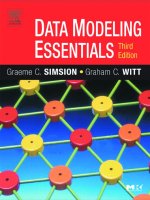beginning excel what if data analysis tools phần 1 pps
Bạn đang xem bản rút gọn của tài liệu. Xem và tải ngay bản đầy đủ của tài liệu tại đây (447.94 KB, 20 trang )
Beginning Excel What-If
Data Analysis Tools
Getting Started with Goal Seek,
Data Tables, Scenarios, and Solver
Paul Cornell
5912_FM_final.qxd 10/27/05 10:15 PM Page i
Beginning Excel What-If Data Analysis Tools: Getting Started with Goal Seek, Data Tables, Scenarios,
and Solver
Copyright © 2006 by Paul Cornell
All rights reserved. No part of this work may be reproduced or transmitted in any form or by any means,
electronic or mechanical, including photocopying, recording, or by any information storage or retrieval
system, without the prior written permission of the copyright owner and the publisher.
ISBN (pbk): 1-59059-591-2
Printed and bound in the United States of America 987654321
Trademarked names may appear in this book. Rather than use a trademark symbol with every occurrence
of a trademarked name, we use the names only in an editorial fashion and to the benefit of the trademark
owner, with no intention of infringement of the trademark.
Lead Editor: Jim Sumser
Technical Reviewer: Andy Pope
Editorial Board: Steve Anglin, Dan Appleman, Ewan Buckingham, Gary Cornell, Tony Davis, Jason Gilmore,
Jonathan Hassell, Chris Mills, Dominic Shakeshaft, Jim Sumser
Project Manager: Beth Christmas
Copy Edit Manager: Nicole LeClerc
Copy Editor: Marilyn Smith
Assistant Production Director: Kari Brooks-Copony
Compositor: Linda Weidemann
Proofreader: Linda Seifert
Production Editing Assistant: Kelly Gunther
Indexer: Valerie Perry
Cover Designer: Kurt Krames
Manufacturing Director: Tom Debolski
Distributed to the book trade worldwide by Springer-Verlag New York, Inc., 233 Spring Street, 6th Floor,
New York, NY 10013. Phone 1-800-SPRINGER, fax 201-348-4505, e-mail , or
visit .
For information on translations, please contact Apress directly at 2560 Ninth Street, Suite 219, Berkeley,
CA 94710. Phone 510-549-5930, fax 510-549-5939, e-mail , or visit .
The information in this book is distributed on an “as is” basis, without warranty. Although every precaution
has been taken in the preparation of this work, neither the author(s) nor Apress shall have any liability to
any person or entity with respect to any loss or damage caused or alleged to be caused directly or indirectly
by the information contained in this work.
The source code for this book is available to readers at in the Source Code section.
5912_FM_final.qxd 10/27/05 10:15 PM Page ii
Contents at a Glance
Preface . . . . . . . . . . . . . . . . . . . . . . . . . . . . . . . . . . . . . . . . . . . . . . . . . . . . . . . . . . . . . . . . . . . . . . . . . . xi
About the Author . . . . . . . . . . . . . . . . . . . . . . . . . . . . . . . . . . . . . . . . . . . . . . . . . . . . . . . . . . . . . . . . . xiii
About the Technical Reviewer. . . . . . . . . . . . . . . . . . . . . . . . . . . . . . . . . . . . . . . . . . . . . . . . . . . . . . . xv
Acknowledgments . . . . . . . . . . . . . . . . . . . . . . . . . . . . . . . . . . . . . . . . . . . . . . . . . . . . . . . . . . . . . . . xvii
Introduction. . . . . . . . . . . . . . . . . . . . . . . . . . . . . . . . . . . . . . . . . . . . . . . . . . . . . . . . . . . . . . . . . . . . . . xix
■CHAPTER 1 Goal Seek . . . . . . . . . . . . . . . . . . . . . . . . . . . . . . . . . . . . . . . . . . . . . . . . . . . . . . 1
■CHAPTER 2 Data Tables. . . . . . . . . . . . . . . . . . . . . . . . . . . . . . . . . . . . . . . . . . . . . . . . . . . . 21
■CHAPTER 3 Scenarios . . . . . . . . . . . . . . . . . . . . . . . . . . . . . . . . . . . . . . . . . . . . . . . . . . . . . 39
■CHAPTER 4 Solver. . . . . . . . . . . . . . . . . . . . . . . . . . . . . . . . . . . . . . . . . . . . . . . . . . . . . . . . . 59
■CHAPTER 5 Case Study: Using Excel What-If Tools . . . . . . . . . . . . . . . . . . . . . . . . . 109
■APPENDIX A Excel What-If Tools Quick Start. . . . . . . . . . . . . . . . . . . . . . . . . . . . . . . . 131
■APPENDIX B Summary of Other Helpful Excel Data Analysis Tools . . . . . . . . . . . 139
■APPENDIX C Summary of Common Excel Data Analysis Functions. . . . . . . . . . . 149
■APPENDIX D Additional Excel Data Analysis Resources . . . . . . . . . . . . . . . . . . . . . 155
■INDEX . . . . . . . . . . . . . . . . . . . . . . . . . . . . . . . . . . . . . . . . . . . . . . . . . . . . . . . . . . . . . . . . . . . . . . . 157
iii
5912_FM_final.qxd 10/27/05 10:15 PM Page iii
5912_FM_final.qxd 10/27/05 10:15 PM Page iv
Contents
Preface . . . . . . . . . . . . . . . . . . . . . . . . . . . . . . . . . . . . . . . . . . . . . . . . . . . . . . . . . . . . . . . . . . . . . . . . . . xi
About the Author . . . . . . . . . . . . . . . . . . . . . . . . . . . . . . . . . . . . . . . . . . . . . . . . . . . . . . . . . . . . . . . . . xiii
About the Technical Reviewer. . . . . . . . . . . . . . . . . . . . . . . . . . . . . . . . . . . . . . . . . . . . . . . . . . . . . . . xv
Acknowledgments . . . . . . . . . . . . . . . . . . . . . . . . . . . . . . . . . . . . . . . . . . . . . . . . . . . . . . . . . . . . . . . xvii
Introduction. . . . . . . . . . . . . . . . . . . . . . . . . . . . . . . . . . . . . . . . . . . . . . . . . . . . . . . . . . . . . . . . . . . . . . xix
■CHAPTER 1 Goal Seek. . . . . . . . . . . . . . . . . . . . . . . . . . . . . . . . . . . . . . . . . . . . . . . . . . . . . 1
What Is Goal Seeking? . . . . . . . . . . . . . . . . . . . . . . . . . . . . . . . . . . . . . . . . . . . . 1
When Would I Use Goal Seek?. . . . . . . . . . . . . . . . . . . . . . . . . . . . . . . . . . . . . . 1
How Do I Use Goal Seek?. . . . . . . . . . . . . . . . . . . . . . . . . . . . . . . . . . . . . . . . . . 2
Try It: Use Goal Seek to Solve Simple Math Problems . . . . . . . . . . . . . . . . . 4
Speed, Time, and Distance Math Problems. . . . . . . . . . . . . . . . . . . . . . 4
Circle Radius, Diameter, Circumference,
and Area Math Problems
. . . . . . . . . . . . . . . . . . . . . . . . . . . . . . . . . . . 5
Algebraic Equation Math Problem. . . . . . . . . . . . . . . . . . . . . . . . . . . . . . 7
Try It: Use Goal Seek to Forecast Interest Rates. . . . . . . . . . . . . . . . . . . . . . . 9
Home Mortgage Interest Rate . . . . . . . . . . . . . . . . . . . . . . . . . . . . . . . . 10
Car Loan Interest Rate . . . . . . . . . . . . . . . . . . . . . . . . . . . . . . . . . . . . . . 11
Savings Account Interest Rate. . . . . . . . . . . . . . . . . . . . . . . . . . . . . . . . 13
Try It: Use Goal Seek to Determine Optimal Ticket Prices . . . . . . . . . . . . . 14
Number of Tickets Sold. . . . . . . . . . . . . . . . . . . . . . . . . . . . . . . . . . . . . . 15
Ticket Prices. . . . . . . . . . . . . . . . . . . . . . . . . . . . . . . . . . . . . . . . . . . . . . . 17
Troubleshooting Goal Seek . . . . . . . . . . . . . . . . . . . . . . . . . . . . . . . . . . . . . . . 18
Summary . . . . . . . . . . . . . . . . . . . . . . . . . . . . . . . . . . . . . . . . . . . . . . . . . . . . . . 19
■CHAPTER 2 Data Tables. . . . . . . . . . . . . . . . . . . . . . . . . . . . . . . . . . . . . . . . . . . . . . . . . . 21
What Are Data Tables? . . . . . . . . . . . . . . . . . . . . . . . . . . . . . . . . . . . . . . . . . . . 21
When Would I Use Data Tables? . . . . . . . . . . . . . . . . . . . . . . . . . . . . . . . . . . . 22
How Do I Create Data Tables?. . . . . . . . . . . . . . . . . . . . . . . . . . . . . . . . . . . . . 24
Working with One-Variable Data Tables. . . . . . . . . . . . . . . . . . . . . . . . 24
Working with Two-Variable Data Tables. . . . . . . . . . . . . . . . . . . . . . . . 26
Clearing Data Tables . . . . . . . . . . . . . . . . . . . . . . . . . . . . . . . . . . . . . . . . 27
Converting Data Tables. . . . . . . . . . . . . . . . . . . . . . . . . . . . . . . . . . . . . . 27
Adjusting Data Table Calculation Options . . . . . . . . . . . . . . . . . . . . . . 28
v
5912_FM_final.qxd 10/27/05 10:15 PM Page v
■CONTENTSvi
Try It: Use Data Tables to Forecast Savings Account Details . . . . . . . . . . . 28
One-Variable Data Table to Forecast Savings Account Details. . . . . 29
Two-Variable Data Table to Forecast Savings Account Details. . . . . 30
Try It: Use Data Tables to Determine Royalty Payments . . . . . . . . . . . . . . . 31
One-Variable Data Table to Determine Royalty Payments . . . . . . . . 32
Two-Variable Data Table to Determine Royalty Payments . . . . . . . . 33
Try It: Use Data Tables to Calculate Stock Dividend Payments . . . . . . . . . 35
One-Variable Data Table to Calculate Stock Dividend Payments. . . 35
Two-Variable Data Table to Calculate Stock Dividend Payments. . . 36
Troubleshooting Data Tables . . . . . . . . . . . . . . . . . . . . . . . . . . . . . . . . . . . . . . 37
Summary . . . . . . . . . . . . . . . . . . . . . . . . . . . . . . . . . . . . . . . . . . . . . . . . . . . . . . 38
■CHAPTER 3 Scenarios. . . . . . . . . . . . . . . . . . . . . . . . . . . . . . . . . . . . . . . . . . . . . . . . . . . . 39
What Are Scenarios?. . . . . . . . . . . . . . . . . . . . . . . . . . . . . . . . . . . . . . . . . . . . . 39
When Would I Use Scenarios?. . . . . . . . . . . . . . . . . . . . . . . . . . . . . . . . . . . . . 40
How Do I Use Scenarios?. . . . . . . . . . . . . . . . . . . . . . . . . . . . . . . . . . . . . . . . . 41
Creating a New Scenario . . . . . . . . . . . . . . . . . . . . . . . . . . . . . . . . . . . . 42
Displaying a Scenario . . . . . . . . . . . . . . . . . . . . . . . . . . . . . . . . . . . . . . . 43
Editing an Existing Scenario. . . . . . . . . . . . . . . . . . . . . . . . . . . . . . . . . . 44
Deleting a Scenario . . . . . . . . . . . . . . . . . . . . . . . . . . . . . . . . . . . . . . . . . 44
Creating a Scenario Summary Report . . . . . . . . . . . . . . . . . . . . . . . . . 44
Merging Scenarios from Another Worksheet. . . . . . . . . . . . . . . . . . . . 45
Preventing Changes to a Scenario . . . . . . . . . . . . . . . . . . . . . . . . . . . . 47
Try It: Use Scenarios to Forecast Development Costs. . . . . . . . . . . . . . . . . 48
Worst-Case Scenario. . . . . . . . . . . . . . . . . . . . . . . . . . . . . . . . . . . . . . . . 48
Best-Case Scenario. . . . . . . . . . . . . . . . . . . . . . . . . . . . . . . . . . . . . . . . . 49
Scenario Results . . . . . . . . . . . . . . . . . . . . . . . . . . . . . . . . . . . . . . . . . . . 50
Try It: Use Scenarios to Forecast Sales . . . . . . . . . . . . . . . . . . . . . . . . . . . . . 51
Summer Scenario . . . . . . . . . . . . . . . . . . . . . . . . . . . . . . . . . . . . . . . . . . 52
Winter Scenario . . . . . . . . . . . . . . . . . . . . . . . . . . . . . . . . . . . . . . . . . . . . 52
Scenario Results . . . . . . . . . . . . . . . . . . . . . . . . . . . . . . . . . . . . . . . . . . . 53
Try It: Use Scenarios to Forecast Rental Volumes . . . . . . . . . . . . . . . . . . . . 54
Blockbuster Week Scenario . . . . . . . . . . . . . . . . . . . . . . . . . . . . . . . . . . 54
Regular Week Scenario. . . . . . . . . . . . . . . . . . . . . . . . . . . . . . . . . . . . . . 55
Scenario Results . . . . . . . . . . . . . . . . . . . . . . . . . . . . . . . . . . . . . . . . . . . 56
Troubleshooting Scenarios. . . . . . . . . . . . . . . . . . . . . . . . . . . . . . . . . . . . . . . . 57
Summary . . . . . . . . . . . . . . . . . . . . . . . . . . . . . . . . . . . . . . . . . . . . . . . . . . . . . . 58
5912_FM_final.qxd 10/27/05 10:15 PM Page vi
■CHAPTER 4 Solver . . . . . . . . . . . . . . . . . . . . . . . . . . . . . . . . . . . . . . . . . . . . . . . . . . . . . . . . 59
What Is Solver? . . . . . . . . . . . . . . . . . . . . . . . . . . . . . . . . . . . . . . . . . . . . . . . . . 59
When Would I Use Solver? . . . . . . . . . . . . . . . . . . . . . . . . . . . . . . . . . . . . . . . . 60
How Do I Use Solver? . . . . . . . . . . . . . . . . . . . . . . . . . . . . . . . . . . . . . . . . . . . . 61
Installing Solver . . . . . . . . . . . . . . . . . . . . . . . . . . . . . . . . . . . . . . . . . . . . 63
Setting Solver Parameters . . . . . . . . . . . . . . . . . . . . . . . . . . . . . . . . . . . 63
Adding and Changing Constraints. . . . . . . . . . . . . . . . . . . . . . . . . . . . . 65
Setting Solver Options. . . . . . . . . . . . . . . . . . . . . . . . . . . . . . . . . . . . . . . 66
Saving and Loading Solver Models. . . . . . . . . . . . . . . . . . . . . . . . . . . . 69
Working with the Solver Results . . . . . . . . . . . . . . . . . . . . . . . . . . . . . . 71
Working with the Show Trial Solution Dialog Box. . . . . . . . . . . . . . . . 73
Creating Solver Reports . . . . . . . . . . . . . . . . . . . . . . . . . . . . . . . . . . . . . 73
Try It: Use Solver to Solve Math Problems. . . . . . . . . . . . . . . . . . . . . . . . . . . 77
Cube Volume Problem. . . . . . . . . . . . . . . . . . . . . . . . . . . . . . . . . . . . . . . 77
Object Velocity Problem . . . . . . . . . . . . . . . . . . . . . . . . . . . . . . . . . . . . . 78
Try It: Use Solver to Forecast Auction Prices. . . . . . . . . . . . . . . . . . . . . . . . . 79
Average Daily Bid Increase for One Item . . . . . . . . . . . . . . . . . . . . . . . 80
Average Daily Auction Bid Increase for All Items . . . . . . . . . . . . . . . . 81
Try It: Use Solver to Determine a Home Sales Price . . . . . . . . . . . . . . . . . . 83
Try It: Use Solver to Forecast the Weather. . . . . . . . . . . . . . . . . . . . . . . . . . . 85
Minimum Yearly Precipitation Total for Seattle . . . . . . . . . . . . . . . . . . 86
Average December Precipitation Total for All Cities. . . . . . . . . . . . . . 87
Try It: Experiment with the Default Solver Samples. . . . . . . . . . . . . . . . . . . 89
Quick Tour . . . . . . . . . . . . . . . . . . . . . . . . . . . . . . . . . . . . . . . . . . . . . . . . . 89
Product Mix. . . . . . . . . . . . . . . . . . . . . . . . . . . . . . . . . . . . . . . . . . . . . . . . 91
Shipping Routes. . . . . . . . . . . . . . . . . . . . . . . . . . . . . . . . . . . . . . . . . . . . 92
Staff Scheduling. . . . . . . . . . . . . . . . . . . . . . . . . . . . . . . . . . . . . . . . . . . . 94
Maximizing Income . . . . . . . . . . . . . . . . . . . . . . . . . . . . . . . . . . . . . . . . . 96
Portfolio of Securities . . . . . . . . . . . . . . . . . . . . . . . . . . . . . . . . . . . . . . . 99
Engineering Design . . . . . . . . . . . . . . . . . . . . . . . . . . . . . . . . . . . . . . . . 100
Troubleshooting Solver . . . . . . . . . . . . . . . . . . . . . . . . . . . . . . . . . . . . . . . . . . 102
General Excel Error Messages. . . . . . . . . . . . . . . . . . . . . . . . . . . . . . . 102
Solver Dialog Box Error Messages . . . . . . . . . . . . . . . . . . . . . . . . . . . 103
General Troubleshooting Tips. . . . . . . . . . . . . . . . . . . . . . . . . . . . . . . . 107
Summary . . . . . . . . . . . . . . . . . . . . . . . . . . . . . . . . . . . . . . . . . . . . . . . . . . . . . 107
■CONTENTS
vii
5912_FM_final.qxd 10/27/05 10:15 PM Page vii
■CHAPTER 5 Case Study: Using Excel What-If Tools . . . . . . . . . . . . . . . . . . . 109
About the Ridge Running Cooperative . . . . . . . . . . . . . . . . . . . . . . . . . . . . . 109
Use Goal Seek to Forecast Membership Dues . . . . . . . . . . . . . . . . . . . . . . 110
New Lifetime Family Club Membership Dues. . . . . . . . . . . . . . . . . . 111
New Annual Family Club Memberships . . . . . . . . . . . . . . . . . . . . . . . 112
Use Data Tables to Forecast Race Paces. . . . . . . . . . . . . . . . . . . . . . . . . . . 113
Time for a Single Race Pace . . . . . . . . . . . . . . . . . . . . . . . . . . . . . . . . 113
Time for Multiple Race Paces . . . . . . . . . . . . . . . . . . . . . . . . . . . . . . . 114
Use Scenarios to Forecast Race-Day Cash Flow . . . . . . . . . . . . . . . . . . . . 116
Cash Flow for a Rainy Weather Race Day . . . . . . . . . . . . . . . . . . . . . 118
Cash Flow for a Normal Weather Race Day. . . . . . . . . . . . . . . . . . . . 119
Cash Flow for a Perfect Weather Race Day. . . . . . . . . . . . . . . . . . . . 120
Report to Display Race-Day Cash-Flow Forecasts
Side by Side
. . . . . . . . . . . . . . . . . . . . . . . . . . . . . . . . . . . . . . . . . . . . 121
Report to Display Race-Day Cash-Flow Forecasts in
PivotTable Format
. . . . . . . . . . . . . . . . . . . . . . . . . . . . . . . . . . . . . . . 122
Use Solver to Forecast Race-Day Finish Times . . . . . . . . . . . . . . . . . . . . . 123
Race-Day Finish Times with Distance and Target Pace . . . . . . . . . 125
Race-Day Finish Times with Distance and Elapsed Time . . . . . . . . 126
Race-Day Finish Times with a Pacer . . . . . . . . . . . . . . . . . . . . . . . . . 127
Use Solver to Pair Up Race Relay Teams. . . . . . . . . . . . . . . . . . . . . . . . . . . 128
Summary . . . . . . . . . . . . . . . . . . . . . . . . . . . . . . . . . . . . . . . . . . . . . . . . . . . . . 130
■APPENDIX A Excel What-If Tools Quick Start . . . . . . . . . . . . . . . . . . . . . . . . . . . 131
Using Goal Seek. . . . . . . . . . . . . . . . . . . . . . . . . . . . . . . . . . . . . . . . . . . . . . . . 131
Goal Seek Procedure. . . . . . . . . . . . . . . . . . . . . . . . . . . . . . . . . . . . . . . 131
Goal Seek Example . . . . . . . . . . . . . . . . . . . . . . . . . . . . . . . . . . . . . . . . 131
Using Data Tables . . . . . . . . . . . . . . . . . . . . . . . . . . . . . . . . . . . . . . . . . . . . . . 132
Data Table Procedure . . . . . . . . . . . . . . . . . . . . . . . . . . . . . . . . . . . . . . 132
Data Table Examples. . . . . . . . . . . . . . . . . . . . . . . . . . . . . . . . . . . . . . . 133
Using Scenarios. . . . . . . . . . . . . . . . . . . . . . . . . . . . . . . . . . . . . . . . . . . . . . . . 135
Scenario Procedure. . . . . . . . . . . . . . . . . . . . . . . . . . . . . . . . . . . . . . . . 135
Scenario Example . . . . . . . . . . . . . . . . . . . . . . . . . . . . . . . . . . . . . . . . . 135
Using Solver . . . . . . . . . . . . . . . . . . . . . . . . . . . . . . . . . . . . . . . . . . . . . . . . . . . 136
Solver Procedure . . . . . . . . . . . . . . . . . . . . . . . . . . . . . . . . . . . . . . . . . . 136
Solver Example. . . . . . . . . . . . . . . . . . . . . . . . . . . . . . . . . . . . . . . . . . . . 137
■CONTENTSviii
5912_FM_final.qxd 10/27/05 10:15 PM Page viii
■APPENDIX B Summary of Other Helpful Excel Data Analysis Tools . . . 139
Subtotaling and Outlining Data . . . . . . . . . . . . . . . . . . . . . . . . . . . . . . . . . . . 139
Consolidating Data . . . . . . . . . . . . . . . . . . . . . . . . . . . . . . . . . . . . . . . . . . . . . 140
Consolidating Using 3-D References in Formulas . . . . . . . . . . . . . . 140
Consolidating Data by Position or Category . . . . . . . . . . . . . . . . . . . 141
Sorting Data . . . . . . . . . . . . . . . . . . . . . . . . . . . . . . . . . . . . . . . . . . . . . . . . . . . 142
Sorting in Ascending or Descending Order . . . . . . . . . . . . . . . . . . . . 142
Sorting by Multiple Columns . . . . . . . . . . . . . . . . . . . . . . . . . . . . . . . . 142
Sorting by Months or Weekdays . . . . . . . . . . . . . . . . . . . . . . . . . . . . . 142
Sorting in Custom Order. . . . . . . . . . . . . . . . . . . . . . . . . . . . . . . . . . . . 143
Sorting by Rows. . . . . . . . . . . . . . . . . . . . . . . . . . . . . . . . . . . . . . . . . . . 143
Filtering Data . . . . . . . . . . . . . . . . . . . . . . . . . . . . . . . . . . . . . . . . . . . . . . . . . . 144
Filtering Data with the AutoFilter Feature . . . . . . . . . . . . . . . . . . . . . 144
Filtering Data with the Advanced Filter Feature . . . . . . . . . . . . . . . . 145
Using Conditional Cell Formatting. . . . . . . . . . . . . . . . . . . . . . . . . . . . . . . . . 146
Working with OLAP Data . . . . . . . . . . . . . . . . . . . . . . . . . . . . . . . . . . . . . . . . 147
Working with PivotTables and PivotCharts . . . . . . . . . . . . . . . . . . . . . . . . . 147
■APPENDIX C Summary of Common Excel Data Analysis Functions . . . 149
Statistical Functions . . . . . . . . . . . . . . . . . . . . . . . . . . . . . . . . . . . . . . . . . . . . 149
Mathematical Functions. . . . . . . . . . . . . . . . . . . . . . . . . . . . . . . . . . . . . . . . . 151
Financial Functions . . . . . . . . . . . . . . . . . . . . . . . . . . . . . . . . . . . . . . . . . . . . . 152
■APPENDIX D Additional Excel Data Analysis Resources . . . . . . . . . . . . . . . 155
Books. . . . . . . . . . . . . . . . . . . . . . . . . . . . . . . . . . . . . . . . . . . . . . . . . . . . . . . . . 155
Periodicals . . . . . . . . . . . . . . . . . . . . . . . . . . . . . . . . . . . . . . . . . . . . . . . . . . . . 155
Web Sites . . . . . . . . . . . . . . . . . . . . . . . . . . . . . . . . . . . . . . . . . . . . . . . . . . . . . 155
Newsgroups . . . . . . . . . . . . . . . . . . . . . . . . . . . . . . . . . . . . . . . . . . . . . . . . . . . 156
■INDEX . . . . . . . . . . . . . . . . . . . . . . . . . . . . . . . . . . . . . . . . . . . . . . . . . . . . . . . . . . . . . . . . . . . . . . . 157
■CONTENTS
ix
5912_FM_final.qxd 10/27/05 10:15 PM Page ix
5912_FM_final.qxd 10/27/05 10:15 PM Page x
Preface
When folks ask me what I do for a professional career, I usually tell them, “I write books about
computers.” For those who are computer literate, the discussion usually continues this way:
Them: “What subjects have you written about?”
Me: “Mostly about using Microsoft Excel.”
Them: “Like using Excel to do what?”
Me: “Analyze data. In fact, I’m currently working on a book that will cover analyzing data
using the Excel what-if tools.”
Them: “What-if tools?’ What are those?”
Me: “Goal Seek, data tables, scenarios, and Solver.”
Them: “Hmm . . . I’ve never heard of those. What are they?”
At this point, because I really enjoy teaching people, it’s very tempting to jump into
computer-instructor mode and bend someone’s ear for ten minutes about the Excel what-if
tools. However, I know better than to do that. I’ve learned that the best way to explain these
types of things to others is to first start by describing what kinds of problems that they were
designed to address. Using this approach, here’s a simple, brief way to describe the Excel
what-if tools:
• You use Goal Seek in Excel when you want to work backward from a solution to a
problem—when you know the result of a single worksheet formula but not the input
value that the formula needs to figure out the result. For instance, Goal Seek would be
a good way to get a rough estimate of how much you could afford to pay for a home
mortgage if you already know the mortgage’s interest rate, the mortgage term, and
how much you were willing to pay on the mortgage each month.
• Data tables are helpful when you want to view and compare the results of all of the dif-
ferent variations of a formula on a worksheet. A simple example of this might be one of
those multiplication tables or metric conversion tables that you learned in school.
• Scenarios are a great tool for saving, in a worksheet, sets of values that Excel can switch
between automatically so that you view different results. For instance, you could create
best-case and worst-case scenarios, and then compare these scenarios’ results next to
each other.
• You use Solver when you want to work backward from a solution to a problem. It’s similar
to Goal Seek, but you use Solver when you also want to apply restrictions on the problem.
Using the previous Goal Seek example, you could use Solver if you wanted to further
restrict the total home price to not exceed a certain price.
xi
5912_FM_final.qxd 10/27/05 10:15 PM Page xi
This book is packed full of tutorials and exercises to help you learn about and master the
Excel what-if tools at your own pace. My hope is that you will use this book first as a tutorial
to learn about the tools, and then come back to it often as you need further help or simply a
technical refresher.
I hope you enjoy reading and using this book as much as I enjoyed writing it.
Best wishes,
Paul Cornell
■PREFACExii
5912_FM_final.qxd 10/27/05 10:15 PM Page xii
About the Author
For the past six years, PAUL CORNELL has been involved in creating docu-
mentation for Microsoft Office System business solution developers.
Paul has contributed to developer documentation for Microsoft Office
VBA Language References, Microsoft Office Primary Interop Assemblies,
Microsoft Office Web Services Toolkits, and other Office development
technologies. Paul has worked as a web site editor and frequent web
columnist for the Office Developer Center on the Microsoft Developer
Network (MSDN). Paul is currently the Documentation Manager for Microsoft Visual Studio
Tools for the Microsoft Office System and the Microsoft Visual Studio core integrated devel-
opment environment (IDE). Paul lives in the mountains of Washington with his wife and
two daughters.
xiii
5912_FM_final.qxd 10/27/05 10:15 PM Page xiii
5912_FM_final.qxd 10/27/05 10:15 PM Page xiv
About the Technical Reviewer
■ANDY POPE is a computer programmer living in Essex, England. He has been awarded the title
Excel MVP by Microsoft each year since 2004. As well as being an active member of several
web-based Excel forums and newsgroups, Andy maintains a web site focusing on Excel
charting, at o.
Andy’s active involvement within the online Excel community would not be possible
without the support and understanding of his partner Jackie and especially their two chil-
dren, Hannah and Joshua.
xv
5912_FM_final.qxd 10/27/05 10:15 PM Page xv
5912_FM_final.qxd 10/27/05 10:15 PM Page xvi
Acknowledgments
Iwant to give my deepest thanks to my wife, Shelley, for her constant love, encouragement,
support, and counsel as I wrote this book. Without her, there’s no way I could have put this
book into your hands.
I also want to thank my two extra-special daughters for giving up a lot of their playtime
with me while I worked on this book.
Thanks also to the staff at Apress for the opportunity to write this book, including:
Gary Cornell, Apress Founder; Dominic Shakeshaft, Editorial Director; Jim Sumser, Lead Edi-
tor; Beth Christmas, Project Manager; Marilyn Smith, Copy Editor; and Andy Pope, Technical
Reviewer. Also thanks to Kari Brooks-Copony, Beckie Stones, and Tina Nielsen at Apress for
their help.
I want to thank my parents, Paul and Darlean, for their continued support and
encouragement.
Finally, I want to thank God for helping me acquire the knowledge and skills I needed
in order to write this book.
xvii
5912_FM_final.qxd 10/27/05 10:15 PM Page xvii
5912_FM_final.qxd 10/27/05 10:15 PM Page xviii
Introduction
Consider the following two story problems:
If I ride a bicycle 5 miles in 20 minutes, how long would it take me at that speed to ride
my bicycle 20 miles? At that speed, how far could I ride my bicycle in 45 minutes?
If I earn $25.00 per non-overtime hour at a job and I work 45 hours per week, how many
weeks would I need to work to earn $30,000 before taxes? How much would I earn before taxes
if I worked a 50-week work year and took the remaining two weeks off without pay?
Here are the answers to these story problems:
It would take me 80 minutes to ride my bicycle 20 miles if I were riding it 5 miles in
20 minutes (that is, 15 miles per hour). At that speed, in 45 minutes I would ride my bicycle
11.25 miles.
I would need to work between 25 and 26 weeks to earn $30,000 if I earn $25.00 per hour
working 45 hours per week (assuming I am paid one-and-one-half times my hourly rate for
all hours worked over 40 per week). At that pace, I would earn $59,375 if I worked 50 weeks
that year and took the remaining two weeks off without pay.
These are a few simple examples of the types of problems that the Microsoft Office Excel
what-if data analysis tools are designed to solve quickly. This book teaches you how to use
these tools.
In short, what-if analysis is the process of changing the values in certain worksheet cells
to see how those changes affect other worksheet cells. For example, you could try varying
interest rates for a home mortgage to determine the mortgage payment that you could afford
to pay over a 15-year or 30-year mortgage term.
What Are the Excel What-If Data Analysis Tools?
The Excel what-if analysis tools include the following:
Goal Seek: When you know the desired result of a single formula that you want to achieve,
but you do not know the input value that the formula needs to determine the desired
result, you can use the Excel Goal Seek feature. Excel goal seeks by varying the value in
a single worksheet cell until the formula that depends on that cell displays the desired
result. For example, using the earlier bicycle example, at 15 miles an hour, you can adjust
the number of minutes to 45 to determine how many miles you would travel at that rate
(11.25 miles). In this case, the number of minutes is expressed as a formula (number of
miles multiplied by the result of dividing 60 minutes by the number of miles per hour).
The miles per hour are constant, and Excel is goal seeking to determine the number of
miles traveled.
xix
5912_FM_final.qxd 10/27/05 10:15 PM Page xix