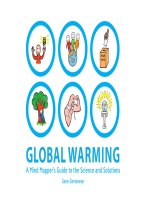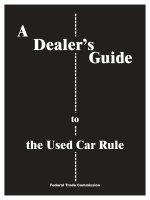A MANAGER’S GUIDE TO THE DESIGN AND CONDUCT OF CLINICAL TRIALS - PART 6 pdf
Bạn đang xem bản rút gọn của tài liệu. Xem và tải ngay bản đầy đủ của tài liệu tại đây (221.79 KB, 26 trang )
cate the need for modification of procedures without offending
some investigators. Let the clinical research monitor (CRM) and
the investigator jointly blame the software.
• Ease of access. Generally, the same software that simplifies data
entry makes it easy for the non-computer professional to access
and display the result. (We expand on this point in Chapter 11)
Both your staff and the regulatory agency will have earlier access
to trial data compared with paper CRFs.
• Many regulatory agencies such as the FDA now accept and even
prefer electronic submissions (also known as e-subs or CANDAs),
thus doing away with the need to manage or store paper case
report forms. If paper forms are required, they are readily pro-
duced. And if a paper form turns up missing, it is easily regener-
ated from the electronic record and submitted to the investigator
for signature. (Security procedures for electronic records are dis-
cussed in Chapter 11, also.)
Implementation of computer-assisted entry involves three steps:
1. Developing and testing the data entry software
2. Training medical and paramedical personnel in the software’s use
3. Monitoring the quality of the data.
We discuss the first two of these steps in the following sections, and
the last step in Chapters 13 and 14.
PRE-DATA SCREEN DEVELOPMENT CHECKLIST
All required data have been grouped by the individual who will
collect the data (patient, front-office person, nurse, physician) and the
time at which it will be collected (initial screen, baseline, 1-week
follow-up).
For each data item, the units and acceptable range have been spec-
ified. See Table 10.1.
DEVELOP THE DATA ENTRY SOFTWARE
The first steps in software development are to
• Decide which software product to use to develop the data-entry
screens (A list of commercially available software is provided in
the Appendix.)
124 PART II DO
TABLE 10.1 Data Specifications Table
Item Group Units Question if Reject unless
Year of birth Bp Year 17 < (Current year − Birth year) < 81
Diastolic pressure B,Fn mmHg DP < 50 or 30 < DP < systolic pressure
DP > 110
• Organize the required information into functional groups using
the CDISC guidelines
• Prepare a flow or Gant chart for the development process
The responsibility for choosing the development languages for
data entry, data management, and data analysis is normally divided
among the lead developer, the data manager, and the statistician. The
project manager may be called upon to resolve conflicts not only
among the members of this committee but with other units of the
corporation.
The lists of required information and the associated questions pre-
pared by the design committee should be divided into functional
groups. Each group consists of a set of questions that will be
answered at the same time by the same individual.
These groupings should parallel the time line you developed
during the design phase.
• Eligibility
•• Questions to determine eligibility for inclusion in the study
•• Patient demographics including risk factors
• Baseline
•• Evaluation of condition
•• Laboratory values
•• Special studies (e.g., angiogram)
•• Concurrent medications
• Intervention data
• Hospital summary (if applicable)
• Follow-up
•• Evaluation of condition (subjective, objective)
•• Events during interval
•• Laboratory values
•• Special studies (e.g., angiogram)
•• Concurrent medications
• Adverse event reports
•• Nature of event
•• Hospital summary, special studies, autopsy (when
applicable)
• Protocol deviation
Each type of special study will require its own set of data entry
screens. Normally, one of the CRMs will oversee preparation of these
groupings.
The lead developer is responsible for preparing a flow or Gant
chart for the development process. This chart will include the work
CHAPTER 10 COMPUTER-ASSISTED DATA ENTRY 125
assignments for each individual assigned to the project. I recommend
that each functional group be the responsibility of a single developer
working in tandem with a single CRM. Between them they will work
out the context and sequencing of the screens needed to record their
portion of the data.
One natural ordering of tasks follows the sequence in which the
screens will be completed at the study centers. Those screens devoted
to eligibility determination that contain the inclusion and exclusion
criteria should be developed first, followed by the screens that will
contain the baseline clinical information, risk factors, medical history,
physical assessment, current medications, and baseline laboratory
values. For the reasons outlined in Chapter 7, these screens should
already be tested and in the hands of the investigators while the last
of the follow-up, adverse event, and patient contact forms are still
undergoing development.
Avoid Predefined Groupings in Responses
Avoid the use of predefined groups in forms.
For example, rather than asking the patients to classify their
smoking habit as in Smoker (never, quit over 1 month, <
1
–
2
pk/day,
1
–
2
to
1pk/day, >1 pk/day), have them enter the number of years they’ve
smoked, their average pack per day consumption, and whether they
are current smokers.
Rather than classifying cholesterol levels as in Hypercholes-
terolemia (<200mg/dl, 200 to 235mg/dl, requires medication), enter
the exact measurement of cholesterol level obtained in baseline
screening.
Avoiding predefined groupings gives us much greater flexibility
and allows us to use metric variables rather than categorical ones,
paving the way for the use of more sensitive statistics. We can
measure exposure to cigarette smoke in pack years or we can classify
and group smokers in various different ways for different report pur-
poses after the data have been collected., for example, never, quit
over 2 months, <
3
–
4
pk/day,
3
–
4
to 2pk/day, >2 pk/day.
SCREEN DEVELOPMENT
In computer-aided data entry, the computer’s screen, approximately
80 characters wide by 24 lines, plays the role that printed case report
forms once did. There is no need to copy or ape the printed form.
The focus should be on making effective use of the screen. For
example, rather than trying to cram a single form onto a single
126
PART II DO
screen, the layout should be dictated by the comfort and convenience
of the potential user. Small type and crowded screens should be
avoided.
Although the developer is responsible for the layout, the CRM
should dictate the sequencing of questions and screens based on his
or her knowledge of how the potential user (nurse, technician, spe-
cialist) is likely to acquire the information. The CRM is also responsi-
ble for filling in any gaps left by the design committee when they
specified the range of permissible answers for each question.
An example would be a question on smoking habits. To the selec-
tion, “a pack a day,” “two packs per day,” “more than two packs,” the
CRM might need to add, “less than a pack per day.” (Though, as
CHAPTER 10 COMPUTER-ASSISTED DATA ENTRY 127
SAMPLE FORM SPECIFICATIONS
Form: Risk Factors 1
To be completed at: Baseline patient interview
To be completed by: Examining nurse
FIELDS
Patient Name (last, first, MI)
Patient ID (display only)
Patient address and telephone number (display/update)
Does patient have significant GI bleeding (yes/no)?
Does patient have peripheral vascular disease (yes/no)?
Diabetes mellitus (none, treated with exercise diet alone, oral hypoglycemics,
insulin)
Current smoker (yes/no)
Smoker (current or past) ______number of years; ______number packs per day
Hypertension (<90 mmHg, 90–100mmHg, requires medication)
Has patient had a previous myocardial infarction? (yes/no)
(skip next fields if no) date of most recent MI
Q-wave (yes/no/unknown)
Weight (specify kg or lb) (question if not 100 to 280) (refuse if not 80 to 325)
Specifications prepared by: L Moore 19 Nov 2002
Specifications approved by: JR Moon 8 Dec 2002
already noted, this question would be better phrased as How many
packs a week do you smoke?”)
Each question is represented on the screen by one of three
formats, the radio button and pull-down menu for multiple-choice
questions and the type-and-verify field for numeric responses.
Radio Button
The radio button depicted in Figure 10.1a is recommended when
there are only a few options and only one option may be selected.
All alternatives should be displayed. A single check “yes” button as
in Figure 10.1a is not acceptable. Figure 10.1b shows the correct
approach. If neither a “yes” nor a “no” is checked, the cursor will not
advance to the next question.
What if the respondent doesn’t know or doesn’t remember the
answer? Then a third option should be incorporated as in Figure
10.1c. Skipping the question cannot be permitted, for a major objec-
tive of computer-assisted data entry is the elimination of missing data
and the need for extensive time-consuming follow-up.
Figure 10.1d illustrates the use of graphics and layout options to
create a user-friendly design for the data entry screen.
128
PART II DO
Single check box.
A check will indicate a yes answer:
I had mumps as a child.
FIGURE 10.1a
User must provide an answer.
I had mumps as a child (check one):
Yes
No
FIGURE 10.1b
Pull-Down Menus
Pull-down or pop-up menus are of two types, those that permit only a
single selection from a menu of choices and those that permit multi-
ple selections. The type of permission needs to be specified in
advance by the forms design committee.
Note in Figure 10.2 that not all the choices are displayed but can
be accessed by scrolling through the pull-down menu using the side
arrows. Hopefully, a field labeled “other” is in the part of the menu
we can’t see.
Type and Verify
The type and verify field (Fig. 10.3) is used for two types of data:
measurements and comments such as “Other risk factors include ”
A set of bounds needs to be specified for each measurement that will
be entered in a type-and-verify field. Actually, two sets of bounds
need to be specified: The first set rules out the impossible, a negative
value of cholesterol, for example. If an impossible value is displayed,
the following message would appear on the screen: “A negative value
is not possible, please reenter the value. Press enter to continue.”
When the user presses the enter key, the cursor returns to the field
where the erroneous entry was made so that data can be reentered.
CHAPTER 10 COMPUTER-ASSISTED DATA ENTRY 129
All alternatives provided for.
I had mumps as a child (check one):
Yes
No
Don't Remember
FIGURE 10.1c
Improved look and feel.
I had mumps as a child (check one) : Yes No Don't Remember
FIGURE 10.1d
The second set of bounds delineates so-called “normal” values, a
total cholesterol level of more than 100 or less than 250, for
example. Checking a “yes” would confirm the entry; checking a “no”
would return the cursor to the field where the erroneous entry was
made.
When the Entries Are Completed
After each screen is processed, a summary of the entries is displayed
as in Figure 10.4 along with the message “Are these entries correct,
“Yes or No?” A “yes” answer results in storing the entries in a file on
disk and advancing the display to the next screen. A “no” answer
returns the display to the just-completed screen so that corrections
can be made.
Completing and accepting the last screen in a functional group
triggers a printout of the completed case report form.
130
PART II DO
Indicate cause of failure (check all that apply)
Unable to cross lesion with guidewire
Unable to cross lesion with device
Complication from prior treatment
Deterioration in clinical status
Device malfunction
Hold down the shift or the CTL key to make multiple choices.
FIGURE 10.2
Please enter the total cholesterol level
A total cholesterol level of 355 appears excessive. Please verify.
Value is correct
I want to reenter the value
FIGURE 10.3
CHAPTER 10 COMPUTER-ASSISTED DATA ENTRY 131
A sure way to guarantee failure is
with bizarre keypunch instructions.
Bumbling’s printed case report form
listed 9 possible adverse events (includ-
ing an “other” category). Thus question
17.4 was Myocardial infarction, yes or
no, question 17.5 was Stroke, yes or no,
and so forth. The secret to analyzing the
data was to realize that all 9 questions
had been encoded to a single field
using a total of 12 codes, listed—by the
time I caught up with the ill-fated
project—only on a faded handwritten
piece of paper.
To discourage casual users from
attempting to scan the database by eye,
Bumbling made sure a different set of
codes would be used on each new
form. While an atherectomy might be
coded as a 420 on the adverse event
form under the heading “action taken,”
when the atherectomy was actually
performed it would be coded on the
repeat revascularization form as a 511.
Confused? So was everyone connected
with the project.
GUARANTEEING FAILURE
Rhoda N. Morganstern
Born 26 Dec1948
5'6" 155lbs Mdm Frame
Female multipara postmenopausal
No significant GI Bleeding
No peripheral vascular disease
Former smoker, quit over one year
No hypercholesterolemia
Hypertension, medication not required
Is this information correct?
Patient Risk Factors
Yes
No
FIGURE 10.4
Audit Trail
One ought to have as much or more confidence in the data derived
from computerized systems as in data originally in paper form. Some
guiding principles for maintaining data integrity and a clear audit
trail where computerized systems are being used to create, modify,
maintain, archive, retrieve, or transmit clinical data may be down-
loaded from />ffinalcct.htm.
ELECTRONIC DATA CAPTURE
Electronic Case Report Forms (e-CRF) are just one facet of elec-
tronic data capture (EDC). The others include
• Direct data acquisition from laboratory instruments
• Handheld devices that allow patients and their caretakers to enter
symptom/treatment data electronically accompanied by an auto-
matic time-date stamp
The only essential information that continues to elude EDC is inter-
pretation, for example, “Tissue is malignant,” “EKG reveals a myocar-
132
PART II DO
Bumbling Pharmaceutical’s Information
Services Director had joined the
company in an era when expanding
memory was done in chunks of kilo-
bytes rather than megabytes and a
large hard disk was one that held 10
megabytes instead of 5. Determined to
save computer memory, he ruled that
information should be coded whenever
possible.
The original printed case report form
had provided for separate entries of
each of half a dozen risk factors, with
each factor further broken down into
subcategories. Smoking history, for
example, was broken down into “never
smoked,” “former smoker,” and
“current smoker.” In the course of
recoding the data, each category was
assigned a separate numeric value so
that “never smoked” was coded as 000
and “former smoker” as 021. All the
“no’s” on the form were assigned the
same value of 000. The results were
disastrous.
The designers of the form had assumed
that a 000 would appear on the com-
pleted form only if the patient answered
“no” to all questions. But they had
neglected the possibility of missing
data. If the examining physician omitted
to record whether or not the patient had
diabetes, and checked “no” to all the
other questions, a 000 appeared in the
database, implying that the patient did
not have diabetes even though quite the
opposite might be true.
CODING FOR CHAOS
dial infarction,” “Spot on the mammogram is a cyst,” “Adverse event
is treatment related.” Interpretations must be separately entered into
a clinical database.
DATA STORAGE: CDISC GUIDELINES
In naming variables and formatting them for storage, we strongly rec-
ommend that you adhere to CDISC guidelines. The Clinical Data
Interchange Standards
• Speed up form preparation
• Help ensure completeness
• ODM facilitates data storage and retrieval
• Facilitate combination of data from diverse corporate entities
• Speed up the regulatory process
The CDISC Submission Metadata Model was created to help
ensure that the supporting metadata for submission datasets should
meet the following objectives:
• Provide regulatory agency reviewers with clear descriptions of
the usage, structure, contents and attributes of all data sets and
variables
• Allow reviewers to replicate most analyses, tables, graphs,
and listings with minimal or no transformations, joins, or
merges
• Enable reviewers to easily view and subset the data used to
generate any analysis, table, graph, or listing without complex
programming.
The Model does not address specific content issues such as how to
populate individual data sets for a particular study. The Model will
guide you toward certain common conventions that, hopefully, should
provide greater consistency and uniformity among all future submis-
sions. The Model helps ensure that those data domains, elements, and
attributes that are common to all submissions will be represented in
the same manner in every case.
CDISC is a work in progress. For example, partial dates (August
2003 rather than 11 August 2003) are not provided for in the current
version.
Descriptions of data fields and acceptable ranges are available
in spreadsheet format at />SubmissionMetadataModelV2.pdf. For example:
CHAPTER 10 COMPUTER-ASSISTED DATA ENTRY 133
As the following example illustrates, sample data are provided for
test purposes. In short, with so much of the work done for you,
adherence to CDISC standards will prove both timesaving and effec-
tive for data storage and transmission for review.
<?xml version=”1.0” encoding=”ISO-8859-1” ?>
- <!—
CDISC Lab Model: Sample Output File
—>
134
PART II DO
SAS DEFAULT
VARIABLE REPRE- MAX DATA
FIELD NAME REQD NAME SENTATION LEN TYPE EXPLANATION
Site Level
Site ID or Yes SITEID (none) 20 Text The ID of the site.
Number
Investigator Level
Investigator ID or No INVID (none) 20 Text The ID of the
Number investigator.
Investigator Name No INVNAM (none) 80 Text The name of the
investigator.
Subject Level
Screen ID or Cond. SCRNNUM (none) 20 Text The ID of the
Number subject before
randomization.
Subject Date Of No BRTHDTM YYYY-MM-DD 10 Text The date of birth
Birth of the subject.
SAS
REQD VARIABLE MAX DATA
FIELD NAME FIELD? NAME DEFAULT LEN TYPE CODELIST
Subject Sex No SEX (none) 1 Text HL7 Gender
Vocabulary Domain
Subject Sex Code No SEXCD (none) 40 Text
List ID
Subject Race No RACE (none) 20 Text HL7 Race
Vocabulary Domain
Subject Race Code No RACECD (none) 40 Text
List ID
Subject Age Lower Yes AGELO (none) 3 Numeric (none)
Limit
Subject Age Upper Yes AGEHI (none) 3 Numeric (none)
Limit
Subject Age Units Yes AGEU (none) 1 Text (none)
Medical Condition No MEDCND (none) 80 Text (none)
- <!—
Not for Production Use
—>
_- <GTP ModelVersion=”01-0-01” CreationDateTime=
”2003-08-07T14:09:44-05:00”>
<TransmissionSource ID=”A1234” Name=”Central
Lab ABC” />
_- <Study ID=”CDISC Test 1” Name=”CDISC Test 1”
TransmissionType=”C”>
_- <Site ID=”11”>
_- <Investigator ID=”11” Name=”John Smith,
M.D.”>
_- <Subject>
<ScreenID>8222</ScreenID>
<Sex Value=”M” CodeListID=”HL7 V2.5
Gender Vocabulary Domain” />
<Confidential Initials=”ABC”
Birthdate=”1968-08-12” />
_- <Visit ID=”01” Name=”Screen” Type=”S”>
_- <Accession ID=”C434382”
LastActiveDateTime=”2001-05-
10T11:34:50-05:00”>
<CentralLab ID=”C1234” Name=”Central
Lab ABC” />
_- <BaseSpecimen ID=”2”>
<SpecimenCollection
ActualCollectionDateTime=”2001-05-
09T10:55:00-05:00” />
<SpecimenTransport
ReceivedDateTime=”2001-05-
10T06:25:00-05:00” />
<SpecimenMaterial ID=”SER”
Name=”Serum” CodeListID=”HL7 V2.5
0070 Specimen Source Table” />
<SubjectAtCollection
AgeAtCollection=”32” AgeUnits=”Y” />
_- <BaseBattery ID=”RC3266”
Name=”CHEMISTRY”>
_- <BaseTest Status=”D” TestType=”S”>
<PerformingLab ID=”L1234”
Name=”Central Lab ABC - Chicago
NA” />
CHAPTER 10 COMPUTER-ASSISTED DATA ENTRY 135
<LabTest ID=”RCT1” Name=”Total
Bilirubin” />
<LOINCTestCode Value=”14631-6”
CodeListID=”LOINC V3.7” />
_- <BaseResult
ReportedResultStatus=”F”
ReportedDateTime=”2001-05-
10T04:58:10-05:00”>
_- <SingleResult ResultClass=”R”
ResultType=”N”>
<TextResult Value=”9” />
<NumericResult Value=”9”
Precision=”” />
<ResultReferenceRange
ReferenceRangeLow=”3”
ReferenceRangeHigh=”21” />
<ResultUnits Value=”umol/L”
CodeListID=”ISO 1000” />
</SingleResult>
TESTING
Testing is the responsibility of every team member and not just the
testing department. Quality should be built in from the start. If multi-
ple developers are employed, frequent meetings are necessary to
ensure the developers use common naming and programming con-
ventions. Each screen should be tested separately by its developer,
then tested again by the developer as part of the larger integrated
package before the program is turned over to the testing group to
repeat the entire process.
The purpose of testing is twofold. The first purpose is to ensure the
program does what it is supposed to do: If an 11.6 is entered from the
keyboard, 11.6 should be recorded in the file and not 11.8 or 116. A
cholesterol level of 250 should trigger a warning message as shown in
Figure 10.3. A user should not be able to advance to the next screen
of a series without filling in answers to all the questions on the screen
she is currently viewing.
The second purpose of testing is to ensure that the program does
not do what it is not supposed to do. If a cholesterol level of 2500
or 2.5 is typed in, it should not be entered into the file. And, most
important, a doctor or nurse should never find herself staring at a
136
PART II DO
screen that displays the following:
DataEntry32 caused an invalid page fault in
module MFC42.DLL at 015f:5f4040fd.
Registers:
EAX = 00000000 CS = 015f EIP = 5f4040fd EFLGS = 00010246
EBX = 00000000 SS = 0167 ESP = 007cf880 EBP = 008f2870
ECX = 5f4d1b4c DS = 0167 ESI = 007cf8a0 FS = 1147
EDX = 00000006 ES = 0167 EDI = 008f2504 GS = 0000
Bytes at CS:EIP:
83 78 f4 00 0f 8c 7c 7b 05 00 8b ce e8 6b f8 ff
Stack dump:
00000000 008f33a8 0045f8ca 008f2504 007cfb40
007ec8dc 008f3130 008f3130
5f4d1b58 008f2870 00000005 008f3130 008f3130
007cf8a8 007cf944 007cf944
No, I don’t know what these numbers mean—does anyone?—but I
know that once I see a display like this, I can wave goodbye to all the
work I’ve done on the computer for the past hour or so. All the bugs
should—no, must—be removed from your data entry programs
before they reach your investigators.
Formal Testing
Formal testing generally falls into two phases: fully automated and
hands-on. The primary automated testing tool is a screen-capture
utility such as AQTest, SQA Test, Silktest, and WinRunner. These
utilities emulate the process a human user goes through in entering
data from the keyboard, doing so at ten times the speed and with no
lapse in attention when the same test must be repeated over and over
again with minor modifications. Testing tools work in three stages:
First, they make a record of the objects—radio buttons and pop-up
menus that appear on the computer screen.
Second, they record the keystrokes their users make. If the user
goes to the first question and checks a “no,” they record that. If he
types in 11.6 in answer to the next question, they record that. When
this record is played back, each and every keystroke and mouse
movement of the user is repeated.
The resulting recording can be displayed by the test program
developer as a series of readily modified instructions to the com-
puter. A standard modification consists of embedding the
instructions in a loop so that the first time thorough the loop, the
CHAPTER 10 COMPUTER-ASSISTED DATA ENTRY 137
number 11.6 is entered, on the next occasion, 0.116, and on the next,
1160.
The reasoning behind this type of loop is that a well-designed
testing program will use not only the type of data that is desired, but
also the type that is unwanted, such as entries that exceed the pre-
programmed bounds, leave some fields incomplete, and so forth.
Once such a test is developed, performing the automated test—the
third stage—is as easy as pressing a button and requires an equal
level of skill. A log of the test results is produced automatically and
provides a permanent record of success or failure.
A further advantage of using a screen-capture utility comes when
it is necessary to modify a screen by adding, deleting, or modifying
any of the questions that appear on it. Once similar modifications to
the testing program are completed, it is ready to loop through the
test again and again, a thousand times or more if necessary.
Stress Testing
Automated testing suffers from the same weakness as the original
programming process: the inability to foresee all that a naive com-
puter user is liable to do in practice.
You may recall the climatic scene in the film “Good Will Hunting”
in which Robin Williams playing the part of a psychiatrist tries to
persuade an anxious Matt Damon that he is not really responsible
for the abuse he suffered as a child. Matt keeps saying over and over
that he knows he is not responsible, but it is obvious that on a deeper
level he believes quite the opposite. Most of us are the same way
about computers. If we see a message that says there is a program
failure, we blame it on ourselves and try to avoid all contact with that
program in the future. The result of such reactions in the case of a
clinical trial will be to interfere with, interrupt, and, in some cases,
sabotage data collection.
The purpose of stress testing a program before releasing it for use
is to detect all problems in a setting where there is little or no risk of
turning off potential users. Stress testing may follow a script or may
be a totally ad hoc process. A non-computer professional should
perform the test, ideally someone with a background similar to that
of those who will be doing the data entry at the investigators’ sites.
As the CRMs will be responsible for training in data entry, and
must master use of the data entry screens, I recommend that the
CRMs be used for the final stages of testing so they can combine the
latter task with the former.
138
PART II DO
Warning: The project leader may need to get involved if a CRM
reports that testing is uncovering an unusually large number of
errors. A meeting of the development and testing teams should be
called to ensure the project is brought back on course.
The effort preceding computer-assisted data entry is time consum-
ing, but it is still only a fraction of the time that will be wasted if an
inferior data entry process is allowed to slip by.
TRAINING
The CRM is responsible for training all the individuals—physicians,
nurses, secretaries, and technicians—who will be entering the data.
Thus she needs to be thoroughly familiar with the data entry process
before training begins.
The training can be accomplished either in individual or in group
training sessions. The normal sequence is to conduct training on a
trial basis at one or two sites, then to give one or two group training
sessions, and then to follow up with individual sessions for those sites
who missed the group sessions along with those sites that request
additional attention.
A similar strategy may need to be followed at each site, with train-
ing being given initially to one or two key individuals, followed by
training for all those who might have access to the computer during
the trials.
I recommend that the CRM pay an initial visit to each site accom-
panied by the person or persons responsible for installing the com-
puter and the data entry software. The computer and software should
be brought with them rather than sent on ahead. The idea being to
avoid improper or incomplete installations and to ensure that the
computer is placed where it can be used conveniently during the
course of a patient examination or reading.
32
The training phase is never really over, as testing site personnel
will continue to come and go throughout the course of a lengthy trial.
Part of the monitoring process discussed in Chapter 13 consists of a
review of the data entry procedures at each site.
Reminder
Training for data entry is just part of an overall training program that
CHAPTER 10 COMPUTER-ASSISTED DATA ENTRY 139
32
Yes, sites have been known to rebel at such instrusions; it is far better to weed out
and replace such sites at this stage rather than after the trials have started.
also encompasses patient recruitment and retention. The CRM needs
to sit down with the principal investigator and coordinator at each
site to ensure a mutual understanding of recruitment guidelines and
patient handling. After such discussions, each site coordinator should
be asked to submit a locally developed protocol for all phases of
patient treatment with particular emphasis on contact and follow-up.
As we discussed in Chapter 9, the objective of greater patient reten-
tion is best achieved by providing the patient with a positive reinforc-
ing experience during each patient visit. Prolonged stays in waiting
rooms or half-undressed in some isolated inside chamber do not
qualify as “positive.” (I hope my own physician is paying some atten-
tion to this.) Nor should the actual physician-patient contact appear
rushed or hurried. VIP treatment is required for optimal patient
retention. Study physicians and staff need to understand that such
treatment is part of the commitment they’ve made.
SUPPORT
They’ve plopped a new computer on your desk along with software
you’ve never seen before. You had a two-day training session (from
which you had to miss 4 hours to take care of an emergency), and
now you’re on your own. Wouldn’t you like to have a phone number
to call just in case? A phone number where people will be on hand to
answer when you need them regardless of differences in time zones?
140
PART II DO
“Electronic clinical trials put very few
technology demands on a user, and
sites are usually unaware of the com-
plexity of the underlying technology.
Sites rightly expect that the technology
will work when they need it and that it
will not interfere with the core site
functions of patient care and data col-
lection and cleaning. While many sites
have no problems running an EDC study,
if technical issues develop, the sites
have little or no access to the type of
support they require to resolve these
difficulties. Consequently, it is frequently
the research staff that must take time
away from their clinical tasks to work
with the EDC vendor to resolve
problems. The lack of local technology
support and the ensuing technical
demands placed on the site users are
potentially serious obstacles to the
acceptance of electronic clinical trials.
In the long term, this problem will be
alleviated as the proportion of elec-
tronic trials run at sites increases and
the sites develop or outsource a local
support infrastructure. EDC vendors and
sponsors must carefully survey the
technical support abilities of sites
and, if they are insufficient, then make
arrangements to either directly or
indirectly provide onsite technical
support.”—J. Larus, PharmaLinkFHI
SUPPORT IS ESSENTIAL
Now you’ve seen things from the investigator’s point of view, you
know that a hotline needs to be part of the data entry process. Ever
have the experience of being told to call back the next day because
the person on the other end of the line could only answer simple
questions? When you set up your hotline, staff it with knowledgeable
personnel.
BUDGETS AND EXPENDITURES
The budget for off-the-shelf hardware and software is firmed up
during this phase.
I recommend the use of separate time codes to distinguish produc-
tive from nonproductive time. Delays in the arrival of hardware and
software often leave programmers sitting on their hands. Similar
delays arise when CRMs aren’t available to answer questions. Infor-
mation concerning the impact of delays is essential during posttrial
review. See Chapter 15.
FOR FURTHER INFORMATION
Read articles and sign up for free newsletter on issues in electronic data
capture at />A guide to eClinical Trials: Planning and Implementation may be ordered
from .
Bassion S. (2002) Toward a laboratory data interchange standard for clinical
trials. Clin Chem 48:2290–2292
Marquez LO; Stewart H. (2005) Improving medical imaging report turn-
around times: the role of technology. Radiol Manage 27:26–31.
Verweij J; Nielsen OS; Therasse P; van Oosterom AT. (1997) The use of a
systemic therapy checklist improves the quality of data acquisition and
recording in multicentre trials. A study of the EORTC Soft Tissue and
Bone Sarcoma Group. Eur J Cancer 33:1045–1049.
CHAPTER 10 COMPUTER-ASSISTED DATA ENTRY 141
CHAPTER 11 DATA MANAGEMENT 143
Chapter 11
Data Management
THIS CHAPTER IS DEVOTED TO DATA MANAGEMENT, not so that you can become an
expert in the area, but so that you will understand the range of
choices and be able to hold your own in discussions with “experts”
from accounting and information systems (to say nothing of other
executives who may have fallen under the spell of a salesperson).
Three issues are discussed:
1. Choice of data management software and the options available to
you
2. Transfer of data from data entry to data storage and from data
storage to your report generating and statistical analysis software
3. Maintaining the security and integrity of your data
OPTIONS
Flat Files
Many managers would feel more comfortable if clinical data could
be stored and viewed in a format with which they are already
familiar, an Excel spreadsheet, for example (see Fig. 11.1). At first
glance, the spreadsheet format seems ideal: each row constitutes a
different patient record, and each column a different field or variable.
But as we start to fill in a mockup of our spreadsheet, two difficulties
arise: First, as the number of columns exceeds the width of the
screen, we may easily forget just where a particular data item is
located; second, as the trial continues, we begin to accumulate multi-
ple records for each patient—pretreatment or baseline, one-week
A Manager’s Guide to the Design and Conduct of Clinical Trials, by Phillip I. Good
Copyright ©2006 John Wiley & Sons, Inc.
follow-up, one-month follow-up, and, so forth. Will we run out of
space?
The first of these difficulties is correctable, not by Excel, but by a
more advanced flat file manager that would allow us to search for
columns by name.
The second difficulty presents more of a challenge, particularly
when the different follow-ups involve different examinations and
thus different sets of variables. Although each patient’s baseline
record contains a host of information including demographic vari-
ables, baseline data, and laboratory values, the various follow-ups
may contain only a few data items. On the other hand, the adverse
event record contains many items that are not in the baseline record.
When we create a column for each variable that “might” occur, the
result is a worksheet made up primarily of space-consuming blank
entries.
Obviously, we will need several spreadsheets to store our data,
perhaps one for each record type or each set of screens. But then
how are we to link them in such a way that we can search and
retrieve information from several worksheets at a time? Moreover, as
the number and size of our worksheets grows, access times increase
and corrections become more difficult.
Suppose a follow-up exam file includes fields for the date, patient
name, patient ID, patient address, plus the observations on that
patient on that date. Each record must repeat the name, ID, and
address of the patient, increasing the amount of storage required and
perhaps doubling or even tripling the time required for data retrieval.
A ten-column spreadsheet with 2000 entries requires about 200
Kbytes of storage and takes only a few seconds to sort. But a typical
clinical database requires 200,000 Kbytes of storage and 1000 to
10,000 seconds to sort if the sorting methods used by Excel (one of
the fastest spreadsheets) were employed.
144
PART II DO
FIGURE 11.1 Spreadsheet as an Example of a Flat File.
A B C D E F
1
Recurrent
Ischemia
2 PATID EVENT PAGE Date Adverse Event R2/R3
3 002-1121 1MON 8/15/98 FATIGUE
4 002-1121 6MON 8/15/98 FATIGUE
5 002-1122 6MON 117_HOSP 1/31/99 EPIGASTRIC PAIN
6 002-1122 YEAR 8/26/99 UTI, HEMATURIA
7 002-1124 2WEK 9/30/98 Allergic Reaction
If the patient’s address changes, it will have to be changed in multi-
ple locations or risk irresolvable inconsistencies. If the patient’s name
is spelled differently in different places (e.g., Phil Good, Phillip
Good) then we may fail to retrieve all the necessary records.
In summary, a flat file database like a spreadsheet contains only
one record structure, many of whose fields will be empty. Access to
data is done in a sequential manner; access times are slow because
the entire file must be scanned to locate the desired data. Complex
queries—“How many patients who were heavy smokers suffered
non-Q-wave MIs during the first three months after the stent was
implanted?”—are virtually impossible as there are no links between
separate records.
Other problems with a flat file database include data redundancy,
the difficulty of locating and updating records as the file size
increases, and the near impossibility of maintaining data integrity.
33
When the regulatory agency makes unexpected requests, will we be
able to respond quickly?
Hierarchical Databases
The traditional answer to some of these issues was the hierarchical
database model. A hierarchical database is a series of flat files, each
one similar to a spreadsheet, that are linked in structured treelike
relationships (see Fig. 11.2). Data are represented as a series of
parent-child relationships. A patient’s record (the parent) might link
to “follow-up exam” children, and each of these children might link
to the records of specialized procedures (grandchildren).
Each child segment can be linked to only one parent, and a child
can only be reached through its parent. This could create a problem.
The radiology department might want to have a patient’s X ray
results as its “children” whereas we would want to keep them with
the appropriate set of follow-ups or perhaps store each exam as part
of a master patient record. Will we need to make two or even three
copies of the exam results?
To avoid data redundancy, all information in a hierarchical data-
base is stored in a single location and referenced by links or physical
pointers in other locations. For example, the “patients” record might
contain actual data in the “specialized exam” segment, whereas the
“radiology” record held only a pointer to the “specialized exam” data
in “patients.”
CHAPTER 11 DATA MANAGEMENT 145
33
The lack of an audit trail would meet with fatal objections from most regulatory
agencies.
On the downside, the link established by the pointers is permanent
and cannot be modified. A design originally optimized to work with
the data in one way may prove totally inefficient in working with the
data in other ways. The physical links make it very difficult to expand
or modify the database; changes typically require substantial rewrit-
ing efforts and risk introducing errors and destroying irreplaceable
data.
Network Database Model
The network database model (also known as CODASYL DBTG)
provides for multiple paths among segments (that is, more than one
parent-child relationship) (see Fig. 11.3). Unfortunately, with no
restrictions on the number of relations, the database design can
become overwhelmingly complex. Each new addition takes longer
and longer to implement. Too often, changes that appear quick to
implement at first take weeks to repair and implement correctly. The
network model fails to provide the needed solution to our problems
of storage and retrieval.
Relational Database Model
A relational database appears to stores all its data inside tables. Each
table consists of a set of rows and columns similar (from the user’s
point of view, though not the computer’s) to the rows and columns of
146
PART II DO
FIGURE 11.2 Hierarchical Database.
Site
Site
S_Name
S_Address
Patient
Site
Pat_ID
P_Name
Demographic
Pat_ID
Sex
Race
Risk Factors
Baseline
Labs
Pat_ID
WBC
RBC
Platelets
a spreadsheet. As with a spreadsheet, a row corresponds to a record
and the columns to the data fields in the record.
Here’s an example of a table and the SQL statement that creates
the table:
CHAPTER 11 DATA MANAGEMENT 147
FIGURE 11.3 Network Database.
Table: PAT_DEMOG
Pat_ID Sex Brth_date Race Origin
071-1136 M 22/11/36 W USA
CREATE TABLE Pat_Demog(
PatID char (7),
Sex char(1),
Brth_date date,
)
In a relational database, all operations on data are done on the
tables themselves, although other tables may be produced as the
result. You never see anything except for tables.
Two basic operations can be performed on a relational table. The
first is retrieving a subset of the columns. The second is retrieving a
subset of the rows. Here are samples of the two operations:
Site
Site
S_Name
S_Address
Patient
Site
Pat_ID
P_Name
Demographic
Pat_ID
Sex
Race
Risk Factors
Baseline
Labs
Site
Pat_ID
WBC
RBC
SELECT PatID, Sex FROM Pat_Demog
148
PART II DO
Pat_ID Sex
001-421 M
002-043 M
Pat_ID Sex Brth_Date Diabetes
002-044 F 26/12/37 No
002-047 F 08/08/54 No
SELECT * FROM Pat_Demog WHERE sex = “F”
The relational approach has several major advantages including:
• Unlimited data access
• Easily modified data structure
• Ease of access
• Widely used query language
Processing queries does not require predefined access paths among
the data as in a network access database.
Changes to the database structure are easily accommodated. The
structure of the database can be changed without having to change
any applications that were based on that structure.
Here’s an example: You add a new field for the patient’s smoking
habits in the patients’ table. If you were using a nonrelational data-
base, you would probably have to modify the application that will
access this information by including “pointers” to the new data. With
a relational database, the information is immediately accessible
because it is automatically related to the other data by virtue of its
position in the table. All that is required to access the new field is to
add it to a SQL SELECT list.
Table: Base_Lab
Pat_ID Hemo RBC Platelets WBC
001-421 43 5.01 205 5
001-424 13.4 4.28 248 11.9
The structural flexibility of a relational database allows combina-
tions of data to be retrieved that were never anticipated at the time
the database was designed. In contrast, the database structure in
older database models is “hard-coded” into the application; if you
add new fields to a nonrelational database, any applications that
access the database will have to be updated.
The true power of the relational approach comes from the ability
to operate simultaneously on several tables that do not have the
same set of columns. Suppose you want to establish a relationship
between the tables Pat_Demo and Base_LAB. These tables have a
common column, the name of the company. Even if each table has its
own name for the column, we see that the data stored and their
meaning are the same on both tables. So we could use this relation-
ship to get a URL for each person on ADDR_BOOK. Here’s the
SQL statement:
SELECT Pat_Dem.Sex, Base_Lab.WBC
FROM Pat_Dem, Base_Lab
WHERE Pat_Dem.Pat_ID = Base_Lab.Pat_ID.
This operation, matching rows from one table to another using one
or more column value, is called a “join,” more specifically an “inner
join.”
A final benefit not visualized by the inventors of the relational
database is that SQL, the query language associated with System R,
IBM’s first attempt at a relational database, has become a standard-
ized part of all relational software, so that regardless of what brand
or version of relational database your company utilizes, the same set
of commands will be used to extract information. This makes it easier
to transfer or bring in new employees from outside your
department.
34
Which Database Model?
Both the network and hierarchical models make use of an Indexed
Sequential Access Method, or ISAM to speed up data access and
retrieval. Under ISAM, records are located by using a key value. A
smaller index file stores the keys along with pointers to the records in
the larger data file. The index file is first searched for the key, and
then the associated pointer is used to locate the desired record.
If a database design is completely static (that is, the tables and
columns do not change), then an ISAM-based application will typi-
cally provide faster retrieval times for 1) getting a single row by
primary key; 2) getting a set of rows containing a particular
CHAPTER 11 DATA MANAGEMENT 149
34
Visit to get links for more information about the SQL
query language.