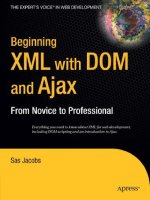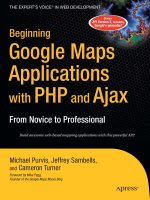Beginning XML with DOM and Ajax From Novice to Professional phần 3 doc
Bạn đang xem bản rút gọn của tài liệu. Xem và tải ngay bản đầy đủ của tài liệu tại đây (1.01 MB, 45 trang )
• Including JavaScript in your page
• Embedding advertising information
• Including unsupported elements and attributes
In this section, I’ll show you some practical tips to address these issues. Many of these tips
may be helpful when working with other web vocabularies.
Including JavaScript in Your Page
For validity, it’s best to store your JavaScript in a separate file and refer to it with the <script>
element:
<script type="text/javascript" If you can’t avoid embedding JavaScript in an XHTML document, place the JavaScript
code within a <![CDATA[ ]]> element so that it is not interpreted as XHTML by the browser.
JavaScript can include characters that otherwise cause the document to fail the well-formed
test. Instead of using the following code
<script type="text/javascript">
<!
function maxnumber(a, b) {
if (a > b) then
return a;
if (a < b) then
return b;
if (a = b) then
return a;
}
>
</script>
rewrite it like this:
<script type="text/javascript">
<![CDATA[
function maxnumber(a, b) {
if (a > b) then
return a;
if (a < b) then
return b;
if (a = b) then
return a;
}
]]>
</script>
CHAPTER 3 ■ WEB VOCABULARIES 71
6765CH03.qxd 5/19/06 11:24 AM Page 71
Embedding Advertising Information
Many web sites display advertising information on their pages. If the advertisement isn’t valid
XHTML, you must make sure that you’re using the XHTML 1.0 transitional DTD. You can also
add the advertiser information to the page using JavaScript. This ensures that the content dis-
plays in the browser, but at the same time, you can ensure that the XHTML page is valid. Make
sure that you follow the preceding JavaScript guidelines. I’ll cover some advanced JavaScript
techniques in Chapter 8.
Including Unsupported Elements and Attributes
In some cases, you may need to add invalid content to the XHTML page. Using unsupported
elements isn’t good practice, because it ultimately limits your audience. However, there might
be times when you want to add
• Elements or attributes that existed in earlier versions of HTML
• Elements or attributes that are specific to one browser
• New elements or attributes
The first two situations commonly occur when you’re trying to build a web site for a spe-
cific browser, or when you’re trying to convert an older web site to XHTML. You can add this
kind of information in several ways. As I discussed in the previous section, you can add the
content using JavaScript after the page loads.
Another more complex option is to test for the browser type and version and return
appropriate pages to the user. By maintaining templates on the web server, you can quickly
transform your web page to support various browsers using XSLT.
XHTML Modularization
A primary goal of XML is to create a simple markup language that you can extend easily.
XHTML 1.1 simplifies the process of extending the XHTML definition. You can add any vocab-
ulary to XHTML through a process called modularization.
Although XHTML modularization is complex, you can still enjoy the benefits. The W3C
has released a working draft of a modularization that supports the MathML and SVG vocabu-
laries. These two vocabularies are commonly embedded within XHTML and vice versa. You
can find out more at />You might need to limit rather than extend the XHTML specification. XHTML Basic pro-
vides a subset of the basic modules of XHTML for use on mobile devices; find out more at
/>Using these new vocabularies is very similar to using the other document types you’ve
seen in this chapter. You need to follow the rules of the new document type and declare the
appropriate DOCTYPE. The DOCTYPE declaration for XHTML plus MathML plus SVG is
<!DOCTYPE html PUBLIC
"-//W3C//DTD XHTML 1.1 plus MathML 2.0 plus SVG 1.1//EN"
" />CHAPTER 3 ■ WEB VOCABULARIES72
6765CH03.qxd 5/19/06 11:24 AM Page 72
The DOCTYPE declaration for XHTML Basic is
<!DOCTYPE html PUBLIC "-//W3C//DTD XHTML Basic 1.0//EN"
" />I’ve introduced you to the basics of XHTML, examining it as a vocabulary of XML. Now
let’s move on to examine some of the other popular web vocabularies, starting with MathML
and SVG.
MathML
Mathematical Markup Language (MathML) is a popular XML vocabulary that describes math-
ematical notation. It was developed to include mathematical expressions on web pages.
MathML is an XML vocabulary, so it must be well formed and valid according to the specifica-
tion. You can find out more about MathML at />While the W3C MathML group was developing the specification, the group realized it
actually had two distinct goals. There was a need for a vocabulary that could represent both
how mathematic equations were displayed, as well as the meaning of a mathematic equation.
The group divided MathML into two types of encoding: presentation and content.
Presentation MathML conveys the notation and structure of mathematical formulas,
while Content MathML communicates meaning without being concerned about notation. You
can use either or both of these elements, depending on your task, but be aware that each has
some web browser limitations.
Firefox supports Presentation MathML, as MathML is part of Mozilla’s layout engine. The
derived browsers Netscape, Galeon, and Kmeleon also include Presentation MathML, as does
the W3C browser Amaya. Internet Explorer 6 supports MathML using plugins such as the free
MathPlayer ( and techexplorer
( You can’t use MathML within Opera.
Presentation MathML
Presentation MathML provides control over the display of mathematic notation in a web page.
Thirty presentation elements and around 50 attributes allow you to encode mathematical
formulas. Presentation MathML tries to map each presentation element to an element.
To start, Presentation MathML divides a formula into vertical rows using <mrow> elements.
This basic element is used as a wrapper. Rows may contain other nested rows. Each <mrow>
element usually has a combination of mathematical numbers (<mn>), mathematical identifiers
(<mi>), and mathematical operators (<mo>).
This example represents 10 + (x
✕ y)
4
:
<?xml version="1.0" encoding="ISO-8859-1"?>
<!DOCTYPE math PUBLIC "-//W3C//DTD MathML 2.0//EN"
" /><math xmlns=" /><mrow>
<mn>10</mn>
<mo>+</mo>
<msup>
CHAPTER 3 ■ WEB VOCABULARIES 73
6765CH03.qxd 5/19/06 11:24 AM Page 73
<mfenced>
<mrow>
<mi>x</mi>
<mo>*</mo>
<mi>y</mi>
</mrow>
</mfenced>
<mn>4</mn>
</msup>
</mrow>
</math>
In the preceding document, you start with an XML declaration, adding the DOCTYPE
declaration for MathML and including the <math> document element. The document includes
a default namespace for the MathML vocabulary:
<?xml version="1.0" encoding="ISO-8859-1"?>
<!DOCTYPE math PUBLIC "-//W3C//DTD MathML 2.0//EN"
" /><math xmlns=" />Next, the document includes an <mrow> element, which represents the horizontal row of
the equation. The row begins with the number 10 and includes a mathematical additional
operator +:
<mrow>
<mn>10</mn>
<mo>+</mo>
It then includes an <msup>, or mathematical superscript, section. This section allows the
display of exponents and the <mn> element before the closing </msup> element indicates that
the contents are raised to the power of 4.
The <msup> element includes an <mfenced> element, which corresponds to the use of
brackets in a mathematical equation. Within the brackets, the equation multiplies x by y:
<msup>
<mfenced>
<mrow>
<mi>x</mi>
<mo>*</mo>
<mi>y</mi>
</mrow>
</mfenced>
<mn>4</mn>
</msup>
CHAPTER 3 ■ WEB VOCABULARIES74
6765CH03.qxd 5/19/06 11:24 AM Page 74
You’ll find this document saved as mathml_presentation.mml with the code download
resources. I also could have saved it with a .xml file extension. Figure 3-6 shows the effect of
opening this document in Firefox 1.5.
Figure 3-6. A Presentation MathML document displayed in Firefox 1.5
■Note Firefox may prompt you to install some additional fonts from />projects/mathml/fonts/
. Installing these fonts ensures that Firefox can render all mathematical
symbols in your MathML document correctly.
If you try to view this document in a browser that doesn’t support MathML, such as Opera
8.5, you’ll see something similar to the image shown in Figure 3-7.
Figure 3-7. A Presentation MathML document displayed in Opera 8.51
Notice that the browser doesn’t render the markup correctly. It doesn’t insert the paren-
theses or raise the exponent. Essentially, it ignores all of the MathML elements and displays
only the text within the XML document.
You can find a slightly more advanced example in the file quadratic_equation_
presentation.mml. You need to install the Firefox MathML-enabled fonts in order to see the
square root sign rendered correctly, as shown in Figure 3-8.
CHAPTER 3 ■ WEB VOCABULARIES 75
6765CH03.qxd 5/19/06 11:24 AM Page 75
Figure 3-8. Firefox showing a more complicated MathML page
Content MathML
Content MathML allows you to be very explicit about the order of operations and primary
equation representation. Content markup has around 100 elements and 12 attributes.
Content MathML documents begin in the same way as Presentation MathML documents.
They also contain <mrow> elements to separate the lines of the equation. However, Content
MathML elements don’t use the <mo> element for mathematical operators. Instead, they use
the <apply> element and specific operator and function elements. This becomes clearer when
you look at the same example written in Content MathML:
<?xml version="1.0" encoding="ISO-8859-1"?>
<!DOCTYPE math PUBLIC "-//W3C//DTD MathML 2.0//EN"
" /><math xmlns=" /><mrow>
<apply>
<plus/>
<ci>10</ci>
<apply>
<power/>
<apply>
<times/>
<ci>x</ci>
<ci>y</ci>
</apply>
<cn>4</cn>
</apply>
</apply>
</mrow>
</math>
You can find the document saved as mathml_content.mml with your resources. Let’s walk
through the example.
CHAPTER 3 ■ WEB VOCABULARIES76
6765CH03.qxd 5/19/06 11:24 AM Page 76
The document starts with an XML declaration, a DTD reference, and the document root,
including the MathML namespace. Then, like the Presentation XML example, you include an
<mrow> element:
<?xml version="1.0" encoding="ISO-8859-1"?>
<!DOCTYPE math PUBLIC "-//W3C//DTD MathML 2.0//EN"
" /><math xmlns=" /><mrow>
From here on, the similarity ends. The example uses the <apply> element with <plus/> to
include the addition operator with the value 10:
<apply>
<plus/>
<ci>10</ci>
Another <apply> element surrounds the <power/> element, and the value of 4 is indicated
immediately before the corresponding closing element:
<cn>4</cn>
The x
✕ y section is contained within a third <apply> block that uses the <times/> element
to indicate multiplication:
<apply>
<times/>
<ci>x</ci>
<ci>y</ci>
</apply>
The differences are obvious. Instead of <mi> and <mn> elements, the vocabulary uses <ci>
and <cn>. There is no need for the <mfenced> element because you can be specific about the
order of operations by using the <apply> element.
In the preceding example, all of the operators use postfix notation. In postfix notation,
you indicate the operation first and then follow that by the operand(s). Some MathML func-
tions use postfix notation, and some don’t. For a complete listing, see
/>You can’t view this document in the web browser because that’s not the purpose of Con-
tent MathML. Instead, it’s supposed to be processed by a MathML engine, which may also
perform the calculation. Most web browsers simply ignore all of the elements and only display
the text, as you saw in the earlier Opera example.
Scalable Vector Graphics
SVG was developed so that designers could represent two-dimensional graphics using an XML
vocabulary. Just as MathML provides a detailed model to represent mathematical notation,
SVG allows for the display of graphics with a high level of detail and accuracy. Again, because
SVG is an XML vocabulary, it must follow the rules of XML. You can find out more about SVG
at />CHAPTER 3 ■ WEB VOCABULARIES 77
6765CH03.qxd 5/19/06 11:24 AM Page 77
SVG has wide acceptance and support with many available viewers and editors. Both
Firefox 1.5 and Opera 8 support SVG in some form, as does Amaya. For other browsers, you
need to use plugins such as Adobe’s SVG Viewer to view SVG documents. You can download
the Adobe SVG Viewer plugin from />You can find the current SVG specification version 1.1 at />The SVG 1.2 specification is currently under development.
You can break down SVG into three parts:
• Vector graphic shapes
• Images
• Text
Let’s look at each of these in more detail.
Vector Graphic Shapes
Vector graphics allow you to describe an image by listing the shapes involved. In a way, they
provide instructions for creating the shapes. This is in contrast to bitmap or raster graphics,
which describe the image one pixel at a time. Because you store vector graphics as a set of
instructions, these images are often much smaller than their raster-based counterparts.
In SVG, you can represent vector graphics using either basic shape commands or by spec-
ifying a list of points called a path. You can also group objects and make complex objects out
of more simple ones.
To get an idea about how you can work with shapes, let’s look at an SVG document that
describes a basic rectangle:
<?xml version="1.0"?>
<!DOCTYPE svg PUBLIC "-//W3C//DTD SVG 1.1//EN"
" /><svg width="12cm" height="4cm" viewBox="0 0 1200 400"
xmlns=" /><desc>A simple rectangle with a red border</desc>
<rect x="10"
y="10"
width="200"
height="200"
fill="none"
stroke="red"
stroke-width="10"/>
</svg>
This file is saved as svg_rectangle.svg. Opening it in an SVG viewer or SVG native
browser shows something similar to the image in Figure 3-9.
CHAPTER 3 ■ WEB VOCABULARIES78
6765CH03.qxd 5/19/06 11:24 AM Page 78
Figure 3-9. A simple SVG document displayed in Opera 8.51
The document starts with an XML and DOCTYPE declaration and includes a document
element called <svg>. Notice that the document element includes a reference to the SVG
namespace, as well as attributes determining the size:
<?xml version="1.0"?>
<!DOCTYPE svg PUBLIC "-//W3C//DTD SVG 1.1//EN"
" /><svg width="12cm" height="4cm" viewBox="0 0 1200 400"
xmlns=" />In addition to creating basic shapes, SVG allows you to add complex fill patterns and
other effects, as you can see in this example:
<?xml version="1.0"?>
<!DOCTYPE svg PUBLIC "-//W3C//DTD SVG 1.1//EN"
" /><svg width="12cm" height="4cm" viewBox="0 0 1200 400"
xmlns=" /><desc>A simple rectangle with a red border and a gradient fill</desc>
<g>
<defs>
<linearGradient id="RedGradient" gradientUnits="objectBoundingBox">
<stop offset="0%" stop-color="#F00" />
<stop offset="100%" stop-color="#FFF" />
</linearGradient>
</defs>
<rect x="10"
y="10"
width="200"
height="200"
fill="url(#RedGradient)"
stroke="red"
stroke-width="10"/>
</g>
</svg>
CHAPTER 3 ■ WEB VOCABULARIES 79
6765CH03.qxd 5/19/06 11:24 AM Page 79
I’ve saved this document as svg_rectangle_fill.svg. When viewed in an appropriate
viewer, it appears as shown in Figure 3-10.
Figure 3-10. A shape with a fill shown in Opera 8.51
This example creates a linear gradient in the <g> graphic object element called
RedGradient:
<linearGradient id="RedGradient" gradientUnits="objectBoundingBox">
<stop offset="0%" stop-color="#F00" />
<stop offset="100%" stop-color="#FFF" />
</linearGradient>
The rectangle element then specifies that you should use the RedGradient fill element:
<rect x="10"
y="10"
width="200"
height="200"
fill="url(#RedGradient)"
stroke="red"
stroke-width="10"/>
The SVG 1.1 specification allows you to create the following basic shapes: <rect>,
<circle>, <ellipse>, <line>, <polyline>, and <polygon>.
Images
You also can include raster graphics in an SVG page. You might need to do this if you want to
include an image of a person or landscape, or any other photo-realistic image, that you can’t
represent adequately as a vector drawing.
Including images in SVG is very simple:
<?xml version="1.0"?>
<!DOCTYPE svg PUBLIC "-//W3C//DTD SVG 1.1//EN"
" /><svg width="282px" height="187px" viewBox="0 0 282 187"
CHAPTER 3 ■ WEB VOCABULARIES80
6765CH03.qxd 5/19/06 11:24 AM Page 80
xmlns=" xmlns:xlink=" /><desc>This SVG document contains lions.jpg</desc>
<image x="0"
y="0"
width="282px"
height="187px"
xlink:href="lions.jpg">
<title>Two lions</title>
</image>
</svg>
This file is saved as lions.svg. Figure 3-11 shows how it renders in Firefox.
Figure 3-11. An SVG page showing an image of lions
The markup is self-explanatory. You can control how the image is displayed by changing
the attributes in the SVG document. It’s important to realize that the image isn’t converted to a
vector graphic. Instead, it maintains its original raster format and is drawn to the SVG display.
Text
In addition to creating basic shapes and including images, SVG documents can represent text.
This example creates text that has a color gradient outline:
<?xml version="1.0" encoding="UTF-8"?>
<!DOCTYPE svg PUBLIC "-//W3C//DTD SVG 1.1//EN"
" /><svg width="20cm" height="4cm" viewBox="0 0 400 400"
xmlns=" /><desc>This SVG document contains rainbow text</desc>
<g>
<defs>
<linearGradient id="RedBlueGradient" gradientUnits="objectBoundingBox">
<stop offset="0%" stop-color="#F00" />
CHAPTER 3 ■ WEB VOCABULARIES 81
6765CH03.qxd 5/19/06 11:24 AM Page 81
<stop offset="100%" stop-color="#00F" />
</linearGradient>
</defs>
<text x="-600"
y="200"
font-size="128"
fill="white"
stroke="url(#RedBlueGradient)"
stroke-width="5">
SVG creates gradient text!
</text>
</g>
</svg>
This file appears as svg_gradienttext.svg with your resources. Figure 3-12 shows how it
appears when open in an SVG viewer.
Figure 3-12. Gradient text created with an SVG document
The simple examples you’ve seen so far are only the beginning of what you can achieve
with SVG. Let’s move on to a more complicated example involving animation.
Putting It Together
SVG allows you to create animations, and in the next example, I’ll create an animation for the
imaginary “Mars Travel” web site. The completed file is saved as marstravel.svg with your
resources. Note that you won’t be able to view the page with Mozilla unless you use a plugin.
Mozilla’s native support doesn’t extend to SVG animations.
The page starts with declarations:
<?xml version="1.0" encoding="UTF-8"?>
<!DOCTYPE svg PUBLIC "-//W3C//DTD SVG 1.1//EN"
" /><svg width="16cm" height="9cm" viewBox="0 0 1000 600"
xmlns=" xmlns:xlink=" /><desc>Mars Travel introduction</desc>
CHAPTER 3 ■ WEB VOCABULARIES82
6765CH03.qxd 5/19/06 11:24 AM Page 82
These declarations add the XML and DOCTYPE declarations and set the size of the draw-
ing. I’ve used the <desc> element to add a description for the page.
In the next step, I’ve added an image for the background. Make sure that you save the
resource file, mars.jpg, in the same location as the svg file:
<image x="650" y="100" width="250" height="250" xlink:href="mars.jpg"/>
The first animation occurs in the next section of the SVG document:
<rect width="300" height="100" fill="rgb(200,200,200)"
fill-opacity="0.25">
<animate attributeName="y" attributeType="XML" from="500" to="-100"
dur="4s" repeatCount="indefinite" fill="freeze" />
</rect>
The lines create a <rect> object and fill it with a medium-gray color. The fill-opacity is
set to 0.25. This attribute accepts values between 0 (completely transparent) and 1 (com-
pletely opaque).
The block also includes an <animate> element that modifies the y attribute from the value
500 to the value -100. This moves the block in an up-and-down motion.
The element specifies that the animation lasts for four seconds with the dur attribute and
that it repeats indefinitely using repeatCount="indefinite". The fill="freeze" attribute spec-
ifies that the fill doesn’t change during the animation.
In this example, I’ve made the effect more interesting by adding six more moving <rect>
objects that cross one another:
<rect width="300" height="400" fill="rgb(200,200,200)" fill-opacity="0.5">
<animate attributeName="y" attributeType="XML" from="600" to="-400"
dur="14s" repeatCount="indefinite" fill="freeze" />
</rect>
<rect width="300" height="14" fill="rgb(200,200,200)" fill-opacity="0.25">
<animate attributeName="y" attributeType="XML" from="600" to="-40"
dur="3s" repeatCount="indefinite" fill="freeze" />
</rect>
<rect width="300" height="4" fill="rgb(200,200,200)" fill-opacity="0.75">
<animate attributeName="y" attributeType="XML" from="500" to="-4"
dur="2s" repeatCount="indefinite" fill="freeze" />
</rect>
<rect width="300" height="300" fill="rgb(200,200,200)" fill-opacity="0.75">
<animate attributeName="y" attributeType="XML" from="-300" to="500"
dur="8s" repeatCount="indefinite" fill="freeze" />
</rect>
<rect width="300" height="14" fill="rgb(200,200,200)" fill-opacity="0.75">
<animate attributeName="y" attributeType="XML" from="-90" to="510"
dur="3s" repeatCount="indefinite" fill="freeze" />
</rect>
<rect width="300" height="4" fill="rgb(200,200,200)" fill-opacity="0.75">
<animate attributeName="y" attributeType="XML" from="-100" to="500"
dur="2s" repeatCount="indefinite" fill="freeze" />
</rect>
CHAPTER 3 ■ WEB VOCABULARIES 83
6765CH03.qxd 5/19/06 11:24 AM Page 83
The rectangles are partly transparent, so they produce some interesting effects as they
overlap. If you test the document now, you’ll see something similar to the screen shot shown
in Figure 3-13.
Figure 3-13. The SVG animation so far
The next block of code adds some text and vertical separators:
<! Default text >
<text x="295" y="575" text-anchor="end">Scalable Vector Graphics</text>
<text x="295" y="590" text-anchor="end">by Mars Travel</text>
<! Separator >
<line x1="300" y1="0" x2="300" y2="600" stroke-width="2" stroke="gray"/>
<line x1="305" y1="0" x2="305" y2="600" stroke-width="1" stroke="gray"/>
The <text> element has the attribute text-anchor set to end. This is the equivalent of
aligning the text to the right. If the SVG viewer you’re using has right-to-left reading enabled,
the SVG aligns the text to the left. In either case, it aligns it to the “end” of the area.
The following line animates the title of the site so that it flies in from the right side:
<text x="1000" y="200" font-size="32" font-style="italic" font-weight="bold"
font-family="verdana" fill="#C65B2E">
<animate attributeName="x" attributeType="XML" begin="0s" dur="2s"
fill="freeze" from="1000" to="340"/>
Mars Travel
</text>
The <text> element lists the text properties and also includes the <animate> element so
that the text moves in from the right. It takes two seconds for the text to arrive at its final
position.
CHAPTER 3 ■ WEB VOCABULARIES84
6765CH03.qxd 5/19/06 11:24 AM Page 84
The next code block adds some more text that enters after the “Mars Travel” text:
<text x="1000" y="224" font-size="24" font-style="italic" font-weight="bold"
font-family="verdana" fill="#C65B2E" >
<animate attributeName="x" attributeType="XML" begin="2.5s" dur="2s"
fill="freeze" from="1000" to="340" />
Out of this world!
</text>
Finally, the page completes with a <text> element and closing <svg> tag. The text is linked
so that users can visit the rest of the web site:
<a xlink:href=" /><text x="750" y="467" fill="#C65B2E" font-weight="bold"
font-family="verdana" font-size="24">ENTER >>></text>
</a>
</svg>
This completes the SVG page. When you view it, you should see an animated version of
the screen shot shown in Figure 3-14.
Figure 3-14. The completed SVG animation
CHAPTER 3 ■ WEB VOCABULARIES 85
6765CH03.qxd 5/19/06 11:24 AM Page 85
Figure 3-14 shows the page displayed in Internet Explorer; I can view the SVG file in this
browser because I have the Adobe SVG Viewer plugin installed. You could also view the page
using the native SVG support in Opera 8.5 or in any other browser that has an SVG plugin
installed. You should probably provide an alternative image for viewers who don’t have this
plugin or an appropriate browser.
Even though this SVG introduction is graphically rich, it isn’t inaccessible to people with
disabilities. As you’ve seen, SVG documents can include the <desc> element, which provides
an accessible text-based description of the document.
Let’s move on to two more XML vocabularies that you can use with Web services: WSDL
and SOAP.
Web Services
Web services allow organizations to use the Internet to provide information to the public
through XML documents. You can see examples of web services at Amazon and Google, where
developers can interact with live information from the databases of both companies.
You have a number of different choices for working with web services, but all deliver their
content in an XML document. When someone receives this information, it’s called “consuming”
a web service.
In this section, you’ll briefly look at two of the XML vocabularies that impact the area:
Web Services Description Language (WSDL) and Simple Object Access Protocol (SOAP). Both
of these sections are more technical than the previous vocabularies that you’ve seen in this
chapter.
Let’s begin with WSDL. You won’t need to be able to write this language yourself, as it’s
usually generated automatically. However, I’ll explain the WSDL file, as it’s useful to under-
stand its structure.
WSDL
WSDL is an XML vocabulary that describes web services and how you can access them.
A WSDL document lists the operations or functions that a web service can perform. A web
programming language usually carries out these operations in an application that isn’t acces-
sible to the consumer. The WSDL file describes the data types as well as the protocols used to
address the web service.
Microsoft, Ariba, and IBM jointly developed WSDL. They submitted the WSDL 1.1 specifi-
cation to the W3C as a note. The W3C accepted the note, which you can see at http://
www.w3.org/TR/wsdl. The W3C is currently working on the WSDL 2.0 recommendation.
You can see the primer for the working draft at />primer-20041221/.
You normally don’t write the WSDL file yourself using XML tools. Instead, your web serv-
ices toolkit usually generates the file automatically. However, understanding the structure of
the WSDL document can be useful.
CHAPTER 3 ■ WEB VOCABULARIES86
6765CH03.qxd 5/19/06 11:24 AM Page 86
Understanding WSDL Document Structure
WSDL files are stored in locations that are accessible via the web. Anyone consuming the
web service accesses these files. For example, you can find the Google web search WSDL at
/>A WSDL document starts with an optional XML declaration and contains the <types>,
<message>, <binding>, and <service> elements. The following code block shows the file struc-
ture of a WSDL file:
<?xml version="1.0" encoding="utf-8" ?>
<definitions>
<types>
<! datatype definitions >
</types>
<message>
<! message definitions >
</message>
<portType>
<operation>
<! operation definitions >
</operation>
</portType>
<binding>
<! binding definitions >
</binding>
<service>
</service>
</definitions>
Table 3-1 explains each of the sections.
Table 3-1. The Major Elements Within a WSDL File
Element Explanation
<definitions> Provides the root element for the WSDL document and contains the other
elements
<types> Defines the data types used by the web service
<message> Describes the messages used when the web service is consumed
<portType> Combines messages to create the library of operations available from the web
service
<operation> Defines the operations that the web service can carry out
<binding> Lists the communication protocols that a user can use to consume the web
service and the implementation of the web service
<service> Defines the address for invoking the web service—usually a URL to a SOAP
service
CHAPTER 3 ■ WEB VOCABULARIES 87
6765CH03.qxd 5/19/06 11:24 AM Page 87
Defining Web Service Data Types
When someone consumes a web service, the service receives the request, queries an applica-
tion, and sends an XML document containing the results in response. In order to use the web
service, the consumer must know how to phrase the request as well as the format for the
returned information. It’s crucial to understand the data types used by the web service.
The WSDL document defines the data types for both the inputs to and the outputs from
the web service. These might equate to the data types listed in the XML schema recommenda-
tion, or they could be more complicated, user-defined data types.
If you’re only using W3C built-in simple data types, the WSDL file doesn’t include the
<types> element. The XML schema namespace appears in the <definitions> element and
references data types in the <message> elements:
xmlns:xsd=" />Custom data type definitions appear in the <types> element. The WSDL file can use XML
schema declarations or any alternative schema system for defining these data types:
<types>
<schema xmlns=" />xmlns:wsdl=" /><! schema declarations here >
</schema>
</types>
Mapping Data Types to Messages
A consumer calls the web service and provides inputs. These inputs map to <message>
elements. Each message has <part> elements that refer to each of the inputs received:
<message name="mName">
<part name="mInputName" type=" mInputNameType"/>
</message>
The types referred to in the <message> elements must come from one of the schema
namespaces within the document. If the type refers to the simple built-in data types from
the XML schema recommendation, the element includes a reference to the XML schema
namespace:
<message name="mName">
<part name="mNameIO" type="xsd:string"/>
</message>
Listing Web Service Operations
The most important element in the WSDL document is the <portType> element. This element
defines all of the operations that are available through the web service. The <portType> ele-
ment is like a library of all of the available operations.
CHAPTER 3 ■ WEB VOCABULARIES88
6765CH03.qxd 5/19/06 11:24 AM Page 88
The <portType> element contains <operation> elements that have <input> and <output>
elements. Inputs pass to an application for processing. The outputs are the responses received
from the application that are passed to the consumer:
<portType name="ptName">
<operation name="oName">
<input message="oNameRequest"/>
<output message="oNameResponse"/>
</operation>
</portType>
The <message> elements define the inputs and outputs. They are normally prefixed with
the current document’s namespace.
A web service can carry out four types of operations. The most common is the request-
response type. In this type, the web service receives a request from a consumer and supplies a
response. A web service can also carry out a one-way operation, where a message is received
but no response is returned. In this case, the operation has an <input> element.
The other options are solicit-response, where the web service sends a message and then
receives a response. It is the opposite of a one-way operation. The operation has an <output>
element followed by an <input> element. You can also specify a <fault> element. The final
option is notification, where the service sends a message and only has an <output> element.
Mapping to a Protocol
The <portType> element contains all of the operations for a web service. Bindings specify
which transport protocol each portType uses. Transport protocols include HTTP POST, HTTP
GET, and SOAP. You can specify more than one transport protocol for each portType. Each
binding has a name and associated type that associates with a portType.
If you’re using SOAP 1.1, WSDL 1.1 includes details specific to SOAP. The binding specifies
a <soap:binding> element, which indicates that the binding will use SOAP. This element
requires style and transport attributes. The style attribute can take values of rpc or document.
Document style specifies an XML document call style. Both the request and response
messages are XML documents. rpc style uses a wrapper element for both the request and
response XML documents.
The transport attribute indicates how to transport the SOAP messages. It uses values
such as
/> />The following example specifies a SOAP 1.1 transport mechanism over HTTP using an rpc
interaction:
<binding name="bName" type="bType">
<soap:binding style="rpc"
transport=" /><! declarations >
</soap:binding>
</binding>
CHAPTER 3 ■ WEB VOCABULARIES 89
6765CH03.qxd 5/19/06 11:24 AM Page 89
The web service binds each operation using the following format. The operation name
corresponds with the operation defined earlier in the <portType> element. The soapAction
attribute shows the destination URI including a folder, if necessary:
<soap:operation name="oName" soapAction="URI">
<input>
<soap:body use="literal"/>
</input>
<output>
<soap:body use="literal"/>
</output>
</soap:operation>
You can also specify an optional SOAP encoding for each operation.
Specifying Processing Software
The <service> element shows where to process the requested operation. The service has a
name attribute and a child <port> element. The <port> element specifies a portType for
binding. The <port> element also has a name attribute.
If you’re using SOAP, the <soap:address> element specifies the location of the processing
application:
<service name="sName">
<port binding="portTypeName" name="pName">
<soap:address
location="URI/>
</port>
</service>
The file can also include a <documentation> element as a child of <service> to provide a
human-readable description of the service.
Viewing a Sample WSDL Document
The concepts behind a WSDL file are easier to understand with an example. The following
example shows a simple fictitious WSDL document:
<?xml version="1.0" encoding="utf-8" ?>
<definitions name="Author"
targetNamespace=" />xmlns:tns=" />xmlns=" />xmlns:xsd=" /><message name="getAuthorRequest">
<part name="book" type="xsd:string"/>
</message>
<message name="getAuthorResponse">
<part name="author" type="xsd:string"/>
</message>
<portType name="authorRequest">
CHAPTER 3 ■ WEB VOCABULARIES90
6765CH03.qxd 5/19/06 11:24 AM Page 90
<operation name="getAuthor">
<input message="tns:getAuthorRequest"/>
<output message="tns:getAuthorResponse"/>
</operation>
</portType>
<binding name="authorSOAPBinding" type="tns:authorRequest">
<soap:binding style="rpc"
transport=" /><operation name="getAuthor">
<soap:operation
soapAction="esscom/getAuthor"/>
<input>
<soap:body use="literal"/>
</input>
<output>
<soap:body use="literal"/>
</output>
</operation>
</binding>
<service name="authorSOAPService">
<port binding="tns:authorSOAPBinding" name="Author_Port">
<soap:address
location=":8080/soap/servlet/rpcrouter/">
</port>
</service>
</definitions>
Notice that this WSDL file contains a number of namespaces:
<?xml version="1.0" encoding="utf-8" ?>
<definitions name="Author"
targetNamespace=" />xmlns:tns=" />xmlns=" />xmlns:xsd=" />The targetNamespace in the document element allows the document to reference itself.
It uses a prefix of tns for the namespace. The document element includes the default WSDL
namespace as well as a reference to the XML schema
namespace />The WSDL document includes two <message> elements—one request and one response.
The data types are the built-in xsd:string types:
<message name="getAuthorRequest">
<part name="book" type="xsd:string"/>
</message>
<message name="getAuthorResponse">
<part name="author" type="xsd:string"/>
</message>
CHAPTER 3 ■ WEB VOCABULARIES 91
6765CH03.qxd 5/19/06 11:24 AM Page 91
The <portType> contains a single operation called getAuthor. The getAuthor operation has
both input and output messages, which correspond to the string <message> elements:
<portType name="authorRequest">
<operation name="getAuthor">
<input message="tns:getAuthorRequest"/>
<output message="tns:getAuthorResponse"/>
</operation>
</portType>
The binding specifies the SOAP 1.1 protocol over HTTP using the rpc style:
<binding name="authorSOAPBinding" type="tns:authorRequest">
<soap:binding style="rpc"
transport=" /><operation name="getAuthor">
<soap:operation soapAction=" /><input>
<soap:body use="literal"/>
</input>
<output>
<soap:body use="literal"/>
</output>
</operation>
</binding>
The application addressed by the web service is located at :8080/
soap/servlet/rpcrouter/:
<service name="authorSOAPService">
<port binding="tns:authorSOAPBinding" name="Author_Port">
<soap:address
location=":8080/soap/servlet/rpcrouter/">
</port>
</service>
You’re not likely to have to write WSDL documents yourself, but understanding how
they work can be useful. You can see an example of a more complicated WSDL file at http://
soap.amazon.com/schemas2/AmazonWebServices.wsdl.
The next section explains the SOAP protocol, one of the most popular ways to consume a
web service.
SOAP
SOAP is another XML vocabulary that works with web services. You can send SOAP messages
using HTTP and even email.
When consuming a SOAP web service, the consumer sends a SOAP message to a receiver,
who acts upon it in some way. For example, the SOAP message could contain a method name
for a remote procedure call. The receiver could run the method on a web application and
return the results to the sender.
CHAPTER 3 ■ WEB VOCABULARIES92
6765CH03.qxd 5/19/06 11:24 AM Page 92
In the simplest situation, the SOAP message involves a message between two points: the
sender and the receiver. The number of messages could increase if the receiver has to send
back another SOAP message to clarify the original request. A further SOAP message would
then be required to respond to the clarification request. You also can send a SOAP message via
an intermediary who acts before sending the message to the receiver.
The SOAP 1.2 primer is available on the W3C web site at />REC-soap12-part0-20030624/. You also can see the messaging framework at http://
www.w3.org/TR/2003/REC-soap12-part1-20030624/ and the adjuncts at />TR/2003/REC-soap12-part2-20030624/. The “SOAP Version 1.2 Specification Assertions and
Test Collection” document is available at />testcollection-20030624/.
Creating a SOAP Message
SOAP messages are XML documents that conform to the SOAP schema. Because SOAP is an
XML vocabulary, a SOAP document must be well formed. A SOAP message can optionally
include an XML declaration, but it can’t contain a DTD or processing instructions.
The document element of a SOAP message is the <Envelope> element. It encloses all other
elements in the message and must contain a reference to the soap-envelope namespace:
<?xml version='1.0' ?>
<env:Envelope xmlns:env=" />This namespace refers to the SOAP 1.2 specification. If the SOAP processor receiving the
message expects a SOAP 1.1 message, it generates an error. You should match the namespace
and SOAP version. For SOAP 1.1, use
<env:Envelope xmlns:env=" />Each SOAP message is different. It includes the parameters that are required for the oper-
ation. You can include a schema for the SOAP message so that you ensure that the contents
are valid. A schema allows both the sender and the receiver to understand the format for the
request and response. You can see the schema for a SOAP 1.2 message at
Understanding the Contents of a SOAP Message
SOAP messages have the following format:
• The root <Envelope> element identifies the message as a SOAP message.
• The <Body> element contains the content for the end destination.
• The <Header> and <Fault> elements are optional.
The following code shows the structure of a SOAP message:
<?xml version='1.0' ?>
<env:Envelope xmlns:env=" /><env:Header>
<! Optional header information >
</env:Header>
CHAPTER 3 ■ WEB VOCABULARIES 93
6765CH03.qxd 5/19/06 11:24 AM Page 93
<env:Body>
<! Body information >
<env:Fault>
<! Optional fault information >
</env:Fault>
</env:Body>
</env:Envelope>
Explaining SOAP Headers
The SOAP <Header> element includes information additional to that required by the SOAP
receiver. It’s optional, but if it’s present, it must appear directly after the <Envelope> element.
The header often includes machine-generated information such as dates and times and
unique session identifiers. Any child element within a <Header> element must be qualified
with a namespace.
You can include the mustUnderstand attribute in a header to require that the receiver must
be able to interpret the header:
<env:Header>
<e:Element xmlns:e=""
env:mustUnderstand="True">
<! Element content >
</e:Element>
</env:Header>
You can also use a value of 1:
<e:Element xmlns:e="" env:mustUnderstand="1">
The processor can only process the message if it understands all elements where the
value of the mustUnderstand attribute is True. If it doesn’t, it returns an error message and
ignores the rest of the SOAP message.
A SOAP message may pass through other points on the way to its final destination. The
intermediate points may need to act on some of the headers in the message. You use the actor
attribute to address the element to an intermediary:
<env:Header>
<e:Element xmlns:t=""
env:mustUnderstand="True"
env:actor=" /></env:Header>
Understanding the SOAP Body
The <Body> element contains the information intended for the final destination. Any informa-
tion contained in this element is mandatory. Child elements of the <Body> element can
include a namespace declaration.
CHAPTER 3 ■ WEB VOCABULARIES94
6765CH03.qxd 5/19/06 11:24 AM Page 94
The information contained in the body must be well formed and must conform to the
WSDL for the web service. In other words, the information must reference the operations set
out in the WSDL. The following code shows a sample <Body> element:
<env:Body>
<b:getAuthor xmlns:b=" /><b:book>Beginning XML with DOM and Ajax</b:book>
</b:getAuthor>
</env:Body>
In this fictitious example, the <Body> element makes a getAuthor request. This request
takes one parameter <book>. In the example, you request the author details for the book
Beginning XML with DOM and Ajax. The namespace />qualifies the getAuthor request.
The body of the returned information might look something like this:
<env:Body>
<b:getAuthorResponse xmlns:b=" />bookauthor">
<b:Author>Sas Jacobs</b:Author>
</b:getAuthorResponse>
</env:Body>
Examining the Fault Element
The optional <Fault> element provides information on faults that occurred when the message
was processed. If present, it must contain two elements: <Code> and <Reason>. It can also con-
tain an optional <Detail> element:
<env:Envelope>
<env:Body>
<env:Fault>
<env:Code>
<env:Value>Value here</env:Value>
</env:Code>
<env:Reason>
<env:Text xml:lang="en-US">Error reason here</env:Text>
</env:Reason>
</env:Fault>
</env:Body>
</env:Envelope>
If there is a fault, the web service sends a fault message instead of a response. A SOAP
processor can’t return both a response and a fault.
CHAPTER 3 ■ WEB VOCABULARIES 95
6765CH03.qxd 5/19/06 11:24 AM Page 95