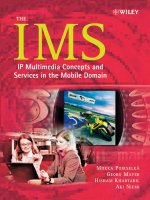IMS IP Multimedia Concepts and Services - Part II potx
Bạn đang xem bản rút gọn của tài liệu. Xem và tải ngay bản đầy đủ của tài liệu tại đây (1.81 MB, 46 trang )
Part II
Services
TheIMS:IPMultimediaConceptsandServices, SecondEdition Miikka Poikselkä, Georg Mayer,
HishamKhartabilandAkiNiemi © 2006JohnWiley&Sons,Ltd. ISBN: 0-470-01906-9
4
Presence
Presence and instant messaging are changing the personal and corporate communica-
tions paradigm.
Presence will enhance messaging as well as introduce a new service (the presence
service itself ) that can be used in many other applications and services. Presence will
be the heart of all communications and the new way for telephony to function. Presence
will also be a lucrative business opportunity for both operators and service providers.
Presence is a dynamic profile of the user, which is visible to others and used to
represent oneself, share information and control services. Presence can be seen as a
user’s status as perceived by others and others’ status as perceived by the user. Status
may contain information such as personal and device status, location or context,
terminal capabilities, preferred contact method as well as services the user is willing
to use to communicate with others, including voice, video, instant messaging as well as
gaming.
Presence information is also personal: it is always linked to a particular person. It
shows the person initiating the communication whether the other person is available
and willing to communicate. On the other hand, presence information can be used to
communicate to others when a person is able and willing to communicate as well as
with whom and by what means. This will allow users to control their own commun-
ication more effectively.
Presence information sharing raises security and privacy concerns. Using Session
Initiation Protocol (SIP) for presence, users can control their own specific presence
information and have the final say on how it is used including who can and cannot
see certain parts, if not all, of the presence information.
4.1 Who will use the presence service?
There will be many different user groups, which will use presence information for
different purposes. These groups will range from corporate business users to teenagers
and children. While presence is likely to be used more for rational availability manage-
ment in corporate usage, young consumers are constantly seeking new ways of
expressing themselves and building an identity in a fun and visually rich way. Successful
presence services will be adaptable to the different needs of varied user groups and
segments.
TheIMS:IPMultimediaConceptsandServices, SecondEdition Miikka Poikselkä, Georg Mayer,
HishamKhartabilandAkiNiemi © 2006JohnWiley&Sons,Ltd. ISBN: 0-470-01906-9
4.2 Presence-enhanced services
The basic presence service as we know it today works with the basic idea of ‘‘publish–
receive’’ of presence information about humans. Operators have the ability to fetch
various infrastructure-related presence attributes, such as location and terminal avail-
ability from their communication networks. This enhances the suite of presence in-
formation presented to subscribers who subscribe to the operator’s presence service
and gives the user a greater experience.
New presence-enabled services use presence information in dedicated application
areas. This is a big opportunity for innovative companies that want to expand their
business. Examples include presence-based call routing as well as network gaming
services. In addition, presence creates an alternative advertising and information-
sharing channel that the user is comfortable with.
With presence, team working is more efficient, bringing the ability to share informa-
tion amongst the team members beyond their availability. They can share information
such as a meeting location, future plans, etc.
4.3 Presence contributing to business
Presence can contribute to existing businesses and create a business of its own. There
will be basic presence user services as well as new presence-enabled services. Operators
and other service providers have a major role in mass adoption of presence services. The
basic mobile presence service can be part of the operator’s service portfolio, since other
services – i.e., the new presence services – can use the basic service. The mobile domain,
now reaching almost a billion subscribers worldwide, is a profitable platform for new
consumer services.
Offering a basic presence service can give a competitive advantage for an operator
over other operators who are not offering it: by binding their presence information to a
particular operator’s services, customers have high-value services that other operators
may not be able to offer without that information. Presence generates new traffic for
existing services like instant messaging. Presence also minimizes incomplete calls or calls
being rejected due to the called party being busy.
120 The IMS
Figure 4.1 Dynamic presence.
Operators also need to carefully consider the pricing of presence allowing people to
make an easy decision about adopting the presence service, without having to think for
too long about the cost/benefit.
4.4 What is presence?
Presence is in essence two things: it involves making my status available to others and
the statuses of others available to me. Presence information may include:
. person and terminal availability;
. communication preferences;
. terminal capabilities;
. current activity;
. location;
. currently available services.
It is envisioned that presence will facilitate all mobile communication, not only instant
messaging, which has been the main driver for presence. Instant messaging has been the
main interactive, almost real-time communication service in the Internet and presence is
a great compliment in that you know if a friend is online before you begin a chat session
with her. However, in the mobile environment, it is envisioned that presence informa-
tion will not only support instant messaging, it will also be used as an indicator of the
ability to engage in any session, including voice calls, video and gaming: all mobile
communications will be presence-based.
Presence-specific and presence-enhanced applications and services will be available in
the near future. A typical example of a presence-specific application will be a phone-
book with embedded presence information, making it dynamic. Dynamic presence
(Figure 4.1) will be the initial information the user sees before establishing commun-
ication. This information affects the choice of communication method and timing.
4.5 SIP for presence
The Session Initiation Protocol (SIP) has been extended for presence by the creation of
an event package called ‘‘presence’’. Event packages are described in Section 12.13.1.
When subscribing to such an event, a subscriber places the ‘‘presence’’ token in the
Event header.
Some definitions have been created to describe the subscriber and the notifier for the
purpose of presence:
. Presentity – the presence entity, a resource that provides presence information to a
presence service.
. Watcher – the entity that requests information (presence), about resources
(presentities).
Presence 121
Two SIP entities are defined for presence in [RFC3856]:
. Presence Agent (PA) – capable of storing subscriptions and generating notifications.
. Presence User Agent (PUA) – manipulates presence information for a presentity and
publishes such presence information.
As mentioned earlier, the NOTIFY request body carries the state information. In this
case, the state information is the presence state of a presentity. The Multipurpose
Internet Mail Extension (MIME) type of such content is ‘‘application/pidf þ xml’’ as
defined in [RFC3863]. This presence Extensible Markup Language (XML) document
can be extended to carry more information than defined in [RFC3863].
The presentity uploads presence information using the PUBLISH method, which is
described in Section 12.13.2.
4.6 Presence service architecture in IMS
A user’s presence information can be obtained from a multiplicity of entities in the
Internet Protocol Multimedia Subsystem (IMS) network: it could be a PUA located in a
foreign network, a PUA at the terminal or a PUA located as an entity in the network.
The presence server is an example of an IMS application server. Watchers may be in the
same home domain as the presentity or in a foreign domain.
Figure 4.2 represents a reference architecture to support a presence service in the
IMS.
122 The IMS
Figure 4.2 Reference architecture to support a presence service in IMS.
The entities are defined as follows:
. Presence server – manages presence information uploaded by PUAs and handles
presence subscription requests.
. Watcher presence proxy – identifies the target network for a presentity and resolves
its address.
. Presentity presence proxy – identifies the presence server assigned to a certain
presentity.
. PUAs – assemble and provide presence information to the server.
4.7 Presentity list
It is envisioned that users (watchers) will have many presentities (friends) whose
presence information is of interest to them. For congestion control and bandwidth
limitations, it is uneconomical to have the user’s terminal send a multiplicity of SUB-
SCRIBE requests, one for each presentity.
To resolve this problem, Group Management solutions were created. Section 8.3
discusses Resource lists in more detail. A presentity list is a type of resource list:
. Application Usage ID (AUID) – ‘‘resource-lists’’.
. Additional constraints – none.
. Naming convention – none.
. Resource interdependencies – the list is represented by a Universal Resource Identi-
fier (URI). If the client does not populate the XML element carrying the URI value,
the XML Configuration Access Protocol (XCAP) server needs to do so.
. Authorization policy – default.
The Ut interface in the IMS architecture is used to manipulate resource lists.
4.8 Setting presence authorization
Presence information can be available at different levels and different scopes to different
watchers. This means that different watchers may be authorized to view different parts
of the presence information of a presentity. The choice of who sees what belongs to the
presentity. The presentity can set such authorization levels using an XCAP-defined
solution in the form of permission statements.
[Draft-ietf-geopriv-common-policy], [Draft-ietf-simple-presence-rules], [Draft-ietf-
simple-common-policy-caps] and [Draft-ietf-simple-pres-policy-caps] define the XML
schema along with its semantics as well as those sections that are mandatorily defined
for XCAP usage.
Presence 123
4.9 Publishing presence
Publishing presence information can be achieved using the SIP extension defined in
Section 12.13.2. The Event header of a PUBLISH request carries the ‘‘presence’’ token.
The default expiration time of a publication is 3,600 seconds. The body of a PUBLISH
request carrying presence information is of MIME type ‘‘application/pidf þ xml’’.
4.10 Watcher information event template package
Users subscribe to receive information about the state of a particular resource using an
event package (referred to as the ‘‘main package’’ in this section). These subscribers can
be referred to as ‘‘watchers’’. A watcher information template package allows a user to
gain knowledge about watchers and the state of their subscriptions to the main
package. A watcher information template package is identified with the token ‘‘winfo’’.
The primary use of this template package is for presence. Users subscribe to this
template package to see who is subscribing to their presence information and the state
of that subscription.
The information carried to the watcher information subscriber contains two impor-
tant items: the status of each subscription made by the watchers of the main package
and the event that caused the transition from the previous status to the current one.
The states of the watcher information package are described in [RFC3857] as follows:
. Init – no state is allocated for a subscription.
. Terminated – a policy exists that forbids a watcher from subscribing to the main
event package.
. Active – a policy exists that authorizes a watcher to subscribe to the main package.
. Pending – no policy exists for that watcher.
. Waiting – similar to pending, but tells the template package subscriber that a user has
attempted to subscribe to the main package and that the subscription expired before
a policy was created.
4.11 Example signalling flows of presence service operation
4.11.1 Successful subscription to presence
Figure 4.3 shows an example flow of a watcher who has successfully subscribed to the
presence information of a presentity residing in a different network while the watcher
resides in her home network. The flow shows an initial NOTIFY request to the SUB-
SCRIBE request.
4.11.2 Successful publication of presence information
Figure 4.4 shows an example flow of a presentity that has successfully published
presence information. In this scenario the User Equipment (UE) is behaving as a
124 The IMS
PUA. This typically results in the Packet-Switched (PS) domain generating notifications
to watchers.
4.11.3 Subscribing to a resource list
Figure 4.5 shows an example flow of a watcher who is subscribing to the presence
information of a resource list that was created earlier (possibly using XCAP). The
list of presentities (resources) is referenced using a SIP URI. The flow shows the
immediate NOTIFY request that is sent after receiving the SUBSCRIBE request. If
the Resource List Server (RLS) does not hold any presence information about the
resources in the list, then the NOTIFY request may carry an empty body.
4.11.4 Subscribing to watcher information
Figure 4.6 depicts how the message actually flows between the PUA and the PS domain
when a user subscribes to receive notifications about the changes of state of the
watchers. The path of the messages is the same as that of the PUBLISH request.
The flow shows the immediate notification following a successful subscription
request. Figure 4.7 summarizes the interactions between the presence server, watcher
and presentity.
Presence 125
Figure 4.3 Successful subscription to presence.
Figure 4.4 Successful publication.
126 The IMS
Figure 4.5 Subscription to a resource list.
Figure 4.6 Subscription to watcher information.
Figure 4.7 Presence server, watcher and presentity interaction.
5
Messaging
There are currently many forms of messaging services available. In general, messaging
entails sending a message from one entity to another. Messages can take many forms,
include many types of data and be delivered in various ways. It is usual to have
messages carry multimedia as well as text and be delivered either in near-real time as
in many instant messaging systems or into a mailbox as in email today. In this chapter
we give some details about messaging in the Internet Protocol Multimedia Subsystem
(IMS) context.
5.1 Overview of IMS messaging
IMS messaging takes three forms:
. immediate messaging;
. session-based messaging;
. deferred delivery messaging.
Each form of IMS messaging has its own characteristics; so, even though messaging in
its simplest form can be thought of as a single service – after all, all forms of messaging
are really about sending a message from A to B – the fact that these characteristics
differ makes them each a service on their own. However, the way in which applications
are built on top of these services may well hide the fact that these are different forms of
messaging. In fact, one of the key requirements for IMS messaging is easy interworking
between different messaging types.
5.2 IMS messaging architecture
Of the three IMS messaging types, immediate messaging and session-based messaging
utilize the IMS architecture directly. Deferred delivery messaging utilizes the Packet-
Switched (PS) domain as well, even though it is a separate infrastructure to the IMS.
TheIMS:IPMultimediaConceptsandServices, SecondEdition Miikka Poikselkä, Georg Mayer,
HishamKhartabilandAkiNiemi © 2006JohnWiley&Sons,Ltd. ISBN: 0-470-01906-9
5.3 Immediate messaging
Immediate messaging, or page-mode messaging, is the familiar instant messaging
paradigm adopted in the IMS framework. It uses the Session Initiation Protocol
(SIP) MESSAGE method (see Section 12.13.3 for details) to send messages between
peers in near-real time. Figure 5.1 illustrates a typical message flow.
Figure 5.1 Immediate messaging flow.
In immediate messaging, the User Equipment (UE) simply generates a MESSAGE
request, fills in the desired content – which typically consists of text, but can also
contain snippets of multimedia such as sounds and images – and populates the
request-URI (Uniform Resource Identifier) with the address of the recipient. The
request is then routed via the IMS infrastructure similar to the manner used for an
INVITE, until the immediate message finds its way to the UE of the recipient user.
There might, of course, be a reply to this message; in fact, a full dialogue of im-
mediate messages back and forth between the two users is likely. However, in contrast
to session-based messaging, the context of this session only exists in the minds of the
participating users. There is no protocol session involved: each immediate message is an
independent transaction and is not related to any previous requests.
If an immediate message is received while the IMS subscriber is offline, or in an
unregistered state, the MESSAGE will route to an Application Server (AS). The AS
can hold the message in storage, and when the user registers, the AS can then deliver the
message to its final destination.
Usually, immediate messages are addressed to another peer’s public user identity.
However, the user can also send a single message to a number of recipients using a list
server extension in the IMS. Basically, an IMS user can create an alias, using a SIP
address in the form of a Public Service Identifier (PSI), and populate this alias with a set
of SIP URIs of the intended membership. Whenever a MESSAGE method is sent to the
PSI corresponding to this list, the request is routed to the list server. The list server,
which is an AS itself, will intercept the message and generate a new request for each of
the members of the list.
5.4 Session-based messaging
Session-based messaging relates to a familiar paradigm of messaging already in use in
the Internet: Internet Relay Chat (IRC) [RFC2810]. In this mode of messaging the user
128 The IMS
takes part in a session in which the main media component often consists of short
textual messages. As in any other session a message session has a well-defined
lifetime: a message session starts when the participants begin the session and stops
when the participants close the session. After the session is set up – using SIP and
SDP between the participants – media then flows directly from peer to peer. Figure 5.2
illustrates the typical message flow of a message session.
Session-based messaging can be peer to peer, in which case the experience closely
mimics that of a normal voice call. An ordinary invitation to a session is received, the
only difference being that the main media component is a session of messages.
However, this is not an actual limitation to session-based messaging, since it is, of
course, possible to combine other media sessions with message sessions. In fact,
many useful and exciting applications are enabled by this functionality: for example,
video calls with a text side channel might be a valuable application for hearing-impaired
people.
The actual protocol for conveying the messages within a session is called the Message
Session Relay Protocol (MSRP) [Draft.ietf-simple-message-sessions]. MSRP layers on
top of Transmission Control Protocol (TCP), and can carry any Multipurpose Internet
Mail Extensions (MIME) encapsulated data. Messages can be of arbitrary size, since
Messaging 129
Figure 5.2 Session-based messaging flow.
one of the protocol features is the ability to support sending a complete message in
small chunks that are automatically reassembled at the recipient end.
Session-based messaging forms a natural unison with conferencing as well. Using the
conferencing functionality, session-based messaging can turn into a multiparty chat
conference. In this mode of operation, session-based messaging can enable applications
similar to modern day voice conferences. A chat conference can also be comparable
with a channel in the IRC.
1
A service provider will typically offer the possibility for
users to have both private chats, where the set of participants is restricted, and public
chats, some of which are maintained by the service provider.
5.5 Deferred delivery messaging
Deferred delivery messaging is, in fact, the well-known Multimedia Messaging Service
(MMS). It was decided that the requirements put forth in the Third Generation Part-
nership Project’s (3GPP) IMS Messaging Stage 1 should coincide with those of the
MMS. In practice, this means that MMS is used for the deferred delivery mode in IMS.
130 The IMS
1
In this respect a channel such asdHelsinki on an IRC server could be simply represented by a
SIP URI: sip:, or a chat group in a typical Internet chat service.
6
Push to talk Over Cellular
Push to talk over Cellular (PoC) provides a direct one-to-one and one-to-many voice
communication service. The idea is simple. Users select the individuals or groups they
wish to talk to, and then press the push to talk key to start talking. The session is
connected in real time. Push to talk sessions are one-way communication: while one
person speaks, the other(s) only listens. The turns to speak are requested by pressing the
push to talk key and granted on a first-come-first-served basis. Push to talk speech is
usually connected without the recipients answering and heard through the phone’s
built-in loudspeaker. Alternatively, a user can choose to receive push to talk sessions
only after accepting an invitation. If more privacy is needed, they can also listen to
sessions through an earphone or headset.
The push to talk service is based on multi-unicasting. Each sending client sends
packet data traffic to a dedicated push to talk application server and, in the case of a
group session, the server then duplicates the traffic to all the recipients (see Figure 6.1).
No multicasting is performed either in the access or core network and mobility manage-
ment is carried out by the radio network. This is why the push to talk solution works
transparently over cellular and fixed networks. PoC session control and other signalling
is based on Session Initiation Protocol (SIP) and voice traffic is carried through a Real-
time Transport Protocol/Real-time Transport Control Protocol (RTP/RTCP) based
streaming bearer.
PoC uses cellular access and radio resources more efficiently than circuit-switched
services. Network resources are reserved one-way for the duration of talk bursts, rather
than two-way for an entire session. Figure 6.2 shows an example. Compared with
conventional two-way radio solutions, such as Land Mobile Radio (LMR) and Profes-
sional Mobile Radio (PMR), as well as the Family Radio Service (FRS), PoC provides
better coverage as it utilizes coverage provided by GSM/WCDMA/CDMA networks.
It allows users to make push to talk sessions between two people or within a group of
people over nationwide networks and across regional borders (GPRS EDGE/
WCDMA/CDMA2000).
6.1 PoC architecture
Open Mobile Alliance (OMA) PoC standard Release 1 architecture is based on PoC
clients, PoC application server and PoC XML Document Management Server
TheIMS:IPMultimediaConceptsandServices, SecondEdition Miikka Poikselkä, Georg Mayer,
HishamKhartabilandAkiNiemi © 2006JohnWiley&Sons,Ltd. ISBN: 0-470-01906-9
(XDMS). XDMS can be considered as a means of application configuration setting
management as it stores application-specific configuration settings. An XDMS server
that stores PoC-specific data is called a ‘‘PoC XDMS’’. Using reference point POC-8
(see Figure 6.3), the PoC server can fetch PoC-related documents (e.g., access lists) and
using reference point POC-5 (see Figure 6.3), the PoC server can fetch generic lists (e.g.,
members of list) from a shared XDMS. The PoC servers
handle application-specific tasks such as talk burst control (the reservation of talk
burst for one user at a time) and PoC session control. They also provide interfaces
to the operator’s provisioning and network management systems and create applica-
tion-specific Charging Detail Records (CDRs). The PoC server is connected to the IMS
via the IMS Service Control reference point. The IMS takes care of common functions,
such as user authentication for PoC, session routing and generic charging based on SIP.
PoC client is usually software in the User Equipment (UE) but it could be an applica-
tion (also in the PC).
Usually, a presence service is associated with PoC, as presence adds value to PoC
(e.g., users are able to learn another user’s willingness and availability for PoC com-
munication). Even though the PoC service works without presence, it is still shown here
in the architecture (Figure 6.3).
132 The IMS
Figure 6.1 Push to talk Over Cellular.
Figure 6.2 Voice call versus Push to talk Over Cellular.
6.1.1 PoC server
A PoC server is an application server in the IMS architecture that provides the PoC
service for users. It controls the PoC session setup procedure, enforces policy defined
for PoC group sessions (e.g., who is allowed to join, who is allowed to invite more
members, decides whether a session should be release when a particular user leaves,
decides whether other users should be invited when a particular user joins), provides
information about group users (e.g., informs when somebody joins in or leaves a
group). Furthermore, the PoC server takes care of media distribution and adaptation,
if needed. Moreover, it acts as a control point for talk bursts – i.e., the PoC server
decides who has the right to send media, informs other users that permission to send
media has been granted to somebody, etc. This mechanism is called ‘‘Talk Burst
Control’’ (further described in Section 6.3.2). So, in short, a PoC server handles both
control-plane and user-plane traffic associated with the PoC service, and for this
purpose it uses IMS reference points ISC and Mb.
In OMA two different PoC server roles have been defined: participating PoC function
and controlling PoC function. The assigment of the PoC server role takes place during a
PoC session setup in such a way that there will be only one PoC server performing the
controlling PoC function and two or more PoC servers performing the participating
PoC function depending on the number of PoC session participants. In case of a one-to-
one PoC session and an ad hoc PoC group session the PoC server of the inviting user
performs the controlling PoC function. In case of a chat PoC group and pre-arranged
group session the PoC server owning/hosting the group identity performs the control-
ling PoC function [OMA PoC AD].
SIP signalling from PoC clients always goes first of all to a participating PoC
function, which sends SIP signalling traffic further on towards a controlling PoC
function. In contrast, PoC clients may have a direct media and media signalling con-
nection to the controlling PoC function. Figure 6.4 shows the architecture. The dis-
tribution of the different functions of a PoC server is summarized in Table 6.1.
Push to talk Over Cellular 133
Figure 6.3 Push to talk Over Cellular architecture.
134 The IMS
Figure 6.4 PoC server architecture.
Table 6.1 PoC server functional distribution.
Function Role
SIP session handling Both
Provides for privacy of the PoC addresses of participants Both
Supports user-plane adaptation procedures Both
Supports Talk Burst Control Protocol negotiation Both
Provides transcoding between different codecs (optional) Both
Provides policy enforcement for participation in group sessions Controlling
(e.g. who is allowed to join)
Provides information to the participants Controlling
Provides the centralized media distribution Controlling
Provides the centralized talk burst control functionality including talker Controlling
identification
Provides centralized charging reports Controlling
Collects and provides centralized media quality information Controlling
Provides policy enforcement for incoming PoC sessions (e.g. access control, Participating
incoming PoC session barring, availability status, etc.)
Stores the current answer mode, incoming PoC session barring and incoming Participating
instant personal barring preferences of the PoC client
Provides participant charging reports Participating
Provides filtering of media streams in the case of simultaneous PoC sessions Participating
(optional)
Provides the talk burst control message relay function between PoC client Participating
and PoC server performing the controlling PoC function (optional).
Note. If the participating PoC server stays on the media path then this
is a mandatory function
6.1.2 PoC client
The PoC client according to the OMA standard is a functional entity on the UE that is
able to register itself to IMS using a PoC feature tag and, indicating a PoC release
version in SIP REGISTER request, initiates/modifies/releases PoC sessions, supports
user-plane procedures (e.g., sending and receiving talk bursts to/from PoC server,
supports talk burst control mechanisms, user-plane adaptation), supports the capability
to set PoC service settings and receives instant personal alerts.
6.2 PoC features
6.2.1 PoC communication
PoC supports various types of communication models to meet the differing needs of
group communication. The main differences between these models relate to group
policy and session setup. In other words, how do users create a group and add/delete
group members? How do they activate a group session and how is access control
arranged? In dial-out group communication, a user invites a group of users to partici-
pate in a group session. The invited users receive an indication of the incoming session
and they may join in using either an automatic or manual answer. The invited group
may be a pre-arranged PoC group or a list of users selected from the calling user’s phone
book as a temporary arrangement (so-called ad hoc PoC group). In the latter case, in
particular, the ability to see other users’ availability, or presence statuses, before
making the dial-out session brings clear additional value for the user. A dial-out
session suits unplanned situations or cases where the participants must be handpicked.
There are some special rules for pre-arranged PoC groups (defined in OMA). First, a
PoC session between group members is established when any individual member of the
same pre-arranged PoC group invites other members of the group to join in. Second,
the communication starts after the first pre-arranged group member accepts the invita-
tion and the controlling PoC server grants media permission to the initiator of the pre-
arranged group. Third, participation in a pre-arranged PoC group session is only
allowed for pre-defined members (i.e., members of the pre-arranged group) [OMA
POC RD]. Similarly, there are some rules for ad hoc PoC groups as well. An ad hoc
PoC group is created when a PoC user invites one or more users to a PoC session (note
that a one-to-one PoC session is an ad hoc session having two participants). Only those
users that have been invited to the ad hoc PoC session are allowed – i.e., a user must
have received a request to join (such as a SIP INVITE or SIP REFER from the
controlling PoC server) the ad hoc group from one of the current members of the ad
hoc PoC group. A local policy at the controlling PoC server may only allow the ad hoc
PoC group initiator to add more users (for charging reasons) [OMA POC RD].
In join-in group communication, chat group, the participants themselves explicitly
join a PoC group session for communication. In this way users have full control over
which groups they participate in. They will never receive any traffic unless they have
joined the group. Join-in operation is well suited for communication during any routine
or pre-planned activities. Participation in a chat PoC group is analogous to real-life
activities such as watching TV, going to a movie or participating in a meeting. Chat
Push to talk Over Cellular 135
PoC sessions can go on for hours, with actual communication comprising only a small
portion of the total session time. So, being in a chat PoC session should not prevent a
user receiving other sessions in the meantime. The user should also be able to partici-
pate in several chat sessions simultaneously (e.g., ‘‘my family’’, ‘‘basketball friends’’,
‘‘beer buddies’’). This requires simultaneous session support.
A chat group can be an unrestricted group without any access control or a restricted
group with a list of members. Unrestricted groups are open to anyone who knows the
group identification (SIP URI of the group). The group identification can be found, for
instance, on an operator portal or chat room. Unrestricted PoC chat groups are
suitable as open discussion forums on general and specific topics (e.g., fishing, cars,
football). Restricted groups are groups where access is limited to pre-defined users. For
restricted groups where access control methods are used, see Section 6.2.4. To join a
restricted group, users need to know the group identification (SIP URI of the group)
and they need to have the right to join the group session. Restricted PoC chat groups
are best suited to the needs of business users where continuous communication within
secure groups is needed to support daily work. Figure 6.5 summarizes the different PoC
communication models.
6.2.2 Simultaneous PoC sessions
Compared with the traditional telephony service, PoC offers the capability to partici-
pate in more than one PoC session at the same time without placing any of the sessions
on hold. This capability is called a ‘‘simultaneous PoC session functionality’’. For
instance, a user, Alice, could have the following functionality on her PoC device: it
automatically joins in with those groups that Alice has pre-configured when the device
is turned on. Let’s assume that Alice has three groups that she actively follows: ‘‘my
family’’, ‘‘work colleagues’’ and ‘‘basketball team’’. After joining the groups Alice is
able to send and receive media from any of them. This functionality has a clear benefit
over the single-session model, as Alice does not need to guess which group is active in a
certain time period. Moreover, this model also allows users to hang on in chat groups
and still be able to receive one-to-one PoC sessions with other users.
136 The IMS
Figure 6.5 Different PoC communication models.
When Alice wants to speak she just chooses the correct group and presses the PoC
button. Receiving media from the network is a bit more challenging in that it requires
support from Alice’s PoC server. The PoC server needs to filter incoming PoC traffic if
there is incoming media in more than one PoC session in which Alice is participating at
the same time. The participating PoC function filters the traffic so that Alice hears a
single conversation. The following rules govern traffic filtering (in order of preference):
. The user can lock herself into a single group. Only traffic from that group will be
delivered to the user (analogous to what happens in a telephony service).
. The user can set one of the sessions as a primary PoC session. Traffic in the primary
session is delivered to the user (if the user is not currently speaking in the secondary
session), although there is ongoing traffic in a secondary PoC session.
. Among secondary PoC sessions, the traffic of ongoing conversation is delivered as
long as the conversation remains active. After a silent period (length is defined by the
operator), the PoC server selects active media from another session.
Our example user, Alice, would select ‘‘my family’’ as a primary PoC group and the rest
of the groups would then be automatically classified as secondary groups. Now she will
hear media from her family members whenever they have something to say. To set up
the ‘‘my family’’ group as a primary session, her device needs to include value ‘‘1’’ in a
specific attribute, a ¼ poc_sess_priority ¼ ‘‘1/0’’ in the SDP payload of the session
request (SIP INVITE, UPDATE or RE-INVITE). To switch the priority value, ‘‘0’’
can be used or the device can indicate priority ‘‘1’’ to other groups and, then, the PoC
Server is assumed to swap the priorities.
When Alice wants to concentrate on single-group communication, her device needs
to include value ‘‘1’’ in a specific attribute, a ¼ poc_lock ¼ ‘‘1/0’’ in the SDP payload of
the session request (SIP INVITE, UPDATE or RE-INVITE). To unlock the session,
her device needs to assign locking to other sessions or send another session request and
indicate value ‘‘0’’ [OMA POC Control Plane].
6.2.3 PoC session establishment models
In this section different session establishment models are explained. The reader is
recommended to read the section on PoC communication (see p. 137) before exploring
this section.
Two different session models exist: on-demand and pre-established session. The main
difference between session models is media parameter negotiation. In a pre-established
session model, a user establishes a session towards her participating PoC function and
negotiates all media parameters prior to making requests for PoC sessions to other PoC
users. In an on-demand model, the ‘‘normal’’ SIP method is used – i.e., media param-
eters are negotiated when a user makes a request for a PoC session. The pre-established
session model allows a PoC client to invite other PoC clients or receive PoC sessions
without negotiating the media parameters again. This will bring additional savings in
session setup time. Figure 6.6 shows a simplified example of pre-established session
usage.
Push to talk Over Cellular 137
In the upper part of Figure 6.6, PoC clients establish pre-established sessions. In the
lower part of the figure, Tobias wants to contact a user named Tuomo. Tobias’s PoC
client issues a SIP REFER request that contains Tuomo’s identity as a target user.
Tobias’s PoC server will play the role of controlling PoC function, in addition to
participating as the PoC function, and sends a SIP INVITE request via IMS towards
the terminating network. Tuomo’s PoC server (participating) gets the SIP INVITE
request and accepts the session immediately, as Tuomo is using a pre-established
session and has set his answer mode to auto-answer. Tuomo’s PoC client receives a
talk burst control message from his PoC server (participating). The talk burst message
indicates that a call is coming from Tobias. Tuomo’s PoC client acknowledges this
message. When the controlling PoC function gets a 200 OK, it will send a talk burst
control message to Tobias indicating that permission to speak has been granted.
Similarly, the controlling PoC function sends a talk burst control message to
Tuomo’s PoC client indicating that permission to send media has been granted to
Tobias.
Figure 6.7 shows a PoC session setup in which an on-demand PoC session setup
model is used. When Tobias wants to a have a PoC session with Tuomo his device
generates a SIP INVITE request including the device’s media capabilities and media
transport information. Tobias’s PoC server will play the role of controlling PoC
function, in addition to participating as the PoC function, and sends a SIP INVITE
request via IMS towards the terminating network. Tuomo’s PoC Server (participating)
gets the SIP INVITE request and becomes aware of Tuomo’s answer mode setting. In
this case Tuomo had earlier indicated auto-answer mode and, therefore, his PoC server
returns a 183 Session Progress SIP response back to the controlling PoC server. This
response contains the information that Tuomo is using auto-answer mode. At the same
138 The IMS
Figure 6.6 Pre-established PoC session setup.
time, Tuomo’s PoC server sends a SIP INVITE request to Tuomo’s device. After
receiving the INVITE request Tuomo’s device automatically responds with a 200 OK
SIP message. When Tuomo’s PoC server gets the 200 OK response it sends a 200 OK
response towards the originating network. At the time of receiving the 183 Session
Progress response the controlling PoC function sends a 200 OK response to the initiator
(Tobias). The controlling PoC function may grant permission to speak (talk burst
control message in Figure 6.7) to the originating user (Tobias) after receiving the 183
Session Progress response if it is willing to buffer media streams. Buffering is needed as
the controlling PoC function is not allowed to forward media to recipient participating
PoC function(s) before they have responded with a 200 OK SIP final response. If the
controlling PoC function is unwilling to buffer media it grants permission to speak to
the originating user when the first 200 OK SIP response is received.
In addition to the two examples described above, there is a number of different
combinations as the originating user may use either the on-demand or pre-established
model and similarly the terminating user may use either on-demand or pre-established
models. In addition, the calling user is able to request the called user’s PoC device to
answer the incoming session automatically – i.e., the inviting PoC user’s speech is
immediately audible at the called PoC user’s device without any action by the called
PoC user. This feature is called as ‘‘the manual answer override feature’’. Authorization
of the manual answer override takes place in the terminating user’s network – i.e., users
must set proper authorization rules if they want to allow somebody to use the manual
answer override. Details on how users can request a manual answer override were still
under discussion at the time of writing.
Moreover, the terminating user may user either a manual or automatic answer mode.
Table 6.2 shows possible PoC session combinations.
6.2.4 Incoming PoC session treatment
At the beginning of the chapter it was stated that push to talk speech is usually
connected without the need for the recipient to answer and is heard through the PoC
device’s built-in loudspeaker. This occurs when a user has set her terminal to an auto-
answer mode, the caller is included in the user’s access control list and the caller has a
Push to talk Over Cellular 139
Figure 6.7 On-demand PoC session setup using an unconfirmed mode in the terminating
network.
specific value in the access control list. In this section we explain how this can be done
and what other mechanisms are in place to control incoming PoC sessions.
Let’s start with answering modes. Two different answer modes have been defined:
auto-answer and manual answer mode. When auto-answer mode is turned on, the PoC
device will accept the incoming PoC sessions without waiting for any specific actions
from the user – i.e., incoming media streams can be played immediately. Manual
answer mode is an ordinary mode in which a user needs to accept an incoming PoC
session request before the PoC device confirms the acceptance of an incoming
PoC session to the PoC server. The answer mode used is also signalled back to the
PoC server performing the controlling PoC and, further, to the originating user
function using Unconfirmed
1
or Confirmed
2
indications in the SIP response. A Con-
firmed indication is given when the terminating PoC device is using manual answer
mode and has accepted a new PoC session by sending a SIP 200 OK response. Other-
wise, an Unconfirmed indication is generated by the terminating participating PoC
server function. Section 6.4 describes how a PoC client informs the PoC server about
the desired answer mode.
Using auto-answer mode when you are available would be a nice and useful feature
when you can be sure that the calling user is going to behave correctly – e.g., the caller
would not say something improper. However, users cannot be sure who might call them
and, therefore, they may not feel comfortable to use auto-answer mode for all possible
users. On the other hand, using manual answer mode all the time is not convenient
either. Moreover, a user may want to automatically decline PoC sessions from certain
users or PoC groups.
140 The IMS
Table 6.2 Summary of different PoC session setup combinations.
Originating end Terminating end
Pre-established session Pre-established session (auto-answer)
Pre-established session Pre-established session (manual-answer)
Pre-established session On-demand session (auto-answer)
Pre-established session On-demand session (manual-answer)
On-demand session On-demand session (auto-answer)
On-demand session On-demand session (manual-answer)
On-demand session Pre-established session (auto-answer)
On-demand session Pre-established session (manual-answer)
1
An Unconfirmed indication is an indication returned by the PoC server to confirm that it is able
to receive media and believes the PoC client is able to accept media; the PoC server sends the
Unconfirmed indication prior to determining whether all egress elements are ready or even able to
receive media.
2
A Confirmed indication is a signalling message returned by the PoC server to confirm that the
PoC server, all the other network elements intermediary to the PoC server and a terminating PoC
client are able and willing to receive media [OMA PoC Control Plane].
In order to overcome these types of issues, the access control mechanism was devel-
oped. Access control means that a user can:
. allow or block, selectively, incoming PoC sessions from other PoC users and PoC
groups; and
. define, selectively, those users whose PoC sessions are to be accepted automatically.
Access control is executed at the PoC server performing the participating role for the
called PoC user. In order to execute access control a PoC user needs to create an access
control list document and send it to the PoC XDMS. The way to do this is further
described in Section 8.6. In addition, a PoC user is able to bar all incoming PoC
sessions by activating Incoming PoC Session Barring (this procedure is covered in
Section 6.2.7).
The result of answer mode and access control list usage at the PoC server and PoC
client is perhaps best illustrated by a simple example. Tobias has just bought a new
PoC-enabled device, as most of his friends are using them. Tobias’s device is turned on
and it is registered to the IMS. First, Tobias opens a window and sets up an access
control list for his buddies. He decides to include Theresa, Tuomo and Matias as his
closest friends and, therefore, sets their identities in the ‘‘accept’’ category in his access
control list. At the same time, he inserts John’s identity in the ‘‘reject’’ category as he
does not want to receive any sessions from him. After completing the access control list,
Tobias accepts the list and his device uploads the document to the PoC XDMS. Second,
Tobias chooses to set his answer mode to auto-answer mode. This information is then
sent to Tobias’s PoC server by his device. Now that all the necessary settings are done,
Tobias is ready to make use of his settings.
After a short while (maybe after sending an instant personal alert) Tuomo tries to
reach Tobias. A one-to-one PoC session request is sent from Tuomo’s device towards
Tobias’s device. When it reaches Tobias’s PoC server, the PoC server will fetch the
access control list from the PoC XDMS and discover that Tuomo is included in the
‘‘accept’’ category in the access control list and that Tobias has indicated a willingness
to accept incoming PoC sessions automatically; therefore, the PoC server decides to let
this PoC session go through. When the PoC server sends the incoming PoC session
request to Tobias’s PoC device it includes an auto-answer indication in the request.
Based on the auto-answer indication, Tobias’s phone accepts the PoC session, activates
the loudspeaker and waits for the incoming PoC speech stream.
Later on the same day, one of Tobias’s friends, Marja, who has subscribed to
Tobias’s presence information, realizes that Tobias’s presence information shows
PoC availability. After realizing this, Marja attemps to reach Tobias. When the PoC
session request reaches Tobias’s PoC server, this time the PoC server is unable to find
Marja in the access control list. Nevertheless, Tuomo has indicated a willingness to
accept incoming PoC sessions automatically, so the PoC server decides to accept the
incoming PoC session but, compared with the previous case, it will add a manual
answer indication in the request. Based on the manual answer indication Tobias’s
phone will not accept the PoC session immediately; instead it alerts Tobias and
displays that the caller is Marja.
Push to talk Over Cellular 141
When John tries to reach Tobias, the PoC server will realize that John is included in
the reject category and it will automatically reject the incoming PoC session from John.
This time the PoC session request does not reach Tobias’s device at all.
Figure 6.8 shows incoming session treatment using access control lists and answer
modes.
3
6.2.5 Instant personal alerts
Sometimes a caller user is not able to reach a recipient (e.g., the user has Incoming
Session Barring activated), then a caller may wish to leave an explicit message to
request the called party to call back. This message is called an ‘‘instant personal
alert’’. The instant personal alert request can also be used instead of a push to talk
voice transmission when a less noticeable method of alerting is desired.
Whenever users want to send an instant personal alert request to another user, users
select the target (e.g., from the phonebook) and send the instant personal alert request.
For this purpose a SIP MESSAGE method is used. From a recipient point of view there
is a need to differentiate between an ordinary SIP instant message and PoC instant
personal alert, as both use the SIP message method. Differentiating PoC instant
personal alerts makes it possible to create automatic operations at the PoC client.
For this purpose the originating PoC client is mandated to include an Accept-
142 The IMS
Figure 6.8 Incoming session treatment decision tree showing impact of access control list and
user’s answer mode.
3
If a manual answer override is requested and the calling user is allowed to use this feature, then
an automatic answer mode is applied. If the request is not allowed the answer mode selection
follows Figure 6.8.