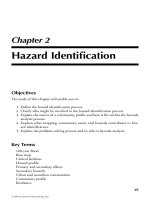A Semantic Web Primer - Chapter 2 pot
Bạn đang xem bản rút gọn của tài liệu. Xem và tải ngay bản đầy đủ của tài liệu tại đây (345.83 KB, 37 trang )
2 Structured Web Documents in XML
2.1 Introduction
Today HTML (hypertext markup language) is the standard language in
which Web pages are written. HTML, in turn, was derived from SGML (stan-
dard generalized markup language), an international standard (ISO 8879) for
the definition of device- and system-independent methods of representing
information, both human- and machine-readable. Such standards are impor-
tant because they enable effective communication, thus supporting techno-
logical progress and business collaboration. In the WWW area, standards
are set by the W3C (World Wide Web Consortium); they are called recom-
mendations,inacknowledgment of the fact that in a distributed environment
without central authority, standards cannot be enforced.
Languages conforming to SGML are called SGML applications. HTML is
such an application; it was developed because SGML was considered far too
complex for Internet-related purposes. XML (extensible markup language) is
another SGML application, and its development was driven by shortcomings
of HTML. We can work out some of the motivations for XML by considering
a simple example, a Web page that contains information about a particular
book.
<h2>Nonmonotonic Reasoning: Context-Dependent
Reasoning</h2>
<i>by <b>V. Marek</b> and <b>M. Truszczynski</b></i><br>
Springer 1993<br>
ISBN 0387976892
A typical XML representation of the the same information might look like
this:
TLFeBOOK
TLFeBOOK
24 2 Structured Web Documents in XML
<book>
<title>
Nonmonotonic Reasoning: Context-Dependent Reasoning
</title>
<author>V. Marek</author>
<author>M. Truszczynski</author>
<publisher>Springer</publisher>
<year>1993</year>
<ISBN>0387976892</ISBN>
</book>
Before we turn to differences between the HTML and XML representations,
let us observe a few similarities. First, both representations use tags, such as
<h2> and </year>. Indeed both HTML and XML are markup languages:
they allow one to write some content and provide information about what
role that content plays.
Like HTML, XML is based on tags. These tags may be nested (tags within
tags). All tags in XML must be closed (for example, for an opening tag
<title> there must be a closing tag </title>), whereas in HTML some
tags, such as <br>, may be left open. The enclosed content, together with
its opening and closing tags, is referred to as an element. (The recent devel-
opment of XHTML has brought HTML more in line with XML: any valid
XHTML document is also a valid XML document, and as a consequence,
opening and closing tags in XHTML are balanced).
A less formal observation is that human userss can read both HTML and
XML representations quite easily. Both languages were designed to be easily
understandable and usable by humans. But how about machines? Imagine
an intelligent agent trying to retrieve the names of the authors of the book
in the previous example. Suppose the HTML page could be located with
aWeb search (something that is not at all clear; the limitations of current
search engines are well documented). There is no explicit information as to
who the authors are. A reasonable guess would be that the authors’ names
appear immediately after the title or immediately follow the word by. But
there is no guarantee that these conventions are always followed. And even
if they were, are there two authors, “V. Marek” and “M. Truszczynski”, or just
one, called “V. Marek and M. Truszczynski”? Clearly, more text processing is
needed to answer this question, processing that is open to errors.
The problems arise from the fact that the HTML document does not con-
tain structural information, that is, information about pieces of the document
and their relationships. In contrast, the XML document is far more easily ac-
TLFeBOOK
TLFeBOOK
2.1 Introduction 25
cessible to machines because every piece of information is described. More-
over, their relations are also defined through the nesting structure. For exam-
ple, the <author> tags appear within the <book> tags, so they describe
properties of the particular book. A machine processing the XML document
would be able to deduce that the author element refers to the enclosing
book element, rather than having to infer this fact from proximity considera-
tions, as in HTML. An additional advantage is that XML allows the definition
of constraints on values (for example, that a year must be a number of four
digits, that the number must be less than 3,000). XML allows the representation
of information that is also machine-accessible.
Of course, we must admit that the HTML representation provides more
than the XML representation: the formatting of the document is also de-
scribed. However, this feature is not a strength but a weakness of HTML:
it must specify the formatting; in fact, the main use of an HTML document is
to display information (apart from linking to other documents). On the other
hand, XML separates content from formatting. The same information can be
displayed in different ways, without requiring multiple copies of the same
content; moreover, the content may be used for purposes other than display.
Let us now consider another example, a famous law of physics. Consider
the HTML text
<h2>Relationship force-mass</h2>
<i>F=M× a</i>
and the XML representation
<equation>
<meaning>Relationship force-mass</meaning>
<leftside>F</leftside>
<rightside>M × a</rightside>
</equation>
If we compare the HTML document to the previous HTML document, we
notice that both use basically the same tags. That is not surprising, since
they are predefined.Incontrast, the second XML document uses completely
different tags from the first XML document. This observation is related to
the intended use of representations. HTML representations are intended to
display information, so the set of tags is fixed: lists, bold, color, and so on.
In XML we may use information in various ways, and it is up to the user to
define a vocabulary suitable for the application. Therefore, XML is a metalan-
guage for markup: it does not have a fixed set of tags but allows users to define tags
of their own.
TLFeBOOK
TLFeBOOK
26 2 Structured Web Documents in XML
Just as people cannot communicate effectively if they don’t use a common
language, applications on the WWW must agree on common vocabularies
if they need to communicate and collaborate. Communities and business
sectors are in the process of defining their specialized vocabularies, creat-
ing XML applications (or extensions; thus the term extensible in the name of
XML). Such XML applications have been defined in various domains, for
example, mathematics (MathML), bioinformatics (BSML), human resources
(HRML), astronomy (AML), news (NewsML), and investment (IRML).
Also, the W3C has defined various languages on top of XML, such as SVG
and SMIL. This approach has also been taken for RDF (see chapter 3).
It should be noted that XML can serve as a uniform data exchange format
between applications. In fact, XML’s use as a data exchange format between
applications nowadays far outstrips its originally intended use as document
markup language. Companies often need to retrieve information from their
customers and business partners, and update their corporate databases ac-
cordingly. If there is not an agreed common standard like XML, then special-
ized processing and querying software must be developed for each partner
separately, leading to technical overhead; moreover, the software must be
updated every time a partner decides to change its own database format.
In this chapter, section 2.2 describes the XML language in more detail,
and section 2.3 describes the structuring of XML documents. In relational
databases, the structure of tables must be defined. Similarly, the structure of
an XML document must be defined. This can be done by writing a DTD (doc-
ument data definition), the older approach, or an XML schema, the modern
approach that will gradually replace DTDs.
Section 2.4 describes namespaces, which support the modularization of
DTDs and XML schemas. Section 2.5 is devoted to the accessing and query-
ing of XML documents, using XPath. Finally, section 2.6 shows how XML
documents can be transformed to be displayed (or for other purposes), using
XSL and XSLT.
TLFeBOOK
TLFeBOOK
2.2 The XML Language 27
2.2 The XML Language
An XML document consists of a prolog, a number of elements, and an optional
epilog (not discussed here).
2.2.1 Prolog
The prolog consists of an XML declaration and an optional reference to ex-
ternal structuring documents. Here is an example of an XML declaration:
<?xml version="1.0" encoding="UTF-16"?>
It specifies that the current document is an XML document, and defines the
version and the character encoding used in the particular system (such as
UTF-8, UTF-16, and ISO 8859-1). The character encoding is not mandatory,
but its specification is considered good practice. Sometimes we also specify
whether the document is self-contained, that is, whether it does not refer to
external structuring documents:
<?xml version="1.0" encoding="UTF-16" standalone="no" ?>
Areference to external structuring documents looks like this:
<!DOCTYPE book SYSTEM "book.dtd">
Here the structuring information is found in a local file called book.dtd.
Instead, the reference might be a URL. If only a locally recognized name or
only a URL is used, then the label SYSTEM is used. If, however, one wishes
to give both a local name and a URL, then the label PUBLIC should be used
instead.
2.2.2 Elements
XML elements represent the “things” the XML document talks about, such
as books, authors, and publishers. They compose the main concept of XML
documents. An element consists of an opening tag, its content, and a closing
tag. For example,
<lecturer>David Billington</lecturer>
Tag names can be chosen almost freely; there are very few restrictions. The
most important ones are that the first character must be a letter, an under-
score, or a colon; and that no name may begin with the string “xml” in any
combination of cases (such as “Xml” and “xML”).
TLFeBOOK
TLFeBOOK
28 2 Structured Web Documents in XML
The content may be text, or other elements, or nothing. For example,
<lecturer>
<name>David Billington</name>
<phone>+61-7-3875 507</phone>
</lecturer>
If there is no content, then the element is called empty.Anempty element
like
<lecturer></lecturer>
can be abbreviated as
<lecturer/>
2.2.3 Attributes
An empty element is not necessarily meaningless, because it may have some
properties in terms of attributes.Anattribute is a name-value pair inside the
opening tag of an element:
<lecturer name="David Billington" phone="+61-7-3875 507"/>
Here is an example of attributes for a nonempty element:
<order orderNo="23456" customer="John Smith"
date="October 15, 2002">
<item itemNo="a528" quantity="1"/>
<item itemNo="c817" quantity="3"/>
</order>
The same information could have been written as follows, replacing at-
tributes by nested elements:
<order>
<orderNo>23456</orderNo>
<customer>John Smith</customer>
<date>October 15, 2002</date>
<item>
<itemNo>a528</itemNo>
<quantity>1</quantity>
</item>
TLFeBOOK
TLFeBOOK
2.2 The XML Language 29
<item>
<itemNo>c817</itemNo>
<quantity>3</quantity>
</item>
</order>
When to use elements and when attributes is often a matter of taste. How-
ever, note that attributes cannot be nested.
2.2.4 Comments
A comment is a piece of text that is to be ignored by the parser. It has the
form
<! This is a comment >
2.2.5 Processing Instructions (PIs)
PIs provide a mechanism for passing information to an application about
how to handle elements. The general form is
<?target instruction ?>
For example,
<?stylesheet type="text/css" href="mystyle.css"?>
PIs offer procedural possibilities in an otherwise declarative environment.
2.2.6 Well-Formed XML Documents
An XML document is well-formed if it is syntactically correct. Some syntactic
rules are
• There is only one outermost element in the document (called the root ele-
ment).
• Each element contains an opening and a corresponding closing tag.
•Tags may not overlap, as in
<author><name>Lee Hong</author></name>.
• Attributes within an element have unique names.
• Element and tag names must be permissible.
TLFeBOOK
TLFeBOOK
30 2 Structured Web Documents in XML
2.2.7 The Tree Model of XML Documents
It is possible to represent well-formed XML documents as trees; thus trees
provide a formal data model for XML. This representation is often instruc-
tive. As an example, consider the following document:
<?xml version="1.0" encoding="UTF-16"?>
<!DOCTYPE email SYSTEM "email.dtd">
<email>
<head>
<from name="Michael Maher"
address=""/>
<to name="Grigoris Antoniou"
address=""/>
<subject>Where is your draft?</subject>
</head>
<body>
Grigoris, where is the draft of the paper
you promised me last week?
</body>
</email>
Figure 2.1 shows the tree representation of this XML document. It is an or-
dered labeled tree:
• There is exactly one root.
• There are no cycles.
• Each node, other than the root, has exactly one parent.
• Each node has a label.
• The order of elements is important.
However, whereas the order of elements is important, the order of attributes
is not. So, the following two elements are equivalent:
<person lastname="Woo" firstname="Jason"/>
<person firstname="Jason" lastname="Woo"/>
This aspect is not represented properly in the tree. In general, we would
require a more refined tree concept; for example, we should also differenti-
ate between the different types of nodes (element node, attribute node etc.).
TLFeBOOK
TLFeBOOK
2.3 Structuring 31
body
Grigoris,
where is the
draft of the
paper you
promised me
last week?
Root
from
name
address
Michael
michaelmaher@
Maher
cs.gu.edu.au
head
Where is
your draft?
subject
name
address
to
Antoniou
Grigoris
grigoris@
cs.unibremen.de
Figure 2.1 Tree representation of an XML document
However, here we use graphs as illustrations, so we do not go into further
detail.
Figure 2.1 also shows the difference between the root (representing the
XML document), and the root element,inour case the email element. This
distinction will play a role when we discuss addressing and querying XML
documents in section 2.5.
2.3 Structuring
An XML document is well-formed if it respects certain syntactic rules. How-
ever, those rules say nothing specific about the structure of the document.
Now, imagine two applications that try to communicate, and that they wish
to use the same vocabulary. For this purpose it is necessary to define all
the element and attribute names that may be used. Moreover, the structure
should also be defined: what values an attribute may take, which elements
may or must occur within other elements, and so on.
In the presence of such structuring information we have an enhanced pos-
sibility of document validation. We say that an XML document is valid if it
TLFeBOOK
TLFeBOOK
32 2 Structured Web Documents in XML
is well-formed, uses structuring information, and respects that structuring
information.
There are two ways of defining the structure of XML documents: DTDs,
the older and more restricted way, and XML Schema, which offers extended
possibilities, mainly for the definition of data types.
2.3.1 DTDs
External and Internal DTDs
The components of a DTD can be defined in a separate file (external DTD)or
within the XML document itself (internal DTD). Usually it is better to use ex-
ternal DTDs, because their definitions can be used across several documents;
otherwise duplication is inevitable, and the maintenance of consistency over
time becomes difficult.
Elements
Consider the element
<lecturer>
<name>David Billington</name>
<phone>+61-7-3875 507</phone>
</lecturer>
from the previous section. A DTD for this element type
1
looks like this:
<!ELEMENT lecturer (name,phone)>
<!ELEMENT name (#PCDATA)>
<!ELEMENT phone (#PCDATA)>
The meaning of this DTD is as follows:
• The element types lecturer, name, and phone may be used in the doc-
ument.
•Alecturer element contains a name element and a phone element, in
that order.
1. The distinction between the element type lecturer and a particular element of this type,
such as David Billington, should be clear. All particular elements of type lecturer (re-
ferred to as lecturer elements) share the same structure, which is defined here.
TLFeBOOK
TLFeBOOK
2.3 Structuring 33
•Aname element and a phone element may have any content. In DTDs,
#PCDATA is the only atomic type for elements.
We express that a lecturer element contains either a name element or a
phone element as follows:
<!ELEMENT lecturer (name|phone)>
It gets more difficult when we wish to specify that a lecturer element con-
tains a name element and a phone element in any order.Wecan only use the
trick
<!ELEMENT lecturer ((name,phone)|(phone,name))>
However, this approach suffers from practical limitations (imagine ten ele-
ments in any order).
Attributes
Consider the element
<order orderNo="23456" customer="John Smith"
date="October 15, 2002">
<item itemNo="a528" quantity="1"/>
<item itemNo="c817" quantity="3"/>
</order>
from the previous section. A DTD for it looks like this:
<!ELEMENT order (item+)>
<!ATTLIST order
orderNo ID #REQUIRED
customer CDATA #REQUIRED
date CDATA #REQUIRED>
<!ELEMENT item EMPTY>
<!ATTLIST item
itemNo ID #REQUIRED
quantity CDATA #REQUIRED
comments CDATA #IMPLIED>
Compared to the previous example, a new aspect is that the item element
type is defined to be empty. Another new aspect is the appearance of + after
item in the definition of the order element type. It is one of the cardinality
operators:
TLFeBOOK
TLFeBOOK
34 2 Structured Web Documents in XML
?: appears zero times or once
*: appears zero or more times
+: appears one or more times
No cardinality operator means exactly once.
In addition to defining elements, we have to define attributes. This is done
in an attribute list. The first component is the name of the element type to
which the list applies, followed by a list of triplets of attribute name, attribute
type, and value type. An attribute name is a name that may be used in an
XML document using a DTD.
Attribute Types
They are similar to predefined data types, but the selection is very limited.
The most important types are
• CDATA,astring (sequence of characters)
• ID,aname that is unique across the entire XML document
• IDREF,areference to another element with an ID attribute carrying the
same value as the IDREF attribute
• IDREFS,aseries of IDREFs
• (v
1
| |v
n
),anenumeration of all possible values
The selection is not satisfactory. For example, dates and numbers cannot be
specified; they have to be interpreted as strings (CDATA); thus their specific
structure cannot be enforced.
Value Types
There are four value types:
• #REQUIRED. The attribute must appear in every occurrence of the ele-
ment type in the XML document. In the previous example, itemNo and
quantity must always appear within an item element.
• #IMPLIED. The appearance of the attribute is optional. In the example,
comments are optional.
TLFeBOOK
TLFeBOOK
2.3 Structuring 35
• #FIXED "value". Every element must have this attribute, which has
always the value given after #FIXED in the DTD. A value given in an XML
document is meaningless because it is overridden by the fixed value.
• "value". This specifies the default value for the attribute. If a specific
value appears in the XML document, it overrides the default value. For
example, the default encoding of the e-mail system may be “mime”, but
“binhex” will be used if specified explicitly by the user.
Referencing
Here is an example for the use of IDREF and IDREFS. First we give a DTD:
<!ELEMENT family (person*)>
<!ELEMENT person (name)>
<!ELEMENT name (#PCDATA)>
<!ATTLIST person
id ID #REQUIRED
mother IDREF #IMPLIED
father IDREF #IMPLIED
children IDREFS #IMPLIED>
An XML element that respects this DTD is the following:
<family>
<person id="bob" mother="mary" father="peter">
<name>Bob Marley</name>
</person>
<person id="bridget" mother="mary">
<name>Bridget Jones</name>
</person>
<person id="mary" children="bob bridget">
<name>Mary Poppins</name>
</person>
<person id="peter" children="bob">
<name>Peter Marley</name>
</person>
</family>
TLFeBOOK
TLFeBOOK
36 2 Structured Web Documents in XML
Readers should study the references between persons.
A Concluding Example
As a final example we give a DTD for the email element from the section
2.2.7:
<!ELEMENT email (head,body)>
<!ELEMENT head (from,to+,cc*,subject)>
<!ELEMENT from EMPTY>
<!ATTLIST from
name CDATA #IMPLIED
address CDATA #REQUIRED>
<!ELEMENT to EMPTY>
<!ATTLIST to
name CDATA #IMPLIED
address CDATA #REQUIRED>
<!ELEMENT cc EMPTY>
<!ATTLIST cc
name CDATA #IMPLIED
address CDATA #REQUIRED>
<!ELEMENT subject (#PCDATA)>
<!ELEMENT body (text,attachment*)>
<!ELEMENT text (#PCDATA)>
<!ELEMENT attachment EMPTY>
<!ATTLIST attachment
encoding (mime|binhex) "mime"
file CDATA #REQUIRED>
We go through some interesting parts of this DTD:
•Ahead element contains a from element, at least one to element, zero or
more cc elements, and a subject element, in that order.
•Infrom, to, and cc elements the name attribute is not required; the ad-
dress attribute on the other hand is always required.
•Abody element contains a text element, possibly followed by a number
of attachment elements.
• The encoding attribute of an attachment element must have either the
value “mime”or“binhex”, the former being the default value.
TLFeBOOK
TLFeBOOK
2.3 Structuring 37
We conclude with two more remarks on DTDs. Firstly, a DTD can be inter-
preted as an Extended Backus-Naur Form (EBNF). For example, the declara-
tion
<!ELEMENT email (head,body)>
is equivalent to the rule
email ::= head body
which means that an e-mail consists of a head followed by a body. And
second, recursive definitions are possible in DTDs. For example,
<!ELEMENT bintree ((bintree root bintree)|emptytree)>
defines binary trees: a binary tree is the empty tree, or consists of a left sub-
tree, a root, and a right subtree.
2.3.2 XML Schema
XML Schema offers a significantly richer language for defining the structure
of XML documents. One of its characteristics is that its syntax is based on
XML itself. This design decision provides a significant improvement in read-
ability, but more important, it also allows significant reuse of technology. It
is no longer necessary to write separate parsers, editors, pretty printers, and
so on, to obtain a separate syntax, as was required for DTDs; any XML will
do. An even more important improvement is the possibility of reusing and
refining schemas. XML Schema allows one to define new types by extend-
ing or restricting already existing ones. In combination with an XML-based
syntax, this feature allows one to build schemas from other schemas, thus
reducing the workload. Finally, XML Schema provides a sophisticated set of
data types that can be used in XML documents (DTDs were limited to strings
only).
An XML schema is an element with an opening tag like
<xsd:schema
xmlns:xsd=" />version="1.0">
The element uses the schema of XML Schema found at the W3C Web site.
It is, so to speak, the foundation on which new schemas can be built. The
prefix xsd denotes the namespace of that schema (more on namespaces in
the next section). If the prefix is omitted in the xmlns attribute, then we are
using elements from this namespace by default:
TLFeBOOK
TLFeBOOK
38 2 Structured Web Documents in XML
<schema
xmlns=" />version="1.0">
In the following we omit the xsd prefix.
Now we turn to schema elements. Their most important contents are
the definitions of element and attribute types, which are defined using data
types.
Element Types
The syntax of element types is
<element name=" "/>
and they may have a number of optional attributes, such as types,
type=" " (more on types later)
or cardinality constraints
• minOccurs="x", where x may be any natural number (including zero)
• maxOccurs="x",where x may be any natural number (including zero)
or unbounded
minOccurs and maxOccurs are generalizations of the cardinality operators
?, *, and +,offered by DTDs. When cardinality constraints are not provided
explicitly, minOccurs and maxOccurs have value 1 by default.
Here are a few examples.
<element name="email"/>
<element name="head" minOccurs="1" maxOccurs="1"/>
<element name="to" minOccurs="1"/>
Attribute Types
The syntax of attribute types is
<attribute name=" "/>
and they may have a number of optional attributes, such as types,
TLFeBOOK
TLFeBOOK
2.3 Structuring 39
type=" "
or existence (corresponds to #OPTIONAL and #IMPLIED in DTDs),
use="x", where x may be optional or required.
or a default value (corresponds to #FIXED and default values in DTDs)
use="x" value=" ", where x may be default or fixed
Here are examples:
<attribute name="id" type="ID" use="required"/>
<element name="speaks" type="Language" use="default"
value="en"/>
Data Types
We have already recognized the very restricted selection of data types as
a key weakness of DTDs. XML Schema provides powerful capabilities for
defining data type. First there is a variety of built-in data types. Here we list a
few:
• Numerical data types, including integer, Short, Byte, Long, Float,
Decimal
• String data types, including string, ID, IDREF, CDATA, Language
• Date and time data types, including time, Date, Month, Year
There are also user-defined data types, comprising simple data types, which can-
not use elements or attributes, and complex data types, which can use elements
and attributes. We discuss complex types first, deferring discussion of simple
data types until we talk about restriction. Complex types are defined from
already existing data types by defining some attributes (if any) and using
• sequence,asequence of existing data type elements, the appearance of
which in a predefined order is important
• all,acollection of elements that must appear, but the order of which is
not important
• choice,acollection of elements, of which one will be chosen.
TLFeBOOK
TLFeBOOK
40 2 Structured Web Documents in XML
Here is an example:
<complexType name="lecturerType">
<sequence>
<element name="firstname" type="string"
minOccurs="0" maxOccurs="unbounded"/>
<element name="lastname" type="string"/>
</sequence>
<attribute name="title" type="string" use="optional"/>
</complexType>
The meaning is that an element in an XML document that is declared to be
of type lecturerType may have a title attribute; it may also include any
number of firstname elements and must include exactly one lastname
element.
Data Type Extension
Already existing data types can be extended by new elements or attributes.
As an example, we extend the lecturer data type.
<complexType name="extendedLecturerType">
<extension base="lecturerType">
<sequence>
<element name="email" type="string"
minOccurs="0" maxOccurs="1"/>
</sequence>
<attribute name="rank" type="string" use="required"/>
</extension>
</complexType>
In this example, lecturerType is extended by an email element and a
rank attribute. The resulting data type looks like this:
<complexType name="extendedLecturerType">
<sequence>
<element name="firstname" type="string"
minOccurs="0" maxOccurs="unbounded"/>
<element name="lastname" type="string"/>
<element name="email" type="string"
minOccurs="0" maxOccurs="1"/>
</sequence>
<attribute name="title" type="string" use="optional"/>
TLFeBOOK
TLFeBOOK
2.3 Structuring 41
<attribute name="rank" type="string" use="required"/>
</complexType>
A hierarchical relationship exists between the original and the extended type.
Instances of the extended type are also instances of the original type. They may
contain additional information, but neither less information, nor information
of the wrong type.
Data Type Restriction
An existing data type may also be restricted by adding constraints on certain
values. For example, new type and use attributes may be added, or the
numerical constraints of minOccurs and maxOccurs tightened.
It is important to understand that restriction is not the opposite process
from extension. Restriction is not achieved by deleting elements or attributes.
Therefore, the following hierarchical relationship still holds: Instances of the
restricted type are also instances of the original type. They satisfy at least the
constraints of the original type, and some new ones.
As an example, we restrict the lecturer data type as follows:
<complexType name="restrictedLecturerType">
<restriction base="lecturerType">
<sequence>
<element name="firstname" type="string"
minOccurs="1" maxOccurs="2"/>
</sequence>
<attribute name="title" type="string" use="required"/>
</restriction>
</complexType>
The tightened constraints are shown in boldface. Readers should compare
them with the original ones.
Simple data types can also be defined by restricting existing data types.
For example, we can define a type dayOfMonth that admits values from 1
to 31 as follows:
<simpleType name="dayOfMonth">
<restriction base="integer">
<minInclusive value="1"/>
<maxInclusive value="31"/>
</restriction>
</simpleType>
TLFeBOOK
TLFeBOOK
42 2 Structured Web Documents in XML
It is also possible to define a data type by listing all the possible values. For
example, we can define a data type dayOfWeek as follows:
<simpleType name="dayOfWeek">
<restriction base="string">
<enumeration value="Mon"/>
<enumeration value="Tue"/>
<enumeration value="Wed"/>
<enumeration value="Thu"/>
<enumeration value="Fri"/>
<enumeration value="Sat"/>
<enumeration value="Sun"/>
</restriction>
</simpleType>
A Concluding Example
Here we define an XML schema for e-Mail,sothat it can be compared to
the DTD provided on page 36.
<element name="email" type="emailType"/>
<complexType name="emailType">
<sequence>
<element name="head" type="headType"/>
<element name="body" type="bodyType"/>
</sequence>
</complexType>
<complexType name="headType">
<sequence>
<element name="from" type="nameAddress"/>
<element name="to" type="nameAddress"
minOccurs="1" maxOccurs="unbounded"/>
<element name="cc" type="nameAddress"
minOccurs="0" maxOccurs="unbounded"/>
<element name="subject" type="string"/>
</sequence>
</complexType>
<complexType name="nameAddress">
<attribute name="name" type="string" use="optional"/>
<attribute name="address" type="string" use="required"/>
</complexType>
TLFeBOOK
TLFeBOOK
2.4 Namespaces 43
<complexType name="bodyType">
<sequence>
<element name="text" type="string"/>
<element name="attachment" minOccurs="0"
maxOccurs="unbounded">
<complexType>
<attribute name="encoding" use="default"
value="mime">
<simpleType>
<restriction base="string">
<enumeration value="mime"/>
<enumeration value="binhex"/>
</restriction>
</simpleType>
</attribute>
<attribute name="file" type="string"
use="required"/>
</complexType>
</element>
</sequence>
</complexType>
Note that some data types are defined separately and given names, while
others are defined within other types and defined anonymously (the types
for the attachment element and the encoding attribute). In general, if a
type is only used once, it makes sense to define it anonymously for local use.
However, this approach reaches its limitations quickly if nesting becomes too
deep.
2.4 Namespaces
One of the main advantages of using XML as a universal (meta) markup lan-
guage is that information from various sources may be accessed; in technical
terms, an XML document may use more than one DTD or schema. But since
each structuring document was developed independently, name clashes ap-
pear inevitable. If DTD A and DTD B define an element type e in different
ways, a parser that tries to validate an XML document in which an e element
appears must be told which DTD to use for validation purposes.
TLFeBOOK
TLFeBOOK
44 2 Structured Web Documents in XML
The technical solution is simple: disambiguation is achieved by using a
different prefix for each DTD or schema. The prefix is separated from the
local name by a colon:
prefix:name
As an example, consider an (imaginary) joint venture of an Australian uni-
versity, say, Griffith University, and an American university, say, University
of Kentucky, to present a unified view for online students. Each university
uses its own terminology, and there are differences. For example, lecturers
in the United States are not considered regular faculty, whereas in Australia
they are (in fact, they correspond to assistant professors in the United States).
The following example shows how disambiguation can be achieved.
<?xml version="1.0" encoding="UTF-16"?>
<vu:instructors
xmlns:vu=" />xmlns:gu=" />xmlns:uky=" /><uky:faculty
uky:title="assistant professor"
uky:name="John Smith"
uky:department="Computer Science"/>
<gu:academicStaff
gu:title="lecturer"
gu:name="Mate Jones"
gu:school="Information Technology"/>
</vu:instructors>
So, namespaces are declared within an element and can be used in that ele-
ment and any of its children (elements and attributes). A namespace decla-
ration has the form:
xmlns:prefix="location"
where location is the address of the DTD or schema. If a prefix is not speci-
fied, as in
xmlns="location"
then the location is used by default. For example, the previous example is
equivalent to the following document:
TLFeBOOK
TLFeBOOK
2.5 Addressing and Querying XML Documents 45
<?xml version="1.0" encoding="UTF-16"?>
<vu:instructors
xmlns:vu=" />xmlns=" />xmlns:uky=" /><uky:faculty
uky:title="assistant professor"
uky:name="John Smith"
uky:department="Computer Science"/>
<academicStaff
title="lecturer"
name="Mate Jones"
school="Information Technology"/>
</vu:instructors>
2.5 Addressing and Querying XML Documents
In relational databases, parts of a database can be selected and retrieved us-
ing query languages such as SQL. The same is true for XML documents, for
which there exist a number of proposals for query languages, such as XQL,
XML-QL, and XQuery.
The central concept of XML query languages is a path expression that spec-
ifies how a node, or a set of nodes, in the tree representation of the XML
document can be reached. We introduce path expressions in the form of
XPath because they can be used for purposes other than querying, namely,
for transforming XML documents.
XPath is a language for addressing parts of an XML document. It operates
on the tree data model of XML and has a non-XML syntax. The key concepts
are path expressions. They can be
• Absolute (starting at the root of the tree); syntactically they begin with
the symbol /, which refers to the root of the document, situated one level
above the root element of the document;
• Relative to a context node.
Consider the following XML document:
<?xml version="1.0" encoding="UTF-16"?>
<!DOCTYPE library PUBLIC "library.dtd">
<library location="Bremen">
TLFeBOOK
TLFeBOOK
46 2 Structured Web Documents in XML
author
title
title
title
bookbookbook
name
Artificial
Intelligence
Smart
William
Computation
of
Theory
Web
Modern
Sevices
Artificial
Intelligence
Wise
Henry
Cynthia
Singleton
author
title
title
bookbook
name
library
root
name
author
title
book
location
Bremen
Revised
Technology
Browser
Web
Semantic
The
Figure 2.2 Tree representation of a library document
<author name="Henry Wise">
<book title="Artificial Intelligence"/>
<book title="Modern Web Services"/>
<book title="Theory of Computation"/>
</author>
<author name="William Smart">
<book title="Artificial Intelligence"/>
</author>
<author name="Cynthia Singleton">
<book title="The Semantic Web"/>
<book title="Browser Technology Revised"/>
</author>
</library>
Its tree representation is shown in figure 2.2.
In the following we illustrate the capabilities of XPath with a few examples
of path expressions.
1. Address all author elements.
/library/author
This path expression addresses all author elements that are children of
the library element node, which resides immediately below the root.
TLFeBOOK
TLFeBOOK
2.5 Addressing and Querying XML Documents 47
Using a sequence /t
1
/ /t
n
, where each t
i+1
is a child node of t
i
,we
define a path through the tree representation.
2. An alternative solution for the previous example is
//author
Here // says that we should consider all elements in the document and
check whether they are of type author.Inother words, this path expres-
sion addresses all author elements anywhere in the document. Because
of the specific structure of our XML document, this expression and the
previous one lead to the same result; however, they may lead to different
results, in general.
3. Address the location attribute nodes within library element nodes.
/library/@location
The symbol @ is used to denote attribute nodes.
4. Address all title attribute nodes within book elements anywhere in the
document, which have the value “Artificial Intelligence” (see
figure 2.3).
//book/@title="Artificial Intelligence"
5. Address all books with title “Artificial Intelligence” (see figure
2.4).
//book[@title="Artificial Intelligence"]
We call a test within square brackets a filter expression.Itrestricts the set of
addressed nodes.
Note the difference between this expression and the one in query 4. Here
we address book elements the title of which satisfies a certain condition.
In query 4 we collected title attribute nodes of book elements. A com-
parison of figures 2.3 and 2.4 illustrates the difference.
6. Address the first author element node in the XML document.
//author[1]
TLFeBOOK
TLFeBOOK