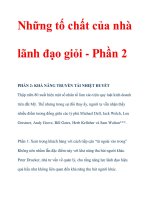Flash XML Applications Use AS2 and AS3 to Create Photo Galleries, Menus, and Databases phần 2 pps
Bạn đang xem bản rút gọn của tài liệu. Xem và tải ngay bản đầy đủ của tài liệu tại đây (589.83 KB, 33 trang )
Flash XML Applications
22
The trace would be
<?xml version="1.0"? encoding="utf-8"?>
<house>
<bedroom> 3 to 5 </bedroom>
<price> </price>
</house>
If we now uncomment the second line and set ignoreWhite to “true”, this would be the trace:
<?xml version="1.0"? encoding="utf-8"?><house><bedroom>
3 to 5 </bedroom><price /></house>
loaded (XML.loaded property)
public loaded : Boolean
This property indicates whether the XML document has been successfully loaded.
Example:
var myXML:XML = new XML ();
myXML.onLoad = function ()
{
trace (this.loaded);
};
myXML.load ("xml_files/sample.xml");
would trace
true.
status (XML.status property)
public status : Number
This property automatically sets and returns a numeric value that indicates whether an XML doc-
ument was successfully parsed into an XML object or whether an error occurred because of a mal-
formed XML document.
Example:
var myXML:XML = new XML ();
myXML.onLoad = function ()
{
trace (this.status);
};
myXML.load ("xml_files/malformed.xml");
Ch03-K80917.qxd 8/16/07 2:15 PM Page 22
The trace would give -6, because of a malformed node (Ͻ bathϾ).
● –0: No error; parse was completed successfully
● –2: A CDATA section was not properly terminated
● –3: The XML declaration was not properly terminated
● – 4: The DOCTYPE declaration was not properly terminated
● –5: A comment was not properly terminated
● – 6: An XML element was malformed
● –7: Out of memory
● –8: An attribute value was not properly terminated
● –9: A start-tag was not matched with an end-tag
● –10: An end-tag was encountered without a matching start-tag
xmlDecl (XML.xmlDecl property)
public xmlDecl : String
This is a string that specifies information about an XML document. To parse an XML document
in Flash a declaration is not required.
Example:
var myXML:XML = new XML ();
myXML.xmlDecl = "<?xml version=\"1.0\”? encoding=\"utf-
8\"?>";
trace (myXML);
will trace
<?xml version="1.0"? encoding="utf-8"?>
The XML Class: Events
onData (XML.onData handler)
onData = function(src:String) {}
This is invoked when XML text has been completely downloaded from the server or when an
error occurs in downloading XML text from a server. The difference compared to onLoad is that
the XML document has not been parsed and white space, for example, has not been removed. In
the example below “this.status” will give “0” despite the malformed XML document. The param-
eter “src” is a string holding the XML text.
Example:
var myXML:XML = new XML ();
myXML.onData = function (src:String)
{
trace (src);
Chapter 3: XML and XMLNode Classes
23
Ch03-K80917.qxd 8/16/07 2:15 PM Page 23
trace("Status: "+this.status);
};
myXML.load ("xml_files/malformed.xml");
will trace
<?xml version="1.0"? encoding="utf-8"?>
<house id="1">
<bedroom>3</bedroom>
<bath>2</bath>
</house>
Status: 0
onHTTPStatus (XML.onHTTPStatus handler)
onHTTPStatus = function(httpStatus:Number) {}
This is invoked when Flash Player receives an HTTP status code from the server. It can be exe-
cuted also within the onData event handler, but then only when there is an onLoad event. It will
be undefined when the XML document is loaded from the computer hard drive.
Example:
var myXML:XML = new XML ();
myXML.onHTTPStatus = function (httpStatus:Number)
{
this.httpStatus = httpStatus;
};
myXML.onLoad = function ()
{
trace ("httpStatus: " + this.httpStatus);
};
myXML.load
("http://www.flashscript.biz/MX2004/xml2004_tutorial/xml_
tutorial_1.xml");
will trace
httpStatus: 200
A list of numbers is shown below.
● httpStatus Ͻ 100: flashError
● httpStatus Ͻ 200: informational
● httpStatus Ͻ 300: successful
● httpStatus Ͻ 400: redirection
Flash XML Applications
24
Ch03-K80917.qxd 8/16/07 2:15 PM Page 24
Chapter 3: XML and XMLNode Classes
25
● httpStatus Ͻ 500: clientError
● httpStatus Ͻ 600: serverError
onLoad (XML.onLoad handler)
onLoad = function(success:Boolean) {}
The onLoad event handler is invoked when an XML document is received from the server. The
parameter “success” is then true. Unlike the onData event handler the XML document has been
parsed into an XML object and the status can be monitored.
Example:
var myXML:XML = new XML ();
myXML.onLoad = function (success:Boolean)
{
trace (success);
if (success)
{
trace (this.status);
}
};
myXML.load ("xml_files/malformed.xml");
will trace
true
-6
XML constructor
public XML(text:String)
This creates a new XML object. The parameter is a string. To load an XML document from the
server the XML object is left empty (var my_xml:XML = new XML( );).
Example:
var my_xml:XML = new
XML("<house><price>120000</price></house>");
The XML Class: Methods
addRequestHeader (XML.addRequestHeader method)
public addRequestHeader(header:Object, headerValue:String) : Void
This adds or changes HTTP request headers (such as Content-Type or SOAPAction)
sent with POST actions. A nice example of its use is shown in the tutorial at
Ch03-K80917.qxd 8/16/07 2:15 PM Page 25
Flash XML Applications
26
where the Header
is changed to call a file protected by a username and password. This is used in connection with
XML.sendAndLoad( ).
Example:
my_xml.addRequestHeader("Action", "'the_action'");
createElement (XML.createElement method)
public createElement(name:String) : XMLNode
This will create a new XML node and is used with appendChild( ). The parameter name will set
the node name.
Example:
var myXML:XML = new XML ();
var element1:XMLNode = myXML.createElement ("house");
var element2:XMLNode = myXML.createElement ("bedroom");
myXML.appendChild (element1);
element1.appendChild (element2);
trace (myXML);
will trace
<house><bedroom /></house>
createTextNode (XML.createTextNode method)
public createTextNode(value:String) : XMLNode
This method will create a new text node and is used with appendChild( ). The parameter will set
the node value.
Example:
var myXML:XML = new XML ();
var element1:XMLNode = myXML.createElement ("house");
var element2:XMLNode = myXML.createElement ("bedroom");
myXML.appendChild (element1);
element1.appendChild (element2);
var myText:XMLNode = myXML.createTextNode ("2 to 5");
element2.appendChild (myText);
trace (myXML);
will trace
<house><bedroom>2 to 5</bedroom></house>
Ch03-K80917.qxd 8/16/07 2:15 PM Page 26
Chapter 3: XML and XMLNode Classes
27
getBytesLoaded (XML.getBytesLoaded method)
public getBytesLoaded( ) : Number
The number of bytes loaded will be returned.
Example:
var myXML:XML = new XML ();
_root.onEnterFrame = function ()
{
var bytes:Number = myXML.getBytesLoaded ();
trace (bytes);
};
myXML.load ("xml_files/sample.xml");
will trace
0
419
getBytesTotal (XML.getBytesTotal method)
public getBytesTotal( ) : Number
This method returns the number of bytes of the XML document.
Example:
var myXML:XML = new XML ();
_root.onEnterFrame = function ()
{
var bytes:Number = myXML.getBytesTotal ();
trace (bytes);
};
myXML.load ("xml_files/sample.xml");
will trace
undefined
419
load (XML.load method)
public load(url:String) : Boolean
This is a method to load an XML document. The parameter is a string that is the URL for an
XML document. When loading is initiated the XML property loaded is set to false, and when
Ch03-K80917.qxd 8/16/07 2:15 PM Page 27
the XML document is completely downloaded from the server, the property loaded is set to
true.
Example:
var myXML:XML = new XML ();
myXML.onLoad = function ()
{
trace ("After: " + this.loaded);
};
myXML.load ("xml_files/sample.xml");
trace ("Before: " + myXML.loaded);
will trace
Before: false
After: true
parseXML (XML.parseXML method)
public parseXML(value:String) : Void
This method parses the XML text specified in the parameter. In the example below, without
parseXML(xml_str), the trace would give “undefined”.
Example:
var xml_str:String = "<house><price>120000</price>
</house>";
var my_xml:XML = new XML ();
my_xml.parseXML (xml_str);
trace (my_xml.firstChild.firstChild.firstChild.nodeValue);
will trace
120000
send (XML.send method)
public send(url:String, [target:String], [method:String]) : Boolean
This encodes the specified XML object into an XML document and sends it to the specified URL,
such as a php file.
Example:
var my_xml:XML = new XML ();
my_xml.contentType = "text/xml";
Flash XML Applications
28
Ch03-K80917.qxd 8/16/07 2:15 PM Page 28
var newNode:XMLNode = my_xml.createElement ("login");
newNode.attributes["phone"] = "555-922-4567";
newNode.attributes["email"] = "";
my_xml.appendChild (newNode);
my_xml.send ("xml_parser.php", "_blank");
sendAndLoad (XML.sendAndLoad method)
public sendAndLoad(url:String, resultXML:XML) : Void
This method encodes the specific XML object into an XML document, sends it to the URL, and
downloads the response from the server as specified in resultsXml.
Example:
var resultsXml:XML = new XML ();
resultsXml.ignoreWhite = true;
resultsXml.onLoad = function (success:Boolean)
{
success = Boolean (this.firstChild.attributes.success);
var msg:String = this.firstChild.attributes.msg;
if (success)
{
trace (msg);
}
else
{
var msg:String = this.firstChild.attributes.error;
trace (msg);
}
};
var my_xml:XML = new XML ("<login email=\"\"
phone=\[E22]"555-922-4567\" />");
my_xml.contentType = "text/xml";
my_xml.sendAndLoad ("xml_parser.php", resultsXml);
The Object Class
The XML class has properties and methods inherited from other classes such as the Object class.
● addProperty (Object.addProperty method)
● hasOwnProperty (Object.hasOwnProperty method)
● isPropertyEnumerable (Object.isPropertyEnumerable method)
● isPrototypeOf (Object.isPrototypeOf method)
Chapter 3: XML and XMLNode Classes
29
Ch03-K80917.qxd 8/16/07 2:15 PM Page 29
Flash XML Applications
30
● registerClass (Object.registerClass method)
● toString (Object.toString method)
● unwatch (Object.unwatch method)
● valueOf (Object.valueOf method)
● watch (Object.watch method)
The XMLNode Class: Properties
Some of the properties are read-only, as indicated.
attributes (XMLNode.attributes property)
public attributes : Object
This is an object used to access attributes in an XML file.
Example:
var my_xml:XML = new XML ();
var newNode:XMLNode = my_xml.createElement ("login");
newNode.attributes["phone"] = "555-922-4567";
newNode.attributes["email"] = "";
my_xml.appendChild (newNode);
trace(my_xml.firstChild.attributes.phone);
will trace
555-922-4567
childNodes (XMLNode.childNodes property)
public childNodes : Array [read-only]
This is a read-only array, which will list all child nodes.
Example:
var my_xml:XML = new XML
("<bedroom>3</bedroom><price>100,000</price>");
trace (my_xml.childNodes[1]);
will trace
<price>100,000</price>
firstChild (XMLNode.firstChild property)
public firstChild : XMLNode [read-only]
This is a reference to the first child of an XML document or parent node.
Ch03-K80917.qxd 8/16/07 2:15 PM Page 30
Example:
var my_xml:XML = new XML
("<bedroom>3</bedroom><price>100,000</price>");
trace(my_xml.firstChild);
will trace
<bedroom>3</bedroom>
lastChild (XMLNode.lastChild property)
public lastChild : XMLNode [read-only]
This is a reference to the last child of an XML document or parent node.
Example:
var my_xml:XML = new XML
("<bedroom>3</bedroom><price>100,000</price>");
trace(my_xml.lastChild);
will trace
<price>100,000</price>
localName (XMLNode.localName property)
public localName : String [read-only]
This is a reference to the XML node name in an XML document with namespaces.
Example (the following namespace XML file will be used for all properties and methods related
to namespaces):
<?xml version="1.0" encoding="UTF-8"?>
<ag:Agency xmlns:ag="">
<hs:Body
xmlns:hs=" /><hs:Description>
<hs:Built text="Built in ">1990</hs:Built>
<hs:Location text="Located in ">Sacramento</hs:Location>
<hs:Price text="Price: ">$239,000</hs:Price>
</hs:Description>
</hs:Body>
</ag:Agency>
Chapter 3: XML and XMLNode Classes
31
Ch03-K80917.qxd 8/16/07 2:15 PM Page 31
Flash XML Applications
32
Code in Flash movie:
var my_xml:XML = new XML ();
my_xml.ignoreWhite = true;
my_xml.onLoad = function ()
{
trace (this.firstChild.localName);
};
my_xml.load ("xml_files/namespace.xml");
will trace
Agency
namespaceURI (XMLNode.namespaceURI property)
public namespaceURI : String [read-only]
This is a reference to the URL identifier in a namespace XML document.
See above example, except:
trace (this.firstChild.namespaceURI);
will trace
/>nextSibling (XMLNode.nextSibling property)
public nextSibling : XMLNode [read-only]
This is a reference to the next sibling of the first child in an array of child nodes.
Example:
var my_xml:XML = new XML
("<bedroom>3</bedroom><price>100,000</price>");
trace (my_xml.firstChild.nextSibling);
will trace
<price>100,000</price>
nodeName (XMLNode.nodeName property)
public nodeName : String
This is a reference to the name of an XML node.
Ch03-K80917.qxd 8/16/07 2:15 PM Page 32
Example:
var my_xml:XML = new XML
("<bedroom>3</bedroom><price>100,000</price>");
trace (my_xml.firstChild.nodeName);
will trace
bedroom
nodeValue (XMLNode.nodeValue property)
public nodeValue : String
This is a reference to the value of an XML node.
Example:
var my_xml:XML = new XML
("<bedroom>3</bedroom><price>100,000</price>");
trace (my_xml.firstChild.firstChild.nodeValue);
will trace
3
parentNode (XMLNode.parentNode property)
public parentNode : XMLNode [read-only]
This is a reference to the parent node of a child node.
Example:
var my_xml:XML = new XML
("<bedroom>3</bedroom><price>100,000</price>");
trace (my_xml.firstChild.firstChild.parentNode);
will trace
<bedroom>3</bedroom>
prefix (XMLNode.prefix property)
public prefix : String [read-only]
This is a reference to the prefix of a namespace XML document.
See namespace example and change the trace line:
trace (this.firstChild.prefix);
Chapter 3: XML and XMLNode Classes
33
Ch03-K80917.qxd 8/16/07 2:15 PM Page 33
Flash XML Applications
34
will trace
ag
previousSibling (XMLNode.previousSibling property)
public previousSibling : XMLNode [read-only]
This is a reference to the previous sibling of a child node.
Example:
var my_xml:XML = new XML
("<bedroom>3</bedroom><price>100,000</price>");
trace (my_xml.lastChild.previousSibling);
will trace
<bedroom>3</bedroom>
XMLNode constructor
public XMLNode(type:Number, value:String)
Using the constructor and the new word, a new instance of an XML node can be created. There
are two parameters, the node type and its value. Although there are 12 possibilities for node
types the Flash player supports only two of them, type 1, ELEMENT_NODE, and type 3,
TEXT_NODE.
Example:
var my_node_1:XMLNode = new XMLNode (1, "<bedroom>");
trace ("1: "+my_node_1);
var my_node_2:XMLNode = new XMLNode (3, "<bedroom>");
trace ("3: "+my_node_2); // this will now become text node
will trace
1: <<bedroom> />
3: <bedroom>
The XMLNode Class: Methods
appendChild (XMLNode.appendChild method)
public appendChild(newChild:XMLNode) : Void
This method will append a new child node to an XML document root or child.
Ch03-K80917.qxd 8/16/07 2:15 PM Page 34
Chapter 3: XML and XMLNode Classes
35
Example:
var myXML:XML = new XML ();
var element1:XMLNode = myXML.createElement ("house");
var element2:XMLNode = myXML.createElement ("bedroom");
myXML.appendChild (element1);// appends element 1 to root
element1.appendChild (element2);// appends element 2 to
element 1 trace (myXML);
will trace
<house><bedroom /></house>
cloneNode (XMLNode.cloneNode method)
public cloneNode(deep:Boolean) : XMLNode
This method allows you to copy nodes. The parameter is either “true” or “false”.
Example:
var myXML:XML = new XML ();
var element1:XMLNode = myXML.createElement ("house");
var element2:XMLNode = myXML.createElement ("bedroom");
myXML.appendChild (element1);
element1.appendChild (element2);
var copy_node:XMLNode = myXML.firstChild.firstChild.
cloneNode(true);
trace(copy_node);
will trace
<bedroom />
getNamespaceForPrefix (XMLNode.getNamespaceForPrefix
method)
public getNamespaceForPrefix(prefix:String) : String
This returns the namespace URI.
See namespace example and change the trace line:
trace (this.firstChild.getNamespaceForPrefix("ag"));
will trace
Ch03-K80917.qxd 8/16/07 2:15 PM Page 35
getPrefixForNamespace (XMLNode.getPrefixForNamespace
method)
public getPrefixForNamespace(nsURI:String) : String
This returns the prefix for a give namespace URI.
See namespace example and change the trace line:
trace (this.firstChild.getPrefixForNamespace
(""));
will trace
ag
hasChildNodes (XMLNode.hasChildNodes method)
public hasChildNodes( ) : Boolean
This method returns true when an XML node has child nodes.
Example:
var my_xml:XML = new XML ("<house><bedroom>3</
bedroom><price>100,000</price></house>");
trace(my_xml.firstChild.hasChildNodes());
will trace
true
insertBefore (XMLNode.insertBefore method)
public insertBefore(newChild:XMLNode, insertPoint:XMLNode) : Void
This will insert a new child node at a given insert point.
Example:
var my_xml:XML = new XML ("<price>100,000</price>");
var new_node:XML = new XML ("<bedroom>3</bedroom>");
var insert_point:XMLNode = my_xml.firstChild;
my_xml.insertBefore (new_node, insert_point);
trace (my_xml);
will trace
<bedroom>3</bedroom><price>100,000</price>
Flash XML Applications
36
Ch03-K80917.qxd 8/16/07 2:15 PM Page 36
removeNode (XMLNode.removeNode method)
public removeNode( ) : Void
This will remove a node specified as part of an XML document.
Example:
var my_xml:XML = new XML
("<bedroom>3</bedroom><price>100,000</price>");
var nodeRemove:XMLNode = my_xml.firstChild;
nodeRemove.removeNode()
trace(my_xml);
will trace
<price>100,000</price>
toString (XMLNode.toString method)
public toString( ) : String
This method converts an XML document or node to a string and allows string manipulations. This
can be important for XML manipulations.
Example:
var my_xml:XML = new XML
("<bedroom>3</bedroom><price>100,000</price>");
var node_string:String = my_xml.toString ();
var splitted:Array = node_string.split ("3");
node_string = splitted.join ("6");
var alt_node:XML = new XML (node_string);
trace (alt_node.firstChild);
will trace
<bedroom>6</bedroom>
Chapter 3: XML and XMLNode Classes
37
Ch03-K80917.qxd 8/16/07 2:15 PM Page 37
38
4
Tutorial: Creating a Universal
XML Load/onload Class
Introduction
In this chapter we will create our first class file. What you will learn is how to load an XML file.
We will first discuss the standard way to load an XML file. However, because of problems that can
occur, we will design our own XML loading class file, which we will use throughout the book.
A Regular XML Load/onLoad Script
To load an XML file we will use the load method combined with an onLoad event handler. A reg-
ular class script to load and display an XML file would be something like this:
class scripts.XML_regular
{
private var myXML:XML;
private var myText:TextField;
private var myClip:MovieClip;
public function XML_regular ()
{
}
public function test (myFile:String)
{
myXML = new XML ();
myXML.ignoreWhite = true;
myXML.onLoad = loadXML;
myXML.load (myFile);
}
private function loadXML ()
{
_level0.myClip.myText.text = String(this);
trace ("This" + this);
}
}
We first define a number of variables right before the constructor, because we want these variables to
be recognized in every function. These are the XML object, a text field to display the XML, and a
Ch04-K80917.qxd 8/16/07 2:15 PM Page 38
Chapter 4: Tutorial: Creating a Universal XML Load/onload Class
39
MovieClip, which contains the text field. Now look at the function test, which has the parameter
myFile of data type String. This is just another way of initiating a local variable, in this case only for
this function. But do not forget to add the data type. Then we write the XML-onLoad/load script.
First we need to create a new instance of the XML object. Since Flash MX, objects are instantiated by
the “new” word. Then we make sure by setting “myXML.ignoreWhite ϭ true;” that all the white
space in the XML file is ignored, since white space is also regarded as node. Do not forget this line,
because you may get strange results. Next we have an onLoad event. This event is executed only when
the XML file is fully loaded. We create a new function, “loadXML”, to display and, if we intend, to
parse the XML once the data is loaded. The last line simply initiates the loading of the XML file from
the server. The XML file is held in the String variable “myFile”. The function “loadXML” contains a
line that will show the whole XML file in the text field. Note here that we use the word “this” to dis-
play the XML, which refers to the XML object myXML. This could be a problem, if we need to refer
to objects outside this function. You can see what I mean if instead of “String(this)” we write
“String(myXML)”, which would give undefined. You will learn how to solve this problem later.
We want to display the XML data and, therefore, we convert the XML object to a string, because
text fields display strings. Now we examine the .fla file (XML_regular.fla) and the script, which is
needed to actually execute the class:
import scripts.XML_regular;
var xmlTtest:XML_regular = new XML_regular ();
var myFile:String = "xml_files/combo.xml";
xmlTtest.test (myFile);
We import the class XML_regular and create an instance, xmlTest. Then we create another vari-
able for the path to the XML file, which is the string variable myFile. Finally we call the function
test using the class instance.
Introducing the Delegate Class
As mentioned earlier, functions within an onLoad event have a narrow scope, meaning that objects
outside this function cannot be accessed. The word “this” refers to the object triggering the func-
tion but not anything outside of the function. This can cause a number of problems, since we often
need access to objects outside of this function. Using the Delegate class can change the scope of the
function. In the example the Delegate class is introduced. If you have Flash MX2004 you will need
to update to Flash 7.2.
First you need to import this class.
import mx.utils.Delegate;
Then the Delegate class is incorporated in the following way using our example above:
myXML.onLoad = Delegate.create (this, loadXML);
myXML.load (myFile);
}
Ch04-K80917.qxd 8/16/07 2:15 PM Page 39
Flash XML Applications
40
private function loadXML ():Void
{
_level0.myClip.myText.text = String(myXML);
trace ("This" + this);
}
The Delegate class has a static function named “create” with two parameters, of data type Object
and of data type Function. We can actually guess that by just looking at this one line, because the
function “create” is called over the class name. “this” is an object, because it can refer to different
data types including the Object data type. “loadXML” is a function. If you now test the movie
(XML_regular_delegate.fla), “myXML” is correctly recognized as the XML object and “this”
refers to the class object.
Creating a Reference Variable
Using the Delegate class is one way to extend the scope of a function. Another way is to declare a
variable, which refers to the class. Reference variables are useful when we cannot use the Delegate
class. You will see various applications throughout this book. I have prepared a simple example.
Open the XML_regular_reference.as file. We have a variable “classClip” with a data type Object.
We make this variable static, so it can be accessed everywhere in the script, but we leave it private
to prevent accessibility from outside the class.
private static var classClip:Object;
This is an occasion to make use of the constructor function to initiate the variable, which will hold
the class object by using the “this” word.
public function XML_regular_reference ()
{
classClip = this;
}
When we want to call any object outside the loadXML function we add “classClip” in front of it
as shown in the example below. While “this” will still refer to the function, “classClip” will refer
to the class, but both will display the XML data.
private function loadXML ()
{
_level0.myClip.myText.text = String(this);
trace(classClip.myXML);
}
proxy.php: calling XML from a different server
There are times when you need to call an XML file from a different server. Doing so would
directly conflict with security issues of the Flash player. To bypass this we create a php file, which
Ch04-K80917.qxd 8/16/07 2:15 PM Page 40
Chapter 4: Tutorial: Creating a Universal XML Load/onload Class
41
we call proxy.php, for example, containing one variable that holds the URL for the file we want to
call. Then we use the php method readfile.
<?php
$dataURL ="eignurl/file.xml";
readfile ($dataURL);
?>
In the Flash movie we create a new instance of the LoadVars object and the XML object. However,
instead of loading an XML file we load the php file using the LoadVars sendAndLoad method, since
we are sending data and are waiting to receive data from the server. As the receiving object we use
the XML object myXML. Once the file is loaded the XML can be parsed. I have not prepared any
special example but later you will have other examples in which the proxy method will be applied.
var sendFile:LoadVars = new LoadVars();
var myXML:XML = new XML();
myXML.ignoreWhite = true;
myXML.onLoad = function()
{
trace(this);
};
sendFile.sendAndLoad("proxy.php", myXML, "POST");
InitiateXml.as: from HTTPstatus over onData
to onLoad
At this point we are warmed up with AS2 syntax. We know how to write classes and we also know
how to load XML files and what kind of problems could occur. However, it would be cumbersome
if every time we need to create an XML object we have to write all the lines all over again and need
to think about proxy or using the Delegate class. Therefore, we will create our own XML load class,
in which we combine all the methods and the Delegate class is by default called. We will name this
class InitiateXml and we will add some features in addition to Delegate and proxy. To see the whole
script, open the file InitiateXml.as in the Chapter 4 —Scripts—Helper folder. Right at the beginning
before the class is declared we import the Delegate class. The class path is scripts.helper.InitiateXml
because the class will always be located in a folder named Scripts containing a folder named Helper.
import mx.utils.Delegate;
class scripts.helper.InitiateXml extends XML
{
public var defaultXML:XML;
private static var httpStatus:Number;
If you want to have the class in a different folder do not forget to change the class path. We extend
the XML class with our new class. You will see how this can be useful. In the sample script there
are some variables for text areas; however, these are optional and only for demonstration purposes.
Ch04-K80917.qxd 8/16/07 2:15 PM Page 41
Flash XML Applications
42
Later we will take them out. The XML object defaultXML is a regular variable and not static,
because this would not allow calling several XML files from one movie. The XML object is pub-
lic, since we need to access it from outside of this class.
The function that we call is “init” and has several parameters, xmlFile for the XML filename;
loadFunction, which is the name of the function when we parse the XML file; myClip, which
refers to the class from which we call the XML; and proxy, if we need to call a URL from another
domain. The variable “myClip” is of data type Object and at this point I should mention that
whenever we expect a possible variety of data types we use the data type Object. It covers for sev-
eral data types such as Function, MovieClip, and others. However, the Object data type should not
be used to just bypass correct data typing.
public function init (xmlFile:String,
loadFunction:Function, myClip:Object, proxy:Boolean):Void
{
We now create an instance, defaultXML, of the XML object. Since we extended the XML class,
we can use “this” to refer to it instead of “new XML( )”.
defaultXML = this;
Next we create a function, which allows us to monitor the http status, given as a number, of the
XML file, such as 200, if the file was properly loaded, or 404 if an error occurred.
defaultXML.onHTTPStatus = function (httpStatus:Number)
{
this.httpStatus = httpStatus;
};
We now pass on all parameters to the next function. We could have continued here without creat-
ing a new function, but the script is easier to overlook if we divide it into several units.
this.parsXML (xmlFile, loadFunction, myClip, proxy);
}
Loading the XML File
We have carried over all the parameters to the function, where we actually load the XML file.
private function parsXML (xFile:String, lFunction:Function,
mClip:Object,proxy:Boolean):Void
{
defaultXML.onData = function (xFile:String):Boolean {
The onData event handler is executed when all data is received from the server or when an error has
occurred. At this point we can inquire about the http status and we will create some “if” statements
to find out.
Ch04-K80917.qxd 8/16/07 2:15 PM Page 42
Chapter 4: Tutorial: Creating a Universal XML Load/onload Class
43
if (this.httpStatus == undefined)
{
this.httpStatus = null;
this.httpStatusType = "Error";
}
Here we are particularly interested in if the URL we have called was correct. Otherwise we could
provide an HTML page, for example, or a trace action, which will be called to report the error.
if (this.httpStatus == "404")
{
//getURL("Error404.htm");
this.httpStatusType = "Error";
trace("httpStatusType = 404")
}
The next line will give us the actual http status. From now on you will always see a trace action when
you test a movie and an XML file is called. If there is no trace action, the function was not executed.
trace ("httpStatusType: "+this.httpStatus);
The variable “xFile”, which originally was only the path to the XML file, now holds the XML
document data. Try a trace and find out by yourself. If there is XML data, then we can proceed to
the onLoad event handler. As you can see we strip off white space here and set onLoad to true.
We also use the method parseXML, which will build an XML tree and later facilitate coding.
The onLoad event is similar to the onData event and is executed only when the file loading is finished.
If anything went wrong and “xFile” is undefined, the script will be terminated at that point.
if (xFile != undefined)
{
this.ignoreWhite = true;
this.contentType = "text/xml";
this.parseXML (xFile);
this.loaded = true;
this.onLoad ();
}
else
{
this.loaded = false;
}
};
For the onLoad event handler we use the Delegate class to broaden the scope of the function,
which is held by the variable “lFunction”. This is the function that will parse the XML data. In the
Ch04-K80917.qxd 8/16/07 2:15 PM Page 43
Flash XML Applications
44
examples later you will see that in fact the “this” word will refer to the class in which it is used and
not to the function, since we broadened the scope here using the Delegate class.
defaultXML.onLoad = Delegate.create (mClip, lFunction);
Finally, we need to load the XML file. Here we distinguish whether we have to load the XML file
from the same server (proxy ϭ false) or from another domain (proxy ϭ true). The variable
“proxy” is of the data type Boolean.
if (proxy)
{
var sendFile:LoadVars = new LoadVars ();
sendFile.sendAndLoad ("proxy.php", defaultXML, "POST");
}
else
{
defaultXML.load (xFile);
}
We can now test the class and see if it works properly.
Testing the InitiateXml Class
I have prepared several test files, but I will discuss only one file, which demonstrates how to use the
InitiateXml class, since we will use the class throughout this book. The test script, Test_xml.as, is
located in the Scripts folder. In the first line we import the InitiateXml class.
import scripts.helper.InitiateXml;
Then we declare the class Test_xml.
class scripts.Test_xml
{
We define several variables that we need, such as “iniXml”, which is of data type InitiateXml.
“myClip” is a MovieClip with the text field myText. I noticed that when I want to format the
script using the format button, it will give an error when I use a data type belonging to a class we
have created by ourselves, such as the InitiateXml data type. However, testing the script for errors
will give the trace, so we know that the script contains no errors. If we eliminate the data type, for-
matting proceeds. I do not know the reason for that. Therefore, you will find in the .as files that
variables with data types for newly created classes have no data type. However, do not get used to this
habit, but do it for convenience.
public var iniXml:InitiateXml;
private var myText:TextField;
private var myClip:MovieClip;
public function Test_xml ()
{
}
Ch04-K80917.qxd 8/16/07 2:15 PM Page 44
We create a function, which we can call from the movie, that has two parameters, the path to the
XML file and proxy. We create an instance of the InitiateXml class and trigger the “init” function,
which, as you recall, has four parameters. We know myFile and proxy. “loadXML” is the function,
which we use to parse the XML data. The “this” word refers to the class object and since we had
included the Delegate class, we are now able to refer to any object outside of the “loadXML” func-
tion using the “this” word.
public function test (myFile:String, proxy:Boolean)
{
iniXml = new InitiateXml ();
iniXml.init (myFile, loadXML, this, proxy);
}
The “loadXML” function just contains a line of script to display the XML data. The data is held by
the variable “defaultXML”, which we can access using the variable “iniXml” for the InitiateXml
class.
private function loadXML ()
{
_level0.myClip.myText.text = String (iniXml.defaultXML);
trace ("This"+this);
}
}
Now we add a script in the movie (decode_1a.fla) to see if the class works properly. We import the
class Test_xml and create an instance of the class. Then we give the two parameters myFile and
proxy values and execute the function test from the Test_xml class. When you test the movie you
will see the XML data from sample.xml displayed in the text field.
import scripts.Test_xml;
var xmlTtest:Test_xml = new Test_xml ();
var myFile:String = "xml_files/sample.xml";
var proxy:Boolean = false;
xmlTtest.test (myFile, proxy);
From now on we will use this scheme to load and parse the XML files. I created some other exam-
ples, which demonstrate the loading of a file from another domain using proxy. However, if you
want to use the proxy method you need to upload all files to your server and select a URL from a
different server. There is one example in which several XML files are called, since in our main
movie, we will call several XML files simultaneously. And this brings us to the conclusion of this
chapter.
Chapter 4: Tutorial: Creating a Universal XML Load/onload Class
45
Ch04-K80917.qxd 8/16/07 2:15 PM Page 45
46
5
Parsing XML with AS2
Accessing XML Nodes: The Script
In this chapter we deal with parsing XML data. We use one script for all examples, which will
always have the same structure. We import the class InitiateXml to load the XML file. Then we
declare the class and the variable “iniXml”, which is the instance variable holding the XML data.
The data is parsed in the function “loadXML”. Only the code within the “loadXML” function will
be shown, since apart from the class name everything else will stay the same.
import scripts.helper.InitiateXml;
class scripts.Attributes
{
public var iniXml:InitiateXml;
public function Attributes ()
{
}
public function test (myFile:String, proxy:Boolean)
{
iniXml = new InitiateXml ();
iniXml.init (myFile, loadXML, this, proxy);
}
private function loadXML ()
{
//XML parsing code here
}
}
The script in the .fla file should be familiar to you by now, as shown here for Siblings.fla.
import scripts.Siblings;
var xmlTtest:Siblings = new Siblings ();
var myFile:String = "xml_files/ sample.xml";
var proxy:Boolean = false;
xmlTtest.test (myFile, proxy);
Ch05-K80917.qxd 8/16/07 2:16 PM Page 46