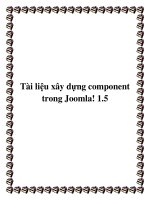Mastering Joomla! 1.5 Extension and Framework Development phần 2 potx
Bạn đang xem bản rút gọn của tài liệu. Xem và tải ngay bản đầy đủ của tài liệu tại đây (444.83 KB, 48 trang )
Chapter 2
[ 35 ]
When dealing with English characters, UTF-8 uses the same encodings as ASCII and
ANSII. This has a purposeful consequence; UTF-8 encoded strings that use these
characters appear identical to their ASCII and ANSII alternatives. Applications that
are Unicode unaware are therefore able to handle many UTF-8 strings.
One such application that is not Unicode aware is PHP. We therefore have to be
careful when manipulating strings. PHP assumes all characters are eight bits (one
byte), but because UTF-8 encoded characters can be longer, this can cause corruption
of Unicode data.
There is a PHP module, mbstring, which adds support for multi-byte character
encodings; unfortunately, not all PHP systems have the mbstring module. In
Joomla! we are provided with the static JString class; this class allows us to perform
many of the normal string manipulation functions with UTF-8 characters.
This example demonstrates how we can use JString to convert a string to upper case.
Note that the method name is identical to the PHP function we would normally use:
$string = JString::strtoupper($string);
The following table describes the PHP string functions and the corresponding
JString methods:
PHP Function JString method Description
strpos strpos
Finds the rst occurrence of a string in a string.
substr substr
Gets a portion of a string.
strtolower strtolower
Converts a string to lowercase.
strtoupper strtoupper
Converts a string to uppercase.
strlen strlen
Counts the length of a string.
str_ireplace
str_ireplace
Substitutes occurrences of a string with another
string in a string (case insensitive).
str_split str_split
Splits a string into an array.
strcasecmp strcasecmp
Compares strings.
strcspn
strcspn
Gets the length of the string before characters
from the other parameters are found.
stristr
stristr
Finds the rst occurrence of a string in a string
(case insensitive).
strrev strrev
Reverses a string.
strspn
strspn
Counts the longest segment of a string
containing specied characters.
substr_replace substr_replace
Replaces a dened portion of a string.
ltrim ltrim
Removes white space from the left of a string.
Getting Started
[ 36 ]
PHP Function JString method Description
rtrim rtrim
Removes white space from the right of a string.
trim trim
Removes white space from both ends of a string.
ucfirst ucfirst
Converts the rst character to uppercase.
ucwords
ucwords
Converts the rst character of each word
to uppercase.
transcode
Converts a string from one encoding to
another. Requires the PHP iconv module.
Coding Standards
Using a standardized format makes code easier to read and allows other developers
to edit code more easily. Joomla! uses the PEAR coding standards. A complete guide
to the PEAR coding standards is available at />standards.php.
Here is a break down of the more common rules:
Indents are four spaces:
{
// four space before me!
Control structures have one space between the name and rst parenthesis:
if (true) {
Use curly braces even when they are optional.
Functions and methods are named using the camelCase standard with a
lowercase rst character.
Functions and method declarations have no spaces between the name and
rst parenthesis. Parameter lists have no spaces at the ends. Parameters are
separated by one space: foo($bar0, $bar1, $bar2);
Optional function and method parameters must be at the end of the
parameter list. Optional parameter values, signied by an equals sign, are
separated by spaces: function foo($bar0, $bar1, $bar2 = '')
Use phpDocumentor tags to comment code />Use include_once() and require_once() in preference to include()
and require().
Use <?php ?> in preference to all other PHP code block delimiters.
•
•
•
•
•
•
•
•
•
Chapter 2
[ 37 ]
phpDocumentor
phpDocumentor is a documentation tool that allows us to easily create
documentation from PHP source code. The documentation is extracted from the
source and from special comments within the source; these comments are very
similar to those used by JavaDoc.
This example demonstrates how we might document a simple function:
/**
* Adds two integers together
*
* @param int $value1 Base value
* @param int $value2 Value to add
* @return int Resultant vaue
*/
function addition($value1, $value2)
{
return ((int)$value1 + (int)$value2)
}
The multiline comment denotes a DocBlock, notice that it uses a double asterisk at
the start. The rst line is a general description of the function, this description can
span more than one line. @param and @return are tags.
The @param tag is used to dene a parameter in the format (the name is optional):
@param type [$name] description
The @return tag is used to dene the return value in the format:
@return type description
So our initial example is telling us that the addition() function has two integer
parameters named that it will add togther and return the resultant integer value.
When we document complex functions, we might want to provide two descriptions,
a long description and a short description. This example demonstrates how we
do this:
/**
* Does some complex processing
*
* A verbose description of the function that spans more than
* one line
*
* @param int $value1 Base value
Getting Started
[ 38 ]
* @param int $value2 Value to add
* @return int Resultant vaue
*/
function someComplexFunction($value1, $value2)
{
// does some complex processing
}
Functions are not the only elements that can be documented. Elements that we can
document include:
class methods
class varaibles
classes
dene()
les
function declarations
global variables (requires use of the @global tag)
include()/include_once()
require()/require_once()
This list denes some common tags we are likely to encounter:
@access private|protected|public
@author name
@param type [$name] description
@return type description
@static
The DocBlocks are easy to read when they are displayed in code, but, more
importantly, we can automatically create documentation from the source code.
For more information about using phpDocumentor please refer to
/>•
•
•
•
•
•
•
•
•
•
•
•
•
•
Chapter 2
[ 39 ]
Summary
The application embodies the complete process of responding to a request. The
document is used to determine the format of the response data and as a buffer to
store the response data.
Instead of using the request and session hashes in Joomla!, we use the static
JRequest class and the global JSession object. The JRoute class enables us to parse
and build internal URIs. The JText class is used to translate strings into different
languages. Limitations in PHP means we must use JString to handle UTF-8 data; if
we do not we run the risk of corrupting data.
Although the coding standards that we use are ultimately up to us, we should
consider using the same standards as those implemented by the Joomla! project. If
we chose not to use these standards, we should still consider adding doctags to our
classes and functions because they can greatly decrease development and debug time.
The Database
This chapter details the role of the database in Joomla!. It denes some standard rules
we need to abide by. It explains different ways in which we can query the database.
It also briey covers the ADOdb emulation that is available for developers wanting
to port existing applications.
Joomla! is currently designed to use the MySQL database. However, the architecture
does allow for the implementation of other database drivers. There is some
uncertainty surrounding the issue of supporting other databases, because of the
usage in queries of functions and syntax that are specic to MyS�L.of functions and syntax that are specic to MyS�L.that are specic to MyS�L.
The Core Database
Much of the data we see in Joomla! is stored in the database. A base installation has
over thirty tables. Some of these are related to core extensions and others to the inner
workings of Joomla!.
There is an ofcial database schema, which describes the tables created during
the installation. For more information, please refer to: />component/option,com_jd-wiki/Itemid,31/id,guidelines:database/.
A tabular description is available at: />Joomla15_DB-Schema.htm.
We access the Joomla! database using the global JDatabase object. The JDatabase
class is an abstract class, which is extended by different database drivers. There
are currently only two database drivers included in the Joomla! core, MySQL and
MySQLi. We access the global JDatabase object using JFactory:
$db =& JFactory::getDBO();
The Database
[ 42 ]
Extending the Database
When we create extensions, we generally want to store data in some form. If we are
using the database, it is important to extend it in the correct way. More information
on extending the database with components is available in Chapter 4.
Table Prefix
All database tables have a prex, normally jos_, which helps in using a single
database for multiple Joomla! installations. When we write SQL queries, to
accommodate the variable table prex, we use a symbolic prex that is substituted
with the actual prex at run time. Normally the symbolic prex is #__, but we can
specify an alternative prex if we want to.
Schema Conventions
When we create tables for our extensions, we must follow some standard
conventions. The most important of these is the name of the table. All tables must
use the table prex and should start with name of the extension. If the table is
storing a specic entity, add the plural of the entity name to the end of the table
name separated by an underscore. For example, an items table for the extension 'My
Extension' would be called #__myExtension_items.
Table eld names should all be lowercase and use underscore word separators; you
should avoid using underscores if they are not necessary. For example, you can
name an email address eld as email. If you had a primary and a secondary email
eld, you could call them email and email_secondary; there is no reason to name
the primary email address email_primary.
If you are using a primary key record ID, you should call the eld id, make it of type
integer auto_increment, and disallow null. Doing this will allow you to use the
Joomla! framework more effectively.
Common Fields
We may use some common elds in our tables. Using these elds will enable us to
take advantage of the Joomla! framework. We will discuss how to implement and
manipulate these elds, using the JTable class, later in this chapter.
Chapter 3
[ 43 ]
Publishing
We use publishing to determine whether to display data. Joomla! uses a special eld
called published, of type tinyint(1); 0 = not published, 1 = published.
Hits
If we want to keep track of the number of times a record has been viewed, we can
use the special eld hits, of type integer and with the default value 0.
Checking Out
To prevent more than one user trying to edit one record at a time we can check out
records (a form of software record locking). We use two elds to do this, checked_
out and checked_out_time. checked_out, of type integer, holds the ID of the
user that has checked out the record. checked_out_time, of type datetime, holds
the date and time when the record was checked out. A null date and a user ID of 0 is
recorded if the record is not checked out.
Ordering
We often want to allow administrators the ability to choose the order in which
items appear. The ordering eld, of type integer, can be used to number records
sequentially to determine the order in which they are displayed. This eld does
not need to be unique and can be used in conjunction with WHERE clauses to form
ordering groups.
Parameter Fields
We use a parameter eld, a TEXT eld normally named params, to store additional
information about records; this is often used to store data that determines how a
record will be displayed. The data held in these elds is encoded as INI strings
(which we handle using the JParameter class). Before using a parameter eld, we
should carefully consider the data we intend to store in the eld. Data should only be
stored in a parameter eld if all of the following criteria are true:
Not used for sorting records
Not used in searches
Only exists for some records
Not part of a database relationship
•
•
•
•
The Database
[ 44 ]
Schema Example
Imagine we have an extension called 'My Extension' and an entity called foobar. The
name of the table is #__myextension_foobars. This schema describes the table:
Field
Datatype
NOT NULL
AUTO INC
UNSIGNED
DEFAULT
id INTEGER NULL
content TEXT
checked_out INTEGER 0
checked_out_time DATETIME 0000-00-00 00:00:00
params TEXT
ordering INTEGER 0
hits INTEGER 0
published TINYINT(1) 0
This table uses all of the common elds and uses an auto-incrementing primary key
ID eld. When we come to dene our own tables we must ensure that we use the
correct data types and NOT NULL, AUTO INC, UNSIGNED and DEFAULT values.
The SQL displayed below will create the table described in the above schema:
CREATE TABLE '#__myextension_foobars' (
'id' INTEGER UNSIGNED NOT NULL DEFAULT NULL AUTO_INCREMENT,
'content' TEXT NOT NULL DEFAULT '',
'checked_out' INTEGER UNSIGNED NOT NULL DEFAULT 0,
'checked_out_time' DATETIME NOT NULL DEFAULT '0000-00-00
00:00:00',
'params' TEXT NOT NULL DEFAULT '',
'ordering' INTEGER UNSIGNED NOT NULL DEFAULT 0,
'hits' INTEGER UNSIGNED NOT NULL DEFAULT 0,
'published' INTEGER UNSIGNED NOT NULL DEFAULT 0,
PRIMARY KEY('id')
)
CHARACTER SET 'utf8' COLLATE 'utf8_general_ci';
Date Fields
We regularly use datetime elds to record the date and time at which an action has
taken place. When we use these elds, it is important that we are aware of the effect
of time zones. All dates and times should be recorded in UTC+0 (GMT / Z).
Chapter 3
[ 45 ]
When we come to display dates and times we can use the JDate class, described in
Chapter 12. The JDate class allows us to easily parse dates, output them in different
formats, and apply UTC time-zone offsets.
For more information about time zones, please refer to .
We often use parsers before we display data to make the data safe or
to apply formatting to the data. We need to be careful how we store
data that is going to be parsed. If the data is ever going to be edited,
we must store the data in its RAW state. If the data is going to be
edited extremely rarely and if the parsing is reversible, we may want to
consider building a 'reverse-parser'. This way we can store the data in
its parsed format, eradicating the need for parsing when we view the
data and reducing the load on the server. Another option available to
us is to store the data in both formats. This way we only have to parse
data when we save it.
Dealing with Multilingual Requirements
In the previous chapter we discussed Joomla!s use of the Unicode character set using
UTF-8 encoding. Unlike ASCII and ANSII, Unicode is a multi-byte character set; it
uses more than eight bits (one byte) per character. When we use UTF-8 encoding,
character byte lengths vary.
Unfortunately, MySQL versions prior to 4.1.2 assume that characters are always
eight bits (one byte), which poses some problems. To combat the issue when
installing extensions we have the ability to dene different S�L les for servers, that
do and do not support UTF-8.
In MyS�L servers that do not support UTF-8, when we create elds, which dene a
character length, we are actually dening the length in bytes. Therefore, if we try to
store UTF-8 characters that are longer than one byte, we may exceed the size of the
eld. To combat this, we increase the length of elds to try to accommodate UTF-8
strings. For example, a varchar(20) eld becomes a varchar(60) eld. We triple
the size of elds because, although UTF-8 characters can be more than three bytes,
the majority of common characters are a maximum of three bytes.
This poses another issue, if we use a varchar(100) eld, scaling it up for a
MyS�L server, which does not support UTF-8, we would have to dene it as a
varchar(300) eld. We cannot do this because varchar elds have a maximum size
of 255. The next step is slightly more drastic. We must redene the eld type so as
it will accommodate at least three hundred bytes. Therefore, a varchar(100) eld
becomes a text eld.
The Database
[ 46 ]
As an example, the core #__content table includes a eld named title. For MySQL
severs that support UTF-8, the eld is dened as:
'title' varchar(255) NOT NULL default ''
For MyS�L severs that do not support UTF-8, the eld is dened as:
'title' text NOT NULL default ''
We should also be aware that using a version of MySQL that does not support UTF-
8 would affect the MySQL string handling functions. For example ordering by a
string eld may yield unexpected results. While we can overcome this using post-
processing in our scripts using the JString class, the recommended resolution is to
upgrade to the latest version of MySQL.
Querying the Database
When we perform a query, we tell the global JDatabase object the query that we
want to execute. We do this using the setQuery() method; this does not perform
the query.
$db =& JFactory::getDBO();
$result = $db->setQuery($query);
Once we have set the query we want to perform, we use the query() method to
execute the query. This is similar to using the PHP function mysql_query(). If the
query is successful and is a SELECT, SHOW, DESCRIBE, or EXPLAIN query, a resource
will be returned. If the query is successful, and is not one of the above query types,
true will be returned. If the query fails, false will be returned.
$db =& JFactory::getDBO();
if (!$result = $db->setQuery($query))
{
// handle failed query
// use $table->getError() for more information
}
Writing Queries
There are some rules we need to be aware of when we build database queries.
Use the #__ symbolic prex at the start of all table names.
Use the nameQuote() method to encapsulate named query elements.
Use the Quote() method to encapsulate values.
•
•
•
Chapter 3
[ 47 ]
The symbolic prex guarantees that we use the correct prex for the current
Joomla! installation; an alternative symbolic prex to #__ can be used if necessary.
nameQuote() ensures that named elements are encapsulated in the correct
delimiters. Quote() ensures that values are encapsulated in the correct delimiters.
This example demonstrates the use of all of these rules.
$db = JFactory::getDBO();
$query = 'SELECT * FROM '
.$db->nameQuote('#__test')
.' WHERE '
.$db->nameQuote('name')
.' = '
.$db->Quote('Some Name');
If we were using a MySQL or MySQLi database driver, $query would equal
the following:
SELECT * FROM 'jos_test' WHERE 'name' = "Some Name";
Getting Results
We could use the query() method and process the resultant resource. However, it is
far easier to use one of the other JDatabase methods, which will get the results from a
query in a number of different formats.
To help explain each of the methods we will use a sample table called #__test. The
table has two elds, id, an auto-increment primary key, and name, a varchar eld.
The table below shows the data we will use for demonstration purposes.
id name
1 Foo
2 Bar
Which methods we choose to use is dependent on three things: the data we want, the
format in which we want it, and our personal preference. Much of the Joomla! core
prefers methods that return objects.
For the purpose of these examples we won't bother using the nameQuote() and
Quote() methods.
The Database
[ 48 ]
loadResult( ) : string
This method loads value of the rst cell in the result set. If we selected all the data
from our table, this method would return the ID for the rst record, in this example:
1. This is useful when we want to access a single eld in a known record. For
example, we might want to know the name of record 2:
$query = 'SELECT 'name' FROM '#__test' WHERE 'id'=2';
$db =& JFactory::getDBO();
$db->setQuery($query);
echo $db->loadResult();
Bar
loadResultArray( numinarray : int=0 ) : array
This method loads a column. numinarray is used to specify which column to get; the
column is identied by its logical position in the result set.
$query = 'SELECT 'name' FROM '#__test'';
$db =& JFactory::getDBO();
$db->setQuery($query);
print_r($db->loadResultArray());
Array
(
[0] => Foo
[1] => Bar
)
loadAssoc( ) : array
This method loads the rst record as an associative array using the table column
names as array keys. This is useful when we are only dealing with an individual
record. If the query returns more than one record, the rst record in the result set will
be used:
$query = 'SELECT * FROM '#__test'';
$db =& JFactory::getDBO();
$db->setQuery($query);
print_r($db->loadAssoc());
Array
(
[id] => 1
[name] => Foo
)
Chapter 3
[ 49 ]
loadAssocList( key : string='' ) : array
This method loads an array of associative arrays or an associative array of associative
arrays. If we specify the parameter key, the returned array uses the record key as the
array key:
$query = 'SELECT * FROM '#__test'';
$db =& JFactory::getDBO();
$db->setQuery($query);
print_r($db->loadAssocList());
Array
(
[0] => Array
(
[id] => 1
[name] => Foo
)
[1] => Array
(
[id] => 2
[name] => Bar
)
)
loadObject( ) : stdClass
This method loads the rst record as an object using the table column names as
property names. This is useful when we are only dealing with an individual record. If
the query returns more than one record, the rst record in the result set will be used:
$query = 'SELECT * FROM '#__test'';
$db =& JFactory::getDBO();
$db->setQuery($query);
print_r($db->loadObject());
stdClass Object
(
[id] => 1
[name] => Foo
)
The Database
[ 50 ]
loadObjectList( key : string='' ) : array
This method loads an array of stdClass objects or an associative array of stdClass
objects. If we specify the parameter key, the returned array uses the record key as the
array key:
$query = 'SELECT * FROM '#__test'';
$db =& JFactory::getDBO();
$db->setQuery($query);
print_r($db->loadObjectList());
Array
(
[0] => stdClass Object
(
[id] => 1
[name] => Foo
)
[1] => stdClass Object
(
[id] => 2
[name] => Bar
)
)
loadRow( ) : array
This method loads the rst record as an array. This is useful when we are only
dealing with an individual record. If the query returns more than one record, the rst
record in the result set will be used:
$query = 'SELECT * FROM '#__test'';
$db =& JFactory::getDBO();
$db->setQuery($query);
print_r($db->loadRow());
Array
(
[0] => 1
[1] => Foo
)
Chapter 3
[ 51 ]
loadRowList( key : int ) : array
This method loads an array of arrays or an associative array of arrays. If we specify
the parameter key, the returned array uses the record key as the array key. Unlike
the other load list methods, key is the logical position of the primary key eld in the
result set:
$query = 'SELECT * FROM '#__test';
$db =& JFactory::getDBO();
$db->setQuery($query);
print_r($db->loadRowList(0));
Array
(
[0] => Array
(
[0] => 1
[1] => Foo
)
[1] => Array
(
[0] => 2
[1] => Bar
)
)
Using ADOdb
ADOdb is a PHP database abstraction layer released under the BSD license. ADOdb
supports a number of leading database applications. Joomla! does not use ADOdb,
but it does emulate some ADOdb functionality in its own database abstraction layer.
We should only use the ADOdb methods if we are porting existing applications
that rely on ADOdb or if we are creating extensions that we also want to work as
standalone applications using ADOdb.
Joomla! uses the JRecordSet class to emulate the ADOdb ADORecordSet class. The
JRecordSet class is not yet complete and does not include all of the ADORecordSet
methods. This example shows the basic usage of JRecordSet; $row is an array:
$db =& JFactory::getDBO();
$rs = $db->Execute('SELECT * FROM #__test');
while ($row = $rs->FetchRow())
{
// process $row
}
The Database
[ 52 ]
For more information about ADOdb, go to />Although ADOdb emulation is being added to Joomla!, it should be
noted that there are currently no plans to integrate ADOdb as the
primary means of accessing the Joomla! database.
JTable
Joomla! provides us with the powerful abstract class JTable; with this we can
perform many basic functions on table records. For every table that we want to use
the JTable class with, we must create a new subclass.
When creating JTable subclasses we must follow some specic conventions.
These conventions enable us to integrate our extensions into Joomla! and the
Joomla! framework.
Assuming we are building a component, our JTable subclasses should be located in
separate les in a folder called tables within the component's administrative root.
The class name is the table singular entity name prexed with Table. The name of
the le is the singular entity name.
We will use the table schema, which we dened earlier in this chapter, for the
entity foobar in the extension 'My Extension', to demonstrate how we use JTable in
conjunction with a database table. You may want to familiarize yourself with the schema
before continuing.
The class is called TableFoobar and is located in the le JPATH_COMPONENT_
ADMINISTRATOR.DS.'tables'.DS.'foobar.php'. The rst thing we need to do in
our class is to dene the public properties. The public properties relate directly to the
elds and must have exactly the same names. We use these properties as a 'buffer' to
store individual records.
The second thing we need to do is to dene the constructor. In order to use the
JTable::getInstance() method, we must override the JTable constructor with a
constructor that has a single referenced parameter, the database object.
The third thing we need to do is override the check() method. This method is
used to validate the buffer contents, returning a Boolean result. If a check() fails
we use the setError() method to set a message that explains the reason why the
validation failed.
Chapter 3
[ 53 ]
/**
* #__myextenstion_foobars table handler
*
*/
class TableFoobar extends JTable
{
/** @var int Primary key */
var $id = null;
/** @var string Content */
var $content = null;
/** @var int Checked-out owner */
var $checked_out = null;
/** @var string Checked-out time */
var $checked_out_time = null;
/** @var string Parameters */
var $params = null;
/** @var int Order position */
var $ordering = null;
/** @var int Number of views */
var $hits = null;
/**
* Constructor
*
* @param database Database object
*/
function __construct( &$db )
{
parent::__construct('#__myextension_foobars', 'id', $db);
}
/**
* Validation
*
* @return boolean True if buffer is valid
*/
function check()
{
if(!$this->content)
{
$this->setError(JText::_('Your Foobar must contain some
content'));
return false;
}
return true;
The Database
[ 54 ]
}
}
Now that we have created our TableFoobar class what do we do with it? Well
rst of all we need to instantiate a TableFoobar object using the static JTable::
getInstance() method.
JTable::addIncludePath(JPATH_COMPONENT_ADMINISTRATOR.DS.'tables');
$table = JTable::getInstance('foobar', 'Table');
Note that instead of including the foobar.php le, we tell JTable where the containing
folder is. When JTable comes to instantiate the TableFoobar object, if the class is not
dened, it will look in all of the JTable include paths for a le named foobar.php.
CRUD
CRUD (Create Read Update Delete) is the name given to the four common
data manipulation tasks. We will follow a record through its short 'CRUDy' life.
Throughout the CRUD examples $table refers to an instance of the TableFoobar
class and $id refers to the ID of the record we are dealing with. In this example, we
create a new record; $table is an instance of the TableFoobar class.
$table->reset();
$table->set('content', "Lorem ipsum dolor sit amet");
$table->set('ordering', $table->getNextOrder());
if ($table->check())
{
if (!$table->store())
{
// handle failed store
// use $table->getError() for an explanation
}
}
else
{
// handle failed check
// use $table->getError() for an explanation
}
The reset() method ensures that the table buffer is empty. The method returns all
of the properties to their default values specied by the class. The getNextOrder()
method determines the next space in the record ordering. If there are no existing
records, this will be 1. In case the check() method returns false, we should have
some handling in place. In most circumstances using a redirect and en-queuing the
check() error message will sufce.
Chapter 3
[ 55 ]
Let us tidy up our example. Some of the elds have default values dened in the
table, so our buffer will not be up to date after the record is created. When we create
a new record because the class knows what the table primary key is, the primary key
buffer property is automatically updated. After the previous example the buffer for
$table looks like this:
[id] => 1
[content] => Lorem ipsum dolor sit amet
[checked_out] =>
[checked_out_time] =>
[params] =>
[ordering] => 1
[hits] => 0
After storing the new record, we can load the record from the database ensuring
that the buffer is up to date. This example loads the new record from the table into
the buffer.
$table->load($table->id);
Now the buffer will look like this:
[id] => 1
[content] => Lorem ipsum dolor sit amet
[checked_out] => 0
[checked_out_time] => 0000-00-00 00:00:00
[params] =>
[ordering] => 1
[hits] => 0
Instead of loading newly added records, we could modify the TableFoobar class so
that the default values correspond directly to the database table's default values. This
way we reduce our overheads and do not have to reload the record.
However, because some of the default values are dependent upon the database, to
do this we would have to modify the constructor and override the reset() method.
For example the checked_out_time eld default value is $db->getNullDate(), and
we cannot use this when dening parameters.
The Database
[ 56 ]
The way we updated the table buffer after creating the new record is precisely the
same way we would load (read) any existing record. This example shows how we
load a record into the buffer:
if (!$table->load($id))
{
// handle unable to load
// use $table->getError() for an explanation
}
Well, we are steaming through this CRUD (not literally). Next up is updating an
existing record. There are two ways of updating a record. We can insert the updated
data into the buffer and update the record. Alternatively, we can load the record,
insert the updated data into the buffer, and update the record. This example shows
how we implement the simpler rst option:
// set values
$table->reset();
$table->setVar('id', $id);
$table->setVar('content', JRequest::getString('content'));
if ($table->check())
{
if (!$table->store())
{
// handle failed update
// use $table->getError() for an explanation
}
}
else
{
// handle invalid input
// use $table->getError() for an explanation
}
Although this works, if it fails, we do not even know whether it is due to an invalid
record ID or a more complex problem. There is a quirk we need to be aware of when
using the store() method. It only updates the values that are not null; we can
force it to update nulls, by passing a true parameter to the store method. The issue
with this is we would need to have the record loaded into the buffer so that we do
not overwrite anything with null values. This example demonstrates how we can
implement this.
if ($table->load($id))
{
// handle failed load
// use $table->getError() for an explanation
}
Chapter 3
[ 57 ]
else
{
$table->setVar('content', JRequest::getString('content'));
if ($table->check())
{
if (!$table->store(true))
{
// handle failed update
// use $table->getError() for an explanation
}
}
else
{
// handle invalid input
// use $table->getError() for an explanation
}
}
The last action that will occur in any record's life is deletion. Deleting a record using
JTable subclasses is very easy. This example shows how we delete a record.
if (!$table->delete($id))
{
// handle failed delete
}
If we don't pass an ID to the delete() method, the ID in the buffer will be used. It is
important to bear in mind that if you do pass an ID the buffer ID will be updated.
If we are deleting a record that has relationships with other tables, we can check
for dependencies using the canDelete() method. The canDelete() method has
one parameter, a two dimensional array. The inner arrays must contain the keys,
idfield, name, joinfield, and label. idfield is the name of the primary key in
the related table. name is the name of the related table. joinfield is the name of the
foreign key in the related table. label is the description of the relationship to use in
the error message if any dependencies are found.
Imagine that there is another table called #__myextension_children; this table has
a primary key called childid and a foreign key called parent, which is related to
the primary key eld id in #__myextension_foobars. In this example, we verify
there are no dependent records in the #__myextension_children table before
deleting a record from #__myextension_foobars.
$join1 = array('idfield' => 'childid',
'name' => '#__myextension_children',
'joinfield' => 'parent',
'label' => 'Children');
The Database
[ 58 ]
$joins = array($join1);
if ($table->canDelete($id, $joins))
{
if (!$table->delete($id))
{
// handle failed delete
// use $table->getError() for an explanation
}
}
else
{
// handle dependent records, cannot delete
// use $table->getError() for an explanation
}
We can dene more than one join, for example had there been another table called
#__myextension_illegitimate_children we could also have dened this in the
$joins array.
$join1 = array('idfield' => 'childid',
'name' => '#__myextension_children',
'joinfield' => 'parent',
'label' => 'Children');
$join2 = array('idfield' => 'ichildid',
'name' => '#__myextension_illegitimate_children',
'joinfield' => 'parent',
'label' => 'illegitimate Children');
$joins = array($join1, $join2);
The names of primary keys and foreign keys in all of the tables must
not be the same as the names of any other elds in any of the other
tables. Otherwise, the query will become ambiguous and the method
will always return false.
Manipulating Common Fields
Let us rewind a bit, killing off our record in its prime was a little mean after all!
Our table includes all of those handy common elds we mentioned earlier and
JTable provides us with some useful methods for dealing specically with those
elds. Throughout the Common Fields examples $table refers to an instance of the
TableFoobar class and $id refers to the ID of the record we are dealing with.
Chapter 3
[ 59 ]
Publishing
To publish and un-publish data we can use the publish() method. This method
publishes and un-publishes multiple records at once. If the table includes a checked_
out eld, we can ensure that the record is not checked out or is checked out to the
current user. This example publishes a record.
$publishIds = array($id);
$user =& JFactory::getUser();
if (!$table->publish($publishIds, 1, $user->get('id')))
{
// handle unable to publish record
// use $table->getError() for an explanation
}
The rst parameter is an array of keys of the records we wish to publish or un-
publish. The second parameter is the new published value, 0 = not published, 1 =
published; this is optional, by default it is 1. The nal parameter, also optional, is
used only when the checked_out eld exists. Only elds that are not checked out or
are checked out by the specied user can be updated.
The method returns true if the publishing was successful. This is not the same as
saying all the specied records have been updated. For example if a specied record
is checked out by a different user, the record will not be updated but the method will
return true.
Hits
To increment the hits eld we can use the hit() method. In this example we set the
buffer record ID and use the hit() method.
$table->set('id', $id);
$table->hit();
Alternatively we can specify the ID when we use the hit() method. If we choose to
do this, we must remember that the buffer ID will be updated to match the hit ID.
$table->hit($id);
Checking Out
Before we start checking out records, we rst need to check if a record is already
checked out. Remember that when a record is checked out we should not allow any
other user to modify the record. We can use the isCheckOutMethod() to achieve
this. In this example, we test to see if any user, other than the current user, has
checked out the record: