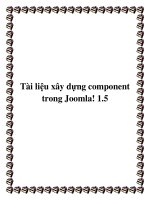Mastering Joomla! 1.5 Extension and Framework Development phần 3 pdf
Bạn đang xem bản rút gọn của tài liệu. Xem và tải ngay bản đầy đủ của tài liệu tại đây (491.05 KB, 48 trang )
Chapter 4
[ 83 ]
For each major entity, you should identify the tasks associated with each. You can
use the table in the previous section, which identied common task and method
names to help identify tasks.
We have seen how to build models, views, and controllers but we have yet to see
how we actually use them. To get started we need to create a PHP le named after
the component in the component's frontend folder and we need to create a PHP
le named after the component and prexed with admin. in the component's
backend folder.
These les are executed when the component is invoked via the frontend and backend
respectively. This example shows how we might implement one of these les:
// Check to ensure this file is included in Joomla!
defined('_JEXEC') or die('Restricted Access');
// get the controller
require_once(JPATH_COMPONENT.DS.'controller.php');
// instantiate and execute the controller
$controller = new MyextensionController();
$controller->execute(JRequest::getCmd('task', 'display'));
// redirect
$controller->redirect();
You will often nd that these les are relatively simple. In the above example we get
the controller class le, instantiate a new controller, execute the task, and redirect the
browser. The redirect() method will only redirect the browser if a redirect URI has
been set; use setRedirect() to set a redirect URI and, optionally, a message.
We can do far more with these les if we wish, but often we do not need to;
generally, it is better to keep the processing encapsulated in controllers.
It is common practice to use multiple controllers, one for each entity. These are
generally stored in a folder called controllers in les named after the entity. Each
controller class is named after the entity and prexed with MyextensionController.
When we use multiple controllers, we generally use the URI query request value c
to determine the controller to instantiate. This demonstrates how we can deal with
multiple controllers:
// Check to ensure this file is included in Joomla!
defined('_JEXEC') or die('Restricted Access');
// get the base controller
require_once(JPATH_COMPONENT.DS.'controller.php');
Component Design
[ 84 ]
// get controller
if ($c = JRequest::getCmd('c', 'DefaultEntity'))
{
// determine path
$path = JPATH_COMPONENT.DS.'controllers'.DS.$c.'.php';
jimport('joomla.filesystem.file');
if (JFile::exists($path))
{
// controller exists, get it!
require_once($path);
}
else
{
// controller does not exist
JError::raiseError('500', JText::_('Unknown controller'));
}
}
// instantiate and execute the controller
$c = 'MyextensionController'.$c;
$controller = new $c();
$controller->execute(JRequest::getCmd('task', 'display'));
// redirect
$controller->redirect();
An alternative method is to encapsulate this within another layer of inheritance. For
example we could create the controller class MyextensionController and add a
getInstance() method to it that will return an object of the desired subclass. This
example demonstrates how we might implement such a method:
/**
* Gets a reference to a subclass of the controller.
*
* @static
* @param string entity name
* @param string controller prefix
* @return MyextensionController extension controller
*/
function &getInstance($entity, $prefix='MyExtensionController')
{
// use a static array to store controller instances
static $instances;
if (!$instances)
{
$instances = array();
}
// determine subclass name
$class = $prefix.ucfirst($entity);
Chapter 4
[ 85 ]
// check if we already instantiated this controller
if (!isset($instances[$class]))
{
// check if we need to find the controller class
if (!class_exists( $class ))
{
jimport('joomla.filesystem.file');
$path = JPATH_COMPONENT.DS.'controllers',
strtolower($entity).'.php';
// search for the file in the controllers path
if (JFile::exists($path)
{
// include the class file
require_once $path;
if (!class_exists( $class ))
{
// class file does not include the class
return JError::raiseWarning('SOME_ERROR',
JText::_('Invalid controller'));
}
}
else
{
// class file not found
return JError::raiseWarning('SOME_ERROR',
JText::_('Unknown controller'));
}
}
// create controller instance
$instances[$class] = new $class();
}
// return a reference to the controller
return $instances[$class];
}
We can now alter the component root le to use the getInstance() method:
// Check to ensure this file is included in Joomla!
defined('_JEXEC') or die('Restricted Access');
// get the base controller
require_once(JPATH_COMPONENT.DS.'controller.php');
$c = JRequest::getCmd('c', 'DefaultEntity')
$controller = MyextensionController::getInstance($c);
$controller->execute(JRequest::getCmd('task', 'display'));
// redirect
$controller->redirect();
Component Design
[ 86 ]
This list details some important things to consider when designing and
building controllers:
If you have one major entity, you should consider building one controller.
If you have a number of entities, you should consider using a separate
controller for each.
To manage multiple controllers, it can be useful to create another controller,
which instantiates the controllers and siphons tasks to them.
If you have a number of similar entities, you should consider building an
abstract controller, which implements common tasks.
Up to this point, we have hardly mentioned the back and frontends in relation to the
MVC. The way in which the MVC library is constructed leads us to using separate
controllers, views, and models for the front and back ends.
Since we will generally be using the same data in the front and backend, we might
want to use some of the same MVC elements in the frontend and backend. If you do
choose to do this, it is normal to dene the common MVC elements in the backend.
To access models and views located in the backend from the frontend we can
manually tell Joomla! about additional paths to look in. It is relatively unlikely that
you would want to use the same view in the front and back-end. If you do want to
do this, you should carefully consider your reasons.
This is an example of an overridden controller constructor method. It tells the
controller that there are other places to look for models and views.
/**
* Constructor
*
*/
function __construct()
{
// execute parent's constructor
parent::__construct();
// use the same models as the back-end
$path = JPATH_COMPONENT_ADMINISTRATOR.DS.'models';
$this->addModelPath($path);
// use the same views as the back-end
$path = JPATH_COMPONENT_ADMINISTRATOR.DS.'views'
$this->addViewPath($path);
}
If we use this, the controller will look for models and views in the component's
backend folders, as well as the default frontend folders. In this example, the frontend
models and views will take precedence. If we wanted the admin paths to take
•
•
•
•
Chapter 4
[ 87 ]
precedence, all we would need to do is move the parent::__construct() call to the
end of the overridden constructor method.
Rendering Other Document Types
We mentioned earlier that you can create a view for the document types, feed,
HTML, PDF, and RAW. We have already briey explained how to implement views
for the HTML document type. This section describes how to create feed, PDF, and
RAW views.
Every view, created in the views folder as a separate folder, can support any number
of the document types. This table shows the naming convention we use for each.
Document Type File Name Description
Feed
View.feed.php
Renders an RSS 2.0 or Atom feed.
HTML
view.html.php
Renders a text/html view using the site template.
view.pdf.php
Renders an application/pdf document.
RAW
view.raw.php
Renders any other type of document; defaults to
text/html, but we can modify this.
There is a fth document type, error. We cannot create views within our components
for this document type. The error document renders using a template from the site
template or core error templates.
To request a page as a different document type, we use the request value format.
For example to request the component My Extension in feed format, we might use
this URI:
/>myextension&format=feed
The four document types might sound restricting. However, the RAW document
type has a clever trick up its sleeve. When Joomla! encounters a unknown format, it
uses the RAW document. This means that we can specify bespoke formats. We will
discuss this in more detail in a moment.
Feed
Before you choose to create a feed view you should consider whether the data is
worthy of a feed. The data in question should be itemized and it should be likely to
change on a regular basis.
Joomla! supports RSS 2.0 (Really Simple Syndication) and Atom (Atom Syndication
Format) feeds; which is being used makes no difference as to how we build a feedmakes no difference as to how we build a feedas to how we build a feed
view class.
Component Design
[ 88 ]
We use the JFeedItem class to build feed items and add them to the document.
JFeedItem objects include properties that relate to the corresponding RSS and
Atom tags. The properties marked with a dash are not used by the corresponding
feed format.
Property
Required by
RSS
Required by
Atom
Description
Author Author's name
authorEmail - - Author's email address, not currently supported by Joomla!
Category - Category of item
Comments - URI to comments about the item
Date - Date on which the item was created (UNIX timestamp)
Description Description of the item
Enclosure
JFeedEnclosure object; describes an external source, for
example a video le
Guid - Item ID, must be unique
Link URI
pubDate Date on which the item was published
Source - - 3
rd
party source name, not currently supported by Joomla!
Title Name
For more information about how these tags work in RSS please refer to
For more information about how
these tags work in Atom please refer to
This example shows how we can build a feed; this would be located in a display()
method in a view class that deals with feeds.
// set the basic link
$document =& JFactory::getDocument();
$document->setLink(JRoute::_('index.php?option=com_myextension');
// get the items to add to the feed
$db =& JFactory::getDBO();
$query = 'SELECT * FROM #__myextension WHERE published = 1';
$db->setQuery($query);
$rows = $db->loadObjectList();
foreach ($rows as $row)
Chapter 4
[ 89 ]
{
// create a new feed item
$item = new JFeedItem();
// assign values to the item
$item->author = $row->author;
$item->category = $row->category;
$item->comments = JRoute::_(JURI::base().'index.php?option=
com_myextension&view=comments&id='.$row->id);
$item->date = date('r', strtotime($row->date));
$item->description = $row->description;
$item->guid = $row->id;
$item->link = JRoute::_(JURI::base().'index.php?option=
com_myextension &id='.$row->id);
$item->pubDate = date();
$item->title = $row->title;
$enclosure = new JFeedEnclosure();
$enclosure->url = JRoute::_(JURI::base().'index.php?option=com_
myextension &view=video&format=raw&id='.$row->id);
// size in bytes of file
$enclosure->length = $row->length
$enclosure->type = 'video/mpeg';
$item->enclosure = $enclosure;
// add item to the feed
$document->addItem($item);
}
If a view is available in HTML and feed formats, you might want to add a link in the
HTML view to the feed view. We can use the HTML link tag to dene an alternative
way of viewing data. This example shows how we can add such a tag to the HTML
header. This code should be located in the view class's display() method.
// build links
$feed = 'index.php?option=com_myextension&format=feed';
$rss = array(
'type' => 'application/rss+xml',
'title' => 'My Extension RSS Feed'
);
$atom = array(
'type' => 'application/atom+xml',
'title' => 'My Extension Atom Feed'
);
Component Design
[ 90 ]
// add the links
$document =& JFactory::getDocument();
$document->addHeadLink(JRoute::_($feed.'&type=rss'), 'alternate',
'rel', $rss);
$document->addHeadLink(JRoute::_($feed.'&type=atom'), 'alternate',
'rel', $atom);
To use this you will need to modify $feed to point to the correct location for
your component.
Views that support the PDF document type build the data to be rendered in PDF
format in HTML. Joomla! uses the TCPDF library to convert that HTML into a PDF
document. Not all HTML tags are supported. Only the following tags will affect the
layout of the document; all other tags will be removed.
h1, h2, h3, h4, h5, h6
b, u, i, strong, and em, sup, sub, small
a
img
p, br, and hr
font
blockquote
ul, ol
table, td, th, and tr
As well as setting the PDF document content, we can modify the application/
generator, le name, metadata/keywords, subject, and title. This example shows
how we can modify all of these. This should be done within the view class's
display() method.
$document =& JFactory::getDocument();
$document->setName('Some Name');
$document->setTitle('Some Title');
$document->setDescription('Some Description');
$document->setMetaData('keywords', 'Some Keywords');
$document->setGenerator('Some Generator');
•
•
•
•
•
•
•
•
•
Chapter 4
[ 91 ]
This screenshot depicts the properties of the resultant PDF document:
To add content to the document all we need to do is output the data as we would normally.
RAW
The RAW document type allows us to do anything we want to the document. Any
document we want to return that is not HTML, PDF, or a feed, is RAW. For example
if we wanted to output data in XML format, we could use the RAW document.
There are three important methods to output a document exactly as we want. By
default RAW documents have a MIME type (Internet Media Type) of text/html; to
change the MIME type we can use the setMimeEncoding() method.
$document =& JFactory::getDocument();
$document->setMimeEncoding('text/xml');
Component Design
[ 92 ]
If we are outputting a document in which the content has been modied at
a set date, we may want to set the document modied date. We can use the
setModifiedDate() method to do this. In this example you would need to replace
time() with an appropriate UNIX timestamp to suit the date to which you are trying
to set the modied date:
$document =& JFactory::getDocument();
$date = gmdate('D, d M Y H:i:s', time()).' GMT';
$document->setModifiedDate($date);
Normally we serve all Joomla! responses using UTF-8 encoding. If you want to use a
different character encoding you can use the setCharset() method:
$document =& JFactory::getDocument();
$document->setCharset('iso-8859-1');
Imagine we want to create an XML response using the RAW document. First, let
us choose a name for the document format. The name must not be the same as any
of the existing formats and although we could use the name 'raw', it is not very
descriptive. Instead, we will use the name xml. This URI demonstrates how we
would use this:
/>myextension&format=xml
When we do this, the document will be of type JDocumentRaw.
The next thing we need to do is create the view class. This name of the le includes
the format name, note that we use the format name 'xml', not 'raw. For example, the
le might be named myview.xml.php. This example demonstrates how we might
construct the view class:
class MyextensionViewMyview extends JView
{
function display($tpl = null)
{
// modify the MIME type
$document =& JFactory::getDocument();
$document->setMimeEncoding('text/xml');
// add XML header
echo '<?xml version="1.0" encoding="UTF-8" ?>';
// prepare some data
$xml = new JSimpleXMLElement('element');
$xml->setData('This is an xml format document');
Chapter 4
[ 93 ]
// output the data in XML format
echo $xml->toString();
}
}
This will output a very basic XML document with one XML element:
<?xml version="1.0" encoding="UTF-8" ?>
<element>This is an xml format document</element>
The great thing about this is it enables us to create many formats for one view.
Dealing with Component Configuration
The chances are that a component that we are building is going to need some
conguration options. Every component can store default parameters about itself.
A relationship exists between menu items and the component conguration. The
conguration edited from within the component denes the default conguration.
When we create a new menu item, we can modify the component conguration
specically for the menu item. This enables us to override the default conguration
on a per-menu-item basis.
To dene component parameters we must create an XML metadata le, called
config.xml, in the root of our component in the backend. The le contains a root
element config, and nested within this is a params tag. In this tag, we dene
different parameters, each in its own param tag.
This example denes two parameters, a title and a description (a complete description
of the different parameters and their XML denition is available in the Appendix):
<?xml version="1.0" encoding="utf-8"?>
<config>
<params>
<param name="title" type="text" default="My Title"
label="Title" description="Title of page" size="30" />
<param name="description" type="textarea" default=""
label="Description" rows="5" cols="50" description=
"Description to display at top of page." />
</params>
</config>
Component Design
[ 94 ]
Once we have created the XML le, the next step is to use the le to allow an
administrator to edit the component parameters. Joomla! provides us with an easy
way of doing this.
In the backend, components have a customizable menu bar. There is a special button
we can add to this menu bar, called preferences, which is used to enable editing of
a component's parameters. A complete description of the menu bar is available in
Chapter 8.
This example shows how we add the button. We use two parameters to dene the
name of the component and the height of the preferences box. Adding buttons to the
administration toolbar is explained in detail in Chapter 8.
JMenuBar::preferences('com_myextension', '200');
When an administrator uses this button, they will be presented with a preferences
box. The rst parameter determines which component's parameters we want to
modify. The second parameter determines the height of this box. This screenshot
depicts the preferences box displayed for com_myextension using the XML le we
described earlier:
Now that we can dene and edit parameters for a component, we need to know how
to access these parameters from within the frontend of our component. To achieve
this we use the application getPageParameters() method:
$params =& $mainframe->getPageParameters('com_myextension');
The great thing about this method is that it will automatically override any of the
component's default conguration with the menu item's conguration. If it did not,
we would have to merge the two manually.
The returned object is of type JParameter. This class deals specically with XML
metadata les, which dene parameters. To get a value from the component
parameters we use the get() method:
$title = $params->get('title');
We can use this snippet of code anywhere in our component. Many of the core
components retrieve component parameters in models, views, and controllers.
Chapter 4
[ 95 ]
Elements and Parameters
We have mentioned using parameters in the component conguration le; there are
many other instances where we can use the param tag, for example dening module
parameters. When we use the param tag in XML les, we are dening data items. As
part of this we use the XML to produce rendered forms. JElement is the abstract class
subclasses of which can be used to render each of the parameters.of which can be used to render each of the parameters.
JElement subclasses are used in conjunction with a single param tag and render a
form input tag based upon it. There are a number of predened parameter types
(JElements) that we can use:
category
editors
lelist
folderlist
helpsites
hidden
imagelist
languages
list
menu
menuitem
password
radio
section
spacer
sql
text
textarea
timzones
A full description of each of these is available in the Appendix.
Before we move on, it is important that we understand a bit more about JElement. In
Chapter 3, we talked about the use of the parameter elds in databases. Theses elds
are INI strings, which we can use in conjunction with the JParameter class.
•
•
•
•
•
•
•
•
•
•
•
•
•
•
•
•
•
•
•
Component Design
[ 96 ]
The JParameter class handles these strings and uses XML denitions, like the
ones we have discussed in this chapter, to help comprehend the data. As part of
JParameter we can render the INI string using an XML denition. It is at this point
that JElement kicks in.
A JElement subclass always overrides the fetchElement() method. This method is
what renders a single form input element. Because JParameter deals with INI strings,
a JElement form element can only return a single value. For example, we cannot
dene a JElement subclass that renders a select list that allows multiple options to
be selected.
Extending JElement
Before we create a new JElement subclass, we should carefully consider if we need
to. If the data is coming from the database, we should always think about using the
sql element; this is a very generic element, which allows us to create a select list
based on a database query.
When we create new JElement subclasses, we must follow some specic naming
conventions. JElement subclasses are named after the element type and prexed with
the word JElement. The class is stored in a separate le named after the element type.
The le is in the elements folder in the component's administrative root.
Imagine we want to create a new element type, menus. The class would be called
JElementMenus and be located in the le menus.php. The class needs to extend the
core JElement class; we do not need to import the joomla.html.parameter.element
library because the JParameter class does this atomically when it loads JElements.
In order to build the class, we need to decide on the XML we are going to use
to dene a JElementMenus parameter. This element is very similar to the lists
element so we may as well use a similar structure. This example demonstrates the
XML we are going to use:
<param name="name" type="menus" label="Menus" description=
"A Grouped List" default="1" class="Some CSS">
<group>Group 1
<option value="1">Value 1</option>
<option value="2">Value 2</option>
<option value="3">Value 3</option>
</group>
<group>Group 2
<option value="4">Value 4</option>
<option value="5">Value 5</option>
</group>
</param>
Chapter 4
[ 97 ]
We use nested group tags to group the different options together. The option tags
are identical to those used by JElementList. For a complete description of menu select
lists, please refer to />To build the JElementMenus class, there are two things we should always do when
dening JElement subclasses: override the fetchElement() method and set the
_name property.
To implement our fetchElement() method we will use the static JHTMLSelect
class; this class is used to build select lists and menu select lists. There are two
methods that we need to be aware of: JHTMLSelect::option() and JHTMLSelect::
genericList().
JHTMLSelect::option() returns an object that represents a list option.
JHTMLSelect::genericList() returns a rendered HTML string of a form select tag
based on an array of objects and a few additional parameters.
This example shows how we can implement the JElementMenus class:
/**
* Renders a Menus Selection List
*
*/
class JElementMenus extends JElement
{
/**
* Element type
*
* @access protected
* @var string
*/
var $_name = 'Menus';
/**
* Gets an HTML rendered string of the element
*
* @param string Name of the form element
* @param string Value
* @param JSimpleXMLElement XML node in which the element is
defined
* @param string Control set name, normally params
*/
function fetchElement($name, $value, &$node, $control_name)
{
// get the CSS Style from the XML node class attribute
$class = $node->attributes('class') ? 'class="'.$node->>
attributes('class').'"' : 'class="inputbox"';
Component Design
[ 98 ]
// prepare an array for the options
$groups = array();
foreach ($node->children() as $group)
{
// create new Group, <OPTGROUP> signifies a group
$text = $group->data();
$groups[] = JHTMLSelect::option('<OPTGROUP>',
JText::_($text));
foreach ($group->children() as $option)
{
// add an option to the group
$val = $option->attributes('value');
$text = $option->data();
$groups[] = JHTMLSelect::option($val,
JText::_($text));
}
// end the group
$groups[] = JHTMLSelect::option('</OPTGROUP>');
}
// create the HTML list and return it (this sorts out the
// selected option for us) selected option for us)
return JHTMLSelect::genericList($groups,
''.$control_name.'['.$name.']', $class, 'value', 'text', $value,
$control_name.$name);
}
}
Using Custom JElement Classes
To use our JElementMenus class we need to do more than add a param tag
of type 'menus' to our XML le. We need to tell Joomla! where it can nd the
JElementMenus class. To do this we use the addpath attribute.
Building on our previous example of a component config.xml le, this XML
denes another parameter, using the menus type JElement (assuming that
the JElementMenus class is located in the administrator/components/
com_myextension/elements folder):
<?xml version="1.0" encoding="utf-8"?>
<config>
<params addpath="/administrator/
components/com_myextension/elements">
<param name="title" type="text" default="My Title"
label="Title" description="Title of page" size="30" />
<param name="description" type="textarea" default=""
Chapter 4
[ 99 ]
label="Description" rows="5" cols="50"
description="Description to display at the top of the page." />
<param name="menus" type="menus" label="Select Menus"
description="Test JElementMenus" default="3">
<group>Group 1
<option value="1">Value 1</option>
<option value="2">Value 2</option>
<option value="3">Value 3</option>
</group>
<group>Group 2
<option value="4">Value 4</option>
<option value="5">Value 5</option>
</group>
</param>
</params>
</config>
If we attempt to make a menu item using this XML metadata le the Menu Item
Parameters panel will appear like this:
Help Files
The Joomla! core components use special help les, which can be displayed in the
backend using the menu bar button, help. In this example, we add a button, which,
if used, will display the contents of the screen.system.info.html help le in a
pop-up window.
JMenuBar::help('screen.system.info');
Component Design
[ 100 ]
Core help les are located in the administrator/help directory. To support
multilingual requirements, the help directory contains one folder for each installed
language, for example en-GB. Located in these folders are the HTML help les.
We can use a similar implementation for our components. We must create a help
folder in the administration root of our component and add a subfolder for every
help language that we support.
Imagine we want to create a generic help le for the component 'My Extension'. In
the component's administrative root we need to create a folder called help and in
there we need to create a folder called en-GB. Now if we create a le called help.
html and save it into the help\en-GB folder, we can use the administration menu-
bar help button to view it, as this example demonstrates:
JMenuBar::help('help', true);
By adding the second parameter, we are telling Joomla! to look for help les in the
components help folder.
Help les are stored in XHTML format and the extension must
always be .html.
Routing
To make Joomla! respond appropriately to a request the application contains a
JRouter object. This object determines the direction to take through the application.
This is based on URI query values. To make Joomla! URIs friendlier, it can be set up
to use SEF (Search-Engine Friendly) URIs.
In order to take advantage of SEF URIs, when we render any URI we need to use
the JRoute::_() method. This method converts normal URIs into SEF URIs; this
will only happen if the component we are trying to link to has a router and the SEO
options are enabled. In this example we parse the URI 'index.php?option=com_
myExtension& category=3&item=6' into an SEF URI.
echo JRoute::_('index.php?option=com_myExtension&
category=3&item=6');
This is an example of the output we might receive:
/>The end of the URI, after index.php, is called the SEF segments. Each segment is
separated by a forward slash.
Chapter 4
[ 101 ]
To create a router for a component we must create a le called router.php in the
root of the component. In the le we need to dene two functions, BuildRoute()
and ParseRoute(), both prexed with the name of our component. These functions
build and parse between a URI query and an array of SEF segments.
The BuildRoute() function is used to build an array of SEF segments. The function
is passed an associative array of URI query values.
This is an example of the BuildRoute() function that we might have been using
in the previous example. We must return the array of data segments in the order
they will appear in the SEF URI. We must remove any elements from the referenced
$query associative array parameter; any elements we do not remove will be
appended to the end of the URI in query format. For example, if we passed the value
'index.php?option=com_myExtension& category=3&item=6&foo=bar' to the
JRoute::_() method, we would get the route:
/>/**
* Builds route for My Extension.
*
* @access public
* @param array Query associative array
* @return array SEF URI segments
*/
function myextensionBuildRoute(&$query)
{
$segments = array();
if (isset($query['category']))
{
$segments[] = $query['category'];
unset($query['category']);
if (isset($query['item']))
{
$segments[] = $query['item'];
unset($query['item']);
}
}
return $segments;
}
Component Design
[ 102 ]
With this function implemented, JRoute::_() can build SEF URIs for our
component. The next step is to decode SEF URIs. This is an example of the
ParseRoute() function that we might use to decode the URI:
/**
* Decodes SEF URI segments for My Extension.
*
* @access public
* @param array SEF URI segments array
* @return array Query associative array
*/
function myextensionParseRoute($segments)
{
$query = array();
if (isset($segments[0]))
{
$query['category'] = $segments[0];
if (isset($segments[1]))
{
$query['item'] = $segments[1];
}
}
return $query;
}
Note that this is essentially the exact opposite of the BuildRoute()
function.
Packaging
Components are packaged in archive les. A number of archive formats are
supported: .gz, .tar, .tar.gz, and zip. There is no specic naming convention for
component archive les; however, the following is often used: com_name-version.
For example, the package for version 1.0.0 of My Extension would be called
com_myextension-1.0.0.
When you package a component, ensure you do not include
any system les. Mac developers should be especially vigilant
and consider using the CleanArchiver utility
Chapter 4
[ 103 ]
Within the package, as well as the component les, are some special les, which tell
Joomla! what to do during installation and un-installation of a component. These
include the XML manifest le, an install, uninstall PHP script, and an install and
uninstall S�L le.
XML Manifest File
The XML manifest le details everything the installer needs to know about an
extension. Any mistakes in the le may result in partial or complete installation
failure. XML manifest les should be saved using UTF-8 encoding.
Based on the XML manifest le that we dened at the start of this chapter to create
a sandbox, this example demonstrates a large number of the XML manifest le
elements that we can use:
<?xml version="1.0" encoding="utf-8"?>
<!DOCTYPE install SYSTEM " /> install.dtd">
<install type="component" version="1.5">
<name>My Extension</name>
<creationDate>MonthName Year</creationDate>
<author>Author's Name</author>
<authorEmail>Author's Email</authorEmail>
<authorUrl>Author's Website</authorUrl>
<copyright>Copyright Notice</copyright>
<license>Component License Agreement</license>
<version>Component Version</version>
<description>Component Description</description>
<administration>
<menu>My Extension</menu>
<submenu>
<menu task="view">Items</menu>
<menu link="option=com_categories§ion=com_wfaqs;">
Categories</menu>
</submenu>
<files folder="administration">
<filename>index.html</filename>
<filename>admin.myextension.php</filename>
<filename>install.sql</filename>
<filename>install.noutf8.sql</filename>
<filename>uninstall.sql</filename>
<folder>models</folder>
<folder>views</folder>
<folder>controllers</folder>
Component Design
[ 104 ]
<folder>tables</folder>
</files>
<languages folder="administration">
<language tag="en-GB">en-GB.com_myextension.ini</language>
<language tag="de-DE">de-DE.com_myextension.ini</language>
</languages>
<media destination="com_myextension">
<filename>logo.jpg</filename>
<filename>index.html</filename>
</media>
</administration>
<install>
<sql>
<file driver="mysql" charset="utf8">install.sql</file>#
<file driver="mysql" charset="">install.noutf8.sql</file>
</sql>
</install>
<uninstall>
<sql>
<file driver="mysql">uninstall.sql</file>
</sql>
</uninstall>
<installfile>install.myextension.php</installfile>
<uninstallfile>uninstall.myextension.php</uninstallfile>
<files>
<filename>index.html</filename>
<filename>myextension.php</filename>
<folder>models</folder>
<folder>views</folder>
<folder>controllers</folder>
<folder>tables</folder>
</files>
<languages>
<language tag="en-GB">en-GB.com_myextension.ini</language>
<language tag="de-DE">de-DE.com_myextension.ini</language>
</languages>
<media destination="com_myextension">
<filename>logo.jpg</filename>
<filename>index.html</filename>
</media>
</install>
This is some information regarding this available from the ofcial Joomla! Wiki:
/id,components:xml_installfile/.
Chapter 4
[ 105 ]
The following table describes the tags you can use in your XML manifest le in detail:
install (Root tag)
There are two different install tags. The root tag called install identies the type of
extension and the version Joomla! for which the extension is written.
Example
<install type="component" version="1.5">
<! sub-tags >
</install>
Attributes
type Type of extension.
version Version of Joomla! the extension is for.
Sub-tags
administration, author, authorEmail, authorUrl, copyright, creationDate,
description, les*, install, installle, languages*, license, media*, name,
params, uninstall, uninstallle, version
administration
Container for all the component's backend tags. This tag is required even if your
component needs no back-end tags.
Example
<administration />
Sub-tags
les, languages, media, menu, submenu
author
Author's name.
Example
<author>John Smith</author>
authorEmail
Author's email address.
Example
<authorEmail></authorEmail>
authorUrl
Author or component's website address.
Example
<authorUrl></authorUrl>
copyright
Copyright notice.
Example
<description>Copy me as much as you like!</description>
Component Design
[ 106 ]
description
Component description.
Example
<description>Example component description.</description>
le
S�L le to execute.
Example
<query charset="utf8" driver="mysql">install.sql</query>
<query charset="" driver="mysql">install.noutf8.sql</
query>
Attributes
charset UTF-8.
driver
Database driver name, normally mysql
(mysql and mysqli are synonymous in this
context).
les
Files and folders that belong in the component's frontend folder. To prevent confusion we
normally use the optional 'folder' attribute to make the archive tidier. This tag has two sub-
tags, lename and folder, which can be used zero to many times.
Example
<files folder="site"><! sub-tags ></files>
Attributes
[folder] Folder in the archive where the les reside.
Sub-tags
lename, folder
lename
Denes a le we want to copy into the root.
Example
<filename>example.php</filename>
folder
Denes folders we want to copy into the front-end folder; if a folder has subfolders and
les we do not have to specify these.
Example
<folder>afolder</folder>
install
Database installation options. Do not confuse this with the root install tag!
Example
<install><! sub-tags ></install>
Sub-tags
queries, sql
Chapter 4
[ 107 ]
installle
File to execute when installing the component. The le can optionally include a function
called com_install(), returning true on success. This is only required if you want to
perform additional processing during installation.
Example
<installfile>install.php</installfile>
language
Language tags dene a language INI le. The tag includes the attribute tag; this is used to
identify the language.
Example
<language tag="en-GB">en-GB.com_example.ini</language>
Attributes
tag Language tag.
languages
Language les. If any of the language les already exist, they will not be overwritten. This
tag has one subtag, language. Each language tag denes a language INI le. The language
tag must include the attribute tag; this is used to identify the language.
Example
<languages folder="languages">
<!—sub tags >
</languages>
Attributes
[Folder] Folder in the archive where the les reside.
Sub-tags
language
license
License agreement.
Example
<license>GNU GPL</license>
media
Media les to be copied to the root Joomla! images folder.
Example
<media destination="stories"><!—sub tags ></media>
Attributes
[destination] Destination folder within the Joomla! images folder.
[folder] Source folder.
Sub-tags
lename