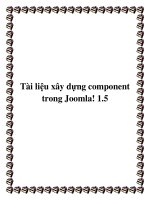Mastering Joomla! 1.5 Extension and Framework Development phần 4 pps
Bạn đang xem bản rút gọn của tài liệu. Xem và tải ngay bản đầy đủ của tài liệu tại đây (508.84 KB, 48 trang )
Chapter 5
[ 131 ]
Summary
The two avors in which modules come, frontend and backend, essentially dene
two different types of extension. Backend modules are often overlooked because we
tend to be less aware of them. We should try to remember that backend modules
are very powerful and can greatly enhance the administrative capabilities of
components.
Modules are integral to the success of a component. It's not uncommon for one
component to include several modules.
The simple nature of modules makes it easy to become sophisticated about them.
It's important to remember that because they are used and rendered so frequently,
efcient code is essential to good module design.
Plugin Design
Plugins enable us to modify system functionality without the need to alter existing
code. For example, plugins can be used to alter content before it is displayed, extend
search functionality, or implement a custom authentication mechanism. As an
example, this chapter shows how to replace a string in an article with an image.
Plugins use the Observer pattern to keep an eye on events. It is by listening to these
events that we can modify the system functionality. However, this also means that
we are limited to only modifying those parts of the system that raise events.
Plugins represent the listener, and they can dene either a listener class or a listener
function to handle specic events.
In this chapter, we will cover the following:
Setting up a Sandbox
Events
Listeners
Plugin Groups
Loading Plugins
Using Plugins as libraries (in lieu of library extensions)
Translating Plugins
Dealing with Plugin Settings (Parameters)
Packaging
File Naming Conicts
•
•
•
•
•
•
•
•
•
•
Plugin Design
[ 134 ]
Setting Up a Sandbox
When we start building a new plugin it is imperative that we have a sandbox:
somewhere we can test our code. Ideally, we should have more than one system so
we can test our plugins on different server setups.
To set up a plugin sandbox we can create a basic installer. The XML displayed below
can be used to create a blank plugin called 'Foobar - My Extension'.
<?xml version="1.0" encoding="utf-8"?>
<!DOCTYPE install SYSTEM
" /><install version="1.5" type="plugin" group="foobar">
<name>Foobar - My Extension</name>
<author>Author's Name</author>
<authorEmail>Author's Email</authorEmail>
<authorUrl>Author's Website</authorUrl>
<creationDate>MonthName Year</creationDate>
<copyright>Copyright Notice</copyright>
<license>Plugin License Agreement</license>
<version>Plugin Version</version>
<description>Plugin Description</description>
<files>
<filename
plugin="myextension">myextension.php</filename>
</files>
<params/>
</install>
To use this, create a new XML manifest le, using UTF-8 encoding, and save the
above code into it. You should update the XML to suit the plugin you intend to build.
One of the most important pieces of information in this le is the group attribute of the
install tag. Plugins are organized into logical groups. This list details the core groups:
authentication
content
editors
editors-xtd
search
system
user
xmlrpc
•
•
•
•
•
•
•
•
Chapter 6
[ 135 ]
We can use other groups as well. For example, the group in our XML is foobar.
It may seem slightly obscure, but another piece of important information in the XML
is the filename tag plugin parameter. This parameter identies the plugin element.
The element is a unique identier used to determine the root plugin le and used as
part of the naming convention.
Be careful when you select an element name for your plugin. Only one plugin per
group may use any one element name. This table details reserved plugin element
names (used by the core):
Group Reserved element name
authentication gmail
joomla
ldap
openid
content emailcloak
geshi
loadmodule
pagebreak
pagenavigation
sef
vote
editors none
tinymce
xstandard
editors-xtd image
pagebreak
readmore
search categories
contacts
content
newsfeeds
sections
weblinks
system cache
debug
legacy
Plugin Design
[ 136 ]
Group Reserved element name
system log
remember
user joomla
xmlrpc blogger
joomla
Once you have built your XML manifest le, create a new PHP le named after
the plugin element; this is the le that is invoked when the plugin is loaded. For
example, you would have to name the le myextension.php if you were to use the
XML displayed above. If you do not include this le, you will not be able to install
the plugin.
Now create a new archive, it can be gz, .tar, .tar.gz, or zip, and add the XML
manifest le and PHP le to it. If you install the archive, you should get a blank
plugin, which you can begin to develop.
Plugins are not stored in separate folders. This is because generally plugins only
consist of two les: the XML manifest le and the root plugin le. Installed plugins
are located in the root plugins folder in a subfolder named after the plugin group.
Our example would be located in the folder plugins/foobar.
In order to use your plugin, you will need to use the Plugin Manager to publish it.
Events
As we have already mentioned, plugins use the Observer pattern to keep an eye
on events and handle them. The Observer pattern is a design pattern in a logical
function, which is common to programming. This particular pattern allows listeners
to attach to a subject. The subject can initiate a notication (essentially an event),
which will cause the listeners to react to the event.
The expressions 'listener' and 'observer' are interchangeable, as are 'subject' and
'observable'.
If you are unfamiliar with the Observer pattern, you may want to refer to
/>When we create plugins, we generally dene listeners for specic events.
The application uses a global object called the event dispatcher to dispatch events to
registered listeners. The global event dispatcher, a JEventDispatcher object, extends
the abstract JObservable class.
Chapter 6
[ 137 ]
In Joomla! a listener can be a class or a function. When we use a class listener,
the class should extend the abstract class JPlugin; we extend this class because it
implements the methods that are used to attach the listener to a subject.
This diagram illustrates the relationship between the JEventDispatcher class and
listeners that extend the JPlugin class:
There are several events that are used in the core. In addition to these, we can use
our own events. We do not have to dene events; we can just use them.
Let's imagine we have a component, which displays information about an entity
called Foobar. We might choose to use a custom event called onPrepareFoobar to
allow listeners to perform any additional processing to the Foobar data before we go
ahead and display a Foobar.
To issue an event, we trigger it. There is a method in the application called
triggerEvent(), which triggers events in the global event dispatcher, notifying
the relevant listeners. This is a pass-through method for the JEventDispatcher
trigger() method.
The triggerEvent() method accepts two parameters: the name of the event and an
array of arguments to pass to the listener.
Imagine we want to trigger the event onPrepareFoobar. This example shows how
we can achieve this; it assumes $foobarData is an object that represents a Foobar
entity. Note that $mainframe is the application.
$arguments = array(&$foobarData);
$result = $mainframe->triggerEvent('onPrepareFoobar', $arguments);
Plugin Design
[ 138 ]
The most important thing to notice here is that we reference and wrap $foobarData
in an array. The second parameter must always be an array. This array is dissected,
and each element is used as a separate parameter when dispatching an event to
a listener.
We purposefully make sure that $foobarData is passed by reference so we can make
changes to $foobarData in our listeners.
Once all of the listeners have been updated, the method returns an array of
responses. In our example this is recorded in $result. Imagine that all of the
onPrepareFoobar listeners return a Boolean value. $result would contain an array
of Boolean values.
Listeners
There is one more thing we need to do rst. We need to know how to attach listeners
to the event dispatcher.
Registering Listeners
When we create a new plugin, if we are using functions, we must inform the
application of each function and event. We do this using the application's
registerEvent() method. The method accepts two parameters, the name of the
event and the name of the handler. This acts as a pass-through method for the global
event dispatcher register() method.
Technically the name of the handler can be the name of a class. We rarely need to
use the method in that context because when we load a plugin that denes a class,
Joomla! automatically registers the class and events.
For example, the core Joomla! search component uses plugins to search for results.
The plugin that searches content articles uses the function plgSearchContent() to
handle the onSearch event. This is how the function is registered:
$mainframe->registerEvent('onSearch', 'plgSearchContent');
Handling Events
We mentioned earlier that we could use functions or a class to handle events. We
will start by exploring event handling using functions.
Imagine we have a bespoke plugin called My Plugin in the group Foobar and we
want to handle an event called onPrepareFoobar.
Chapter 6
[ 139 ]
Before we start building our function we need to name it; generally we use the
following naming convention: the word plg, the plugin group, the element name, the
event. For example, we might call the function plgFoobarMyPluginPrepareFoobar.
This is an example of a function we could use to handle that event:
$mainframe->registerEvent('onPrepareFoobar',
'plgFoobarMyPluginPrepareFoobar');
/**
* Makes the name of the foobar uppercase.
*
* @param Foobar Reference to a Foobar object
*/
function plgFoobarMyPluginPrepareFoobar(&$foobar)
{
$foobar->name = strtoupper($foobar->name);
}
The most striking part of this function is the parameter. Earlier in this chapter, we
described how to trigger an event and we passed an array; each element of that array
is passed as a separate parameter to the listeners. In this example we can assume
that the one parameter is the Foobar object, which we passed by reference in the
triggering events example.
A single plugin can contain multiple functions for handling
multiple events.
If we want to create a listener using a class, we extend the abstract class JPlugin.
Before we start building a listener class, we must determine the name for the
class. JPlugin subclasses follow a special naming convention: the word plg, the
name of the plugin group, the name of the plugin element. For example, a plugin
with the name myplugin in the group foobar might dene the JPlugin subclass
plgFoobarMyplugin.
This example is designed to handle two events: onPrepareFoobar and
onAfterDisplayFoobar:
// import the JPlugin class
jimport('joomla.event.plugin');
/**
* My Plugin event listener
*/
Plugin Design
[ 140 ]
class plgFoobarMyplugin extends JPlugin
{
/**
* handle onPrepareFoobar event
*
* @param object Foobar to prepare
*/
function onPrepareFoobar(&$foobar)
{
$foobar->name = JString::strtoupper($foobar->name);
}
/**
* handle onAfterDisplayFoobar event
*
* @param object Foobar which is being displayed
* @return string XHTML to display after the Foobar
*/
function onAfterDisplayFoobar(&$foobar)
{
return '<p>'.JText::_('Foobar Name converted to upper case by
My Plugin').'</p>';
}
}
The rst thing that should have struck you about this example is that we have not
bothered to register any events with the global event dispatcher. The advantage
of using classes is we do not need to do this, so long as we follow the strict class
naming convention.
If we do not follow the naming convention, we can register a class in the
same way as we register a function, as described earlier in the chapter.
When plugins are imported into Joomla! the global event dispatcher will
automatically look for listener classes and register them.
You probably also noticed the names of the two methods are identical to the names
of the events they handle. This is essential when creating JPlugin subclasses. As we
do not manually register each event to each method, this is the only way in which
the event dispatcher can determine which event a method is designed to handle.
The onAfterDisplayFoobar() method has one major difference to the other
method; it returns a value. You may remember that earlier we mentioned that when
an event is triggered we get an array of all the results.
Chapter 6
[ 141 ]
This is an example of how we might choose to handle the results of the
onAfterDisplayFoobar event:
$arguments = array(&$foobar);
$result = $mainframe->triggerEvent('onAfterDisplayFoobar',
$arguments);
$foobar->onAfterDisplayFoobar = trim(implode("\n", $result));
What we are doing is taking all the string values returned by the
onAfterDisplayFoobar event handlers and imploding them into one string. This is
then stored in the onAfterDisplayFoobar attribute of the $foobar object.
We normally do this type of thing in component view classes. A template would
then output the value of the onAfterDisplayFoobar parameter after the Foobar
was displayed.
It is important to understand that this event, although the name contains 'After', is
executed before the Foobar is actually outputted, what this is really identifying is that
the 'After' refers to where strings returned from the event handlers will be displayed.
Our event handlers have all been very simple; there are all sorts of other things
we can achieve using plugins. For example, we can modify referenced parameters,
return important data, alter the page title, send an email, or even make a log entry!
When we think of plugins we must think beyond content and think in terms of
events and listeners. The plugin groups, which we will discuss in a moment, will
demonstrate a number of different things we can achieve, which go far beyond
modifying content.
Plugin Groups
Plugins are organized into different groups. Each plugin group is designed to handle
a specic set of events. There are eight core groups:
authentication
content
editors
editors-xtd
search
system
user
xmlrpc
•
•
•
•
•
•
•
•
Plugin Design
[ 142 ]
Each of these groups performs different functions, we will discuss precisely what
they are and how they handle them in a moment.
In addition to the core groups, we can create plugins that belong to other groups. For
example, if we created a component named Foobar and we wanted to add plugins
specically for that component we could create a custom plugin group called foobar.
The following sections describe each of the core plugin groups, and creating
new plugins for the groups. At the end of each of these sections, we detail the
related events.
There are no strict rules regarding which event listeners belong to which group.
However using the events in the groups described below will ensure that the plugin
is loaded when these events occur.
Authentication
Authentication plugins are used to authenticate a user's login details. Joomla!
supports four different authentication methods:
GMail
Joomla!
LDAP
OpenID
By creating new authentication plugins, we can allow Joomla! to support additional
authentication methods. It is common for businesses to run more than one system,
each with its own authentication. Joomla! authentication plugins allow us to integrate
authentication between systems and reduce system management overheads.
There is only one authentication event, onAuthenticate. This event is used to
determine if a user has authentic credentials. To return a result from this event we
use the third parameter, a referenced JAuthenticationResponse object.
We set values within the object to signify the status of the authentication. This table
describes each of the properties we can set:
Property Description
birthdate User's Birthday
country User's Country
email User's email address.
error_message Error message on authentication failure or cancel
fullname User's Full name
•
•
•
•
Chapter 6
[ 143 ]
Property Description
gender User's gender
language Language tag
postcode Postcode or zipcode
status Status of the authentication
timezone User's timezone
username User's username – completed automatically
The status property is used to determine the result of the authentication. This table
describes the three different constants we use to dene the value of status.
Constant Description
JAUTHENTICATE_STATUS_CANCEL
Authentication Canceled
JAUTHENTICATE_STATUS_FAILURE
Authentication Failed
JAUTHENTICATE_STATUS_SUCCESS
Authentication Successful
Authentication plugins are stackable. We can use multiple authentication plugins
simultaneously. The plugins are used in published order and if any of them sets the
status of the JAuthenticationResponse object to JAUTHENTICATE_STATUS_SUCCESS
the login is deemed successful and no more authentication plugins are triggered.
The default setup, shown below, places the plugins in the order: Joomla!, LDAP,
OpenID, GMail. Only Joomla! authentication is enabled by default.
Additional processing can be performed once a login has completed using user
plugins. These are discussed later in the chapter.
onAuthenticate
Description
Triggered when a user attempts to log in, this event is used to authenticate
user credentials.
Parameters
username Username
password Password
response Referenced JAuthenticationResponse object
Plugin Design
[ 144 ]
Content
The content plugins allow us to modify content items before we display them. The
most commonly used content event is onPrepareContent. This event, always the
rst of all the content events to be triggered, is used to modify the text content.
Let's imagine we want to create a content plugin which will replace all occurrences
of ':)' with a small smiley face icon. This is how we could implement this:
// no direct access
defined('_JEXEC') or die('Restricted access');
// register the handler
$mainframe->registerEvent('onPrepareContent',
'plgContentSmiley');
/**
* Replaces :) with a smiley icon.
*
* @param object Content item
* @param JParameter Content parameters
* @param int Page number
*/
function plgContentSmiley(&$row, &$params, $page)
{
$pattern = '/\:\)/';
$icon = '<img src="plugins/content/smiley.gif" />';
$row->text = preg_replace($pattern, $icon, $row->text);
}
Notice that we do not return the changes, we modify the referenced $row object.
The $row object is the content item; it includes a great many attributes. This table
describes the attributes that we are most likely to modify:
Attribute Description
created Created date and time in the format 0000-00-00 00:00:00.
modied Modied date and time in the format 0000-00-00 00:00:00.
text Body content of the item.
title Content Item Title.
toc Table of Contents.
Chapter 6
[ 145 ]
onAfterDisplayContent
Description
Creates an XHTML string, which is displayed directly after the content item.
Parameters
row Reference to a content item object.
params
Reference to a JParameter object, which is
loaded with the content item parameters.
page Page number.
Returns
XHTML to display directly after the content item.
onAfterDisplayTitle
Description
Creates an XHTML string, which is displayed directly after the content
item title.
Parameters
row Reference to a content item object.
params
Reference to a JParameter object, which is
loaded with the content item parameters.
page Page number.
Returns
XHTML to display directly after the title of the content item.
onBeforeDisplayContent
Description
Creates an XHTML string, which is displayed directly before the content
item text. For example the 'Content - Rating' plugin.
Parameters
row Reference to a content item object.
params
Reference to a JParameter object, which is
loaded with the content item parameters.
page Page number.
Returns
XHTML to display directly before the content item text.
onPrepareContent
Description
Prepares a RAW content item ready for display. If you intend to modify
the text of an item, you should use this event.
Parameters
row
Reference to a content item object. To modify
content we must directly edit this object.
params
Reference to a JParameter object, which is
loaded with the content item parameters.
page Page number.
Returns
True on success.
Plugin Design
[ 146 ]
Editors
Probably the most complex of all the core plugins are editors. These plugins are used
to render handy client-side textarea editors. One of the core editors is TinyMCE
( a separate project in its own right. TinyMCE
is a JavaScript-based editor, which allows a user to easily modify data in a textarea
without the need for any knowledge of XHTML.
This is a screenshot of TinyMCE in action in Joomla!:
Note that the buttons displayed at the bottom of the editor are not part of the editor.
These are created by editors-xtd plugins, explained later in this chapter.
Generally editor plugins are derived from existing JavaScript editors. This is a list of
just some of the editors that have already been ported for use with Joomla!:
ASBRU Web Content Editor
FCKeditor
wysiwygPro
XStandard
Porting an editor for use with Joomla! is no easy task. Intimate understanding of the
editor and Joomla! editor plugins is required.
•
•
•
•
Chapter 6
[ 147 ]
onDisplay
Description
Gets the XHTML eld element to use as the form eld element.
Parameters
name Name of the editor area/form eld.
content Initial content.
width Width of editor in pixels.
height Height of editor in pixels.
col Width of editor in columns.
row Height of editor in rows.
buttons
Boolean, show/hide extra buttons; see the
onCustomEditorButton event, part of
editors-xtd, explained in the next section.
Returns
XHTML form element for editor.
onGetContent
Description
Gets some JavaScript, which can be used to get the contents of the editor.
Parameters
editor Name of the editor area/form eld.
Returns
A JavaScript string that, when executed client-side, will return the contents
of the editor. Must end with a semicolon.
onGetInsertMethod
Description
Gets some JavaScript which denes a function called
jInsertEditorText().
Parameters
name Name of the editor area/form eld.
Returns
A JavaScript string that denes the function
jInsertEditorText(text), which, when executed client-side, will
insert text into the current cursor position in the editor.
onInit
Description
Initialize the editor. This is only run once irrespective of how many times
an editor is rendered.
Returns
An XHTML tag to be added to the head of the document. Normally this
will be a script tag containing some JavaScript, which is integral to client-
side initialization of the editor.
Plugin Design
[ 148 ]
onSave
Description
Gets some JavaScript, which is used to save the contents of the editor.
Parameters
editor Name of the editor area/form eld.
Returns
A JavaScript string, which must be executed before a form containing the
editor eld is submitted. Not all editors will require this.
onSetContent
Description
Gets some JavaScript, which can be used to set the contents of the editor.
Parameters
name Name of the editor area/form eld.
HTML The new content of the editor.
Returns
A JavaScript string that when executed client-side, will set the contents of
the editor to the value of the HTML parameter.
Editors-xtd
This group is used to extend editor plugins by creating additional buttons for the
editors. Unfortunately, the core 'xstandard' editor does not support these plugins.
There is only one event associated with this group, onCustomEditorButton.
Since there is only one event associated with the group, we tend to use functions
instead of full-blown JPlugin subclasses. This example shows how we can add a
button, which adds the smiley ':)' to the editor content.
// no direct access
defined('_JEXEC') or die('Restricted access');
$mainframe->registerEvent('onCustomEditorButton',
'plgSmileyButton');
/**
* Smiley button
*
* @name string Name of the editor
* @return array Array of three elements: JavaScript action,
Button name, CSS class.
*/
function plgSmileyButton($name)
{
global $mainframe;
// get the image base URI
$doc =& JFactory::getDocument();
$url = $mainframe->isAdmin() ? $mainframe->getSiteURL() : JURI::
base();
// get the JavaScript
Chapter 6
[ 149 ]
$js = "
function insertSmiley()
{
jInsertEditorText(' :) ');
}
";
$css = " .button1-left .smiley { background:
url($url/plugins/editors-xtd/smiley1.gif)
100% 0 no-repeat; }";
$css .= "\n .button2-left .smiley { background:
url($url/plugins/editors-xtd/smiley2.gif)
100% 0 no-repeat; }";
$doc->addStyleDeclaration($css);
$doc->addScriptDeclaration($js);
$button = array("insertSmiley()", JText::_('Smiley'),
'smiley');
return $button;
}
Temporarily ignoring the contents of the function, we do two very important
things in this code. We dene the handler function and we register it with the global
event dispatcher.
Moving on to the guts of the plgSmileyButton() function, we will start by looking at
the $name parameter. This parameter is the name of the editor area. It is important we
have this so that we can identify which area we are dealing with. Admittedly, we do
not use this in our example function, but it is likely that it will be of use at some point.
We build some JavaScript and some CSS. The client will execute the JavaScript when the
button is pressed. We dene two CSS styles to render the button in different locations.
The $button array that we return is an array that describes the button we want the
editor to display. The rst element is the JavaScript to execute when the button is
pressed. The second element is the name of the button. The third element is the name
of the CSS style to apply to the button.
This screenshot demonstrates what our button might look like (fourth button):
Plugin Design
[ 150 ]
You will also notice that in this example we are using images located in the editors-
xtd folder. If you are wondering how we achieve this then look no further! The image
les would be included in the plugin archive and described in the XML manifest le.
This snippet shows the files tag in the XML manifest le:
<files>
<filename plugin="smiley">smiley.php</filename>
<filename>smiley1.gif</filename>
<filename>smiley2.gif</filename>
</files>
Before we move on, there are some handy methods available to us of which you
should be aware. We can interrogate the editor to get some useful JavaScript
snippets. This table details the methods to do this:
Method Description
getContent JavaScript to get the content of the editor.
save JavaScript to save the content of the editor. Not all editors use this.
setContent JavaScript to set the content of the editor.
All of these methods return a JavaScript string. We can use the strings to build scripts
that interact with the editor. We use these because most of the editors are JavaScript
based, and therefore require bespoke script to perform these functions client-side.
This is an example of how we would use the getContent() method to build a script
that presents a JavaScript alert that contains the contents of the editor identied
by $name:
// get the editor
$editor =& JFactory::getEditor();
// prepare the JavaScript which will get the value of editor
$getContent = $editor->getContent($name);
// build the JavaScript alert that contains the contents of the editor
$js = 'var content = '.$getContent."\n"
.'alert(content);';
onCustomEditorButton
Description
Build a custom button for an editor.
Parameters
name Name of the editor area.
Returns
An array of three elements, the JavaScript to execute when the button is
pressed, the name of the button, and the CSS Style.
Chapter 6
[ 151 ]
Search
We use search plugins to extend the core search component and get search results.
There are two events associated with this group, onSearch and onSearchAreas. The
purpose of onSearchAreas is a little more obscure.
To help explain, this is a screenshot of the search component:
As part of this, a user has the option as to which areas they want to search. In this case,
'Articles', 'Weblinks', 'Contacts', 'Categories', 'Sections', and 'Newsfeeds'. When we
trigger the onSearchAreas event, it is these 'areas' that we expect to be returned.
A single search plugin can deal with multiple areas.
The onSearch event is more implicit; it is the event that is raised when a search takes
place. Listeners to this event should return an array of results. Exactly how you
implement this will depend upon what you are searching.
onSearch
Description
Perform a search and return the results.
Parameters
text Search string.
phrase Search type, 'any', 'all', or 'exact'.
ordering
Order of the results, 'newest', 'oldest',
'popular', 'alpha' (alphabetical), or 'category'.
areas Areas to search (based on onSearchArea).
Returns
An array of results. Each result must be an associative array containing
the keys 'title', 'text', 'created', 'href', 'browsernav' (1 = open link in new
window), and 'section' (optional).
onSearchAreas
Description
Gets an array of different areas that can be searched using this plugin.
Every search plugin should return at least one area.
Returns
Associative array of different areas to search. The keys are the area values
and the values are the labels.
Plugin Design
[ 152 ]
System
There are four important system events. We have mentioned these once before, in
Chapter 2 Getting Started they occur in a very specic order and occur every time a
request is made. This list shows the order in which the four events occur:
onAfterInitialize
onAfterRoute
onAfterDispatch
onAfterRender
If you look at the diagrams we used to describe the process from request to response
in Chapter 2, you will see that each of these events is triggered at a very special point.
onAfterDispatch
Description
Occurs after the application has been dispatched.
onAfterInitialize
Description
Occurs after the application has been initialized.
onAfterRender
Description
Occurs after the application has been rendered, but before the response has
been sent.
onAfterRoute
Description
Occurs after the application has been routed.
User
User plugins allow additional processing during user-specic events. This is
especially useful when used in conjunction with a component that denes tables that
are associated to the core #__users table.
We will take the event onAfterUserStore as an example. This event is triggered
after an attempt has been made to store a user's details. This includes new and
existing users.
This example shows how we can maintain another table, #__some_table, when a
new user is created:
$mainframe->registerEvent('onAfterStoreUser',
'plgUserMaintainSomeTableStoreUser');
•
•
•
•
Chapter 6
[ 153 ]
/**
* Add new rcord to #__some_table when a new user is created
*
* @param array User attributes
* @param boolean True if the user is new
* @param boolean True if the user was successfully stored
* @param string Error message
* @return array Array of three elements: JavaScript action, Button
name, CSS class.
*/
function plgUserMaintainSomeTableStoreUser($user, $isnew, $success,
$msg)
{
// if they are a new user and the store was successful
if ($isnew && $success)
{
// add a record to #__some_table
$db = JFactory::getDBO();
$query = 'INSERT INTO '.$db->nameQuote('#__some_table')
.' SET '.$db->nameQuote('userid').' = '.$user['id'];
$db->setQuery($query);
$db->query();
}
}
onBeforeStoreUser
Description
Allows us to modify user data before we save it.
Parameters
user
Associative array of user details. Includes the
same parameters as the user table elds.
isnew True if the user is new.
onAfterStoreUser
Description
Allows us to execute code after a user's details have been updated. It's
advisable to use this in preference to onBeforeStoreUser.
Parameters
user
Associative array of user details. Includes the
same parameters as the user table elds.
isnew True if the user is new.
success True if store was successful.
msg Error message if store failed.
Plugin Design
[ 154 ]
onBeforeDeleteUser
Description
Enables us to perform additional processing before a user is deleted.
This is useful for updating non-core tables that are related to the core #__
users table
Parameters
user
Associative array of user details. Only has the
key id, which is the user's ID.
onAfterDeleteUser
Description
Same as onBeforeDeleteUser, but occurs after a user has been removed
from the #__users table.
Parameters
user
Associative array of user details. Only has the
key id which is the user's ID.
success True if the user was successfully deleted.
msg Error message if deletion failed.
onLoginFailure
Description
During a failed login this handles an array derived from a
JAuthenticationResponse object. See authentication plugins earlier in
this chapter.
Parameters
response
JAuthenticationResponse object as returned
from the onAuthenticate event, explained
earlier in the chapter.
onLoginUser
Description
During a successful login this handles an array derived from a
JAuthenticationResponse object. See authentication plugins earlier in this
chapter. This is not used to authenticate a user's login.
Parameters
user
JAuthenticationResponse object as returned
from the onAuthenticate event, explained
earlier in the chapter.
remember True if the user wants to be 'remembered'.
Returns
Boolean false on failure.
onLogoutUser
Description
User is attempting to logout. The user plugin 'joomla' destroys the session
at this point.
Parameters
user
Associative array of user details. Only has
the keys 'id', which is the user's ID, and
'username', which is the user's username.
Returns
Boolean false of failure.
Chapter 6
[ 155 ]
XML-RPC
XML-RPC is a way in which systems can call procedures on remote systems via
HTTP using XML to encode data. Joomla! includes an XML-RPC server, which we
can extend using plugins.
There are essentially two parts to XML-RPC plugins: the event handler for the event
onGetWebServices, which returns an array of supported web service calls, and a
static class or selection of functions that handle remote procedure calls.
For more information about creating XML-RPC plugins, please refer to Chapter 10.
onGetWebServices
Description
Gets an associative array describing the available web service methods.
Returns
An associative array of associative arrays, which dene the available
XML-RPC web service calls.
Loading Plugins
Before a plugin can respond to an event, the plugin must be loaded. When we
normally load plugins we load a group at a time. To do this we use the static
JPluginHelper class.
This example shows how we would load plugins from the group foobar:
JPluginHelper::importPlugin('foobar');
It is essential that we import plugins before ring events that relate to them. There is
one time when this does not apply; we never need to import 'system' plugins. System
plugins are imported irrespective of the request that is being handled. It is, however,
unlikely that we would ever need to trigger a system event because Joomla! should
handle all system events.
So where and when do we import plugins? Well rstly, it does not matter if we
attempt to import the same group of plugins more than once. At what point we
choose to import the plugins is entirely up to us. The most common place to import
plugins is in a component in a controller.
For example, the search component imports all of the search plugins before it raises
any events that are specic to search plugins:
JPluginHelper::importPlugin('search');
Note that it is not the responsibility of the plugin to load itself. It is up
to the extension that uses the associated plugin group to do this.