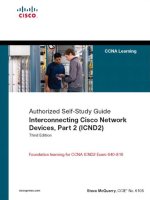cisco voice over ip cvoice authorized self study guide phần 4 docx
Bạn đang xem bản rút gọn của tài liệu. Xem và tải ngay bản đầy đủ của tài liệu tại đây (199.75 KB, 10 trang )
Step 8. Specify the voice port associated with this dial peer.
Router(config-dialpeer)#port 0/0/0
Example 3-2 shows the complete FXO voice port configuration.
Example 3-2 FXO Voice Port Configuration
148 Authorized Self-Study Guide: Cisco Voice over IP (CVOICE)
Note The T control character indicates that the destination-pattern value is a variable-
length dial string. Using this control character enables the router to wait until all digits are
received before routing the call.
Dial-peer configuration is covered in the section, “Introducing Dial Peers.”
Router(config)#voice-port 0/0/0
Router(config-voiceport)#signal groundstart
Router(config-voiceport)#connection plar opx 4001
Router(config)#dial-peer voice 90 pots
Router(config-dialpeer)#destination-pattern 9T
Router(config-dialpeer)#port 0/0/0
E&M Voice Port Configuration
Configuring an E&M analog trunk is straightforward. Three key options have to be set:
■ The signaling E&M signaling type
■ Two- or four-wire operation
■ The E&M type
As an example, consider the topology shown in Figure 3-17.
E&M Trunk Wink Start
Type I Two-Wire
PBX
Inbound DNIS
Outbound DNIS
E&M
1/1/1
1001
1002
1003
2001
2002
2003
2004
Figure 3-17 E&M Configuration Topology
In this example, you have been assigned to configure a voice gateway to work with an
existing PBX system according to network requirements. You must set up a voice gateway
to interface with a PBX to allow the IP phones to call the POTS phones using a four-digit
extension.
The configuration requirements are the following:
■ Configure the voice port to use wink-start signaling.
■ Configure the voice port to use 2-wire operation mode.
■ Configure the voice port to use Type I E&M signaling.
■ Configure a standard dial peer for the POTS phones behind the PBX.
Both sides of the trunk need to have a matching configuration. The following example
configuration shows an E&M trunk using wink-start signaling, E&M Type I, and two-
wire operation. Because E&M supports inbound and outbound DNIS, DID support is
also configured on the corresponding dial peer.
You could then complete the following steps to configure the E&M voice port:
Step 1. Enter voice-port configuration mode.
Step 2. Select the access signaling type to match the telephony connection you are
making.
Router(config-voiceport)#signal wink-start
Step 3. Select a specific cabling scheme for the E&M port.
Router(config-voiceport)#operation 2-wire
Chapter 3: Routing Calls over Analog Voice Ports 149
Note This command affects only voice traffic. If the wrong cable scheme is specified,
the user might get voice traffic in only one direction.
Also, using this command on a voice port changes the operation of both voice ports on a
voice port module (VPM) card. The voice port must be shut down and then opened again
for the new value to take effect.
Step 4. Specify the type of E&M interface.
Router(config-voiceport)#type 1
Step 5. Activate the voice port.
Router(config-voiceport)#no shutdown
Step 6. Exit voice port configuration mode.
Router(config-voiceport)#exit
Step 7. Create a dial peer for the POTS phones.
Router(config)#dial-peer voice 10 pots
Step 8. Specify the destination pattern for the POTS phones.
Router(config-dialpeer)#destination-pattern 1
Step 9. Specify direct inward dial.
Router(config-dialpeer)#direct-inward-dial
150 Authorized Self-Study Guide: Cisco Voice over IP (CVOICE)
Note DID is needed when POTS phones call IP Phones. In this case we match the POTS
dial peer. This same dial peer is also used to call out to POTS phones.
Step 10. Specify digit forwarding all, so that no digits will be stripped as they are for-
warded out of the voice port. By default, only digits matched by wildcard
characters in the destination-pattern command are forwarded.
Router(config-dialpeer)#forward-digits all
Step 11. Specify the voice port associated with this dial peer.
Router(config-dialpeer)#port 1/1/1
Example 3-3 shows the complete E&M voice port configuration.
Example 3-3 E&M Voice Port Configuration
Router(config)#voice-port 1/1/1
Router(config-voiceport)#signal wink-start
Router(config-voiceport)#operation 2-wire
Router(config-voiceport)#type 1
Router(config-voiceport)#no shutdown
Router(config-voiceport)#exit
Router(config)#dial-peer voice 10 pots
Router(config-dialpeer)#destination-pattern 1
Router(config-dialpeer)#direct-inward-dial
Router(config-dialpeer)#forward-digits all
Router(config-dialpeer)#port 1/1/1
Trunks
Trunks are used to interconnect gateways or PBX systems to other gateways, PBX sys-
tems, or the PSTN. A trunk is a single physical or logical interface that contains several
physical interfaces and connects to a single destination. This could be a single FXO port
that provides a single line connection between a Cisco gateway and a FXS port of small
PBX system, a POTS device, or several T1 interfaces with 24 lines each in a Cisco gate-
way providing PSTN lines to several hundred subscribers.
Trunk ports can be analog or digital and use a variety of signaling protocols. Signaling
can be done using either the voice channel (in-band) or an extra dedicated channel (out-
of-band). The available features depend on the signaling protocol in use between the
devices.
Figure 3-18 illustrates a variety of possible trunk connections.
Chapter 3: Routing Calls over Analog Voice Ports 151
Chicago
T1 PRI
T1 PRI
E&M
Trunk
T1 QSIG
Trunk
T1 QSIG
Trunk
E1 R2
Trunk
E1 CCS
Trunk
T1 CAS
Trunk
San Jose
Denver
London
PSTN
V
V
V
Rome
V
Figure 3-18 E&M Trunks
Consider the following characteristics of the trunks depicted in Figure 3-18:
■ If a subscriber at the London site places a call to the PSTN, the gateway uses one
voice channel of the E1 R2 trunk interface.
■ If a subscriber of the legacy PBX system at the Chicago site needs to place a call to
a subscriber with an IP phone connected to the Chicago gateway, the call will go via
the E&M trunk between the legacy PBX and the gateway.
■ The Denver and the Chicago sites are connected to San Jose via Q Signaling (QSIG)
to build up a common private numbering plan between those sites. Because Denver’s
Cisco IP telephony rollout has not started yet, the QSIG trunk is established directly
between San Jose’s gateway and Denver’s legacy PBX.
Analog Trunks
Because many organizations continue to use analog devices, a requirement to integrate
analog circuits with VoIP or IP telephony networks still exists. To implement a Cisco
voice gateway into an analog trunk environment, the FXS, FXO, DID, and E&M inter-
faces are commonly used, as illustrated in Figure 3-19.
152 Authorized Self-Study Guide: Cisco Voice over IP (CVOICE)
FXO
Port
FXO
Port
DID
Port
CO
PSTN
PSTN
Station Port
FXS Interface FXO Interface
DID Interface
Trunk Side of PBX
E&M Interface
CO
V
V
FXS
Port
FXS
Port
FXS
Port
V
E&M Port
V
Figure 3-19 Analog Trunks
PSTN carriers typically offer analog trunk features that can be supported on home
phones. Table 3-5 presents a description of the common analog trunk features.
Table 3-5 Analog Trunk Features
Feature Description
Caller ID Caller ID allows users to see the calling number before answering
the phone.
Message waiting Two methods activate an analog message indicator:
■ High-DC voltage message-waiting indicator (MWI) light and
frequency-shift keying (FSK) messaging.
■ Stuttered dial tone for phones without a visual indicator.
Call waiting When a user is on a call and a new call comes in, the user hears an
audible tone and can “click over” to the new caller.
Caller ID on call waiting When a user is on a call, the name of the second caller is
announced or the caller ID is shown.
Table 3-5 Analog Trunk Features (continued)
Feature Description
Transfer This feature includes both blind and supervised transfers using the
standard established by Bellcore laboratories. The flash hook
method is common with analog trunks.
Conference Conference calls are initiated from an analog phone using flash
hook or feature access codes.
Speed dial A user can set up keys for commonly dialed numbers and dial
these numbers directly from an analog phone.
Call forward all Calls can be forwarded to a number within the dial plan.
Redial A simple last-number redial can be activated from analog phones.
DID Supported on E&M and FXS DID ports.
Figure 3-20 shows small business voice networks connected through a gateway to the
PSTN. The voice network supports both analog phones and IP phones. The connection to
the PSTN is through an FXO port, and the analog phone is connected to the small busi-
ness network through an FXS port. The issue in this scenario is how the caller ID is
passed to call destinations.
Chapter 3: Routing Calls over Analog Voice Ports 153
PSTN
Caller ID Display
Number 408 555-0100
Name ACME Enterprises
Caller ID Display
Number 555-0112
Name John Smith
Analog Extension
Station ID Number 555-0112
Station ID Name John Smith
Call 1
Call 2
Service Provider Database
Number 408 555-0100
Name ACME Enterprises
Ext. 0113
408 555-9999
V
Figure 3-20 Analog Trunks - Example
This example describes two calls; the first call is to an on-premises destination, and the
second call is to an off-premises destination:
■ Call 1: Call 1 is from the analog phone to another phone on the premises. The FXS
port is configured with a station ID name and station ID number. The name is John
Smith, and the number is 555-0212. When a call is placed from the analog phone to
another phone on the premises, an IP phone in this case, the caller name and number
are displayed on the screen of the IP phone.
■ Call 2: Call 2 is placed from the same analog phone, but the destination is off the
premises on the PSTN. The FXO port forwards the station-ID name and station-ID
number to the CO switch. The CO switch discards the station ID name and station
ID number and replaces them with information it has configured for this connection.
For inbound calls, the caller ID feature is supported on the FXO port in the gateway. If
the gateway is configured for H.323, the caller ID is displayed on the IP phones and on
the analog phones (if supported).
154 Authorized Self-Study Guide: Cisco Voice over IP (CVOICE)
Note Although the gateway supports the caller ID feature, Cisco Unified
Communications Manager does not support this feature on FXO ports if the gateway is
configured for Media Gateway Control Protocol (MGCP).
Centralized Automated Message Accounting
A Centralized Automated Message Accounting (CAMA) trunk is a special analog trunk
type originally developed for long-distance billing but now mainly used for emergency
call services (911 and E911 services). You can use CAMA ports to connect to a Public
Safety Answering Point (PSAP) for emergency calls. A CAMA trunk can send only out-
bound automatic number identification (ANI) information, which is required by the local
public safety answering point (PSAP).
CAMA interface cards and software configurations are targeted at corporate enterprise
networks and at service providers and carriers who are creating new or supplementing
existing networks with Enhanced 911 (E911) services. CAMA carries both calling and
called numbers by using in-band signaling. This method of carrying identifying informa-
tion enables the telephone system to send a station identification number to the PSAP via
multifrequency (MF) signaling through the telephone company E911 equipment. CAMA
trunks are currently used in 80 percent of E911 networks. The calling number is needed
at the PSAP for two reasons:
■ The calling number is used to reference the Automatic Location Identification (ALI)
database to find the exact location of the caller and any extra information about the
caller that might have been stored in the database.
■ The calling number is used as a callback number in case the call is disconnected. A
number of U.S. states have initiated legislation that requires enterprises to connect
directly to the E911 network. The U.S. Federal Communications Commission (FCC)
has announced model legislation that extends this requirement to all U.S. states.
Enterprises in areas where the PSTN accepts 911 calls on ISDN trunks can use exist-
ing Cisco ISDN voice-gateway products because the calling number is an inherent
part of ISDN.
Chapter 3: Routing Calls over Analog Voice Ports 155
Note You must check local legal requirements when using CAMA.
Calls to emergency services are routed based on the calling number, not the called num-
ber. The calling number is checked against a database of emergency service providers
that cross-references the service providers for the caller location. When this information
is determined, the call is then routed to the proper PSAP, which dispatches services to the
caller location.
During the setup of an E911 call, before the audio channel is connected, the calling num-
ber is transmitted to each switching point, known as a selective router, via CAMA.
The VIC2-2FXO and VIC2-4FXO cards support CAMA via software configuration.
CAMA support is also available for the Cisco 2800 Series and 3800 Series ISRs. It is
common for E911 service providers to require CAMA interfaces to their network.
Figure 3-21 shows a site that has a T1 PRI circuit for normal inbound and outbound
PSTN calls. Because the local PSAP requires a dedicated CAMA trunk for emergency
(911) calls, all emergency calls are routed using a dial peer pointing to the CAMA trunk.
Austin
PSTN
PSAP
0/0/0
T1 PRI for Standard Calls
CAMA Trunk
for Emergency
Calls
1/1/1
Figure 3-21 Configuring a CAMA Trunk
The voice port 1/1/1 is the CAMA trunk. The actual configuration depends on the PSAP
requirements. In this case, the digit 1 is used to signal the area code 312. The voice port
is then configured for CAMA signaling using the signal cama command. Five options
exist:
■ KP-0-NXX-XXXX-ST: 7-digit ANI transmission. The Numbering Plan Area (NPA),
or area code, is implied by the trunk group and is not transmitted.
■ KP-0-NPA-NXX-XXXX-ST: 10-digit transmission. The E.164 number is fully
transmitted.
■ KP-0-NPA-NXX-XXXX-ST-KP-YYY-YYY-YYYY-ST: Supports CAMA signaling with
ANI/Pseudo ANI (PANI).
■ KP-2-ST: Default transmission when the CAMA trunk cannot get a corresponding
Numbering Plan Digit (NPD) in the look-up table or when the calling number is
fewer than 10 digits. (NPA digits are not available.)
■ KP-NPD-NXX-XXXX-ST: 8-digit ANI transmission, where the NPD is a single MF
digit that is expanded into the NPA. The NPD table is preprogrammed in the sending
and receiving equipment (on each end of the MF trunk). For example: 0=415, 1=510,
2=650, 3=916
05551234 = (415) 555-1234, 15551234 = (510) 555-1234
The NPD value range is 0–3.
When you use the NPD format, the area code needs to be associated with a single digit.
You can preprogram the NPA into a single MF digit using the ani mapping voice port
command. The number of NPDs programmed is determined by local policy as well as by
the number of NPAs the PSAP serves. Repeat this command until all NPDs are config-
ured or until the NPD maximum range is reached.
In this example, the PSAP expects NPD signaling, with the area code 312 being repre-
sented by the digit 1.
You could then complete the following steps to configure the voice port for CAMA
operation:
Step 1. Configure a voice port for 911 calls.
Router(config)#voice-port 1/1/1
Router(config-voiceport)#ani mapping 1 312
Router(config-voiceport)#signal cama kp-npd-nxx-xxxx-st
156 Authorized Self-Study Guide: Cisco Voice over IP (CVOICE)
Step 2. Configure a dedicated dial peer to route emergency calls using the CAMA
trunk when a user dials “911.”
Router(config)#dial-peer voice 911 pots
Router(config-dialpeer)#destination-pattern 911
Router(config-dialpeer)#prefix 911
Router(config-dialpeer)#port 1/1/1
Step 3. Configure a dedicated “9911” dial peer to route all emergency calls using the
CAMA trunk when a user dials “9911.”
Router(config)#dial-peer voice 9911 pots
Router(config-dialpeer)#destination-pattern 9911
Router(config-dialpeer)#prefix 911
Router(config-dialpeer)#port 1/1/1
Step 4. Configure a standard PSTN dial peer for all other inbound and outbound
PSTN calls.
Router(config)#dial-peer voice 910 pots
Router(config-dialpeer)#destination-pattern 9[2-8]
Router(config-dialpeer)#port 0/0/0:23
Example 3-4 shows the complete CAMA trunk configuration.
Example 3-4 CAMA Trunk Configuration
Chapter 3: Routing Calls over Analog Voice Ports 157
Router(config)#voice-port 1/1/1
Router(config-voiceport)#ani mapping 1 312
Router(config-voiceport)#signal cama KP-NPD-NXX-XXXX-ST
Router(config)#dial-peer voice 911 pots
Router(config-dialpeer)#destination-pattern 911
Router(config-dialpeer)#prefix 911
Router(config-dialpeer)#port 1/1/1
Router(config)#dial-peer voice 9911 pots
Router(config-dialpeer)#destination-pattern 9911
Router(config-dialpeer)#prefix 911
Router(config-dialpeer)#port 1/1/1
Router(config)#dial-peer voice 910 pots
Router(config-dialpeer)#destination-pattern 9[2-8]
Router(config-dialpeer)#port 0/0/0:23
Direct Inward Dial
Typically, FXS ports connect to analog phones, but some carriers offer FXS trunks that
support DID. The DID service is offered by telephone companies, and it enables callers
to dial an extension directly on a PBX or a VoIP system (for example, Cisco Unified