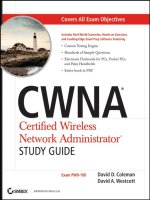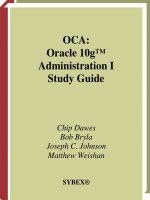cwna certified wireless network administrator official study guide phần 4 pot
Bạn đang xem bản rút gọn của tài liệu. Xem và tải ngay bản đầy đủ của tài liệu tại đây (969.92 KB, 38 trang )
87 Chapter 4 – Wireless LAN Infrastructure Devices
antennas and even accessories for mounting detachable antennas to the laptop or desktop
case with Velcro.
There are two major manufacturers of radio chipsets that make up the heart of the very
popular 802.11b PC and CF cards: Agere Systems (formerly Lucent Technologies) and
Intersil. Atheros is the first to mass-produce chip sets for the 802.11a standard that
uses the 5 GHz UNII frequency bands. These manufacturers sell their chipsets to the
PC and CF radio card manufacturers (the wireless LAN hardware manufacturing
companies) who use the radios in their product lines.
Compact Flash Cards, more commonly known as “CF cards”, are very similar to wireless
PC cards in that they have the same functionality, but CF cards are much smaller and
typically used in PDAs. Wireless CF cards draw very little power and are about the size
of a matchbook.
Wireless Ethernet & Serial Converters
Ethernet and serial converters are used with any device having Ethernet or legacy 9-pin
serial ports for the purpose of converting those network connections into wireless LAN
connections. When you use a wireless Ethernet converter, you are externally connecting
a wireless LAN radio to that device with a category 5 (Cat5) cable. A common use of
wireless Ethernet converters is connection of an Ethernet-based print server to a wireless
network.
Serial devices are considered legacy devices and are rarely used with personal computers.
Serial converters are typically used on old equipment that uses legacy serial for network
connectivity such as terminals, telemetry equipment, and serial printers. Many times
manufacturers will sell a client device that includes both a serial and Ethernet converter
in the same enclosure.
These Ethernet and serial converter devices do not normally include the PC card radio.
Instead, the PC card must be purchased separately and installed in the PCMCIA slot in
the converter enclosure. Ethernet converters in particular allow administrators to convert
a large number of wired nodes to wireless in a short period of time.
Configuration of Ethernet and serial converters varies. In most cases, console access is
provided via a 9-pin legacy serial port. Figure 4.13 shows an example of an Ethernet and
serial converter.
FIGURE 4.13 A sample Ethernet and serial converter
CWNA Study Guide © Copyright 2002 Planet3 Wireless, Inc.
Chapter 4 – Wireless LAN Infrastructure Devices 88
USB Adapters
USB clients are becoming very popular due to their simple connectivity. USB client
devices support plug–n-play, and require no additional power other than what is delivered
through the USB port on the computer. Some USB clients utilize modular, easily
removable radio cards and others have a fixed internal card that cannot be removed
without opening the case. When purchasing a USB client device, be sure you understand
whether or not the USB adapter includes the PC card radio. In cases of a USB adapter
that requires a PC card, it is recommended, although not always required, that you use the
same vendor’s equipment for both the adapter and the PC card. Figure 4.14 shows an
example of a USB client.
FIGURE 4.14 A sample USB client
PCI & ISA Adapters
Wireless PCI and ISA are installed inside a desktop or server computer. Wireless PCI
devices are plug–n–play compatible, but may also only come as an “empty” PCI card and
require a PC card to be inserted into the PCMCIA slot once the PCI card is installed into
the computer. Wireless ISA cards will likely not be plug-n-play compatible and will
require manual configuration both via a software utility and in the operating system.
Since the operating system cannot configure ISA devices that aren’t plug-n-play
compatible, the administrator must make sure the adapter’s setting and those of the
operating system match. Manufacturers typically have separate drivers for the PCI or
ISA adapters and the PC card that will be inserted into each. As with USB adapters, it is
recommended that you use the same vendor’s equipment for the PCI/ISA adapters and
the PC card. Figure 4.15 shows an example of a PCI adapter with a PC card inserted.
CWNA Study Guide © Copyright 2002 Planet3 Wireless, Inc.
89 Chapter 4 – Wireless LAN Infrastructure Devices
FIGURE 4.15 A sample PCI Adapter
Configuration and Management
There are two steps to installing wireless LAN client devices:
1. Install the drivers
2. Install manufacturer’s wireless utilities
Driver Installation
The drivers included for cards are installed the same way drivers for any other type of PC
hardware would be. Most devices (other than ISA adapters) are plug-n-play compatible,
which means that when the client device is first installed, the user will be prompted to
insert the CD or disks containing the driver software into the machine. Specific steps for
device installation will vary by manufacturer. Be sure to follow the instruction manuals
for your specific brand of hardware.
!
When purchasing client devices, make sure the drivers are included for the specific
operating system in which you will be installing the hardware.
Serial & Ethernet converters require no special drivers to work; however, wireless LAN
client utilities can still be installed and utilized.
Manufacturer Utilities
Some manufacturers offer a full suite of utilities and others simply provide the user with
the most basic means of connectivity. A robust set of utilities might include:
Site Survey tools (Covered in Chapter 11, Site Survey Fundamentals)
Spectrum Analyzer
Power and speed monitoring tools
Profile configuration utilities
Link status monitor with link testing functionality
CWNA Study Guide © Copyright 2002 Planet3 Wireless, Inc.
Chapter 4 – Wireless LAN Infrastructure Devices 90
Site survey tools can include many different items that allow the user to find networks,
identify MAC addresses of access points, quantify signal strengths and signal-to-noise
ratios, and see interfering access points all at the same time during a site survey.
Spectrum analyzer software has many practical uses including finding interference
sources and overlapping wireless LAN channels in the immediate area around your
wireless LAN.
Power output and speed configuration utilities and monitors are useful for knowing what
a wireless link is capable of doing at any particular time. For example, if a user were
planning on transferring a large amount of data from a server to a laptop, the user may
not want to start the transfer until the wireless connection to the network is 11 Mbps
instead of 1 Mbps. Knowing the location of the point at which throughput
increases/decreases is valuable for increasing user productivity.
Profile configuration utilities ease administration tasks considerably when changing from
one wireless network to another. Instead of manually having to reconfigure all of the
wireless client’s settings each time you change networks, you may configure profiles for
each wireless network during the initial configuration of the client device to save time
later.
Link status monitor utilities allow the user to view packet errors, successful
transmissions, connection speed, link viability, and many other valuable parameters.
There is usually a utility for doing real-time link connectivity tests so that, for example,
an administrator would be able to see how stable a wireless link is while in the presence
of heavy RF interference or signal blockage.
Common Functionality
Manufacturers' utilities vary greatly in their functionality, but share a common set of
configurable parameters. Each of these parameters is discussed in detail in this book.
Infrastructure mode / Ad Hoc mode
SSID (a.k.a. Network Name)
Channel (if in ad hoc mode)
WEP Keys
Authentication type (Open System, Shared Key)
Wireless Residential Gateways
A wireless residential gateway is a device designed to connect a small number of wireless
nodes to a single device for Layer 2 (wired and wireless) and Layer 3 connectivity to the
Internet or to another network. Manufacturers have begun combining the roles of access
points and gateways into a single device. Wireless residential gateways usually include a
built-in hub or switch as well as a fully configurable, Wi-Fi compliant access point. The
WAN port on a wireless residential gateway is the Internet-facing Ethernet port that may
be connected to the Internet through one of the following:
CWNA Study Guide © Copyright 2002 Planet3 Wireless, Inc.
91 Chapter 4 – Wireless LAN Infrastructure Devices
Cable modem
xDSL modem
Analog modem
Satellite modem
Figure 4.16 shows an example of a wireless residential gateway, while Figure 4.17
illustrates where a wireless residential gateway is used on a wireless LAN.
FIGURE 4.16 A sample wireless residential gateway
FIGURE 4.17 A wireless residential gateway installed on a network
Wireless
Residential
Gateway
Internet
Cable/DSL
Modem
Common Options
Because wireless residential gateways are becoming increasingly popular in homes of
telecommuters and in small businesses, manufacturers have begun adding more features
to these devices to aid in productivity and security. Common options that most wireless
residential gateways include are:
Point-to-Point Protocol over Ethernet (PPPoE)
Network Address Translation (NAT)
Port Address Translation (PAT)
CWNA Study Guide © Copyright 2002 Planet3 Wireless, Inc.
Chapter 4 – Wireless LAN Infrastructure Devices 92
Ethernet switching
Virtual Servers
Print Serving
Fail-over routing
Virtual Private Networks (VPNs)
Dynamic Host Configuration Protocol (DHCP) Server and Client
Configurable Firewall
This diverse array of functionality allows home and small office users to afford an all-in-
one single device solution that is easily configurable and meets most business needs.
Residential gateways have been around for quite some time, but recently, with the
extreme popularity of 802.11b compliant wireless devices, wireless was added as a
feature. Wireless residential gateways have all of the expected SOHO-class access point
configuration selections such as WEP, MAC filters, channel selection, and SSID.
Configuration and Management
Configuring and installing wireless residential gateways generally consists of browsing to
the built-in HTTP server via one of the built-in Ethernet ports and changing the user-
configurable settings to meet your particular needs. This configuration may include
changing ISP, LAN, or VPN settings. Configuration and monitoring are done in similar
fashion through the browser interface. Some wireless residential gateways units support
console, telnet, and USB connectivity for management and configuration. The text-based
menus typically provided by the console port and telnet sessions are less user-friendly
than the browser interface, but adequate for configuration. Statistics that can be
monitored may include items such as up-time, dynamic IP addresses, VPN connectivity,
and associated clients. These settings are usually well marked or explained for the non-
technical home or home office user.
!
When you choose to install a wireless residential gateway at your home or business, be
aware that your ISP will not provide technical support for getting your unit connected to
the Internet unless they specifically state that they will. ISPs will usually only support
the hardware that you have purchased from them or that they have installed. This lack
of service can be especially frustrating to the non-technical user who must configure
the correct IP addresses and settings in the gateway unit to get Internet access. Your
best source of support for installing these devices is the manual provided with the
device or someone who has already successfully installed similar units and can provide
free guidance. Wireless residential gateways are so common now that many
individuals that consider themselves non-technical have gained significant experience
installing and configuring them.
Enterprise Wireless Gateways
An enterprise wireless gateway is a device that can provide specialized authentication and
connectivity for wireless clients. Enterprise wireless gateways are appropriate for large-
CWNA Study Guide © Copyright 2002 Planet3 Wireless, Inc.
93 Chapter 4 – Wireless LAN Infrastructure Devices
scale wireless LAN environments providing a multitude of manageable wireless LAN
services such as rate limiting, Quality of Service (QoS), and profile management.
It is important that an enterprise wireless gateway device needs to have a powerful CPU
and fast Ethernet interfaces because it may be supporting many access points, all of
which send traffic to and through the enterprise wireless gateway. Enterprise wireless
gateway units usually support a variety of WLAN and WPAN technologies such as
802.11 standard devices, Bluetooth, HomeRF, and more. Enterprise wireless gateways
support SNMP and allow enterprise-wide simultaneous upgrades of user profiles. These
devices can be configured for hot fail-over (when installed in pairs), support of RADIUS,
LDAP, Windows NT authentication databases, and data encryption using industry-
standard VPN tunnel types. Figure 4.18 shows an example of an enterprise wireless
gateway, while Figure 4.19 illustrates where it is used on a wireless LAN.
FIGURE 4.18 A sample enterprise wireless gateway
FIGURE 4.19 An enterprise wireless gateway installed on a network
C
o
r
p
o
r
a
t
e
N
e
t
w
o
r
k
Server
Server
Firewall
Internet
Enterprise
Gateway
Authentication technologies incorporated into enterprise wireless gateways are often built
into the more advanced levels of access points. For example, VPN and 802.1x/EAP
connectivity are supported in many brands of enterprise level access points.
Enterprise wireless gateways do have features, such as Role-Based Access Control
(RBAC), that are not found in any access points. RBAC allows an administrator to
CWNA Study Guide © Copyright 2002 Planet3 Wireless, Inc.
Chapter 4 – Wireless LAN Infrastructure Devices 94
assign a certain level of wireless network access to a particular job position in the
company. If the person doing that job is replaced, the new person automatically gains the
same network rights as the replaced person. Having the ability to limit a wireless user's
access to corporate resources, as part of the "role", can be a useful security feature.
Class of service is typically supported, and an administrator can assign levels of service
to a particular user or role. For example, a guest account might be able to use only 500
kbps on the wireless network whereas an administrator might be allowed 2 Mbps
connectivity.
In some cases, Mobile IP is supported by the enterprise wireless gateway, allowing a user
to roam across a layer 3 boundary. User roaming may even be defined as part of an
enterprise wireless gateway policy, allowing the user to roam only where the
administrator allows. Some enterprise wireless gateways support packet queuing and
prioritization, user tracking, and even time/date controls to specify when users may
access the wireless network.
MAC spoofing prevention and complete session logging are also supported and aid
greatly in securing the wireless LAN. There are many more features that vary
significantly between manufacturers. Enterprise wireless gateways are so comprehensive
that we highly recommend that the administrator take the manufacturer's training class
before making a purchase so that the deployment of the enterprise wireless gateway will
go more smoothly.
Consultants finding themselves in a situation of having to provide a security solution for
a wireless LAN deployment with many access points that do not support advanced
security features might find enterprise wireless gateways to be a good solution.
Enterprise wireless gateways are expensive, but considering the number of management
and security solutions they provide, usually worth the expense.
Configuration and Management
Enterprise wireless gateways are installed in the main the data path on the wired LAN
segment just past the access point(s) as seen in Figure 4.19. Enterprise wireless gateways
are configured through console ports (using CLI), telnet, internal HTTP or HTTPS
servers, etc. Centralized management of only a few devices is one big advantage of using
enterprise wireless gateways. An administrator, from a single console, can easily manage
a large wireless deployment using only a few central devices instead of a very large
number of access points.
Enterprise wireless gateways are normally upgraded through use of TFTP in the same
fashion as many switches and routers on the market today. Configuration backups can
often be automated so that the administrator won't have to spend additional management
time backing up or recovering from lost configuration files. Enterprise wireless gateways
are mostly manufactured as rack-mountable 1U or 2U devices that can fit into your
existing data center design.
CWNA Study Guide © Copyright 2002 Planet3 Wireless, Inc.
95 Chapter 4 – Wireless LAN Infrastructure Devices
Key Terms
Before taking the exam, you should be familiar with the following terms:
bridge mode
configurable firewall
converters
detachable antenna
Dynamic Host Configuration Protocol (DHCP) Server and Client
Ethernet switching
fail-over routing
modular cards
Network Address Translation (NAT)
Point-to-Point Protocol over Ethernet (PPPoE)
Port Address Translation (PAT)
portal
print serving
profiles
repeater mode
root mode
SNMP
wired connectivity
variable output
USB
Virtual Private Networks (VPNs)
virtual servers
CWNA Study Guide © Copyright 2002 Planet3 Wireless, Inc.
Chapter 4 – Wireless LAN Infrastructure Devices 96
Review Questions
1. Why would it not be a good idea to have a number of access points in repeater mode
in series? Choose all that apply.
A. Throughput would be reduced to unacceptable levels
B. The access points would all be required to be physically connected to the
network
C. Data corruption can occur over the series of hops back to the root access point
D. Legacy serial devices would not be able to communicate with the root access
point
2. You are installing a wireless LAN in a factory, and the laptop client computers have
no USB support. Which one of the following client devices could be used as a
stand-alone client connection to the wireless LAN?
A. ISA adapter
B. PCI adapter
C. PCMCIA card
D. Ethernet converter
3. You need to connect two wired networks together that currently share no network
connectivity between them. Using only access points to connect the networks, what
mode would the access points need to be placed in?
A. Root mode
B. Repeater mode
C. Bridging mode
4. When an access point connects to another access point wirelessly for the purpose of
extending the wireless segments to client out of range of the access point connected
to the wired segment, the access point not connected to the wired LAN segment is in
______ mode.
A. Root
B. Repeater
C. Bridge
5. Wireless bridges are used for which of the following functions? Choose all that
apply.
A. Connecting mobile users to the wired LAN
B. Point-to-multipoint configurations
C. Building-to-building connectivity
D. Wireless security
CWNA Study Guide © Copyright 2002 Planet3 Wireless, Inc.
97 Chapter 4 – Wireless LAN Infrastructure Devices
6. Properly aligning two wireless bridges will optimize their throughput. This
statement is:
A. Always true
B. Always false
C. Depends on the manufacturer
7. Your friend owns a small business, and asks you what he could buy to provide low-
cost wireless Internet access for his 5 salespeople in the office. Which one of the
following devices would be an appropriate solution?
A. Access point
B. Wireless workgroup bridge
C. Enterprise wireless gateway
D. Wireless residential gateway
8. A company has hired you to recommend wireless LAN equipment that will allow
them to place limits on the bandwidth used by each of their wireless users. Which
one of the following devices would you recommend?
A. Access point
B. Wireless workgroup bridge
C. Enterprise wireless gateway
D. Wireless residential gateway
9. In a situation in which you need to allow outdoor users to connect to your network
via a wireless LAN, which one of the following features would allow you to use an
indoor access point with an outdoor antenna?
A. Antenna diversity
B. Detachable antennas
C. Plug and play support
D. Modular radio cards
10. Which of the following wireless client devices would not be a plug–n-play device?
A. USB Client
B. PCMCIA Card
C. ISA Card
D. Compact Flash Card
CWNA Study Guide © Copyright 2002 Planet3 Wireless, Inc.
Chapter 4 – Wireless LAN Infrastructure Devices 98
11. Your client has a number of sales people that are located in a remote office building.
Each sales person has both a PC and a laptop. The client wants to purchase a
hardware solution that will permit each sales person to have wireless network
connectivity for his or her PC and laptop. Only the PC or the laptop needs network
access at any given time, and both have USB support. Which of the following
solutions would work? Choose all that apply.
A. 1 PCMCIA card
B. 1 PCMCIA card, 1 PCI adapter
C. 1 PCMCIA card, 1 USB adapter
D. 1 PCMCIA card, 1 CF card
12. You have configured an access point in a small office and are concerned about
hackers intruding on your wireless network. What settings will you adjust (from the
manufacturer’s default settings) on the unit to address this potential problem?
Choose all that apply.
A. Detachable antennas
B. MAC Filtering
C. Radio card position
D. Output power
E. WEP configuration
13. Which of the following are common security options that most wireless residential
gateways include? Choose all that apply.
A. PPPoE – Point-to-Point Protocol over Ethernet
B. Virtual Servers
C. Routing
D. PAT – Port Address Translation
E. VPN Client or VPN Client Passthrough
14. Which of the following are wired connectivity options that a wireless bridge can
include? Choose all that apply.
A. 10baseTx
B. 10baseFL
C. 10/100baseTx
D. 1000baseSX
E. 100baseFx
15. A workgroup bridge is a(n) ______ device.
A. Client
B. Infrastructure
C. Gateway
D. Antenna
CWNA Study Guide © Copyright 2002 Planet3 Wireless, Inc.
99 Chapter 4 – Wireless LAN Infrastructure Devices
16. Which one of the following is not a hardware or software option on a wireless
bridge?
A. Fixed or detachable antennas
B. Advanced filtering capabilities
C. Removable (modular) radio cards
D. Full duplex radio links
E. Varied Types of Wired Connectivity
17. Ethernet and serial converters are used with devices having which of the following
physical connectivity? Choose all that apply.
A. 9-pin serial ports
B. Ethernet ports
C. USB Ports
D. Parallel Ports
18. Why is an access point considered a portal?
A. An access point allows client connectivity from an 802.11 network to either
802.3 or 802.5 networks
B. An access point always connects users to the Internet
C. An access point connects clients to one another
D. An access point is a gateway to another collision domain
19. The statement that an access point is a half duplex wireless device is which one of
the following?
A. Always true
B. Always false
C. Dependent on the maker of the access point
20. A USB adapter is used with which type of wireless LAN device?
A. Gateway
B. Access point
C. Bridge
D. Client
E. Converter
CWNA Study Guide © Copyright 2002 Planet3 Wireless, Inc.
Chapter 4 – Wireless LAN Infrastructure Devices 100
Answers to Review Questions
1. A, C. When an access point is used in repeater mode, throughput of the wireless
connection to clients is significantly reduced due to the access point having to listen
to the clients and retransmit every frame upstream over the same wireless segment.
This situation causes much more contention for the medium than would normally be
expected. Having a series of repeater hops can cause data corruption. Use of only
one repeater in a series is recommended.
2. C. PCI cards and Ethernet converters use PCMCIA cards for connectivity into the
wireless LAN. In this scenario, only PCMCIA cards themselves are standalone
wireless LAN connectivity devices.
3. C. Access points, when serving in root or repeater mode, allow only client
connectivity. In this scenario, wireless bridges should be used, but in their absence,
many wireless access points support a bridging mode where the access points can
effectively be a wireless bridge connecting two wired segments together wirelessly.
Although an access point in repeater mode can talk to another access point, it does
so as a client and on behalf of other clients, and multiple wired segments cannot be
connected using access points in this manner.
4. B. The purpose behind repeater mode is to extend the wireless segment to users
who cannot see the access point connected to the wired LAN. Many times repeater
mode is used because an additional access point could not be connected to the wired
infrastructure in a particular area of a facility.
5. B, C. There are two basic configurations using wireless bridges: point-to-point and
point-to-multipoint. Building-to-building bridging can take on either of these
configurations. Clients cannot connect to wireless bridges, and wireless bridges are
not security devices.
6. A. If highly directional antennas are misaligned only slightly, it can result in a loss
of throughput in the wireless link. For this reason, administrators often use semi-
directional antennas in order to simplify the task of alignment and to minimize the
chance of misalignment caused by things such as wind loading.
7. D. Wireless residential gateways, which are sometimes referred to as SOHO
devices, provide the necessary connectivity for both wired and wireless clients in a
small network environment. Additionally, these gateways provide needed upstream
Internet connectivity and internal functionality, such as DHCP, that eases
administrative overhead.
8. C. Some wireless enterprise gateways support role-based access control (RBAC)
where profiles can be attached to user accounts allowing specific types of access
functionality, such as rate limiting, on a per-user basis.
9. B. Access points and bridges are typically mounted inside the building unless
placed in a weatherproof enclosure. It is often more economical to place access
points and bridges indoors, requiring that the antenna be detachable. Mounting the
antenna outdoors and running a long cable between the antenna and access point
allow the administrator to protect the access point against weather and theft.
CWNA Study Guide © Copyright 2002 Planet3 Wireless, Inc.
101 Chapter 4 – Wireless LAN Infrastructure Devices
10. C. Wireless ISA devices do not support plug-n-play functionality, and therefore
require manual configuration. Legacy 9-pin serial wireless client devices likewise
do not support plug-n-play configuration. PCI, PCMCIA, CF, and USB devices
support plug-n-play.
11. B, C. With a PCI card, the desktop computer would be able to accept the PCMCIA
card. The PCMCIA card can be inserted directly into the laptop computer.
Likewise the USB adapter can be connected to either computer, and the PCMCIA
card can be inserted into the PCMCIA adapter.
12. B, D, E. If output power is only high enough to allow company personnel to attach
to the network, but not passers-by, then the network is likely more secure. Setting
WEP keys and MAC filters before deployment is a very good idea for small wireless
networks.
13. B, D, E. Port Address Translation is a many-to-one configuration variance of
Network Address Translation. Using private IP addresses in the corporate
environment and using public IP addresses on the Internet connection allows a
degree of security for corporate users. Likewise, VPN client or VPN client
passthrough functionality allows SOHO users to connect to a corporate VPN server
over the Internet using a secure tunnel. Virtual servers must be manually configured
by the administrator to direct packets to a particular server. This type of manual
control allows the administrator to keep the internal servers secure.
14. A, C, E. 10baseTx, 10/100baseTx, and 100baseFx are common wired Ethernet ports
on access points, bridges, and even workgroup bridges. Cat5 or short-haul fiber is
used to connect these devices to the wired distribution system. 10baseFL is
basically obsolete, and using gigabit Ethernet connectivity such as 1000baseSx
would increase costs of the infrastructure device but add no further speed to the
network. Since access points and bridges only have a maximum of 100 Mbps on the
fastest available wireless LAN system (802.11a devices in proprietary mode), there
is no need to have a connection on the wired segment faster than 100 Mbps.
15. A. Workgroup bridges are client devices capable of advanced filtering and
connecting a group of wired users on a wired network segment to another wired
segment over a wireless link as a single, collective client.
16. D. All wireless LAN radios are half duplex. Because radios can either transmit or
receive on a particular frequency, but not both simultaneously, full-duplex
communications are not possible on a wireless LAN without using multiple radios
and multiple frequencies at one time. Wireless LAN radio manufacturers do not
build their radios to be full duplex capable because of the very high cost of doing so.
17. A, B. Ethernet converters are used to connect wired stations to the wireless network
via standard wired Ethernet ports that are already installed in the computer. Serial
converters are used to connect stations that have no network connectivity or have
legacy serial network connectivity to the wireless network via the standard 9-pin
serial (COM) port.
18. A. A portal is a device that connects dissimilar media types such as 802.11 wireless
and 802.3 Ethernet, or maybe even 802.5 Token Ring.
19. A. All wireless LAN radios are half duplex. The same radios used for client
connectivity are used for access points, bridges, and workgroup bridges.
CWNA Study Guide © Copyright 2002 Planet3 Wireless, Inc.
Chapter 4 – Wireless LAN Infrastructure Devices 102
20. D. A USB adapter connects a computer’s USB port to a wireless network using a
standard PCMCIA radio (whether internally fixed or externally modular).
CWNA Study Guide © Copyright 2002 Planet3 Wireless, Inc.
CWNA Study Guide © Copyright 2002 Planet3 Wireless, Inc.
Antennas and Accessories
CWNA Exam Objectives Covered:
Identify the basic attributes, purpose, and function of the
following types of antennas
Omni-directional/dipole
Semi-directional
Highly-directional
Describe the proper locations and methods for installing antennas
Explain the concepts of polarization, gain, beamwidth, and
free-space path loss as they apply to implementing solutions
that require antennas
Identify the purpose of the following wireless LAN
accessories and explain how to install, configure, and
manage them
Power over Ethernet devices
Amplifiers
Attenuators
Lightning arrestors
RF connectors and cables
RF splitters
CHAPTER
5
CHAPTER
5
In This Chapter
RF Antennas
Power over Ethernet
Accessories
Chapter 5 – Antennas and Accessories 104
In the previous chapter, we discussed the many different pieces of wireless LAN
equipment that are available on the market today for creating simple and complex
wireless LANs. In this chapter, we will discuss a basic element of the devices that make
access points, bridges, pc cards and other wireless devices communicate: antennas.
Antennas are most often used to increase the range of wireless LAN systems, but proper
antenna selection can also enhance the security of your wireless LAN. A properly chosen
and positioned antenna can reduce the signal leaking out of your workspace, and make
signal interception extremely difficult. In this chapter, we will explain the radiation
patterns of different antenna designs, and how the positioning of the user's antenna makes
a difference in signal reception.
There are three general categories into which all wireless LAN antennas fall: omni-
directional, semi-directional, and highly-directional. We will discuss the attributes of
each of these groups in-depth, as well as the proper methods for installing each kind of
antenna. We will also explain polarization, coverage patterns, appropriate uses, and
address the many different items that are used to connect antennas to other wireless LAN
hardware.
Up to now, we have discussed RF theory and some of the major categories of wireless
LAN devices that an administrator will use on a daily basis. This knowledge is a good
foundation, but is of little value without a solid working knowledge of antennas, which
are the devices that actually send and receive the RF signals.
This chapter will also cover wireless LAN accessories such as:
RF Amplifiers
RF Attenuators
Lightning Arrestors
RF Connectors
RF Cables
RF Splitters
Pigtails
Knowledge of these devices' uses, specifications, and effects on RF signal strength is
essential to being able to build a functional wireless LAN.
Power over Ethernet (PoE) has become an important factor in today's wireless networks
spawning new product lines and new standards. PoE technology will be discussed along
with the different types of PoE equipment that can be used to deliver power to a PoE-
enabled device.
CWNA Study Guide © Copyright 2002 Planet3 Wireless, Inc.
105 Chapter 5 – Antennas and Accessories
RF Antennas
An RF antenna is a device used to convert high frequency (RF) signals on a transmission
line (a cable or waveguide) into propagated waves in the air. The electrical fields emitted
from antennas are called beams or lobes. There are three generic categories of RF
antennas:
Omni-directional
Semi-directional
Highly-directional
Each category has multiple types of antennas, each having different RF characteristics
and appropriate uses. As the gain of an antenna goes up, the coverage area narrows so
that high-gain antennas offer longer coverage areas than low-gain antennas at the same
input power level. There are many types of antenna mounts, each suited to fit a particular
need. After studying this section, you will understand which antenna and mount best
meets your needs and why.
Omni-directional (Dipole) Antennas
The most common wireless LAN antenna is the Dipole antenna. Simple to design, the
dipole antenna is standard equipment on most access points. The dipole is an omni-
directional antenna, because it radiates its energy equally in all directions around its axis.
Directional antennas concentrate their energy into a cone, known as a "beam." The
dipole has a radiating element just one inch long that performs an equivalent function to
the "rabbit ears" antennas on television sets. The dipole antennas used with wireless
LANs are much smaller because wireless LAN frequencies are in the 2.4 GHz microwave
spectrum instead of the 100 MHz TV spectrum. As the frequency gets higher, the
wavelength and the antennas become smaller.
Figure 5.1 shows that the dipole's radiant energy is concentrated into a region that looks
like a doughnut, with the dipole vertically through the "hole" of the "doughnut." The
signal from an omni-directional antenna radiates in a 360-degree horizontal beam. If an
antenna radiates in all directions equally (forming a sphere), it is called an isotropic
radiator. The sun is a good example of an isotropic radiator. We cannot make an
isotropic radiator, which is the theoretical reference for antennas, but rather, practical
antennas all have some type of gain over that of an isotropic radiator. The higher the
gain, the more we horizontally squeeze our doughnut until it starts looking like a
pancake, as is the case with very high gain antennas.
CWNA Study Guide © Copyright 2002 Planet3 Wireless, Inc.
Chapter 5 – Antennas and Accessories 106
FIGURE 5.1 Dipole Doughnut
The dipole radiates equally in all directions around its axis, but does not radiate along the
length of the wire itself - hence the doughnut pattern. Notice the side view of a dipole
radiator as it radiates waves in Figure 5.2. This figure also illustrates that dipole antennas
form a "figure 8" in their radiation pattern if viewed standing beside a perpendicular
antenna.
FIGURE 5.2 Dipole side-view
If a dipole antenna is placed in the center of a single floor of a multistory building, most
of its energy will be radiated along the length of that floor, with some significant fraction
sent to the floors above and below the access point. Figure 5.3 shows examples of some
different types of omni-directional antennas. Figure 5.4 shows a two-dimensional
example of the top view and side view of a dipole antenna.
FIGURE 5.3 Sample omni-directional antennas
Omni Pillar
Mount Antenna
Omni Ground
Plane Antenna
Omni Ceiling
Mount Antenna
CWNA Study Guide © Copyright 2002 Planet3 Wireless, Inc.
107 Chapter 5 – Antennas and Accessories
FIGURE 5.4 Coverage area of an omni-directional antenna
Side View
Top View
High-gain omni-directional antennas offer more horizontal coverage area, but the vertical
coverage area is reduced, as can be seen in Figure 5.5. This characteristic can be an
important consideration when mounting a high-gain omni antenna indoors on the ceiling.
If the ceiling is too high, the coverage area may not reach the floor, where the users are
located.
FIGURE 5.5 Coverage area of a high-gain omni-directional antenna
Side View Top View
Usage
Omni-directional antennas are used when coverage in all directions around the horizontal
axis of the antenna is required. Omni-directional antennas are most effective where large
coverage areas are needed around a central point. For example, placing an omni-
directional antenna in the middle of a large, open room would provide good coverage.
Omni-directional antennas are commonly used for point-to-multipoint designs with a
hub-n-spoke topology (See Figure 5.6). Used outdoors, an omni-directional antenna
should be placed on top of a structure (such as a building) in the middle of the coverage
area. For example, on a college campus the antenna might be placed in the center of the
campus for the greatest coverage area. When used indoors, the antenna should be placed
in the middle of the building or desired coverage area, near the ceiling, for optimum
coverage. Omni-directional antennas emit a large coverage area in a circular pattern and
are suitable for warehouses or tradeshows where coverage is usually from one corner of
the building to the other.
CWNA Study Guide © Copyright 2002 Planet3 Wireless, Inc.
Chapter 5 – Antennas and Accessories 108
FIGURE 5.6 Point-to-multipoint link
Omni Coverage
Semi-directional Antennas
Semi-directional antennas come in many different styles and shapes. Some semi-
directional antennas types frequently used with wireless LANs are Patch, Panel, and Yagi
(pronounced “YAH-gee”) antennas. All of these antennas are generally flat and designed
for wall mounting. Each type has different coverage characteristics. Figure 5.7 shows
some examples of semi-directional antennas.
FIGURE 5.7 Sample semi-directional antennas
Yagi Antenna Patch Antenna Panel Antenna
These antennas direct the energy from the transmitter significantly more in one particular
direction rather than the uniform, circular pattern that is common with the omni-
directional antenna. Semi-directional antennas often radiate in a hemispherical or
cylindrical coverage pattern as can be seen in Figure 5.8.
CWNA Study Guide © Copyright 2002 Planet3 Wireless, Inc.
109 Chapter 5 – Antennas and Accessories
FIGURE 5.8
Coverage area of a semi-directional antenna
Directional Patch Antenna Directional Yagi Antenna
Usage
Semi-directional antennas are ideally suited for short and medium range bridging. For
example, two office buildings that are across the street from one another and need to
share a network connection would be a good scenario in which to implement semi-
directional antennas. In a large indoor space, if the transmitter must be located in the
corner or at the end of a building, a corridor, or a large room, a semi-directional antenna
would be a good choice to provide the proper coverage. Figure 5.9 illustrates a link
between two buildings using semi-directional antennas.
FIGURE 5.9 Point-to-point link using semi-directional antennas
Many times, during an indoor site survey, engineers will constantly be thinking of how to
best locate omni-directional antennas. In some cases, semi-directional antennas provide
such long-range coverage that they may eliminate the need for multiple access points in a
building. For example, in a long hallway, several access points with omni antennas may
be used or perhaps only one or two access points with properly placed semi-directional
antennas - saving the customer a significant amount of money. In some cases, semi-
directional antennas have back and side lobes that, if used effectively, may further reduce
the need for additional access points.
CWNA Study Guide © Copyright 2002 Planet3 Wireless, Inc.
Chapter 5 – Antennas and Accessories 110
Highly-directional Antennas
As their name would suggest, highly-directional antennas emit the most narrow signal
beam of any antenna type and have the greatest gain of these three groups of antennas.
Highly-directional antennas are typically concave, dish-shaped devices, as can be seen in
Figures 5.10 and 5.11. These antennas are ideal for long distance, point-to-point wireless
links. Some models are referred to as parabolic dishes because they resemble small
satellite dishes. Others are called grid antennas due to their perforated design for
resistance to wind loading.
FIGURE 5.10 Sample of a highly-directional parabolic dish antenna
FIGURE 5.11
Sample of a highly-directional grid antenna
Figure 5.12 illustrates the radiation pattern of a high-gain antenna.
FIGURE 5.12 Radiation pattern of a highly-directional antenna
Usage
High-gain antennas do not have a coverage area that client devices can use. These
antennas are used for point-to-point communication links, and can transmit at distances
up to 25 miles. Potential uses of highly directional antennas might be to connect two
buildings that are miles away from each other but have no obstructions in their path.
Additionally, these antennas can be aimed directly at each other within a building in
order to "blast" through an obstruction. This setup would be used in order to get network
connectivity to places that cannot be wired and where normal wireless networks will not
work.
CWNA Study Guide © Copyright 2002 Planet3 Wireless, Inc.
111 Chapter 5 – Antennas and Accessories
Highly directional antennas have a very narrow beamwidth and must be accurately
aimed at each other.
RF Antenna Concepts
There are several concepts that are essential knowledge when implementing solutions
that require RF antennas. Among those that will be described are:
Polarization
Gain
Beamwidth
Free Space Path Loss
The above list is by no means a comprehensive list of all RF antenna concepts, but rather
a set of must-have fundamentals that allow an administrator to understand how wireless
LAN equipment functions over the wireless medium. A solid understanding of basic
antenna functionality is the key to moving forward in learning more advanced RF
concepts.
Knowing where to place antennas, how to position them, how much power they are
radiating, the distance that radiated power is likely to travel, and how much of that power
can be picked up by receivers is, many times, the most complex part of an administrator's
job.
Polarization
A radio wave is actually made of up two fields, one electric and one magnetic. These two
fields are on planes perpendicular to each other, as shown in figure 5.13.
FIGURE 5.13 E-planes and H-planes
H-Plane
E-Plane
Antenna
The sum of the two fields is called the electro-magnetic field. Energy is transferred back
and forth from one field to the other, in the process known as "oscillation." The plane
that is parallel with the antenna element is referred to as the "E-plane" whereas the plane
that is perpendicular to the antenna element is referred to as the "H-plane." We are
CWNA Study Guide © Copyright 2002 Planet3 Wireless, Inc.