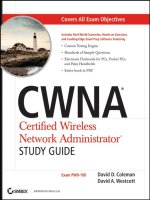cwna certified wireless network administrator official study guide phần 9 pps
Bạn đang xem bản rút gọn của tài liệu. Xem và tải ngay bản đầy đủ của tài liệu tại đây (582.06 KB, 38 trang )
277 Chapter 10 – Wireless LAN Security
in such a manner as to avoid the weaknesses with WEP, such as the initialization vector
problem.
Temporal Key Integrity Protocol (TKIP)
TKIP is essentially an upgrade to WEP that fixes known security problems in WEP's
implementation of the RC4 stream cipher. TKIP provides for initialization vector
hashing to help defeat passive packet snooping. It also provides a Message Integrity
Check to help determine whether an unauthorized user has modified packets by injecting
traffic that enables key cracking. TKIP includes use of dynamic keys to defeat capture of
passive keys—a widely publicized hole in the existing Wired Equivalent Privacy (WEP)
standard.
TKIP can be implemented through firmware upgrades to access points and bridges as
well as software and firmware upgrades to wireless client devices. TKIP specifies rules
for the use of initialization vectors, re-keying procedures based on 802.1x, per-packet key
mixing, and message integrity code (MIC). There will be a performance loss when using
TKIP, but this performance decrease may be a valid trade-off, considering the gain in
network security.
AES Based Solutions
AES-based solutions may replace WEP using RC4, but in the interim, solutions such as
TKIP are being implemented. Although no products that use AES are currently on the
market as of this writing, several vendors have products pending release. AES has
undergone extensive cryptographic review and is very efficient in hardware and software.
The current 802.11i draft specifies use of AES, and, considering most wireless LAN
industry players are behind this effort, AES is likely to remain as part of the finalized
standard.
Wireless Gateways
Residential wireless gateways are now available with VPN technology, as well as NAT,
DHCP, PPPoE, WEP, MAC filters, and perhaps even a built-in firewall. These devices
are sufficient for small office or home office environments with few workstations and a
shared connection to the Internet. Costs of these units vary greatly depending on their
range of offered services. Some of the high-end units even boast static routing and
RIPv2.
Enterprise wireless gateways are a special adaptation of a VPN and authentication server
for wireless networks. An enterprise gateway sits on the wired network segment between
Changing data encryption techniques to a solution that is as strong as AES will make a
significant impact on wireless LAN security, but there still must be scalable solutions
implemented on enterprise networks such as centralized encryption key servers to
automate the process of handing out keys. If a client radio card is stolen with the AES
encryption key embedded, it would not matter how strong AES is because the perpetrator
would still be able to gain access to the network.
CWNA Study Guide © Copyright 2002 Planet3 Wireless, Inc.
Chapter 10 – Wireless LAN Security 278
the access points and the wired upstream network. As its name suggests, a gateway
controls access from the wireless LAN onto the wired network, so that, while a hacker
could possibly listen to or even gain access to the wireless segment, the gateway protects
the wired distribution system from attack.
An example of a good time to deploy an enterprise wireless LAN gateway might be the
following hypothetical situation. Suppose a hospital had implemented 40 access points
across several floors of their building. Their investment in access points is fairly
significant at this point, so if the access points do not support scalable security measures,
the hospital could be in the predicament of having to replace all of their access points.
Instead, the hospital could employ a wireless LAN gateway.
This gateway can be connected between the core switch and the distribution switch
(which connects to the access points) and can act as an authentication and VPN server
through which all wireless LAN clients can connect. Instead of deploying all new access
points, one (or more depending on network load) gateway device can be installed behind
all of the access points as a group. Use of this type of gateway provides security on behalf
of a non-security-aware access point. Most enterprise wireless gateways support an array
of VPN protocols such as PPTP, IPsec, L2TP, certificates, and even QoS based on
profiles.
802.1x and Extensible Authentication Protocol
The 802.1x standard provides specifications for port-based network access control. Port-
based access control was originally – and still is – used with Ethernet switches. When a
user attempts to connect to the Ethernet port, the port then places the user's connection in
blocked mode awaiting verification of the user's identity with a backend authentication
system.
The 802.1x protocol has been incorporated into many wireless LAN systems and has
become almost a standard practice among many vendors. When combined with
extensible authentication protocol (EAP), 802.1x can provide a very secure and flexible
environment based on various authentication schemes in use today.
EAP, which was first defined for the point-to-point protocol (PPP), is a protocol for
negotiating an authentication method. EAP is defined in RFC 2284 and defines the
characteristics of the authentication method including the required user credentials
(password, certificate, etc.), the protocol to be used (MD5, TLS, GSM, OTP, etc.),
support of key generation, and support of mutual authentication. There are perhaps a
dozen types of EAP currently on the market since neither the industry players nor IEEE
have come together to agree on any single type, or small list of types, from which to
create a standard.
The successful 802.1x-EAP client authentication model works as follows:
1. The client requests association with the access point
2. The access point replies to the association request with an EAP identity request
3. The client sends an EAP identity response to the access point
4. The client's EAP identity response is forwarded to the authentication server
CWNA Study Guide © Copyright 2002 Planet3 Wireless, Inc.
279 Chapter 10 – Wireless LAN Security
5. The authentication server sends an authorization request to the access point
6. The access point forwards the authorization request to the client
7. The client sends the EAP authorization response to the access point
8. The access point forwards the EAP authorization response to the authentication
server
9. The authentication sends an EAP success message to the access point
10. The access point forwards the EAP success message to the client and places the
client's port in forward mode
FIGURE 10.11 Two Logon Processes
NT Domain
Controller
RADIUS
Server
LDAP Server
User sees a
double logon
Layer 7
Layer 2
NT Domain
Controller
RADIUS
Server
User sees a
single logon
Layer 7
Layer 2
When 802.1x with EAP is used, a situation arises for an administrator in which it is
possible to have a double logon when powering up a notebook computer that is attached
wirelessly and logging into a domain or directory service. The reason for the possible
double logon is that 802.1x requires authentication in order to provide layer 2
connectivity. In most cases, this authentication is done via a centralized user database. If
this database is not the same database used for client authentication into the network
(such as with Windows domain controllers, Active Directory, NDS, or LDAP), or at least
synchronized with the database used for client authentication, then the user will
experience two logons each time network connectivity is required. Most administrators
choose to use the same database for MAC layer connectivity and client/server
connectivity, providing a seamless logon process for the client. A similar configuration
can also be used with wireless VPN solutions.
CWNA Study Guide © Copyright 2002 Planet3 Wireless, Inc.
Chapter 10 – Wireless LAN Security 280
Corporate Security Policy
A company that uses wireless LANs should have a corporate security policy that
addresses the unique risks that wireless LANs introduce to the network. The example of
an inappropriate cell size that allows the drive-by hacker to gain network access from the
parking lot is a very good example of one item that should be included in any corporate
security policy. Other items that should be covered in the security policy are strong
passwords, strong WEP keys, physical security, use of advanced security solutions, and
regular wireless LAN hardware inventories. This list is far from comprehensive,
considering that security solutions will vary between organizations. The depth of the
wireless LAN section of the security policy will depend on the security requirements of
organization as well as the extent of the wireless LAN segment(s) of the network.
The benefits of having, implementing, and maintaining a solid security policy are too
numerous to count. Preventing data loss and theft, preventing corporate sabotage or
espionage, and maintaining company secrets are just a few. Even the suggestion that
hackers could have stolen data from an industry-leading corporation may cause
confidence in the company to plummet.
The beginning of good corporate policy starts with management. Recognizing the need
for security and delegating the tasks of creating the appropriate documentation to include
wireless LANs into the existing security policy should be top priority. First, those who
are responsible for securing the wireless LAN segments must be educated in the
technology. Next, the educated technology professional should interact with upper
management and agree on company security needs. This team of educated individuals is
then able to construct a list of procedures and requirements that, if followed by personnel
at every applicable level, will ensure that the wireless network remains as safely guarded
as the wired network.
Keep Sensitive Information Private
Some items that should be known only by network administrators at the appropriate
levels are:
Usernames and passwords of access points and bridges
SNMP strings
WEP keys
MAC address lists
The point of keeping this information only in the hands of trusted, skilled individuals
such as the network administrator is important because a malicious user or hacker could
easily use these pieces of information to gain access into the network and network
devices. This information can be stored in one of many secure fashions. There are now
applications using strong encryption on the market for the explicit purpose of password
and sensitive data storage.
CWNA Study Guide © Copyright 2002 Planet3 Wireless, Inc.
281 Chapter 10 – Wireless LAN Security
Physical Security
Although physical security when using a traditional wired network is important, it is even
more important for a company that uses wireless LAN technology. For reasons discussed
earlier, a person that has a wireless PC Card (and maybe an antenna) does not have to be
in the same building as the network to gain access to the network. Even intrusion
detection software is not necessarily enough to prevent wireless hackers from stealing
sensitive information. Passive attacks leave no trace on the network because no
connection was ever made. There are utilities on the market now that can see a network
card that is in promiscuous mode, accessing data without making a connection.
When WEP is the only wireless LAN security solution in place, tight controls should be
placed on users who have company-owned wireless client devices, such as not allowing
them to take those client devices off of company premises. Since the WEP key is stored
in the client device’s firmware, wherever the card goes, so does the network’s weakest
security link. The wireless LAN administrator should know who, where, and when each
PC card is taken from the organization’s facilities.
Because such knowledge is often unreasonable, an administrator should realize that
WEP, by itself, is not an adequate wireless LAN security solution. Even with such tight
controls, if a card is lost or stolen, the person responsible for the card (the user) should be
required to report the loss or theft immediately to the wireless LAN administrator so that
necessary security precautions can be taken. Such precautions should include, at a
minimum, resetting MAC filters, changing WEP keys, etc.
Having guards make periodic scans around the company premises looking specifically
for suspicious activity is effective in reducing netstumbling. Security guards that are
trained to recognize 802.11 hardware and alerting company personnel to always be on the
lookout for non-company personnel lurking around the building with 802.11-based
hardware is also very effective in reducing on-premises attacks.
Wireless LAN Equipment Inventory & Security Audits
As a complement to the physical security policy, all wireless LAN equipment should be
regularly inventoried to account for authorized and prevent unauthorized use of wireless
equipment to access the organization’s network. If the network is too large and contains
a significant amount of wireless equipment, periodic equipment inventories might not be
practical. In cases such as these, it is very important to implement wireless LAN security
solutions that are not based on hardware, but rather based on usernames and passwords or
some other type of non hardware-based security solution. For medium and small wireless
networks, doing monthly or quarterly hardware inventories can motivate users to report
hardware loss or theft.
Periodic scans of the network with sniffers, in a search for rogue devices, are a very
valuable way of keeping the wireless network secure. Consider if a very elaborate (and
expensive) wireless network solution were put in place with state-of-the-art security, and,
since coverage did not extend to a particular area of the building, a user took it into their
own hands to install an additional, unauthorized access point in their work area. In this
CWNA Study Guide © Copyright 2002 Planet3 Wireless, Inc.
Chapter 10 – Wireless LAN Security 282
case, this user has just provided a hacker with the necessary route into the network,
completely circumventing a very good (and expensive) wireless LAN security solution.
Inventories and security audits should be well documented in the corporate security
policy. The types of procedures to be performed, the tools to be used, and the reports to
be generated should all be clearly spelled out as part of the corporate policy so that this
tedious task does not get overlooked. Managers should expect a report of this type on a
regular basis from the network administrator.
Using Advanced Security Solutions
Organizations implementing wireless LANs should take advantage of some of the more
advanced security mechanisms available on the market today. It should also be required
in a security policy that the implementation of any such advanced security mechanism be
thoroughly documented. Because these technologies are new, proprietary, and often used
in combination with other security protocols or technologies, they must be documented
so that, if a security breach occurs, network administrators can determine where and how
the breach occurred.
Because so few people in the IT industry are educated in wireless technology, the
likelihood of employee turnover causing network disruption, or at least vulnerability, is
much higher when wireless LANs are part of the network. This turnover of employees is
another very important reason that thorough documentation on wireless LAN
administration and security functions be created and maintained.
Public Wireless Networks
It is inevitable that corporate users with sensitive information on their laptop computers
will connect those laptops to public wireless LANs. It should be a matter of corporate
policy that all wireless users (whether wireless is provided by the company or by the
user) run both personal firewall software and antiviral software on their laptops. Most
public wireless networks have little or no security in order to make connectivity simple
for the user and to decrease the amount of required technical support.
Even if upstream servers on the wired segment are protected, the wireless users are still
vulnerable. Consider the situation where a hacker is sitting at an airport, considered a
“Wi-Fi hot spot.” This hacker can sniff the wireless LAN, grab usernames and
passwords, log into the system, and then wait for unsuspecting users to login also. Then,
the hacker can do a ping sweep across the subnet looking for other wireless clients, find
the users, and begin hacking into their laptop computer’s files. These vulnerable users
are considered “low hanging fruit”, meaning that they are easy to hack because of their
general unfamiliarity with leading edge technology such as wireless LANs.
Limited and Tracked Access
Most enterprise LANs have some method of limiting and tracking a user’s access on the
LAN. Typically, a system supporting Authentication, Authorization, and Accounting
(AAA) services is deployed. This same security measure should be documented and
CWNA Study Guide © Copyright 2002 Planet3 Wireless, Inc.
283 Chapter 10 – Wireless LAN Security
implemented as part of wireless LAN security. AAA services will allow the organization
to assign use rights to particular classes of users. Visitors, for example, might be allowed
only Internet access whereas employees would be allowed to access their particular
department’s servers and the Internet.
Keeping logs of users’ rights and the activities they performed while using your network
can prove valuable if there’s ever a question of who did what on the network. Consider if
a user was on vacation, yet during the vacation the user’s account was used almost every
day. Keeping logs of activity such as this will give the administrator insight into what is
really happening on the LAN. Using the same example, and knowing that the user was
on vacation, the administrator could begin looking for where the masquerading user was
connecting to the network.
Security Recommendations
As a summary to this chapter, below are some recommendations for securing wireless
LANs.
WEP
Do not rely solely on WEP, no matter how well you have it implemented as an end-to-
end wireless LAN security solution. A wireless environment protected with only WEP
is not a secure environment. When using WEP, do not use WEP keys that are related to
the SSID or to the organization. Make WEP keys very difficult to remember and to
figure out. In many cases, the WEP key can be easily guessed just by looking at the
SSID or the name of the organization.
WEP is an effective solution for reducing the risk of casual eavesdropping. Because an
individual who is not maliciously trying to gain access, but just happens to see your
network, will not have a matching WEP key, that individual would be prevented from
accessing your network.
Cell Sizing
In order to reduce the chance of eavesdropping, an administrator should make sure that
the cell sizes of access points are appropriate. The majority of hackers look for the
locations where very little time and energy must be spent gaining access into the network.
For this reason, it is important not to have access points emitting strong signals that
extend out into the organization's parking lot (or similar unsecure locations) unless
absolutely necessary. Some enterprise-level access points allow for the configuration of
power output, which effectively controls the size of the RF cell around the access point.
If an eavesdropper in your parking lot cannot detect your network, then your network is
not susceptible to this kind of attack.
It may be tempting for network administrators to always use the maximum power output
settings on all wireless LAN devices in an attempt to get maximum throughput and
coverage, but such blind configuration will come at the expense of security. An access
CWNA Study Guide © Copyright 2002 Planet3 Wireless, Inc.
Chapter 10 – Wireless LAN Security 284
point has a cell size that can be controlled by the amount of power that the access point is
emitting and the antenna gain of the antenna being used. If that cell is inappropriately
large to the point that a passerby can detect, listen to, or even gain access to the network,
then the network is unnecessarily vulnerable to attack. The necessary and appropriate
cell size can be determined by a proper site survey (Chapter 11). The proper cell size
should be documented along with the configuration of the access point or bridge for each
particular area. It may be necessary to install two access points with smaller cell sizes to
avoid possible security vulnerabilities in some instances.
Try to locate your access points towards the center of your house or building. This will
minimize the signal leak outside of the intended range. If you are using external
antennas, selecting the right type of antenna can be helpful in minimizing signal range.
Turn off access points when they are not in use. This will minimize your exposure to
potential hackers and lighten the network management burden.
User Authentication
Since user authentication is a wireless LAN’s weakest link, and the 802.11 standard does
not specify any method of user authentication, it is imperative that the administrator
implement user-based authentication as soon as possible upon installing a wireless LAN
infrastructure. User authentication should be based on device-independent schemes like
usernames and passwords, biometrics, smart cards, token-based systems, or some other
type of secure means of identifying the user, not the hardware. The solution you
implement should support bi-directional authentication between an authentication server
(such as RADIUS) and the wireless clients.
RADIUS is the de-facto standard in user authentication systems in most every
information technology market. Access points send user authentication requests to a
RADIUS server, which can either have a built-in (local) user database or can pass the
authentication request through to a domain controller, an NDS server, an Active
Directory server, or even an LDAP compliant database system.
A few RADIUS vendors have streamlined their RADIUS products to include support for
the latest family of authentication protocols such as the many types of EAP.
Administering a RADIUS server can be very simple or very complicated, depending on
the implementation. Because wireless security solutions are very sensitive, care should
be taken when choosing a RADIUS server solution to make sure that the wireless
network administrator can administer it or can work effectively with the existing
RADIUS administrator.
Security Needs
Choose a security solution that fits your organizations’ needs and budget, both for today
and tomorrow. Wireless LANs are gaining popularity so fast partly because of their ease
of implementation. That means that a wireless LAN that began as an access point and 5
clients could quickly grow to 15 access points and 300 clients across a corporate campus.
The same security mechanism that worked just fine for one access point will not be as
acceptable, or as secure, for 300 users. An organization could waste money on security
CWNA Study Guide © Copyright 2002 Planet3 Wireless, Inc.
285 Chapter 10 – Wireless LAN Security
solutions that will be quickly outgrown as the wireless LAN grows. In many cases,
organizations already have security in place such as intrusion detection systems,
firewalls, and RADIUS servers. When deciding on a wireless LAN solution, leveraging
existing equipment is an important factor in keeping costs down.
Use Additional Security Tools
Taking advantage of the technology that is available, such as VPNs, firewalls, intrusion
detection systems (IDS), standards and protocols such as 802.1x and EAP, and client
authentication with RADIUS can help make wireless solutions secure above and beyond
what the 802.11 standard requires. The cost and time to implement these solutions vary
greatly from SOHO solutions to large enterprise solutions.
Monitoring for Rogue Hardware
To discover rogue access points, regular access point discovery sessions should be
scheduled but not announced. Actively discovering and removing rogue access points
will likely keep out hackers and allow the administrator to maintain network control and
security. Regular security audits should be performed to locate incorrectly configured
access points that could be security risks. This task can be done while monitoring the
network for rogue access points as part of a regular security routine. Present
configurations should be compared to past configurations in order to see if users or
hackers have reconfigured the access points. Access logs should be implemented and
monitored for the purpose of finding any irregular access on the wireless segment. This
type of monitoring can even help find lost or stolen wireless client devices.
Switches, not hubs
Another simple guideline to follow is always connecting access points to switches instead
of hubs. Hubs are broadcast devices, so every packet received by the hub will be sent out
on all of the hub’s other ports. If access points are connected to hubs, then every packet
traversing the wired segment will be broadcast across the wireless segment as well. This
functionality gives hackers additional information such as passwords and IP addresses.
Wireless DMZ
Another idea in implementing security for wireless LAN segments is to create a wireless
demilitarized zone (WDMZ). Creating these WDMZs using firewalls or routers can be
costly depending on the level of implementation. WDMZs are generally implemented in
medium- and large-scale wireless LAN deployments. Because access points are basically
unsecured and untrusted devices, they should be separated from other network segments
by a firewall device, as illustrated in Figure 10.13.
CWNA Study Guide © Copyright 2002 Planet3 Wireless, Inc.
Chapter 10 – Wireless LAN Security 286
FIGURE 10.13 Wireless DMZ
C
o
r
p
o
r
a
t
e
N
e
t
w
o
r
k
Server
Server
Firewall
Internet
Firewall
Wireless
DMZ
Firmware & Software Updates
Update the firmware and drivers on your access points and wireless cards. It is always
wise to use the latest firmware and drivers on your access points and wireless cards.
Manufacturers commonly fix known issues, security holes, and enable new features with
these updates.
CWNA Study Guide © Copyright 2002 Planet3 Wireless, Inc.
287 Chapter 10 – Wireless LAN Security
Key Terms
Before taking the exam, you should be familiar with the following terms:
Initialization Vector
key server
RC4
Rijndale
Wi-Fi hot spot
CWNA Study Guide © Copyright 2002 Planet3 Wireless, Inc.
Chapter 10 – Wireless LAN Security 288
Review Questions
1. Which one of the following is NOT one of the criteria for WEP implementation,
according to the 802.11 standard?
A. Exportable
B. Reasonably Strong
A. 24-bit
C. 64-bit
C. Self-Synchronizing
D. Computationally Efficient
E. Mandatory
2. Centralized encryption key servers should be used if possible. Which one of the
following reasons would NOT be a good reason to implement centralized encryption
key servers?
A. Centralized key generation
B. Centralized key distribution
C. Centralized key coding and encryption
D. On-going key rotation
E. Reduced key management overhead
3. Typical key rotation options implemented by various manufacturers for encryption
key generation include which of the following? Choose all that apply.
A. Per-packet
B. Per-session
C. Per-user
D. Per-broadcast
E. Per-frame
4. A WEP key using a 40-bit secret key concatenated with the initialization vector to
form the WEP key, creates what level of encryption?
B. 40-bit
D. 128-bit
CWNA Study Guide © Copyright 2002 Planet3 Wireless, Inc.
289 Chapter 10 – Wireless LAN Security
5. Which piece of information on a wireless LAN is encrypted with WEP enabled?
A. The data payload of the frame
C. The SSID of a wireless LAN client must match the SSID on the access point in
order for the client to authenticate and associate to the access point
A. Distributed Encryption Key Server
C. Router Access Control List
B. The MAC addresses of the frame
C. Beacon management frames
D. Shared Key challenge plaintext
6. AES uses which one of the following encryption algorithms?
A. Fresnel
B. NAV
C. Rijndale
D. Rinehart
7. What are the three types of filtering that can be performed on a wireless LAN?
A. SSID filtering
B. MAC address filtering
C. Protocol filtering
D. 802.11 standard filtering
E. Manufacturer hardware filtering
8. SSID filtering is a basic form of access control, and is not considered secure for
which of the following reasons? Choose all that apply.
A. The SSID is broadcasted in the clear in every access point beacon by default
B. It is very simple to find out the SSID of a network using a sniffer
D. SSID encryption is easy to break with freeware utilities
9. Using a ________, the network administrator can reduce the time it takes to rotate
WEP keys across an enterprise network.
B. Centralized Encryption Key Server
D. Filter Application Server
CWNA Study Guide © Copyright 2002 Planet3 Wireless, Inc.
Chapter 10 – Wireless LAN Security 290
10. MAC filtering is NOT susceptible to which one of the following intrusions?
A. Theft of a PC card
C. Sniffer collecting the MAC addresses of all wireless LAN clients
A. Always true
C. Dependent upon manufacturer WEP implementation
B. Increase the power on the wireless LAN to overpower the jamming signal
B. MAC address spoofing
D. MAC filter bypass equipment
11. Which of the following are types of wireless LAN attacks? Choose all that apply.
A. Passive attacks
B. Antenna wind loading
C. Access point flooding
D. Active attacks
12. The following statement, "MAC addresses of wireless LAN clients are broadcast in
the clear by access points and bridges, even when WEP is implemented," is which of
the following?
B. Always false
13. The best solution for a jamming attack would be which one of the following?
A. To use a spectrum analyzer to locate the RF source and then remove it
C. Shut down the wireless LAN segment and wait for the jamming signal to
dissipate
D. Arrange for the FCC to shut down the jamming signal's transmitter
14. Why should access points be connected to switches instead of hubs?
A. Hubs are faster than switches and can handle high utilization networks
B. Hubs are full duplex and switches are only half duplex
C. Hubs are broadcast devices and pose an unnecessary security risk
D. Access points are not capable of full-duplex mode
CWNA Study Guide © Copyright 2002 Planet3 Wireless, Inc.
291 Chapter 10 – Wireless LAN Security
15. Which of the following protocols are network security tools above and beyond what
is specified by the 802.11? Choose all that apply.
A. 802.1x and EAP
B. 8011.g
C. VPNs
D. 802.11x and PAP
16. An enterprise wireless gateway is positioned at what point on the wired network
segment?
A. Between the access point and the wired network upstream
B. Between the access point and the wireless network clients
C. Between the switch and the router on the wireless network segment
D. In place of a regular access point on the wireless LAN segment
17. Networks using the 802.1x protocol control network access on what basis? Choose
all that apply.
A. Per–user
B. Per–port
A. WEP cannot be relied upon to provide a complete security solution.
C. Per-session
D. Per-MAC Address
E. Per-SSID
18. Which of the following is NOT true regarding wireless LAN security?
B. A wireless environment protected with only WEP is not a secure environment.
C. The 802.11 standard specifies user authentication methods
D. User authentication is a wireless LAN’s weakest link
19. Which of the following demonstrates the need for accurate RF cell sizing? Choose
all that apply.
A. Co-located access points having overlapping cells
B. A site survey utility can see 10 or more access points from many points in the
building
C. Users on the sidewalk passing by your building can see your wireless LAN
D. Users can attach to the network from their car parked in the facility's parking lot
CWNA Study Guide © Copyright 2002 Planet3 Wireless, Inc.
Chapter 10 – Wireless LAN Security 292
20. For maximum security wireless LAN user authentication should be based on which
of the following? Choose all that apply.
A. Device-independent schemes such as user names and passwords
B. Default authentication processes
C. MAC addresses only
D. SSID and MAC address
CWNA Study Guide © Copyright 2002 Planet3 Wireless, Inc.
293 Chapter 10 – Wireless LAN Security
Answers to Review Questions
1. E. The 802.11 standard specified that the use of WEP is to be optional. If a
manufacturer is to make its hardware compliant to the standard, the administrator
must be able to enable or disable WEP as necessary.
2. C. Encryption key servers are useful in performing the same tasks as an
administrator (changing WEP keys), except that the server can do it much faster and
more efficiently. Servers of this type bring value to the network security
architecture by being able to create and distribute encryption keys quickly and
easily.
3. A, B. Most centralized encryption key servers have the ability to implement key
rotation on a per-packet or a per-session basis. Be careful when implementing per-
packet key rotation that you don't add more overhead to the network than the
network can withstand.
4. C. The initialization vector (IV) is a 24-bit number used to start and track the
wireless frames moving between nodes. The IV is concatenated with the secret key
to yield the WEP key. With a 40-bit secret key added to a 24-bit IV, a 64-bit WEP
key is generated.
5. A. Any station on the wireless segment can see the source and destination MAC
addresses. Any layer 3 information such as IP addresses is encrypted. The data
payload (layer 3-7 information) is encrypted. Shared Key authentication issues the
plaintext challenge in clear text - only the response is encrypted.
6. C. The Rijndale algorithm was chosen by NIST for AES. There were many
candidates competing for use as part of AES, but Rijndale was chosen and no
backup selection has been specified.
7. A, B, C. Filtering based on SSIDs should be aimed toward segmentation of the
network only, as SSID filtering does not present any real level of security. MAC
addresses can be spoofed, though it's not a simple task. MAC filters are great for
home and small office wireless LANs where managing lists of MAC addresses is
feasible. Protocol filters should be used as a means of bandwidth control.
8. A, B. The SSID is sent as part of each beacon frame and probe response frame.
Sniffers, wireless LAN client driver software, and applications such as Netstumbler
easily see SSIDs.
9. B. Having a single server generate and rotate encryption keys across the entire
network reduces the amount of time the administrator has to devote to managing
WEP on a wireless LAN.
10. D. There's no such thing as MAC filter bypass equipment, although it is possible to
get past MAC filters using software applications and custom operating system
configurations.
11. A, D. By passive listening to the wireless network or by connecting to access points
and performing scanning and probing of network resources, a hacker is able to gain
valuable information if the right precautions and security measures are not in place.
CWNA Study Guide © Copyright 2002 Planet3 Wireless, Inc.
Chapter 10 – Wireless LAN Security 294
12. A. MAC addresses must always be sent in the clear so that stations may recognize
both who the intended recipient is and who the source station is. Using WEP does
not change this.
13. A. Depending on whether the jamming signal was originating from a malicious
hacker or an unintentional nearby RF source, finding and removing the RF source is
the best solution to this problem. It may not be possible to remove it, so in this case
you might have to use a wireless LAN in another frequency spectrum in order to
avoid the interference. Waiting on a government agency such as the FCC to respond
to your complaint of a possible hacker jamming your license-free network, could
take a considerable amount of time. If you locate such a malicious attacker,
contacting the local law enforcement authorities is the proper procedure for
eliminating the attack.
14. C. Hubs are broadcast devices that pass along all information passing through them
to all of their ports. If access points are connected to hub ports, all packets on the
wire will also be broadcasted across the wireless segment giving hackers more
information about the network than is absolutely necessary.
20. A. Basing user authentication on username and passwords or other appropriate user
knowledge instead of the hardware itself is a better way of securing wireless LANs.
15. A, C. 802.1x using EAP and VPNs both comprise good wireless LAN security
solutions. There are many other solutions, and many versions of both EAP and
wireless VPN solutions. Care should be taken when choosing a wireless LAN
security solution to assure it both meets the needs of the network and fits the
organization's security budget.
16. A. An enterprise wireless gateway has no wireless segments. These gateways have
a downstream wired connection and a wired connection upstream that allows them
to act as a gateway or firewall of sorts. Wireless LAN clients must be authenticated
through this device before it may pass packets upstream into the network. Through
the use of VPN tunnels, clients can even be blocked from accessing each other over
the wireless segment.
17. B. The 802.1x standard provides port-based access control. It functions by stopping
a port (a connection between the edge device and the client) until the edge device
authenticates the client. After authentication, the port is forwarded so that clients
can establish a connection with the edge devices and pass packets across the
network.
18. C. No user authentication is specified in the 802.11 standard. User authentication is
left up to the manufacturer to implement making user authentication a wireless
LAN's weakest link. Never rely on WEP as an end-to-end wireless LAN security
solution.
19. B, C, D. Being able to see many access points in a given area is indicative of cell
sizes being too large. Anytime someone can see or connect to your wireless LAN
from outside your building without this being the specific intent of the network
designer, the cell sizes are too large.
CWNA Study Guide © Copyright 2002 Planet3 Wireless, Inc.
CWNA Study Guide © Copyright 2002 Planet3 Wireless, Inc.
Site Survey Fundamentals
CWNA Exam Objectives Covered:
Understand the importance of and processes involved in
conducting an RF site survey
Identify and understand the importance of the necessary tasks
involved in preparing for an RF site survey
Gathering business requirements
Interview management and users
Defining security requirements
Site-specific documentation
Documenting existing network characteristics
Identify the necessary equipment involved in performing a
site survey
Wireless LAN equipment
Measurement tools
Documentation
Understand the necessary procedures involved in
performing a site survey
Non-RF information
Permits and zoning requirements
Outdoor considerations
RF related information
Interference sources
Connectivity and power requirements
Understand and implement RF site survey reporting
procedures
Requirements
Methodology
Measurements
Security
Graphical documentation
Recommendations
CHAPTER
5
CHAPTER
11
In This Chapter
What is a Site Survey?
Preparation
Tools and Equipment
Needed
Conducting the Survey
Reporting
Chapter 11 – Site Survey Fundamentals 296
In this chapter, we will discuss the process of conducting a site survey, also known as a
"facilities analysis." We will discuss terms and concepts that you have probably heard
and used before if you have ever installed a wireless network from the ground up. If
wireless is new to you, you might notice that some of the terms and concepts carry over
from traditional wired networks. Concepts like throughput needs, power accessibility,
extendibility, application requirements, budget requirements, and signal range will all be
key components as you conduct a site survey. We will further discuss the ramifications
of a poor site survey and even no site survey at all. Our discussion will cover a checklist
of tasks that you need to accomplish and equipment you will use, and we will apply those
checklists to several hypothetical examples.
What is a Site Survey?
An RF site survey is a map to successfully implementing a wireless network.
There is no hard and fast technical definition of a site survey. You, as the CWNA
candidate, must learn the process of conducting the best possible site survey for the
client, whether that client is internal or external to your organization. The site survey is
not to be taken lightly, and can take days or even weeks, depending on the site being
surveyed. The resulting information of a quality site survey can be significantly helpful
for a long time to come.
!
If you do not perform a thorough site survey, the wireless LAN, installed according to
the site survey, might never work properly, and you (or your client) could spend
thousands of dollars on hardware that doesn't do the intended job.
A site survey is the most important step in implementing any wireless network.
A site survey is a task-by-task process by which the surveyor discovers the RF behavior,
coverage, interference, and determines proper hardware placement in a facility. The site
survey’s primary objective is to ensure that mobile workers – the wireless LAN’s
“clients”– experience continually strong RF signal strength as they move around their
facility. At the same time, clients must remain connected to the host device or other
mobile computing devices and their work applications. Employees who are using the
wireless LAN should never have to think about the wireless LAN. Proper performance
of the tasks listed in this section will ensure a quality site survey and can help achieve a
seamless operating environment every time you install a wireless network.
Site surveying involves analyzing a site from an RF perspective and discovering what
kind of RF coverage a site needs in order to meet the business goals of the customer.
During the site survey process, the surveyor will ask many questions about a variety of
topics, which are covered in this chapter. These questions allow the surveyor to gather as
much information as possible to make an informed recommendation about what the best
options are for hardware, installation, and configuration of a wireless LAN.
A site survey is an attempt to define the contours of RF coverage from an RF source (an
access point or bridge) in a particular facility. Many issues can arise that prevent the RF
signal from reaching certain parts of the facility. For example, if an access point were
placed in the center of a medium-sized room, it would be assumed that there would be RF
CWNA Study Guide © Copyright 2002 Planet3 Wireless, Inc.
297 Chapter 11 – Site Survey Fundamentals
coverage throughout the room. This is not necessarily true due to phenomena such as
multipath, near/far, and hidden node. There may be "holes" in the RF coverage pattern
due to multipath or stations that cannot talk to the network due to near/far.
Though a surveyor may be documenting the site survey results, another individual
(possibly the RF design engineer) may be doing the site survey analysis to determine best
placement of hardware. Therefore, all of the results of the entire survey must be
documented. The surveyor and the designer may be the same person, or in larger
organizations they may be different people. Organized and accurate documentation by
the site surveyor will result in a much better design and installation process.
A proper site survey provides detailed specifications addressing coverage, interference
sources, equipment placement, power considerations, and wiring requirements.
Furthermore, the site survey documentation serves as a guide for the network design and
for installing and verifying the wireless communication infrastructure.
If you don’t do a site survey, you will not have the knowledge of your clients’ needs, the
sources of interference, the “dead” spots (where no RF coverage exists), where to install
the access point(s), and, worst of all, you won’t be able to tell the client how much the
wireless LAN will cost to implement!
Finally, although performing RF site surveys is the only business that some firms engage
in, a good site survey can be the best sales tool that a network integration firm has at its
disposal. Performing a quality site survey can, and many times should, lead to your
organization performing the installation and integration of the wireless LAN for which
the site survey was done.
Preparing for a Site Survey
The planning of a wireless LAN involves collecting information and making decisions.
The following is a list of the most basic questions that must be answered before the actual
physical work of the site survey begins. These questions are purposely open-ended
because each one results in more information being passed from the client to the
surveyor, thus making the surveyor better prepared to go on-site and do the site survey.
Most, if not all, of these questions can be answered via phone, fax, or email, assuming the
people with the answers to the questions are available. Again, the more prepared one is
before arriving at the site (with a site survey toolkit), the more valuable the time on-site
will be. Some of the topics you may want to question the network management about
before performing your site survey:
Facilities Analysis
Existing Networks
Area Usage & Towers
Purpose & Business Requirements
Bandwidth & Roaming Requirements
Available Resources
CWNA Study Guide © Copyright 2002 Planet3 Wireless, Inc.
Chapter 11 – Site Survey Fundamentals 298
Security Requirements
Facility Analysis
What kind of facility is it?
This question is very basic, but the answer can make a big impact on the site survey work
for the next several days. Consider the obvious differences that would exist in
conducting a site survey of a small office with one server and 20 clients versus
performing a site survey of a large international airport. Aside from the obvious size
differences, you must take into account the number of users, security requirements,
bandwidth requirements, budget, and what kind of impact jet engines have on 802.11 RF
signals, if any, etc.
All that and more comes from this one question. Your answers could come in the form of
pictures, written descriptions, or blueprints whenever possible. The more you know
before you get to the facility, the better prepared you will be when you actually arrive.
Depending on the facility type, there will be standard issues to be addressed. Knowing
the facility type before arrival will save time on-site.
To demonstrate the standard issues discussed above, we will consider two facility types.
The first example is a hospital. Hospitals are subject to an act of Congress known as
HIPAA. HIPAA mandates that hospitals (and other like healthcare organizations) keep
certain information private. This topic alone demonstrates that, when doing a site survey
for a hospital, security planning must be of prime importance.
Hospitals also have radiology equipment, mesh metal glass windows, fire doors, very
long hallways, elevators, mobile users (nurses and doctors), and X-ray rooms with lead-
lined walls. This set of criteria shows the surveyor some obvious things to consider, like
roaming across large distances, a limited number of users on an access point due to
mandated security (which means much security protocol overhead on the wireless LAN),
and medical applications that are often connection-oriented between the client and server.
To ensure only the necessary amount of coverage for certain areas, semi-directional
antennas may be used instead of omni antennas. Semi-directional antennas tend to
reduce multipath since the signal is being broadcasted in less directions. Elevators are
everywhere, and cause signal blockage and possibly RF interference. Elevators are
basically "dead" RF zones. A hospital site survey is good training ground for individuals
wanting to get immersed in wireless LAN technology.
The second facility type is a real estate office with approximately 25 agents. In this
environment, security is important, but not mandated by law, so rudimentary security
measures might suffice. Coverage will likely be adequate with only 1 or 2 centrally-
located access points, and bandwidth requirements would be nominal since most of the
access is Internet-based or transferring small files back and forth to the file server.
These two scenarios are quite different, but both need site surveys. The amount of time
that it will take to perform a site survey at each facility is also very different. The real
estate office may not even take a full day, whereas the hospital, depending on size, might
take a week or more. Many of the activities of the users in each facility, such as roaming,
are very different. With nurses and doctors in a hospital, roaming is just part of the job.
CWNA Study Guide © Copyright 2002 Planet3 Wireless, Inc.
299 Chapter 11 – Site Survey Fundamentals
In the relatively small, multi-room facility of the real estate firm, users sit at their desks
and access the wireless network from that one location, so roaming may not be necessary.
Is there already a network (wired or wireless) in place?
Existing Networks
This question is also basic, but you must know if the client is starting from scratch or if
the wireless LAN must work with an existing infrastructure. If there is an existing
infrastructure, what it consists of must be known. Most of the time there is an existing
infrastructure, which opens the door to a myriad of questions that need answering.
Documentation of existing wireless LAN hardware, frequencies being used, number of
users, throughput, etc., must be taken into account so that decisions can be made on how
the new equipment (if needed) will fit in. It may also be the case that the customer did
the initial installation, and has since outgrown the initial installation. If the existing setup
functions poorly, this poor performance must also be noted so the problems are not
repeated.
Questions commonly asked of the network administrator or manager include:
What Network Operating Systems (NOS) are in use?
How many users (today and 2 years from now) need simultaneous access to the
wireless network?
What is the bandwidth (per user) requirement on the wireless network?
What protocols are in use over the wireless LAN?
What channels and spread spectrum technologies are currently in use?
What wireless LAN security measures are in place?
Where are wired LAN connection points (wiring closets) located in the facility?
What are the client’s expectations of what a wireless LAN will bring to their
organization?
Is there a naming convention for infrastructure devices such as routers, switches,
access points, and wireless bridges in place (Figure 11.1)? If not, who is
responsible for creating one?
CWNA Study Guide © Copyright 2002 Planet3 Wireless, Inc.
Chapter 11 – Site Survey Fundamentals 300
FIGURE 11.1 Naming Conventions
1: AP North Storage-7
2: AP North Storage-6
3: AP Sales-23
1
2
3
Obtain a detailed network diagram (topology map) from the current network
administrator. When one or more wireless LANs are already in place, the site survey will
become all the more difficult, especially if the previous installations were not done
properly. Doing a site survey with an ill-functioning wireless LAN in place can be
almost impossible without the cooperation of the network administrator to disable the
network where and when needed. Upgrades of existing wired infrastructure devices
might also be necessary to enhance throughput and security on the wireless LAN.
It may be necessary to sign a confidentiality agreement in order to obtain network
diagrams or blueprints from your client.
Where are the network wiring closets located?
It is not uncommon to find that what seems like the most appropriate location for
installing an access point ends up being too far from a wiring closet to allow for upstream
network connectivity. Knowing where these wiring closets are ahead of time will save
on time later on. Locations of these wiring closets should be documented on the network
topology map, blueprints, or other facility maps. There are solutions for these problems
such as using access points or bridges as repeaters, but this method of connectivity should
be avoided where possible. Connecting bridges and access points directly into the wired
distribution system is almost always favored.
Has an access point/bridge naming convention been devised?
If a wireless LAN is not currently in place, a logical naming convention may need to be
devised by the network manager. Using a logical naming convention with access points
and bridges on the wireless network will make managing them, once they are in place,
much easier. For the site surveyor, having logical names in place for each access point
and bridge will facilitate the task of documenting the placement of units in the RF Site
Survey Report.
CWNA Study Guide © Copyright 2002 Planet3 Wireless, Inc.
301 Chapter 11 – Site Survey Fundamentals
Area Usage & Towers
Is the wireless LAN going to be used indoors, outdoors, or both?
Are there frequent hurricanes or tornadoes occurring in this site’s locale? Outdoor usage
of wireless LAN gear creates many situations and potential obstacles to installing and
maintaining a wireless LAN. As we discussed in prior sections, a strong wind can
eliminate the signal on a long distance wireless link. If inclement weather such as ice or
strong rain is often present, radomes (a domelike shell transparent to radio-frequency
radiation, used to house RF antennas) might be considered for protecting outdoor
antennas. If bridges or access points need to be mounted outdoors as well, a NEMA-
compliant weatherproof enclosure might be considered, as shown in Figure 11.2.
FIGURE 11.2 NEMA Enclosure
Mounting plate
width standoffs
Bulkhead
Extender
External Antenna
Connector
Electrical
Workbox
Outdoor wireless connections are vulnerable to security attacks, since the intruder would
not have to be inside the building to get into the network. Once it is determined that the
survey is for indoors, outdoors, or both, obtain any and all property survey documents
and diagrams that are available. Indoors, these documents will show you the floor layout,
firewalls, building structure information, wiring closets, and other valuable information.
Outdoors, these documents will show how far the outdoor wireless LAN can safely
extend without significant chance of intrusion.
When outdoors, look for RF signal obstructions such as other buildings, trees, mountains,
etc. Checking for other wireless LAN signals at the point where outdoor antennas will be
installed is a good idea. If channel 1 in a DSSS system were to be used, and subsequently
it was found that channel 1 is in use by a nearby outdoor system using an omni-
directional antenna, document in the report that a channel that does not overlap channel 1
should be used for this bridge link.
Is a tower required?
When performing a site survey, a 30-foot tower might be needed on top of a building to
clear some trees that are in the direct signal path of an outdoor wireless link. If a tower is
required, other questions that need to be asked might include:
If the roof is to be used, is it adequate to support a tower?
Is a structural engineer required?
Is a permit necessary?
CWNA Study Guide © Copyright 2002 Planet3 Wireless, Inc.