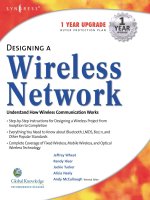designing a wireless network phần 10 pps
Bạn đang xem bản rút gọn của tài liệu. Xem và tải ngay bản đầy đủ của tài liệu tại đây (1003.2 KB, 48 trang )
Designing a Wireless Home Network: Home Office Case Study • Chapter 9 333
Designing the Wireless Home Network
; The functional requirements include the security of files passed
to the company’s LAN, the family budget, and the accessibility
of the home office.
; The user identifies her options, investigates costs, and weighs
the results.
; In the preliminary design, the user checks for interference,
opts for a DHCP server, and reviews the access points within
her budget.
Implementing the Wireless Home Network
; In the detailed design, the user assembles the network compo-
nents, determines the Broadband configuration, installs the hard-
ware, installs and configures the software, and tests the resulting
network.
Designing a Robust Wireless Home
Network for Data,Voice, and Beyond
; A user in a related case study is excited by the convenience and
mobility of a wireless home network. He wants to create an
audio/video server on his home PC.
; Currently there are three wireless standards competing for the
wireless home-network space: IEEE 802.11b, Bluetooth, and
HomeRF.The technologies are, for the most part, incompatible,
and it is still unclear which will eventually emerge as the tech-
nology (or technologies) of choice.
; The major drawbacks of 802.11b products are their interference
with 2.4 GHz phones and the fact that they support data only
(no native voice integration). New products based on the IEEE
www.syngress.com
152_wan_09 6/22/01 3:06 PM Page 333
334 Chapter 9 • Designing a Wireless Home Network: Home Office Case Study
802.11a standard will be emerging in the near future.These
products will support an even higher bandwidth and will not
interfere with the cordless phones.
; Because the voice and data signals are integrated, products using
the HomeRF standard should find voice recognition and
automation applications easier to develop and support.
Lessons Learned
; Building a simple home network is a relatively easy and inex-
pensive task that can be completed with technology available
today. However, as with any network, you should complete a
thorough process of investigation, analysis, and design before
purchasing any wireless networking solutions.
; The advantages of wireless are that it offers you mobility and is
available in locations where a wired outlet doesn’t exist.
; The disadvantages of wireless include some minor interference
problems and a quickly evolving and competitive group of
standards.
www.syngress.com
152_wan_09 6/22/01 3:06 PM Page 334
Designing a Wireless Home Network: Home Office Case Study • Chapter 9 335
Q: What wireless devices are available today for use in the home?
A: Today’s wireless devices range from PCs, printers, and scanners, to
MP3 players for your home stereo system, to set top boxes for your
analog television.You may also soon be seeing integrated data and
telephony devices. Some of these may allow for voice command of
other networked devices.
Q: How much will a wireless network cost me to build?
A: A simple wireless network can be built today for only a few hundred
dollars. However, the newer the technology you use, the more likely
the expense is to rise.Wireless peripherals such as printers and scan-
ners are still expensive, and other new devices that emerge will likely
be expensive at first, too.You could easily spend several thousand
dollars networking just the devices available today.
Q: Is a wireless home network the right technology for me?
A: Most home networks will eventually be a patchwork of wireless and
wireline technologies. However, any device that is mobile or located
where no Broadband connection is readily available will require a
wireless connection.Almost certainly, you will want a mobile device
for command and control, which will require a wireless connection.
Q: How can I find out more about wireless home networking?
www.syngress.com
Frequently Asked Questions
The following Frequently Asked Questions, answered by the authors of
this book, are designed to both measure your understanding of the concepts
presented in this chapter and to assist you with real-life implementation of
these concepts. To have your questions about this chapter answered by the
author, browse to www.syngress.com/solutions and click on the “Ask the
Author” form.
152_wan_09 6/22/01 3:06 PM Page 335
336 Chapter 9 • Designing a Wireless Home Network: Home Office Case Study
A: The Internet is probably the easiest and least expensive source. All of
the major standards bodies have Web sites. Product manufacturers are,
of course, advertising their existing products on the Web as well, and
the major technology publications are also reviewing wireless (and
wireline) home networks.
www.syngress.com
152_wan_09 6/22/01 3:06 PM Page 336
Designing a
Wireless Network
Fast Track
This Appendix will provide you with a quick,
yet comprehensive, review of the most
important concepts covered in this book.
Appendix
337
152_wan_AppFT 6/22/01 3:42 PM Page 337
338 Appendix • Designing a Wireless Network Fast Track
❖ Chapter 1 Introduction to
Wireless: From Past to Present
Exploring Past Discoveries That Led to Wireless
; Wireless technology is the method of delivering data from one point
to another without using physical wires, and includes radio, cellular,
infrared, and satellite.
; The discovery of electromagnetism, induction, and conduction pro-
vided the basis for developing communication techniques that
manipulated the flow of electric current through the mediums of
air and water.
; Guglielmo Marconi was the first person to prove that electricity
traveled in waves through the air, when he was able to transmit a
message beyond the horizon line.
; The limitations on frequency usage that hindered demand for
mobile telephone service were relieved by the development of the
geographically structured cellular system.
Exploring Present Applications for Wireless
; Vertical markets are beginning to realize the use of wireless net-
works.Wireless technology can be used for business travelers
needing airport and hotel access, gaming and video, for delivery
services, public safety, finance, retail, and monitoring.
; Horizontal applications for wireless include new technology for
messaging services, mapping (GPS) and location-based tracking
systems, and Internet browsing.
Exploring This Book on Wireless
; The chapters of this book are to be used as building blocks.The
early chapters present information on wireless LAN technologies,
www.syngress.com
152_wan_AppFT 6/22/01 3:42 PM Page 338
Designing a Wireless Network Fast Track • Appendix 339
network protocols, emerging wireless technology, and network
design concepts.The last four chapters contain case studies that build
on that information and illustrate a real-world implementation.
❖ Chapter 2 Radio Elements
and Frequency Spectrums
Transmitting Radio Signals
Over Electromagnetic Waves
; Electromagnetic waves are the result of applying alternating current
(AC) to an electric field, which in turn, produces a magnetic field.
Oscillating between the electric and magnetic fields produces an
electromagnetic wave.
; Modulation of the signal is necessary in order for the signal to be
transmitted.
; The benefits of modulation are two-fold. First, the frequency of the
original signal is increased. Low-frequency voice signals, which
inherently do not propagate well as EM waves, need to be increased
to a higher frequency for better transmission. Secondly, modulation
allows multiple signals to be transmitted simultaneously.
Propagating a Strong Radio Signal
; Signal power is the most rudimentary requirement of wave propa-
gation.The signal must be strong enough for the equipment to
recognize it as a signal instead of noise.
; A high signal-to-noise ratio is another requirement.This is similar
to signal power in that the signal must be stronger than the noise.
www.syngress.com
Chapter 1 Continued
152_wan_AppFT 6/22/01 3:42 PM Page 339
340 Appendix • Designing a Wireless Network Fast Track
; Signal attenuation, where the signal degrades over the distance it
has to travel to the destination, is also a consideration when
designing a wireless network.
; There is equipment to combat the impedance of EM wave propa-
gation. It is important to understand these potential complications
in order to proactively design a successful network.
Understanding the Network Elements
; Primarily, there are two truly “wireless” components: the antenna
and the wireless device. It may seem oversimplified, but a wireless
network typically is not a stand-alone network. It is a complemen-
tary portion of the wireline network infrastructure.
; There are antennas designed for every terrain and application.
Channelizing the Frequency Spectrum
; To optimize the number of simultaneous signals in the RF range,
the frequencies need to be channelized.
; The size of the channel is directly correlated with the bandwidth of
the channel.
; Channel spacing is an important design consideration.The goal is
to have as many channels possible without interference.
; Frequency reuse, as the name implies, is a method of reusing the
frequencies.This is successful as long as there is adequate geograph-
ical space between the reused frequencies.
; Multiple accessing is a group of techniques that allows multiple
users to access the network simultaneously. Examples of multiple
access techniques are frequency division, time division, and code
division.
www.syngress.com
Chapter 2 Continued
152_wan_AppFT 6/22/01 3:42 PM Page 340
Designing a Wireless Network Fast Track • Appendix 341
Regulating Wireless Communications
; The primary national wireless regulatory agencies are the Federal
Communications Commission (FCC) and The National
Telecommunications and Information Administration (NTIA).
❖ Chapter 3 TCP/IP and the OSI Model
Exploring the OSI and DoD Models
; Open System Interconnection (OSI) and the Department of
Defense (DoD) reference models are a way to systematically
approach the communication process among computer systems.
; The OSI and DoD models differ in the granularity of each layer.
The layers in the OSI model consist of physical, data-link, network,
transport, session, and application layers.The DoD model condenses
these layers into network access, Internet, host-to-host, and applica-
tion layers.
; Each layer of the models provides a piece of the communications
puzzle. Each layer provides functions that, as a whole, facilitate
communication.
Understanding the Network Access Layer
; The network access layer comprises physical protocols such as
802.11, which is used in wireless networking.
; Bridging is a method that resides in the network access layer and
provides a method of forwarding traffic based on MAC addressing.
; Bridging types include transparent bridging for Ethernet LANs,
source-route bridging (SRB) used in Token Ring environments,
and source-route translational bridging (SR/TLB) for a hybrid
Ethernet/Token Ring network.
www.syngress.com
Chapter 2 Continued
152_wan_AppFT 6/22/01 3:42 PM Page 341
342 Appendix • Designing a Wireless Network Fast Track
Understanding the Internet Layer
; IP is a driving force of the Internet layer. It provides a logical
addressing scheme that facilitates packet forwarding by routing
devices.
; Routing protocols are responsible for calculating optimal paths
within and between networks.
Understanding the Host-to-Host Layer
; Transmission Control Protocol (TCP) and User Datagram Protocol
(UDP) are the primary protocols within the host-to-host layer.
Managing the Application Layer
; The applications within the application layer are the resources
computer users actually see and use.
; The DoD summarized the top three layers of the OSI model into a
single application layer.These layers perform different pieces of the
same function: providing the link between the host-to-host layer
and providing the link to the end user.
; Network management tools are a component of this layer as well.
❖ Chapter 4 Identifying Evolving Wireless
Technologies and Standards
Fixed Wireless Technologies
; In a fixed wireless network, both transmitter and receiver are at
fixed locations, as opposed to mobile.The network uses utility
power (AC). It can be point-to-point or point-to-multipoint, and
may use licensed or unlicensed spectrums.
www.syngress.com
Chapter 3 Continued
152_wan_AppFT 6/22/01 3:42 PM Page 342
Designing a Wireless Network Fast Track • Appendix 343
; Fixed wireless usually involves line-of-sight technology, which can
be a disadvantage.
; The fresnel zone of a signal is the zone around the signal path that
must be clear of reflective surfaces and clear from obstruction, to
avoid absorption and reduction of the signal energy. Multipath reflec-
tion or interference happens when radio signals reflect off surfaces
such as water or buildings in the fresnel zone, creating a condition
where the same signal arrives at different times.
; Fixed wireless includes Wireless Local Loop technologies,
Multichannel Multipoint Distribution Service (MMDS) and Local
Multipoint Distribution Service (LMDS), and also Point-to-Point
Microwave.
Developing WLANs through
the 802.11 Architecture
; The North American wireless local area network (WLAN) standard
is 802.11, set by the Institute of Electrical and Electronics Engineers
(IEEE); HiperLAN is the European WLAN standard.
; The three physical layer options for 802.11 are infrared (IR) base-
band PHY and two radio frequency (RF) PHYs.The RF physical
layer is comprised of Frequency Hopping Spread Spectrum (FHSS)
and Direct Sequence Spread Spectrum (DSSS) in the 2.4 GHz band.
; WLAN technologies are not line-of-sight technologies.
; The standard has evolved through various initiatives from 802.11b,
to 802.11a, which provides up to five times the bandwidth capacity
of 802.11b—now, accompanying the ever growing demand for
multimedia services is the development of 802.11e.
; 802.11b provides 11 Mbps raw data rate in the 2.4 GHz
transmission spectrum.
www.syngress.com
Chapter 4 Continued
152_wan_AppFT 6/22/01 3:42 PM Page 343
344 Appendix • Designing a Wireless Network Fast Track
; 802.11a provides 25 to 54 Mbps raw data rate in the 5 GHz
transmission spectrum.
; HiperLAN type 1 provides up to 20 Mbps raw data rate in the
5 GHz transmission spectrum.
; HiperLAN type 2 provides up to 54 Mbps raw data rate and QOS
in the 5 GHz spectrum.
; The IEEE 802.11 standard provides three ways to provide a greater
amount of security for the data that travels over the WLAN: use of
the 802.11 Service Set Identifier (SSID); authentication by the
access point (AP) against a list of MAC addresses; use of Wired
Equivalent Privacy (WEP) encryption.
Developing WPANs through
the 802.15 Architecture
; Wireless personal area networks (WPANs) are networks that occupy
the space surrounding an individual or device, typically involving a
10m radius.This is referred to as a personal operating space (POS).
WPANs relate to the 802.15 standard.
; WPANs are characterized by short transmission ranges.
; Bluetooth is a WPAN technology that operates in the 2.4 GHz
spectrum with a raw bit rate of 1 Mbps at a range of 10 meters. It
is not a line-of-sight technology. Bluetooth may interfere with
existing 802.11 technologies in that spectrum.
; HomeRF is similar to Bluetooth but targeted exclusively at the
home market. HomeRF provides up to 10 Mbps raw data rate with
SWAP 2.0.
www.syngress.com
Chapter 4 Continued
152_wan_AppFT 6/22/01 3:42 PM Page 344
Designing a Wireless Network Fast Track • Appendix 345
Mobile Wireless Technologies
; Mobile wireless technology is basic cell phone technology; it is not
a line-of-sight technology.The United States has generally pro-
gressed along the Code Division Multiple Access (CDMA) path,
with Europe following the Global System for Mobile
Communications (GSM) path.
; Emerging technologies are known in terms of generations: 1G refers
to analog transmission of voice; 2G refers to digital transmission of
voice; 2.5G refers to digital transmission of voice and limited band-
width data; 3G refers to digital transmission of multimedia at broad-
band speeds (voice, video, and data).
; The Wireless Application Protocol (WAP) has been implemented by
many of the carriers today as the specification for wireless content
delivery.WAP is a nonproprietary specification that offers a standard
method to access Internet-based content and services from wireless
devices such as mobile phones and PDAs.
; The Global System for Mobile Communications (GSM) is an inter-
national standard for voice and data transmission over a wireless
phone. A user can place an identification card called a Subscriber
Identity Module (SIM) in the wireless device, and the device will
take on the personal configurations and information of that user
(telephone number, home system, and billing information).
Optical Wireless Technologies
; Optical wireless is a line-of-sight technology in the infrared
(optical) portion of the spread spectrum. It is also referred to as free
space optics (FSO), open air photonics, or infrared broadband.
; Optical wireless data rates and maximum distance capabilities are
affected by visibility conditions, and by weather conditions such as
fog and rain.
www.syngress.com
Chapter 4 Continued
152_wan_AppFT 6/22/01 3:42 PM Page 345
346 Appendix • Designing a Wireless Network Fast Track
; Optical wireless has very high data rates over short distances (1.25
Gbps to 350 meters). Full duplex transmission provides additional
bandwidth capabilities.The raw data rate available is up to a 3.75
kilometer distance with 10 Mbps.
; There are no interference or licensing issues with optical wireless,
and its data rate and distance capabilities are continuously
expanding with technology advances.
❖ Chapter 5 Designing a Wireless Network
Exploring the Design Process
; The design process consists of six major phases: preliminary investi-
gation, analysis, preliminary design, detailed design, implementation,
and documentation.
; In the early phases of the design process, the goal is to determine
the cause or impetus for change. As a result, you’ll want to under-
stand the existing network as well as the applications and processes
that the network is supporting.
; Because access to your wireless network takes place “over the air”
between the client PC and the wireless access point, the point of
entry for a wireless network segment is critical in order to maintain
the integrity of the overall network.
; PC mobility should be factored into your design as well as your
network costs. Unlike a wired network, users may require network
access from multiple locations or continuous presence on the
network between locations.
www.syngress.com
Chapter 4 Continued
152_wan_AppFT 6/22/01 3:42 PM Page 346
Designing a Wireless Network Fast Track • Appendix 347
Identifying the Design Methodology
; Lucent Worldwide Services has created a network lifecycle method-
ology, called the Network Engagement Methodology (NEM), for
its consultants to use when working on network design projects.
The design methodology contains the best-of-the-best samples,
templates, procedures, tools, and practices from their most successful
projects.
; The NEM is broken down into several categories and stages; the
category presented in this chapter is based on the execution and
control category, for a service provider methodology.The execution
and control category is broken down into planning, architecture,
design, implementation, and operations.
; The planning phase contains several steps that are responsible for
gathering all information and documenting initial ideas regarding
the design.The plan consists mostly of documenting and con-
ducting research about the needs of the client, which produces doc-
uments outlining competitive practices, gap analysis, and risk
analysis.
; The architecture phase is responsible for taking the results of the
planning phase and marrying them with the business objectives or
client goals.The architecture is a high-level conceptual design.At
the conclusion of the architecture phase, a high-level topology, a
high-level physical design, a high-level operating model, and a col-
location architecture will be documented for the client.
; The design phase takes the architecture and makes it reality. It iden-
tifies specific details necessary to implement the new design and is
intended to provide all information necessary to create the new net-
work, in the form of a detailed topology, detailed physical design,
detailed operations design, and maintenance plan.
www.syngress.com
Chapter 5 Continued
152_wan_AppFT 6/22/01 3:42 PM Page 347
348 Appendix • Designing a Wireless Network Fast Track
Understanding Wireless Network
Attributes from a Design Perspective
; It is important to take into account signal characteristics unique to
wireless technologies from several design perspectives. For example,
power consumption and operating system efficiency are two
attributes that should be considered when planning applications and
services over wireless LAN technologies.
; Spatial density is a key wireless attribute to focus on when
planning your network due to network congestion and bandwidth
contention.
❖ Chapter 6 Designing a Wireless
Enterprise Network: Hospital Case Study
Introducing the Enterprise Case Study
; Hospital requires wireless access for laptops in satellite buildings.
; Hospital requires wireless access in conference room.
; Hospital requires building-to-building wireless links.
Examining Network Requirements
; The area in the satellite buildings has rooms that will cause
interference to the wireless buildings.
; The area in the conference room is small.
; There is clear line-of-sight from the main hospital buildings to
provide a wireless solution.
; The distance between buildings permits wireless links.
www.syngress.com
Chapter 5 Continued
152_wan_AppFT 6/22/01 3:42 PM Page 348
Designing a Wireless Network Fast Track • Appendix 349
Designing a Wireless Solution
; Use two access point bridges per floor in the satellite buildings with
omnidirectional antennas.
; Add an access point bridge in the conference of the main hospital
building.
; Use access-point outdoor routers with directional antennas for
hospital to satellite building wireless connectivity.
; Add wireless links between building pairs for redundancy.
; Use encryption for security.
Implementing and Testing the Wireless Solution
; Install, configure, and test the access points and antennas in the
satellite buildings.Test that laptops can access the LAN from all
locations in the floor.
; Install, configure, and test the access point in the hospital
conference room.
; Install, configure, and test the outdoor routers and wireless links.
Then install the redundant wireless links.
Lessons Learned
; Using multiple access point devices on a floor will provide addi-
tional access range and redundancy.
; Using an access point with a directional antenna in the conference
room will provide wireless access for those attending meetings.
; Using encryption will provide data security for the wireless
network.
www.syngress.com
Chapter 6 Continued
152_wan_AppFT 6/22/01 3:43 PM Page 349
350 Appendix • Designing a Wireless Network Fast Track
; Using IEEE 802.11b outdoor routers with wireless directional
antennas provides increased bandwidth to 11 Mbps between
buildings.
❖ Chapter 7 Designing a Wireless Industrial
Network: Retail Case Study
Introducing the Industrial Case Study
; Wireless technology addresses the emerging mobility needs in the
industrial setting. Recent coupling of 802.11b technology with
handheld devices promotes widespread uses, from mobile inventory
to network administration, to increase employee productivity and
customer service.
; In the case study, the store owner wants to make his existing wired
network more efficient and address customer needs. Handheld
devices must be implemented to provide mobility.
; By streamlining the network, the store owner provides employees and
customers easy access to store data, such as pricing and inventory.
Designing and Implementing
the Wireless Network
; The network consultants approach the design by categorizing the
physical store into three subdomains: the first floor, the warehouse,
and the second floor.
; The consultants obtained a physical map and reviewed the existing
network.
; The store owner provided estimates of the maximum number of
customers and employees on each subdomain.
www.syngress.com
Chapter 6 Continued
152_wan_AppFT 6/22/01 3:43 PM Page 350
Designing a Wireless Network Fast Track • Appendix 351
; The store owner also provided the constraint that all network
elements must be hidden for aesthetics.
; Planning for the RF patterns took place.The consultants planned
the placement of the network elements. IP addresses were
established.
Planning the Equipment Placement
; The following hardware was selected: the Orinoco AP-1000 access
point, the Orinoco PCI card, the Orinoco Range Extender, the
Orinoco PCI/MCA card, and the SPT1700 handheld device.
; The consultants set up the IP addresses, installed the access points,
and installed the related software.They installed the radios in the
access points and handheld devices and installed the PCI/MCA card
in the shipping/receiving PC. All of the hardware and software
underwent testing to ensure functionality.
Lessons Learned
; You learned how a consulting company can apply the design prin-
ciples described in previous chapters.
; The planning phase contains the details you must be aware of when
implementing a similar type of wireless network.
; The implementation section of this chapter walks you through the
process of integrating the existing wired network with the proposed
wireless network.
; The most important lesson is to adequately evaluate software
development.
www.syngress.com
Chapter 7 Continued
152_wan_AppFT 6/22/01 3:43 PM Page 351
352 Appendix • Designing a Wireless Network Fast Track
❖ Chapter 8 Designing a Wireless Campus
Network: University Case Study
Introducing the Campus Case Study
; Faber University requires an upgrade of its technological
capabilities and image. It has funding for the implementation.
; Faber consists of very old buildings that are not conducive to wire
line technologies.The buildings are in close proximity, but con-
straints include the fact that the line of sight is mostly blocked by
trees.Also, trenching and burying cables is not an option for
building links.
; Students require mobile and Internet access in academic
buildings, the Student Union, and dorms.
; The teaching staff requires separate access in academic buildings.
; The resident and visiting coaching staff and the press require
mobile access in sporting facilities.
; The administrative staff needs mobile access on respective floors.
Designing the Wireless Campus Network
; 802.11a is used for all the wireless LAN applications.
; Wireless is used horizontally on floors, and wireline Fast Ethernet is
used for the vertical interconnection of floors.
; Two access point bridges using 802.11a are placed per floor in the
academic buildings with omnidirectional antennas. One access point
is for students and one access point is for faculty.
; 802.11a is used to provide mobile access and communications for
coaching staff at the stadium and to provide mobile access to the
press at the sports facilities.
; Free Space Optical links are used between academic buildings as a
teaching element.
www.syngress.com
152_wan_AppFT 6/22/01 3:43 PM Page 352
Designing a Wireless Network Fast Track • Appendix 353
; DHCP is used for dynamic allocation of IP addressing.
; Authentication/Logon is used for user identification.
Implementing the Wireless Campus Network
; Resource requirements are identified.
; Task tracking timelines are created.
; Implementation tasks are divided into physical and logical
deployment schedules.
; Tasks are rescheduled to keep on schedule and within budget.
; Scope creep is mitigated with prior authorization processes.
Lessons Learned
; The design methodology is paramount to the success of project.
; The design team must continually retool methodology to remain
current with technology.
; The design team must protect the project from scope creep
and delays.
; Administrative issues are just as important as technological issues.
❖ Chapter 9 Designing a Wireless Home
Network: Home Office Case Study
Introducing the Wireless
Home Network Case Study
; New technologies and services include online music services,
video-on-demand, and Internet-ready entertainment devices.
www.syngress.com
Chapter 8 Continued
152_wan_AppFT 6/22/01 3:43 PM Page 353
354 Appendix • Designing a Wireless Network Fast Track
Companies are also networking kitchen appliances, heating and
cooling appliances, lighting, and security functions.
; This case study explores the user’s opportunities in designing and
implementing a home network with high-speed access to the com-
pany LAN and to a printer.The user in the case study has an
existing PC with broadband access that is for family use only, and is
located far from the home office.
Designing the Wireless Home Network
; The functional requirements include the security of files passed to
the company’s LAN, the family budget, and the accessibility of the
home office.
; The user identifies her options, investigates costs, and weighs
the results.
; In the preliminary design, the user checks for interference, opts for
a DHCP server, and reviews the access points within her budget.
Implementing the Wireless Home Network
; In the detailed design, the user assembles the network components,
determines the Broadband configuration, installs the hardware,
installs and configures the software, and tests the resulting network.
Designing a Robust Wireless Home
Network for Data,Voice, and Beyond
; A user in a related case study is excited by the convenience and
mobility of a wireless home network. He wants to create an
audio/video server on his home PC.
www.syngress.com
Chapter 9 Continued
152_wan_AppFT 6/22/01 3:43 PM Page 354
Designing a Wireless Network Fast Track • Appendix 355
; Currently there are three wireless standards competing for the wire-
less home-network space: IEEE 802.11b, Bluetooth, and HomeRF.
The technologies are, for the most part, incompatible, and it is still
unclear which will eventually emerge as the technology (or tech-
nologies) of choice.
; The major drawbacks of 802.11b products are their interference
with 2.4 GHz phones and the fact that they support data only (no
native voice integration). New products based on the IEEE 802.11a
standard will be emerging in the near future.These products will
support an even higher bandwidth and will not interfere with the
cordless phones.
; Because the voice and data signals are integrated, products using the
HomeRF standard should find voice recognition and automation
applications easier to develop and support.
Lessons Learned
; Building a simple home network is a relatively easy and inexpensive
task that can be completed with technology available today.
However, as with any network, you should complete a thorough
process of investigation, analysis, and design before purchasing any
wireless networking solutions.
; The advantages of wireless are that it offers you mobility and is
available in locations where a wired outlet doesn’t exist.
; The disadvantages of wireless include some minor interference
problems and a quickly evolving and competitive group of
standards.
www.syngress.com
Chapter 9 Continued
152_wan_AppFT 6/22/01 3:43 PM Page 355
152_wan_AppFT 6/22/01 3:43 PM Page 356
357
Index
2.5G technology, 150–151
30 Networks, 98
802 Standards Committee, additional
initiatives of, 126–128
802.11 architecture, 135–138, 157
developing WLANs and, 133–143,
159–160
802.11 Frame Format, 125
802.11 network, 88, 123, 125, 140,
159
coverage zone in, 300
and frequency diversity, 197
infrastructure architecture, 134
physical layer options for, 125
possible interface sources in, 299
and roaming between access points,
141
and vendor compatibility, 128–132
802.11a, 131–132, 281, 283,
285–293, 297, 327, 334
usable channels and, 132
802.11b, 103–133, 200–202, 254,
264, 281, 312, 327, 333
outdoor routers, 210, 229, 231
802.11d Working Group, 129
802.11f Working Group, 129
802.11g Working Group, 130
802.11h Working Group, 130
802.15 architecture, wireless personal
area networks (WPANs),
143–148, 158–161
802.3 standard, 85
A
absolute horizon, 42
Accenture,Web site, 166
access point bridge placements, 218
access point devices, and routing
functionality, 232
access points (AP), 57, 68, 113, 133,
135, 157, 168, 211,293, 308
and equipment placement, 251–254
installing, 258–259, 258
acknowledgment (ACK), 139
and record keeping, 103
action plans, 179–180, 185
Active Member Address (AMA), 145
ad-hoc networks, 134, 163–164
address assignment, 105–106
address mapping, 86
Address Registry for Internet
Numbers (ARIN), 114
Address Resolution Protocol (ARP),
86
Advanced Mobile Phone Service
(AMPS), 62, 160
agents, SNMP protocols, 105
Amplitude Modulation (AM), 29
frequencies, 8
analog modulation schemes, 29–30
antennas, 49–55
antenna gain, 71
antenna point bridge placements,
218
quarter-wavelength momopole
antennas, 51
phased array antennas, 51
planar array antennas, 53–54
receiver antennas, 48
transmitter antennas, 48
AP Manager software, 260
apparent horizon, 42
application layer
and managing, 105–111, 113
monitoring tools and, 105
and network Address translation
(NAT), 106–109
protocols, 80–81, 112
152_wan_index 6/22/01 3:44 PM Page 357