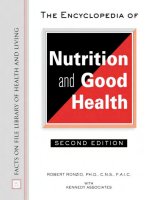The Practice of System and Network Administration Second Edition phần 2 doc
Bạn đang xem bản rút gọn của tài liệu. Xem và tải ngay bản đầy đủ của tài liệu tại đây (7.15 MB, 105 trang )
66 Chapter 3 Workstations
3.2.2 Involve Customers in the Standardization Process
If a standard configuration is going to be inflicted on customers, you should
involve them in specifications and design.
9
In a perfect world, customers
would be included in the design process from the very beginning. Designated
delegates or interested managers would choose applications to include in
the configuration. Every application would have a service-level agreement
detailing the level of support expected from the SAs. New releases of OSs and
applications would be tracked and approved, with controlled introductions
similar to those described for automated patching.
However, real-world platforms tend to be controlled either by manage-
ment, with excruciating exactness, or by the SA team, which is responsible
for providing a basic platform that users can customize. In the former case,
one might imagine a telesales office where the operators see a particular set
of applications. Here, the SAs work with management to determine exactly
what will be loaded, when to schedule upgrades, and so on.
The latter environment is more common. At one site, the standard plat-
form for a PC is its OS, the most commonly required applications, the applica-
tions required by the parent company, and utilities that customers commonly
request and that can be licensed economically in bulk. The environment is
very open, and there are no formal committee meetings. SAs do, however,
have close relationships with many customers and therefore are in touch
with the customers’ needs.
For certain applications, there are more formal processes. For example,
a particular group of developers requires a particular tool set. Every soft-
ware release developed has a tool set that is defined, tested, approved, and
deployed. SAs should be part of the process in order to match resources with
the deployment schedule.
3.2.3 A Variety of Standard Configurations
Having multiple standard configurations can be a thing of beauty or a night-
mare, and the SA is the person who determines which category applies.
10
The
more standard configurations a site has, the more difficult it is to maintain
them all. One way to make a large variety of configurations scale well is to
9. While SAs think of standards as beneficial, many customers consider standards to be an annoyance
to be tolerated or worked around.
10. One Internet wog has commented that “the best thing about standards is that there are so many to
choose from.”
3.3 Conclusion 67
be sure that every configuration uses the same server and mechanisms rather
than have one server for each standard. However, if you invest time into mak-
ing a single generalized system that can produce multiple configurations and
can scale, you will have created something that will be a joy forever.
The general concept of managed, standardized configurations is often
referred to as Software Configuration Management (SCM). This process ap-
plies to servers as well as to desktops.
We discuss servers in the next chapter; here, it should be noted that
special configurations can be developed for server installations. Although
they run particularly unique applications, servers always have some kind of
base installation that can be specified as one of these custom configurations.
When redundant web servers are being rolled out to add capacity, having
the complete installation automated can be a big win. For example, many
Internet sites have redundant web servers for providing static pages, Common
Gateway Interface (CGI) (dynamic) pages, or other services. If these various
configurations are produced through an automated mechanism, rolling out
additional capacity in any area is a simple matter.
Standard configurations can also take some of the pain out of OS up-
grades. If you’re able to completely wipe your disk and reinstall, OS upgrades
become trivial. This requires more diligence in such areas as segregating user
data and handling host-specific system data.
3.3 Conclusion
This chapter reviewed the processes involved in maintaining the OSs of desk-
top computers. Desktops, unlike servers, are usually deployed in large quanti-
ties, each with nearly the same configuration. All computers have a life cycle
that begins with the OS being loaded and ends when the machine is pow-
ered off for the last time. During that interval, the software on the system
degrades as a result of entropy, is upgraded, and is reloaded from scratch as
the cycle begins again. Ideally, all hosts of a particular platform begin with
the same configuration and should be upgraded in parallel. Some phases of the
life cycle are more useful to customers than others. We seek to increase the
time spent in the more usable phases and shorten the time spent in the less
usable phases.
Three processes create the basis for everything else in this chapter. (1) The
initial loading of the OS should be automated. (2) Software updates should
68 Chapter 3 Workstations
be automated. (3) Network configuration should be centrally administered
via a system such as DHCP. These three objectives are critical to economical
management. Doing these basics right makes everything that follows run
smoothly.
Exercises
1. What constitutes a platform, as used in Section 3.1? List all the platforms
used in your environment. Group them based on which can be consid-
ered the same for the purpose of support. Explain how you made your
decision.
2. An anecdote in Section 3.1.2 describes a site that repeatedly spent money
deploying software manually rather than investing once in deployment
automation. It might be difficult to understand why a site would be so
foolish. Examine your own site or a site you recently visited, and list at
least three instances in which similar investments had not been made. For
each, list why the investment hadn’t been made. What do your answers
tell you?
3. In your environment, identify a type of host or OS that is not, as the
example in Section 3.1 describes, a first-class citizen. How would you
make this a first-class citizen if it was determined that demand would
soon increase? How would platforms in your environment be promoted
to first-class citizen?
4. In one of the examples, Tom mentored a new SA who was installing
Solaris JumpStart. The script that needed to be run at the end simply
copied certain files into place. How could the script—whether run auto-
matically or manually—be eliminated?
5. DHCP presupposes IP-style networking. This book is very IP-centric.
What would you do in an all-Novell shop using IPX/SPX? OSI-net (X.25
PAD)? DECnet environment?
Chapter 4
Servers
This chapter is about servers. Unlike a workstation, which is dedicated to
a single customer, multiple customers depend on a server. Therefore, reli-
ability and uptime are a high priority. When we invest effort in making a
server reliable, we look for features that will make repair time shorter, pro-
vide a better working environment, and use special care in the configuration
process.
A server may have hundreds, thousands, or millions of clients relying on
it. Every effort to increase performance or reliability is amortized over many
clients. Servers are expected to last longer than workstations, which also
justifies the additional cost. Purchasing a server with spare capacity becomes
an investment in extending its life span.
4.1 The Basics
Hardware sold for use as a server is qualitatively different from hardware
sold for use as an individual workstation. Server hardware has different fea-
tures and is engineered to a different economic model. Special procedures
are used to install and support servers. They typically have maintenance con-
tracts, disk-backup systems, OS, better remote access, and servers reside in
the controlled environment of a data center, where access to server hardware
can be limited. Understanding these differences will help you make better
purchasing decisions.
4.1.1 Buy Server Hardware for Servers
Systems sold as servers are different from systems sold to be clients or desktop
workstations. It is often tempting to “save money” by purchasing desktop
hardware and loading it with server software. Doing so may work in the short
69
70 Chapter 4 Servers
term but is not the best choice for the long term or in a large installation you
would be building a house of cards. Server hardware usually costs more but
has additional features that justify the cost. Some of the features are
•
Extensibility. Servers usually have either more physical space inside for
hard drives and more slots for cards and CPUs, or are engineered with
high-through put connectors that enable use of specialized peripherals.
Vendors usually provide advanced hardware/software configurations
enabling clustering, load-balancing, automated fail-over, and similar
capabilities.
•
More CPU performance. Servers often have multiple CPUs and ad-
vanced hardware features such as pre-fetch, multi-stage processor check-
ing, and the ability to dynamically allocate resources among CPUs. CPUs
may be available in various speeds, each linearly priced with respect to
speed. The fastest revision of a CPU tends to be disproportionately ex-
pensive: a surcharge for being on the cutting edge. Such an extra cost
can be more easily justified on a server that is supporting multiple cus-
tomers. Because a server is expected to last longer, it is often reasonable
to get a faster CPU that will not become obsolete as quickly. Note that
CPU speed on a server does not always determine performance, because
many applications are I/O-bound, not CPU-bound.
•
High-performance I/O. Servers usually do more I/O than clients. The
quantity of I/O is often proportional to the number of clients, which
justifies a faster I/O subsystem. That might mean SCSI or FC-AL disk
drives instead of IDE, higher-speed internal buses, or network interfaces
that are orders of magnitude faster than the clients.
•
Upgrade options. Servers are often upgraded, rather than simply re-
placed; they are designed for growth. Servers generally have the ability
to add CPUs or replace individual CPUs with faster ones, without re-
quiring additional hardware changes. Typically, server CPUs reside on
separate cards within the chassis, or are placed in removable sockets on
the system board for case of replacement.
•
Rack mountable. Servers should be rack-mountable. In Chapter 6, we
discuss the importance of rack-mounting servers rather than stacking
them. Although nonrackable servers can be put on shelves in racks, do-
ing so wastes space and is inconvenient. Whereas desktop hardware may
have a pretty, molded plastic case in the shape of a gumdrop, a server
should be rectangular and designed for efficient space utilization in a
4.1 The Basics 71
rack. Any covers that need to be removed to do repairs should be remov-
able while the host is still rack-mounted. More importantly, the server
should be engineered for cooling and ventilation in a rack-mounted
setting. A system that only has side cooling vents will not maintain its
temperature as well in a rack as one that vents front to back. Having the
word server included in a product name is not sufficient; care must be
taken to make sure that it fits in the space allocated. Connectors should
support a rack-mount environment, such as use of standard cat-5 patch
cables for serial console rather then db-9 connectors with screws.
•
No side-access needs. A rack-mounted host is easier to repair or perform
maintenance on if tasks can be done while it remains in the rack. Such
tasks must be performed without access to the sides of the machine.
All cables should be on the back, and all drive bays should be on the
front. We have seen CD-ROM bays that opened on the side, indicating
that the host wasn’t designed with racks in mind. Some systems, often
network equipment, require access on only one side. This means that
the device can be placed “butt-in” in a cramped closet and still be ser-
viceable. Some hosts require that the external plastic case (or portions
of it) be removed to successfully mount the device in a standard rack. Be
sure to verify that this does not interfere with cooling or functionality.
Power switches should be accessible but not easy to accidentally bump.
•
High-availability options. Many servers include various high-availability
options, such as dual power supplies, RAID, multiple network connec-
tions, and hot-swap components.
•
Maintenance contracts. Vendors offer server hardware service contracts
that generally include guaranteed turnaround times onreplacement parts.
•
Management options. Ideally, servers should have some capability for
remote management, such as serial port access, that can be used to di-
agnose and fix problems to restore a machine that is down to active ser-
vice. Some servers also come with internal temperature sensors and other
hardware monitoring that can generate notifications when problems are
detected.
Vendors are continually improving server designs to meet business needs.
In particular, market pressures have pushed vendors to improve servers so that
is it possible to fit more units in colocation centers, rented data centers that
charge by the square foot. Remote-management capabilities for servers in a
colo can mean the difference between minutes and hours of downtime.
72 Chapter 4 Servers
4.1.2 Choose Vendors Known for Reliable Products
It is important to pick vendors that are known for reliability. Some vendors
cut corners by using consumer-grade parts; other vendors use parts that meet
MIL-SPEC
1
requirements. Some vendors have years of experience designing
servers. Vendors with more experience include the features listed earlier, as
well as other little extras that one can learn only from years of market expe-
rience. Vendors with little or no server experience do not offer maintenance
service except for exchanging hosts that arrive dead.
It can be useful to talk with other SAs to find out which vendors they
use and which ones they avoid. The System Administrators’ Guild (SAGE)
(www.sage.org) and the League of Professional System Administrators
(LOPSA) (www. lopsa.org) are good resources for the SA community.
Environments can be homogeneous—all the same vendor or product
line—or heterogeneous—many different vendors and/or product lines.
Homogeneous environments are easier to maintain, because training is re-
duced, maintenance and repairs are easier—one set of spares—and there is
less finger pointing when problems arise. However, heterogeneous environ-
ments have the benefit that you are not locked in to one vendor, and the
competition among the vendors will result in better service to you. This is
discussed further in Chapter 5.
4.1.3 Understand the Cost of Server Hardware
To understand the additional cost of servers, you must understand how
machines are priced. You also need to understand how server features add to
the cost of the machine.
Most vendors have three
2
product lines: home, business, and server. The
home line is usually the cheapest initial purchase price, because consumers
tend to make purchasing decisions based on the advertised price. Add-ons
and future expandability are available at a higher cost. Components are
specified in general terms, such as video resolution, rather than particular
1. MIL-SPECs—U.S. military specifications for electronic parts and equipment—specify a level of
quality to produce more repeatable results. The MIL-SPEC standard usually, but not always, specifies
higher quality than the civilian average. This exacting specification generally results in significantly higher
costs.
2. Sometimes more; sometimes less. Vendors often have specialty product lines for vertical markets,
such as high-end graphics, numerically intensive computing, and so on. Specialized consumer markets,
such as real-time multiplayer gaming or home multimedia, increasingly blur the line between consumer-
grade and server-grade hardware.
4.1 The Basics 73
video card vendor and model, because maintaining the lowest possible pur-
chase price requires vendors to change parts suppliers on a daily or weekly
basis. These machines tend to have more game features, such as joysticks,
high-performance graphics, and fancy audio.
The business desktop line tends to focus on total cost of ownership. The
initial purchase price is higher than for a home machine, but the business
line should take longer to become obsolete. It is expensive for companies
to maintain large pools of spare components, not to mention the cost of
training repair technicians on each model. Therefore, the business line tends
to adopt new components, such as video cards and hard drive controllers,
infrequently. Some vendors offer programs guaranteeing that video cards will
not change for at least 6 months and only with 3 months notice or that spares
will be available for 1 year after such notification. Such specific metrics can
make it easier to test applications under new hardware configurations and
to maintain a spare-parts inventory. Much business-class equipment is leased
rather than purchased, so these assurances are of great value to a site.
The server line tends to focus on having the lowest cost per performance
metric. For example, a file server may be designed with a focus on lower-
ing the cost of the SPEC SFS97
3
performance divided by the purchase price
of the machine. Similar benchmarks exist for web traffic, online transaction
processing (OLTP), aggregate multi-CPU performance, and so on. Many of
the server features described previously add to the purchase price of a ma-
chine, but also increase the potential uptime of the machine, giving it a more
favorable price/performance ratio.
Servers cost more for other reasons, too. A chassis that is easier to ser-
vice may be more expensive to manufacture. Restricting the drive bays and
other access panels to certain sides means not positioning them solely to min-
imize material costs. However, the small increase in initial purchase price
saves money in the long term in mean time to repair (MTTR) and ease of
service.
Therefore, because it is not an apples-to-apples comparison, it is inac-
curate to state that a server costs more than a desktop computer. Under-
standing these different pricing models helps one frame the discussion when
asked to justify the superficially higher cost of server hardware. It is com-
mon to hear someone complain of a $50,000 price tag for a server when a
high-performance PC can be purchased for $5,000. If the server is capable of
3. Formerly LADDIS.
74 Chapter 4 Servers
serving millions of transactions per day or will serve the CPU needs of dozens
of users, the cost is justified. Also, server downtime is more expensive than
desktop downtime. Redundant and hot-swap hardware on a server can easily
pay for itself by minimizing outages.
A more valid argument against such a purchasing decision might be that
the performance being purchased is more than the service requires. Perfor-
mance is often proportional to cost, and purchasing unneeded performance
is wasteful. However, purchasing an overpowered server may delay a painful
upgrade to add capacity later. That has value, too. Capacity-planning predic-
tions and utilization trends become useful, as discussed in Chapter 22.
4.1.4 Consider Maintenance Contracts and Spare Parts
When purchasing a server, consider how repairs will be handled. All machines
eventually break.
4
Vendors tend to have a variety of maintenance contract
options. For example, one form of maintenance contract provides on-site
service with a 4-hour response time, a 12-hour response time, or next-day
options. Other options include having the customer purchase a kit of spare
parts and receive replacements when a spare part gets used.
Following are some reasonable scenarios for picking appropriate main-
tenance contracts:
•
Non-critical server. Some hosts are not critical, such as a CPU server that
is one of many. In that situation, a maintenance contract with next-day
or 2-day response time is reasonable. Or, no contract may be needed if
the default repair options are sufficient.
•
Large groups of similar servers. Sometimes, a site has many of the same
type of machine, possibly offering different kinds of services. In this
case, it may be reasonable to purchase a spares kit so that repairs can be
done by local staff. The cost of the spares kit is divided over the many
hosts. These hosts may now require a lower-cost maintenance contract
that simply replaces parts from the spares kit.
•
Controlled introduction. Technology improves over time, and sites
described in the previous paragraph eventually need to upgrade to newer
4. Desktop workstations break, too, but we decided to cover maintenance contracts in this chapter
rather than in Chapter 3. In our experience, desktop repairs tend to be less time-critical than server repairs.
Desktops are more generic and therefore more interchangeable. These factors make it reasonable not to
have a maintenance contract but instead to have a locally maintained set of spares and the technical
know-how to do repairs internally or via contract with a local repair depot.
4.1 The Basics 75
models, which may be out of scope for the spares kit. In this case, you
might standardize for a set amount of time on a particular model or set
of models that share a spares kit. At the end of the period, you might
approve a new model and purchase the appropriate spares kit. At any
given time, you would have, for example, only two spares kits. To in-
troduce a third model, you would first decommission all the hosts that
rely on the spares kit that is being retired. This controls costs.
•
Critical host. Sometimes, it is too expensive to have a fully stocked spares
kit. It may be reasonable to stock spares for parts that commonly fail and
otherwise pay for a maintenance contract with same-day response. Hard
drives and power supplies commonly fail and are often interchangeable
among a number of products.
•
Large variety of models from same vendor. A very large site may adopt
a maintenance contract that includes having an on-site technician. This
option is usually justified only at a site that has an extremely large
number of servers, or sites where that vendor’s servers play a keen role
related to revenue. However, medium-size sites can sometimes negoti-
ate to have the regional spares kit stored on their site, with the ben-
efit that the technician is more likely to hang out near your building.
Sometimes, it is possible to negotiate direct access to the spares kit on
an emergency basis. (Usually, this is done without the knowledge of
the technician’s management.) An SA can ensure that the technician
will spend all his or her spare time at your site by providing a minor
amount of office space and use of a telephone as a base of operations.
In exchange, a discount on maintenance contract fees can sometimes
be negotiated. At one site that had this arrangement, a technician with
nothing else to do would unbox and rack-mount new equipment for
the SAs.
•
Highly critical host. Some vendors offer a maintenance contract that
provides an on-site technician and a duplicate machine ready to be swap-
ped into place. This is often as expensive as paying for a redundant server
but may make sense for some companies that are not highly technical.
There is a trade-off between stocking spares and having a service contract.
Stocking your own spares may be too expensive for a small site. A mainte-
nance contract includes diagnostic services, even if over the phone. Some-
times, on the other hand, the easiest way to diagnose something is to swap
in spare parts until the problem goes away. It is difficult to keep staff trained
76 Chapter 4 Servers
on the full range of diagnostic and repair methodologies for all the models
used, especially for nontechnological companies, which may find such an en-
deavor to be distracting. Such outsourcing is discussed in Section 21.2.2 and
Section 30.1.8.
Sometimes, an SA discovers that a critical host is not on the service con-
tract. This discovery tends to happen at a critical time, such as when it needs
to be repaired. The solution usually involves talking to a salesperson who will
have the machine repaired on good faith that it will be added to the contract
immediately or retroactively. It is good practice to write purchase orders for
service contracts for 10 percent more than the quoted price of the contract,
so that the vendor can grow the monthly charges as new machines are added
to the contract.
It is also good practice to review the service contract, at least annually
if not quarterly, to ensure that new servers are added and retired servers are
deleted. Strata once saved a client several times the cost of her consulting ser-
vices by reviewing a vendor service contract that was several years out of date.
There are three easy ways to prevent hosts from being left out of the
contract. The first is to have a good inventory system and use it to cross-
reference the service contract. Good inventory systems are difficult to find,
however, and even the best can miss some hosts.
The second is to have the person responsible for processing purchases
also add new machines to the contract. This person should know whom to
contact to determine the appropriate service level. If there is no single point of
purchasing, it may be possible to find some other choke point in the process
at which the new host can be added to the contract.
Third, you should fix a common problem caused by warranties. Most
computers have free service for the first 12 months because of their warranty
and do not need to be listed on the service contract during those months.
However, it is difficult to remember to add the host to the contract so many
months later, and the service level is different during the warranty period.
To remedy these issues, the SA should see whether the vendor can list the
machine on the contract immediately but show a zero dollar charge for the
first 12 monthly statements. Most vendors will do this because it locks in
revenue for that host. Lately, most vendors require a service contract to be
purchased at the time of buying the hardware.
Service contracts are reactive, rather than proactive, solutions. (Proactive
solutions are discussed in the next chapter.) Service contracts promise spare
parts and repairs in a timely manner. Usually, various grades of contracts
4.1 The Basics 77
are available. The lower grades ship replacement parts to the site; more ex-
pensive ones deliver the part and do the installation.
Cross-shipped parts are an important part of speedy repairs, and ideally
should be supported under any maintenance contract. When a server has
hardware problems and replacement parts are needed, some vendors require
the old, broken part to be returned to them. This makes sense if the replace-
ment is being done at no charge as part of a warranty or service contract.
The returned part has value; it can be repaired and returned to service with
the next customer that requires that part. Also, without such a return, a
customer could simply be requesting part after part, possibly selling them
for profit.
Vendors usually require notification and authorization for returning bro-
ken parts; this authorization is called returned merchandise authorization
(RMA). The vendor generally gives the customer an RMA number for tag-
ging and tracking the returned parts.
Some vendors will not ship the replacement part until they receive the
broken part. This practice can increase the time to repair by a factor of
2 or more. Better vendors will ship the replacement immediately and expect
you to return the broken part within a certain amount of time. This is called
cross-shipping; the parts, in theory, cross each other as they are delivered.
Vendors usually require a purchase order number or request a credit card
number to secure payment in case the returned part is never received. This is
a reasonable way to protect themselves. Sometimes, having a service contract
alleviates the need for this.
Be wary of vendors claiming to sell servers that don’t offer cross-shipping
under any circumstances. Such vendors aren’t taking the term server very
seriously. You’d be surprised which major vendors have this policy.
For even faster repair times, purchasing a spare-parts kit removes the
dependency on the vendor when rushing to repair a server. A kit should
include one part for each component in the system. This kit usually costs less
than buying a duplicate system, since, for example, if the original system has
four CPUs, the kit needs to contain only one. The kit is also less expensive,
since it doesn’t require software licenses. Even if you have a kit, you should
have a service contract that will replace any part from the kit used to service a
broken machine. Get one spares kit for each model in use that requires faster
repair time.
Managing many spare-parts kits can be extremely expensive, especially
when one requires the additional cost of a service contract. The vendor may
78 Chapter 4 Servers
have additional options, such as a service contract that guarantees delivery
of replacement parts within a few hours, that can reduce your total cost.
4.1.5 Maintaining Data Integrity
Servers have critical data and unique configurations that must be protected.
Workstation clients are usually mass-produced with the same configu-
ration on each one, and usually store their data on servers, which elimi-
nates the need for backups. If a workstation’s disk fails, the configuration
should be identical to its multiple cousins, unmodified from its initial state,
and therefore can be recreated from an automated install procedure. That
is the theory. However, people will always store some data on their local
machines, software will be installed locally, and OSs will store some config-
uration data locally. It is impossible to prevent this on Windows platforms.
Roaming profiles store the users’ settings to the server every time they log out
but do not protect the locally installed software and registry settings of the
machine.
U
NIX systems are guilty to a lesser degree, because a well-configured
system, with no
root access for the user, can prevent all but a few specific
files from being updated on the local disk. For example, crontabs (scheduled
tasks) and other files stored in
/var will still be locally modified. A simple
system that backs up those few files each night is usually sufficient.
Backups are fully discussed in Chapter 26.
4.1.6 Put Servers in the Data Center
Servers should be installed in an environment with proper power, fire protec-
tion, networking, cooling, and physical security (see Chapter 5). It is a good
idea to allocate the physical space of a server when it is being purchased.
Marking the space by taping a paper sign in the appropriate rack can safe-
guard against having space double-booked. Marking the power and cooling
space requires tracking via a list or spreadsheet.
After assembling the hardware, it is best to mount it in the rack imme-
diately before installing the OS and other software. We have observed the
following phenomenon: A new server is assembled in someone’s office and
the OS and applications loaded onto it. As the applications are brought up,
some trial users are made aware of the service. Soon the server is in heavy use
before it is intended to be, and it is still in someone’s office without the proper
protections of a machine room, such as UPS and air conditioning. Now the
people using the server will be disturbed by an outage when it is moved into
4.1 The Basics 79
the machine room. The way to prevent this situation is to mount the server
in its final location as soon as it is assembled.
5
Field offices aren’t always large enough to have data centers, and some
entire companies aren’t large enough to have data centers. However, everyone
should have a designated room or closet with the bare minimums: physical
security, UPS—many small ones if not one large one—and proper cooling.
A telecom closet with good cooling and a door that can be locked is better
than having your company’s payroll installed on a server sitting under some-
one’s desk. Inexpensive cooling solutions, some of which remove the need for
drainage by reevaporating any water they collect and exhausting it out the
exhaust air vent, are becoming available.
4.1.7 Client Server OS Configuration
Servers don’t have to run the same OS as their clients. Servers can be com-
pletely different, completely the same, or the same basic OS but with a dif-
ferent configuration to account for the difference in intended usage. Each is
appropriate at different times.
A web server, for example, does not need to run the same OS as its clients.
The clients and the server need only agree on a protocol. Single-function
network appliances often have a mini-OS that contains just enough software
to do the one function required, such as being a file server, a web server, or a
mail server.
Sometimes, a server is required to have all the same software as the
clients. Consider the case of a U
NIX environment with many UNIX desktops
and a series of general-purpose U
NIX CPU servers. The clients should have
similar cookie-cutter OS loads, as discussed in Chapter 3. The CPU servers
should have the same OS load, though it may be tuned differently for a larger
number of processes, pseudoterminals, buffers, and other parameters.
It is interesting to note that what is appropriate for a server OS is a matter
of perspective. When loading Solaris 2.x, you can indicate that this host is
a server, which means that all the software packages are loaded, because
diskless clients or those with small hard disks may use NFS to mount certain
packages from the server. On the other hand, the server configuration when
loading Red Hat Linux is a minimal set of packages, on the assumption that
you simply want the base installation, on top of which you will load the
5. It is also common to lose track of the server rack-mounting hardware in this situation, requiring
even more delays, or to realize that power or network cable won’t reach the location.
80 Chapter 4 Servers
specific software packages that will be used to create the service. With hard
disks growing, the latter is more common.
4.1.8 Provide Remote Console Access
Servers need to be maintained remotely. In the old days, every server in the
machine room had its own console: a keyboard, video monitor or hardcopy
console, and, possibly, a mouse. As SAs packed more into their machine
rooms, eliminating these consoles saved considerable space.
A KVM switch is a device that lets many machines share a single key-
board, video screen, and mouse (KVM). For example, you might be able to
fit three servers and three consoles into a single rack. However, with a KVM
switch, you need only a single keyboard, monitor, and mouse for the rack.
Now more servers can fit there. You can save even more room by having one
KVM switch per row of racks or one for the entire data center. However,
bigger KVM switches are often prohibitively costly. You can save even more
space by using IP-KVMs, KVMs that have no keyboard, monitor, or mouse.
You simply connect to the KVM console server over the network from a soft-
ware client on another machine. You can even do it from your laptop while
connected by VPNed into your network from a coffee shop!
The predecessor to KVM switches were for serial port–based devices.
Originally, servers had no video card but instead had a serial port to which one
attached an terminal.
6
These terminals took up a lot of space in the computer
room, which often had a long table with a dozen or more terminals, one
for each server. It was considered quite a technological advancement when
someone thought to buy a small server with a dozen or so serial ports and
to connect each port to the console of a server. Now one could log in to the
console server and then connect to a particular serial port. No more walking
to the computer room to do something on the console.
Serial console concentrators now come in two forms: home brew or
appliance. With the home-brew solution, you take a machine with a lot of
serial ports and add software—free software, such as ConServer,
7
or com-
mercial equivalents—and build it yourself. Appliance solutions are prebuilt
6. Younger readers may think of a VT-100 terminal only as a software package that interprets ASCII
codes to display text, or a feature of a TELNET or SSH package. Those software packages are emulating
actual devices that used to cost hundreds of dollars each and be part of every big server. In fact, before
PCs, a server might have had dozens of these terminals, which comprised the only ways to access the
machine.
7. www.conserver.com
4.1 The Basics 81
vendor systems that tend to be faster to set up and have all their software in
firmware or solid-state flash storage so that there is no hard drive to break.
Serial consoles and KVM switches have the benefit of permitting you to
operate a system’s console when the network is down or when the system is in
a bad state. For example, certain things can be done only while a machine is
booting, such as pressing a key sequence to activate a basic BIOS configura-
tion menu. (Obviously, IP-KVMs require the network to be reliable between
you and the IP-KVM console, but the remaining network can be down.)
Some vendors have hardware cards to allow remote control of the
machine. This feature is often the differentiator between their server-class
machines and others. Third-party products can add this functionality too.
Remote console systems also let you simulate the funny key sequences
that have special significance when typed at the console: for example,
CTRL-
ALT-DEL
on PC hardware and L1-A on Sun hardware.
Since a serial console is receiving a single stream of ASCII data, it is
easy to record and store. Thus, one can view everything that has happened
on a serial console, going back months. This can be useful for finding error
messages that were emitted to a console.
Networking devices, such as routers and switches, have only serial con-
soles. Therefore, it can be useful to have a serial console in addition to a KVM
system.
It can be interesting to watch what is output to a serial port. Even when
nobody is logged in to a Cisco router, error messages and warnings are sent
out the console serial port. Sometimes, the results will surprise you.
Monitor All Serial Ports
Once, Tom noticed that an unlabeled and supposedly unused port on a device looked like
a serial port. The device was from a new company, and Tom was one of its first beta cus-
tomers. He connected the mystery serial port to his console and occasionally saw status
messages being output. Months went by before the device started having a problem. He
noticed that when the problem happened, a strange message appeared on the console.
This was the company’s secret debugging system! When he reported the problem to the
vendor, he included a cut-and-paste of the message he was receiving on the serial port.
The company responded, “Hey! You aren’t supposed to connect to that port!” Later,
the company admitted that the message had indeed helped them to debug the problem.
When purchasing server hardware, one of your major considerations
should be what kind of remote access to the console is available and
82 Chapter 4 Servers
determining which tasks require such access. In an emergency, it isn’t rea-
sonable or timely to expect SAs to travel to the physical device to perform
their work. In nonemergency situations, an SA should be able to fix at least
minor problems from home or on the road and, optimally, be fully productive
remotely when telecommuting.
Remote access has obvious limits, however, because certain tasks, such
as toggling a power switch, inserting media, or replacing faulty hardware,
require a person at the machine. An on-site operator or friendly volunteer
can be the eyes and hands for the remote engineer. Some systems permit one
to remotely switch on/off individual power ports so that hard reboots can
be done remotely. However, replacing hardware should be left to trained
professionals.
Remote access to consoles provides cost savings and improves safety fac-
tors for SAs. Machine rooms are optimized for machines, not humans. These
rooms are cold, cramped, and more expensive per square foot than office
space. It is wasteful to fill expensive rack space with monitors and keyboards
rather than additional hosts. It can be inconvenient, if not dangerous, to have
a machine room full of chairs.
SAs should never be expected to spend their typical day working
inside the machine room. Filling a machine room with SAs is bad for both.
Rarely does working directly in the machine room meet ergonomic require-
ments for keyboard and mouse positioning or environmental requirements,
such as noise level. Working in a cold machine room is not healthy for
people. SAs need to work in an environment that maximizes their produc-
tivity, which can best be achieved in their offices. Unlike a machine
room, an office can be easily stocked with important SA tools, such as ref-
erence materials, ergonomic keyboards, telephones, refrigerators, and stereo
equipment.
Having a lot of people in the machine room is not healthy for equipment,
either. Having people in a machine room increases the load put on the heating,
ventilation, and air conditioning (HVAC) systems. Each person generates
about 600 BTU of heat. The additional power required to cool 600 BTU can
be expensive.
Security implications must be considered when you have a remote con-
sole. Often, host security strategies depend on the consoles being behind a
locked door. Remote access breaks this strategy. Therefore, console systems
should have properly considered authentication and privacy systems. For ex-
ample, you might permit access to the console system only via an encrypted
4.1 The Basics 83
channel, such as SSH, and insist on authentication by a one-time password
system, such as a handheld authenticator.
When purchasing a server, you should expect remote console access. If
the vendor is not responsive to this need, you should look elsewhere for
equipment. Remote console access is discussed further in Section 6.1.10.
4.1.9 Mirror Boot Disks
The boot disk, or disk with the operating system, is often the most difficult
one to replace if it gets damaged, so we need special precautions to make
recovery faster. The boot disk of any server should be mirrored. That is, two
disks are installed, and any update to one is also done to the other. If one disk
fails, the system automatically switches to the working disk. Most operating
systems can do this for you in software, and many hard disk controllers do
this for you in hardware. This technique, called RAID 1, is discussed further
in Chapter 25.
The cost of disks has dropped considerably over the years, making this
once luxurious option more commonplace. Optimally, all disks should be
mirrored or protected by a RAID scheme. However, if you can’t afford that,
at least mirror the boot disk.
Mirroring has performance trade-offs. Read operations become faster
because half can be performed on each disk. Two independent spindles are
working for you, gaining considerable throughput on a busy server. Writes
are somewhat slower because twice as many disk writes are required, though
they are usually done in parallel. This is less of a concern on systems, such as
U
NIX, that have write-behind caches. Since an operating system disk is usually
mostly read, not written to, there is usually a net gain.
Without mirroring, a failed disk equals an outage. With mirroring, a
failed disk is a survivable event that you control. If a failed disk can be re-
placed while the system is running, the failure of one component does not
result in an outage. If the system requires that failed disks be replaced when
the system is powered off, the outage can be scheduled based on business
needs. That makes outages something we control instead of something that
controls us.
Always remember that a RAID mirror protects against hardware failure.
It does not protect against software or human errors. Erroneous changes made
on the primary disk are immediately duplicated onto the second one, making
it impossible to recover from the mistake by simply using the second disk.
More disaster recovery topics are discussed in Chapter 10.
84 Chapter 4 Servers
Even Mirrored Disks Need Backups
A large e-commerce site used RAID 1 to duplicate the system disk in its primary database
server. Database corruption problems started to appear during peak usage times. The
database vendor and the OS vendor were pointing fingers at each other. The SAs ulti-
mately needed to get a memory dump from the system as the corruption was happening,
to track down who was truly to blame. Unknown to the SAs, the OS was using a signed
integer rather than an unsigned one for a memory pointer. When the memory dump
started, it reached the point at which the memory pointer became negative and started
overwriting other partitions on the system disk. The RAID system faithfully copied the
corruption onto the mirror, making it useless. This software error caused a very long, ex-
pensive, and well-publicized outage that cost the company millions in lost transactions
and dramatically lowered the price of its stock. The lesson learned here is that mirroring
is quite useful, but never underestimate the utility of a good backup for getting back to
a known good state.
4.2 The Icing
With the basics in place, we now look at what can be done to go one step
further in reliability and serviceability. We also summarize an opposing view.
4.2.1 Enhancing Reliability and Service Ability
4.2.1.1 Server Appliances
An appliance is a device designed specifically for a particular task. Toasters
make toast. Blenders blend. One could do these things using general-purpose
devices, but there are benefits to using a device designed to do one task
very well.
The computer world also has appliances: file server appliances, web
server appliances; email appliances; DNS appliances; and so on. The first ap-
pliance was the dedicated network router. Some scoffed, “Who would spend
all that money on a device that just sits there and pushes packets when we
can easily add extra interfaces to our VAX and do the same thing?” It turned
out that quite a lot of people would. It became obvious that a box dedicated
to a single task, and doing it well, was in many cases more valuable than a
general-purpose computer that could do many tasks. And, heck, it also meant
that you could reboot the VAX without taking down the network.
A server appliance brings years of experience together in one box.
Architecting a server is difficult. The physical hardware for a server has all the
4.2 The Icing 85
requirements listed earlier in this chapter, as well as the system engineering
and performance tuning that only a highly experienced expert can do. The
software required to provide a service often involves assembling various pack-
ages, gluing them together, and providing a single, unified administration
system for it all. It’s a lot of work! Appliances do all this for you right out of
the box.
Although a senior SA can engineer a system dedicated to file service or
email out of a general-purpose server, purchasing an appliance can free the
SA to focus on other tasks. Every appliance purchased results in one less
system to engineer from scratch, plus access to vendor support in the unit of
an outage. Appliances also let organizations without that particular expertise
gain access to well-designed systems.
The other benefit of appliances is that they often have features that can’t
be found elsewhere. Competition drives the vendors to add new features,
increase performance, and improve reliability. For example, NetApp Filers
have tunable file system snapshots, thus eliminating many requests for file
restores.
4.2.1.2 Redundant Power Supplies
After hard drives, the next most failure-prone component of a system is the
power supply. So, ideally, servers should have redundant power supplies.
Having a redundant power supply does not simply mean that two such
devices are in the chassis. It means that the system can be operational if
one power supply is not functioning: n + 1 redundancy. Sometimes, a fully
loaded system requires two power supplies to receive enough power. In this
case, redundant means having three power supplies. This is an important
question to ask vendors when purchasing servers and network equipment.
Network equipment is particularly prone to this problem. Sometimes, when
a large network device is fully loaded with power-hungry fiber interfaces,
dual power supplies are a minimum, not a redundancy. Vendors often do not
admit this up front.
Each power supply should have a separate power cord. Operationally
speaking, the most common power problem is a power cord being accidentally
pulled out of its socket. Formal studies of power reliability often overlook
such problems because they are studying utility power. A single power cord
for everything won’t help you in this situation! Any vendor that provides a
single power cord for multiple power supplies is demonstrating ignorance of
this basic operational issue.
86 Chapter 4 Servers
Another reason for separate power cords is that they permit the following
trick: Sometimes a device must be moved to a different power strip, UPS, or
circuit. In this situation, separate power cords allow the device to move to
the new power source one cord at a time, eliminating downtime.
For very-high-availability systems, each power supply should draw power
from a different source, such as separate UPSs. If one UPS fails, the system
keeps going. Some data centers lay out their power with this in mind. More
commonly, each power supply is plugged into a different power distribution
unit (PDU). If someone mistakenly overloads a PDU with two many devices,
the system will stay up.
Benefit of Separate Power Cords
Tom once had a scheduled power outage for a UPS that powered an entire machine
room. However, one router absolutely could not lose power; it was critical for projects
that would otherwise be unaffected by the outage. That router had redundant power
supplies with separate power cords. Either power supply could power the entire system.
Tom moved one power cord to a non-UPS outlet that had been installed for lights and
other devices that did not require UPS support. During the outage, the router lost only
UPS power but continued running on normal power. The router was able to function
during the entire outage without downtime.
4.2.1.3 Full versus n + 1 Redundancy
As mentioned earlier, n + 1 redundancy refers to systems that are engineered
such that one of any particular component can fail, yet the system is still func-
tional. Some examples are RAID configurations, which can provide full ser-
vice even when a single disk has failed, or an Ethernet switch with
additional switch fabric components so that traffic can still be routed if one
portion of the switch fabric fails.
By contrast, in full redundancy, two complete sets of hardware are linked
by a fail-over configuration. The first system is performing a service and
the second system sits idle, waiting to take over in case the first one fails.
This failover might happen manually—someone notices that the first system
failed and activates the second system—or automatically—the second system
monitors the first system and activates itself (if it has determined that the first
one is unavailable).
4.2 The Icing 87
Other fully redundant systems are load sharing. Both systems are fully
operational and both share in the service workload. Each server has enough
capacity to handle the entire service workload of the other. When one system
fails, the other system takes on its failed counterpart’s workload. The sys-
tems may be configured to monitor each other’s reliability, or some external
resource may control the flow and allocation of service requests.
When n is 2 or more, n + 1 is cheaper than full redundancy. Customers
often prefer it for the economical advantage.
Usually, only server-specific subsystems are n + 1 redundant, rather than
the entire set of components. Always pay particular attention when a ven-
dor tries to sell you on n + 1 redundancy but only parts of the system are
redundant: A car with extra tires isn’t useful if its engine is dead.
4.2.1.4 Hot-Swap Components
Redundant components should be hot-swappable. Hot-swap refers to the
ability to remove and replace a component while the system is running. Nor-
mally, parts should be removed and replaced only when the system is powered
off. Being able to hot-swap components is like being able to change a tire while
the car is driving down a highway. It’s great not to have to stop to fix common
problems.
The first benefit of hot-swap components is that new components can be
installed while the system is running. You don’t have to schedule a downtime
to install the part. However, installing a new part is a planned event and can
usually be scheduled for the next maintenance period. The real benefit of
hot-swap parts comes during a failure.
In n +1 redundancy, the system can tolerate a single component failure, at
which time it becomes critical to replace that part as soon as possible or risk
a double component failure. The longer you wait, the larger the risk. Without
hot-swap parts, an SA will have to wait until a reboot can be scheduled to
get back into the safety of n + 1 computing. With hot-swap parts, an SA
can replace the part without scheduling downtime. RAID systems have the
concept of a hot spare disk that sits in the system, unused, ready to replace
a failed disk. Assuming that the system can isolate the failed disk so that it
doesn’t prevent the entire system from working, the system can automatically
activate the hot spare disk, making it part of whichever RAID set needs it.
This makes the system n +2.
The more quickly the system is brought back into the fully redundant
state, the better. RAID systems often run slower until a failed component
88 Chapter 4 Servers
has been replaced and the RAID set has been rebuilt. More important, while
the system is not fully redundant, you are at risk of a second disk failing; at
that point, you lose all your data. Some RAID systems can be configured to
shut themselves down if they run for more than a certain number of hours in
nonredundant mode.
Hot-swappable components increase the cost of a system. When is this
additional cost justified? When eliminated downtimes are worth the extra
expense. If a system has scheduled downtime once a week and letting the
system run at the risk of a double failure is acceptable for a week, hot-
swap components may not be worth the extra expense. If the system has
a maintenance period scheduled once a year, the expense is more likely to be
justified.
When a vendor makes a claim of hot-swappability, always ask two ques-
tions: Which parts aren’t hot-swappable? How and for how long is service
interrupted when the parts are being hot-swapped? Some network devices
have hot-swappable interface cards, but the CPU is not hot-swappable. Some
network devices claim hot-swap capability but do a full system reset after any
device is added. This reset can take seconds or minutes. Some disk subsystems
must pause the I/O system for as much as 20 seconds when a drive is replaced.
Others run with seriously degraded performance for many hours while the
data is rebuilt onto the replacement disk. Be sure that you understand the
ramifications of component failure. Don’t assume that hot-swap parts make
outages disappear. They simply reduce the outage.
Vendors should, but often don’t, label components as to whether they
are hot-swappable. If the vendor doesn’t provide labels, you should.
Hot-Plug versus Hot-Swap
Be mindful of components that are labeled hot-plug. This means that it is electrically
safe for the part to be replaced while the system is running, but the part may not be
recognized until the next reboot. Or worse, the part can be plugged in while the system
is running, but the system will immediately reboot to recognize the part. This is very
different from hot-swappable.
Tom once created a major, but short-lived, outage when he plugged a new 24-port
FastEthernet card into a network chassis. He had been told that the cards were hot-
pluggable and had assumed that the vendor meant the same thing as hot-swap. Once
the board was plugged in, the entire system reset. This was the core switch for his server
room and most of the networks in his division. Ouch!
4.2 The Icing 89
You can imagine the heated exchange when Tom called the vendor to complain. The
vendor countered that if the installer had to power off the unit, plug the card in, and
then turn power back on, the outage would be significantly longer. Hot-plug was an
improvement.
From then on until the device was decommissioned, there was a big sign above it
saying, “Warning: Plugging in new cards reboots system. Vendor thinks this is a good
thing.”
4.2.1.5 Separate Networks for Administrative Functions
Additional network interfaces in servers permit you to build separate admin-
istrative networks. For example, it is common to have a separate network
for backups and monitoring. Backups use significant amounts of bandwidth
when they run, and separating that traffic from the main network means that
backups won’t adversely affect customers’ use of the network. This separate
network can be engineered using simpler equipment and thus be more reliable
or, more important, be unaffected by outages in the main network. It also
provides a way for SAs to get to the machine during such an outage. This
form of redundancy solves a very specific problem.
4.2.2 An Alternative: Many Inexpensive Servers
Although this chapter recommends paying more for server-grade hardware
because the extra performance and reliability are worthwhile, a growing
counterargument says that it is better to use many replicated cheap servers
that will fail more often. If you are doing a good job of managing failures,
this strategy is more cost-effective.
Running large web farms will entail many redundant servers, all built to
be exactly the same, the automated install. If each web server can handle
500 queries per second (QPS), you might need ten servers to handle the
5,000 QPS that you expect to receive from users all over the Internet. A
load-balancing mechanism can distribute the load among the servers. Best
of all, load balancers have ways to automatically detect machines that are
down. If one server goes down, the load balancer divides the queries between
the remaining good servers, and users still receive service. The servers are all
one-tenth more loaded, but that’s better than an outage.
What if you used lower-quality parts that would result in ten failures?
If that saved 10 percent on the purchase price, you could buy an eleventh
machine to make up for the increased failures and lower performance of the
90 Chapter 4 Servers
slower machines. However, you spent the same amount of money, got the
same number of QPS, and had the same uptime. No difference, right?
In the early 1990s, servers often cost $50,000. Desktop PCs cost around
$2,000 because they were made from commodity parts that were being mass-
produced at orders of magnitude larger than server parts. If you built a server
based on those commodity parts, it would not be able to provide the required
QPS, and the failure rate would be much higher.
By the late 1990s, however, the economics had changed. Thanks to the
continued mass-production of PC-grade parts, both prices and performance
had improved dramatically. Companies such as Yahoo! and Google figured
out how to manage large numbers of machines effectively, streamlining hard-
ware installation, software updates, hardware repair management, and so on.
It turns out that if you do these things on a large scale, the cost goes down
significantly.
Traditional thinking says that you should never try to run a commercial
service on a commodity-based server that can process only 20 QPS. However,
when you can manage many of them, things start to change. Continuing
the example, you would have to purchase 250 such servers to equal the
performance of the 10 traditional servers mentioned previously. You would
pay the same amount of money for the hardware.
As the QPS improved, this kind of solution became less expensive than
buying large servers. If they provided 100 QPS of performance, you could
buy the same capacity, 50 servers, at one-fifth the price or spend the same
money and get five times the processing capacity.
By eliminating the components that were unused in such an arrangement,
such as video cards, USB connectors, and so on, the cost could be further
contained. Soon, one could purchase five to ten commodity-based servers
for every large server traditionally purchased and have more processing ca-
pability. Streamlining the physical hardware requirements resulted in more
efficient packaging, with powerful servers slimmed down to a mere rack-unit
in height.
8
This kind of massive-scale cluster computing is what makes huge web
services possible. Eventually, one can imagine more and more services turning
to this kind of architecture.
8. The distance between the predrilled holes in a standard rack frame is referred to as a rack-unit,
abbreviated as U. This, a system that occupies the space above or below the bolts that hold it in would be
a 2U system.